Page 1

SERVICE MANUAL
SERVICE MANUAL
This service information is designed for experienced repair technicians only and is not designed for use by the general public. It does not
contain warnings or cautions to advise non-technical individuals of potential dangers in attempting to service a product. Products powered by
electricity should be serviced or repaired only by experienced professional technicians. Any attempt to service or repair the product or
products dealt with in this service information by anyone else could result in serious injury or death
MODEL:
Front Load Washing Machine
WARNING
©2011 Front Load Haier Washing Machine
All rights reserved. Unauthorized copying and distribution is a violation of law.
Front Load Washing Machine
Order No.
L614WD13
03D Series
Page 2
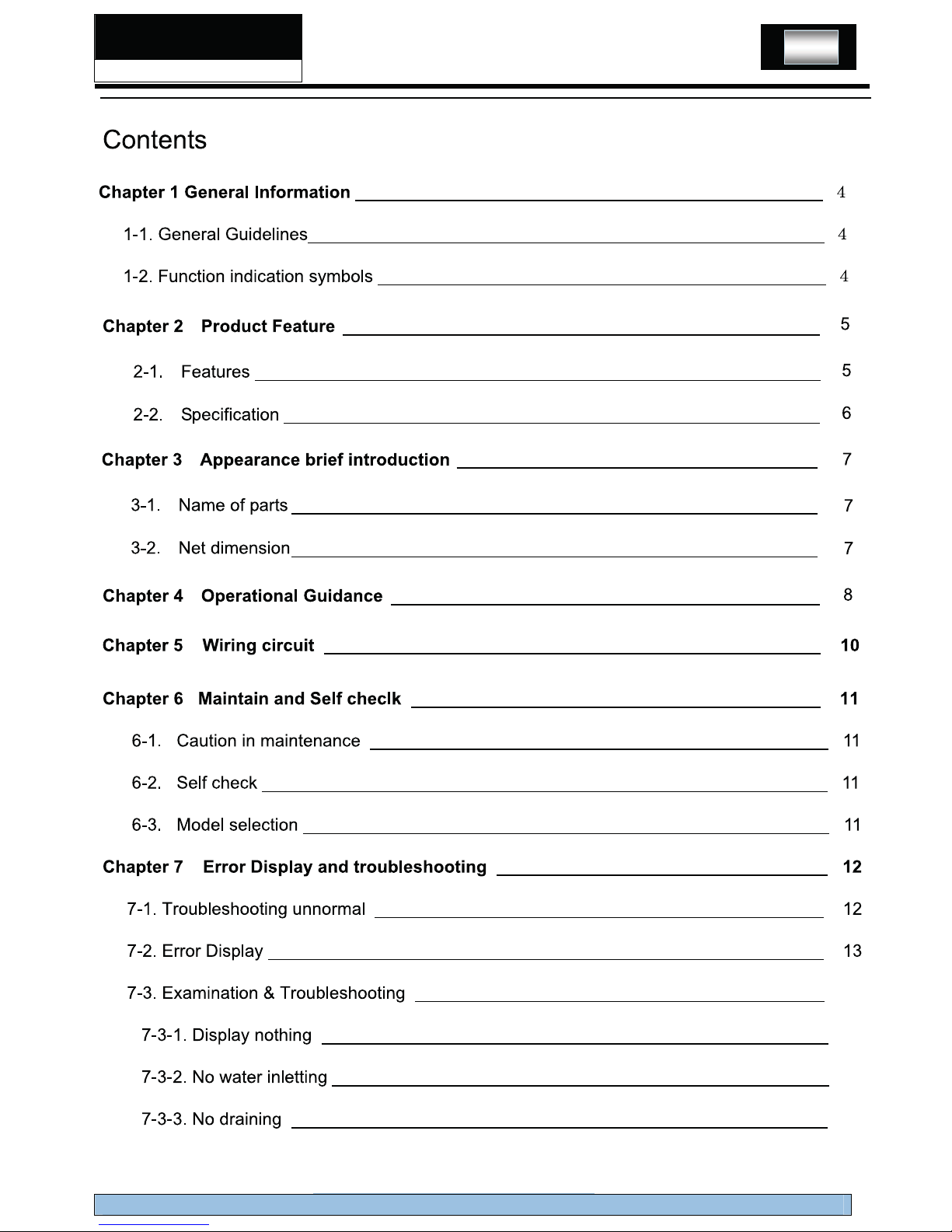
SERVICE MANUAL
2
Front Load Washing Machine
21
21
21
22
03D Series
Page 3
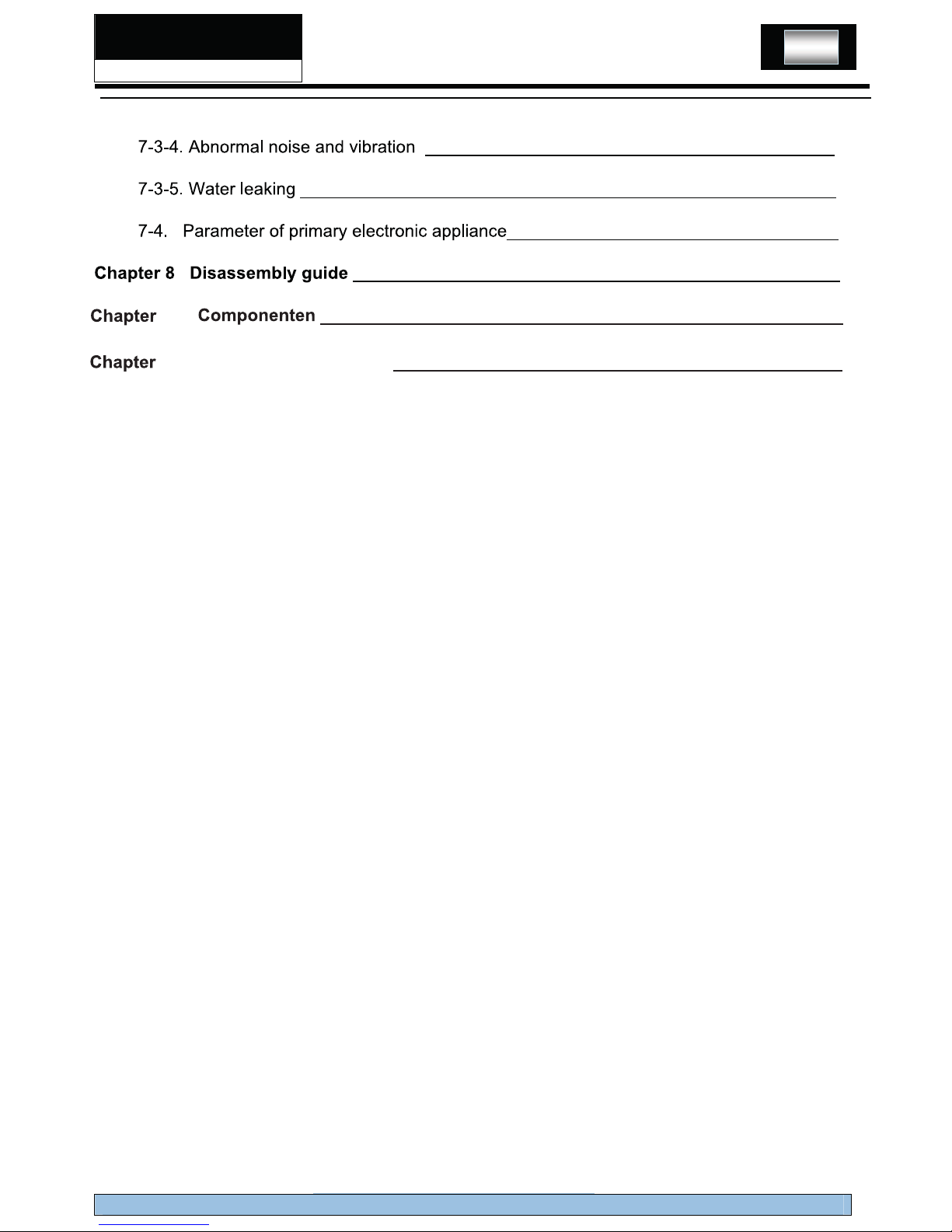
SERVICE MANUAL
3
Front Load Washing Machine
03D Series
22
23
23
24
28
9
33
10 Washing process table
Page 4
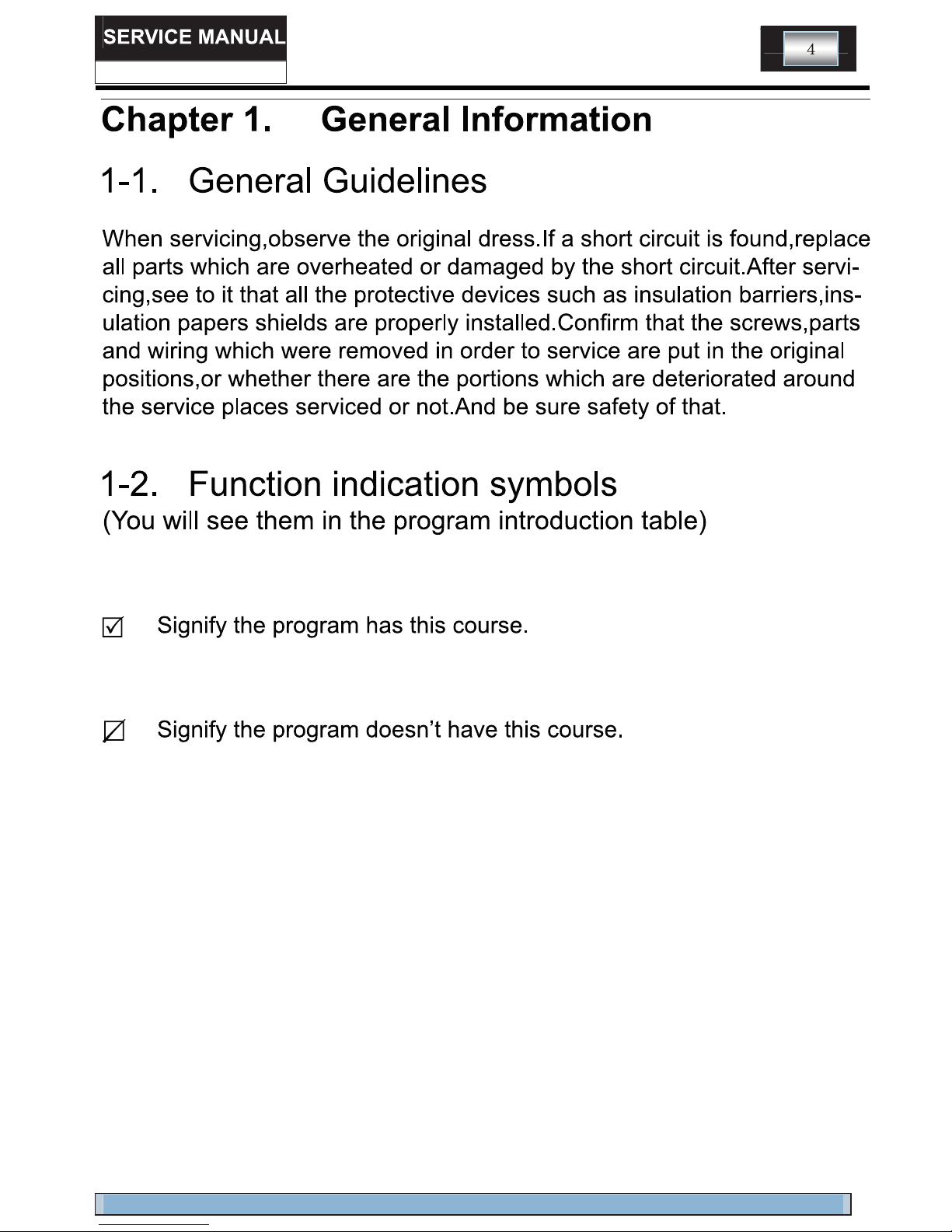
Front Load Washing Machine
03D Series
Page 5
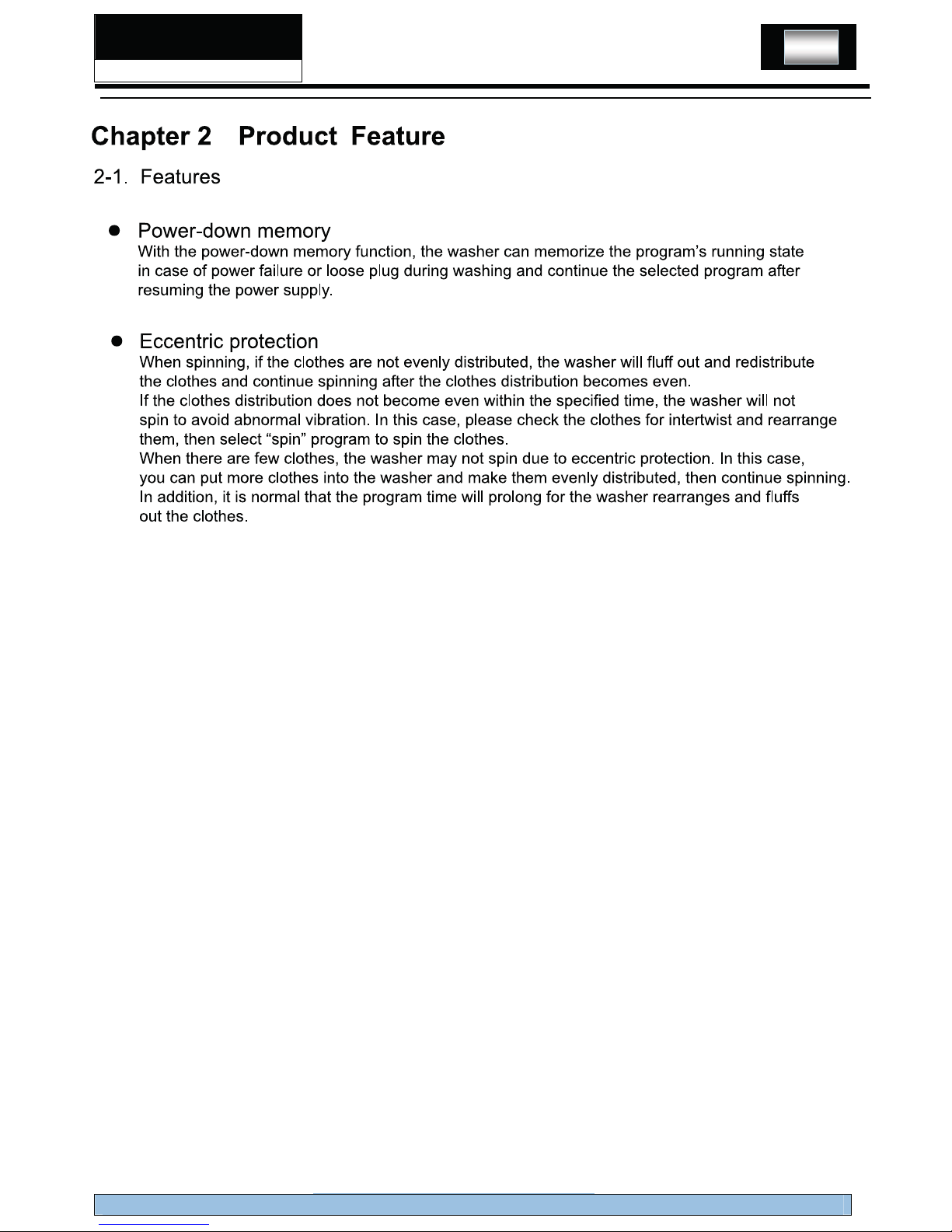
SERVICE MANUAL
5
Front Load Washing Machine
03D Series
Page 6
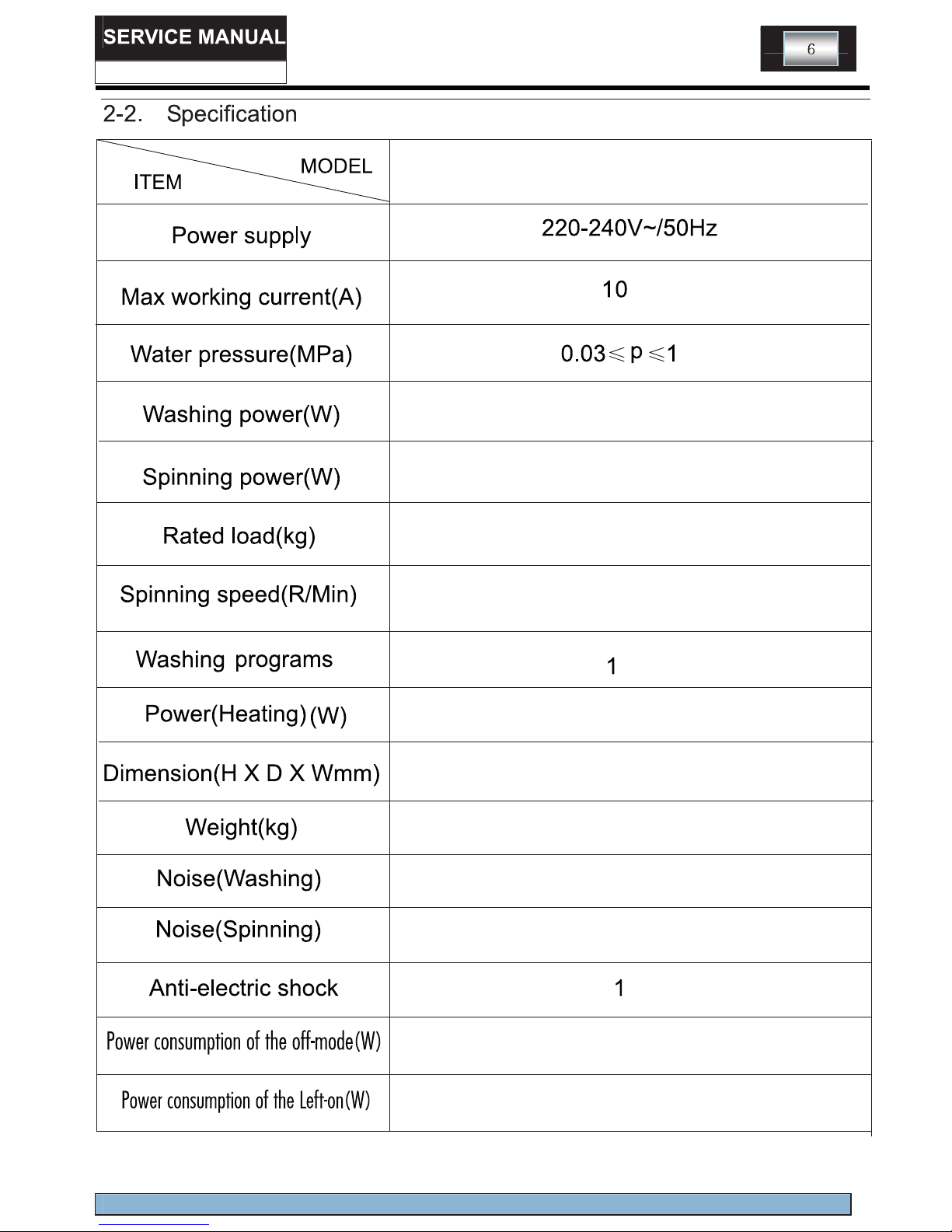
Front Load Washing Machine
L614WD13
300
800
1400
2050
6
850X525X595
67
60
78
<0.5
<0.5
03D Series
1
Page 7
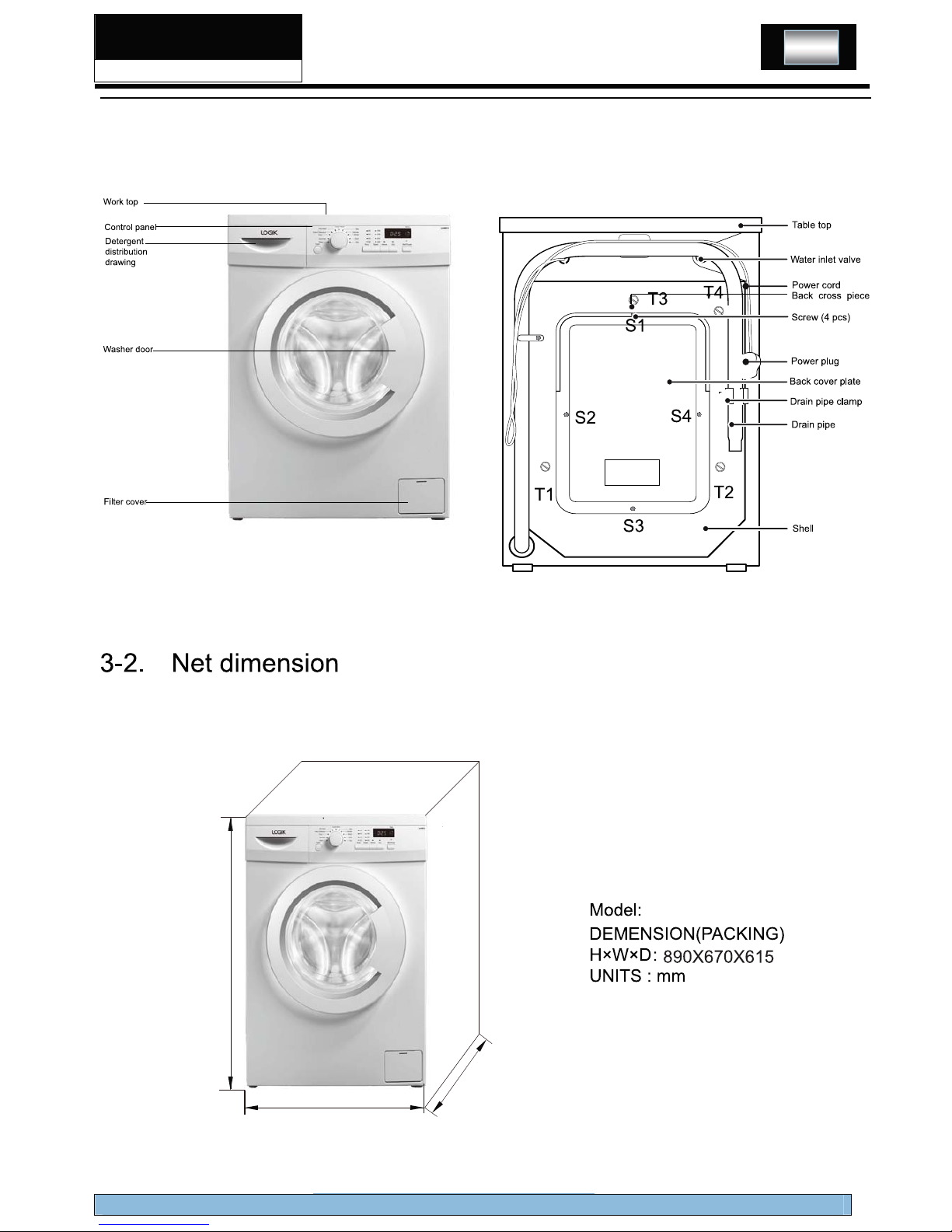
SERVICE MANUAL
7
Chapter 3 Appearance brief introduction
Front Load Washing Machine
3-1. Name of parts
L614WD13
03D Series
595
525
850
Page 8

SERVICE MANUAL
8
Chapter 4 Operational Guidance
Front Load Washing Machine
03D Series
¬Control panel lock function:
Press the "Delay" and the "Start/Pause" buttons simultaneously for 3 seconds after starting a program.Button Functions and wash cycle
will be unable to be changed. To unlock press the "Delay" and "Start/Pause" buttons again for 3 seconds.
.
Dry
.
L614WD13
90
60
40
1400
1000
800
400
Temp. Speed Intense
Start/Pause
Delay
20
Pre-Wash
Standard
Eco
Synthetic
Wool
Power
Cotton
Quick Wash
Mix
Delicate
Spin
Rinse
Dry
Dry
Page 9
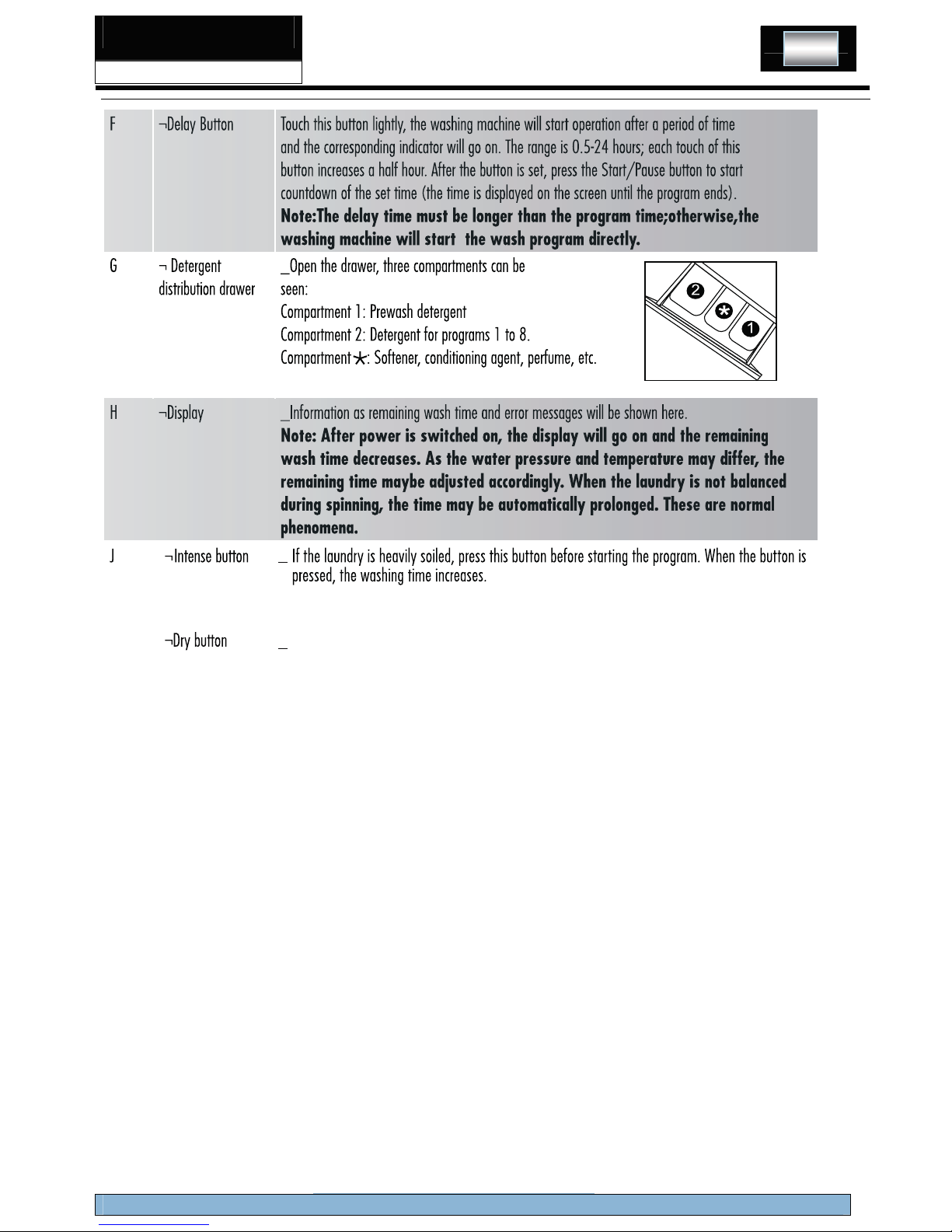
SERVICE MANUAL
9
Front Load Washing Machine
03D Series
¬To cancel a program
Press the "Start/Pause" button, then switch off the power and the program is automatically cancelled. Turn on the power and use the
program selector again to choose another program.
¬To cancel audible alarm
Alarm sound can be cancelled if it is required (not recommended)
Switch on the washing machine and turn the program knob to Spin/Drain cycle, then press the "Delay" and "Dry” button, hold on for
3 seconds.
The message "bEEP OFF” will be displayed on the screen, indicating that the alarm sound has been cancelled.
¬To reinstate audible alarm
Switch on the washing machine and turn the program knob to Spin/Drain cycle, then press the "Delay" and "Extra rinse " button, hold on for
3 seconds.The "bEEP On " message will be displayed on the screen, indicating that the alarm sound has been reinstated.
¬Power-off memory function
In case of abrupt power failure or the need to cut off the power during a program cycle, the present settings will be saved and the
preset operation will resume when the power is on again.
Press this button ,the "dry" indicator light will illuminate.When you select the washing programe first,
and then press this button,the machine will perform the washing and drying function.
K
Page 10
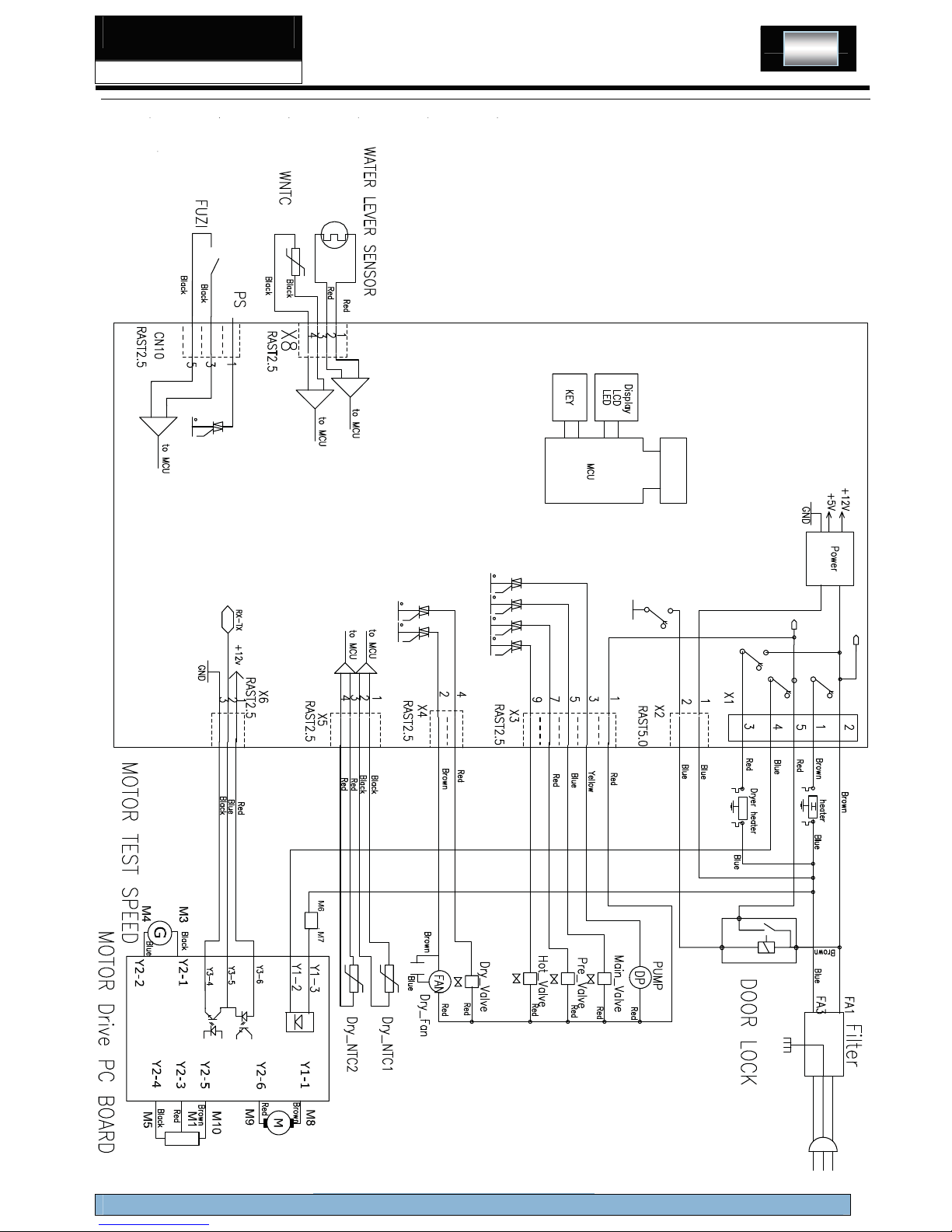
SERVICE MANUAL
Chapter 5 Wiring circuit
Front Load Washing Machine
10
03D Series
Page 11
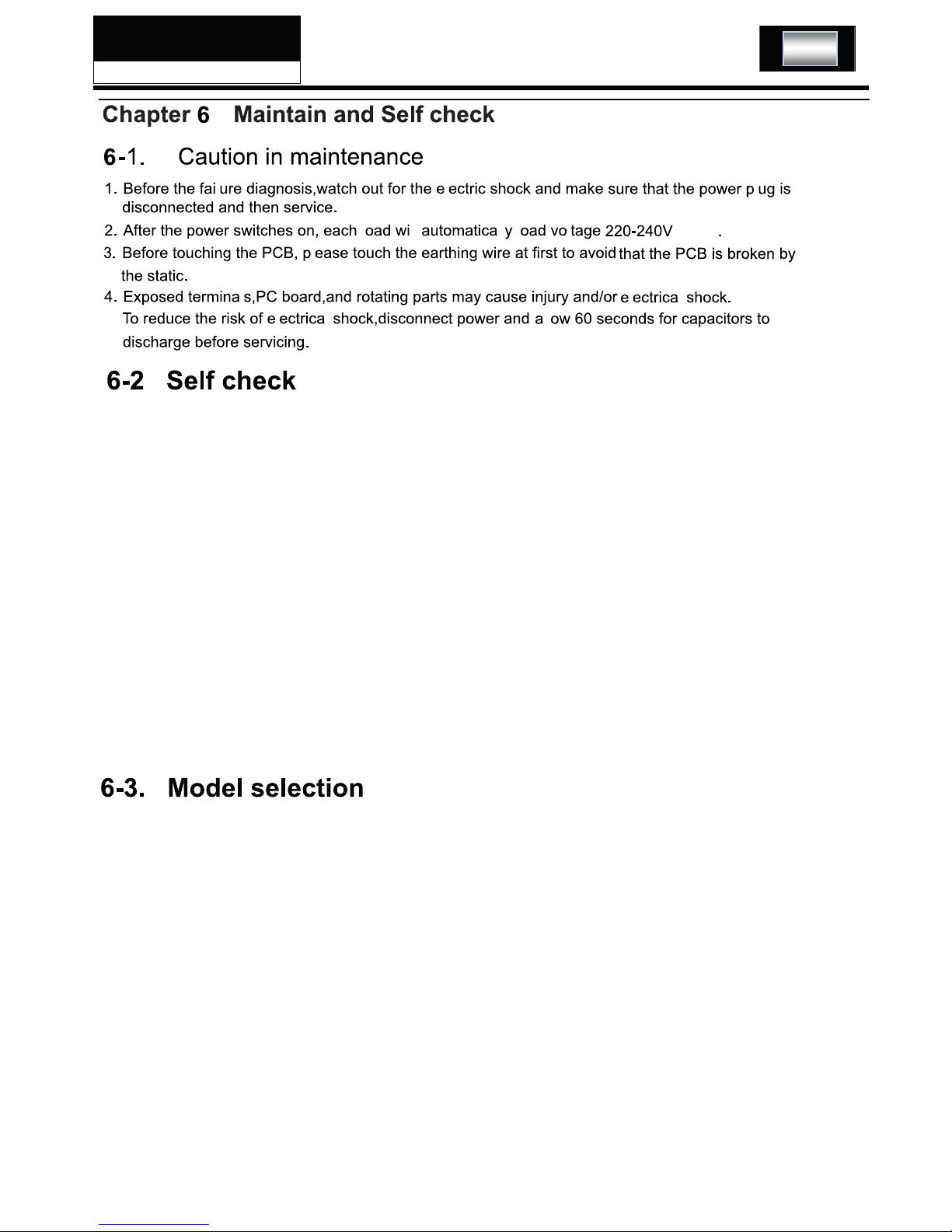
SERVICE MANUAL
11
03D Series
AC
1.How to start
Press the “Temp.” and “Speed” button, at the same time, put plug in the socket, then LED will be on.Press“start/pause”
button, it will enter the model of the machine, then press the “start/pause” button again, it will implement the test function.
2.Test item
1)Door switch is closed for 3 seconds, “88:88” will display. If the door switch is open, “Err1” will display.
2)”77:77” will display, if the level of water reach the first level following these steps: firstly, the water is from the pre wash
valve for 5 seconds, secondly , the water is form the main wash valve for 5 seconds, thirdly, the water is from the hot water
valve for 5 seconds(if there is not hot water, this step ignores), then the water is from the soft water valve (in the mean,
the main wash valve and the prewash valve work at the same time) until the first level. “Err5” will dispaly, if the first level
does not reach after 2 minutes.(“Err8”will dispaly, if the first level indicates before the water coming from the valve, or it
showesreaching the overflown level).
3) The Heater works for 10 seconds, ”66:66” will display.
4) When the water runs out, “55:55” will be on. If there is water after 2 minutes, “Err2” will be on.
5) Drain Pump keep working, at the same time, the washing machine works 10s at the speed of 400rpm, then it keep 10s
at the speed of 1400rpm,“44:44” will be on.
Please press the “start/pause” botton or turn off the power when it need stop the program. If there is
something wrong, please deal with the trouble following the indication.
1.Press the “Speed” button, at the same time, put plug in the socket,then it will enter the model of the washing
machine.
2. “1490” dispalys on the screen, then press “Speed” button to choose the correct speed
1490/1480/1470/
” will be display by turn.
In order to save the right model, please press the “Temp.” button. Finally, please cut off the power when the
washing work is over.
Finally, please cut off the power when the washing work is over.
3. “1460” is the original edition before you choose the model.
4. The model will change as following “
1490/1480/1470/1460/1450/1290/1280/1270/1260/1250/1090/1080/
when you choose the model for the first time (from the
lager number to
5. For the model “L614WD13” Please choose “ 1460 ”
the little).The model can not change after you set up.
1460/14501290/1280/1270/1260/1250/1090/1080/1070/1060/1050
1070/1060/1050
ll
l
l
l
ll
l
l
l
l
l
l
ll
ll
l
Page 12

SERVICE MANUAL
Front load Washing Machine
12
7-1
Chapter 7 Error Display and troubleshooting
03D Series
d
Page 13

SERVICE MANUL
Haier Front Load Washing Machine
7-2. Error Display
Error message: Drainage error, water not emptied within 6 min.
Troubleshooting:
N
Check if drain pump acts by touching
pump position
Y
Check if drain pump or
drain pipe is jammed,
And open the filter and
clean
N
Cut off the power and choose spin
program to start ,then check the import
voltage of drain pump, is it between
AC 220-2240 V?
Replace drain pump
N
Cut off power and pull out water level
pressure switch wire connection. Set
spin program to start. Check the export
voltage to drain pump, is it between AC
220-240V?
Replace PCB
Y
Check if water is emptied
Y
Check if the pipe connected to the water level sensor
is jammed, If it is, clean the pipe. If not, replace PCB
N
Y
The wire between PCB
and drain pump is not
connected properly.
Replace the wire.
13
03D Series
Error message:Door is not properly shut 20s after program is started.
Troubleshooting:
Pushing the door to Check Whether
Door is properly shut or not
Y
Shut the door properly
Door lock is broken and need replacing,
then make sure wire is connected
properly.
Check the voltage between X1-2 and
X2-2 of PCB, is it between AC
220-240V?
Cut off the power and then turn on again.
Check the voltage between brown wire
and blue wire of door lock, is it between
AC 220-240V?
N
Replace
PCB
N
Connect the wire properly
Check if the wire connecting door lock
and PCB is loose
N
Y
Y
Page 14

SERVICE MANUL
Haier Front Load Washing Machine
14
Error message:Temperature sensor is not properly connected or damaged.
Troubleshooting:
Error message:The heater may be broken(dispiay at the end of a program).
Troubleshooting:
N
NTC exist open circuit. Replace it
Y
Cut off power, check the resistance of
two pins of heater element by
multimeter, is it between 27-30
?
Heater element must
be broken, please
replace it
Y
Check if NTC is connected properly
Cut off power and measure the resistance
of temperature sensor by
multimeter,is
it between 5-14k
?
Y
N
Connect NTC well
N
N
The control wire may be broken,
Otherwise the PCB must be broken;
Please replace the broken.
N
Replace PCB
Check the wire
between NTC
and PBC, are they connected well?
Connect all wires well
Disconnect the two black wires from PCB
, and measure if the resistance
between the two black wires of PCB, is
it infinite?
Y
N
Y
Replace wire
Check if overload laundry. Reduce the laundry
Y
03D Series
Page 15

SERVICE MANUL
Haier Front Load Washing Machine
15
Error message: The required water level is not reached within 8 min.
Troubleshooting:
N
Check if inlet valve is jammed
Clean inlet valve
N
Draw out the dispenser and check if
water is entering
Observe if the
height of drain pipe
not reach 80 cm. If
water level sensor
and the hose is
leaking gas
N
Turn on power, and set pre-wash
mode, then start. Check the import
voltage of electromagnetic valve by
multimeter is it between AC
220-240V?
Electromagnetic valve must be broken, please
replace it.
N
Check if tap is closed or water
pressure is too low (usual
between 0.03 -1 MPa)
Open the tap or wait for normal water
pressure to use
The wire connected PCB and inlet valve is not
properly. Please reconnect it or replace it.
Y
Y
Y
Y
Y
Check if water is leaking from washer
bottom. Inlet pipe. drain pipe or
other pipe connection
Y
Replace PCB
Check if export voltage from PCB to
electromagnetic valve
is it between AC 220-240V?
N
N
Connect it well.
03D Series
Page 16

SERVICE MANUL
Haier Front Load Washing Machine
16
Error message. Motor speed is abnormal.
Troubleshooting:
Y
Cut off power and check if motor wires
are connected well
Reconnect well
Y
N
The motor is broken, replace it.
N
Switch on the power and check the
voltage(9 or 10 of motor connector) is
between 220-240V?
Replace the PCB
03D Series
Page 17

SERVICE MANUL
Haier Front Load Washing Machine
17
Error message. Water level exceeds protection value.
TroubTroubleshooting: leshooting: Troubleshooting:
N
Check if the pipe connected to the
water level sensor is folded.
Unfold the
pipe connected
to the water level sensor
N
Check if the
pipe connected to the
water level sensor is jammed.
Clean the pipe connected
to the water level sensor
Y
Y
Without starting but electrifying, measure
the import voltage of inlet valve, is it
between AC 220-240V?
Replace PCB
Y
N
Without power ,connect inlet pipe to inlet
valve, then open the tap and observe if
water is entering in dispenser
Y
Replace inlet valve
03\D Series
Page 18

SERVICE MANUL
Haier Front Load Washing Machine
18
03D Series
check the resistance of dry heating
tube by mulitimeter,is it between 27 30
check the import voltage of dry heating
tube by mulitimeter,is it between 220240V
dry heating element error
Page 19

SERVICE MANUL
Haier Front Load Washing Machine
19
03D Series
Replace the drying motor
Reconnect well
Error message dry motor error
Troubleshooting
Cut off power and check
if drying motor wires are
connected well
Page 20

SERVICE MANUL
Haier Front Load Washing Machine
20
03D Series
Error message The PCB and the motor can not communicate
Troubleshooting
Are the lines between PC board and
drive board ok?
Can the indicator light on the drive
board flash?
Please connect the lines
or replace them.
replace the drive
board
replace the PC
board
Page 21

SERVICE MANUL
Haier Front Load Washing Machine
21
7-3. Examination & Troubleshooting
7-3-1. Display nothing
Troubleshooting:
7-3-2. No water inletting
Troubleshooting:
Measure the power supply ,is it exists
220V-240V AC voltage ?
Y
Repair power supply
N
Press the power switch
N
Check if PCB exists 220V-240V AC
voltage at the import pin
Is the tap shut off or the water pressure
too low?
Y
Open tap or wait for normal water
pressure
N
Check if water is leaking from washer
connection, especially between inlet pipe
and tap. to make sure of no bends.
Reconnect inlet pipe.
N
Check if filter of electromagnetic valve
is jammed
Clean filter
Choose pre-wash program and start,
then check if there is 220-240V at
ex
p
ortpin of electromagnetic valve
Is power switch on?
Y
Y
N
N
Insert the plug well and test
N
Press power switch and check the
voltage between L port and N port of
the filter. Is there 220-240V AC
volta
g
e?
N
The filter is broken, replace the filter
Cut off power and check if plugs are
connected well by pulling the plug of
PCB.
Y
Y
Replace PCB
Y
Choose pre-wash program and start,
Check if there is 220-240V at import
pin of electromagnetic valve
Is there open circuit between
electromagnetic valve and PCB?
Y
N
Replace electromagnetic valve
Reconnect the wire
Replace PCB
N
N
Y
03D Series
Page 22

SERVICE MANUL
Haier Front Load Washing Machine
22
7-3-3. No draining
Troubleshooting:
7-3-4. Abnormal noise and vibration
Troubleshooting:
Turn filter anticlockwise, open and
check if filter is jammed
Clean and tighten filter clockwise.
Y
Is the pack screws dismantled?
Dismantle the screws
Clean
N
Is the height of drain pipe too high?
N
Adjust the height of drainpipe to
80-100 cm
Y
Y
Arrange hose and clean
Adjust adjustable feet
Is washer in balance?
Y
Turn on power and set spin program,
then start, check if there is different
noise from motor
Check if hose-connecting cylinder to
pump is bent or jammed
Turn on power and choose spin
program to start. Measure if import
voltage of drain pump is 220-240V
Cut off and check if the connection
between drain pump and PCB is open
Replace drain pump
Replace the wire .
N
Replace
PCB
Is belt loose or worn?
Remove belt and turn belt pulley by hand,
and then check if there is different noise
Y
Y
Replace it
Dismantle triangle and check
the bearing. If it is broken,
replace it.
Replace motor
N
N
N
Is there foreign material in the washer ?
N
N
Y
Y
Y
N
Y
N
Y
Turn on and select spin program to start,
Measure export voltage of PCB to the
drain pump, is it
220-240V?
N
03D Series
Page 23

SERVICE MANUL
Haier Front Load Washing Machine
23
N
7-3-5. Water leaking
Troubleshooting:
Y
Is drain pipe broken?
Readjust it
Is cushion of sight window broken?
Replace drainpipe
Reassemble or repair
Is water leaking from outer cylinder?
Remove clothes
Y
Y
Check if water is leaking from the inlet pipe
or the tap
N
Check if there is foreign material nipped
between cushion of sight window and
sight window
Check if all tubes and tie-in is leaking
water, including the connecting of tube
and valve, dispenser, tube and dispenser,
outer cylinder-cushion of sight windowhose and outer cylinder, drain
Y
Y
Replace outer cylinder
N
N
N
7-4. Parameter of primary electronic appliance
2
Heater
The rated voltage of motor is 220~240V,rated current of motor is 6A,rated frequency of motor
is 50/60Hz,
The rated voltage , current and frequency of motor
03D Series
3-4K
Page 24

SERVICE MANUAL
Front Load Washing Machine
24
8
03D Series
Page 25

SERVICE MANUAL
Front Load Washing Machine
25
03D Series
Page 26

SERVICE MANUAL
Front Load Washing Machine
26
Dismantle the motor
Release the two screws on the Motor
bracket. Pull the motor along the arrowhead,
then take off the motor.
Dismantle shock absorber
Pull out the pin of shock absorber, then take
off the bolt and washer of on the cabinet
The pins can not be used again.
Dismantle the door lock
Take off the tightening ring of rubber cushion,
release the twe screws of door lock. Pull out
thewire connecting the lock, then take the
lock out.
shock
absorber
pin
03D Series
Page 27

SERVICE MANUAL
Front Load Washing Machine
27
03D Series
Page 28

SERVICE MANUAL
Front Load Washing Machine
03D Series
Chapter 9 Componenten
Einzelteil
Object/part No.
Hersteller
Manufacturer/
trademark
Typ/Modell
Type/model
Technische Daten
Technical data
Geprüft nach
Standard
Prüfzeichen
Mark(s) of
conformity
28
see separate sheet
PCB
1.PCB ASSEMBLY
˄display˅
Haier Interlligent
Electronics Co.Ltd.
0021800059
220-240V
50Hz/60Hz
/
Test with
appliance
2. PCB
Changzhou
Aohong Electronics
Co., Ltd
KB-6160 FR-4
E303981 UL
KunShan china
thrive circuit board
co.ltd
KB-616XS ǃ
SN-L4 ǃ
FR-4-86-PY/UV
Block FR-4-86
FR-4
E227809 UL
Shenzhen meikai
Electronics Stock
Co.,Ltd.
BCK-1941/2250
2mH±10% E239832 UL
Qingdao Jingshi
Electronics
Co.,LTD.
BCK-25-2521
2mH±10% E353025 UL
2.Transformer
T1
Jiangsu Taichang
Electronics
Co.,LTD.
BCK-EI22-09208
2mH±10% E341237 UL
Pilkor Electronics
Co.Ltd
PCX2 337F60104
X2,0.1UF 275VAC
IEC/EN132400
VDE
Xiamen Faratronic
Co.,Ltd.
MKP61 X2,0.1UF 275VAC
IEC/EN132400
VDE
EPCOS(Zhuhai
FTZ)Co., Ltd
B32922C3104M2
89
X2,0.1UF 305VAC
IEC/EN132400
ENEC
Okaya electric
industries Co., Ltd.
LE104-M
X2,0.1UF 275VAC
IEC/EN132400
VDE
Nistronics (Jiangxi)
Co.,Ltd
MPRC
0275K104M0000
035
X2,0.1UF 275VAC
IEC/EN132400
VDE
Jimson Electronics
(Xiamen)Co.,Ltd
MKP104K/275VA
C P15
X2,0.1UF 275VAC
IEC/EN132400
VDE
3.X2 Capacitor
CX2
Ultra Tech Xiphi
Enterprise Co.Ltd
HQX104K275I15
SNY
X2,0.1UF 275VAC
IEC/EN132400
ENEC
Page 29

SERVICE MANUAL
Front Load Washing Machine
03D Series
29
Pilkor Electronics
Co.Ltd
PCX2 337J60334
X2,0.0047UF
275VAC
IEC/EN132400
ENEC
Xiamen Faratronic
Co.,Ltd.
MKP61 X2,0.0047UF
275VAC
IEC/EN132400
VDE
EPCOS(Zhuhai
FTZ)Co., Ltd
B32921C3473K2
89
X2,0.0047UF
305VAC
IEC/EN132400
VDE
Okaya electric
industries Co., Ltd.
LE104-M
X2,0.0047UF
275VAC
IEC/EN132400
ENEC
Nistronics (Jiangxi)
Co.,Ltd
MPRC
0275K472000000
35
X2,0.0047UF
275VAC
IEC/EN132400
VDE
Jimson Electronics
(Xiamen)Co.,Ltd
MKP472K/275VA
C P10
X2,0.0047UF
275VAC
IEC/EN132400
VDE
4.X2Capacitor
CX1
Ultra Tech Xiphi
Enterprise Co.Ltd
HQX472K275F15
SNY
X2,0.0047UF
275VAC
IEC/EN132400
VDE
Xiamen Hongfa
Electroacoustic
Co.,Ltd.
JZC-32F/012-HS
5A 250VAC
5A 30VDC
IEC/EN61810
VDE
Tyco Electronics
(shenzhen) Co.,
Ltd
OJE-SH-112DM
5A/250VAC
IEC/EN61810
VDE
Anhui Mingguang
Life Electronic
Co.,Ltd
BJ-SS-112DM
10A125VAC
5A250VAC/30VDC
IEC/EN61810
TUV
5. Relay K1
Xiamen Song
Chuan Precision
Co., LTD.
307-1AH-C
5A/250VAC
IEC/EN61810
TUV
Anhui Mingguang
Life Electronic
Co.,Ltd
BRD-SS-112L
12A/7A250VAC
15A125VAC
IEC/EN61810
TUV
Xiamen Song
Chuan Precision
Co., LTD.
812H-1C-V
10A/8A/277VAC
IEC/EN61810
VDE
Omron Electronic
Components
(Shenzhen) Ltd.
G5LA-14
10A/250VAC,5A/2
50VAC
IEC/EN61810
VDE
Relay K2,K3,K4
Xiamen Hongfa
Electroacoustic
Co.,Ltd.
HF3FD-012-ZSTF
(245)
10A/250VAC
IEC/EN61810
VDE
6. Varistor RV1ˈ
EPCOS (Zhuhai
FTZ) Co., Ltd.
B72214S2351K5
02
Imax˖8000A
V1mA˖560V
IEC/EN61051
VDE
EPCOS (Zhuhai
FTZ) Co., Ltd.
B72207S2271K1
01
Imax˖1200A
V1mA˖430V
IEC/EN61051
VDE
7.Varistor RV2ˈRV3
Thinking
(Changzhou)
Electronic Co Ltd
TVR07431
Imax ˖ 1200A
V1mA˖430V
IEC/EN61051
VDE
Page 30

SERVICE MANUAL
Front Load Washing Machine
03D Series
30
1.PCB ASSEMBLY
˄drive board˅
Haier Interlligent
Electronics Co.Ltd.
0021800052
220-240V
50Hz/60Hz
/
Test with
appliance
Changzhou
Haihong
Electronics Co.Ltd.
KB-5150 CEM-1 E166702
UL
Changzhou
Haihong
Electronics Co.Ltd.
ZD-95GF CEM-1 E166702
UL
HT Circuits
(Qingdao) Co.,Ltd.
S3155 CEM-1 E56334
UL
HT Circuits
(Qingdao) Co.,Ltd.
S3116 CEM-1 E56334
UL
HT
Circuits(Qingdao)
Co., Ltd.
KB5150 CEM-1 E56334
UL
HT
Circuits(Qingdao)
Co., Ltd.
KB5150 CEM-1 E56334
UL
HT
Circuits(Qingdao)
Co., Ltd.
ZD-95(G)F CEM-1 E56334
UL
2.PCB
HT
Circuits(Qingdao)
Co., Ltd.
DS7106 CEM-1 E56334
UL
EPCOS Electronic
Components S.A. .
B3292#
X2,0.047UF
305VAC
IEC/EN132400 VDE
Okaya electric
industries Co., Ltd.
LE473M
X2,0.047UF
275VAC
IEC/EN132400 ENEC
Pilkor Electronics
Co.Ltd
PCX2
X2,0.047UF
275VAC
IEC/EN132400 ENEC
Nistronics (Jiangxi)
Co.,Ltd
MPR
X2,0.047UF
275VAC
IEC/EN132400 VDE
ultra tech xiphi
enterprise co., ltd
HQX
X2,0.047UF
275VAC
IEC/EN132400 VDE
Xiamen Faratronic
Co.,Ltd.
MKP61
X2,0.047UF
275VAC
IEC/EN132400 VDE
3. C9
Jimson Electronics
(Xiamen)Co.,Ltd
MKP
X2,0.047UF
275VAC
IEC/EN132400 VDE
OMRON G5LA-1
NO:10A/250VAC,N
C:5A/250VAC
IEC/EN61810
VDE
Xiamen Song
Chuan Precision
Co., Ltd.
812H
NO/NC:10A/8A/277
VAC
IEC/EN61810
VDE
5. Relay K1,K2,K3
Xiamen Hongfa
Electroacoustic
Co.,Ltd.
HF3FD-012-ZSTF
(245)
10A/250VAC
IEC/EN61810
VDE
Page 31

SERVICE MANUAL
Front Load Washing Machine
03D Series
31
Others(universal)
1.Power Cord Various H05VV-F 3G*1.5mm2
DIN VDE 0281 VDE
Various
Various
AC 250V, 16A, DIN VDE 0620 VDE
Chau’s Electrical
Company Limited
BS-01 AC 250V; 13A BS1363 BSI
LEONI Cabel
(Changzhou) Co.,
Ltd
CW3201 AC250V 13A
BS1363 KEMA
2.Power Plug
Fund Resources
Electric Industry
Co.,Ld.Shanghang
BS-01J AC250V 13A
BS 1363
ASTA
3.Heating Element
(double fuse)
Hangzhou Kawai
Electric Co.;Ltd
WACDD5141
230V 1800W IEC/EN 60335-1 VDE
Thermal link (in
heater)
Emerson
Electric(Shenzhen)
Co.,Ltd.
G5
250V 16Aˈ167ć IEC/EN 60691 VDE
4.Heating Element
(double fuse )
Zoppas Industries
Hangzhou
Ltd.(ZIH)
RW8TF
230V 1800W IEC/EN 60335-1 VDE
Thermal link (in
heater)
Emerson
Electric(Shenzhen)
Co.,Ltd.
G5
250V 16Aˈ184ć IEC/EN 60691 VDE
Alternative Emerson
Electric(Shenzhen)
Co.,Ltd.
G4
250V 10Aˈ184ć IEC/EN 60691 VDE
5.Heating Element
(double fuse)
Zoppas Industries
Hangzhou Ltd
NW84TF 230V 1800W IEC/EN 61770 VDE
Thermal link (in
heater)
Sung Woo
Industrial Co.
SW-120T
250V 10A , 167ć IEC/EN 60691 VDE
Hangzhou
Kambayashi
Electrics Co.,Ltd.
PS2SP-B1
DC5.0V IEC/EN 60335 Tested with
appiance
6. Water level
sensor
Dongguan Ark-les
Elec.Components
Co.,Ltd.
ST-545
DC5.0V IEC/EN 60335 Tested with
appiance
7.Water inlet valve
0024000274
Hangzhou
Kambayashi
Electrics Co.,Ltd.
FCF-22-B6
AC 220-240V,
50/60Hz,
IEC/EN 60730 Tested with
appiance
Page 32

SERVICE MANUAL
Front Load Washing Machine
03D Series
32
Dongguan Ark-les
Electric
Components
Co.,Ltd
ZV-446 250V 16(6)A,
T85
IEC/EN 60730 VDE
8. Micro-delay door
switch
ROLD DA 250V 16(6)A,
T85
IEC/EN 60730 ENEC
9. Filter
Aerodev
Electromagnetic
Tech.Inc
DNF06-Q˄RALA˅ 12A,250VAC.
50/60hz.25/085/21
L: 2x(
ı
4mH)
C: (0.68+0.47)UF
(X2)
2x4700pF(Y)
IEC60939
/EN133200
SEMKO
Zheijiang
Dongyang
Yidan,Electron
Make Co.,Ltd.
XG
3/4” 70嘙C IEC/EN 61770 VDE
Zheijiang
Dongyang
Yidan,Electron
Make Co.,Ltd.
XG-1
3/4” 25嘙C IEC/EN 61770 VDE
Taizhou Hualong
Household
Appliance
Accessory Co., Ltd.
V70D
70嘙C PVC;
Outside 16mm;
thread 3/4''
IEC/EN 61770 VDE
Wuxi Jinhua
Electrical
controlling
Equipments factory
GJS-150CX 3/4” 25嘙C IEC/EN 61770 VDE
10.
Water Inlet Hose
Wuxi Jinhua
Electrical
controlling
Equipments factory
GJS-150CXH 3/4” 90ć IEC/EN 61770 VDE
Mechanical Valve
with hose set
Wuxi Jinhua
Electrical
controlling
Equipments factory
GJS-FL-115H
10bar 90ć MAX IEC/EN 61770
IEC/EN 60730
VDE
Alternative
(mechanical
VALVE)
Eltek S.p.A. 100269... 10bar 90嘙C MAX IEC/EN 60730 VDE
Page 33

SERVICE MANUAL
Front Load Washing Machine
03D Series
33
Jiangmen Hanyu
Electrical Co.,
Ltd.
B20-6A
AC 220-240Vˈ50HZ
IEC/EN 60335 TUV
Askoll (China)
Motor
Technologies Co.,
Ltd
S3000 220-240V,50HZ
25W,0.2A
IEC/EN 60335 VDE
11. PUMP
Changzhou Leshi
Leili Motor Co.,Ltd
BPX2-34 AC 220-240Vˈ50HZ IEC/EN 60335 VDE
Chang zhou City
Tong Li Electronic
Co., Ltd.
KW-90
85~95 ć
IEC/EN 60730 VDE
Jiangsu
Changsheng
Electric Appliance
Co., Ltd
BR-A90
AC 250V
85~95 ć
IEC/EN 60730 VDE
Protector for Hanyu
pump
Changzhou
changshengTong
Li Electronic Co.,
Ltd.
KW-A2
AC250V
85~95 ć
IEC/EN 60730 VDE
Sensata
Technologies
Holland,B.V.
7AM037
150ć
IEC/EN 60730 KEMA
Tyco Electronics CP17AM150
150ć
IEC/EN 60730 VDE
Sensata
Technologies
Holland,B.V.
17AMC 150
150ć
IEC/EN 60730 KEMA
Jiangsu
Changsheng
Electric Appliance
Co., Ltd
17AM-D150
150ć
IEC/EN 60730 KEMA
Sensata
Technologies
for S3000
3MP*
145ć
IEC/EN 60730 VDE
Protector for Askoll
pump
Tyco Electronics
˄for S3000˅
CP17AM145A
145ć
IEC/EN 60730 VDE
Changzhou Ainuo
Electronics
Technical Co.,Ltd.
KW-105 AC220V 105ºC IEC/EN 60730 VDE
Protector for Leshi
pump
Jiangsu Changsheng
Electric Appliance
Co.,Ltd.
BR-A AC250V 105ºC IEC/EN 60730 VDE
Page 34

SERVICE MANUAL
Front Load Washing Machine
03D Series
34
12.Aqua proof
Toneluck
Electro-Mechanics
(Huizhou) Co., Ltd.
L50
0.1A 125/250VAC
1E5,40T85
IEC/EN 61058
ENEC
13.Protector for
haier motor
Chwen-Der
Thermostat &
Co.,Ltd.
CD79
AC250V, operating
temperature 145±
5ºC
IEC/EN 60730
VDE
Sensata
Technologies ,Holl
and,B.V.
17AM216A5
AC250V, operating
temperature 145±
5ºC
IEC/EN 60730
ENEC
14.Protector for
weiling motor
Sensata
Technologies ,Holl
and,B.V.
17AM216A5
AC250V, operating
temperature 145±
5ºC
IEC/EN 60730
ENEC
15.Heating Element
to dryer
Kawai 0024000223
AC 220V, 1200W IEC/EN 60335
Test with
appliance
16.Non
self-resetting
thermal cut-off
Emerson Electrical
(Shenzhen)
Co.,Ltd.
36T Off:160f8ć IEC/EN 60730 VDE
17.Self-resetting
thermal limiter
Emerson Electrical
(Shenzhen)
Co.,Ltd.
36T Off:130f4ćˈ
On:103f6ć
IEC/EN 60730 VDE
18.capacitor for
drying fan motor
Panasonic
Electrical
(Jiangmen)
Co.,Ltd.
451series
450V 50/60Hz
1.5uFf5%
IEC/EN 60252 TUV
Alternative
Anhui Feida
Industry Stock
Co.,Ltd.
CBB65A-1
450V 50/60Hz
1.5uF
IEC/EN 60252 VDE
19. Drying Motor
Ebm-papst
Mulfingen
GmbH&Co..,Ltd
R2E133-BE49-C
05
230VAC 50Hz 2300
˄r/min˅ 1.5uf
IEC60335 CE
Page 35

SERVICE MANUAL
Front Load Washing Machine
03D Series
10 Washing process table
* Water Supply : W·S * Intermittent Spin : I·S * Disentangle : D·T
* Basic Cycle
* Optional Cycle
* Pre-Setting Time : Water Supply - 120 sec. * Basic time is minute in washing chart
Drain - 60 sec. * The actual program time can be varied with the load amount,
* ~ Time for varies as the temperature or the amount of laundry water temperature or ambient temp erature
Washing Rinse
Spin
W
·
S
Pre Main
Washing
Drai
n
I
·
S
W
·
S
R
ins
ing
Washing Staycooling
He
at
ing
Was
hing
Dr
ain
W
·
S
1 2 3 7654 98 10
Normal
Dr
ain
I
·
S
11 12
3
W
·
S
Rin
sing
13 14
Drain
I
·
S
15 16
2
W
·
S
Ri
nsing
17 18
Dr
ai
n
I
·
S
19 20
W
·
S
Rins
ing
21 22
Drain
I
·
S
23 24
W
·
S
Rinsing
25 26
Rinse +
Dr
ai
n
Sp
in
D·
T
A
U
T
O
O
F
F
1 4
27 28 29 20
E
N
D
D
R
Y
20
Normal
Working
Time
(Hour:Minute)
120 600 120 MIN120240 60120 60 60 180 120 240 60 180 120 240 60 180 120 240 60 180 120 240 60 MIN 60 30 30
C
Y
C
L
E
S
T
E
P
C
O
U
R
S
E
Time
(SEC)
If the laundry is heavily soiled, “Pre Wash” course is effective.
Pre Wash is available in Cotton .
If you want to prevent crease, select this button with spin speed.
About 1:22
~
About 1:20
~
About 1:06
~
About 0:44
About 1:08
~
About 1:05
~
About 0:15
~
About 1:14
About 0:12
About 0:23
35
Pre-wash cotton
Standrard cotton
Eco cotton
Synthetic
Wool
Quick Wash
Mix
Delicate
Rinse
Spin
About 2:20
Dry
