Page 1
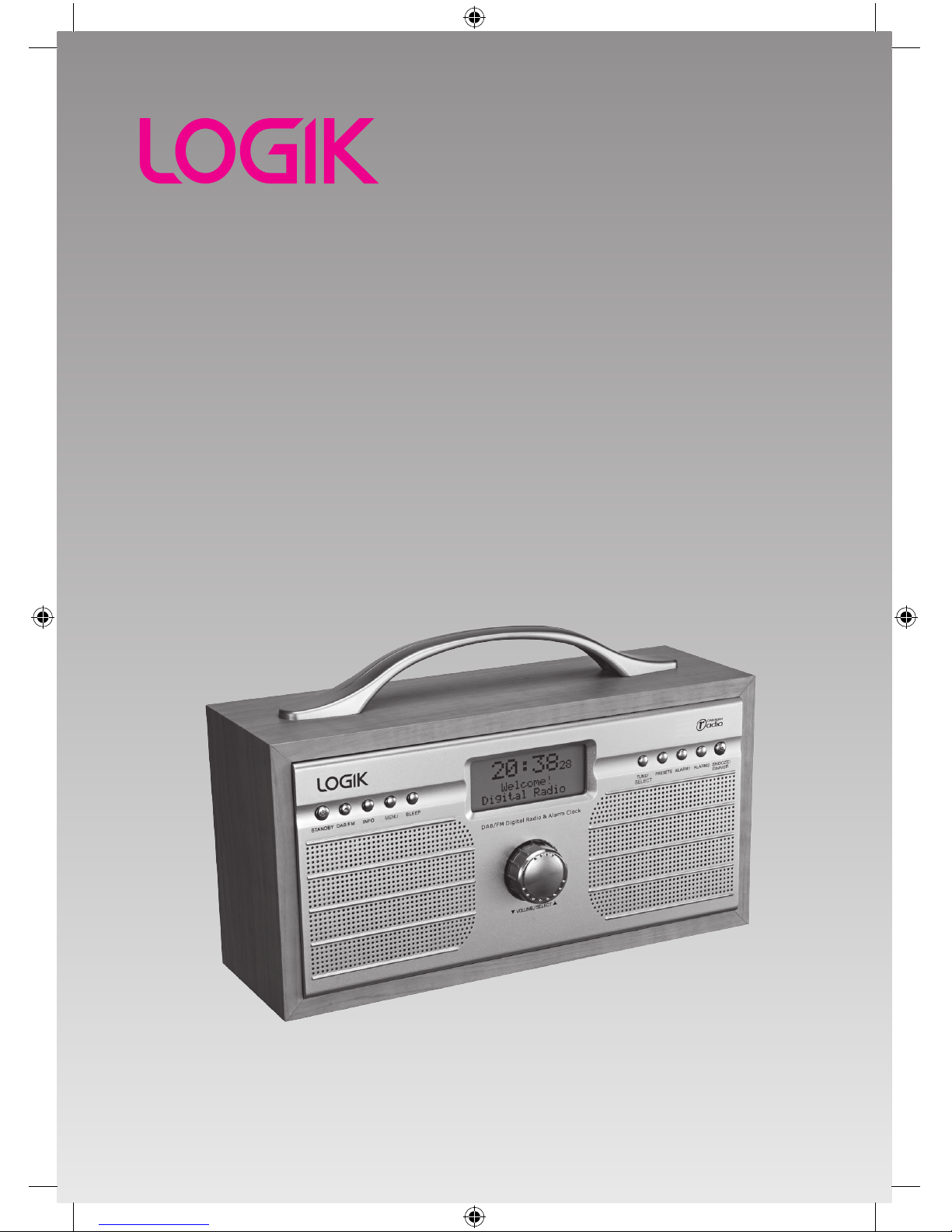
DAB Radio
Instruction Manual
L55DAB10
L55DAB10_IB_110810_Zell.indd 1 10/08/2011 10:44 AM
Page 2

L55DAB10_IB_110810_Zell.indd 2 10/08/2011 10:44 AM
Page 3
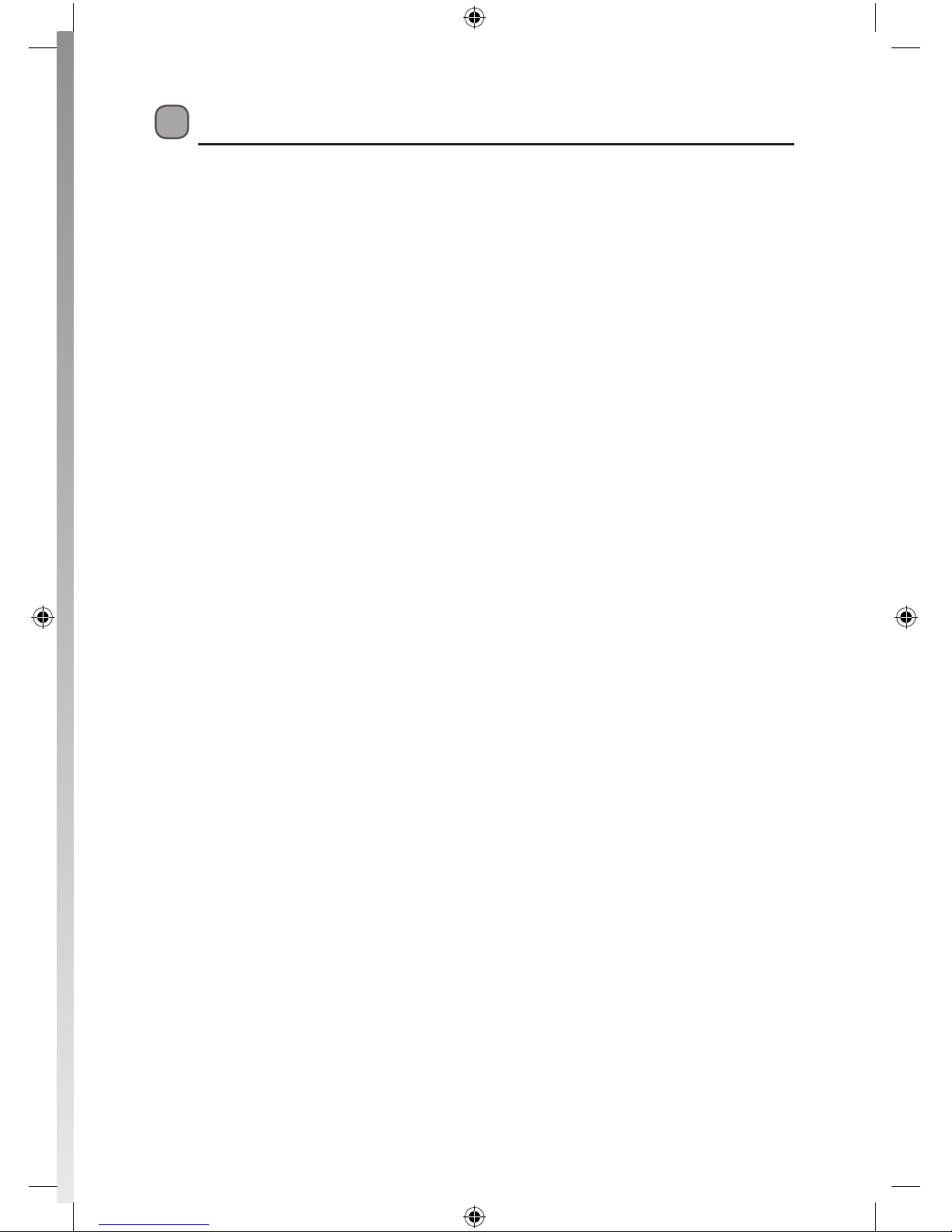
Contents
Unpacking ..................................................................................................................................5
Product Overview ......................................................................................................................6
Top View ................................................................................................................................................................ 6
Rear View ............................................................................................................................................................... 6
Power Source .............................................................................................................................7
Battery Power ......................................................................................................................................................7
Battery Life (Approx. Hours) ...........................................................................................................................7
Knowing When to Replace the Batteries ...................................................................................................7
Mains Power ........................................................................................................................................................ 8
Connections ...............................................................................................................................8
Connecting to the Earphones Socket .........................................................................................................8
Basic Operation .........................................................................................................................9
Powering ON/OFF ............................................................................................................................................. 9
Selecting Modes ................................................................................................................................................ 9
Adjusting the Volume ...................................................................................................................................... 9
Setting the Clock ................................................................................................................................................ 9
Setting the Alarm (AC Operation Only) ...................................................................................................... 9
Activating the Alarm Function ....................................................................................................................10
Automatic Alarm Repeat ...............................................................................................................................10
Snooze Function (AC Operation Only) ......................................................................................................10
Sleep Function (AC Operation Only) .........................................................................................................11
System Reset ......................................................................................................................................................11
DAB Operation .........................................................................................................................12
DAB Auto Scan ..................................................................................................................................................12
Secondary Services ..........................................................................................................................................13
Manual Tuning ...................................................................................................................................................13
Storing Stations.................................................................................................................................................13
Recalling a Stored Station .............................................................................................................................13
DAB Display Modes .........................................................................................................................................14
FM Operation ...........................................................................................................................15
Switching from DAB to FM Mode ...............................................................................................................15
Auto Scan ............................................................................................................................................................15
Manual Scan .......................................................................................................................................................15
Audio Mode ........................................................................................................................................................15
Storing Stations.................................................................................................................................................15
Recalling a Stored Station .............................................................................................................................16
FM Display Modes ............................................................................................................................................16
Display Backlight ..............................................................................................................................................16
L55DAB10_IB_110810_Zell.indd 3 10/08/2011 10:44 AM
Page 4

Maintenance ............................................................................................................................17
Hints and Tips ..........................................................................................................................17
Specication ............................................................................................................................17
Safety Warnings .......................................................................................................................18
L55DAB10_IB_110810_Zell.indd 4 10/08/2011 10:44 AM
Page 5
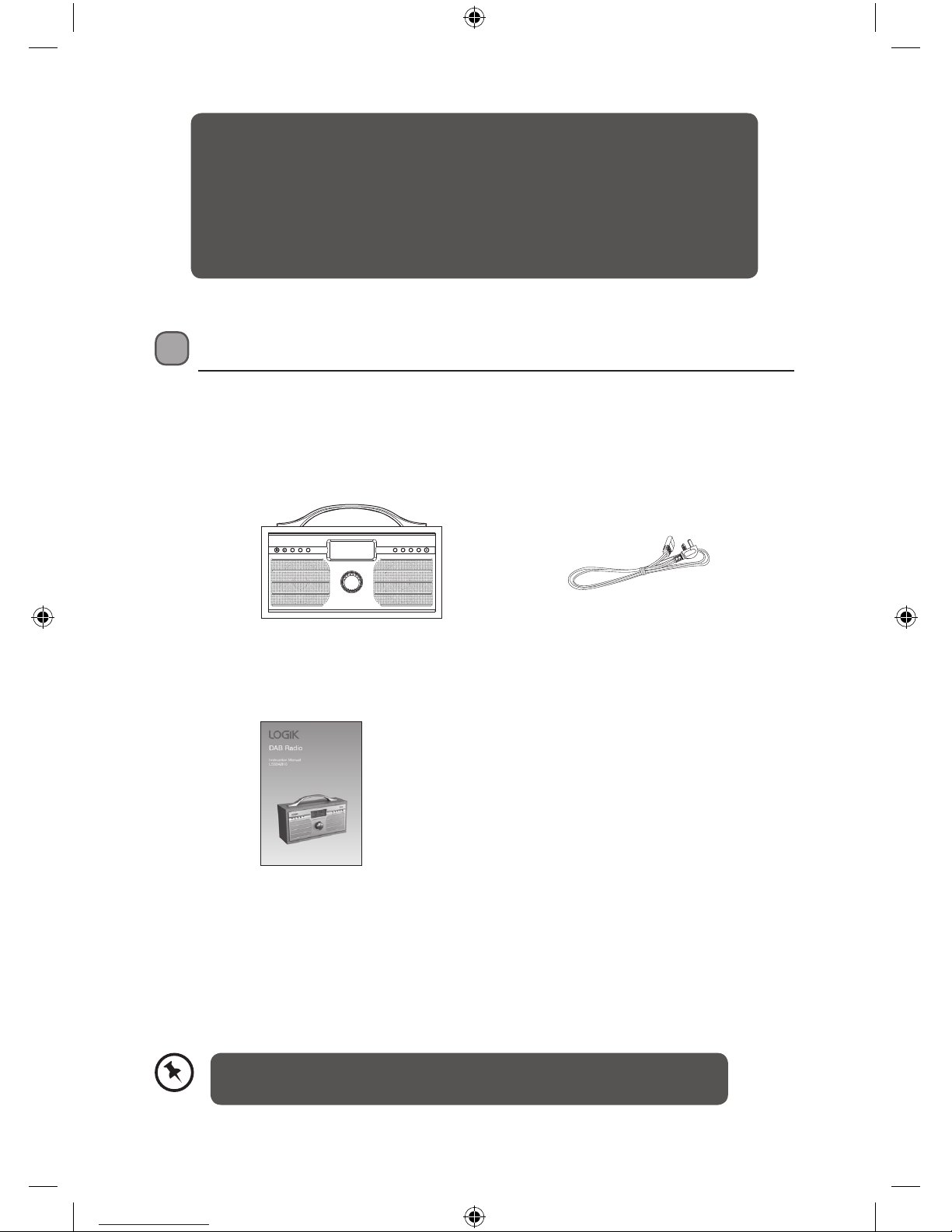
5
Unpacking
Remove all packaging from the unit. Retain the packaging. If you dispose of it please do so
according to local regulations.
The following items are included:
Mains Cable
(P.N.: 157-949072-313)
Clock Radio
Instruction Manual
(P.N.: L55DAB10-002)
Thank you for purchasing your new Logik DAB Radio.
We recommend that you spend some time reading this instruction manual in
order that you fully understand all the operational features it oers. You will
also nd some hints and tips to help you resolve any issues.
Read all the safety instructions carefully before use and keep this instruction
manual for future reference.
If items are missing or damaged, please contact Partmaster (UK only).
Tel: 0844 800 3456 for assistance.
L55DAB10_IB_110810_Zell.indd 5 10/08/2011 10:44 AM
Page 6
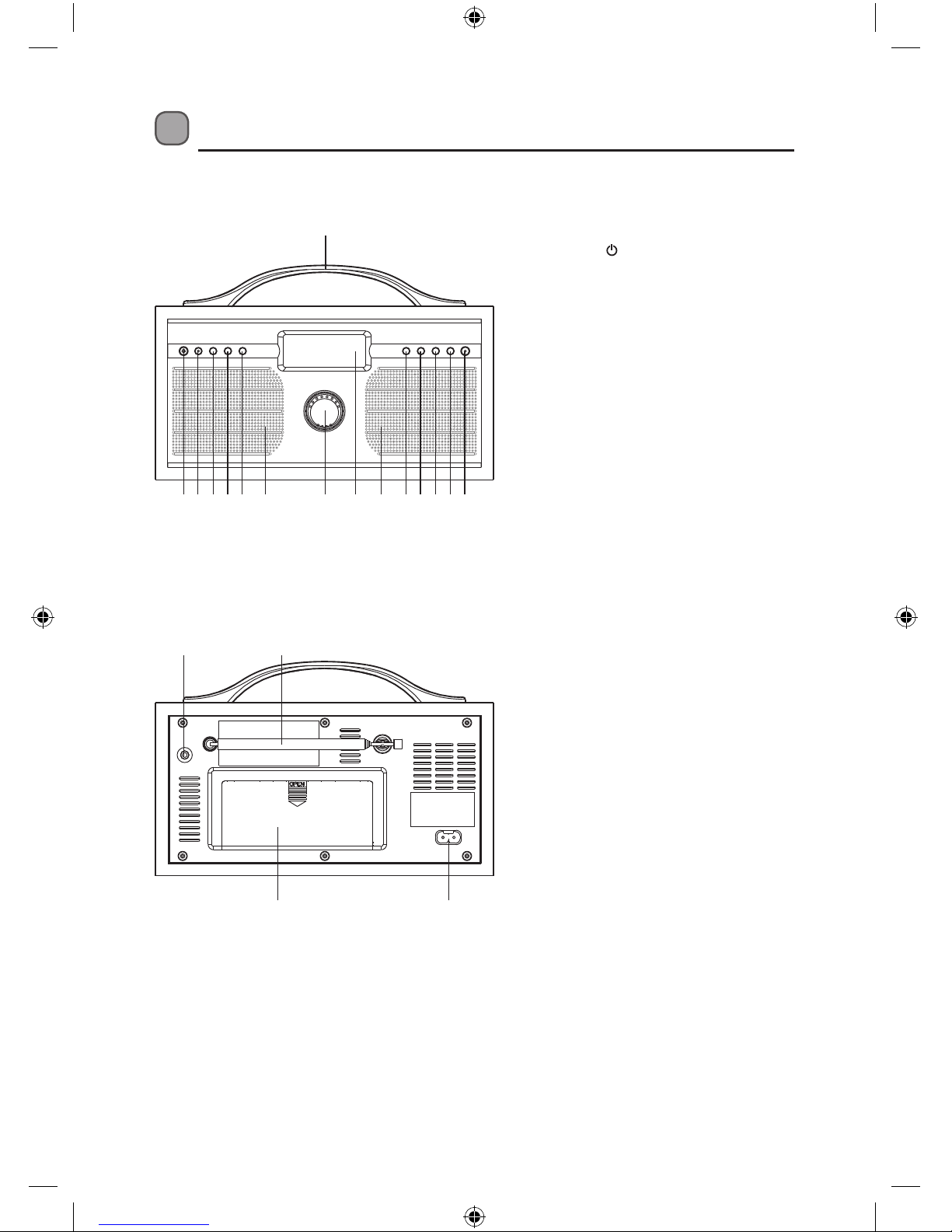
6
Product Overview
Top View
1. Handle
2.
STANDBY Button
3. DAB/FM Button
4. INFO Button
5. MENU Button
6. SLEEP Button
7. Speaker
8. VOLUME/SELECT Control
9. LCD Display
10. TUNE/SELECT Button
11. PRESETS Button
12. ALARM1 Button
13. ALARM2 Button
14. SNOOZE/DIMMER Button
Rear View
15. Earphones Socket
16. FM Aerial
17. Battery Door
18. Mains Cable Socket
1
2 1087 793 114 125 136 14
17 18
15 16
L55DAB10_IB_110810_Zell.indd 6 10/08/2011 10:44 AM
Page 7
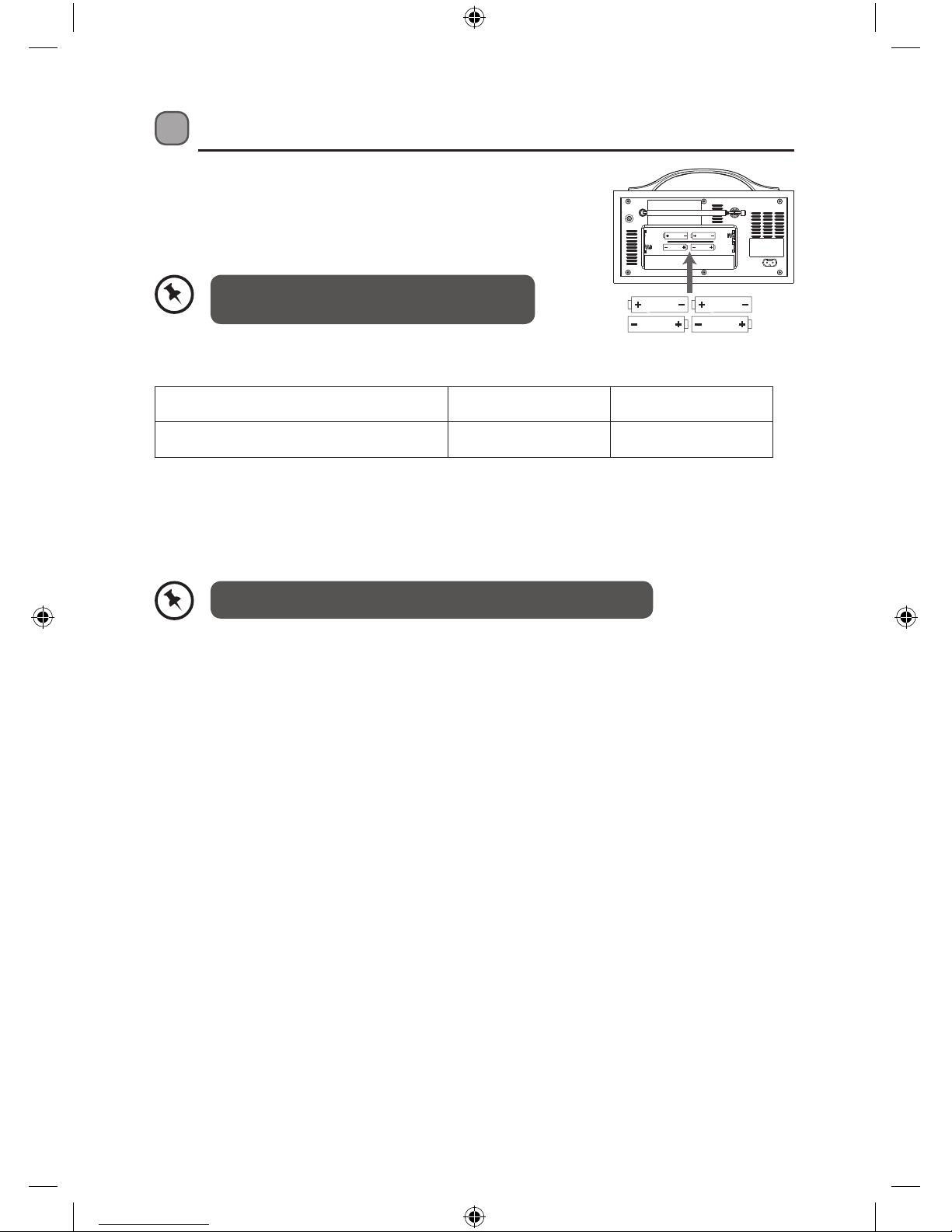
7
Battery Life (Approx. Hours)
Battery Type DAB FM
Alkaline (Size AA) 5 6
Knowing When to Replace the Batteries
• When the batteries lose power, the sound becomes weak and distorted.
• When the batteries are completely exhausted, the power is turned o.
Power Source
Battery Power
Insert 4 X 1.5V AA battery (not included) into the battery
compartment located at the bottom of the unit.
Alarm and sleep function are not available
under battery power.
Always switch the unit o after use to conserve the battery life.
Handling the Batteries
• Improper or incorrect use of batteries may cause corrosion or battery leakage, which could
cause personal injury or damage to property.
• Install the batteries correctly by following the polarity (+ and –) indications in the battery
compartment.
• Use only the types of the batteries which are indicated in this manual.
• Do not install new batteries with used ones and do not mix dierent types of batteries.
• Do not dispose of the used batteries as domestic waste. Dispose of them in accordance with
local regulations.
• If you are not going to use the unit for a long time, remove the batteries to avoid damage
from battery leakage and corrosion.
• Due to the short battery life span of some alkaline batteries. It is recommended to use
rechargeable batteries. You will need to purchase a charger to charge the rechargeable
batteries. This saves cost and is more environmentally friendly.
L55DAB10_IB_110810_Zell.indd 7 10/08/2011 10:44 AM
Page 8
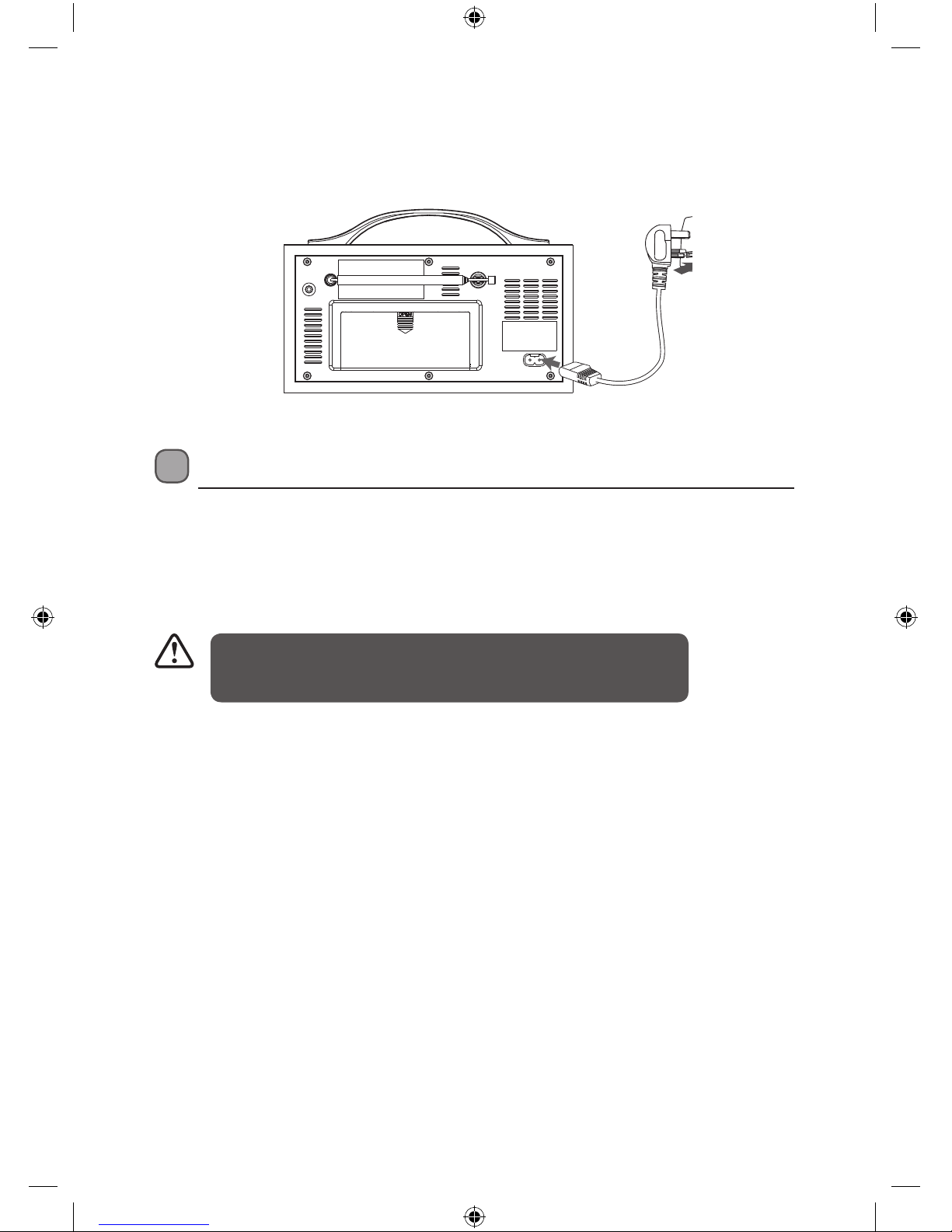
8
Mains Power
Before using, connect the supplied power cable to the mains cable socket at the rear of the
unit and to the mains socket.
Connections
Connecting to the Earphones Socket
1. Connect earphones (3.5mm stereo mini plug) to the earphones socket.
2. Adjust the volume control to obtain the desired volume level.
3. When the earphones are connected, the speakers will automatically mute.
Long-term exposure to loud music may cause hearing damage. It is
best to avoid extreme volume when using earphones, especially for
extended periods.
L55DAB10_IB_110810_Zell.indd 8 10/08/2011 10:44 AM
Page 9

9
Basic Operation
Powering ON/OFF
• Press and hold the STANDBY button to switch the unit on.
• Press and hold the
STANDBY button to switch the unit back to standby mode.
• Disconnect the mains plug from the mains socket if you want to switch the unit o
completely.
Selecting Modes
Press the DAB/FM button repeatedly to switch between modes (DAB or FM).
Adjusting the Volume
Adjust the volume to the desired level by turning the VOLUME/SELECT control.
Setting the Clock
The clock can only set and be updated if you can receive DAB signals in your location. In order
for the clock to synchronise to the current local time you must leave it on one DAB station for a
short period of time. Manual clock setting is not required.
Setting the Alarm (AC Operation Only)
Make sure you have preset FM and DAB stations before setting the Alarm.
1. The unit has two alarms. Press and hold the ALARM1/
ALARM2 button to set alarm 1 or alarm 2. The display will
show “Alarm # Setting” and the hour digits will ash.
2. Turn the VOLUME/SELECT control to adjust the hour
digits and then press the TUNE/SELECT button to
conrm.
3. The minute digits will ash. Turn the VOLUME/SELECT
control to adjust the hour digits and then press the
TUNE/SELECT button to conrm.
4. Turn the VOLUME/SELECT control to select DAB preset
station. Press the TUNE/SELECT button to conrm.
5. Turn the VOLUME/SELECT to select FM preset station.
Press the TUNE/SELECT button to conrm.
6. Turn the VOLUME/SELECT to select Buzzer 1/2. Press the
TUNE/SELECT button to conrm.
7. Turn the VOLUME/SELECT to select the alarm wake up
volume level. Press the TUNE/SELECT button to conrm.
L55DAB10_IB_110810_Zell.indd 9 10/08/2011 10:44 AM
Page 10

10
Activating the Alarm Function
1. To activate the alarm function, repeatedly press the ALARM1 or ALARM2 button, the
alarm wake-up modes will be displayed and change in the below sequence on every
press:
2. When the display shows your desired alarm wake-up mode, release the button, the alarm
function is now activated and an alarm icon will be displayed.
3. When the alarm time arrives, the selected wake-up mode will be on and the alarm icon in
the display will ash to indicate the alarm is triggered. To stop the alarm sooner, press the
STANDBY button.
4. To check the alarm status, press the ALARM1 or ALARM2 button. The alarm status will
show on the display.
Automatic Alarm Repeat
The alarm will automatically repeat each day at the selected time as long as the alarm icon
is displayed. To cancel this function, repeatedly press the ALARM1 or ALARM2 button until
“Alarm O” shows on the display.
Snooze Function (AC Operation Only)
When the alarm has triggered, press the SNOOZE button to temporarily switch o the alarm
for 5 minutes. The display will show “Zz” to indicate that snooze is on. Snooze function will
continue for 1 hour from the set alarm time. If alarm 2 is due to go o within
1 hour of alarm 1, it will not activate until alarm 1 has been switched o.
Alarm Off DAB Preset # FM Preset # Buzzer Tone #
If you have activated the alarm function and the wake-up
mode is DAB or FM, make sure that the volume is at a sucient
level for you to hear.
L55DAB10_IB_110810_Zell.indd 10 10/08/2011 10:44 AM
Page 11

11
Sleep Function (AC Operation Only)
This function allows you to program the unit to switch o by itself after a set period of time.
1. To activate the sleep function, press the SLEEP button repeatedly until the “Sleep Timer”
shows on the display. The time will change in the below sequence on every press:
2. When your desired sleep time appears in the display, release the button and the sleep
function will be activated in two seconds. “S#” will show on the display (for example “S1”
represents “10 minutes” sleep time).
3. When the sleep time counts to zero, the unit will go o. To put the sleep function o while
the sleep timer is still counting down, press the SLEEP button once, “Sleep O” will show
on the display.
4. Press the INFO button repeatedly to the display the sleep timer status.
System Reset
There may be times when you need to reset your unit back to the factory settings especially
when you have moved house. If you experience reception problems you may want to reset
and try again. If you move to another part of the country and pick up the local and national
DAB stations in that area, your previously tuned channels may no longer be available.
1. Press and hold the MENU button until the “Press SELECT to conrm reset” shows on
the display.
2. Press the TUNE/SELECT button to start the system reset, “Restarting…” will show on
the display. After the reset is complete, the unit will go to standby mode.
3. Press the
STANDBY button again to turn the unit on, the unit will then start
scanning for DAB channels immediately.
90 80 70 60 30 10
The sleep function can be activated only in AC power operation.
After the system reset, all the tuned stations, DAB & FM
preset stations and alarm settings will be erased.
L55DAB10_IB_110810_Zell.indd 11 10/08/2011 10:44 AM
Page 12

12
DAB Operation
If the unit is connected to the mains power and then
switched on from standby for the rst time, the unit will
automatically enter into the DAB mode and perform
auto scan function. During the scan the display will show
“Scanning ...” together with a slide bar that indicates the
progress of the scan and the amount of stations that have
been found so far.
Once the scan has nished, the unit will select the rst
alphanumerically found station. To explore the found
stations, press the TUNE/SELECT button and then turn the
VOLUME/SELECT control. When you nd a station that you
would like to listen to, press the TUNE/SELECT button.
1. To activate auto scan, rst press the MENU button
to enter into the Tune Select Menu, then rotate the
VOLUME/SELECT control to select “Autoscan”, nally
press the SELECT button to conrm, the display will
show “Scanning …” and a progressing slide bar.
2. All the stations that have been found will be stored
automatically, to explore and select listening to the
found stations, press the TUNE/SELECT button and
then turn the VOLUME/SELECT control. Press the
TUNE/SELECT button to conrm.
DAB Auto Scan
The auto scan will search for the entire DAB Band III channels. After the scan has nished, the
rst alphanumerically found station will be automatically selected.
If no stations are found after auto scan, the unit will then enter into the Tune
Select Menu. Turn the VOLUME/SELECT control and then press the TUNE/
SELECT button to select manual tune or auto scan modes for stations.
Full auto scan will not replace the DAB stations in memory. If you want to
remove all the previous scanned stations, system reset is required.
L55DAB10_IB_110810_Zell.indd 12 10/08/2011 10:44 AM
Page 13

13
Secondary Services
You may see a “>” symbol after the name of the station, this indicates that there are secondary
services available to that station. These secondary services contain extra services that are
related to the primary station. e.g. a sports station may want to add extra commentaries. The
secondary services are inserted directly after the primary station in the station list.
To select the secondary station, press the TUNE/SELECT button when the “<” appears in the
display before the station name. When the secondary service ends, the unit will automatically
switch back to the primary station.
Manual Tuning
As well as the auto tune function, you can manually tune the receiver. This can help you when
aligning your aerial or when adding stations that were missed while auto tuning.
1. Press the MENU button and then press the TUNE/
SELECT button to select Manual tune, the display will
now show Manual tune.
2. Turn the VOLUME/SELECT control to cycle through
the DAB channels, which are numbered from 5A to 13F.
3. After your desired channel number is selected,
press the TUNE/SELECT button to enter the current
multiplex, the top line will now display the rst station
in the multiplex.
4. Press the TUNE/SELECT button to select a station that
you would like to listen to.
Storing Stations
You can store up to 10 of your favourite stations to the memory. This will enable you to access
your favourite stations quickly and easily.
1. To store a preset, you must rst be listening to the station that you would like to save,
press and hold the PRESETS button. The “Empty preset #” will show on the display and
the preset number will ash.
2. Turn the VOLUME/SELECT control to select your desired preset station number and then
press the TUNE/SELECT button to conrm.
3. The station will be stored and the screen will then show “Preset # Saved“.
Recalling a Stored Station
1. Once you have saved a station to one of the preset buttons, you can recall it by pressing
the PRESETS button.
2. Turn the VOLUME/SELECT control to select your desired preset station number.
3. Press the TUNE/SELECT button to conrm the selection.
4. If you choose a preset that hasn’t been allocated a station, the “Empty preset #“ will be
displayed.
L55DAB10_IB_110810_Zell.indd 13 10/08/2011 10:44 AM
Page 14

14
DAB Display Modes
Every time you press the INFO button, the display will cycle through the following display
modes: Ensemble/Multiplex (Group name), Time/Date, Frequency, Audio Bit Rate, Signal
Strength, DLS, Programme Type.
The information is displayed on the lower segment of the display.
Ensemble/Multiplex
(Group name)
Time/Date
Frequency
Audio Bit Rate
Signal Strength
DLS
Programme Type
Multiplex Name
A multiplex is a collection of radio stations that
are bundled and transmitted on one frequency.
There are national and local multiplexes. Local ones
contain stations that are specic to that area.
Time/Date
The broadcaster (Radio station) provides clock and
date information automatically so there’s no need
to manually set this information.
Frequency
The frequency of the present station will be
displayed.
Audio Bit Rate
The display will show the digital audio bit rate
being received.
Signal Strength
The display will show a slide bar to indicate the
signal strength, the stronger the signal, the longer
the bar will be from left to right.
DLS (Dynamic Label Segment)
Dynamic label segment is a scrolling message
that the broadcaster may include with their
transmissions. The message usually includes
information, such as program details etc.
Programme Type
This describes the style of the programme that is
being broadcast. If the information is not available,
the display will show “<Programme Type>”.
DAB – unlike normal radio, groups
together several radio stations and
transmits them on one frequency.
L55DAB10_IB_110810_Zell.indd 14 10/08/2011 10:44 AM
Page 15

15
FM Operation
Switching from DAB to FM Mode
To switch the unit from DAB to FM mode, press the DAB/FM button once. The display will
show FM and the frequency.
Auto Scan
To search for an FM station, press and hold the TUNE/SELECT button to start the auto scan.
The display will show “Searching ...” . Once a station has been found, the scanning will stop
automatically.
Manual Scan
To search for FM stations manually, press the TUNE/SELECT button. The display will show
“<Tuning>”. Turn the VOLUME/SELECT control until your desired frequency is reached.
Audio Mode
Press the MENU button to toggle between the Stereo or Mono selection.
Storing Stations
You can store up to 10 of your favourite stations to the memory. This will enable you to access
your favourite stations quickly and easily.
1. To store a preset, you must rst be listening to the
station that you would like to save, press and hold the
PRESETS button. The “Empty preset #” will show on
the display and the preset number will ash.
2. Turn the VOLUME/SELECT control to select your
desired preset station number and then press the
TUNE/SELECT button to conrm.
3. The station will be stored and the screen will then
show “Preset # Saved“.
The unit will automatically switch between stereo and mono mode, but
you can override this and switch this function manually. This is helpful
when receiving poor signal reception.
L55DAB10_IB_110810_Zell.indd 15 10/08/2011 10:44 AM
Page 16

16
Programme Type
This describes the “Style” or “genre” of music that is
being broadcast e.g. “Rock” or “Classical”.
Time/Date
The broadcaster (Radio station) provides clock and
date information automatically so there’s no need
to manually set this information. In the unlikely
event that the broadcaster does not transmit any
clock information; the display will show <Time/
Date>.
Radio Text
As with DAB, the broadcaster can include a
scrolling text that displays information about the
current program. If Radio text information is not
available, then the display will show <Radio Text>.
Frequency
This shows the frequency of the current station.
Programme Type
Time/Date
Radio Text
Frequency
Display Backlight
There are four backlight levels for you to select from in AC mode. During AC standby and DC
on mode, the backlight will be turned on to full brightness for 5 seconds on every key press.
There is no backlight setting in DC operation.
To set the backlight, repeatedly press the BACKLIGHT/SNOOZE button and the brightness of
the display will change in the below sequence on every press:
Backlight o > Backlight 01 > Backlight 02 > Backlight 03 > Backlight o >……
Recalling a Stored Station
1. Once you have saved a station to one of the preset buttons, you can recall it by pressing
the PRESETS button.
2. Turn the VOLUME/SELECT control to select your desired preset station number.
3. Press the TUNE/SELECT button to conrm the selection.
4. If you choose a preset that hasn’t been allocated a station, “Empty preset #“ will be
displayed.
FM Display Modes
Every time you press the INFO button, the display will cycle through the following display
modes: Programme Type, Signal Strength, Time/Date, Channel Frequency, Audio Mode,
Radio Text.
The display backlight level is defaulted to “Backlight 01” in AC standby
and “Backlight 03” during operation. This is resumed only when the
factory reset has taken place.
L55DAB10_IB_110810_Zell.indd 16 10/08/2011 10:44 AM
Page 17

17
Maintenance
Hints and Tips
Problem Solution
No Sound Adjust the volume control, it may not be turned up.
Static Sound Signal reception too low. Adjust the aerial or move the unit to a
stronger signal location.
Sound is distorted Volume is too high. Adjust the volume control.
Desired station not
found
Weak signal. Use the Manual Tune function.
The display shows
“SERVICE N/A”
No DAB coverage in your area or poor reception. Adjust the position
of the aerial.
Poor reception. Adjust the position of the aerial.
The display is blank This may occur if the broadcaster changes the label of a service or
removes a label. The unit will try to retune or perform a scan.
Specication
Mains Supply AC 100 – 240V~ 50/60Hz
DC 6V 1.5V(UM3) x 4
Output Power 1.6W x 2
Radio Frequency
Range
FM87.5 – 108 MHz
DAB 174 – 240 MHz
Dimension 246 (L) x 86.5 (W) x 126 (H) mm
Weight 1.26kg
Features and specications are subject to change without prior notice.
• To clean the unit, wipe the case with a slightly moist, lint-free cloth.
• Do not use any cleaning uids containing alcohol, ammonia or abrasives.
• Do not spray an aerosol at or near the unit.
Ensure to unplug the unit from the mains socket before cleaning.
L55DAB10_IB_110810_Zell.indd 17 10/08/2011 10:44 AM
Page 18

18
Safety Warnings
• Read all the instructions carefully before
using the unit and keep them for future
reference.
• Retain the manual. If you pass the unit
onto a third party make sure to include this
manual.
• Check that the voltage marked on the rating
label matches your mains voltage.
Damage
• Please inspect the unit for damage after
unpacking.
• Do not continue to operate the unit if you
are in any doubt about it working normally,
or if it is damaged in any way - switch o,
withdraw the mains plug and consult your
dealer.
Location of Unit
• The unit must be placed on a at stable
surface and should not be subjected to
vibrations.
• Do not place the unit on sloped or unstable
surfaces as the unit may fall o or tip over.
• The mains socket must be located near the
unit and should be easily accessible.
• This unit is designed for indoor use only.
Temperature
• Avoid extreme degrees of temperature,
either hot or cold. Place the unit well away
from heat sources such as radiators or gas/
electric res.
• Avoid exposure to direct sunlight and other
sources of heat.
Naked Flames
• Never place any type of candle or naked
ame on the top of or near the unit.
Moisture
• To reduce the risk of re, electric shock or
product damage, do not expose this unit
to rain, moisture, dripping or splashing. No
objects lled with liquids, such as vases,
should be placed on the unit.
• If you spill any liquid into the unit, it can
cause serious damage. Switch it o at the
mains immediately. Withdraw the mains
plug and consult your dealer.
Ventilation
• To prevent the risk of electric shock or re
hazard due to overheating, ensure that
curtains and other materials do not obstruct
the ventilation vents.
• Do not install or place this unit in a
bookcase, built-in cabinet or in another
conned space. Ensure the unit is well
ventilated.
Safety
• Always disconnect the unit from the mains
supply before connecting/disconnecting
other devices or moving the unit.
• Unplug the unit from the mains socket
during a lightning storm.
Mains Cable
• Make sure the unit or unit stand is not
resting on top of the mains cable, as the
weight of the unit may damage the mains
cable and create a safety hazard.
• If the mains cable is damaged it must be
replaced by the manufacturer, its service
agent, or similarly qualied persons in order
to avoid a hazard.
Interference
• Do not place the unit on or near appliances
which may cause electromagnetic
interference. If you do, it may adversely
aect the operating performance of the unit,
and cause a distorted picture or sound.
Batteries
• Batteries used in the unit are easily
swallowed by young children and this is
dangerous.
• Keep loose batteries away from young
children and make sure that the battery
holder tray is secure in the unit. Seek
medical advice if you believe a cell has been
swallowed.
• Please dispose of batteries correctly by
following the guidance in this manual.
L55DAB10_IB_110810_Zell.indd 18 10/08/2011 10:44 AM
Page 19

19
Service
• To reduce the risk of electric shock, do not
remove screws. The unit does not contain
any user-serviceable parts. Please leave all
maintenance work to qualied personnel.
• Do not open any xed covers as this may
expose dangerous voltages.
Maintenance
• Ensure to unplug the unit from the mains
socket before cleaning.
• Do not use any type of abrasive pad or
abrasive cleaning solutions as these may
damage the unit’s surface.
• Do not use liquids to clean the unit.
Supervision
• Children should be supervised to ensure
that they do not play with the unit and the
remote control.
• Never let anyone especially children push
anything into the holes, slots or any other
openings in the case - this could result in a
fatal electric shock.
CAUTION
RISK OF ELECTRIC SHOCK
DO NOT OPEN
The lightning ash with arrowhead
symbol, within an equilateral
triangle, is intended to alert the user
to the presence of uninsulated
“dangerous voltage” within the unit’s
enclosure that may be of sucient
magnitude to constitute a risk of
electric shock.
The exclamation point within an
equilateral triangle is intended to
alert the user to the presence of
important operating and
maintenance (servicing) instructions
in the manual accompanying the
unit.
L55DAB10_IB_110810_Zell.indd 19 10/08/2011 10:44 AM
Page 20

NOTE: If you require a replacement for any of the items listed below, please quote their
corresponding part numbers:
Replacement Part Part Number
Mains Cable 157-949072-313
Notes for battery disposal
The batteries used with this product contain chemicals that are harmful to the
environment. To preserve our environment, dispose of used batteries according to your
local laws or regulations. Do not dispose of batteries with normal household waste.
For more information, please contact the local authority or your retailer where you
purchased the product.
DSGRetailLtd•MaylandsAvenue•HemelHempstead
Herts•HP27TG•England
This symbol on the product or in the instructions means that your
electrical and electronic equipment should be disposed at the end of its
life separately from your household waste. There are separate collection
systems for recycling in the EU.
For more information, please contact the local authority or your retailer
where you purchased the product.
All trademarks are the property of their respective owners and all rights are acknowledged.
(P.N.: L55DAB10-002)
Visit Partmaster.co.uk today for the easiest way to buy
electrical spares and accessories. With over 1 million spares
and accessories available we can deliver direct to your door
the very next day. Visit www.partmaster.co.uk or call 0844 800 3456 (UK customers only)
Calls charged at National Rate.
L55DAB10_IB_110810_Zell.indd 20 10/08/2011 10:44 AM
Page 21

L55DAB10_IB_110810_Zell.indd 21 10/08/2011 10:44 AM
Page 22

L55DAB10_IB_110810_Zell.indd 22 10/08/2011 10:44 AM
Page 23

L55DAB10_IB_110810_Zell.indd 23 10/08/2011 10:44 AM
Page 24

L55DAB10_IB_110810_Zell.indd 24 10/08/2011 10:44 AM
