Page 1
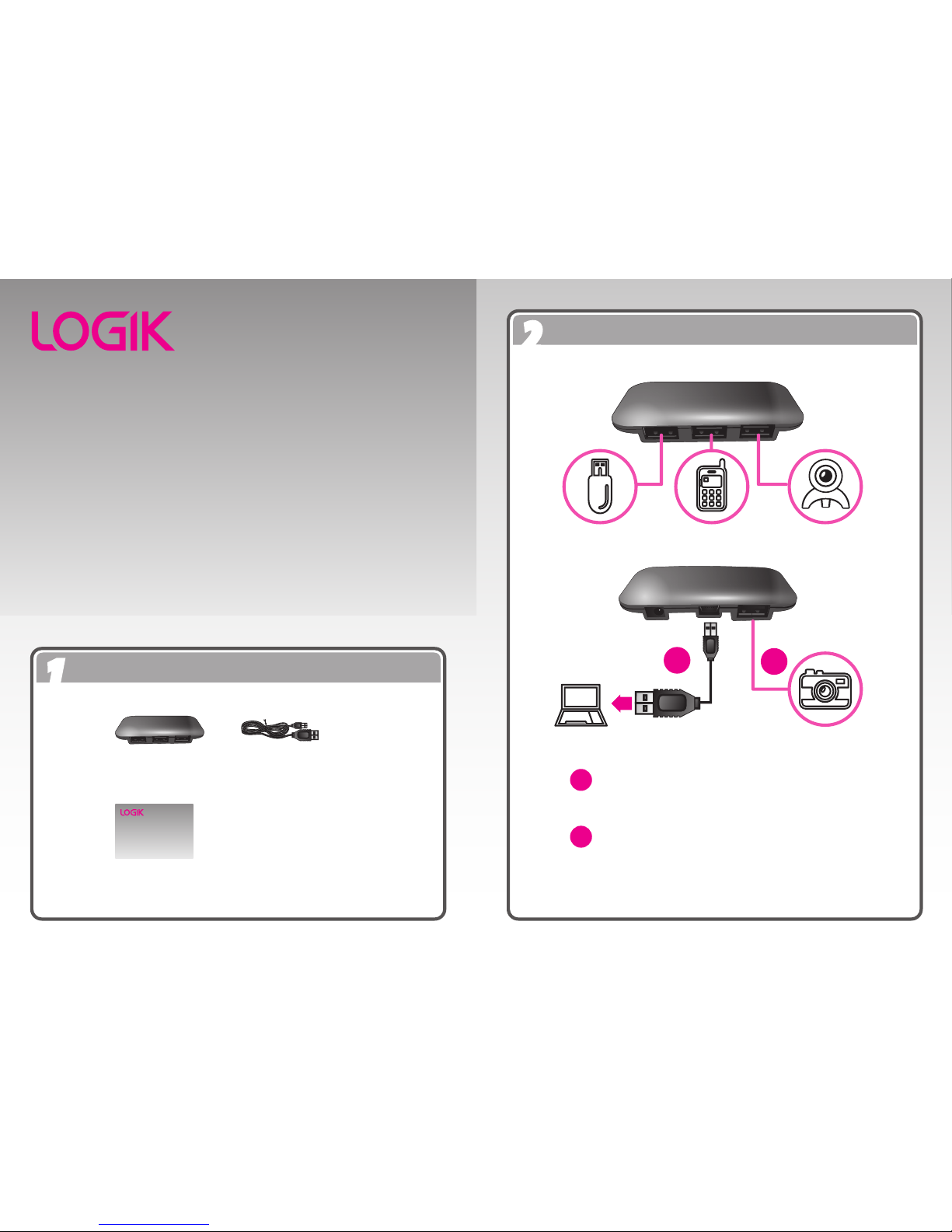
11
Unpacking
22
Connecting the Mains Adapter
Quick Start Guide
P.N.: L4HUB11-001
USB Cable
P.N.: L4HUB11-USBC
4 Port Hub
4 Port USB Hub
Quick Start Guide
L4HUBC11,L4HUBT11,L4HUBG11
L4HUBR11,L4HUBP11,L4HUBS11
Thank you
for purchasing your new Logik
4 Port Hub.
Before connecting to your computer please
familarise yourself with this Quick Start Guide.
4 Port USB Hub
Quick Start Guide
LP4HUB10
Thank you
for purchasing your new Logik
4 Port Hub.
Before connecting to your computer please
familarise yourself with this Quick Start Guide.
Step Connect the USB cable to the USB
port on your computer.
Step Connect your USB device to one of
the 4 USB ports on the hub.
If items are missing, or damaged please contact
Partmaster (UK only). Tel: 0844 800 3456 for assistance.
1
2
1
2
Page 2
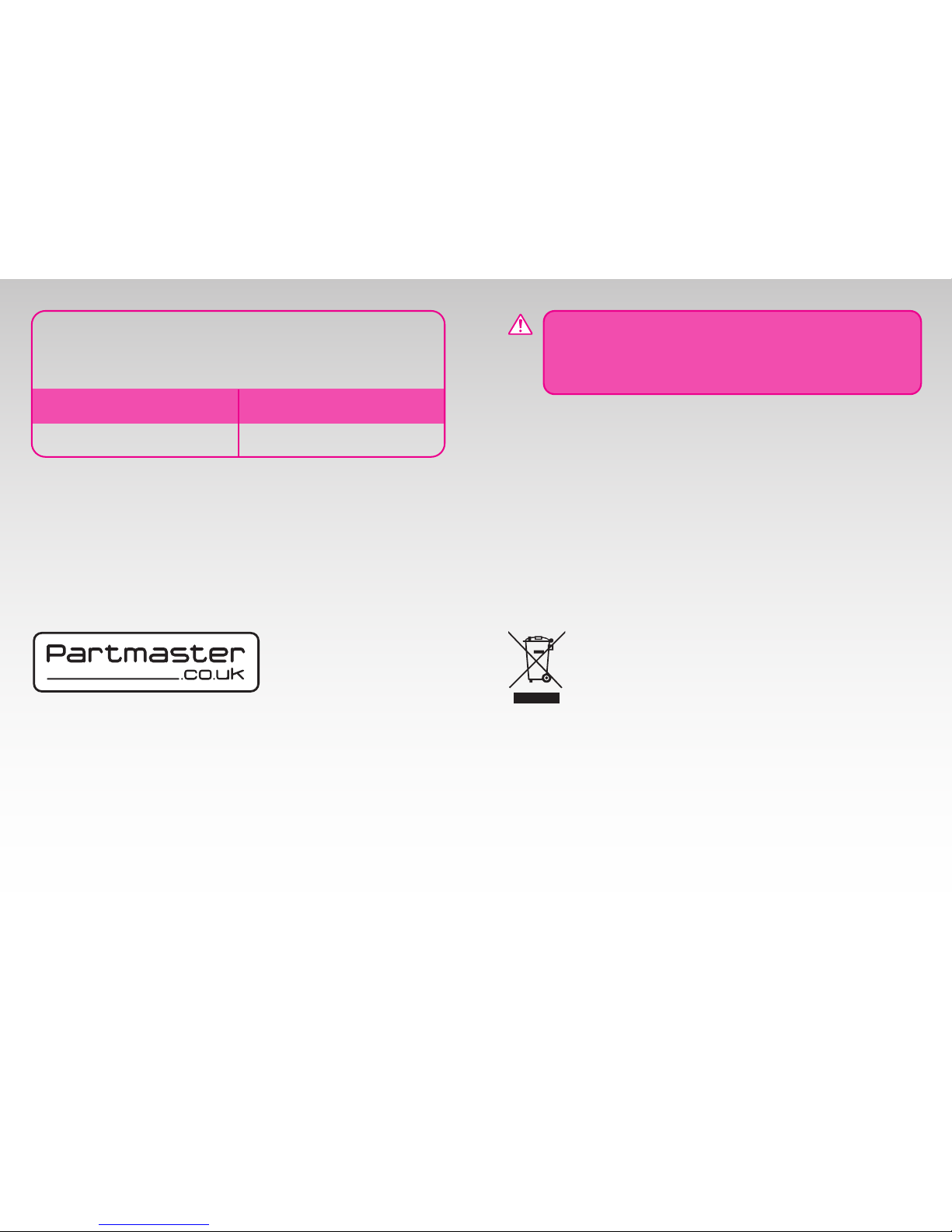
This symbol on the product or in the
instructions means that your electrical and
electronic equipment should be disposed
at the end of its life separately from your
household waste. There are separate
collection systems for recycling in the EU.
For more information, please contact the
local authority or your retailer where you
purchased the product.
DSG Retail Ltd • Maylands Avenue • Hemel Hempstead
Herts • HP2 7TG • England
To prevent any damage or data loss, always
follow the correct device removal procedure
for your computer’s operating system.
P.N.: L4HUB11-001
Replacement Part Part Number
NOTE: If you require a replacement for any
of the items listed below, please quote their
corresponding part numbers:
USB Cable L4HUB11-USBC
Visit Partmaster.co.uk
today for the easiest
way to buy electrical
spares and accessories. With over 1 million spares
and accessories available we can deliver direct to
your door the very next day. Visit
www.partmaster.co.uk or call 0844 800 3456 (UK
customers only) Calls charged at National Rate.
