Page 1

2GB/4GB/8GB MP3 Player
L2GMP409
L4GMP409
L8GMP409
INSTRUCTION MANUAL
Page 2
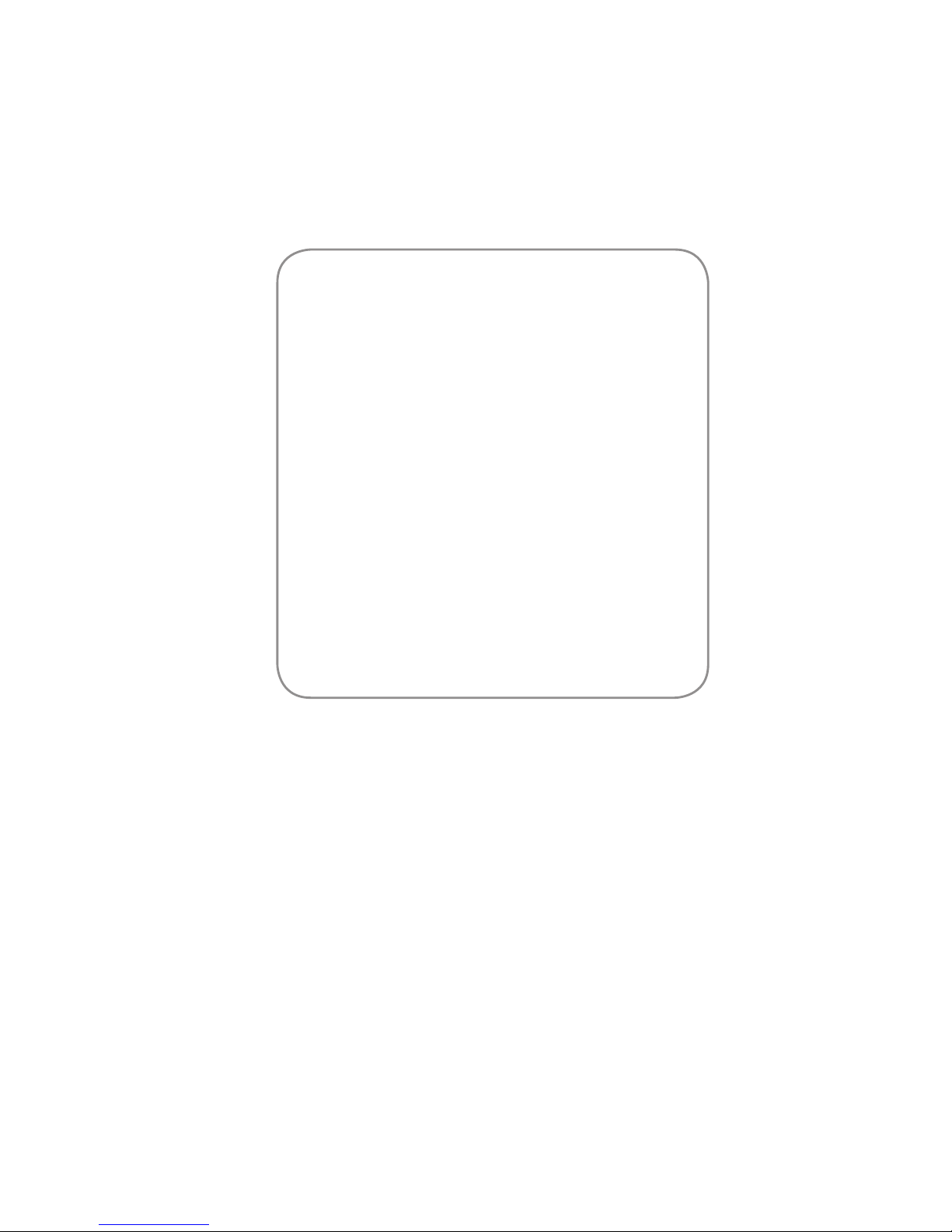
Congratulations on the purchase
of your new Logik MP3 Player. It has many
exciting features to make your listening to
music experience more enjoyable.
We recommend that you spend some time
reading this instruction manual in order to
fully understand these features.
You will also nd some tips and help with
troubleshooting common issues.
Read all the safety instructions carefully
before using the MP3 Player and keep this
instruction manual for future reference.
Page 3

Contents
Product Overview ...................................................................................................5
Unpacking the MP3 Player ........................................................................................................ 5
Features ............................................................................................................................................ 5
Identication of Parts and Controls ....................................................................................... 6
Connecting to a Computer .....................................................................................7
System Requirements ................................................................................................................. 7
Installing the Driver for Windows 98 SE ............................................................................... 7
Loading Files from a Computer to the MP3 Player ........................................................... 7
Disconnecting the USB Cable .................................................................................................. 8
Charging the Battery ................................................................................................................... 8
Battery Level Indication ............................................................................................................. 8
Basic Operation ......................................................................................................9
Power On/O the MP3 Player .................................................................................................. 9
Resetting the MP3 Player ........................................................................................................... 9
Hold Function ................................................................................................................................ 9
Entering the Main Menu ............................................................................................................ 9
Music Playback .....................................................................................................10
Playing Music ...............................................................................................................................10
Displaying Lyrics .........................................................................................................................11
Entering the Music Setup Menu ...........................................................................................11
– To Set Repeat ....................................................................................................................12
– To Set Equalizer ................................................................................................................12
– To Set 3D Sound Eect ..................................................................................................13
– To Set Play Rate ................................................................................................................14
– To Navigate Music Files .................................................................................................14
Photo Playback .....................................................................................................15
Movie Playback .....................................................................................................16
Entering the Movie Setup Menu ...........................................................................................17
Voice Recording ....................................................................................................18
Page 4

Voice Recording Playback ....................................................................................19
E-BOOK Viewing....................................................................................................20
Customising Settings ...........................................................................................21
Language .......................................................................................................................................21
Play Mode ......................................................................................................................................21
Record Settings ...........................................................................................................................21
Contrast ..........................................................................................................................................22
Timer O ........................................................................................................................................22
Reset ................................................................................................................................................22
Deleting Files and Folders ...................................................................................23
About .....................................................................................................................23
Converting Video To MTV Format .......................................................................24
Hints and Tips........................................................................................................25
Specications ........................................................................................................26
Safety Warnings ....................................................................................................27
Page 5
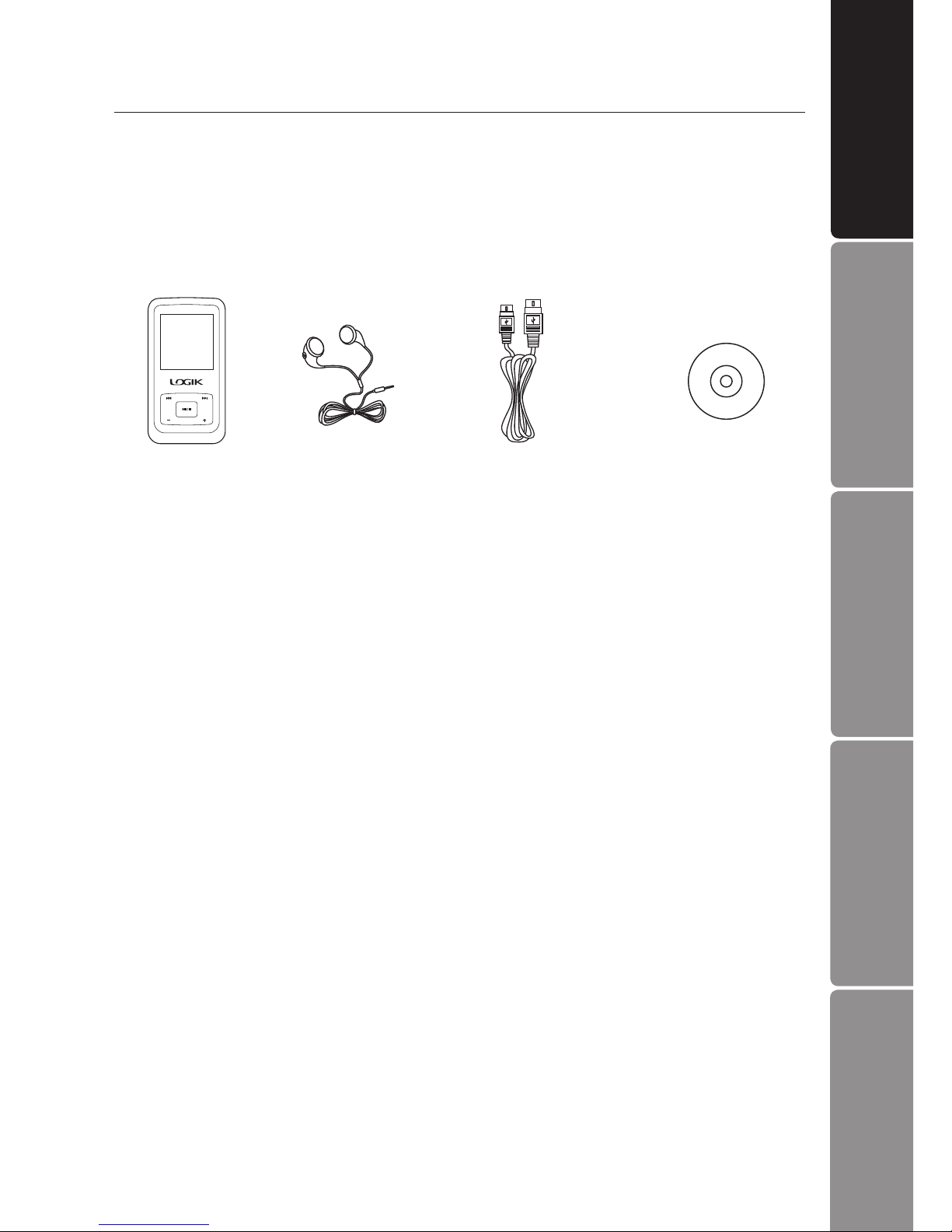
GB-5
Basic Operation
Connecting to a
Computer
Product Overview
Hints and Tips
Specications and
Safety Warning
Product Overview
Unpacking the MP3 Player
Remove all packaging from the MP3 player. Retain the packaging. If you dispose it
please do so according to local regulations.
The following items are included:
If items are missing or damaged, please contact partmaster (UK only).
Tel: 0870 6001 338 for assistance.
Features
1.44 inch 65K colour CSTN with 128*128 resolution •
Built-in rechargeable Li-polymer battery•
USB 2.0 high speed transmission•
Supports playback of MP3, WMA and WAV les•
Supports multiple equalizer (EQ) and 3D sound eects•
Supports multiple playback mode: section repeat, le repeat, folder repeat and •
random
Supports the basic information of titles, artists and albums of music les(ID3 tag)•
Supports lyrics synchronisation, displayed on screen while music is playing•
Supports viewing of JPEG and BMP picture les•
Supports converted MTV video format (le transformation tool included)•
Supports viewing of e-book in TXT format•
Supports voice recording via the build-in microphone •
Multiple language user’s interface•
MP3 Player Installation CD with
Instruction Manual
part number:
54-871-90000509
Earphones
part number:
50-110-31960119
USB Cable
part number:
38-012-10300019
Page 6
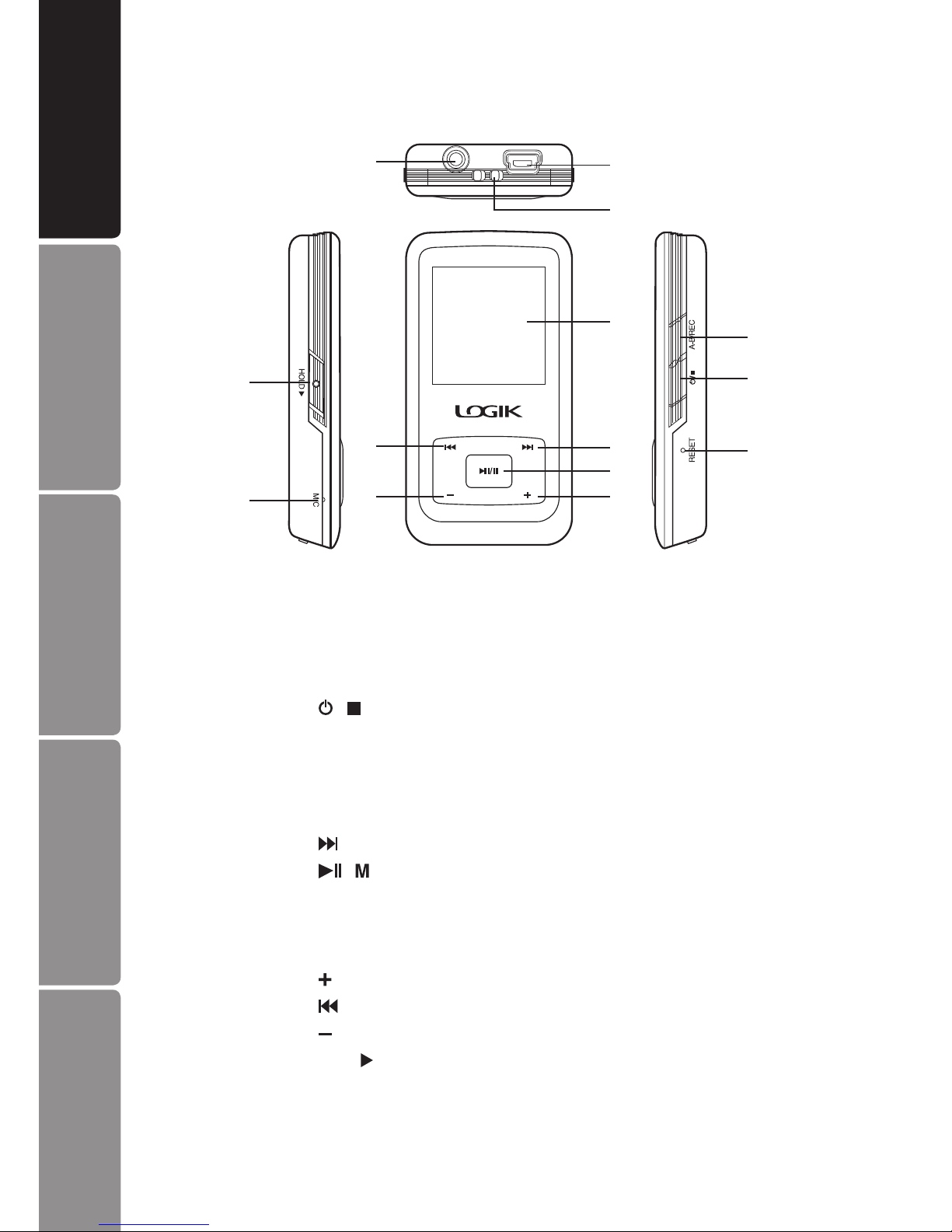
GB-6
Hints and TipsBasic Operation
Connecting to a
Computer
Product Overview
Specications and
Safety Warning
Identication of Parts and Controls
Earphones jack 1.
USB cable connection port2.
Neck strap holder3.
A-B/REC button4.
5. / button
Press and hold to turn the MP3 player on/o•
Exit and return to the previous menu•
RESET hole/button6.
Display screen 7.
8. Next, Fast forward button
9. / button
To play / pause the playback•
Press and hold to enter the main menu•
Enter submenu for each mode•
10. Volume up button
11. Previous, Fast rewind button
12. Volume down button
Hold 13.
switch
MIC Microphone14.
1
2
3
4
5
6
7
8
9
10
11
12
13
14
Page 7
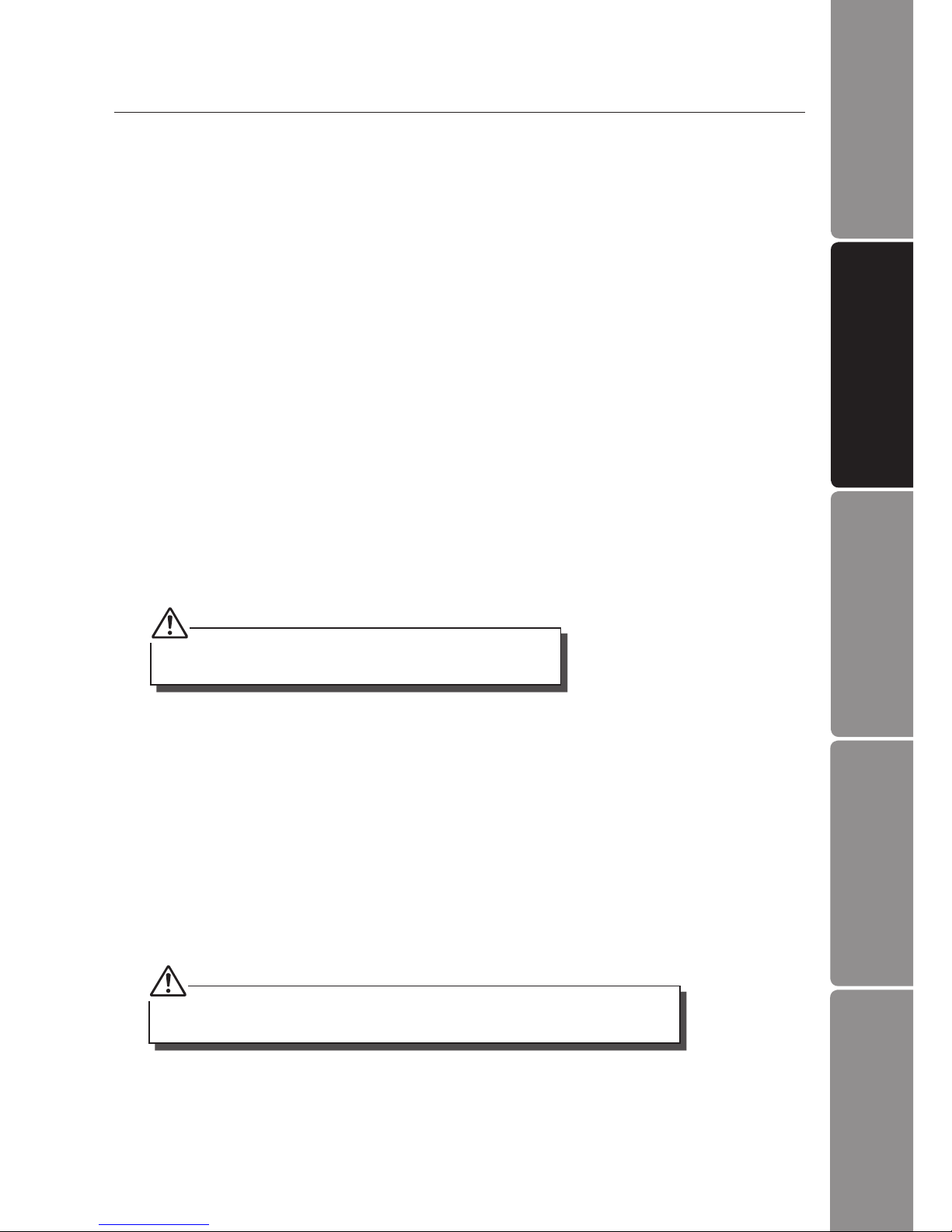
GB-7
Basic Operation
Connecting to a
Computer
Product Overview
Hints and Tips
Specications and
Safety Warning
Connecting to a Computer
System Requirements
Your computer system must meet the following requirements:
Pentium 200MHz or above•
Microsoft Windows 98SE / 2000 / ME / XP / Vista®•
120MB of available hard disk space•
USB port supported•
CD-ROM drive•
Installing the Driver for Windows 98 SE
If your computer is running Windows ME / 2000 / XP / Vista®, no driver is required.
If your computer is running Windows 98 SE, you must install the driver provided on the
CD before connecting the MP3 player to your computer.
Insert the installation CD into the CD-ROM drive.1.
Execute the “2. USB Disk Win98 Driver Version xxx.exe” le in the CD and follow
the instructions in the pop-up window to complete the installation.
Restart the computer.3.
Make sure the MP3 player is disconnected from the computer
when installing the driver.
Loading Files from a Computer to the MP3 Player
Files can be transferred directly into the MP3 player using the USB data cable.
Connect the MP3 player to the computer using the USB cable.1.
The computer system will detect “2. New Hardware” and start to install the driver
automatically. Wait for the system to nish the installation. When it has nished, a
new “Removable Disk” will be created in “My Computer”.
Select the les on your computer and simply drag and drop them into the 3.
“Removable Disk”.
Please do not disconnect the MP3 player from the computer during le transfers
as it may cause the le transfer process and MP3 player to malfunction.
Page 8

GB-8
Hints and TipsBasic Operation
Connecting to a
Computer
Product Overview
Specications and
Safety Warning
Disconnecting the USB Cable
After completing the le transfer, disconnect the USB cable in the following way:
Double click the green arrow “1. Safely Remove Hardware” in the taskbar on the
bottom right of the window.
Select “2. USB Mass Storage Device” and click “Stop”.
The “3. Stop a Hardware device” pop-up window will appear, select “USB Mass
Storage Device” and click “OK”. Then you can unplug the MP3 player safely.
Charging the Battery
Your MP3 player has a built-in rechargeable Li-polymer battery. The battery is charged
automatically whenever the MP3 player is connected to a computer.
If you charge the MP3 player while loading les to the MP3 player, it may take a longer
time.
Fully charge the MP3 player before you use it for the rst time (~8 hours) or when you haven’t used it •
for a long period of time.
Charge the MP3 player immediately when the “• Low battery” message is displayed.
Do not overcharge the battery as it may shorten its life.•
The MP3 player does not function while charging.•
Battery Level Indication
The approximate power levels of your battery are indicated as follows:
Full Two-third full Low Empty
Page 9
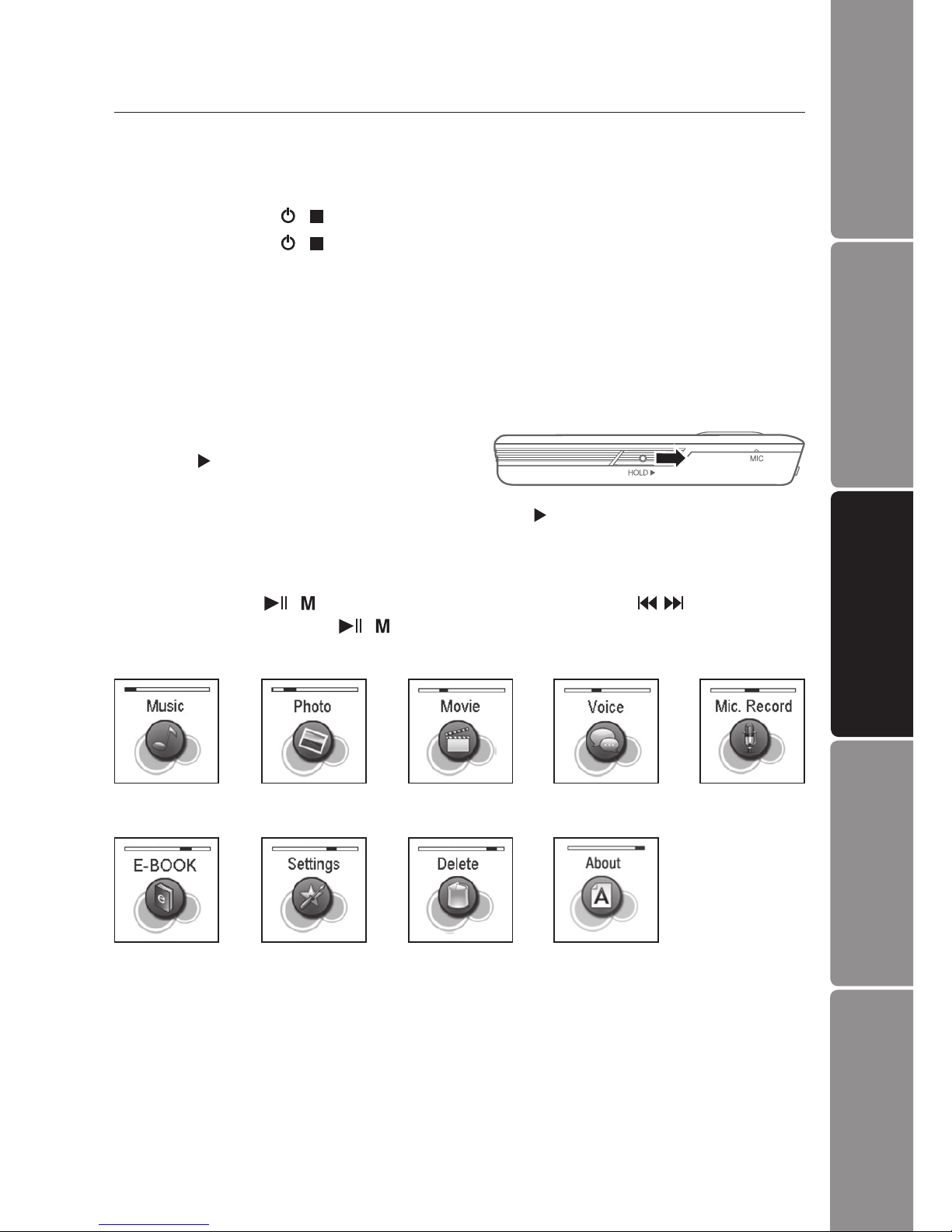
GB-9
Basic Operation
Connecting to a
Computer
Product Overview
Hints and Tips
Specications and
Safety Warning
Basic Operation
Power On/O the MP3 Player
Make sure the battery is sucient and the earphones are connected.
Press and hold the •
/ button to power on.
Press and hold the •
/ button to power o.
Resetting the MP3 Player
If the user interface is not responding, you will need to use a pointed object to insert
into the RESET hole/button to re-initialise the system of your MP3 player.
Hold Function
To lock all buttons of the MP3 player, slide
the HOLD
button in the direction of the
arrow. All buttons will then be disabled.
To deactivate the lock function, slide back the HOLD
button.
Entering the Main Menu
Press and hold the / button to open the main menu. Use the buttons to
select an item and press the / button to conrm your selection. All available
options are listed below.
Music playback Voice recordingMovie playback
Deleting les
and folders
Photo playback
Customising
settings
E-Book viewing
Voice recording
playback
Software
version, total
and free
memory of the
MP3 player
Page 10

GB-10
Hints and TipsBasic Operation
Connecting to a
Computer
Product Overview
Specications and
Safety Warning
Press the 2. / button to display the following screen.
Music Playback
Playing Music
Press and hold the 1. / button to enter the main menu.
Press the buttons to select Music.
1 2 3 4 5
9
10
11
12
13
14
8
7
6
Make sure the battery power level is sucient and the earphones are connected correctly.
Press the 3. / button to play the music. While playing music, you can:
Pausing/Resume Playing• :
Press the
/ button to pause playing. Press the / button again to
resume playing.
Skipping Tracks• :
Press the
buttons to skip to previous / next track.
Searching• :
Press and hold the
buttons to fast rewind / fast forward within a track.
Remaining battery power indicator 1.
Music indicator 2.
Repeat mode indicator 3.
Key locked indicator4.
Volume indicator5.
Music format 6.
Play / Pause / Stop / Fast forward / 7.
backward
Audio frequency 8.
Current track / Total track number9.
EQ mode indicator10.
Sample rate11.
Elapsed time of current track12.
Total time of current track13.
Music name / ID3 tag / lyrics14.
Page 11

GB-11
Basic Operation
Connecting to a
Computer
Product Overview
Hints and Tips
Specications and
Safety Warning
Displaying Lyrics
This MP3 player supports lyrics display while playing music. Only lyrics in LRC format
can be displayed. To add lyrics to music, perform the following steps:
Choose an MP3/WMA le, for example “love music.mp3”.1.
Download the corresponding lyrics with extension “.lrc” from the Internet. 2.
Rename the lyrics le. Make sure that the lyrics lename is the same as the music 3.
le name. For example “love music.lrc”
Copy both les into the same folder on the MP3 player.4.
Start playback of the music le. The lyrics will be displayed on screen while the 5.
music is being played.
Entering the Music Setup Menu
While playing music, press the 1. / button to enter the
Music Setup Menu.
Press the 2.
buttons and then the / button to
access the following: Repeat, Equalizer, 3D, Play Rate, File.
After nishing the music setting, press the 3.
/ button to
exit the Music Setup Menu.
Adjusting the Volume• :
Press the
/ button to increase / decrease the volume.
A-B Repeat• :
A desired section of a track can be played back repeatedly by using the A-B
repeat.
While a track is playing, press the - A-B/REC button to set the beginning point
of the section. The icon
is displayed.
Press the - A-B/REC button again to set the ending point of the section. The
icon
is displayed and the selected section starts playing back repeatedly.
To cancel the A-B repeat playback and return to normal playback, press the -
A-B/REC button again.
Exit• :
Press and hold the
/ button to return to the main menu.
The A-B repeat function can only be used within the same track.
Menu
Repeat
Equalizer
3D
Play Rate
File
Page 12

GB-12
Hints and TipsBasic Operation
Connecting to a
Computer
Product Overview
Specications and
Safety Warning
To Set Repeat
The repeat mode setting enables you to play the tracks in a desired order.
Press the 1.
/ button while listening to a track. The
Music Setup Menu appears on the screen. Press the
buttons to select Repeat.
Press the 2.
/ button to enter the Repeat Menu. Press
the
buttons to select the desired mode as below
and then press the
/ button to conrm and exit.
Normal•
Play all the saved music les in order once.
Repeat One•
Play the current or selected le repeatedly.
Repeat All•
Play all the music les in order repeatedly.
Random & Repeat All•
Play all the les in a random order repeatedly.
Folder Normal•
Play all the les in the current folder in order once.
Folder Repeat•
Play all the les in the current folder repeatedly.
Folder Random•
Play all the les in the current folder in random order.
To Set Equalizer
The equalizer setting enables you to select an equalizer from the six preset equalizer
settings to suit the type of audio output or customise your personal equalizer eect.
Press the 1.
/ button while listening to a track. The
Music Setup Menu appears on the screen. Press the
buttons to select Equalizer.
Menu
Repeat
Equalizer
3D
Play Rate
File
Menu
Repeat
Equalizer
3D
Play Rate
File
Repeat
Normal
Repeat One
Repeat All
Random & Repeat
Folder Normal
Folder Repeat
Folder Random
Page 13

GB-13
Basic Operation
Connecting to a
Computer
Product Overview
Hints and Tips
Specications and
Safety Warning
Press the 2. / button to enter the 3D Menu. Press the
buttons to select On or O, and then press the
/ button to conrm and exit.
To set 3D Sound Eect
Press the 1. / button while listening to a track. The
Music Setup Menu appears on the screen. Press the
buttons to select 3D.
To customise EQ, select Custom, and press the
/ button. The Custom EQ value
bars appear on the screen.
Press the 1.
buttons to navigate between the value
bars.
Use the 2.
or button to adjust the value and then press
the / button to conrm.
After completing the setting, press the 3.
/ button to
exit.
Press the 2.
/ button to enter the EQ Menu. Press the
buttons to select the desired equalizer from
Normal, Pop, Rock, Classic, Jazz, Ultra Bass and Custom.
Press the / button to conrm and exit.
EQ
Normal
Pop
Rock
Classic
Jazz
Ultra Bass
Custom
Menu
Repeat
Equalizer
3D
Play Rate
File
3D
Off
On
Page 14

GB-14
Hints and TipsBasic Operation
Connecting to a
Computer
Product Overview
Specications and
Safety Warning
To Navigate Music Files
Press the 1. / button while listening to a track. The
Music Setup Menu appears on the screen. Press the
buttons to select File.
Press the 2.
/ button to enter the Play Rate Menu. Press
the
buttons to select a play rate from 1.00X, 1.14X,
1.33X, 0.67X and 0.80X. Press the
/ button to conrm
and exit.
To Set Play Rate
Press the 1. / button while listening to a track. The
Music Setup Menu appears on the screen. Press the
buttons to select Play Rate.
Menu
Repeat
Equalizer
3D
Play Rate
File
Menu
Repeat
Equalizer
3D
Play Rate
File
P-Rate
1.00X
1.14X
1.33X
0.67X
0.80X
Press the 2. / button. The music le list appears on the
screen.
Use the 3.
buttons to select a folder or le and then
press the / button to open the folder or play the
selected le.
Page 15

GB-15
Basic Operation
Connecting to a
Computer
Product Overview
Hints and Tips
Specications and
Safety Warning
Press the 2. buttons and then press the / button to access the followings.
Manual
To view pictures manually.
Press the
buttons to display the previous or next picture.
Slide Show
Once selected all the pictures on your MP3 player will play in a slide show.
Thumbnail
To search for photos. Up to four pictures are displayed on the screen at a time.
Press the
buttons to navigate between pictures and press the / button
to view the selected picture in full screen.
Press the 3.
/ button to return to the previous menu or press and hold the /
button to return to the main menu.
Photo Playback
This MP3 player supports the playback of pictures in JPEG and
BMP format.
Press and hold the 1.
/ button to enter the main menu.
Press the
buttons to select Photo and then press
the
/ button.
Page 16

GB-16
Hints and TipsBasic Operation
Connecting to a
Computer
Product Overview
Specications and
Safety Warning
Press the 3. / button to play the movie. While playing the movie, you can:
Pausing/Resume Playing• :
Press the
/ button to pause playing. Press the / button again to
resume playing.
Stop Playing• :
Press the
/ button to stop playing.
Skipping Video Files• :
Press the
buttons to skip to the previous / next video le.
Searching• :
Press and hold the
buttons to rewind / fast forward within a video le.
Adjusting the Volume• :
Press the
/ button to increase / decrease the volume.
Exit• :
Press and hold the
/ button to return the main menu.
Press the 2. / button to display the following screen.
Movie Playback
This MP3 player supports the playback of converted videos in MTV format.
Press and hold the 1.
/ button to enter the main menu.
Press the buttons to select Movie.
Remaining battery power indicator 1.
Movie indicator 2.
Repeat mode indicator 3.
Volume indicator4.
Movie format 5.
Play / Pause / Stop / Fast forward / 6.
backward
Current video les / Total video 7.
les number
EQ mode indicator8.
Sample rate9.
Elapsed time of current track10.
Total time of current track11.
Movie name12.
1 2 3 4
7
8
9
10
11
12
6
5
Page 17

GB-17
Basic Operation
Connecting to a
Computer
Product Overview
Hints and Tips
Specications and
Safety Warning
Press the 3. / button to enter the Movie Repeat Menu.
Press the buttons to select the desired mode as
below and then press the / button to conrm and
exit.
Normal•
Plays all the saved video les in order once.
Repeat One•
Plays the current video les or selected video le
repeatedly.
Repeat All•
Plays all the video les in order repeatedly.
Random & Repeat All•
Plays all the video les in a random order repeatedly.
Press the 4.
/ button to return to the previous menu or press and hold the /
button to return to the main menu.
Entering the Movie Setup Menu
Press the 1. / button to stop the playback.
Press the 2.
/ button again to enter the Movie Setup
Menu and select Repeat.
Menu
Repeat
Repeat
Normal
Repeat One
Repeat All
Random & Repeat
Page 18

GB-18
Hints and TipsBasic Operation
Connecting to a
Computer
Product Overview
Specications and
Safety Warning
During recording, you can:3.
Pausing/Resume Recording• :
Press the
/ button to pause recording. Press the / button again to
resume recording.
Stop Recording• :
Press the
/ button to save the recordings. The MP3 player will go to the
Voice playback interface automatically. You may then press the / button
to start playing the recordings directly.
Press the 2.
/ button to display the following screen and the MP3 player starts
recording.
Voice Recording
In Mic. Record mode, you can make voice recordings using the integrated microphone.
You also can directly press and hold A-B/REC button to start recording in Music or
Voice mode.
Press and hold the 1.
/ button to enter the main menu.
Press the buttons to select Mic. Record.
The recorded les are saved in the MICIN.DIR folder of the MP3 player as WAV les (format:
MIC0000X.WAV) and can be listened in the Voice mode, see page 18 for details.
Voice recording is automatically stopped when the memory of the MP3 player is full. Data that has
been already recorded is automatically saved.
Remaining battery power indicator 1.
Recording voice indicator 2.
Volume indicator3.
Recording voice format 4.
Recording / Pause5.
Sample rate6.
Elapsed time of current recording7.
Remaining recording time8.
Recording voice name9.
1 2 3
6
7
8
9
5
4
Page 19

GB-19
Basic Operation
Connecting to a
Computer
Product Overview
Hints and Tips
Specications and
Safety Warning
Voice Recording Playback
All recordings can be played in the voice mode.
Press and hold the 1.
/ button to enter the main menu.
Press the buttons to select Voice.
Press the 2. / button to display the following screen.
Press the 3.
/ button to play the recording while playing recordings, you can:
Pausing/Resume Playing• :
Press the
/ button to pause playing the recording. Press the / button
again to resume playing the recording.
Skipping Recordings• :
Press the
buttons to skip to previous / next recording.
Searching• :
Press and hold the
buttons to fast rewind / fast forward within a
recording.
Adjusting the Volume• :
Press the
/ button to increase / decrease the volume.
Exit• :
Press and hold the
/ button to return to the main menu.
1 2 3 4
7
8
9
10
11
12
6
5
Remaining battery power indicator 1.
Music indicator 2.
Repeat mode indicator 3.
Volume indicator4.
Music format 5.
Play / Pause / Stop / Fast forward / 6.
backward
Current track / Total track number7.
EQ mode indicator8.
Sample rate9.
Elapsed time of current track10.
Total time of current track11.
Voice Recording name 12.
Page 20

GB-20
Hints and TipsBasic Operation
Connecting to a
Computer
Product Overview
Specications and
Safety Warning
Press the 2. / button. The E-book list appears on the
screen if you use the E-BOOK function for the rst time or
reset the MP3 player.
Press the 3.
buttons to select a folder or le and then
press the / button to open the folder or view the
selected le.
While reading E-book, you can:
Move to Previous/Next Page• :
Press the
buttons to move to previous / next page.
Skip to Next Page Automatically• :
While viewing text, press the
/ button to automatically skip pages. Press
the / button again to stop the automatic skipping.
Exit• :
Press the
/ button to return to the E-book list or press and hold the /
button to return to the main menu.
The last page you read is saved as a bookmark automatically when you exit the E-book mode. The
bookmark page will be displayed on the screen when you switch to E-BOOK mode next time.
E-BOOK Viewing
This MP3 player only supports the playback of les in TXT format. Other formats must
be saved as TXT formats before transfering to the MP3 player.
Press and hold the 1.
/ button to enter the main menu.
Press the buttons to select E-BOOK.
Page 21

GB-21
Basic Operation
Connecting to a
Computer
Product Overview
Hints and Tips
Specications and
Safety Warning
Customising Settings
The MP3 player settings can be customised by accessing the Settings Menu. The
Settings Menu consists of several items where various functions can be selected
concerning language, play mode, recording, contrast, time o, storage, reset, etc.
Press and hold the 1.
/ button to enter the main menu.
Press the
buttons to select Settings and then press
the
/ button.
Play Mode
Press the
buttons to select the repeat mode for the
music, voice and movie playback.
Normal•
Plays all the saved les in order once.
Repeat One•
Plays the current les or selected le repeatedly.
Repeat All•
Plays all the les in order repeatedly.
Random & Repeat All•
Plays all the les in a random order repeatedly.
Press the 2.
buttons and then press the / button to access the followings.
Language
Press the
buttons to select a desired menu language:
English / German / French / Spanish / Italian / Dutch /
Portuguese.
The higher the frequency, the higher the quality, however, the
recordable time will be shortened.
Record Settings
Press the
buttons to set the microphone recording
quality. Choose from: 8000Hz, 11025Hz, 16000Hz, 22050Hz,
32000Hz and 44100Hz.
Language
English
Deutsch
Français
Español
Italiano
Nederlands
Português
Play Mode
Normal
Repeat One
Repeat All
Random & Repeat All
Mic. Rec.
8000Hz
11025Hz
16000Hz
22050Hz
32000Hz
44100Hz
Page 22

GB-22
Hints and TipsBasic Operation
Connecting to a
Computer
Product Overview
Specications and
Safety Warning
Timer O
Press the
buttons to select the desired mode as below and then press the
/ button to conrm and exit.
Stop O•
To set the shutdown time. The MP3 player will power o
automatically if the MP3 player is inactive for the set period
of time.
Choose from: 15, 30 seconds, 1, 2, 5, 10 and 30 minutes or
you can select “Disable”.
Sleep O•
To set the sleep time. The MP3 player will power o automatically after the set
period of time.
Choose from: 10, 15, 30, 60, 90 minutes, 2 and 3 hours or you can select
“Disable”.
Backlight O•
To set the LCD o time. The backlight will power o automatically if no button
is pressed for the set period of time.
Choose from: 1, 5, 10, 30, 60 minutes or you can select “Always On”.
Reset
Press the
buttons to restore all the MP3 player settings
back to the factory default settings.
Contrast
Press the
buttons to adjust the contrast of the screen
display.
Contrast
Timer Off
Stop Off
Sleep Off
Backlight Off
Reset
No
Yes
Press the 3. / button to return to the previous menu or press the / button to
return to the main menu.
Page 23

GB-23
Basic Operation
Connecting to a
Computer
Product Overview
Hints and Tips
Specications and
Safety Warning
Press the 2. / button. The rmware version, total/free
memory of the MP3 player is displayed on the screen.
Press the 3.
/ button to return to the previous menu or
press the / button to return to the main menu.
Deleting Files and Folders
In the Delete mode, you can delete the les and folders stored on your MP3 player
without a computer.
Press and hold the 1.
/ button to enter the main menu.
Press the buttons to select Delete.
About
In the About mode, you can check and review the rmware
version, total memory and free memory of the MP3 player.
Press and hold the 1.
/ button to enter the main menu.
Press the buttons to select About.
Press the 2. / button. The le list appears on the screen.
Press the buttons to navigate between the les or
folders.
To delete a le, select the le and then press the 3.
/ or
the
/ button. To delete a folder, select the folder and
press the / button. Use the buttons to select
Yes and then press the / button to conrm. Select
No and then press the / button to cancel.
Page 24

GB-24
Hints and TipsBasic Operation
Connecting to a
Computer
Product Overview
Specications and
Safety Warning
source from the Open dialog box.
Click “4. Output Video“ to select an output
directory.
Click “5. Advanced Settings“. Select “128x128“
in the “Output Frame Size“ box and select
“MTV“ in the Output Format box.
Click “6. Start Conversion“.
For detailed operations, click “Help“.
Converting Video to MTV Format
This MP3 player supports the playback of videos in MTV format. Other formats (AVI,
WMV, MEPG1, Quick Time, MPEG2, RealMedia, MPEG4, 3GP) must be converted to MTV
format. The “MTVVideo Converter” is supplied on the CD to enable you to convert the
other formats to MTV format.
Insert the provided CD in the CD-ROM drive of 1.
your computer.
Double-click the le “2. Video Converter.exe” in
the folder “MTVVideoConverter”. The Video
Converter V2.9 window appears.
Click “3. Input Video“, and then select the input
If your video les (e.g. MP4 le) cannot be found
in the Open dialog box, select All Files (*.*) in the
File of type box.
To make your video playable on the MP3 player, you must select 128x128 or less in the Output Frame Size
box (Advanced Setting). Otherwise, the message “Device Not Support” will appear on the screen when
you play the video le.
You have to install the relevant codec package before
running “Video Converter.exe”. If not, the system will
prompt “Load Video Failed!”. When you attempt to
convert the video les. Click “OK” and follow the prompt
to download and install codec from the web site.
Page 25

GB-25
Basic Operation
Connecting to a
Computer
Product Overview
Hints and Tips
Specications and
Safety Warning
Hints and Tips
If a problem does occur, it may often be due to something very minor. The following
table contains various tips.
Cannot power on The battery may be exhausted. Recharge the battery.•
Files cannot be
downloaded
Check if the driver is installed correctly in the computer.•
Check the connection between the MP3 player and the •
computer.
No sound from the
earphones
Check that the volume is on.•
Check the connection between the earphones and the •
MP3 player.
Check if the music le format is supported by the MP3 •
player.
Recording cannot be
done
Check if there is enough memory and battery capacity.•
The buttons do not
work
The key may be locked. Slide back the • HOLD
button
to deactivate the lock function.
Page 26

GB-26
Hints and TipsBasic Operation
Connecting to a
Computer
Product Overview
Specications and
Safety Warning
Specications
Model L2GMP409 / L4GMP409 / L8GMP409
Audio Format MP3 / WMA
Photo Format JPEG / BMP
Video Format MTV
MP3 bit Rate 8Kbps~320Kbps
WMA bit rate 5Kbps-320Kbps
S/N rate ≥80dB
Distortion <0.2%
Power out 2*1mW (16 ohm load)
Size 74 x 40 x 11.5mm
Weight <40g (without accessories)
Frequency response 20Hz~20KHz
Dynamic current ≤40mA (Play MP3, backlight o)
≤75mA (Play movie)
Power o current ≤250uA
Storage condition Humidity <90%, Normal temperature
Working condition Humidity <85%,-10~40°C
Battery 350mAh, up to 9 hours playback for music and 4 hours for
video
EQ Normal//Rock/Pop/Classic/Jazz/Ultra bass/Custom
Page 27

GB-27
Basic Operation
Connecting to a
Computer
Product Overview
Hints and Tips
Specications and
Safety Warning
Safety Warnings
Retain the manual. If you pass the unit onto a third party make sure to include this •
manual.
Damage
Please inspect the unit for damage after unpacking. •
Do not continue to operate the unit if you are in any doubt about it working •
normally, or if it is damaged in any way - switch o and consult your dealer.
Temperature
Avoid extreme degrees of temperature, either hot or cold. Place the unit well away •
from heat sources such as radiators or gas/electric res.
Avoid exposure to direct sunlight and other sources of heat.•
Naked Flames
Never place any type of candle or naked ame on the top of or near the unit.•
Moisture
Do not expose this unit to rain, moisture, dripping or splashing.•
If you spill any liquid into the unit, it can cause serious damage. Switch it o and •
consult your dealer.
Interference
Do not place the unit on or near appliances which may cause electromagnetic •
interference. If you do, it may adversely aect the working of the unit, and cause a
distorted picture or sound.
LCD screen
The LCD screen is manufactured using high-precision technology. However, some •
tiny black points and/or bright points (red, blue or green in colour) may constantly
appear on the LCD screen. These points are generated in the manufacturing process
and are normal.
Earphones
For trac safety, do not use earphones while driving or cycling.•
Listening to loud sounds for prolonged periods of time may permanently damage •
your hearing.
Before putting on earphones, turn the volume down then put the earphones on and •
slowly increase the volume until you reach a comfortable listening level.
Batteries
Please dispose of the battery correctly by following the guidance in this manual.•
Service
Do not open any xed covers. The unit does not contain any user-serviceable parts. •
Please leave all maintenance work to qualied personnel.
Maintenance
Ensure to switch o the unit before cleaning.•
Do not use any type of abrasive pad or abrasive cleaning solutions as these may •
damage the unit’s surface.
Do not use liquids to clean the unit.•
Page 28

DSG Retail Ltd. Maylands Avenue Hemel Hempstead
Hertfordshire HP2 7TG England
This symbol on the product or in the instructions means that your
electrical and electronic equipment should be disposed at the end of its
life separately from your household waste. There are separate collection
systems for recycling in the EU.
For more information, please contact the local authority or your
retailer where you purchased the product.
Note: If you require a replacement for any of the items listed below, please quote
their corresponding part numbers:
Replacement Part Part Number
USB Cable 38-012-10300019
Earphones 50-110-31960119
Installation CD with Instruction Manual 54-871-90000509
Important Notice for the battery disposal
The batteries used with this product contain chemicals that are harmful to the
environment. To preserve our environment, disposal of used batteries according to
your local laws or regulations. Do not dispose of batteries with the normal household
waste.
For more information, please contact the local authority or your retailer where you
purchased the product.
Removal of the battery
Always bring your product to a professional to remove/ replace the battery.
All trademarks are the property of their respective owners and all rights are
acknowledged.
Visit Partmaster.co.uk today for the easiest way
to buy electrical spares and accessories.
With over 1 million spares and accessories available
we can deliver direct to your door the very next day.
Visit www.partmaster.co.uk
or call
0870 6001 338
(UK customers only)
Calls charged at National Rate.
Windows is a registered trademark of Microsoft Corporation in the United States and
other countries.
