Page 1
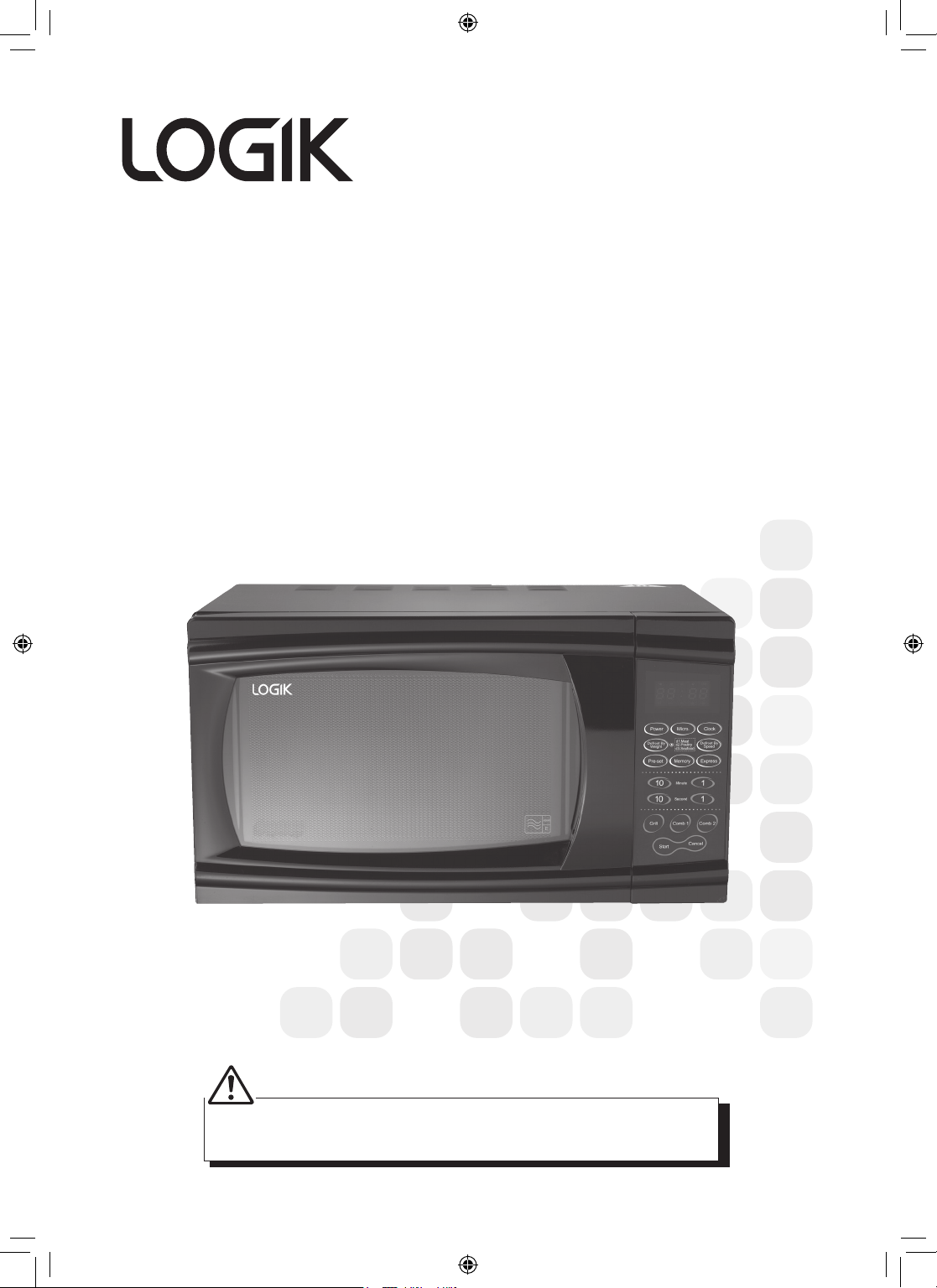
Microwave with Grill
Instruction Manual
L25GB10
DSG Retail Limited is responsible for after sales service.
If you have a query about the product please contact our product support line
0844 561 6263 (Currys) and 08700 118 117 (Pixmania).
Logik L25GB10_IB_GB_100203.indd 1 2/3/10 2:20 PM
Page 2
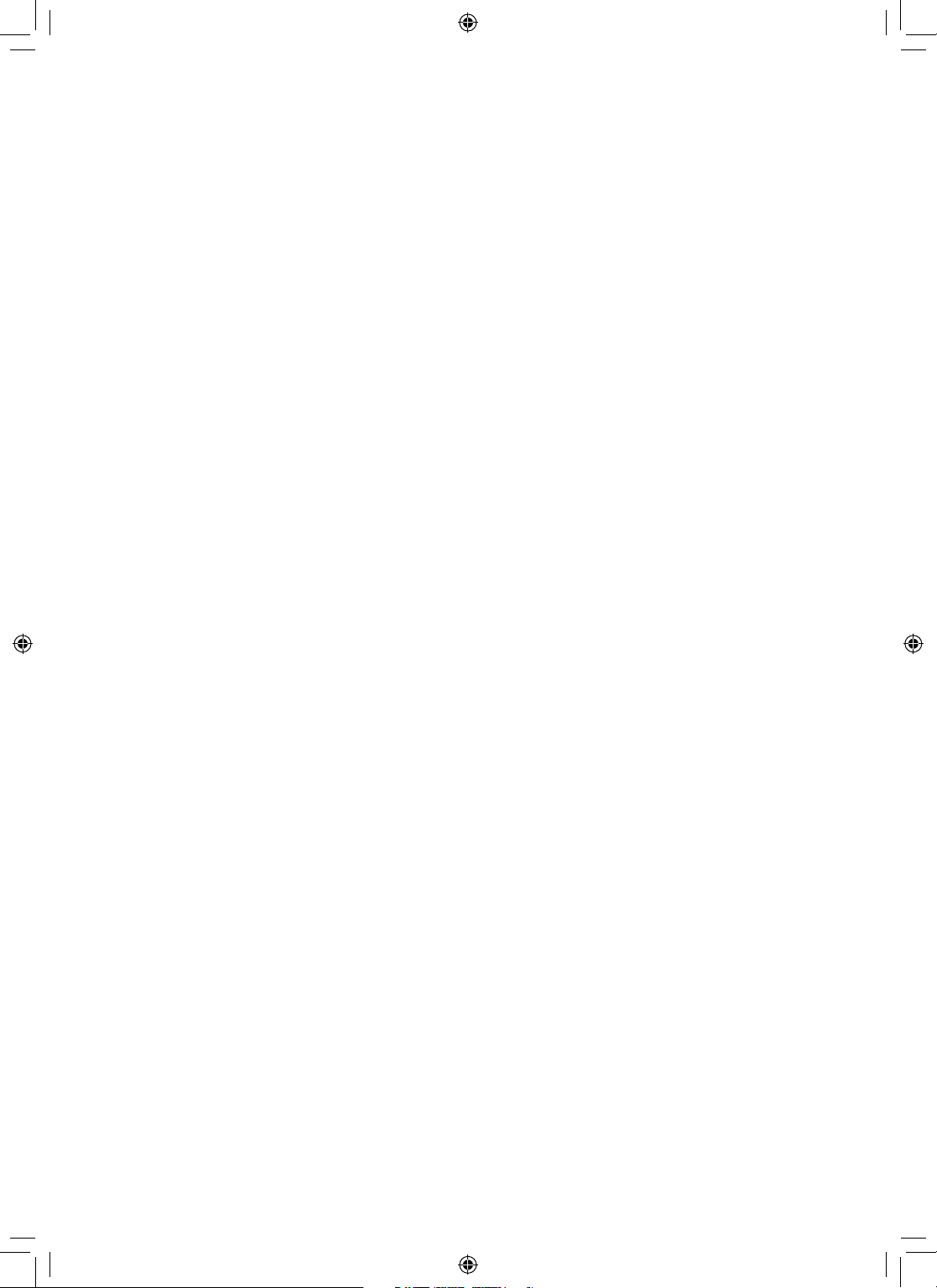
GB-2
Logik L25GB10_IB_GB_100203.indd 2 2/3/10 2:20 PM
Page 3
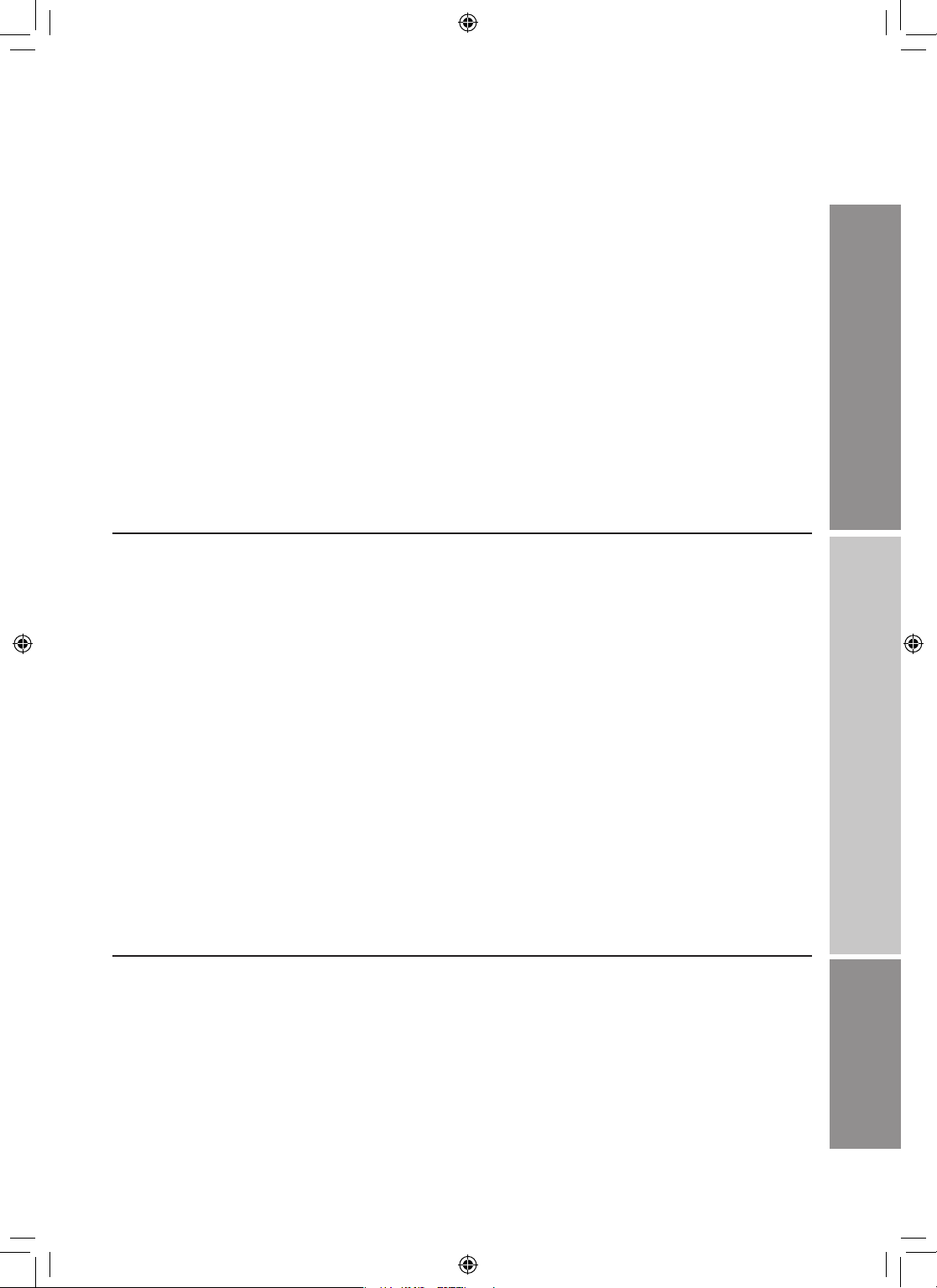
Table of Contents
Your new Logik Microwave 4
Safety Information 4 - 8
Using Aluminium Foil in your Microwave 9
Unpacking and Getting Ready 10
Introducing Microwave Cooking 11 - 15
• Cooking with a Microwave 11
• Microwave Heating Categories 12
• Steam 13
- Condensation 13
• Product Overview 13 - 14
- Control Panel Overview 14
- Accessories 14
• Checking your Microwave 15
Clock Setting 16
Setting the Child Lock 17
Microwave Cooking 18
Grill or Combination Cooking 19 - 20
Multi-Stage Cooking 21
Delay Start Cooking (Programme Set in Advance) 22
Delay Start Cooking (with Multi-Stage) 23
Quick Start Cooking 24
Defrosting 25
• Defrost by Weight 25
• Defrost by Time 26
Querying the Cooking Function 27
Before Use
Operating Instructions
Care, Maintenance and
Cleaning your Microwave 28 - 29
Troubleshooting
Frequently Asked Questions 30 - 31
• Questions and Answers 30 - 31
Specication 32
GB-3
Logik L25GB10_IB_GB_100203.indd 3 2/3/10 2:20 PM
Page 4
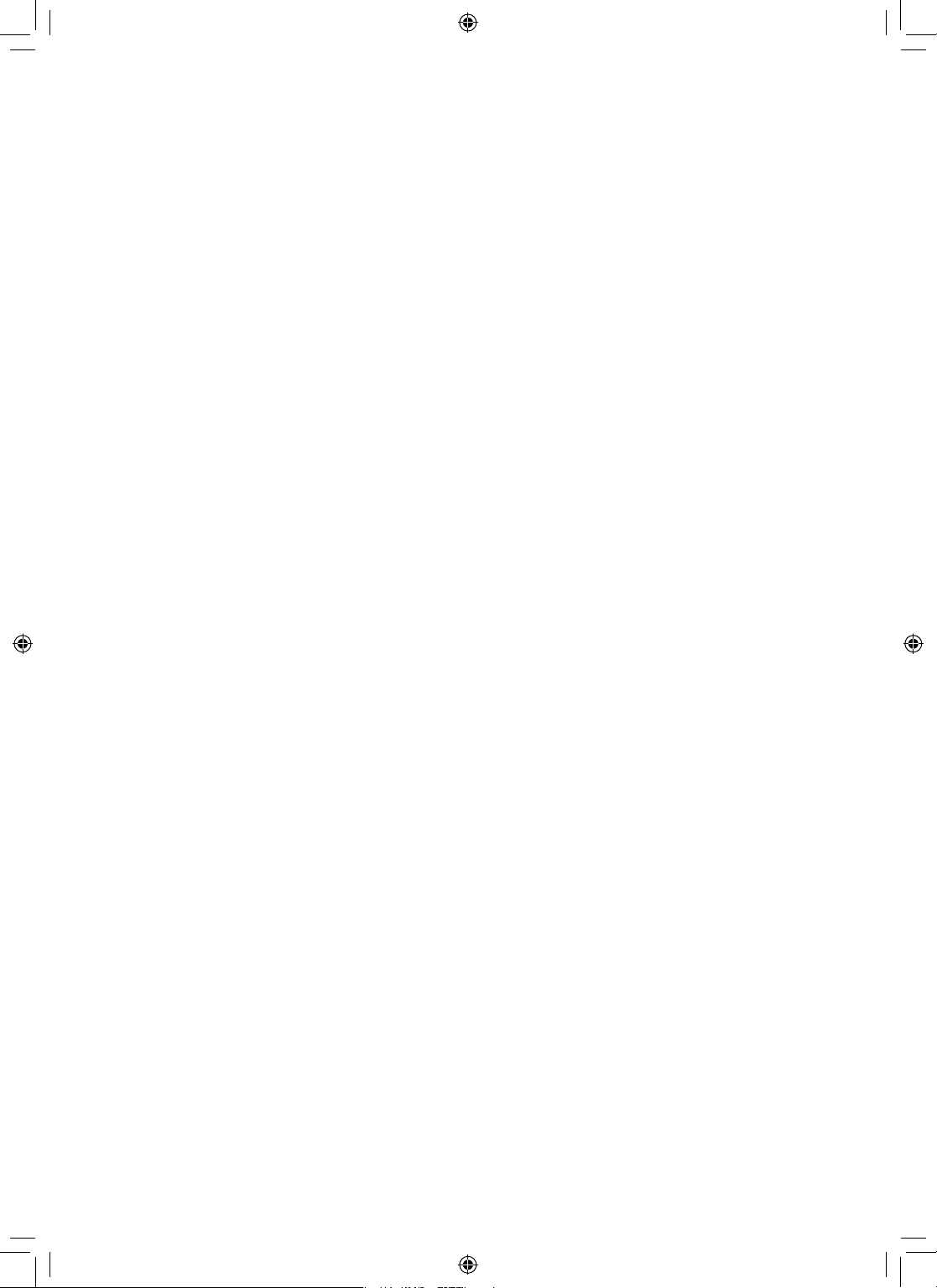
Your new Logik Microwave
Congratulations on the purchase of your new Logik Microwave.
These operating instructions will help you use it properly and safely.
Before using your Logik Microwave
• Read these instructions carefully and retain for future reference.
• Remove all packaging labels. Please dispose of them properly.
Before calling for service
• Review the section on Troubleshooting. This will help you to solve some general
problems by yourself and reduce the need to ask for the help of professional
technicians.
Safety Information
General Safety
• Switch o and unplug before tting or removing tools/attachments, after use and before
cleaning.
• Keep your ngers away from moving parts and tted attachments.
• Never use a damaged machine.
• Never operate the machine when it is empty.
• Keep mains cable out of reach from children.
• Keep power unit, mains cable or plug away from water.
• Never exceed the maximum capacities.
• When using an attachment, read the accompanying safety instructions.
• Take care when lifting this appliance as it is heavy.
• You should always have your microwave checked by a qualied technician if it has been
dropped or damaged to ensure it is safe to use.
• This appliance is not intended for use by persons (including children) with reduced
physical, sensory or mental capabilities, or lack of experience and knowledge, unless they
have been given supervision or instruction concerning use of the appliance by a person
responsible for their safety.
• Children should be supervised to ensure that they do not play with the appliance.
• Only use the appliance for its intended domestic use. We will not accept any liability if
the appliance is subject to improper use, or failure to comply with these instructions.
GB-4
Logik L25GB10_IB_GB_100203.indd 4 2/3/10 2:20 PM
Page 5
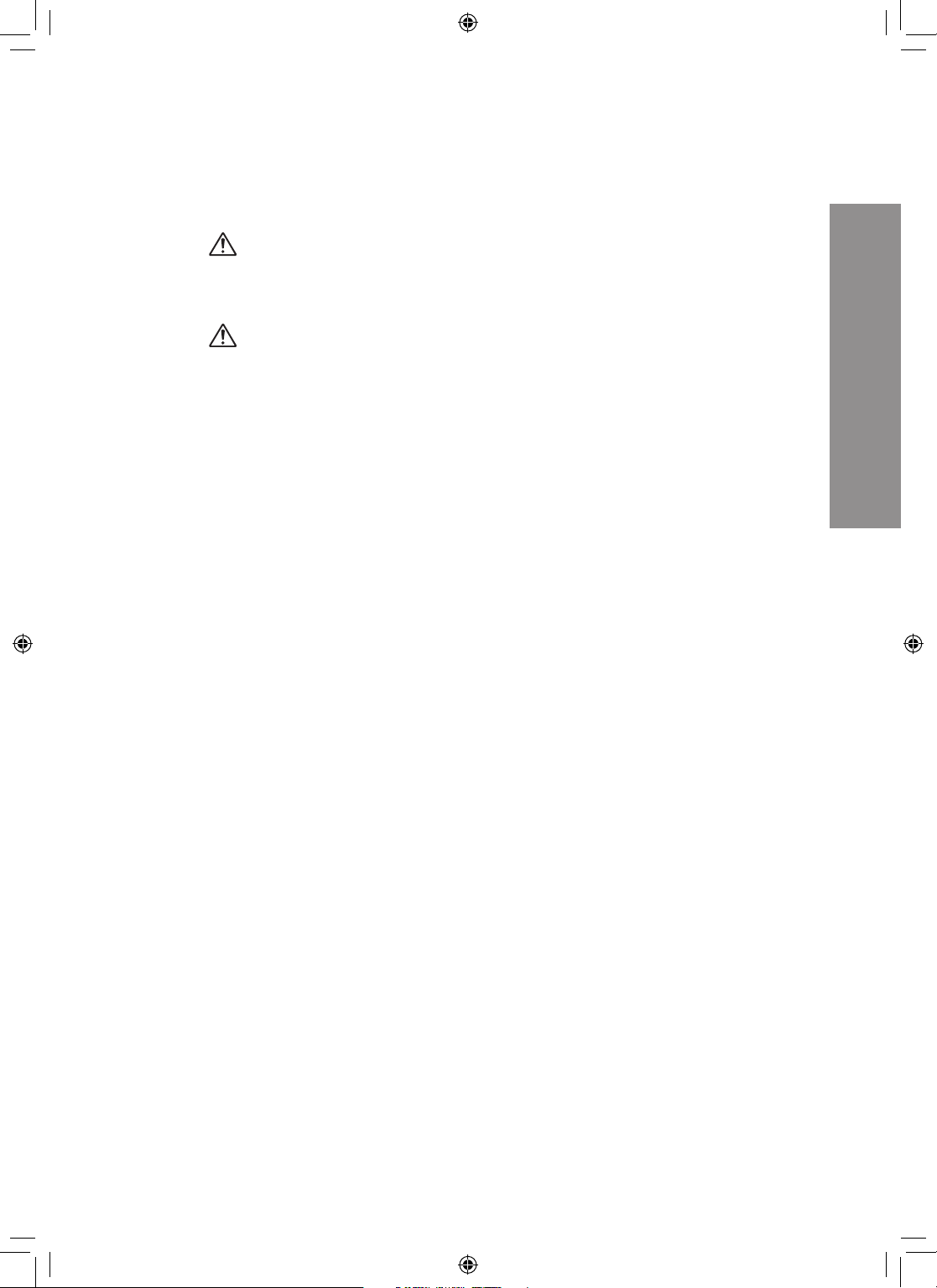
Safety Information
Maintenance of your microwave
WARNING : It is hazardous for anyone other than a qualied technician to carry out any
service or repair operation which involves the removal of a cover that gives protection against
exposure to microwave energy.
WARNING : If the door or door seals are damaged, the microwave must not be operated
until it has been repaired by a qualied technician.
• If smoke is observed, switch o or unplug the appliance and keep the door closed in
order to contain any ames.
• If the mains cable is damaged, it must be replaced by a service agent or a qualied
technician.
• If you have a pacemaker, please contact your doctor before using a microwave.
Microwave use
• This microwave is not intended for commercial use.
• It should never be used for drying clothes or for other non-food purposes.
• The appliance is not intended to be operated by means of an external timer or separate
remote-control system.
• The microwave should not be left unattended when in use.
• The temperature of accessible surfaces may be high when the appliance is operating.
• To prevent high moisture content gathering inside the microwave cavity, open the door
immediately after the cooking function has stopped to allow steam to escape.
• Only use utensils that are suitable for microwave use.
• Care should be taken when using paper, plastic, wooden or other combustible materials
in the microwave as they can catch re.
• Oil & fat for deep frying should not be heated in the microwave.
• Only use cling lm designed for microwave use and take extra care when removing the
lm to avoid steam burns.
• Only heat popcorn that has been designed for microwave use.
Before Use
GB-5
Logik L25GB10_IB_GB_100203.indd 5 2/3/10 2:20 PM
Page 6
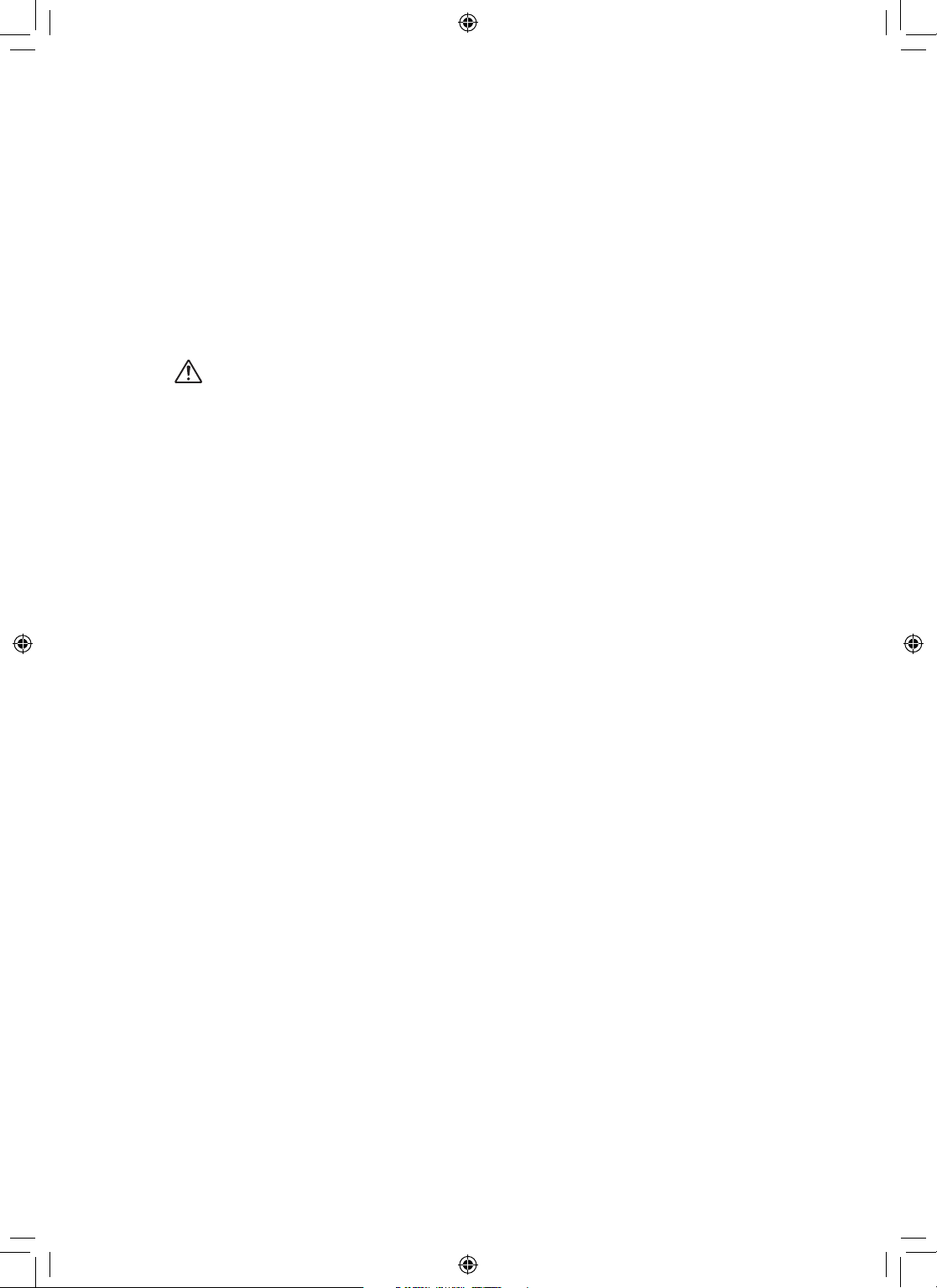
Safety Information
Cooking Use
As the power of dierent microwave ovens can vary considerably, care must be taken when
rst using this appliance as it may cook faster than expected.
• Do not leave the appliance unattended during use.
• Take care when cooking food with a high sugar or fat content, such as Christmas
pudding or fruitcake. The sugar or fat can overheat and in some cases catch re.
Fire!
In the event of re:
• Keep the microwave door closed.
• Turn o the power.
• Unplug the appliance from the mains power.
First Aid
Treat scalding by:
• Quickly placing the scald under cold running water for at least 10 minutes.
• Cover with a clean dry dressing. Do not use creams, oils or lotions.
Cleaning your Microwave
The microwave should be cleaned regularly and food deposits removed. Failure to maintain
the microwave in a clean condition can aect the life of the appliance and possibly result in a
hazardous situation. (See cleaning your microwave)
GB-6
Logik L25GB10_IB_GB_100203.indd 6 2/3/10 2:20 PM
Page 7
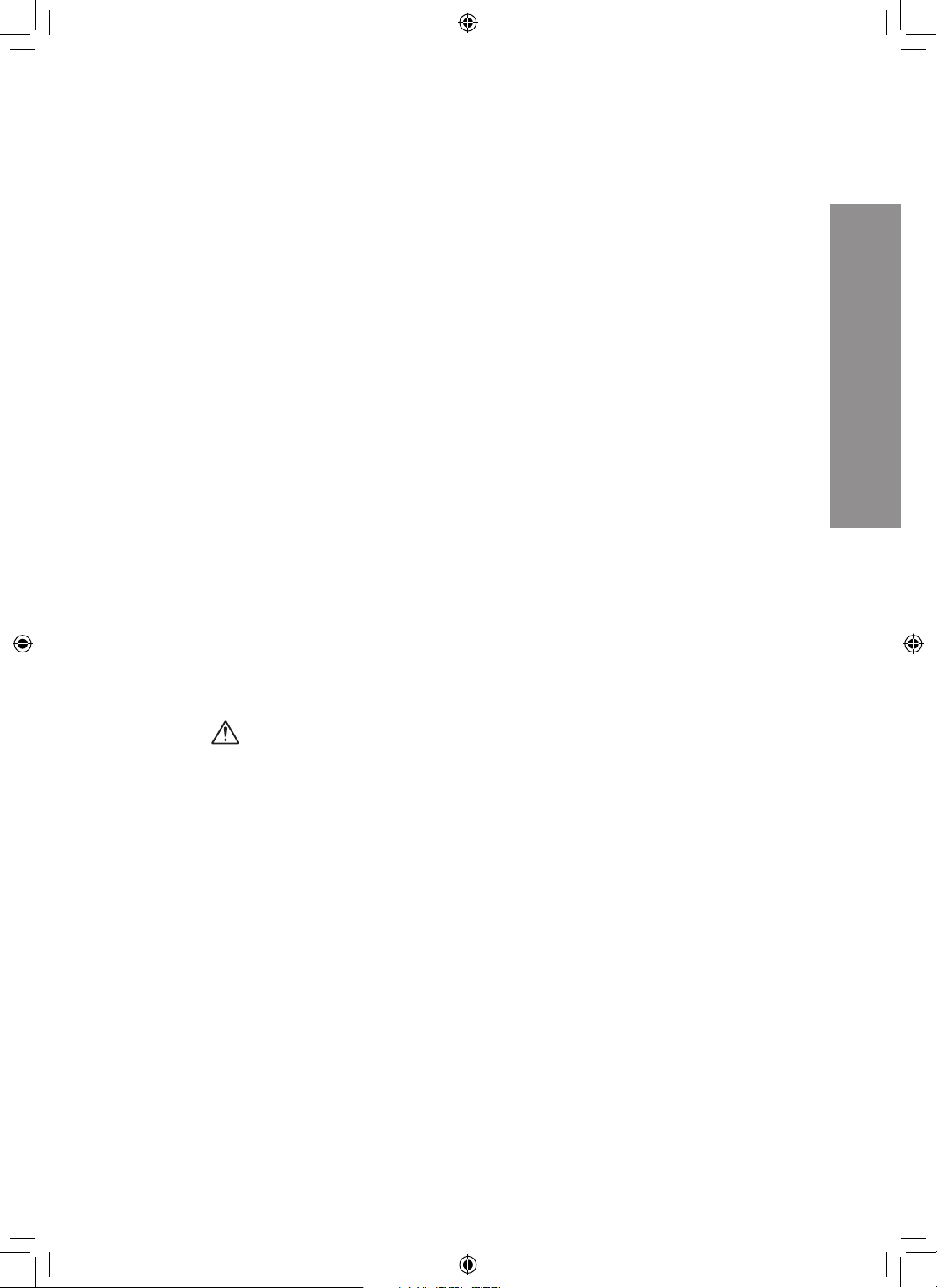
Safety Information
Do not use these in your Microwave
• Metal objects are not to be used in the microwave. This include:
– Metal cooking utensils.
– Metal plates or trays
– Wine twist ties
– Crockery with metal trims
– Meat thermometer
• Never use equipment made of metal, except foil in your microwave. The microwave
energy cannot pass through the metal so it bounces o and sparks against the inside of
the microwave.
• Stop the microwave straight away if any equipment is causing sparks.
• Remember that some crockery has a metal trim around the edge. Even this trim can cause
sparks.
Checking your Cooking Utensils
Most heat-resistant, non-metallic cooking utensils are safe to use in your microwave. If you are
not sure if you can use a utensil in your microwave, follow this simple test:
1. Put the utensil into the microwave next to a cup of water – use a cup that you know
is microwave safe. Close the door.
2. Turn the microwave on for 30 seconds only.
3. After 30 seconds, carefully check to see if the water has warmed up.
4. If the water has not warmed up but the utensil has, the utensil is not microwave safe
and should not be used in the microwave.
5. Do not use your hands to touch the utensils as it may already be hot.
Before Use
Containers
WARNING : Pressure will build up in sealed containers and can cause them to explode.
Therefore, do not use the following in your microwave:
– Sealed containers
– Capped bottles
– Vacuum containers
– Sealed jars
– Hard-boiled eggs
– Eggs in their shells
– Nuts
• Always pierce the skin of fruit and vegetables, such as potatoes.
• Never use scratched, cracked or damaged glass in a microwave. Damaged glass can
explode.
GB-7
Logik L25GB10_IB_GB_100203.indd 7 2/3/10 2:20 PM
Page 8
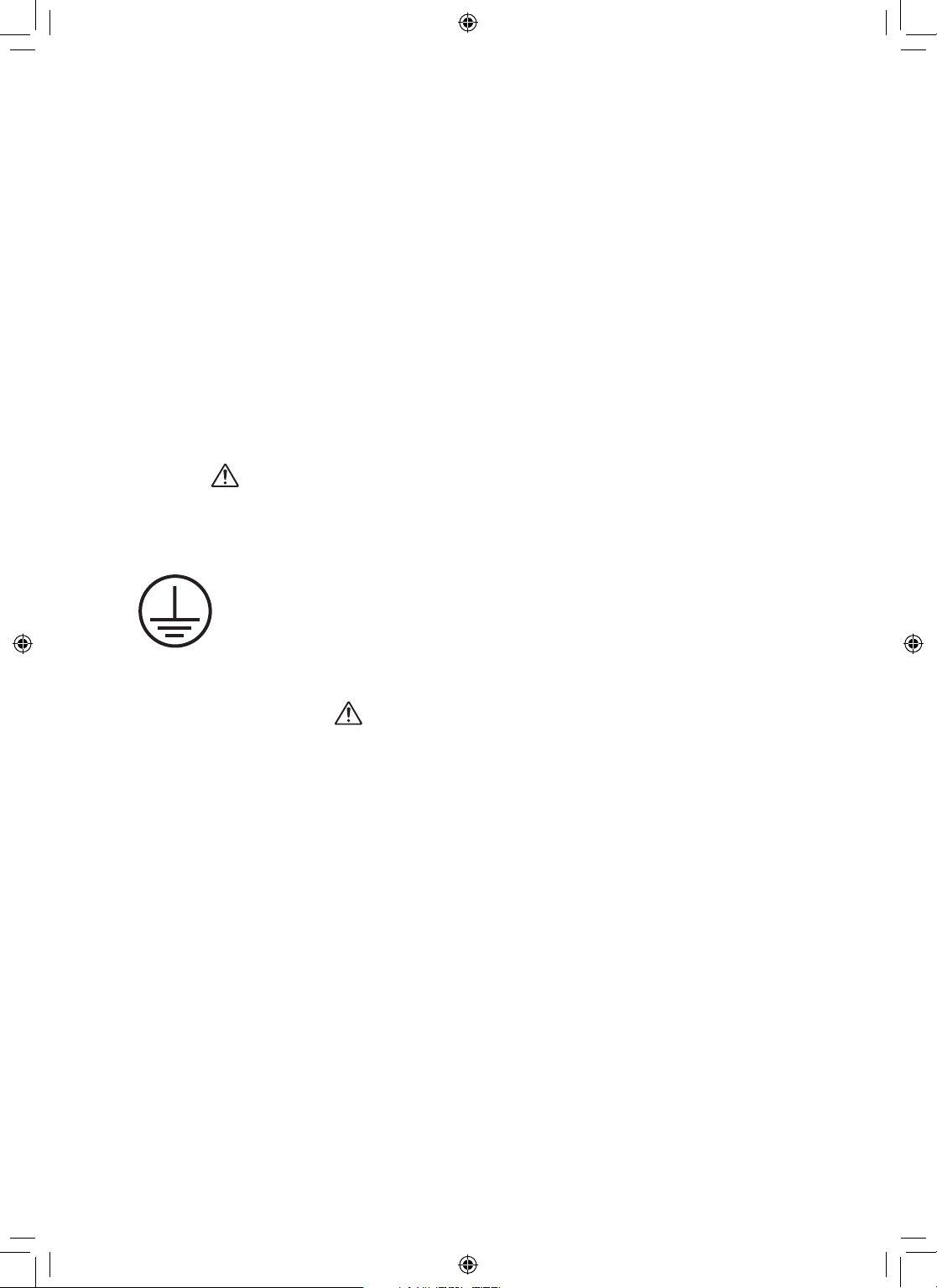
Safety Information
Delayed Boiling
Liquids heated in a microwave can boil up when removing them from the microwave.
Take the following precautions :
• Always stir liquids, before and after cooking.
• Allow them to stand.
• Use containers that are wider at the top than at the bottom.
Preparing food for Babies
Extra care must be taken when preparing food or drink for babies and small children.
• Always test the food or liquid temperature before feeding it to the baby.
• When using a baby bottle, ensure the teat is removed before heating.
• When warming milk, ensure the bottle is shaken.
Caution!
During cooking the outer surface will become hot. Do not touch the outer casing of the
microwave. Care should be taken not to store any items on top of your microwave.
Earthing Instructions
WARNING: THIS APPLIANCE MUST BE EARTHED.
• This appliance is equipped with a mains cable having an earthed plug.
• The plug must be plugged into an appropriate outlet that is installed
and earthed in accordance with all local standard and requirements.
GB-8
Warning!
• Improper connection of the appliance-earthing conductor can result in a
risk of an electric shock.
• Check with a qualied electrician or service representative if you are in
doubt whether the appliance is properly earthed.
• Never modify the plug provided with the appliance.
• If the plug does not t properly in the mains socket, have a qualied
electrician to install a proper mains socket.
Logik L25GB10_IB_GB_100203.indd 8 2/3/10 2:20 PM
Page 9

Using Aluminium Foil in your Microwave
It is safe to use aluminium foil in your microwave as long as you follow these safety guidelines.
As with all metal, microwave energy cannot pass through foil, but provided that you keep
the foil away from the side of the microwave it will not cause sparks and there will not be any
damage to your microwave.
Using foil is a good way of shielding parts of food that you do not want to cook as quickly as
others – perhaps where the food is narrower and would otherwise overcook.
Place the foil over the area you want to shield, taking care that the foil will not touch the sides
of the microwave when the turntable rotates. Only use one piece of foil at a time so that you
do not get sparks between the separate pieces.
Follow these guidelines when using foil in your microwave:
• Remove foil lids from containers before using in the microwave. Some lids are made
of card with a foil covering – these should be removed too. Use a microwave safe
transparent lid if possible.
• Stir food during cooking if the container has a lid or lm cover.
• Always use the glass turntable.
• Use shallow containers with a large surface area. Do not use containers that are more than
1.25in (3.5cm) deep.
• Use gloves when handling hot foil containers.
• Do not completely cover food with foil. The microwave energy cannot pass through the
foil so the food will not cook.
• Do not let aluminium foil touch the inside of the microwave.
• Do not use more than one piece of foil in the microwave at the same time.
Before Use
GB-9
Logik L25GB10_IB_GB_100203.indd 9 2/3/10 2:20 PM
Page 10
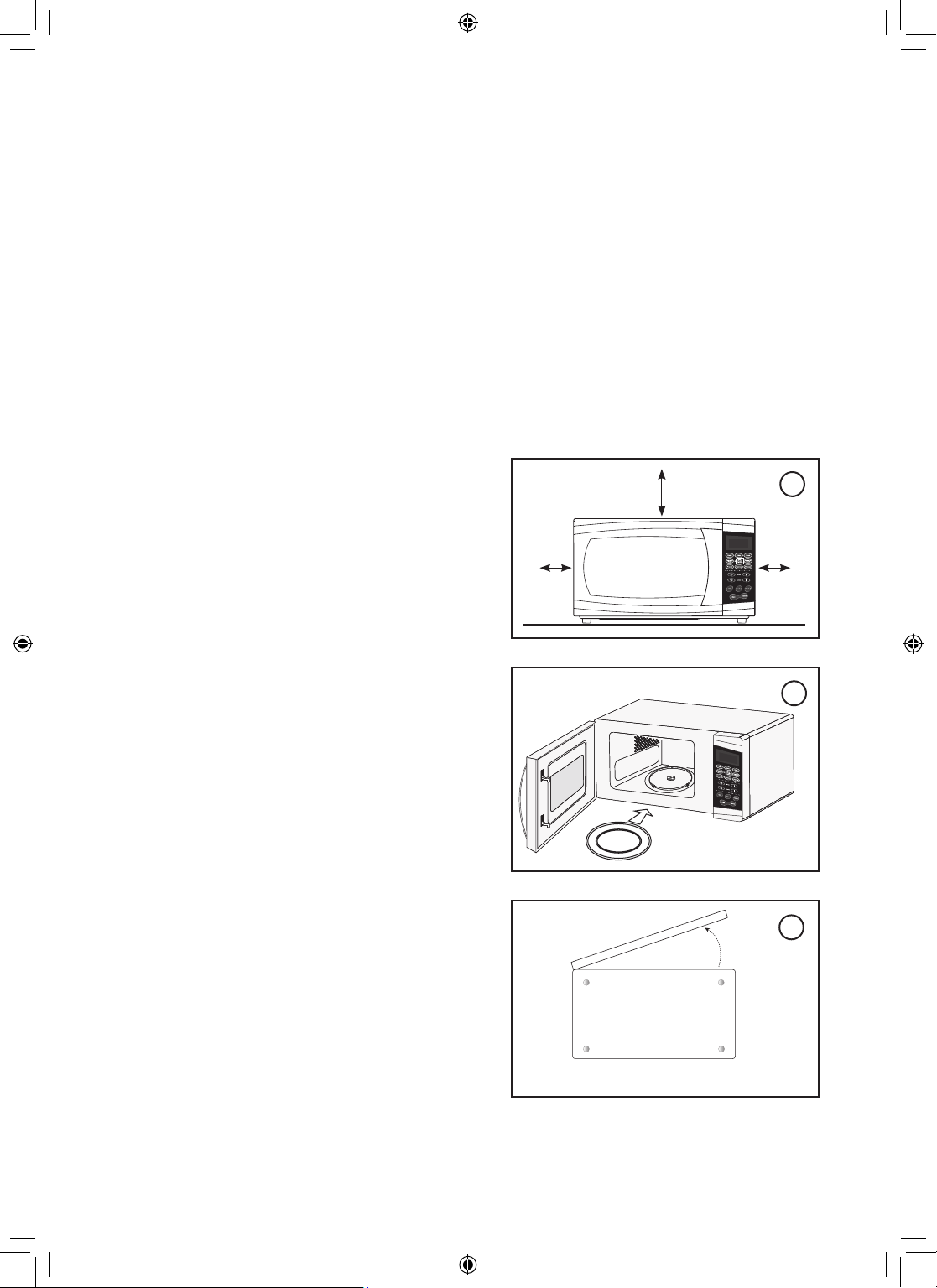
Unpacking and Getting Ready
This microwave is designed for home use. It should
not be used for commercial catering.
1. After unpacking your microwave, check that it
has not been damaged whilst in the box. Make
sure there are no dents on the oven, and the
door closes properly. A dented or damaged oven
could allow microwave energy to escape. Make
sure that you have taken all the packaging from
inside the microwave. Please dispose of the
plastic wrappings or bags safely and keep out of
the reach of babies and young children.
2. Choose a at work surface for your microwave
away from heat sources such as radiators or res
and away from cold areas. You should allow a
10cm space all around the oven and 30cm above
so that warm air can escape from the vents
during cooking – This microwave is not designed
to be built in. (See Fig. 1)
3. Plug your microwave into a standard household
electrical socket (230-240 volt, 13 amp rated).
Avoid using a socket that also has an adaptor
and other equipment plugged in. Do not use a
multi-adaptor.
30cm
1
10cm10cm
2
4. Put the turntable ring inside the microwave and
place the glass turntable on top of the ring. (See
Fig. 2) The turntable is shaped to sit securely on
the spindle. You must always use the turntable
and ring whenever you use the microwave.
5. To protect your work surface, we recommend
that you x some non-slip cushion pads (not
included) to the underside of the microwave.
(See Fig. 3)
GB-10
3
Underside View
Logik L25GB10_IB_GB_100203.indd 10 2/3/10 2:20 PM
Page 11

Introducing Microwave Cooking
Always remember the basic safeguards you should follow when using any cooking equipment or
handling hot food.
See below for basic guidelines in microwave cooking.
Cooking with a Microwave
• Cooking with a microwave is much faster than conventional cooking and, whilst you
should make sure that food is fully cooked, you should be careful not to overcook it.
• Microwave energy can heat unevenly so stirring to distribute heat is very important.
Always stir from the outside, inwards.
• If you are cooking a number of individual foods at the same time, such as baked potatoes
or small cakes, arrange them evenly on the turntable so that they cook evenly. Never stack
food in your microwave.
• Turn larger foods such as meat roasts and poultry during cooking so that the top and
bottom cook evenly. It is also recommended to turn pieces of meat or poultry, especially if
they have not been deboned.
• Meat and poultry which is cooked for 15 minutes or more will brown lightly in it’s own
fat. Anything cooked for a shorter time can be brushed with a browning sauce to give an
appetising colour.
• Strips of aluminium foil can be used to cover the thinner pieces of food to stop them
overcooking before the thicker parts of the food have had a chance to cook. Use the foil
sparingly and wrap around the food or container carefully to stop it touching the inside of
the microwave which could cause sparks.
Before Use
• Microwave ovens cook food using microwave
energy that is similar to naturally occurring radio
waves. Normally, these “waves” would fade as
they dispersed into the atmosphere but in a
microwave they are concentrated onto the food
causing it to heat up.
• Microwave energy cannot pass through metal –
so it cannot escape from inside your microwave
– but it can pass through materials like glass,
porcelain, plastic and paper. These materials
are used in the manufacture of microwave safe
cooking equipment.
• Microwave safe cooking equipment will still get
hot as the food it contains heats up.
The microwave energy focuses on the moisture in
the food causing lots of tiny vibrations. The vibrations
get so great that the moisture – and the food – heat
up. (See Fig. 4)
4
GB-11
Logik L25GB10_IB_GB_100203.indd 11 2/3/10 2:20 PM
Page 12

Microwave Heating Categories
Your microwave has been tested and labelled to meet the government’s voluntary agreement on
the reheating of pre-cooked food.
The heating characteristics and output power levels of microwave ovens are usually
calculated using a relatively large portion of food (a 1000 gram load, IEC 705) but many packs
of pre-cooked food are sold in smaller packs, often about 350 grams.
The government, in partnership with food companies and microwave manufacturers, have
set up a system of heating categories to help you choose the reheating time for pre-cooked
food.
850W
E
To Microwave:
Remove outer packaging.
Pierce lm lid SEVERAL TIMES.
Place on a microwaveable plate.
Heat on full power.
Stir or turn halfway through heating.
Heating
Category
B D 650W 750W
Full power
(in minutes)
Stir / Turn Stir / Turn Stir / Turn
Full power
(in minutes)
Standing time
(in minutes)
2 2 2 2
2 1.5 2 1.5
1 1 1 1
Wattage
(IEC 705)
850W is the output power of the microwave
oven.
E is the heating category for your microwave
oven.
Check the cooking times for category E on the
food’s packaging to see how long it should
be cooked for. Please see below example for
reference.
To Microwave from frozen:
Remove outer packaging.
Pierce lm lid SEVERAL TIMES.
Place on a microwaveable plate.
Heat on full power.
Stir or turn halfway through heating.
Heating
Category
B D 650W 750W
Full power
(in minutes)
Stir / Turn Stir / Turn Stir / Turn
Full power
(in minutes)
Standing time
(in minutes)
3 2.5 3 2.5
4 3.5 4 3.5
1 1 1 1
Wattage
(IEC 705)
GB-12
Logik L25GB10_IB_GB_100203.indd 12 2/3/10 2:20 PM
Page 13

Steam
When you microwave food, steam is created as
water in the food heats up and evaporates.
The steam formed during microwave cooking is
entirely safe. It has to escape from the microwave to
prevent pressure from building up inside the oven.
It does this through the vents on the back of the
microwave and from around the door.
Condensation
As the steam cools, you may nd the condensation
gathers in small pools inside your microwave and
on the work surface beneath the door and vents.
Always dry the microwave after cooking foods with
a high moisture content.
Your microwave is designed to let steam escape
from the vents and around the door without
microwave energy escaping. (Fig 5)
There is no danger of microwave energy
escaping with the steam.
Before Use
5
Product Overview
control panel
door handle
GB-13
Logik L25GB10_IB_GB_100203.indd 13 2/3/10 2:20 PM
Page 14

Control Panel Overview
LED display
Shows the clock,
cooking time
and setting.
Use this pad to select the
Micro. pad
microwave function.
Power pad
Use this pad to set
cooking power.
Defrost By Weight pad
Use this pad to defrost
food by weight.
Pre-set pad
Use this pad to preset
cooking time.
Memory pad
Use this pad to set
multi-stage cooking.
Grill pad
Use this pad to select the
grill function.
Comb 1 and Comb 2 pads
Use these pads to select
2 dierent microwave
and grill combination
functions.
Clock pad
Use this pad to set the clock.
Defrost By Speed pad
Use this pad to defrost food by time.
Express pad
Use this pad to quick start cooking.
Numeric pads (10/1 minute)
and (10/1 second)
Use these numeric pads to enter
clock and cooking time.
Cancel pad
Use this pad to stop
cooking and clear
cooking settings.
Start pad
Use this pad to start/restart
cooking.
Accessories
Part Numbers XGALL25GB10P11
and XGALL25GB10P12
Glass Turntable
x 1
Turntable Ring
x 1
Part Number XGALL25GB10P41 Part Number XGALL25GB10B04
Microwave with Grill
Instruction Manual
L25GB10
Grill Rack
x 1
DSG Retail Limited is responsible for after sales service.
If you have a query about the product please contact our product support line
0844 561 6263 (Currys) and 08700 118 117 (Pixmania).
Instruction Manual
x 1
GB-14
Logik L25GB10_IB_GB_100203.indd 14 2/3/10 2:20 PM
Page 15

Checking your Microwave
Check your microwave after unpacking.
NOTE: For your safety, the microwave stops if the
oven door is opened during cooking. Close
the door and press the Start to continue the
cooking cycle.
6
1. Pull the door handle to open the oven door.
Place a cup of water on the glass turntable.
Make sure the cup is microwave safe - it should
not have any decorative metal trim.
2. Close the oven door.
3. Press the Cancel pad to clear any settings that
have already been made. (See Fig 6)
4. Press the Express once and then start a
simple 15-second microwave cooking cycle.
This allows you to check the operation of the
microwave oven.
5. When the cooking cycle has nished, the water
should be hot (be careful when you take the
cup out of the microwave). Press the Cancel
pad to clear any settings.
Before Use
4
3, 5
GB-15
Logik L25GB10_IB_GB_100203.indd 15 2/3/10 2:20 PM
Page 16

Clock Setting
When the microwave is connected to the mains power, the LED display will show 1:01, and it will
sound once. During the clock setting, the minute pads will be used as hour pads and the second
pads will be used as minute pads. Please ensure you have set the clock prior to use.
Please follow the steps below to set the clock.
1. Press the Clock pad and then press the
Cancel pad. The LED display will show :0.
2. Press the Numeric pads to enter the
time. For example, to enter 12:30, you
will need to press once on the 10, twice
on the 1 and then 3 times on the 10
again.
3. Press the Clock pad again to complete
the clock setting.
4. : will start ashing and the time will
illuminate.
NOTE: This is a 12-hour clock. When the
microwave is connected to the mains
the rst time or when the power is
resumed after a power interruption.
the LED display will show 1:01. To
reset the clock, simply follow the
above 3 steps.
You could press Cancel to restart to
step 1 at anytime.
1, 3
2
GB-16
Logik L25GB10_IB_GB_100203.indd 16 2/3/10 2:20 PM
Page 17

Setting the Child Lock
This feature prevents the electronic operation of the microwave by locking the operation of the
control panel until you have cancelled it.
Please follow the steps below to set the child lock.
1. Press the Cancel pad for 3 seconds and
a long tone will sound. The LED display
will also show LOCK to indicate the
microwave has set the child lock.
2. To release the child lock, press the
Cancel pad again for 3 seconds and a
long tone will sound to indicate that the
microwave has released the child lock.
Before Use
1, 2
GB-17
Logik L25GB10_IB_GB_100203.indd 17 2/3/10 2:20 PM
Page 18

Microwave Cooking
For simple Microwave Cooking, follow the steps below.
For instance: If you want to use 80% microwave power to cook for 20 minutes.
1. Press the Power pad once and the LED
display will show P10. Press the Power pad
again to adjust the microwave power level
to 8.
2. Press the Micro. pad once to select the
microwave cooking time.
3. Press the Numeric pads to enter the cooking
time (press 10-minute twice) until the LED
display shows 20:00. The maximum input
time is 99 minutes and 99 seconds.
4. Press the Start pad to conrm and start
cooking.
5. Press the Micro. pad once to stop and hold
the cooking, press the Start pad to resume
the cooking. Press Cancel to cancel the
setting.
2
1
3
Power Pad Control (For Microwave Cooking)
Order LED Display Microwave
1 P10 100%
2 P8 80%
3 P6 60%
4 P4 40%
5 P2 20%
6 P0 0%
Power
4
5
GB-18
Logik L25GB10_IB_GB_100203.indd 18 2/3/10 2:20 PM
Page 19

Grill or Combination Cooking
For Grilling, follow the steps below.
1. Press the Grill pad once and the LED display will
show .
2. Press the Numeric pads to enter the cooking time.
The maximum input time is 99 minutes and 99 seconds.
3. Press the Start pad to conrm and start cooking.
4. Press the Grill pad to stop and hold the cooking, press
the Start pad to resume the cooking. Press Cancel to
cancel the setting.
For Combination Cooking, follow the steps below.
1. Press the Comb 1 or Comb 2 pad once and the LED
display will show or .
2. Press the Numeric pads to enter the cooking time.
3. Press the Start pad to conrm and start cooking.
2
Operating Instructions
4. Press the Comb 1 or Comb 2 to stop and hold the
cooking, press the Start pad to resume the cooking.
Press Cancel to cancel the setting.
Grill and Combination Pads Control (For Grill and Combination
Cooking)
Pad LED
Display
grill 0% 100%
comb
1
comb
2
Microwave
Time
Interval
30% 70% Fish or Au Gratin
55% 45%
Grill
Time
Interval
Suitable for
Thin slices of
meat, steaks,
chops, kebabs,
sausages, pieces
of chicken and
hot sandwiches.
Pudding,
Omelets, Baked
Potatoes and
Poultry
Please note there are only 2 modes of combination cooking and
their microwave and grill powers are shown on the table above.
1
3
1
4
GB-19
Logik L25GB10_IB_GB_100203.indd 19 2/3/10 2:20 PM
Page 20

For instance: If you want to do 55% microwave power
and 45% grill power cooking (C-2) for 10 minutes,
please follow the steps below.
1. Press the Comb 2 pad once and the LED display
will show .
2. Press the Numeric pads to enter the cooking
time (press 10-minute once) until the LED
display shows 10:00.
3. Press the Start pad to conrm and start
cooking.
4. Press the Cancel pad once to stop and hold the
cooking. Press again to cancel the setting.
2
1
3
4
GB-20
Logik L25GB10_IB_GB_100203.indd 20 2/3/10 2:20 PM
Page 21

Multi-Stage Cooking
For Multi-Stage Cooking, please follow the steps below.
For instance: You wish to time defrost your food for 5 minutes, then to cook it with 80%
microwave power for 7 minutes and nally to grill it for 4 minutes.
NOTE: You can only set 3 stages for Multi-Stage
Cooking. If defrosting is one of the stages,
then it will set as the rst stage.
1. Press the Defrost By Speed pad to initiate the
multi-stage cooking with defrost as the rst
stage. The LED display will show .
2. Press the Numeric pads to enter the defrosting
time (press 1 minute for 5 times) until the LED
display shows 5:00.
3
3. Press the Power pad once and the LED display
will show P10. Press Power pad twice to change
the microwave power level to P8. Press the
Micro. pad to set the cooking time.
1
4. Press the Numeric pads to enter the cooking
time (press 1 minute for 7 times) until the LED
display shows 7:00.
5. Press the Memory pad once.
6. Press the Grill pad once and the LED display will
show .
7. Press the Numeric pads to enter the grilling
time (press 1 minute for 4 times) until the LED
display shows 4:00.
8. Press the Start pad to conrm and start cooking.
The microwave will sound once to indicate it
has started the defrosting count down. The
microwave will sound again as it starts the
microwave cooking (the second stage). Once
completed, the microwave will sound ve times
to indicate the completion.
9. Press the Cancel pad to cancel the setting.
Operating Instructions
5
2,
4, 7
6
8
9
GB-21
Logik L25GB10_IB_GB_100203.indd 21 2/3/10 2:21 PM
Page 22

Delay Start Cooking
(Programme Set in Advance)
For Delay Start Cooking, follow the steps below. The setting must be set within next 12 hours.
For instance: The current time is 12 o’clock (noon) and you want to cook with 80%
microwave power for 5 minutes in 1 hour and 30 minutes time.
NOTE: You can only set 3 stages for Delay Start
Cooking. We do not recommend to set
Defrost as one of those stages. Ensure the
oven door is closed prior to setting the
program.
1. Press the Pre-set pad once and the LED display
will show : 0.
2. Press the Numeric pads to enter the starting
time (press 10-min once, 1-min for 3 times and
then 10-second for 3 times). The LED display will
show 13:30.
NOTE: In this mode, the Minute pads will be used as
hour pads. The Second pads will be used as
minute pads.
ATTENTION: Do not press the Start button at this
point.
3. Press the Power pad once and the LED display
will show P10. Press it again to change to P8.
4
3, 5
1
2, 4
4. Press the Micro. pad and then the Numeric
pads to enter the cooking time (press 1 minute
for 5 times) until the LED display shows 5:00.
5. Press the Start pad to complete the setting, the
will ash. The microwave will sound when
the count down reaches the starting time and
cooking will start automatically.
NOTE: Child lock is not available under this program.
Press Cancel to clear setting.
5
GB-22
Logik L25GB10_IB_GB_100203.indd 22 2/3/10 2:21 PM
Page 23

Delay Start Cooking (with Multi-Stage)
For Delay Start Cooking (integrated with Multi-Stage Cooking), follow the steps below. The setting
must be set within next 12 hours.
For instance: The current time is 12 o’clock (noon) and you want to time defrost the food for 5 minutes,
then to cook it with 80% microwave power for 7 minutes and nally to grill it for 4 minutes in 1 hour
and 30 minutes time.
1. Press the Pre-set pad once and the LED display will
show : 0.
2. Press the Numeric pads to enter the starting time
(press 10-min once, 1-min for 3 times and then
10-second for 3 times). The LED display will show
13:30.
NOTE: In this mode, the Minute pads will be used as
hour pads. The Second pads will be used as
minute pads.
ATTENTION: Do not press the start button at this point.
3. Press the Defrost By Speed pad to initiate the
multi-stage cooking with defrost as the rst stage.
The LED display will show .
4. Press the Numeric pads to enter the defrosting
time (press 1 minute for 5 times) until the LED
display shows 5:00.
5. Press the Power pad once and the LED display will
show P10. Press Power pad twice to change the
microwave power level to P8. Press the Micro. pad
to set the cooking time.
6. Press the Numeric pads to enter the cooking time
(press 1 minute for 7 times) until the LED display
shows 7:00.
7. Press the Memory pad once.
8. Press the Grill pad once and the LED display will
show .
9. Press the Numeric pads to enter the grilling time (press 1 minute for 4 times) until the LED
display shows 4:00.
5
1
7
8
10
3
2, 4,
6, 9
Operating Instructions
10. Press the Start pad to complete the setting, the will ash. The microwave will sound
when the count down reaches the starting time and cooking will start automatically.
NOTE: Child lock is not available under this program. Press Cancel to clear setting.
GB-23
Logik L25GB10_IB_GB_100203.indd 23 2/3/10 2:21 PM
Page 24

Quick Start Cooking
This feature allows you to quickly cook your food for 2 minute with 100% microwave power.
Please follow the steps below.
1. Press the Express pad once and the LED
display will show 15-second. Press this pad
for 3 more times and the LED display will
show 2-minute. Press the Start pad to start
the quick start cooking.
1
GB-24
Logik L25GB10_IB_GB_100203.indd 24 2/3/10 2:21 PM
Page 25

Defrosting
This feature allows you to defrost your frozen foods simply by entering the weight or time. You may
wish to place the frozen food on a microwave safe plate or dish before placing it on the defrost
rack (not supplied in this microwave package). This is to ensure that any liquids released during
defrosting will not spill and dirty the interior of the oven.
Defrost by weight
1. Press the Defrost By Weight pad once and the LED
display will show d1. Press the pad again and the LED
display will show d2. Press the pad the third time and
the LED display will show d3.
2. Press the Numeric pads to enter the weight of your
food. The default maximum weight for d1 is 2300g, for
d2 is 4000g and for d3 is 900g. You could use the key
pad to set the weight. For example, to input 900g as the
weight, you need to press Minute 1 pad for 9 times.
4th digit 3rd digit
2nd digit 1st digit
NOTE: For food exceeds the default maximum weights is
recommended to use Defrost By Speed programme.
3. Press the Start pad to start defrosting.
TIPS: Large items may be frozen in the centre.
Therefore, to ensure even thawing, turn them over
from time to time and break them into smaller pieces
during defrosting.
You will need to press the Cancel pad once to cancel.
Place roasts fat-side down or whole poultry breast-side
down.
Drain liquids during defrosting as the juices from food
can get hot and cook the food.
4. Press the Cancel pad once to cancel the setting.
1
2
3
4
Operating Instructions
GB-25
Logik L25GB10_IB_GB_100203.indd 25 2/3/10 2:21 PM
Page 26

Defrost by time
1. Press the Defrost By Speed pad once and
the LED display will show : 0.
2. Press the Numeric pads to enter the
defrosting time.
3. Press the Start pad to start defrosting.
4. Press the Cancel pad once to cancel the
setting.
1
2
3
4
GB-26
Logik L25GB10_IB_GB_100203.indd 26 2/3/10 2:21 PM
Page 27

Querying the Cooking Function
This feature allows you to check and view the current power, time and pre-set time of your selected
cooking program.
To nd out the current cooking power
1. Press the Power pad once and the LED display will
show the current cooking power while the oven is
in either microwave, grill or combination cooking.
It will last for 4 seconds and then return to its
original display.
NOTE: This function is only available for microwave
cooking.
To nd out the time
2. Press the Clock pad once and the LED display will
show the time while the oven is in either
microwave, grill, combination, or auto menu
cooking. It will last for 4 seconds and then return to
its original display.
To nd out the pre-set time
3. While the oven is still in the pre-set state, press the
Pre-set button once and the LED display will show
the pre-set time. It will last for 4 seconds and then
return to its original display.
1
2
Operating Instructions
3
GB-27
Logik L25GB10_IB_GB_100203.indd 27 2/3/10 2:21 PM
Page 28

Cleaning Your Microwave
Cleaning your microwave each time you use it will help to prevent a build up of stubborn marks that
can be dicult to clean.
Unplug your microwave from the mains and wait for it to cool down completely before cleaning.
On the right hand side wall of the cavity is the wave guide cover, microwaves are passed though this
to enable your food to cook. It is important that this wave guide cover is kept clean at all times. Wipe it
with mild detergent and water and leave to dry.
Make sure you keep the outlet grids clean.
The oven walls have a special enamel coating
which makes cleaning very easy. Use a soft
damp cloth to wipe o any splashes or a
paper towel to mop up any spills. Wipe
o grease with a damp cloth and a little
detergent. Dry thoroughly. As with any oven,
if grease is left to accumulate, it can smoke
and even catch re.
Wash racks in warm water.
Do not use very hot water on the
racks which could make them warp.
Keep the inside of the door clean with a damp
cloth. Use warm soapy water for stubborn
marks and dry thoroughly.
The inside of the door has a special coating
and must not be cleaned with abrasive pads
or cleaning powders.
Treat the glass turntable as you would any glass plate. After you have used
it for more than 15 minutes, allow it to cool down before you use it again.
Do not wash the turntable in very hot water, this could crack it.
Make sure the turntable is dry before you put it back in the oven.
GB-28
Logik L25GB10_IB_GB_100203.indd 28 2/3/10 2:21 PM
Page 29

Be careful not to spill water into the vents.
Keep the front of the oven clean so that the
door can close properly.
Do not remove wave
guide cover: It is
important to keep the
cover clean in the
same manner as the
inside of the oven.
If grease is left to
accumulate, it can smoke
and even catch re.
Unplug the oven
before cleaning the
power lead and the
oven.
Clean behind the door ledge.
Use warm soapy water to clean the outside of
the oven. Do not use abrasive pads or
powders that could scratch the surface.
NOTE: Do not remove any xed parts from the inside of your microwave oven during
cleaning or at any other time.
Wipe with a damp
cloth and leave to dry
before plugging it
back in.
Care, Maintenance and
Troubleshooting
GB-29
Logik L25GB10_IB_GB_100203.indd 29 2/3/10 2:21 PM
Page 30

Frequently Asked Questions
If a problem does occur, it may often be due to something very minor. The following Q & A may be
able to resolve the problem.
Questions Answers
Why doesn’t the food seem to cook? Check that:
•thecookingtimehasbeenset
•thedoorisclosed
•thepowersocketisnotoverloadedcausing
the fuse to blow.
Why does the food seem undercooked or
overcooked?
How can I stop eggs from popping? When you bake or poach eggs in the
Why is it so important that I allow standing
time after cooking?
Why does my microwave sometimes take
longer to cook than it says in the recipe?
Why do I get condensation on the inside of
the door?
Does the microwave energy get through
the window on the door?
Steam comes out of the side of the door
and vents. Can microwave energy get out
too?
Check that:
•thecorrectcookingtimehasbeenset
•thecorrectpowersettinghasbeenused.
microwave, the yolk can sometimes pop as
steam builds up inside it. You can stop the
egg from popping by piercing the yolk with a
toothpick before cooking.
Never cook eggs that are still in their shells.
With microwave cooking, many foods build
up enough heat inside them to continue
cooking even after they’ve been taken out of
the microwave. Because microwave cooking
works from the outside of food inwards,
standing time lets you cook the centre of the
food without the outside being overcooked.
First check that the microwave was set just as
the recipe said.
Cooking times and heat settings are
suggestions to help prevent overcooking
but dierences in the weight, size, shape and
starting temperature of food will all aect
how long it takes to cook – just as it does
with a conventional microwave. Use your
judgement along with the recipe to check
whether the food has been cooked properly.
Condensation is perfectly normal, especially
when you are cooking food with a high
moisture content such as potatoes.
No. The door has a special metal screen with
holes in that lets you see inside but stops
microwave energy from getting out.
No. The door and vents are carefully designed
to let steam out during cooking but keep
microwave energy in. The gaps are not big
enough for microwave energy to escape.
GB-30
Logik L25GB10_IB_GB_100203.indd 30 2/3/10 2:21 PM
Page 31

Questions Answers
What happens if the microwave is
switched on while the oven is empty?
Why doesn’t the microwave’s light illuminate? Open the door. If the light does not
There are sparks inside the microwave when I
use the microwave. Will this cause any
damage?
Light is showing through the vents and
door. Does this mean the microwave
energy can escape?
Why do I get interference on my TV and
radio when I use the microwave?
The microwave will be damaged. Do not
switch the microwave on when there’s
nothing inside the oven. It is a good idea to
keep a cup of water in the oven just in case
someone accidentally starts the microwave.
illuminate, the bulb has probably blown. Call
a qualied technician – do not try to change
the bulb yourself.
Yes. Make sure that you are not using any
metal utensils and that your containers don’t
have a metal trim. You must not use metal
in your microwave when you cook (except
aluminium foil).
No. It is normal for the light to be visible and
is nothing to be concerned about.
Microwave ovens use radio waves similar
to those received by TVs and radios. You
can lessen the interference by moving your
microwave further away from the TV or radio.
Care, Maintenance and
Troubleshooting
GB-31
Logik L25GB10_IB_GB_100203.indd 31 2/3/10 2:21 PM
Page 32

Specication
Input 230 - 240V ~50Hz
Output 850 - 900 Watts
Microwave Frequency 2450MHz
Outside Dimensions 506mm x 386mm x 291mm
(width x deep x height)
Power consumption
Microwave 1450 - 1550 Watts
Grill 950 - 1050 Watts
Complies with EEC directives 89/336/EEC and 92/31/EEC.
Because we continually strive to improve our products, we may change specications without prior notice.
This symbol on the product or in the instructions means that your electrical equipment should be disposed at the
end of life separately from your household waste. There are separate collection systems for recycling in the EU.
For more information, please contact the local authority or your retailer where you purchased the product.
Visit Partmaster.co.uk today for the easiest way
to buy electrical spares and accessories.
With over 1 million spares and accessories available
we can deliver direct to your door the very next day.
Visit www.partmaster.co.uk
or call
0870 6001 338
(UK customers only)
Calls charged at National Rate.
NOTE: If you require a replacement for any of the items listed below, please quote
their corresponding part numbers:
Replacement Part Part Number
Glass Turntable XGALL25GB10P11
Turntable Ring XGALL25GB10P12
Grill Rack XGALL25GB10P41
Instruction Manual XGALL25GB10B04
DSG Retail Limited is responsible for after sales service.
If you have a query about the product please contact our product support line
0844 561 6263 (Currys) and 08700 118 117 (Pixmania).
DSGRetailLimited•MaylandsAvenue
HemelHempstead•Herts•HP27TG•England
GB-32
Logik L25GB10_IB_GB_100203.indd 32 2/3/10 2:21 PM
