Page 1
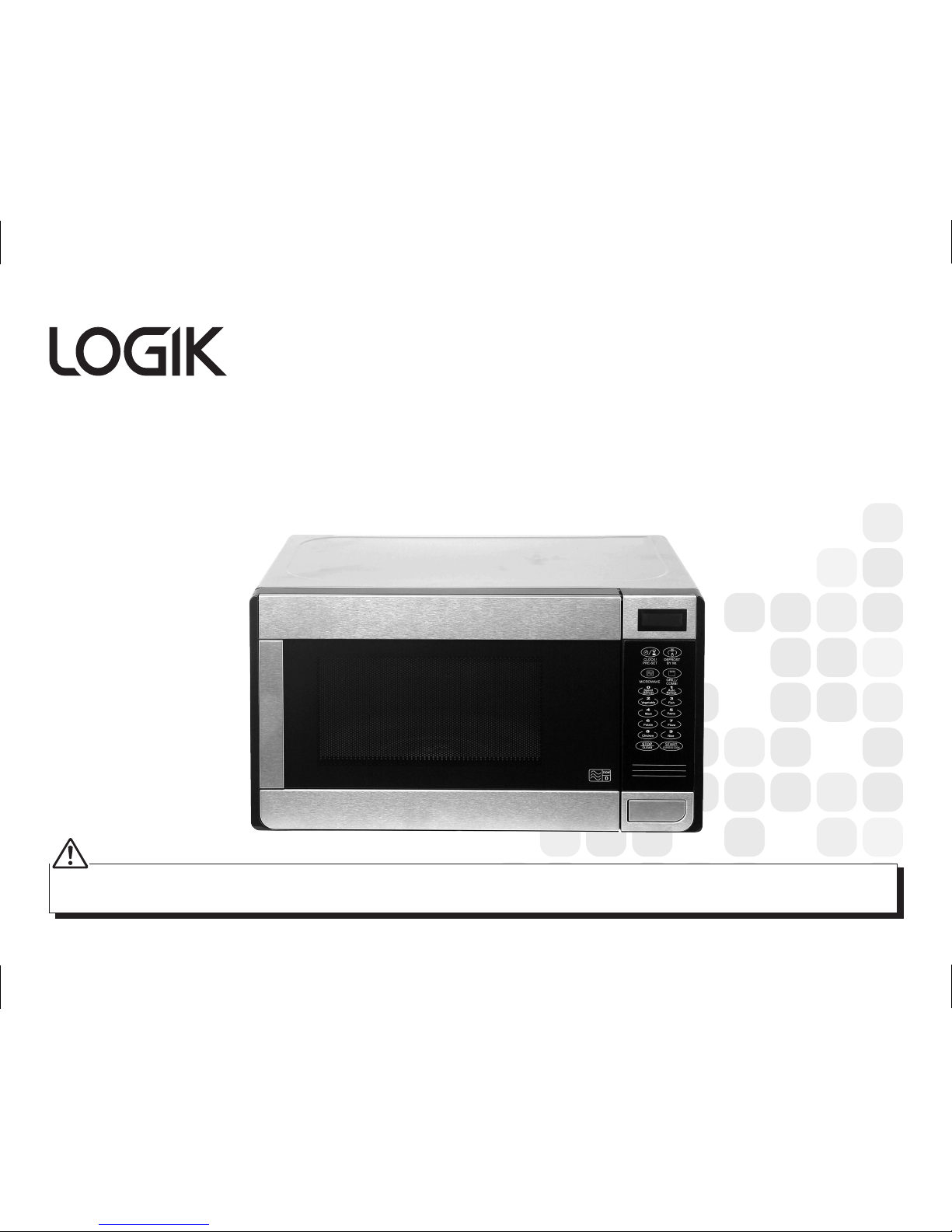
DSG Retail Limited is responsible for after sales service.
If you have a query about the product please contact our product support line 0844 561 6263 (Currys) and 08700 118 117 (Pixmania).
Stainless Steel Microwave With Grill
Instruction Manual
L17GSS10
Page 2
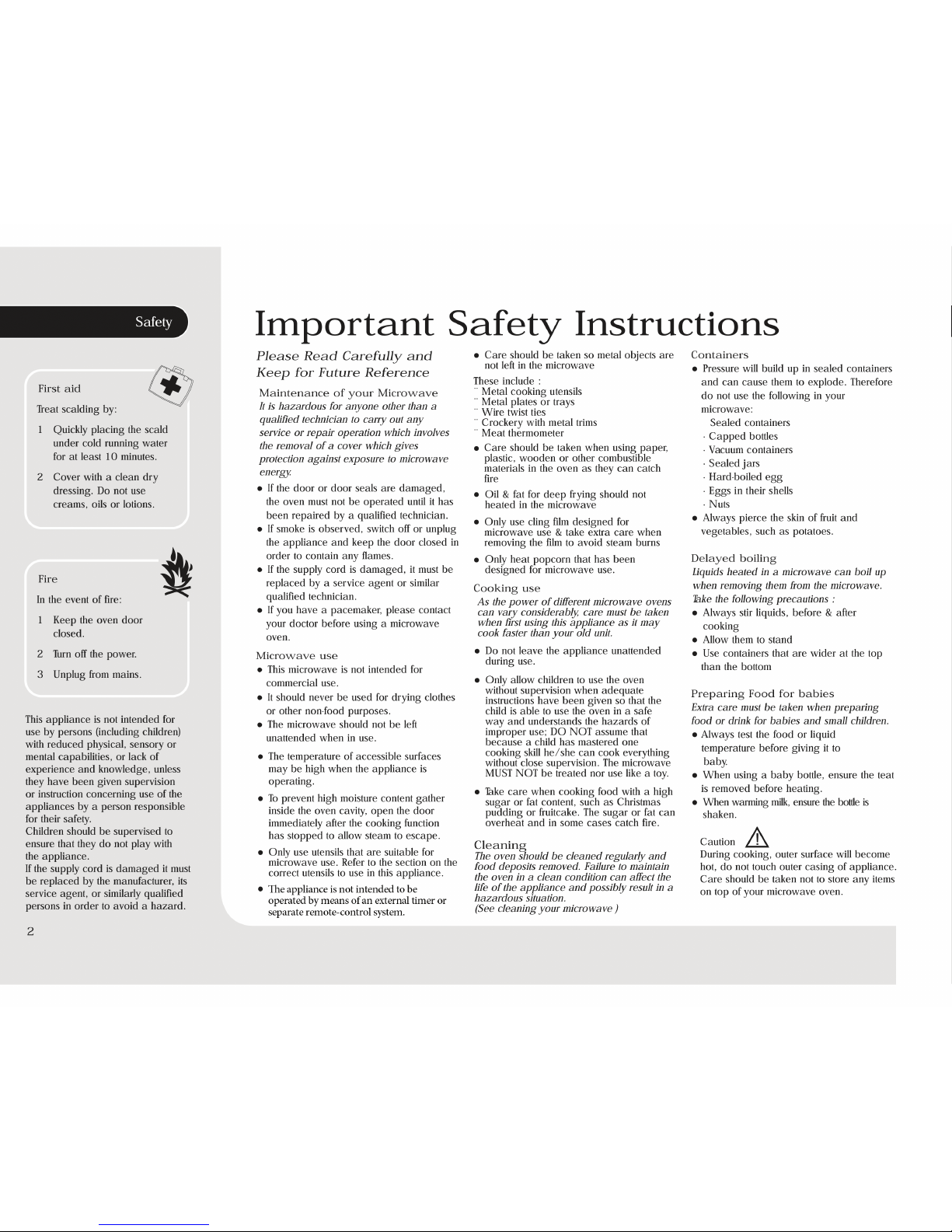
Page 3
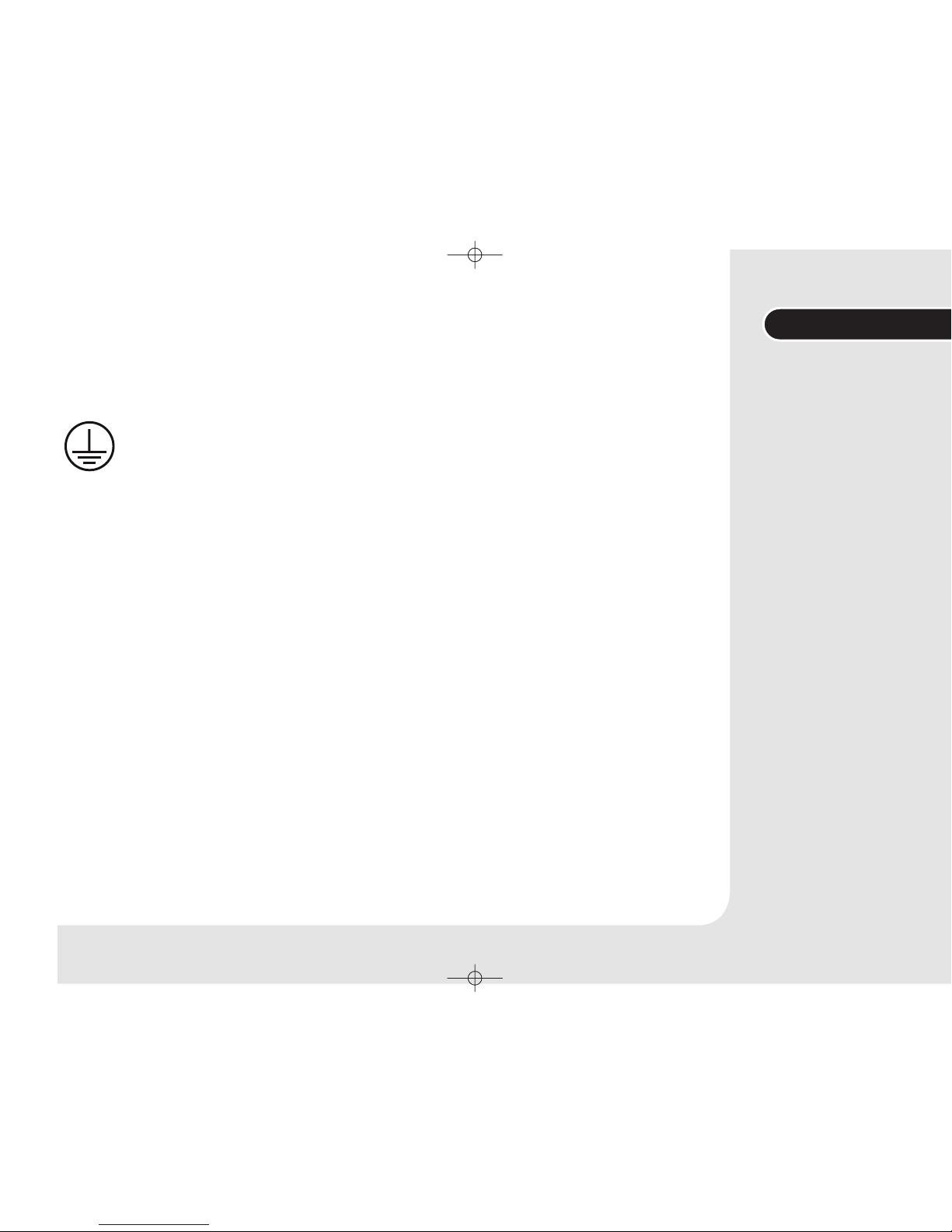
3
Electrical Information
Electrical Information
Before using this appliance ensure that the voltage of your electricity supply is suitable for that indicated on the rating plate of the
appliance. The ultimate disconnection from the power source is the mains plug. Always make sure it is easily accessible to be
unplugged in the event of an emergency.
Earthing Instructions
WARNING: THIS APPLIANCE MUSE BE EARTHED .
• This appliance is equipped with a cord having an earthed plug.
• The plug must be plugged into an appropriate outlet that is installed and earthed in accordance with all local
standard and requirements.
W arning!
• Improper connection of the appliance-earthing conductor can result in a risk of an electric shock.
• Check with a qualified electrician or service representative if you are in doubt whether the appliance is properly
earthed.
• Never modify the plug provided with the appliance.
• If the plug does not fit properly in the mains socket, have a qualified electrician to install a proper mains socket.
Page 4

Contents
4
Contents
Unpacking and getting ready page 5
Introducing microwave cooking page 7
Setting the child lock page 12
Setting the Clock page 13
Time/Delay Start Cooking page 21
Inquiring Function page 23
Using aluminium foil in your microwave page 27
Questions and answers page 28
Specification page 30
Multi-section cooking page 22
Defrosting page 24
Cleaning your microwave page 26
Using the microwave page 14
Grill Cooking page 16
Combination Cooking page 17
Speedy Cooking page 18
Auto Menu page 19
Page 5
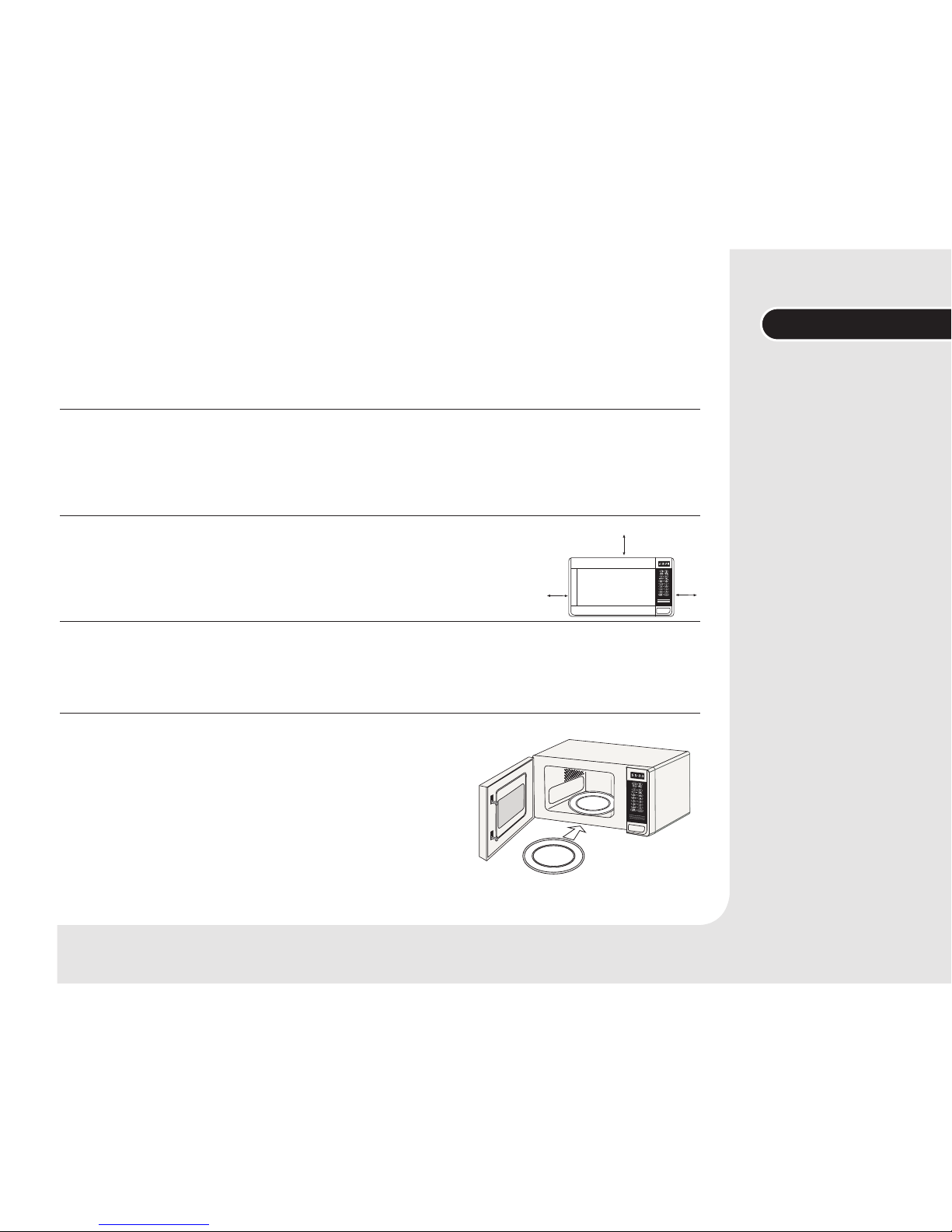
5
10 cm
Unpacking and getting ready
1
After unpacking your oven, check that it has not been damaged whilst in
the box. Make sure there are no dents, that the door closes properly.
A dented or damaged oven could allow microwave energy to escape.
Make sure that you have taken all the packaging from inside the oven.
2
Choose a flat work surface for your microwave away from heat sources
such as radiators or fires, and away from anywhere that is very cold.
You should allow a 10cm space all around the oven and
30cm above so that warm air can escape from the
vents during cooking – it is not designed to be built in.
3
Plug your oven into a standard household electrical socket.
Avoid using a socket that also has an adaptor and other equipment
plugged in.
4
Put the turntable ring inside the oven and place the glass turntable on
top of the ring. The turntable is shaped to sit securely on the spindle.
You must always use the turntable and ring whenever you use the
microwave.
10 cm
30 cm
This microwave oven is
designed for home use. It
should not be used for
commercial catering.
Unpacking
Page 6
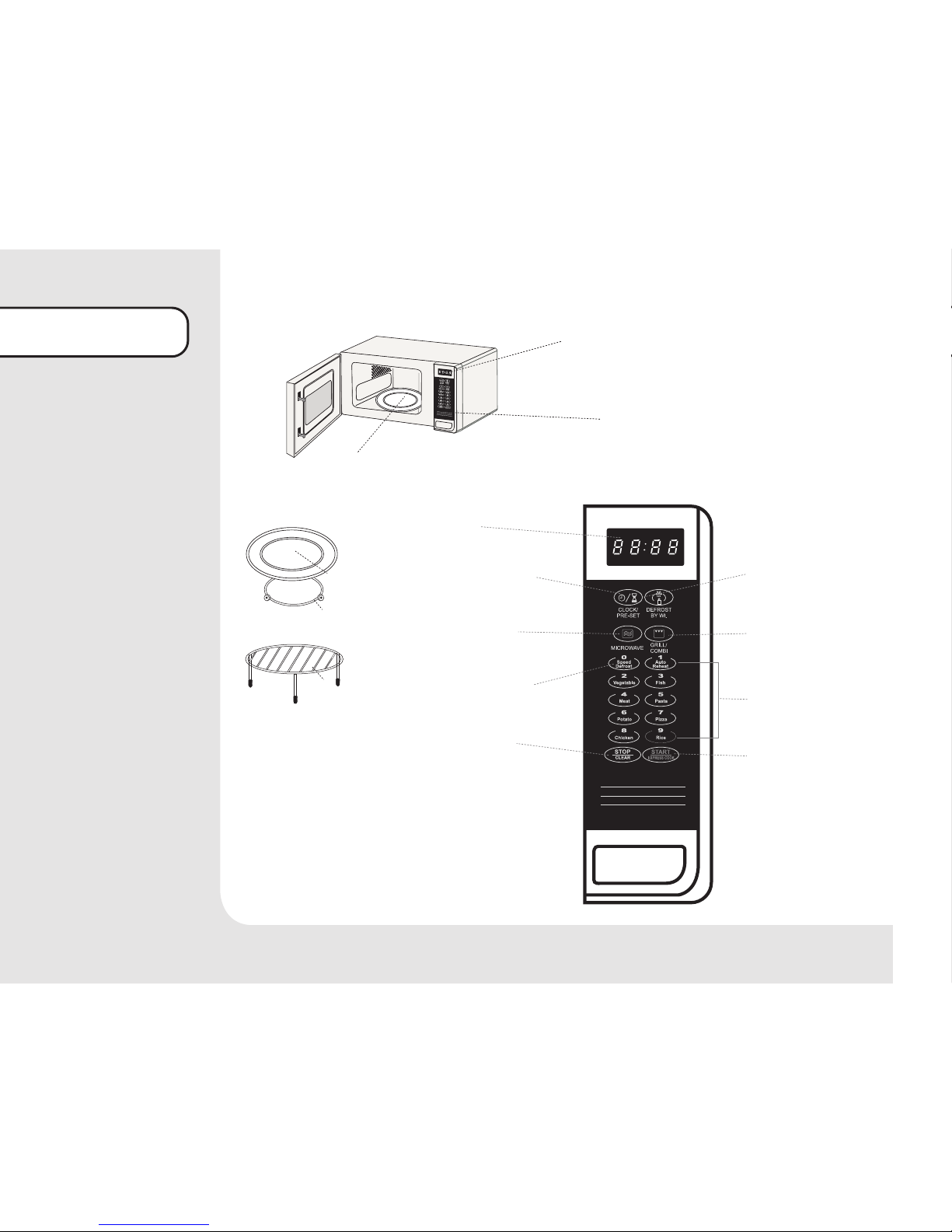
6
Getting to know your
microwave
Control panel
The oven beeps when you choose a
setting on the control panel
Turntable spindle
Display
Shows the clock and cooking
time/setting
Glass turntable
Turntable ring
Accessories: (included)
Clock/Pre-set button
Use this button to set clock and
preset
Microwave button
Use this button to select the
function of microwave
Stop/Clear button
This button will stop cooking
and clear cooking settings.
Grill/Combi. button
Use this button to select the
function of grill and microwave
& grill combination
Start/Express Cook button
Use this button once to instantly
begin 30 seconds of microwave
cooking, keep pressing to
increase time.
LED display
Shows the clock or cooking
time/setting
Defrost by Weight button
Speed Defrost button
Use this button to
select
the speed defrost function
Use this button to select the
defrost by weight function
Auto Cook button
To quickly set cooking
times for certain foods
Grill rack
Page 7
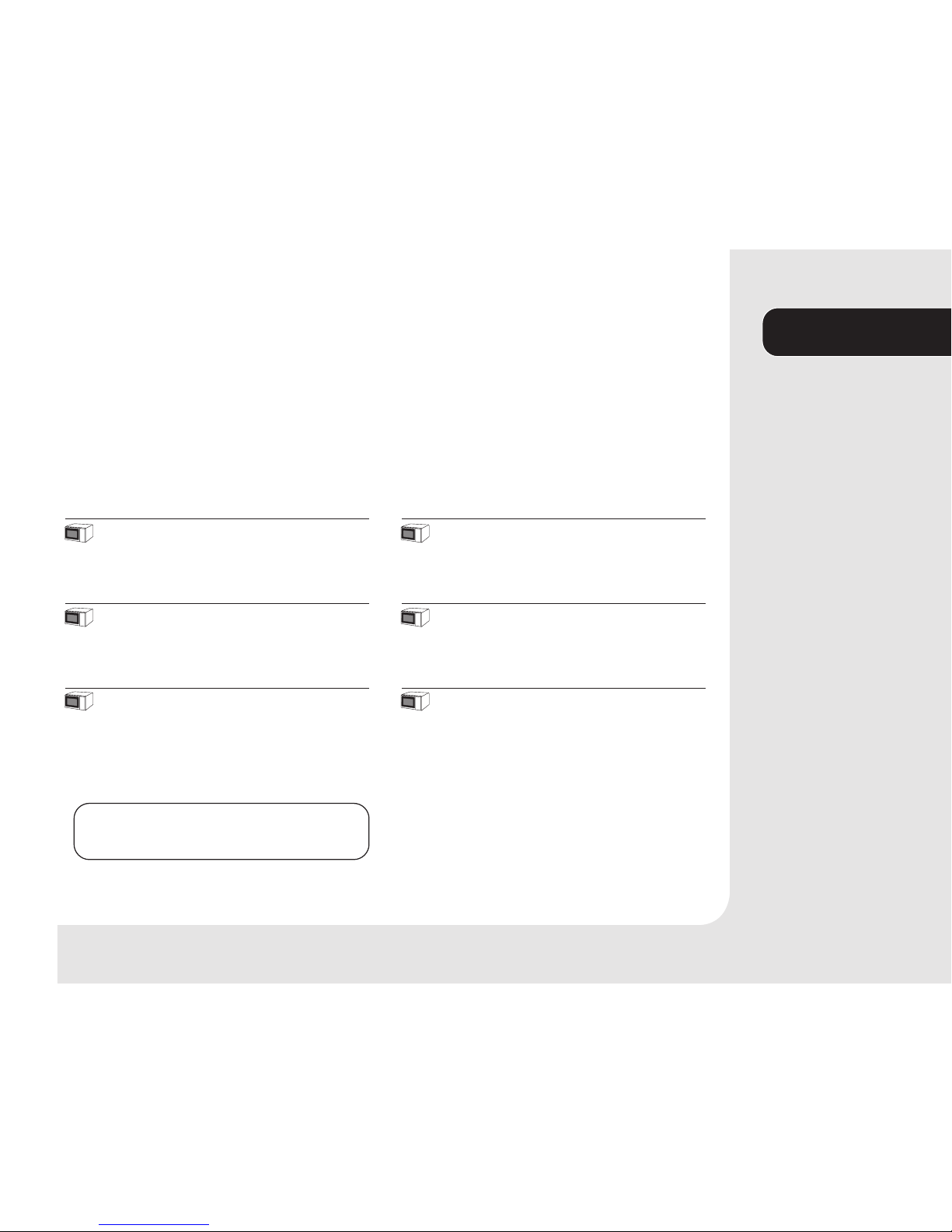
7
Introducing microwave cooking
Always remember the basic safeguards you would follow when using any
cooking equipment or handling hot food.
This page gives some of the basic guidelines for microwave cooking.
If you are unfamiliar with using a microwave, there is more information
at the back of this instruction booklet.
Cooking with a microwave
Cooking with a microwave is much faster than
conventional cooking and, whilst you should make
sure that food is fully cooked, you should be careful
not to overcook it.
If you are cooking a number of individual foods at the
same time, such as baked potatoes or small cakes,
arrange them evenly on the turntable so that they cook
evenly. Never stack food in your microwave.
Meat and poultry which is cooked for 15 minutes
or more will brown lightly in it is own fat.
Anything cooked for a shorter time can be brushed
with a browning sauce to give an appetising colour.
Microwave energy can heat unevenly so stirring to
distribute heat is very important. Always stir from the
outside towards the centre.
Turn larger foods such as meat roasts and poultry
during cooking so that the top and bottom cook
evenly. It is also a good idea to turn chops and
chicken pieces, especially if they contain the bone.
Strips of aluminium foil can be used to cover the
thinner pieces of food to stop them overcooking
before the thicker parts of the food have had a
chance to cook. Use the foil sparingly and wrap
around the food or container carefully to stop it
touching the inside of the oven which could cause
sparks.
Y ou should always have your microwave checked
if it is dropped or damaged.
Introducing microwave
cooking
Page 8
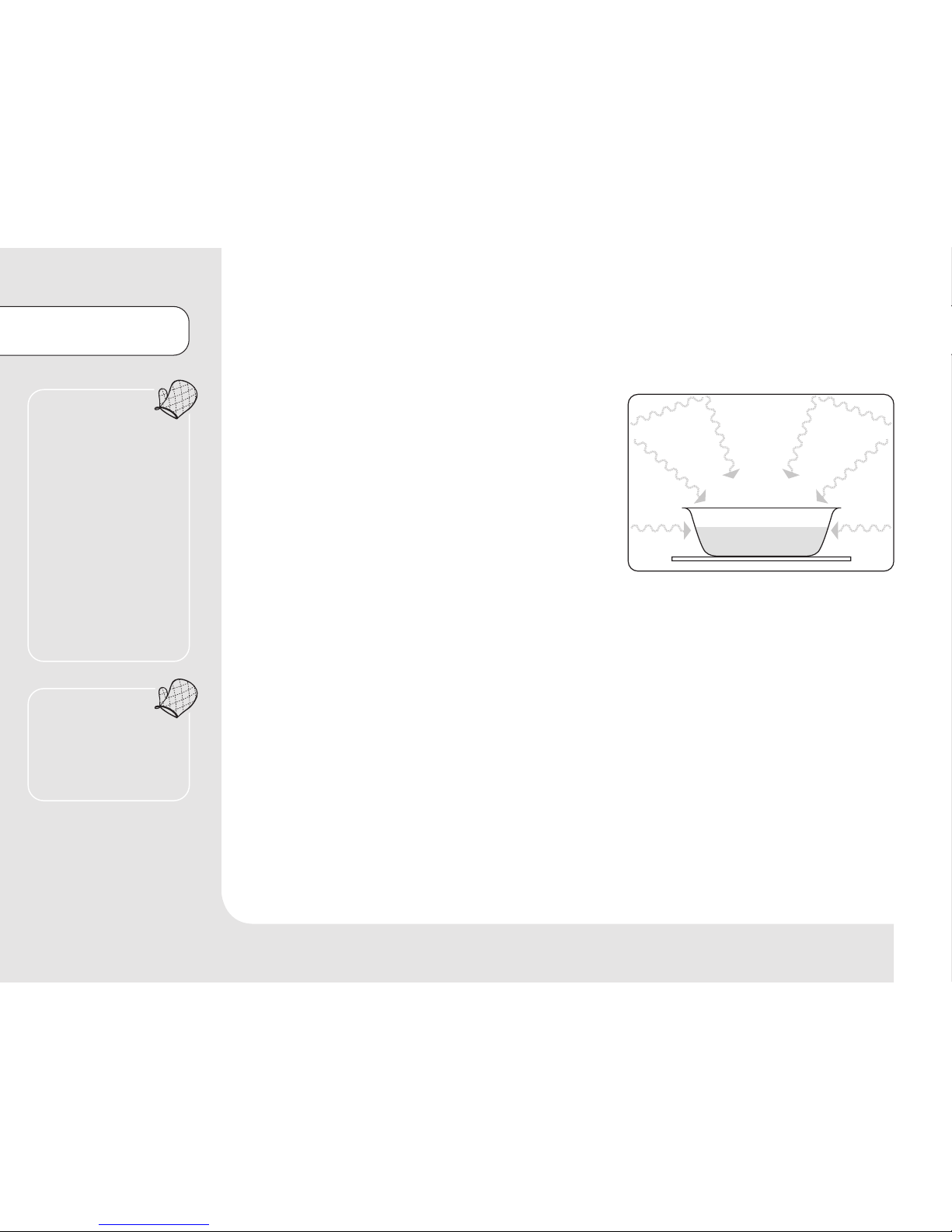
8
Introducing microwave
cooking
Safety
Never use scratched,
cracked or damaged
glass in a microwave.
Damaged glass can
explode.
Safety
Never use equipment
made of metal, except
foil in your microwave
oven.
The microwave energy
can not pass through the
metal so it bounces off
and sparks against the
inside of the oven.
Stop the microwave straight
away if any equipment does
cause sparks.
Remember that some crockery
has a metal trim around the
edge. Even this trim can cause
sparks.
Microwave ovens cook food using microwave energy that is
similar to naturally occurring radio waves. Normally, these
"waves" would fade as they disappeared into the atmosphere
but in a microwave oven they are concentrated onto food
causing it to heat up.
Microwave energy can not pass through metal – so it can not
escape from inside your microwave oven – but it can pass
through materials like glass, porcelain, plastic and paper.
These are the things used to make
microwave-safe
cooking
equipment.
Microwave-safe cooking equipment will still get hot as the
food it contains heats up.
Checking your cooking utensils
Most heat-resistant, non-metallic cooking utensils are safe to use in your
microwave. If you are not sure you can use a utensil in your microwave,
follow this simple test:
3 Turn the microwave oven on for 30 seconds only.
4 At the end of the time, carefully check to see if the water has
warmed up. If the water has not warmed up but the utensil has, the
utensil is not microwave-safe and should not be used in the oven.
The microwave energy focuses on the moisture in the
food causing lots of tiny vibrations. The vibrations get so
great that the moisture – and the food – heat up.
1 Make sure that the grill is positioned in the upwards position to
the top of the microwave (Do not use your hands to touch the grill
as it may already be hot).
2 Put the utensil into the oven next to a cup of water – use a cup
that you know is microwave-safe. Close the door
Page 9
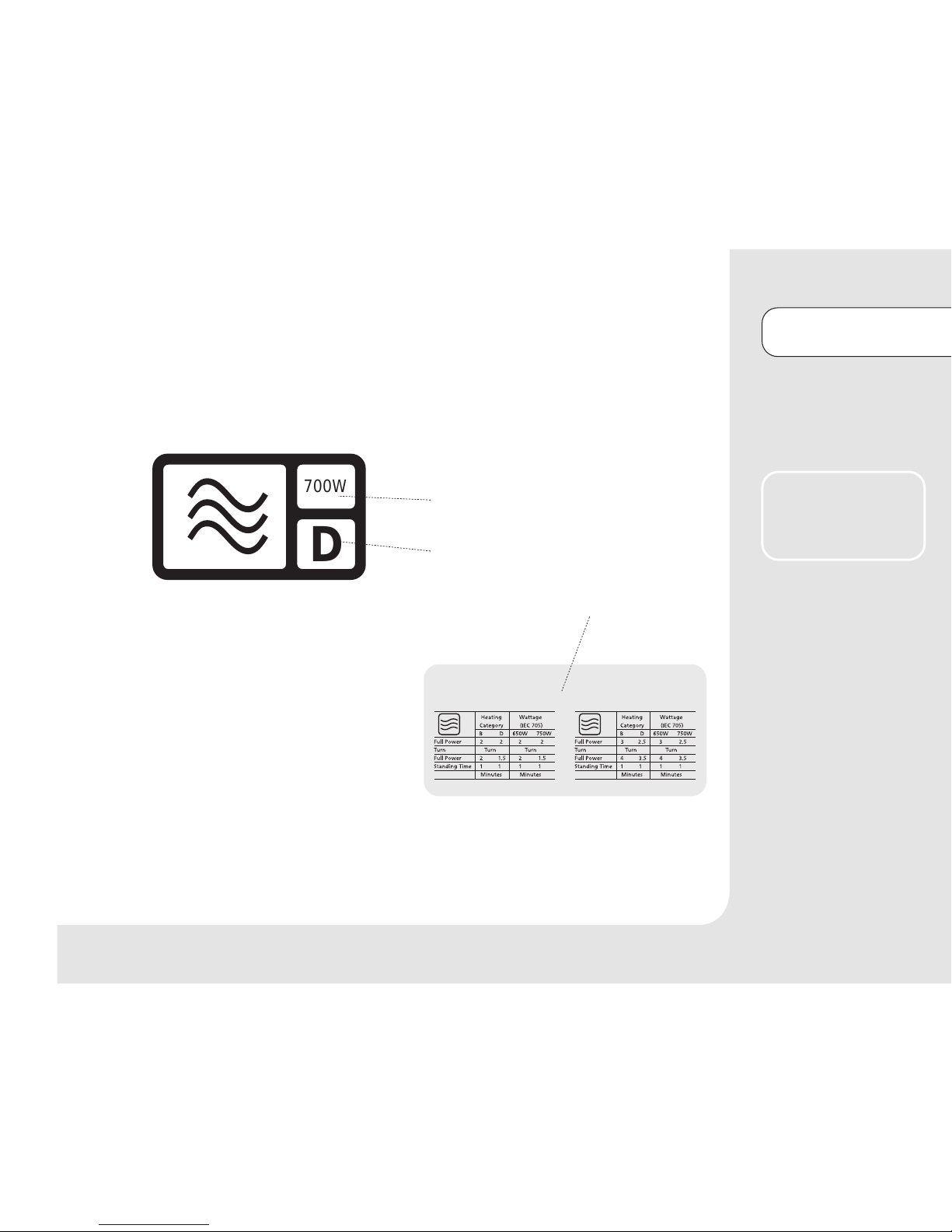
9
Introducing microwave
cooking
700W is the output power of
the oven.
D is the heating category for your
oven.
Check the cooking times for category
D on the food's packaging to see
how long it should be cooked for.
More about getting the most from microwave cooking
Microwave heating categories
Your oven has been tested and labelled to meet the government's
voluntary agreement on the reheating of pre-cooked food.
The heating characteristics and output power levels of microwave
ovens are usually calculated using a relatively large portion of food
(a 1000 gram load, IEC 705) but many packs of pre-cooked food
are sold in smaller packs, often about 350 grams. The government,
in partnership with food companies and microwave manufacturers,
have set up a system of heating categories to help you choose the
reheating time for pre-cooked food.
700W
D
To Microwave:
Remove outer packaging.
Pierce film lid SEVERAL TIMES.
Place on a microwaveable plate. Heat on
full power. Turn halfway through heating.
To Microwave from Frozen:
Remove outer
packaging. Pierce film lid SEVERAL TIMES.
Place on a microwaveable plate. Heat on
full power. Turn halfway through heating.
Remember
Always check that the food is
evenly cooked and piping hot
before you serve it.
Page 10

10
Introducing microwave
cooking
Steam
When you microwave food, steam is created as water in the
food heats up and evaporates.
The steam formed during microwave cooking is entirely safe. It has
to escape from the microwave to prevent pressure from building up
inside the oven. It does this through the vents on the back of the oven
and from around the door.
Condensation
As the steam cools, you may find the condensation gathers in small
pools inside your microwave and on the work surface beneath the
door and vents.
Always dry the oven after cooking foods with a high moisture
content.
Your microwave is designed to let steam escape from the vents
and around the door without microwave energy escaping.
There is no danger of microwave energy escaping with the steam.
Page 11

11
Checking your microwave
Check your microwave is working after unpacking and whenever
you think it might not be working properly.
1
Put the turntable ring inside the oven and place the glass turntable on
top of the ring. The turntable is shaped to sit securely on the spindle.
You must always use the turntable and ring whenever you use the
microwave.
Place a cup of water on the turntable. Make sure the cup is
microwave-safe – it should not have any decorative metal trim.
Push button to open the door.
2
Close the oven door.
3
4
Press the "Start/EXPRESS COOK" button once.
The oven light comes on during cooking.
5
When cooking finishes, the water should be hot - be careful when you take the
cup out of the oven.
Press the "STOP/CLEAR" button.
Press the "STOP/CLEAR" button to clear any settings that have already been made.
Introducing microwave
cooking
Safety
For your safety, the
microwave stops if the oven
door is opened during
cooking. Close the door to
continue the cooking cycle.
Hint
You can stop cooking at
any time so that you can;
check the food, turn the food
over, stir it or leave the food to
stand.
Page 12

12
Setting the child lock
Hint
Your oven has a safety
feature that prevents children
from using your oven. Once
the child lock is set, you will
be unable to use any functions,
and no cooking can take
place. However, your child can
still open the oven door.
Setting the Child Lock
1
2
To Unlock: In locking state, press "STOP/CLEAR" for 3 seconds, there will be a
long "beep" denoting that the lock is released.
To Lock: In waiting state, press "STOP/CLEAR" for 3 seconds, there will be a long beep
denoting entering into the children-lock state and LED will display " ".
The child lock is a safety feature which when set will lock all of the buttons on your
microwave. This prevents your microwave being used accidentally, though your
microwave door will still open.
Page 13

13
Setting the clock
1
2
3
4
5
Press the "CLOCK/PRE-SET" button, and the hour figures will flash.
Press the number buttons of "1", "2", "1","2" in order.
Press "CLOCK/PRE-SET" to finish clock setting.":" will flash, and the time will light.
The input time MUST be within 0:00-23:59, or it will not work.
Press "CLOCK/PRE-SET" again if you want to reset the clock. The first setting time will
display, and repeat the steps (2)--(5) to reset the clock.
When the microwave oven is electrified, the LED will display "0:00". The input time should be within 0:00--23:59;
Example: To set the time 12:12.
Note: In the process of clock setting, if "STOP/CLEAR" is pressed or if there is no
operation within 1 minute, the oven will go back to the previous status
automatically.
Setting the Clock
Page 14

14
Using the microwave
Hint:
Starting and stopping
cooking
It is possible to check cooking
progress at any time, by
opening the door and
inspecting the food. This
interrupts the emission of
microwave energy and the
oven stops working until the
door is closed again.
To resume cooking, close the
door, and press the "START/
EXPRESS COOK" button.
Using the microwave
Basic microwave cooking and reheating
1
Press the "Stop/Clear" button.
2
Make sure the glass turntable and the turntable ring
are inside the oven.
3
Select different microwave power level and set cooking time as you wish. There are five
power levels available for choosing. Refer to Chart 1. The maximum microwave cooking
time is 99 minutes and 99 seconds. Keep on pressing "MICROWAVE" to choose the
power wished.
Page 15

15
Microwave cooking
Hint
If you do not open the oven
door or press "STOP/CLEAR"
when cooking time has
elapsed, your microwave
power will stop automatically.
4
Press "START/EXPRESS COOK" to start cooking.
(1) Press "MICROWAVE" thrice, and the P 50 will display.
(3) Press "START/EXPRESS COOK" to start cooking, the time will count down.
(2) Press the numeral buttons of "1", "0", "0", "0" in order;
Microwave Power Chart
Microwave Power
80%
50%
30%
10%
100%
Display
P100
P80
P50
P30
P10
Press "Microwave"
Once
Twice
Thrice
4 times
5 times
Example: Choose 50% power for cooking 10 minutes.
Page 16

16
Microwave cooking
Grill Cooking
1
Press the "GRILL/COMBI." button once to choose the grill function, the LED will
display "G-1" .
2
Set the cooking time, the maximum cooking time is 99 minutes and 99 seconds.
Example: Set 12 minutes 50 seconds, press "1", "2", "5", "0" in order.
3
Press "START/EXPRESS COOK" to start cooking. The cooking time counts down.
Page 17

17
Microwave cooking
1
2
Set the cooking time, the maximum cooking time is 99 minutes and 99 seconds.
Example: Set 12 minutes 50 seconds, press "1", "2", "5", "0" in order.
3
Press "START/EXPRESS COOK" to start cooking, and the cooking time will
start the count down.
Press the "GRILL/COMBI." button twice or thrice to choose "Combination 1"
(55%microwave+45%grill) or "Combination 2" (36%microwave+64%grill),
LED will display "C-1" or "C-2".
Combination Cooking
Page 18

18
Microwave cooking
1
2
Press "START/EXPRESS COOK" again for 4 times, and the cooking time will be
3 minutes.
Press "START/EXPRESS COOK" once to start cooking, LED will display "0:30".
When the unit is in waiting state, press on "START/EXPRESS COOK" can start cooking at 30 seconds
with 100% microwave power. Each additional press will increase the cooking time by 30 seconds until the
accrued time reaches 1 minute 30 seconds or less. By then, each press will increase the cooking time by 1
minute, the maximum cooking time is 12 minutes.
Example: Set 3 minutes speedy cooking:
Hint
The quick start feature allows
you to set 30 seconds intervals
of HIGH power cooking with
the touch of the "START/
Express Cook" button.
Speedy Cooking
Page 19

19
Microwave cooking
Auto Menu
1
2
Press "VEGETABLE" button twice to choose weight, LED will display "350".
3
Press "START/EXPRESS COOK" to start cooking, time will counts down.
Press "VEGETABLE" button, "A-2" will display.
The numeral pads 1—9 are matching with nine different subjects respectively;
Example: Cook vegetable of 350g:
Pad CookDisplay
Pad CookDisplay Pad CookDisplay
1
2
3
4
5
6
7
8
9
Auto Reheat
Vegetable
Fish
Meat
Pasta
Potato
Pizza
Chicken
Rice
A-1
A-2
A-3
A-4
A-5
A-6
A-7
A-8
A-9
Page 20

20
Microwave cooking
The menu chart:
Vegetables can be boiled or steamed. Cover vegetables
with boiling water before operation or add 2 tablespoons
of water per 100ml and cover with microwave safe cling
film and pierce the cling film before operation. Caution take care to avoid steam burns when removing the cling film.
The times provided are guidelines only - make sure fish
is cooked through before consuming. Turn fish over half
way through the cooking cycle. Thick pieces of food will
require longer cooking times than thin pieces.
- Add 450ml cold water
- Add 800ml cold water
- Add 1200ml cold water
Make sure food is cooked through before consuming,
additional cooking maybe required, especially if this
pieces are used. When appliance beeps during
cooking turn pieces over.
Place Pizza for reheat only (recommend fresh thin
base Pizza's only).
Menu Weight(g) Display
A-1
Auto Reheat
A-2
Vegetable
A-3
Fish
A-4
Meat
A-5
Pasta
A-6
Potato
A-7
Pizza
A-8
Chicken
A-9
Rice
150
250
350
400
150
350
500
150
250
350
400
450
150
300
450
600
50(with cold water 450ml)
100(with cold water 800ml)
150(with cold water 1200ml)
1(approximately230g)
2(approximately460g)
3(approximately690g)
1(approximately80g)
2(approximately160g)
3(approximately250g)
500
750
1000
550
1100
150
250
350
400
150
350
500
150
250
350
400
450
150
300
450
600
50
100
150
1
2
3
1
2
3
500
750
1000
550
1100
TIME
2:00
3:20
4:40
5:20
3:30
5:30
7:20
4:50
6:00
7:10
7:50
8:20
4:10
6:00
7:50
9:40
18:00
21:00
24:00
7:30
11:00
15:00
0:40
1:20
2:00
23:00
26:00
30:00
8:30
14:30
Comment
Make sure food is thoroughly heated through.
The times provided are guidelines only - make sure meat is
cooked through before consuming. Turn meat over half way
through the cooking cycle. Thick pieces of food will require
longer cooking times than thin pieces. Cut meat into small
equally sized pieces and place onto a microwave safe plate.
Ensure meat is thoroughly cooked before consuming.
For best results, once the potatoes are cooked
wrap them in tin foil for at least 5 minutes to cook
through.
Rice 50g+Boiling water 500ml
Rice 100g+Boiling water 1000ml
Page 21

21
Microwave cooking
1
2
Set your desired cooking program first.
Note: Defrost program cannot be set for timer cooking.
3
Press "CLOCK/PRE-SET" to display the current clock. The hour figures will flash.:
4
Press the number buttons of "1", "2", "1", "2" in order.
Set the clock first. (Consult the instruction of clock setting.)
5
Press "START/EXPRESS COOK" to confirm the setting. The unit will turn back
to the clock state.
6
Once the cooking time arrives, the microwave will sound twice to remind you
Note: (1) If the setting is not within the range 0:00–23:59, the setting will be invalid;
(2) In the process of setting, if "STOP/CLEAR" is pressed or there is no operation
within 1 minute, the unit will go back to the previous state automatically;
(3) The clock must be set before the Timer Cooking. If the pre-set cooking has
not been programmed and only the timer is set, the microwave unit will be
regarded it as an alarm clock setting. 5 beeps will be sound when the
pre-set time is reached.
Example: To start a cooking at 12:12.
Time/Delay Start Cooking
Example: If you want to cook with 100% microwave power for 10 minutes. The steps
are as following:
Example: to cook the food with full power for 10 minutes.
a. Press "MICROWAVE" once to choose full power;
b. Press "1", "0", "0", "0" to input cooking time;
c. Be careful! Do not press "START/EXPRESS COOK" to start cooking.
Page 22

22
Microwave cooking
Hint
During two stage
cooking the oven door can be
opened and allow you to do
food check. Once you finished
the checking, please close the
oven door and press START/
EXPRESS COOK and the
cooking stage will continue.
If you wish to clear the
programme press " STOP/
CLEAR " twice.
1
Multi-Section cooking
At most 2 sections can be set for cooking. In multi-section cooking, if one of the sections is defrosting, then
defrosting section should be placed in the first section.
Example: If you want to cook the food with 100% microwave power for 10 minutes+ 80% microwave
power for 15 minutes. Please follow the steps below:-
Press "MICROWAVE" once to choose 100% microwave power;
2
Press number keys "1","0","0","0" in order to adjust the cooking time;
3
Press "MICROWAVE" twice to choose 80% microwave power;
4
Press number keys "1", "5", "0", "0" in order to adjust the cooking time;
5
Press "START/EXPRESS COOK" to start cooking.
Page 23

Microwave cooking
23
1
2
3
In pre-set state, press "CLOCK/PRE-SET" to inquire the time for Timer Cooking. The
pre-set time will flash for 2-3 seconds, then the oven will turn back to the clock display.
In cooking state, press "CLOCK/PRE-SET" to inquire the current time. The current
time will flash for 2-3 seconds, then the oven will turn back to former states.
In one stage cooking state, press "MICROWAVE", the current microwave power will be
displayed for 3 seconds. After three seconds, the oven will turn back to the former state;
Inquiring Function
Page 24

24
Defrosting
Hint
You may wish to place the
frozen food onto a plate or
dish before placing it onto the
defrost rack. This will ensure
the food load is contained
While the Oven is defrosting,
open the oven door, turn the
food over and separate to
ensure even thawing, close the
door. Press the "STOP/CLEAR"
button
Your oven will not stop
defrosting unless the door is
opened.
If the unit does not come with
the defrost rack, please add the
Defrost Rack statement!!
Note
The defrost rack is not included/
supplied in this microwave
package.
Defrosting
2
Press "DEFROST BY Wt.", and the LED will display "dEF1".
3
Press "5", "0", "0" in order, "g" will light, the range of defrosting weight is
100g-2000g.
4
Press "START/EXPRESS COOK" to start defrosting.
1
Make sure the glass turntable, turntable ring and defrost rack
are inside the oven.
After putting your frozen food in the oven on the defrost rack,
close the door.
Press the "STOP/CLEAR" button.
Example: Defrost beef of 500g:
Note: Uniform shapes/sizes of the meat heat more evenly.
For example: The thin end of a drumstick will cook more quickly than the meaty end.
To compensate for irregular shapes, place thin parts toward the center of the dish and
thick pieces toward the edge.
Defrost by weight (dEF1)
Page 25

25
Defrosting
2
Press "SPEED DEFROST", LED will display "dEF2".
3
Press "5" "0" "0" in order, "g" will light, the range of defrosting weight is 100g-1200g.
4
Press "START/EXPRESS COOK" to start defrosting.
1
Make sure the glass turntable, turntable ring and defrost rack
are inside the oven.
After putting your frozen food in the oven on the defrost rack,
close the door.
Press the "STOP/CLEAR" button.
Example: Defrost meat of 500g
dEF2's defrosting time is shorter than dEF1's, while dEF1's defrosting effect is more even.
Note
The defrost rack is not included/
supplied in this microwave
package.
Speedy Defrost (dEF2)
Page 26

26
Cleaning
Warning
Ensure you unplug your
microwave from the mains and
wait for the oven to cool down
completely before cleaning.
Caution
Pay attention to the area around
the Waveguide Cover which if not
regularly cleaned can collect food
residue creating a potential fire
hazard.
Unplug the oven before cleaning
the power lead. Wipe with a damp
cloth and leave to dry before
plugging it back in.
The oven walls have a special
enamel coating which makes
cleaning very easy. Use a soft
damp cloth to wipe off any
splashes or a paper towel to mop
up any spills. Wipe off grease with
a damp cloth and a little detergent.
Dry thoroughly. As with any oven,
if grease is left to accumulate, it
can smoke and even catch fire.
Clean behind
the door ledge.
Keep the inside of the door clean with a damp cloth. Use
warm soapy water for stubborn marks and dry
thoroughly.
The inside of the door has a special coating and must not
be cleaned with abrasive pads or cleaning powders
Check that the door
catches are clean.
Keep the front of the
oven clean so that the
door can close
properly.
Use warm soapy water to
clean the outside of the
oven. Do not use abrasive
pads or powders that
could scratch the surface.
Be careful not to spill
water into the vents.
Treat the turntable as
you would any glass
plate. After you have
used it for more than 15
minutes, allow it to cool
down before you use it
again. Do not wash the
turntable in very hot
water that could crack it.
Make sure the turntable
is dry before you put it
back in the oven.
Cleaning your microwave
Cleaning your oven each time you use it will help to prevent stubborn marks that can be difficult to clean.
Make sure you
keep the outlet
grids clean.
Do not remove wave guide
cover: It is important to
keep cover clean in the
same manner as the inside
of the oven. If grease is left
to accumulate, it can smoke
and even catch fire.
Do not remove any fixed parts from the inside
of your microwave oven during cleaning or at
any other time.
Wash racks in warm water.
Do not use very hot water
on the racks which could
make them warp.
Page 27

27
Using aluminium foil
As with all metal, microwave energy
can not pass through foil, but provided
that you keep the foil away from the
side of the oven it will not cause sparks
and there will not be any damage to
your oven.
Using foil is a good way of shielding
parts of food that you do not want to
cook as quickly as others – perhaps
where the food is narrower and
would otherwise overcook.
Place the foil over the area you want
to shield, taking care that the foil
will not touch the sides of the oven
when the turntable rotates. Only use
one piece of foil at a time so that you
do not get sparks between the separate
pieces.
Follow these guidelines when using
foil in your microwave:
Remove foil lids from containers
before using in the microwave.
Some lids are made of card
with a foil covering – these
should be removed too.
Use a microwave-safe
transparent lid if possible.
Stir food during cooking if the
container has a lid or film
cover.
Always use the glass turntable.
Use shallow containers with a
large surface area. Do not use
containers that are more than
1.25in (3.5cm) deep.
Use oven gloves when handling
hot foil containers.
Do not completely cover food
with foil. The microwave energy
cannot pass through the foil so
the food will not cook.
Do not let aluminium foil touch
the inside of the oven.
Do not use more than one piece
of foil in the oven at the same
time.
Using aluminium foil in your
microwave
It is safe to use aluminium foil in your microwave oven as long as you follow these safety guidelines.
Page 28

28
Questions and answers
If you have a problem
that can not be answered
by these points, please
contact your nearest
store.
Please note: If you call a
Mastercare engineer out to
your home and the product is
found not to be faulty, or the
instruction book has not been
followed, our product
guarantee is not applicable
and a call-out fee will be
charged.
Q
Why does not food seem to cook?
A
Check that:
• the cooking time has been set
• the door is closed
• the power socket is not overloaded causing a fuse
to blow.
Q
Why does the food seem undercooked or
overcooked?
A
Check that:
• the correct cooking time has been set
Q
How can I stop eggs from popping?
A
When you bake or poach eggs in the microwave,
the yolk can sometimes pop as steam builds up
inside it. You can stop the egg from popping by
piercing the yolk with a toothpick before cooking.
Never cook eggs that are still in their shells.
Q
Why is it so important that I allow
standing time after cooking?
A
With microwave cooking, many foods build up
enough heat inside them to continue cooking even
after they have been taken out of the oven. Because
microwave cooking works from the outside of food
inwards, standing time lets you cook the centre of
the food just right without the outside being
overcooked.
Q
Why does my oven sometimes take longer
to cook than it says in the recipe?
A
First check that the oven was set just as the recipe
said.
Cooking times and heat settings are suggestions to
help prevent overcooking but differences in the
weight, size, shape and starting temperature of
food will all affect how long it takes to cook – just
as it does with a conventional oven.
Use your judgement along with the recipe to check
whether food has been cooked properly.
Q
Why do I get condensation on the inside of
the oven door?
A
Condensation is perfectly normal, especially when
you are cooking food with a high moisture content
such as potatoes.
Questions and answers
• the correct power setting has been used.
Page 29

Questions and answers
29
Q
Does the microwave energy get through
the window on the door?
A
No. The door has a special metal screen with holes
in that lets you see inside but stops microwave
energy from getting out.
Q
Steam comes out of the side of the door
and vents. Can microwave energy get out
too?
A
No. The door and vents are carefully designed to
let steam out during cooking but keep microwave
energy in. The gaps are not big enough for
microwave energy to escape.
Q
What happens if the microwave is
switched on while the oven is empty?
A
The microwave will be damaged. Do not switch the
microwave on when there is nothing inside the oven.
It is a good idea to keep a cup of water in the oven
just in case someone accidentally starts the
microwave.
Q
Why will not the oven light come on?
A
Open the door. If the light does not come on, the
bulb has probably blown. Call a qualified repairer
– don't try to change the bulb yourself.
Q
There are sparks inside the oven when I
use the microwave. Will this cause any
damage?
A
Yes. Make sure that you are not using any metal
utensils and that your containers do not have a metal
trim. You must not use metal in your microwave,
except foil, when you cook.
Q
Light is showing through the vents and
door. Does this mean the microwave
energy can escape?
A
No. It is normal for the light to be visible and is
nothing to be concerned about.
Q
Why do I get interference on my TV and
radio when I use the microwave?
A
Microwave ovens use radio waves similar to those
received by TVs and radios. You can lessen the
interference by moving your microwave further
away from the TV or radio.
Page 30

(P.N.: 261800307084)
