Page 1
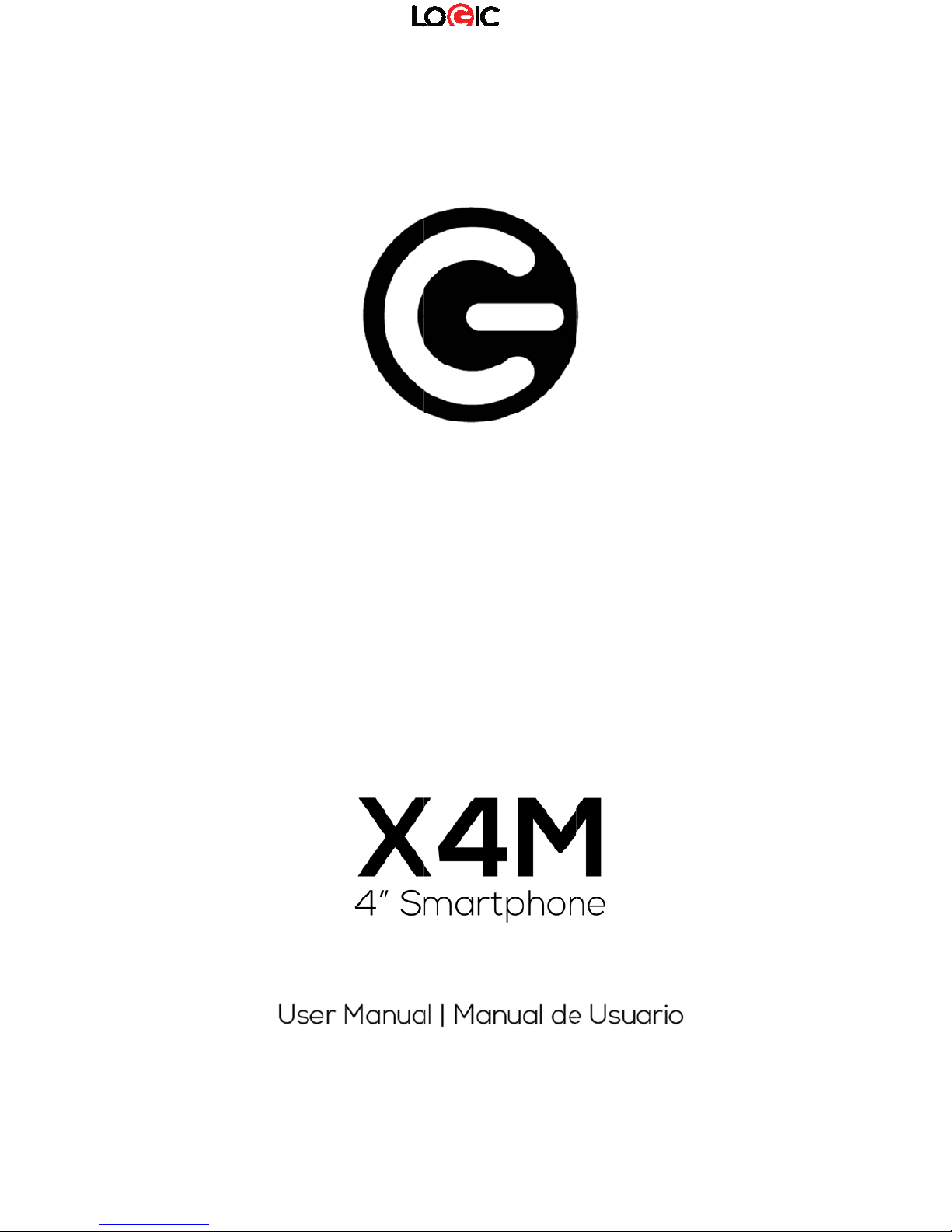
Page 2

Welcome
Thank yo
u
invite you
manual s
o
your new
visit us at
:
General I
n
The speci
f
without p
r
interpret
t
utmost c
compiled
nor any
o
for any
m
document
.
Screen c
a
presented
actual sc
r
software
v
Device for
Logic and
Logic, Inc.
respective
for purchasin
g
to read the in
s
you can confi
g
Device has to o
logicmobility.c
o
formation
ications in th
i
ior notice. Lo
g
he performan
c
are was tak
e
in the product
ther affiliated
istakes or err
o
ptures, imag
e
in this manua
l
eens or funct
i
ersions or ot
h
the correct de
t
the Logic logo
a
Other trade
m
owners.
this innovativ
e
tructions cont
a
ure and utilize
ffer. For addit
i
m.
s manual are
ic, Inc. reserv
e
e of this mobil
e
n and the
l
ion of this ma
n
company, ass
u
rs that may b
e
s, diagrams
o
are for refere
ons may var
y
er factors. Pl
e
ails.
re registered
t
arks are the p
r
Logic Device.
ined in this us
e
all the functio
n
onal informati
o
subject to ch
a
s the final righ
t
device. While
atest informa
t
ual neither L
o
mes responsib
contained in
r representat
nce purposes.
due to diffe
r
ase refer to
y
rademarks of
operty of their
We
r
s
n
nge
to
the
ion
gic,
ility
this
ions
The
ent
our
Page 3

Safety Inf
o
If your D
e
your SIM
operator).
unauthori
z
Please t
a
unauthori
z
· Set P
I
· Set D
e
Warnings
Safety wa
r
SAFE
O
Do not us
e
hands-fre
e
states an
d
driving is
SWITC
H
Wireless
d
Using a
D
sure your
SWITC
H
Strictly o
b
regarding
require yo
any area
rmation
vice is lost or
s
card can be di
s
This can
ed
ke the fol
l
ed use of your
N code for SIM
vice password
and Precautio
n
ning
PERATION IN
A
a hand-held
D
kit to make/
t
d
countries,
m
illegal!
OFF WHEN O
evices can ca
evice in flight
Device is turne
d
OFF BEFORE
serve the rele
v
the use of Dev
i
u to do so. Tu
r
with a potenti
a
tolen, notify y
o
abled (must b
e
avoid econo
m
owing preca
u
Device:
card
s
VEHICLE
evice while d
r
ake calls whe
n
aking or re
c
AN AIRCRA
F
use interferen
c
is illegal and
r
off while in fl
i
ENTERING PO
S
ant laws, cod
e
ces in areas w
h
n off your De
v
lly explosive a
t
ur carrier so
t
done by net
w
ic loss due
tions to a
v
iving. Always u
s
driving. In s
o
eiving calls
w
T
e in an airc
r
isky. Please
m
ght.
TED FACILITI
E
s, and regulat
ere posted no
t
ice before ente
r
mosphere, suc
h
hat
ork
to
use.
oid
e a
me
hile
aft.
ake
S
ions
ices
ing
as
Page 4

a gas stat
blasting p
r
OBSER
V
Follow a
n
locations
s
whenever
interferen
c
Device ne
a
aids and
o
interferen
c
properly.
INTER
F
The conve
radio int
e
and is lo
c
antenna
a
the conve
r
QUALI
F
Only qual
i
Installing
o
harm and
A
CCES
S
Use only
a
USE C
O
This devic
e
manner.
EMERG
ion, oil tank, c
h
ocess is under
E ALL SPECI
A
y special re
g
uch as hospita
l
Device use is
e or danger.
r medical dev
i
ther electroni
c
e and not
a
ERENCE
rsation quality
rference. An
a
ated below th
e
rea during a c
o
sation quality
t
IED SERVICE
fied personnel
r repairing th
e
it violates the
p
ORIES AND B
A
pproved access
o
RRECTLY
is designed t
o
ENCY CALLS
emical plant
o
way.
L REGULATIO
N
ulations that
s. Always swi
t
orbidden or
w
Use caution
ces, such as p
a
medical devic
e
llow these d
e
of any Device
m
ntenna is buil
t
microphone.
nversation bec
a
o deteriorate.
may install or
Device yours
e
roduct warra
n
TTERIES
ries and batte
r
be used in a
n
r location whe
r
S
are enforced
ch off your De
hen it may c
a
when using
y
cemakers, hea
r
s, as it may c
a
vices to perf
o
ay be affecte
d
-in to the D
e
Do not touch
use this will c
a
repair the De
v
lf may cause g
r
ty.
ies.
ormal and pr
o
e a
in
vice
use
our
ing
use
rm
by
vice
the
use
ice.
eat
per
Page 5
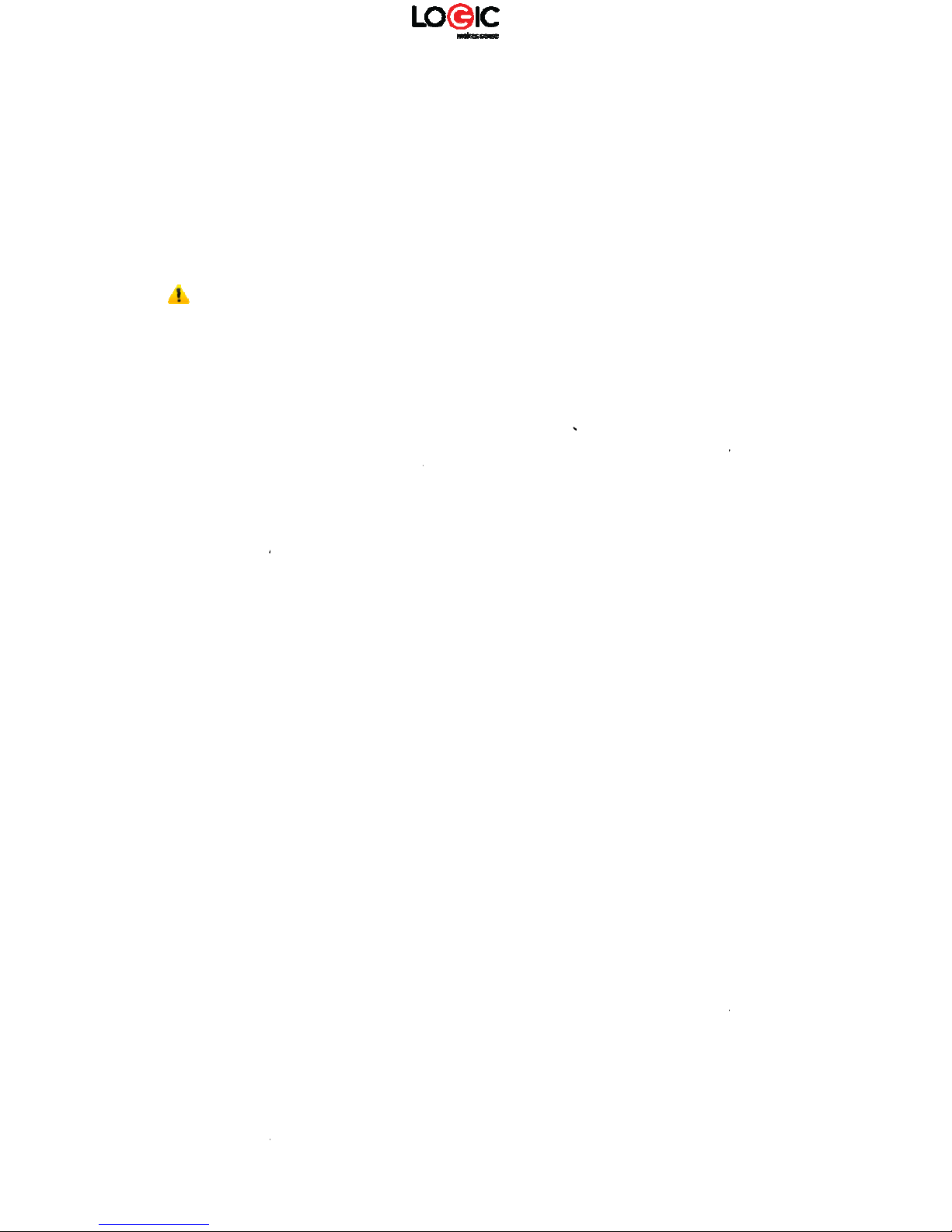
Ensure th
e
emergenc
y
your loca
t
the call u
n
Note:
Jus
necessaril
y
manual
du
networks
Therefore
,
communi
c
network
op
Precautio
n
This Devi
c
special ca
r
help you
maximum
Keep t
h
of childre
n
Keep t
h
liquid or
o
circuits.
Do not
avoid da
m
Excessi
v
permane
n
Device is swi
t
number, e.g.
1
ion and state
y
til told to do s
o
t like all ot
he
support all
e to network
o
may not sup
p
do not rely
s
ations such as
erator.
s
e is an advan
c
e when using
use your D
e
benefit from i
t
e Device and
a
.
e Device dry.
ther substance
s
use or store th
e
aging its mech
a
e use of head
p
t hearing dam
a
ched on and i
n
12, then pres
s
our situation
b
.
r Devices, th
is
the features
r radio trans
m
ort the em
e
rg
s
olely on this
first aid. Pleas
e
ed digital dev
i
it. The followi
n
vice properly
:
ll its accessori
e
Keep away fr
o
that may cor
Device in dus
t
nical parts.
hones at high
ge.
service, enter
the Dial key.
G
riefly. Do not
Device may
described in
ission issues. S
o
ency call se
rv
Device for cr
it
consult your
lo
ce. Please exe
r
g suggestions
and obtain
s out of the r
e
m rain, moist
u
rode the electr
o
y environmen
t
volume may c
a
the
ive
end
not
this
me
ice.
ical
cal
cise
will
the
ach
re,
nic
s to
use
Page 6
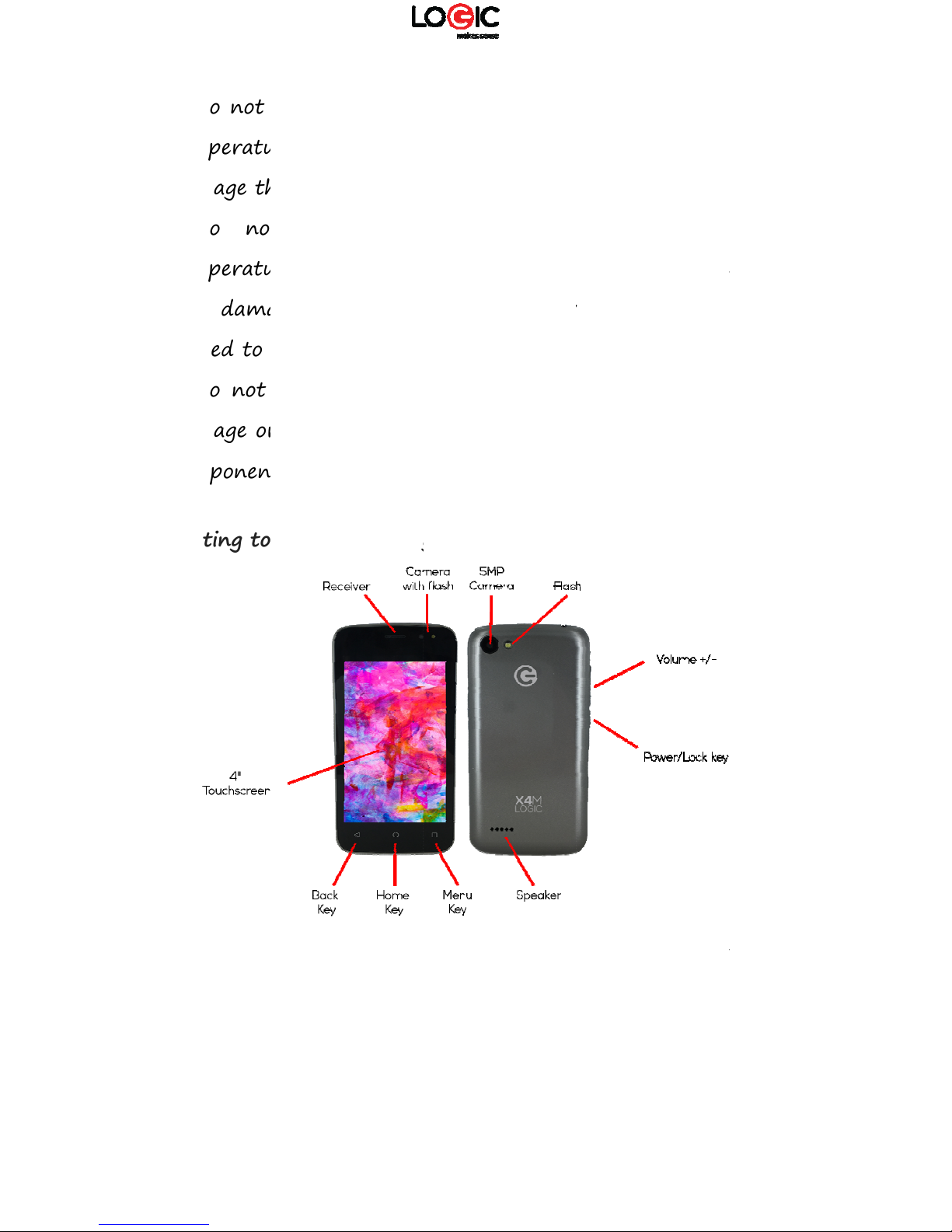
Do not
temperat
u
damage t
h
Do no
temperat
u
and dam
a
moved to
Do not
damage o
r
compone
n
Getting t
o
Power/Lo
c
your Dev
i
on/off the
Menu Ke
y
you can e
x
Home Ke
y
store the Devi
c
res will shorte
n
e battery and
t store the
res. Condensa
t
ge the electr
o
a higher temp
e
throw, knock
destroy the i
n
ts.
Know Your Lo
g
k Key:Press a
n
ce. In standb
y
screen.
:Press this key
ecute the acti
o
:Press this key
e under high-
t
the life of the
some plastic p
a
Device unde
r
ion will form
nic circuits
w
rature.
or shock the
D
ternal circuits
g
ic X4M
d hold this
k
mode, press
to open the
a
n in current in
t
to return to t
h
emperatures.
H
electronic circ
u
rts.
extremely
inside the D
e
hen the Devic
e
evice, as that
and high-preci
s
ey to turn o
n
this key to
t
ction list, so
t
erface or men
u
e home page f
r
igh
its;
low
vice
is
will
ion
/off
urn
hat
.
om
Page 7
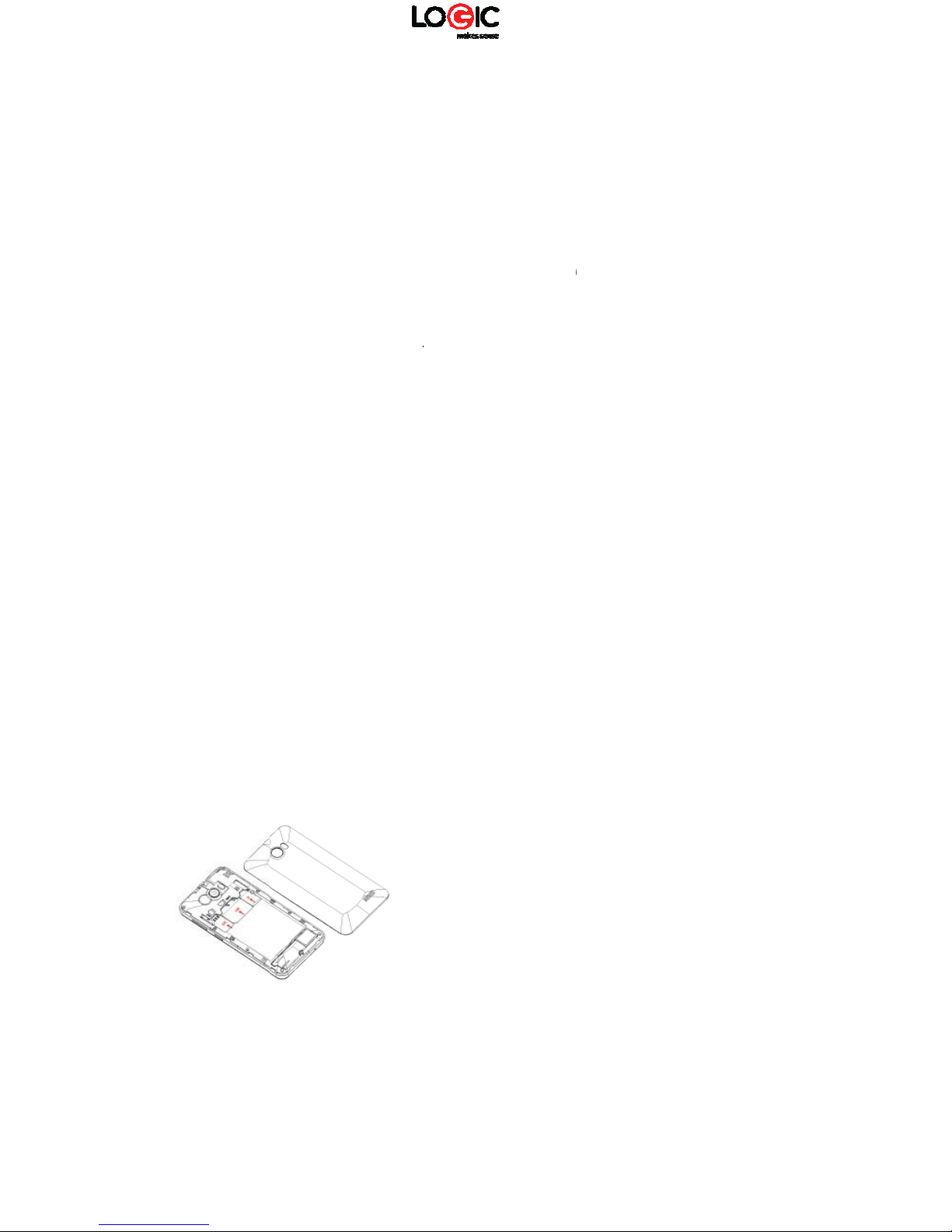
any appli
c
Back Key:
close the
d
keypad.
Volume +
/
Installatio
n
By settin
g
the SIM c
a
operation.
Installing
S
This Devi
c
This confi
g
the Devic
e
into the sl
SIM Card
By settin
g
the SIM c
a
operation.
the valid
ation or interf
a
Press this key
t
ialog box, men
-:Press this ke
y
and Care of
t
PIN (person
a
rd, you can p
IM Card
e can come c
o
uration will h
a
first, remov
e
ot and replace
Precautions
a PIN (person
a
rd, you can p
If the PIN c
o
PIN code whe
n
ce.
o return to pr
e
u, notification
p
to adjust volu
m
he SIM Card
l identificatio
n
rotect your SI
M
nfigured for d
ve two SIM sl
o
the cover, in
s
the cover.
l identificatio
n
rotect your SI
M
de is enabled,
you turn on
t
vious interface
anel or the sc
r
e
number) cod
e
card from ill
e
ual SIM opera
t
ts. Please tur
n
ert the SIM
c
number) code
card from ill
e
you need to e
n
he Device. If
, or
een
of
gal
ion.
off
ard
for
gal
ter
you
Page 8

input the
will be loc
k
Note:Yo
u
PIN code
with your
Connectin
g
When the
registered
automatic
name will
With the
D
calls. Plea
s
card is no
t
SIM Card
· Keep the
· Please
u
because t
h
being scra
t
· Do not
moist env
i
wrong code th
r
ed and you n
e
r network se
r
(4-8 digits) fo
r
private passw
o
to Network
SIM card is de
c
networks or a
v
ally. Once con
n
be displayed a
t
evice in stand
b
e contact your
working prop
e
Warnings
SIM card out
o
se, insert and
e SIM card a
n
ched or dama
g
expose the SI
M
ronment.
ee times in a
r
ed to input th
e
vice provider
w
your SIM car
d
rd as soon as y
rypted, the De
ailable local ne
t
ected, the net
w
the bottom o
f
y mode you c
a
network opera
rly.
f the reach of
c
remove the
S
d its con
t
ed from bendi
n
card to elec
t
ow, your SIM
c
PUK code.
ill set a stan
d
. Please chan
g
ou get the Dev
i
vice will search
works
ork operator
the lock scree
n
n make or ans
w
tor if the SIM
hildren.
IM card care
f
acts are pron
e
g.
rostatic, dust
y
ard
ard
e it
ce.
for
.
er
ully
to
or
Page 9

Micro SD
C
A
Micro
S
inside the
space of t
h
1. To inst
a
cover o
f
2. Remov
e
3. Locate
with th
4.
To re
m
carefull
y
5. Replac
e
Charging
t
1. Connec
t
2. Connec
t
3. Connec
t
this icon
4. The
b
changes
t
power ou
t
5. Disc
o
Note:If
t
or the ba
like norm
a
for a whil
e
ard Installatio
D card is a
Device used f
o
e Device.
ll the Micro
S
your Device.
the Device’s b
a
the Micro SD
c
e gold contacts
ove the Micr
o
to remove.
the battery a
n
he Battery
the wall char
g
the charger p
l
the USB cab
l
indicates the
attery is full
y
o; please d
i
let.
nnect the char
g
he battery isn
t
tery is deplet
e
l while chargi
before turnin
g
n and Operati
o
removable mo
r extending t
h
D card, caref
u
ttery.
ard slot and
j
facing down.
SD card, jus
t
d the back cov
e
er to the inclu
d
ug to the pow
e
e to the Devi
c
charging statu
s
charged wh
e
sconnect the
er from the D
e
’t used for a l
o
d, the Device
g. This is nor
m
on the Device
.
bile memory
c
e internal sto
r
lly remove th
e
ust slide-in th
e
slide-out th
e
r.
ed USB cable.
r outlet.
e; once conne
c
.
n the status
i
charger from
vice.
ng period of
t
may not tur
n
al. Please ch
a
ard
age
back
card
card
ted
con
the
ime
-on
rge
Page 10
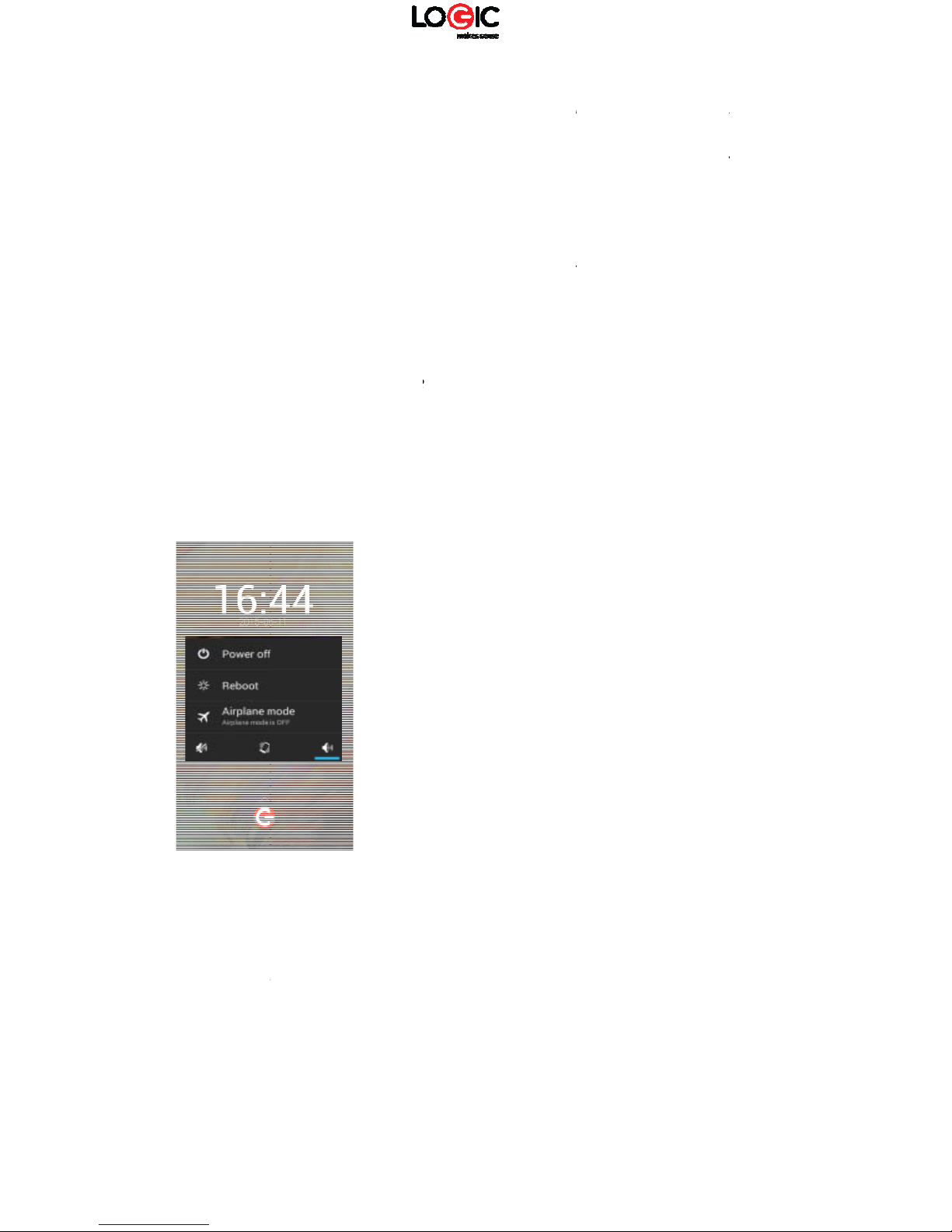
The batte
r
consumab
l
the notice
Using dat
a
reduce th
e
affected b
y
Device wil
The Devic
e
drops bel
o
Unlocking
Device Op
t
In standb
y
turn off
t
Press and
list.
y can be char
g
e product. Ple
a
a significant r
e
services consu
standby time.
the temperat
l show a prom
p
will power of
f
w a certain lev
e
Your Device
ions List
mode, you ca
n
he screen. Pre
s
hold the Pow
e
ed repeatedly;
h
se purchase a
duction in the
mes more batt
e
The charging
t
ure and batter
y
t if the batter
y
automatically
l.
press the Po
w
s it again to t
r key to open
h
owever, it is
a
new battery if
y
standby time.
ry power and
t
ime may be
usage. The
level is too lo
w
if the battery l
e
er key to lock
urn the screen
the Device op
t
y
ou
will
.
vel
and
on.
ion
Page 11

Unlocking
With the
s
icon at t
h
slide to a
n
screen, or
to access
pictures.
Main Men
u
Main Men
u
Slide to
t
main me
n
applicatio
n
desktop t
o
Switch De
In the idl
e
between t
h
the Interface
creen locked,
t
e bottom of
t
y direction to
drag the scre
e
the camera
Page
he left/right o
n
u page, and t
a
s or Settings.
create a shor
t
sktops
mode, you c
e 1st~5th scr
e
ap the
he screen,
unlock the
n to right
to take
the screen t
o
p the Menu ke
y
Drag and d
r
cut.
an slide on th
e
ens.
switch from
to select Ma
n
op an icon to
screen to sw
the
age
the
itch
Page 12

Connect
U
Connect
t
the notifi
c
“USB sto
r
the Devic
e
you can t
r
Disconnec
t
Once you
the USB
c
Note
:
transfe
r
damag
e
Turn Off
S
Press the
save powe
Note
:
timeout
ti
during
th
automati
c
Turn On
S
When the
wake up
t
SB
he device to a
c
ation bar selec
t
age”. You wil
l
and SD Car
d
ansfer data be
t
USB
have finished
t
able.
DO NOT
d
ri
n
g
data, b
ec
.
creen
POWER butto
n
r.
To save po
w
me in Display
e standby
t
ally.
creen
screen is off,
p
he screen.
omputer with
“USB Connec
t
be able to vie
w
storage fro
m
ween the devi
c
ransferring da
t
isconnect the
ause it can
le
quickly to t
u
er, you can
Settings. W
he
ime, the sc
r
ress the PO
W
the USB cable
,
ed”, choose an
the data sto
r
the compute
r
e and the com
p
a you can disc
o
USB cable
d
ad to data
l
rn off the scr
e
also set the
n there is in
a
een will sh
u
ER button qui
c
From
d click
ed on
. Now
uter.
nnect
uring
oss or
en to
screen
ctivity
t off
kly to
Page 13

View Noti
f
Status Ba
r
Q
Pull down
directly.
the Devic
e
the scree
n
interface,
GPS, Flig
h
ications
Notifications I
n
uick Settings I
n
the status bar
In this interfac
e
, or tap the
to display th
e
you can turn o
n
t mode, custo
m
terface in Stat
u
terface in Sta
t
to view the no
t
you can view
icon in the
t
quick settings
/off WLAN, B
T
ize your devic
e
s Bar
us Bar
ifications inter
f
notifications f
r
op right corne
interface. In
, Data connec
t
, etc.
ace
om
r of
this
ion,
Page 14

Google No
Slated as
a
shows yo
u
time, su
c
personal
places, et
c
Google no
that is r
e
location.
Y
Simply s
w
the bott
om
Search b
a
on/off, g
o
To mana
g
& Now
To searc
h,
or tap
to
Google
S
Voice Co
m
Your Dev
items in y
Tap the
speaking.
A
pplicatio
n
From the
w
‘personal assi
s
information
h as today’s
appointments
,
.
w displays ‘ca
r
levant, depen
d
ou will be noti
f
ipe them away
center of
a
r on any Ho
m
toGoogle Sett
in
e settings, go
to
A
ccounts & P
ri
tap the Goog
l
for voice com
m
ettings Sear
c
mand
ice also opera
t
our Device or
o
when it is vis
i
Managemen
t
application
m
tant,’ Google
N
at just the r
i
weather, tra
travel, flig
ds’ for each i
t
ing on your
ied each time
a
when not nee
d
ny screen, or
e screen. To
gs Search &
Google Settin
gs
vacy
search bar o
n
ands.
For mo
h & Now H
e
es via voice
n the Internet
ble and follow
t
anagement in
t
ow
ght
ffic,
hts,
em
current time
card is to app
ed.
Swipe up
fr
touch the G
oo
turn Google
N
Now (ON/
OF
Search
top of the sc
r
re information
,
lp & feedback
command. Se
a
simply by spea
k
he prompts be
f
erface, you ca
and
ear.
om
gle
ow
F)
een
go
rch
ing.
ore
n
Page 15

manage
performa
n
informati
o
applicatio
n
applicatio
n
uninstall
t
Contacts
You can
s
accounts
o
Import/E
x
contact.
Sm a rt Dia li
From the
Device wil
your cont
a
informati
o
up voice c
a
responses
running ap
p
ce of your
n of the
s installed o
n
s and all appl
i
hird party app
earch contacts
r names. Pres
s
port, Account
s
ng
keypad interfa
c
l search to find
cts as you typ
e
n. In settings,
y
ll, video call,
Q
and others.
lications to
Device. You
downloade
d
the Micro S
D
cations, restric
lications.
by using Devi
the Menu key
, Send messag
e
e, the
a match in
in the
ou can set
uick
improve t
h
can view t
h
application
s
card, runni
n
t permissions
o
ce numbers, e
m
to select Cont
a
s or Share cur
r
e
e
,
g
r
ail
cts,
ent
Page 16

During a
c
contacts
v
keypad, p
r
the backli
g
in order t
o
misoperat
A
nswer /
When you
call, a no
t
appears o
n
To accept
towards
To reject,
Select
Drag t
o
A
djust th
e
During a
c
Options D
u
- Laun
c
- Turn
- Mute
- Put
a
- Add
c
all, you can ac
c
ia shortcuts.
Af
ess MENU and
ht turns off w
h
conserve batt
e
ions.
Reject an Inco
m
receive an inc
o
ification messa
g
the screen.
call, drag
drag towar
d
to end the call.
wards to s
e
Volume
all, press the
S
ring a Call
h/Hide Dial P
a
speaker Device
call on hold
urrent call’s d
e
ess the keypa
d
ter typing the
n
select Speed d
i
en the Device
ry power and
ing Call
ming
e
s
nd a message i
n
ide Keys to adj
u
d
on/off
tails to contac
t
interface or y
o
umber from t
h
al. During a c
a
is close to your
prevent any
stead.
st the volume.
s.
ur
e
ll,
ear
Page 17

Manage C
o
You can a
d
Device an
d
synchroni
z
contacts i
n
Google ac
c
accounts
t
support c
o
contacts,
g
Messaging
Messaging
Your Devi
input me
t
TapSwitc
h
language
s
word in t
h
the correc
You can
a
ntacts
d contacts to
y
e them with t
h
your
ount or other
hat
ntact syncing.
o to Con
t
and Internet
B
interface
ce supports m
u
hod software.
to switch amo
n
elected for th
e
e input box
w
t spelling.
lso speak to
e
our
e
To manage yo
u
acts [ ].
rowser
ltiple languag
e
g the differen
t
spell checker
hile typing to
g
nter text fro
m
r
s plus third p
a
languages. If
is English, tap
g
et suggestions
the majorit
y
rty
the
the
for
of
Page 18

screens t
h
location
w
1. Touch
t
screen ke
y
2. When y
speak wh
a
3. Say “c
o
mark,” “
e
“exclama
t
punctuati
o
Browser
The defau
browser f
o
homepage
With the
download
at require tex
t
ithin some tex
t
he Microphone
board.
ou see the mic
r
t you want to
t
mma,” “perio
d
x
clamation ma
r
ion point” to e
n
n.
lt homepage
w
r the first ti
m
to one of your
browser yo
u
resources form
input. Tap o
n
you’ve already
key on the on
-
ophone image,
ype.
,” “question
k,” or
ter
ill be shown
w
e. You can
c
choosing from
can visit i
n
the web or wa
a text field,
o
entered.
hen you open
hange the de
fa
the settings m
e
ternet webpa
g
tch video onlin
e
r a
the
ult
nu.
g
es,
.
Page 19

Music Pla
y
Supports
M
Drag the
any segm
e
play.
Tap and
operation
s
tone, del
e
and play.
Camera
Tap on th
e
automatic
of moving
convenien
t
shutter, b
e
shooting,
n
scene det
e
er
P3, AAC, OG
G
progress bar
w
nt of the trac
k
hold artist, al
b
such as play,
te, and searc
h
screen to foc
u
ally, making t
h
objects easier
a
. You can set
s
st capture, co
n
ormal mode,
a
ction plus othe
r
, MIDI and o
t
hile a song is
p
, Tap the Play
um or music
add to playi
n
. Select searc
s
e capture
nd more
mile
tinuous
utomatic
modes.
her music for
m
laying to mov
e
button to paus
e
name to perf
o
g list, set as
r
h to search
m
ats.
to
or
rm
ing
usic
Page 20

The came
r
to previe
w
Dual Cam
e
Your Devi
c
to the fro
n
Video Rec
o
Your Devi
c
the video
r
Sound Re
c
Record so
u
on your D
Tap to
s
to stop
Radio aud
Record F
M
recently r
e
A
fter pla
y
a integrates v
a
different effec
ra
e has a front
c
t camera and
rder
e takes high-q
u
ecorder.
order
nd and other
a
evice by going
t
s
tart recording
recording. To
r
io, click Menu
a
option. To pl
a
corded sound,
back, you may
rious creative
s
ts.
amera built-in
.
take a selfie (s
e
ality videos.
T
udio files
o → .
and press
ecord FM
nd select
y the
press ►.
opt to
tyles; you can
Tap to s
w
lf-photo).
ap to switc
h
tap
itch
to
Page 21

discard o
r
files, tap
BT, or set
FM Radio
To listen
t
- Swit
c
- Vie
w
/ - P
l
/ - S
e
/ - Fi
- Disp
l
Radio
:
A
hea
d
Press side
Video Pla
y
This displ
a
view all
v
on your
your Me
m
access, ta
p
To Pause/
Tap
Tap to
Email an
d
save the recor
d
. You can sen
d
as your ring t
o
o the radio, go
h to speaker
channel list
ay/Stop FM ra
d
arch the chan
n
ne tune chann
e
ay options: S
e
set must be co
keys to adjust
v
er
ys and lets
y
ideo files sto
r
Device and
ory Card.
tap
a
Play, just tap
o
Stop to stop p
share on Fac
e
Gmail. Tap
ed file. To vie
w
the recorded
ne.
to
.
io
el list
l
arch channels,
nnected for th
e
olume.
ou
ed
on
To
video to Play.
n the video.
layback.
book, Messagi
n
to view full sc
r
the recorded
file via MMS o
r
Record, Exit
FM radio to
w
g, BT, Goo
g
een.
FM
ork.
le+,
Page 22

Gallery
You can
v
recorded
and or
p
card. F
r
perform
o
files such
wallpaper
,
images to
E-mail
Your ne
w
providers.
anywhere
different
e
iew the pictur
e
by the camer
a
ictures and v
i
om the galle
r
perations wit
h
as share, edi
t
or contact i
view from the
Device sup
p
You can crea
t
at any time
.
-mail boxes to
s and videos
in Gallery
deos on SD
y, you can
multimedia
and set as
on. Select
Gallery screen.
orts Gmail a
e an account
You can m
e
the same inter
nd other E-
m
and read e-
m
rge e-mails f
r
face.
ail
ails
om
Page 23
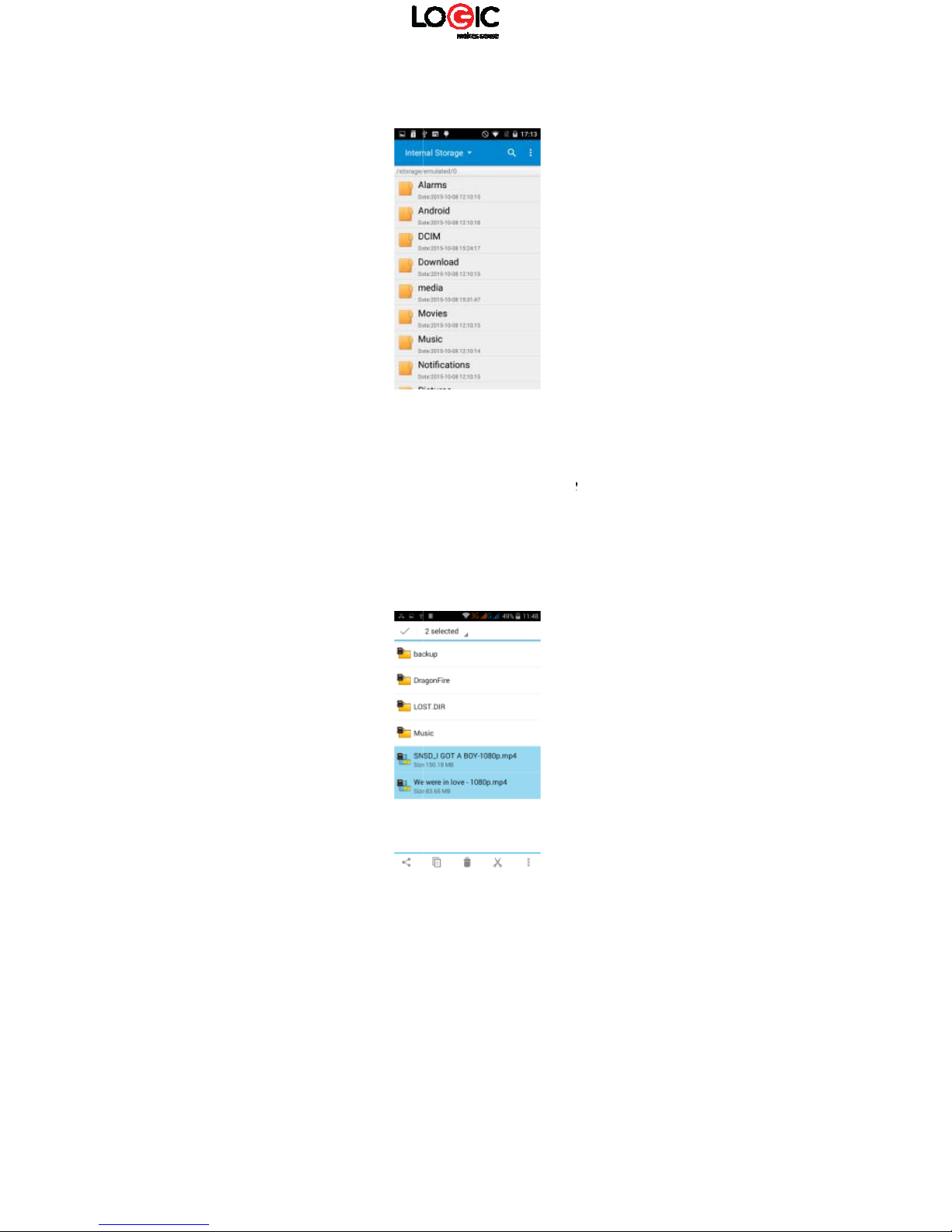
File Mana
g
From the
select Ne
w
Micro SD
c
Tap and
h
Rename o
r
Google Pl
a
Your Devi
c
via the b
u
apps, e-b
o
er
File Manager
folder, Cut,
ard.
old a file or fo
select anothe
r
y Store
e gives you di
r
ilt-in icon. G
o
oks, games an
d
interface, tap
or view the
f
lder and select
option.
ect access the
“
ogle Play offer
s
more multi
m
the Menu ke
y
iles stored on
Copy, Cut, De
l
Google Play S
t
the most pop
u
edia content.
to
the
ete,
ore”
lar
You
Page 24
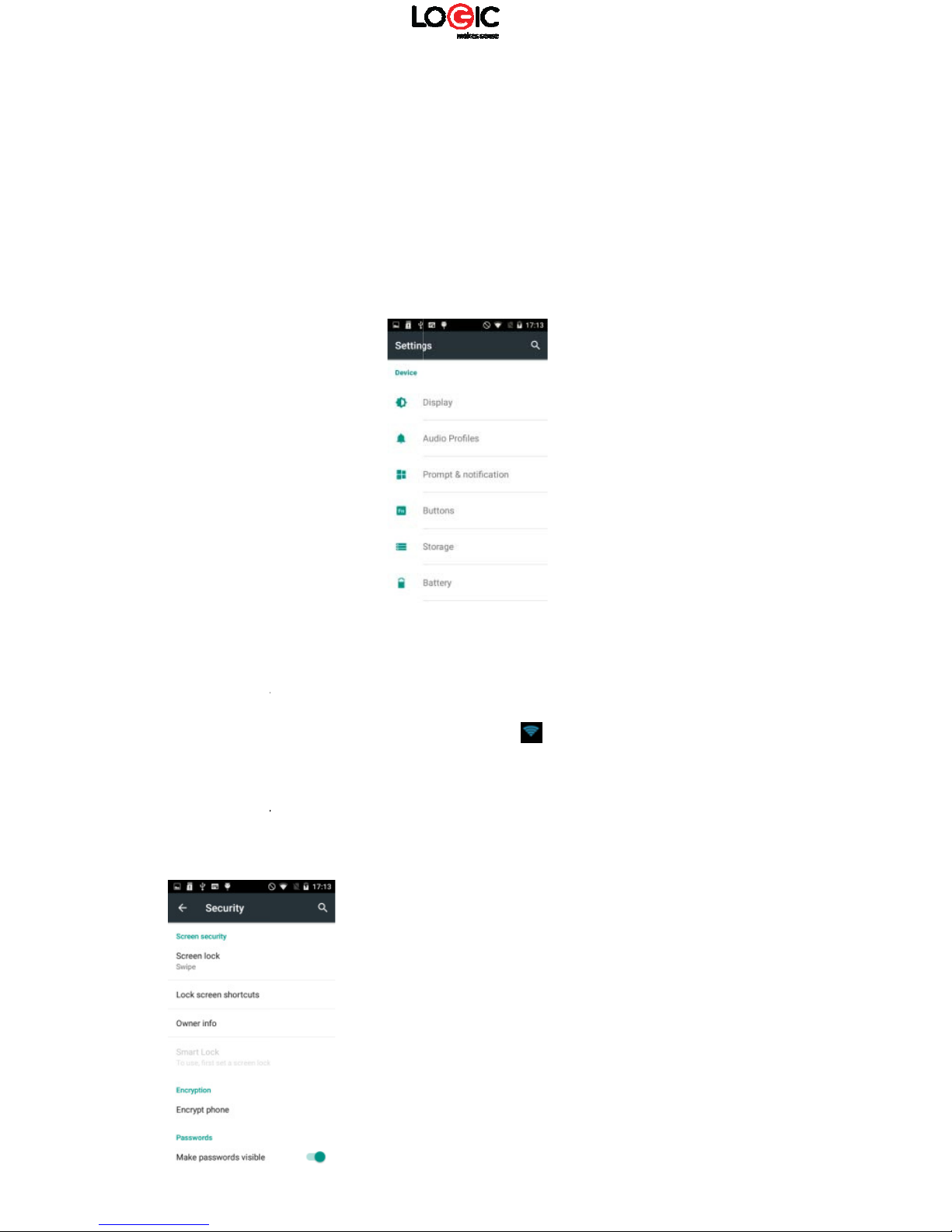
can find
from the
wireless d
it has to
o
Settings
Wi-Fi
This allo
w
Check the
Security
F
You can s
e
the latest app
rank lists. You
ata or W
i
-Fi
a
ffer.
s you to switc
h
status by looki
n
unctions
t up screen se
c
s through sea
r
can connect
t
nd begin expe
r
your Device’s
g at the in
urity, encrypti
o
ching or selec
t
o Google Play
iencing everyt
h
Wi-Fi ON or
O
the status bar.
n, SIM lock, e
t
ing
via
ing
FF.
c.
Page 25
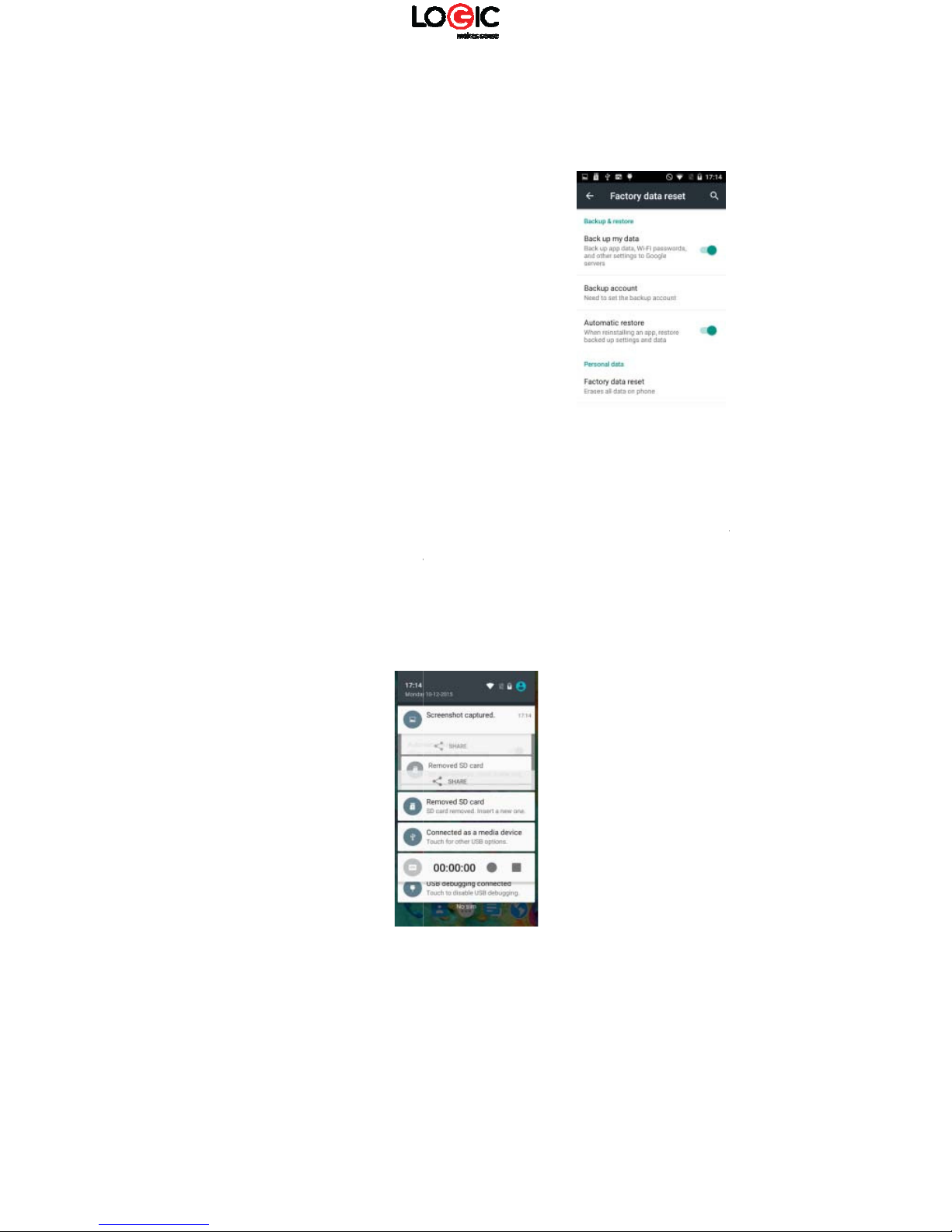
Back-up
a
From this
the
applicatio
n
and othe
Server.
Y
data stor
e
Drop-do
w
Drop dow
can be se
t
card can
from a P
C
nd Reset
interface you
data, WLA
N
r settings to
ou can also
r
d on your Devi
c
n Menu Bar
n USB connect
i
as a flash dr
i
be copied to
a
to your Devic
e
can back up
password
the Google
eset all the
e.
on in the men
u
ve and the file
s
PC or other
f
.
bar. Your D
e
on the Micro
iles can be co
p
vice
SD
ied
Page 26
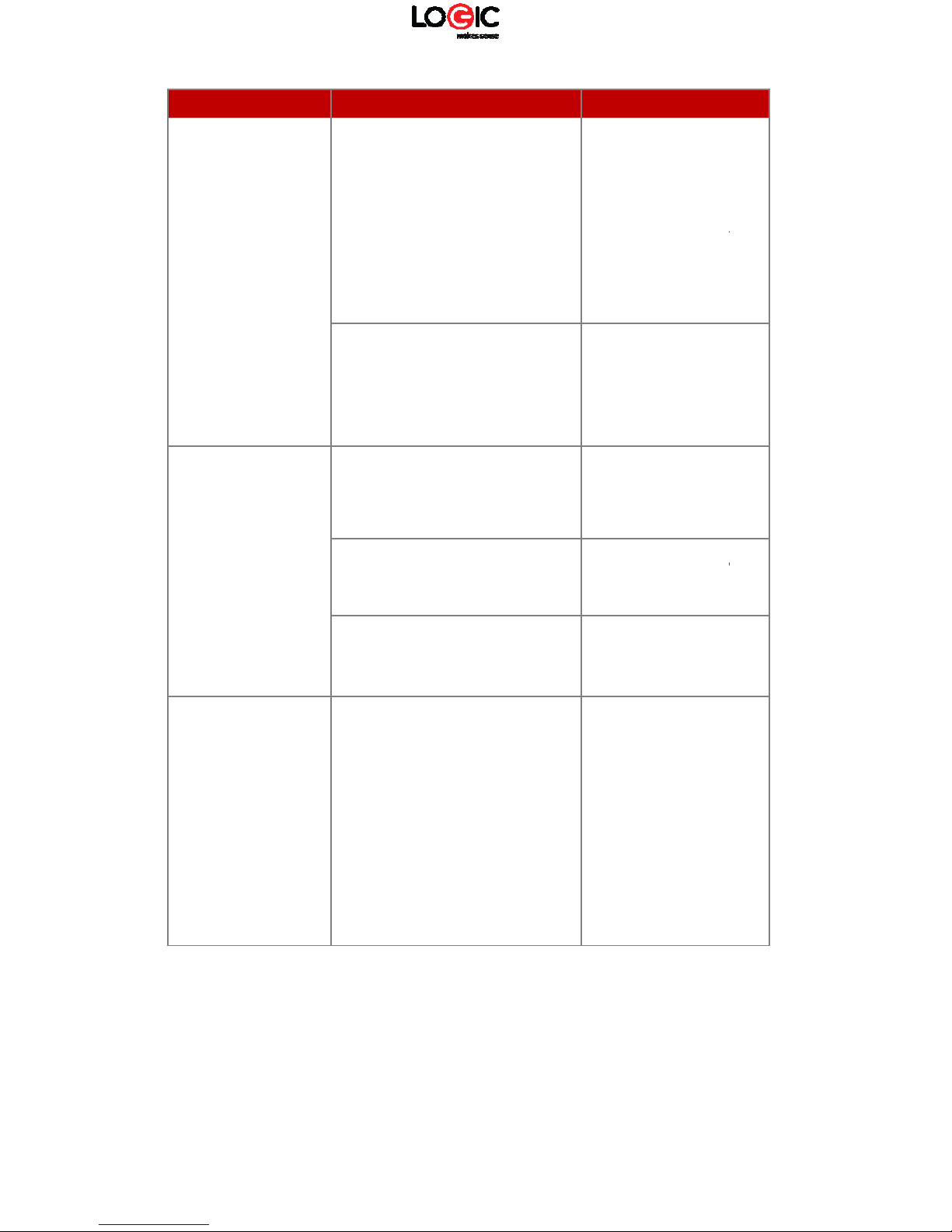
Troubles
h
Can’t access
Internet no
r
when using
browser
SIM card er
r
Poor recept
i
oo
t
mally
The netwo
r
provide th
i
plan doesn
service.
The settin
g
or
SIM card i
s
The SIM c
a
properly.
The metal
card is dir
t
on
The Device
area with
a
example,
n
in a base
m
waves can’
t
effectively.
Cause
k operator doesn’t
s service or your
’t include this
s are not correct.
damaged.
rd isn‘t installed
surface of the SIM
y.
is being used in an
weak signal, for
ear tall buildings or
ent, the radio
reach these areas
Solution
Please contact you
network operator
information on ho
w
to apply and use
t
service.
Please refer to the
specific browser’s
instructions.
Please contact you
network operator.
Check the SIM car
d
Clean it with clea
n
cloth
Please make or
answer calls in ar
e
where there is a
stronger signal.
r
for
his
r
d
.
.
as
Page 27

Proble
m
Poor recept
i
Device does
n
turn on
Can’t make
Can’t conne
c
the networ
k
Battery wo
n
charge
on
The Device
during pea
times and
congested.
’t
Battery is
t
a call
Call barrin
g
t to
SIM card i
s
Outside of
Weak sign
a
’t
The voltag
e
rated ran
g
Nonstanda
Not conne
c
Cause
is being used
k communications
the airwaves are
t
oo low.
g
is active
invalid.
coverage area.
l.
is not within the
e of the charger.
rd charger is used.
ted properly.
Solution
Try to avoid using
your Device when
communication is
busy.
Charge the batter
y
Cancel call barrin
g
Please contact you
network operator.
Move to an area
within the service
area of your netw
o
operator.
Move to a location
with a stronger
signal and try aga
Use an outlet wit
h
the correct voltag
e
that falls within t
h
rated range of the
charger.
Use a charger tha
t
designed and
approved for use
with your Device.
Check whether th
e
plug is connected
properly.
.
.
r
rk
in.
e
is
Page 28

Logic X4
M
Processor
Operating
S
Memory
External
M
Cellular
SIM
Display
Cameras
Wireless
Connector
s
Control Bu
t
Multimedi
a
Audio
Video
Photograp
h
Sensors
Battery
Input/Out
p
Specificat
i
* Actual s
t
** Certai
n
not be co
m
Specifications
Q
ystem
A
4
emory
m
3GG
D4R
5
W
M
3
t
tons
P
B
F
A
Vs PG1
ut
A
D
ons are subject
orage may be
bitrates, resol
u
patible.
uad-Core 1.3Ghz
ndroid 5.1 Lollipo
p
GB (ROM) + 512
M
icroSD slot (max.
3
G: 850/1900
SM Quad-band
PRS/WAP
ual SIM, Dual Sta
n
.0” Multi-touch di
s
esolution: 480 X 8
0
MP with flash + 2
M
i-Fi (802.11 b/g/
n
icro USB (data an
d
.5mm audio
ower, Volume +/-
uilt-in speaker &
m
M Radio
udio player**
ideo player**
hoto gallery viewe
r
-sensor (3-axis)
300 Ah Li-ion
C 100~240V 50/
6
C 5V@1000mA
to change wit
h
less due to devi
c
tions, and/or
B (RAM)*
2GB)
dby
play
0
0 (WVGA)
P with flash
), BT 4.0, GPS
charging)
icrophone
0Hz 0.2A
out prior notic
e
e software.
file variations
m
.
ay
Page 29

FCC Warning:
Any Changes or modifications not expressly approved by the party responsible for compliance
could void the user’s authority to operate the equipment.
This device complies with p art 15 of the FCC Rules. Operation is subject to the following two
conditions: (1) This device may not cause harmful interference, and (2) this device must
accept any interference received, including interference that may cause undesired operation.
Note: This equipment has been tested and found to comply with the limits for a Class B digital
device, pursuant to part 15 of the FCC Rules. These limits are designed to provide
reasonable protection against harmful interference in a residential installation. This
equipment generates, uses and can radiate radio frequency energy and, if not installed and
used in accordance with the instructions, may cause harmful interference to radio
communications. However, there is no guarantee that interference will not occur in a
particular installation. If this equipment does cause harmful interference to radio or television
reception, which can be determined by turning the equipment off and on, the user is
encouraged to try to correct the interference by one or more of the following measures:
—Reorient or relocate the receiving antenna.
—Increase the separation between the equipment and receiver.
—Connect the equipment into an outlet on a circuit different from that to which the receiver is
connected.
—Consult the dealer or an experienced radio/TV technician for help.
Specific Absorption Rate (SAR) information
SAR tests are conducted using standard operating positions accepted by the FCC with the
phone transmitting at its highest certified power level in all tested frequency bands. Before a
new model phone is available for sale to the public, it must be tested and certified to
the FCC that it does not exceed the exposure limit established by the FCC, Tests for each
phone are performed in positions and locations (e.g. at the ear and worn on the body)as
required by the FCC.
For body worn operation, this model phone has been tested and
meets the FCC RF exposure
guidelines when used with an accessory designated for this product or when used with an accessory that
Contains no metal and that positions the handset a minimum of 1.0 cm from the body. Non compliance
with the above restrictions may result in violation of RF exposure guidelines.
Page 30

