Page 1
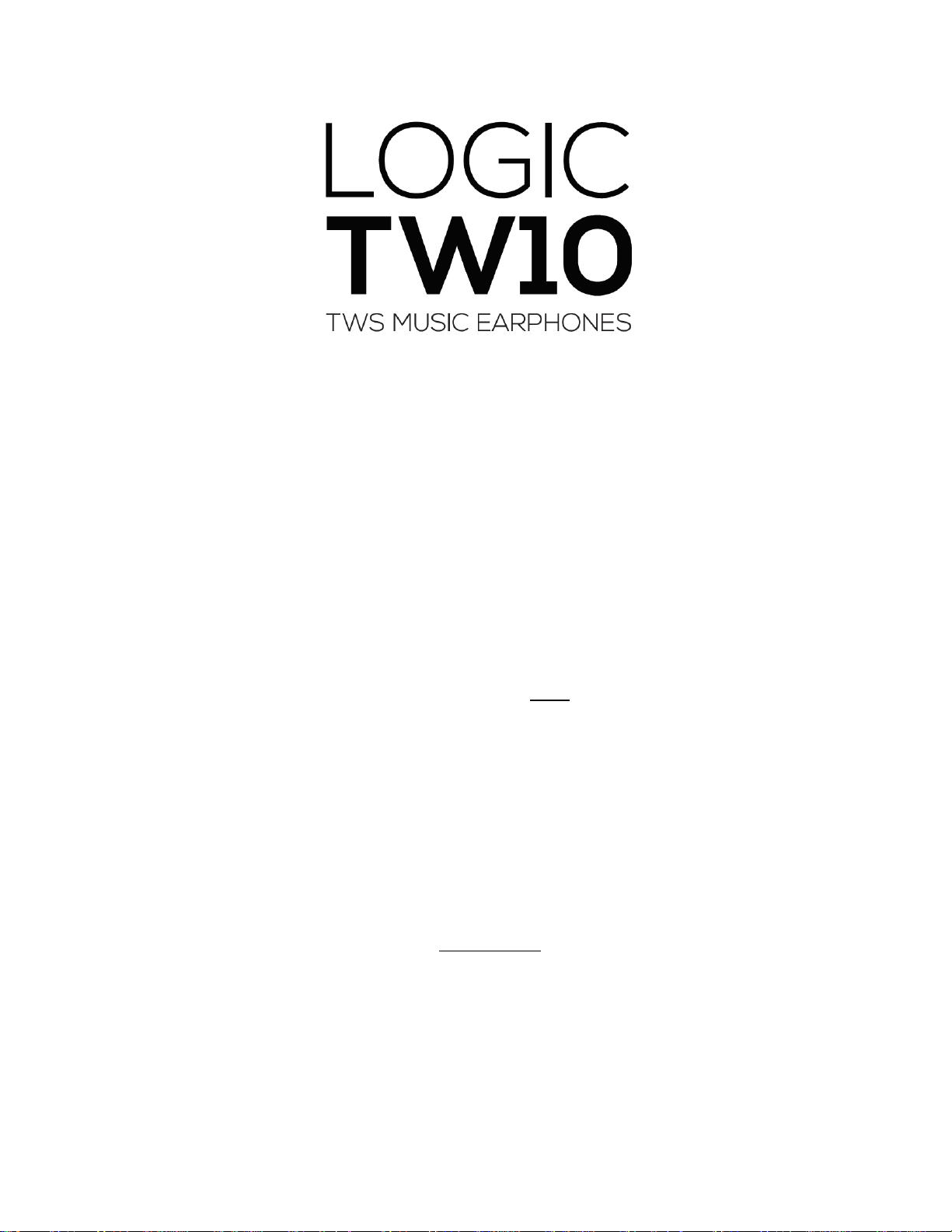
USER MANUAL
Thank you for purchasing the LOGIC TW10. Please read this manual carefully before using this
product. Please be sure to keep this manual for future reference.
Function introduction
TWS Bluetooth headset, featuring wireless Bluetooth audio reception, Bluetooth playback,
wireless transmission of lossless music, no delay, long-lasting battery life, Bluetooth 5.0 chip
with low power consumption, hands-free answering, 5h playback and other functions and
applications.
Precautions
1. For best performance please DO NOT use the product in extreme temperatures such as hot,
cold, dusty and humid environments.
2. DO NOT drop, impact, or vibrate the product when using in use
3. Appropriate ventilation should be maintained around the product. Otherwise, it would
easily cause the temperature inside the cradle to rise and eventually damage the circuit.
4. When moving the product, first turn it OFF and disconnect the corresponding cable from
other devices.
5. The surface of the product and its loudspeakers should avoid corrosive liquids and gases.
The product should not be placed in direct sunlight for a long period of time. In case of dust,
clean it regularly with a clean soft cloth. If it is stained, wipe it with a detergent that does
not contain a fortifier.
6. DO NOT press hard ON the switch and other components.
7. If the machine suddenly emits smoke or any other abnormal phenomenon occurs, please
turn OFF the device and quickly unplug charging plug to avoid accidents.
8. DO NOT disassemble the unit to avoid danger.
Warning:
This product must NOT be exposed in areas such as direct sunlight, fire or similar overheating
environments!
Page 2
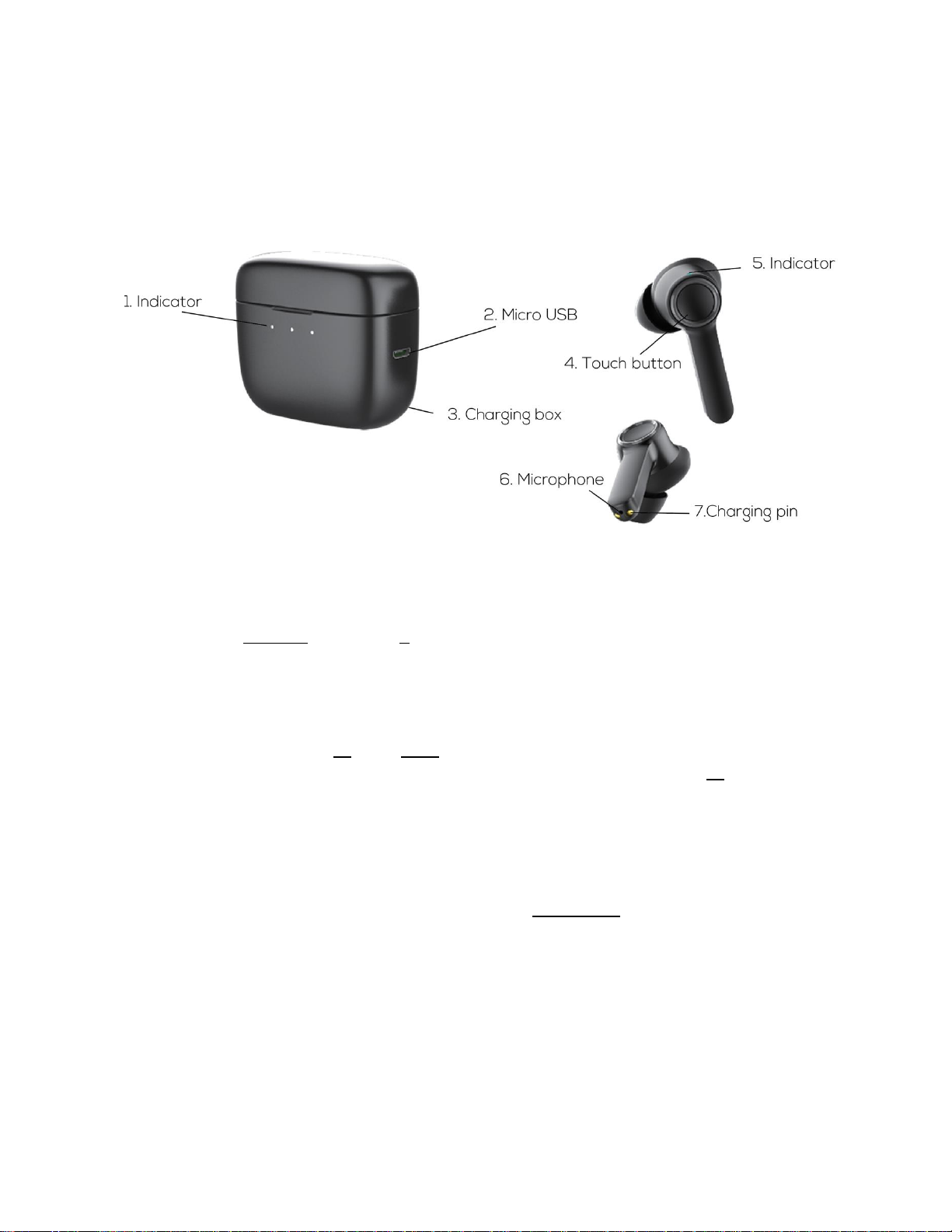
Note:
All the diagrams are for reference only. Please refer to the actual product.
Key and Interface Diagram
Learn about the components of the TWS Bluetooth headset
Directions for use
1. Charging box indicator: The red light is always ON when the device is charging, and is OFF
when the charge charging is completed.
2. Micro USB port: The Micro USB port can be connected to charge the machine.
3. Charging box: The Two headsets can be put in the charging box simultaneously for automatic
charging. Open the box to automatically pair nearby devices.
4. Touch button:
a. ON: When the headset is in “OFF” state, place the headset in your ear and press the touch
button of the headset for 5 seconds until you hear “Power ON” indication, in the device will
enter to pairing state automatically and the blue indicator will flash 3 times. The pairing
time is 180 seconds. If the pairing time is out, the headset will automatically turn OFF,
accompanied by a “Power OFF” indication. When the headset is taken out from the
charging box, it will automatically turn ON, pair up and connect to the mobile phone (the
mobile phone must have been paired before).
b. OFF: Press and hold the touch button for 5 seconds in any state until you hear the “Power
OFF” indication, the red indicator will flash 3 times and then goes out; after the headset is
placed in the charging box, it will automatically turn OFF.
c. Pairing connection: After the main and secondary earphones are connected, the main
earphone will enter the mobile phone pairing state, and the red and blue indicators will
alternately flash, place the headset in your ear, use the mobile phone to search for the
earphone, find the Bluetooth device in the mobile phone interface, click to connect, if
successful you will hear the “Connected” indication; the blue indicator will flash once in 3
seconds after connection.
Page 3

d. Disconnect: You’ll hear a “Disconnected” indication and the device will automatically turn
OFF after 3 minutes of no connection.
e. Hang up the phone: During the call, you may end the call by pressing the touch button once.
f. Reject the call: When receiving a phone call press the touch button for about 2 seconds to
reject.
g. Answer the call: When receiving a phone call, press the touch button once to answer.
h. Automatic connection at power ON: Each time the headset is turned ON, it will
automatically initiate connection to the mobile phone that it previously paired with.
i. Music play/Pause: In the music playing state, click the touch button once to pause, and
repeat the operation to play.
j. Previous/Next: In the music playing state, click the touch button twice for the next song,
and click the touch button 3 times for the previous song.
k. Factory setting: Press and hold the touch button for 10 seconds to clear the pairing record
of TWS in the state. In the OFF state, press and hold the touch button for 20 seconds to
clear all pairing records.
l. Turn ON/OFF the voice control: Press and hold the touch button for about 1 second and
release, there will be a “Beep” tone to summon the voice function.
m. Single ear mode: When the second earphone is out of power, the main earphone with
power can continue to be used normally.
5. Headphone indicator:
a. AiroStereo pairing mode: The red and blue indicators will flash at the same time for about 3
minutes. After 3 minutes, the pairing time will be out automatically, and the headset will
turn OFF.
b. OFF: The red indicator will flash 3 times.
c. Connected standby: The blue indicator will flash once every 3 seconds.
d. In the call: The blue indicator will flash once every 3 seconds.
e. Playing music: The blue indicator will flash once every 3 seconds.
f. Charging completed: The red indicator will be OFF.
g. Charging: The red indicator will be always ON.
h. Low battery alarm: When the battery is lower than 3.2V, the red LED will flash once every 5
seconds, accompanied by a “Low Battery” tone every one minute.
6. Microphone: Hands-free calling is available after connecting with the mobile phone in
Bluetooth state.
7. Charging pin: The headset will automatically start charging, once placed inside the into the
charging box.
Page 4

Technical parameters
Bluetooth Protocol: A2DP, AVRCP, HFP, HSP
Bluetooth Chip: REALTEK RTL8763BFR V5.0
Working Hours: 12h (Headset + Charging Box)
Charging Time: 2h (Earphone)
Rated Input: DC 5V 55mA (Headset)
DC 5V 400mA (Charging Box)
Sensitivity (SPL): -38±1dB
Voice Function: Call support, Voice Status Indications
Working Frequency Band: 2.4g ISM Band
(2.402 - 2.480ghz)
Frequency Response Range: 20Hz - 20kHz
Microphone: Goertek S15OB381-055
Distance: 10m-15m
Horn Size: 6mm
Distortion Rate: 1%
Headphone Weight: About 0.6g
Horn Material: Graphene Vibrating Film
Noise Reduction: CVC6.0
Impedance: 16Ω
