Page 1

Built-in Multi-Function
Oven
Instruction / Installation Manual
LBMULB12 / LBMULX12
Page 2

Page 3
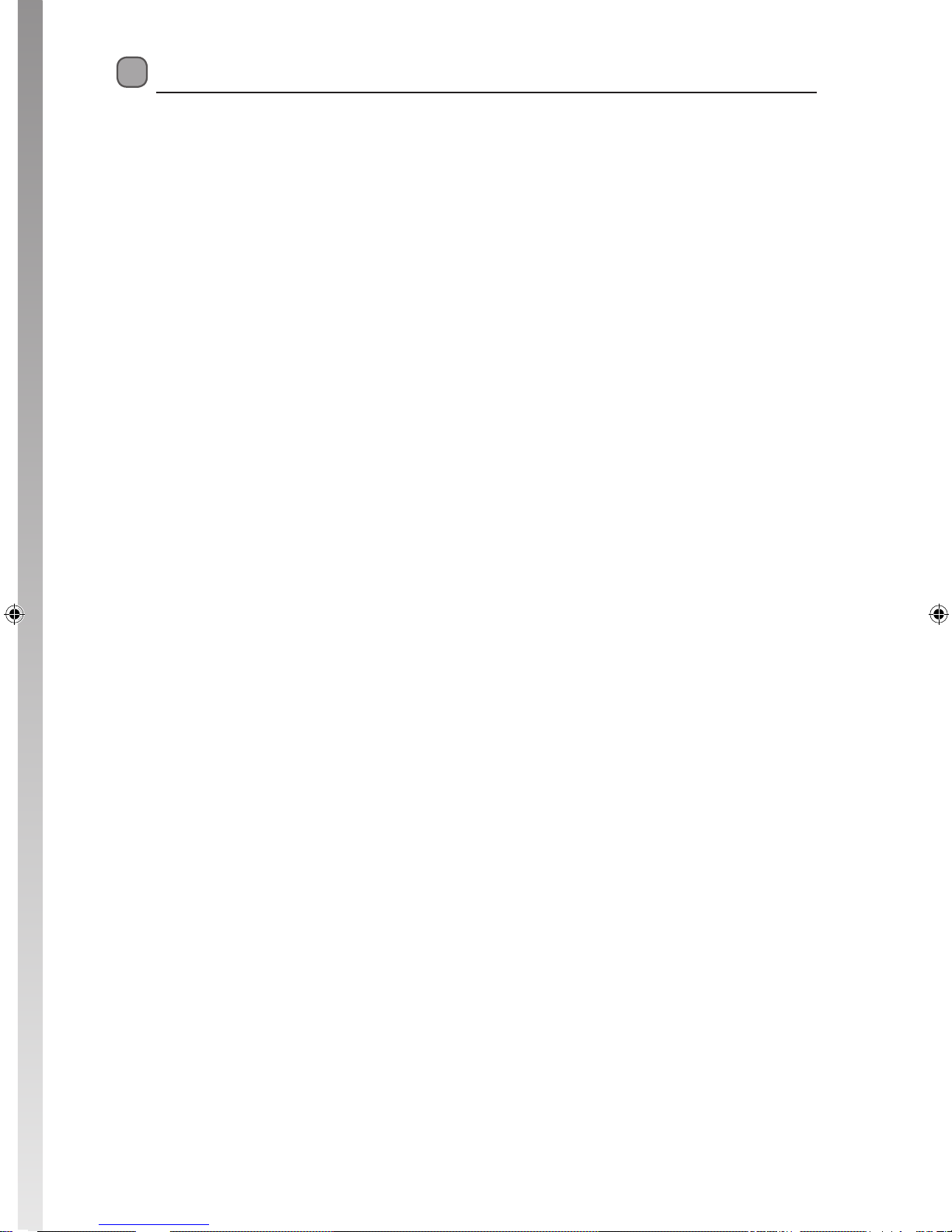
Contents
Unpacking ..................................................................................................................................... 4
Product Overview ......................................................................................................................... 5
Front View ...................................................................................................................................................................5
Control Panel ..............................................................................................................................................................5
First Time Use of the Oven ........................................................................................................... 6
Using the Controls ........................................................................................................................ 6
Clock Setting ................................................................................................................................. 6
Oven On and O ........................................................................................................................... 7
Settings of the Function Control ................................................................................................. 7
Thermostat Control ...................................................................................................................... 8
Use of the Grill .............................................................................................................................. 8
Use of Oven ................................................................................................................................... 9
Baking ...........................................................................................................................................................................9
Roasting Meat ............................................................................................................................................................9
Kitchen Timer .............................................................................................................................. 10
Sound Adjustment ..................................................................................................................... 10
Audible Signal Beep .............................................................................................................................................10
Change the Signal Beep ......................................................................................................................................10
Programming Your Cooking ...................................................................................................... 10
Programming Cooking Time ............................................................................................................................. 10
Full Automatic Programming ............................................................................................................................11
Suggested Cooking Times ......................................................................................................... 12
Troubleshooting ......................................................................................................................... 13
Cleaning and Maintenance ........................................................................................................ 13
Oven ............................................................................................................................................ 13
Replacement of the Oven Lamp ................................................................................................ 14
Door Removal ............................................................................................................................. 14
Specications .............................................................................................................................. 16
Installation .................................................................................................................................. 16
Electrical Connection ................................................................................................................. 18
Fitting Guidelines ..................................................................................................................................................18
Connection Diagram ............................................................................................................................................ 18
Wiring Instructions ................................................................................................................................................18
Safety Warnings .......................................................................................................................... 19
Page 4
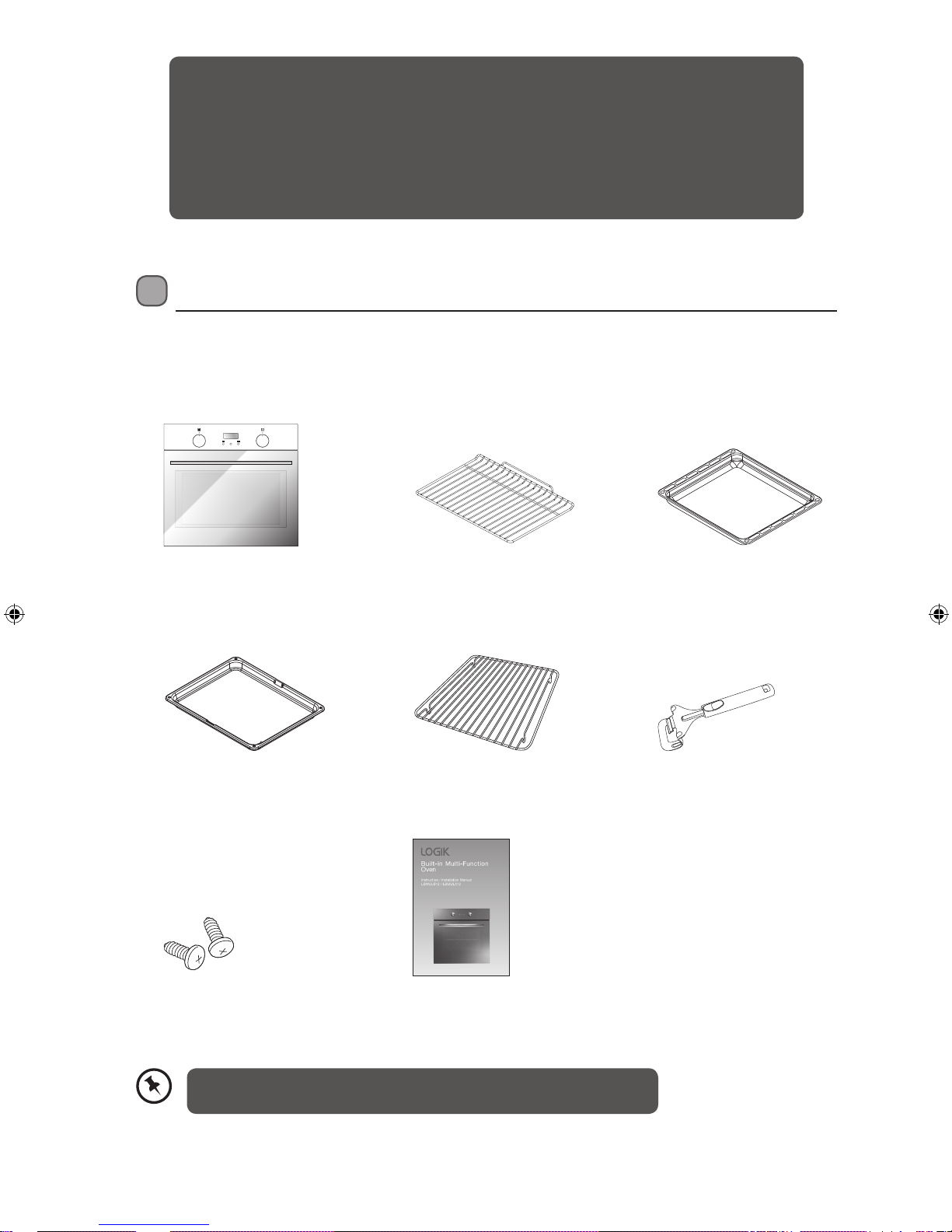
4
Unpacking
Remove all packaging from the unit. Retain the packaging. If you dispose of it please do so according to local
regulations.
The following items are included:
The Main Unit
Installation / Instruction Manual
P.N.: 52068111
Fixing Screws x 2
P.N.: 37002841
Mode
Thank you on the purchase of your new Logik Built-in Multi-Function Oven.
You must spend some time to read this manual in order to fully understand how to install and
operate it correctly.
This oven must be installed by a competent person if in doubt contact a qualified electrician.
Please allow the installer to view the installation section of this manual.
Read all the safety warnings carefully before use and keep this manual for future reference.
If items are missing, or damaged please contact Partmaster (UK only).
Tel: 0844 800 3456 for assistance.
Grill Pan x 1
P.N.: 20643831
Oven Tray x 1
P.N.: 20757233
Grill Rack x 1
P.N.: 37006132
Oven Shelf x 1
P.N.: 37016583
Grill Pan Handle x 1
P.N.: 37004739
* All images are for indication only; please refer to your individual unit for actual item.
Page 5
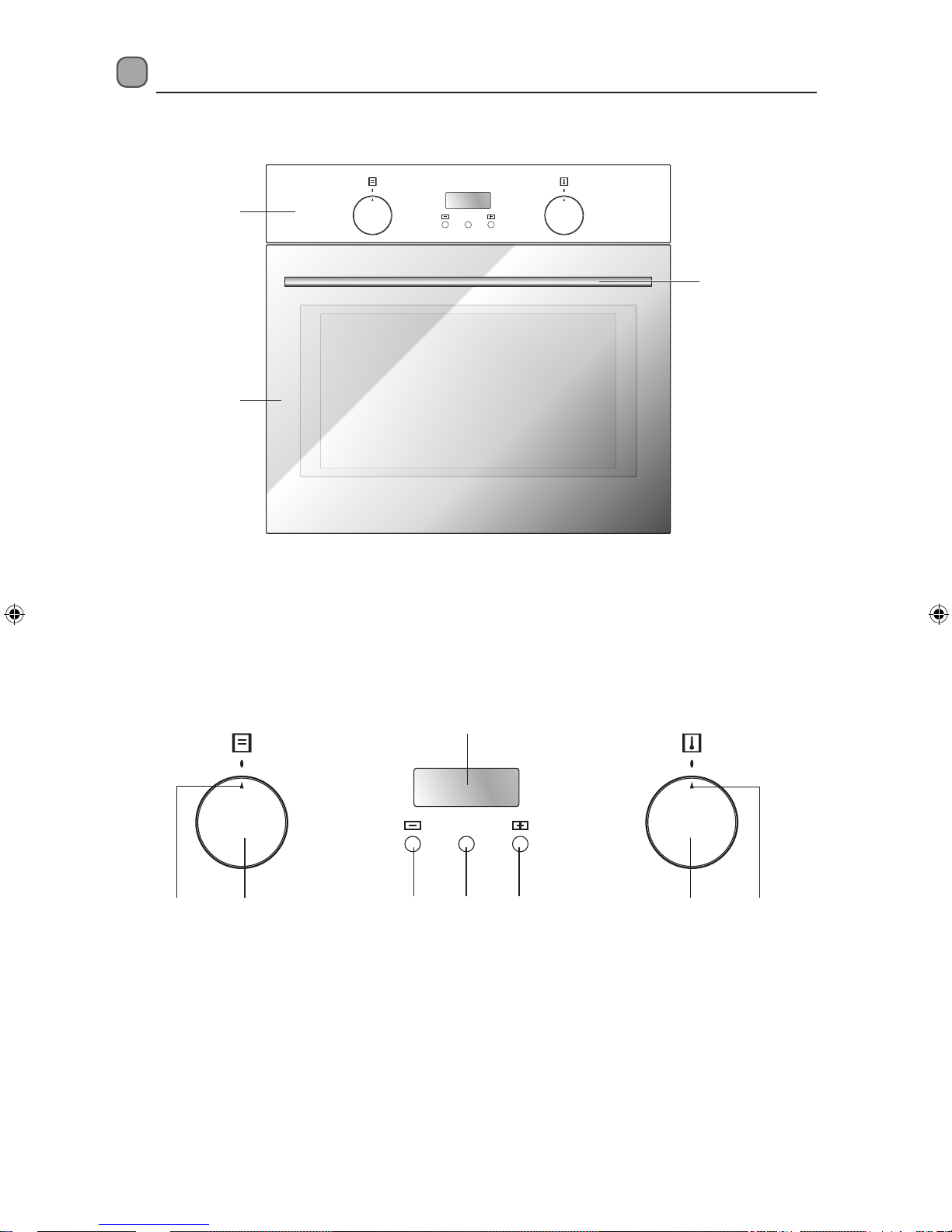
5
Product Overview
Front View
1. Control Panel
2. Oven Door
3. Oven Door Handle
Control Panel
1. Function Indicator
2. Function Control Knob
(Functions on the side of the knob)
3. Display Panel
4. Decrease Button
5. Mode Button
6. Increase Button
7. Thermostat Control Knob
(Temperature on the side of the knob)
8. Thermostat Indicator
Mode
3
1
2
Mode
21
4 5 6
3
7 8
* All images are for indication only; please refer to your individual unit for actual item.
Page 6
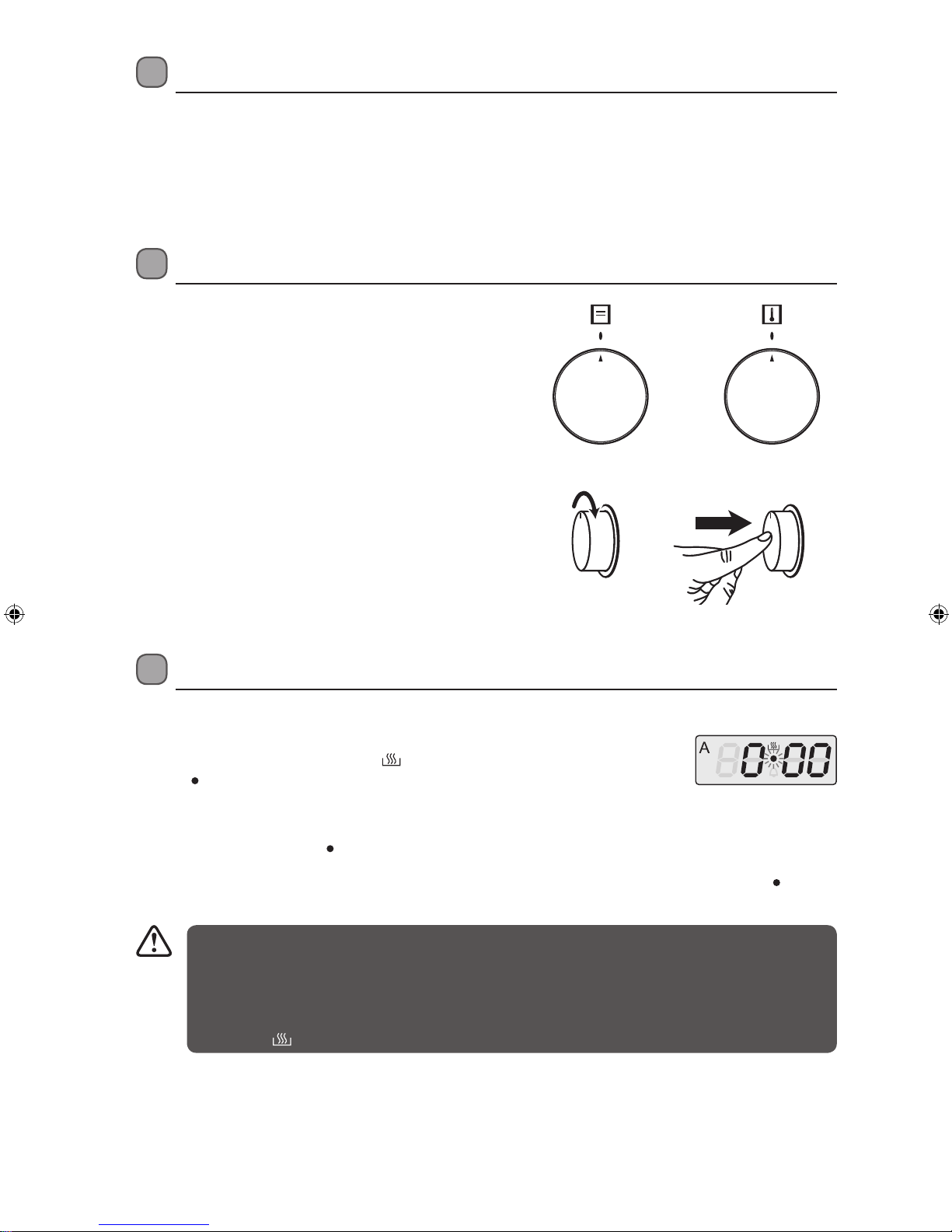
6
First Time Use of the Oven
Unpack the oven. Remove any insert cards or plastic bags. Use a damp cloth to carefully wipe the interior and
exterior of the oven. Clean all the detachable parts in hot, soapy water before using.
Heat the oven on maximum for 45mins (ensure the clock has been set). There may be a little smoke and odour
upon initial start up (for about 15mins). This is normal. It is due to the protective substance on the heating
elements which protects them from the effects of corrosion during shipping from the factory.
Using the Controls
The oven can be warmed up using the bottom and top
heaters, as well as the grill. Operation of the oven is
controlled by the oven Function Control knob and the
temperature regulator Thermostat Control knob as well.
• This is a 24-hour clock. When the oven is connected to the mains power for the first time or when
the power is resumed after a power interruption, the LED display will show “0:00”. To re-set the
clock, simply follow the first 3 steps above.
• When the symbol “A” and the three “0” will flash on the screen, the oven cannot be operated by
using the Function Control knob and the Thermostat Control knob.
• When the
icon is displayed on the screen, the oven can be operated manually.
Mode
Function Control
To use the Function Control and Temperature Control,
press the knob to pop out. Turn the knobs to the selected
function / temperature (printed on the side of the knob(s)),
then push in the knob to confirm. The oven can be switched
off by turning the setting to the off position “0”. (The oven
can also be operated with the knobs left out.)
Thermostat Control
Clock Setting
The time must be adjusted before starting to use the oven.
1. The symbol “A” and the three “0” will flash on the screen. Press the + and –
buttons at the same time until the
icon will display on the screen and
the
icon will flash on the screen.
2. Press the + / – buttons to set the time.
3. After the adjustment, the
icon will stop flashing.
4. If the display is not flashing, adjust the time by pressing the + and - buttons at the same time. The
icon will
start to flash. Follow Steps (2) and (3) above to set the time.
* All images are for indication only; please refer to your individual unit for actual item.
Page 7
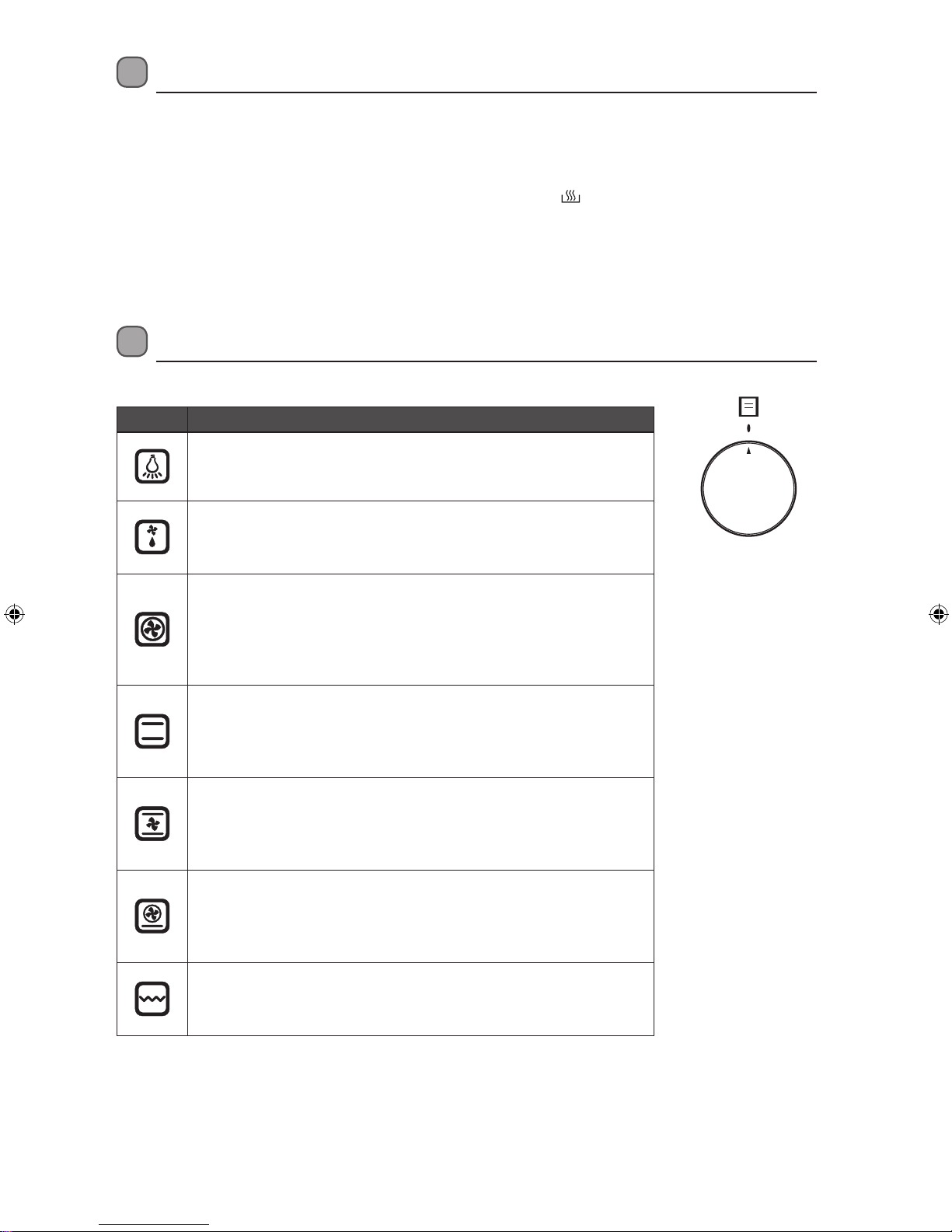
7
Oven On and O
In order to switch on the oven you need to:
1. Set the required cooking mode by turning the Function Control knob clockwise.
2. Set the required temperature by turning the Thermostat Control knob clockwise. Both the function
indicator and thermostat indicator will light up, the symbol “A” and
icon will be display on the screen. The
oven will start to operate.
3. After cooking, turn the Thermostat Control knob and the Function Control knob to the “0” position. Both
the function indicator and thermostat indicator will turn off.
Settings of the Function Control
This control used to select the available cooking functions, which are:
Symbol Function Description
Oven Lighting
To switch on the top fan and the internal light. (During cooking the
interior light will automatically turn on.)
Fan and Light only
To switch on the oven fan and light.
This will assist defrosting food.
Turbo Function
To switch on the oven’s thermostat, indicator lights, ring element and
fan.
It allows even distribution of the heat inside the oven, making it possible
to cook several items of food at the same time.
Upper & Lower Heating Function
To switch on the oven’s thermostat, indicator lights and the lower and
upper heating elements.
The oven will be heated conventionally.
Fan, Upper & Lower Heating Function
To switch on the oven’s thermostat, indicator lights, fan and the lower
and upper heating elements.
This function is very good when baking pastry.
Pizza Function
To switch on the oven’s thermostat, indicator lights, ring element and the
lower heating element.
This function is very good when baking food, such as pizza.
Grilling Function
To switch on the oven’s thermostat, indicator lights and the grill element.
This function is used for grilling and toasting foods.
Mode
Function Control
* All images are for indication only; please refer to your individual unit for actual item.
Page 8

8
• DO NOT use the top shelf to grill, it is too hot and your food will over cook!
• The grill should be used with the oven door shut.
• Always place a tray beneath to catch any drips of oil or fat.
• Always turn the grill off immediately after use as fat left behind may catch fire.
• Bread may catch fire if the toasting time is too long. Close supervision is necessary during toasting.
• During use, this appliance becomes hot. Care should be taken to avoid touching hot surfaces, e.g.,
oven door, heating elements.
• Accessible parts may become hot when in use. Children should be kept away.
• Do not leave the handle in position when grilling. If the handle is left in position when grilling, it will
get very hot.
Symbol Function Description
Faster Grilling Function
To switch on the oven’s thermostat, indicator lights, the grill element and
the upper heating element.
This function is used for fast grilling and for covering a larger surface
area, such as grilling meats.
Grill with Fan On
To switch on the oven’s thermostat, indicator lights and the grill element,
the upper heating element and the fan.
Excellent combination for cooking spit roasted chicken and a variety
roasts.
Thermostat Control
The temperature can be set from 50°C - 270°C. Select the desired temperature, as
follows:
To keep food warm and slow cook 50 - 100°C position
For traditional oven cooking 50 - 250°C position
For all types of grilling 190°C position
Thermostat Control
Use of the Grill
In order to switch on the grill you need to:
• Set the Function Control knob to one of the following positions (Grill Function
, Faster Grilling or Grill
with Fan On
).
• Set the Thermostat Control knob to 190°C.
• Heat the oven for approximately 10 minutes (with the oven door shut).
• Move the wire shelf to the desired shelf position. Insert the grill pan with food onto the shelf, and if you are
grilling on the wire shelf insert a tray to collect any drips on the level immediately below (under the shelf).
• Close the oven door.
Recommended temperature setting for grilling and combined grill is 190°C.
* All images are for indication only; please refer to your individual unit for actual item.
Page 9

9
The grill pan has a detachable handle. Ensure when using the grill pan handle that it is centralised and secure as
shown below.
When baking, follow the recipe. If it is required the oven is pre-heated, the oven has reached the
recipe’s recommended temperature when the thermostat indicator light goes out.
Roasting Meat
• Use heatproof ovenware for roasting with handles that are also resistant to high temperatures;
• When roasting on a shelf we recommend that you place a baking tray with a small amount of water on the
lowest level of the oven;
• It is advisable to turn the meat over at least once during the roasting time and you should baste the meat with
its juices. Do not pour cold water over the meat.
Use of Oven
To save energy and to help protect the environment, we recommend these hints:
• Use the oven efficiently, by cooking multiple trays of food at the same time.
• Select the correct shelf location for the food being cooked.
• Do not open the oven door more than necessary.
• After the oven is turned off it retains heat for some time.
• Use this heat to finish custards or to dry bread.
Baking
• We recommend using the baking tray provided with your cooker.
• It is also possible to bake in cake tins and trays bought elsewhere which should be put on the wire shelf; when
baking it is better to use black trays which conduct heat better and shorten the baking time;
• Cooking containers with bright or shiny surfaces are not recommended when using the conventional heating
method (top and bottom heaters), use of such tins can result in undercooking the cakes;
• Before the cake is taken out of the oven, check if it is ready using a skewer (if the cake is ready the skewer
should come out dry and clean after being inserted into the cake);
* All images are for indication only; please refer to your individual unit for actual item.
Page 10

10
3. Set the required cooking mode by turning the Function Control knob
clockwise.
Programming Your Cooking
Programming Cooking Time
You can use this function to set the cooking time.
1. Press the MODE button twice until the “dur” display and symbol “A” begin to
flash on the screen.
2. Press the + / – buttons to adjust the cooking time.
Kitchen Timer
While the oven is not in use, this feature allows you to use the oven as a timer.
1. Press the MODE button. The timer indicator “
” will flash and the three “0” will
display on the screen.
2. Press the + / – buttons to set the timer time.
3. After setting the time, if no other buttons are pressed, the duration is
automatically set.
4. After the timer time set is done, the timer indicator “
” will stop flashing and will light up.
5. Once the elapsed time is reached, the oven will sound and the timer indicator “
” will begin to flash from
the screen. Press any button to stop the sound and the timer indicator “
” will disappear from the screen.
Sound Adjustment
Audible Signal Beep
Press and hold the – button for 1-2 seconds.
Change the Signal Beep
1. Press and hold the – button for 1-2 seconds, the oven will have a beep sound.
2. Press the – button repeatedly to change the beep sound.
• The timer time can be set between the time range of 0 and 23.59.
• Kitchen timer is only use for warning purpose only. This function WILL NOT activate the oven.
There are three different types of beep sound.
Do not press any further buttons and it will save he last selected signal type.
The cooking time can be set between the time range of 0 and 10
hours.
* All images are for indication only; please refer to your individual unit for actual item.
Page 11

11
4. Set to the required temperature by turning the Thermostat Control knob
clockwise. Both the function indicator and thermostat indicator will light up, the
symbol “A” and
icon will be display on the screen. The oven will then start to
operate.
5. Once the cooking time is reached, the oven will sound and stop cooking. The
symbol “A” will begin to flash on the screen.
6. After cooking, turn the Thermostat Control knob and the Function Control
knob to the “0” position. Press any button to stop the sound.
Full Automatic Programming
You can use this function to time your cooking to end at a certain time. This allows you to programme a cooking
duration time and an end time. The oven will calculate and switch on automatically when required.
1. Press the MODE button until the “dur” display and symbol “A” begin to flash on
the screen.
The cooking time can be set between the time range of 0 and 10
hours.
3. Press the MODE button until “END” is displayed. The symbol “A” and the day’s
time will begin to flash on the screen.
4. Press the + / – buttons to set the cooking end time.
The cooking time can be set up to 23.59 hours after the time
obtained or adding the cooking period the day’s time.
5. Set the required cooking mode by turning the Function Control knob
clockwise.
6. Set to the required temperature by turning the Thermostat Control knob
clockwise.
7. Once the cooking time is reached, the oven will sound and stop cooking. The
symbol “A” will begin to flash on the screen.
8. After cooking, turn the Thermostat Control knob and the Function Control
knob to the “0” position. Press any button to stop the sound.
2. Press the + / – buttons to adjust the cooking time.
* All images are for indication only; please refer to your individual unit for actual item.
Page 12

12
Suggested Cooking Times
Dishes
Temperature
(°C)
Rack Position
Cooking Time
(min)
Temperature
(°C)
Rack Position
Cooking Time
(min)
Temperature
(°C)
Rack Position
Cooking Time
(min)
Temperature
(°C)
Rack Position
Cooking Time
(min)
Layered
Pastry
170 - 190 1, 2, 3 35 - 45 170 - 190 1, 2 35 - 45 170 - 190 1, 2 25 - 35 – – –
Cake 150 - 170 1, 2, 3 30 - 40 170 - 190 1, 2 30 - 40 150 - 170 1, 2, 3 25 - 35 – – –
Cookie 150 - 10 1, 2, 3 25 - 35 170 - 190 1, 2 30 - 40 150 - 170 1, 2, 3 25 - 35 – – –
Grilled
Meatballs
– – – – – – – – – 190 4 10 - 15
Watery
Food
175 - 200 2 40 - 50 175 - 200 2 40 - 50 175 - 200 2 40 - 50 – – –
Whole
Chicken
180 1, 2 45 - 60 200 1, 2 45 - 60 200 1, 2 45 - 60 190 4 50 - 60
Chop – – – – – – – – – 190 3, 4 15 - 25
Beefsteak – – – – – – – – – 190 4 15 - 25
Two-tray
Cake
160 - 180 1, 2, 3, 4 30 - 40 – – – – – – – – –
Two-tray
Pastry
170 - 190 1, 2, 3, 4 35 - 45 – – – – – – – – –
* Requires roast chicken skewer (not included).
These times are for guidance only. Follow the recipe of the dish you are cooking. Ensure food is
thoroughly cooked and piping hot throughout before serving.
Page 13

13
Oven
• The oven should be cleaned after every use.
• The oven chamber should only be washed with hot water and small amount of washing-up liquid.
• After cleaning the oven chamber wipe it down and leave the oven door open to allow the interior to
completely dry.
• Wait for the oven completely dry before restoring power.
Troubleshooting
In the event of unexpected operation, you should:
• Switch off the oven and if possible, disconnect it from the mains supply. Make sure all control knobs are set to
the “0” position.
• Call the customer support centre.
• Some minor faults can be fixed by referring to the instructions given in the table below. Before calling the
customer support centre, check the following points.
Problem Reason Action
The appliance does not work. • Break in power supply
• Manual mode is not
selected
• Check the household fuse box, if there is
a blown fuse replace it with a new one.
• Select manual mode
The oven lighting does not work. The bulb is loose or
damaged
Tighten up or replace the bulb. (See
replacement of the oven lamp)
Cleaning and Maintenance
By ensuring proper cleaning and maintenance of your cooker you can have a significant influence on the
continuing fault-free operation of your appliance.
Before you start cleaning, the cooker must be switched off and isolated from the mains supply and you should
ensure that all controls are set to the “0” position. Do not start cleaning until the cooker has completely cooled.
• It is advisable to use a solution of hot water with a little washing-up liquid or cleaning products suitable for
cleaning stainless steel sinks.
• Steam cleaners must never be used.
• Do not use abrasive pads to clean any part of the oven. If using commercially available oven cleaners ensure
they are suitable for the type of oven and follow the manufacturer’s instructions.
• When cleaning the fan guard, the oven must be switched off.
Do not use harsh abrasive cleaners or sharp metal scrapers to clean the oven door glass since they
can scratch the surface, which may result in the glass shattering.
Take care when handling parts with glass, knocks, and chips; heavy handling and dropping could
cause the glass to shatter.
Page 14

14
Replacement of the Oven Lamp
Ensure that the oven is switched off from the mains socket before replacing the lamp to avoid the
possibility of electric shock.
• Set all control knobs to the ”0” position.
• Allow the oven to completely cool down.
• Turn the lamp cover anti-clockwise to unscrew.
• Turn the lamp anti-clockwise to unscrew the lamp from the socket, replace the lamp with a new one that is a
high temperature lamp (300°C ) with the following parameters:
– Voltage 230V
– Power 25W
– Thread E14
• Screw the lamp in, making sure it is properly inserted.
• Screw in the lamp cover.
Door Removal
It is possible to remove the door. Follow the steps below to remove the door. This may be required if easier access
to the cavity is needed or if you wish to clean the door parts.
1. Open the door completely.
2. The swivel retainers of the right hand and left hand
hinges are hooked onto the metal bar above them.
Lift the retainers as shown.
• Ensure the oven doors is completely cool before removing.
• Take care when handling glass.
* All images are for indication only; please refer to your individual unit for actual item.
Page 15

15
4. Now pull the door forward off the oven. Releasing
both hinge sections from the slots.
3. Slightly close the door and lift. The notch on the
bottom of the hinge will disengage.
To replace the door, repeat the above steps on reverse
order. Ensure to locate the hinge correctly, place the
grove of the hinge directly on the edge of the door
frame. Push forward the swivel retainers to the original
position and gently close the door. If the door does not
close properly, repeat the steps again.
* All images are for indication only; please refer to your individual unit for actual item.
Page 16

16
Specications
Model LBMULX12
Voltage Rating 230 - 240V
Power Rating 3100 - 3400W
Cooker Dimensions H/W/D 59.5 (H) x 59 (W) x 57 (D) cm
Usable Capacity of the Oven 65 L
Energy Rating 0.88 KWH
Features and Specifications are subject to change without prior notice.
Installation
• This oven must be installed in compliance with local regulations.
• Wiring connections must be in accordance with Local Wiring Rules and any particular conditions of the local
authority.
• Refer to the data plate for rating information. The data plate is positioned behind the bottom of the oven door.
The wiring diagram is positioned on the rear panel of the appliance.
• A means of disconnection with a contact separation of at least 3mm must be supplied in the fixed wiring.
• This appliance must be properly earthed.
• Do not lift the appliance by the door handles.
• Prepare the cupboard opening to match your appliance measurements. (See diagrams)
• Slide appliance into the cupboard, ensuring that the mains cable (where fitted) does not kink.
• To prevent tipping, secure your oven into the cupboard by fastening with the 4 screws supplied.
• Ensure the cabinet is rated at a temperature suitable for built-in ovens. We cannot accept responsibility for
damage caused by installation into low temperature tolerant cabinets.
• After installation, test and ensure that the appliance operates correctly.
• The electrical connection of this oven should be carried out by a qualified electrician following
the instructions in the installation section of this manual and in compliance with the current
regulations.
• The oven is intended for household use only.
To avoid any potential hazard, you must follow these instructions when you install your appliance.
Page 17

17
• The kitchen area should be dry and equipped with sufficient
ventilation.
• When installing the oven, easy access to all control elements
should be ensured.
• This is a built-in oven. Coating or veneer used on fitted furniture
must be applied with a heat-resistant adhesive (100°C). This
prevents surface deformation or detachment of the coating.
• Ensure that the cabinet is designed to be used with built-in ovens.
• Ensure you have the dimensions given in the diagram for the oven to
be fitted. You can use either cabinet 1 or cabinet 2 cut-out sizes.
The mains connection for this product must have an all pole disconnection provided in the fixed wiring in
accordance with the local wiring regulations.
To avoid any potential hazard, you must follow these instructions when you install your appliance.
555mm
575mm
560mm
Cabinet 1
• Once the oven is installed, fix with the two screws in the
places shown in the diagram.
20mm
Min. 40mm (the wooden
part can be extended up
to cut-out depth)
595mm
Min 25mm
580mm
560mm
600mm
Cabinet 2
Min.25mm
Min.50mm
Countertop
Distance between
countertop and
control panel
Distance between
countertop and
top panel of builtin oven
Built-in
Oven
Control
Panel
Built-in Hob
555mm
595mm
570mm
555mm
570mm
590mm
Front Frame
Spacer
Wooden
part
Mounting
Screw
* All images are for indication only; please refer to your individual unit for actual item.
Page 18

18
Electrical Connection
Fitting Guidelines
The oven is manufactured to work with single-phase alternating
current (230V – 240V/50Hz). The connection diagram is also found
next to the cover of the connection box.
Wiring Instructions
The Earth wire coloured Green/Yellow must be connected to the
Earth terminal marked with
.
The Live Wire coloured Brown must be connected to the live
terminal marked with L.
The Neutral Wire coloured Blue must be connected to the
terminal marked with N.
The connection cable must be secured in the strain-relief clamp.
Connection Diagram
• All electrical work should be carried out by a suitably
qualified and authorised electrician.
• No alterations or wilful changes in the electricity supply
should be carried out.
• The electricity supply for the oven must have an
isolation switch which enables the power to be cut off in
case an emergency and for maintenance. The distance
between the working contacts of the isolation switch
must be at least 3 mm.
• Before connecting the oven to the mains power supply
it is important to read the information on the data plate
and the connection diagram.
• Voltage of heating elements 220V – 240V.
• This product must be earthed.
• For this connection a power with a minimum
specification of H05VV-F (PVC insulated and
sheathed) 3 x 4mm
2
should be used.
Always place the wire on the side of the screw
which follows the tightening direction (clockwise).
This appliance must be earthed.
For this connection, ‘Twin and Earth 6242Y’
type cable can be used.
L N
PE
* All images are for indication only; please refer to your individual unit for actual item.
Page 19

19
Safety Warnings
Installation
• The appliance must be installed by a competent
person or a qualied electrician in compliance with
the instructions provided. Incorrect installation
may cause harm to persons, animals or may
damage property.
• Before using the appliance, ensure that all packing
materials are removed from the appliance.
• In order to avoid any potential hazard, the enclosed
installation instructions must be followed.
• Ensure that all specied vents, openings and air
spaces are not blocked.
• The panels adjacent to the oven must be made of
heat-resistant material.
• Cabinets with a veneer exterior must be suitable
for use with Built-in Ovens.
• Keep combustible materials, such as: curtains,
drapes, furniture, pillows, clothing, linens, bedding,
paper, etc., at least 3 feet(0.9 meters) from the front
sides and rear of the oven. Do not use this unit in
areas where gasoline, paint or other ammable
liquids or their associated vapours may be present.
• To reduce the risk of re, do not place or install this
unit in areas where the ventilation or circulation
ducts may become blocked.
• The unit’s mains power cable must be connected
to a properly earthed and protected, 220240V electrical outlet. Always use ground fault
protection where required by the electrical
regulations. To reduce the risk of re, avoid running
the mains cable under rugs, carpets, etc. Keep the
mains cable away from high trac areas where it
may pose a tripping hazard.
• Do not use an extension cable, which may overheat
and cause a re.
• When transporting or storing the unit, keep it in a
dry location, free from dust, excessive vibration or
other factors, which may damage the unit.
• Do not operate any oven with a damaged mains
cable or plug or after the heater malfunctions, has
been dropped or damaged in any manner. Return
the oven to an authorized service facility.
• Only authorized personnel should carry out
servicing. (Certicate of Compliance to be retained)
• This appliance must be earthed.
• To maintain safe operation, it is recommended that
the product be inspected every ve years by an a
qualied technician.
General Warnings
• If the mains power cable is damaged, it must be
replaced by a qualied electrician, manufacturer’s
service agent or similarly qualied persons in order
to avoid a hazard.
• This product has not been designed for any uses
other than those specied in this booklet.
• This appliance must not be used as a space heater.
• In order to avoid re, the appliance must be kept
clean and the vents unobstructed.
• Do not spray aerosols within the vicinity of the
appliance during operation.
• Do not store ammable materials in or under the
appliance, e.g. aerosols.
• Do not line the bottom of the oven with foil or
cookware.
• Always use oven gloves when handling hot items
inside the oven.
• Always turn the grill o immediately after use as fat
left behind may catch re.
• Do not leave the oven unattended when grilling.
Oils and fats may catch re due to overheating.
• Do not rest cookware, lean or stand on the opened
oven door.
• Do not use the oven in the event of a technical
fault. Any faults must be repaired by an
appropriately qualied and authorized person.
• In the event of any incident caused by a technical
fault, disconnect the mains power and report the
fault to a service centre to be repaired.
• The rules and provisions contained in this
instruction manual should be strictly observed.
• Do not allow anybody who is not familiar with the
contents of this instruction manual to operate the
cooker.
• This appliance is not intended for use by persons
(including children) with reduced physical, sensory
or mental capabilities, or lack of experience
and knowledge, unless they have been given
supervision or instructions concerning the use of
the appliance by a person responsible for their
safety.
• Children should be supervised to ensure that they
do not play with the appliance.
• During use this appliance becomes hot. Care
should be taken to avoid touching hot surfaces,
e.g. oven door, heating elements.
Page 20

20
• Accessible parts will also become hot when in use.
• To avoid burns and scalds children should be kept
away.
• Take care when handling parts with glass, knocks,
chips, heavy handling and dropping could cause
the glass to shatter.
• The glass oven door uses toughened glass and is
designed to break into many ‘nugget’ size pieces if
it breaks. These pieces will still have sharp edges,
please handle broken glass with care.
Oven
• During use the appliance becomes hot. Care
should be taken to avoid touching the hot surfaces
inside the oven.
• Switch the appliance o before removing the oven
lamp protective cover for lamp replacement.
• To avoid an accident, ensure that oven shelves and
ttings are always inserted into the appliance in
accordance with the instructions.
• Do not use the door as a shelf.
• Do not push down on the open oven door.
• Accessible parts may become hot during use.
Young children should be kept away.
• Do not use harsh abrasive cleaners or sharp
metal scrapers to clean the oven door glass since
they can scratch the surface, which may result in
shattering of the glass.
• The glass oven door uses toughened glass and is
designed to shatter into many ‘nugget’ sized pieces
if it breaks. These pieces will have sharp edges,
please handle broken glass with care.
Grill
• Do not cover the grill insert with foil, as fat left
there may catch re.
• Always keep the tray clean as any fat there may
catch re.
• Do not leave the grill on unattended.
• To avoid re, ensure that grill pans and ttings are
always inserted into the appliance in accordance
with the instructions.
• Do not place thick portions of food on a grill that is
using the top shelf position. Foods may curl, catch
and ignite.
• Accessible parts may become hot when the grill is
in use. Children should be kept away.
Page 21

If you require a replacement for any of the items listed below, please quote their corresponding
part numbers:
Replacement Part Part Number
Oven Shelf 37016583
Oven Tray 20757233
Grill Pan 20643831
Grill Rack 37006132
Grill Pan Handle 37004739
Fixing Screws 37002841
This symbol on the product or in the instructions means that your
electrical and electronic equipment should be disposed at the end of its
life separately from your household waste. There are separate collection
systems for recycling in the EU.
For more information, please contact the local authority or your retailer
where you purchased the product.
DSGRetailLtd.•MaylandsAvenue•HemelHempstead
Herts•HP27TG•England
(P.N.: 52068111)
Visit Partmaster.co.uk today for the easiest way to buy
electrical spares and accessories. With over
1 million spares and accessories available we can
deliver direct to your door the very next day. Visit www.partmaster.co.uk or call 0844
800 3456 (UK customers only) Calls charged at National Rate.
Page 22

Page 23

Page 24

