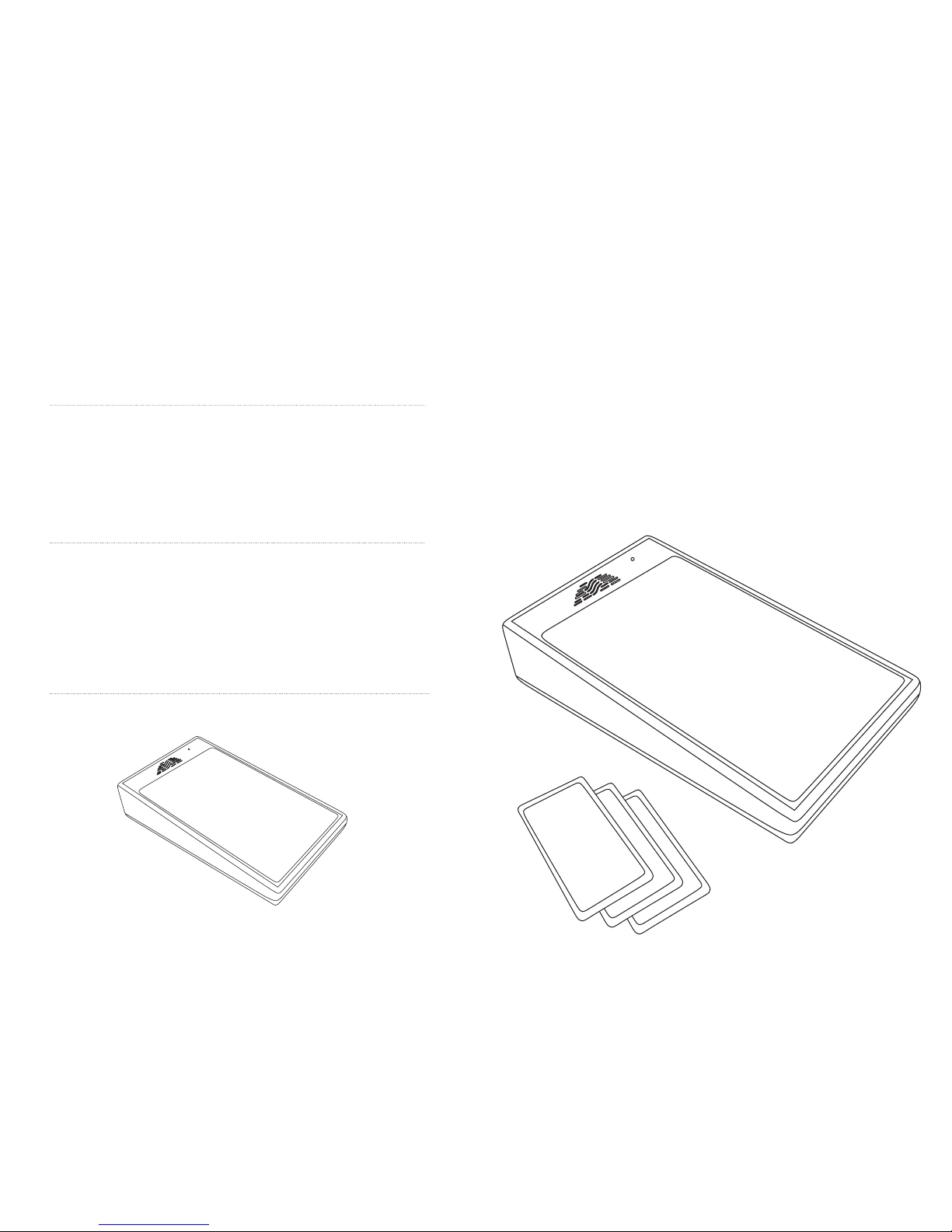
LOGAN®
ProxPAD
™
Instruction manual
ProxTalker.com, LLC
327 Huntingdon Avenue
Waterbury, CT 06708-1413
(203) 721-6074
www.ProxTalker.com
LOGAN Technologies Ltd
LOGAN Technologies Ltd,
Centaur House, Ancells Road,
Fleet, GU51 2UJ
www.logan-technologies.co.uk
M
IC
M
I
C

Page 2
Welcome to your LOGAN®ProxPAD
™
Large tags
Power
adapter
socket
Microphone
Target area
Speaker
6 Programming Tags
Information in this document is subject to change without notice. No part of this publication may be reproduced or transmitted in
any form or any means, electronic or mechanical, for any purpose, without the express written permission of ProxTalker.com, LLC.
Copyright (c) 2012 ProxTalker.com, LLC All Rights Reserved.
Logan® ProxPAD™ Instruction Manual revision 1.0
Warranty Information
ProxTalker.com, LLC warrants that any hardware provided is free from defects in materials and
workmanship under normal use. ProxTalker.com, LLC warrants that the product will perform
substantially in accordance with the specifications set forth in the Documentation. However,
abusive handling, contamination by immersion in liquids, exposure to extreme temperatures,
battery leakage, or modification of the housing may make it difficult or impossible for the product
to perform. The warranties described above are made for a period of one (1) year from the date
the products are delivered to you as the first user.
ProxTalker.com, LLC will repair or replace any hardware that proves defective in materials,
workmanship, or must be corrected to achieve warranted performance, without additional
charge, on an exchange basis, as described below. If ProxTalker.com, LLC is unable to replace
defective hardware or is unable to make the product perform to its specifications within a
reasonable time, ProxTalker.com, LLC will either replace the entire package with a similar product
or refund the purchase price of the product.
ProxTalker.com, LLC does not warrant that the product will meet your requirements or that its
operation will be uninterrupted or error free. The warranty does not cover component or part of
the product that has been subjected to damage or abuse, or that has been altered or changed
in any way by you or others. ProxTalker.com, LLC is not responsible for problems caused by any
user supplied hardware, batteries, or any upgrades or modifications to these items that are
made after the delivery of the product to you. Any implied warranties, including any warranties
of merchantability or fitness for a particular purpose, are limited to the term of this express
warranty. Note: Some states do not allow limitations on how long an implied warranty lasts, so
the above limitation may not apply to you.
ProxTalker.com, LLC shall not , in any case, be liable for special, incidental, consequential, indirect
or other similar damages arising from any breach of these warranties even if ProxTalker.com, LLC
or its agent
has been advised of the possibility of such damages. Note: Some states do not allow the
exclusion or limitation of incidental or consequential damages, so the above limitation or
exclusion may not apply to you.
These substances are lead, mercury, cadmium, hexavalent chromium, polybrominated biphenyls,
and polybrominated diphenyl ethers.
Page 11
Logan® ProxPAD™ Instruction Manual revision 1.0
MIC
Off-TOUCH-PROXIMITY-Switch
Battery
indicator
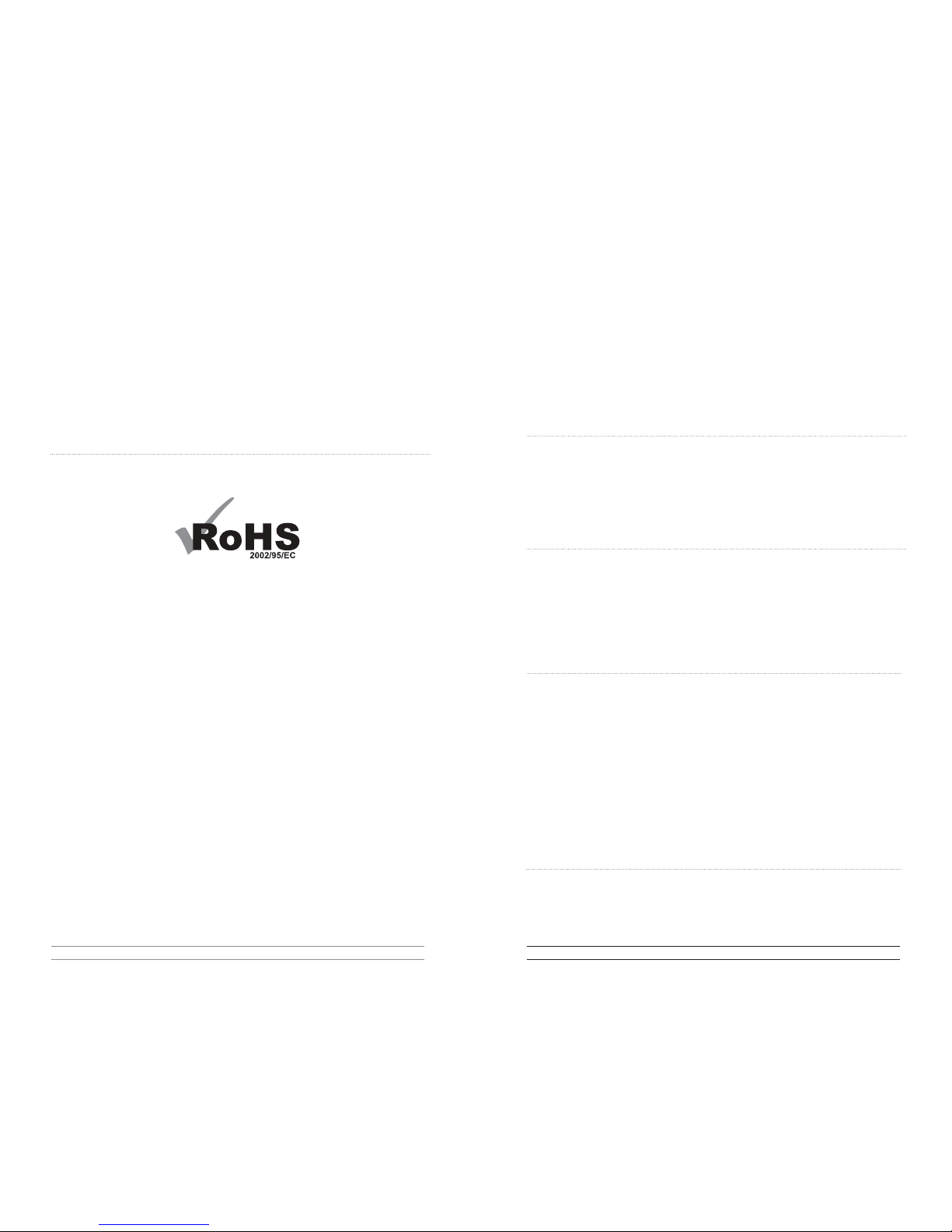
RoHS statement
All environmentally friendly ProxTalker.com ProxPAD™ units bearing the proprietary RoHS Compliant
© Logo are certified to comply with all requirements of the Restriction of Hazardous Substances - EU
Directive 2002/95/EC: restriction on the use of certain hazardous substances in electrical or electronic
equipment sold or used in the European Union after July 1, 2006. These substances are lead, mercury,
cadmium, hexavalent chromium, polybrominated biphenyls, and polybrominated diphenyl ethers.
Page 10
Logan®ProxPAD™ Instruction Manual revision 1.0
Logan® ProxPAD™ Instruction Manual revision 1.0
Thank You for purchasing the Logan ProxPAD™ choice maker.
For ideas on how to get the most out of your device, available accessories and other
ProxTalker products please visit www.proxtalker.com or www.logan-technologies.co.uk
Important: Please do not discard the packaging. In the unlikely event you need to return the unit for
upgrade or repair, the packaging will protect the unit from damage during shipping.
Modes of operation
The ProxPAD™ choice maker has two modes of operation, TOUCH and PROXIMITY. The mode is selected
by the position of the labelled slide switch on the end panel of the device . The device will play a sound
tag when it is pressed or swiped depending on the mode switch setting.
• in TOUCH mode you have to press the tag onto the target area
• inPROXIMITY mode you need only present or swipe the tag near the target area
Power
The ProxPAD comes with batteries installed and can also run from an external power supply (sold
separately).
In TOUCH mode there is very little drain on the batteries because the device goes to sleep when not
speaking, in this mode you will get good battery life.
In PROXIMITY mode the device is consuming power continuously. In this mode the batteries will last a day
or two. We recommend switching out of this mode as soon as you’re done using the device. Alternatively,
you can plug the device into a wall power supply and leave it in this mode as long as you
Batteries
The device is delivered with 4x AAA alkaline batteries installed; we strongly recommend the use of
Duracell™ alkaline batteries. When replacing batteries DO NOT use carbon batteries as they will wear out
very quickly. Never mix battery types!
To replace batteries:
1. turn the device over so the hatch faces away from you.
2. remove the battery cover by pressing gently on both sides of the arrow and pushing in the direction
indicated.
3. remove the exhausted batteries noting which way they are pointing.
4. insert the new batteries into the battery compartment. Note the orientation of the battery as indicated
in the plastic in the battery compartment. Make certain that all the batteries are inserted pointing in
the correct directions.
5. replace the cover.
Page 3
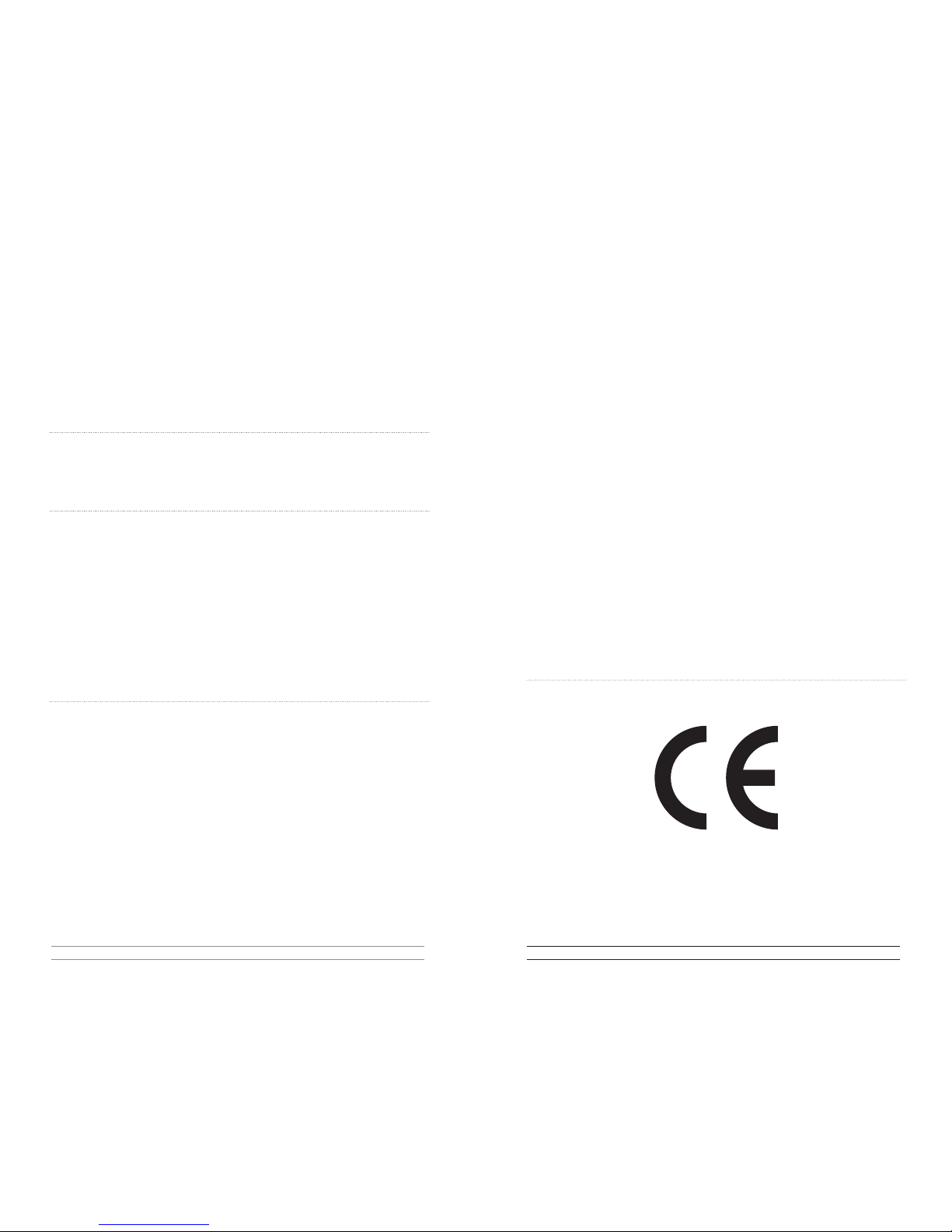
Logan® ProxPAD™ Instruction Manual revision 1.0
Customizing Sound Tags
Blank sound tags are available for purchase in two sizes: standard and large. These tags can be
used for recording words and phrases. There are no preset sounds associated with these tags.
Note: the customized sound sets available for the Logan ProxTalker communication device will function
on the ProxPAD, however be aware the tags will need more accurate placement as they are smaller.
Making Custom Labels
Your ProxPAD comes with blank tags you can identify in any way that suits the user: photos, symbols,
text, real objects, visual symbols, TOBIs (True Object Based Icons), Tac Tiles™, anything which works for the
user. We provide ready-made sticker sheets for customizing large tags.
Tags are very robust and can withstand a lot of abuse including washing in hot water to remove old stickers.
Recording Custom Sounds
Step by step instructions on how to record a new sound on a tag
1. slide the mode switch to the “TOUCH” mode position.
2. locate the RECORD Programming Tag and a blank Sound Tag.
3. press and release the RECORD Programming Tag and then press and release the blank Sound Tag. The
device will prompt you to record a new sound. Start speaking when the device beeps. The recording is
over when the device beeps again
4. remember to apply your label, whatever that is, to identify the new sound tag
Note: By default the device will record a 2 second sound. However, if you press and hold the blank tag you
can extend the recording time up to 8 seconds.
Step by step instructions on how to record a sound over a previously programmed tag
Any tag can have its sounds replaced. The steps required to do this are identical to recording a blank tag.
Follow the steps above.
Page 4
CE Declaration of Conformity
Manufacturer: ProxTalker.com, LLC
Address: 327 Huntingdon Ave, Waterbury, CT 06708
Telephone: (203) 721-6074
Product: LOGAN® ProxPAD™
The president hereby declares on behalf of ProxTalker.com, LLC that the above-referenced product,
to which this declaration relates, is in conformity with the provisions of:
EN 61000-3-2
EN 61000-3-3
EN 61000-6-1
EN 61000-6-2
EN 61000-6-3
EN 61000-6-4
EN 300 330-1
EN 300 330-2
EN 301 489-1
EN 301 489-3
The Technical Construction File required by this Directive is maintained at the corporate headquarters of
ProxTalker.com, LLC.
Glen Dobbs
President
Page 9
Logan® ProxPAD™ Instruction Manual revision 1.0

Playing Sounds, Words or Phrases
The device can only play one tag at a time. It is important you check that no two tags with the same ID
number are used on a single device (the ID number is located on the back of tag)
1. select the Sound Tag you want to use.
2. place a Sound Tag on or over the target area depending on the mode you have chosen.
3. TOUCH requires a press, PROXIMITY needs just that, a swipe or a hover over the target area.
Remember you can record as much as 8 seconds on any one tag.
Changing Speaker Volume
The device has four volume levels. You can increase or decrease the volume any time you like.
To increase the speaker volume, press the INCREASE VOLUME Programming Tag.
To decrease the speaker volume, press the DECREASE VOLUME Programming Tag.
After each press the device will play a test tone.
Page5
Logan® ProxPAD™ Instruction Manual revision 1.0
FCC Notice
Note: This device complies with part 15 of the FCC Rules. Operation is subject to the following two
conditions: (1) This device may not cause harmful interference, and (2) this device must accept any
interference received, including interference that may cause undesired operation.
Note: This equipment has been tested and found to comply with the limits for a Class B digital device,
pursuant to part 15 of the FCC Rules. These limits are designed to provide reasonable protection against
harmful interference in a residential installation. This equipment generates, uses and can radiate radio
frequency energy and, if not installed and used in accordance with the instructions, may cause harmful
interference to radio communications. However, there is no guarantee that interference will not occur in
a particular installation. If this equipment does cause harmful interference to radio or television reception,
which can be determined by turning the equipment off and on, the user is encouraged to try to correct
the interference by one or more of the following measures:
• reorient or relocate the receiving antenna.
• increase the separation between the equipment and receiver.
• connect the equipment into an outlet on a circuit different from that to which
the receiver is connected.
• consult the dealer or an experienced radio/TV technician for help.
“Under Industry Canada regulations, this radio transmitter may only operate using an antenna of a type and maximum
(or lesser) gain approved for the transmitter by Industry Canada. To reduce potential radio interference to other users, the
antenna type and its gain should be so chosen that the equivalent isotropically radiated power (e.i.r.p.) is not more than that
necessary for successful communication.”
“This device complies with Industry Canada license-exempt RSS standard(s). Operation is subject to the following two
conditions: (1) this device may not cause interference, and (2) this device must accept any interference, including interference
that may cause undesired operation of the device.”
Conformément à la réglementation d’Industrie Canada, le présent émetteur radio peut fonctionner avec une antenne d’un
type et d’un gain maximal (ou inférieur) approuvé pour l’émetteur par Industrie Canada. Dans le but de réduire les risques de
brouillage radioélectrique à l’intention des autres utilisateurs, il faut choisir le type d’antenne et son gain de sorte que la
puissance isotrope rayonnée équivalente (p.i.r.e.) ne dépasse pas l’intensité nécessaire à l’établissement d’une communication
satisfaisante.
Le présent appareil est conforme aux CNR d’Industrie Canada applicables aux appareils radio exempts de licence.
L’exploitation est autorisée aux deux conditions suivantes : (1) l’appareil ne doit pas produire de brouillage, et (2) l’utilisateur
de l’appareil doit accepter tout brouillage radioélectrique subi, même si le brouillage est susceptible
F
E
D
E
R
A
L
C
O
M
M
U
N
I
C
A
T
I
O
N
S
C
O
M
M
I
S
S
I
O
N
U
S
A
Page 8
Logan® ProxPAD™ Instruction Manual revision 1.0

Troubleshooting
The ProxPAD™ choice maker should provide many years of trouble free service. If the device is
damaged or stops working there are a few things you can do to determine the problem. In some
cases you can repair the unit yourself. In other cases you will need to return the device for repair.
The ProxPAD™ device is not saying anything!
In rare cases the device may need to be reset. Remove and then reinsert the batteries.
However, the most common problem is that the batteries need to be changed. Replace the batteries as
previously instructed.
I can’t get a good recording. Recorded sound is too quiet. The end of the recording gets chopped off.
• record sounds in a very quiet room
• place the ProxPAD™ device on a table or desk.
• speak very clearly into the microphone on the front edge of the device using a normal speaking voice.
• do not touch device when speaking
My recording keep changing or appearing to erase
• make sure you are not using two tags with the same code e.g. two number 8’s
• all tags must have different codes on an individual device
Oh No! The package got damaged; I lost the battery screw; I lost the battery cover.
• some but not all of the ProxPAD™ device parts are user replaceable.
Contact the service center for advice
Page 6
Logan® ProxPAD™ Instruction Manual revision 1.0
Specifications
Dimensions
8.5x5.5x2inches/ 22x14 x 5cms
Weight
1lb / 454gms with batteries installed
Power Requirements
4 x AAA alkaline batteries or mains supply (Duracell
recommended)
Battery Life
2 months in TOUCH mode, 12 hours in PROXIMITY mode
RF Emissions
13.56 MHZ, 10uw for 10 msec when button is pressed
Operational
Temperature
0 to 120 F /-18 to 49°C
Storgae Temperature
0 to 120 F /-18 to 49°C
Humidity
0 to 90% RH, non-condensing
Sound File Capacity
20,000 sounds, 1.5 seconds average length
Custom Sounds
10,000 sounds, 1.5 seconds average length
Volume levels
0 dB, -3 dB, -6 dB, and -9 Db
Page 7
Logan® ProxPad™ Instruction Manual revision 1.0
