
Model F500-4
Instruction Manual
PICTURE FRAMING
www.logangraphic.com
Air-Matic
Dual Drive Point Driver
Description
The model F500-4 Air-Matic
Dual Drive Point Driver is
designed to quickly drive either
rigid or flexible points
pneumatically using a common
air compressor at 52 psi.
Contents
Air-Matic Dual Drive x 1
Rigid points x 100
Flexible points x 100
Supplies needed-
Any air compressor producing between 50 and 100 psi
Air hose with 1/4” standard NPT male plug fittings or quick
release coupler
Regulator/lubricator (optional)
Only Use Logan Points
F53 Flex point 600 pc pack
F54 Rigid point 600 pc pack
F55 Flex point 2,500 pc pack
F56 Rigid point 2,500 pc pack
L502 09/18

Instruction Manual
Supplies needed-
Any air compressor producing between 50 and 100 psi
Air hose with 1/4” standard NPT male plug fittings or quick
release coupler
Regulator/lubricator (optional)
Contents
Air-Matic Dual Drive x 1
Rigid points x 100
Flexible points x 100
F500-4 Air-Matic Dual Drive Point Driver
Trigger lock
Trigger
Model F500-4
Handle grip
Drive guide
Air line connection
Point magazine
Magazine release lever
Before you use your F500-4 Air-Matic Dual Drive Point Driver.......
Always use safety glasses when operating the Air-Matic Dual Drive.
Keep children away from air tools.
Never point the Air-Matic at yourself or anyone.
Do not operate the trigger when there are no points in the magazine.
Always use clean, dry air only. Do not use compressed gases of any kind.
Always use a regulator usually found on the air compressor at roughly 50 psi.
Do not exceed maximum psi or permanent damage to the tool can occur.
Engage the trigger lock mechanism anytime the tool is attached to an airline but not being used.
Always disconnect the air line before performing any maintenance or when loading more points.
Only use Logan replacement points.
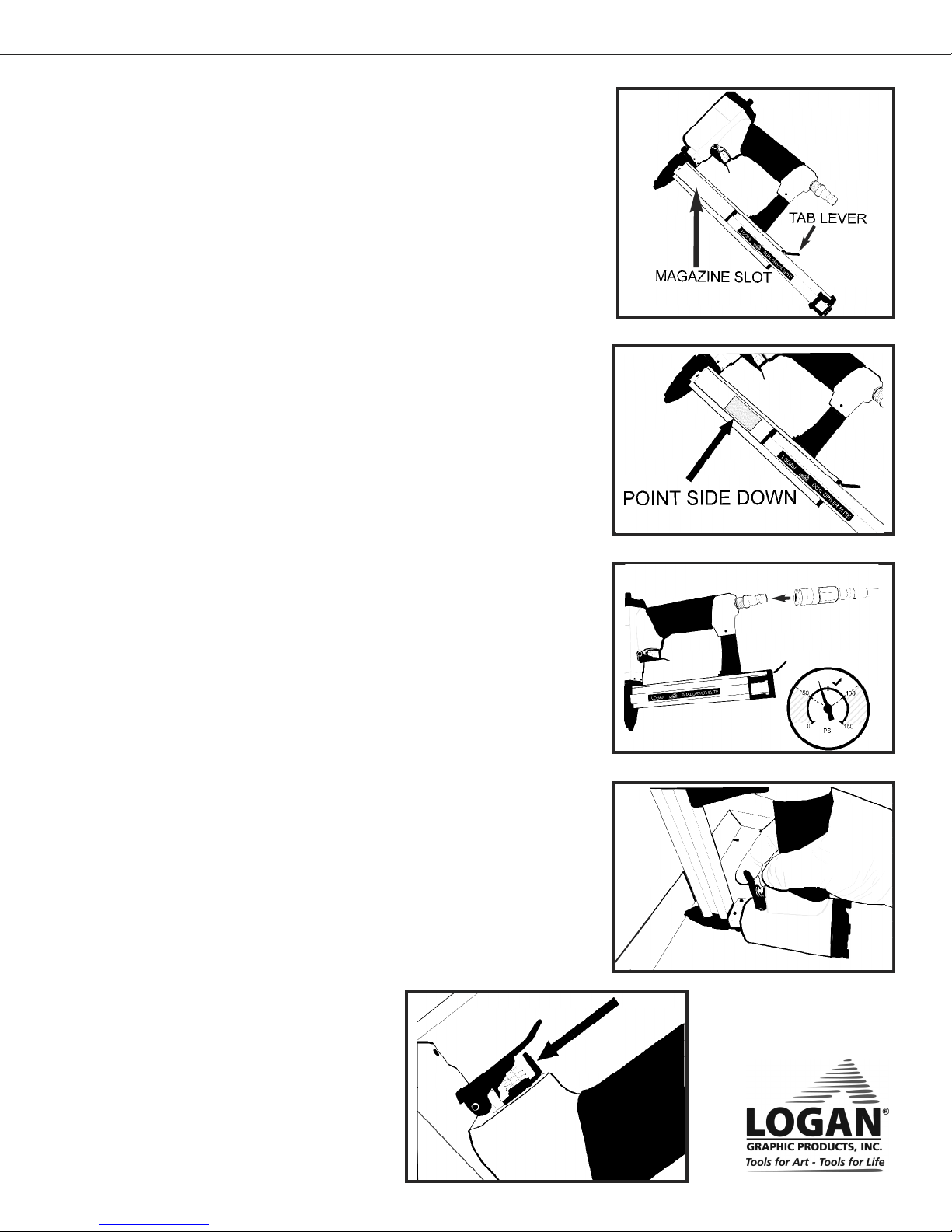
Instruction Manual
F500-4 Air-Matic Dual Drive Point Driver
Operating Instructions
Loading Points before attaching the air line
1. Use the metal tab lever at the rear of the magazine to
release and open the magazine loading slot. (Fig 1)
2. Insert full stacks of Logan points with the point side down.
(Fig 2)
3. Slide the magazine back until it locks and is properly closed.
Attach the air line
Connect a suitable air line (not included) to the air supply nipple using a
quick release attachment. (Fig 3)
See that the compressor you are using has its regulator set to 50 psi (3.5
bar) for use on soft woods. Hardwood may require more air pressure but
do not exceed 100 psi (7 bar).
Model F500-4
Fig 1
Using the Air-Matic Dual Drive
Always wear safety glasses when using the Air-Matic Dual Drive
1. Place the framed art face down on a flat surface.
See that the frame is braced in position so it cannot slide.
NEVER PLACE YOUR HAND NEAR THE NOSE OF THE
TOOL TO HOLD THE FRAME IN PLACE
2. Rest the nose of the tool against the rabbet of frame with the
tool inverted as shown. (Fig 4)
3. Pull the trigger to fire a single point. Immediately release the
trigger after each point.
NOTE
The drive of the point is dependent on the psi of the
compressor.
Increase psi to drive deeper into harder woods.
DO NOT EXCEED 100 PSI (7 bar)
Fig 2
Fig 3
Trigger Lock
Engage the safety trigger lock when not in use but
connected to an air line.(Fig 5)
Fig 4
Fig 5

Instruction Manual
F500-4 Air-Matic Dual Drive Point Driver
Model F500-4
Maintenance
Always disconnect the Air-Matic Dual Drive from its air source when not in use.
If you are not using a lubricator on your compressor, add a single drop of air tool lubricant or 3 in
1 oil into the air line nipple once daily before each use. Do not exceed a single drop of oil. Do not use
detergent oil. Safely test fire the tool after lubricating to move the oil through pneunmatic system.
If a point gets stuck or jammed then first disconnect the air supply, take off the cover plate and
remove any jammed points. Re-install the cover plate.
Troubleshooting
Problem
Air leak or excessive
hissing sound.
Driver does not fire or
does not fire points deep
enough.
Points jamming
Points not inserting far
enough into harder
woods
Trigger will not move
Possible Cause
Loose body screws or bad
airline connection.
Inadequate air pressure or
lubrication
Not using authentic Logan
points, loose body screws on
the tool, foreign debris in the
magazine
Insufficient psi from
compressor
Trigger lock engaged
Correction
Check and tighten any loose screws
on the body assembly
Check all connections, check for
proper compressor psi, add single
drop of oil into the air line nipple
Insure you are using authentic
Logan points. Tighten any loose
screws on the body assembly.
Disconnect air and inspect the inside
of the magazine for bent or jammed
points or debris
Gradually increase compressor psi
for desired insertion. Do not exceed
100 psi
Disengage trigger lock
Only Use Logan Replacement Points
F53 Flex point 600 pc pack
F54 Rigid point 600 pc pack
F55 Flex point 2,500 pc pack
F56 Rigid point 2,500 pc pack
Logan Graphic Products, Inc. 1100 Brown Street Wauconda, IL 60084 847-526-5515
800-331-6232 www.logangraphic.com
