
User Manual
MONOLOG square

MONOLOG square
User Manual
Digitally optimized, active high-end mono audio system
Congratulations on the purchase of LOG Audio‘s high-quality MONOLOG square high-end mono audio system, which
was manufactured under strict quality and environmental standards.
To get the most out of all features, please read this manual carefully. We advise you to keep this manual for future
reference.
Content
Delivered items 1
Installation 1
Integrate MONOLOG square into your home network 1
Streaming - wireless music playback 2
Volume adjustment with remote control 3
Wake-up function 3
Wall mounting 4
Sound optimization 4
Saftey instructions 5
Repair 5
Maintenance 5
Warranty 5
Disposal 5
Troubleshooting 6
Sound & Electronics LOG GmbH | Sankt-Georgen-Gasse 7, 8020 Graz, Austria | ofce@logaudio.com | www.logaudio.com

MONOLOG square
User Manual
Delivered items
1 x MONOLOG square
1 x Stainless steel front
1 x Remote control
1 x Power cable
Installation
The MONOLOG square only needs a power connection for operation. Simply plug the supplied power cable into the
speaker and connect the other end to the power outlet. The integrated components start automatically and are ready
for use after approx. 30 seconds. The different audio sources are automatically recognized or played simultaneously.
Switching the inputs is therefore not necessary. The stainless steel front cover can be easily attached or removed with
the magnetic xation.
Integrate MONOLOG square into your home network
The easiest way to integrate the MONOLOG square into your home network is to use a Ethernet connection with your
network. Use the Ethernet connection on the back of the device. Your MONOLOG square will appear as a DLNA and
AirPlay® speaker in your network after a few seconds.
If you want to connect the MONOLOG wirelessly to your own network, you can do this with the “AirLino®“-App:
1. Install the AirLino®-App which can be downloaded on the Apple App Store or Google Play Store
2. Activate WiFi on your device
3. Search for the WiFi-network “MONOLOG“ and connect to it
Note: If your MONOLOG square is already integrated in your home network, you must connect to your home
network.
4. Open the AirLino®-App. The setup wizard will start automatically
5. You can choose a custom name for your MONOLOG so recognice the device easier in the future
6. Choose your home network name and enter the correct password of the network
The AirLino®-App will now try to connect your MONOLOG to the home network
Note: If the device is not ready after 60 seconds there might occured an error. Please check if you entered the
correct network password and try the setup again. In some cases it is useful to unplug your MONOLOG and try all
steps again after at least 10 seconds.
7. If the setup was successfully, your MONOLOG is visible in the network. You can now see your MONOLOG in your
audio streaming device.
8. Enjoy the music through your MONOLOG square
Note: Please make sure that the WiFi connection and the signal are stable and strong enough to manage high quality
audio signals in your home network. Low quality WiFi routers might cause problems. Please contact a wireless network
specialist if problems occur.
Sound & Electronics LOG GmbH | Sankt-Georgen-Gasse 7, 8020 Graz, Austria | ofce@logaudio.com | www.logaudio.com
1

MONOLOG square
User Manual
Streaming - wireless music playback
With MONOLOG square you can stream music from a variety of sources wirelessly. For this you need a wireless
connection from your audio source (smartphone, tablet, etc.) to the MONOLOG square. The built-in Bluetooth; AirPlay®
and DLNA audio-receiving components start automatically and are ready after a short while. Then connect to your
smartphone, laptop, iPod touch, or similar device as follows:
Establish Bluetooth connection
1. Activate Bluetooth in the settings of your audio source (e.g. smartphone, tablet)
2. Search for “MONOLOG square“
3. Connect with “MONOLOG square“ like any other Bluetooth device
4. Make sure (in the settings of your audio source) that the audio signal is played via your Bluetooth connection
5. Enjoy the music through your MONOLOG square
Note: When Bluetooth is activated once again, the device will automatically connect to the MONOLOG square as soon
as the sound system is within range.
Note: Not every device supports Blutooth apt-X. Therefore, the sound quality might differ.
Establish Apple AirPlay® connection
If your audio source supports Apple AirPlay® (for example, iPhone, iPad, iPod), you can stream your music
to MONOLOG square via AirPlay®.
1. Activate WiFi on your audio source
2. Search for the WiFi-network “MONOLOG square“ and connect to it. The default password for the initial connection
is “logaudio“.
Note: If your MONOLOG square is already integrated in your home network (see “Integrate MONOLOG square into
your home network“), you must connect to your home network.
3. Now select “MONOLOG square“ on the list of all available AirPlay® devices on your audio source
Note: Make sure that the audio signal is played from your AirPlay® “MONOLOG square“ device.
4. Enjoy the music through your MONOLOG square
Establish DLNA connection
If your audio source supports DLNA, you can stream your music to your MONLOG square via DLNA like to every other
DLNA speaker.
1. Activate WiFi on your audio source
2. Search for the WiFi-network “MONOLOG“ and connect to it.
Note: If your MONLOG square is already integrated in your home network (see “Integrate MONLOG square into
your home network“), you must connect to your home network.
3. Please select on your audio source “MONOLOG“ as target device in your streaming application.
Note: You can use e.g. BubbleUPnP®-App which can be downloaded on the Apple App Store or Google Play Store
for smartphone or tablets.
4. Enjoy the music through your MONLOG square
Sound & Electronics LOG GmbH | Sankt-Georgen-Gasse 7, 8020 Graz, Austria | ofce@logaudio.com | www.logaudio.com
2

MONOLOG square
User Manual
Volume adjustment with remote control
The volume of the MONOLOG square can be adjusted with the supplied infrared remote
control.
Adjust the volume
If you want to change the volume, press the “Vol. up +“ or “Vol. down –“ key. If you hold
down one of these buttons, the volume changes continuously.
Note: Be sure to point the remote at the MONOLOG square as soon as you press a key.
Mute
If you press the “Mute“ button you can mute the MONOLOG square or deactivate the mute function.
Note: Be sure to point the remote at the MONOLOG square as soon as you press a key.
Vol. up +
Mute
Vol. down –
Pairing the remote control
At factory settings, the remote control is not paired with the MONOLOG square. If you have several remote
controls of the same type, pairing is useful to avoid conicts.
1. Use a pen or a straightened paper clip to press the pairing button on the back of the MONOLOG square
2. The device is now in pairing mode for 30 seconds
3. Now press any key on the desired remote control (e.g. the “Mute“-key)
4. The device is now paired with this remote control and accepts only commands from this remote control
Note: If the MONOLOG square does not receive any command from a remote control during the 30 seconds it is in pairing
mode, the pairing is canceled and the MONOLOG square accepts commands from any remote control of the same type.
Wake-up function
In case of inactivity, the MONOLOG square automatically activates the standby mode after a while to avoid unnecessary
power consumption. The automatic wake-up functionality automatically reactivates the MONOLOG square when there
is an incoming audio signal via Bluetooth, AirPlay® or DLNA. Accordingly, the loudspeakers can remain permanently
connected to the power connection without affecting the energy consumption or the lifetime of the product.
Sound & Electronics LOG GmbH | Sankt-Georgen-Gasse 7, 8020 Graz, Austria | ofce@logaudio.com | www.logaudio.com
3

MONOLOG square
User Manual
Wall mounting
The MONOLOG square is also suitable for on-wall mounting. Before mounting, make sure the wall on which the
MONLOG is to be mounted is strong enough to support the unit. In case of doubt, please contact a specialist. To
attach the MONOLOG square to the wall it is necessary to mount two suitable brackets (screws or similar) at a
distance of 34 cm from the wall. First connect your MONOLOG square to the power before you hang it on the wall, as
this is more difcult to do afterwards.
Rear of the MONOLOG square
50 mm
340 mm50 mm 50 mm
Sound optimization
32.5 mm35 mm
The mono concept of the MONOLOG square is optimized for uniform room acoustics. This means that the entire sound
is reproduced at every position in the room. This avoids the undesirable side effects of a stereo system, where more
information can be heard from the left channel at one position in the room than from the right (and vice versa).
In order to achieve an optimal sound experience, it is advisable to observe the following points:
- Place your MONOLOG square on the wall or near a wall. Avoid placing the device in the middle of the room, as
certain frequencies are not sufciently reproduced by the missing wall surface.
- Your MONOLOG square offers a unique, lossless music reproduction. It is therefore advisable to play high-resolution
music les or uncompressed formats (such as WAV or Apple Lossless).
- Make sure your room has adequate acoustic damping. Too much reverb negatively affects the music signal.
Curtains, upholstered furniture or carpets can support good room acoustics and contribute to a pleasant damping.
- If possible, use the digital audio input of the MONOLOG square when connecting a third party device. The digital
input provides a better sound quality than analog inputs.
Note: There are no rules that apply to all environments. Nevertheless, it is advisable to consider the above points.
Sound & Electronics LOG GmbH | Sankt-Georgen-Gasse 7, 8020 Graz, Austria | ofce@logaudio.com | www.logaudio.com
4

MONOLOG square
User Manual
Saftey instructions
Please observe the safety instructions when using the MONOLOG square, otherwise warranty claims may
expire.
- Do not expose to rain or moisture. There is a risk of re and the risk of damage.
- Do not use near liquids (bathtub, etc.).
- Do not place burning objects (candles, etc.) next to or on the speaker.
- Do not place near heat sources.
- Use only with original manufacturer accessories.
- Do not connect the speaker during thunderstorms.
Hearing damage
The MONOLOG square can reach a sound pressure level higher than 90dB (SPL), which could cause hearing loss. To
avoid hearing damage, you should therefore only use the MONOLOG square system for a short time at high volume. As
a precaution, set an appropriate volume. The higher the volume, the faster it can cause hearing damage.
Repair
The MONOLOG square must not be unscrewed or disassembled. Unauthorized opening of the housing
is a risk of electrical shock. All necessary repairs are to be carried out exclusively by a service partner or
manufacturer, otherwise the guarantee and warranty claim expires.
Maintenance
The MONOLOG square is maintenance-free. Clean the surface only with a soft dry to slightly moist cloth or a feather
duster. Do not use scouring powder, alcohol, gasoline, polish, wax or other similar liquids. Do not set up the MONOLOG
square in a humid environment. Frequent temperature changes, humidity and excessive sunlight will damage the speaker
and may alter its appearance. If the speaker is destroyed by improper use, contact the manufacturer and nd out about
repair options. The speaker membrane should not be touched.
Warranty
The warranty for this product complies with the legal requirements at the time of purchase. In addition, LOG Audio offers
a warranty of 3 years from the date of purchase. Changes to the device will void the warranty and the manufacturer‘s
warranty.
Disposal
Never dispose of the MONOLOG square with normal household waste. It is strongly recommended to take
the product to an ofcial waste collection point. Be aware of local regulations for separate collection of
electrical and electronic equipment and follow it diligently. Proper disposal of old products helps to prevent
negative environmental and health effects.
Sound & Electronics LOG GmbH | Sankt-Georgen-Gasse 7, 8020 Graz, Austria | ofce@logaudio.com | www.logaudio.com
5
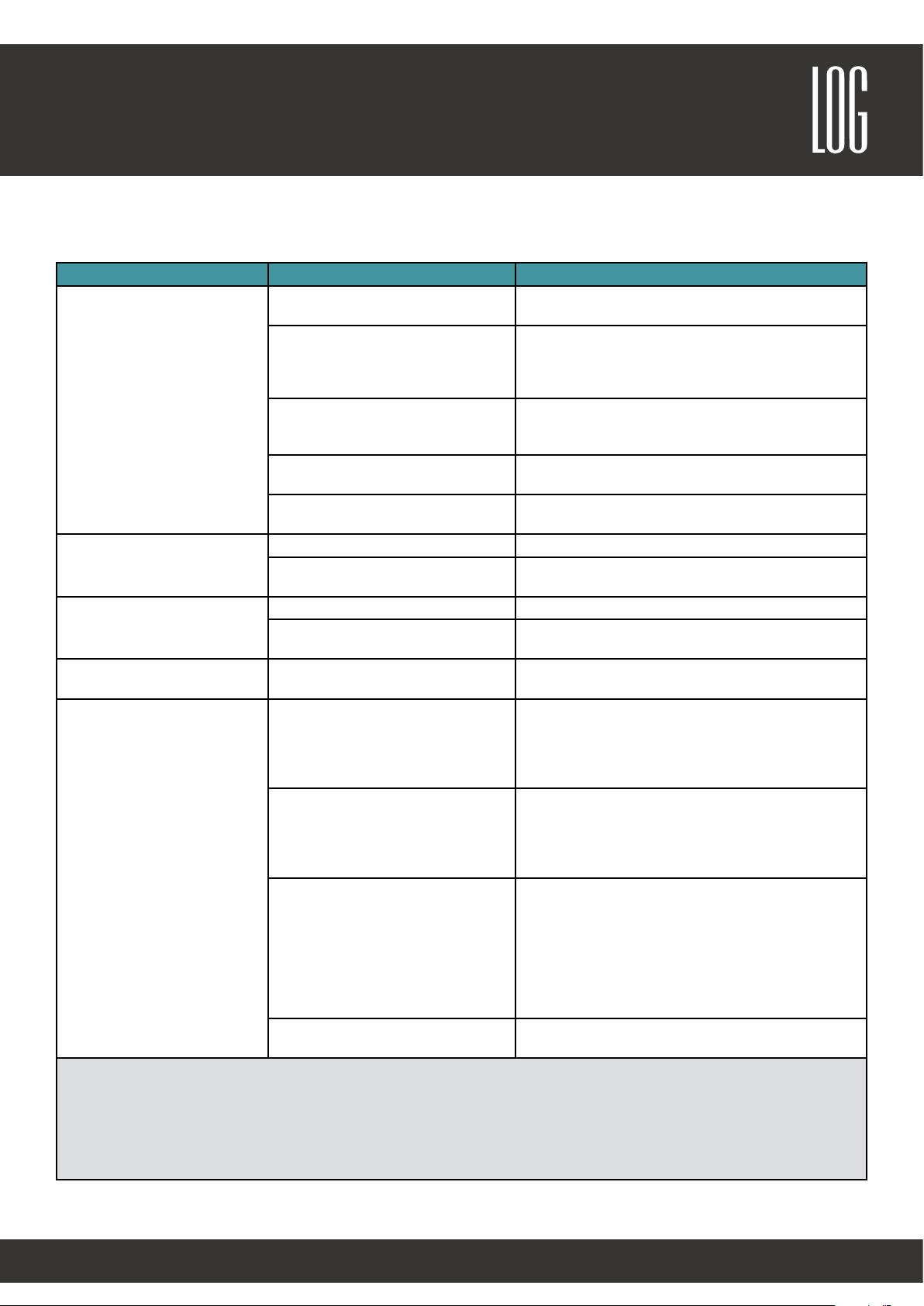
MONOLOG square
User Manual
Troubleshooting
Problem Possible cause Solution
Press the “Mute“ or “Volume up +“ button on the included remote control to deactivate the mute mode.
There may be no connection via Bluetooth or WiFi.
Check if the audio source is near the audio system.
If necessary, reduce the distance between the audio
source and the audio system.
Check that you are actually connected to “MONLOG“
via Bluetooth, AirPlay® or DLNA. If necessary, disconnect and reconnect.
Make sure the power plug is well connected in both
the speaker and the power outlet.
Make sure that you have not turned down the volume
at the audio source. Slowly increase the volume.
Increase the volume by pressing the “Volume up +“
button on your remote control.
Decrease the volume by pressing the “Volume down -“
button on your remote control.
Stop playing unwanted source (Bluetooth, AirPlay® or
DLNA).
Make sure that the audio source is close to the
MONOLOG square and that there are no other interfering signals. Otherwise, reduce the distance between
the audio source and the speaker, or restart your
MONOLOG square and your Bluetooth source.
Reduce the distance from your audio source to your
MONOLOG square. Make sure that there are no other
interference signals. Otherwise restart your MONOLOG
square and your AirPlay® or DLNA source. Contact a
wireless network specialist if the problem persists.
In many cases, the home network is not strong enough
to incorporate audio devices (like the MONOLOG
square in this case). Reduce the distance between
MONOLOG square and your wireless router. If possible, connect the MONOLOG square and the router via
LAN cable. Also a restart of the devices can solve the
problem. Contact a wireless network specialist if the
problem persists.
Reduce the distance between the audio source and
your wireless router.
No sound
Signal too quiet
Signal too loud
Simultaneous playback of multiple audio signals
Recurring short failures of audio
playback
Mute-mode is active
No connection
No input signal
No power supply
Audiosource is on mute
Input signal is too quiet Increase the volume at the audio source.
Volume has been set too low with
remote control
Input signal is too loud Decrease the volume at the audio source.
Volume has been set too high with
remote control
Unintentional playback of multiple
signals
Bad connection to audio source via
Bluetooth
Bad WiFi connection between audio
source and MONOLOG square
Bad WiFi connection between
MONOLOG square and home network
Bad WiFi connection between audio
source and home network
Note:
Wireless connections - whether Bluetooth or WiFi - are inherently more susceptible to interference than cable connections.
It is therefore possible that disruptive factors (other WiFi networks, structural shielding, concrete walls, etc.) in your
environment have a negative effect on the connection quality and lead to failures in the music playback - regardless of your
MONOLOG square. In such a case, please contact a WiFi or network specialist.
Sound & Electronics LOG GmbH | Sankt-Georgen-Gasse 7, 8020 Graz, Austria | ofce@logaudio.com | www.logaudio.com
6
