Page 1

34916002
3 4 9 1 6 0 0 2
Loewe Subwoofer 200
Audiodesign
Bedienungsanleitung, Operating instructions, Mode d‘emploi,Istruzioni per l‘uso, Instrucciones de manejo,
Gebruiksaanwijzing, Betjeningsvejledning, Käyttöohje, Bruksanvisning
Page 2

Page 3
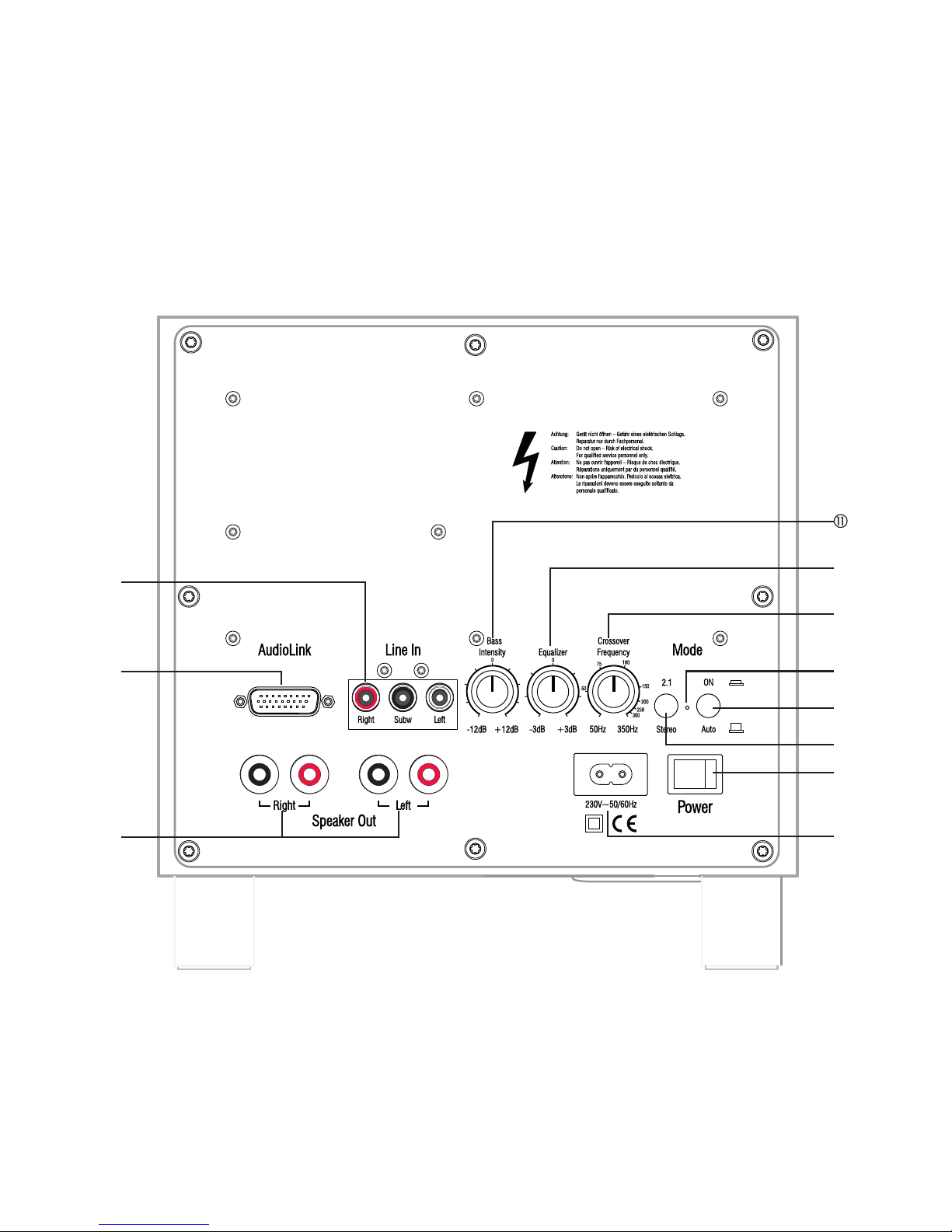
Subwoofer
Page 4
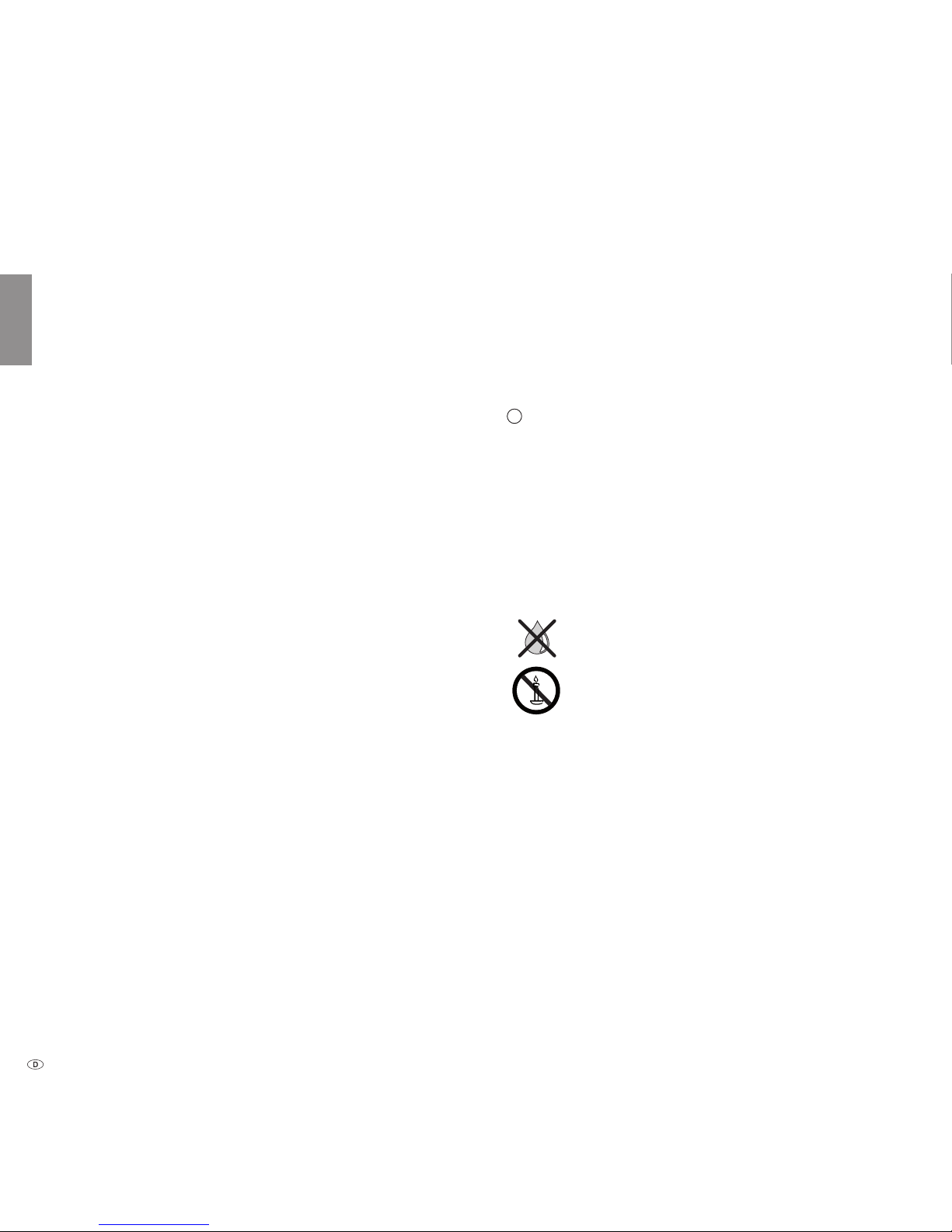
- 4
Deutsch English Français Italiano Español Nederlands
Herzlich willkommen
Vielen Dank,
dass Sie sich für ein Loewe Produkt entschieden haben. Wir freuen uns, Sie als
Kunden gewonnen zu haben.
Mit Loewe verbinden wir höchste Ansprüche an Technik, Design und Bedienerfreundlichkeit. Dies gilt für TV, DVD/Blu-ray, Audio und Zubehör gleichermaßen.
Dabei sollen weder die Technik noch das Design einen Selbstzweck erfüllen, sondern
unseren Kunden einen höchstmöglichen Seh- und Hörgenuss vermitteln.
Auch beim Design haben wir uns nicht von kurzfristigen, modischen Trends leiten
lassen. Denn schließlich haben Sie ein hochqualitatives Gerät erworben, an dem
Sie sich auch morgen und übermorgen nicht satt sehen sollen.
Der Loewe Subwoofer 200 ist abgestimmt auf Loewe TV-Geräte (ab Chassis L27xx/
SL1xx/SL2xx) sowie Loewe Lautsprechersysteme. Das Gerät verfügt über einen
krafvollen Bassverstärker sowie über einen integrierten Stereo-Verstärker.
Loewe TV-Geräte (ab Chassis L27xx/SL1xx/SL2xx) mit integriertem digitalem
Multikanal-Audio-Decoder leiten die Ton-Signale über ein Audiolink-Kabel bzw.
Digital Audiolink-Kabel an den Subwoofer. Der Loewe Subwoofer 200 schaltet sich
dann automatisch mit dem Loewe TV-Gerät ein und aus.
Die Ton-Einstellungen nehmen Sie komfortabel über die Menüs des Loewe TVGerätes vor.
Sie können den Loewe Subwoofer 200 auch an einer externen Audio-Quelle betreiben (Stereo TV, Loewe Multiroom Receiver, PC usw.). Dann gehen jedoch die
Loewe Systemvorteile (z.B. kontrolliertes Ein-/Ausschalten) verloren. Die Bedienung
entnehmen Sie dann Ihrer Audio-Quelle.
Lieferumfang
Loewe Subwoofer 200, Best. Nr. 50212x00 / 30
• Loewe Subwoofer 200
• Netzkabel
• Cable Audiolink / 3m SL / Audiolink 2.1 (nur bei Variante 00)
• Converter Digital Audiolink / Audiolink (nur bei Variante 30)
• Netzwerkkabel (nur bei Variante 30)
• Bedienungsanleitung
Zubehör
Module Wireless Audiolink Best. Nr. 71223080
Converter Digital Audiolink / Audiolink Best. Nr. 71600080
Cable Audiolink / 1.5m SL / Audiolink 2.1 Best. Nr. 71082001
Cable Audiolink / 6m SL / Audiolink 2.1 Best. Nr. 71082002
Cable Audiolink / 10m SL / Audiolink 2.1 Best. Nr. 71082003
Zu Ihrer Sicherheit
Zu Ihrer eigenen Sicherheit und um unnötigen Schaden von Ihrem Gerät abzuwenden, lesen und beachten Sie die nachfolgenden Sicherheitshinweise:
• Das Gerät ist ausschließlich für die Wiedergabe von Tonsignalen bestimmt.
• Schalten Sie das Gerät unbedingt aus, bevor Sie andere Geräte oder Lautsprecher anschließen oder abnehmen.
• Betreiben Sie das Gerät nicht unbeaufsichtigt. Schalten Sie den Netzschalter
5
bei längerer Abwesenheit aus oder ziehen Sie den Netzstecker.
Schützen Sie das Gerät vor ...
• Nässe, Feuchtigkeit, Tropf- und Spritzwasser, Dampf
• Stößen und mechanischen Belastungen
• magnetischen und elektrischen Feldern
• höheren elektrischen Leistungen als angegeben
• Kälte, Hitze, direkter Sonneneinstrahlung und starken Temperaturschwankungen
• Staub
• lüftungshemmender Abdeckung
• Eingriffen ins Innere des Gerätes
Stellen Sie keine mit Flüssigkeit gefüllten Gegenstände auf das
Gerät.
Kerzen und andere offene Flammen müssen zu jeder Zeit vom
Gerät ferngehalten werden um das Ausbreiten von Feuer zu
verhindern.
Dieses Gerät wurde ausschließlich für die private Nutzung in häuslicher Umgebung
gebaut. Garantieleistungen umfassen diese bestimmungsgemäße Nutzung.
WARNUNG: UM DIE GEFAHR EINES ELEKTRISCHEN SCHLAGS AUSZUSCHLIESSEN,
ÖFFNEN SIE NICHT DAS GERÄT. IM GEHÄUSE BEFINDEN SICH KEINE TEILE, DIE
VOM BENUTZER REPARIERT WERDEN KÖNNEN. LASSEN SIE REPARATURARBEITEN
NUR VOM LOEWE FACHHÄNDLER AUSFÜHREN.
Haben Sie das Gerät aus der Kälte in eine warme Umgebung gebracht, lassen
ihn es wegen der möglichen Bildung von Kondensfeuchtigkeit ca. eine Stunde
stehen. Schalten Sie das Gerät erst ein, wenn es Raumtemperatur erreicht hat. So
vermeiden Sie ernsthafte Schäden an den Komponenten.
Die genaue Produktbezeichnung entnehmen Sie dem Typenschild auf der Geräteunterseite.
Sicherheit
Page 5
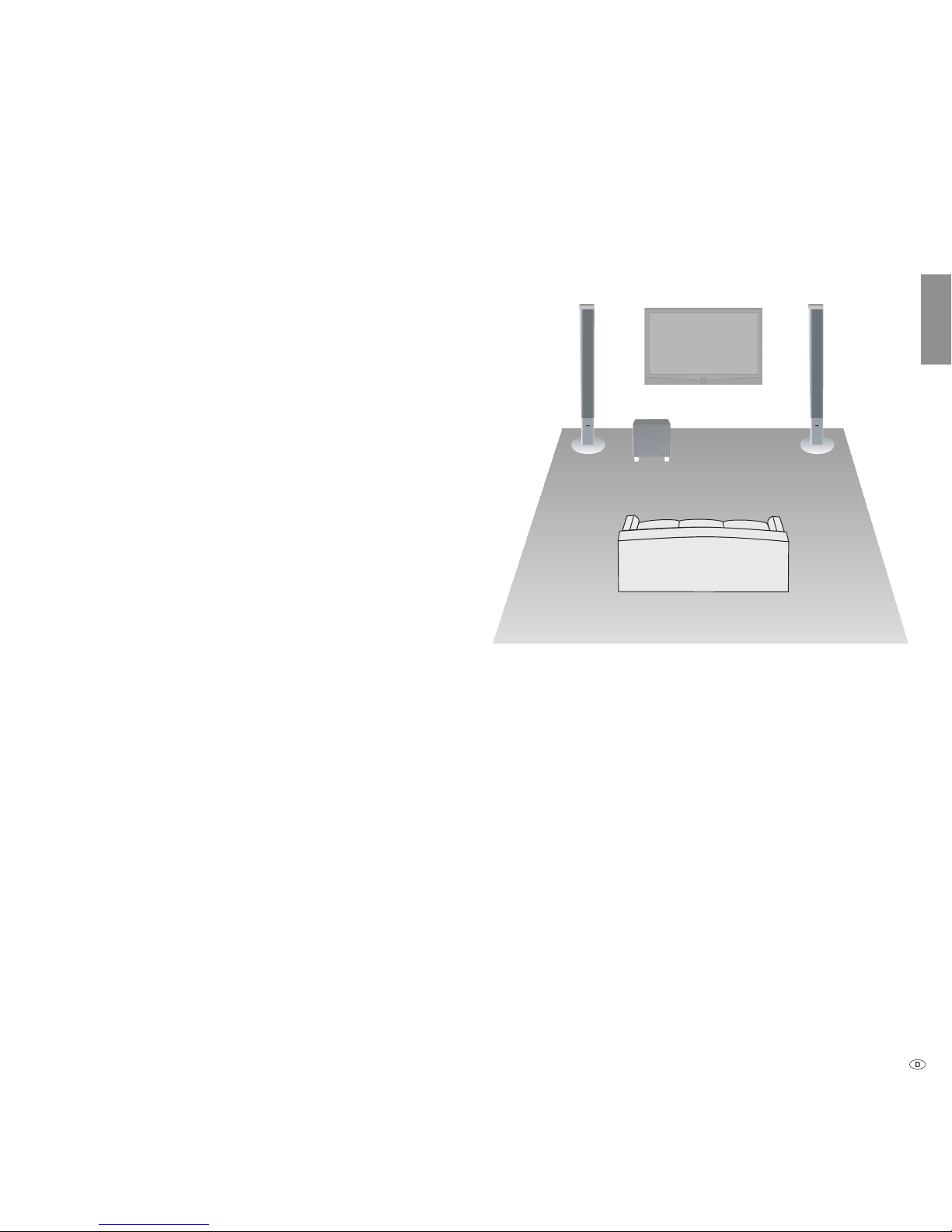
5 -
Deutsch English Français Italiano Español Nederlands
Reinigen
Reinigen Sie das Gerät nur mit einem feuchten, weichen und sauberen Tuch
(ohne jedes scharfe Reinigungsmittel).
Subwoofer 200 aufstellen
Grundsätzliches
• Das Gerät auf stabile, ebene Unterlage stellen.
• Der Abstand zwischen Subwoofer und Audioquelle darf 10m im gleichen Raum
nicht überschreiten.
• Das Gerät nicht in der Nähe von starken Wärmequellen oder in direktem Sonneneinfall aufstellen.
• Bei Aufstellung in einem Schrank oder geschlossenem Regal: Etwa 10 cm Freiraum um das Gerät lassen, damit die Luft ungehindert zirkulieren kann und es
nicht zu einem Wärme- und Schalldruckstau kommt.
• Bei Gewitter ziehen Sie den Netzstecker ab. Überspannungen durch Blitzeinschlag können das Gerät sowohl über die Antennenanlage als auch über das
Stromnetz beschädigen.
• Auch bei längerer Abwesenheit sollte der Netzstecker abgezogen sein.
• Der Netzstecker muss leicht erreichbar sein, damit das Gerät jederzeit vom Netz
getrennt werden kann.
• Verlegen Sie die Audio-, Lautsprecher- und das Netzkabel so, dass sie nicht
beschädigt werden können. Das Netzkabel darf nicht geknickt oder über scharfe
Kanten verlegt, nicht begangen und keinen Chemikalien ausgesetzt werden;
letzteres gilt für die gesamte Anlage. Ein Netzkabel mit beschädigter Isolation
kann zu Stromschlägen führen und stellt eine Brandgefahr dar und muß daher
vor weiterem Betrieb des Gerätes unbedingt ausgewechselt werden.
• Wenn Sie den Netzstecker abziehen, nicht am Kabel ziehen, sondern am Steckergehäuse. Die Kabel im Netzstecker könnten beschädigt werden und beim
Wiedereinstecken einen Kurzschluss verursachen.
• Die Lautsprecher erzeugen magnetische Streufelder, die im Umkreis des Gehäuses
wirken. Wir empfehlen einen Mindestabstand von > 0,5m zu magnetisch emp-
ndlichen Geräten, wie z.B. CRT-TV Geräten, magnetischen Datenträgern usw.
Subwoofer 200
Den Subwoofer können Sie an beliebiger Stelle auf den Fußboden stellen.
Wir empfehlen den vorderen Bereich des Raumes, aber so, dass die Bässe frei
seitlich und nach unten abstrahlen.
Achtung: Keinesfalls darf die Luftzufuhr auf der Rückseite des Subwoofers behindert werden. Achten Sie auf genügend Abstand (> 10 cm) zu Boden bzw. Wand.
Vorschlag für 2.1 Aufstell-Lösung
Pflege / Aufstellen
Front
links
Front
rechts
Loewe
Subwoofer
200
Loewe TV-Gerät
Page 6
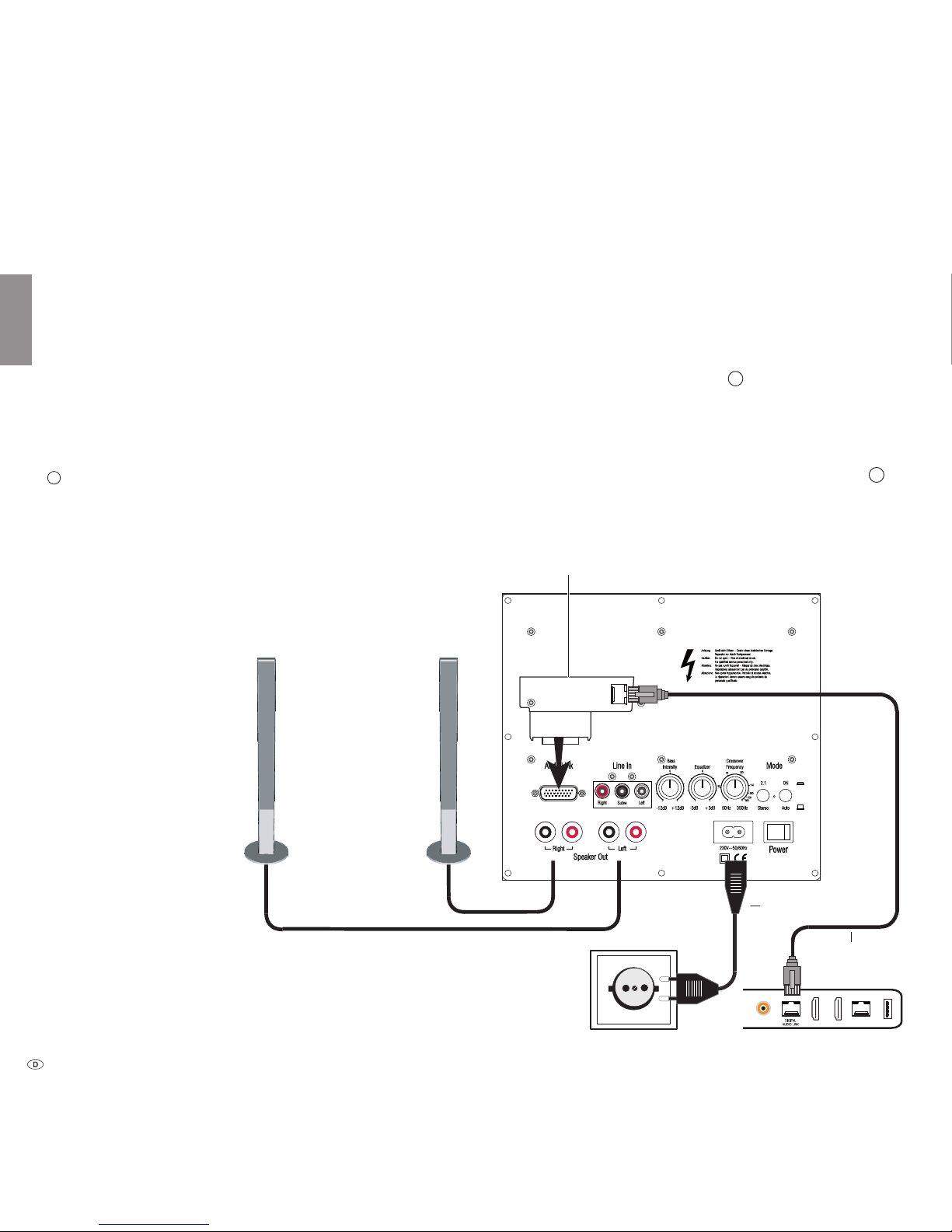
- 6
Deutsch English Français Italiano Español Nederlands
Anschließen
➠ Das TV-Gerät muss mit einer Buchse Digital Audiolink ausgestattet sein.
Sie können den Subwoofer entweder über ein Netzwerkkabel (Cat. 5e oder höher)
und den Converter Digital Audiolink / Audiolink anschließen (im Lieferumfang
des Loewe Subwoofer 200, Best. Nr. 50212T/U/W30 enthalten) oder über das
optional nachrüstbare Module Wirless AudioLink mit einer kompatiblen Audioquelle drahtlos verbinden.
Falls Sie den Subwoofer über das Netzwerkkabel anschließen, montieren Sie den
Converter Digital Audiolink / Audiolink an der 25-poligen Buchse Audiolink
2
des Subwoofer. Verbinden Sie die Buchse Digital Audiolink des TV-Gerätes mit
dem Netzwerkkabel mit der Buchse des Converter Digital Audiolink / Audiolink.
Verkabelung Loewe TV-Gerät (Chassis SL2xx) – Subwoofer 200 – Lautsprecher
Loewe TV-Gerät (SL2xx)
Loewe Subwoofer 200
Netzkabel
Schließen Sie das Lautsprecherkabel am Lautsprecher gemäß der entsprechenden
Installationsanleitung an. Eine der beiden Adern des Lautsprecherkabels ist üblicherweise schwarz markiert. Verbinden Sie diese schwarz markierte Ader jeweils mit
der schwarzen Schraubklemme Speaker Out
3
am Subwoofer 200 (Anschlussschema siehe Abbildung unten) und der schwarzen Klemme am Lautsprecher.
Drehen Sie dazu den Schraubverschluss der jeweiligen Klemme am Subwoofer
entgegen dem Uhrzeigersinn ca. 5 Umdrehungen auf. Führen Sie das Drahtende
in die Schraubklemme von unten ein und drehen Sie die Schraubklemme im Uhrzeigersinn zu. Die nicht markierten Adern verbinden Sie mit den roten Klemmen.
Verbinden Sie mit dem mitgeliefeten Netzkabel die Buchse 220 - 240 V
4
des
Subwoofers mit einer 220-240V 50/60 Hz Steckdose.
Front
links
Front
rechts
Converter Digital Audiolink / Audiolink
Netzwerkkabel
Page 7

7 -
Deutsch English Français Italiano Español Nederlands
Schließen Sie das Lautsprecherkabel am Lautsprecher gemäß der entsprechenden
Installationsanleitung an. Eine der beiden Adern des Lautsprecherkabels ist üblicherweise schwarz markiert. Verbinden Sie diese schwarz markierte Ader jeweils mit
der schwarzen Schraubklemme Speaker Out
3
am Subwoofer 200 (Anschlussschema siehe Abbildung unten) und der schwarzen Klemme am Lautsprecher.
Drehen Sie dazu den Schraubverschluss der jeweiligen Klemme am Subwoofer
entgegen dem Uhrzeigersinn ca. 5 Umdrehungen auf. Führen Sie das Drahtende
in die Schraubklemme von unten ein und drehen Sie die Schraubklemme im Uhrzeigersinn zu. Die nicht markierten Adern verbinden Sie mit den roten Klemmen.
Verbinden Sie mit dem mitgeliefeten Netzkabel die Buchse 220 - 240 V
4
des
Subwoofers mit einer 220-240V 50/60 Hz Steckdose.
➠ Das TV-Gerät muss mit einem integrierten digitalen Multikanal-Audio-
Decoder ausgestattet sein. Falls dies nicht ab Werk der Fall ist, wenden Sie
sich bitte an Ihren Händler und fragen ihn nach einem passenden Loewe
Aufrüstsatz.
Sie können den Subwoofer entweder über ein Audiolink-Kabel anschließen oder
über das optional nachrüstbare Module Wirless AudioLink mit einer kompatiblen
Audioquelle (z.B. Loewe MediaVision 3D) drahtlos verbinden.
Falls Sie den Subwoofer über das Audiolink-Kabel anschließen, montieren Sie
es mit dem 26-poligen Stecker am Loewe TV-Gerät und am Subwoofer (Buchse
Audiolink
2
).
Verkabelung Loewe TV-Gerät (Chassis L27xx/SL1xx) – Subwoofer 200 – Lautsprecher
Audiolink-Kabel
Anschließen
Loewe TV-Gerät (L27xx - SL1xx)
Loewe Subwoofer 200
Netzkabel
Front
links
Front
rechts
Page 8
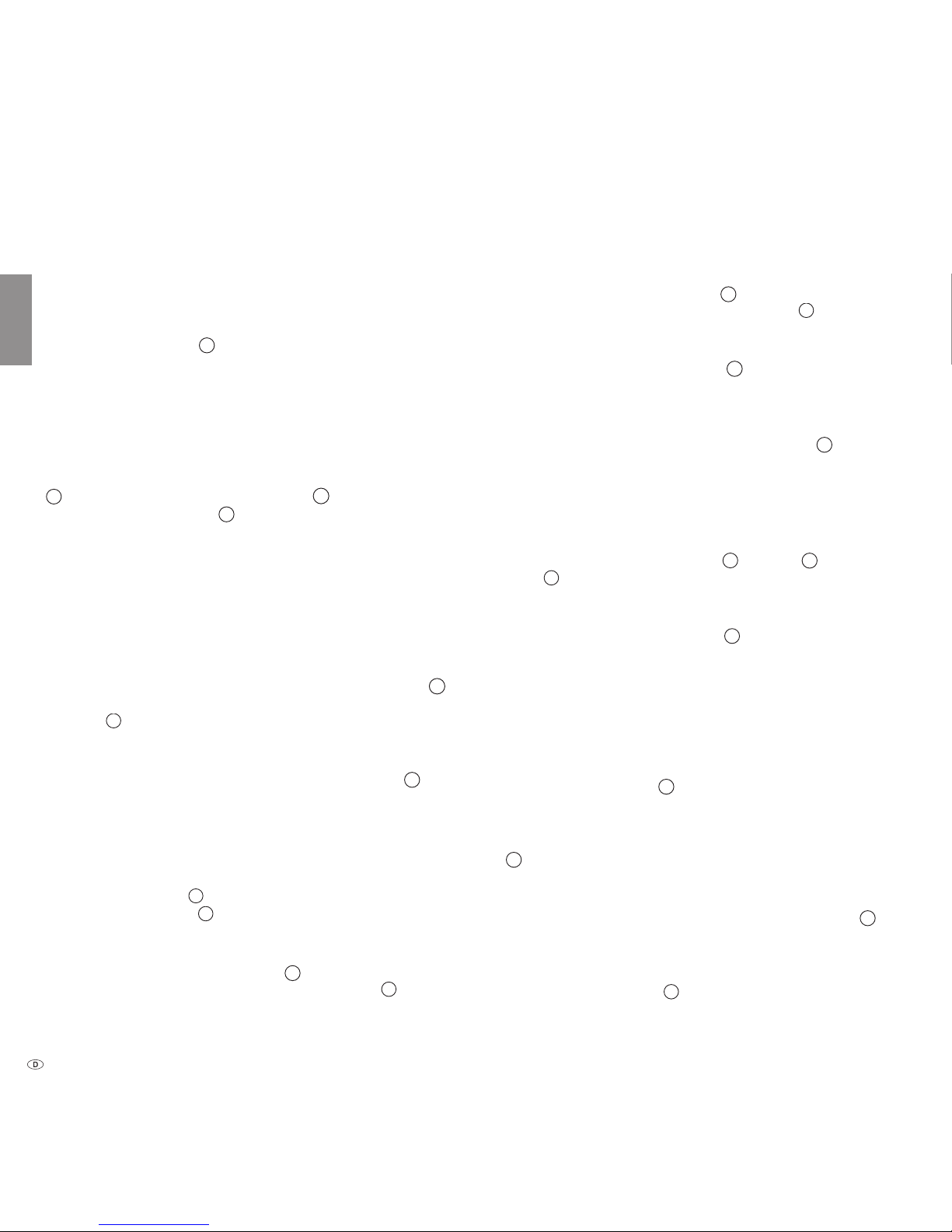
- 8
Deutsch English Français Italiano Español Nederlands
Inbetriebnahme und Einstellung
Bevor Sie mit der Inbetriebnahme und Einstellung beginnen, vergewissern Sie sich
bitte, dass alle Kabel korrekt angeschlossen sind.
Subwoofer ein-/ausschalten
Mit dem Netzschalter Power 5 schalten Sie den Subwoofer in Stellung ON ein
und in Stellung OFF aus.
➠ Wenn Sie zwischen den Betriebsarten Wireless bzw. kabelgebunden über
Audiolink wechseln möchten, schalten Sie das Gerät für mindestens 30
Sekunden aus und wieder ein.
Betrieb mit Loewe TV-Geräten
Ist der Subwoofer wie auf Seite 7 beschrieben über die Audiolink Verbindung
2
angeschlossen, der Schalter Mode - ON/AUTO 7 ist in Stellung AUTO und
der Schalter Mode - 2.1/Stereo
6
ist in Stellung 2.1, dann brauchen Sie den
Subwoofer nicht mehr separat ein- und auszuschalten. Nach dem erstmaligen
Einschalten des Subwoofers wird er zusammen mit dem Loewe TV-Gerät automatisch ein- und ausgeschaltet.
➠ Melden Sie den Subwoofer wie in der Bedienungsanleitung Ihres Loewe
TV-Gerätes unter „Betrieb zusätzlicher Geräte“ bzw. „Externe Geräte“ beschrieben an.
Automatischer Betrieb mit anderen Audio-Quellen
Wenn keine Audiolink Verbindung besteht, der Schalter Mode - ON/AUTO 7 ist
in Stellung AUTO und liegen Audio-Signale an den Cinch-Buchsen Line IN - Right/
Subw/Left
1
an, so schaltet sich der Subwoofer automatisch ein. Nach 10 Min.
ohne Audio-Signal an diesen Buchsen schaltet sich der Subwoofer automatisch aus.
➠ Der Subwoofer kann sich automatisch einschalten, falls Störsignale auf den
Audio-Leitungen anliegen. Betätigen Sie dann den Netzschalter
5
.
➠ Der Subwoofer kann sich bei längeren, sehr leisen Passagen automatisch
ausschalten. Erhöhen Sie dann die Lautstärke.
Dauerbetrieb mit anderen Audio-Quellen
Wenn Sie den Subwoofer im Dauerbetrieb betreiben möchten, stellen Sie den
Schalter Mode - ON/AUTO
7
in Stellung ON. Schalten Sie dann den Subwoofer
mit dem Netzschalter Power
5
ein oder aus.
Stereo-Modus
Stellen Sie den Schalter Mode - 2.1/Stereo 6 in Stellung Stereo, wenn Sie
Audio-Signale nur an den Cinch-Buchsen Line IN - Right/Left
1
einspeisen.
Der im Subwoofer integrierte Bassmanager leitet dann die in den Stereosignalen
enthaltenen Bass-Anteile automatisch an den Subwoofer-Kanal weiter.
2.1-Modus
Stellen Sie den Schalter Mode - 2.1/Stereo 6 in Stellung 2.1, wenn Sie AudioSignale an den Cinch-Buchsen Line IN - Right/Subw/Left
1
einspeisen.
Wireless
Stellen Sie den Schalter Mode - ON/AUTO 7 in Stellung ON, wenn Sie den
Subwoofer drahtlos mit einer kompatiblen Audioquelle verbinden möchten.
Aktivieren Sie den Kopplungsmodus, wie in der Bedienungsanleitung der jeweiligen
Audioquelle beschrieben. Mit einem spitzen Gegenstand (z.B. Büroklammer) versetzen Sie durch kurzes Drücken auf den Taster in der Öffnung
8
das optionale
Module Wireless Audiolink in den Kopplungs-Modus. Sollte die Anmeldung
nicht erfolgreich sein, so versuchen Sie es erneut und reduzieren Sie den Abstand
des Subwoofers zur Audioquelle.
➠ Der Abstand zwischen Subwoofer und Audioquelle darf 10m im gleichen
Raum nicht überschreiten.
➠ Die Drehknöpfe Crossover Frequency
9
, Equalizer
10
und Bass Inten-
sity
11
haben in der Betriebsart Wireless keine Funktion.
Grenzfrequenz einstellen
Mit dem Drehknopf Crossover Frequency 9 haben Sie die Möglichkeit, die
Grenzfrequenz für die Basswiedergabe - je nach dem, welche Lautsprecher Sie
angeschlossen haben - zwischen 50 Hz und 350 Hz einzustellen.
Für Loewe Audio-Systeme wie auf Seite 7 beschrieben, ist der Drehknopf auf
350 Hz einzustellen, da die Grenzfrequenz hier in der Signalquelle (TV-Gerät)
eingestellt wird.
Equalizer einstellen
Mit dem Drehknopf Equalizer
10
haben Sie die Möglichkeit eine Absenkung
oder Anhebung tiefster Frequenzbereiche (20 Hz - 50 Hz) für die Basswiedergabe
einzustellen.
• Wenn der Subwoofer nahe der Ecke des Raumes steht, den Drehknopf Equalizer
10
mehr Richtung -3 dB stellen.
• Wenn der Subwoofer nahe einer Wand steht, den Drehknopf Equalizer in die
Mittelstellung bringen.
• Wenn der Subwoofer frei im Raum steht, den Drehknopf Equalizer
10
mehr
Richtung +3 dB stellen.
Bass-Intensität
Mit dem Regler Bass Intensity
11
können Sie die Bass-Grundlautstärke nach
Ihren Wünschen einstellen.
Page 9

9 -
Deutsch English Français Italiano Español Nederlands
Technische Daten
Loewe Subwoofer 200
Best. Nr. 50212T/U/W
Betriebstemperatur [°C] 5 ... 40
Feuchtigkeit [%] (keine Kondensation) 30 ... 90
Abmessungen [B x H x T in cm] 24 x 24,5 x 26,1
Masse [kg] 5,2
Digitale Endstufen 3
Prinzip 1 Weg Bassreex, aktiv
Bestückung 1x Bass 160 mm
Belastbarkeit Subwoofer-Kanal 100 (Sinus) / 200 Watt (max. Musik)
Belastbarkeit andere Kanäle 2x 50 (Sinus) / 100 Watt (max. Musik)
Netzspannung [Volt 50/60 Hz] 220 - 240
Max. Leistungsaufnahme [Watt] 250
Nominale Leistungsaufnahme [Watt] 35
Leistungsaufnahme in Standby [Watt] < 0,5
Leistungsaufnahme Power OFF [Watt] 0
Bassintensität [dB] ±12
Übertragungsbereich Subwoofer (akustisch) 39 Hz – 350 Hz - 3dB
Übertragungsbereich andere Kanäle 20 Hz – 20 kHz - 3dB
Lautsprecher Impedanz [Ohm] min. 4
Netzschalter Ja
Betriebsart-Schalter 2
Integr. Bassmanager Ja
Signaldetektor Ja
Line In RCA-Buchse 3x: Right, Subw, Left
Systemlink Audiolink 26-pol D-Sub
Impressum
Die Loewe Opta GmbH ist eine Gesellschaft deutschen Rechts mit Hauptsitz in
Kronach.
Loewe Opta GmbH
Industriestraße 11, 96317 Kronach
Redaktionsdatum 04.13. 4.Auflage
© Loewe Opta GmbH, Kronach
Alle Rechte, auch die der Übersetzung, vorbehalten.
Änderungen des Designs und der technischen Daten ohne vorherige Ankündigung
möglich.
Entsorgung
Verpackung und Karton
Für die Entsorgung der Verpackung haben wir entsprechend den nationalen Verordnungen ein Entgelt an beauftragte Verwerter entrichtet, die die Verpackung
vom Fachhändler abholen. Dennoch empfehlen wir, den Originalkarton und
das Verpackungsmaterial gut aufzubewahren, damit das Gerät im Bedarfsfall
optimal geschützt transportiert werden kann.
Das Gerät
Achtung: Die EU-Richtlinie 2002/96/EG regelt die ordnungsgemäße Rücknahme, Behandlung und Verwertung von gebrauchten
Elektronikgeräten.
Elektronische Altgeräte müssen deshalb getrennt entsorgt
werden. Werfen Sie dieses Gerät zur Entsorgung bitte nicht in
den normalen Hausmüll! Sie können Ihr Altgerät kostenlos an
ausgewiesene Rücknahmestellen oder ggf. bei Ihrem Fachhändler
abgeben, wenn Sie ein vergleichbares neues Gerät kaufen. Weitere Einzelheiten über die Rücknahme (auch für Nicht-EU Länder)
erhalten Sie von Ihrer örtlichen Verwaltung.
Page 10

- 10
Deutsch English Français Italiano Español Nederlands
Welcome
Thank you
for choosing a Loewe product. We are happy to have you as a customer.
At Loewe, we combine the highest standards of technology, design and userfriendliness. This is true of all our TVs, DVD/Blu-ray products, audio products and
accessories.
Neither technology nor design is an end in itself, but both are intended to provide
our customers with the best possible audio and visual experience.
Our design is not inuenced by short-term, fashionable trends. You have, after
all, purchased a high-quality piece of equipment which you do not want to tire of
tomorrow or the day after.
The Loewe Subwoofer 200 is designed for Loewe TV sets (from base L27xx/SL1xx/
SL2xx) and Loewe speaker systems. The device has a powerful bass amplier and
an integral stereo amplier.
Loewe TV sets (from chassis L27xx/SL1xx/SL2xx) with an integrated digital multichannel audio decoder transfer the audio signals to the subwoofer via an audiolink
cable or via a digital audiolink cable. The Loewe Subwoofer 200 then switches
itself on and off with the Loewe TV set.
The audio settings can be selected conveniently using the menus of the Loewe
TV set.
You can also operate the Loewe Subwoofer 200 at an external audio source (stereo
TV, Loewe Multiroom Receiver, PC etc.). However, the advantages of the Loewe
system (e.g. controlled switching on/off) are lost if you do this. The operation then
originates from your audio source.
Scope of delivery
Loewe Subwoofer 200, Order no. 50212x00 / 30
• Loewe Subwoofer 200
• Mains cable
• Cable Audiolink / 3m SL / Audiolink 2.1 (only at variant 00)
• Converter Digital Audiolink / Audiolink (only at variant 30)
• Network cable (only at variant 30)
• Instructions for Use
Accessories
Module Wireless Audiolink Order no. 71223080
Converter Digital Audiolink / Audiolink Order no. 71600080
Cable Audiolink / 1.5m SL / Audiolink 2.1 Order no. 71082001
Cable Audiolink / 6m SL / Audiolink 2.1 Order no. 71082002
Cable Audiolink / 10m SL / Audiolink 2.1 Order no. 71082003
For your safety
For your safety and to avoid unnecessary damage to your TV set, please read and
observe the following safety instructions:
• The unit is intended exclusively for the playback of audio signals.
• Always switch off the unit before connecting or disconnecting other devices
or speakers.
• Do not operate the device unattended. Switch off the mains switch
5
if you
will be away for a longer period or pull out the mains plug.
Protect the unit from:
• Damp, moisture, rain, splashing water or dew
• Knocks and mechanical stresses
• Magnetic and electrical elds
• Higher electrical powers than specied
• Cold, heat, direct sunlight and high temperature uctuations
• Dust
• Covering which obstructs air circulation
• Manipulations inside the set
Do not place objects containing liquids on top of the unit.
Candles and other open ames must be kept away from the unit
at all times to prevent the spread of re.
This device has been built exclusively for private use in domestic environments.
Warranty services cover this intended use.
WARNING: TO PREVENT ELECTRICAL SHOCK, DO NOT OPEN THE UNIT. THERE
ARE NO PARTS INSIDE THE UNIT THAT CAN BE REPAIRED BY THE USER. REPAIRS
SHOULD ONLY BE CARRIED OUT BY A LOEWE DEALER.
If you have moved the unit out of the cold into a warm environment, leave it
switched off for about an hour to avoid condensation forming. Do not switch the
unit on until it has reached room temperature. This prevents serious damage to
the components.
See the rating plate on the bottom side of the set for the precise product designation.
Safety
Page 11
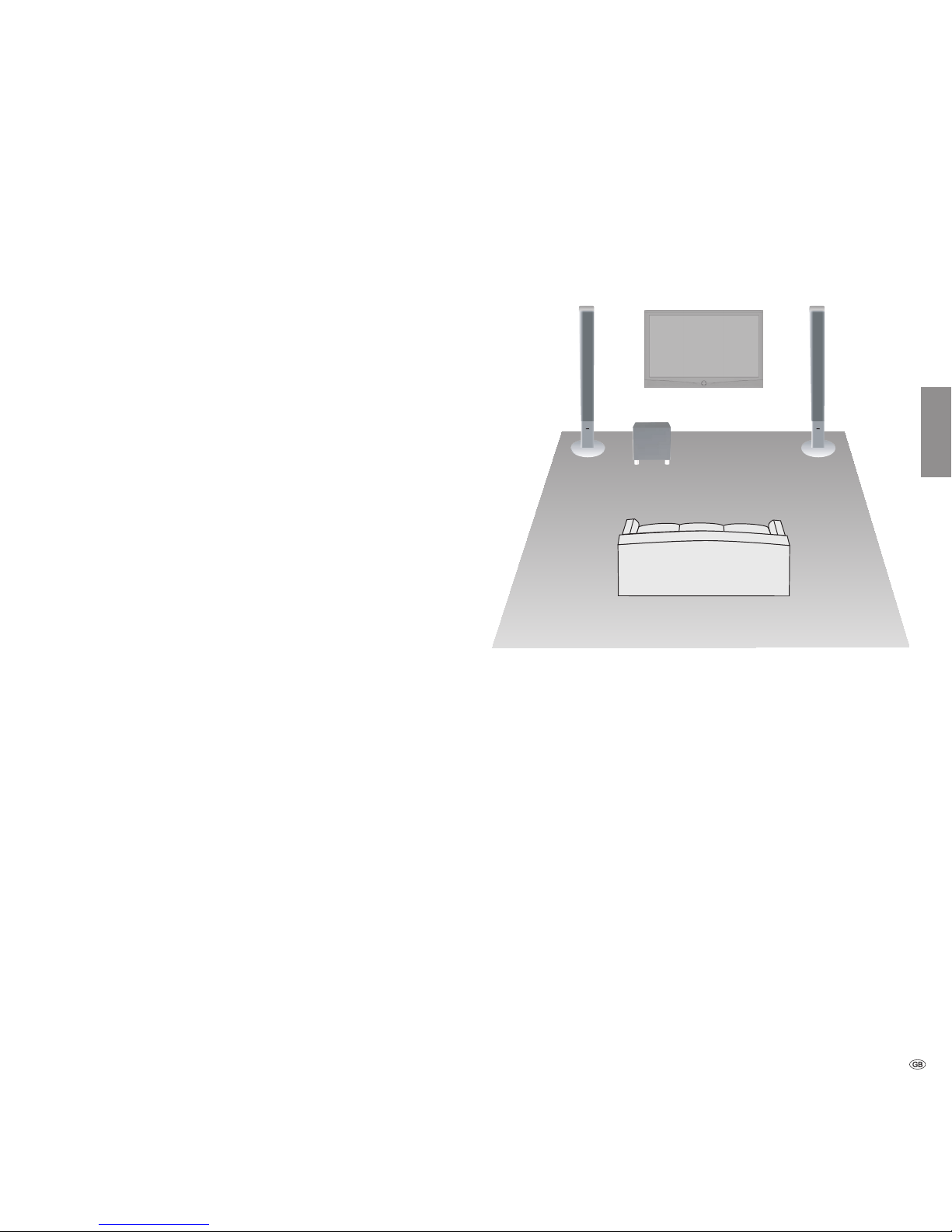
11 -
Deutsch English Français Italiano Español Nederlands
Cleaning
Only clean the unit with a damp, soft and clean cloth (without using any kind of
harsh cleaning agent).
Subwoofer 200 setup
Basic information
• Place the unit on a stable, even surface.
• The distance between the subwoofer and audio source must not exceed 10 m
in the same room.
• Do not set up the unit near strong heat sources or in direct sunlight.
• When installing in a cabinet or closed shelf, leave about 10 cm free around the
unit to allow the air to circulate freely, thereby avoiding a build-up of heat and
sound pressure.
• Pull out the power cable during thunderstorms. Surge voltages caused by
lightning strikes can damage the TV through the antenna system and the mains.
• If the unit is not to be used for an extended period, the plug should also be
disconnected from the mains.
• The power plug of the TV set must be easily accessible so that the TV can be
disconnected from the power supply at all times.
• Lay the speaker and power cables in such a way that they cannot be damaged.
The power cable may not be kinked or laid over sharp edges, stood on or exposed to chemicals; the latter also applies to the system as a whole. A power
cable with damaged insulation can cause electric shocks and poses a re risk.
As such, it must be changed before the unit is used again.
• When unplugging the unit from the mains, pull the plug housing and not the
cable. The cables in the mains plug could otherwise be damaged and could
cause a short-circuit when being plugged in again.
• The speakers generate magnetic dispersion elds which act in the vicinity of
the housing. We recommend a minimum distance of > 0.5 m from magnetically
sensitive equipment such as CRT-TV sets, magnetic data media etc.
Subwoofer 200
You can position the subwoofer anywhere on the oor.
We recommend the front area of the room in a way that the basses can freely
ow to the sides and downwards.
Attention: The air supply on the rear of the subwoofer must never be impeded.
Ensure a sufcient distance (> 10 cm) to the oor or wall.
Care / Setting up
Suggestion for 2.1 Setup solution
Front
left
Front
right
Loewe
Subwoofer
200
Loewe TV set
Page 12

- 12
Deutsch English Français Italiano Español Nederlands
Connection
➠ The TV set must be equipped with a Digital Audiolink.
You can either connect the subwoofer via a network cable (Cat. 5e or higher) and
the Converter Digital Audiolink / Audiolink (included with the Loewe Subwoofer
200, order no. 50212T/U/W30) or you can connect it wirelessly to a compatible audio source via the Module Wireless AudioLink which can be optionally retrotted.
If you wish to connect the subwoofer using the network cable, connect the Con-
verter Digital Audiolink / Audiolink to the 25-pin Audiolink socket
2
of the
subwoofer. Use the network cable to connect the Digital Audiolink of the TV set
to the socket of the Converter Digital Audiolink / Audiolink.
Cabling of Loewe TV set (chassis SL2xx) – Subwoofer 200 – speaker
Loewe TV set (SL2xx)
Loewe Subwoofer 200
Mains cable
Connect the speaker cable to the speaker according to the corresponding installation instructions. One of the two wires is usually marked black. Connect this black
marked cable respectively with the black screw terminal Speaker Out
3
to the
Subwoofer 200 (connection diagram see gure right) and the black terminal on
the speaker. For this, turn the screw lock of the relevant terminal on the subwoofer
anticlockwise about 5 turns. Guide the wire end into the screw terminal from below
and close the screw terminal by turning it clockwise. Connect the unmarked wires
to the red terminals.
Use the mains cable supplied to connect the 220-240 V socket
4
of the subwoofer
to a 220-240V 50/60 Hz socket.
Converter Digital Audiolink / Audiolink
Front
left
Front
right
Network cable
Page 13
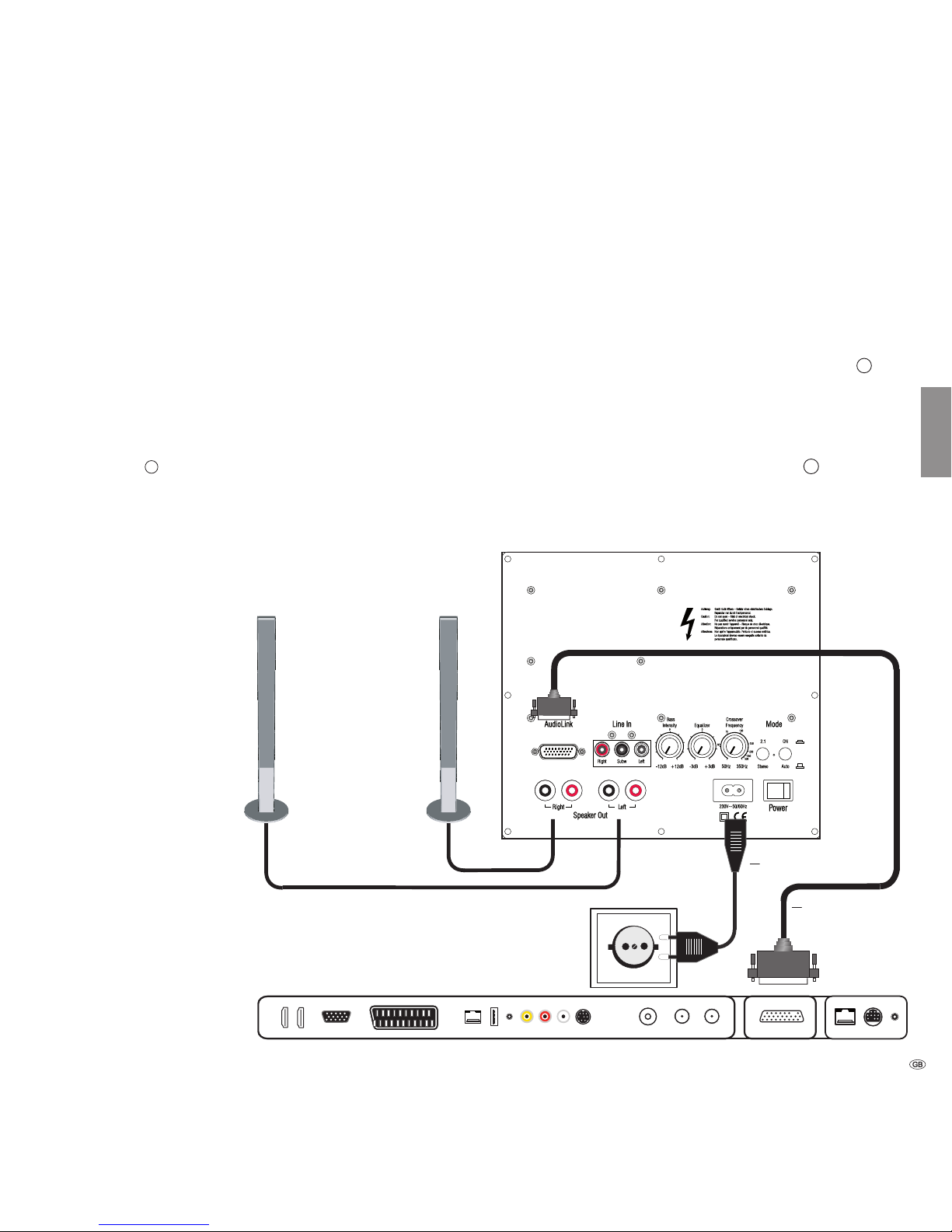
13 -
Deutsch English Français Italiano Español Nederlands
Connect the speaker cable to the speaker according to the corresponding installation instructions. One of the two wires is usually marked black. Connect this black
marked cable respectively with the black screw terminal Speaker Out
3
to the
Subwoofer 200 (connection diagram see gure right) and the black terminal on
the speaker. For this, turn the screw lock of the relevant terminal on the subwoofer
anticlockwise about 5 turns. Guide the wire end into the screw terminal from below
and close the screw terminal by turning it clockwise. Connect the unmarked wires
to the red terminals.
Use the mains cable supplied to connect the 220-240 V socket
4
of the subwoofer
to a 220-240V 50/60 Hz socket.
➠ The TV set must be equipped with an integrated digital multi-channel audio
decoder. If this has not been done at the factory, please consult your dealer
and ask them for the suitable Loewe upgrade kit.
You can connect the subwoofer either via an Audiolink cable or via the optional
upgrade Module Wirless AudioLink wirelessly with a compatible audio source
(e.g. Loewe MediaVision 3D). If you connect the subwoofer via the Audiolink cable,
install it with the 26-pole connector at the Loewe TV set and at the subwoofer
(socket Audiolink
2
).
Cabling of Loewe TV set (chassis L27xx/SL1xx) – Subwoofer 200 – speaker
Audiolink cable
Connection
Loewe TV set (L27xx - SL1xx)
Loewe Subwoofer 200
Mains cable
Front
left
Front
right
Page 14

- 14
Deutsch English Français Italiano Español Nederlands
Start-up and settings
Before commencing the start-up and settings, please make sure that all cables
are connected correctly.
Switching the subwoofer on/off
Use the mains switch Power 5 to switch the subwoofer on in position ON and
off in position OFF.
➠ If you wish to toggle between the operating modes Wireless or Cable via
Audiolink, switch the unit off for minimum 30 seconds and then on again.
Mode with Loewe TV sets
If the subwoofer is connected via the Audiolink connection, as described on
page 13,
2
the Mode - ON/AUTO 7 switch is in the AUTO position and
the Mode - 2.1/Stereo
6
switch is on the 2.1 position, you no longer need to
switch the subwoofer on and off separately. After switching on the subwoofer for
the rst time, it is automatically switched on and off together with the Loewe TV set.
➠ Register the presence of the subwoofer as described in the instructions for
use of your Loewe TV set under "Operating extra devices" or "External
devices".
Automatic operation with other audio sources
If there is no Audiolink connection, the Mode - ON/AUTO 7 switch is at the
AUTO position and if audio signals are present at the Cinch sockets Line IN - Right/
Subw/Left
1
the subwoofer will switch on automatically. After 10 minutes with-
out an audio signal at these sockets, the subwoofer will switch off automatically.
➠ The subwoofer can switch on automatically if fault signals are present on
the audio lines. In this case, activate the mains switch
5
.
➠ The subwoofer can switch off automatically during longer, very quiet pas-
sages. In this case, increase the volume.
Continuous operation with other audio sources
If you wish to operate the subwoofer in continuous mode, switch the Mode - ON/
AUTO
7
switch to the ON position. Then switch the subwoofer on or off with
the mains switch Power
5
.
Stereo mode
Move the Mode - 2.1/Stereo switch 6 switch to the Stereo position if you are
only feeding the audio signals in at the Cinch sockets Line IN - Right/Left.
1
The bass manager integrated in the subwoofer then automatically directs the bass
components contained in the stereo signals to the subwoofer channel.
2.1 Mode
Move the Mode - 2.1/Stereo switch 6 switch to the 2.1 if you are feeding the
audio signals in at the Cinch sockets Line IN - Right/Subw/Left
1
.
Wireless
Move the Mode - ON/AUTO 7 switch to the ON position if you wish to connect
the subwoofer to a compatible audio source via a wireless link. Activate Coupling
mode, as described in the instruction manual of the relevant audio source. Use
a sharp object (e.g. paper clip) and press briey on the button in the opening to
move
8
the optional Module Wireless Audiolink in Coupling mode. If the
registration was not successful, please try again and reduce the distance of the
subwoofer to the audio source.
➠ The distance between the subwoofer and audio source must not exceed 10
m in the same room.
➠ The rotary switches Crossover Frequency
9
, Equalizer
10
and Bass
Intensity
11
do not have any function in the Wireless operating mode.
Setting the crossover frequency
The Crossover Frequency knob 9 gives you the option to set the limit frequency
for the bass playback - depending on which speakers you have connected - between
50 Hz and 350 Hz.
As described on page 13, for Loewe audio systems the knob should be set to 350
Hz because the crossover frequency is set to this in the Loewe audio sources (TV set).
Setting the equalizer
The Equalizer knob
10
gives you the option of setting a reduction or increase in
the lowest frequency ranges (20 Hz - 50 Hz) for the bass playback.
• If the subwoofer is near the corner of the room, turn the Equalizer knob
10
more towards -3 dB.
• If the subwoofer is near a wall, then turn the Equalizer knob more to the
middle position.
• If the subwoofer is freestanding in the room, turn the Equalizer knob
10
more towards +3 dB.
Bass intensity
You can use the Bass Intensity control
11
to set the basic bass volume to how
you want it.
Page 15
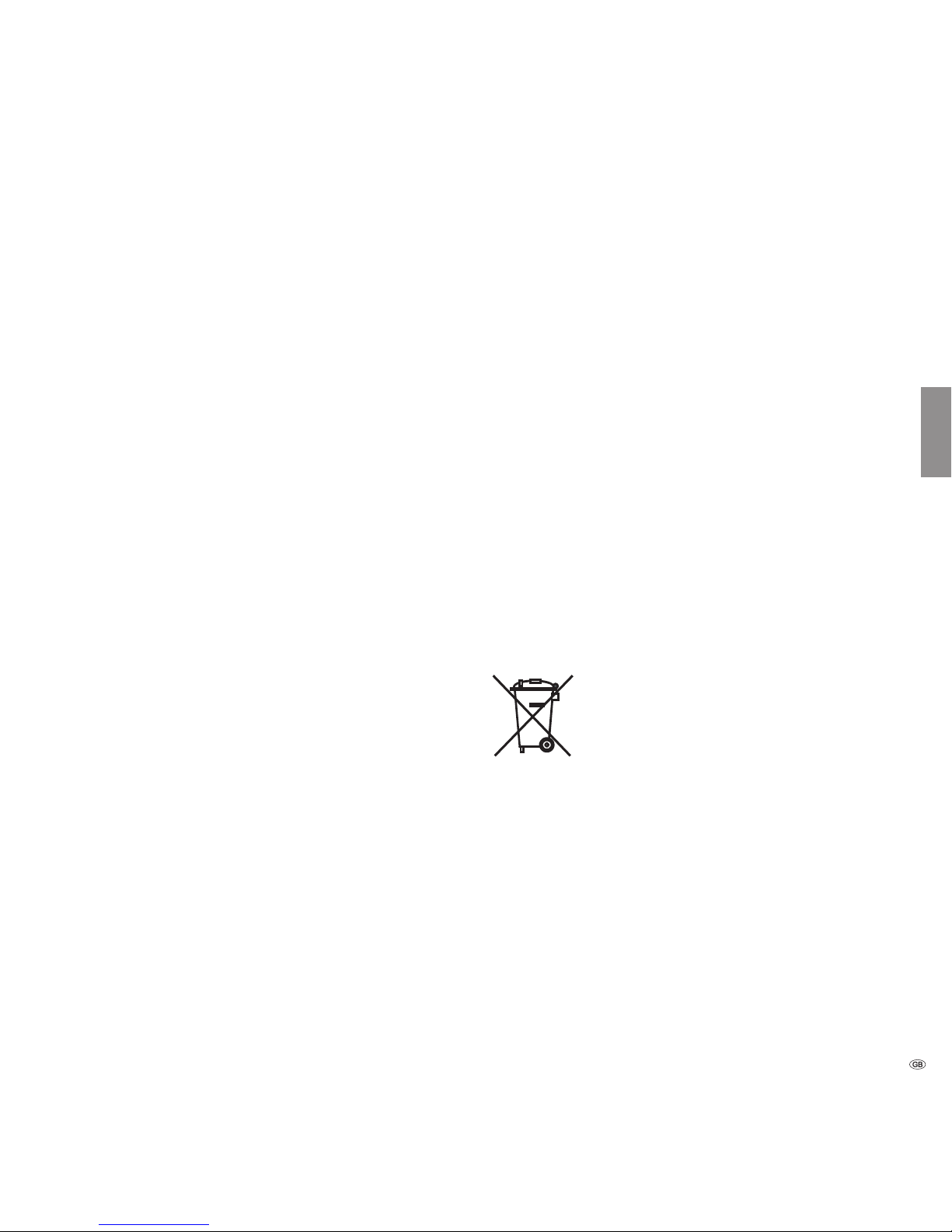
15 -
Deutsch English Français Italiano Español Nederlands
Technical Data
Loewe Subwoofer 200
Order no. 50212T/U/W
Operating temperature [°C] 5 ... 40
Humidity [%] (no condensation) 30 ... 90
Dimensions [W x H x D in cm] 24 x 24.5 x 26.1
Weight [kg] 5.2
Digital power ampliers 3
Principle 1 way bass reex, active
Equipment 1 x bass 160 mm
Load capacity of the subwoofer channel 100 (sinus) / 200 watt (max. music)
Load capacity of other channels 2x 50 (sinus) / 100 watt (max. music)
Mains voltage [volt 50/60 Hz] 220 - 240V
Max. power consumption [Watt] 250
Nominal power consumption [Watt] 35
Power consumption on standby [watt] < 0.5
Power consumption Power OFF [Watt] 0
Bass intensity [dB] ±12
Transmission range of the subwoofer (acoustic) 39 Hz – 350 Hz - 3dB
Transmission range of other channels 20 Hz – 20 kHz - 3dB
Speaker impedance [Ohm] min. 4
Mains switch yes
Operating mode switch 2
Integrated bass manager Yes
Signal detector Yes
Line In RCA socket 3x: Right, Subw, Left
System link Audiolink 26-pin D-Sub
Masthead
Loewe Opta GmbH is a public limited company of German law with its Head
Office in Kronach.
Loewe Opta GmbH
Industriestrasse 11, 96317 Kronach
Editing date 04.13. 4rd issue
© Loewe Opta GmbH, Kronach
All rights reserved including translation.
Design and technical specifications are subject to change without notice.
Disposal
Cardboard box and packaging
In line with national regulations regarding the disposal of packaging materials,
we pay a fee to authorised recyclers who collect packaging from dealers. Nevertheless, we recommend that you keep the original cardboard box and the rest of
the packaging materials so that the unit can, if necessary, be transported in the
safest possible conditions.
The unit
Attention: The EU Directive 2002/96/EC governs the proper
return, handling and recycling of used electronic appliances.
Old electronic appliances must therefore be disposed of
separately. Never dispose of this unit in the normal domestic
waste! You can hand in your old unit free of charge at identied
collection points or to your dealer if you buy a similar new unit.
Other details about re-acceptance (also for non-EU countries)
are available from your local authorities.
Page 16
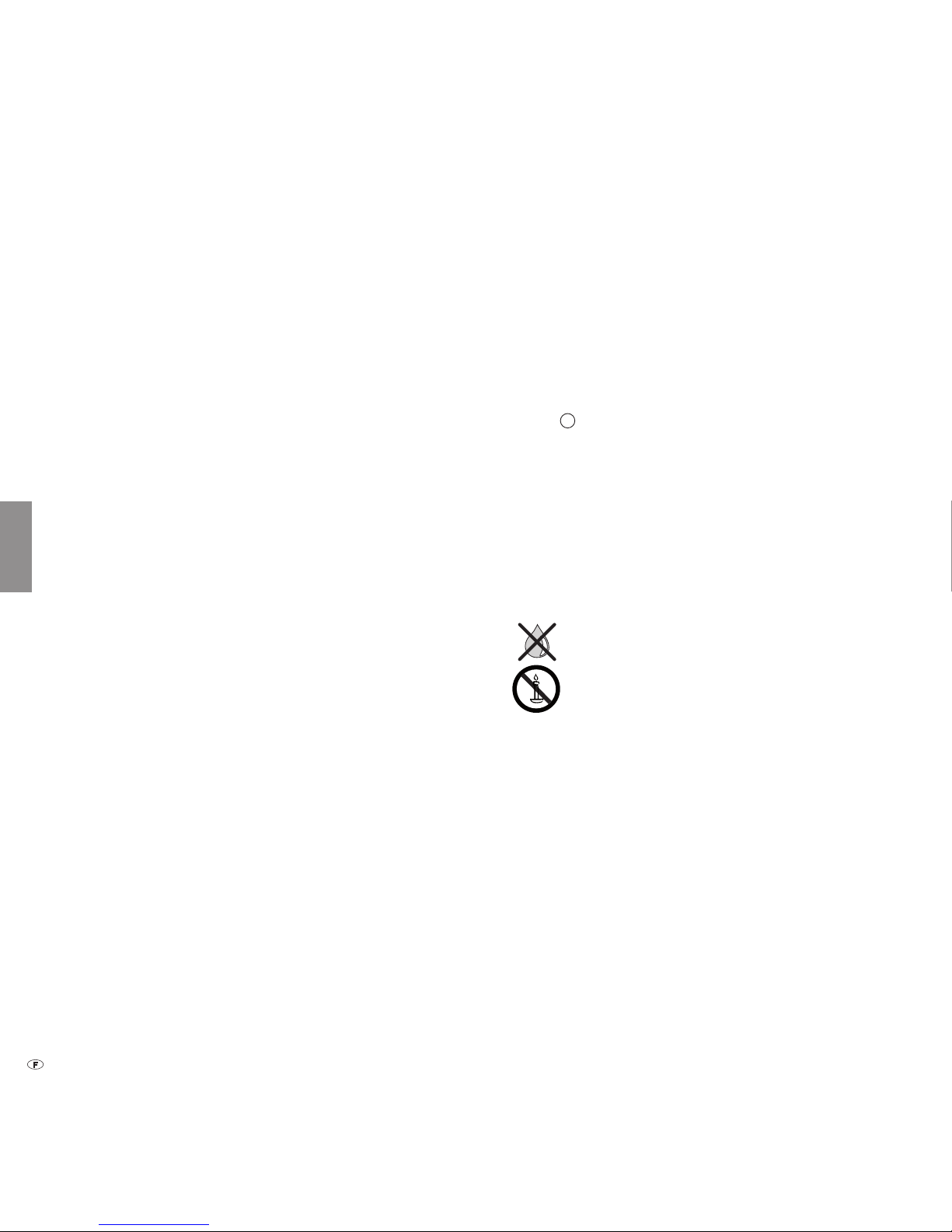
- 16
Deutsch English Français Italiano Español Nederlands
Bienvenue
Nous vous remercions
d’avoir choisi un produit Loewe. Nous sommes ravis que vous soyez notre nouveau
client.
Avec le nom Loewe, nous allions les plus hautes exigences en matière de technique,
d'esthétique et de convivialité. Ceci est valable aussi bien pour les téléviseurs,
lecteurs DVD/Blu-ray, lecteurs audio que pour les accessoires.
Pourtant, ni la technique ni l‘esthétique ne sont des buts en soi, mais doivent au
contraire offrir à nos clients le plaisir maximum pour l‘oeil et pour l‘oreille.
En ce qui concerne l'esthétique, nous ne nous sommes pas non plus laissés guider
par les tendances éphémères de la mode. En effet, vous avez acquis un appareil
de haute qualité dont vous souhaitez certainement proter pendant longtemps,
indépendamment des modes.
Le Loewe Subwoofer 200 a été conçu pour une utilisation avec les téléviseurs
Loewe (à partir du châssis L27xx/SL1xx/SL2xx) comme les systèmes de haut-
parleurs Loewe. L'appareil dispose d'un amplicateur de basses puissant et d'un
amplicateur stéréo intégré.
Les téléviseurs Loewe (à partir du châssis L27xx/SL1xx/SL2xx) avec décodeur audio
multicanal numérique intégré transmettent les signaux sonores au subwoofer à
travers un câble Audiolink ou câble Digital Audiolink. Le Loewe Subwoofer s'allume
et s'éteint automatiquement avec le téléviseur Loewe.
Quant aux réglages du son, ils s’effectuent aisément à l’aide des menus du
téléviseur Loewe.
Vous pouvez également brancher le Loewe Subwoofer 200 à une source audio
externe (téléviseur stéréo, Loewe Multiroom Receiver, PC etc.). Dans ce cas, vous
ne pouvez toutefois pas proter des avantages du système Loewe (par ex. marche/
arrêt contrôlé). Veuillez alors consulter votre source audio pour la commande.
Contenu de la livraison
Loewe Subwoofer 200, Réf. 50212x00 / 30
• Loewe Subwoofer 200
• Câble secteur
• Cable Audiolink / 3m SL / Audiolink 2.1 (uniquement sur la variante 00)
• Converter Digital Audiolink / Audiolink (uniquement sur la variante 30)
• Câble réseau (uniquement sur la variante 30)
• Mode d’emploi
Accessoires
Modules Wireless Audiolink Réf. 71223080
Converter Digital Audiolink / Audiolink Réf. 71600080
Cable Audiolink / 1.5m SL / Audiolink 2.1 Réf. 71082001
Cable Audiolink / 6m SL / Audiolink 2.1 Réf. 71082002
Cable Audiolink / 10m SL / Audiolink 2.1 Réf. 71082003
Pour votre sécurité
Pour votre sécurité et an de prévenir tout endommagement inutile de l‘appareil,
veuillez lire et respecter les instructions de sécurité suivantes :
• Cet appareil est exclusivement destiné à la lecture de signaux sonores.
• Éteignez impérativement l'appareil avant de brancher ou débrancher d’autres
appareils ou haut-parleurs.
• Ne pas faire fonctionner l'appareil sans surveillance. Débranchez l’interrupteur
de réseau
5
en cas d’absence prolongée ou retirez la prise.
Protégez l'appareil ...
• de l'eau, l'humidité, la condensation et les éclaboussures, la vapeur
• des coups et des contraintes mécaniques
• des champs magnétiques et électriques
• des puissances électriques supérieures à celles indiquées
• du froid, de la chaleur, des rayons directs du soleil et des fortes variations de
température
• de la poussière
• des protections empêchant la ventilation
• de toute intervention à l’intérieur de l’appareil
Ne placez pas d‘objets remplis de liquide sur l‘appareil.
Les bougies et autres ammes ouvertes doivent toujours être
tenues éloignées de l‘appareil, an d‘empêcher la propagation
du feu.
Cet appareil a été conçu exclusivement pour une utilisation privée dans le cadre
domestique. La garantie ne sera accordée que dans le cadre de cette utilisation
conforme.
AVERTISSEMENT : POUR ÉVITER TOUT RISQUE D'ÉLECTROCUTION, N'OUVREZ
PAS L'APPAREIL. AUCUN COMPOSANT DU BOÎTIER N'EST SUSCEPTIBLE D'ÊTRE
RÉPARÉ PAR L'UTILISATEUR. ADRESSEZ-VOUS UNIQUEMENT À VOTRE REVENDEUR
LOEWE POUR TOUS TRAVAUX DE RÉPARATION.
Si vous déplacez l'appareil d’un endroit froid à un endroit chaud, laissez-le reposer
environ une heure en raison de l’éventuelle formation de condensation. Allumezle seulement lorsqu’il a atteint la température ambiante. Vous évitez ainsi des
dommages sérieux sur les composants.
La désignation précise du produit se trouve sur la plaque signalétique au Dessous
de l’appareil.
Sécurité
Page 17

17 -
Deutsch English Français Italiano Español Nederlands
Nettoyage
Nettoyez l'appareil uniquement avec un tissu humide, doux et propre (sans aucun
produit d’entretien corrosif).
Installation du Subwoofer 200
L‘essentiel
• Placez l'appareil sur un support stable et plat.
• La distance entre le caisson de basses et la source audio ne doit pas excéder
10m dans la même pièce.
• N'installez pas l'appareil à proximité d'une puissante source de chaleur et ne
l'exposez pas au rayonnement direct du soleil.
• Lors de l’installation dans une armoire ou dans une étagère fermée : laissez
environ 10 cm d’espace libre autour de l'appareil an que l’air puisse circuler
librement et pour éviter une accumulation de chaleur.
• En cas d‘orage, débranchez la che de secteur. Les surtensions dues à un coup
de foudre peuvent endommager l‘appareil tant via l‘installation d‘antenne que
via le secteur.
• En cas d'absence prolongée, débranchez la che de secteur.
• La che de secteur doit facilement être accessible an de pouvoir débrancher
l’appareil du réseau à tout moment.
• Installez les câbles audio, de haut-parleurs et d’alimentation électrique de façon
à ce qu’il ne puissent pas être endommagés. Le câble d’alimentation électrique
ne doit pas être plié ni posé sur une arrête vive, ni être piétiné, ni exposé à
des substances chimiques ; cette dernière instruction vaut pour l’ensemble de
l’installation. Un câble d'alimentation dont l'isolation est endommagée peut
entraîner des décharges électriques et représente un danger d’incendie, il doit
donc être impérativement remplacé avant d'utiliser plus longtemps l'appareil.
• Lorsque vous débranchez la che de secteur, ne tirez pas sur le câble mais sur le
boîtier de la che. Les câbles dans la che de secteur peuvent être endommagés
et entraîner un court-circuit lorsque vous la rebrancherez.
• Les haut-parleurs génèrent des champs magnétiques qui agissent dans l’environnement du boîtier. C’est pourquoi nous recommandons de respecter un écart
minimum > 0,5 m avec les appareils sensibles aux champs magnétiques, comme
p. ex. les téléviseurs CRT, les supports magnétiques de données, etc.
Subwoofer 200
Quant au Subwoofer, vous pouvez l’installer par terre à l’endroit de votre choix.
Nous recommandons de libérer la zone avant de la pièce en veillant toutefois à
ce que les basses puissent être
restituées sur le côté et vers le bas dans toute leur intensité.
Attention : ne jamais empêcher la libre circulation de l’air sur la partie arrière du
Subwoofer. Veillez à toujours respecter un écart sufsant (> 10 cm) par rapport
au sol ou au mur.
Entretien / Installation
Exemple d'installation 2.1
Hautparleur
gauche
Haut-
parleur
droit
Loewe
Subwoofer
200
Téléviseur Loewe
Page 18

- 18
Deutsch English Français Italiano Español Nederlands
Le raccordement
➠ Le téléviseur doit être équipé d'une prise Digital Audiolink.
Vous pouvez raccorder le caisson de basses soit via un câble réseau (Cat. 5e ou
supérieure) et le Converter Digital Audiolink / Audiolink (inclus dans la livrai-
son du Loewe Subwoofer 200, réf. 50212T/U/W30), soit au moyen d'un Module
Wireless AudioLink disponible sous forme d'option supplémentaire avec source
audio compatible.
Si vous raccordez le subwoofer via le câble réseau, branchez le Converter Digi-
tal Audiolink / Audiolink avec la che 25 pôles Audiolink
2
du subwoofer.
Connectez la prise Digital Audiolink du téléviseur au câble réseau avec la prise
du Converter Digital Audiolink / Audiolink.
Câblage téléviseur Loewe (chassis SL2xx) – Subwoofer 200 – Haut-parleurs
Branchez le câble du haut-parleur au haut-parleur selon la notice d’installation
correspondante. L’un des deux brins du câble du haut-parleur porte normalement
une marque noire. Reliez le brin marqué en noir à la borne à vis noire Speaker
Out
3
du Subwoofer 200 (schéma de raccordement, voir illustration ci-dessous)
et à la borne noire du haut-parleur. Déserrez pour cela la capsule à vis de la borne
du Subwoofer dans le sens contraire des aiguilles d‘une montre d’environ 5 tours.
Enlez l’embout du câble dans la borne à vis à partir du bas et vissez la borne à vis
dans le sens des aiguilles d'une montre. Reliez les conducteurs ne portant aucun
marquage aux bornes rouges.
Branchez la prise 220 - 240 V
4
du Subwoofer à une prise électrique 220 - 240
V 50/60 Hz au moyen du câble secteur.
Téléviseur Loewe (SL2xx)
Loewe Subwoofer 200
Câble secteur
Converter Digital Audiolink / Audiolink
Hautparleur
gauche
Haut-
parleur
droit
Câble réseau
Page 19

19 -
Deutsch English Français Italiano Español Nederlands
Branchez le câble du haut-parleur au haut-parleur selon la notice d’installation
correspondante. L’un des deux brins du câble du haut-parleur porte normalement
une marque noire. Reliez le brin marqué en noir à la borne à vis noire Speaker
Out
3
du Subwoofer 200 (schéma de raccordement, voir illustration ci-dessous)
et à la borne noire du haut-parleur. Déserrez pour cela la capsule à vis de la borne
du Subwoofer dans le sens contraire des aiguilles d‘une montre d’environ 5 tours.
Enlez l’embout du câble dans la borne à vis à partir du bas et vissez la borne à vis
dans le sens des aiguilles d'une montre. Reliez les conducteurs ne portant aucun
marquage aux bornes rouges.
Branchez la prise 220 - 240 V
4
du Subwoofer à une prise électrique 220 - 240
V 50/60 Hz au moyen du câble secteur.
➠ Le téléviseur doit être équipé d’un décodeur audio multicanal numérique
intégré. Si cela n’est pas le cas dans la configuration usine, veuillez vous
adresser à votre revendeur en lui demandant une extension de Loewe adaptée.
Vous pouvez raccorder le caisson de basses soit via un câble Audiolink soit au
moyen d'un module sans l disponible sous forme d'option supplémentaire
(Module Wirless AudioLink) avec source audio compatible (par exemple, Loewe
MediaVision 3D). Si vous raccordez le Subwoofer via le câble Audiolink, branchez-le
avec la che 26 pôles au téléviseur Loewe et au Subwoofer (che Audiolink
2
).
Câblage téléviseur Loewe (chassis L27xx/SL1xx) – Subwoofer 200 – Haut-parleurs
Câble Audiolink
Le raccordement
Téléviseur Loewe (L27xx - SL1xx)
Loewe Subwoofer 200
Câble secteur
Haut-
parleur
gauche
Haut-
parleur
droit
Page 20
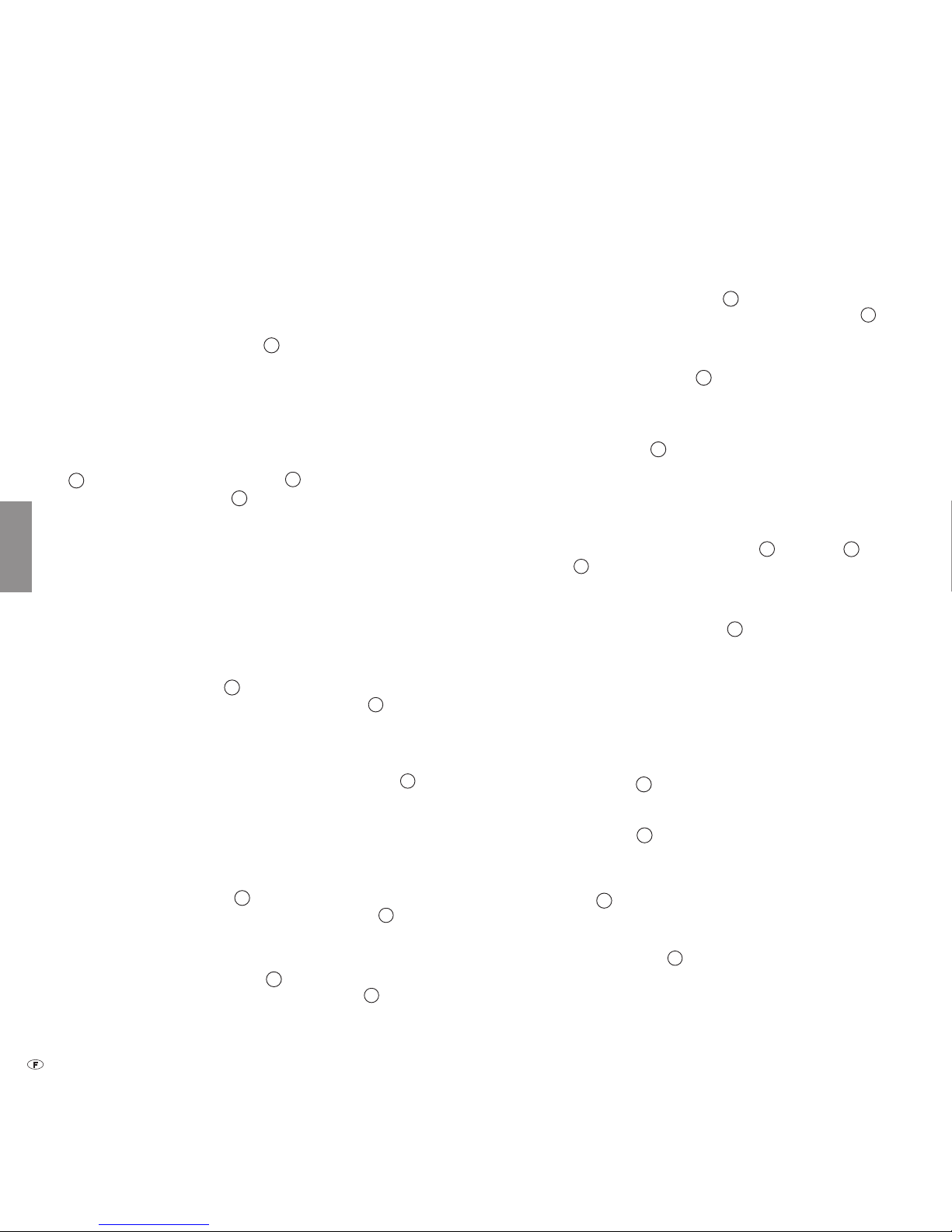
- 20
Deutsch English Français Italiano Español Nederlands
Mise en service et réglage
Avant d’entamer la mise en service et les réglages, veuillez vous assurer que tous
les câbles sont correctement raccordés.
Mise en marche / Arrêt du Subwoofer
À l'aide de l'interrupteur de réseau Power, 5 allumez le Subwoofer en le mettant
sur la position ON et éteignez le en le mettant sur la position OFF.
➠ Si vous souhaitez alterner entre les modes Wireless ou câblé via Audiolink,
éteignez l’appareil durant 30 secondes minimum puis rallumez-le.
Fonctionnement avec les téléviseurs Loewe
Si le Subwoofer est branché via la liaison Audiolink, comme décrit à la page
19,
2
l'interrupteur du Mode ON/AUTO 7 est sur la position AUTO et
l'interrupteur du Mode 2.1/Stereo
6
est sur la position 2.1, alors vous n'avez
plus besoin d'allumer et d'éteindre le Subwoofer séparément. Après la première
mise en marche du Subwoofer, celui-ci s’activera et se désactivera automatiquement
avec le téléviseur Loewe.
➠ Inscrivez le Subwoofer en suivant la procédure qui gure dans la notice
d’utilisation de votre téléviseur Loewe à la section « Utilisation d’appareils
supplémentaires » / « Appareils externes ».
Mode automatique avec d'autres sources audio
Le Subwoofer s'allume automatiquement lorsqu'il n'y a aucune liaison Audiolink,
l'interrupteur du Mode ON/AUTO
7
est sur la position AUTO et en présence de
signaux audio sur les prises cinch Line IN Right/Subw/Left.
1
Le Subwoofer
s'éteint automatiquement au bout de 10 minutes en l'absence de signal audio
sur ces prises.
➠ Le Subwoofer peut s'allumer automatiquement en cas de signaux parasites
sur les câbles audio. Actionnez ensuite l'interrupteur de réseau
5
.
➠ Le Subwoofer peut s'éteindre automatiquement en cas de longs passages
d'un niveau sonore très bas. Augmentez dans ce cas le volume.
Fonctionnement continu avec d'autres sources audio
Si vous voulez exploiter le Subwoofer en mode de fonctionnement continu, mettez
l'interrupteur du Mode - ON/AUTO
7
sur la position ON. Allumez ou éteignez
ensuite le Subwoofer à l'aide de l'interrupteur de réseau Power
5
.
Mode stéréo
Mettez l'interrupteur du Mode - 2.1/Stereo 6 sur la position Stereo, lorsque vous
diffuser les signaux audio aux prises cinch Line IN - Right/Left.
1
Le gestionnaire
de basses intégré dans le Subwoofer transmet ensuite automatiquement les parts
de basses contenues dans les signaux stéréo au canal Subwoofer.
Mode 2.1
Mettez l'interrupteur du Mode - 2.1/Stereo 6 sur la position 2.1, lorsque vous
diffusez les signaux audio aux prises cinch Line IN - Right/Subw/Left
1
Wireless
Mettez l’interrupteur Mode - ON/AUTO 7 en position ON lorsque vous souhaitez
connecter, sans l, le Subwoofer à une source audio compatible. Activez le mode
de couplage comme indiqué dans la notice d’utilisation de la source audio correspondante. À l'aide d'un objet pointu (par ex. un trombone), changez le Module
Wireless Audiolink en option
8
en mode couplage en appuyant brièvement sur
le bouton dans l'ouverture. En cas d'échec de la connexion, réessayez et réduisez
la distance séparant le Subwoofer de la source audio.
➠ La distance entre le caisson de basses et la source audio ne doit pas excéder
10m dans la même pièce.
➠ Les boutons rotatifs Crossover Frequency
9
, Equalizer
10
et Bass
Intensity
11
n'ont pas de fonction dans le mode sans l (Wireless).
Régler la fréquence seuil
Avec le bouton rotatif Crossover Frequency, 9 vous pouvez régler la fréquence
seuil pour la restitution des basses en fonction des haut-parleurs raccordés, entre
50 Hz et 350 Hz.
Pour les systèmes audio de Loewe, comme décrits à la page 19, le bouton rotatif
doit être conguré sur 350 Hz car la fréquence seuil sera pilotée dans la source
de signaux (téléviseur).
Régler l’égaliseur
Le bouton rotatif Equalizer
10
vous permet de régler la diminution ou l'augmen-
tation des fréquences les plus basses (20 Hz à 50 Hz) pour la restitution des basses.
• Lorsque le Subwoofer se trouve à proximité d‘un angle de la pièce, tournez le
bouton rotatif Equalizer
10
plus vers - 3 dB.
• Lorsque le Subwoofer se trouve à proximité d‘un mur, amenez le bouton rotatif
Equalizer en position centrale.
• Lorsque le Subwoofer se trouve en plein milieu de la pièce, tournez le bouton
rotatif Equalizer
10
plus vers + 3 dB.
Intensité des basses
Avec le régulateur Bass Intensity,
11
vous pouvez paramétrer la puissance sonore
de base des basses comme vous le désirez.
Page 21

21 -
Deutsch English Français Italiano Español Nederlands
Caractéristiques techniques
Loewe Subwoofer 200
Réf. 50212T/U/W
Température de fonctionnement [°C] 5 ... 40
Humidité [%] (pas de condensation) 30 ... 90
Dimensions [l x H x P en cm] 24 x 24,5 x 26,1
Poids [kg] 5,2
Étages de sortie numériques 3
Principe 1 voie Bassreex, active
Équipement 1x basses 160 mm
Résistance du canal Subwoofer 100 (sinus) / 200 watts (musique max.)
Résistances des autres canaux 2x 50 (sinus) / 100 watts (musique max.)
Tension de réseau [volts 50/60 Hz] 220 - 240
Puissance consommée max. [en watts] 250
Puissance consommée nominale [en watts] 35
Puissance consommée en veille [en watts] < 0,5
Puissance consommée Power OFF [en watts] 0
Intensité des basses [dB] ±12
Plage de transmission Subwoofer (acoustique) 39 Hz – 350 Hz - 3dB
Plage de transmission autres canaux 20 Hz – 20 kHz - 3dB
Impédance haut-parleurs [en ohms] min. 4
Interrupteur de réseau Oui
Mode interrupteur 2
Gestionnaire de basses intégré Oui
Détecteur de signal Oui
Line In Prise RCA 3x : Right, Subw, Left
Lien système Audiolink 26 pôles D-Sub
Notice
Loewe Opta GmbH est une société anonyme de droit allemand dont le siège se
trouve à Kronach.
Loewe Opta GmbH
Industriestraße 11, 96317 Kronach
Date de rédaction 03.12. 3. édition
© Loewe Opta GmbH, Kronach
Tous droits réservés, y compris ceux de la traduction.
Des modifications de design et des caractéristiques techniques peuvent être
apportées sans avis préalable.
Élimination des déchets
Emballage et carton
Pour la mise au rebut de l'emballage, nous avons, selon les décrets nationaux, versé
une rémunération à des entreprises de récupération pour collecter les emballages
chez nos revendeurs. Nous vous conseillons cependant de conserver le carton
original et les matériaux d'emballage an de garantir une protection optimale de
l'appareil lorsque celui-ci doit être transporté.
L‘appareil
Attention : la directive européenne 2002/96/CE réglemente
la reprise, le traitement et le recyclage corrects des appareils
électroniques usagés.
C'est pourquoi les appareils électroniques usagés doivent être éliminés séparément. Lors de son élimination, ne pas jeter l'appareil
dans les ordures ménagères ! Vous pouvez déposer votre ancien
appareil gratuitement dans l'un des points de reprise indiqués
ou, le cas échéant, chez votre revendeur spécialisé si vous achetez
un appareil neuf similaire. Pour de plus amples informations
concernant la reprise (également pour les pays qui ne sont pas
membres de l'UE), adressez-vous à votre administration locale.
Page 22

- 22
Deutsch English Français Italiano Español Nederlands
Benvenuti
Grazie
di aver scelto un prodotto Loewe. Siamo molto lieti di potervi annoverare tra i
nostri clienti.
I sistemi Loewe integrano le più avanzate caratteristiche in termini di tecnologia,
design e semplicità di utilizzo. Questo vale in ugual misura per apparecchi TV,
lettori DVD/Blu-ray, audio e relativi accessori.
A questo proposito, sia la tecnologia sia il design sono da considerarsi un tramite
per il raggiungimento di un’elevata qualità in termini di suono e immagine.
Anche nel design non ci siamo limitati a seguire mode recenti e provvisorie. Quello
che avete acquistato è infatti un apparecchio di qualità elevata, con caratteristiche
che lo rendono attuale ed esclusivo anche nel futuro.
Il subwoofer Loewe 200 è adatto agli apparecchi TV Loewe (dallo chassis L27xx/
SL1xx/SL2xx) e ai sistemi di altoparlanti Loewe. L’apparecchio TV è dotato di un
potente amplicatore di bassi e di un amplicatore stereo integrato.
Gli apparecchi TV Loewe (dallo chassis L27xx/SL1xx/SL2xx) con decoder audio
multicanale integrato trasmettono i segnali audio attraverso un cavo Audiolink o
un cavo Digital Audiolink al subwoofer. Il subwoofer Loewe 200 si accende e si
spegne automaticamente con l'apparecchio TV Loewe.
Le impostazioni per l'audio si eseguono comodamente con i menu dell’apparecchio
TV Loewe.
Il subwoofer Loewe 200 può essere collegato anche a una sorgente audio esterna
(TV stereo, Loewe Multiroom Receiver, PC, ecc.). In questo caso vengono tuttavia
pregiudicati i vantaggi offerti dai sistemi Loewe (ad es. accensione/spegnimento
automatico). Le modalità di utilizzo sono descritte nelle indicazioni della sorgente
audio.
Dotazione
Subwoofer Loewe 200, cod. ord. 50212x00 / 30
• Loewe Subwoofer 200
• Cavo di rete elettrica
• Cable Audiolink / 3m SL / Audiolink 2.1 (solo nella versione 00)
• Converter Digital Audiolink / Audiolink (solo nella versione 30)
• Cavo di rete (solo nella versione 30)
• Istruzioni per l’uso
Accessori
Moduli Wireless Audiolink N. d'ord. 71223080
Converter Digital Audiolink / Audiolink N. d'ord. 71600080
Cable Audiolink / 1.5m SL / Audiolink 2.1 N. d'ord. 71082001
Cable Audiolink / 6m SL / Audiolink 2.1 N. d'ord. 71082002
Cable Audiolink / 10m SL / Audiolink 2.1 N. d'ord. 71082003
Per la vostra sicurezza
Per la vostra sicurezza e per evitare inutili danni all’apparecchio, leggere e rispettare
le seguenti norme di sicurezza:
• Questo apparecchio è destinato esclusivamente alla riproduzione di segnali
audio.
• Prima di collegare o scollegare altri apparecchi o altoparlanti, spegnere sempre
l’apparecchio.
• Non lasciare in funzione l’apparecchio senza supervisione. Nel caso di assenza
prolungata
5
spegnere l’interruttore generale oppure staccare la spina di
alimentazione.
Proteggere l’apparecchio da...
• acqua, umidità, pioggia, schizzi d’acqua o vapore
• colpi e sollecitazioni meccaniche
• campi magnetici ed elettrici
• valori di potenza elettrica più elevati di quanto indicato
• freddo, calore, irradiazione solare diretta e forti sbalzi di temperatura
• polvere
• ostruzioni delle aperture di ventilazione
• manomissioni all’interno dell’apparecchio
Non collocare contenitori con liquidi sull’apparecchio.
Candele e altre amme libere vanno sempre tenute lontane
dall’apparecchio per evitare la propagazione della amma.
Questo apparecchio è stato costruito esclusivamente per l’uso personale nell’ambito domestico. Le condizioni di garanzia presuppongono un uso conforme alle
disposizioni.
AVVERTENZA: PER EVITARE IL PERICOLO DI SCOSSE ELETTRICHE, NON APRIRE
L’APPARECCHIO. NELL’APPARECCHIO NON SONO PRESENTI COMPONENTI CHE
POSSONO ESSERE RIPARATI DALL’UTENTE. AFFIDARE GLI INTERVENTI DI RIPARAZIONE SOLO A RIVENDITORI SPECIALIZZATI LOEWE.
In caso di spostamento dell’apparecchio da un ambiente freddo a uno riscaldato, lasciare l’apparecchio spento per circa un’ora, in quanto potrebbe essersi
formata della condensa. Procedere all’accensione soltanto quando l’apparecchio
ha raggiunto la temperatura ambiente. In questo modo si prevengono seri danni
ai componenti.
La denizione precisa del prodotto è indicata sulla targhetta applicata sul fondo
lato dell’apparecchio.
Sicurezza
Page 23
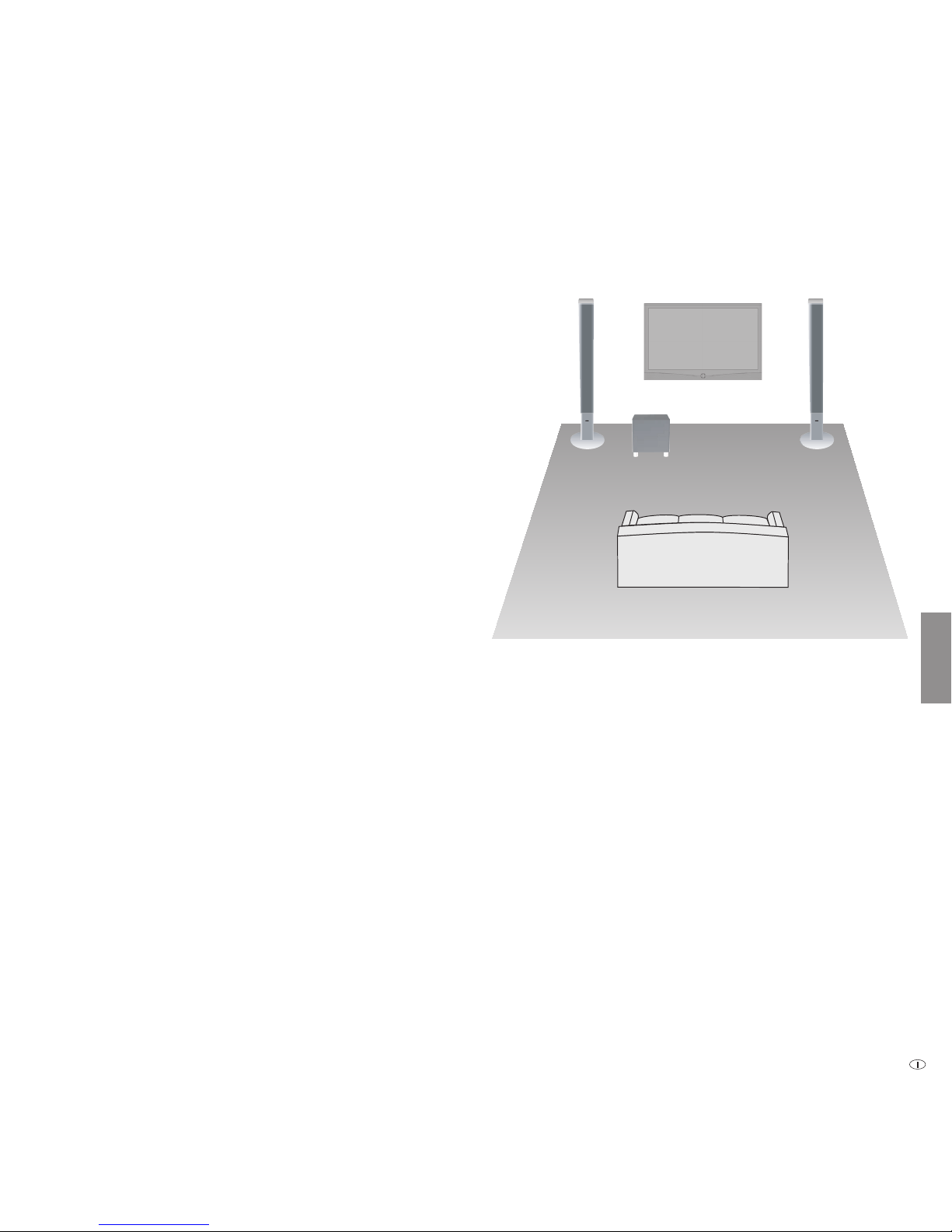
23 -
Deutsch English Français Italiano Español Nederlands
Pulizia
Pulire l’apparecchio utilizzando unicamente un panno umido, morbido e pulito
(senza detergenti aggressivi o abrasivi).
Installazione del Subwoofer 200
Principi di base
• Collocare l’apparecchio su un piano stabile e liscio.
• La distanza tra il subwoofer e la sorgente audio non deve superare i 10 m nella
stessa stanza.
• Non installare l’apparecchio nelle vicinanze di forti fonti di calore o con esposizione diretta al sole.
• In caso di installazione in un armadio o in uno scaffale chiuso: lasciare uno spazio
di circa 10 cm intorno all’apparecchio, in modo tale che l’aria possa circolare
liberamente e che non si crei un accumulo di calore o di pressione acustica.
• In caso di temporale, staccare il connettore di rete. Eventuali sovratensioni
indotte dai fulmini possono danneggiare l’apparecchio, sia attraverso l’antenna,
sia attraverso la rete di alimentazione elettrica.
• È consigliabile estrarre la spina dalla presa anche in caso di assenze prolungate.
• Il connettore di rete deve essere facilmente accessibile, in modo tale che sia
possibile disconnettere l’apparecchio dalla rete in qualsiasi momento.
• Posare il cavo di rete e quello degli altoparlanti in modo che non possa essere
danneggiato. Il cavo di rete non deve essere piegato né posato su spigoli acuti,
non deve essere calpestato o esposto a sostanze chimiche; questo vale, del resto,
anche per l’intero impianto. Un cavo di rete con isolamento danneggiato può
provocare scosse elettriche e rappresentare un pericolo d’incendio. Pertanto,
prima che l’apparecchio venga rimesso in funzione, è necessario che il cavo
danneggiato sia sostituito.
• Per estrarre il connettore, non tirare dal cavo, bensì dalla scatola della spina. I
cavi del connettore di rete potrebbero danneggiarsi e provocare un cortocircuito
nel corso del successivo inserimento.
• Gli altoparlanti generano campi magnetici dispersi che agiscono intorno al corpo.
Si raccomanda di mantenere ad una distanza di > 0,5 m gli strumenti sensibili
ai campi magnetici, ad es. gli apparecchi TV CRT, i supporti dati magnetici e
strumenti simili.
Subwoofer 200
Il subwoofer può essere collocato in qualsiasi punto sul pavimento.
Consigliamo di scegliere la zona anteriore della stanza in modo da non ostruire
la diffusione dei bassi
lateralmente e verso il basso.
Attenzione: Non ostacolare in nessun caso la presa d’aria sul retro del subwoofer.
Mantenere la distanza minima (> 10 cm) dal pavimento e dalla parete.
Cura / Installazione
Proposta di soluzione di installazione 2.1
Page 24

- 24
Deutsch English Français Italiano Español Nederlands
Collegamento
➠ L’apparecchio TV deve essere corredato di un connettore Digital Audiolink.
Il subwoofer si può collegare a una sorgente audio compatibile tramite un cavo di
rete (Cat. 5e o superiore) e il Converter Digital Audiolink / Audiolink (compreso
nella fornitura del Loewe Subwoofer 200, cod. ord. 50212T/U/W30) oppure senza
cavi tramite il Modulo Wireless Audiolink integrabile su richiesta.
Se si intende collegare il subwoofer attraverso il cavo di rete, installare il Con-
verter Digital Audiolink / Audiolink sul connettore da 25 poli Audiolink
2
del subwoofer. Con il cavo di rete collegare il connettore Digital Audiolink
dell'apparecchio TV al connettore del Converter Digital Audiolink / Audiolink.
Cablaggio dell’apparecchio TV (chassis SL2xx) – Subwoofer 200 – Altoparlante
Collegare il cavo dell’altoparlante all’altoparlante seguendo le rispettive istruzioni
di installazione. Uno delle due anime del cavo dell’altoparlante generalmente è
marcato in nero. Collegare l’anima segnata con il nero del cavo dell’altoparlante
rispettivamente al morsetto a vite nero Speaker Out
3
del Subwoofer 200
(per lo schema di collegamento vedere la gura a destra) e il morsetto nero
dell’altoparlante. Serrare la vite di arresto del morsetto del subwoofer con 5 giri
in senso antiorario. Inserire l’estremità del lo nel morsetto a vite dal basso e
serrare il morsetto a vite in senso orario. Le anime non segnate vanno collegate
con i morsetti rossi.
Con il cavo di rete elettrica fornito, collegare la spina da 220-240 V
4
del
subwoofer a una presa da 220-240 V 50/60 Hz.
Apparecchio TV Loewe (SL2xx)
Loewe Subwoofer 200
Cavo di rete elettrica
Converter Digital Audiolink / Audiolink
Cavo di rete
Vista
frontale
sinistro
Vista
frontale
destro
Page 25

25 -
Deutsch English Français Italiano Español Nederlands
Collegare il cavo dell’altoparlante all’altoparlante seguendo le rispettive istruzioni
di installazione. Uno delle due anime del cavo dell’altoparlante generalmente è
marcato in nero. Collegare l’anima segnata con il nero del cavo dell’altoparlante
rispettivamente al morsetto a vite nero Speaker Out
3
del Subwoofer 200
(per lo schema di collegamento vedere la gura a destra) e il morsetto nero
dell’altoparlante. Serrare la vite di arresto del morsetto del subwoofer con 5 giri
in senso antiorario. Inserire l’estremità del lo nel morsetto a vite dal basso e
serrare il morsetto a vite in senso orario. Le anime non segnate vanno collegate
con i morsetti rossi.
Con il cavo di rete elettrica fornito, collegare la spina da 220-240 V
4
del
subwoofer a una presa da 220-240 V 50/60 Hz.
➠ L’apparecchio TV deve essere corredato di un decoder audio digitale multi-
canale. Se detto modulo non fosse stato predisposto dal produttore, rivolgersi al proprio rivenditore di fiducia e richiedere un kit di espansione Loewe
adeguato.
Il subwoofer senza cavi si può collegare a una sorgente audio compatibile tramite un
cavo Audiolink oppure tramite il Modulo integrabile Wirless Audiolink integrabile su richiesta (ad es. Loewe MediaVision 3D). Se si intende collegare il subwoofer
con il cavo Audiolink, installarlo con il connettore da 26 poli nell'apparecchio TV
Loewe e al subwoofer (presa Audiolink
2
).
Cablaggio dell’apparecchio TV (chassis L27xx/SL1xx) – Subwoofer 200 – Altoparlante
Cavo Audiolink
Collegamento
Apparecchio TV Loewe (L27xx - SL1xx)
Loewe Subwoofer 200
Cavo di rete elettrica
Vista
frontale
sinistro
Vista
frontale
destro
Page 26

- 26
Deutsch English Français Italiano Español Nederlands
Messa in funzione e impostazione
Prima di procedere con la messa in funzione e con le impostazioni, assicurarsi che
tutti i cavi siano collegati correttamente.
Accensione/spegnimento del subwoofer
Agendo sull’interruttore di rete Power 5 il subwoofer si accende quando è in
posizione ON e si spegne quando è in posizione OFF.
➠ Se si desidera passare dalla modalità wireless a quella cablata tramite
Audiolink, spegnere l’apparecchio per almeno 30 secondi e riaccenderlo.
Funzionamento con gli apparecchi TV Loewe
Se il subwoofer è collegato come descritto a pagina 25 tramite il collegamento
Audiolink,
2
l’interruttore Mode - ON/AUTO 7 è in posizione AUTO e l’inter-
ruttore Mode - 2.1/Stereo
6
è in posizione 2.1, non è più necessario accenderlo
o spegnerlo separatamente. Dopo averlo acceso la prima volta, il subwoofer viene
sempre acceso e spento automaticamente insieme all’apparecchio TV Loewe.
➠ Registrare il subwoofer come descritto nelle istruzioni per l’uso del proprio
apparecchio TV Loewe alla voce “Funzionamento degli apparecchi supplementari”/ “Dispositivi esterni”.
Funzionamento automatico con altre sorgenti audio
Se non esiste alcun collegamento Audiolink, l’interruttore Mode - ON/AUTO
7
è in posizione AUTO e i segnali audio sono trasmessi dalla presa Cinch Line
IN - Right/Subw/Left
1
il subwoofer Loewe si accende e si spegne automaticamente. Trascorsi 10 minuti senza segnale audio su queste spine, il subwoofer
si spegne automaticamente.
➠ Il subwoofer si può accendere automaticamente in presenza di segnali di
guasto sui cavi audio. Quindi attivare l’interruttore di rete
5
.
➠ Nel caso di passaggi più lunghi e particolarmente bassi, il subwoofer si può
spegnere automaticamente. In tal caso, aumentare il volume.
Funzionamento automatico con altre sorgenti audio
Se si desidera utilizzare il subwoofer in modalità di funzionamento continuo, portare l’interruttore Mode - ON/AUTO
7
in posizione ON. Accendere o spegnere
il subwoofer con l’interruttore generale Power
5
.
Modalità Stereo
Portare l’interruttore Mode - 2.1/Stereo 6 in posizione Stereo, se i segnali audio
vengono alimentati soltanto alle prese Cinch Line IN - Right/Left.
1
La funzione
di gestione bassi integrata nel subwoofer trasmette quindi automaticamente le
porzioni di bassi contenute nei segnali stereo al canale del subwoofer.
Modalità 2.1
Portare l’interruttore Mode - 2.1/Stereo 6 in posizione 2.1, se i segnali audio
vengono alimentati alle prese Cinch Line IN - Right/Subw/Left.
1
Wireless
Se si desidera collegare il subwoofer in modalità wireless a una sorgente audio
compatibile, portare l’interruttore Mode - ON/AUTO
7
in posizione ON. Attivare la modalità di accoppiamento come descritto nel manuale d'istruzioni della
sorgente audio impie. Con un oggetto appuntito (es. una graffetta da ufcio) con
una leggera pressione sul tasto previsto nel foro spostare
8
il modulo opzionale
Wireless Audiolink nella modalità di accoppiamento. Se la nota on dovesse
apparire, riprovare riducendo la distanza del subwoofer dalla sorgente audio.
➠ La distanza tra il subwoofer e la sorgente audio non deve superare i 10 m
nella stessa stanza.
➠ I pomelli Crossover Frequency
9
, Equalizer
10
e Bass Intensity
11
nella modalità Wireless non hanno alcuna funzione.
Impostazione della frequenza critica
La manopola Crossover Frequency 9 consente di impostare la frequenza
critica per la riproduzione dei bassi a seconda dell’altoparlante che si è collegato
tra 50 Hz e 350 Hz.
Per gli impianti audio Loewe la manopola deve essere impostata come descritto
a pagina 25 su 350 Hz, dal momento che la frequenza critica viene impostata
nelle sorgenti audio (apparecchio TV).
Regolazione dell’equalizzatore
La manopola Equalizer
10
consente di impostare un abbassamento o un innalzamento della gamma di frequenze più basse (20 Hz - 50 Hz) per la riproduzione
dei bassi.
• Se il subwoofer si trova in prossimità di un angolo del locale, ruotare la manopola
Equalizer
10
più verso -3 dB.
• Se il subwoofer si trova in prossimità di una parete, portare la manopola Equa-
lizer piuttosto in posizione centrale.
• Se il subwoofer si trova in posizione libera nel locale, ruotare la manopola
Equalizer
10
più verso +3 dB.
Intensità bassi
Con il regolatore Bass Intensity
11
è possibile impostare a piacere il volume
di base dei bassi.
Page 27

27 -
Deutsch English Français Italiano Español Nederlands
Dati tecnici
Loewe Subwoofer 200
Cod. ord. 50212T/U/W
Temperatura di esercizio [°C] 5 ... 40
Umidità [%] (senza condensazione) 30... 90
Dimensioni [larg. x alt. x prof. in cm] 24 x 24,5 x 26,1
Massa [kg] 5,2
Stadi di uscita digitali 3
Principio Bass reex a 1 via, attivo
Dotazione 1x Bass 160 mm
Portata canale subwoofer 100 Watt (sinusoidale) / 200 Watt (max. musica)
Portata di altri canali 2x 50 Watt (sinusoidale) / 100 Watt (max. musica)
Tensione di rete [Volt 50/60 Hz] 220 - 240
Potenza massima assorbita [Watt] 250
Potenza nominale assorbita [Watt] 35
Potenza assorbita in standby [Watt] < 0,5
Potenza massima assorbita OFF [Watt] 0
Intensità dei bassi [dB] ±12
Banda di trasmissione subwoofer (acustica) 39 Hz – 350 Hz - 3dB
Banda di trasmissione di altri canali 20 Hz – 20 kHz - 3dB
Impedenza altoparlanti [Ohm] min. 4
Interruttore di rete Sì
Selettore modalità 2
Funzione di gestione bassi integrata Sì
Sensore di segnale Sì
Line In presa RCA 3x: Right, Subw, Left
Link sistema Audiolink 26 poli D-Sub
Dichiarazione del costruttore
Questo apparecchio è fabbricato nella UE nel rispetto delle disposizioni del D.M.
26 marzo 1992 ed è in particolare conforme alle prescrizioni dell‘art. 1 dello
stesso D.M.
Questo apparecchio è conforme all‘art. 2 comma 1 D.M. 28.08.95 N. 548.
Fabbricatore: Distributore:
Made in Germany
Loewe Opta GmbH
Industriestr. 11
D-96317 Kronach
Loewe Italiana SRL
Via Monte Baldo, 14/P – 14/N
37069 Dossobuono di Villafranca di Verona
Informazioni sulla società
Loewe Opta GmbH è una società per azioni di diritto tedesco con sede a Kronach.
Loewe Opta GmbH
Industriestraße 11, 96317 Kronach
Data redazione 04.13. 4.edizione
© Loewe Opta GmbH, Kronach
Tutti i diritti, anche di traduzione, riservati
I dati tecnici e il design possono essere soggetti a modifiche tecniche senza
preavviso.
Smaltimento
Imballaggio e scatola
Per lo smaltimento dell’imballaggio abbiamo devoluto un sussidio all’azienda
che ritira l’imballaggio dal rivenditore, in conformità alle disposizioni nazionali.
Tuttavia, consigliamo di conservare la scatola originale e il materiale d’imballaggio
in modo che l’apparecchio possa essere trasportato con una protezione ottimale
in caso di necessità.
L’apparecchio
INFORMAZIONE AGLI UTENTI: ai sensi dell’art. 13 del Decreto
Legislativo 25 luglio 2005, n. 151 “Attuazione delle Direttive
2002/95/CE, 2002/96/CE e 2003/108/CE, relative alla riduzione
dell‘uso di sostanze pericolose nelle apparecchiature elettriche
ed elettroniche, nonché allo smaltimento dei rifiuti” il simbolo
del cassonetto barrato riportato sull’apparecchiatura o sulla sua
confezione indica che il prodotto alla fine della propria vita utile
deve essere raccolto separatamente dagli altri rifiuti. L’utente
dovrà, pertanto, conferire l’apparecchiatura giunta a fine vita
agli idonei centri di raccolta differenziata dei rifiuti elettronici ed
elettrotecnici, oppure riconsegnarla al rivenditore al momento
dell’acquisto di una nuova apparecchiatura di tipo equivalente,
in ragione di uno a uno. L’adeguata raccolta differenziata per
l’avvio successivo dell’apparecchiatura dismessa al riciclaggio,
al trattamento e allo smaltimento ambientalmente compatibile
contribuisce ad evitare possibili effetti negativi sull’ambiente
e sulla salute e favorisce il reimpiego e/o riciclo dei materiali
di cui è composta l’apparecchiatura. Lo smaltimento abusivo
del prodotto da parte dell’utente comporta l’applicazione delle
sanzioni amministrative previste dalla normativa vigente.
Page 28
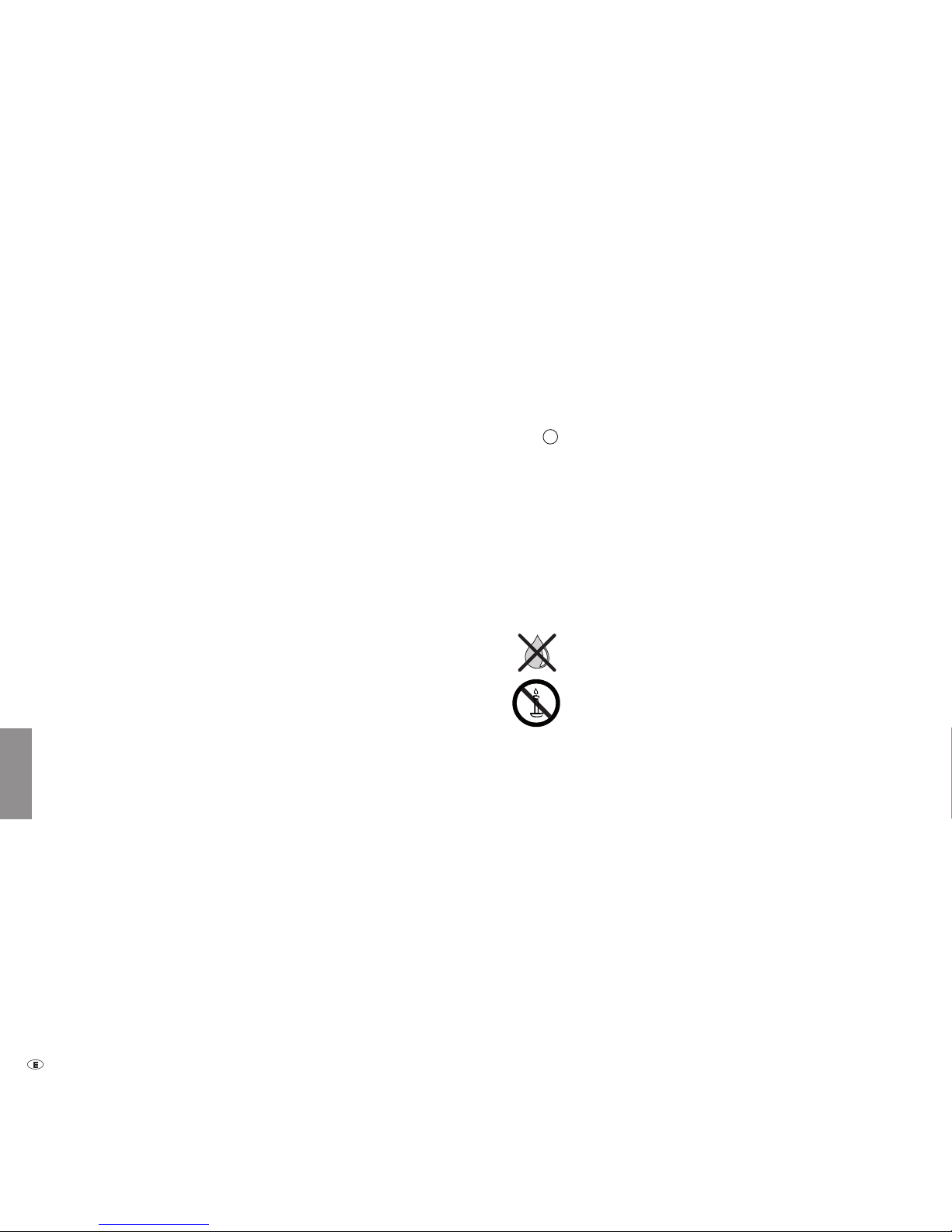
- 28
Deutsch English Français Italiano Español Nederlands
Bienvenido
Muchas gracias
por haberse decidido por un producto de Loewe. Nos complace mucho contarle
entre nuestros clientes.
Loewe es un nombre asociado a una exigente calidad en la técnica, el diseño y
la facilidad de manejo. Esto se cumple en igual medida en nuestros televisores,
DVD/Blu-ray, equipos de audio y accesorios.
Ni la técnica ni el diseño deben ser una meta en sí mismos, sino que les deben
proporcionar a nuestros clientes el mayor placer para la vista y el oído.
Tampoco en el plano del diseño nos hemos dejado inuir por tendencias de moda
pasajeras pues, a n de cuentas, usted ha adquirido un aparato de alta calidad,
del que podrá disfrutar durante mucho tiempo sin cansarse de él.
El Loewe Subwoofer 200 ha sido adaptado a los televisores Loewe (a partir del
bastidor L27xx/SL1xx/SL2xx) y a los sistemas de altavoces Loewe. El equipo dis-
pone de un potente amplicador de bajos y de un amplicador stereo integrado.
Los televisores Loewe TV (a partir del chasis L27xx/SL1xx/SL2xx) con descodicador
de audio digital multicanal integrado transmiten al Subwoofer las señales de audio
a través de un cable Audiolink o un cable Digital Audiolink. El Loewe Subwoofer 200
se conecta y desconecta automáticamente con el televisor de Loewe.
Realice los ajustes de audio cómodamente desde los menús del televisor de Loewe.
Puede manejar el Loewe Subwoofer 200 también con una fuente de audio externa
(televisor stereo, Loewe Multiroom Receiver, PC, etc.). Sin embargo, de esta forma
se pierden las ventajas del sistema Loewe (por ejemplo, conexión y desconexión
controladas). El manejo se realizará desde su fuente de audio.
Volumen de suministro
Loewe Subwoofer 200, Referencia 50212x00 / 30
• Loewe Subwoofer 200
• Cable de alimentación de red
• Cable Audiolink / 3m SL / Audiolink 2.1 (sólo en el modelo 00)
• Converter Digital Audiolink / Audiolink (sólo en el modelo 30)
• Cable de red (sólo en el modelo 30)
• Manual de instrucciones
Accesorios
Module Wireless Audiolink Nº de pedido 71223080
Converter Digital Audiolink / Audiolink Nº de pedido 71600080
Cable Audiolink / 1.5m SL / Audiolink 2.1 Nº de pedido 71082001
Cable Audiolink / 6m SL / Audiolink 2.1 Nº de pedido 71082002
Cable Audiolink / 10m SL / Audiolink 2.1 Nº de pedido 71082003
Por su seguridad
Por su propia seguridad y para evitar daños innecesarios en su aparato, deberá
leer y respetar las siguientes instrucciones de seguridad:
• Este dispositivo ha sido diseñado exclusivamente para la reproducción de
señales de audio.
• Apague siempre el dispositivo antes de conectar o desconectar otros aparatos
o altavoces.
• No deje funcionando el equipo sin estar usted presente. Desconecte el interruptor
de red
5
en caso de ausencias prolongadas o saque el enchufe.
Proteja el dispositivo de ...
• agua, humedad, gotas y salpicaduras de agua, vapor
• golpes y cargas mecánicas
• campos magnéticos y eléctricos
• voltajes superiores a los indicados
• frío, calor, irradiación solar directa y fuertes cambios de temperatura
• polvo
• tapas que impidan la entrada de aire
• manipulaciones en el interior del aparato
No coloque sobre el aparato objetos llenos de líquidos.
Mantenga el aparato en todo momento alejado de velas y otras
fuentes de fuego a n de evitar la propagación del fuego.
Este dispositivo ha sido construido únicamente para ser utilizado en un entorno
doméstico. Las prestaciones de garantía solamente cubren este uso previsto.
ATENCIÓN: A FIN DE EVITAR DESCARGAS ELÉCTRICAS, NO ABRA NUNCA EL
DISPOSITIVO. EN EL INTERIOR DE LA CARCASA NO SE ENCUENTRAN PIEZAS QUE
PUEDAN SER REPARADAS POR EL USUARIO. SÓLO PERMITA QUE UN COMERCIANTE ESPECIALIZADO DE LOEWE REALICE LOS TRABAJOS DE REPARACIÓN.
Si ha trasladado el dispositivo de un ambiente frío a uno caliente, déjelo apagado
durante aprox. una hora, ya que en caso contrario podría condensarse la humedad.
Enciéndalo solamente cuando éste haya alcanzado la temperatura ambiental. De
este modo, evitará graves daños en los componentes.
Encontrará la denominación del producto en la placa de características colocada
en la parte colista del aparatos.
Seguridad
Page 29

29 -
Deutsch English Français Italiano Español Nederlands
Limpieza
Limpie el dispositivo utilizando sólo un paño húmedo, suave y limpio (sin productos
de limpieza agresivos).
Colocación del Subwoofer 200
Puntos básicos
• Coloque el dispositivo sobre una base uniforme y estable.
• La distancia entre el subwoofer y la fuente de audio no puede superar los 10
m en el mismo área.
• No coloque el dispositivo en las proximidades de fuentes de calor potentes ni
en lugares expuestos a la radiación solar directa.
• Si lo instala en un armario o en una estantería cerrada, deje un espacio libre de
aprox. 10 cm alrededor del dispositivo para que el aire pueda circular libremente
y no se produzca ninguna acumulación de calor y presión acústica.
• En caso de tormenta, desenchufe el cable de red. Las sobretensiones causadas
por rayos pueden ocasionar daños en el aparato tanto a través del sistema de
antena como a través de la red eléctrica.
• Si va a ausentarse una larga temporada, es aconsejable desenchufar el cable
de red.
• Se debe tener fácil acceso al enchufe de red para poder desconectar el aparato
de la red en cualquier momento.
• Coloque los cables de altavoz y de audio de manera que no puedan sufrir daños.
El cable de redno se debe doblar ni colocar sobre bordes alados, tampoco se
debe pisar ni exponer a productos químicos; este último punto también se debe
aplicar a todo el equipo. Si el cable tiene el aislamiento dañado puede provocar
fallos en la corriente y existe el peligro de incendios, por lo que deberá cambiarse
antes de poner el dispositivo en funcionamiento.
• Cuando retire el enchufe de red, no tire del cable, sino de la cubierta del enchufe. En caso contrario, los cables del interior del enchufe podrían sufrir daños y
provocar un cortocircuito al volver a ser conectado a la red.
• Los altavoces crean zonas de dispersión magnética que actúan alrededor de
la carcasa. Recomendamos una distancia mínima de > 0,5m a los aparatos
sensibles a los campos magnéticos, como los aparatos CRT-TV, soportes de
datos magnéticos, etc.
Subwoofer 200
El Subwoofer puede colocarse en el lugar que preera sobre el suelo.
Le recomendamos colocar el dispositivo en la parte delantera de la habitación
correspondiente, pero de tal manera que los bajos puedan emitirse libremente
hacia los laterales y hacia abajo.
Atención: en ningún caso deberá evitar la circulación de aire en la parte posterior
del Subwoofer. Mantenga una distancia suciente (> 10 cm) del suelo o de la pared.
Cuidado / Colocación
Sugerencia de solución de colocación 2.1
Vista
frontal
izquierdo
Vista
frontal
derecho
Loewe
Subwoofer 200
Televisor Loewe
Page 30
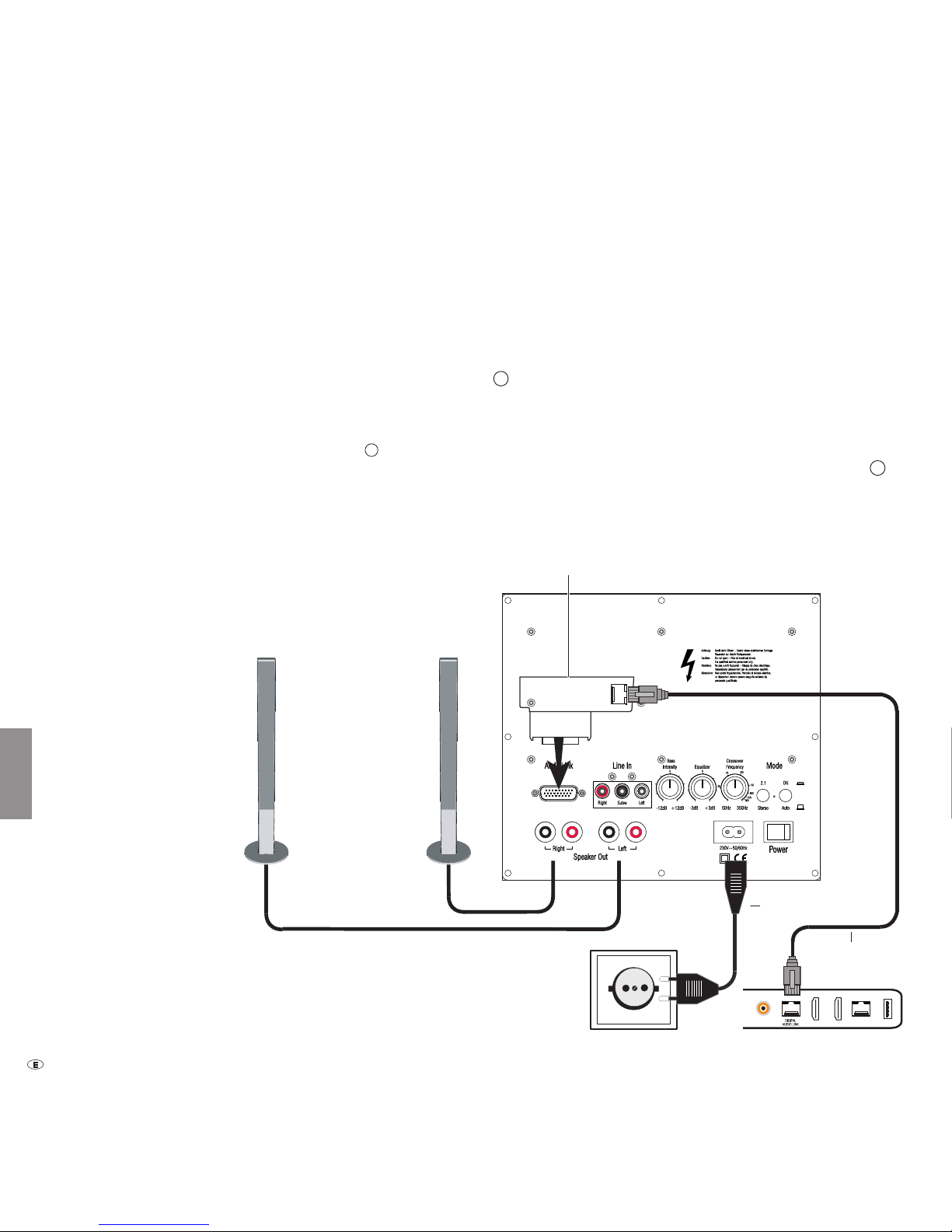
- 30
Deutsch English Français Italiano Español Nederlands
Conexión
➠ El televisor debe estar equipado con un conector Digital Audiolink.
Puede conectar el Subwoofer a través de un cable de red (Cat. 5e o superior) y del
Converter Digital Audiolink / Audiolink (incluido en el volumen de suministro
del Loewe Subwoofer 200, n.º de ped. 50212T/U/W30) o a través del Module
Wireless AudioLink opcional con una fuente de audio inalámbrica compatible.
Si conecta el Subwoofer a través del cable de red, monte el Converter Digital
Audiolink / Audiolink en el conector de 25 polos Audiolink
2
del Subwoofer.
Conecte el conector Digital Audiolink del televisor con el cable de red (CAT5E) a
través del conector Converter Digital Audiolink / Audiolink.
Cableado del televisor Loewe (Chassis SL2xx) – Subwoofer 200 – Altavoz
Conecte el cable del altavoz al altavoz conforme al manual de instalación correspondiente. Una de las dos arterias del cable está normalmente marcada en negro.
Conecte la arteria marcada en negro con la pinza enroscable negra Speaker Out
3
en el Subwoofer 200 (esquema de conexión, ver gura abajo) y la pinza negra
al altavoz. Gire la conexión roscada de la pinza correspondiente en el Subwoofer
en sentido contrario a las agujas del reloj aprox. 5 giros. Introduzca el extremo
del cable en la pinza enroscable desde abajo y gírela en sentido de las agujas del
reloj. Las arterias no marcadas se conectan a las pinzas rojas.
Conecte con el cable de red suministrado el conector de 220 - 240 V
4
del
Subwoofer con un enchufe de 220-240V 50/60 Hz.
Televisor Loewe (SL2xx)
Loewe Subwoofer 200
Cable de alimentación
de red
Converter Digital Audiolink / Audiolink
Cable de red
Vista
frontal
izquierdo
Vista
frontal
derecho
Page 31

31 -
Deutsch English Français Italiano Español Nederlands
Conecte el cable del altavoz al altavoz conforme al manual de instalación correspondiente. Una de las dos arterias del cable está normalmente marcada en negro.
Conecte la arteria marcada en negro con la pinza enroscable negra Speaker Out
3
en el Subwoofer 200 (esquema de conexión, ver gura abajo) y la pinza negra
al altavoz. Gire la conexión roscada de la pinza correspondiente en el Subwoofer
en sentido contrario a las agujas del reloj aprox. 5 giros. Introduzca el extremo
del cable en la pinza enroscable desde abajo y gírela en sentido de las agujas del
reloj. Las arterias no marcadas se conectan a las pinzas rojas.
Conecte con el cable de red suministrado el conector de 220 - 240 V
4
del
Subwoofer con un enchufe de 220-240V 50/60 Hz.
➠ El televisor debe estar equipado con un descodicador de audio digital
multicanal integrado. En caso de que éste no venga incluido de fábrica,
adquiera en su distribuidor un kit de ampliación Loewe adecuado.
Puede conectar de forma alámbrica el subwoofer a través de un cable de Audiolink
o de un Module Wirless AudioLink adicional opcional con una fuente de audio
compatible (p. ej., Loewe MediaVision 3D). Si conecta el subwoofer a través de
un cable Audiolink, móntelo con un enchufe de 26 polos en el televisor Loewe y
en el subwoofer (conector Audiolink
2
).
Cableado del televisor Loewe (chassis L27xx/SL1xx) – Subwoofer 200 – Altavoz
Cable Audiolink
Conexión
Televisor Loewe (L27xx - SL1xx)
Loewe Subwoofer 200
Vista
frontal
izquierdo
Vista
frontal
derecho
Cable de alimentación
de red
Page 32

- 32
Deutsch English Français Italiano Español Nederlands
Puesta en funcionamiento y configuración
Antes de comenzar con la conguración y la puesta en funcionamiento, asegúrese
de que el cable esté conectado.
Apagar/encender el Subwoofer
Con el interruptor de red Power 5 conecte el Subwoofer en la posición ON y
desconéctelo en la posición OFF.
➠ Si desea cambiar entre el modo inalámbrico y el modo por cable mediante
Audiolink, apague el equipo durante al menos 30 segundos y vuelva a
encenderlo.
Funcionamiento con los televisores Loewe
Si el Subwoofer se conecta como se describe en página 31 a través de la conexión
Audiolink,
2
el interruptor Mode - ON/AUTO 7 se encuentra en la posición
AUTO y el interruptor Mode - 2.1/Stereo
6
se encuentra en la posición 2.1, ya
no tendrá que conectar y desconectar el Subwoofer por separado. Tras conectar
el Subwoofer por primera vez, se conectará y desconectará automáticamente con
el televisor Loewe.
➠ Registre el Subwoofer como se describe en el manual de instrucciones de su
televisor Loewe en "Manejo de equipos adicionales“ o "Equipos externos".
Manejo automático con otras fuentes de audio
Si no se dispone de ninguna conexión Audiolink, el conector Mode - ON/AUTO 7
se encuentra en la posición AUTO y hay señales de audio en los conectores Cinch
Line IN - Right/Subw/Left
1
el Subwoofer se conecta automáticamente. Tras 10
minutos sin señal de audio en estos conectores, se desconecta automáticamente.
➠ El Subwoofer se puede conectar automáticamente si hay señales perturba-
doras en los cables de audio. Active el interruptor de red
5
.
➠ El Subwoofer se puede desconectar automáticamente en caso de períodos
largos muy silenciosos. Aumente el volumen.
Modo continuo con otras fuentes de audio
Si desea utilizar el Subwoofer en modo continuo, coloque el interruptor Mode ON/AUTO
7
en la posición ON. Conecte o desconecte después el Subwoofer
con el interruptor de red Power
5
.
Modo stereo
Coloque el interruptor Mode - 2.1/Stereo 6 en la posición Stereo, si introduce señales de audio sólo en los conectores Cinch Line IN - Right/Left
1
.
El Bassmanager integrado en el Subwoofer transfiere las partes de bajos de las
señales stereo automáticamente al canal de Subwoofer.
Modo 2.1
Coloque el interruptor Mode - 2.1/Stereo 6 en la posición 2.1, si introduce
señales de audio en los conectores Cinch Line IN - Right/Subw/Left
1
.
Wireless
Coloque el conmutador Modo - ON/AUTO 7 en la posición ON si desea conectar
el subwoofer sin cables con una fuente de audio compatible. Active el modo de
acoplamiento como se describe en el manual de instrucciones de la fuente de audio
correspondiente. Con un objeto puntiagudo (por ejemplo, un clip) ajuste presionando levemente en el pulsador del orificio
8
el Module Wireless Audiolink
opcional en el modo de acoplamiento. Si la recepción no es correcta, inténtelo de
nuevo y reduzca la distancia del subwoofer a la fuente de audio.
➠ La distancia entre el subwoofer y la fuente de audio no puede superar los
10 m en el mismo área.
➠ Los botones giratorios Crossover Frequency
9
, Equalizer
10
y Bass
Intensity
11
no tienen ninguna función en el modo de funcionamiento
Wireless.
Ajuste de la frecuencia límite
Con el botón giratorio Crossover Frequency 9 tiene la posibilidad de ajustar la
frecuencia límite para la reproducción de bajos entre 50 Hz y 350 Hz, en función
del altavoz que tenga conectado.
En el caso de sistemas de audio de Loewe, como se describe en la página 31,
el regulador debe ajustarse a 350 Hz, ya que la frecuencia límite se ajusta en las
fuentes de audio de Loewe (TV).
Ajustar ecualizador
Con el botón giratorio Equalizer
10
tiene la posibilidad de ajustar una disminución o un aumento del rango de frecuencias más profundo (20 Hz - 50 Hz) para
la reproducción de bajos.
• Si el subwoofer está cerca de una esquina de la habitación, sitúe el botón
giratorio Equalizer
10
más próximo a la dirección -3 dB.
• Si está cerca de una pared, sitúe el botón giratorio Equalizer en la posición
central.
• Si el subwoofer está situado de forma independiente en la habitación, sitúe el
botón giratorio Equalizer
10
más próximo a la dirección +3 dB.
Intensidad de graves
Con el regulador Bass Intensity
11
puede ajustar el volumen básico de bajos
de la forma que desee.
Page 33

33 -
Deutsch English Français Italiano Español Nederlands
Datos técnicos
Loewe Subwoofer 200
Referencia 50212T/U/W
Temperatura de funcionamiento [°C] 5 ... 40
Humedad [%] (sin condensación) 30 ... 90
Dimensiones [An x Al x P en cm] 24 x 24,5 x 26,1
Masa [kg] 5,2
Etapas nales digitales 3
Principio 1 Bass-reex de una vía, activo
Piezas 1x Bass 160 mm
Capacidad de carga del canal de subwoofer 100 (Sinus) / 200 vatios (máx.
música)
Capacidad de carga de otros canales 2x 50 (Sinus) / 100 vatios (máx. música)
Tensión de red [Volt 50/60 Hz] 220 - 240
Consumo de potencia máx. [vatios] 250
Consumo de potencia nominal [vatios] 35
Consumo de potencia en modo de espera (standby) [vatios] < 0,5
Consumo de potencia Power OFF [vatios] 0
Intensidad de graves [dB] ±12
Rango de transmisión Subwoofer (acústico) 39 Hz – 350 Hz - 3dB
Rango de transmisión de otros canales 20 Hz – 20 kHz - 3dB
Impedancia de altavoz [ohmios] mín. 4
Interruptor de red Sí
Interruptor modo de funcionamiento 2
Bassmanager integrado Sí
Detector de señales Sí
Line In Conector RCA 3x: Right, Subw, Left
Systemlink Audiolink D-Sub de 26 polos
Pie de imprenta
Loewe Opta GmbH es una sociedad anónima según las leyes alemanas con sede
en Kronach.
Loewe Opta GmbH
Industriestraße 11, 96317 Kronach (Alemania)
Fecha de redacción 04/13. 4. edición
© Loewe Opta GmbH, Kronach
Reservados todos los derechos, incluidos los referentes a la traducción.
Pueden llevarse a cabo modificaciones de diseño y características técnicas sin
previo aviso.
Eliminación
Embalaje y cartón
Para la eliminación del embalaje, de acuerdo con las legislaciones nacionales,
diversas empresas se encargarán de recoger el embalaje en la sede de nuestros
distribuidores. Sin embargo, es recomendable conservar la caja de cartón y el ma-
terial de embalaje originales en buen estado y guardarlo con el n de transportar
el aparato con una protección óptima cuando fuese necesario.
El dispositivo
Atención: la Directiva europea 2002/96/CE regula la retirada, el
tratamiento y el aprovechamiento de los aparatos electrónicos
usados.
Por ello, los aparatos electrónicos usados deben desecharse por
separado. Le rogamos que no deposite este aparato en la basura
doméstica corriente. Puede depositar su aparato usado de forma
gratuita en los puntos de recogida autorizados o bien entregarlo
en su comercio especializado al comprar un nuevo aparato similar.
Para más detalles sobre la recogida (también en el caso de países
no pertenecientes a la UE), consulte a las autoridades locales.
Page 34
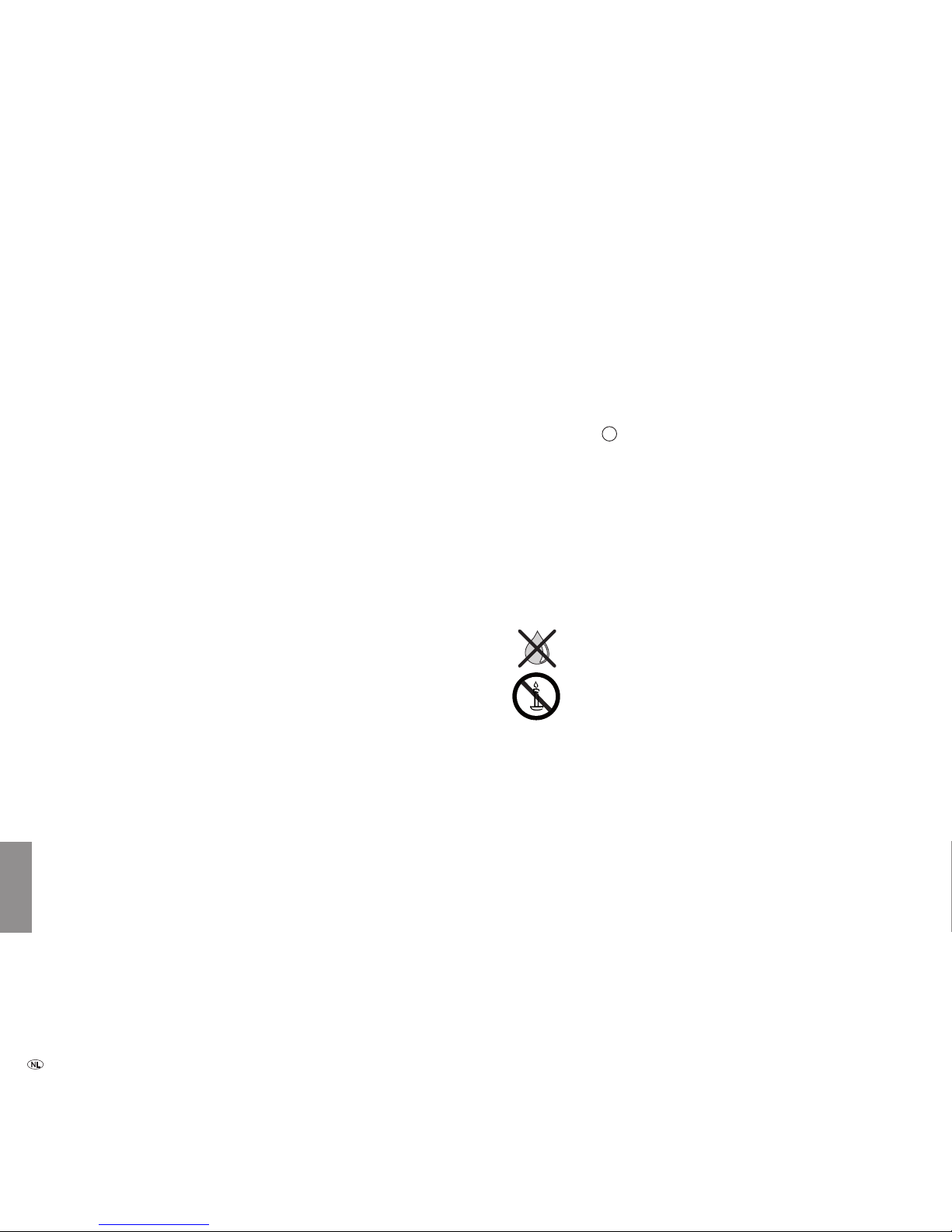
- 34
Deutsch English Français Italiano Español Nederlands
Hartelijk welkom
Wij danken u
dat u voor een Loewe-product heeft gekozen. Wij zijn blij u tot onze klanten te
mogen rekenen.
De naam Loewe staat voor producten die zowel in technisch opzicht als qua design
en gebruiksvriendelijkheid aan zeer hoge eisen voldoen. Dat geldt zowel voor tv
als voor dvd/Blu-ray, audio en accessoires.
Techniek en design zijn echter geen doel op zich, maar een middel om onze klanten
een optimaal kijk- en luisterplezier te verschaffen.
Daarom hebben we bij het design afgezien van voorbijgaande modetrends.
Tenslotte heeft u een hoogwaardig toestel gekocht, waar u lange tijd niet op
uitgekeken zult zijn.
De Loewe-subwoofer is afgestemd op Loewe tv-toestellen (vanaf chassis L27xx/
SL1xx) en op Loewe-luidsprekersystemen. Het toestel beschikt over een krachtige
basversterker en een ingebouwde stereoversterker.
Loewe tv-toestellen (vanaf chassis L27xx/SL1xx/SL2xx) met ingebouwde digitale
meerkanalenaudiodecoder sturen de geluidssignalen via een Audiolink-kabel of
een Digital Audiolink-kabel naar de subwoofer. De Loewe Subwoofer 200 schakelt
zich dan automatisch samen met het Loewe tv-toestel in en uit.
De geluidsinstellingen kunt u gemakkelijk uitvoeren via de menu’s van het Loewe
tv-toestel.
U kunt de Loewe-subwoofer 200 ook gebruiken op een externe audiobron
(stereo-TV, Loewe Multiroom Receiver, PC, enz.). In dat geval gaan de Loewesysteemvoordelen (bijv. automatisch in-/uitschakelen) verloren. De bediening leidt
u dan af uit uw audiobron.
Inhoud van de levering
Loewe Subwoofer 200, bestelnr. 50212x10 / 30
• Loewe Subwoofer 200
• Netsnoer
• Cable Audiolink / 3m SL / Audiolink 2.1 (alleen variant 00)
• Converter Digital Audiolink / Audiolink (alleen variant 30)
• Netwerkkabel (alleen variant 30)
• Gebruiksaanwijzing
Accessoires
Module Wireless Audiolink bestelnr. 71223080
Converter Digital Audiolink / Audiolink bestelnr. 71600080
Cable Audiolink / 1.5m SL / Audiolink 2.1 bestelnr. 71082001
Cable Audiolink / 6m SL / Audiolink 2.1 bestelnr. 71082002
Cable Audiolink / 10m SL / Audiolink 2.1 bestelnr. 71082003
Veiligheidsvoorschriften
Met het oog op uw eigen veiligheid en om schade aan uw installatie te voorkomen, is het van belang dat u de onderstaande veiligheidsinstructies leest en in
acht neemt:
• Het toestel is uitsluitend bestemd voor de weergave van geluidsignalen.
• Schakel het toestel zeker uit voordat u andere toestellen of luidsprekers
aansluit of verwijdert.
• Laat het toestel niet onbeheerd achter wanneer het ingeschakeld is. Schakel
de netschakelaar
5
bij langere afwezigheid uit of trek de stekker uit het
stopcontact.
Bescherm het toestel tegen...
• water, vocht, druip- en spatwater of dauw
• schokken en mechanische belasting
• magnetische en elektrische velden
• hogere elektrische vermogens dan aangegeven
• koude, hitte, rechtstreeks zonlicht en grote temperatuurschommelingen
• stof
• ventilatiebelemmerende afdekkingen
• ingrepen aan de binnenkant van het apparaat
Zet geen met vloeistof gevulde voorwerpen op het apparaat.
Kaarsen of ander open vuur moet(en) te allen tijde uit de buurt
van het apparaat gehouden worden om uitbreiding van brand
te voorkomen.
Dit toestel werd uitsluitend gebouwd voor gebruik in een huishoudelijke omgeving.
De garantie is beperkt tot dit reglementaire gebruik.
WAARSCHUWING: OM HET GEVAAR VAN EEN ELEKTRISCHE SCHOK UIT TE
SLUITEN MAG U HET TOESTEL NIET OPENEN. IN DE BEHUIZING ZITTEN GEEN
ONDERDELEN DIE DOOR DE GEBRUIKER KUNNEN WORDEN GEREPAREERD. LAAT
REPARATIEWERKZAAMHEDEN UITSLUITEND DOOR LOEWE DEALERS UITVOEREN.
Als u het toestel vanuit een koude in een warme omgeving heeft gebracht, moet
u het in verband met mogelijke condensvorming ca. een uur uitgeschakeld laten
staan. Schakel het toestel pas in wanneer het de kamertemperatuur heeft bereikt.
Zo voorkomt u ernstige schade aan de componenten.
De exacte productbenaming vindt u op het typeplaatje op de onderkant van het
toestel.
Veiligheid
Page 35
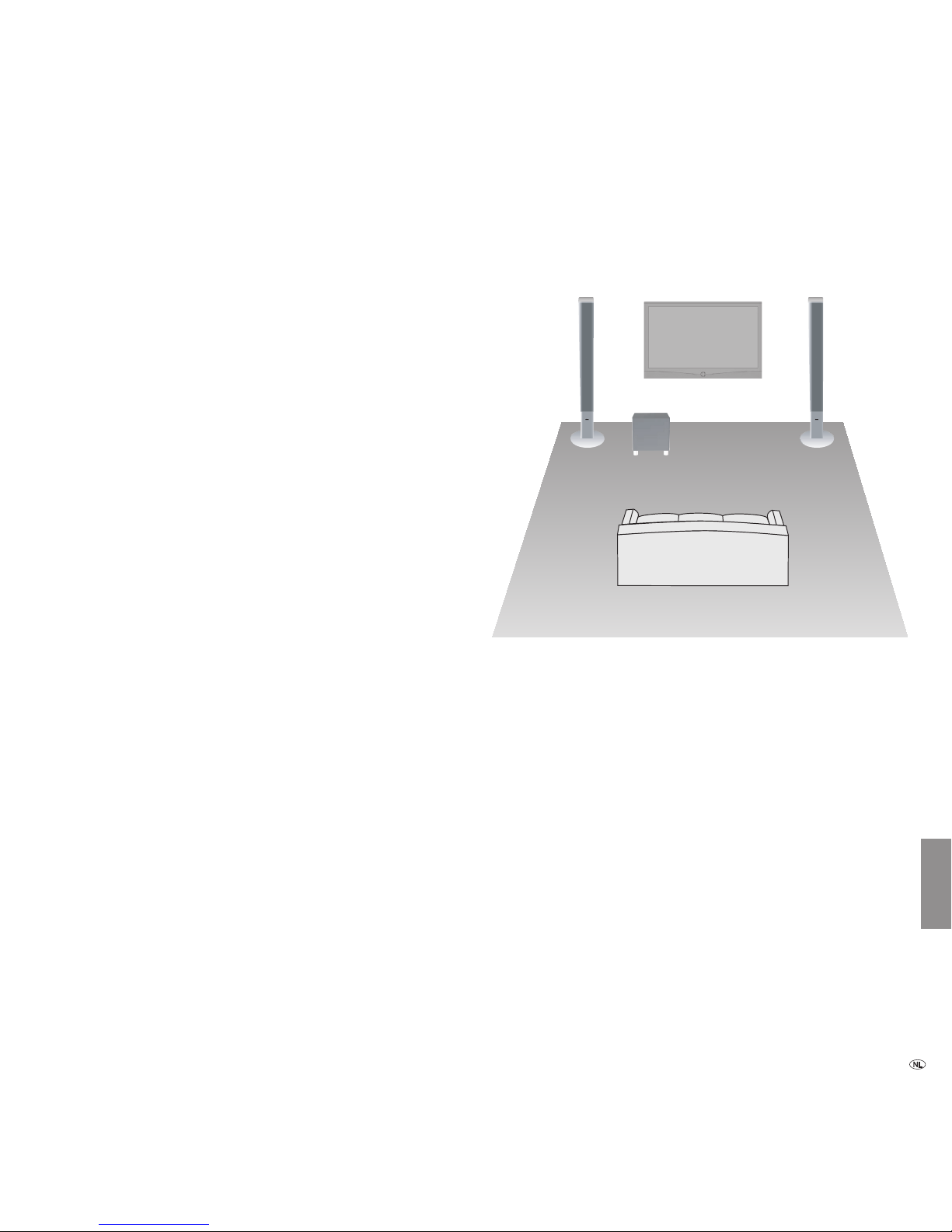
35 -
Deutsch English Français Italiano Español Nederlands
Reinigen
Reinig het toestel alleen met een vochtige, zachte en schone doek (zonder scherpe
of schurende reinigingsmiddelen).
Subwoofer 200 opstellen
Basisinformatie
• Zet het apparaat op een stabiele, effen ondergrond.
• De afstand tussen subwoofer en audiobron mag niet meer dan 10m bedragen
in dezelfde ruimte.
• Zet het apparaat niet in de buurt van sterke warmtebronnen of in rechtstreeks
zonlicht.
• Bij installatie in een kast of een gesloten rek: houd rondom het apparaat ca. 10
cm vrij zodat de lucht er ongehinderd omheen kan circuleren en er zich geen
warmte of geluidsdruk kan opstapelen.
• Trek bij onweer de netstekker uit het stopcontact. Overspanningen door
blikseminslag kunnen het toestel zowel via de antenne-installatie als via het
stroomnet beschadigen.
• Ook bij langere afwezigheid moet u de stekker uit het stopcontact nemen.
• De netstekker moet gemakkelijk toegankelijk zijn, zodat het apparaat te allen
tijde van het net kan worden losgekoppeld.
• Leid de audio- en luidsprekerkabels en het netsnoer zo dat ze niet beschadigd
kunnen raken. Het netsnoer mag niet worden geknikt of over scherpe randen
worden geleid, er mag niet op worden gestaan en het mag niet worden blootgesteld aan chemicaliën; dat laatste geldt voor de volledige installatie. Een
netsnoer met beschadigde isolatie kan tot elektrische schokken leiden en is
brandgevaarlijk. Daarom moet een dergelijk beschadigd snoer door gekwali-
ceerd onderhoudspersoneel worden vervangen voordat het toestel opnieuw
mag worden gebruikt.
• Als u de netstekker uit het stopcontact trekt, doe dat dan niet door aan de kabel
te trekken. Anders kunnen de draden in de netstekker beschadigd raken en bij
opnieuw insteken kortsluiting veroorzaken.
• De luidsprekers genereren magnetische strooivelden, die werkzaam zijn in de
omgeving van de behuizing. Wij raden u aan een minimumafstand van > 0,5m
in acht te nemen ten opzichte van magnetisch gevoelige voorwerpen/toestellen,
zoals bijv. CRT-TV-toestellen, magnetische gegevensdragers enz.
Subwoofer 200
De subwoofer kunt u op een willekeurige plaats op de grond plaatsen.
Wij bevelen het voorste gedeelte van de kamer aan, maar wel zo, dat de bassen
vrij naar opzij en naar beneden kunnen afstralen.
Let op: de luchttoevoer op de achterkant van de subwoofer mag in geen geval
worden belemmerd. Laat voldoende afstand (> 10 cm) tot de vloer en de wand.
Verzorging / Installatie
Voorbeeld van 2.1 opstelling
voor
links
voor
rechts
Loewe
Subwoofer
200
Loewe tv-toestel
Page 36
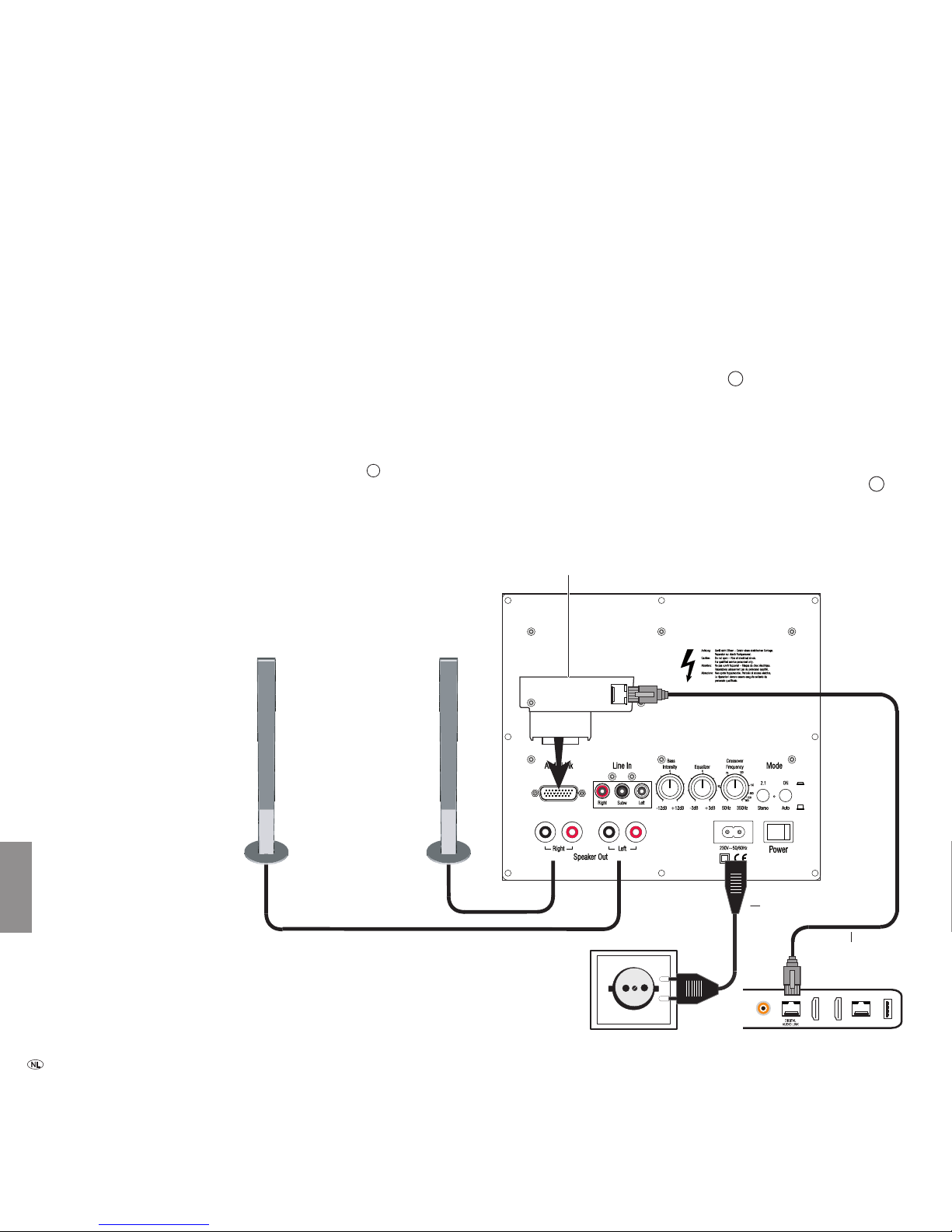
- 36
Deutsch English Français Italiano Español Nederlands
Aansluiten
➠ Het tv-toestel moet uitgerust zijn met een Digital Audiolink-ingang.
U kunt de subwoofer hetzij via een netwerkkabel (Cat. 5e of hoger) en de Converter Digital Audiolink / Audiolink aansluiten (inbegrepen bij de levering van
de Loewe Subwoofer 200, bestelnr. 50212T/U/W30) hetzij draadloos verbinden
met een compatibele audiobron via de optionele achteraf inbouwbare Module
Wireless AudioLink.
Wanneer u de subwoofer via de netwerkkabel aansluit, monteert u de Converter
Digital Audiolink / Audiolink op de 25-polige Audiolink
2
-poort van de
subwoofer. Verbind de Digital Audiolink-poort van het tv-toestel met behulp van
de netwerkkabel met de poort van de Converter Digital Audiolink / Audiolink.
Bekabeling Loewe tv-toestel (chassis SL2xx) – Subwoofer 200 – luidspreker
Schließen Sie das Lautsprecherkabel am Lautsprecher gemäß der entsprechenden
Installationsanleitung an. Eine der beiden Adern des Lautsprecherkabels ist üblicherweise schwarz markiert. Verbinden Sie diese schwarz markierte Ader jeweils mit
der schwarzen Schraubklemme Speaker Out
3
am Subwoofer 200 (Anschlussschema siehe Abbildung unten) und der schwarzen Klemme am Lautsprecher.
Drehen Sie dazu den Schraubverschluss der jeweiligen Klemme am Subwoofer
entgegen dem Uhrzeigersinn ca. 5 Umdrehungen auf. Führen Sie das Drahtende
in die Schraubklemme von unten ein und drehen Sie die Schraubklemme im Uhrzeigersinn zu. Die nicht markierten Adern verbinden Sie mit den roten Klemmen.
Verbinden Sie mit dem mitgeliefeten Netzkabel die Buchse 220 - 240 V
4
des
Subwoofers mit einer 220-240V 50/60 Hz Steckdose.
Loewe tv-toestel (SL2xx)
Loewe Subwoofer 200
Netsnoer
Converter Digital Audiolink / Audiolink
Netwerkkabel
voor
links
voor
rechts
Page 37

37 -
Deutsch English Français Italiano Español Nederlands
Sluit de luidsprekerkabel aan op de luidspreker zoals beschreven in de installatiehandleiding. Eén van beide draden van de luidsprekerkabel is zoals gebruikelijk
gemarkeerd met een zwart lijntje. Verbind deze zwart gemarkeerde draad telkens
met de zwarte schroefklem Speaker Out
3
op de Subwoofer 200 (aansluitschema
zie afbeelding onderaan) en de zwarte klemdraadhouder van de luidspreker. Draai
daarvoor de schroefsluiting van de betreffende klem op de subwoofer ongeveer
5 slagen naar links (in tegenwijzerzin). Steek het draaduiteinde langs onder in
de schroefklem en draai de schroefklem naar rechts (in wijzerzin) dicht. De niet
gemarkeerde draden verbindt u met de rode klemdraadhouders.
Verbind met het bijgeleverde netsnoer de ingang 220 - 240 V
4
van de subwoofer
met een 220-240V 50/60 Hz-stopcontact.
➠ Het tv-toestel moet met een digitale meerkanalenaudiodecoder uitgerust
zijn. Als het niet standaard is uitgerust met een dergelijke module, dient u
zich te wenden tot uw dealer voor een passende Loewe-uitbreidingsset.
U kunt de subwoofer hetzij via een optionele Audiolink-kabel aansluiten hetzij
draadloos verbinden met een compatibele audiobron (bijv. Loewe MediaVision
3D) via de optionele achteraf inbouwbare Module Wirless AudioLink. Wanneer
u de subwoofer via de Audiolink-Kabel aansluit, bevestigt u die met de 26-polige
stekker aan het Loewe-tv-toestel en met de andere stekker aan de
subwoofer (ingang Audiolink
2
).
Bekabeling Loewe tv-toestel (chassis L27xx/SL1xx) – Subwoofer 200 – luidspreker
Audiolink-kabel
Aansluiten
Loewe tv-toestel (L27xx - SL1xx)
Loewe Subwoofer 200
Netsnoer
voor
links
voor
rechts
Page 38
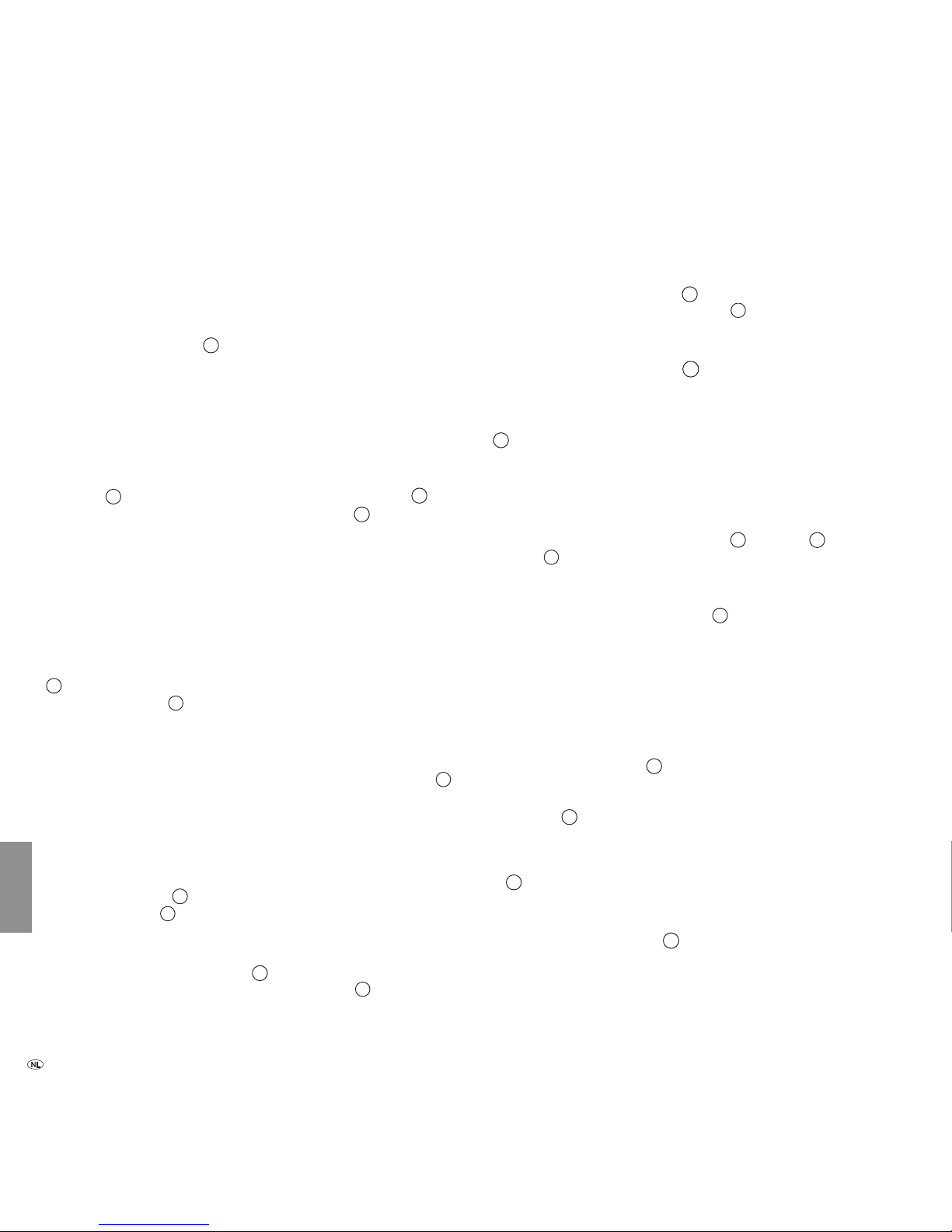
- 38
Deutsch English Français Italiano Español Nederlands
Inbedrijfstelling en instelling
Alvorens u van start gaat met de ingebruikname en bediening, dient u na te gaan
of alle kabels correct werden aangesloten.
Subwoofer in-/uitschakelen
Met de netschakelaar Power 5 schakelt u de subwoofer in (stand ON) of uit
(stand OFF).
➠ Wanneer u wilt omschakelen tussen de modi Wireless en kabelgebonden via
Audiolink, schakelt u het toestel gedurende minstens 30 seconden uit en
vervolgens weer in.
Werking met Loewe tv-toestellen
Wanneer de subwoofer zoals beschreven op pagina 37 via de Audiolinkverbinding
2
werd aangesloten, de schakelaar Mode - ON/AUTO 7 in de
stand AUTO staat en de schakelaar Mode - 2.1/Stereo
6
in de stand 2.1
staat, hoeft u de subwoofer niet meer afzonderlijk in- en uit te schakelen. Nadat
de subwoofer voor de eerste keer werd ingeschakeld, wordt hij altijd samen met
het Loewe-tv-toestel automatisch in- en uitgeschakeld.
➠ Meld de subwoofer aan zoals beschreven in de handleiding van uw Loewe-
tv-toestel onder “Gebruik van extra apparatuur“ / “Externe apparaten“.
Automatische werking met andere audiobronnen
Wanneer er geen Audiolink-verbinding bestaat, de schakelaar Mode - ON/AUTO
7
in de stand AUTO staat en audio-signalen aanwezig zijn op de cinch-bus Line
IN - Right/Subw/Left
1
dan schakelt de subwoofer zich automatisch in. Na
10 min. zonder audiosignaal op die ingangen, wordt de subwoofer automatisch
uitgeschakeld.
➠
De subwoofer kan zich automatisch inschakelen wanneer er zich stoorsignalen op de audiokabels bevinden. Bedien in dat geval de netschakelaar 5 .
➠ De subwoofer kan zich bij langere, zeer zachte passages automatisch uit-
schakelen. Verhoog in dat geval het volume.
Continumodus met andere audiobronnen
Wanneer u de subwoofer in continumodus wenst te gebruiken, zet u de schakelaar Mode - ON/AUTO
7
in de stand ON. Schakel de subwoofer dan met de
netschakelaar Power
5
in of uit.
Stereo-modus
Zet de schakelaar Mode - 2.1/Stereo 6 in de stand Stereo, wanneer u audiosignalen alleen via de cinch-bus Line IN - Right/Left
1
voedt. De in de
subwoofer ingebouwde basmanager leidt de baselementen van de stereosignalen
dan automatisch naar het subwooferkanaal.
2.1-Modus
Zet de schakelaar Mode - 2.1/Stereo 6 in de stand 2.1, wanneer u audiosignalen
naar de cinchbus Line IN - Right/Subw/Left
1
voedt.
Wireless
Zet de schakelaar Mode - ON/AUTO 7 in de stand ON wanneer u de subwoofer
draadloos met een compatibele audiobron wilt verbinden. Activeer de koppelingsmodus, zoals beschreven in de handleiding van de betreffende audio. Met een spits
voorwerp (bijv. een paperclip) zet u door een korte druk op de toets in de opening
8
de optionele Module Wireless Audiolink in de koppelingsmodus. Wanneer
het aanmelden niet geslaagd is, dient u opnieuw te proberen na het verkleinen
van de afstand tussen de subwoofer en de audiobron.
➠ De afstand tussen subwoofer en audiobron mag niet meer dan 10m bedra-
gen in dezelfde ruimte.
➠ De draaiknoppen Crossover Frequency
9
, Equalizer
10
en Bass Inten-
sity
11
hebben in de modus Wireless geen functie.
Grensfrequentie instellen
Met de draaiknop Crossover Frequency 9 hebt u de mogelijkheid de grensfrequentie voor de basweergave in te stellen tussen 50 Hz en 350 Hz, naargelang
van welke luidsprekers u hebt aangesloten.
Voor Loewe Audio-systemem moet de regelaar, zoals beschreven op pagina
37, op 350 Hz worden ingesteld, aangezien de grensfrequentie in de Loeweaudiobronnen (tv-toestel) wordt ingesteld.
Equalizer instellen
Met de draaiknop Equalizer
10
hebt u de mogelijkheid de laagste frequenties
(20 Hz - 50 Hz) voor de basweergave te verhogen of te verlagen.
• Wanneer de subwoofer vlak bij de hoek van de kamer staat, draait u de draaiknop
Equalizer
10
meer richting -3 dB.
• Wanneer de subwoofer vlak bij een wand staat, draait u de draaiknop Equalizer
meer naar de middelste stand.
• Wanneer de subwoofer vrij in de kamer staat, draait u de draaiknop Equalizer
10
meer richting +3 dB.
Basintensiteit
Met de regelaar Bass Intensity
11
kunt u het basisvolume van de bas volgens
uw eigen voorkeur instellen.
Page 39
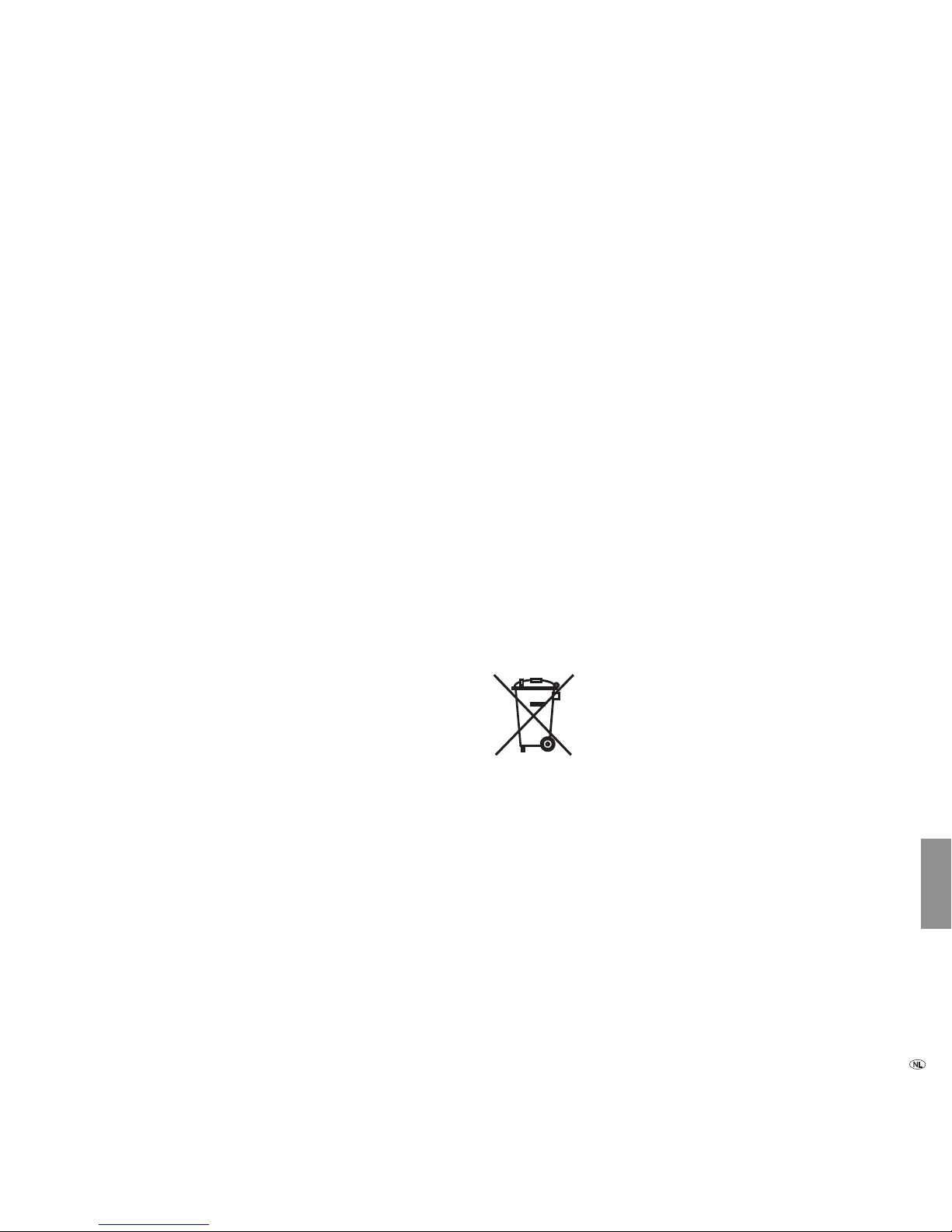
39 -
Deutsch English Français Italiano Español Nederlands
Technische gegevens
Loewe Subwoofer 200
Bestelnr. . 50212T/U/W
Bedrijfstemperatuur [°C] 5 ... 40
Luchtvochtigheid [%] (geen condensatie) 30 ... 90
Afmetingen [B x H x D in cm] 24 x 24,5 x 26,1
Gewicht [kg] 5,2
Digitale eindtrappen 3
Principe 1-wegsbasreex, actief
Uitrusting 1x bass 160 mm
Belastbaarheid subwooferkanaal 100 (sinus) / 200 Watt (max. muziek)
Belastbaarheid andere kanalen 2x 50 (sinus) / 100 Watt (max. muziek)
Netspanning [Volt 50/60 Hz] 220 - 240
Max. krachtontneming [Watt] 250
Nominale krachtontneming [Watt] 35
Krachtontneming in standby [Watt] < 0,5
Krachtontneming Power OFF [Watt] 0
Basintensiteit [dB] ±12
Transmissiebereik subwoofer (akoestisch) 39 Hz – 350 Hz - 3dB
Transmissiebereik andere kanalen 20 Hz – 20 kHz - 3dB
Luidsprekerimpedantie [Ohm] min. 4
Netschakelaar Ja
Modusschakelaar 2
Geïntegr. basmanager Ja
Signaaldetector Ja
Line In RCA-bus 3x: Right, Subw, Left
Systemlink Audiolink 26-pol D-Sub
Impressum
De Loewe Opta GmbH is een naamloze vennootschap volgens het Duitse recht
met een hoofdkantoor in Kronach.
Loewe Opta GmbH
Industriestraße 11, 96317 Kronach, Duitsland
Redactiedatum 04.13. 4e druk
© Loewe Opta GmbH, Kronach
Alle rechten, ook die van de vertaling, voorbehouden.
Veranderingen van het design en de technische gegevens zonder voorafgaande
aankondiging mogelijk.
Afvalverwijdering
Doos en ander verpakkingsmateriaal
Voor het als afval verwerken van de verpakking betaalden wij een afvalverwerkingsbijdrage, zoals voorgeschreven door de nationale wetgeving. Wij raden u echter
aan de oorspronkelijke doos en het verpakkingsmateriaal te bewaren, zodat het
apparaat indien nodig optimaal beschermd getransporteerd kan worden.
Het toestel
Let op: de EU-richtlijn 2002/96/EG regelt de terugname, behandeling en verwerking van gebruikte elektronische toestellen.
Oude elektronische apparaten moeten daarom gescheiden
worden afgedankt. Gooi dit apparaat voor de afvalverwerking
niet bij het normale huisvuil! U kunt uw oude apparaat gratis
bij gekwaliceerde verzamelplaatsen of evt. bij de vakhandel
inleveren als u een vergelijkbaar nieuw apparaat aanschaft. Zie
uw plaatselijke verordeningen voor meer bijzonderheden over
de inname (ook voor niet-EU-landen).
Page 40

- 40
Dansk Suomi Svenska Italiano Español Nederlands
Hjertelig velkommen
Mange tak,
fordi De besluttede Dem for et Loewe-produkt. Vi er glade for at have fået Dem
som kunde.
Vi forbinder Loewe med de højeste krav til teknik, design og brugervenlighed.
Dette gælder også for TV, DVD/BluRay, Audio og tilbehør.
Derfor er hverken teknik eller design et mål i sig selv, men skal medvirke til at give
vores kunder den bedst mulige visuelle og lydmæssige nydelse.
Loewe design ligger ikke under for forbigående modeluner. Vi ved, at du har
anskaffet et højkvalitetsprodukt, som du skal kunne holde ud at se på længere
end bare til i morgen eller i overmorgen.
Loewe Subwoofer 200 er afstemt efter Loewe TV apparater (fra chassis L27xx/SL1xx/
SL2xx) samt Loewe højttalersystemer. Apparatet råder over en kraftig basforstærker
samt en integreret stereoforstærker.
Loewe tv- apparater (fra chassis L27xx/SL1xx/SL2xx) med integreret digital
multikanal audio dekoder fører lydsignalet via et Audiolink-kabel eller et Digital
Audiolink-kabel til subwooferen. Loewe subwoofer 200 tændes automatisk med
Loewe TV apparat.
Lydindstillinger foretages komfortabelt via menuer på Loewe TV apparat.
Loewe subwoofer 200 kan også benyttes med en ekstern audiokilde (Stereo TV,
Loewe Multiroom Receiver, PC m.m.). I dette tilfælde mistes dog visse Loewe systemfordele (f.eks. automatisk tænd/sluk). Betjeningen foregår da via Deres audiokilde.
Leveringsomfang
Loewe Subwoofer 200, Best. Nr. 50212x00 / 30
• Loewe Subwoofer 200
• Netkabel
• Cable Audiolink / 3m SL / Audiolink 2.1 (kun på variant 00)
• Converter Digital Audiolink / Audiolink (kun på variant 30)
• Netværkskabel (kun på variant 30)
• Betjeningsvejledning
Tilbehør
Modul Wireless Audiolink best. Nr. 71223080
Converter Digital Audiolink / Audiolink best. Nr. 71600080
Cable Audiolink / 1.5m SL / Audiolink 2.1 best. Nr. 71082001
Cable Audiolink / 6m SL / Audiolink 2.1 best. Nr. 71082002
Cable Audiolink / 10m SL / Audiolink 2.1 best. Nr. 71082003
Sikkerhed
Læs og overhold følgende sikkerhedsanvisninger af hensyn til Deres egen sikkerhed
og for at undgå unødvendige skader på apparatet:
• Dette apparat er udelukkende beregnet til gengivelse af lydsignaler.
• Sluk altid apparatet inden tilslutning eller afbrydelse af andre apparater eller
højttalere.
• Anvend ikke apparatet uden opsyn. Sluk hovedafbryder
5
ved længere tids
fravær eller træk stikket ud.
Beskyt apparatet mod ...
• væde, fugt, vanddryp og -sprøjt og dug
• stød og mekaniske belastninger
• magnetiske og elektriske felter
• højere elektriske effekter end angivet
• Kulde, varme, direkte sollys og store temperatursvingninger
• støv
• ventilationshæmmende afdækning
• indgreb indvendigt i apparatet
Stil ingen væskefyldte genstande på apparatet.
Stearinlys og anden åben ild skal til enhver tid holdes væk fra
apparatet for at forhindre, at der opstår brand.
Denne fjernbetjening er udelukkende beregnet til brug i hjemmet. Garantien
omfatter denne bestemmelsesmæssige anvendelse.
ADVARSEL: FJERN IKKE KABINETTET FOR AT UDELUKKE FARE FOR ELEKTRISK
STØD. DER ER INGEN DELE I KABINETTET, SOM KAN REPARERES AF BRUGEREN.
LAD ALLE REPARATIONER UDFØRE AF LOEWE-FORHANDLEREN.
Hvis apparatet er bragt fra kulde ind i varme omgivelser, skal det stå slukket i ca. en
time for at undgå mulig dannelse af kondensfugtighed. Tænd først for det, når det
har nået stuetemperatur. Således undgår De alvorlige skader på komponenterne.
Den nøjagtige produktbetegnelse ndes på typeskiltet på bund side af apparatet.
Sikkerhed
Page 41

41 -
Dansk Suomi Svenska Italiano Español Nederlands
Rengøring
Rengør kun apparatet med en let fugtet, blød og ren klud (uden kraftige rengøringsmidler).
Subwoofer 200 opstilling
Grundlæggende
• Apparatet opstilles på stabilt, plant underlag.
• Afstand mellem subwoofer og lydkilde må ikke overstige 10 m i samme rum.
• Opstil ikke apparatet i nærheden af kraftige varmekilder eller i direkte sollys.
• Ved opstilling i et skab eller en aukket reol: Efterlad ca. 10 cm afstand rundt
om subwooferen, så luften uhindret kan cirkulere og der ikke opstår varme eller
lydtryksophobning.
• Træk netstikket ud ved tordenvejr. Overspænding som følge af lynnedslag kann
beskadige apparatet både via antenneanlægget og strømnettet.
• Også ved længere tids fravær bør netstikket være trukket ud.
• Netstikket skal være nemt tilgængeligt, så apparatet til enhver tid kan kobles
fra nettet.
• Før højttaler- og netkablerne således, at de ikke bliver beskadiget. Netkablet må
ikke knækkes eller lægges over skarpe kanter, ikke betrædes og ikke udsættes
for kemikalier. Det sidste gælder for hele anlægget. Et netkabel med beskadiget
isolering kan medføre stød og udgør en brandfare og skal ubetinget udskiftes
inden fortsat brug af apparatet.
• Træk ikke i kablet men i stikproppen, når De trækker netstikket ud. Kablerne i
stikket kan blive beskadigede og forårsage en kortslutning, når det sættes i igen.
• Højttalerne udsender magnetfelter, der påvirker kabinetternes omgivelser. Vi
anbefaler en minimumsfstand på > 0,5m til magnetisk følsomme apparater
som f.eks. CRT-tv-apparater, magnetiske datamedier osv.
Subwoofer 200
Subwooferen kan placeres et valgfrit sted på gulvet.
Vi anbefaler forrest i rummet så bassen kan udstråle frit til siden og nedad.
NB Lufttilførslen til subwooferens bagside må under ingen omstændigheder
hindres. Sørg for tilstrækkelig afstand (> 10 cm) til gulv eller væg.
Pleje / Opstilling
Forslag til 2.1 opstillingsløsning
Front
venstre
Front
højre
Loewe
Subwoofer
200
Loewe TV apparat
Page 42
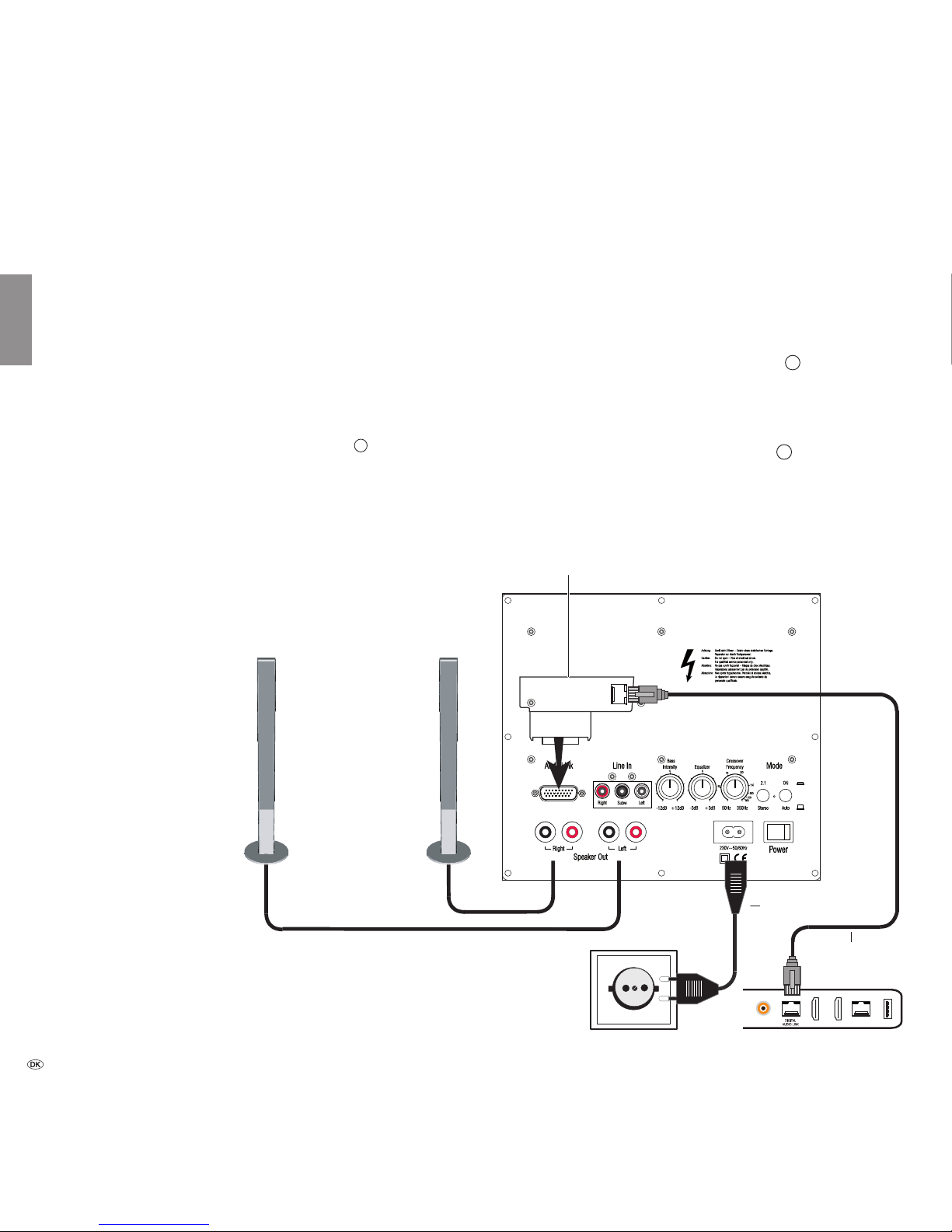
- 42
Dansk Suomi Svenska Italiano Español Nederlands
Tilslutning
➠ Tv-apparatet skal være udstyret med en Digital Audiolink-bøsning.
Subwooferen kan enten tilsluttes via et netværkskabel (Cat. 5e eller højere) og
Converter Digital Audiolink / Audiolink (inkluderet i leveringsomfanget til Loewe
Subwoofer 200, best. nr. 50212T/U/W30), eller trådløst vha. det valgfri ekstraudstyr
Module Wireless AudioLink med en kompatibel lydkilde.
Hvis subwooferen tilsluttes via netværkskablet, monteres Converter Digital Au-
diolink / Audiolink til den 25-polede Audiolink -bøsning
2
på subwooferen.
Forbind bøsningen Digital Audiolink på tv-apparatet med netværkskablet med
bøsningen til Converter Digital Audiolink / Audiolink.
Kabelføring Loewe TV apparat (chassis SL2xx) – Subwoofer 200 – højttaler
Tilslut højttalerkablet til højttaleren iht. installationsvejledningen. En af de to ledere
i højttalerkablet er normalt markeret med sort. Forbind lederen, der er markeret
med sort, med den sorte skrueklemme Speaker Out
3
på Subwoofer 200
(tilslutningsskema se illustration nederst) og den sorte klemme på højttaler. Skru
skruelukningen for den pågældende klemme på subwooferen ca. fem omgange
opad mod uret. Før lederenden ind i skrueklemmen nedefra og spænd skrueklemmen til med uret. Den tråd, der ikke er markeret, forbindes med den røde klemme.
Tilslut bøsning 220 - 240 V med medfølgende netkabel
4
på subwoofer med en
220-240 V 50/60 Hz stikdåse.
Loewe TV apparat (SL2xx)
Loewe Subwoofer 200
Netkabel
Front
links
Front
rechts
Converter Digital Audiolink / Audiolink
Netværkskabel
Page 43
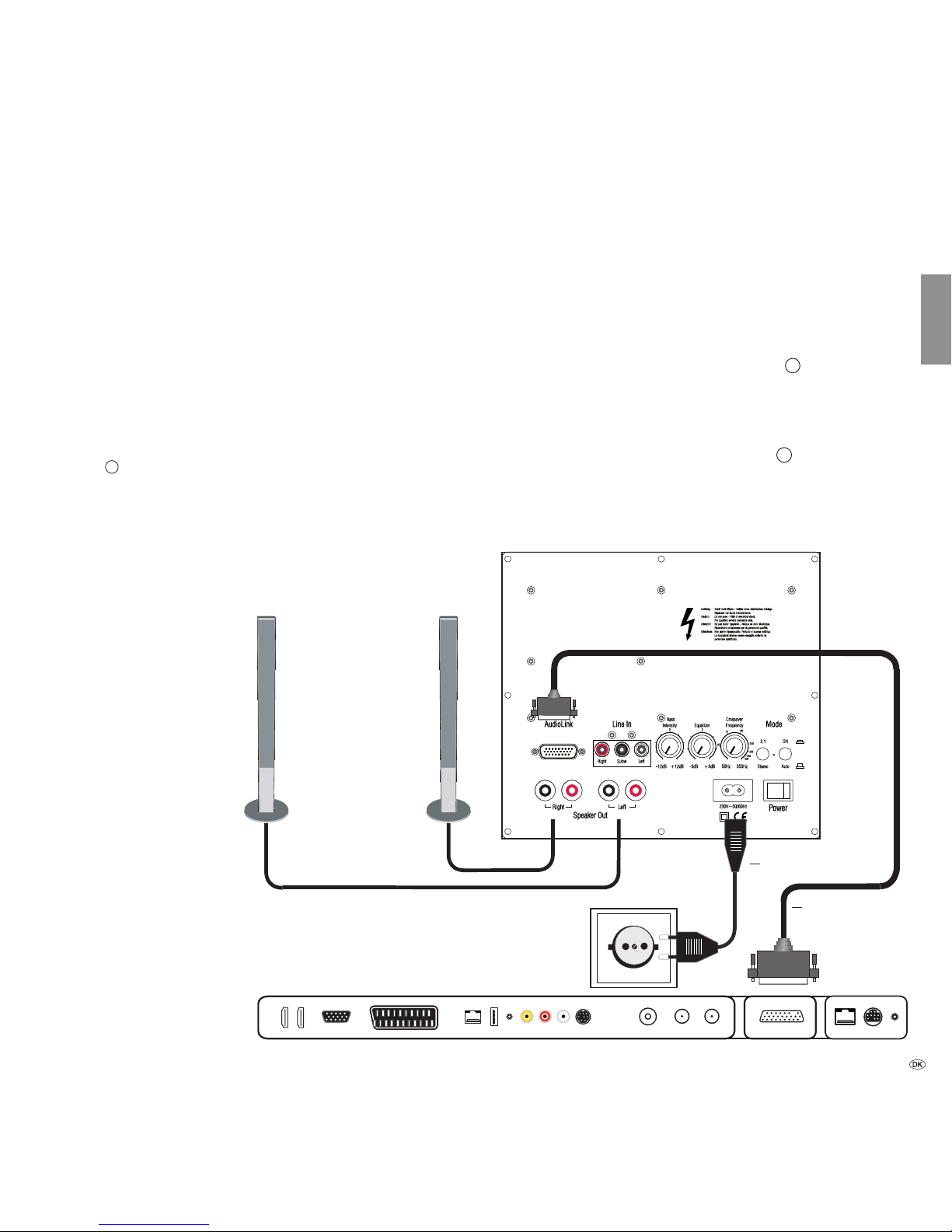
43 -
Dansk Suomi Svenska Italiano Español Nederlands
Tilslut højttalerkablet til højttaleren iht. installationsvejledningen. En af de to ledere
i højttalerkablet er normalt markeret med sort. Forbind lederen, der er markeret
med sort, med den sorte skrueklemme Speaker Out
3
på Subwoofer 200
(tilslutningsskema se illustration nederst) og den sorte klemme på højttaler. Skru
skruelukningen for den pågældende klemme på subwooferen ca. fem omgange
opad mod uret. Før lederenden ind i skrueklemmen nedefra og spænd skrueklemmen til med uret. Den tråd, der ikke er markeret, forbindes med den røde klemme.
Tilslut bøsning 220 - 240 V med medfølgende netkabel
4
på subwoofer med en
220-240 V 50/60 Hz stikdåse.
➠ Tv-apparatet skal være udstyret med integreret digital multikanal audiode-
koder. Hvis dette ikke er leveret fra fabrikken, henvend Dem venligst til Deres
forhandler og spørg efter et passende Loewe udstyrssæt.
Subwooferen kan enten tilsluttes via et Audiolink-kabel eller forbindes trådløst
via det tilvalgte Wireless-AudioLink-modul med en kompatibel lydkilde (f.eks.
Loewe MediaVision 3D). Hvis subwooferen tilsluttes via Audiolink-kablet, monteres den med det 26-polede stik på tv-apparatet og på subwooferen (Bøsning
Audiolink
2
).
Kabelføring Loewe TV apparat (chassis L27xx/SL1xx) - Subwoofer 200 - højttaler
Audiolink-kabel
Tilslutning
Loewe TV apparat (L27xx - SL1xx)
Loewe Subwoofer 200
Netkabel
Front
venstre
Front
højre
Page 44
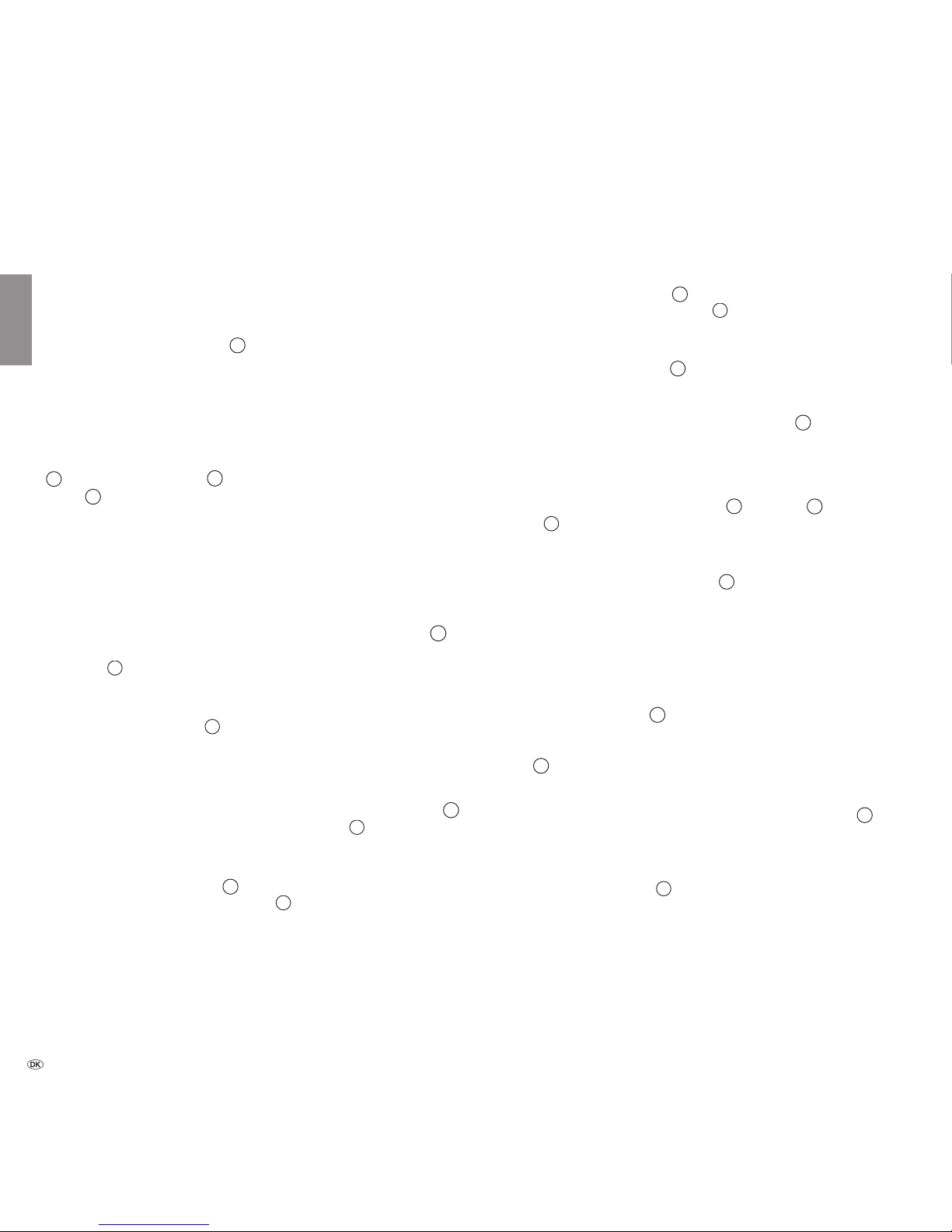
- 44
Dansk Suomi Svenska Italiano Español Nederlands
Ibrugtagning og indstilling
Kontroller venligst at alle kabler er korrekt tilsluttet, før De starter med ibrugtagning og indstilling.
Tænde og slukke for subwoofer
Tænd subwoofer på hovedafbryder 5 til position ON og sluk i position OFF.
➠ Hvis du ønsker at skifte mellem funktionsmåderne trådløs og kabelforbundet
via Audiolink, skal apparatet frakobles i mindst 30 sekunder og siden tændes på ny.
Drift med Loewe TV apparater
Er subwoofer tilsluttet som beskrevet på side 43 via audiolink forbindelse,
2
kontakt Mode ON/AUTO 7 er i position AUTO og kontakt Mode - 2.1/
Stereo
6
er i position 2.1, behøver de ikke længere tænde og slukke subwoofer
separat. Når subwooferen er tændt første gang, tændes og slukkes den automatisk
sammen med Loewe tv’et.
➠ Tilmeld subwoofer som beskrevet i manual for Loewe TV under "Drift ekstra-
udstyr" hhv. "Eksterne apparater".
Automatisk drift med andre audiokilder
Når der ikke er oprettet Audiolink forbindelse, kontakt Mode - ON/AUTO 7 er
i position AUTO og der foreligger audiosignal på cinch bøsning Line IN - Right/
Subw/Left
1
tændes subwoofer automatisk med Loewe TV apparat. Efter 10
min. uden audiosignal på denne bøsning slukkes subwoofer automatisk.
➠ Subwoofer kan tænde automatisk hvis der er støjsignaler på audioledningen.
Afbryd på hovedafbryder
5
.
➠ Subwoofer kan slukke ved meget lange stille passager. Øg lydstyrken.
Langvarig drift med andre audiokilder
Når subwoofer skal benyttes i længere tid stilles kontakt Mode - ON/AUTO 7
i position ON. Benyt herefter hovedafbryder på subwoofer
5
til tænd og sluk.
Stereo tilstand
Stil omskifter Mode - 2.1/Stereo 6 i position Stereo når der kun er audiosignal på cinch bøsning Line IN - Right/Left.
1
Den integrerede Bassmanager i
subwoofer leder herefter stereosignalets baslyd automatisk til subwoofer-kanalen.
2.1 tilstand
Stil omskifter Mode - 2.1/Stereo 6 in position 2.1 når der er audiosignal på
Cinch bøsning Line IN - Right/Subw/Left
1
.
Wireless
Sæt afbryderen Mode - ON/AUTO 7 i stilling ON, hvis du vil forbinde subwooferen trådløst med en kompatibel lydkilde. Aktiver koblingstilstanden som beskrevet i
betjeningsvejledningen til den pågældende lydkilde Med en spids genstand (f.eks.
papirclips) kan man med et kort tryk på tasten i åbningen
8
det ekstra Modul
Wireless Audiolink i koblingstilstand. Hvis tilkoblingen ikke udføres vellykket,
prøv igen og reducer afstanden mellem subwooferen og lydkilden.
➠ Afstand mellem subwoofer og lydkilde må ikke overstige 10 m i samme rum.
➠ Drejeknapperne Crossover Frequency
9
, Equalizer
10
og Bass Inten-
sity
11
har ingen funktion i driftstilstand Wireless.
Indstilling af grænsefrekvens
Med drejeknappen Crossover Frequency 9 har De mulighed for at indstille
grænsefrekvens for basgengivelse efter tilsluttede højttaler - mellem 50 Hz og
350 Hz.
For Loewe audiosystemer skal regulatoren indstilles på 350 Hz, som beskrevet på
side 43, da grænsefrekvensen indstilles i Loewe-audiokilderne (tv-apparatet).
Indstilling af equalizeren
Med drejeknappen Equalizer
10
kan De indstille en sænkning eller hævning af
det dybeste lydfrekvensområde (20 Hz - 50 Hz) for basgengivelsen.
• Hvis subwooferen står i nærheden af rummets hjørne, skal drejeknappen Equa-
lizer
10
stilles mere i retning -3 dB.
• Hvis subwooferen står i nærheden af en væg, skal drejeknappen Equalizer stå
nærmere midterstillingen.
• Hvis subwooferen står frit i rummet, skal drejeknappen Equalizer
10
stilles
mere i retning mod +3 dB.
Basstyrke
Med styringen Bass Intensity
11
kan De indstille Bas grundstyrken efter eget
ønske.
Page 45
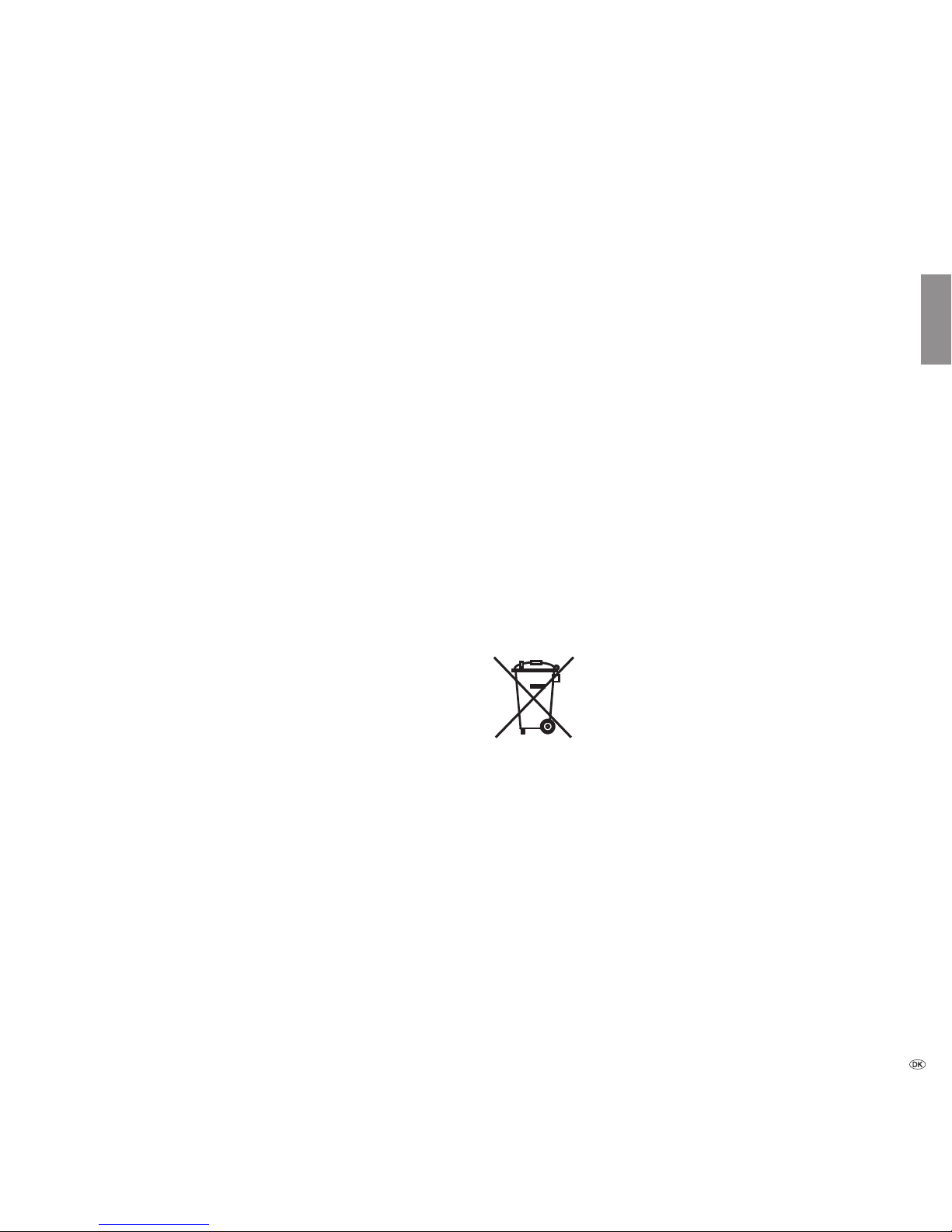
45 -
Dansk Suomi Svenska Italiano Español Nederlands
Tekniske data
Loewe Subwoofer 200
Best. Nr. 50212T/U/W
Driftstemperatur [°C] 5 ... 40
Luftfugtighed [%] (uden kondensering) 30 ... 90
Dimensioner [B x H x D i cm] 24 x 24,5 x 26,1
Vægt [Kg] 5,2
Digitale sluttrin 3
Princip 1-vejs basreeks aktiv
Bestykning 1x bass 160 mm
Belastning subwoofer - kanal 100 (sinus) / 200 Watt (maks. musik)
Belastning andre kanaler 2x 50 (sinus) / 100 Watt (maks. musik)
Netspænding [Volt 50/60 Hz] 220 - 240
Maks. strømforbrug [Watt] 250
Nominelt strømforbrug [Watt] 35
Strømforbrug i Standby [Watt] < 0,5
Strømforbrug slukket [Watt] 0
Basintensitet [dB] ±12
Frekvensområde subwoofer (akustisk) 39 Hz - 350 Hz - 3 dB
Frekvensområde andre kanaler 20 Hz - 20 kHz - 3dB
Højttaler impedans [Ohm] min. 4
Netafbryder Ja
Driftstype-kontakt 2
Integr. Bassmanager Ja
Signaldetektor Ja
Line In RCA-bøsning 3x: Right, Subw, Left
Systemlink Audiolink 26 pol D-Sub
Kolofon
Loewe Opta GmbH er et aktieselskab i henhold til tysk lovgivning med hovedsæde
i Kronach.
Loewe Opta GmbH
Industriestraße 11, 96317 Kronach
Redigeringsdato: 04.13, 4. udgave
© Loewe Opta GmbH, Kronach
Alle rettigheder forbeholdes, også for oversættelsen.
Design og tekniske data kan ændres uden forudgående varsel.
Bortskaffelse
Papkasse og emballage
I overensstemmelse med gældende regler vedrørende bortskaffelse af emballage,
kan emballagen aeveres hos forhandleren til genbrug. Men vi anbefaler, at kasse
og pakkematerialer opbevares, så apparatet kan transporteres under de sikreste
betingelser, hvis behovet opstår.
Enheden
Bemærk: Regler for korrekt tilbagetagelse, håndtering og
videre udnyttelse af brugte elektroniske apparater er fastsat i
EU-direktiv 2002/96.
I overensstemmelse hermed skal brugte elektroniske apparater
bortskaffes særskilt. Apparatet må ikke smides ud som almin-
deligt husholdningsaffald! Brugte apparater kan du aevere
gratis på genbrugsstationer, eller du kan indlevere det hos din
forhandler i forbindelse med køb af et nyt lignende apparat. Du
kan få mere information hos din kommune.
Page 46
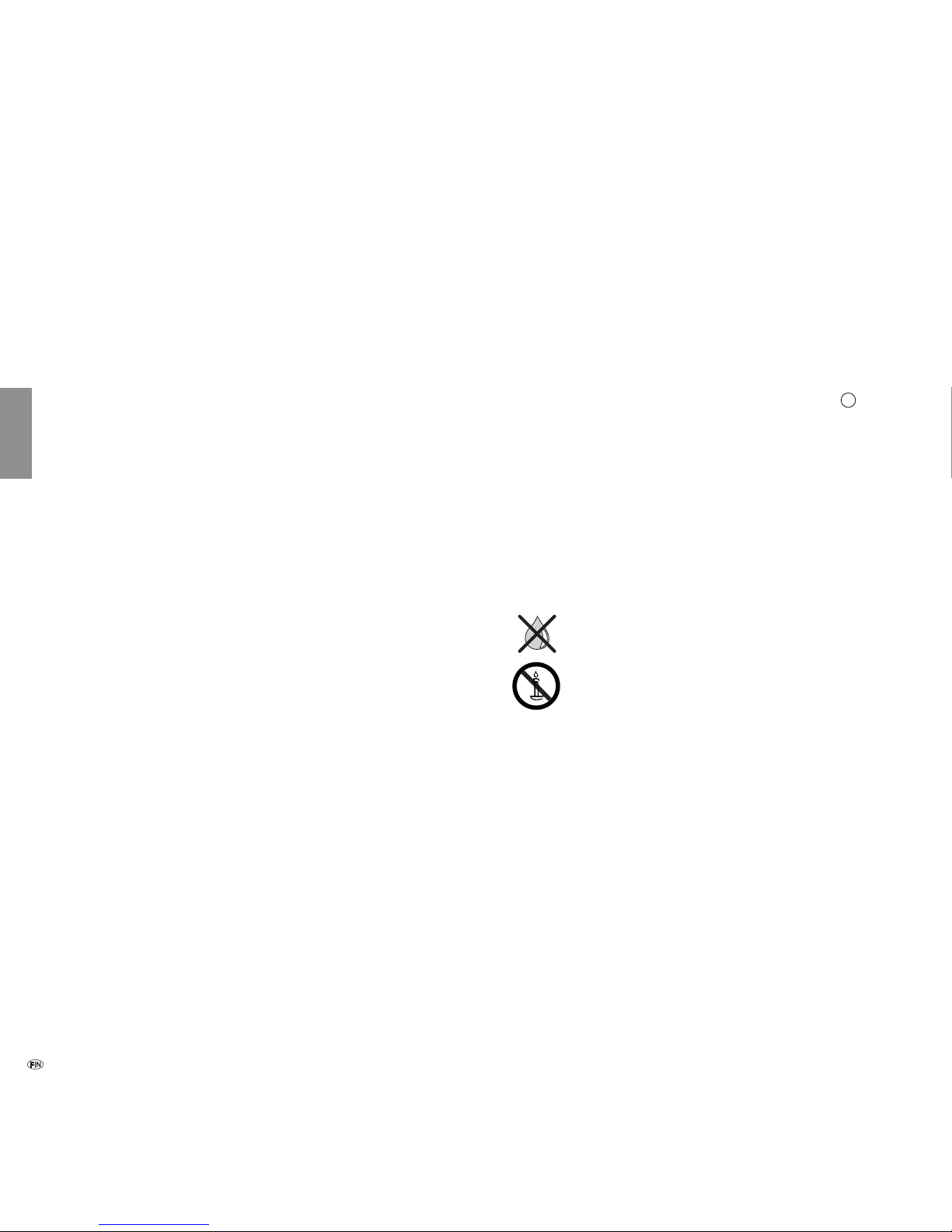
- 46
Dansk Suomi Svenska Italiano Español Nederlands
Tervetuliaissanat
Suurkiitos siitä,
että päätit ostaa Loewe-tuotteen. Olemme iloisia saadessamme sinut asiakkaaksemme.
Loewe merkitsee teknisesti parasta laatua, upeata ulkomuotoa ja käyttäjäystävällisyyttä. Tämä pätee sekä TV-vastaanottimiin, DVD/Bluray-laitteisiin, audiolaitteisiin
että lisävarusteisiin.
Tekniikka tai muotoilu eivät sinänsä ole päätavoitteita, mutta ne auttavat meitä
antamaan asiakkaillemme parhaan mahdollisen audiovisuaalisen elämyksen.
Lyhytaikaiset muotisuuntaukset eivät vaikuta laitesuunnitteluumme. Näin siksi, että
asiakkaamme haluavat hankkimiensa laadukkaiden laitteiden näyttävän hyviltä
myös tulevaisuudessa.
Loewe Subwoofer 200 on suunniteltu yhteensopivaksi Loewe-televisioiden (mallista L27xx/SL1xx alkaen) sekä Loewe-kaiutinjärjestelmien kanssa. Laitteessa on
voimakas bassovahvistin ja integroitu stereovahvistin.
Loewe-televisiot (mallista L27xx/SL1xx/SL2xx alkaen), jotka on varustettu integroidulla digitaalisella monikanava-audiodekooderilla ohjaavat äänisignaalit
Audiolink-kaapelin tai digitaalisen Audiolink-kaapelin kautta subwooferiin. Loewen
subwooferi kytkeytyy tämän jälkeen automaattisesti päälle ja pois päältä yhdessä
Loewe-television kanssa.
Ääniasetukset voit tehdä vaivattomasti Loewe-televisiosi valikoista.
Voit käyttää Loewe Subwoofer 200 myös ulkoisessa äänilähteessä (stereotelevisio,
Loewe Multiroom Receiver, tietokone jne.). Tällöin et kuitenkaan voi hyödyntää
Loewen järjestelmän suomia etuja (esim. kontrolloitu päälle- ja poiskytkeytyminen).
Laitteistoa ohjataan tällöin äänilähteestä käsin.
Toimitukseen kuuluvat laitteet
Loewe Subwoofer 200, tilausnro 50212x00 / 30
• Loewe Subwoofer 200
• Verkkokaapeli
• Cable Audiolink / 3m SL / Audiolink 2.1 (vain at variantti 00)
• Converter Digital Audiolink / Audiolink (vain at variantti 30)
• Verkostokaapeli (vain at variantti 30)
• Käyttöohjeet
Lisätarvikkeet
Moduuli Wireless Audiolink tilausnro 71223080
Converter Digital Audiolink / Audiolink tilausnro 71600080
Cable Audiolink / 1.5m SL / Audiolink 2.1 tilausnro 71082001
Cable Audiolink / 6m SL / Audiolink 2.1 tilausnro 71082002
Cable Audiolink / 10m SL / Audiolink 2.1 tilausnro 71082003
Turvallisuusohjeet
Laitteiston käyttöturvallisuuden takaamiseksi ja vaurioiden välttämiseksi käyttäjän tulee lukea seuraavat turvallisuusohjeet:
• Tämä laite on tarkoitettu ainoastaan äänisignaalien toistoon.
• Kytke laite ehdottomasti pois päältä ennen kuin liität siihen muita laitteita tai
kaiuttimia tai irrotat niitä.
• Älä käytä laitetta ilman valvontaa. Katkaise virta virtakytkimestä
5
tai vedä
pistoke irti pistorasiasta, mikäli laite on pitkään käyttämättä.
Suojaa laite seuraavilta vaikutuksilta...
• kosteus ja märkyys, sade, tippu- ja roiskevesi tai kast
• iskut ja mekaaninen rasitus
• magneettiset ja sähköiset kentät
• määritettyjä suuremmat sähköiset tehot
• kylmyys, kuumuus, suora auringonvalo ja voimakkaat lämpötilan vaihtelut
• pöly
• tuuletusta haittaavat suojukset
• laitteiston sisälle kohdistuvat toimenpiteet
Älä aseta nesteillä täytettyjä esineitä tai palavia kynttilöitä
laitteen päälle.
Kynttilät ja muut avoimet liekit on aina pidettävä kaukana
laitteesta tulen leviämisen estämiseksi.
Tämä laite on valmistettu ainoastaan kotitalouksien käyttöön. Takuun ehtona on
näiden ohjeiden mukainen käyttö.
VAROITUS: LAITETTA EI SAA AVATA SÄHKÖISKUN VAARAN VÄLTTÄMISEKSI. LAIT-
TEEN SISÄLLÄ EI OLE KÄYTTÄJÄN HUOLLETTAVIA OSIA. LAITTEEN SAA HUOLTAA
VAIN LOEWE-HUOLTOEDUSTAJA.
Jos laite tuodaan kylmästä tilasta lämpimään ympäristöön, sen tulee antaa olla
sammutettuna noin tunnin ajan, jotta tiivistynyt kosteus pääsee haihtumaan. Kytke
laite vasta sitten päälle, kun se on saavuttanut huoneenlämpötilan. Näin vältytään
komponenttien vaurioitumiselta.
Tarkan tuotenimen löydät laitteen alapuoli olevasta tyyppikilvestä.
Turvallisuus
Page 47
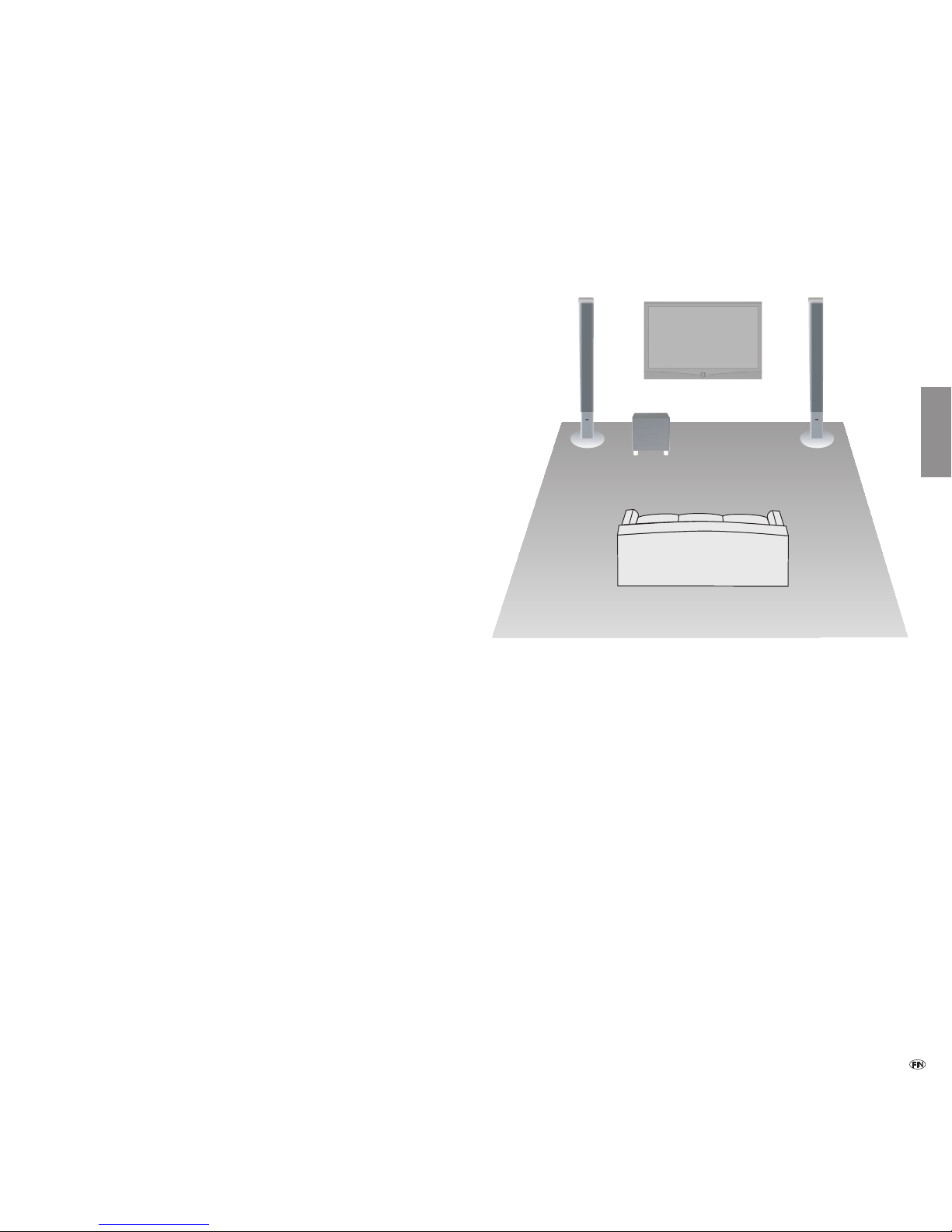
47 -
Dansk Suomi Svenska Italiano Español Nederlands
Puhdistus
Puhdista laite vain veteen kostutetulla, pehmeällä ja puhtaalla liinalla (älä käytä
voimakkaita puhdistusaineita).
Subwoofer 200 asennus
Perusperiaatteet
• Aseta laite tukevalle, tasaiselle alustalle.
• Subwooferin ja audiolähteen etäisyys ei saa olla yli 10 m samassa huoneessa.
• Älä sijoita laitetta voimakkaiden lämmönlähteiden lähettyville, äläkä suoraan
auringonvaloon.
• Asennus kaappiin tai suljetulle hyllylle: Jätä noin 10 cm tyhjää tilaa laitteen
ympärille, jotta ilma pääsee kiertämään vapaasti ja jotta lämmön ja äänen
aiheuttama paine ei pakkaudu.
• Vedä virtapistoke irti ukkosenilmalla. Salamaniskun aiheuttama ylijännite saattaisi vaurioittaa laitetta sekä antennin että virtaverkon kautta.
• Irrota verkkopistoke myös, jos laitetta ei ole tarkoitus käyttää pitkään aikaan.
• Virtapistokkeen on oltava helposti saatavilla, jotta laite voidaan irrottaa virtaverkosta milloin tahansa.
• Vedä ääni-, kaiutin- ja virtajohto sillä tavoin, että ne eivät voi vaurioitua. Virtajohtoa ei saa taittaa eikä vetää terävien kulmien ympäri, sitä ei saa tallata eikä
asettaa alttiiksi kemikaaleille, viimeisin kielto koskee koko laitteistoa. Sellaisen
virtajohdon käyttämisesta, jonka eristys on vaurioitunut, saattaa olla seurauksena sähköisku ja ne aiheuttavat myös tulipalon vaaran. Tällainen virtajohto on
vaihdettava ehdottomasti ennen laitteen käytön jatkamista.
• Kun irrotat virtajohdon, vedä pistokkeen kotelosta, älä johdosta. Muutoin pistokkeessa olevat kaapelit voivat vaurioitua ja aiheuttaa oikosulun, kun pistoke
työnnetään jälleen pistorasiaan.
• Kaiuttimet tuottavat magneettisen kentän, joka vaikuttaa kotelon ulkopuolellakin. On suositeltavaa jättää > 0,5 metrin vähimmäisetäisyys magneettikentille
herkkiin laitteisiin kuten esim. CRT-televisioihin, magneettisiin tallentimiin jne.
Subwoofer 200
Subwooferi voidaan asettaa mihin tahansa kohtaan lattialle.
Suosittelemme tähän tarkoitukseen huoneen etuosaa, mutta sillä tavoin, että
bassot pääsevät säteilemään vapaasti sivuille ja alaspäin.
Huomio: Subwooferin takapuolella olevaa ilma-aukkoa ei saa missään nimessä
tukkia. Huolehdi siitä, että lattiaan tai seinään jää riittävästi tyhjää tilaa (> 10 cm).
Hoito / Asentaminen
Sijoitusehdotus 2.1
Etukaiutin
vasen
Etukaiutin
oikea
Loewe
Subwoofer
200
Loewe-televisio
Page 48
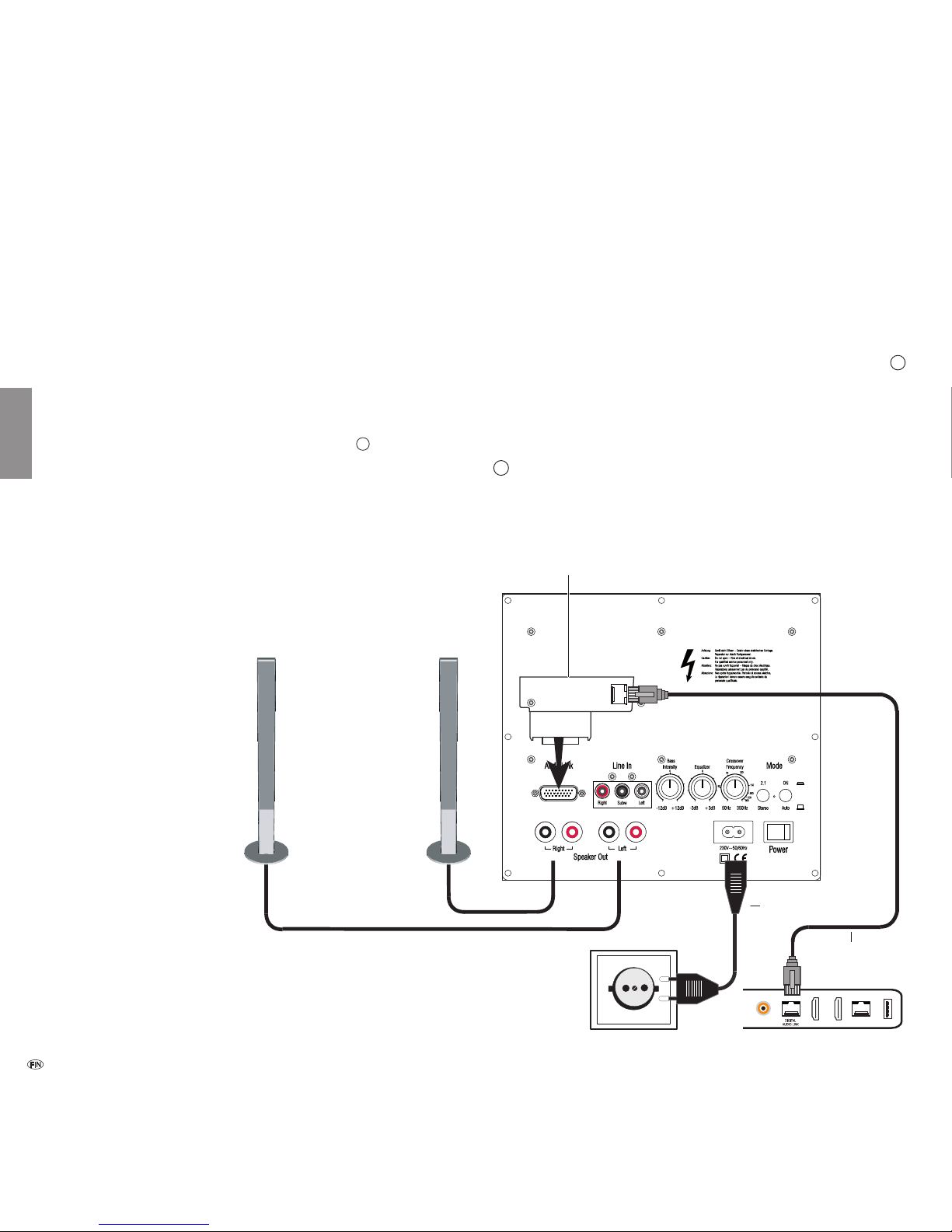
- 48
Dansk Suomi Svenska Italiano Español Nederlands
Kytkeminen
➠ Television on oltava varustettu liitännällä Digital Audiolink.
Du kan antingen ansluta subwoofern över en nätverkskabel (Cat. 5e tai korkeampi) och Converter Digital Audiolink/Audiolink (medföljer leveransen av
Loewe Subwoofer 200, best.nr. 50212T/U/W30) eller förbinda trådlöst med en
kompatibel ljudkälla över det alternativa tillvalet Module Wireless AudioLink.
Jos liität subwooferin verkostokaapelilla, asenna Converter Digital Audiolink/
Audiolink subwooferin 25-napaiseen liitäntään Audiolink
2
. Yhdistä television Digital Audiolink -liitäntä verkostokaapelilla Converter Digital Audiolink/
Audiolink liitäntään.
Kaapelointi Loewe-televisio (chassis SL2xx) – Subwoofer 200 – kaiutin
Liitä kaiutinkaapeli vastaavan asennusohjeen mukaisesti kaiuttimeen. Toinen
kaiuttimen kaapelin kahdesta johtimesta on yleensä merkitty mustalla. Kytke tämä
mustalla merkitty johdin Subwoofer 200 mustaan liitäntään Speaker Out
3
(katso alla olevan kuvan liitäntäkaavio) sekä kaiuttimen mustaan liitäntään. Kierrä
tätä varten subwooferin kyseisen liittimen ruuviliitosta vastapäivään n. 5 kierrosta.
Työnnä johtimen pää ruuviliittimen sisään alhaalta päin ja käännä ruuviliitintä
myötäpäivään. Johtimet, joita ei ole merkitty, kytketään punaisiin liitäntöihin.
Yhdistä subwooferin 220 - 240 V -liitäntä toimitukseen sisältyvällä verkkokaapelilla
4
220-240V 50/60 Hz -pistorasiaan.
Loewe-televisio (SL2xx)
Loewe Subwoofer 200
Verkkokaapeli
Converter Digital Audiolink / Audiolink
Verkostokaapeli
Etukaiutin
vasen
Etukaiutin
oikea
Page 49
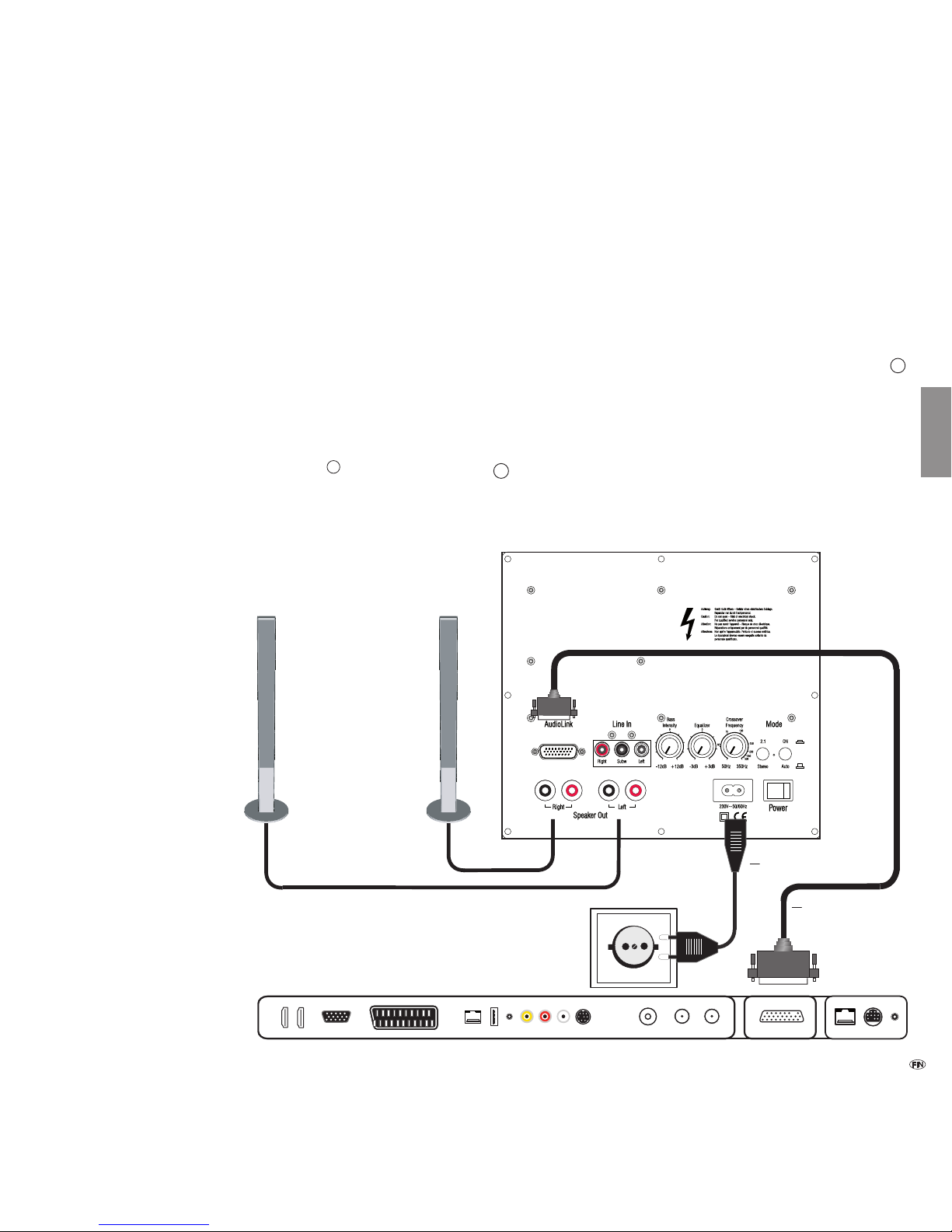
49 -
Dansk Suomi Svenska Italiano Español Nederlands
Liitä kaiutinkaapeli vastaavan asennusohjeen mukaisesti kaiuttimeen. Toinen
kaiuttimen kaapelin kahdesta johtimesta on yleensä merkitty mustalla. Kytke tämä
mustalla merkitty johdin Subwoofer 200 mustaan liitäntään Speaker Out
3
(katso alla olevan kuvan liitäntäkaavio) sekä kaiuttimen mustaan liitäntään. Kierrä
tätä varten subwooferin kyseisen liittimen ruuviliitosta vastapäivään n. 5 kierrosta.
Työnnä johtimen pää ruuviliittimen sisään alhaalta päin ja käännä ruuviliitintä
myötäpäivään. Johtimet, joita ei ole merkitty, kytketään punaisiin liitäntöihin.
Yhdistä subwooferin 220 - 240 V -liitäntä toimitukseen sisältyvällä verkkokaapelilla
4
220-240V 50/60 Hz -pistorasiaan.
➠ Television on oltava varustettu integroidulla digitaalisella monikanavaisella
audio-dekooderilla. Jos näin ei ole, käänny jälleenmyyjäsi puoleen ja tiedustele laitteeseesi sopivaa Loewe-lisälaitetta.
Voit liittää subwooferin yhteensopivaan audiolähteeseen (esim. Loewe Media
Vision 3D) joko Audiolink-kaapelilla tai langattomasti lisävarusteena saatavan
jälkikäteen asennettavan Wireless AudioLink -moduulin avulla. Jos liität
ubwooferin Audiolink-kaapelilla, asenna kaapeli 25-napaisella pistokkeella
Loewe-televisioon ja subwooferiin (liitäntä Audiolink
2
).
Kaapelointi Loewe-televisio (chassis L27xx/SL1xx) – Subwoofer 200 – kaiutin
Audiolink -kaapeli
Kytkeminen
Loewe-televisio (L27xx - SL1xx)
Loewe Subwoofer 200
Verkkokaapeli
Etukaiutin
vasen
Etukaiutin
oikea
Page 50

- 50
Dansk Suomi Svenska Italiano Español Nederlands
Käyttöönotto ja säätö
Varmista, että kaikki johdot on kytketty oikein, ennen kuin otat laitteiston käyttöön
ja ryhdyt säätämään sitä.
Subwooferin kytkeminen päälle ja pois
Kytkemällä virtakatkaisimen Power 5 asentoon ON kytket subwooferin päälle
ja asentoon OFF pois päältä.
➠ Jos haluat vaihtaa käyttötilojen Wireless (langaton) tai langallinen Audio-
linkin kautta välillä, kytke laite vähintään 30 sekunniksi pois päältä ja sitten
takaisin päälle.
Käyttö Loewe-televisioiden kanssa
Jos subwooferi on liitetty sivu 49 kuvatulla tavalla Audiolink -liitännän kautta
2
ja kytkin Mode - ON/AUTO 7 on asennossa AUTO sekä kytkin Mode - 2.1/
Stereo
6
on asennossa 2.1, subwooferia ei tarvitse kytkeä erikseen päälle tai
pois päältä. Kun subwoofer on kytketty ensimmäisen kerran päälle, se kytkeytyy
automaattisesti päälle ja pois yhdessä Loewe-television kanssa.
➠ Rekisteröi subwoofer Loewe-televisiosi käyttöohjeiden luvun "Lisälaitteiden
käyttö" tai "Ulkoiset laitteet" ohjeiden mukaisesti.
Automaattinen käyttö muiden äänilähteiden kanssa
Jos Audiolink -yhteyttä ei ole, kytkin Mode - ON/AUTO 7 on asennossa AUTO ja
cinch-liitännöissä Line IN - Right/Subw/Left on audiosignaaleja,
1
subwooferi
kytkeytyy automaattisesti päälle. Jos näissä liitännöissä ei ole audiosignaalia 10
minuuttiin, subwooferi kytkeytyy automaattisesti pois päältä.
➠ Subwoofer voi kytkeytyä automaattisesti päälle, jos audiojohdoissa ilmenee
häiriösignaaleja. Paina tällöin virtakatkaisijaa
5
.
➠ Subwoofer voi kytkeytyä pois päältä pidempien, erittäin hiljaisten vaiheiden
aikana. Nosta tällöin äänenvoimakkuutta.
Jatkuva käyttö muiden äänilähteiden kanssa
Jos haluat käyttää subwooferia jatkuvasti, aseta kytkin Mode - ON/AUTO 7
asentoon ON. Kytke tämän jälkeen subwooferi päälle ja pois päältä verkkokatkaisijalla
5
Power.
Stereo-tila
Aseta kytkin Mode - 2.1/Stereo 6 asentoon Stereo, jos äänisignaaleja syötetään
ainoastaan cinch-liitäntöihin Line IN - Right/Left.
1
Subwooferiin integroitu
bassonhallinta johtaa tällöin automaattisesti stereosignaalien sisältämät bassoosuudet subwooferi-kanavaan.
2.1-tila
Aseta kytkin Mode - 2.1/Stereo 6 asentoon 2.1, jos äänisignaalit syötetään
cinch-liitäntöihin Line IN - Right/Subw/Left
1
.
Wireless (langaton)
Aseta kytkin Mode - ON/AUTO 7 asentoon ON, jos haluat yhdistää subwooferin
langattomasti yhteensopivaan audiolähteeseen. Aktivoi kytkentätila kulloisenkin
audiolähteen käyttöohjeessa kuvatulla tavalla. Painamalla lyhyesti aukossa olevaa
painiketta terävällä esineellä (esim. paperiliitin)
8
asetat valinnaisen moduulin
Wireless Audiolink kytkentätilaan. Jos rekisteröinti ei onnistu, yritä uudelleen ja
pienennä subwooferin ja audiolähteen välistä etäisyyttä.
➠ Subwooferin ja audiolähteen etäisyys ei saa olla yli 10 m samassa huoneessa.
➠ Kiertonupeilla Crossover Frequency
9
, Equalizer
10
ja Bass Intensity
11
ei ole toimintoa toimintatilassa Wireless.
Rajataajuuden asetus
Crossover Frequency -säätimellä 9 voit säätää bassontoiston rajataajuuden 50
Hz - 350 Hz:n alueelle liitettyjen kaiuttimien mukaan.
Loewe-audiojärjestelmien osalta, katso sivu 49, säädin on säädettävä 350 Hz:iin,
sillä rajataajuus asetetaan signaalilähteestä (televisio).
Taajuuskorjaimen säätäminen
Equalizer -säätimellä
10
voit laskea tai nostaa matalinta taajuusaluetta (20
Hz - 50 Hz) bassoäänten toistoa varten.
• Jos subwooferi on sijoitettu huoneen nurkan läheisyyteen, aseta Equalizer
-säädin
10
enemmän suuntaan -3 dB.
• Jos subwooferi on sijoitettu seinän läheisyyteen, aseta Equalizer-säädin
keskiasentoon.
• Jos subwooferi on sijoitettu huoneen keskelle, aseta Equalizer--säädin
10
enemmän suuntaan +3 dB.
Bassoäänten voimakkuus
Bass Intensity -säätimellä
11
voidaan säätää bassoäänen perusäänenvoimak-
kuutta omien mieltymysten mukaan.
Page 51
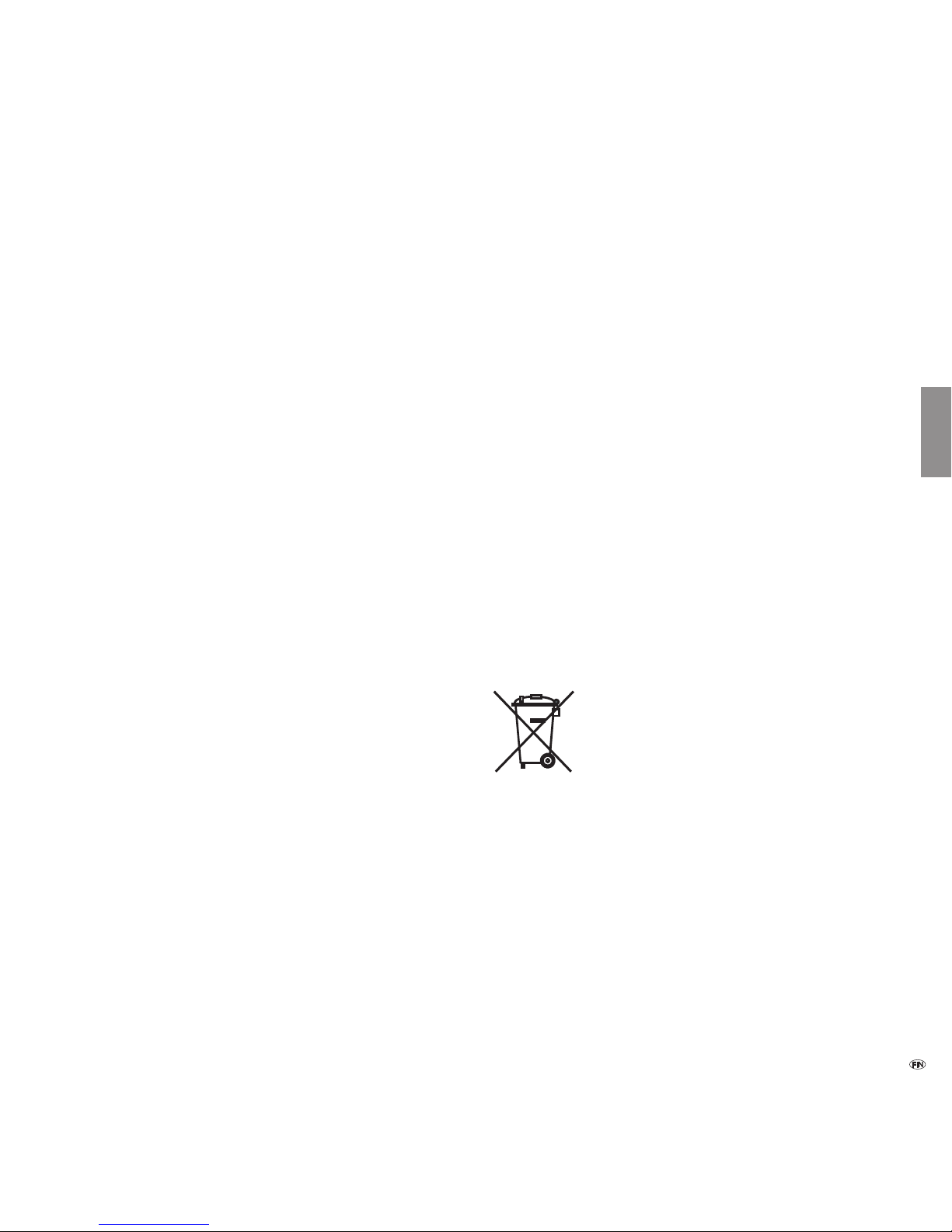
51 -
Dansk Suomi Svenska Italiano Español Nederlands
Tekniset tiedot
Loewe Subwoofer 200
Tilausnro 50212T/U/W
Käyttölämpötila [°C] 5 ... 40
Kosteus [%] (ei kondenssiveden muodostusta) 30 ... 90
Mitat [L x K x S cm:nä] 24 x 24,5 x 26,1
Paino [kg] 5,2
Digitaaliset pääteasteet 3
Periaate 1-tie-bassore eksi, aktiivinen
Varustus 1x basso 160 mm
Kuormitettavuus subwoofer-kanava 100 (sini) / 200 wattia (maks. musiikki)
Kuormitettavuus muut kanavat 2x 50 (sini) / 100 wattia (maks. musiikki)
Verkkojännite [volttia 50/60 Hz] 220 - 240
Maks. ottoteho [wattia] 250
Nimellinen ottoteho [wattia] 35
Ottoteho valmiustilassa [wattia] < 0,5
Ottoteho Power OFF [wattia] 0
Basson intensiivisyys [dB] ±12
Kuuluvuusalue subwoofer (akustinen) 39 Hz – 350 Hz - 3dB
Kuuluvuusalue muut kanavat 20 Hz – 20 kHz - 3dB
Kaiuttimen impedanssi [ohmia] väh. 4
Virtakatkaisin Kyllä
Käyttötapakytkin 2
Integr. bassonhallinta Kyllä
Signaalin tunnistin Kyllä
Line In RCA-liitäntä 3x: Right, Subw, Left
Järjestelmälinkki Audiolink 26-nap. D-Sub
Julkaisutiedot
Loewe Opta GmbH on Saksan lainsäädännön mukainen osakeyhtiö, jonka päätoimipaikka sijaitsee Kronachissa.
Loewe Opta GmbH
Industriestraße 11, D-96317 Kronach
Toimituspäivämäärä 04.13. 4. painos
© Loewe Opta GmbH, Kronach
Kaikki oikeudet, myös käännökseen, pidätetään.
Ulkomuodon ja teknisten tietojen muuttuminen on mahdollista ilman etukäteen
annettavaa ilmoitusta.
Käytöstä poistaminen
Pakkaustarvikkeet ja -laatikko
Pakkausmateriaalien hävittämistä koskevien kansallisten määräysten mukaisesti
maksamme palkkion valtuutetuille kierrätyspisteille, jotka keräävät pakkausmateriaalit jälleenmyyjiltä. Suosittelemme kuitenkin, että säilytät alkuperäisen pakkauslaatikon ja muut pakkausmateriaalit, jotta laitteen voi tarvittaessa kuljettaa
mahdollisimman turvallisesti.
Laite
Huomio: EU-direktiivissä 2002/96/EY on määritetty käytettyjen
elektroniikkalaitteiden asianmukainen takaisinotto, käsittely ja
kierrätys.
Vanhat elektroniset laitteet on hävitettävä erikseen. Tätä laitetta
ei saa hävittää tavallisen kotitalousjätteen mukana. Laitteen voi
toimittaa asianmukaiseen keräyspisteeseen ilmaista hävitystä
varten tai mahdollisesti antaa uuden laitteen hankinnan yhteydessä jälleenmyyjälle. Muita tietoja palauttamisesta (myös
muissa kuin EU-maissa) on saatavissa paikallisilta viranomaisilta.
Page 52
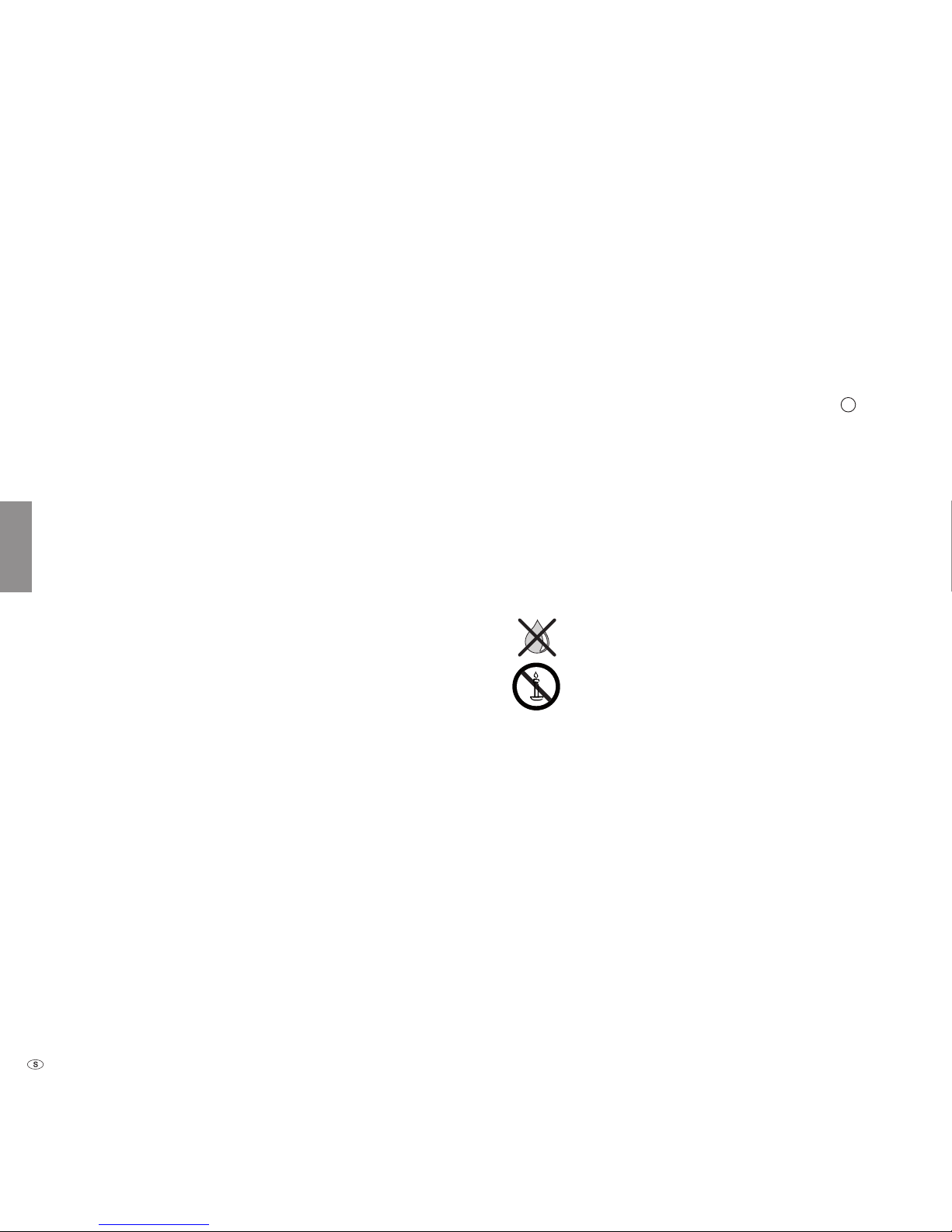
- 52
Dansk Suomi Svenska Italiano Español Nederlands
Hjärtligt välkommen
Tack så mycket
för att du har valt en Loewe-produkt. Vi gläder oss åt att du blivit kund hos oss.
Med Loewe förknippar vi högsta anspråk på teknik, design och användarvänlighet.
Det gäller för TV, DVD/Blue-ray, Ljud och tillbehör i likarhöggrad.
Varken teknologin eller designen är ett självändamål, utan kombinationen är avsedd
att förse våra kunder med bästa tänkbara upplevelse av ljud och bild.
Vår design är inte påverkad av kortfristiga modetrender. Du har, när allt kommer
omkring, köpt en högkvalitativ utrustning, som du inte vill tröttna att titta på i
morgon eller i övermorgon.
Loewe Subwoofer 200 är avsedd för Loewe apparater (från chassi L27xx/SL1xx/
SL2xx) samt Loewe högtalarsystem. Apparaten har en kraftfull bas förstärkare samt
en integrerad stereo förstärkare.
Loewe tv-apparater (från chassi L27xx/SL1xx/SL2xx) med integrerad digital erkanals ljuddekoder leder ljudsignalerna via en ljudlänk-kabel resp. digital ljudlänkkabel till subwoofern. Loewe Subwoofer 200 kopplas då automatiskt på och av
tillsammans med Loewe TV apparaten.
Ljudinställningen gör du bekvämt med menyerna i Loewe TV apparat.
Du kan även ansluta Loewe Subwoofer 200 till en extern ljudkälla (stereo V, Loewe
Multiroom Receiver, PC osv). Då missar du dock Loewe Systemfördelar (t.ex. kontrollerad Till-/frånkoppling). Manövreringen sker då via din ljudkälla.
Leveransomfattning
Loewe Subwoofer 200, Best. nr. 50212x00 / 30
• Loewe Subwoofer 200
• Nätkabel
• Cable Audiolink / 3m SL / Audiolink 2.1 (bara variant 00)
• Converter Digital Audiolink / Audiolink (bara variant 30)
• Nätverkskabel (bara variant 30)
• Bruksanvisning
Tillbehör
Module Wireless Audiolink Best. nr. 71223080
Converter Digital Audiolink / Audiolink Best. nr. 71600080
Cable Audiolink / 1.5m SL / Audiolink 2.1 Best. nr. 71082001
Cable Audiolink / 6m SL / Audiolink 2.1 Best. nr. 71082002
Cable Audiolink / 10m SL / Audiolink 2.1 Best. nr. 71082003
För din säkerhet
För din egen säkerhet och för att undvika onödiga skador på apparaten, ombedes du att läsa och beakta följande säkerhetshänvisningar:
• Denna apparat är endast avsedd för återgivning av ljudsignaler.
• Stäng absolut av apparaten, innan du ansluter eller kopplar bort andra apparater eller högtalare.
• Lämna aldrig apparaten utan uppsikt. Stäng av nätanslutningen
5
vid
längre bortvaro eller dra ut stickkontakten.
Skydda apparaten mot ...
• väta, fukt, droppande och stänkande vatten, ånga
• stötar och mekaniska belastningar
• magnetiska och elektriska fält
• högre elektriska effekter än de som angivits
• kyla, hetta, direkt solljus och extrema temperaturväxlingar
• damm
• ventilationshämmande övertäckning
• ingrepp i apparatens inre
Ställ inga med vätska fyllda föremål på apparaten.
Ljus och andra öppna eldar ska alltid hållas på avstånd från
apparaten för att förhindra att elden breder ut sig.
Denna apparat är endast avsedd för privat användning i hemmiljö. Garantin gäller
endast denna ändamålsenliga användning.
VARNING: FÖR ATT ELEKTRISKA STÖTAR SKA UNDVIKAS ÖPPNA INTE APPARATEN.
DET FINNS INGA DELAR INUTI APPARATEN, SOM KAN REPARERAS AV ANVÄNDAREN SJÄLV. REPARATIONER SKA ENDAST UTFÖRAS AV EN LOEWE ÅTERFÖRSÄLJARE.
Har apparaten yttats från en kall till en varm omgivning, låt den bli frånkopplad
ca en timme på grund av att kondens kan ha bildats. Koppla först på, när den
har nått rumstemperatur. Så förhindrar du allvarliga skador på komponenterna.
Det nns detaljerad produktinformation på typskylten på apparater botten sidan.
Säkerhet
Page 53

53 -
Dansk Suomi Svenska Italiano Español Nederlands
Rengöring
Rengör endast apparaten med en fuktad, mjuk och ren trasa (utan tillsats av
något kraftigt rengöringsmedel).
Uppställning av Subwoofer 200
Generellt
• Placera apparaten på en jämn och stabil yta.
• Avståndet mellan subwoofern och ljudkällan får inte överstiga 10 m i samma rum.
• Placera inte apparaten i närheten av stark värme eller i direkt solljus.
• Vid uppställning i ett skåp eller en sluten hylla: Lämna ungefär 10 cm plats runt
om apparaten, så att luften kan cirkulera obehindrat och ingen värme- eller
ljudtrycksstockning uppstår.
• Vid åskväder skall elkabeln dras ur. Överspänningar på grund av blixtinslag kan
skada apparaten såväl över antennanläggningen som över elnätet.
• Anslutningskabeln bör även dras ur, om apparaten förblir utan uppsikt under
en längre tid.
• Nätstickkontakten måste vara lätt åtkomlig, så att apparaten kan skiljas från
nätet när som helst.
• Förlägg Ljud-, högtalar- och elkablarna så, att de ej kan skadas. Elkabeln får ej
knäckas eller förläggas över skarpa kanter, ej heller trampas på eller utsättas för
kemikalier; sistnämnda gäller för hela anläggningen. En nätsladd med skadad
isolering kan medföra en elschock och utgör en brandfara och ska därför bytas
omgående innan apparaten används vidare.
• När stickkontakten dras ut, dra ej i kabeln, utan i själva stickkontakten. Ledningarna i kontakten kan skadas och förorsaka en kortslutning vid nästa inkoppling.
• Högtalarna skapar magnetiska fält, som verkar runtom höljet. Vi rekommenderar
ett minsta avstånd på > 0,5m till magnetiskt känsliga apparater, som t.ex. B.
CRT-TV-apparater, magnetiska datamedier osv.
Subwoofer 200
Subbashögtalaren kan ställas på valfritt ställe på golvet.
Vi rekommenderar den främre delen av rummet, men så att basen kan stråla fritt
på sidorna och nedåt.
Achtung: Lufttillförseln på subwooferns baksidan får under inga omständigheter
hindras. Sörj för tillräckligt avstånd (> 10 cm) till golv resp. vägg.
Skötsel / Uppställning
Förslag på 2.1 uppställningslösningar
Front
vänster
Front
höger
Loewe
Subwoofer
200
Loewe TV-apparat
Page 54
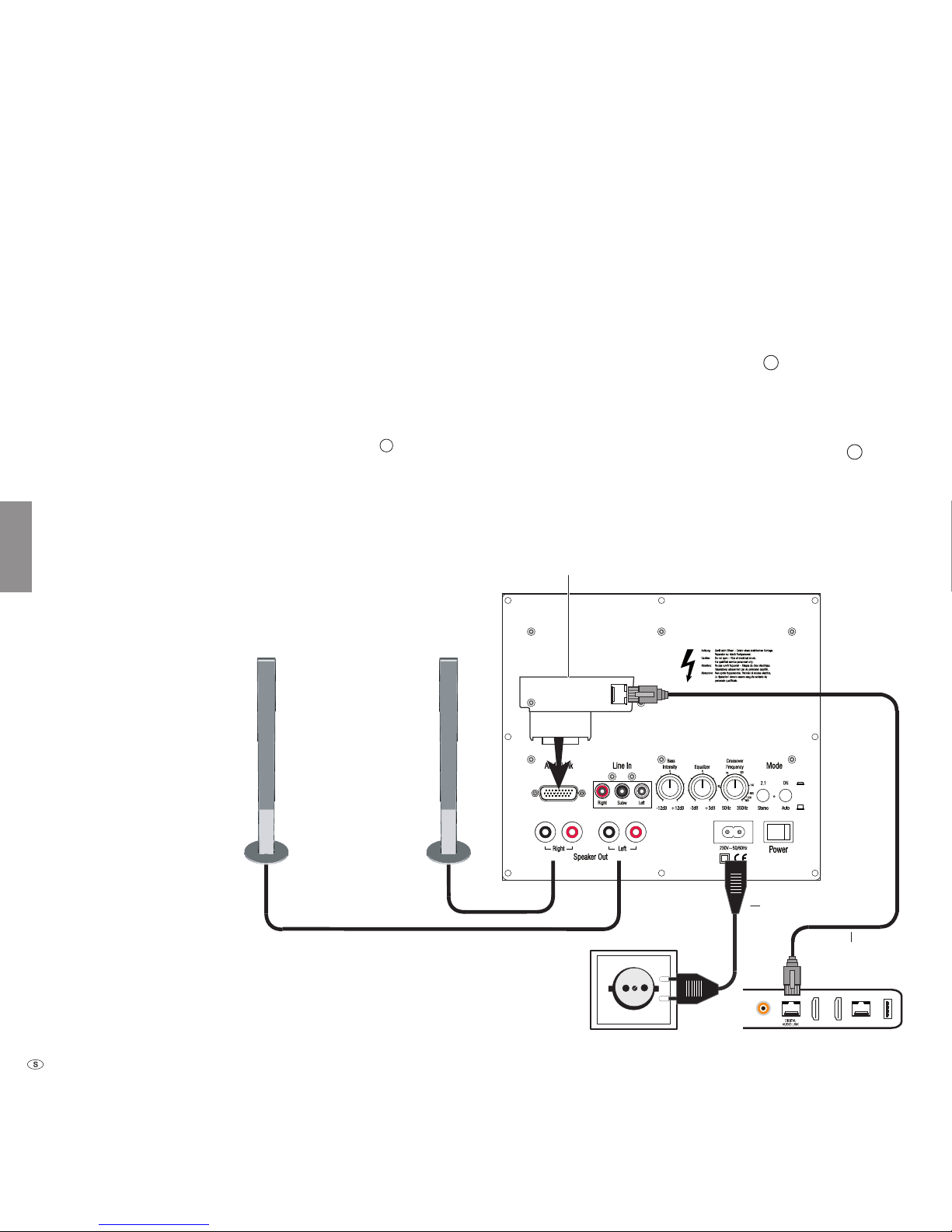
- 54
Dansk Suomi Svenska Italiano Español Nederlands
Anslutning
➠ Tv-apparaten måste ha en Digital Audiolink-port.
Du kan antingen ansluta subwoofern över en nätverkskabel (Cat. 5e eller högre)
och Converter Digital Audiolink/Audiolink (medföljer leveransen av Loewe
Subwoofer 200, best.nr. 50212T/U/W30) eller förbinda trådlöst med en kompatibel
ljudkälla över det alternativa tillvalet Module Wireless AudioLink.
Om du ansluter subwoofern över nätverkskabeln monterar du Converter Digital
Audiolink/Audiolink i subwooferns 25-poliga port Audiolink
2
. Förbind tv-
apparatens port Digital Audiolink med nätverkskabeln med Converter Digital
Audiolink/Audiolink-porten.
Anslut Loewe TV-apparat (chassis SL2xx) – Subwoofer 200 – högtalare
Anslut högtalarkabeln till högtalaren enligt installationsanvisningen. En av de
båda ledarna i högtalarkabeln är vanligtvis svart. Anslut denna svartmarkerade
kabeln till den svarta skruvklämman Speaker Out
3
på Subwoofer 200 (anslutningsschema se bild nedan) och den svarta klämman på högtalaren. Skruva
upp skruvlocket på den aktuella klämman på subwoofern moturs ca 5 varv. För
in trådänden i skruvklämman underifrån och skruva skruvklämman medurs. De ej
markerade ledarna förbinds med de röda plintarna.
Anslut med den medlevererade nätsladden till uttaget 220 - 240 V
4
på sub-
woofern med en 220-240V 50/60 Hz kontakt.
Loewe TV-apparat (SL2xx)
Loewe Subwoofer 200
Nätkabel
Converter Digital Audiolink / Audiolink
Nätverkskabel
Front
vänster
Front
höger
Page 55

55 -
Dansk Suomi Svenska Italiano Español Nederlands
Anslut högtalarkabeln till högtalaren enligt installationsanvisningen. En av de
båda ledarna i högtalarkabeln är vanligtvis svart. Anslut denna svartmarkerade
kabeln till den svarta skruvklämman Speaker Out
3
på Subwoofer 200 (anslutningsschema se bild nedan) och den svarta klämman på högtalaren. Skruva
upp skruvlocket på den aktuella klämman på subwoofern moturs ca 5 varv. För
in trådänden i skruvklämman underifrån och skruva skruvklämman medurs. De ej
markerade ledarna förbinds med de röda plintarna.
Anslut med den medlevererade nätsladden till uttaget 220 - 240 V
4
på sub-
woofern med en 220-240V 50/60 Hz kontakt.
➠ TV-apparaten måste vara utrustad med en integrerad digital erkanals-
ljuddekoder. Om en sådan inte har integrerats på fabriken, kontakta din
försäljare och fråga efter en passande Loewe påbyggnadssats.
Du kan antingen ansluta subwoofern till en kompatibel ljudkälla (f.ex. Loewe
MediaVision 3D) via en audiolink-kabel eller ansluta den trådlöst via modulen
Wireless AudioLink som du kan komplettera med i efterhand (tillval). Om du
ansluter subwoofern via audiolink-kabeln ska du montera enheten med den
26-poliga kontakten på Loewe-TV-apparaten och på subwoofern (bussning
Audiolink
2
).
Anslut Loewe TV-apparat (chassis L27xx/SL1xx) – Subwoofer 200 – högtalare
Audiolink-kabel
Anslutning
Loewe TV-apparat (L27xx - SL1xx)
Loewe Subwoofer 200
Nätkabel
Front
vänster
Front
höger
Page 56

- 56
Dansk Suomi Svenska Italiano Español Nederlands
Idrifttagning och inställning
Innan drifttagning och inställning påbörjas, måste du förvissa dig om, att alla
kablar är korrekt anslutna.
Till/frånkoppling av subbashögtalaren
Med nätströmbrytaren Power 5 kopplar du subwoofern i läge ON på och läge
OFF från.
➠ När du vill växla mellan driftslagen Wireless (trådlöst) resp. kabelanslutet
över Audiolink stänger du av apparaten under minst 30 sekunder och
startar den sedan igen.
Drift med Loewe TV apparter
Är subwoofern ansluten som det beskrivs på sidan 55 via Audiolink 2 omkopplaren i läge - ON/AUTO
7
är i läge AUTO och omkopplare Mode - 2.1/
Stereo
6
i läge 2.1 då behöver du inte längre separat slå på och av subwoofern.
Efter att du har satt på subwoofern för första gången sätts den på och stängs av
tillsammans med Loewe TV-apparat.
➠ Anmäl den nya subwoofern som beskrivs i bruksanvisningen för Loewe TV-
apparaten under “Drift av ytterligare apparater“ resp "externa apparater".
Automatisk drift med andra ljudkällor
När ingen anslutning nns, omkopplare Mode - ON/AUTO 7 är i läge AUTO
och ligger ljudsignalen på Cinch kontakten Line IN - Right/Subw/Left
1
så
kopplar subwoofer automatiskt på. Efter ca 10 minuter utan ljud signal till detta
uttag stängs automatiskt subwoofern av.
➠ Subwoffern kan automatiskt kopplas på, om det föreligger en störnings-
signal på ljudledningen. För detta aktivera nätströmbrytaren
5
.
➠ Subwoofern kan automatiskt stängas av efter en längre tid med mycket svaga
passager. Öka då ljudstyrkan.
Kontinuerlig drift med andra ljudkällor
Om du önskar använda subwoofer kontinuerligt ställ omkopplaren Mode - ON/
AUTO
7
i läge ON. Koppla sedan subwoofern med nättrömbrytare Power 5
på eller från.
Strereo läge
Ställ omkopplaren Mode - 2.1/Stereo 6 i läge Stereo, när ljudsignaler nu bara
sparas på Cinch kontakten Line IN - Right/Left.
1
Den i subwoofer integrerade
basmanagern leder nu den i stereosignalen innehållna basdelen automatiskt vidare.
2.1-läge
Ställ omkopplaren Mode - 2.1/Stereo 6 i läge 2.1, när du sparar ljudsignaler
på Cinch anslutning Line IN - Right/Subw/Left
1
.
Trådlöst
Ställ brytaren Mode - ON/AUTO 7 i läge ON om du vill förbinda subwoofern
trådlöst med en kompatibel ljudkälla. Aktivera kopplingsläget enligt beskrivningen
i bruksanvisningen till den aktuella ljudkällan. Med ett spetsigt föremål (t.ex.
kontorsklammer) justerar du med korta tryck på knappen i öppningen
8
det
optimala Module Wireless Audiolink i kopplingsläge. Om inloggningen inte
lyckas ska du försöka igen och minska avståndet mellan subwoofern och ljudkällan.
➠ Avståndet mellan subwoofern och ljudkällan får inte överstiga 10 m i samma
rum.
➠ Vridknapparna Crossover Frequency
9
, Equalizer
10
och Bass Inten-
sity
11
har ingen funktion i driftsättet Wireless.
Inställning av gränsfrekvens
Med vridknapp Crossover Frequency 9 har du möjlighet att ställa in gränsfrekvensen mellan 50 Hz och 350 Hz för basåtergivningen beroende på vilka
högtalare som du anslutit.
För Loewe Ljudsystem skall reglaget ställas in på 350 Hz, som det beskrivs sidan
55 då gränsfrekvensen ställs in i Loewe-ljudkällorna (TV).
Ställa in equalizer
Med reglaget Equalizer
10
kan du ställa in en sänkning eller höjning av det
lägsta frekvensområdet (20 Hz - 50 Hz) för basåtergivningen.
• När subwoofern är placerad i närheten av ett hörn i rummet, ska reglaget
Equalizer
10
vara inställd närmare -3 dB.
• När subwoofern är placerad i närheten en vägg, ska vridknappen Equalizer
vara inställd i mitten.
• När Subwoofern är placerad någonstans mitt i rummet, ska vridknappen Equa-
lizer
10
vara inställd närmare +3 dB.
Basintensitet
Med reglaget Bass Intensity
11
kan du göra en grundinställning av basen i
högtalarna efter önskemål.
Page 57
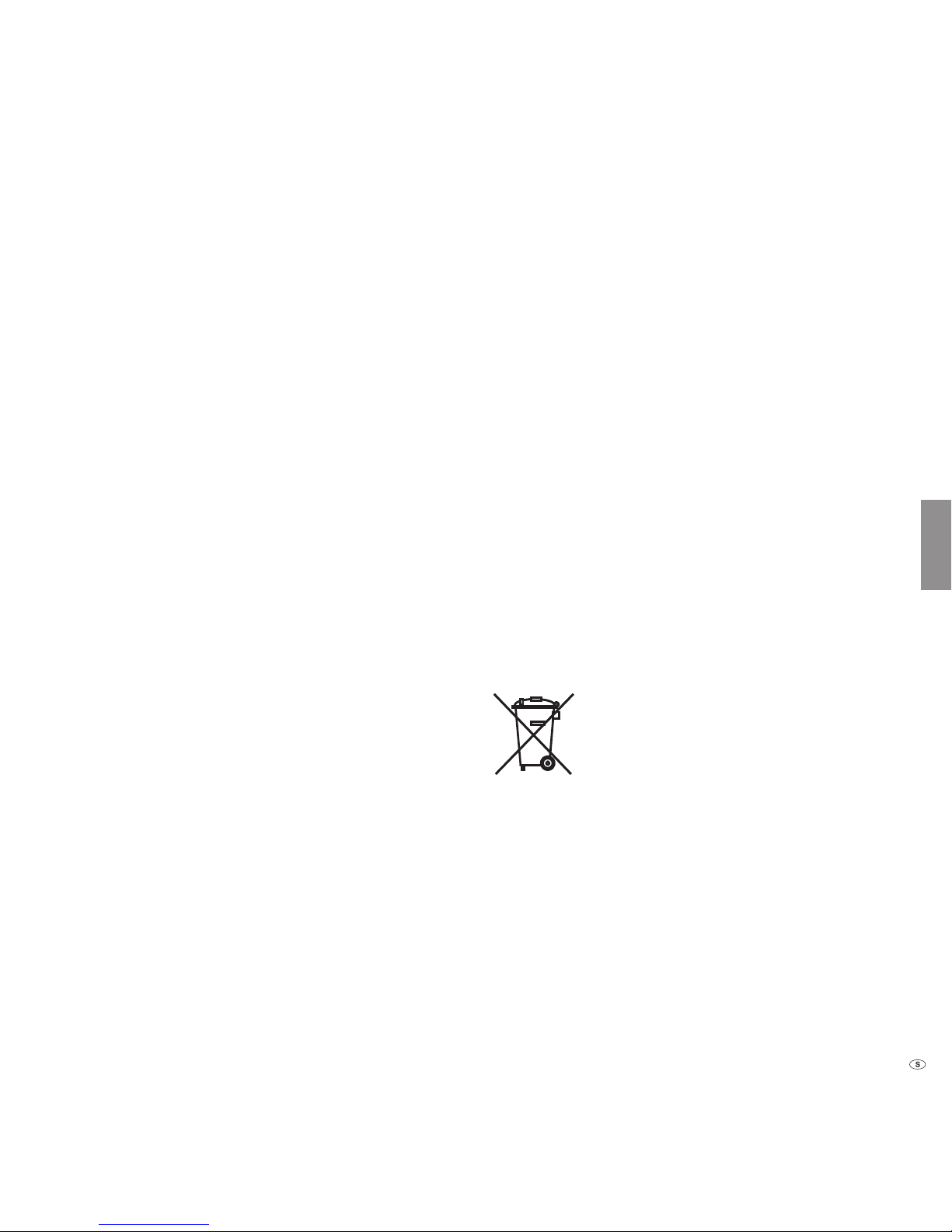
57 -
Dansk Suomi Svenska Italiano Español Nederlands
Tekniska data
Loewe Subwoofer 200
Best. Nr. 50212T/U/W
Användningstemperatur [°C] 5 ... 40
Fukt [%] (ingen kondensation) 30 ... 90
Mått [B x H x D i cm] 24 x 24,5 x 26,1
Vikt [kg] 5,2
Digitala slutsteg 3
Princip 1 vägs basreex, aktiv
Bestyckning 1x Bas 160 mm
Belastning Subwoofer-Kanal 100 (Sinus) / 200 Watt (max. Musik)
Belastning övriga kanaler 2x 50 (Sinus) / 100 Watt (max. Musik)
Nätspänning [Volt 50/60 Hz] 220 - 240
Max. effektförbrukning [Watt] 250
Nominell effektförbrukning [Watt] 35
Effektförbrukning vid standby [Watt] < 0,5
Effektförbrukning Power OFF [Watt] 0
Basintensitet [dB] ±12
Överföringsområde subwoofer (akustisk) 39 Hz – 350 Hz - 3dB
Överföringsområde andra kanaler 20 Hz – 20 kHz - 3dB
Högtalar Impedans [Ohm] min. 4
Nätbrytare Ja
Funktionslägesknapp 2
Integr. Basmanager Ja
Signaldetektor Ja
Line In RCA-kontakt 3x: Right, Subw, Left
Systemlink Audiolink 26-pol D-Sub
Impressum
Loewe Opta GmbH är ett aktiebolag enligt tysk lagstiftning med huvudkontor i
Kronach.
Loewe Opta GmbH
Industriestraße 11, D-96317 Kronach
Redaktionsdatum 04.13. 4.upplagan
© Loewe Opta GmbH, Kronach
Alla rättigheter, inklusive översättning, förbehålles.
Ändringar avseende design och tekniska specifikationer utan föregående kungörelse är möjliga.
Avfallshantering
Pappkartong och emballage
I överensstämmelse med nationella föreskrifter avseende avfallshantering av förpackningsmaterial, betalar vi en avgift till auktoriserade återvinningsföretag, som
samlar upp förpackningsmaterial från återförsäljare. Vi rekommenderar däremot
att du behåller originalkartongen och resten av förpackningsmaterialet, så att
apparaten vid behov, kan transporteras på säkrast möjliga sätt.
Apparaten
Observera : EU-direktivet 2002/96/EG reglerar korrekt återtagning, hantering och återvinning av använda elektroniska
utrustningar.
Gammal elektronisk utrustning måste därför avfallshanteras
separat. Kasta aldrig bort apparaten i normala hushållssopor!
Du kan lämna in din gamla apparat gratis hos motsvarande
uppsamlingsställen eller hos din återförsäljare, om du köper
en liknande ny produkt. Andra detaljer avseende återtagning
(även för icke EU-länder) kan fås hos den lokala myndigheten.
Page 58

Page 59

Page 60

Page 61
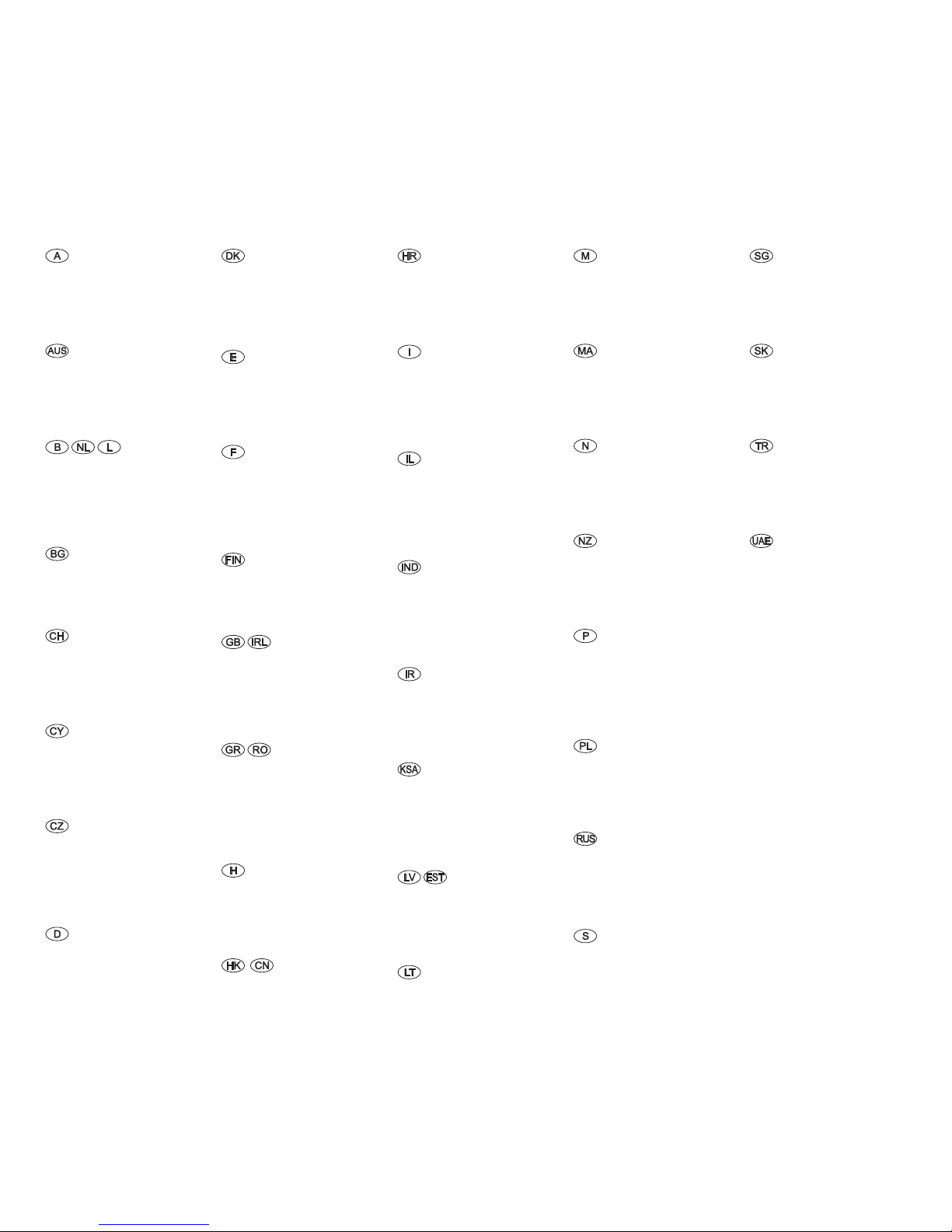
61
Loewe Austria GmbH
Parkring 12
1010 Wien, Österreich
Tel +43 - 810 0810 24
Fax +43 - 1 22 88 633 - 90
E-mail: loewe@loewe.co.at
Audio Products Group Pty Ltd
67 O’Riordan St
Alexandria NSW 2015, Australia
Tel +61 - 1300 130 492
Fax +61 - 02 9578 0140
E-mail: help@audioproducts.com.au
Loewe Opta Benelux NV/SA
Uilenbaan 84
2160 Wommelgem, België
Tel +32 - 3 - 2 70 99 30
Fax +32 - 3 - 2 71 01 08
E-mail: ccc@loewe.be
Darlington Service
193 Kn. Klementina St.
1612 Soa, Bulgaria
Tel +359 - 2 9556399
E-mail: darlington@psp-bg.com
Telion AG
Rütistrasse 26
8952 Schlieren, Schweiz
Tel +41 - 44 732 15 11
Fax +41 - 44 732 15 02
E-mail: infoKD@telion.ch
Hadjikyriakos & Sons Ltd.
121 Prodromos Str., P.O Box 21587
1511 Nicosia, Cyprus
Tel +357 - 22 87 21 11
Fax +357 - 22 66 33 91
E-mail: savvas@hadjikyriakos.com.cy
BaSys CS s.r.o.
Sodomkova 1478/8
10200 Praha 10 - Hostivar,
Česká republika
Tel +420 234 706 700
Fax +420 234 706 701
E-mail: ofce@basys.cz
Loewe Opta GmbH,
Customer Care Center
Industriestraße 11
96317 Kronach, Deutschland
Tel +49 9261 99-500
Fax +49 9261 99-515
E-mail: ccc@loewe.de
EET Europarts
Nordisk Loewe distributør
Bregnerødvej 133 D
3460 Birkerød, Denmark
Tel +45 - 82 19 19
Fax +45 - 82 16 09
E-mail: info@eeteuroparts.dk
Gaplasa S.A.
Conde de Torroja, 25
28022 Madrid, España
Tel +34 - 917 48 29 60
Fax +34 - 913 29 16 75
E-mail: loewe@maygap.com
Loewe France SAS
Rue du Dépôt,
13 Parc de l l‘Europe, BP 10010
67014 Strasbourg Cédex, France
Tel +33 - 3- 88 79 72 50
Fax +33 - 3- 88 79 72 59
E-mail: loewe.france@loewe-fr.com
Karevox Oy
Museokatu 36
00100 Helsinki, Finland
Tel +358 - 9 44 56 33
E-mail: kare@haloradio.
Loewe UK Limited
1st Floor, 237A Kensington High St
London
W8 6SA, UK
Tel +44 - (0) 207 368 1100
Fax +44 - (0) 207 368 1101
E-mail: enquiries@loewe-uk.com
Issagogiki Emboriki
Ellados S.A.
321 Mesogion Av.
152 31 Chalandri-Athens, Hellas
Tel +30 - 210 672 12 00
Fax +30 - 210 674 02 04
E-mail: christina_argyropoulou@
isembel.gr
Basys Magyarorszagi KFT
Tó park u.9.
2045 Törökbálint, Magyar
Tel +36 - 2341 56 37 (121)
Fax +36 - 23 41 51 82
E-mail: ertekesites@basys.hu
Galerien Und PartnerPlus
King‘s Tower 28/F, 111 King Lam Street
Kowloon, Hong Kong
Tel +852 - 27 77 89 88
Fax +852 - 23 10 08 08
E-mail: service@loewe-cn.com
Plug&Play Ltd.
Bednjanska 8, 10000 Zagreb
Hrvatska (Kroatia)
Tel +385 1 4929 683
Fax +385 1 4929 682
E-mail: info@loewe.hr
Loewe Italiana S.r.L.
Via Monte Baldo, 14/P – 14/N
37069 Dossobuono di Villafranca di
Verona
Tel +39 - 045 82 51 690
Fax +39 - 045 82 51 622
E-mail: info@loewe.it
Clear electronic entertainment Ltd
13 Noah Mozes St.
Agish Ravad Building
Tel Aviv 67442, Israel
Tel +972 - 3 - 6091100
Fax +972 - 3 - 6092200
E-mail: info@loewe.co.il
Navshiv Retail Pvt. Ltd.
Block D, Plot No. 7 Shanti Kunj
Vasant Kunj
New Delhi - 110070, India
Tel +91 11 47 65 55 00
Fax +91 11 47 67 67 15
E-Mail: admin@navshiv.com
MiMoRa HOLDING CO.
N0 1001, Afra Tower
Parsa St. Fereshteh
Tehran, Iran
Tel + 98 921 344 0521
E-Mail: s.zarandooz@gmail.com
Salem Agencies & Services Co.
Hamad Al Haqueel Street, Rawdah,
Jeddah 21413
Kingdom of Saudi Arabia
Tel +966 (2) 665 4616
Fax +966 (2) 660 7864
E-mail: hkurkjian@aol.com
Kpartners, SIA
A.Čaka iela 80
Rīga, LV-1011, Latvia
Tel +3 71 - 67 29 29 59
Fax +3 71 - 67 31 05 68
E-mail: olga@dom332.lv
A Cappella Ltd.
Ausros Vartu 5, Pasazo skg.
01129 Vilnius, Lithuania
Tel +370 - 52 12 22 96
Fax +370 - 52 62 66 81
E-mail: info@loewe.lt
Service
Doneo Co. Ltd
34/36 Danny Cremona Street
Hamrun, HMR1514, Malta
Tel +356 - 21 - 22 53 81
Fax +356 - 21 - 23 07 35
E-mail: service@doneo.com.mt
Somara S.A.
377, Rue Mustapha El Maani
20000 Casablanca, Morocco
Tel +212 - 22 22 03 08
Fax +212 - 22 26 00 06
E-mail: somara@somara.ma
Premium Consumer Electronics as
Østre Kullerød 5
3241 Sandefjord, Norge
Tel +47 - 33 29 30 40
Fax +47 - 33 44 60 44
E-mail: loewe@loewe.no
Audio Products Group Pty Ltd
67 O’Riordan St
Alexandria NSW 2015, Australia
Tel 0800 174 781
Fax +61 - 02 9578 0140
E-mail: help@audioproducts.com.au
Mayro Magnetics Portugal, Lda.
Rua Professor Henrique de Barros
Edifício Sagres, 2º. C
2685-338 Prior Velho, Portugal
Tel +351 - 21 942 78 30
Fax +351 - 21 940 00 78
E-mail: geral.loewe@mayro.pt
3LOGIC Sp.z o.o.
ul. Zakopiańska 153
30-435 Kraków
Tel +48 - 12 640 20 00
Fax +48 - 12 640 20 01
www.3logic.pl
Service Center Loewe
Aptekarsky per.4 podjezd 5A
105005 Moscow, Russia
Tel +7 - 499 940 42 32 ( ext. 454 )
Fax +7 - 495 730 78 01
E-mail: service@loewe-cis.ru
EET Europarts AB
Nordisk Loewe distributör
Box 4124
SE-131 04, Nacka, Sverige
Tel +46 - 8 507 510 00
E-mail: Kundservice@eeteuroparts.se
Atlas Sound & Vision Pte Ltd
10 Winstedt Road #01-18
Singapore 227977
Tel +65 - 6334 9320
Fax +65 - 6339 1615
E-mail: service@atlas-sv.com
BaSys SK, s.r.o.
Stará Vajnorská 37/C
83104 Bratislava, Slovakia
Tel + 421 2 49 10 66 18
Fax + 421 2 49 10 66 33
E-mail: loewe@basys.sk
SERVISPLUS GENEL MERKEZ
ÖRNEK MAH. ATES SOK. NO:1
34704 ATASEHIR, ISTANBUL, TÜRKIYE
Tel +90 - 216 315 39 00
Fax +90 - 216 315 49 50
E-mail: info@servisplus.com.tr
Dubai Audio Center
P.O. Box 32836, Sheikh Zayed Road
Dubai, UAE
Tel +971 - 4 343 14 41
Fax +971 - 4 343 77 48
E-mail: service@dubaiaudio.com
© by Loewe Opta 02.04.13
Page 62

Rückseite
