Page 1

Operator Manual Valiant
Operator Manual
Valiant
English
Lode BV
Groningen, The Netherlands
0344
932900 M
Page 2

Operator Manual Valiant
Intended Use
The LODE treadmill is intended to be used as a training device in a medical environment. The
following parameters can be measured:
Speed (km/h)
Grade (%)
In combination with other diagnostic tools, like ECG or pulmonary function equipment, other
important physiological data can be obtained, allowing a physician to evaluate a test subjects
physical status.
The LODE treadmill is designed both for control by external ECG and/or pulmonary
equipment. In combination with application software, the LODE treadmill can also be
controlled by a PC. This execution can also be controlled with the control unit.
The LODE treadmill has to be operated under the supervision of well-trained medical
specialists, like cardiologists, pulmonologists and physiotherapists. The ultimate judgment
whether a test subject should undertake a stress test with LODE treadmill and which protocols
should be used must be made by the responsible medical specialist, based on the limitations of
each individual, the medical history and all other applicable circumstances. Neither Lode BV
nor its distributors assume any responsibility for the final use of its equipment.
Contra Indication
The LODE treadmill is to be operated by classified personnel only. As stated in the intended
use, the LODE treadmill is intended to be used in a medical environment. During the intended
use the LODE treadmill will deliver energy to the test subject. Application of the wrong dosis
of energy could lead to permanent damage to the test subject health.
Maintenance
The check up and/or technical maintenance must be carried out conform the procedure
described in the service manual of the unit. This may be done by your local dealer or another
(by the manufacturer) certified body. It is also recommended that a record of the service
history is kept for all activities relating to service and maintenance. In some countries this is
even obliged.
Maintenance and all repairs should only be carried out by an authorized agency. The
manufacturer will not be held responsible for the results of maintenance or repairs by
unauthorized persons.
Opening of the equipment by unauthorized agencies is not allowed and will terminate any
claim to warranty.
PRECAUTIONS
Caution: Not suitable for use in the presence of flammable anaesthetics.
Caution: This device should only be sold by, or on the order of authorized persons.
Caution: Not suitable for use in the presence of flammable anaesthetics.
Caution: Read all warnings posted on the medical device.
Page 3

Operator Manual Valiant
Caution: Read the owner’s / user’s manual and follow it carefully before using the medical
device.
Caution: Set up and operate the medical device on a solid level surface.
Caution: Inspect the medical device for worn or loose components prior to use. Tighten /
replace any loose or worn components prior to using.
Caution: The physician should instruct the test subject prior to commencing an exercise
program. If, at any time during exercise, the test subject feels faint, dizzy, or experience pain,
stop and he or she should be consulted by the physician.
Caution: Do not wear loose or dangling clothing while using the medical device.
Caution: Care should be taken in mounting or dismounting the medical device.
Warning: To avoid the risk of electric shock, this equipment must only be connected
to a supply mains with protective earth.
Warning: No modification of this equipment is allowed
Warning: do not jump onto the rotating belt. Do not jump off the rotating belt
(not even to the front). Don not stop moving on the running belt. Do not turn
around on the running belt. Do not move sideways or backwards. Do not make
movement that could get you out of balance. Keep away from rollers. The operator must keep
away from the footrail while lowering.
Note
In Low voltage areas (115V) two phases are used for power supply. Voltage selection should
be done by a technician!
Possible hazards
Using the LODE treadmill according to intended use, contra indications, maintenance,
precaution and common sense stated above may not eliminate all hazards. Possible residual
hazards could be: wrong installation, wrong use, wrong dose, wrong interpretation of
readings, mechanical breakdown of parts, software failure.
Potential equalization Conductor
The medical device can be part of a network of other medical or non-medical devices. The
potential equalization conductor serves as a conductor for possible differences in ground
potentials between network components. Possible differences in ground potentials between
network components, can result in a leakage current that can flow through the patient, which
is potentially dangerous. The potential equalization conductor works to remove this hazard.
Refer to IEC 60601-1, Clause 8, POTENTIAL EQUALIZATION CONDUCTOR, for
application requirements.
Page 4

Operator Manual Valiant
Symbols
Read manufacturer’s guide, advises
and instructions and manual
CE
0344
marking for Medical Devices classified
as Im, IIa or IIb according to the MDD
93/42.EEC.
Device of TYPE B
Tested and certified to U.S. and Canadian
National Standards by a NRTL, viz
TÜV Rheinland. Compliance for U.S. and
Canadian markets.
Warning / safety precautions Pay
attention to accompanying
instructions
FCC 18 RF ISM tested
Warning: do not jump onto the
rotating belt. Do not jump off the
rotating belt (not even to the front).
Don not stop moving on the
running belt. Do not turn around on
the running belt. Do not move
sideways or backwards. Do not
make movement that could get you
out of balance. Keep away from
rollers. The operator must keep
away from the footrail while
lowering.
Connector for Control Unit
Symbol for collection , treatment,
recycling and disposal of waste
electrical and electronic equipment
(WEEE) as set out in Directive
2002/96/EC of 27 January 2003 of
the European Parliament and of the
Council on waste electrical an
electronic equipment are necessary
to reduce the waste management
problems linked to the heavy
metals concerned and the flame
retardants concerned
Potential Equalization Conductor
Protective ground
External Control Connector
Manufacturer information
Lode BV
Zernikepark 16
NL-9747 AN Groningen,
The Netherlands
t: +31 50 571 28 11
f: +31 50 571-67 46
@: ask@lode.nl
www.lode.nl
This is the operator manual for the Lode Valiant Treadmill ergometer, which describes
the basic actions for starting up. This manual is applicable for the following Valiant
models:
932900 – starting with S/N 20122000 and further
932901, 932902, 932903, 932910, 932911, 932912 – starting with S/N 20121000 and
further
Copyright Lode BV, September 2012, all rights reserved.
Page 5

Operator Manual Valiant
Fig. 1: Parts/ Unterteile/Onderdelen
Fig. 2: Frontside / Frontseite / Voorkant
Page 6

Operator Manual Valiant
Fig. 3 Control Unit / Bedieneinheit/Bedieningspaneel
Page 7

Operator Manual Valiant
Operator Manual
Valiant
English
Lode BV
Groningen, The Netherlands
0344
Page 8

Operator Manual Valiant
2
TABLE OF CONTENTS
1 INTRODUCTION 3
1.1 G
ENERAL
3
1.2 D
ESIGN
3
2 SAFETY 4
2.1 P
RELIMINARY NOTES
4
2.2 S
AFETY BELT
4
2.3 E
MERGENCY STOP (OPTIONAL
) 4
3 INSTALLATION 5
3.1 C
ONNECTION
5
3.2 C
ONNECTION MAINS CABLE
5
3.3 S
WITCHING ON AND SELF TEST
5
3.4 C
HECKING WALKING SURFACE
5
3.5 S
YSTEM PARAMETER (FIGURE
3) 5
3.6 I
NSTALLATION
6
3.7 M
OVING AND TRANSPORT
6
3.8 E
LECTROMAGNETIC INTERFERENCE
6
4 OPERATION 8
4.1 O
PERATION UNITS /PARTS
8
4.2 C
ONTROL PANEL
9
4.3 O
PERATION (FIGURE
3) 10
4.3.1 Manual mode 10
4.3.2 Heartrate controlled mode 10
4.3.3 Protocols with time and speed 11
4.3.4 Heartrate controlled protocols 12
4.3.5 Preprogrammed protocols 13
4.3.6 Quick start 15
4.3.7 Heartrate 15
4.3.8 Stopping a program 15
5 MAINTENANCE 16
5.1 T
ECHNICAL MAINTENANCE
16
5.2 A
LIGNMENT OF THE BELT
16
5.3 M
AINTENANCE (BY THE USER
) 17
6 TROUBLE SHOOTING 18
6.1 D
ISPLAY DOES NOT LIGHT UP
18
6.2 E
RROR-CODES
18
7 TECHNICAL SPECIFICATIONS 19
7.1 E
NVIRONMENTAL CONDITIONS
19
Page 9

Operator Manual Valiant
3
1 Introduction
1.1 General
This treadmill incorporates the latest technology. A great deal of care has been devoted to its
reliability, accuracy, safety and durability.
The low step-up height makes this treadmill perfectly suitable for all test subjects in the field
of cardiology, rehabilitation and pulmonary function. For the diagnostic purposes the Valiant
can be used together with other exercise tests equipment like ECG and Ergospirometry
systems. The presence of a qualified person (specialist or therapist) is required to interpret the
given values and physical condition of the test subject.
The following symbols are used in this manual
Courier fond is used for text that appears in the display or stands for modes.
Bold is used to refer to menu options and names of keys.
1.2 Design
The treadmill Valiant is built-up in a modular way with different possibilities for speed,
dimensions of the walking surface and handrails.
· Speed Valiant: 0,5 – 20 km/h
· Speed Valiant Rehab 0,1 – 12 km/h
· Speed Valiant Plus: 1 – 25 km/h
· Valiant Special: custom-made speed and/or walking surface
· Handrail possibilities: Fixed, Adjustable and Pediatric
Page 10

Operator Manual Valiant
4
2 Safety
2.1 Preliminary notes
It is important that you read these operating instructions carefully before using the Valiant.
Please make sure that these instructions are available to all personnel who operate the Valiant.
Pay attention to the following before using the Valiant:
1. The apparatus may not be used in close proximity (e.g. less than 2 meters) to shortwave equipment.
2. Never leave the patient unattended during treatment.
3. The apparatus may not be used in so-called “wet rooms” (hydrotherapy rooms).
The manufacturer cannot be held responsible for the results of using this apparatus for any
purposes other than described in these operating instructions.
2.2 Safety belt
The safety belt has to be worn during running on the machine. The Valiant will stop
automatically as soon as belt contact is interrupted from the magnetic contact of the operating
panel.
2.3 Emergency stop (Optional)
The machine will stop automatically when the emergency stop has been pushed. The program
can be started again after dislocation of this button by pulling it and pushing enter.
Page 11

Operator Manual Valiant
5
3 Installation
3.1 Connection
· Mains supply connections must comply with the national requirements regarding
medical rooms.
· Prior to connection of this apparatus to the mains supply, check that the voltage and
frequency stated on the serial number tag correspond with the available mains supply.
3.2 Connection mains cable
· Connect the supplied mains cable to the connection mains cable. ( figure 2)
· Connect the mains cable to a grounded safety socket.
3.3 Switching on and self test
· Switch on the unit using the On/Off button. (figure 2)
· Immediately after switching on, the unit carries out a self test.
· At the end of the test a beep can be heard.
Contact your supplier if this is not the case.
3.4 Checking walking surface
Before daily use of the Valiant, the belt has to be inspected on wear. By use of different
services, it is possible that the belt has to be aligned. See for alignment the chapter 5.2
Alignment of the belt.
3.5 System parameter (figure 3)
As the Valiant is delivered, all values are given in SI-units (metrical system). Switching units
is realised from the stand-by situation by pressing:
· Press Manual training [1] and Stop [4] at the same time for a minimum of 10
seconds.
· By pressing Enter [3] the next values are visible.
Page 12

Operator Manual Valiant
6
Total Hr = Total hours the Valiant has performed
Service = Total kilometers the Valiant has performed
Belt count = Total amount of kilometers the belt has performed
Hi speed = Maximum speed of the belt.
Duration = Maximum time during 1 training
(99 = infinitive)
Brightness = brightness of the display. Recommended is 4 or 5. because of
the workload of the electronics
Display id = 0 = kilometers/ kilogram (metric system)
1 = miles/pounds (imperial system)
Prot id = Lode : Lode ERM protocol
trAck : Trackmaster communication protocol
UUood : Woodway communication protocol
HPcoS : HP Cosmos communication protocol
gE : GE communication protocol
Selection Interface rS232 : RS232 port
USb : USB port
Baudrate = 0 (Autoselect dependent on protocol-id)
4800; 9600; 19200
All values can be changed with + and – under [8]
3.6 Installation
· Do not install the unit in a location near a heat source such as a radiator.
· Avoid exposure to direct sunlight, rain, excessive dust, dampness, mechanical
vibrations and shocks.
· Cordless telephones should not be used in close proximity of the unit.
· This unit should not be used in so-called “wet-rooms” (hydrotherapy rooms).
· The unit has to be installed in such way that liquid cannot enter.
· A proper air circulation is imperative to prevent overheating, so do not leave clothing
etc. on the motor compartment cover.
Should any liquid ingress into the housing of this equipment, unplug the unit from the wall
socket (if connected) and have it checked by an authorized expert.
3.7 Moving and transport
The Valiant can be moved over small distances by lifting the backside up and rolling forward
over the small wheels at the front side.
3.8 Electromagnetic interference
Page 13

Operator Manual Valiant
7
· Operation in close proximity (i.e. less than 2 meters) to working short-wave or
microwave therapy units may produce instability in the Valiant output.
· To prevent electromagnetic interference, we strongly advise using separate mains
groups (phases) for the Valiant and the short-wave or microwave equipment, and a
distance of at least 2 meters is kept between the Valiant and the short-wave or
microwave equipment.
· Ensure that the mains cable of the short-wave/microwave unit does not come near the
Valiant or the patient.
If problems with electromagnetic interference persist, please contact your authorized
distributor.
Page 14

Operator Manual Valiant
8
4 Operation
4.1 Operation units / parts
(see fold-out sheet at front)
See figure 1
[1] Front bar
[2] Adjustable side bars (option)
[3] Tension bolt (back roller)
[4] Control panel
[5] Motor compartment for height adjustment and drive
[6] Magnetic contact for safety belt
[7] RS232 communication port on control panel
See figure 2
[1] On/ Off switch
[2] Connector for 230 V mains adapter
[3] Serial number tag
[4] Communication Interface Module (CIM)
[5] Protective earth connector
[6] Service connector
[7] Connector for the cable of the control unit
Page 15

Operator Manual Valiant
9
4.2 Control panel
See figure 3
[1] Buttons for possible operation modes
Manual mode
Heartrate controlled operation (only Valiant with heartrate option)
Programmable mode with time, speed and elevation
Heartrate controlled protocols with time and heartrate (only Valiant
with heartrate option)
[2] Buttons for adjustments of time, speed and angle
[3] Enter button
[4] Stop button
[5] Indicator of protocols
[6] Indicator of distance
[7] Indicator of time and heart rate
[8] Indicator of speed
[9] Indicator of elevation angle
[10] Indicator of actual heart rate
[11] Indication of units km/h or mph
[12] Received heart rate indication
Page 16

Operator Manual Valiant
10
4.3 Operation (figure 3)
You can choose between 5 different cooperation modes:
1. Manual mode (all models)
2. Heartrate controlled mode (Valiant with heartrate option)
3. Protocols with time and speed (all models)
4. Heartrate controlled protocols (Valiant with heartrate option)
5. Quick start (all models)
Dependent on the operation mode, the display of the Valiant will interactively ask for input of
certain parameters. By means of the + and – [2] button below the speed indicator [8], the
values can be increased or decreased. If the parameter value is correct, the value has to be
confirmed by pressing Enter [3]. Now another parameter will be shown or the Valiant will
start after the last parameter (kilo or pound) is confirmed.
Correction of a previous parameter is possible by pressing Stop [4]. The display will show a
previous parameter every time Stop is pressed until the stand-by mode appears.
4.3.1 Manual mode
(all models)
This mode can be started from the stand-by situation by pressing Manual mode [1].
The only parameter that has to be entered is kilo or pound (body weight of the person on
the Valiant) to calculate the kilocalorie value. After the weight is confirmed with Enter [3]
the Valiant will start with a minimum speed and elevation of 0%. The test subject has to
adjust the speed manually by pressing + and – below the speed indicator. The elevation angle
is adjusted by pressing the + and – below the % indicator. After finishing a test in the
manual mode, the total energy consumption in kilocalories is shown on the display.
4.3.2 Heartrate controlled mode
(Valiant with heartrate option)
This mode can be started from the stand-by situation by pressing the heartrate controlled
mode [1].
Then the next parameters have to be set:
Lo rate : minimum heartrate limit
Hi rate : maximum heartrate limit
Duration : duration of the test
Start speed : start speed of the test
Kilo or Pound : bodyweight of the test subject
As soon as the bodyweight of the person is confirmed with Enter [3], the Valiant will start.
Page 17

Operator Manual Valiant
11
For warming-up the Valiant will hold the start speed for 1 minute. After that the speed will
increase until the target heart rate is reached.
In this mode the display shows the actual heartrate and the Valiant increases the speed until
the heartrate-zone is reached. This adjustment is controlled by the embedded software.
When during training the target heart rate is exceeded, the software will decrease the angle
and speed to decrease the heartrate and return to the heart-rate-zone.
When the heart rate is not received during the test, the indicator [12] will show [no Hr], As
soon as the heart-rate is received, it will be displayed again. After finishing a test, it is
possible to read out the amount of performed kilocalories.
During a heartrate controlled test, the software will keep the workload of the test equal. When
the elevation angle is increased, the speed is lowered. As the angle is decreased, the speed will
increase until the target heart-rate-zone is reached.
The test subject should stay near the receiver (within a range of 0,8 meter) which is located in
the display unit.
4.3.3 Protocols with time and speed
(all models)
It is possible to create 7 different programs with a maximum of 9 steps each. In this mode
time, speed and angle have to be set (2 prototols are predefined see 4.3.5)
This mode can be started from the stand by situation by pressing the orange clock button
(Protocols with time, speed, angle) [1]. Select the desired program number . By pressing +
and – [2] below the speed indicator [8] the desired program number can be searched.
Confirm with ←Enter [3].
You are now in the programming mode.
A maximum of nine steps can be programmed in the chosen program. On the display [5] the
left number is the chosen program, the right number is the program-step (f.i.: 1.1).
For every step the time, speed and angle can be programmed with the + and – below the
indicators.
When the step is programmed correctly press the clock button again.
You will go to the next step, enter the time, speed and angle with the + and – below the
indicators again.
Press the clock button to reach the next step.
Repeat this until the last or 9thstep.
· Define last step: by filling in a step with time = 00,00 the training will stop at this
step.
Confirm with ← Enter [3].
In the display hi / low is shown now, the bodyweight can be set by pressing + or – [2] below
the speed indicator[8], the desired value can be adjusted.
Confirm with ← Enter [3] and the Valiant will start.
With this button, you can go to the next step of the protocol.
Page 18

Operator Manual Valiant
12
With this button, you can go to the previous step of the protocol.
After finishing the program, the display will show the amount of performed
kilocalories.
When you do not want to start the exercise immediately, press the Stop [4] button, the
protocol is saved under the selected program number.
4.3.4 Heartrate controlled protocols
(Valiant with heartrate option)
It is possible to create 9 different programs with a maximum of 9 steps each. In this mode
time and heartrate have to be set.
This mode can be started from the stand by situation by pressing the orange heart button
(Heartrate controlled protocols) [1]. Select the desired program number. By pressing + and –
[2] below the speed indicator [8] the desired program can be searched. Confirm with
←Enter [3].
A maximum of nine steps can be programmed in each protocol. On the display [5] the left
number is the chosen program, the right number is the program step.
For every step the time and target heartrate can be programmed with the + and – below the
indicators.
When the step is programmed correctly press the orange heart button again.
You will go to the next step, enter the time and target heartrate with the + and – below the
indicators again.
Press the heart button to reach the next step.
Repeat this until the last or 9thstep.
· The set value of the desired heartrate is the minimum heartrate limit. To receive a
heartrate zone, the software adds a value of 10 heartbeats on the minimum heartrate to
receive a maximum heartrate. Now there is a heartrate zone in which the test subject
has to perform the training.
· Define last step: by filling in a step with time = 00,00 the training will stop at this
step.
Confirm with ← Enter [3].
Now the start speed has to be selected.
Warning:
Be careful with choosing a start speed. If this speed is too high, the Valiant could start at a
speed of which the test subject is not capable and the heartrate could be too high after a very
short time. In case of any doubt, always start with low speed.
In the display hi / low is shown now, the bodyweight can be set by pressing + or – [2] below
the speed indicator[8], the desired value can be adjusted.
Confirm with ← Enter [3] and the Valiant will start.
Page 19

Operator Manual Valiant
13
When the heartrate is not received during the test, the indicator [12] will show [no Hr], As
soon soon as the heart-rate is received, it will be displayed again. During the test the display
[7] will alternately indicate the values:
· Time
· Minimum heart rate: L (Low pulse)
· Time
· Maximum heart rate: H (High pulse)
After finishing the program, the display will show the amount of performed kilo calories.
The 9 programmed heartrate protocols can be changed anytime.
A quick start of a protocol is made as described underneath:
· Choose type of training with one of the buttons [1]. The display will show program
with a number.
· With + and – [8] it is possible to go to a next program number.
To go to another step in a program push the orange heartrate controlled program-button.
Confirm with Enter [3]. After entering start speed and weight, push Enter again. The belt
will start running.
Within a protocol, you can easily go the the next or previous step:
With this button, you can go to the next step of the protocol.
With this button, you can go to the previous step of the protocol.
4.3.5 Preprogrammed protocols
Two well known exercise protocols are pre-programmed. Within these protocols, you can go
to the next or previous step with the following buttons:
With this button, you can go to the next step of the protocol.
With this button, you can go to the previous step of the protocol.
Page 20

Operator Manual Valiant
14
1. The Balke protocol under FIXED program item a
Step
Speed
Speed
Angle
Duration
(m/u)
(km/u)
(%)
(minutes)
1
3,0
4,8
3,0
2
2
3,0
4,8
5,0
2
3
3,0
4,8
8,0
2
4
3,0
4,8
10,0
2
5
3,0
4,8
13,0
2
6
3,0
4,8
15,0
2
7
3,0
4,8
1 8, 0
2
8
3,0
4,8
20,029
3,0
4,8
2 3,0
2
Table 1: Balke 3.0 mph
2.
The Bruce protocol under FIXED program item u
Step
Speed
Speed
Angle
Duration
(m/u)
(km/u)
(%)
(minutes)
1
1,7
2,7103
2
2,5
4,0123
3
3,4
5,5143
4
4,2
6,816355,0
8,018365,5
8,8203
7
6,0
10,6223
Table 2:
Bruce protocol
Page 21

Operator Manual Valiant
15
4.3.6 Quick start
(all models)
The simplest way to start the Valiant is this quick start mode. No parameters have to be filled
in and the Valiant can be started immediately by pressing Enter [3]. This test does not show
the amount of performed kilo calories.
4.3.7 Heartrate
By means of the Polar belt (necessary for heartrate controlled tests) the actual heartrate can be
seen on the actual heartrate display [10]. When the test subject is not wearing the Polar belt ,
the heartrate will not be visible.
4.3.8 Stopping a program
During a test the Valiant can be stopped by pressing Stop [4]. When this button is pressed
once:
· The angle immeditaly will decrease to 0%
· At a speed of 2.0 km/h or slower, the speed is decreased to 0 km/h
· At a speed higher then 2.0, the speed will be regulated to 40% of the last speed.
Pressing Stop again will turn the Valiant into the stand-by mode. The last parameters will be
shown.
Page 22

Operator Manual Valiant
16
5 Maintenance
5.1 Technical maintenance
We recommend check the unit annually. This may be done by your local dealer. It is also
recommended that a record of the service history is kept for all activities relating to service
and maintenance.
Maintenance and all repairs should only be carried out by an authorized agency. The
manufacturer will not be held responsible for the results of maintenance or repairs by
unauthorized persons.
The check up and/or technical maintenance must be carried out conform the procedure
described in the service manual of the unit.
Opening of the equipment by unauthorized agencies is not allowed and will terminate any
claim to warranty.
5.2 Alignment of the belt
If the treadmill Valiant has to be used on a floor that is not flat, an authorized technician can
align the belt as follows:
1. Adjust the speed of the Valiant to 5 km/h.
2. If the Valiant belt runs towards the left side, as viewed from the rear of the Valiant,
adjust the left belt adjustment bolt at the rear end of the belt (using a 6mm socket
head screw wrench) a quarter turn clockwise (see figure 4). The belt will now
move slowly right.
If the Valiant belt runs towards the right side, as viewed from the rear of the Valiant, adjust
the left belt adjustment bolt at the rear end of the belt (using a 6mm socket head screw
wrench) a quarter turn anti-clockwise (see figure 4). The belt will now move slowly left.
ATTENTION
Never use oil or a silicon spray as lubricant for the belt!
ATTENTION!
The belt reacts very slowly to the turning of the tension bolt. Therefore let the treadmill
Valiant run for 2 minutes. If this adjustment is not enough, repeat the action mentioned in
§5.2 again.
ATTENTION!
ONLY use the left adjustment bolts since the other bolts will influence the belt tension. This
could degrade the performance of the Valiant.
Page 23

Operator Manual Valiant
17
Backside / rearview
Turndirec tion
belt adjustment
bolt
Figure 4 – adjustment of the belt
Figure 4 shows the direction the belt adjustment bolt should be turned in order to move the
belt in the shown direction.
5.3 Maintenance (by the user)
Before cleaning and other maintenance of the treadmill Valiant, first switch the off the Valiant
and disconnect it from the mains. The Valiant can be cleaned with a damp cloth and a liquid
(non-abrasive) cleaning product. The belt can be cleaned with a sponge, with little lukewarm
water. Allow the belt to dry thoroughly after cleaning before re-using the treadmill.
Page 24

Operator Manual Valiant
18
6 Trouble shooting
6.1 Display does not light up
· Check that the mains plug is correctly inserted in the wall-socket.
· Check the mains supply to the wall-socket.
· Check the fuses in the mains output and replace if necessary.
· Check the brightness adjustment of the LED-display
6.2 Error-codes
The control panel has an internal diagnostic program to ensure correct functioning of the
Valiant. Three error codes can occur:
1. System error
2. Watchdog error
3. Bus error
If these errors occur, the Valiant should be switched off for at least 10 seconds before
switching it on again. If the code persists, you should contact your dealer.
Appearance of any other error-code is an indication you should also contact your dealer.
Page 25
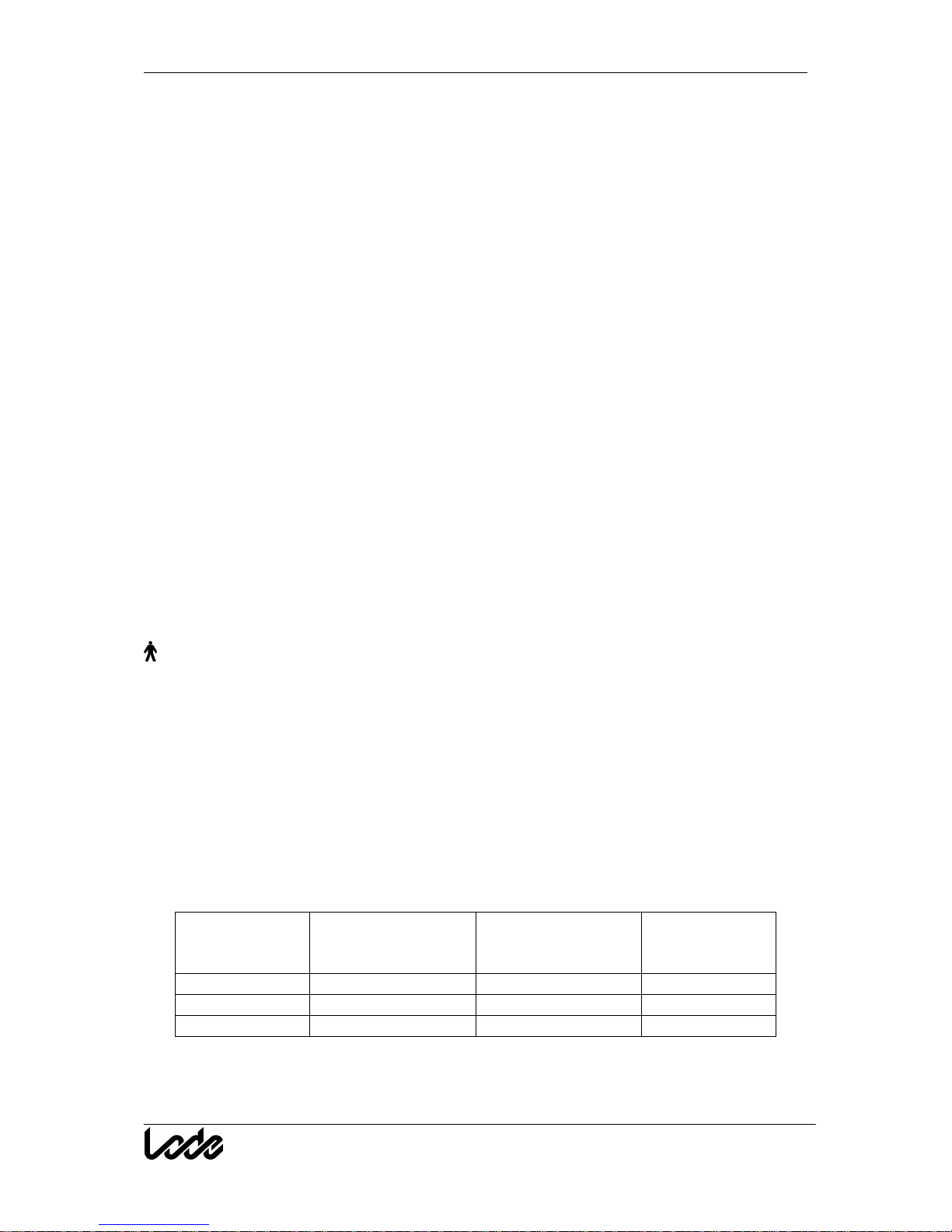
Operator Manual Valiant
19
7 Technical specifications
Supply-voltage : 230 V, +/- 10%, 50-60 Hz. *
Driving-force : Frequency-controlled rotary-field electromotor.
Motor-capacity : 1,9 kW
Max. power-consumption : 2500 VA
Min./Max. speed
Valiant : 0.5 – 20 km/h
Valiant Rehab : 0.1 – 12 km/h
* The Mains supply should be 230 volt. When less, e.g. 110 volt, the Valiant should be connected between two phases.
Belt area : 50 x 150 cm (eff.)
Max. permissible weight on belt : 160 kg
Inclination : 0-25%
Dimensions (LxWxH in cm) : 213 x 90 x 135
Weight : 149 kg
Classification:
Medical class Valiant : IIa type B, IEC 601-1 chapter 18, 19 and 20
Safety class 1
The equipment has a safety earth (ground) connection and must be connected to an earthed
(grounded) wall socket.
Type B
The leakage current and safety earth correspond to standard IEC 60601-1
Peripheral port:
RS-232 PC port :19200 Baud, 8 data bits, no parity, 1 stop bit. (See Chapter 4.9.) Extra
devices (computers, e.g.) which are connected to the Valiant, have to be placed at least 2
meters from the Valiant.
The extra devices need to be according to the local safety regulations.
The Mains connector of the Valiant and extra devices need to be according to the local safety
regulations for medical devices.
7.1 Environmental conditions
Permissible
conditions
during:
Temprature
[min - max ºC (ºF)]
Relative humidity
[%] non condensing
Air pressure
[hPa]
Use
5 – 40 (41 - 104)
30 – 90
700 – 1000
Transport
-20 – 60 (-4 - 140)
10 – 95
500 – 1000
Storage
-20 – 60 (-4 - 140)
10 – 95
500 – 1000
Technical modifications reserved.
