Locksmart Abode LSA-001, Abode LSA-003, Abode LSA-004, Abode LSA-005, Abode LSA-002 User Manual

LOCKSMART
ABODE
USER GUIDE
Installation
& Quick Start

LOCKSMART ABODE INSTALLATION
Specifications
Item no. Colour
LSA-001 Silver White
LSA-002 Silver Night
LSA-003 Ebony
LSA-004 Rose Gold
LSA-005 Golden
Main material Zinc Alloy
Dimension (mm) 177.5(h) x 70(w) x 80 (w)
Handle length 130mm
Weight 2.7kg
Communication mode Bluetooth 4.0ble
Unlocking way Bluetooth, Code, Mechanical key
Support system Android 4.3 / IOS 7.0 above
Unlock time ≈ 1.5 sec
Power supply 4pcs 1.5V AA alkaline battery (not supplied)
Static current ≤18uA
Working current ≤200mA
Working temperature 0~80
Working humidity 15%~95%RH
Low battery alarm When the battery level is low, there will
be an audible beep pattern. The door will
unlock up to 200 times after this warning.
Anti-break-in and security
function
Input wrong password 5 times, the keypad
will be locked for 5 minutes.
2

LOCKSMART ABODE INSTALLATION
25mm Spade Bit
To fit a new door
To retrofit existing door
Chisel
Hammer
Included
A B
E F x3 G x2 H x2 I x2 J K
What you will need to retrofit existing door
10 mm Drill Bit
C1 & C2
D
Drill
#2 Phillips
Screw Driver
3

LOCKSMART ABODE INSTALLATION
Before installation
Check: Door thickness must be
38-55mm, Door frame ≥110mm.
Check: the toggle button on
the back assembly is set to L or
R to suit your door position. See
diagram on right.
Check: Existing lock has been
removed from door.
Installation guidance
Step 1: Drill two holes with the template using a 10mm drill.
Step 2: Install the lock latch using supplied screws.
(Suits Australian standard door latch sizing)
Step 3: Install the front lock panel with the rubber gasket and fix
them with screws.
C2
B
F
G
D
F
C1
1
K
3
E
A
H
2
4
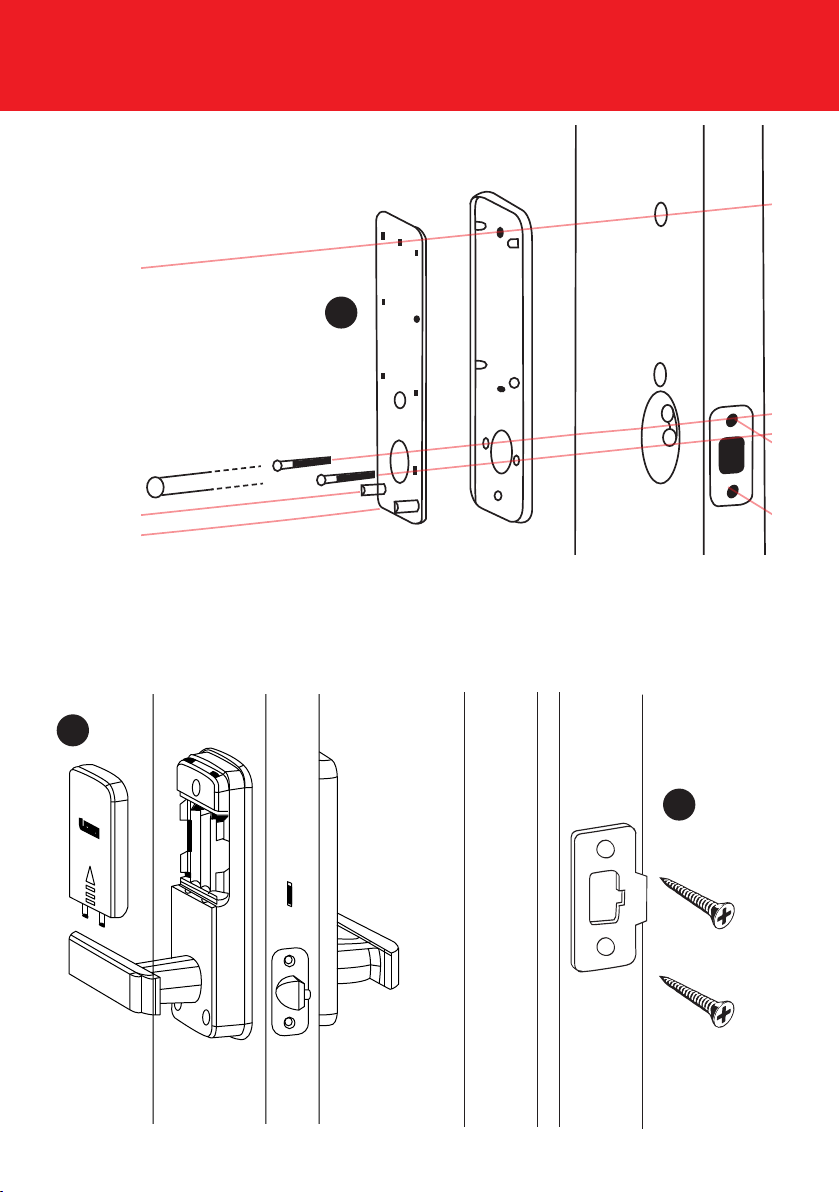
LOCKSMART ABODE INSTALLATION
A
C2
D
C1
4
F
Step 4: Install the back panel, fix with screws.
Step 5: Install 4pcs AA batteries, and put the battery cover on.
Step 6: Use existing latch plate, if suitable. If required, attach
supplied latch plate (J, K) to door frame.
5
J/K
6
K
H
5

LOCKSMART USING THE APP
LOCKSMART USING THE APP
3. Log in
a. Log in using Facebook or your
email and password combination.
4. Add a lock
a. Ensure you have Bluetooth and
GPS enabled on your device.
b. To turn lock on, press the keypad
until it lights up.
c. Press ‘Add Lock’ on the lock
screen.
d. Follow instructions on screen and
press ‘Next’.
e. The app will now search for the
lock via Bluetooth.
f. Once lock is found, press ‘Setup’
to confirm lock ownership.
g. You will now return to your lock
list. Select your lock, then press
‘Settings’ to name your lock,
control access, set notifications
and other options.
h. Press ‘Done’ to save your lock
name.
1. Download the LockSmart app
a. Open the App Store on your
compatible iOS or Android device.
b. Go to search and type in ‘LockSmart’.
c. Select LockSmart from the search
results and install the application.
2. Sign up with Facebook or Email
Facebook
a. Press ‘Sign in with Facebook’.
b. You will be asked to authorise
your use of Facebook to login
via LockSmart.
c. Once authorised, your
LockSmart account will be
created using your Facebook
account information.
Email
a. Press ‘Create Account with
Email’ on the home screen.
b. Fill in all of the required details,
including Name, Mobile
Number, Email, and Password.
c. Press ‘Create Account’ to
create your account.
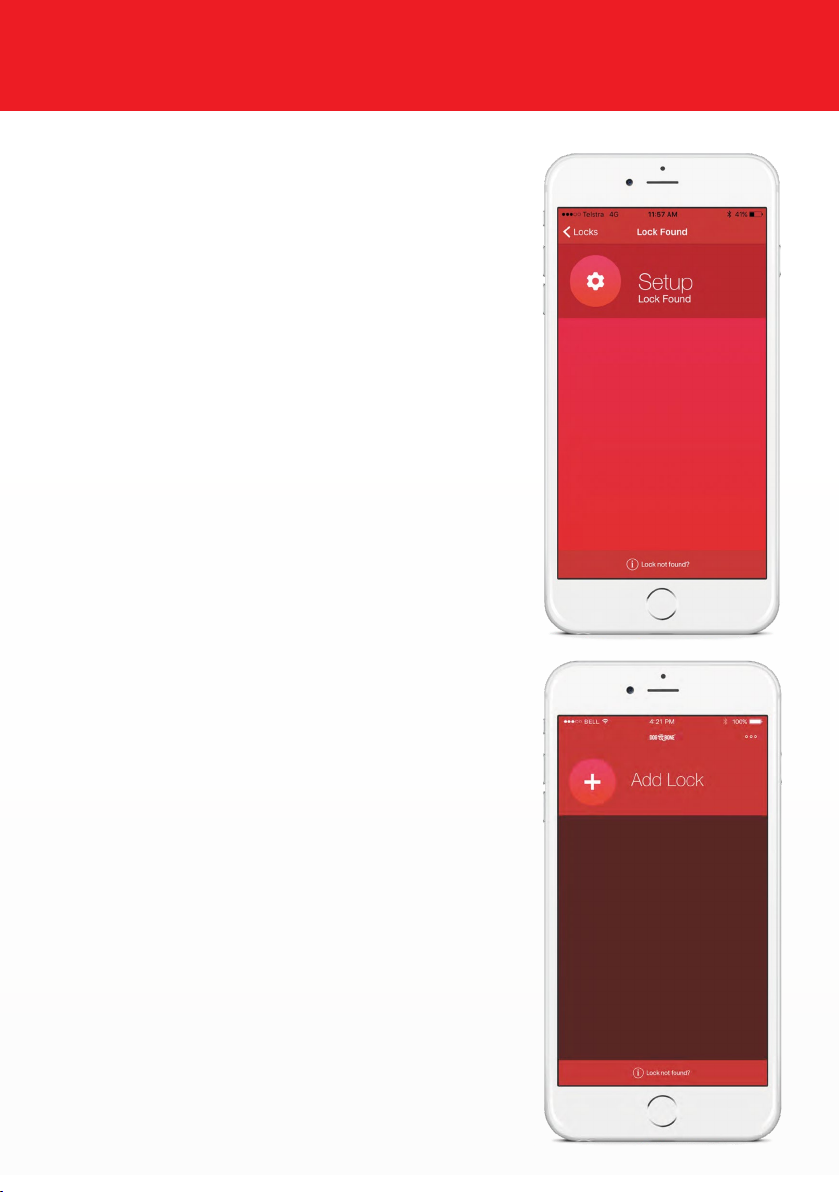
LOCKSMART USING THE APP
3. Log in
a. Log in using Facebook or your
email and password combination.
4. Add a lock
a. Ensure you have Bluetooth and
GPS enabled on your device.
b. To turn lock on, press the keypad
until it lights up.
c. Press ‘Add Lock’ on the lock
screen.
d. Follow instructions on screen and
press ‘Next’.
e. The app will now search for the
lock via Bluetooth.
f. Once lock is found, press ‘Setup’
to confirm lock ownership.
g. You will now return to your lock
list. Select your lock, then press
‘Settings’ to name your lock,
control access, set notifications
and other options.
h. Press ‘Done’ to save your lock
name.

LOCKSMART USING THE APP
5. Tap to unlock
a. Ensure you have Bluetooth
enabled and that the lock is within
5m of your device.
b. Choose the lock from the lock list
screen.
c. You will see a large lock button in
the center of the screen.
d. Simply tap on the lock button to
unlock.
Get more out of your LockSmart device.
Download the full manual in the “Instructions” tab at
www.locksmartcentral.com/abode
Disclaimer: Whilst all care has been taken to ensure particulars in this document are
accurate, interested parties should rely on their own enquiries.
