Lochinvar Armor 151, Outdoor Knight 286, Armor 801, Outdoor Knight 151, Outdoor Knight XL 400 Instructions Manual
...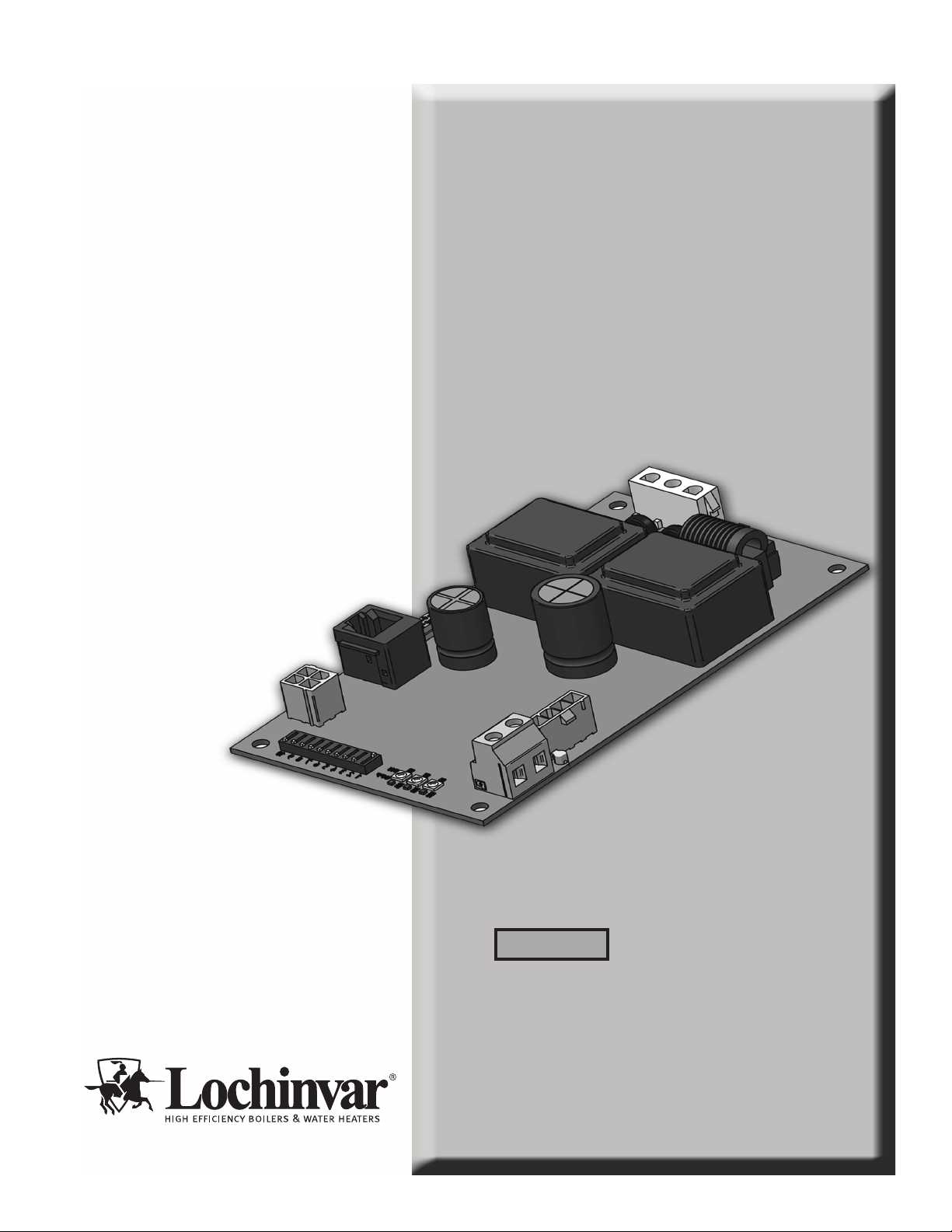
MODB-I-O_100161545_2000014822_Rev M
MODBUS AND BACNET
COMMUNICATION
INSTRUCTIONS
Models:
Knight 81 - 286, Knight XL 400 - 801,
Armor 151 - 801, Outdoor Knight 151
- 286, Outdoor Knight XL 400 - 801,
Outdoor Armor 151 - 801,
AQUAS 400 - 801, FTXL 400 - 850,
Wall Mount 51 - 211, Wall Hung 55 -
399, and Wall Mount Armor 125 - 200
WARNING
is manual must only be used by a
quali ed heating installer / service
technician. Read all instructions,
including this manual, the Installation
and Operation Manual, and the Service
Manual, before installing. Perform
steps in the order given. Failure to
comply could result in severe personal
injury, death, or substantial property
damage.
Save this manual for future reference.
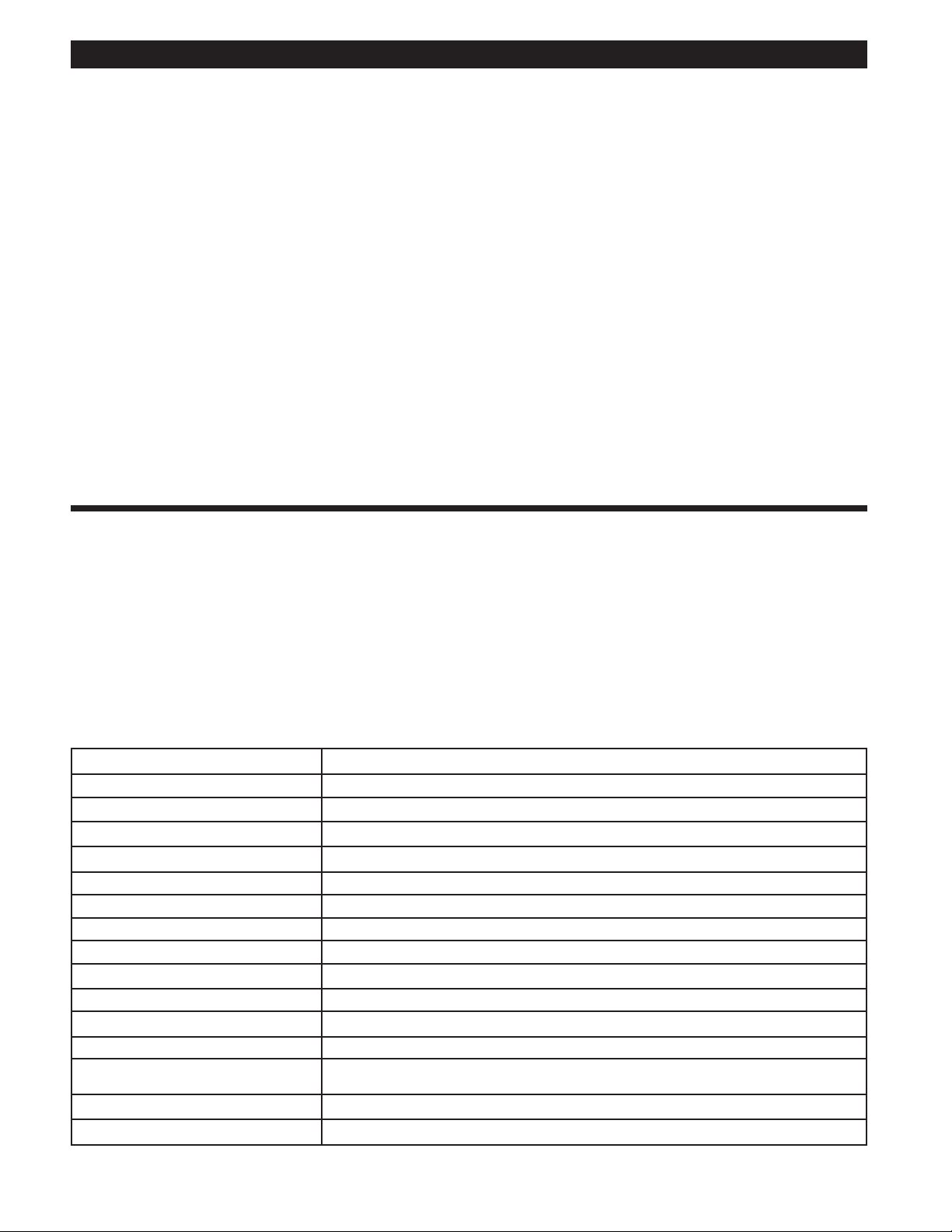
Contents
1. INTRODUCTION
Defi nitions .................................................................... 2
Minimum System Requirements .................................. 2
2. INSTALLATION
Wall Mount, Armor, Knight and Knight XL, Outdoor
Armor, Outdoor Knight, and Outdoor Knight XL........ 3-4
FTXL ............................................................................ 5
Wall Hung .................................................................... 6
3. MODBUS CONFIGURATION
Addressing ................................................................... 7
Timing Specifi cations ................................................... 8
Parity ............................................................................ 8
Data Transmission Mode ............................................. 8
ModBus Board Diagnostics ......................................... 8
Internal Faults ......................................................... 8
ModBus Function Set .................................................. 9
ModBus Exception Codes ........................................... 10
4. MODBUS MEMORY MAP
Primary Data Tables .................................................... 11
Memory Map............................................................11-12
Input Registers .......................................................12
Holding Registers ................................................... 12
Confi guration Bits......................................................... 12
5. BACNET CONFIGURATION ....................................... 13
Addressing ................................................................... 13
Timing Specifi cations ...................................................14
Communication Board Diagnostics ............................. 14
Internal Faults ......................................................... 14
6. BACNET MEMORY MAP
Primary Data Tables .................................................... 15
Crest Boiler Memory Map........................................15-16
Input Registers ............................................................15
Holding Registers ................................................... 16
7. WIRING REQUIREMENTS
Physical Wiring ............................................................ 17
Control Inputs/Outputs............................................ 18-19
Control Location.......................................................20-21
Typical Boiler/Water Heater System Wiring................ 22
8. UNIT OPERATION
Unit Operation with ModBus
Communications ..................................................... 23-27
9. TROUBLESHOOTING ........................................... 28-29
10. DIAGRAMS
Ladder & Wiring Diagrams ..................................... 30-39
Revision Notes ................................................... Back Cover
1 Introduction
e information contained in this manual provides general guidelines for the implementation of ModBus and BACnet
communication with the Lochinvar Armor water heaters (151 - 801), Wall Mount Armor (125-200), Knight (81-286), Knight
XL (400 - 801), Outdoor Knight (151-286), Outdoor KnightXL (400-801), Outdoor Armor (151-801), Wall Mount (51 - 211),
and Wall Hung (55 - 399) boilers.
All ModBus networks are implemented utilizing a master-slave arrangement where all boilers/water heaters are slaves and
the master is a building automation system capable of communicating over a RS-485 half duplex serial connection. BACnet
networks are implemented using a token passing process where multiple masters and slaves share a common RS-485 bus. e
Lochinvar BACnet interface is a master only.
Defi nitions
Abbreviation or Acronym Meaning
ASCII American Standard Code for Information Interchange
BACnet A data communication protocol for Building Automation and Control Networks
BAS Building Automation System
Baud (Baud Rate) Number of data bits transmitted per second (bps)
EMS Energy Management System
FDX Full-Duplex
HDX Half-Duplex
Hex Hexadecimal Number (0 - 9, A - F)
I/O Box Input/Output (I/O)
LSB Least Signifi cant Byte
ModBus A serial, half-duplex data transmission protocol developed by AEG Modicon
MSB Most Signifi cant Byte
RS232
RS485 A standard for serial transmission of data based on the RS-485 Standard
RTU Remote Terminal Unit
A standard for serial, full-duplex (FDX) transmission of data based on the RS232
Standard
Minimum System Requirements
• BAS system or computer with a serial or USB port
with a converter to RS-485 half duplex.
• Unit equipped with communication board.
• Shielded twisted pair communication cable.
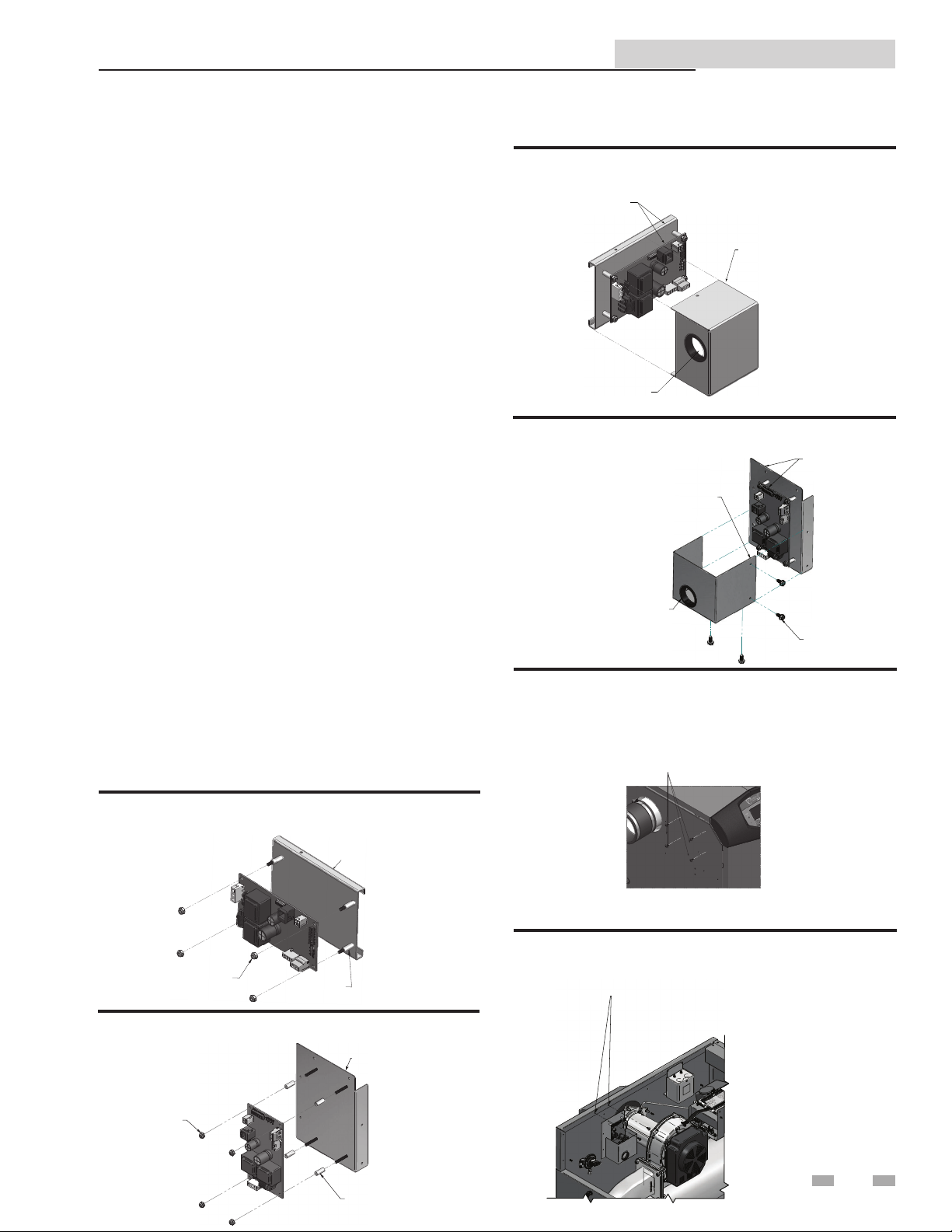
2 Installation
ModBus and BACnet Communication Instructions
Installation procedure - for Models WB,
WA, AW, KB, OA, OK and KBX
1. Turn OFF the main electrical power to the appliance.
2. Turn OFF the main manual gas shuto to the appliance.
3. Assemble the communication control board to the sheet
metal base as shown in FIG. 2-1a and 2-1b, depending on
model.
4. Connect the power harness from the appliance to the
communication board through the sheet metal cover
hole (see FIG. 2-2a and 2-2b, depending on model).
5. Using the two (2) sheet metal screws provided in the kit,
attach the pre-painted sheet metal cover over the
Communication board for protection from line voltage
(FIG. 2-2a and 2-2b, depending on model).
6. Locate the pilot holes on the side of the jacket (le side if
AW/KB/KXL or right side if WB/WA), using the sheet
metal screws provided in the kit, mount the
communication board assembly to the appliance (FIG.
2-3a and 2-3b, depending on model).
Wiring
7. Disconnect power to the transformer by removing
connection “B”, see FIG. 2-4, page 4.
8. Connect A, C, D, and B (FIG. 2-4).
9. Connect the communication board to the control board
of the appliance (see FIG. 2-5 on page 4).
10. Turn on the main electrical power and the main manual
gas shuto to the appliance.
11. Con gure the control board and unit controls per this
manual and resume operation.
Figure 2-2a_Attach Cover to Communication Board for
Models WB, WA, AW, KB and KBX
MODBUS
ASSEMBLY
MOUNT PRE-PAINTED
SHEET METAL COVER
OVER THE MODBUS
ASSEMBLY FOR PROTECTION
FROM LINE VOLTAGE
ATTACH POWER HARNESS
TO MODBUS THROUGH
SHEET METAL COVER HOLE
Figure 2-2b_Attach Cover to Communication Board
for Models OA and OK
MOUNT PRE-PAINTED
SHEET METAL COVER OVER
THE MODBUS ASSEMBLY FOR
PROTECTION FROM LINE VOLTAGE
ATTACH POW ER HARNESS
TO MODBUS THROUGH
SHEET METAL COVER HOLE
MODBUS
ASSEMBLY
IMG00566
BLT7404 [X4]
Figure 2-3a_Mount Communication board to Unit for
Models WB, WA, AW, KB and KBX
- LOCATE THE PILOT HOLES
- USING THE 4 SHEET METAL SCREWS
PROVIDED IN THE KIT MOUNT THE MODBUS
ASSEMBLY TO THE UNIT
(SIDE DEPENDENT ON MODEL)
Figure 2-1a_Assemble Communication Board for
Models WB, WA, AW, KB and KBX
SHEET METAL BASE
JKB40095
BLT2007 [X4]
BLT7068 [X4]
Figure 2-1b_Assemble Communication Board for
Models OA and OK
BLT2007
[X4]
SHEET METAL
BASE (JKB40265)
IMG00565
BLT7068 [X4]
NOTE: KB/KXL/AW - MOUNT MODBUS ASSEMBLY TO THE LEFT SIDE OFTHE
JACKET. WB/WA - MOUNT MODBUS ASSEMBLY TO THE RIGHT SIDE OF THE JACKET.
Figure 2-3b_Mount Communication board to Unit for
Models OA and OK
- LOCATE THE PILOT HOLES
- USING THE (2) SHEET METAL SCREWS PROVIDED
IN THE KIT MOUNT THE MODBUS ASSEMBLY TO THE UNIT
(SIDE AND ORIENTATION DEPENDENT ON MODEL /
VERTICAL ORIENTATION SHOWN)
NOTE: OA/OK151 MOUNT MODBUS ASSEMBLY TO THE RIGHT SIDE JACKET FLANGE
OA/OK400-501 MOUNT MODBUS ASSEMBLY IN HORIZONTAL ORIENTATION
IMG00567
3
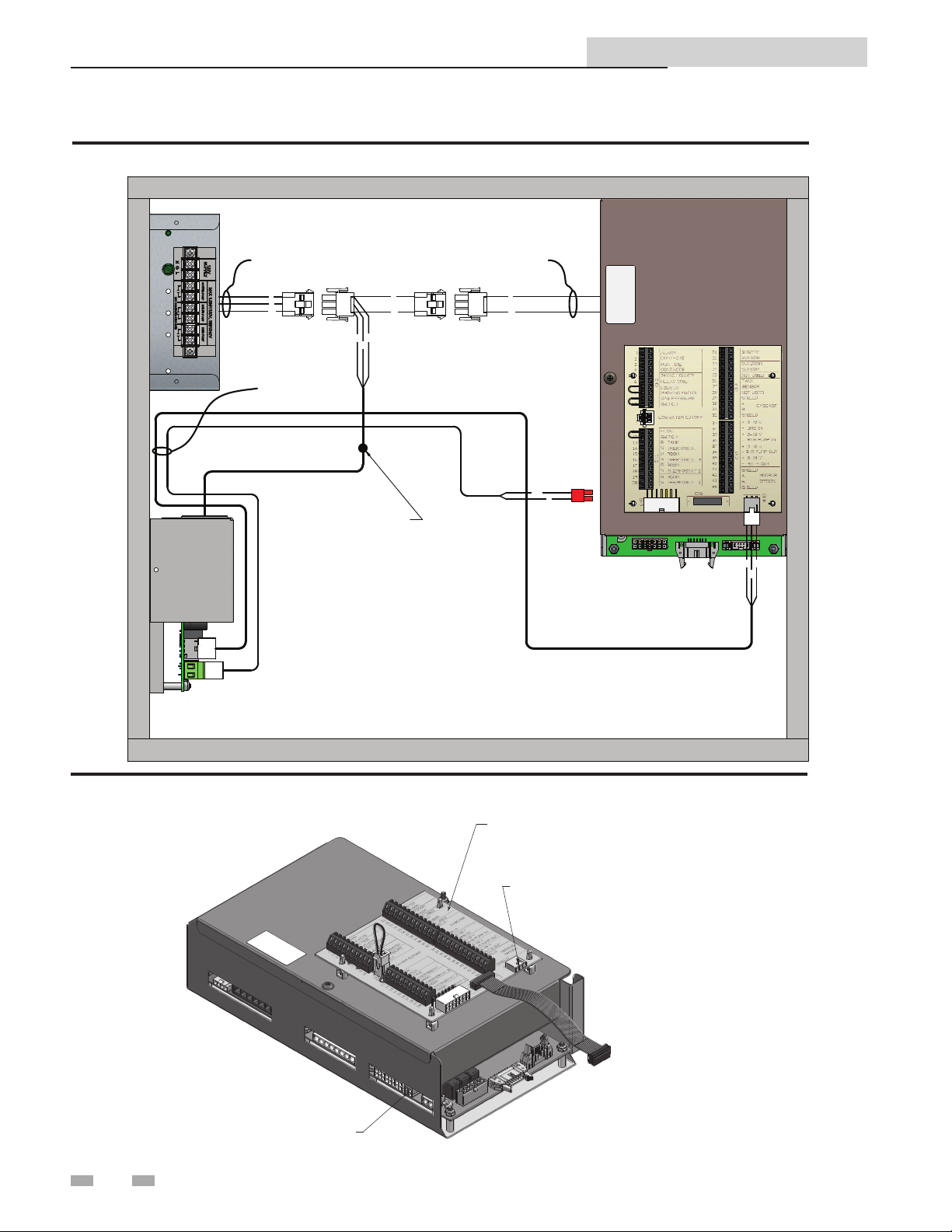
ModBus and BACnet Communication Instructions
2 Installation
Figure 2-4_Harness Connections_WB, WA, AW, KB, KBX, OA, and OK models
FROM POWER
HARNESS
A
B
G
W
ROUTE THROUGH
JACKET HARNESS
CLIPS
USE SUPPLIED CABLE TIE
TO CONNECT MODBUS POWER
HARNESS TO BLOWER POWER
WIRES (RED, WHITE, GREEN)
TO TRANSFORMER
D
C
B
W
WGB
B
B
W
GY
G
R
BL
G
Figure 2-5_Connect Communication Board to Control Board
CONNECT TO
CONTROL BOARD
FROM COMMUNICATION
BOARD*
4
*HARNESSES CAN ONLY BE CONNECTED ONE WAY.
LOW VOLTAGE
CONNECTION BOARD
CONNECT TO
CONNECTION BOARD
FROM COMMUNICATION
BOARD*
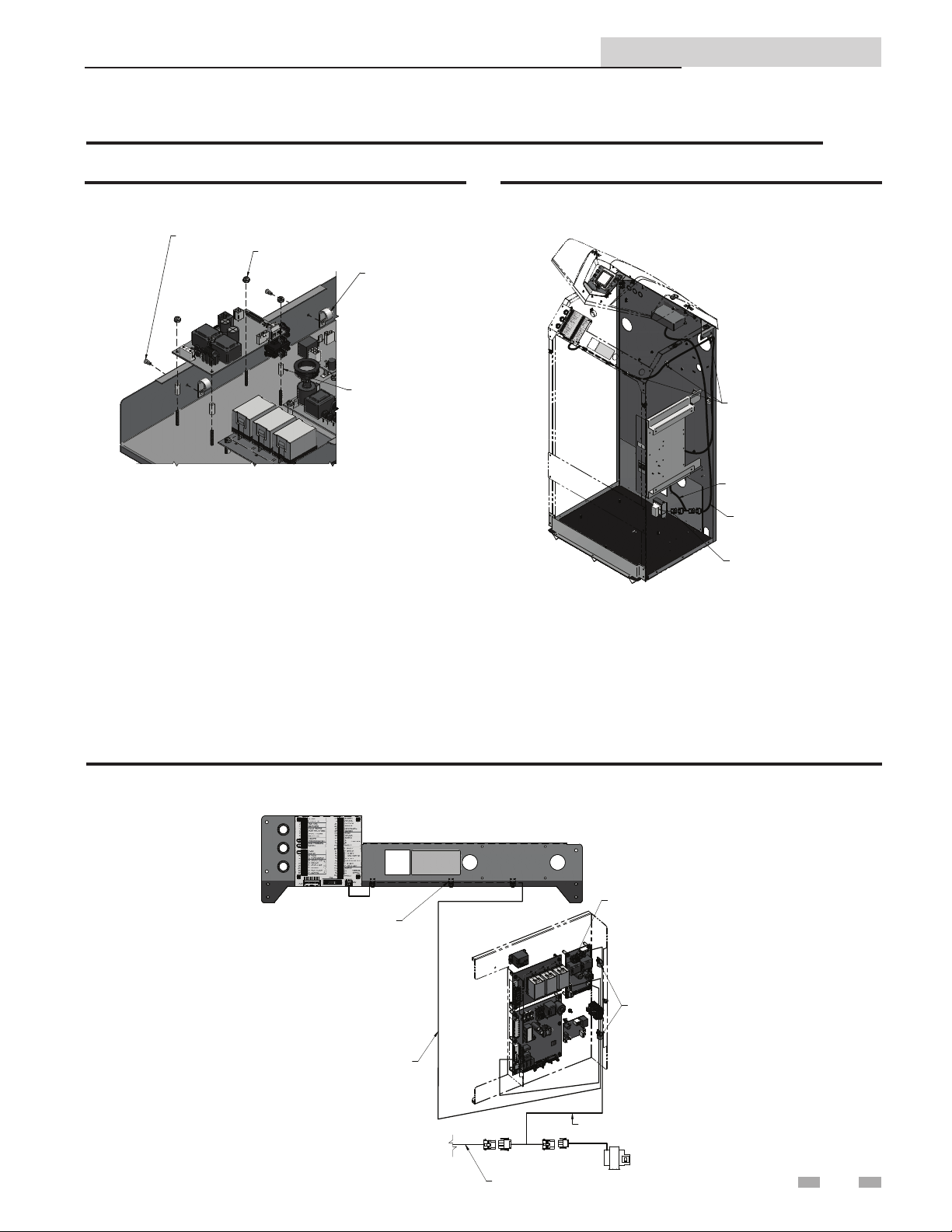
2 Installation (continued)
ModBus installation procedure - for FTXL Models
ModBus and BACnet Communication Instructions
Figure 2-6a_Assemble ModBus Control Board for FTXL
2X RIVET
4X LOCKNUT
2X CLIP
4X ALUMINUM
SPACER
IMG01107
1. Turn OFF the main electrical power to the appliance.
2. Turn OFF the main manual gas shuto to the appliance.
3. Assemble the ModBus control board and provided cable
clamps to the control panel as shown in FIG. 2-6a.
4. Connect the ModBus power, control board and
connection board wiring harnesses. Secure the wiring
with the provided cable clips and route it through the
bottom of the control panel. Perform the wiring
connections referencing FIG.’s 2-6b and 2-6c.
5. Turn ON the main electrical power to the appliance.
6. Con gure the control board and unit controls per this
manual and resume operation.
Figure 2-6b_Secure Control Board to FTXL Unit
SECURE CONNECTION
BOARD W/ 5X CLIPS
MODBUS
POWER HARNESS
UNIT
POWER HARNESS
TRANSFORMER
PRIMARY 120V
IMG01106
Figure 2-6c_Perform Wiring Connections for FTXL
LOW VOLTAGE CONNECTION BOARD
SECURE HARNESS
W/ 3X CLIPS
CONNECTION BOARD /
MODBUS HARNESS
MAIN CONTROL BOARD
UNIT POWER HARNESS
MODBUS
MODBUS
POWER HARNESS
PRIMARY
120V
SECURE HARNESS
W/ 2X CLIPS
IMG01105
5
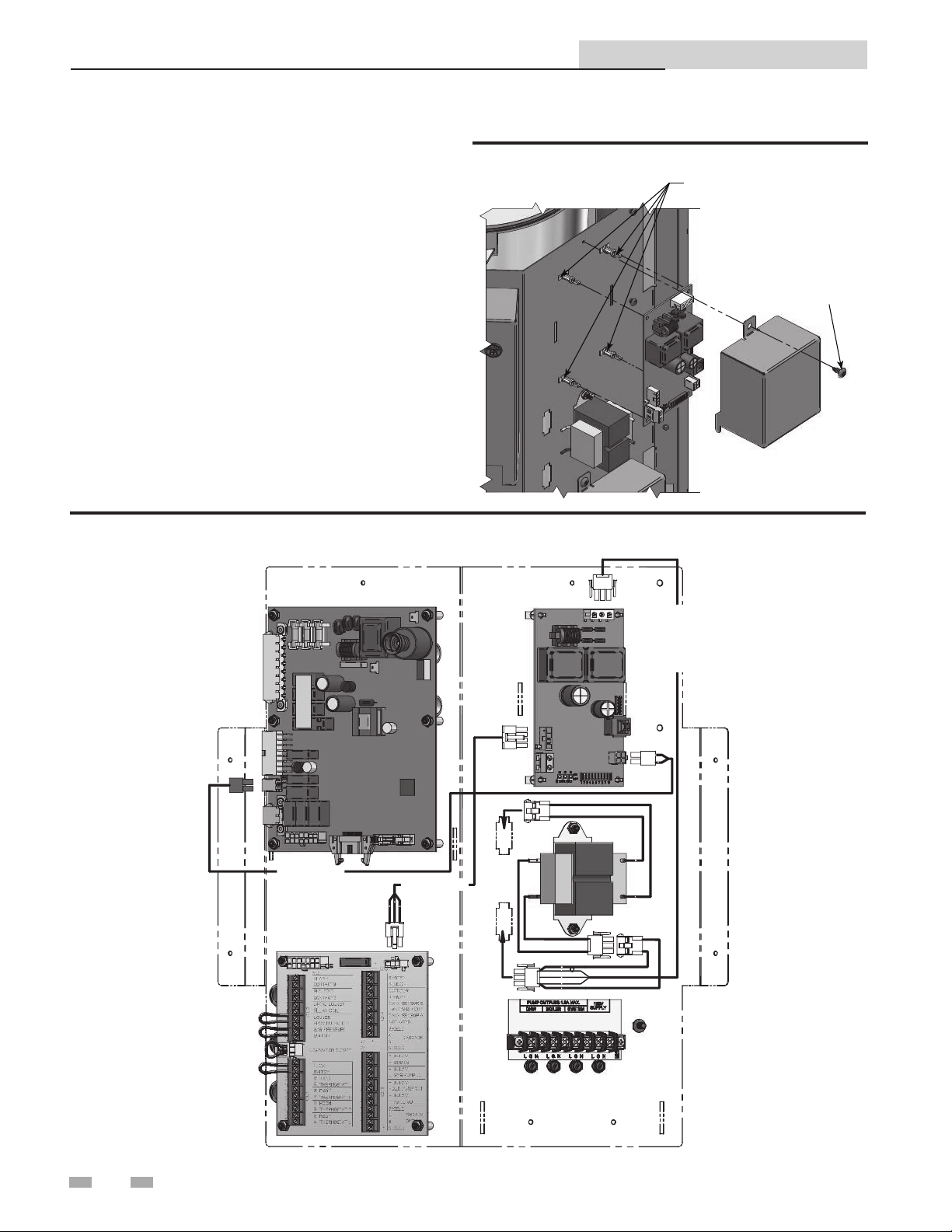
2 Installation
ModBus and BACnet Communication Instructions
Installation Procedure - for WH Models
1. Turn OFF the main electrical power to the appliance.
2. Turn OFF the main manual gas shuto to the appliance.
3. To assemble the communication board to the sheet metal,
insert four (4) stando s into the front access panel
(FIG. 2-6).
4. Place the communication board onto the stando s
installed in Step 3. Use the screw (provided in kit) to
secure the control panel cover (FIG. 2-6).
5. Connect the wire harnesses (100172824 , 100172826 and
100172828) from the appliance to the communication
board following the diagram shown in FIG. 2-7.
6. Turn on the main electrical power and the main manual
gas shuto to the appliance.
7. Con gure the communication board and unit controls
per this manual and resume operation.
Figure 2-7_Harness Connections_WH
Figure 2-6_Assemble Communication Board_WH
INSERT
STANDOFFS
USE SCREW TO
SECURE COVER
TO FRONT PANEL
(WRE20075)
(WRE20073)
G
R
B
L
(WRE20077)
G
Y
G
W
B
W
W
G
B
B
6
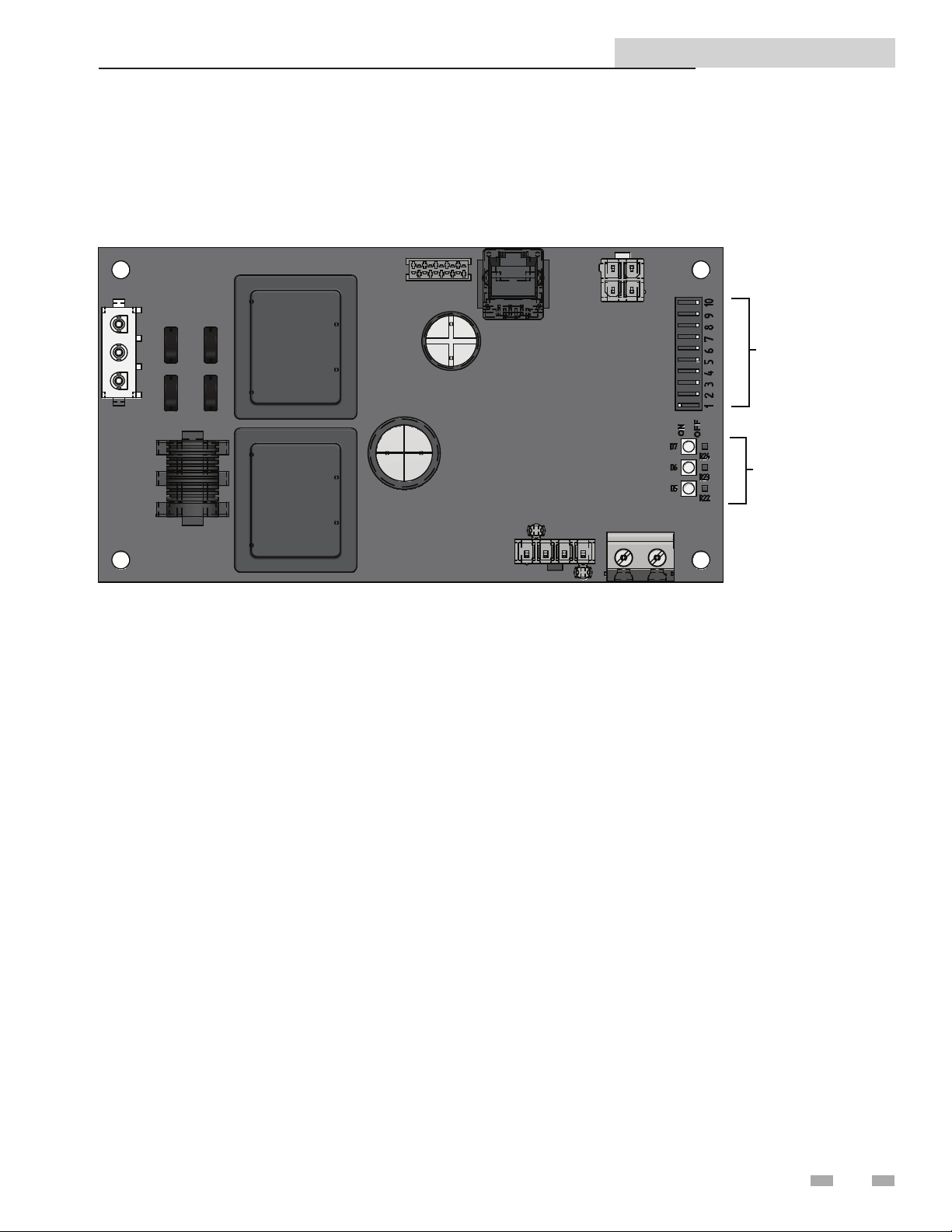
ModBus and BACnet Communication Instructions
3 ModBus Confi guration
e ModBus communication board is equipped with a set of ten dip switches that are used to set the board con guration
(address, baud rate, and parity settings). e rst eight are used to set the address of each board. e ninth is baud rate. e
tenth is parity.
Figure 3-1_ModBus Communication Board
DIP SWITCHES
LED’S
Addressing
e ModBus addressing space is comprised of 256 di erent
addresses.
• 0 is reserved for broadcast messages from the master
device
• 1 - 247 are free to use for each unique device
• 248 - 255 are reserved
To set the ModBus address the dip switches can be set in
either the 0 position or the 1 position. For switches set to
the 1 position their value will be added together to determine
the address.
Each switch set to the 1 position has the following value:
Dip switch 1 = 1
Dip switch 2 = 2
Dip switch 3 = 4
Dip switch 4 = 8
Dip switch 5 = 16
Dip switch 6 = 32
Dip switch 7 = 64
Dip switch 8 = 128
Any dip switch set to 0 has a value equal to 0.
Example:
To set the address of the ModBus board to 50, dip switches 2, 5,
and 6 have to be set to the 1 position. e address is determined
by adding the values of all the dip switches together.
Address = Value of Dip switch 1 + Value of Dip switch 2 +
Value of Dip switch 3 + Value of Dip switch 4 + Value of Dip
switch 5 + Value of Dip switch 6 + Value of Dip switch 7 +
Value of Dip switch 8
In this example:
Address = 0 + 2 + 0 + 0 + 16 + 32 + 0 + 0 = 50
7

3 ModBus Confi guration
ModBus and BACnet Communication Instructions
Timing Specifi cations
e baud rate for the ModBus board is selectable with Dip
switch #9.
1 = 19200 bps
0 = 9600 bps
Each message is started by at least 3.5 character times of
silence. e maximum delay between frames is 1.5 character
times.
When the system temperature, tank temperature, and/or
0-10V BMS voltage is provided by the BAS to the boiler, it
is critical that the values be updated every few seconds. If
the boiler does not receive updated values within a timeout
period (installer adjustable), the control will revert to using its
own readings (if connected). e timeout is programmable
as follows:
NOTICE
1. Press and hold the LEFT SELECT [MENU] key for 5
seconds.
2. Enter installer code - 5309.
3. Scroll down and select [CONTROL MODES].
4. Scroll down and select [MODBUS T/O].
5. Scroll to desired time. Press the RIGHT SELECT [SAVE]
key.
Please note that the brackets ([]) denote
screen status.
Data Transmission Mode
Many ModBus bus master devices can be con gured to
transmit data in either ModBus RTU or ModBus ASCII modes.
Since RTU messages can be formatted to use fewer data bits and
are therefore more e cient, RTU has been chosen to be used
with all Lochinvar ModBus communication. Please ensure that
the master device is transmitting ModBus RTU.
ModBus Board Diagnostics
e ModBus board is equipped with three LED’s for visual
diagnostics: Two yellow LED’s and one green. One yellow LED
(D5) is used to indicate transmission of data. e other yellow
LED (D6) is used to indicate reception of data. e green LED
(D7) is used to show internal faults.
Internal Faults:
Normal Operation = 1 second bright, 1 second dim
Controller Fault = Continuously on
No Burner Control Communication = 0.5 seconds on, 1.5
seconds o
No ModBus Communication = 1.5 seconds on, 0.5 seconds
o
ModBus Communication
e ModBus communication commands and exception codes
that are supported by the ModBus communication board can
be found on pages 8 and 9 of this manual.
e timeout is adjustable between 5 and 120 seconds. e
default timeout is 10 seconds.
When the BAS is not providing any of these values, but
is still controlling the boiler (such as providing an enable
command), the BAS must refresh these commands at least
every 4 minutes. If the commands are not refreshed, the
boiler will revert to operating based on its own inputs.
Parity
Parity is set by the position of Dip switch #10.
0 = No Parity
1 = Even Parity
If No Parity is selected there will be two stop bits, otherwise
there will be one.
8
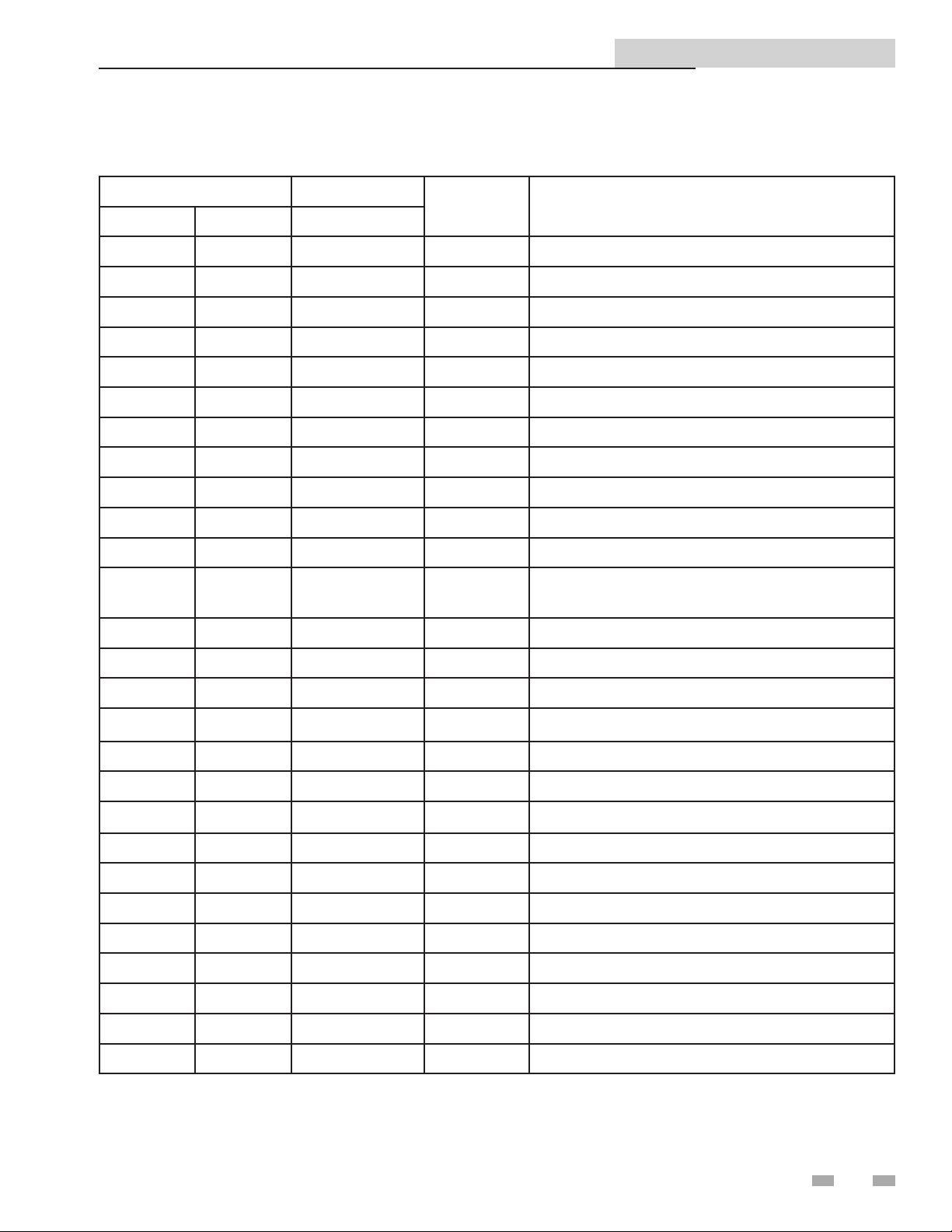
3 ModBus Confi guration (continued)
ModBus Function Set
ModBus and BACnet Communication Instructions
Function Sub Function
HEX Description
Dec HEX Dec
1 01 Read Coil Status
2 02 Read Input Status
3 03 Read Holding Registers
4 04 Read Input Registers
5 05 Force Single Coil
6 06 Preset Single Register
7 07 Read Exception Status
8 08 0 00 Diagnostic - Return Query Data
1 01 Diagnostic - Restart Communication
2 02 Diagnostic - Return Diagnostic Register
4 04 Diagnostic - Force Listen Mode
10 0A
11 0B Diagnostic - Return Bus Message Count
Diagnostic - Clear Counters and Diagnostic
Registers
12 0C Diagnostic - Bus Communication Error Count
13 0D Diagnostic - Bus Exception Error Count
14 0E Diagnostic - Return Slave Message Count
15 0F Diagnostic - Return Communication Error Count
16 10 Diagnostic - Return Slave NAK Count
17 11 Diagnostic - Return Slave Busy Count
18 12 Diagnostic - Return Bus Character Overrun Count
20 14 Diagnostic - Clear Overrun Counter and Flag
11 0B Get Communication Event Counter
12 0C Get Communication Event Log
15 0F Write Multiple Coils
16 10 Write Multiple Registers
17 11 Report Slave ID
23 17 Read / Write Multiple Registers
9
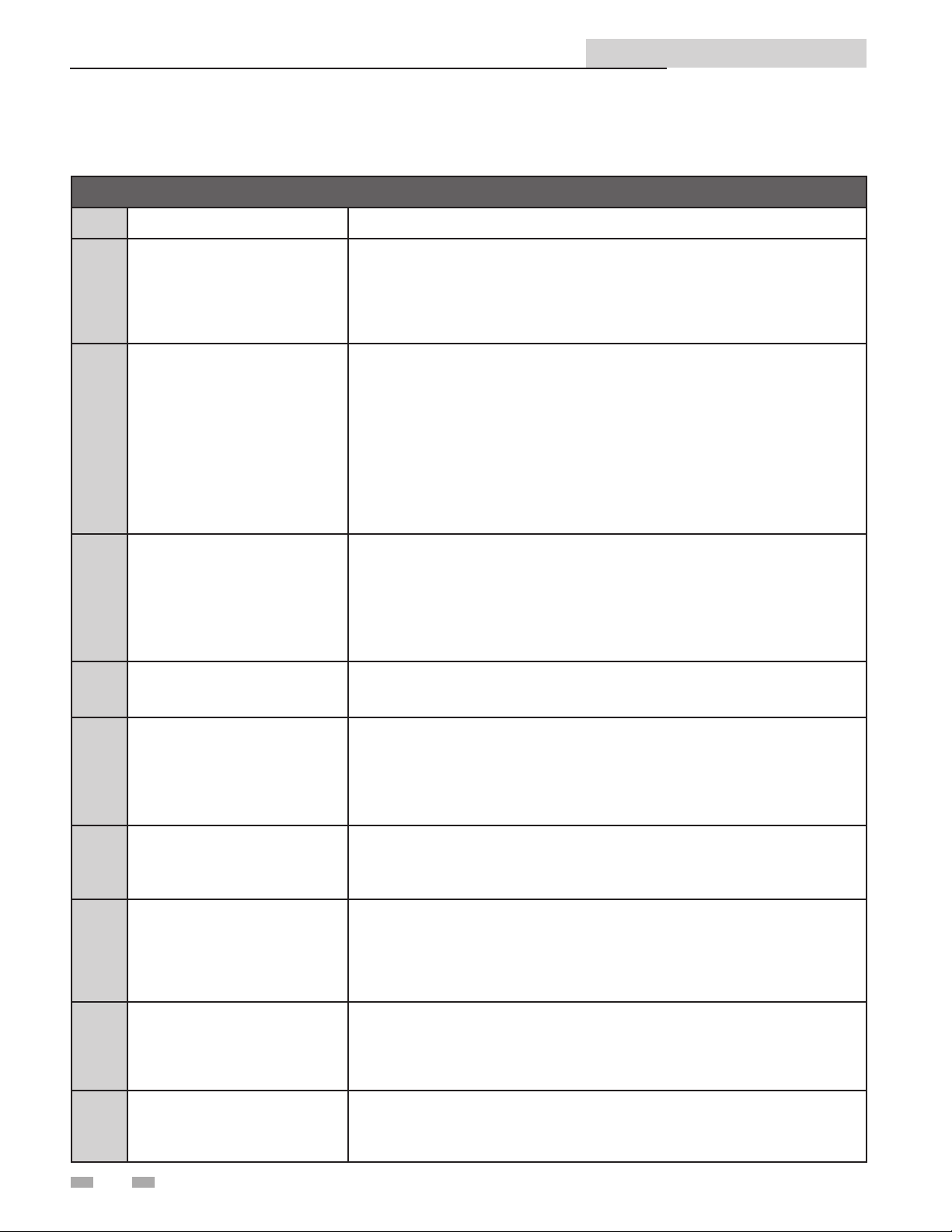
ModBus and BACnet Communication Instructions
3 ModBus Confi guration
ModBus Exception Codes
MODBUS Exception Codes
Code Name Meaning
The function code received in the query is not an allowable action for the server
(or slave). This may be because the function code is only applicable to newer
01 ILLEGAL FUNCTION
02 ILLEGAL DATA ADDRESS
devices, and was not implemented in the unit selected. It could also indicate that
the server (or slave) is in the wrong state to process a request of this type, for
example because it is unconfi gured and is being asked to return register values.
The data address received in the query is not an allowable address for the
server (or slave). More specifi cally, the combination of reference number and
transfer length is invalid. For a controller with 100 registers, the PDU addresses
the fi rst register as 0, and the last one as 99. If a request is submitted with a
starting register address of 96 and a quantity of registers of 4, then this request
will successfully operate (address-wise at least) on registers 96, 97, 98, 99. If
a request is submitted with a starting register address of 96 and a quantity of
registers of 5, then this request will fail with Exception Code 0x02 “Illegal Data
Address” since it attempts to operate on registers 96, 97, 98, 99 and 100, and
there is no register with address 100.
03 ILLEGAL DATA VALUE
04 SLAVE DEVICE FAILURE
05 ACKNOWLEDGE
06 SLAVE DEVICE BUSY
08 MEMORY PARITY ERROR
A value contained in the query data fi eld is not an allowable value for server
(or slave). This indicates a fault in the structure of the remainder of a complex
request, such as that the implied length is incorrect. It specifi cally does NOT
mean that a data item submitted for storage in a register has a value outside the
expectation of the application program, since the MODBUS protocol is unaware of
the signifi cance of any particular value of any particular register.
An unrecoverable error occurred while the server (or slave) was attempting to
perform the requested action.
Specialized use in conjunction with programming commands. The server
(or slave) has accepted the request and is processing it, but a long duration of
time will be required to do so. This response is returned to prevent a timeout error
from occurring in the client (or master). The client (or master) can next issue a Poll
Program Complete message to determine if processing is completed.
Specialized use in conjunction with programming commands. The server
(or slave) is engaged in processing a long -- duration program command. The
client (or master) should re-transmit the message later when the server (or slave)
is free.
Specialized use in conjunction with function codes 20 and 21 and reference type
6, to indicate that the extended fi le area failed to pass a consistency check. The
server (or slave) attempted to read record fi le, but detected a parity error in the
memory. The client (or master) can retry the request, but service may be required
on the server (or slave) device.
0A GATEWAY PATH UNAVAILABLE
0B
GATEWAY TARGET DEVICE
FAILED TO RESPOND
10
Specialized use in conjunction with gateways, indicates that the gateway was
unable to allocate an internal communication path from the input port to the
output port for processing as the request. Usually means that the gateway is
misconfi gured or overloaded.
Specialized use in conjunction with gateways, indicates that no response was
obtained from the target device. Usually means that the device is not present on
the network.
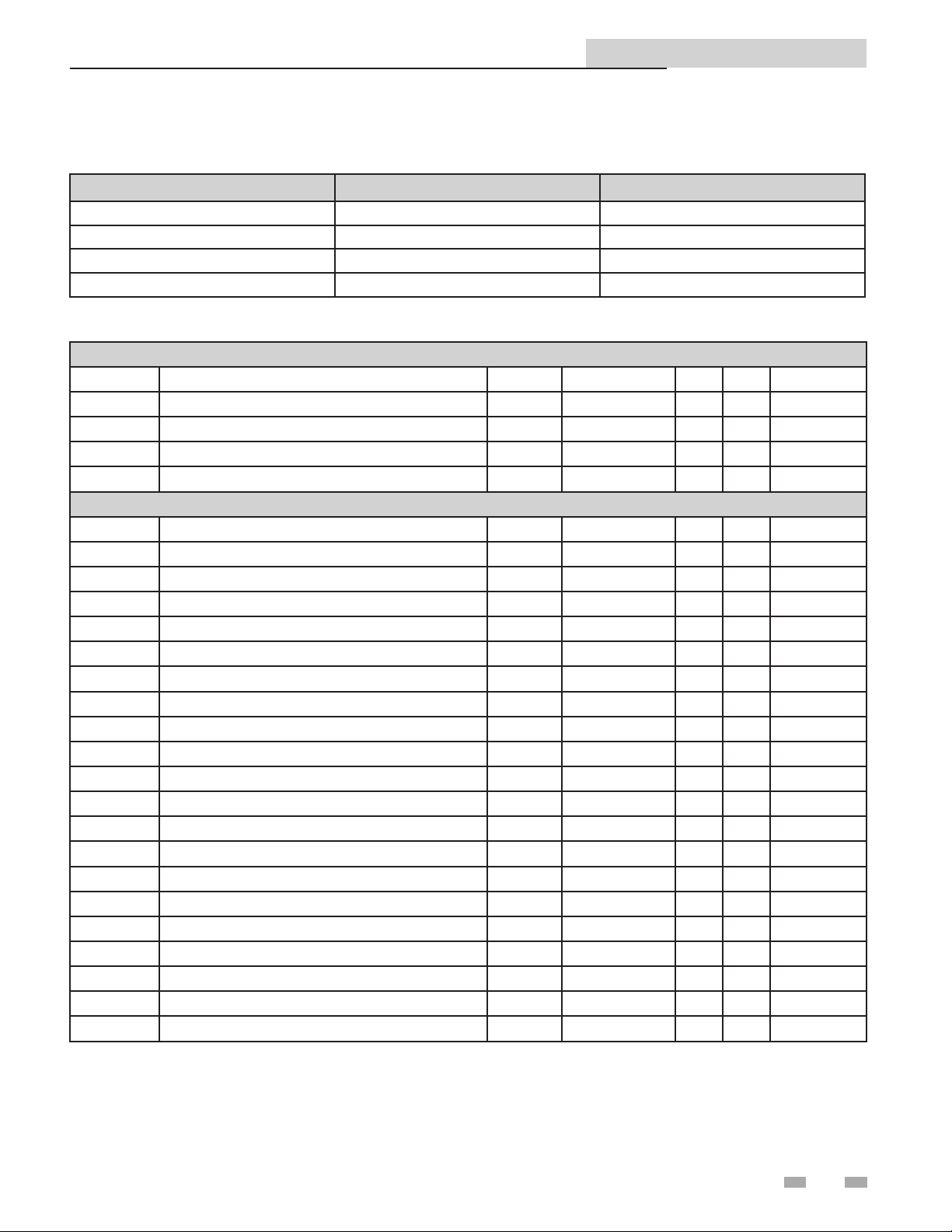
ModBus and BACnet Communication Instructions
4 ModBus Memory Map
Primary Data Tables
Table Data Type Read / Write
Discrete Inputs Single Bit Read Only
Coils Single Bit Read / Write
Input Registers 16-Bit Word Read Only
Holding Registers 16 Bit Word Read / Write
Memory Map
Coils
Address Description Default Unit Min. Max. Resolution
00001 Room Thermostat 1 0 1=ON / 0=OFF 0 1 1
00002 Room Thermostat 2 0 1=ON / 0=OFF 0 1 1
00003 Room Thermostat 3 0 1=ON / 0=OFF 0 1 1
00005 Tank Thermostat 0 1=ON / 0=OFF 0 1 1
Discrete Inputs
10002 Flow Switch 0 1=ON / 0=OFF 0 1 1
10003 Gas Pressure Switch 0 1=ON / 0=OFF 0 1 1
10004 Louver Proving Switch 0 1=ON / 0=OFF 0 1 1
10005 Air Pressure Switch 0 1=ON / 0=OFF 0 1 1
10006 Blocked Drain Switch 0 1=ON / 0=OFF 0 1 1
10007 Auto Reset High Limit 0 1=ON / 0=OFF 0 1 1
10008 Flame 0 1=ON / 0=OFF 0 1 1
10009 Room Thermostat 1 0 1=ON / 0=OFF 0 1 1
10010 Tank Thermostat 0 1=ON / 0=OFF 0 1 1
10024 Room Thermostat 2 0 1=ON / 0=OFF 0 1 1
10033 Run-time Contacts 0 1=ON / 0=OFF 0 1 1
10034 Alarm Contacts 0 1=ON / 0=OFF 0 1 1
10035 CH Pump 0 1=ON / 0=OFF 0 1 1
10036 DHW Pump 0 1=ON / 0=OFF 0 1 1
10037 Louver Relay 0 1=ON / 0=OFF 0 1 1
10038 Gas Valve 0 1=ON / 0=OFF 0 1 1
10039 System Pump 0 1=ON / 0=OFF 0 1 1
10044 DHW Recirculation Pump 0 1=ON / 0=OFF 0 1 1
11
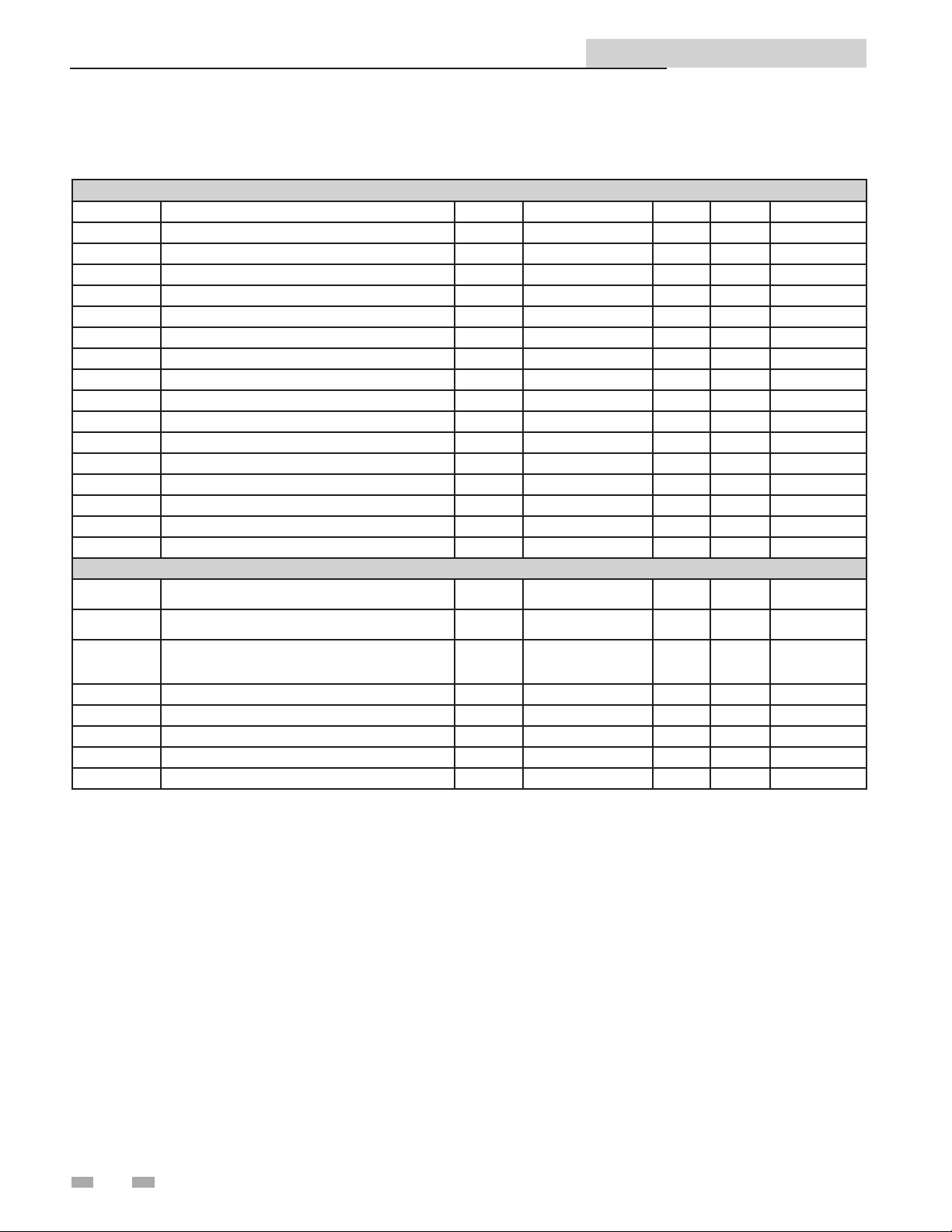
ModBus and BACnet Communication Instructions
4 ModBus Memory Map
Memory Map
Input Registers
Address Description Default Unit Min. Max. Resolution
30001 Discrete Inputs 1 - 16 0 HEX 0 65535 1
30002 Discrete Inputs 17 - 32 0 HEX 0 65535 1
30003 Discrete Inputs 33 - 48 0 HEX 0 65535 1
30004 System / Cascade Setpoint 0 Degrees Celsius 0 130 0,5
30005 System Pump Speed 0 % 0 100 1
30006 Cascade Total Power 0 % 100 800 1
30007 Cascade Current Power 0 % 0 800 1
30008 Outlet Setpoint 0 Degrees Celsius 0 130 0,5
30009 Outlet Temperature 0 Degrees Celsius 0 130 0,1
30010 Inlet Temperature 0 Degrees Celsius -20 130 0,1
30011 Flue Temperature 0 Degrees Celsius -20 130 0,1
30012 Firing Rate 0 % 0 100 1
30013 Boiler Pump Speed 0 % 0 100 1
30014 Boiler Status Code 0 HEX 0 65535 1
30015 Boiler Blocking Code 0 HEX 0 65535 1
30016 Boiler Lockout Code 0 HEX 0 65535 1
Holding Registers
40001 Confi guration 0 NA 0 65535 1
40002 Coils 0 NA 0 65535 1
40003
40004 Tank Setpoint 0 Degrees Celsius 0 87,5 0,5
40005 Tank Temperature 0 Degrees Celsius -20 130 0,1
40006 Outdoor Temperature 0 Degrees Celsius -40 60 0,1
40007 System Supply Temperature 0 Degrees Celsius -20 130 0,1
40008 DHW Recirculation Temperature 0 Degrees Celsius -20 130 0,1
0-10 Volt Input / Rate Command / Setpoint
Command
0 % 0 100 1
Confi guration Bits
Address 40001 contains con guration bits sent from the BAS to the appliance. ese bits tell the boiler/water heater to use its
own internal inputs, or inputs from the BAS. When a bit is set to 1, the boiler/water heater will ignore the corresponding value
contained internally, and expect the BAS to write that value into the Holding Registers. e con guration bits are as follows:
Bit 0 (LSB): Boiler Enable
Bit 1: Tank ermostat
Bit 2: Rate Command / 10 - 10V Input / Setpoint Command
Bit 3: Tank Setpoint
Bit 4: System Supply Temperature
Bit 5: Outdoor Temperature
Bit 6: Tank Temperature
Bit 7: System Return Temperature
Bit 8 - 15: Not Used (Default = 0)
12
