Lochinvar EcoForce EF80, EcoForce EF100, EcoForce EF120, EcoForce EF150, EcoForce EF180 Installation, Commissioning, User And Maintenance Instructions
Page 1
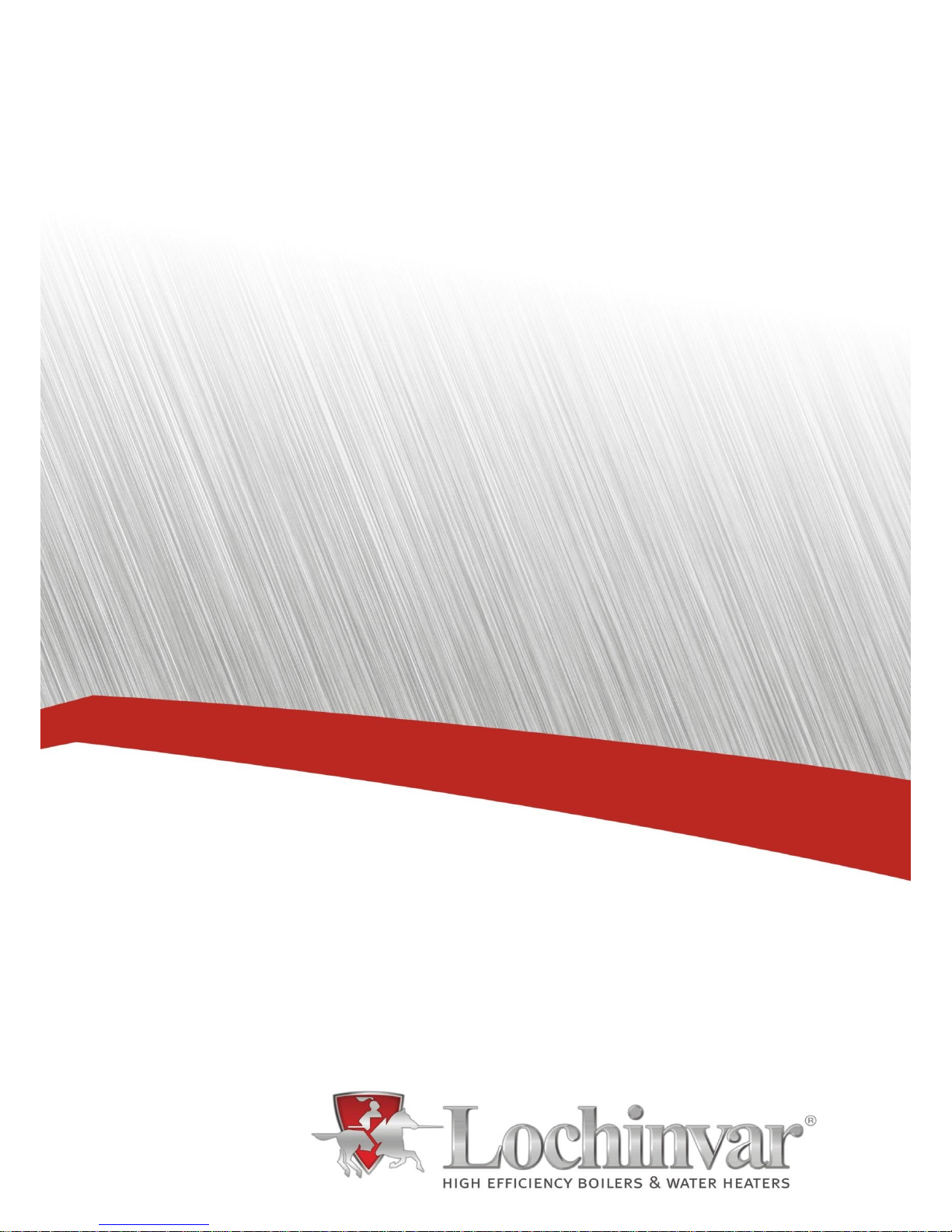
1
MODELS:
EF80
EF100
EF120
EF150
EF180
EcoForce™
Wall mounted gas fired condensing
water heater
Installation, Commissioning, User
and Maintenance Instructions
Installation manual_EF_February 2018
Page 2
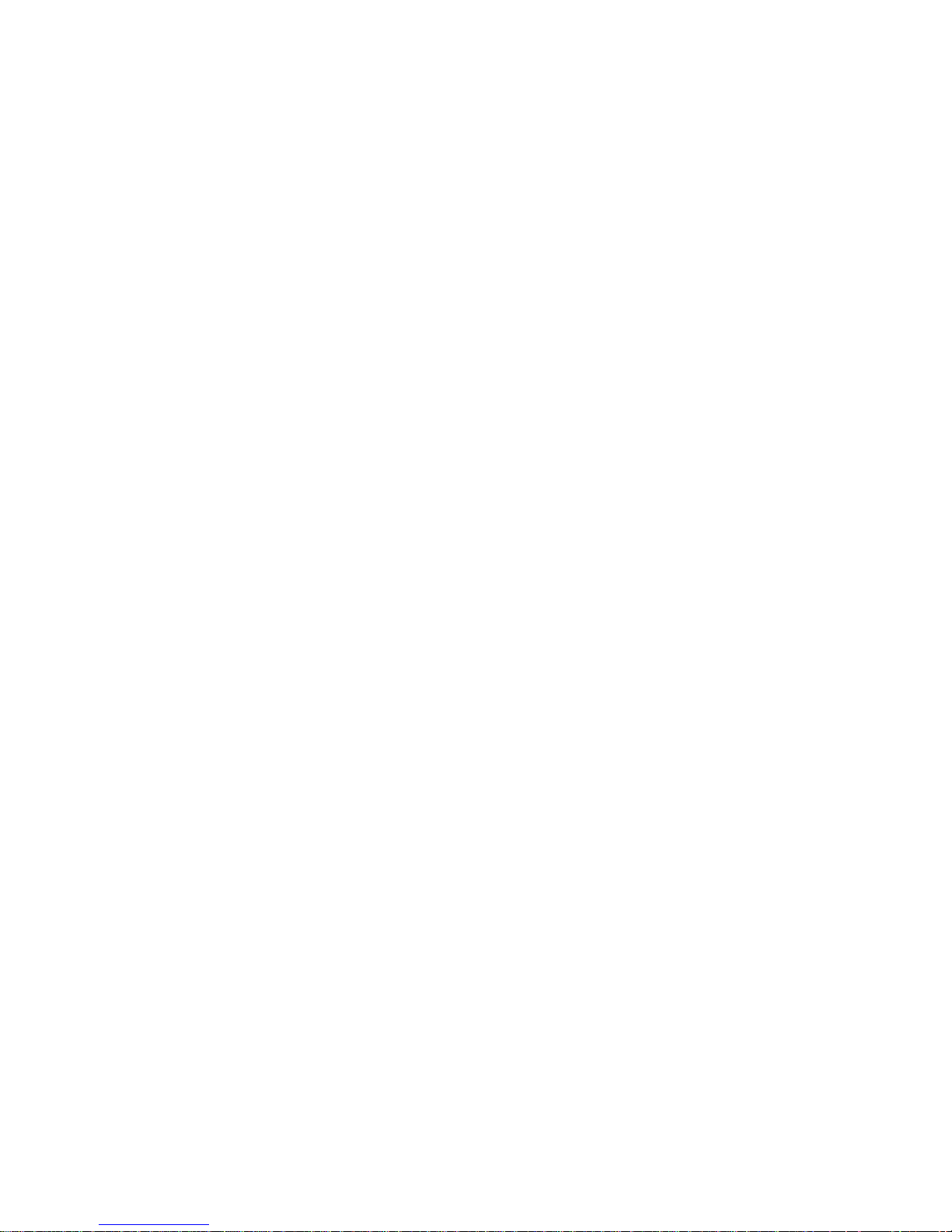
2
Page 3
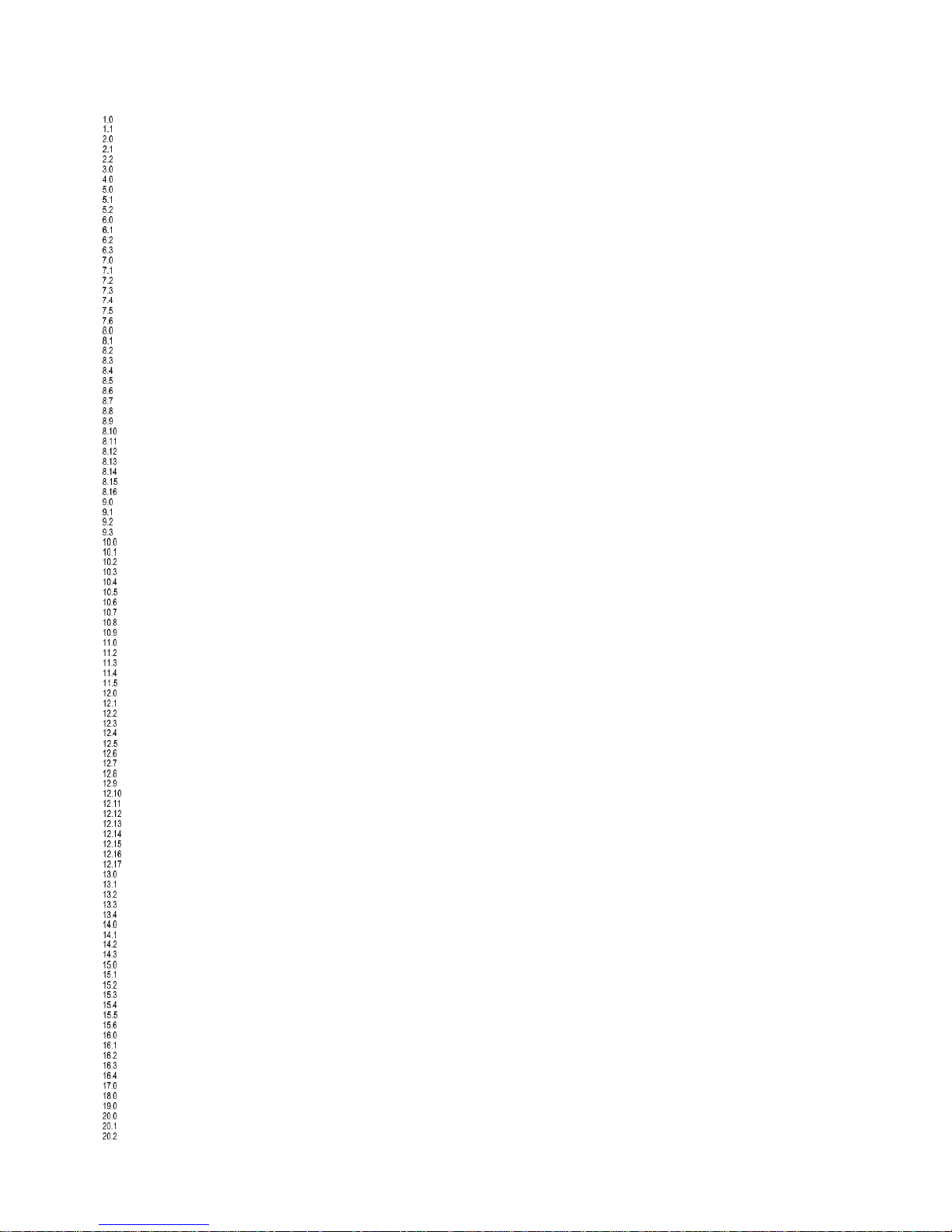
3
TABLE OF CONTENTS
cf
INTRODUCTION ......................................................................................................................................................................................................................................................................... 5
Regulations ......................................................................................................................................................................................................................................................................................... 5
SAFETY GUIDELINES ............................................................................................................................................................................................................................................................... 6
General Description Of Safety Symbols Used .................................................................................................................................................................................................................................. 6
What To Do If You Smell Gas ............................................................................................................................................................................................................................................................ 7
TECHNICAL DATA ..................................................................................................................................................................................................................................................................... 8
WATER QUALITY ..................................................................................................................................................................................................................................................................... 13
ACCESSORIES AND UNPACKING ........................................................................................................................................................................................................................................ 13
Ancillary Items .................................................................................................................................................................................................................................................................................. 13
Unpacking ......................................................................................................................................................................................................................................................................................... 13
INSTALLATION ......................................................................................................................................................................................................................................................................... 14
General Notes ................................................................................................................................................................................................................................................................................... 14
Condensate Drain ............................................................................................................................................................................................................................................................................. 15
Filling The Condensate Trap ............................................................................................................................................................................................................................................................ 15
GAS SUPPLY............................................................................................................................................................................................................................................................................ 16
Service Pipes .................................................................................................................................................................................................................................................................................... 16
Meters ............................................................................................................................................................................................................................................................................................... 16
Gas Supply Pipes ............................................................................................................................................................................................................................................................................. 16
Boosted Gas Supplies ...................................................................................................................................................................................................................................................................... 16
Plant-Room Control Valve................................................................................................................................................................................................................................................................ 16
Equipment Gas System Leak Check ............................................................................................................................................................................................................................................... 16
FLUE SYSTEM ......................................................................................................................................................................................................................................................................... 17
General ............................................................................................................................................................................................................................................................................................. 17
Flue System Technical Details ........................................................................................................................................................................................................................................................ 17
Flue Terminal Location ..................................................................................................................................................................................................................................................................... 18
Approved Flue System ..................................................................................................................................................................................................................................................................... 19
Installation Precautions .................................................................................................................................................................................................................................................................... 19
C13, C33 Concentric Flue Systems ................................................................................................................................................................................................................................................ 20
C53 Twin Pipe Flue Systems ........................................................................................................................................................................................................................................................... 28
B23 Conventional Flue Installations ................................................................................................................................................................................................................................................ 34
Flue Discharge.................................................................................................................................................................................................................................................................................. 37
Type B23 (Conventional Flue) ......................................................................................................................................................................................................................................................... 37
Conventional And Twin-Pipe Flue Termination (Flat And Tiled Roofs) ......................................................................................................................................................................................... 37
Type C43 U Duct ............................................................................................................................................................................................................................................................................. 37
Common Flue Systems .................................................................................................................................................................................................................................................................... 38
Flue Terminal Guarding ................................................................................................................................................................................................................................................................... 38
Condensate Drain ............................................................................................................................................................................................................................................................................. 38
C63 Certified Flue Systems ............................................................................................................................................................................................................................................................. 38
AIR SUPPLY ............................................................................................................................................................................................................................................................................. 39
Combustion Ventilation .................................................................................................................................................................................................................................................................... 39
Cooling Ventilation............................................................................................................................................................................................................................................................................ 39
Mechanical Ventilation ..................................................................................................................................................................................................................................................................... 39
WATER CONNECTIONS ......................................................................................................................................................................................................................................................... 41
Installation Schematic Drawings ...................................................................................................................................................................................................................................................... 41
Open Vented System Arrangement ................................................................................................................................................................................................................................................. 43
Unvented System Arrangement ....................................................................................................................................................................................................................................................... 43
De-Stratification ................................................................................................................................................................................................................................................................................ 43
Circulating Pumps ............................................................................................................................................................................................................................................................................ 44
Storage/Buffer Vessels..................................................................................................................................................................................................................................................................... 44
Minimum Pipe header Sizing ........................................................................................................................................................................................................................................................... 45
Flow Monitoring ................................................................................................................................................................................................................................................................................ 46
Water Pressure Switch ..................................................................................................................................................................................................................................................................... 46
ELECTRICAL SUPPLY ............................................................................................................................................................................................................................................................ 46
Connector Strip ................................................................................................................................................................................................................................................................................. 46
Fuses ................................................................................................................................................................................................................................................................................................ 48
Arc Welding Precautions .................................................................................................................................................................................................................................................................. 48
Ecoforce Wiring Diagram ................................................................................................................................................................................................................................................................. 49
CONTROL INTERFACE ........................................................................................................................................................................................................................................................... 51
Control Panel/Display Unit ............................................................................................................................................................................................................................................................... 51
Control Panel Menu Structure.......................................................................................................................................................................................................................................................... 52
Display During Operation ................................................................................................................................................................................................................................................................. 54
Monitor Screens ............................................................................................................................................................................................................................................................................... 55
Service Function ............................................................................................................................................................................................................................................................................... 56
Schornsteinfeger Function (Germany Only).................................................................................................................................................................................................................................... 57
Programming In Standby Mode ....................................................................................................................................................................................................................................................... 57
Setting The Time And Date .............................................................................................................................................................................................................................................................. 57
Setpoints ........................................................................................................................................................................................................................................................................................... 58
Setting The Timer Programs ............................................................................................................................................................................................................................................................ 58
Hot Water Programme ..................................................................................................................................................................................................................................................................... 59
Pasteurisation Programme............................................................................................................................................................................................................................................................... 60
Checking The Operating History ...................................................................................................................................................................................................................................................... 61
Checking The Fault History .............................................................................................................................................................................................................................................................. 62
Setting The Maintenance Specifications ......................................................................................................................................................................................................................................... 63
Setting The User Lock ...................................................................................................................................................................................................................................................................... 66
Setting The Parameters With The Display Menu ............................................................................................................................................................................................................................ 67
FAULT CODE DISPLAY ........................................................................................................................................................................................................................................................... 75
Lock-Out Codes ................................................................................................................................................................................................................................................................................ 75
Blocking Codes ................................................................................................................................................................................................................................................................................. 77
Messages .......................................................................................................................................................................................................................................................................................... 78
Maintenance Attention Message ..................................................................................................................................................................................................................................................... 78
CONTROL OPTIONS AND SETTINGS................................................................................................................................................................................................................................... 79
Water Heater Options....................................................................................................................................................................................................................................................................... 79
Anti-Legionella (Pasteurisation) Function ....................................................................................................................................................................................................................................... 80
Cascade Control ............................................................................................................................................................................................................................................................................... 81
GENERAL ................................................................................................................................................................................................................................................................................. 83
Maximum Cooling Time ................................................................................................................................................................................................................................................................... 83
Temperature Display On/Off ............................................................................................................................................................................................................................................................ 83
Gas Type Selection .......................................................................................................................................................................................................................................................................... 83
Soft Start Options ............................................................................................................................................................................................................................................................................. 84
Pump Mode (EC Technology).......................................................................................................................................................................................................................................................... 84
Tank Sensor Sensitivity .................................................................................................................................................................................................................................................................... 84
COMMISSIONING AND TESTING .......................................................................................................................................................................................................................................... 84
Water Heater First Flush .................................................................................................................................................................................................................................................................. 84
Filling And Venting The Secondary System And Water Heater(S) ................................................................................................................................................................................................ 84
Checking Water Flow Through The Water Heater .......................................................................................................................................................................................................................... 85
Flow Monitoring ................................................................................................................................................................................................................................................................................ 85
ELECTRICAL INSTALLATION ................................................................................................................................................................................................................................................. 86
GAS INSTALLATION ................................................................................................................................................................................................................................................................ 86
WATER CONNECTIONS ......................................................................................................................................................................................................................................................... 86
COMMISSIONING THE EQUIPMENT .................................................................................................................................................................................................................................... 86
General Checks Prior To Lighting.................................................................................................................................................................................................................................................... 86
Equipment Checks Prior To Lighting ............................................................................................................................................................................................................................................... 86
Page 4
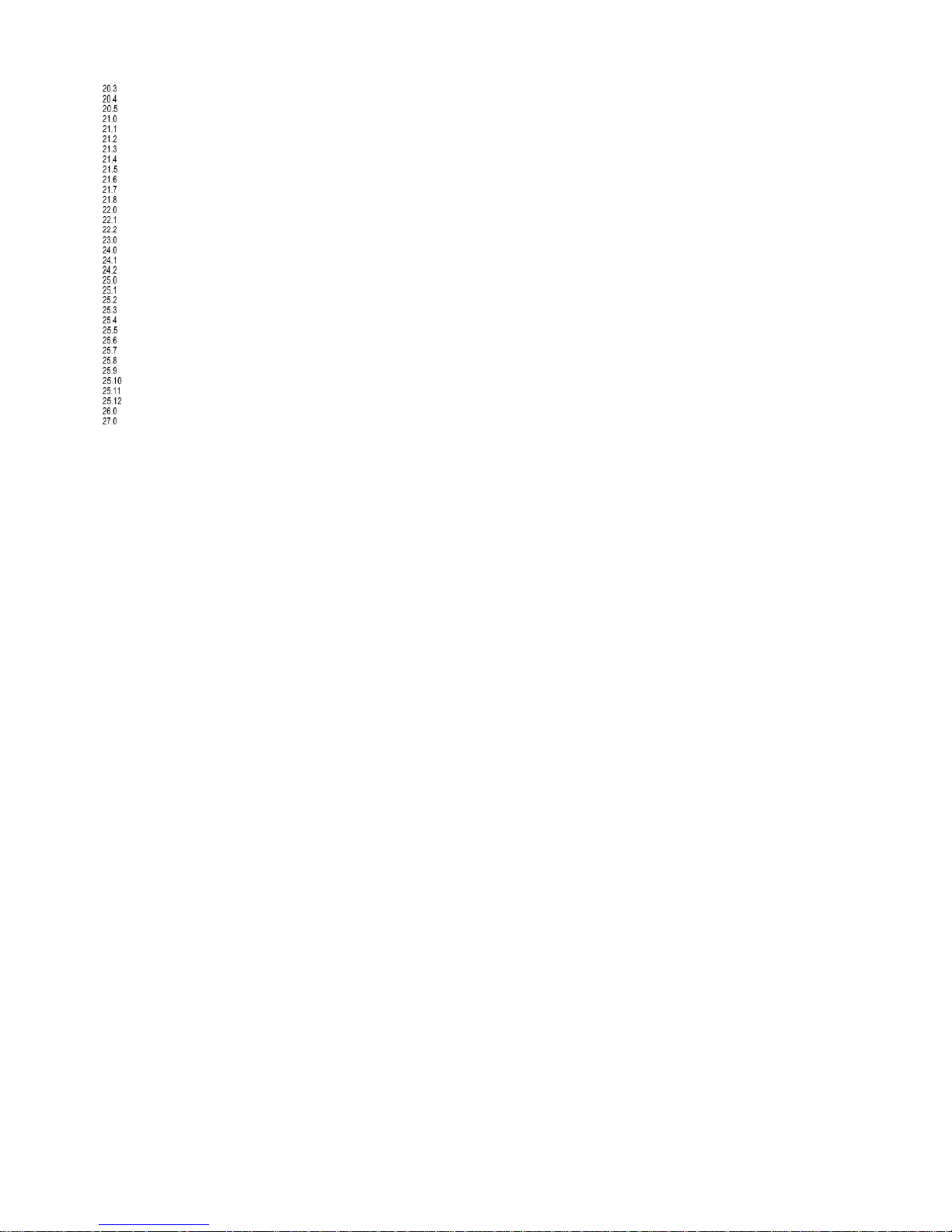
4
Procedure For Initial Lighting ........................................................................................................................................................................................................................................................... 87
General ............................................................................................................................................................................................................................................................................................. 87
Firing For The First Time .................................................................................................................................................................................................................................................................. 87
ADJUSTING AND SETTING THE BURNER ........................................................................................................................................................................................................................... 88
Introduction ....................................................................................................................................................................................................................................................................................... 88
Adjustment values ............................................................................................................................................................................................................................................................................ 89
Setting screws gas valve(s): drawings ............................................................................................................................................................................................................................................ 93
Adjustments For New Water Heaters Or After A Service (Case A) ............................................................................................................................................................................................... 94
Adjusting after gas valve replacement, or in case of gas conversion (case B) ............................................................................................................................................................................. 94
Checking and adjusting at maximum load EF120 / EF150 / EF180 .............................................................................................................................................................................................. 94
Checking And Adjusting At Minimum Load EF120 / EF150 / EF180 ............................................................................................................................................................................................. 95
Adjustment Procedures .................................................................................................................................................................................................................................................................... 96
PUTTING THE WATER HEATER OUT OF OPERATION...................................................................................................................................................................................................... 97
Out Of Operation: On/Off Function. ................................................................................................................................................................................................................................................. 97
Out Of Operation: Power Off............................................................................................................................................................................................................................................................ 97
FAULT CODES, BLOCKING CODES ..................................................................................................................................................................................................................................... 98
LPG FUEL ............................................................................................................................................................................................................................................................................... 111
Related Documents ........................................................................................................................................................................................................................................................................ 111
Conversion And Commissioning Procedure ................................................................................................................................................................................................................................. 111
MAINTENANCE ...................................................................................................................................................................................................................................................................... 113
General ........................................................................................................................................................................................................................................................................................... 113
Maintenance Reminder Function. .................................................................................................................................................................................................................................................. 113
Service Intervals ............................................................................................................................................................................................................................................................................. 113
Waterside ........................................................................................................................................................................................................................................................................................ 113
Inspection And Maintenance.......................................................................................................................................................................................................................................................... 114
Mounting the burner door correctly back onto the heat exchanger: ............................................................................................................................................................................................ 116
Temperature Adjustment Procedure ............................................................................................................................................................................................................................................. 117
Installation Noise ............................................................................................................................................................................................................................................................................ 117
Draining The Water Heater ............................................................................................................................................................................................................................................................ 117
Removing Scale And Sediment From The Storage Vessel.......................................................................................................................................................................................................... 117
Refilling The System ...................................................................................................................................................................................................................................................................... 118
Other Checks .................................................................................................................................................................................................................................................................................. 118
ErP SPECIFICATION DATA SHEET ..................................................................................................................................................................................................................................... 118
USER INSTRUCTIONS .......................................................................................................................................................................................................................................................... 118
Page 5
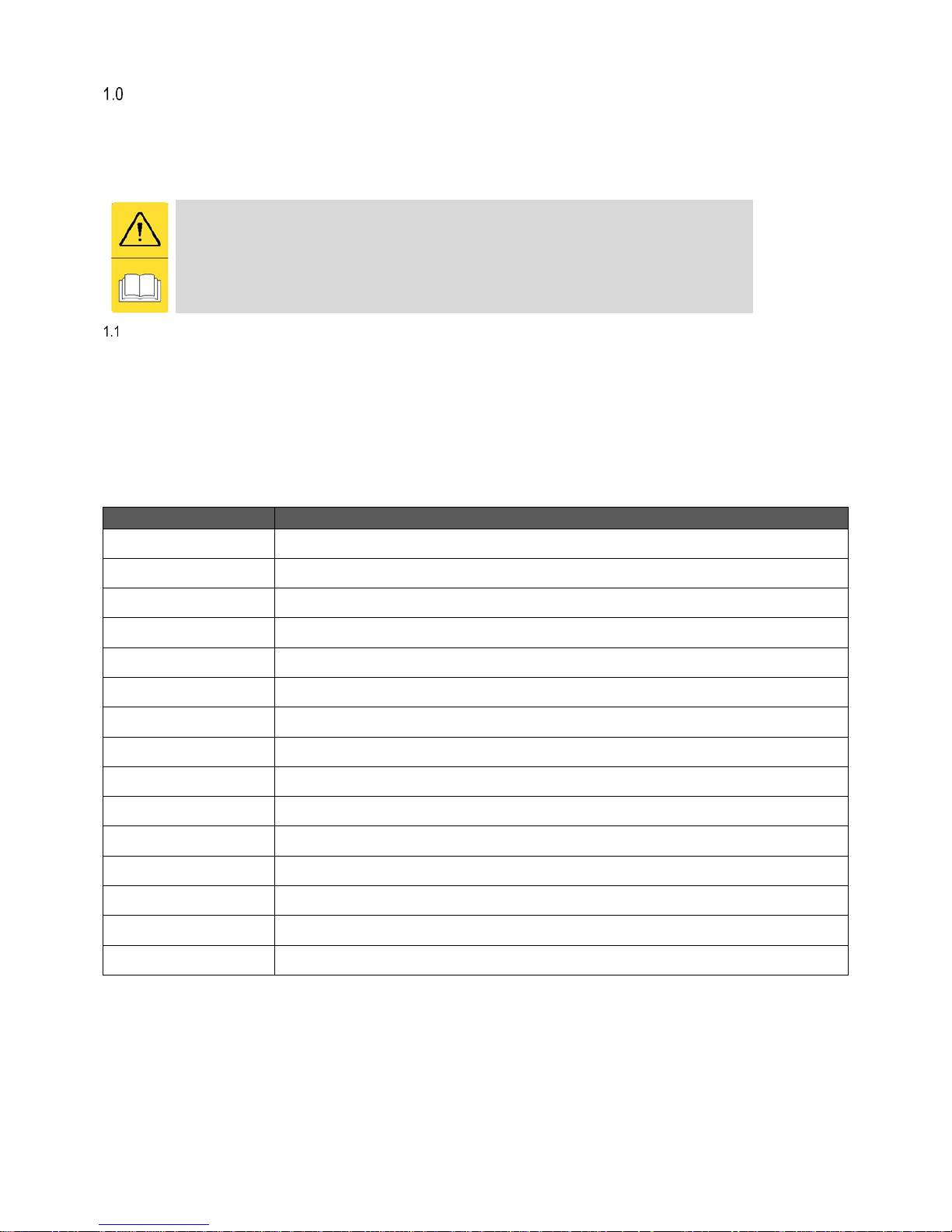
5
INTRODUCTION
This manual has been written for:
The installer
System design engineers
Service engineers
End user
READ AND UNDERSTAND THE INSTRUCTIONS
Read and fully understand all instructions before attempting to operate maintain or install the unit.
REGULATIONS
It is the law in the UK that a competent person registered with the HSE approved body and in accordance with the Gas Safety regulations
installs all Gas appliances.
Failure to install the appliance correctly could lead to prosecution. It is in your own interest and that of safety to ensure the appliance is installed
correctly.
The installation of the water heater must be in accordance with the relevant requirements of the Gas Safety Regulations, Building regulations,
I.E.E. regulations and the bylaws of the local water undertaking. The installation should also be in accordance with any requirements of the
local gas distributor and local authority. In addition, the installation should follow the relevant guidance offered in the following documents. It
is not practical to list all relevant information but emphasis is placed on the following documents, as failure to comply with the guidance given
will almost certainly result in an unsatisfactory installation:
Regulation
Description
BS EN 1858: 2008 + A1: 2011
Chimneys, Components. Concrete flue blocks.
BS 5440-1: 2008
Flueing and ventilation for gas appliances of rated input not exceeding 70 kW net (1st, 2nd and 3rd family gases). Specification for
installation of gas appliances to chimneys and for maintenance of chimneys.
BS 5440-2: 2009
Installation and maintenance of flues and ventilation for gas appliances of rated input not exceeding 70 kW net (1st, 2nd and 3rd
family gases). Specification for installation and maintenance of ventilation for gas appliances.
BS 6644: 2011
Specification for Installation of gas-fired hot water Water heaters of rated inputs between 70 kW (net) and 1.8 MW (net) (2nd and 3rd
family gases).
BS 6700: 2006 +A1: 2009
Design, installation, testing and maintenance of services supplying water for domestic use within buildings and their curtilages.
BS 6880: 1988 Parts 1, 2 and 3
Code of practice for low temperature hot water systems of output greater than 45 kW.
BS 7074: 1989 Parts 1 and 2
Application, selection and installation of expansion vessels and ancillary equipment for sealed systems.
BS 7671: 2008 + A3: 2015
Requirements for electrical installations, I.E.E. wiring regulations seventeenth edition.
BS 7671: Amendment 2: August
2013
Requirements for electrical installations, I.E.E. wiring regulations seventeenth edition.
BS EN 12828:2012+A1:2014
Heating systems in buildings. Design for water-based heating systems.
CP 342 (Part 2 1974):
Code of practice for centralised hot water supply-buildings other than dwellings.
IGE/UP/1 - Edition 2:
Installation pipework on industrial and commercial premises.
IGEM/UP/2: - Edition 3:
Gas installation pipework, boosters and compressors on industrial and commercial premises.
IGEM/UP/4 - Edition 4:
Commissioning of gas-fired plant on industrial and commercial premises.
IGEM/UP/10 - Edition 4:
Installation of flued gas appliances in industrial and commercial premises.
Gas Safety (Installation and Use) Regulations 1998
CIBSE: Guides
Part A Environmental Design
Part G Public health engineering
H.S.E. guidance
INDG 436 Safe management of industrial steam & hot water Water heaters
SAFED BG01Guidance on safe operation of Water heaters
Third edition of the 1956 Clean Air Act Memorandum on Chimney Heights
Page 6
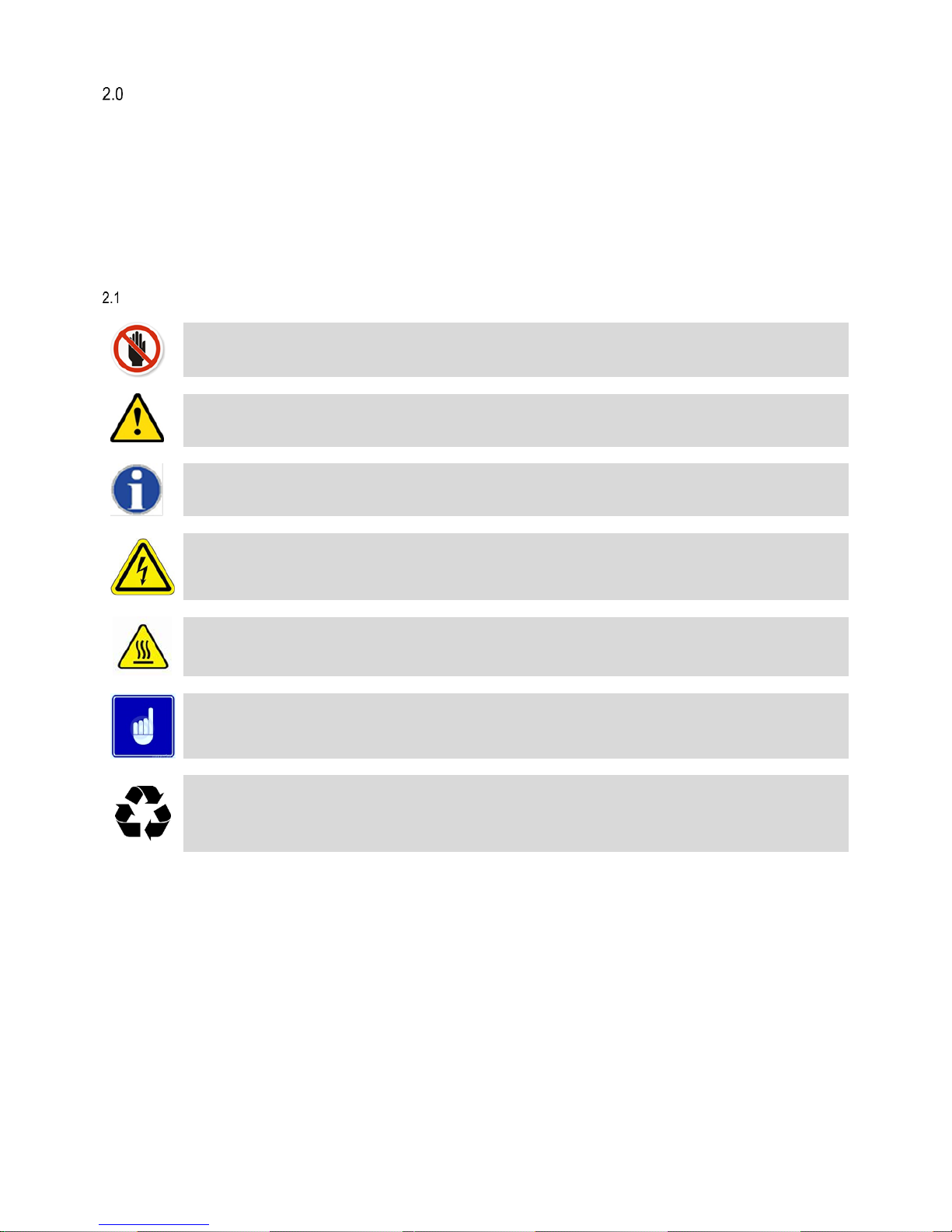
6
SAFETY GUIDELINES
Keep these instructions near the Water heater for quick reference.
This equipment must be installed by a competent person, registered with a H.S.E. approved body. All installations must conform to the
relevant Gas Safety and Building Regulations. Health & Safety requirements must also be taken into account when installing any
equipment. Failure to comply with the above may lead to prosecution
Without written approval of the manufacturer the internals of the Water heater may not be changed. When changes are executed without
approval, the Water heater certification becomes invalid.
Commissioning, maintenance and repair must be done by a skilled installer/engineer, according to all applicable standards and regulations.
GENERAL DESCRIPTION OF SAFETY SYMBOLS USED
BANNED
A black symbol inside a red circle with a red diagonal indicates an action that should not be performed
WARNING
A black symbol added to a yellow triangle with black edges indicates danger
ACTION REQUIRED
A white symbol inserted in a blue circle indicates an action that must be taken to avoid risk
ELECTRICAL HAZARD
Observe all signs placed next to the pictogram. The symbol indicates components of the unit and actions described
in this manual that could create an electrical hazard.
HOT SURFACES
The symbol indicates those components with a high surface temperature that could create a risk.
This symbol shows essential information which is not safety related
Recover or recycle material
Page 7
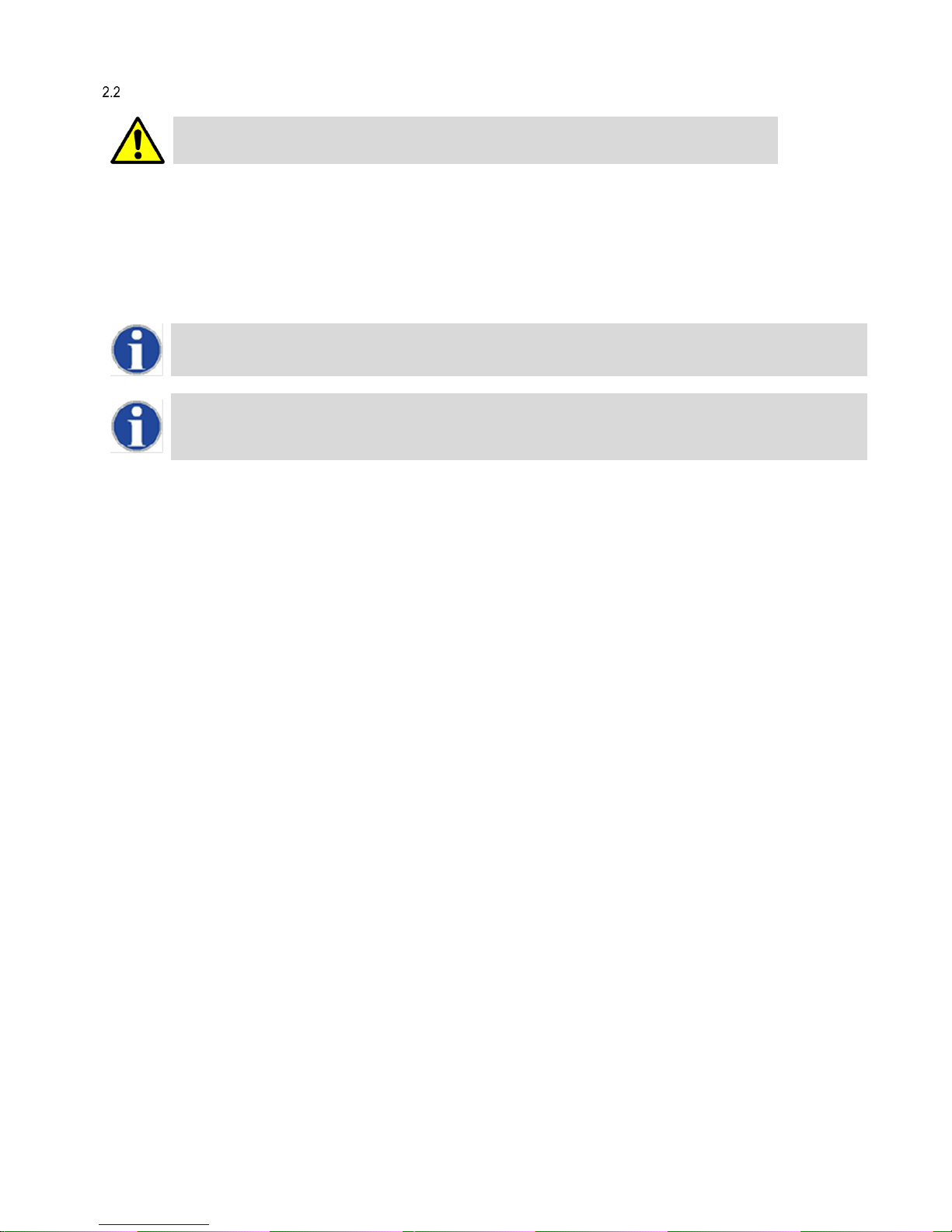
7
WHAT TO DO IF YOU SMELL GAS
Warning if you smell gas
No naked flames, no smoking!
Avoid causing sparks, do not switch on or off electrical equipment or lights
Open windows and doors
Shut off the main gas supply
Warn occupants and leave the building
After leaving the building alert the local gas supply company
Do not re-enter the building until it is safe to do so
Lochinvar Limited is not liable for any damage caused by inaccurately following these mounting instructions. Only
original parts may be used when carrying out any repair or service work.
This appliance is not intended for use by persons (including children) with reduced physical, sensory or mental
capabilities, or lack of experience and knowledge, unless they have been given supervision or instruction c oncerning
use of the appliance by a person responsible for their safety. Children should be supervised to ensure that they do not
play with the appliance.
Page 8
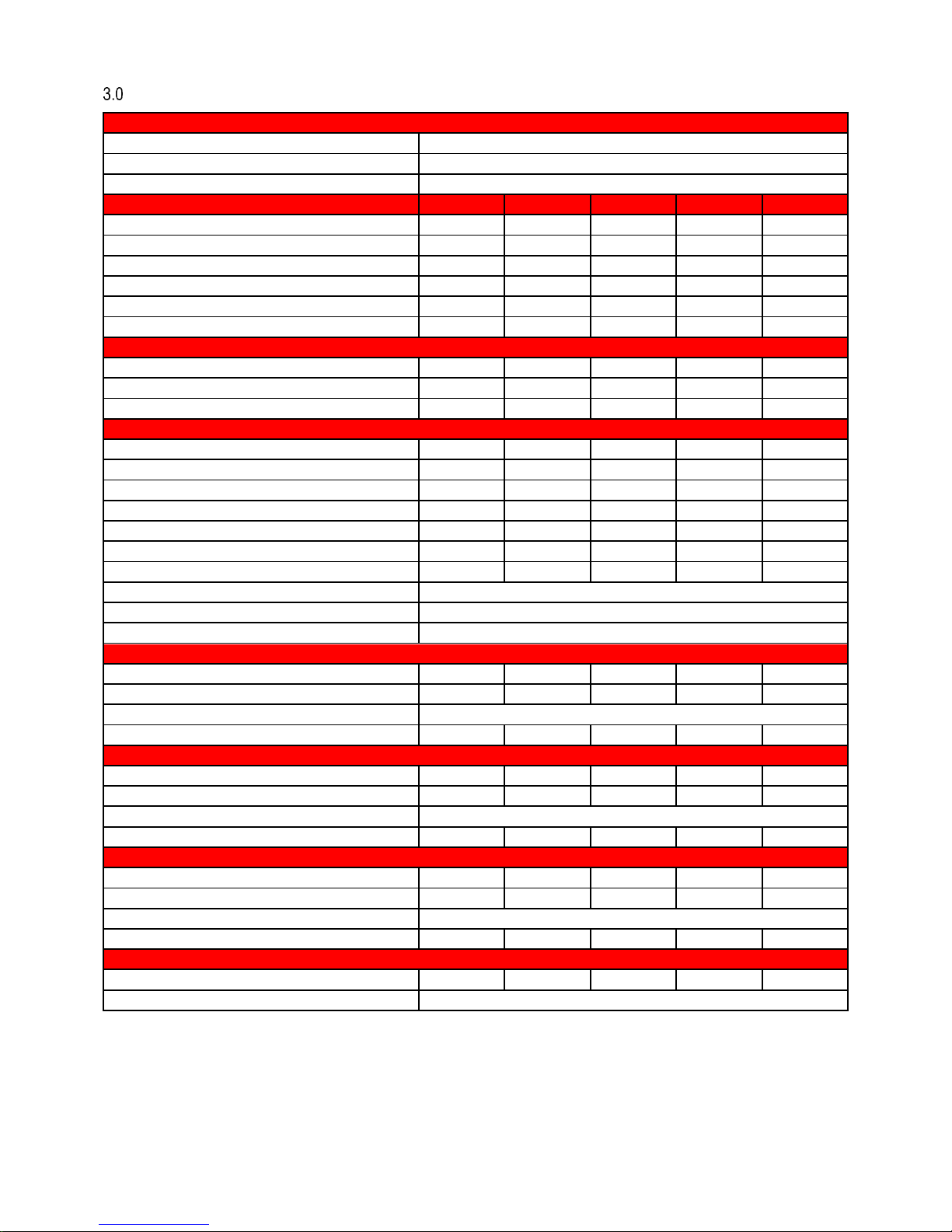
8
TECHNICAL DATA
GENERAL DATA
Product Identification Number
CE 0063 BR3190
Classification
II2H3P
Gas Appliance Type
B23, B23P, C13, C33, C43, C53, C63, C83
MODEL NUMBER
EF80
EF100
EF120
EF150
EF180
Nominal Input (Net) (kW)
14.6 - 74.3
17.2 - 92.2
26.0 - 111
34.0 - 138
45.0 - 166
Nominal Input (Gross) (kW)
16.2 - 82.5
19.1 - 102
28.9 - 123
37.8 - 153
50.0 - 184
Nominal Output
15.2 - 77.5
18.0 - 96.2
27.2 - 116
35.5 - 144
47.3-175
Heat Generator Seasonal Efficiency (%)
94.5
95
94
94
94.5
Weighted NOx Emission @0%O2 (mg/kWh)
32
31
37.5
33.5
24
Emissions of nitrogen oxides (EN15502-1:2012+A1:2015)
46
40
45
41
44
HOT WATER SUPPLY
Recovery Rate @ 44°C (l/hr)
1524
1895
2267
2813
3400
Recovery Rate @ 50°C (l/hr)
1341
1667
1995
2475
2992
Recovery Rate @ 56°C (l/hr)
1198
1489
1781
2210
2671
TECHNICAL DATA
Water Content (Litres)
5
6.5
8.3
10.4
12.9
Weight (Empty) (Kg)
68
73
78
87
96
Flow/Return Connections (B.S.P.)
1 ½”
2”
2”
2”
2”
Gas Connection (B.S.P.)
¾”
¾”
¾”
1”
1”
Flue Size (Concentric) (mm)
80/125
100/150
100/150
100/150
100/150
Flue Size (Parallel) (mm)
80-80
100-100
100-100
130-130
130-130
Waterside Pressure Loss (@ 17K T) (m WC)
5.8
4.7
4.1 6 5.5
Max. Outlet temp. (°C)
75
Operating Pressure – min./max. (bar)
1 – 8
Average Flue Gas Temperature (°C)
85-95
NG G20
CO2 – Flue Gas (G20) (%)
8.7 - 9.0
8.7 - 9.0
8.7 - 9.0
8.7 - 9.0
8.7 - 9.0
Gas Flow Rate (G20) (m3/hr)
1.54 - 7.86
1.82 - 9.76
2.75 - 11.8
3.60 - 14.6
4.76-17.6
Gas Supply Pressure(G20) (mbar)
20
Max Flue Gas Mass Rate (G20) (g/sec)
6.52-38.6
7.69-47.9
11.6-57.7
15.2-71.7
20.1-86.2
LPG G30/G31
CO2 – Flue Gas (G30) (%)
9.3 - 10.4
9.3 - 10.4
9.3 - 10.4
9.3 - 10.5
9.3 - 10.6
Gas Flow Rate (G30) (m3/hr)
0.45 - 2.29
0.53 - 2.85
0.81 - 3.44
1.05 - 4.28
1.4-5.15
Gas Supply Pressure(G30) (mbar)
50
Max Flue Gas Mass Rate (G30) (g/sec)
6.52-38.6
7.69-47.9
11.6-57.7
15.2-71.7
20.1-86.2
LPG G31
CO2 – Flue Gas (G31) (%)
9.3 - 10.3
9.3 - 10.3
9.3 - 10.3
9.3 - 10.4
9.3 - 10.5
Gas Flow Rate (G31) (m3/hr)
0.60 - 3.04
0.70 - 3.77
1.06 - 4.54
1.39 - 5.65
1.84-6.79
Gas Supply Pressure(G31) (mbar)
30/37
Max Flue Gas Mass Rate (G31) (g/sec)
6.52-38.6
7.69-47.9
11.6-57.7
15.2-71.7
20.1-86.2
ELECTRICAL DATA
Power Consumption (W)
136
142
151
214
229
Protection Class
IPX40
3.1.1 Technical data
Page 9
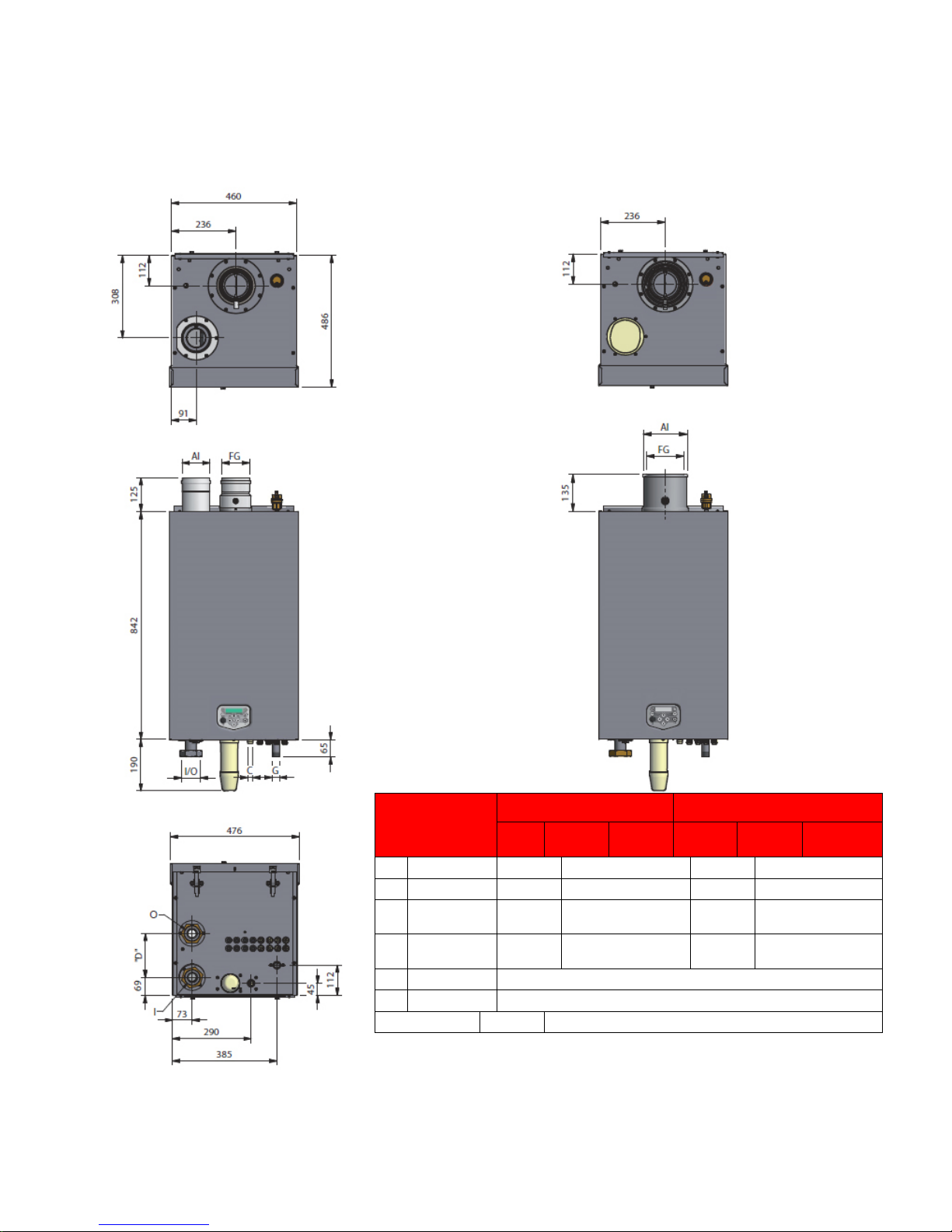
9
3.1.2 Dimensions EF80, 100 & 120
TWIN PIPE CONCENTRIC
Connections
(mm/ ” )
Twin Pipe
Concentric
EF80
EF100
EF120
EF80
EF100
EF120
FG
Flue gas
Ø80
Ø100
Ø80
Ø100
AI
Air inlet
Ø80
Ø100
Ø125
Ø150
I
Cold water
inlet
R 1½”
(swivel)
R 2”
(swivel)
R 1½”
(swivel)
R 2” (swivel)
O
Hot water
outlet
R 1½”
(swivel)
R 2”
(swivel)
R 1½”
(swivel)
R 2” (swivel)
G
Gas
R ¾” (male)
C
Condensate
flexible hose Ø25/21 x 750 mm.
dimension "D"
175
160
Page 10
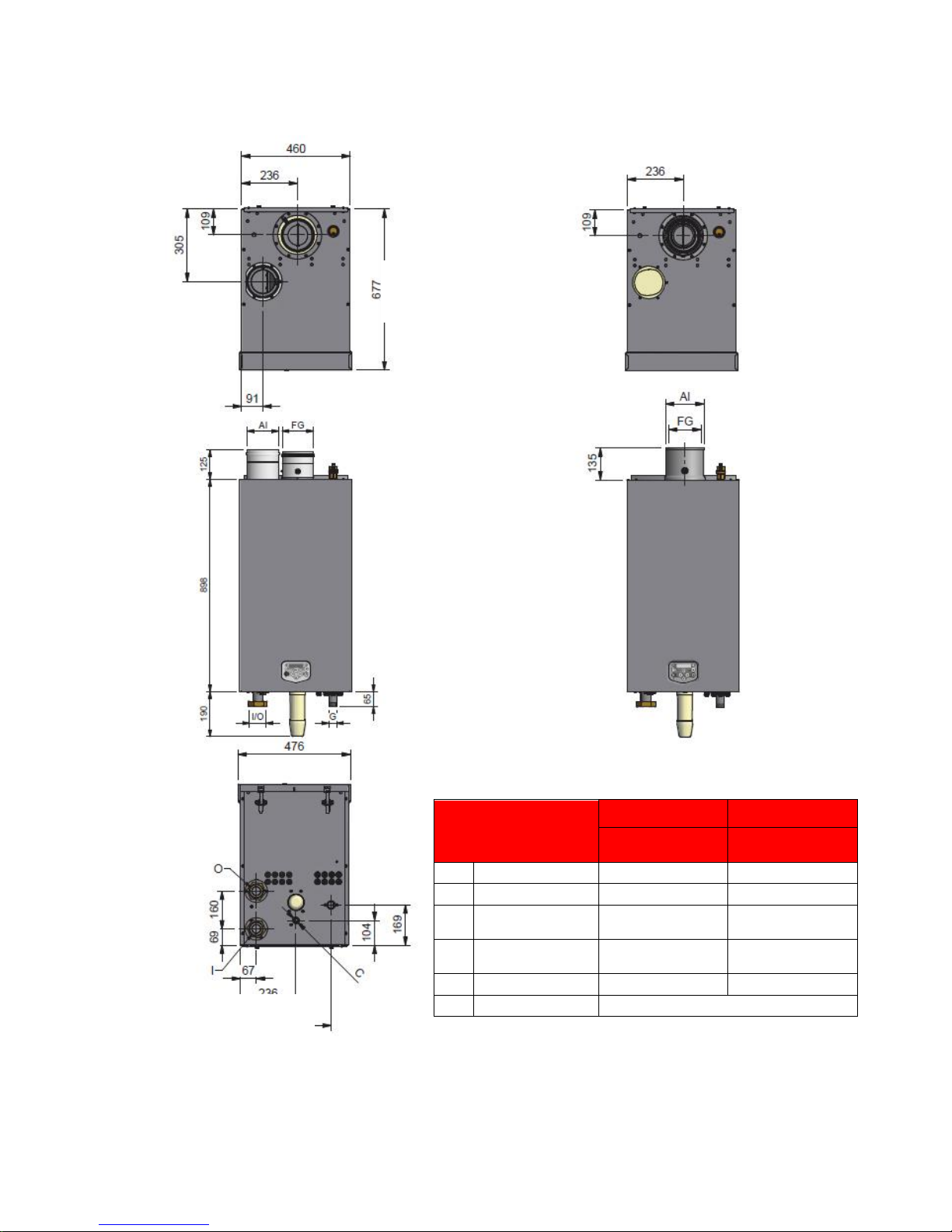
10
3.1.3 Dimensions EF150 &180
TWIN PIPE CONCENTRIC
Connections
(mm/ ” )
Twin Pipe
Concentric
EF 150 -180
EF 150 -180
FG
Flue gas
Ø130
Ø100
AI
Air inlet
Ø130
Ø150
I
Cold water inlet
Rp 2”
(swivel)
Rp 2”
(swivel)
O
Hot water outlet
Rp 2”
(swivel)
Rp 2”
(swivel)
G
Gas (male)
R 1”
R 1”
C
Condensate
flexible hose Ø25/21 x 750 mm.
Top View
Front View
Bottom View
Page 11
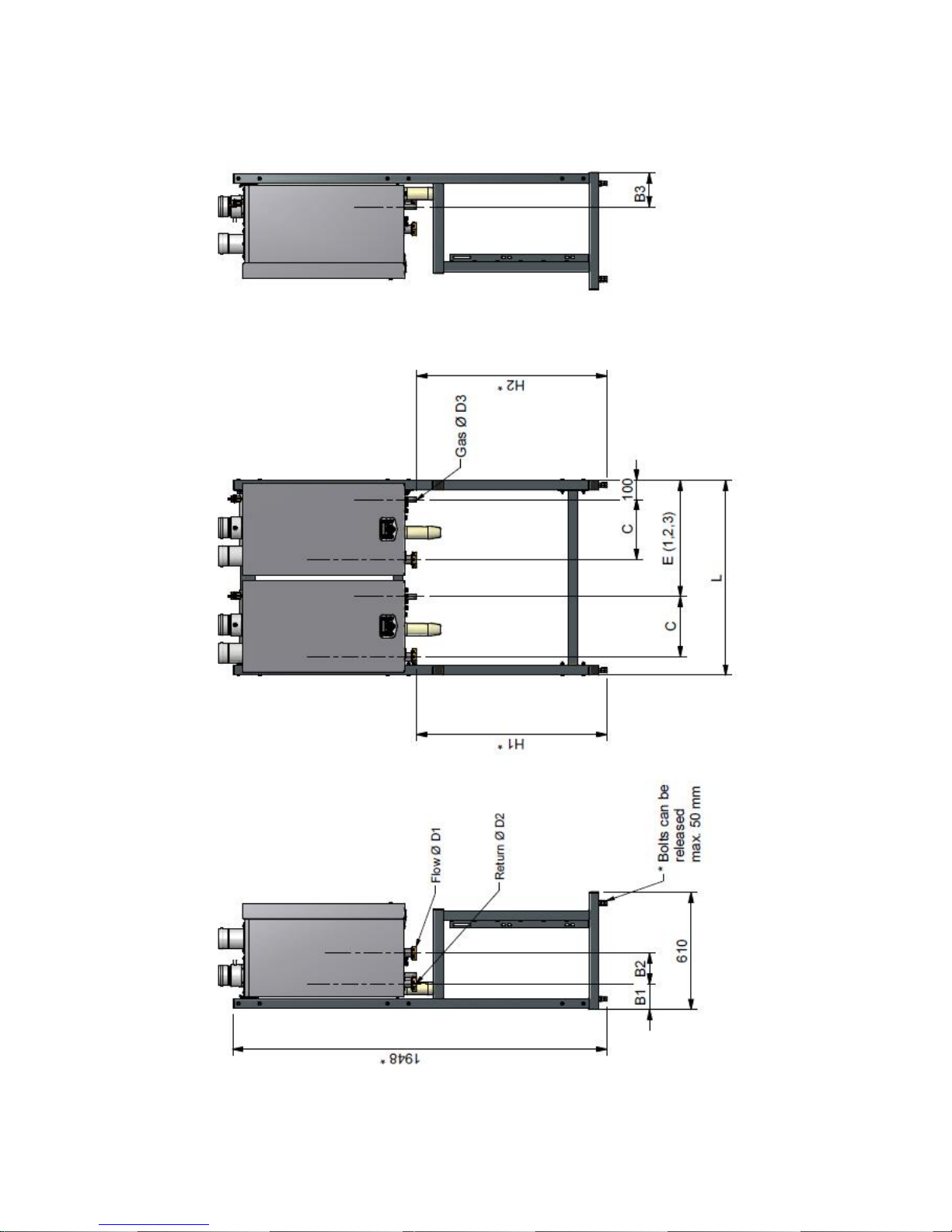
11
3.1.4 Cascade frames
Frames are available to mount up to 4 EcoForce water heaters if required.
Page 12
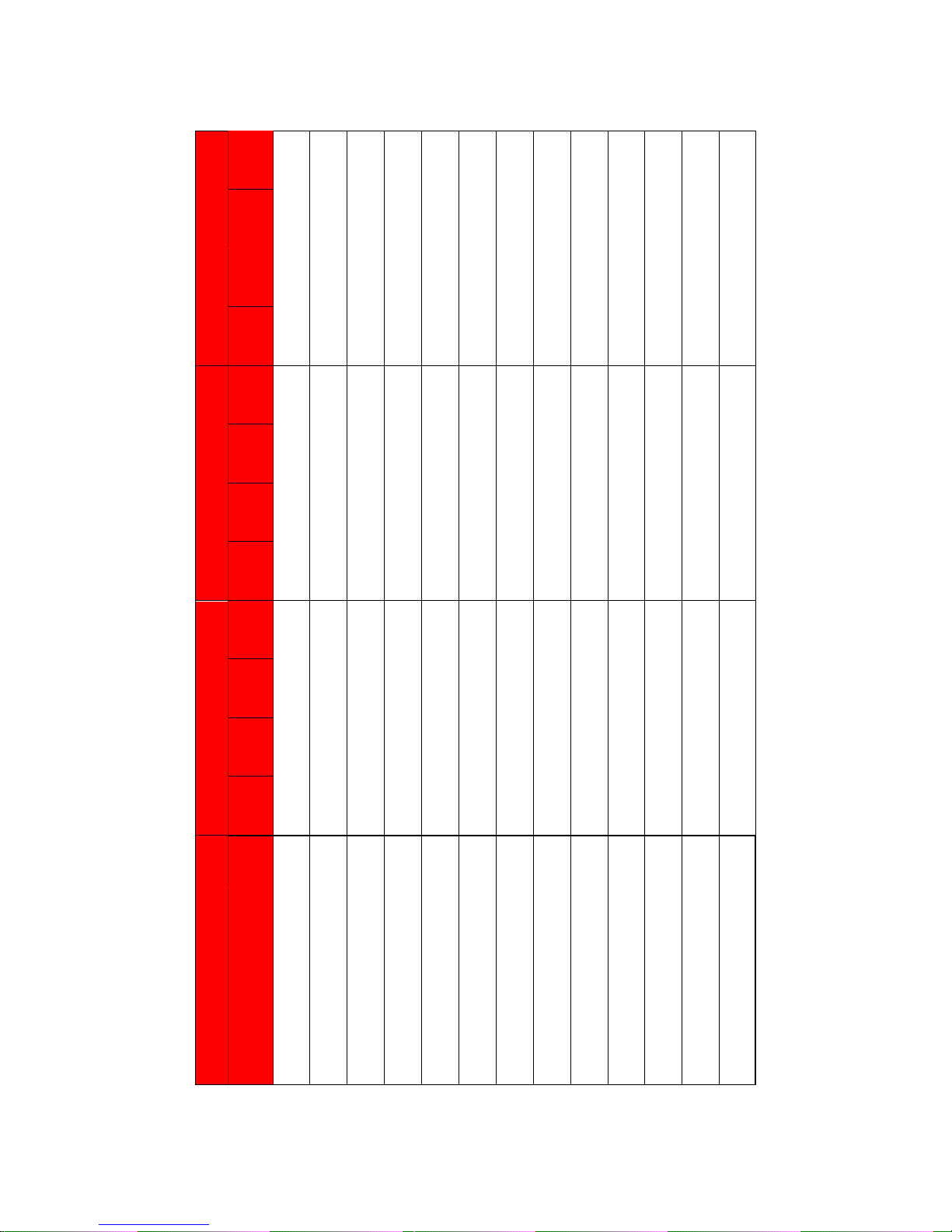
12
3.1.5 Dimensions cascade frames
EF150
- 180
4
1980
133 160 235 317
Rp 2 Rp 2
R 1"
590
1080 1570
935 935
3
1520
133 160 235 317
Rp 2 Rp 2
R 1"
605
1110
n.v.t.
935 935
2
1015
133 160 235 317
Rp 2 Rp 2
R 1"
605
n.v.t. n.v.t.
935 935
1
510 133 160 235 317
Rp 2 Rp 2
R 1"
n.v.t. n.v.t. n.v.t.
935 935
EF100
- 120
4
1980
133 160 177 314
Rp 2 Rp 2
R ¾"
590
1080 1570
990 990
3
1520
133 160 177 314
Rp 2 Rp 2
R ¾"
605
1110
n.v.t.
990 990
2
1015
133 160 177 314
Rp 2 Rp 2
R ¾"
605
n.v.t. n.v.t.
990 990
1
510 133 160 177 314
Rp 2 Rp 2
R ¾"
n.v.t. n.v.t. n.v.t.
990 990
EF80
4
1980
133 175 177 310
Rp 1½
Rp 1½
R ¾"
590
1080 1570
990 990
3
1520
133 175 177 310
Rp 1½
Rp 1½
R ¾"
605
1110
n.v.t.
990 990
2
1015
133 175 177 310
Rp 1½
Rp 1½
R ¾"
605
n.v.t. n.v.t.
990 990
1
510 133 175 177 310
Rp 1½
Rp 1½
R ¾"
n.v.t. n.v.t. n.v.t.
990 990
→
mm mm mm mm mm
" " "
mm mm mm mm mm
Number of water heaters
cascaded L (frame) B1 (return) B2 (return/flow) B3 (gas) C (water/gas) D1
(flow)
D2 (return) D3 (gas) E1 (gas 2nd water heater) E2 (gas 3rd water heater) E3 (gas 4th water heater) H1 (flow/return) H2 (gas)
Page 13
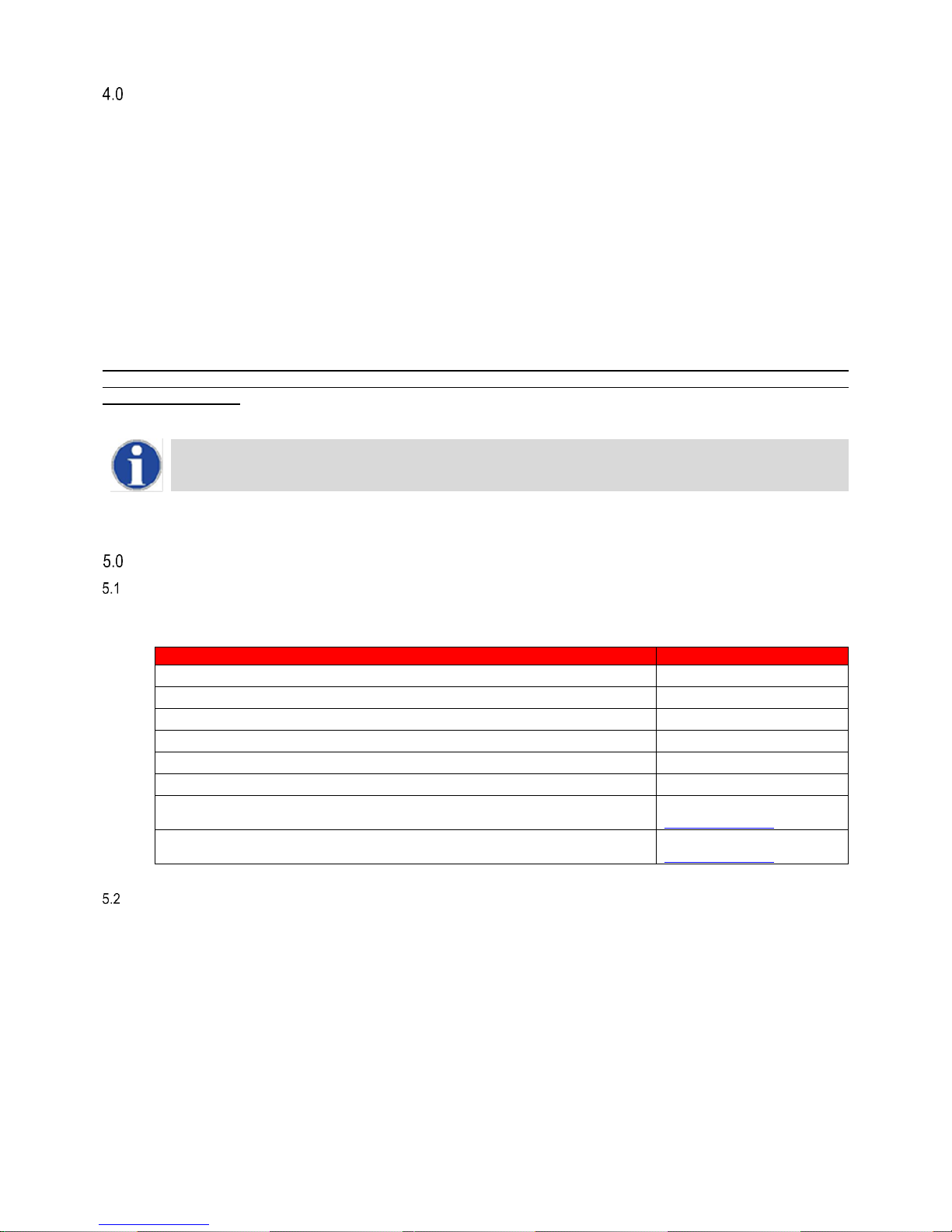
13
WATER QUALITY
Water supply quality may adversely affect the efficiency performance and longevity of Water Heaters and Hot Water systems. Hard water may
cause the formation of lime scale which will reduce operating efficiency and may cause early product failure. Please note the following:-
Maximum allowed water hardness is 205 PPM or 205 mg/L CaCO3 (= 11.5°dH)
TDS (total dissolved solids) may not exceed 350 PPM
Water hardness and TDS together may not exceed 350 PPM
The pH value of the water may not be under 6.5 and not above 7.5 (measured cold)
If TDS alone or the combined value is higher than the abovementioned, the water should be heated by means of an indirect water
heating appliance.
Minimum water hardness = 80 PPM or 80 mg/L CaCO3 (= 4.5°dH)
Minimum TDS = 100 PPM
Water that’s under these minimum values normally has a pH value which is aggressive and corrosive.
If these values are exceeded a water treatment specialist should be consulted. Water Softeners and Water Conditioners may be considered,
but whichever method is selected, it should be suitable for installation with Direct Gas-fired Water Heaters. A maintenance regime will also be
required for such systems
The formation of lime scale or other solids can cause a blockage within the heat exchanger, which in turn may cause
premature failure. Such instances are not regarded as defects in manufacture and will not be covered under the
product warranty
ACCESSORIES AND UNPACKING
ANCILLARY ITEMS
A number of accessories are available for use with the EF water heater depending on site requirements as below,
contact Lochinvar Limited for prices and further information.
Item Description
Item Number
2 Water heater Mounting frame
E00-000-127
3 Water heater Mounting frame
E00-000-130
4 Water heater Mounting frame
E00-000-161
Condensate Neutralisation Kit
KIT2000
Flue System Components
See section 8.0
Un-vented system kits
Contact Lochinvar
Stainless steel buffer vessels 300-750litre
See website
www.lochinvar.ltd.uk
Glass lined buffer vessels 300-2850Litres
See website
www.lochinvar.ltd.uk
UNPACKING
The EcoForce Water heater will be supplied with the following documents and accessories:
One “Mounting Instructions” manual for the installer
One suspension bracket with locking plate and bolts
Three spare nuts for mounting the burner plate, two spare fuses for the Water heater control and a gas conversion sticker (all in a bag
attached to the front of the gas valve)
Bottom part of the siphon
Two T-pieces for the flow and return connections of the Water heater
Strap on pipe Flow sensor
After delivery, check the Water heater package to see if it everything is included and undamaged. Report any missing items or damage
immediately to Lochinvar Customer service.
Page 14
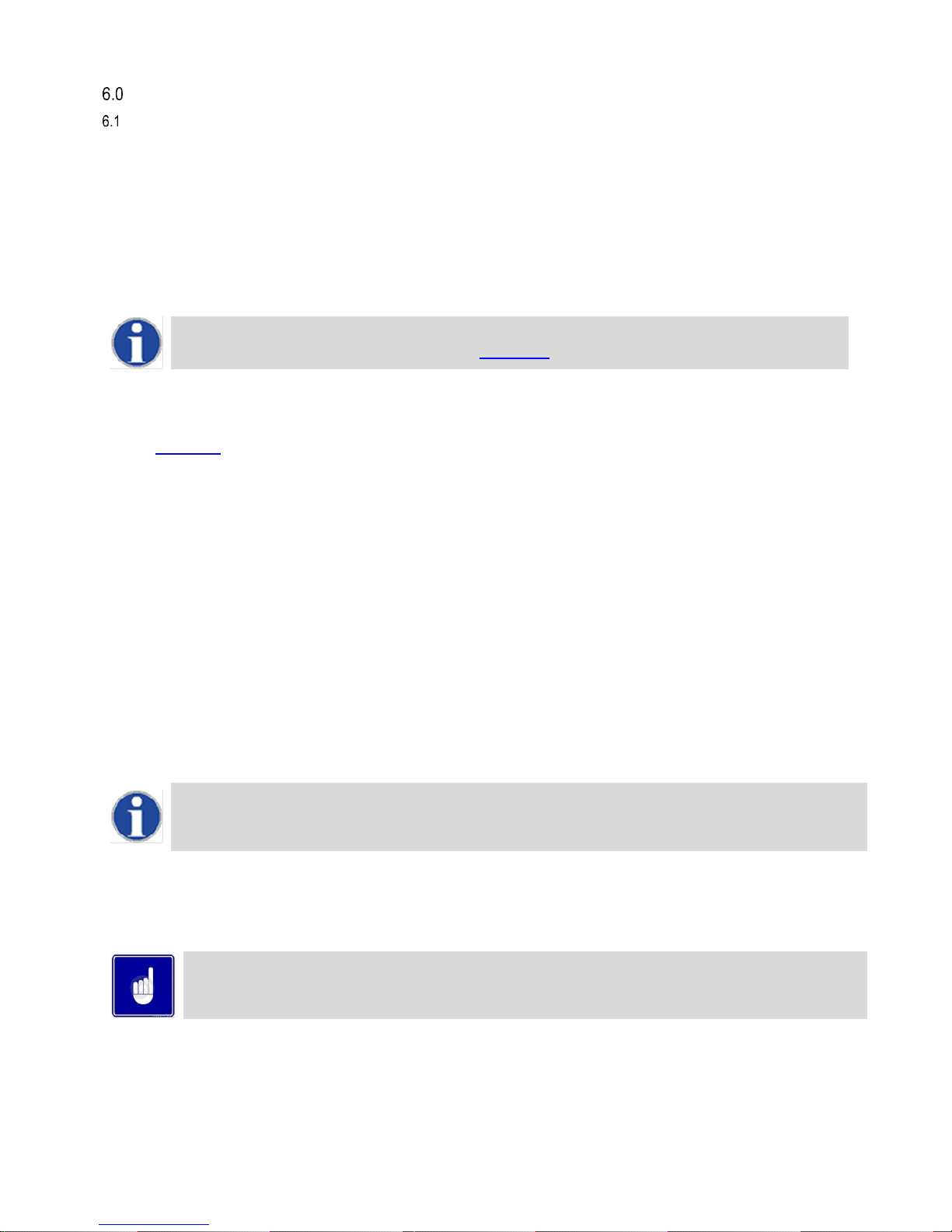
14
INSTALLATION
GENERAL NOTES
The minimum clearances shown below must be maintained to enable service access and prevent operational problems:
Side
50mm
Top
350mm
Bottom
250mm
The installation area/room must have the following provisions:
230 V - 50 Hz power source socket with earth connection.
Open connection to a drain system for the condense trap waste connection.
A suitable solid load bearing wall, which must be level.
The wall used for mounting the Water heater must be able to hold the weight of the Water heater. If not, a suitable
mounting frame is available from Lochinvar Limited. See section 5.1
Other considerations related to the Water heater location.
Ventilation of the Water heater room.
Both the air Inlet and the flue gas Outlet must be connected to the outside wall and/or the outside roof using a suitable flue system.
See section 8.0
The installation area must be dry and frost-free.
The Water heater has a built-in fan that will generate noise, depending on the total heat demand. The Water heater location should
minimise any disturbance this might cause. Preferably mount the Water heater on a brick wall.
There must be sufficient lighting available in the Water heater room to work safely on the Water heater.
It is the law in the UK that a competent person registered with the HSE approved body and in accordance with the Gas Safety regulations
installs all Gas appliances.
Failure to install the appliance correctly could lead to prosecution. It is in your own interest and that of safety to ensure the appliance is installed
correctly.
6.1.1 Mounting the heater on a frame
Before mounting and installing the Water heater the following connections should be considered:
Flue gas system, pipe run and termination
Ventilation if required
Flow and return pipe connection
Condensate and pressure relief valve drain
Power supply
Gas pipework
All pipework connections to the Water heater must be self-supporting to prevent damage to the Water heater and Water
heater connections.
While marking the holes, ensure that the suspension bracket or frame is perpendicular and the Water heater does not lean forward. If necessary
adjust the position with the adjusting bolts at the lower rear side of the back panel (see drawing). When the adjusting bolts do not give
sufficient adjustment, fill the gap behind the bolts to get the Water heater in position. The exact Water heater position lies between the Water
heater hanging level and hanging slightly backwards.
The Water heater should not lean forward in the mounted position.
Lock the suspension bracket with the security cover before making any other connections to the Water heater. This security cover will prevent
the Water heater from falling off the bracket. Don't use excessive force during the mounting of the Water heater connections.
Page 15
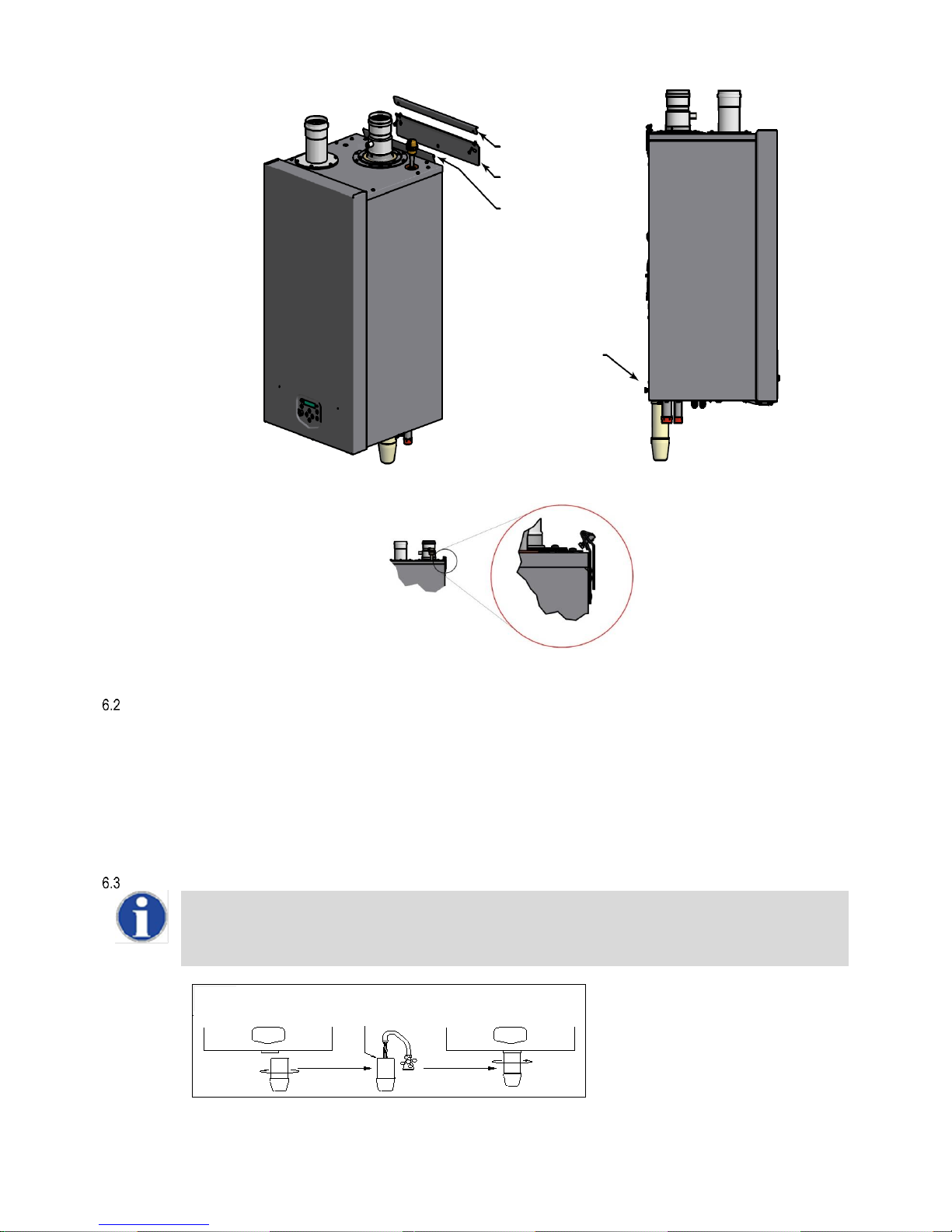
15
6.1.2 Water heater mounting detail
CONDENSATE DRAIN
The condensate drain is located in the centre of the water heater underside. The clean out bowl is supplied in a separate box within the heater
packaging; this must be fitted and the condensate water trap filled before the appliance is fired. The condensate trap is fitted with a ¾” flexible
hose that should be connected to an appropriate condensate drain, sloping continuously away from the water heater at an angle of at least 3
(50mm per metre).
The Water Resources Act requires that trade effluent is discharged to municipal sewers between pH 6.5 and 10.0. If it is determined that
these levels cannot be achieved, an in-line condensate neutralisation kit is available as an ancillary option from Lochinvar Limited. This unit
is capable of neutralising 4000 litres of condensate to a pH of 7.0 before releasing it to a drain.
FILLING THE CONDENSATE TRAP
When mounting the bottom part of the siphon, before commissioning the Water heater and/or after maintenance,
the siphon must ALWAYS be FILLED COMPLETELY with water.
This is a safety measure: the water in the siphon keeps the flue gases from leaking out of the heat exchanger via
the condensate drain.
3. Lock water heater with
locking plate and two
1. Attach mounting bracket to
wall with inclined side facing
2. Suspend water heater with
suspension bracket on mounting
bracket
4. Level water heater
using
Page 16
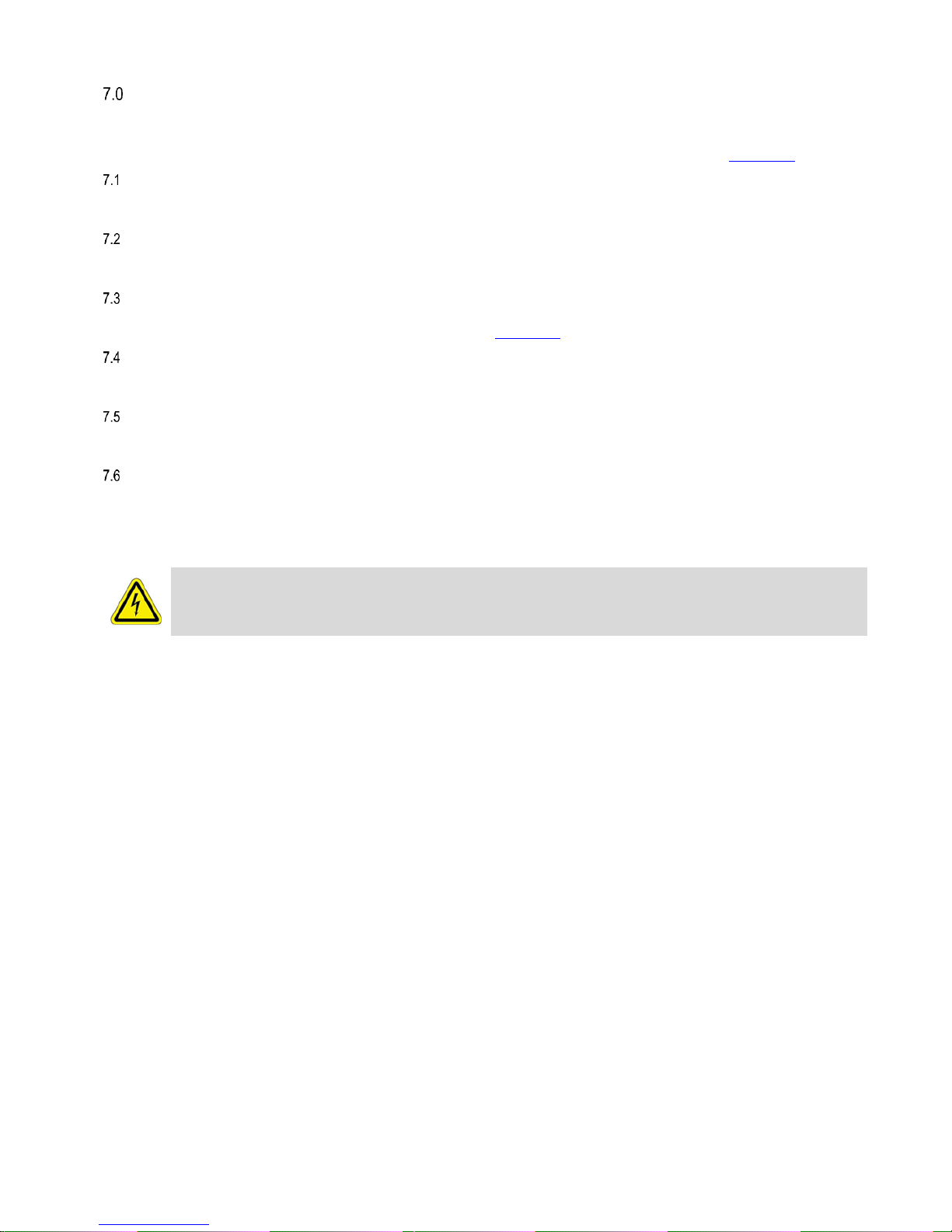
16
GAS SUPPLY
The Lochinvar ECOFORCE™ range is suitable for use on second and third family gasses 2H - G20 - 20mbar and 3P – G30 – 50mbar/G31 37mbar. Details relating to Natural Gas (2H) appear below; for details relating to Butane/Propane (3P) please refer to LPG FUEL.
SERVICE PIPES
The local gas distributor must be consulted at the installation planning stage in order to establish the availability of an adequate supply of gas.
An existing service pipe must not be used without prior consultation with the local gas distributor.
METERS
A new gas meter will be connected to the service pipe by the local gas distributor contractor. An existing gas meter should be checked,
preferably by the gas distributor, to ensure that it is adequate to deal with the rate of gas supply required.
GAS SUPPLY PIPES
Supply pipes must be fitted in accordance with IGE/UP/2. Pipework from the meter to the equipment must be of adequate size. The complete
installation must be purged and tested as described in IGE/UP/1. Refer to LPG FUEL. for information on LPG pipework installation guidance.
BOOSTED GAS SUPPLIES
Where it is necessary to employ a gas pressure booster, the controls must include a low-pressure cut-off switch at the booster inlet. The local
gas distributor must be consulted before a gas pressure booster is fitted.
PLANT-ROOM CONTROL VALVE
A manual valve for plant-room isolation must be fitted in the gas supply line. It must be clearly identified and readily accessible for operation,
preferably by an exit.
EQUIPMENT GAS SYSTEM LEAK CHECK
An approved gas inlet appliance isolating valve and union should be installed for each unit in a convenient and safe position and be clearly
marked. Ensure that the gas inlet appliance isolating valve is in the OFF position. Although the equipment receives a gas leak check and gas
train component integrity check prior to leaving the factory, transit and installation may cause disturbance to unions, fittings and components.
During commissioning a further test for tightness should be carried out on the equipment gas pipework and components.
Care must be taken not to allow leak detection fluid on or near any electrical parts or connections.
Page 17
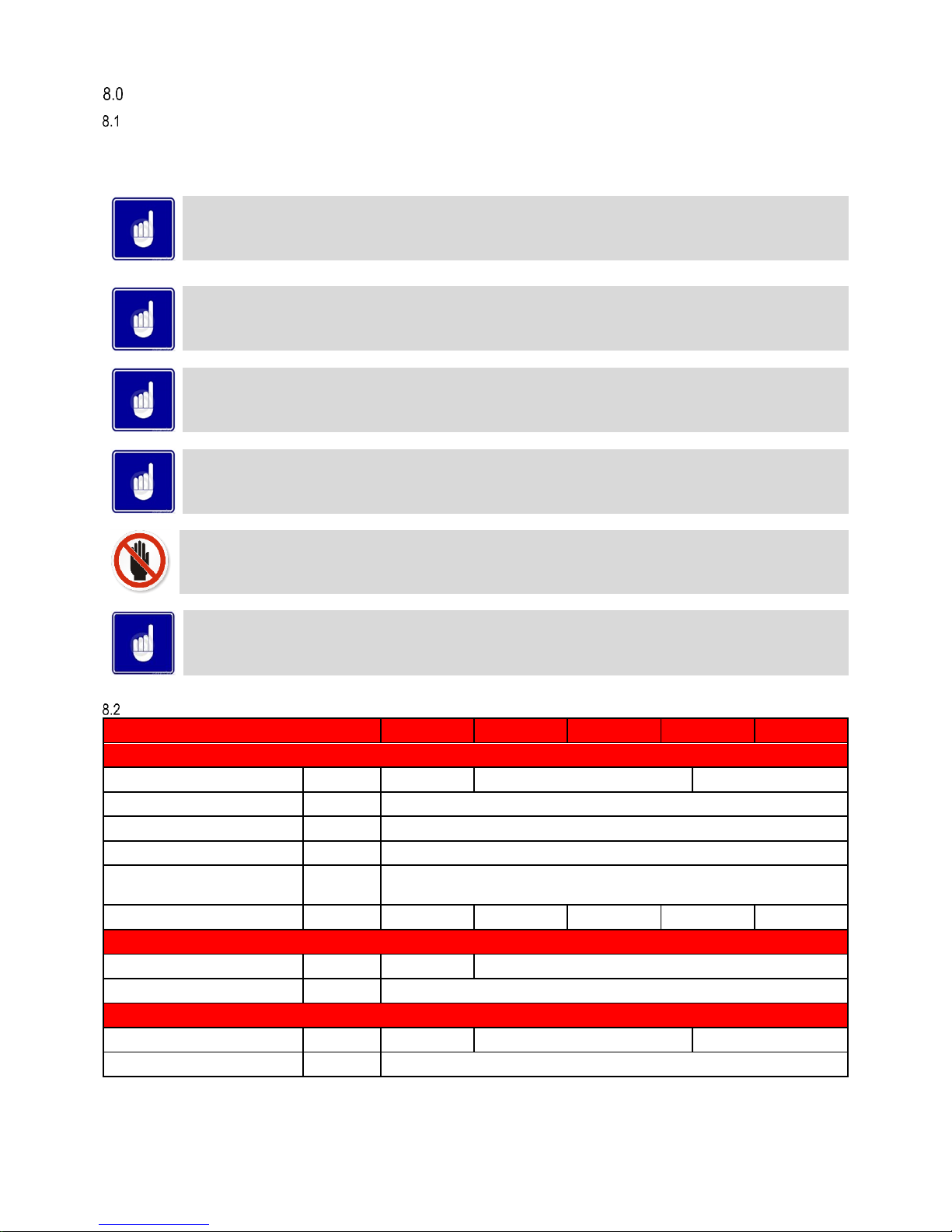
17
FLUE SYSTEM
GENERAL
The Water heater has a positive pressure flue system. The available combined pressure drop for the inlet and outlet system is 200 Pa for the
complete Water heater range.
Install the horizontal flue components with an angle of 3° back in the direction of the Water heater (roughly equal
to five centimetres for every linear meter). Failure to install the flue correctly will result in a build -up of condense
within the flue pipework that will cause early component failure.
When using a wall terminal, there is the possible risk of ice building-up on surrounding parts/structures, because
the condensate will freeze. This risk should be taken into account during the design phase of the heating
installation.
EF Water heaters will produce large condense clouds especially during cold weather, consideration must be taken
as to whether this will cause a nuisance to neighbouring properties and if so alternative flue arrangements used.
The EF Water heater can operate with very low flue temperatures; as such the flue system used must be suitable
for use with condensing appliances made from either Polypropylene or stainless steel and have a temperature
class of T120.
Aluminium flue pipe must not be used on this appliance as it may lead to premature failure of the heat exchanger
and will invalidate the warranty.
Before installation of any flue system read the installation manual carefully for both the appliance and flue system
to be used. Information on the flue system Supplied by Lochinvar can be found within this manual.
FLUE SYSTEM TECHNICAL DETAILS
Model Number
EF80
EF100
EF120
EF150
EF180
FLUE DATA TYPE B23
Nominal flue diameter
mm
80
100
130
Maximum flue gas temp
°C
120
Flue gas temperature
°C
85-95
Flue draught requirements
mbar
-0.03 to -0.1
Available pressure for the flue system
Pa
200
Maximum flue gas volume
g/s
6.52 to 38.6
7.69 to 47.9
11.6 to 57.7
15.2 to 71.7
20.1 to 86.2
FLUE DATA TYPE C13 & C33
Nominal flue diameter
mm
80/125
100/150
Maximum flue gas temp
°C
120
FLUE DATA TYPE C43 & C53
Nominal flue diameter
mm
80
100
130
Maximum flue gas temp
°C
120
Page 18
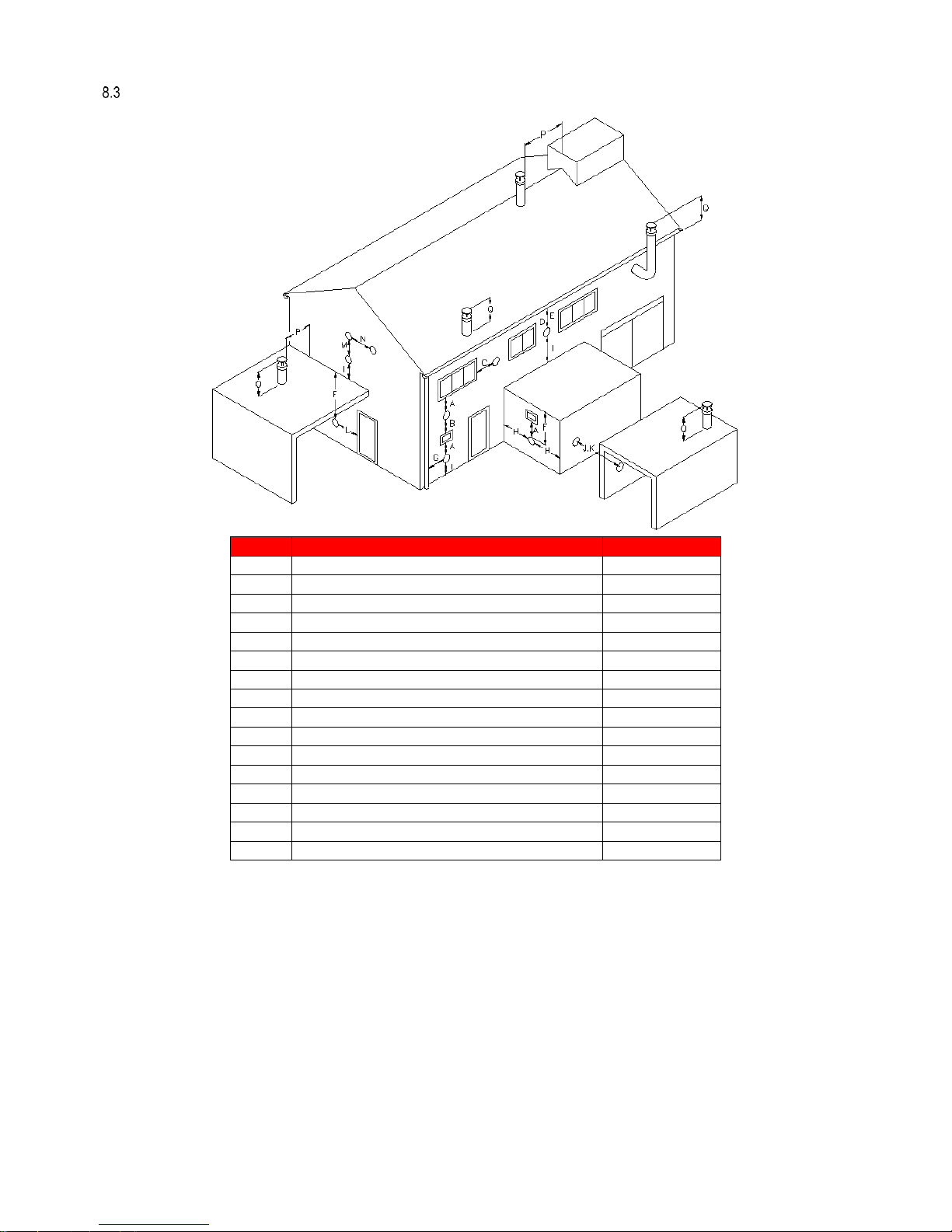
18
FLUE TERMINAL LOCATION
8.3.1 Flue terminal
positions
Location
Description
EF80 – EF180
A
Directly below an opening, air brick, opening windows etc.
2000
B
Above an opening, air brick, opening windows etc.
960
C
Horizontally to an opening, air brick, opening windows etc.
960
D
Below a gutter or sanitary pipework
75
E
Below the eaves
200
F
Below a balcony or car port roof
200
G
From a vertical drain or soil pipe
144
H
From an internal or external corner
300
I
Above ground, roof or balcony level
300*
J
From a surface facing the terminal
960
K
From a terminal facing the terminal
2000
L
From an opening in the car port (e.g. door, window) into the dwelling
1160
M
Vertically from a terminal on the same wall
1440
N
Horizontally from a terminal on the same wall
577
P
From a vertical structure on the roof
300
Q
Above intersection with the roof
300
8.3.2 Flue terminal minimum distances
*Any termination of a room sealed appliance shall be in such a position as will not cause a hazard to the health of persons who may be nearby
or a nuisance to other persons beyond the curtilage. The height to the centreline of the terminal shall not be less than 2m from occupied
external areas.
Detailed recommendations for the flue system are given in BS5440-1 for equipment of rated input not exceeding 70kW net, BS6644 for
equipment above 70kW net and IGE/UP/10 for equipment of rated input above 54kW net. The following notes are intended to give general
guidance only.
Page 19
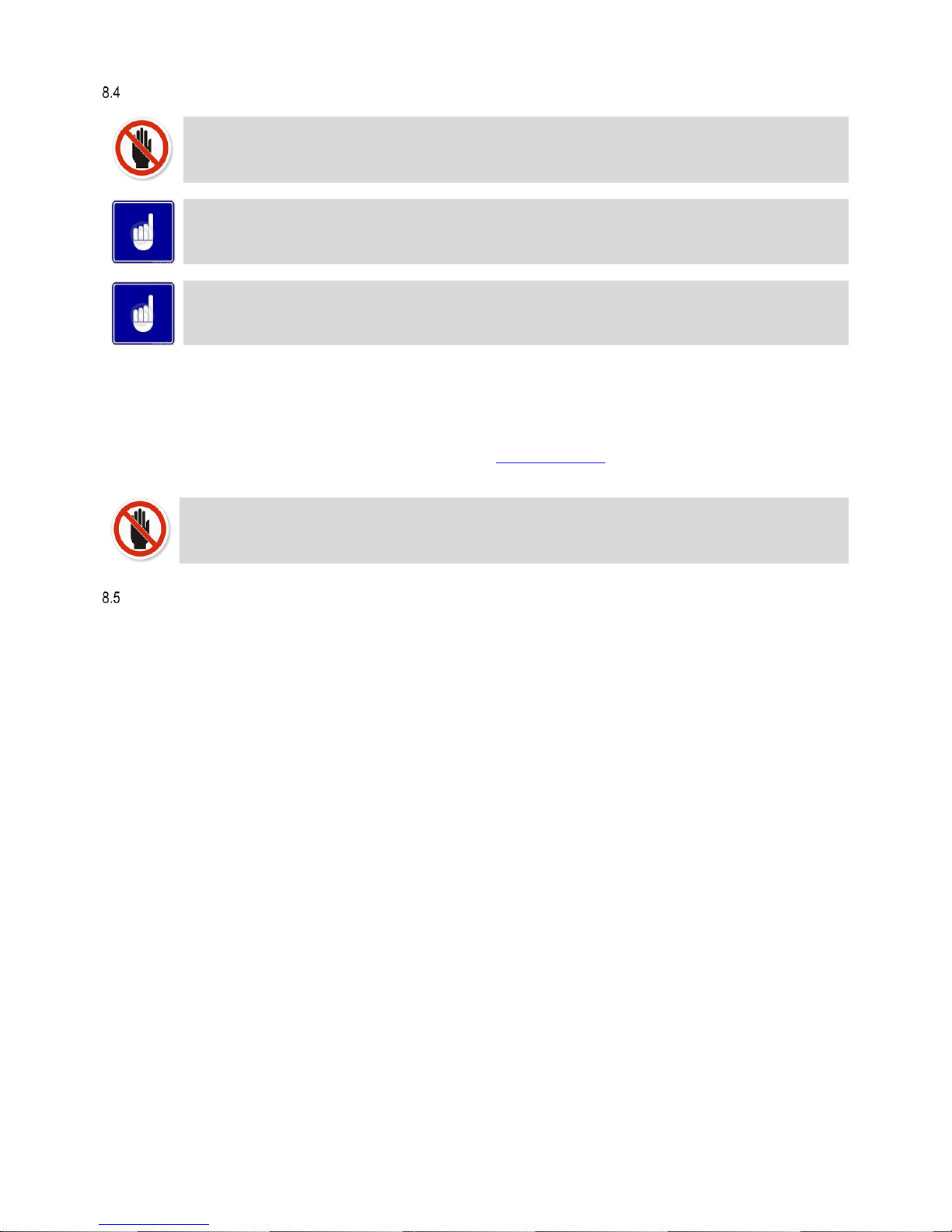
19
APPROVED FLUE SYSTEM
The approved flue system is not suitable for use external to the building. If external routes cannot be avoided, a
flue system manufacturer must be consulted to supply a suitable alternative.
EF80 – EF120 Water heaters are supplied for connection to a concentric flue system. If twin pipe or conventional
flue is used, a conversion kit will be required.
EF150 & EF180 Water heaters are supplied for connection to a twin pipe or conventional flue system. If concentric
flue is to be used, a conversion kit will be required.
When used as a Type C (Balanced Flued) appliance, the approved, purpose designed adaptive flue system from Lochinvar should be used.
Concentric and twin-pipe options are available.
When used as a Type B (Conventional Flued) appliance, a suitable flue system constructed of Stainless Steel or Polypropylene with a
temperature rating in excess of 120C should be used. Internal flue items are available from Lochinvar. For further details of available
components see EF Flue assembly and ancillaries’ document available at www.lochinvar.ltd.uk
Aluminium flue pipe must not be used on this appliance as it may lead to premature failure of the heat exchanger
and will invalidate the warranty.
INSTALLATION PRECAUTIONS
The approved flue system is rated to 120C max.
The heater must not be operated unless the complete flue system is installed. This includes the Water heater connections, twin-
pipe conversion kit (if required) flue pipes, air ducts (if required) and terminals. If discharging at low level, a suitable flue guard must
be installed.
Due to the condensing nature of the Water heater, long external runs should be avoided to prevent the condensate freezing within
the flue system.
During assembly of the flue system, precaution should be taken to ensure that the internal sealing ring is seated correctly.
Due to the close tolerances in the flue system, it may be necessary to use a twisting action to fit the joints together. No lubrication
other than water should be used.
Page 20
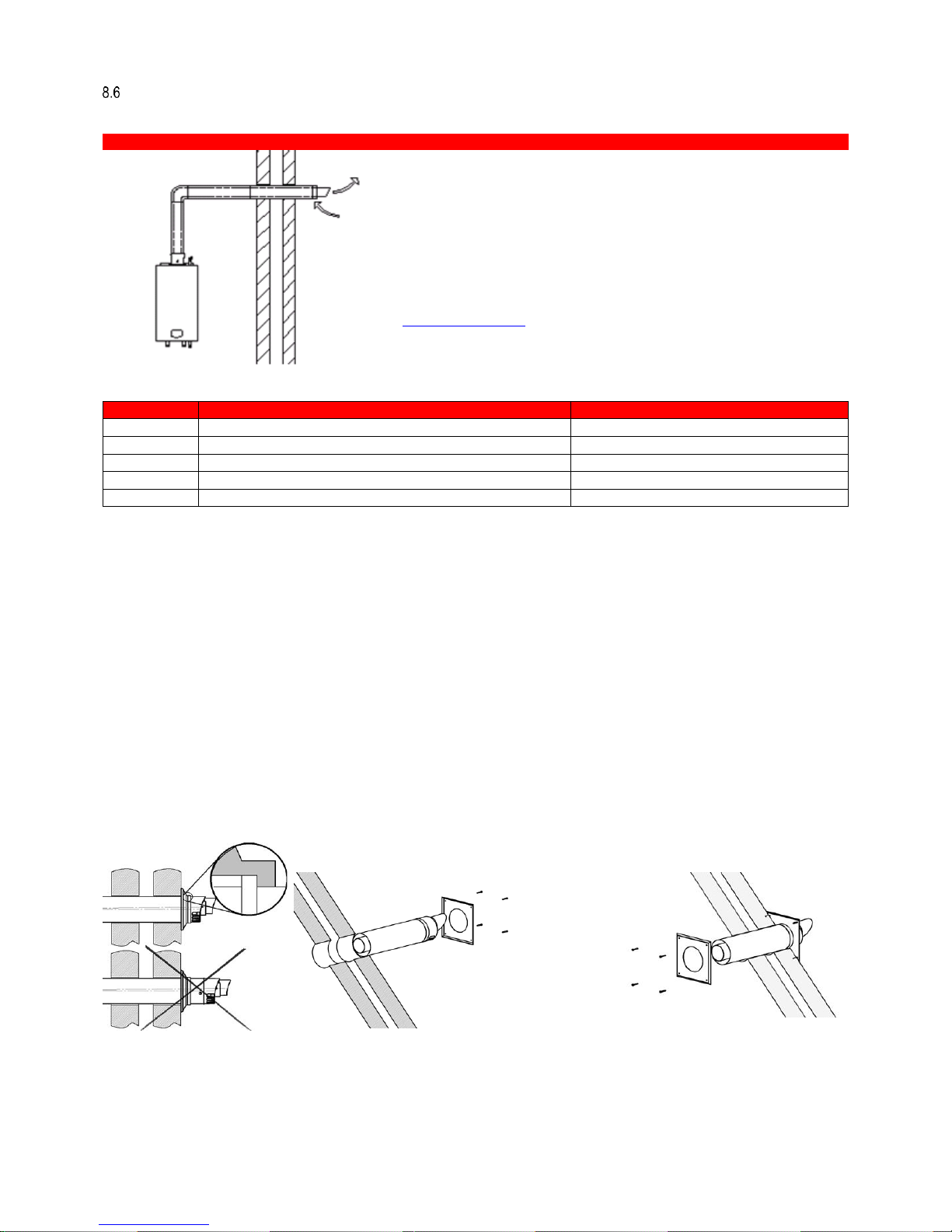
20
C13, C33 CONCENTRIC FLUE SYSTEMS
C13
FLUE SYSTEM SPECIFICATION
MANUFACTURER MUELINK & GROL
TEMPERATURE CLASS T120
FLUE GAS MATERIAL PP
EACH HORIZONTAL CONCENTRIC FLUE ASSEMBLY IS SUPPLIED WITH THE FOLLOWING ITEMS:
CONCENTRIC WALL TERMINAL
WALL PLATES
90° BEND
ADDITIONAL FLUE ITEMS ARE AVAILABLE SEE FLUE ASSEMBLY AND ANCILLARIES GUIDE AT
WWW.LOCHINVAR.LTD.UK
8.6.1 C
13
horizontal concentric flue system components
Model
Description
Flue Assembly Item number
EF80
Horizontal Concentric flue kit 80/125mm
EFHF002
EF100
Horizontal Concentric flue kit 100/150mm
EFHF004
EF120
Horizontal Concentric flue kit 100/150mm
EFHF004
EF150
Horizontal Concentric flue kit 130/200mm
EFHF005
EF180
Horizontal Concentric flue kit 130/200mm
EFHF005
8.6.2 C
13
horizontal concentric flue assemblies
8.6.3 Horizontal terminal installation
When the heater is installed as a Type C13 appliance, the flue system should be installed as follows:
1. Determine the location of the flue terminal, taking into account minimum distances as detailed in Section 8.3.1 and the relevant
British Standards.
2. Taking care to protect the appliance from debris and dust, drill a hole in the desired location. The diameter of the hole should be no
more than 10mm greater than the diameter of the air supply pipe of the terminal.
3. Determine the required length of the terminal and cut as necessary.
NOTE: When determining the required length for the flue terminal, the outer wall plate or rosette should be flush to the wall. See
Section 8.6.4
NOTE: Once cut; remove all burrs and sharp edges.
4. Insert the terminal into the drilled hole. The terminal section should be installed level or with a fall to outside (Max. 10 mm per metre)
to prevent the ingress of water.
NOTE: When inserting the terminal, ensure the air intake section is at the bottom.
5. Fill the void between the terminal and wall with water resistant sealant.
6. Fit the wall plates or rosette using appropriate fixings.
7. Install the remainder of the flue system working progressively away from the Water heater supporting the pipes as necessary.
8.6.4 Installation of concentric terminal
Page 21
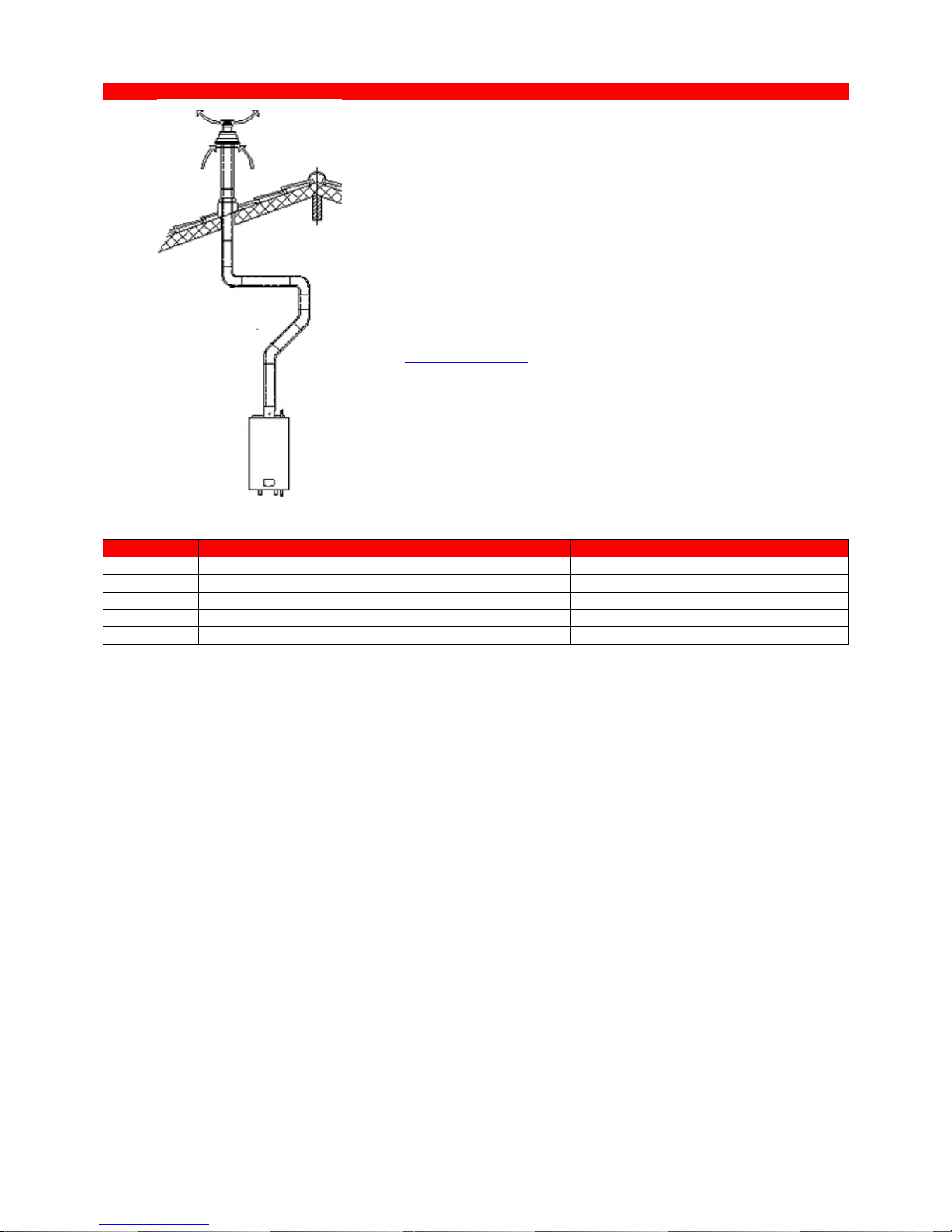
21
C33
FLUE SYSTEM SPECIFICATION
MANUFACTURER MUELINK & GROL
TEMPERATURE CLASS T120
FLUE GAS MATERIAL PP
EACH VERTICAL CONCENTRIC FLUE ASSEMBLY IS SUPPLIED WITH THE FOLLOWING ITEMS:
CONCENTRIC VERTICAL TERMINAL Ø80/125MM PP
CONCENTRIC EXTENSION Ø80/125mm (500mm) PP CUT TO LENGTH
ADDITIONAL FLUE ITEMS ARE AVAILABLE SEE FLUE ASSEMBLY AND ANCILLARIES GUIDE AT
WWW.LOCHINVAR.LTD.UK
8.6.5 C
33
vertical concentric flue assembly
Model
Description
Flue Assembly Item number
EF80
Vertical Concentric flue kit 80/125mm
EFVF002
EF100
Vertical Concentric flue kit 100/150mm
EFVF004
EF120
Vertical Concentric flue kit 100/150mm
EFVF004
EF150
Vertical Concentric flue kit 130/200mm
EFVF005
EF180
Vertical Concentric flue kit 130/200mm
EFVF005
8.6.6 C
33
vertical concentric flue assemblies
8.6.7 Vertical terminal installation
When the heater is installed as a Type C33 appliance, the flue system should be installed as follows:
1. Confirm that the roof flashing is correct for the type of roof through which the terminal is to be installed. (See Section 8.11)
2. Determine the desired location for the flue terminal, taking into account minimum distances as detailed in Section 8.3.1 and the
relevant British Standards.
3. Taking care to protect the appliance from debris and dust, drill a hole in the desired location. The diameter of the hole should be no
more than 10mm greater than the diameter of the air supply pipe of the terminal.
NOTE: The hole should be drilled from the outside to ensure that no damage is done to the roofing material. Extra care should be
taken to ensure that the hole is drilled vertically.
4. Install the roof flashing and secure as appropriate.
5. Carefully insert the roof terminal through the roof flashing and hole in the roof.
NOTE: When inserting the roof terminal do not support or turn the terminal using the cap.
6. Ensure the terminal is vertical using a spirit level.
7. Fit the support bracket around the terminal and secure using appropriate fixings. Do not tighten the support bracket.
8. Install the remainder of the flue system working progressively away from the Water heater supporting the pipes as necessary.
9. Once the flue system is fully installed, tighten the clamp to secure the terminal in place.
Page 22
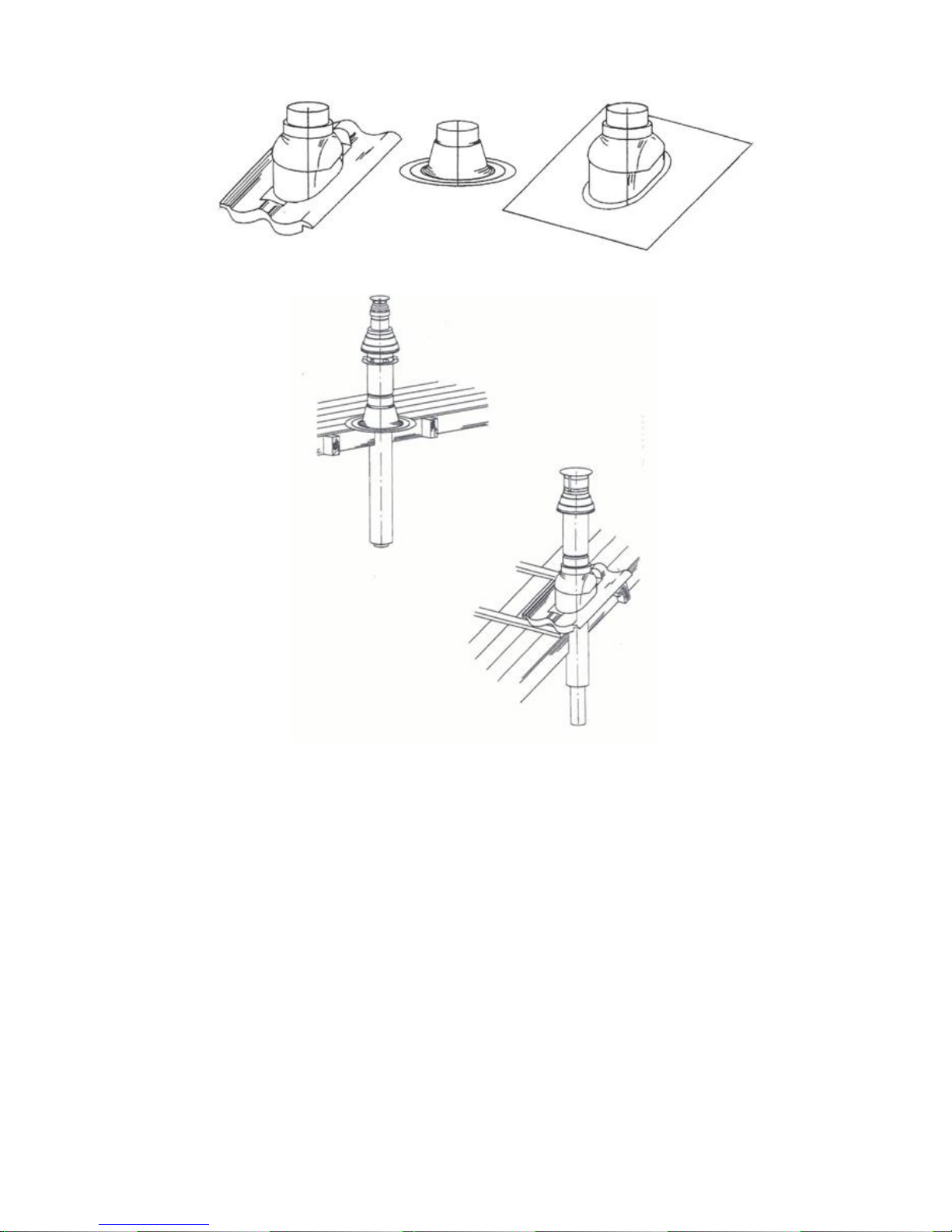
22
8.6.8 Vertical terminal roof flashings for synthetic, flat and tiled roofs
8.6.9 Installing terminal through roof flashing
Page 23
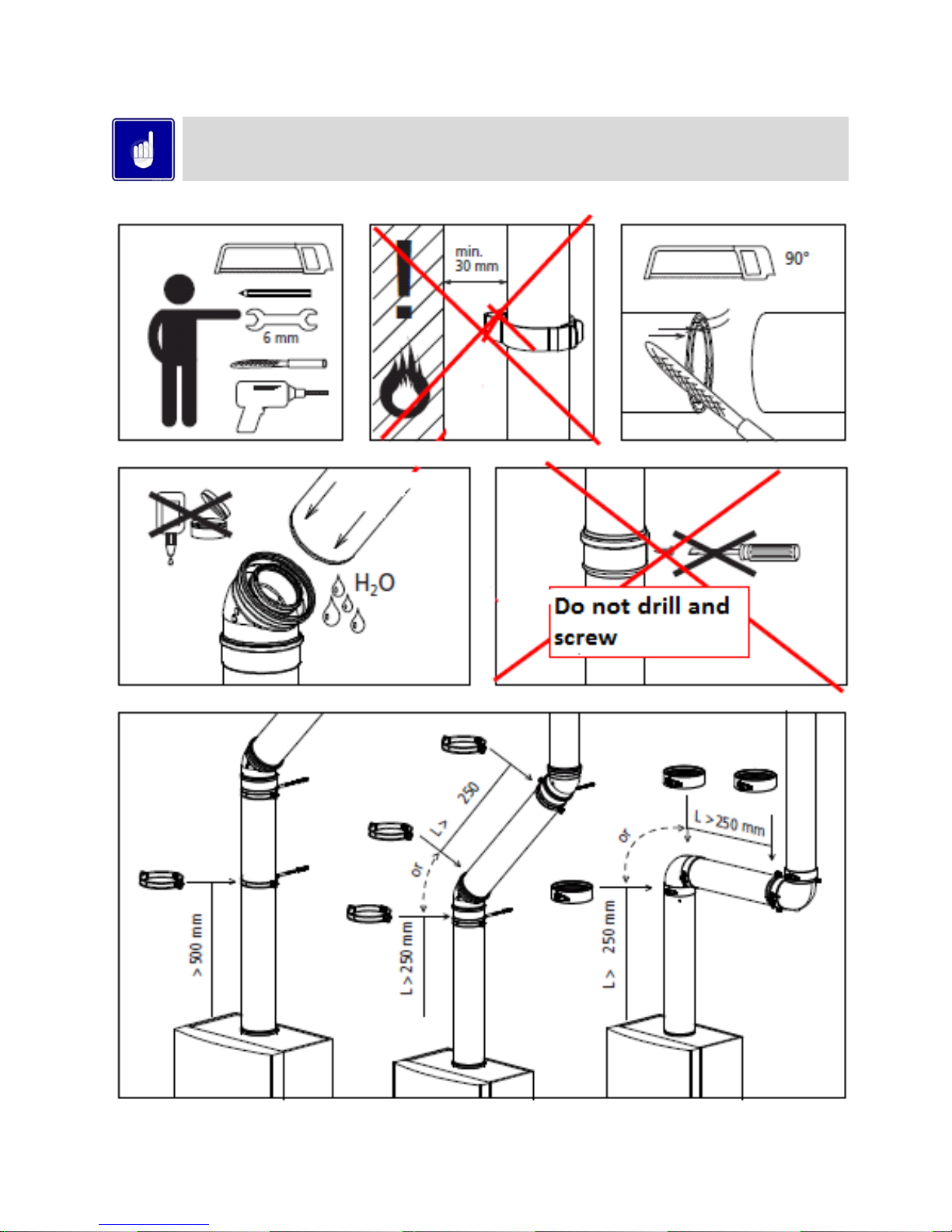
23
8.6.10 General concentric flue system installation guidelines
The images shown below may not represent the equipment supplied, images and instructions are for general
guidance only
Page 24
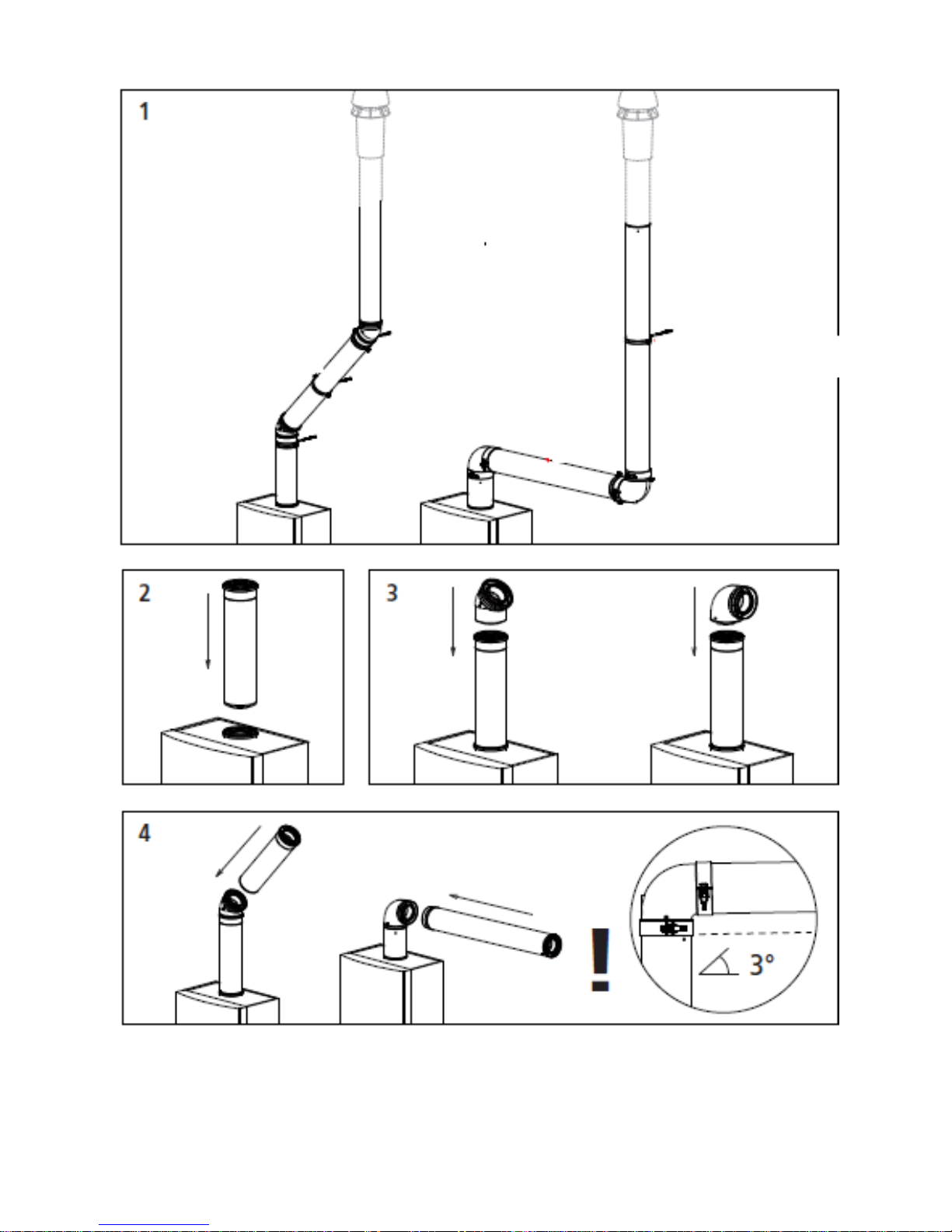
24
Page 25
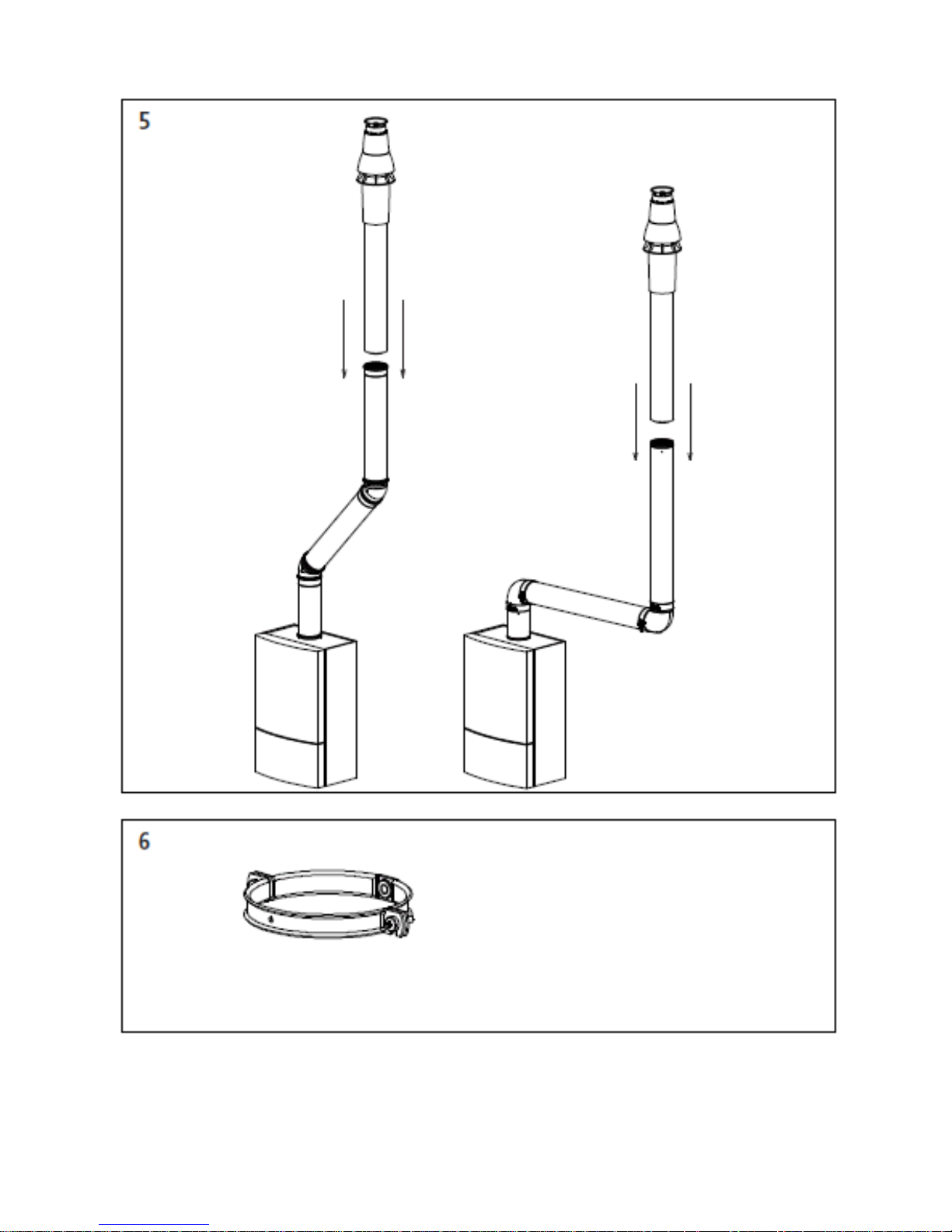
25
Page 26
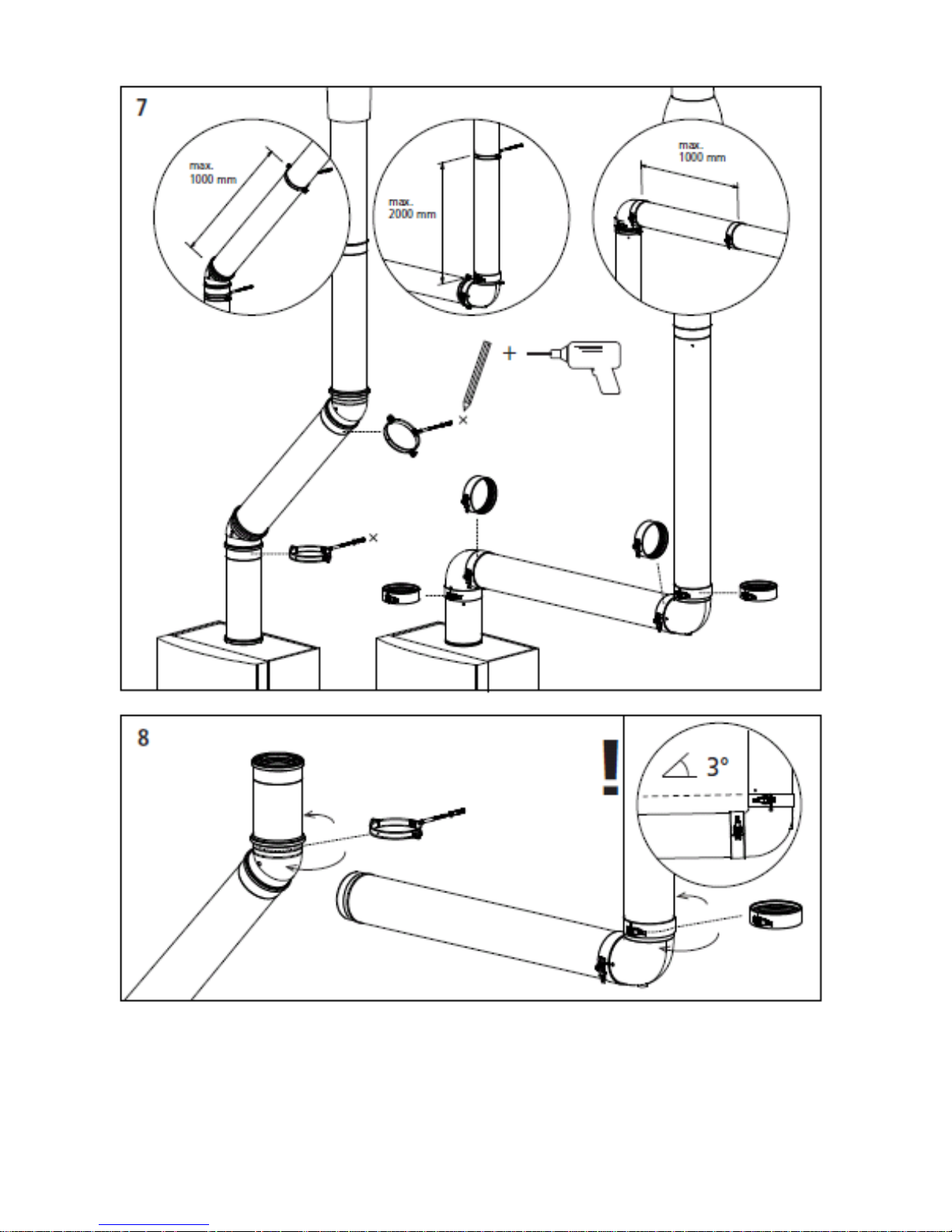
26
Page 27
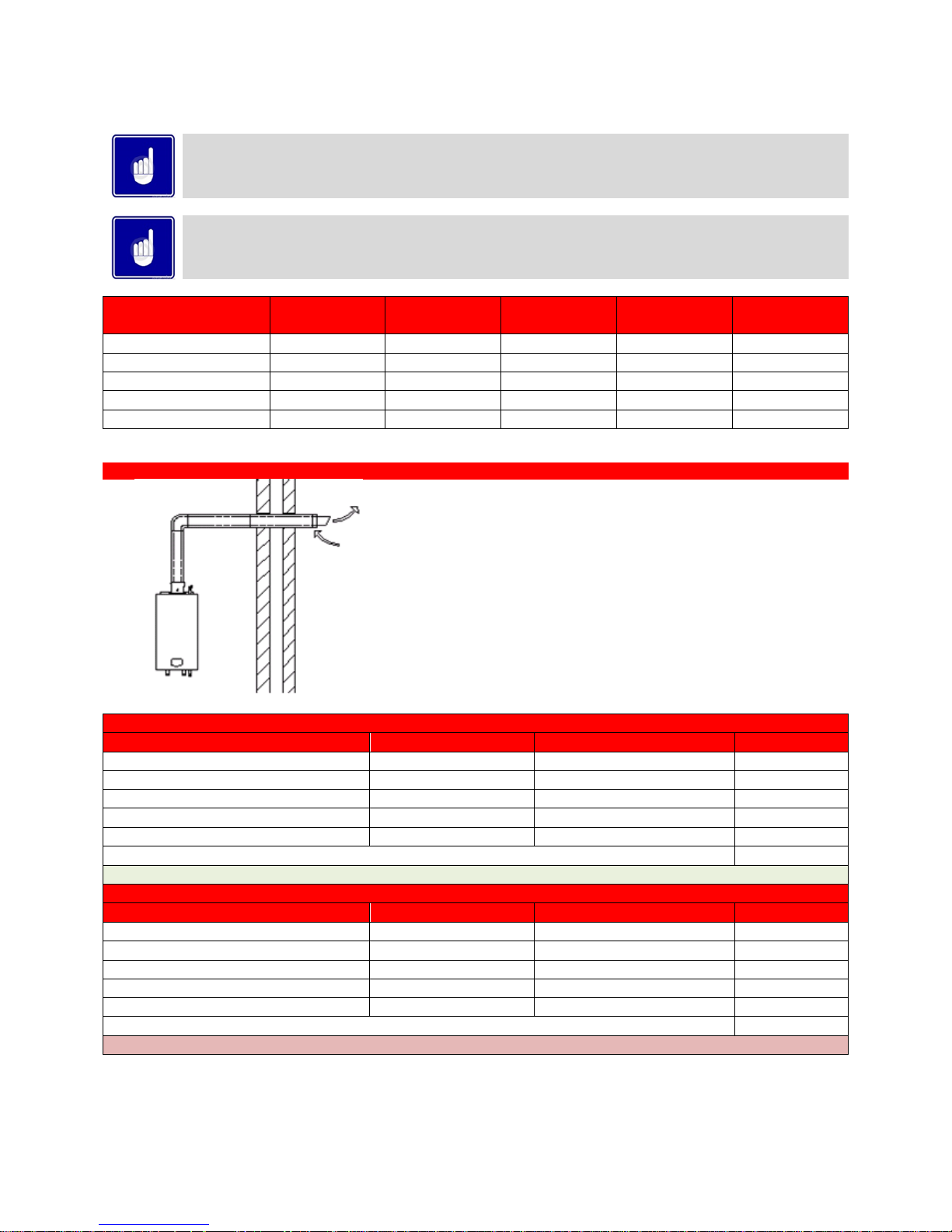
27
8.6.11 Maximum length – concentric flue
The maximum length of the flue system is determined by the resistance of the components within the flue.
The resistance must not exceed 200 Pa.
The information shown in table 8.6.12 is for the Lochinvar supplied flue system only; other flue system suppliers
may have different values.
EF80
(80/125)
EF100
(100/150)
EF120
(100/150)
EF150
(100/150)
EF180
(100/150)
Wall terminal
22
19
24
40
48
Roof terminal
61
39
45
69
86
Straight tube (m)
12 8 10
14
16
45° Elbow 7 8 9 14
16
90° Elbow
13
11
13
22
28
8.6.12 Concentric flue component resistances (pa)
8.6.13 Worked example – concentric flue
Flue Resistance Calculation Example
EXAMPLE A
EF100 WATER HEATER WITH HORIZONTAL CONCENTRIC TERMINAL
3000mm VERTICAL FLUE LENGTH
6000mm HORIZONTAL FLUE LENGTH
90° BEND
EXAMPLE B
EF150 WATER HEATER WITH HORIZONTAL CONCENTRIC TERMINAL
3000mm VERTICAL FLUE LENGTH
600mm HORIZONTAL FLUE LENGTH
90° BEND
100/150mm Concentric flue
Example A
Item
Quantity
Resistance
Total
Wall terminal 1 19
19
Roof terminal 0 39
0
Straight tube (m) 9 8
72
45° Elbow
0
8
0
90° Elbow
1
11
11
Total Resistance (Pa)
141
141<200 FLUE SYSTEM DESIGN HAS PASSED
Example B
Item
Quantity
Resistance
Total
Wall terminal 1 40
40
Roof terminal 0 69
0
Straight tube (m) 9 14
126
45° Elbow
0
14
0
90° Elbow
1
22
22
Total Resistance (Pa)
228
228>200 FLUE SYSTEM DESIGN HAS FAILED USE TWIN PIPE OR CONVENTIONAL FLUE INSTEAD
Page 28
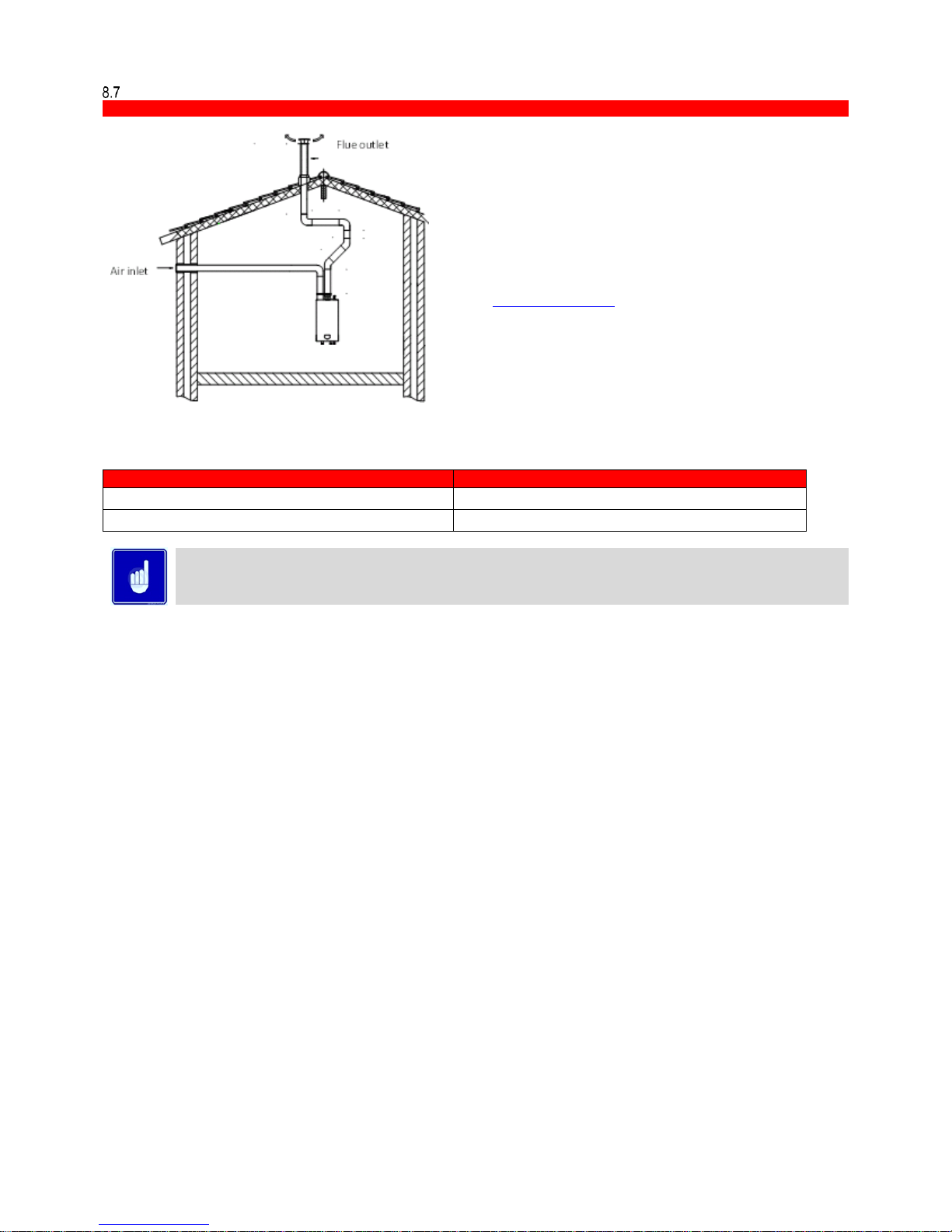
28
C53 TWIN PIPE FLUE SYSTEMS
C53
FLUE SYSTEM SPECIFICATION
MANUFACTURER MUELINK & GROL
TEMPERATURE CLASS T120
FLUE GAS MATERIAL PP
VARIOUS FLUE ITEMS ARE AVAILABLE SEE FLUE ASSEMBLY AND ANCILLARIES
GUIDE AT WWW.LOCHINVAR.LTD.UK
8.7.1 C
53
twin pipe flue system components
In order to install the EF Water heater in a Twin-pipe configuration models EF80-EF120 require a Twin-pipe conversion kit as below, further
flue ancillary items are available to complete the installation.
Model
Conversion kit Item number
EF80
E61-001-163
EF100,EF120
E61-001-164
When installing the Water heater as a type C
53
appliance, it should be noted that the terminals must not be installed
on opposite sides of the building.
Page 29
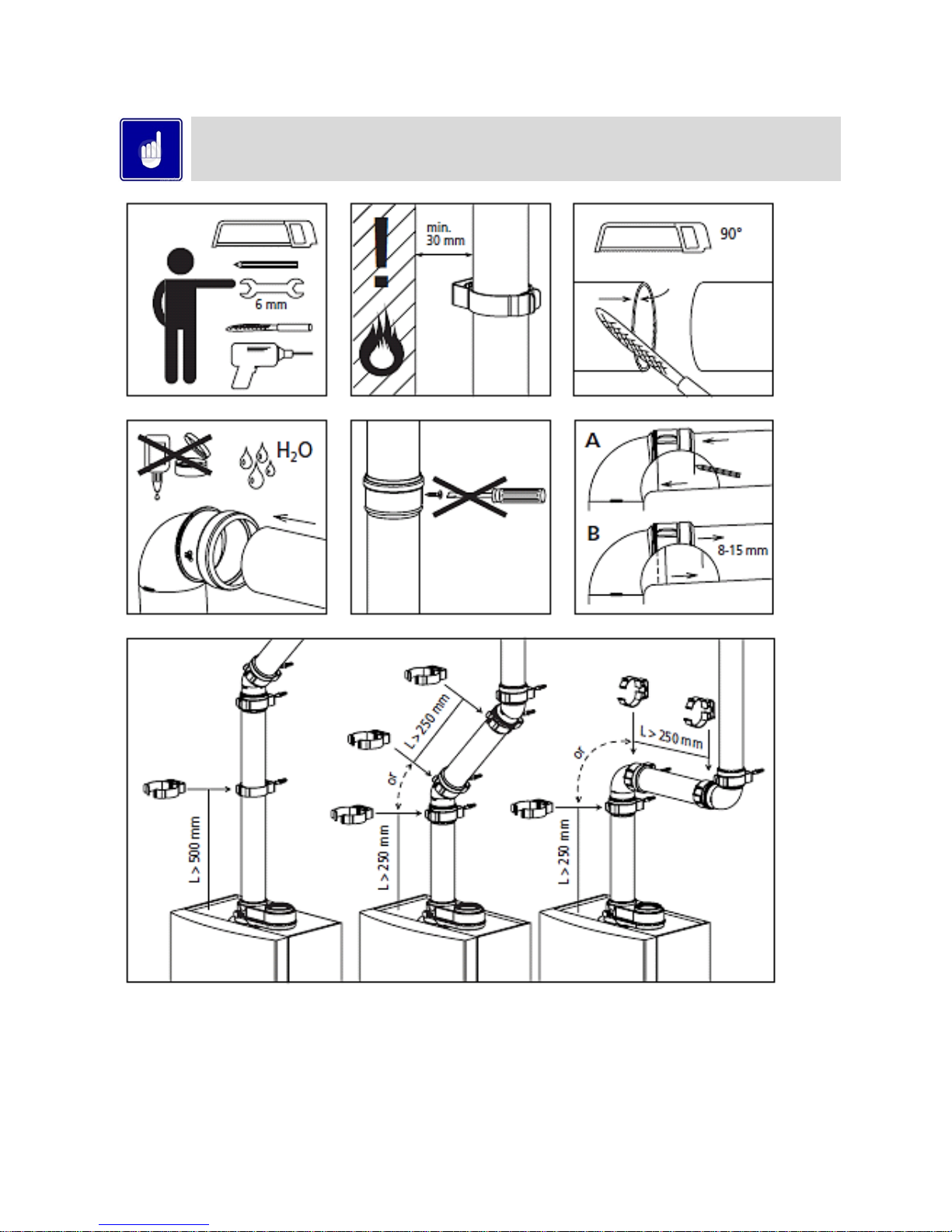
29
8.7.2 General twin-pipe installation guidelines
The images shown below may not represent the equipment supplied, images and instructions are for general
guidance only
Page 30
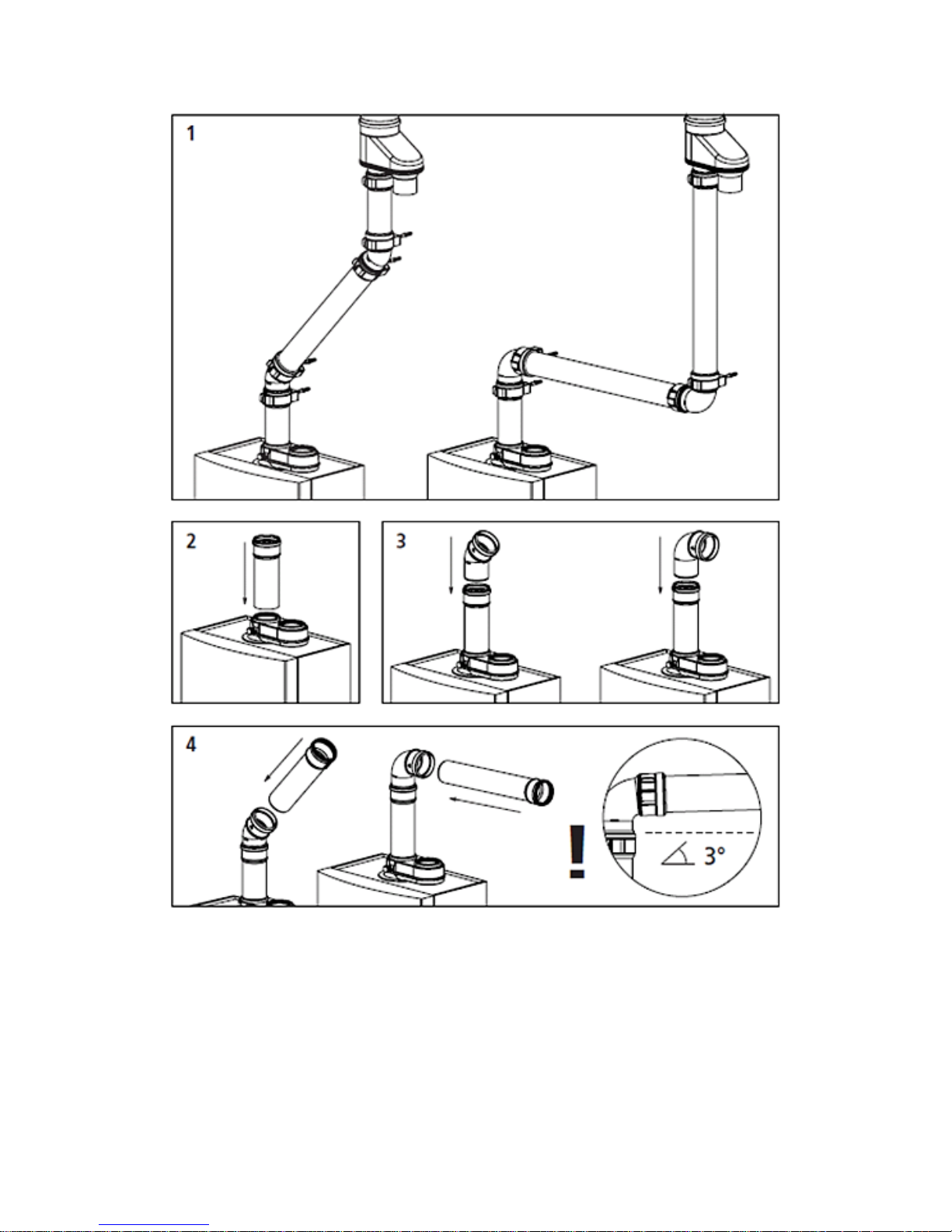
30
Page 31

31
Page 32

32
Page 33

33
Page 34

34
B23 CONVENTIONAL FLUE INSTALLATIONS
B23
FLUE SYSTEM SPECIFICATION
MANUFACTURER MUELINK & GROL
TEMPERATURE CLASS T120
FLUE GAS MATERIAL PP
VARIOUS FLUE ITEMS ARE AVAILABLE SEE FLUE ASSEMBLY AND
ANCILLARIES GUIDE AT WWW.LOCHINVAR.LTD.UK
8.8.1 B
23
conventional flue system components
When installing as a fan assisted conventional flue appliance models EF80-EF120 require a Twin-pipe conversion kit and additionally require
an Air inlet guard as below.
Model
Conversion kit Item number
Air Inlet guard Item number
EF80
E61-001-163
M73039
EF100,EF120
E61-001-164
M86787
When installing as a fan assisted conventional flue appliance models EF150-EF180 are factory supplied in a Twin-pipe configuration so only
require an Air inlet guard as below
Model
Air Inlet guard Item number
EF150
M81660
EF180
M81660
Due to the large Flue pipe size required Lochinvar does not supply conventional flue components for models EF150,
EF180 except the air inlet guard. For this installation type a flue system designer/installer should be consulted.
8.8.2 Maximum length – conventional/twin-pipe flue
The maximum length of the flue system is determined by the resistance of the components within the flue When a conventional or twin-pipe
flue is to be used, the maximum length of the flue system is limited by the combined resistance of the inlet (if used) and outlet flue components
as detailed in the following tables.
The resistance must not exceed 200 Pa.
The information shown in table 8.6.12 is for the Lochinvar supplied flue system only; other flue system suppliers
may have different values.
Page 35

35
Item
Size (mm)
Resistance (Pa)
EF 58
EF80
EF100
EF120
EF150
EF180
Straight tube (per metre)
80
4.0
7.5 X X
n/a
n/a
Straight tube (per metre)
100
1.2
3.0
3.5
4.0
n/a
n/a
Straight tube (per metre)
130
0.4
0.7
0.8
1.1
n/a
n/a
45° Elbow
80
2.0
3.5 X X
n/a
n/a
45° Elbow
100
0.6
1.5
1.7
2.0
n/a
n/a
45° Elbow
130
0.2
0.4
0.4
0.5
n/a
n/a
90° Elbow
80
4.0
7.0 X X
n/a
n/a
90° Elbow
100
1.2
3.0
3.5
4.0
n/a
n/a
90° Elbow
130
0.3
0.7
0.8
1.1
n/a
n/a
Vertical inlet cap
80
10.4
18.1 X X
n/a
n/a
Vertical inlet cap
100
4.2
7.4
11.4
16.7
n/a
n/a
Vertical inlet cap
130
1.5
2.6
4.0
5.8
n/a
n/a
8.8.3 Air inlet component resistances (pa)
Item
Size (mm)
Resistance (Pa)
EF 58
EF80
EF100
EF120
EF150
EF180
Straight tube (per metre)
80
5.0
8.0 X X
n/a
n/a
Straight tube (per metre)
100
2.0
3.5
4.0
6.5
n/a
n/a
Straight tube (per metre)
130
0.5
0.8
1.2
1.8
n/a
n/a
45° Elbow
80
2.5 4 X X n/a
n/a
45° Elbow
100
1.0
1.7 2 3.2
n/a
n/a
45° Elbow
130
0.2
0.4
1.6
0.8
n/a
n/a
90° Elbow
80
5.0
8.0 X X
n/a
n/a
90° Elbow
100
2.0
3.5
4.0
6.5
n/a
n/a
90° Elbow
130
0.4
0.8
1.2
1.8
n/a
n/a
Vertical exhaust cap
80
13.8
24.0 X X
n/a
n/a
Vertical exhaust cap
100
5.6
9.8
15.2
22.1
n/a
n/a
Vertical exhaust cap
130
2.0
3.5
5.3
7.8
n/a
n/a
8.8.4 Exhaust component resistances (pa)
8.8.5 Worked example – conventional flue
Flue Resistance Calculation Example
EXAMPLE EF100 WATER HEATER WITH VERTICAL CONCENTRIC TERMINAL
11000mm VERTICAL FLUE LENGTH
2000mm HORIZONTAL FLUE LENGTH
2X 90° BEND
2X 45° BEND
AIR SUPPLY FROM PLANT ROOM
Page 36

36
100mm flue pipe
Item
Quantity
Resistance
Total
Straight tube (m)
13
4.0
52.0
45° Elbow 2 2.0
4.0
90° Elbow 1 4.0
4.0
Concentric Vertical terminal
1
86.0
86.0
Total Resistance (Pa)
146
Total Resistance 146<200 FLUE SYSTEM DESIGN HAS PASSED
8.8.6 Worked example – twin-pipe flue
Flue Resistance Calculation Example
EXAMPLE EF120 WATER HEATER
FLUE EXHAUST
7000mm VERTICAL FLUE LENGTH
2000mm HORIZONTAL FLUE LENGTH
2X 90° BEND
1X CONCENTRIC FLUE TERMINAL
AIR INLET
6000mm VERTICAL LENGTH
2000mm HORIZONTAL LENGTH
2X 90° BEND
1X AIR INLET
110mm flue and air inlet pipe
Flue exhaust
Item
Quantity
Resistance
Total
Straight tube (m) 9 6.5
58.5
45° Elbow 0
0
90° Elbow 2 6.5
13
Concentric Vertical terminal
1
22.1
22.1
Total Resistance (Pa)
93.6
Air Inlet
Item
Quantity
Resistance
Total
Straight tube (m) 8 4
32
45° Elbow 0
0
90° Elbow 2 4
8
Air Inlet 1 16.7
16.7
Total Resistance (Pa)
56.7
Total Resistance= 93.6+56.7 = 150.3<200 FLUE SYSTEM DESIGN HAS PASSED
Page 37

37
FLUE DISCHARGE
The flue system must ensure safe and efficient operation of the equipment to which it is attached, protect the combustion process from wind
effects and disperse the products of combustion to open external air.
The flue must terminate in a freely exposed position and be so situated as to prevent the products of combustion entering any opening in a
building.
For further information on terminal locations, please refer to Section 8.3.1.
TYPE B23 (CONVENTIONAL FLUE)
To convert the EF80 – EF120 to conventional flued operation, the approved air intake grille should be fitted to
the concentric flue spigot. The grille will have an opening in the top plate that allows the connection of the flue
system to the exhaust
port of the Water heater.
FITTING AIR INLET GRILLE
When the heater is installed as a Type B23 appliance, the flue system should be installed in accordance with the flue
manufacturer’s specific instructions.
CONVENTIONAL AND TWIN-PIPE FLUE TERMINATION (FLAT AND TILED ROOFS)
Height A
This is the height of the air inlet. A rain hood should prevent rainwater entering
the air supply system.
When the inlet and outlet are mounted on a flat roof, the inlet should be at least 60 cm
above the roof surface and at least 30 cm above the maximum snow level.
Example 1:
When the maximum snow level on the roof surface is 45 cm then the air inlet should
be at 45+30=75 cm. 75 cm is more than the minimum 60 so the height will be 75 cm.
Example 2:
When the maximum snow level on the roof surface is 15 cm then the air inlet should
be at 15+30=45 cm. 45 cm is less than the minimum 60 cm so the height will be 60
cm.
Height difference B
This is the distance between the flue outlet and the air inlet.
The flue gas outlet should be at least 70 cm above the air inlet. It is advised to be
equipped with a conical outlet.
When no air inlet connection is applied on the roof, the flue outlet should be
situated at least 100 cm above the roof surface.
Distance C
The horizontal mutual distance at roof level.
This distance should be at least 70 cm.
TYPE C43 U DUCT
Page 38

38
This appliance can operate on a U-Duct common flue system. The maximum lengths for the interconnecting flue can be calculated using the
information in Section 8.8.2:
Concrete components of the U-Duct must meet the requirements of BS EN 1858
EF 58
EF80
EF100
EF120
EF150
EF180
Flue Gas Mass Rate (G20) 96% (g/sec)
22.6
29.8
37.1
45.1
55.6
67.3
Flue Gas Mass Rate (G20) 25% (g/sec)
5.7
7.5
9.3
11.3
13.9
16.8
Flue Gas Mass Rate (G31) 96% (g/sec)
23.2
30.6
38.8
46.2
57.0
69.0
Flue Gas Mass Rate (G31) 25% (g/sec)
5.8
7.7
9.7
11.6
14.3
17.3
8.12.1 Flue gas mass rates
COMMON FLUE SYSTEMS
The EF Water heater can be installed on to a common flue system if required. The common flue system should be sized to operate under a
negative pressure of -0.03 to -0.10 mbar.
If a positive pressure common flue system is to be used, a proprietary recirculation prevention device must be installed at the flue spigot of
each Water heater to prevent products of combustion from re-entering the plant room.
A cascaded common flue system which operates on a positive pressure is available from Lochinvar Limited. Further details can be found in
the Cascade Flue Systems guide, available from www.lochinvar.Limited.uk.
FLUE TERMINAL GUARDING
If a Vertical flue terminal is to be fitted less than 2 metres from ground level or in a location where it can be touched from a window, door or
balcony, a terminal guard must be fitted.
The terminal guard should be positioned centrally around the terminal and secured using appropriate wall fixings.
CONDENSATE DRAIN
For flue runs of less than 6 metres, provided that the flue system rises at an angle of at least 3 (50mm per metre), no additional condensate
drain will be required. Failure to provide an adequate rise in the flue system may lead to pooling of condensate which may lead to premature
failure of the flue system.
If the flue run is greater than 6 metres, it is recommended that an inline condensate drain and trap be fitted. The condensate trap should be
connected to a suitable drainage system as described in Section 6.2
C63 CERTIFIED FLUE SYSTEMS
In general Water heaters are certified with their own purpose supplied Concentric or Twin Pipe flue systems, C63 certified appliances allow
the installer to use other flue systems when installing the Water heater however they must be of a suitable minimum standard as per Table
8.16.1
CE string
flue gas
material
European standard
Tempera
-ture
class
Pressure class Resistance to
condensate Corrosion
resistance
class
Metal: liner
specifications
Soot fire
resistance
class
Distance to
combustible
material
Plastics:
location Plastics: fire
behaviour
Plastics:
enclosure
min. eis PP
EN 14471
T120
P1 W 1 O
30
I of E
C/E
L
min. eis RVS
EN 1856-1
T120
P1 W 1
L20040
O
40
8.16.1 C63 flue system specification
Material
Water heater
d
nom mm
D
outside mm
d
inside mm
L
insert mm
SS
EF80
80
80 +0,3/ -0,7
81 +0,3/ -0,3
50 +2/ -2
SS
EF100-EF120
100
100 +0,3/ -0,7
101 +0,3/ -0,3
50 +2/ -2
SS
EF150-EF180
130
130 +0,3/ -0,7
131 +0,5/ -0,5
50 +2/ -2
PP
EF80-EF80
80
80 +0,6/ -0,6
50 +20/ -2
PP
EF100-EF120
100
100 +0,6/ -0,6
50 +20/ -2
PP
EF150-EF180
130
130 +0,9/ -0,9
50 +20/ -2
Aluminium flue pipe must not be used on this appliance as it may lead to premature failure of the heat exchanger
and will invalidate the warranty.
Page 39

39
AIR SUPPLY
The following information is based on single Water heater installations only. If more than one Water heater is being used, BS6644 should be
consulted to calculate the necessary requirements.
COMBUSTION VENTILATION
When used as a Type C appliance, ventilation for combustion is not necessary as the combustion air is ducted directly from outside.
When used as a Type B appliance, the combustion air requirements are as follows:
Model
Gross
Input
(kW)
Net
Input
(kW)
Plant Room
Enclosure
Low
Summer Use
Medium
Summer Use
High
Summer Use
Low
Summer Use
Medium
Summer Use
High
Summer Use
High
(cm2)
Low
(cm2)
High
(cm2)
Low
(cm2)
High
(cm2)
Low
(cm2)
High
(cm2)
Low
(cm2)
High
(cm2)
Low
(cm2)
High
(cm2)
Low
(cm2)
EF80
82.2
74.0
148
296
222
370
296
444
370
740
444
814
518
888
EF100
102.2
92.0
184
368
276
458
368
552
458
920
552
1012
644
1104
EF120
123.3
111.0
222
444
333
555
444
666
555
1110
666
1221
777
1332
EF150
153.3
138.0
276
552
414
690
552
828
690
1377
828
1518
966
1656
EF180
184.3
166.0
332
664
498
830
664
996
830
1658
996
1826
1162
1992
9.1.1 Combustion ventilation requirements – EF80 – EF180
COOLING VENTILATION
When used as a type C appliance, installed in a compartment or an enclosure, cooling ventilation should be provided as follows:
Model
Input
(Gross)
kW
Input
(Net)
kW
Enclosure/Compartment
Enclosure/Compartment
Water heater Room
(Direct to Outside)
(To Internal Space)
High
(cm2)
Low
(cm2)
High
(cm2)
Low
(cm2)
High
(cm2)
Low
(cm2)
EF 58
62.2
56.0
277
277
558
558
N/A
N/A
EF80
82.2
74.0
370
370
740
740
148
148
EF100
102.2
92.0
458
458
920
920
184
184
EF120
123.3
111.0
555
555
1110
1110
222
222
EF150
153.3
138.0
690
690
1377
1377
276
276
EF180
184.3
166.0
830
830
1658
1658
332
332
9.2.1 Cooling ventilation requirements
When used as a type B appliance, provision for cooling ventilation is included in the combustion ventilation allowance.
MECHANICAL VENTILATION
In situations where combustion air cannot be provided by the means of ventilation grilles, it can be supplied by a fan. The minimum flow rate
for the fan should be in accordance with Table 9.4.
If required, extract air can also be through the use of a fan. When sizing the extract fan, the extract flow rate should be calculated by subtracting
the difference volume (from Table 9.4) from the actual supplied volume of inlet air. If therefore, a larger than required inlet volume is provided,
the extract flow rate will need to be increased accordingly.
If the ventilation discharge from the plant room is through the means of simple openings relying on thermal effects, the minimum free areas of
the openings and any associated grilles should be as specified for natural ventilation (see Section 9.1:). The ventilation openings shall be at
high level and the air supply shall be at low level.
Ventilation must not be provided through natural inlet and mechanical extract as this will cause a negative pressure
within the plant room and may lead to the products of combustion being drawn into the plant room.
Appliance Type
Flow rate per kW total rated net input (m3/h)
Minimum Inlet Air
(Combustion, Ventilation)
Difference between Inlet and Extract Air
(Inlet minus Extract Ventilation)
Without draught diverters.
(with or without draught stabilisers)
2.58
1.35 ± 0.18
9.3.1 Mechanical ventilation flow rates
Page 40

40
9.3.2 Worked example – mechanical inlet/natural discharge
Lochinvar EF100
Heat input (net): = 92.0 kW
Minimum combustion air flow rate: = 92.0 x 2.6 m3/h = 239.2 m3/h
Ventilation grille size (high level): = 184 cm2
9.3.3 Worked example – mechanical inlet/mechanical discharge (minimum combustion air flow rate)
Lochinvar EF100
Heat input (net): = 92.0 kW
Minimum combustion air flow rate: = 92.0 x 2.6 m3/h = 239.2 m3/h
Difference between inlet and extract air (maximum value): = 92.0 x (1.35 + 0.18) m3/h = 140.76 m3/h
Difference between inlet and extract air (minimum value): = 92.0 x (1.35 - 0.18) m3/h = 107.64 m3/h
Extract air (maximum value): = 239.2 m3/h - 107.64 m3/h = 131.56 m3/h
Extract air (minimum value): = 239.2 m3/h - 140.76 m3/h = 98.44 m3/h
9.3.4 Worked example – mechanical inlet/mechanical discharge (alternate combustion air flow rate):
Lochinvar EF100
Heat input (net): = 92.0 kW
Minimum combustion air flow rate: = 92.0 x 2.6 m3/h = 239.2 m3/h
Actual combustion air flow rate: = 92.0 x 3.15 m3/h = 289.8 m3/h
Difference between inlet and extract air (maximum value): = 92.0 x (1.35 + 0.18) m3/h = 140.76 m3/h
Difference between inlet and extract air (minimum value): = 92.0 x (1.35 - 0.18) m3/h = 107.64 m3/h
Extract air (maximum value): = 289.8 m3/h - 107.64 m3/h = 182.16 m3/h
Extract air (minimum value): = 289.8 m3/h - 140.76 m3/h = 149.04 m3/h
Page 41

41
WATER CONNECTIONS
EcoForce water heaters must always be installed with a suitable buffer vessel and Bronze shunt pump; suitable bronze shunt pumps and
buffer vessels will always be quoted alongside the EcoForce water heater.
Failure to install a suitable Glanded Bronze shunt pump and buffer vessel will render all warrantees on the
EcoForce water heater null and void.
The type and number of EcoForce water heaters as well the pipe length and number of buffer vessels must be taken into account
when sizing the interconnecting pipework, the pipe should be sized to ensure the correct flow through the EcoForce water heater.
Error! Reference source not found. gives general guidance on pipe header sizing based on small <14meter pipe runs, additional help w
ith sizing the pipework header is available please contact Lochinvar Technical Support.
INSTALLATION SCHEMATIC DRAWINGS
10.1.1 1 ECOFORCE™ with 1 Lochinvar storage vessel- Vented installation
Page 42

42
10.1.2 2 ECOFORCE™ with 1 Lochinvar storage vessel-Un-vented installation
These installation schematic drawings are given only as examples. If your installation is more complex or you require any help or clarifications
please contact Lochinvar technical support.
It is recommended that isolation valves are fitted to the cold-water inlet and hot water draw off connections to aid in any routine maintenance
work that needs to be carried out.
10.1.3 Drawing key
ITEM
DESCRIPTION
IV
Isolation Valve PRV
Pressure reducing Valve
NRV
Non Return Valve
EV
Expansion (safety) valve
TPRV
Temperature and Pressure relief valve
TD
Tundish EXV
Expansion vessel
DV
Drain Valve LSV
Lock Shield Valve
BRP
Building return pump
PCP
Primary Circulating Pump
FS
Appliance Flow Sensor
Page 43

43
OPEN VENTED SYSTEM ARRANGEMENT
The Lochinvar ECOFORCE™ can be used in an open vented arrangement provided that a vent pipe in accordance with CP 342, BS6644 or
BS6700 as appropriate is fitted. The minimum static head requirement for an open vented system is 0.5 bar.
UNVENTED SYSTEM ARRANGEMENT
It is strongly recommended that unvented hot water systems be installed by an approved installer.
If the Lochinvar ECOFORCE™ is to be used in an unvented arrangement, the system should follow the guidance given in BS6700 and must
comply with The Building Regulations 1992: Part G3, in England and Wales,P5 in Northern Ireland and P3 in Scotland. A kit of
components that have been suitably sized for the unvented operation of the appliance is available from Lochinvar Limited. For further
information, contact Lochinvar Technical Support.
10.3.1 Expansion vessel sizing
The following information is based on an inlet pressure of 3.5 bar. If a different inlet pressure is to be used, please consult BS6700.
V V = S V * e
0.45
Where:
V V = Vessel Volume
S V = System Volume
e = Coefficient of Expansion (See Table 10.2)
Stored Temp.
C
30
35
40
45
50
55
60
e
0.005
0.006
0.008
0.010
0.012
0.015
0.017
Stored Temp.
C
65
70
75
80
82
85
90
e
0.020
0.023
0.026
0.030
0.031
0.033
0.037
10.3.2 Coefficient of expansion of water at 3.5 bar inlet pressure
DE-STRATIFICATION
If the hot water system does not include a constantly circulated building return, it is recommended that a de -stratification pump be fitted,
between the flow connection and the circulation connection on the right hand side of the storage vessel, to ensure an even temperature
distribution throughout the stored water. De-stratification pump kits are available from Lochinvar Limited as an ancillary option.
Page 44

44
CIRCULATING PUMPS
In order to ensure the correct flow rates through the water heater, the unit requires a bronze glanded pump sized to overcome the resistance
of the heat exchanger and a primary pipework loop.
The specification of this range of pumps ensures that the bronze body and associated parts in contact with water are suitable for potable use.
They have a "glanded" construction to ensure that any scale in the system does not build up within the pump and cause a resistance that can
lead to a loss of water flow. Glandless (canned rotor) pumps MUST NOT BE USED due to the fact that in hard water areas, scale can build
up within the rotor and failure can occur, not only of the pump but also the heater itself.
The warranty will be invalid if a failure of the heat exchanger occurs due to the installation of a glandless/canned
rotor pump
The pump must not be connected directly to the terminal connections, use a starter relay with overload protection
device between this pump and terminal 25-27
Model
FLOW
(m3/h)
FLOW
(l/s)
Heat Exchanger
Pressure Loss
(Metre-H20)
EF80
3.97
1.10
8.5
EF100
4.77
1.325
6.5
EF120
6.36
1.76
6.5
EF150
7.15
1.98
8.0
EF180
9.54
2.65
5.5
10.5.1 System head loss based on a 15k differential
A pump sized for the water heater and primary pipework loop is available as shown below. This pump or a
suitable approved alternative must be installed alongside each EcoForce water heater in order to maintain the
EcoForce warranty.
Model
Pump part number)
EF80
LM900140A
EF100
LM900141A
EF120
LM900141A
EF150
LM900140A
EF180
LM900141A
10.5.2 Shunt pump part numbers
The pumps as shown have been sized to provide the correct flow through the water heater and include an allowance for the primary loop which
should be no longer than 14 metres of 54mm tubing plus the following fittings:
6 x 90 Elbows
2 x Unions
2 x Full bore lever ball valves
2 x Tee fittings (cold feed & HWS return)
For longer distances or a greater number of fittings, the pump will have to be resized, contact Lochinvar Technical
Support before proceeding with the installation.
STORAGE/BUFFER VESSELS
EcoForce must be installed with a suitable buffer vessel(s) these are available as ancillary items from Lochinvar and are Glass lined models
up to 2850litres. For more details go to www.lochinvar.ltd.uk
Page 45

45
MINIMUM PIPE HEADER SIZING
The below pipe header sizes are recommended, these should be checked against the available head on the pump and the proposed
pipework run.
MODEL
PIPEWORK A BLUE SIZE (mm)
PIPEWORK B RED SIZE (mm)
NUMBER OF FORCE
1
2 3 4
EF80
42
54
54
67
EF100
54
54
67
67
EF120
54
54
67
76
EF150
54
67
76
108
EF180
54
67
108
108
10.7.1 PIPEWORK HEADER SIZES FOR COMMON INSTALLATIONS
10.7.2 Pipework schematic showing pipework A and pipework B on single model
10.7.3 Pipework schematic showing pipework A and pipework B on multiple models
A
A
A A B
Page 46

46
FLOW MONITORING
If the water flow through the heat exchanger drops and the temperature differential is too high, the water heater will shut down until the
differential drops during this time the display shows the message DELTA DIRECT BLOCK. If this situation occurs more than four times, the
water heater will lock out and will display the message FLOWRETURN DT FAULT. Upon resetting the water heater, the output will be limited
to 50% in order to protect the heat exchanger.
If this situation occurs, please contact Lochinvar Technical support immediately for further guidance.
WATER PRESSURE SWITCH
The EcoForce water heater is fitted with a water pressure switch that will block the water heater from operating at pressures less than 0.75bar
to protect the heat exchanger from damage. The display will show the following message:
Display message
W a t e r p r e s s u r e f a u l t 9 9 9 , 5 h r
s
Reason
Water pressure is too low or high.
ELECTRICAL SUPPLY
Wiring external to the equipment must be installed in accordance with the I.E.E. Regulations and any local regulations that apply.
Model
Normal Supply Voltage
External Fuse Rating
Power Consumption
EF80
230V AC
50 Hz
1 PH
6.0 Amps
136W
EF100
142W
EF120
151W
EF150
214W
EF180
229W
11.1.1 Electrical supply requirements
WARNING: THIS APPLIANCE MUST BE EARTHED
A suitably competent person MUST check wiring. Normal supply required is 230 volts AC, single phase, 50 Hz. An isolator wit h a
contact separation of at least 3mm in all poles should be sited close to the equipment and must only serve that equipment. The
double pole switch must be readily accessible under all conditions.
CONNECTOR STRIP
TANK
Page 47

47
1-2
DO NOT USE
Do not connect any cable to these connections
3-4
TANK SENSOR
This external flow sensor measures the flow temperature at the system side. The sensor must be mounted on the pipework close to
the buffer vessel as shown in section Installation Schematic Drawings. NOTICE: The sensor must be used.
PARAMETER: No parameter settings needed.
5-6
DO NOT USE
Do not connect any cable to these connections
7-8
GENERAL BLOCKING
A heat demand that will start the burner will be blocked when terminals 7 and 8 are not bridged. This connection is for the use of
external safety devices (terminals must be bridged for allowing burner to fire).
9-10
EMPTY
11-12
EXTERNAL WATER PRESSURE SWITCH
A water pressure switch is mounted in the water heater. As an option an external water pressure switch can be wired to the terminals.
In this case remove connectors from ‘internal water pressure switch’. When terminals 11-12 are not bridged, the water heater will
lock-out. PARAMETER: A parameter change is needed.
13-14
ON/OFF STAT OR OPENTHERM WATER TANK
OPTION 1: an ON/OFF thermostat can be connected. The water heater will use the set/programmed tank temperature when these
terminals 13 and 14 are bridged.
OPTION 2: an OpenTherm (OT) controller can be connected to the terminals 13 and 14. The water heater software will detect and
use this OpenTherm signal automatically.
15-16
0-10 VDC CONTROL SIGNAL
These terminals are used for an external 0-10 VDC control signal. PARAMETER: A parameter change is needed. NOTICE: Terminal
15 [+] (positive) and terminal 16 [-] (negative).
17-18
CASCADE CONNECTION
These connections are used when water heaters are cascaded with the internal cascade manager for controlling the total cascade.
NOTICE: Connect all terminals 17 and all terminals 18 together, do not switch between these terminals.
19-20
LOCK-OUT OR PUMP ON/OFF
This contact is N.O. (normally open). When the unit is in lock-out this contact will close.
This contact can also be used for the switching of a pump with a separate control input connection.
(PARAMETER: A parameter change is needed).
21-22
BURNER ACTIVE OR EXTRA WATER HEATER OR PUMP ON/OFF
This contact is N.O. (normally open). When the unit starts the burner and detects the flame, this contact will be closed. This contact
can also be used to control an external (extra) water heater. This contact can also be used for the switching of a pump with a separate
control input connection.
(PARAMETER: A parameter change is needed).
23-24
BURNER DEMAND OR PUMP ON/OFF
This contact is N.O. (normally open). When the unit receives any heat demand this contact will close.
This contact can also be used for the switching of a pump with a separate control input connection.
(PARAMETER: A parameter change is needed).
25-26-27
CIRCULATION PUMP P3
Each water heater must be installed with an external pump.
The pump must not be connected directly to the terminal connections, use a starter relay with
overload protection device between this pump and terminal 25-27
Pump is switched off, when there is no heat demand, after post running time.
28-29-30-31
DO NOT USE
Do not connect any cable to these connections.
TAKE CARE! 230 V electric voltage on these connections
32-33-34
POWER SUPPLY
The power supply connection of the unit. 32 = phase wire; 33 = ground wire; 34 = neutral wire.
11.2.1 Connection terminal details
Page 48

48
SENSOR
SENSOR TYPE
SENSOR VALUE
S1
Internal flow sensor
NTC-10K
S2
Internal return sensor
NTC-10K
S3
Tank sensor
NTC-10K
S6
Flue gas sensor
NTC-10K
11.2.2 Senor values
Temperature
(°C)
Resistance
(Ω)
Temperature
(°C)
Resistance
(Ω)
Temperature
(°C)
Resistance
(Ω)
Temperature
(°C)
Resistance
(Ω)
-30
175203
20
12488
70
1753
120
387
-25
129289
25
10000
75
1481
125
339
-20
96360
30
8059
80
1256
130
298
-15
72502
35
6535
85
1070
135
262
-10
55047
40
5330
90
915
140
232
-5
42158
45
4372
95
786
145
206 0 32555
50
3605
100
677
150
183 5 25339
55
2989
105
586
155
163
10
19873
60
2490
110
508
160
145
15
15699
65
2084
115
443
165
130
11.2.3 Conversion table temperature vs resistance for all sensors
FUSES
The ECOFORCE™ has four internal fuses. Three will automatically reset, the fourth is rated at 3.15 A, and is located at the rear of the main
control board.
ARC WELDING PRECAUTIONS
The appliance must be isolated from the mains electricity supply in the event of electric arc welding being carried out on any connecting
pipework.
Page 49

49
ECOFORCE WIRING DIAGRAM
FIGURE 11.2 WIRING DIAGRAM PART 1
wire
bridge
External safety device:
- External flow switch
- Smoke detection
- Gas detection
- Ventilation fan
- Flue gas fan
- End switch motor actuated
flue gas valve
- Gas leakage tester
- etc
Pomp 3, L'
Pomp 3, N'
K6
K2
K8
K8
Therm.stat 230v
Therm.stat 230v
When using a RCW controller:
Rewire terminal as shown
so CN5 7/8 are bridged.
only when unit is
cascaded
to
slave
boiler
to
master
boiler
28 29 30 31
28 313029
272625
272625
19 20 21 22 23 24
242322212019
N.O. N.O.
N.O.
LOCK-OUT
HEAT
DEMAND
BURNER
BURNING
Lock-out
N.O.
Burner burning
N.O.
1817
1817
16151413
16151413
+ 0 - 10
VDC
OpenTherm/
power stealing
thermostat
7 8 9 101211
GENERAL
BLOCKING
7
8 9 10 11
12
6
5
4
3
2
1
6
5
43
2
1
Boiler
SENSOR
Boiler sensor 10K
K8
K7
K7
K7
K1
K1
ref.1
K2
K2
K2
K4
K4
+
10981 2 43 5 6 71 2 43 5 6 7653 421
K5
K9
K9
K9
K2
K6
K3
K8
K4
K7
K0
K0
K3
K3
K5
K5
FAN
internal
connections
internal
connections
connection
examples
FUSE 2
FUSE 1
F2 F1
ref.1
N.C.
N.C.
gas valve(s)
Heat demand NO
CN8
T2
CN7
CN6
Heat demand NO
fan control
siphon pressure switch (PSW)
clixon/maximum (S7)
water thermostat 24vdc
flue sensor ntc (S6) 10K
return sensor ntc (S2) 10K
flow sensor ntc (S1) 10K
CN5CN1CN3
CN12
1413121110
9
8
76543
2
1
12
11
10
9
8
7
6
5
4
3
2
1
CN10
CN11
2
3
4
5
6
7
8
16
15
14
13
12
11
10
1
2
3
4
5
6
7
8
9
10
11
12
1
2
3
4
567
8
9
1011121314
MAINS L'
Lock-Out NO
Flame on NO
Gasvalve, N'
Gasvalve, L'
out
1
91718
18179
110
11
12
13
14
15
1687
6
5
4
3
2
K8
K6
K2
EMPTY
CH System
Pump P3
Heat demand
N.O.
On/Off Stat
or
OpenTherm
Heating
Circuit
Remote temperature
setpoint or burner input
signal form BMS
ignition
transformer incl.
ionisation input.
DISPLAY
CN15
K6
K2
K10
EMPTY
EMPTY
water pressure switch
K1
K0
Do not
use
WIRING COLORS
K0=white K6=blue
K1=yellow K7=red
K2=brown K8=black
K3=green K9=purple
K4=grey K10=yellow
K5=orange
Lock-Out NO
Flame on NO
MAINS N'
EMPTY
EMPTY
K6
K8
HOT WATER
CIRCULATION PUMP3
(ON/OFF PUMP)
not the standard pump
K2
K6
K3
+24Vdc
Fan Hall
Fan PWM
K7
K6
K0
K2
K6
PWM pump control
K8
K0
Power PWM pump
Page 50

50
FIG 11.3 WIRING DIAGRAM PART 2
Pomp 3, L'
Pomp 3, N'
K6
K2
K8
K8
Therm.stat 230v
Therm.stat 230v
When using a RCW controller:
Rewire terminal as shown
so CN5 7/8 are bridged.
only when unit is
cascaded
to
slave
boiler
to
master
boiler
MAINS
230VAC
343332
343332
POWER
SUPPLY
28 29 30 31
28 313029
272625
272625
19 20 21 22 23 24
242322212019
N.O. N.O.
N.O.
LOCK-OUT
HEAT
DEMAND
BURNER
BURNING
Lock-out
N.O.
Burner burning
N.O.
1817
1817
connection
examples
CN4
CN do not use
10981 2 43 5 6 71 2 43 5 6 7653 421
K5
K9
K2
K6
K3
K8
K4
K7
FUSE 2
FUSE 1
F2 F1
boiler casing
Heat demand NO
CN8
T2
Heat demand NO
CN5CN1CN3
MAINS L'
Lock-Out NO
Flame on NO
Gasvalve, N'
Gasvalve, L'
L N L N
CH System
Pump P3
K10
Heat demand
N.O.
ignition
transformer incl.
ionisation input.
3635
3635
Do not
use
WIRING COLORS
K0=white K6=blue
K1=yellow K7=red
K2=brown K8=black
K3=green K9=purple
K4=grey K10=yellow
K5=orange
Lock-Out NO
Flame on NO
MAINS N'
EMPTY
EMPTY
HOT WATER
CIRCULATION PUMP3
(ON/OFF PUMP)
not the standard pump
CN10
FAN
K2
K6
K3
Page 51

51
CONTROL INTERFACE
Note the BIC control system is used on both our water heaters (EF) and Boilers (CPM) some of the functions shown within the control pages
relate to the Boiler version and will not be applicable to the EcoForce water heater. If in doubt contact Lochinvar Technical Support before
proceeding with any Parameter changes.
CONTROL PANEL/DISPLAY UNIT
Page 52

52
CONTROL PANEL MENU STRUCTURE
BASE SCREEN : (appears during operation)
WTRHTR : No demand / Standby / burning
> > > : 1 1 8 ° C ( 1 2 5 ° C )
1. view data
press:
◄►
"MONITOR" screens
One can toggle through the measured
values and status of the heater.
Pressing "ON/OFF, RESET, ENTER" briefly
will cause the display to go back to the
base menu.
When no button has been pressed for three
minutes the display will automatically go to
the BASE DISPLAY.
(This period can be set by a parameter).
Display shows 2x20 digit
message for three seconds.
Message can be set in
parameters.
example:
Company name
City, Country
press:
▲
Display shows for three seconds:
- Heater type
- Time, date and day
example:
Z-FG 550 13:51 US (or
EU)
06 / 01 / 2010 Wed
After this message the display
shows for three seconds:
- Software version and
- Cascade designation
example:
Firmware : Mk 00197
Address : 0
press: ▼
These three messages will also
show when:
- Heater is connected to the power
- When heater is turned ON
- When heater is turned OFF
sequence:
The messages will show from
TOP to BOTTOM each for three
seconds.
press: MENU
1
2
2. press [ON/OFF] for
± three seconds to
programme in standby mode
Page 53

53
By pressing (◄ ►) one
can toggle though the
available menus.
"USER LOCK" menu
In this menu one can lock the menu
for users
0= UNLOCKED
1= LOCKED
When un-locked the user can enter
the "MENU" by pressing the menu
button and all submenus will show.
When locked the user has to push
the : MENU and simultaneously
press ▼ for six seconds to get
access to all submenus.
This is to prevent accidental changes!
NOTE: The parameters sub menu
can always be accessed.
"MAINTENANCE" menu
By pressing (◄ ► ) one can set the
following options:
- Maintenance reset
- Maintenance Mode
- All
- Date
- Ignition cycles
- Burning hours
- Mainten Off
"SETPOINT" menu
In this menu one can change
temperature settings without the need
for a password.
- Hot water set point
Calorifier or Water heater (depends
on heater type)
- Hot water reduced
The amount of degrees diff. relative
to "Hot water set point" during night
reduction.
- Local set point water heater
The temperature of the hot water
supply from the DHW appliance
to the tank is set here.
"PROGRAM" menu
In this menu one can set the DHW
and Anti Legionnella program.
"OPERATING HISTORY" menu
Shows burning hours DHW, etc.
"FAULT HISTORY" menu
press: ▼ Reading last fifteen faults
(only reading!).
"TIME/DATE/DAY" menu
In this menu one can set the time and
the date.
"PARAMETER" menu
In this menu one can change
parameters. The possible access
depends on the password that is
used.
HOW TO CONFIRM CHANGES
When changes have been made in one of the nine menus below,
the user presses ENTER to confirm these changes.
To prevent anyone from making changes by mistake, the following
happens when changes are made:
Step 1: The user presses [ENTER] to confirm the change made
or [MENU] to exit the menu without changes. HINT: First
programme all changes planned, then only after that, press
[ENTER]
Step 2: The display asks the user to be sure to make these
changes. The user can cancel or confirm by using the left and right
arrows.
Enter password
Enter PW Level 1:
three second message
confirming access:
LEVEL 1
Enter PW Level 2:
three second message
confirming access:
LEVEL 2
parameter menu
Page 54

54
DISPLAY DURING OPERATION
During normal operation the text in the display shows the status of the water heater. The following graphs show the displays during
normal operation with explanations.
Display at WATER HEATER / HOT WATER DEMAND
Heat demand type:
Actual status:
W A T R H T R : S T A N D
- B Y
> > > : 1 2 3 . 4 ° C ( 1 2 3 . 4 ° C
)
cascade
communication
indicator
temp. set point water temp.
measured temp.control.sens.
showing the measured temp.
Can be turned off by P5 BJ
Explanation "Actual status" screen
Actual status:
B o i l e r o f f
When water heater is switched off (only text in the display during this status).
N o d e m a n d
No heat demand signal coming from the calorifier sensor (open).
S t a n d
- b y
Calorifier sensor/thermostat detect heat demand but set point is reached.
P r e
- p u r g e
The fan is purging before a burner start attempt.
P r e
- i g n i t i o n
Ignition starts before opening of the gas valve.
I g n i t i o n
The igniter is igniting.
P o s t - p u r g e
The fan is purging after burner is switched off.
B u r n i n g 1 0 0
%
When the burner is firing, also the actual rpm% is shown.
Explanation "Cascade communication indicator"
NO CASCADE COMMUNICATION
> > >
no.1
Always showing the fixed ">>>"
CORRECT CASCADE COMMUNICATION
> >
no.1
no.2
>
Showing alternating no.1 & no.2 with 1 second interval.
12.3.1 Display screen during operation
Page 55

55
MONITOR SCREENS
During normal operation and stand-by, the “◄” and “►” buttons can be used to show some Water heater information, including measured
temperatures, settings and data. The following explains which values can be shown in the display. When no button is activated for 2 minutes
the display will return to its status display.
Pressing [◄] or [►] while being at the "operating screen" toggles through the screens below.
When pressing [ON/OFF, RESET, ENTER] or [MENU] at any time the display returns to the base menu.
SCREEN: 1
T 1 F l o w 1 2 3 , 9 °
C
Measured value by the internal flow sensor.
T 2 R e t u r n 1 2 3 , 9 °
C
Measured value by the internal return sensor.
O p e n
Shown when controller doesn’t detect this sensor.
S h o r t e d
Shown when sensor wires or sensor itself is shorted.
SCREEN: 2
T 3 E x t e r n a l 1 2 3 , 9 °
C
Measured value by the external sensor.
T 4 C a l o r i f i 1 2 3 , 9 °
C
Measured value by the calorifier sensor.
O p e n
Shown when controller doesn’t detect this sensor.
S h o r t e d
Shown when sensor wires or sensor itself is shorted.
SCREEN: 3
T 5 O u t d o o r 1 2 3 , 9 °
C
Measured value by the outdoor sensor.
T 6 F l u e 1 2 3 , 9 °
C
Measured value by the flue gas sensor.
O p e n
Shown when controller doesn’t detect this sensor.
S h o r t e d
Shown when sensor wires or sensor itself is shorted.
SCREEN: 4
d T F l o w R e t u r n 1 2 3 , 9 °
C
Temp. difference between internal flow & return.
d T F l u e R e t u r n 1 2 3 , 9 °
C
Temp. difference between flue gas & internal return.
SCREEN: 5
Temp. difference between external & internal return (ΔT LLH).
d T E x t R e t u r n 1 2 3 , 9 ° C S i g n a l P o w e
r
External supplied 0-10 Volt dc signal.
S e t p o
i
"Power" = power input control or "Setpoi" = set point control.
SCREEN: 6
F a n s p e e d 9 9 9 9 r p
m
Actual fan speed in rpm.
F a n s p e e d 1 0 0 %
Actual fan speed % of maximum allowable fan speed.
Fan maximum RPM: The maximum actual rpm may be lower than the maximum rpm set point. The fan may not be able to reac h the
maximum rpm set point, because of the unit’s resistance, which is still correct according to the design of that specific unit.
SCREEN: 7
F l a m e s i g n a l 1 0 0 μ
A
Flame signal given in μA.
W a t e r P r e s s u r 1 , 0 b a
r
Shows water pressure when sensor is connected.
SCREEN: 8
P u m p 1 H e a t e r O f f
Pump 1 (HEATER PUMP) On or Off.
P u m p 1 S i g n a l 1 0 0 %
Modulating signal Pump 1 in (%).
SCREEN: 9
P u m p 2 C a l o r i O f f
Shows when the calorifier pump is "ON" or "OF".
3 - w a y V a l v e H e a t i n g
Signal to the 3-way valve: "HEATING" or "HOTWATER".
SCREEN: 10
P u m p 3 S y s t e m O f f
Shows when the system pump is "ON" or "OF".
h h : m m D D / M M / Y Y Y Y D a y
hh=hour; mm=minutes; DD=day; MM=month; YYYY=yr; Day of the
week
SCREEN: 11
C a s c D e s i g n 0
0 = MASTER, 1 ..... 11 = SLAVES
C a s I n f 0 1 2 3 4 5 6 7 8 9 A
B
Displays number, priority and state of cascade water heaters.
Page 56

56
DESCRIPTION "CASCINFO" Screen 11
Shows the number of water heaters connected with the cascade. The lead water heater is designated as 0. lag water heaters will be
designated 1, 2, 3, 4, 5, 6, 7, 8, 9, A, B. When a “-“ is used instead of a number, then that water heater is either not connected, or in a
lockout mode and not available for the cascade. When an “x“ is used instead of a number, then that water heater is connected, but in lockout
mode.
When the number is flashing, then that water heater is providing heat to the cascade. When the leading water heater is changed according
to the set priority change time, then that water heater’s address will be shown first in the row of numbers.
Example 1: "3 4 5 - - - - - - 0 1 2"
There are six water heaters present and nr. 3 has priority.
Example 2: "3 4 x - - - - - - 0 1 2"
There are six water heaters present and nr. 3 has priority. Water heater 5 is present, but in a lock-out.
SCREEN: 12
C a s c P o w e r 9 9 9 % 9 9 9
%
% heat demand of total (cascade) power available (%).
D u a l B u r n e r : N o
One heat exchanger equipped with two burners: "Yes" or "No".
SCREEN: 13
M a x T h e r m O p e n
Status of the maximum thermostat: "Open" or "Closed".
G e n B l o c k C l o s e
d
Status of the general blocking contact: "Open" or "Closed".
SCREEN: 14
S i p h o n p r e s s C l o s e
d
Status of the siphon pressure switch: "Open" or "Closed".
N R V C o n t a c t O p e n
Status of the non-return valve contact: "Open" or "Closed".
* REMARK at screen 14: No NRV used in this type of Water heater.
12.4.1 Monitor screen display
SERVICE FUNCTION
The following describes how to use the service function.
Operating screen:
W A T R H T R : S T A N D - B Y
> > > : 1 2 3 . 4 ° C ( 1 2 3 . 4 ° C
)
Press [SERVICE] and hold for 3 seconds.
The burner will start and show the display below.
Operating screen:
W A T R H T R : S e r v i c e 2 6
%
> > > 7 5 . 0 ° C ( 6 0 . 0 ° C
)
"WATRHTR": It is an appliance for DHW.
"Service": It is operating in service mode.
"26%": The burner is firing at 26%.
"75,0oC": Max. allowable water temp. during service.
"60,0oC": Actual measured water temp. (when P5BJ active).
Press [SERVICE] to exit. The unit will go to the operating screen. Press 3
s. [ON/OFF] to exit. The unit will be switched off.
By using the [▲] & [▼] buttons the burner firing rate% can be changed.
Press [MENU] to access the main menu.
Press [MENU] to return to the service menu.
Use [◄] & [►] buttons to browse through the monitor screens.
Press [MENU] to go to the operation menu of the service mode.
Press [SERVICE] to exit the service mode.
The unit will return to the standard operation display.
12.5.1 Service function display
Page 57

57
SCHORNSTEINFEGER FUNCTION (GERMANY ONLY)
PROGRAMMING IN STANDBY MODE
Standby
Use the standby mode for modifying water heater settings without interaction with the Water heater control. Changes are activated by leaving
standby mode.
Properties of standby mode:
Keys are active and the menu is accessible.
Burner does NOT respond to an external heat demand.
All control functions are active: pumps, fans and cascade are operational; recirculation and frost protection are working.
How to programme the water heater:
First disconnect or shut down the room thermostat and/or other external controllers from the water heater. The CH pump and fan
will stop after a short delay time.
Switch the Water heater to standby mode by pressing [ON/OFF] for three seconds.
The next display screen should appear:
Display message
W A T R H T R : b o i l e
r o f f
> > > : 1 2 3 . 4 ° C ( 1
2 3 . 4 °
C
)
Program the water heater at the control panel (see the following sections).
Terminate programming mode by pressing [MENU], or [ENTER] and NO ◄ or YES ►.
Reactivate the water heater by pressing [ON/OFF] for three seconds again.
SETTING THE TIME AND DATE
The following shows how to set the time and the date of the unit.
Operating screen:
W A T R H T R : S T A N D - B Y
> > > : 1 2 3 . 4 ° C ( 1 2 3 . 4 ° C
)
Press [MENU]
Main menu screen:
M a i n M e n u
C l o c k
The display shows "CLOCK" press [ENTER]
Setting Time and Date:
S e t t i m e / d a t e 0 8 : 3 3 3 0 / 0 3 / 2 0 1 0 T u e
The day is now blinking/selected and can be changed.
Use [▲] & [▼] to change the value.
Use [◄] & [►] to select another value.
Press [ENTER] for the confirmation screen after all changes are done.
Confirmation screen:
A r e y o u s u r e
< C a n c e l ; > C o n f i r m
Press [◄] to cancel the changes made (display goes back to operating
screen).
Press [►] to confirm the changes made. The time and day will start blinking
for a few seconds. After this, the display returns to its operating screen.
12.8.1 Setting time and date display
Page 58

58
SETPOINTS
The following show how to programme the hot water set points
Heating set point normal/day time: (parameter P4 AA = 1/2)
D H W s e t p o i n t
6 0 ° C
This is the water temperature set point that is active during the
programmed DHW periods (parameter P4 AA = 1/2)
DHW set point reduction: (parameter P4 AA = 1/2)
D H W R e d u c e
1 0 ° C
The reduction of the normal/day time set point. This reduction is used
outside the programmed CH periods.
DHW setpoint reduction: (parameter P4 AA = 2 and
P5 DJ&DK =1)
H e a t i n g s e t p o i n t
7 5 ° C
This parameter is the local setpoint of the water heater and is regulated
on sensor S1 (parameter P4 AA = 2, P5 DJ = 1 and P5 DK =1 ).
NOTICE:
The max. actual DHW temperature will never exceed the
value set at Heating Setpoint Regardless the set DHW
setpoint
If higher DHW setpoint are needed the Heating Setpoint
has to be set higher also.
12.9.1 Set points display
SETTING THE TIMER PROGRAMS
Two different programmes can be set within the water heater, DHW programme and Pasteurisation programme
Three programmed periods each day can be set (period 1, 2 and 3) During this time the water heater will operate at the normal DHW set point.
Outside these time periods the water heater will operate at the reduced temperature set point. When no time is programmed for a period the
period will not be used.
Operating screen:
W A T R H T R : b o i l e r o f f
> > > : 1 2 3 . 4 ° C ( 1 2 3 . 4 ° C
)
Press [MENU]
Select "Timer" using [◄] & [►] and press [ENTER]
Main menu screen:
M a i n M e n u T i m e r
Press [ENTER]
Setting program times:
P r o g r a m C H M o n 1 0 6 : 0 0 - 2 3 : 0 0
Press [◄] for next SCREEN
> > > Continue on next page HOT WATER program < < <
12.10.1 Start programme display screen
Page 59

59
HOT WATER PROGRAMME
> > > From previous page < < <
Setting DHW program times:
P r o g r a m D H W
M o n 1 0 6 : 0 0 - 2 3 : 0 0
Press [►] to browse through the values that can be set at the bottom line. The blinking value
can be changed.
Press [▲] & [▼] to change the selected (blinking) value.
Press [ENTER] for confirmation screen when all settings are done.
Confirmation screen:
A r e y o u s u r e < C a n c e l ; > C o n f i r m
Press [◄] to cancel the changes made (unit will reset).
Press [►] to confirm the changes. The last alternation will be blinking for a few
seconds and return to base menu.
Press [MENU] to exit. The water heater will reset and go to the operating screen.
Press [◄] for next SCREEN
Copy programmed day for DHW:
C o p y f r o m : D H W M o
n
C o p y t o : D H W T u
e
Press [►] to switch between "Copy from" and "Copy to". The blinking day is selected and can
be changed.
Press [▲] & [▼] to change the selected (blinking) value.
Press [ENTER] for confirmation screen when all settings are done.
Confirmation screen:
A r e y o u s u r e
< C a n c e l ; > C o n f i r m
Press [◄] to cancel the changes made (unit will reset).
Press [►] to confirm the changes. The two days will blink for a moment.
Press [MENU] to exit. The water heater will reset and go to the operating screen.
Press [◄] for next SCREEN
> > > Continue on next page LEGIONELLA program < < <
12.11.1 Hot water programme display screen
Page 60

60
PASTEURISATION PROGRAMME
Factory setting is off
> > > From previous page with HOT WATER part < < <
Setting legionella program (day and time):
P r o g r a m L e g i o n e l l a
M o n 0 9 : 5 1
Press [►] to browse through the values that can be set at the bottom line. The
blinking value can be changed.
Press [▲] & [▼] to change the selected (blinking) value.
Press [ENTER] for confirmation screen when all settings are done.
Confirmation screen:
A r e y o u s u r e
< C a n c e l ; > C o n f i r m
Press [◄] to cancel the changes made (unit will reset).
Press [►] to confirm the changes. The last alternation will be blinking for a few
seconds and return to base menu.
Press [MENU] to exit. The water heater will reset and go to the operating screen.
Press [◄] for next SCREEN
12.12.1 Pasteurisation programme display screen
Page 61

61
CHECKING THE OPERATING HISTORY
The following describe how to check the operating history of the water heater
Operating screen:
W A T R H T R : S T A N D - B Y > > > : 1 2 3 . 4 ° C ( 1 2 3 . 4 ° C
) Press [MENU]
Select "Operate" using [◄] & [►] and press [ENTER]
Main menu screen:
M a i n M e n u
O p e r a t e
Press [◄] & [►] to browse through the 5 screens.
Press [MENU] or [ENTER] to exit. The unit will return to the operating screen.
SCREEN: 1
O p e r a t i n g h i s t o r y
P o w e r O n h r s 1 3 1 4 0 0
Top line: Shows the operating history menu is activated.
Bottom line: Total hours the water heater is connected to power supply and
switched on.
SCREEN: 2
h r s C h T o t 1 0 0 0 0 0 0 h r s D h w T o t 1 0 0 0 0 0 0 Top line: Total burning hours for heating.
Bottom line: Total burning hours for domestic hot water.
SCREEN: 3
h r s C h < 5 0 % 1 0 0 0 0 0 0 h r s C h = > 5 0 % 1 0 0 0 0 0 0 Top line: Burning hours for heating while the burner was firing less than 50%.
Bottom line: Burning hours for heating while the burner was firing equal or
higher than 50%.
SCREEN: 4
h r s D h w < 5 0 % : 1 0 0 0 0 0 0 h r s D h w = > 5 0 % : 1 0 0 0 0 0 0
Top line: Burning hours for hot water while the burner was firing less than 50%.
Bottom line: Burning hours for hot water while the burner was firing equal or
higher than 50%.
SCREEN: 5
T i a 1 0 0 0 0 0 F i a 1 0 0 0 0 0 S s l 1 0 0 0 0 0 S s t 1 0 0 0 0 6
Top line: Shows Total Ignition Attempts (Tia) & Failed Ignition Attempts (Fia)
Bottom line: Shows Soft Starts last (Ssl) &
Soft Starts Total (Sst)
12.13.1 Checking the operating history
Page 62

62
CHECKING THE FAULT HISTORY
The following describe how to check the fault history of the water heater
Operating screen:
W A T R H T R : S T A N D - B Y
> > > : 1 2 3 . 4 ° C ( 1 2 3 . 4 ° C
) Press [MENU]
Select "Faulthist" using [◄] & [►] and press [ENTER]
F a u l t h i s t N o . 0
1
2 1 / 0 4 / 2 0 1 0 W e d 2 2 : 2 3
A
▲ blinking ▼
S i p h o n S w i t c h
S v 9 9 9 / C U M 9 9 9 / R 9 9 9 9 ,
5 Press [◄] & [►] to browse through the last 10 faults.
Press [MENU] or [ENTER] to exit. The unit will return to the operating
The fault menu shows the last 10 faults. For each fault the display blinks
between the two screens shown above. The top line of the top screen
shows the fault number and the bottom line of the top screen shows the
date, day and time the fault occurred.
On the top line of the bottom screen the fault type is displayed. The bottom
line shows the following:
SV: The total amount of this fault that has occurred after the last time that
the service history was erased (after service was done).
CUM: The total amount of this fault. The total amount cannot be erased
after service; this shows the fault history of the water heater (electronics)
since the start of operation.
R: Shows the elapsed time in hrs between the moment the fault occurred
and the moment it was reset.
12.14.1 Checking the fault history
Page 63

63
SETTING THE MAINTENANCE SPECIFICATIONS
The water heater can be programmed in such a way that an automatic maintenance message is displayed, there are three options that can
be selected, you can either select a single option or all three can be activated:
1. A programmed date is reached
2. A number of burning hours are reached
3. A number of ignition cycles are reached
Operating screen:
W A T R H T R : S T A N D - B Y
> > > : 1 2 3 . 4 ° C ( 1 2 3 . 4 ° C
)
Press [MENU]
Select "Maintenan" using [◄] & [►] and press [ENTER]
Operating screen:
M a i n t e n R e s e t
Press [▲] to reset the:
Counter for the total amount of burning hours.
Counter for the total amount of ignition cycles.
(The text will blink once briefly after resetting).
Operating screen:
M a i n t e n M o d e
Blinking second line.
What is blinking at the second line (before a selection is made) is the active maintenance
option.
Press [▲] or [▼] to change the selected
blinking option.
Screen: Selecting of all maintenance options.
M a i n t e n M o d e
A l l
Press [►] to set:
The option that is blinking can be changed using by [▲] & [▼]
* Date for the Maintenance message.
* Total amount of burning hours for the Maintenance message.
* Total amount of ignition cycles for the Maintenance message.
After selecting one of these values the water heater returns to the
maintenance operating screen.
Press [ENTER] to confirm the changes.
Confirmation screen:
A r e y o u s u r e < C a n c e l ; > C o n f i r
m
Press [◄] to cancel the changes or [►] to confirm the changes.
Hereafter the water heater returns to the operating screen.
Go to next page
12.15.1 Maintenance settings
Page 64

64
From previous page
Screen: Selecting message at certain date.
M a i n t e n M o d e
D a t e
Press [►] to set:
The date for the maintenance message.
Press [◄] to:
Return to maintenance mode selection.
Press [►] to browse through the values that can be set
at the bottom line.
The blinking value can be changed with [▲] & [▼]
Press [ENTER] to confirm the changes.
Confirmation screen:
A r e y o u s u r e < C a n c e l ; > C o n f i r
m
Press [◄] to cancel the changes or [►] to confirm the changes.
Hereafter the water heater returns to the operating screen.
Screen: Message after total amount of ignition cycles.
M a i n t e n M o d e
I g n i t i o n c y c l e s
Press [►] to set:
The total amount of ignition cycles for the Maintenance message.
Press [◄] to:
Return to maintenance mode selection.
The blinking value can be changed with [▲] & [▼]
Press [ENTER] to confirm the changes.
Confirmation screen:
A r e y o u s u r e
< C a n c e l ; > C o n f i r m
Press [◄] to cancel the changes or [►] to confirm the changes.
Hereafter the water heater returns to the operating screen.
Go to next
page
12.15.2 Maintenance settings continued
Page 65

65
From previous page
Screen: Message after total amount of burning hours.
M a i n t e n M o d e
B u r n i n g h o u r s
Press [►] to set:
The total amount of burning hours for the maintenance message.
Press [◄] to:
Return to maintenance mode selection.
The blinking value can be changed with [▲] & [▼]
Press [ENTER] to confirm the changes.
Confirmation screen:
A r e y o u s u r e < C a n c e l ; > C o n f i r
m
Press [◄] to cancel the changes or [►] to confirm the changes.
Hereafter the water heater returns to the operating screen.
Screen: No maintenance message will be displayed.
M a i n t e n M o d e
M a i n t e n O f f
Press [ENTER] to confirm the changes.
Confirmation screen:
A r e y o u s u r e < C a n c e l ; > C o n f i r
m
Press [◄] to cancel the changes or [►] to confirm the changes.
Hereafter the water heater returns to the operating screen.
Note: The [MENU] button will return the display to the operating screen.
12.15.3 Maintenance settings continued
It is and remains the responsibility of the end user to have the unit maintained every twelve months. Any warranty
claims are dependent on proof the appliance has been serviced correctly.
The Water heater must be maintained in accordance with MAINTENANCE irrespective of the settings/working of this function.
Page 66

66
SETTING THE USER LOCK
The following graphs describe how to activate the user lock of the display. The standard factory setting for this function is “OFF”.
The "USER LOCK" menu.
In this menu the water heater can be locked for (end-)users.
0 = UNLOCKED
1 = LOCKED
When the water heater is unlocked, the user can enter the
MENU by pressing the menu button and all screens
will show up.
When the water heater is locked, the user has to push the:
[MENU] button together with the [▼] button for 5 seconds.
to access all menu screens.
This function is to prevent accidental changes!
NOTICE: The PARAMETER screen is always accessible.
Operating screen:
H E A T I N G : S T A N D
- B Y
> > > : 1 2 3 . 4 ° C ( 1 2 3 . 4 ° C
)
Press [MENU]
Select "User lock" using [◄] & [►] and press [ENTER]
User lock screen:
S e t U s e r l o c k = 0 0
The "0" is now blinking/selected and can be changed.
Use [▲] & [▼] to change the value.
0 = User lock function OFF
1 = User lock function ON
Press [ENTER] for the confirmation screen after the selection has been
made.
Confirmation screen:
A r e y o u s u r e
< C a n c e l ; > C o n f i r m
Press [◄] to cancel the changes (the unit will reset and the display returns
to the operating screen).
Press [►] to confirm the changes. The changed value will be blinking for a
few seconds. After this, the display returns to the operating screen.
NOTICE:
Using the [MENU] button during the User lock display will reset the water
heater and the water heater will return to the operating screen. Changes will
be rejected in this case.
12.16.1 Setting the user lock
Page 67

67
SETTING THE PARAMETERS WITH THE DISPLAY MENU
The following table gives a list of parameters that can be programmed by the display. All parameters that are shown in the display can be
changed. NOTICE: Only the password for level 1 is issued in this manual. When other “more advanced” parameters need to be programmed,
it can only be done by a skilled and trained service engineer, who has access to level 2.
In the parameter table shown below are all the parameters that can be set on the unit without the use of a laptop/computer.
In the following chapter “Controlling options and settings” the controlling options for hot water and cascading are explained. In the explanation
of these options there is reference to all relevant parameters which are shown in the table below and can be set on the unit.
When ‘Modify = no’, the parameter can only be programmed at level 2
PASSWORD:
1342
MENU
PARA-
METER
DESCRIPTION
UNITS
TEXT DISPLAY
LEVEL 1
Modify
HEATING
A
1
P5BE
Step modulation (1=on 0=off)
- S t e p m o d u l
no
2
P5AO
Blocking offset flow temperature control
°C H E s O f f 1 3
yes
3
P5AP
Proportional range temperature control
°C H E s P r b 1 3
no
4
P5AL
Hysteresis CH Flow temperature control
°C H E s c D i f 1 3
yes
5
P2IC
Integration time temperature control
s H E s I n t 1 3
no
6
P2MI
Blocking offset System CH temperature control
°C H E c O f f 3
yes
7
P2MJ
Proportional range System CH temperature control
°C H E c P r b 3
no
8
P2MK
Integration time CH temperature control
s H E c I n t 3
no
9
P5AB
Timer Contact (1=on)
- T i m e r C o n t
yes
DHW
B
1
P4AB
DHW Pump Config 0=Pump 1=TWV
- D H i p m p / t w v
yes
2
P5CB
Flow temperature DHW tank low
°C D H i f l o w L O
yes
3
P5CK
Flow temperature DHW tank hi
°C D H i f l o w H I
yes
4
P5CL
Low Flow temperature time DHW
min D H i L O t i m e
yes
5
P5CD
Legionella temperature
°C L e g i o t e m p
no
6
P5CI
Legionella hyst DHW tank temperature
°C L e g i o h y s t
no
7
P5CJ
Legionella hold time (0=off)
min L e g i o h o l d
no
8
P2KI
CH interrupt by Legionella (0=yes)(1=no)
- L e g i o i n t r
no
9
P2LC
Regulation temperature offset DHWd
°C D H d s c O f f 2
yes
A
P2MN
Proportional range DHWd modulation
°C D H d s c P r b 2 3
no
B
P2LD
Regulation temperature hysteresis DHWd
°C D H d s c D i f 2
yes
C
P2MO
integration time DHWd modulation
s D H d s c I n t 2 3
no
D
P2ML
Sys temp blocking offset DHW tank
°C D H d s c O f f 3
yes
E
P2MM
Sys temp blocking hysteresis DHW tank
°C D H d s c D i f 3
yes
F
P5CA
Hysteresis DHW tank temperature
°C D H i s c D i f 4
yes
G
P2KH
Gradient heat demand detect DHW tank temperature
°C D H i d e t g r a d
yes
CASCADE
C
1
P2MA
Max number extra water heaters
- M a x C a s c U n t
no
2
P5DA
Bus address Water heater
- B u s a d r e s s
no
3
P5DC
Dhw on entire cascade(0) only master(1)
- D H i c a s / m a s
no
4
P5DE
Extra Water heater output enable(1)
- E x t r a u n i t
yes
5
P5DF
Cascade detection (0=standalone 1=Leader)
- C a s S i / M a
no
6
P5BL
Power off total cascade (1)
- P w r O f f T o C a
no
7
P5DB
Number of water heaters with common flue 0=None
- C o m F l u N u m
no
GENERAL
D
1
P5BB
Analogue input Config (0=off 1=temp)
- A n I n p C o n
yes
2
P5AI
Minimum Temperature 0-10V input
°C 0 - 1 0 M i n T m p
yes
3
P5BI
Altitude (in amounts of 100 ft.)
ft*100
A l t * 1 0 0 f t yes
4
P2LK
Max cooling time
min M a x C o o l T i m
yes
5
P5BJ
Temperature display 1=on
- T e m p O n D i s p
yes
6
P4AA
DHW 0=off 1=Indirect 2=Direct
- D H W 1 = i 2 = d
no
7
P4AD
pressure 0=off 1=sensor and 2=switch
- c o n f i g
no
8
P4BD
Gas type values 0-2
- g a s t y p e
no
9
P4BE
Soft start type values 0-2
- c o n f i g
no
A
P5BN
Pump modes 0-3
- c o n f i g
no
IMPORTANT:
Do not change the parameters P2LC, P2LD, P2ML, P2MM and P5BI; they are used within the controller for
purposes other than DHW control. Changing these parameters may affect water heater operation negatively!
Page 68

68
The following graphs describe how to program the parameters by using the display:
Operating screen:
W A T R H T R : S T A N D - B Y
> > > : 1 2 3 . 4 ° C ( 1 2 3 . 4 ° C
)
Press [MENU]
Select "Parameter" using [◄] & [►] and press [ENTER]
Parameter menu:
I n s t a l l e r c o d e
0 0 0 0
Enter the 4-digit code with the [◄] & [►] and the
[▲] & [▼] buttons and select [ENTER]
The code will blink a few seconds and when entered
correctly, the following parameters will be displayed.
NOTICE: These codes are user based and give access
to a selected amount of parameters, which
can be changed (Installer level 1/2).
Menu A: Heating
A 1 S t e p m o d u l 1
Function to activate the step modulation:
0 = Off
1 = On
Menu A: Heating
A 2 H E s o f f 1 3 4 ° C
CH supply temperature setting. This parameter
is the offset of the programmed CH temperature.
Menu A: Heating
A 3 H E s P r b 1 3
2 5 ° C
Select the CH supply temperature control. This parameter
is the proportional range of the selected CH supply temperature.
Menu A: Heating
A 4 H E s c D i f 1 3
1 0 ° C
Select the CH supply temperature control. This parameter
is the hysteresis of the selected CH supply temperature.
Menu A: Heating
A 5 H E s l n t 1 3
6 0 S e c
Select the CH supply temperature control. This parameter
is the integration time of the selected CH supply temperature.
The Screen Text on these pages show
Parameters used on our EF water heater
and also our CPM Boilers. Certain functions
may not apply to the appliance you are
working on. If there is any doubt contact
Lochinvar Limited.
Page 69

69 Menu A: Heating
A 6 H E c O f f 3 4 ° C
Select the cascaded water heaters supply temperature control.
This parameter is the offset of the selected CH
supply temperature of EACH Water heater of the total cascade.
Menu A: Heating
A 7 H E c P r b 3 2 5 ° C
Select the cascaded water heaters supply temperature control.
This parameter is the proportional range of the selected
CH supply temperature of EACH Water heater of the total
cascade and of the external (cascade) sensor.
Menu A: Heating
A 8 H E c l n t 3 8 0 S e c
Select the cascaded water heaters supply temperature control.
This parameter is the integration time of the selected
CH supply temperature of EACH Water heater of the total
cascade and of the external (cascade) sensor.
Menu A: Heating
A 9 T i m e r C o n t 0
Function to activate "external time controller":
0 = Off
1 = On
Connect to 13-14. Contact closed = daytime setting,
Contact open = night-time setting.
Menu B: Hot water
B 1 D H i p m p / t w v 1
Hot water function of the Water heater by:
0 = pump
1 = 3-way valve
Menu B: Hot water
B 2 D H i f l o w L O 2 5 ° C
Hot water function of the Water heater. This parameter is the
CH supply temperature LOW level with an indirect
hot water demand.
Menu B: Hot water
B 3 D H i f l o w H I 8 5 ° C
Hot water function of the Water heater. This parameter is the
CH supply temperature HIGH level with an indirect
hot water demand.
The Screen Text on these pages show
Parameters used on our EF water heater and
also our CPM Boilers. Certain functions may
not apply to the appliance you are working
on. If there is any doubt contact Lochinvar
Limited.
Page 70

70
The Screen Text on these pages show
Parameters used on our EF water heater and also
our CPM Boilers. Certain functions may not apply
to the appliance you are working on. If there is any
doubt contact Lochinvar Limited.
Menu B: Hot water
B 4 D H i L O t i m e 1 M i n
Hot water function of the Water heater. This parameter is the
selectable time period after which the Water heater switches
from LOW to HIGH set point with an indirect hot water
demand.
Menu B: Hot water
B 5 L e g i o t e m p 8 5 ° C
Pasteurisation function of the Water heater. This parameter is the
selected hot water temperature during the pasteurisation
function of the Water heater.
Menu B: Hot water
B 6 L e g i o h y s t 2 ° C
Pasteurisation function of the Water heater. This parameter is the
selected hysteresis during the pasteurisation
function of the Water heater.
Menu B: Hot water
B 7 L e g i o h o l d 2 M i n
Pasteurisation function of the Water heater. This parameter is the
selected time period for the pasteurisation
function of the Water heater.
Menu B: Hot water
B 8 L e g i o i n t r 0
Pasteurisation function of the Water heater. This parameter
controls if the CH demand can be interrupted by the
pasteurisation function of the Water heater.
0 = Yes
1 = No
Menu B: Hot water
B 9 D H d s c O f f 2 4 ° C
Function for the direct hot water Water heater.
This parameter is de off set of the selected HW
temperature of the Water heater.
Menu B: Hot water
B A D H d s c P r b 2 3 2 0 ° C
Function for the direct hot water Water heater.
This parameter is the proportional range of the selected
HW temperature of the Water heater.
Page 71

71 Menu B: Hot water
B B D H d s c D i f 2 1 0 ° C
Function for the direct hot water Water heater.
This parameter is the hysteresis of the selected
HW temperature of the Water heater.
Menu B: Hot water
B C D H d s c l n t 2 3 2 0 0 S e c
Function for the direct hot water Water heater.
This parameter is the integration time of the selected
HW temperature of the Water heater.
Menu B: Hot water
B D D H d s c O f f 3 4 ° C
Function for the cascaded direct hot water water heaters.
This parameter is the offset of the selected
HW temperature of the cascaded water heaters.
Menu B: Hot water
B E D H d s c D i f 3 8 ° C
Function for the cascaded direct hot water water heaters.
This parameter is the hysteresis of the selected
HW temperature of the cascaded water heaters.
Menu B: Hot water
B F D H i s c D i f 4 5 ° C
Function for the indirect hot water supply of the
Water heater (tank).
This parameter is the hysteresis of the selected
HW temperature of the calorifier/tank.
Menu B: Hot water
B G D H i d e t g r a d 3 ° C
Function for the indirect hot water supply of the
Water heater (tank).
This parameter detects an (an accelerated) hot water
demand, when a larger (water) amount is being used.
Menu C: Cascade
C 1 M a x C a s c U n t 1 1
Function for the cascading of the Water heater(s).
This parameter sets the total amount of cascaded water heaters.
(Max. 12 water heaters).
The Screen Text on these pages show
Parameters used on our EF water heater and
also our CPM Boilers. Certain functions may
not apply to the appliance you are working
on. If there is any doubt contact Lochinvar
Limited.
Page 72

72 Menu C: Cascade
C 2 B u s a d r e s s 0
Function for the cascading of the Water heater(s).
This parameter determines the address of the Water heater
for the total cascading control.
Master = 0, Slave 1 = 1 etc.
Menu C: Cascade
C 3 D H i c a s / m a s 0
Function for the cascading of the Water heater(s).
This parameter determines if only the Master Water heater or all
water heaters of the cascade are used for indirect hot water.
0 = All
1 = Master
Menu C: Cascade
C 4 E x t r a u n i t 0
Function for the cascading of the Water heater(s).
This parameter is activated when an external (extra) Water heater
is connected to the Master Water heater. Connect to the Master
connections 21-22.
Menu C: Cascade
C 5 C a s S i / M a 0
Function for the cascading of the Water heater(s).
This parameter sets the function of the Water heater at a cascade alignment
0 = Single / Slave unit
1 = Master unit
Menu C: Cascade
C 6 P w r O f f T o C a 0
Function for the cascading of the Water heater(s).
This parameter determines the function of the Slave water heaters when the
Master Water heater is switched off.
0 = Slave Water heater(s) continue operation
1 = Slave Water heater(s) switch off
Menu C: Cascade
C 7 C o m F l u N u m 0
Function for the cascading of the Water heater(s).
This parameter determines the number of cascaded water heaters, that are
implemented with a common flue system.
The Screen Text on these pages show
Parameters used on our EF water heater and
also our CPM Boilers. Certain functions may
not apply to the appliance you are working
on. If there is any doubt contact Lochinvar
Limited.
Page 73

73 Menu D: General
D 1 0 - 1 0 V c o n t r 0
Function for the external control of the Water heater by using
a 0-10 Volt signal (Connections 15-16).
0 = No external control
1 = Control based on temperature setting
2 = Control based on power setting
Menu D: General
D 2 0 - 1 0 M i n T m p 2 0 ° C
Function for the external control of the Water heater by using
a 0-10 Volt signal (Connections 15-16).
Control based on temperature (setting 1).
The minimum (desired) CH water temperature when
supplying a 1.4 Volt signal.
Menu D: General
D 3 A l t * 1 0 0 f 0
Function for setting the location height (above sea level)
of the Water heater.
NOTICE: dimensions in English feet. One unit = 100 ft.
Use this function only in consultation with the supplier/manufacturer.
Menu D: General
D 4 M a x C o o l T i m 2 M i n
Function for setting the maximum overrun time of the fan
(Maximum 10 minutes).
0 = Switch off
Menu D: General
D 5 T e m p O n D i s p 1
Function to show the (measured) temperature of the Water heater at the
display.
Menu D: General
D 6 D H W 1 = i 2 = d 1
Function to set up the CH and HW Water heater options.
0 = CH only (direct)
1 = CH/HW function (indirect)
2 = HW only (direct)
The Screen Text on these pages show
Parameters used on our EF water heater
and also our CPM Boilers. Certain
functions may not apply to the appliance
you are working on. If there is any doubt
contact Lochinvar Limited.
Page 74

74
Menu D: General
D 7
c o n f i g
Function for the setting of the water pressure.
Up to 4 bar a sensor is used, up to 6 bar a switch.
0 = off
1 = sensor
2 = switch
Menu D: General
D 8
g a s t y p e
Function to select the gas type
0 = standard
1 = G31*
2 = B/P G30*/G31*
* (cf. EN437)
Menu D: General
D 9
c o n f i g
Function for setting the 'soft start' option
0 = normal start-up
1 = reduced fan ramp-up speed (I)
2 = reduced fan ramp-up speed (II)
Menu D: General
D A
c o n f i g
Function: Pump mode
0 = normal
1 = relay 1, connector 19 and 20 (lock-out)
2 = relay 2, connector 21 and 22 (burner burning)
3 = relay 3, connector 23 and 24 (heat demand)
4 = Do not use (reserved for future applications).
The Screen Text on these pages show
Parameters used on our EF water heater
and also our CPM Boilers. Certain
functions may not apply to the appliance
you are working on. If there is any doubt
contact Lochinvar Limited.
Page 75

75
FAULT CODE DISPLAY
The following graphs describe the lock out codes of the water heater. A lock out code can only be removed by a manual reset of the water
heater. NOTICE: Before resetting the water heater always check the water heater, DHW system and all components corresponding to the
related lock out description. Never just reset the water heater, before analysing the possible cause of failure.
LOCK-OUT CODES
Having a lockout means that the water heater needs a manual reset to start operating again.
When the water heater is in lockout the backlight of the display blinks on and off.
Explanation >
9 9 9 , 5 : h r s
= time elapsed after fault & message.
Explanation >
P u m p 1 o n = status of the pump during fault.
Display message
F0
F l o w s e n s o r e r r o r
p u m p o n 9 9 9 , 5 h r
s
Reason
Flow sensor not detected by the water heater caused by faulty connection/sensor.
Display message
F1
F l o w h i g h T e m p
p u m p o n 9 9 9 , 5 h r
s
Reason
Flow temperature exceeds the limit which has been set in the parameters.
Display message
F1
R e t u r n h i g h T e m p
p u m p o n 9 9 9 , 5 h r
s
Reason
The maximum return temperature as set in the parameters is exceeded.
Display message
F3
R e t u r n s e n s o r e r r o r p u m p o n 9 9 9 , 5 h r
s
Reason
Return sensor not detected by the water heater caused by faulty connection / sensor.
Display message
F6
F l u e s e n s o r e r r o r
p u m p o n 9 9 9 , 5 h r
s
Reason
Flue gas sensor not detected by the water heater caused by faulty connection / sensor.
Display message
F7
F l u e t e m p t o o h i g h
p u m p o n 9 9 9 , 5 h r s Reason
Flue gas temperature exceeds the limit which has been set in the parameters.
Display message
F8
F a i l e d b u r n e r s t a r t
p u m p o n 9 9 9 , 5 h r
s
Reason
Water heater is not starting after the programmed starting attempts.
Page 76

76
Display message
F9
F l a m e l o s t
p u m p o n 9 9 9 , 5 h r s Reason
Flame detected during normal operation, but was lost while running.
Display message
F10
F a l s e f l a m e s i g n a l
p u m p o n 9 9 9 , 5 h r s Reason
Flame signal is detected when it cannot be expected.
Display message
F11
F a n s p e e d i n c o r r e c t
p u m p o n 9 9 9 , 5 h r
s
Reason
The controller does not detect a correct fan speed.
Display message
F12
p r o g r a m m i n g e n d p u m p o n 9 9 9 , 5 h r
s
Reason
Software parameters have been programmed.
Display message
F13
P a r a m / H a r d w f a u l t
p u m p o n 9 9 9 , 5 h r s Reason
Fault during programming of the water heater software parameters.
Display message
F15
C l i x o n F a
u l t
p u m p o n 9 9 9 , 5 h r
s
Reason
Rear wall thermostat (clixon) detects a too high temperature.
Display message
F16
F l o w R e t u r n d t f a u l t
p u m p o n 9 9 9 , 5 h r
s
Reason
Temperature difference between flow and return exceeds limitation value, or ‘dT block or delta direct
block ’has occurred 3 times
Display message
F17
W a t e r h i g h l i m i t
p u m p o n 9 9 9 , 5 h r
s
Reason
Maximum thermostat (clixon) measured a too high flow temperature.
Display message
F19
S i p h o n s w i t c h
p u m p o n 9 9 9 , 5 h r
s
Reason
The pressure switch detects a high pressure in the flue/siphon system.
Page 77

77
The following graphs describe the blocking codes of the water heater. A blocking code is only a temporary blocking of the water heater,
because of an extraordinary situation. The water heater will continue to operate after stabilisation of this situation.
BLOCKING CODES
The display is not blinking, but is lightened up during the blocking period. The water heater is blocking an action because of an extraordinary
situation.
This action will be continued after stabilisation of the situation.
Display message
A n t i c y c l e t i m e
9 9 9 , 5 h r
s
Reason
The controller received a new heat demand too quick after the last ended demand.
Display message
F l u e t e m p h i g h
9 9 9 , 5 h r
s
Reason
The flue gas temperature has exceeded the limit, as set in the parameters.
Display message
F l o w t e m p h i g h 9 9 9 , 5 h r
s
Reason
The flow temperature has exceeded the blocking temperature, as set in the parameters
Display message
R e t u r n t e m p h i g h 9 9 9 , 5 h r
s
Reason
The return temperature has exceeded the blocking temperature, as set in the parameters, but the return
temperature has not exceeded the lock-out value.
Display message
T 2 - T 1 h i g h
9 9 9 , 5 h r
s
Reason
Temperature difference T2-T1 has exceeded the blocking value as set in the parameters.
Display message
D e a i r a t i o n 9 9 9 , 5 h r
s
Reason
The water heater starts its deairation function and after will return to normal operation. This function can be
activated by parameter P4AJ.
Display message
D e l t a D i r e c t b l o c k 9 9 9 , 5 h r s Reason
Temperature difference T2-T1 has exceeded the blocking value, as set in the parameters.
Display message
W a t e r p r e s s u r e f a u l t 9 9 9 , 5 h r
s
Reason
Water pressure is too low or too high.
Display message
C a s c a d e B l o c k 9 9 9 , 5 h r s Reason
One of the cascaded water heaters causes an error, because of a lock out.
Display message
L i n e f a u l t 9 9 9 , 5 h r
s
Reason
Wrong electrical power supply is connected (Not 50 or 60 Hz, 220-240 Volt).
Page 78

78
Display message
G e n B l o c k
9 9 9 , 5 h r
s
Reason
The general blocking circuit is activated during operation = contact 7-8
Display message
W A T R H T R : T 3 E x t e r n a l > > > : 6 0 . 0 ° C ( - 3 0 . 7 ° C )
Reason
T3 external tank sensor is not connected to the terminals
Reason
Setpoint return (tank) temperature DHW (S3) is higher than
Setpoint heating = flow temperature (S1)
MESSAGES
The following graphs describe the messages at the water heater display. Depending on the selected and activated options for the water heater,
it is possible that some messages will show up at the display of the water heater. For example a maintenance message after a certain
programmed date has been reached. The water heater will operate independently of these messages.
MAINTENANCE ATTENTION MESSAGE
The display shows alternating the base screen and this message, while the backlight is blinking.
The water heater is operating, but will count the exceeding hours.
A parameter must be changed, after service, to remove this message.
Display message
N e e d s M a i n t e n a n 0 . 0 I g n i t i o n c y c l e s h r s Reason
Maintenance option of total amount of ignition cycles has been reached.
Display message
N e e d s M a i n t e n a n 0 .
0
D a t e h r s
Reason
Maintenance option of the date has been reached.
Display message
N e e d s M a i n t e n a n 0 .
0
B u r n i n g h o u r s h r s
Reason
Maintenance option of total amount of burning hours has been reached.
Display message
N e e d s M a i n t e n a n 0 .
0
A l l h r s
Reason
One of the abovementioned maintenance options has been reached.
Display message
F l o
w h i g
h D H W
9 9 9 , 5 h r s
Page 79

79
CONTROL OPTIONS AND SETTINGS
WATER HEATER OPTIONS
0-10V DC remote flow temperature set point
The hot water temperature is controlled by connecting an external 0-10V DC signal to the water heater (connections 15-16).
P5BB Analogue input Config (0=off 1=temp) (display D1).
This parameter must be set at "1" so the supplied 0-10 V dc signal will control the temperature set point.
Possible settings are:
0 = 0-10V control off
1 = 0-10V temperature set point control active
See also the following graph for the relation between the temperature and the control signal.
Values for illustration purposes, programmed parameter values can deviate!
0-10 Vdc control signal
temperature setting °C
P2GB off P2GA on P2GC max.
P6CA max. Temperature set point
e.g. 90°C
P5CH min. temperature set point
e.g. 20°C (default)
P2GD offset Legionella
P5CI hysteresis Legionella
P5CD Legionella temperature
Page 80

80
ANTI-LEGIONELLA (PASTEURISATION) FUNCTION
To prevent Legionnaires’ disease, the water heater (software) provides a function for heating up the hot water storage tank (once a week or
every day) to a higher water temperature than the normal active hot water set point. Also the period, that this “higher” water temperature
function must be active, can be programmed in P7BV start time (0:00) and P7BW (8) and is standard switched off.
Also an external 0-10Vdc signal can be used to activate the pasteurisation function this can be done by making the 0-10V signal higher than
10,2V.
The standard factory setting for this pasteurisation function is “OFF”. To activate this’ function some parameters must
be programmed by a trained service engineer. The starting day and starting time of this function can be programmed
by the control panel of the water heater and by using a computer, interface cable and the water heater software.
Several parameters are used for this function. Three of these parameters are shown in the following graph.
Values for illustration purposes, programmed parameter values can deviate!
The settings of these parameters P5CI, P5CJ and P5CD must be programmed according to local regulations and requirements for the site.
The setting of these parameters can only be done by a trained service engineer and is also possible by the control panel of the unit without
the use of a computer.
The use and activation of this function cannot guarantee a Legionnaires’ free installation. A suitable risk
assessment and regular monitoring should be in place
P5CI = 5°C
This is the bandwith within which the Legionnaires'
temperature must stay during the programmed
duration time period. In this example the temperature
is allowed to fluctuate between 65°C and 70°C during
P5CJ = 80 min.
This is the duration within which the water
temperature must be between the 65°C and 70°C.
P5CD = 70 °C
This is the maximum temperature during anti
Legionnaires' disease function period.
Normal setting
water temperature.
Start of the anti Legionnaires'
disease program (start day and
time can be programmed).
Normal setting
water temperature.
Water temperature
Page 81

81
CASCADE CONTROL
Before commissioning a cascade installation, a number of parameters have to be adjusted.
These parameters can be programmed on the unit itself, without the use of a computer.
Changes in parameter may only be carried out by a skilled commissioning/service engineer, who has had specific
training for setting up the EcoForce water heater. They will be able to check whether the installation operates
correctly after the parameter change has been done
For programming all parameters of the water heaters, an interface cable for connecting the laptop to the water heater control and a laptop
with the appropriate software is required. Contact Lochinvar Technical support for further details. This software is used for programming but
also shows all measured temperatures and cascade behaviour during operation and service/fault history.
14.3.1 Parameter settings for cascade set-ups
Before programming the cascaded water heaters, make sure that all water heaters are connected (wire) with each other. Use connection 17
and 18 of each water heater.
Do not alternate these connections, so always connect 17 to 17 and 18 to 18.
After connection every water heater must be programmed. This can be done at the control panel. Press the [MENU] button and se lect the
[PARAMETER] menu. See graphics below.
Operating screen:
W A T R H T R : b o i l e r o f f > > > : 1 2 3 . 4 ° C ( 1 2 3 . 4 ° C
) Press [MENU]
Main menu screen:
M a i n M e n u S e t p o i n t s
Select "Parameter" using [◄] & [►] and press [ENTER]
After this, use the password for installer’s level 2.
Parameter menu:
I n s t a l l e r c o d e 0 0 0 0
Enter the 4-digit code with the [◄] & [►] and the
[▲] & [▼] buttons and select [ENTER]
The code will blink a few seconds and when entered
correctly, the following parameters will be displayed.
Page 82

82
Now for every single water heater of the cascade the following two parameters must be selected and programmed according to the above
drawing.
Master:
C5 P5 DF 1
C2 P5 DA 0
Slave 1:
C5 P5 DF 0
C2 P5 DA 1
Slave 2:
C5 P5 DF 0
C2 P5 DA 2
And so on.
Menu C: Cascade
C 5 C a s S i / M a 0
Function for the cascading of the water heater(s).
This parameter sets the function of the water heater at a
cascade alignment
0 = Slave unit
1 = Single / Master unit
Menu C: Cascade
C 2 B u s a d d r e s s 0
Function for the cascading of the water heater(s).
This parameter determines the address of the water heater
for the total cascading control.
Master = 0, Slave1 = 1, etc.
When the correct parameter is set, this must be confirmed at the confirmation screen. After activation, the value will blink for a few seconds
while the parameter is programmed into the water heater.
When cascade connection is programmed correctly the water heater display will show the following.
Explanation "Cascade communication indicator"
NO CASCADE COMMUNICATION
> > >
no.1
Always showing the fixed ">>>"
CORRECT CASCADE COMMUNICATION
> >
no.1
no.2
>
Showing alternating no.1 & no.2 with 1 second interval.
CASCADE
CONNECTION
water
heater
master
water
heater
slave 1
water
heater
slave 2
water
heater
slave 3
PARAMETERS
PARAMETERS
PARAMETERS
PARAMETERS
Page 83

83
GENERAL
The following sections describe some general functions of the water heater and their possible use.
MAXIMUM COOLING TIME
The fan will cool down the heat exchanger according to the temperature settings (parameters) of the software. With this cooling parameter the
maximum run time of the fan can be programmed.
P2LK Max cooling time (display D4) [min.]
The fan will cool the heat exchanger according to parameter P2 LJ, but the fan will never run for cooling longer than the period programmed
with this parameter P2 LK. “0” = cooling function off.
For S1 > local set point P6BA – P2LJ fan starts after 1 minute and stops after 3 minutes
During post pump circulation, no post ventilation takes place.
TEMPERATURE DISPLAY ON/OFF
This parameter can be used to turn the temperature display function off/on.
P5BJ Temperature display 1=on (display D5)
0 = not visible
1 = visible
GAS TYPE SELECTION
Settings for gas types: natural gas, propane or butane-propane mixture (B/P).
P4 BD Gas type (0=standard, 1=propane, 2=butane/propane (B/P)) (display D8).
This parameter is set 0 for the natural gas G20 or G25.
By setting this parameter 1 for propane, fan speed is reduced.
Set this parameter 2 for B/P.
0 = standard gas (e.g: natural gas)
1 = propane
2 = B/P
For each setting, the relevant Soft start settings are automatically adjusted, depending on its main setting P4BE.
In case of gas conversion, paste the corresponding
sticker at the appropriate position in the water heater
and mark the square for the used gas type. Also mark
the square, indicating that the correct value has been
set for parameter P4BD.
(In the example on the right, ‘propane’ and ‘P4BD = 1’
have been marked).
PROPANE
PROPAN
PROPANO
PROPAAN
BUTANE/PROPANE
BUTAN/PROPAN
BUTANO/PROPANO
BUTAAN/PROPAAN
P4BD = 1
P4BD = 2
G31 P
G30/G31 B/P
Page 84

84
SOFT START OPTIONS
Start parameters can be modified to achieve better starting behaviour, in case of noise or other difficulties. This is done by reducing the fan
ramp-up speed. Two reduced settings are available (I and II).
P4BE Soft start (0=normal, 1=reduced fan ramp-up speed (I), 2= reduced fan speed ramp-up (II))
(display D9).
0 = normal start-up
1 = reduced fan ramp-up speed (I)
2 = reduced fan ramp-up speed (II)
PUMP MODE (EC TECHNOLOGY)
When using a pump with Electronic Commutation technology and start-stop function, with a separate control connection, this parameter
determines the relay for switching the pump on and off.
P5BN Pump mode (0=modulating, 1=relay1, 2= relay2, 3= relay3) (display DA).
Do not use the 230 Vac relay for the main power supply of the pump, but directly connect the pump to an external
power supply.
A modulating pump with PWM control: the power supply is directly connected to the mains, the PWM connection is connected to CN10,
contacts 9 and 18.
Pumps with an on/off control can be switched by one of the relay connections “lock-out”, “burner burning” or “heat demand”. Choose a
connection which is not yet used.
0 = PWM 0-100% modulating pump, connection CN10, connector 9 and 18
1 = Start-stop through relay 1, connector 19 and 20 (lock-out)
2 = Start-stop through relay 2, connector 21 and 22 (burner burning)
3 = Start-stop through relay 3, connector 23 and 24 (heat demand)
4 = Do not use (reserved for future applications).
TANK SENSOR SENSITIVITY
P2KH Gradient heat demand detection DHW tank temperature (display BG)[0.1°C]
With S3 in use as tank sensor, the water heater can detect a large demand on the buffer tank allowing the water heater to react faster to this
demand. The sensitivity of this sensor can be set in parameter P2KH in tenths of degrees.
COMMISSIONING AND TESTING
WATER HEATER FIRST FLUSH
After installation of the water heater the first step, before commissioning, is to flush the water heater and the whole DHW installation with fresh
water to remove pollution, debris and other materials that might cause a blockage. This must also be done with installations, where only the
water heater is replaced.
FILLING AND VENTING THE SECONDARY SYSTEM AND WATER HEATER(S)
After flushing the water heater and the installation, the system can be filled with fresh water by opening the water supply valve of the system
and opening all the taps that are on the system. The water pressure of the system should be between a minimum of 1 bar and a maximum of
10 bar, depending on the installed pressure safety valve.
The water heater has an automatic air vent situated on top of the water heater (at the roof panel). This vent must be opened during the filling
of the water heater and the DHW system to make sure that no air/oxygen is trapped in the heat exchanger of the water heater.
NOTICE: Check that the screw cap has been loosened at least one twist.
Make sure that, during flushing and filling, no water can reach any electrical parts of the water heater.
Page 85

85
CHECKING WATER FLOW THROUGH THE WATER HEATER
Before the water heater is first started, be sure that the pump is functioning and that there is water flow over the heat exc hanger. Check the
electrical power supply of the water heater. When this is connected correctly, the display will show:
Display message
B o i l e r o f f
Reason
Water heater is not active. To activate the water heater press [ON/OFF] button for 6
seconds.
Display message
W A T R H T R : b o i l e r o f f
> > > : 1 2 3 . 4 ° C ( 1 2 3 . 4 ° C
)
Reason
Water heater is not active. To activate the water heater press [ON/OFF] button for 6
seconds.
Activate the water heater by pressing the ON/OFF button for at least 6 seconds. After this the following display will appear:
Display message
W A T R H T R : N o d e m a n d
> > > : 1 2 3 . 4 ° C ( 1 2 3 . 4 ° C
)
Reason
Water heater is active, but there is no heat demand.
When there is no water present in the water heater or the water pressure is too low, the water heater will go into lock-out and will show a
corresponding message in the display.
Display message
W a t e r p r e s s u r e f a u l t
9 9 9 , 5 h r
s
Reason
Water pressure is too low or too high.
By pressing the [SERVICE] button of the water heater, the water heater can be started without a demand. The water heater will start to fire
and also the pump will start to run. Firing of the water heater without water flow (but filled with water!) will cause the so called “boiling noises”.
During this “service function” you should also check the flow and return temperatures of the water heater by pressing the [◄] button once.
The temperature difference of the flow and return must be at least 13ºC and maximum 25ºC. This temperature difference indicat es that there
is enough water flow over the water heater; this water flow prevents the heat exchanger being damaged by a thermal overload.
If the temperature difference is outside the parameters shown above the commissioning must be aborted until a
satisfactory flow rate has been established or damage will occur to the heat exchanger which would be outside the
scope of the water heater warranty.
FLOW MONITORING
Another safety feature of the water heater, to make sure that there is enough water flow over the water heater, is the monitoring of the flow
and return temperatures (T1 and T2). When the temperature difference (delta T) between flow and return exceeds a certain (set) value (load
dependent), the following warning messages will be shown in the display.
Display message
T 2 - T 1 h i g h
9 9 9 , 5 h r
s
Reason
Temperature difference T12-T2 has exceeded the blocking value, as set in the parameters.
Display message
d T D i r e c t b l o c k 9 9 9 , 5 h r
s
Reason
The temperature difference between flow and return has exceeded the blocking value
When this temperature difference exceeds the lock-out setting, the water heater will switch off and the following lock out code will be shown
at the display.
Display message
F l o w R e t u r n d t f a u l t F16 p u m p o n 9 9 9 , 5 h r s
Reason
Temperature difference between flow and return exceeds limitation value,
or 'dT Direct block' has occurred three times.
Page 86

86
When these messages appear and/or the water heater will lock out, it means that there is not enough flow over the water heater. In this case
check the pump is operating correctly.
The water heater has a built in water pressure switch. If water pressure of the system drops under a certain limit, the water heater will go in a
lock-out.
During and after the commissioning of the water heater, the operation of the water heater pump must be checked, before leaving the installation
room.
Always check the pump is running before firing the water heater.
ELECTRICAL INSTALLATION
Notes on the requirements for electrical installation are provided in ELECTRICAL SUPPLY. A schematic drawing of the control circuit is
shown in EcoForce Wiring Diagram
GAS INSTALLATION
For design see GAS SUPPLY. See 3.0 for details on the position of the gas connection.
WATER CONNECTIONS
For design see WATER CONNECTIONS
The system should be thoroughly flushed out with cold water without any circulating pump in position. Ensure all the valves are
open.
If a return pump is to be fitted, it should be fitted before the system is filled and air locks cleared. Check the system for leaks and repair as
necessary. If the system is configured in an unvented arrangement, check the expansion vessel cushion pressure.
COMMISSIONING THE EQUIPMENT
GENERAL CHECKS PRIOR TO LIGHTING
A person deemed competent MUST be responsible for the commissioning of this equipment. Before attempting to commission any
equipment, ensure that personnel involved are aware of what action is about to be taken and begin by making the following checks:
1. Flueway passages to chimney are clear.
2. Adequate ventilation exists in the plant room (if necessary)
3. The system is fully charged with water, ready to receive heat. All necessary valves are open and the building return pump (if fitted)
is circulating water.
4. The gas supply pipework is clear of any loose matter, tested for soundness and purged.
5. The condensate drain is installed correctly and the condensate trap is filled with water.
EQUIPMENT CHECKS PRIOR TO LIGHTING
This unit has been designed for a nominal gas inlet pressure of 20 mbar when used on natural gas. Information relating to propane firing can
be found in LPG FUEL
1. Gas supply is connected but turned to the “off” position. Any unions or fittings are correctly tightened, test points are closed and the
ignition electrode lead is connected correctly. Ensure the ceramic sheath around the ignition electrode is not cracked or broken.
2. Ensure electricity supply is connected.
3. Check that the circulating pump is fully bled.
Page 87

87
PROCEDURE FOR INITIAL LIGHTING
If the unit is to operate on LPG refer to section LPG fuel before proceeding
GENERAL
Check the gas pressure available at the gas connection pipe of the water heater. Use the pressure nipple (3) of the gas safety valve for this
measurement. The gas pressure for the water heater, to operate properly under the correct load, must be at least 20 mbar.
The graphs below show the position of the pressure nipple (3) for the complete water heater range.
FIRING FOR THE FIRST TIME
After the commissioning of the water heater, the water heater display will show the following graph.
Display message
W A T R H T R : N o d e m a
n
d > > > 1 2 3 . 4 ° C ( 1 2 3 . 4 ° C
)
Reason
Water heater is active, but there is no heat demand.
The display describes:
The actual operation
If a heat demand is activated
The temperature setting
The temperature measured
When mounting the bottom part of the siphon, before commissioning the boiler and/or after maintenance,
it must ALWAYS be completely filled with water.
This is a safety measure: the water in the siphon keeps the flue gases from leaking out of the heat
exchanger via the condensate drain.
When the water heater receives a heat demand the electronics will start the operation of the water heater. Before the water heater is used,
the water heater burner must be adjusted and set at the minimum and maximum load.
Page 88

88
ADJUSTING AND SETTING THE BURNER
Before carrying out any adjustments to the burner, carefully read this complete chapter.
INTRODUCTION
The burner must always be adjusted when:
A. - A new water heater is installed
- As part of a service/maintenance check, in case the CO2 values turn out to be incorrect
Adjustment procedures for the above can be found in 21.4.
B. - The gas control safety valve has been (re)placed
- Another type of gas is applied: gas conversion
Adjustment procedures for the above can be found in 0 .
In either of the four cases described in A and B, always check the gas/air ratio of the combustion figure (CO2) at maximum and minimum input.
First set the water heater at maximum load and subsequently at minimum load, and repeat if necessary.
Gas types and valves
The right type of valve must be selected, depending on the gas type. Gas types G20, G25 and G31 are commonly used; the water heaters are
equipped as standard with the A+C-class valves required for these types of gas.
Set-up of this chapter:
First, all required values are given in three tables below. A drawing of the gas valve(s) and setting screws is given in 21.3. In 21.3.1 a general
scheme to ensure you fully comply with these instructions using the correct procedure, A or B. After that, 21.4, a thorough description is given
of how to proceed in cases A and B respectively. Finally, two main procedures used in the previous sections are described in detail.
21.1.1 Adjustment tables
Cf. EN437.
2 All values measured without front door. The CO2 / O2 values should always be between the values set in this
table. Nominal values can be found in Technical specifications datasheet page.
3 Fan settings must be changed by altering parameter P4BD (display D8). (Only by a Service technician).
4 B/P: Propane/butane mixture.
Maximum fan speed has to be reduced to convert the boiler into a propane or B/P appliance.
Setting of parameter P4BD.
gas type 1)
CO2 [%]
O2 [%]
G20
water heater type
max load
min load
max load
min load
EF 80-180
9.0 - 9.2
8.5 - 8.7
4.5 - 4.8
5.4 - 5.7
CO2 [%]
O2 [%]
propane G313)
water heater type
max load
min load
max load
min load
EF 80-120
10.3 - 10.5
9.1 – 9.3
4.9 - 5.2
6.7 – 7.0
EF 150
10.4 - 10.6
4.7 - 5.0
EF 180
10.5 - 10.7
4.6 - 4.9
CO2 [%]
O2 [%]
B/P 3)
4)
G30/ G31
water heater type
max load
min load
max load
min load
EF 80-120
10.4 - 10.6
9.1 – 9.3
5.1 - 5.4
7.0 – 7.3
EF 150
10.5 - 10.7
4.9 - 5.2
EF 180
10.6 - 10.8
4.8 - 5.1
Page 89

89
ADJUSTMENT VALUES
To make adjustments easier, values of table 1 are presented in the following figures.
The CO2 / O2 values should always be between the values set in this figure. Nominal values can be found in the
Technical specifications datasheet at the beginning of this manual. All values are measured without front door.
21.2.1 Gas type G20
The CO2 level must not be in the hatched area.
EF80 - EF180
____________________________________________________________________________
21.2.2 Propane G31:
Fan settings must be changed by altering parameter P4BD (display D8). (Only by a Competent Engineer).
The CO2 level must not be in the hatched area.
EF80 - EF120
adjust
adjust
adjust
adjust
max load
min load
4.5 %
4.8 %
5.4 %
5.7 %
O2
9.2 %
9.0 %
8.7 %
8.5 %
CO2
adjust
adjust
adjust
adjust
max load
min load
4,9 %
5,2 %
6,7 %
7,0 %
O2
10,5 %
10,3 %
9,3 %
9,1 %
CO2
O.K.
O.K.
O.K.
O.K.
Page 90

90
>>> cont. Propane G31:
The CO2 level must not be in the hatched area.
EF150
____________________________________________________________________________
EF180
adjust
adjust
adjust
adjust
max load
min load
4,7 %
5,0 %
6,7 %
7,0 %
O2
10,6 %
10,4 %
9,3 %
9,1 %
CO2
O.K.
O.K.
adjust
adjust
adjust
adjust
max load
min load
4,6 %
4,9 %
6,7 %
7,0 %
O2
10,7 %
10,5 %
9,3 %
9,1 %
CO2
O.K.
O.K.
Page 91

91
21.2.3 B/P: propane/ butane mixture G30/ G31:
Fan settings must be changed by altering parameter P4BD (display D8). (Only by a Competent Engineer).
The CO2 level must not be in the hatched area.
EF80-120
____________________________________________________________________________
EF150
____________________________________________________________________________
adjust
adjust
adjust
adjust
max load
min load
5,1 %
5,4 %
7,0 %
7,3 %
O2
10,6 %
10,4 %
9,3 %
9,1 %
CO2
O.K.
O.K.
adjust
adjust
adjust
adjust
max load
min load
4,9 %
5,2 %
7,0 %
7,3 %
O2
10,7 %
10,5 %
9,3 %
9,1 %
CO2
O.K.
O.K.
Page 92

92
EF180
pre adjustment settings gas valve for BIC water heaters
Water heater
Type
Number of turns open (counter clockwise)
Nat. Gas G20 / G25
Propane G31
Butane G30
EF 80
1.5
0.75
0.5
EF100
3.5
1.5
1.25
EF120
2.25 *
1 *
0.75 *
EF150
2.25 *
1 *
0.75 *
EF180
4.25 *
2.25 *
2 *
* Both gas valves must be opened this number of turns.
21.2.4 Table 2
Pressure adjustment settings LEFT valve
Water heater
Type
“p-out” pressure at gas valve
Nat. Gas G20 / G25
Propane G31
Butane G30
EF120
-2 to 0 Pa
-4 to -2 Pa
-5 to -3 Pa
EF150
-2 to 0 Pa
-7 to -5 Pa
-8 to -6 Pa
EF180
-2 to 0 Pa
-7 to -5 Pa
-8 to -6 Pa
21.2.5 Table 3
Maximum fan speed has to be reduced to convert the boiler into a propane or B/P appliance.
Setting of parameter P4BD.
A sticker has to be pasted after converting the boiler into a propane or B/P appliance.
Mark the used gas and the parameter setting on this sticker.
PROPANE
PROPAN
PROPANO
PROPAAN
BUTANE/PROPANE
BUTAN/PROPAN
BUTANO/PROPANO
BUTAAN/PROPAAN
P4BD = 1
P4BD = 2
G31 P
G30/G31 B/P
adjust
adjust
adjust
adjust
max load
min load
4,8 %
5,1 %
7,0 %
7,3 %
O2
10,8 %
10,6 %
9,3 %
9,1 %
CO2
O.K.
O.K.
Page 93

93
SETTING SCREWS GAS VALVE(S): DRAWINGS
NOTICE: Do NOT mistake the screw marked ‘PILOT’ for screw 2.
Screw 2 is the SMALL screw immediately next to the pilot screw.
21.3.1 Adjustments to the gas valve
General scheme for adjustment of gas valve(s). Check this scheme for an overview.
To complete all necessary adjustments in right order, follow case A or B top-down through the scheme (B involves a few extra steps (grey
fields)):
GENERAL SCHEME SETTING STEPS
case A
case B
continue ↓
first close (both*) screw(s) [2], then set them in
accordance with table 2
SWITCH TO SERVICE MODE
continue ↓
If burner doesn’t start, open (RIGHT*) screw[2] ¼
turn extra
setting at maximum load
procedure 1
[▲] set burner at maximum load
measure CO2 at flue gas outlet;
use (RIGHT*) screw [2] to
match value with table 1
setting at minimum load
continue ↓
only
EF120,
150, 180
[▼] set burner at minimum load
use LEFT screw [1] to match “p-out”
with table 3
procedure 2
[▼] set burner at minimum load
measure CO2 at flue gas outlet;
use (RIGHT*) screw [1] to
match value with table 1
repeat procedure 1
repeat procedure 2
keep repeating until values match table values best
Water heater returns to NORMAL MODE after 40 min. OR by pressing [SERVICE] button
* in case of a double valve (EF120, 150 and 180)
For an extensive description consult the next two sections (choose which is applicable, A or B):
80 & 100
150 & 180
120
P
I
L
O
T
9- I
IN OUT AIR IN
EV2
EV1
P
I
L
O
T
9- I
IN OUT AIR IN
EV2
EV1
P
I
L
O
T
9- I
IN OUT AIR IN
EV2
EV1
P
I
L
O
T
9- I
IN OUT AIR IN
EV2
EV1
P
I
L
O
T
9- I
IN OUT AIR IN
EV2
EV1
3
1
2
3
1
2
3
1
2
4
1
1
4
CO2
[2]
CO2
[2]
CO2
[1]
CO2
[1]
Page 94

94
ADJUSTMENTS FOR NEW WATER HEATERS OR AFTER A SERVICE (CASE A)
General remark
For all adjusting steps under A the following must be applied: as long as measured CO2 values differ less than 0.3% from the table values, no
adjustment is necessary, because this deviation is typical for the process (O2 values: ± 0.5%). If, however, larger deviations are measured,
adjustment now must be made until the table value is reached within max. 0.1% deviation (O2 values: ± 0.2%).
Adjusting at maximum load
Adjust at maximum load by carrying out procedure 1, 21.8.1
Adjusting at minimum load
Adjust at minimum load by carrying out procedure 2, 21.8.2
ADJUSTING AFTER GAS VALVE REPLACEMENT, OR IN CASE OF GAS CONVERSION (CASE B)
The maximum fan speed has to be reduced to convert the water heater into a Propane or Propane/Butane (B/P)
appliance (set parameter P4BD).
General remarks
In case B, a distinction is made between the settings of water heaters containing a single valve (EF80-EF100) and water heaters containing a
double valve (EF120-EF180).
All adjustments must result in CO2 percentages within a bandwidth of max. ± 0.1% deviation from the table values (O2 values: ± 0.2%).
Adjusting at maximum load EF80 / EF100
The water heaters EF80 and EF100 all have single gas valves.
First, turn setting screw [2] of the gas valve clockwise until you feel resistance. This means that the valve is closed; do not try to tighten
the screw any further.
Now turn screw [2] counter clockwise (open), according to the number of turns in table 2 for the used water heater and gas type.
After this, adjust at maximum load by carrying out procedure 1, 21.8.1
If the burner doesn’t start up in service mode, turn screw [2] a quarter turn counter clockwise further open, and try again.
Adjusting at minimum load EF80 / EF100
Adjust at minimum load by carrying out procedure 2, 21.8.2
IMPORTANT: Toggle between high fire and low fire to make fine-tuning adjustments (adjusting the minimum setting affects the maximum
setting and vice-versa).
CHECKING AND ADJUSTING AT MAXIMUM LOAD EF120 / EF150 / EF180
The water heaters EF120, EF150 and EF180 all have double gas valves.
First connect a manometer to “p-out” = measuring point [4] of the left gas valve. Now, turn setting screws [2] of both gas valves clockwise until
you feel resistance. This means that the valves are closed; do not try to tighten the screws any further in the closed position.
After this, turn screws [2] of both left and right hand gas valve counter clockwise (open), according to the number of turns in table 2 for
the used water heater and gas type.
From now on only use the right hand gas valve for adjustments on high fire.
Adjust the right hand valve at maximum load by carrying out procedure 1, 21.8.1.
If the burner doesn’t start up in service mode, turn screw [2] a quarter turn counter clockwise further open, and try again.
IMPORTANT: Toggle between high fire and low fire to make fine-tuning adjustments (adjusting the minimum setting affects the maximum
setting and vice-versa).
Page 95

95
CHECKING AND ADJUSTING AT MINIMUM LOAD EF120 / EF150 / EF180
Adjusting these water heaters at minimum load in case B involves extra measurements, to get both valves balanced:
Press [▼] button until minimum load is reached. The following screen will appear:
Display message
W A T R H T R : S e r v i c e 2 6
%
> > > 1 2 3 . 4 ° C ( 1 2 3 . 4 ° C
)
Water heater is activated and operates at service mode at 26% (minimum).
See 21.2.5 for pressure settings “p-out” gas valve for the used water heater and gas type.
Use screw [1] on the left hand gas valve to adjust the measured pressure at “p-out” to the right value according to 21.2.5. Be sure the
manometer has been zeroed out prior to making this setting.
Below, the influence of turning screw [1] is described.
Turning counter clockwise
Turning clockwise
less gas
more gas
a drop in CO2
a rise in CO2
a drop in measured pressure at “p-out”
a rise in measured pressure at “p-out”
After “p-out” has been set as per 21.2.5, use only the right hand screw [1] for setting the CO2 at low fire.
Adjust the right hand valve at minimum load by carrying out procedure 2 on page 89.
Again, toggle between high fire and low fire to make fine-tuning adjustments (adjusting the minimum setting affects the maximum setting and
vice-versa).
If the valves have been set correctly, “p-out “left should equal “p-out “right. As an additional test, one could check this by measuring “p-out“ at
the RIGHT valve, i.e. at measuring point 4 on the right valve (not denoted in the drawings on page 88).
This pressure should be in the same range of pressure as the left valve, so in accordance with 21.2.5 again.
If, after all setting steps have been carried out properly, the values of left and right “p-out “are still very different, contact Lochinvar Technical
support.
In case of gas conversion, paste the corresponding
sticker at the appropriate position in the water heater
and mark the square for the used gas type. Also mark
the square, indicating that the correct value has been
set for parameter P4BD.
(In the example on the right, ‘propane’ and ‘P4BD = 1’
have been marked).
PROPANE
PROPAN
PROPANO
PROPAAN
BUTANE/PROPANE
BUTAN/PROPAN
BUTANO/PROPANO
BUTAAN/PROPAAN
P4BD = 1
P4BD = 2
G31 P
G30/G31 B/P
Page 96

96
ADJUSTMENT PROCEDURES
Procedures 1 and 2, referred to in the previous sections, are described here:
21.8.1 Procedure 1: adjust at maximum load
In case B (gas conversion or replacement of gas valve): consult § 0. Before starting procedure 1 below.
Carry out the next 4 steps:
1. Press [SERVICE] button for about 3 seconds.
Display message
W A T R H T R : S e r v i c e 2 6
%
> > > 1 2 3 . 4 ° C ( 1 2 3 . 4 ° C
)
Water heater is activated and operates at service mode at 26% (minimum).
2. Press [▲] button until maximum load is reached:
Display message
W A T R H T R : S e r v i c e 1 0 0
%
> > > 1 2 3 . 4 ° C ( 1 2 3 . 4 ° C
)
Water heater is activated and operates at service mode at 100% (maximum).
3. Measure the CO
2
percentage at the flue gas outlet.
4. By setting screw [2], adjust the gas valve to obtain the CO
2
value of table 1.
NOTICE: For the CD+ 120, 150 and 180 water heaters use only the RIGHT side gas valve for adjusting.
Decrease CO2 percentage
Turn screw [2] right (clockwise)
Increase CO2 percentage
Turn screw [2] left (counter clockwise)
The service operation of the water heater will be active for 40 minutes.
After this period the water heater will return to normal operation.
21.8.2 Procedure 2: adjust at minimum load
In case B (gas conversion or replacement of gas valve): consult 21.2 before starting procedure 2 below.
Carry out the next 3 steps:
1. Press [▼] button until minimum load is reached.
Display message
W A T R H T R : S e r v i c e 2 6
%
> > > 1 2 3 . 4 ° C ( 1 2 3 . 4 ° C
)
Water heater is activated and operates at service mode at 26% (minimum).
2. Measure the CO
2
percentage at the flue gas outlet.
3. By setting screw [1], adjust the gas valve to obtain the CO
2
value of table 1.
NOTICE: For the 120, 150 and 180 kW water heaters use only the RIGHT side gas valve for adjusting.
Decrease CO2 percentage
Turn screw [1] left (counter clockwise)
Increase CO2 percentage
Turn screw [1] right (clockwise)
The service operation of the water heater will be active for 40 minutes. After this period the water heater will return to normal operation.
CO2
[2]
CO2
[2]
CO2
[1]
CO2
[1]
Page 97

97
PUTTING THE WATER HEATER OUT OF OPERATION
It is recommended to have the water heater operational all year round to prevent any frost damage during the winter and/or rotating parts
getting jammed during other times of the year (built in water heater safety features).
OUT OF OPERATION: ON/OFF FUNCTION.
To be used when the appliance is to be put out of operation for a long period.
Act as follows:
Disconnect or switch off the tank thermostat and/or other external controllers from the water heater. The pump and fan will stop after
a short time.
Switch off the water heater by pressing the [ON/OFF] button for six seconds.
Make sure the following display screen is visible.
Display message
B o i l e r o f f
Properties of the ‘off’ function:
The keys do NOT respond and the menu is NOT accessible.
The burner does NOT respond to an external heat demand.
The water heater CAN, however, be switched on again by pressing the [ON/OFF] button.
Pump(s), fan(s) and cascade (if applicable) are operational, and so are both recirculation protection (if applicable) and frost
protection.
To reactivate the water heater, switch on the burner by pressing [ON/OFF] for six seconds again.
The frost protection module can still activate the burner(s).To prevent this, switch off this protection or put the water
heater in ‘power off’ mode (next paragraph).
OUT OF OPERATION: POWER OFF.
To assure that the water heater cannot become active at all anymore, power should be cut off completely.
Act as follows:
Disconnect or switch off the tank thermostat and/or other external controllers from the water heater. The pump and fan will stop after
a short time.
Switch off the water heater by pressing the [ON/OFF] button for six seconds.
Make sure the following display screen is visible.
Display message
B o i l e r o f f
Switch off the electrical power supply of the water heater (remove connection from the wall socket, or switch off the main power).
Close the gas valve / gas supply.
In case of possible frost damage: drain both the water heater and the DHW system.
Before starting to drain the water heater, first start draining the DHW system and subsequently also the two drains
of the water heater.
Page 98

98
FAULT CODES, BLOCKING CODES
To avoid electric shocks, disconnect electrical supply before performing troubleshooting.
To avoid burns, allow the unit to cool before performing troubleshooting.
Be aware that a fault code is an indication that the unit or the system needs attention. When repeatedly having
faults these should not be neglected.
The first step is to check if the unit is installed according to the instructions. If not, first make sure the installation
complies with the installation manual.
Always check the fuses on the control board before replacing any major components. A blown fuse can prevent
the controller or other components from operating.
Most faults can also be caused by a bad wiring and/or connections, even if it is not specifically mentioned. With
every fault it is wise to check wiring and connections (at both ends) that connect to the safety device/component
that generates the fault.
23.1.1 Lock out codes
Having a lockout means that the water heater needs a manual reset to start operating again.
When the water heater is in lockout the backlight of the display is blinking on and off.
Explanation >
9 9 9 , 5 : h r s
= time elapsed after fault/message.
Explanation >
P u m p 1 o
n
= status of the pump during fault.
Display message
F0
F l o w s e n s o r e r r o r p u m p o n 9 9 9 , 5 h r
s
Reason:
Flow sensor is not detected.
Cause:
Bad wiring/connection in the flow sensor circuit.
Corrective action:
Check for loose wiring/connections in the flow sensor circuit.
Cause:
Bad temperature sensor causing a fault signal.
Corrective action:
Replace flow sensor.
Display message
F1
F l o w h i g h T e m p p u m p o n 9 9 9 , 5 h r
s
Reason:
Max. flow temperature exceeds limitation (lock-out) value.
Cause:
The water flow is restricted.
Corrective action:
Check functioning of the pump.
Check/open all valves that might restrict the water flow through the unit.
Check for an external system pump that influences flow through the unit.
Check if the system resistance exceeds the spare capacity of the unit pump.
Page 99

99
Display message
F1
R e t u r n h i g h T e m p p u m p o n 9 9 9 , 5 h r
s
Reason:
Maximum return temperature exceeds limit value.
Cause:
System that pre-heats the water heater return temperature too much/high.
Corrective action:
Reduce pre heat temperature of external heat source.
Cause:
The need for heat in the system suddenly drops causing hot return water to the water heater.
Corrective action:
Dampen external heating system control to prevent sudden water heater temperature rise.
Display message
F3
R e t u r n s e n s o r e r r o r p u m p o n 9 9 9 , 5 h r
s
Reason
Return sensor is not detected by the water heater PCB.
Cause:
Bad wiring/connection in the return sensor circuit.
Corrective action:
Check for loose wiring/connections in the return sensor circuit.
Cause:
Bad temperature sensor causing a fault signal.
Corrective action:
Replace return sensor.
Display message
F6
F l u e s e n s o r e r r o r p u m p o n 9 9 9 , 5 h r
s
Reason
Flue sensor is not detected by the water heater PCB.
Cause:
Bad wiring/connection in the flue gas sensor circuit.
Corrective action:
Check for loose wiring/connections in the flue gas sensor circuit.
Cause:
Bad temperature sensor causing a fault signal.
Corrective action:
Replace flue gas sensor.
Page 100

100
Display message
F7
F l u e t e m p t o o h i g h p u m p o n 9 9 9 , 5 h r
s
Reason
Flue gas temp. exceeded 3 times limitation value within
a certain period.
Cause:
Heat exchanger polluted and not able to transfer enough heat to system water.
Corrective action:
Check and clean heat exchanger.
Cause:
Bad flue gas sensor or sensor connection (partly shorted).
Corrective action:
The sensor is of the type NTC. This means if the temperature rises the measured resistance is lowered. A
partly shorted sensor will drop the resistance and therefore 'measure' a raise in temperature when actually
there is none.
Check for moist in the sensor connections or replace sensor.
Cause:
There is no water in the unit while firing.
Corrective action:
This is an unlikely situation while all the safeties for checking the water presence didn't detect anything. Only a
lot of air in the system/unit (under pressure) can cause the water pressure switch to switch while no water is
present. Also the water leak detection
did not react. Bleed all air from the unit so the heat from combustion can be transferred to the water and won't
leave through the flue system.
Cause:
Heat exchanger failure.
Corrective action:
This is an unlikely situation but when there is severe damage to the heat exchanger, the combustion product
will not be able to transfer all heat to the system water. The heat that is not transferred will convert to an
increased flue gas temperature.
