Loc8tor Pet User Manual

User Guide
Manual del Usuario • Mode d’Emploi
Bedienungsanleitung • Manuale d’uso
Pack Contents:
1x Loc8tor Pet
2x Mini Homing Tags
1x Mounting Bracket
Splashproof Cases
Tag ID Sticker
Key Ring Loop
Adhesive Strips
Page
English . . . . . . . . . . . . . . . 2 - 10
Español . . . . . . . . . . . . . . 11 - 19
Français . . . . . . . . . . . . . . 20 - 28
Deutsch . . . . . . . . . . . . . . 29 - 37
Italiano . . . . . . . . . . . . . . 38 - 46
Pet
Don’t lose them, locate them!
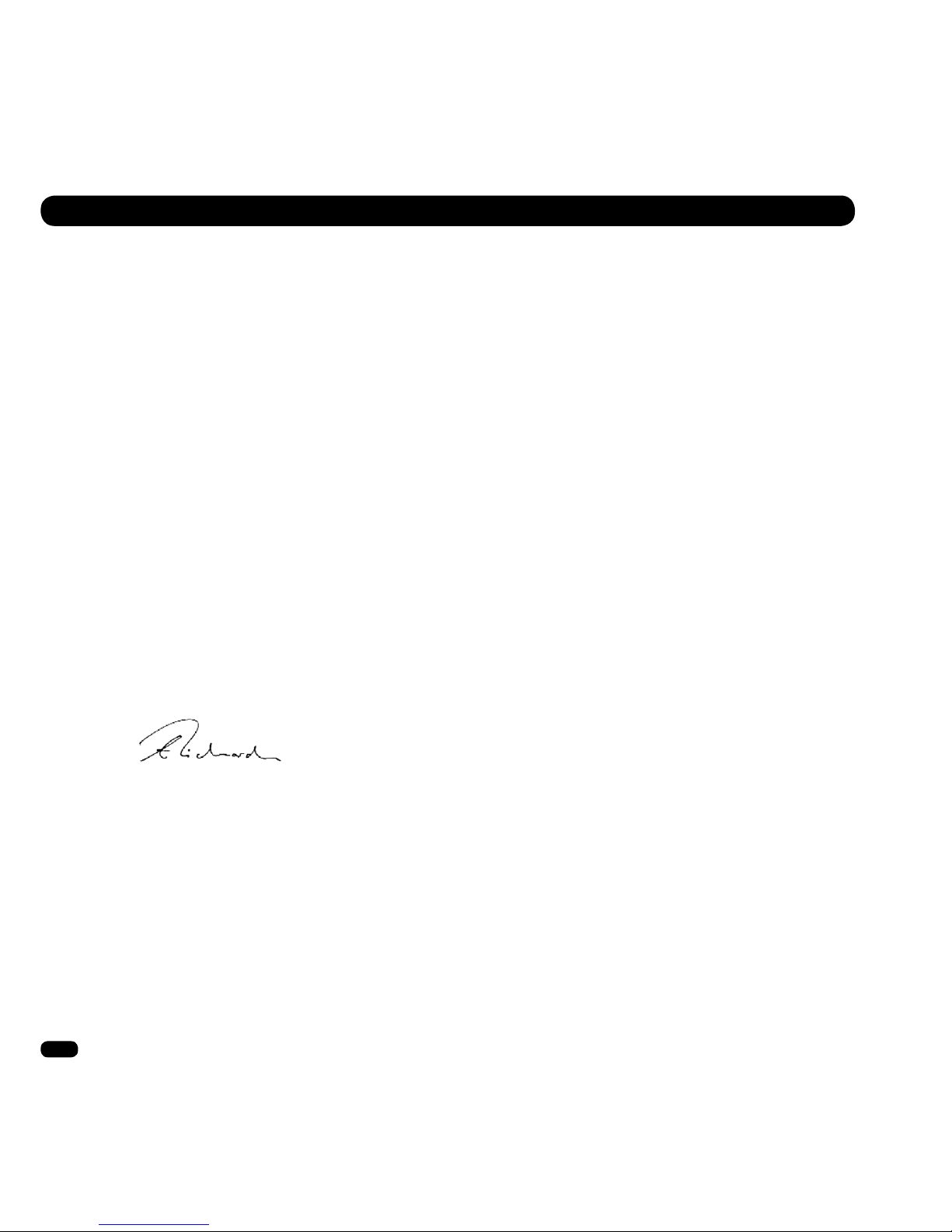
2
www.loc8tor.co.uk www.loc8tor.com
INTRODUCTION
Thank you for purchasing a Loc8tor Pet, the great new product
that can help you keep track of your pet and help nd them even
in those hard to nd hiding places.
The Loc8tor Pet has been designed to be versatile and easy to
use, whether at home or out and about. Please take a few minutes
to read through this User Guide to help you get the most out of
your device.Loc8tor has been manufactured to quality standards
to run trouble free and comes supplied with a manufacturers
two year warranty. For additional product information, contact
details and frequently asked questions please visit our website at
www.loc8tor.com
We’d love to hear from you, what you like about Loc8tor or any
suggestions you have to improve it.
E-mail: sales@loc8tor.com
We hope you enjoy the peace of mind your new purchase brings.
Anthony Richards
Managing Director
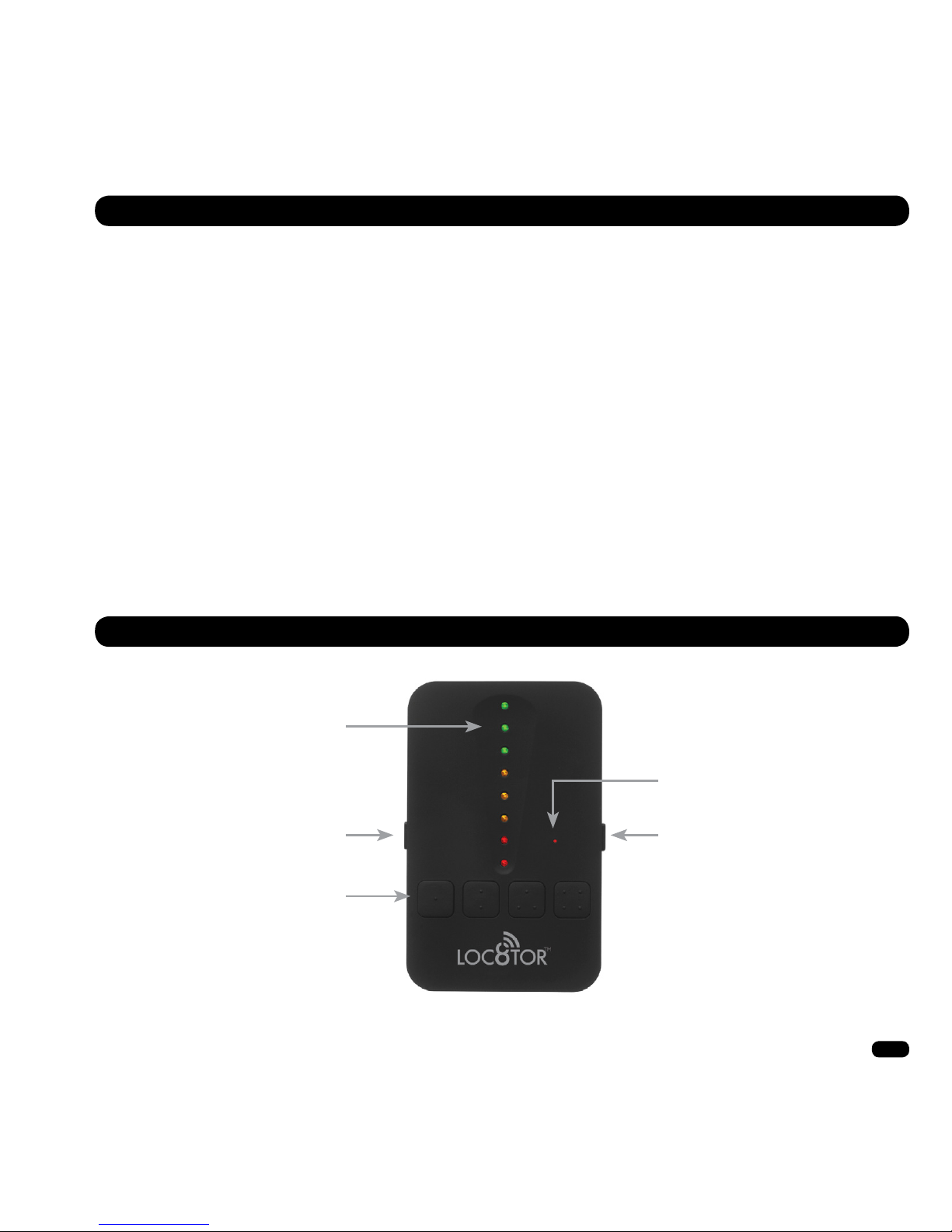
3
www.loc8tor.co.ukwww.loc8tor.com
Page
Button Guide . . . . . . . . . . . . . . . . . 3
Getting Started . . . . . . . . . . . . . . . . 4
Switching On/Off . . . . . . . . . . . . . . . 5
Volume / Tips . . . . . . . . . . . . . . . . . 5
Locating . . . . . . . . . . . . . . . . . . . 6
Range Guidelines . . . . . . . . . . . . . . . 7
Mounting Bracket . . . . . . . . . . . . . . . 7
Batteries . . . . . . . . . . . . . . . . . . . 8
General Care . . . . . . . . . . . . . . . . . 8
Unregister / Delete a Tag . . . . . . . . . . . . 9
Please Note / Changes . . . . . . . . . . . . . 9
Warranty & FCC Statement . . . . . . . . . . . 10
Terms & Conditions . . . . . . . . . . . . . . 10
CONTENTS
BUTTON GUIDE
Volume
On/Off
(hold in for 2 seconds)
Register and Locate
up to four Tags
Directional Lights
Status Light
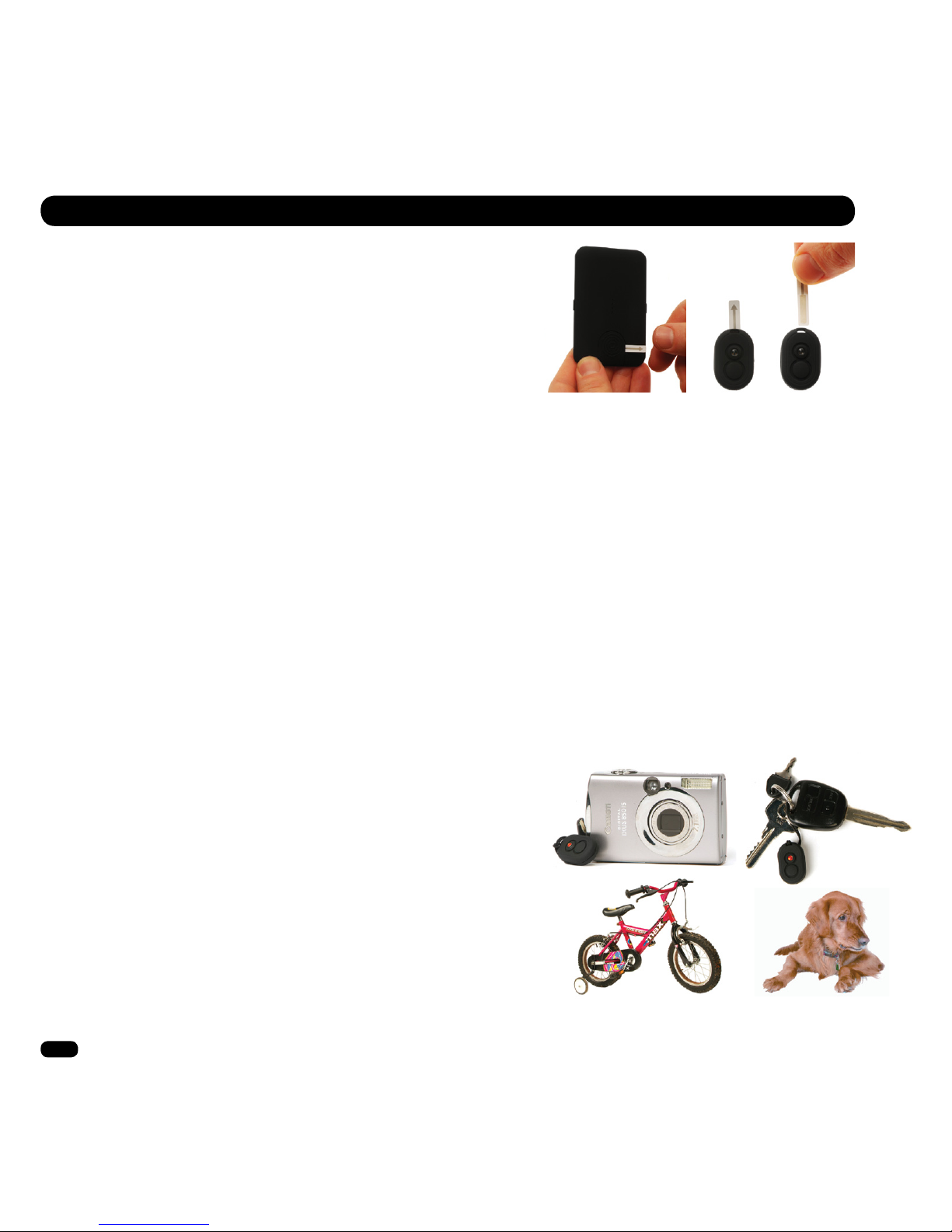
4
www.loc8tor.co.uk www.loc8tor.com
Your Loc8tor could not be easier to setup or use. Follow these steps and
you’ll be able to start tracking down your tagged pet in no time at all.
1. ACTIVATE BATTERIES
Pull out the strip on the back of the Loc8tor to activate battery.
It will beep and all the lights will ash – It is now ON.*
* After approx. 45 seconds left idle your Loc8tor will turn itself off.
2. REGISTER A TAG
• Pull out the strip on the Tag to activate batteries.
• Tag beeps twice and the red light ashes twice.
• Place Tag you wish to register next to Loc8tor making sure all
other Tags have been moved more than an arms length away.
• Make sure the Loc8tor pet is switched on (red status light will ash when ON).
• Select one of the buttons on the front of the Loc8tor to assign the Tag to.
Hold the button down for 3 seconds. The Loc8tor will beep.
• Release button – Loc8tor will beep to conrm start of registration
and status light will ash rapidly. Tag will complete registration process.
• Once registered Tag and Loc8tor will beep and ash once.
• Repeat process for up to 4 Tags, assigning each Tag to a different button.
Each of the four Tags when being located will beep differently to help identication.
3. ATTACH TAG
Key ring loop: Use to attach Tag to items such as your pets collar,
key ring, bags, mobile phones etc. Push loop through the Tag hole
and then pull ring through the loop.
Splashproof Tag case: Insert the Tag in to the case then attach
directly onto your pets collar either using the Key ring loop provided
or by threading your pets collar through the wings on the PetSplash
case (ts collars up to 15mm / 0.6”).
GETTING STARTED
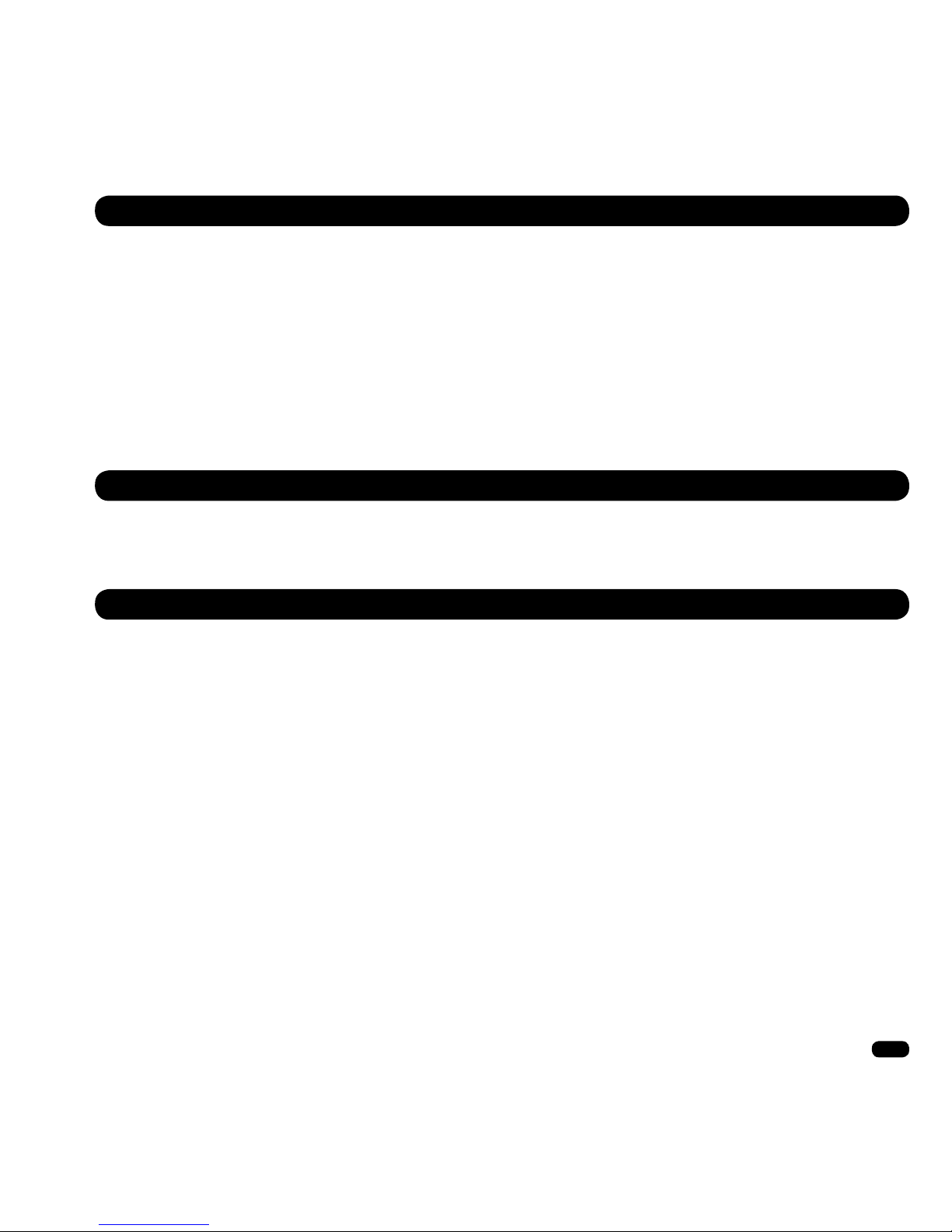
5
www.loc8tor.co.ukwww.loc8tor.com
SWITCHING ON / OFF
ON
• Hold in the right hand side button (see Button Guide) for 2 seconds.
The Loc8tor will bleep and all the lights ash.
• Small status light will ash whilst on.
• The Loc8tor will automatically power down after 45 seconds if left idle.
OFF
• Hold in the right hand side button for 2 seconds. Loc8tor will beep and turn off.
• Write on the sticky label provided which button is allocated to each Tag / item.
• If a locate button is pressed with no Tag assigned to it an error tone will sound
and the status lights will blink rapidly. To register a Tag to this button, complete
the steps ‘REGISTER A TAG’.
Press in the left hand side button to select from three volume settings; Off, Low or High.
An audio beep will sound when pressed indicating the current volume level.
VOLUME
TIPS

6
www.loc8tor.co.uk www.loc8tor.com
LOST
• Press and hold down the ON button until the Loc8tor beeps and lights ash.
• Press the button that your Pet / Tag is allocated to.
• Loc8tor will beep and status light will ash rapidly as it’s searching for the Tag.
• When a Tag is detected the locating lights will light up and the audio will start.
• With the Loc8tor in your hand turn around slowly completing a full circle.
• As you point in the right direction and then move nearer to the item, the audio
pitch and frequency of beeps will increase, and lights on the Loc8tor change
from red to amber to green.
• Once a circle has been completed, face in the direction of the strongest audio
and visual signal and walk in that direction.
• When you see three green lights the Tag is very close by.
• To guide you right in, the Loc8tor now changes to ‘zooming in’ mode (pictured).
As you get closer amber then red lights illuminate and the audio pitch increases.
FOUND
To stop a search press the ON/OFF button, or the locate button your Tag is allocated to.
• Place the Tag on a surface and practice locating it a few times
to get a feel for how it works.
• If you are ever unsure of which direction to go in, slowly repeat
a full 360° circle and then go in the direction with the strongest
signal strength.
• Strongest signal is displayed when the Loc8tor is pointing
directly at the Tag. Try moving the Loc8tor up and down as the
Tag could be upstairs or downstairs.
• If you are close to a wall whilst getting a strong signal check
the room next door.
• Try pressing the volume button on the Loc8tor when you are
close in order to mute and listen out for Tag beeps.
• If no signal is displayed try moving position to a different area
and repeat the process.
LOCATING – SEARCHING FOR A PET
LOCATING TIPS
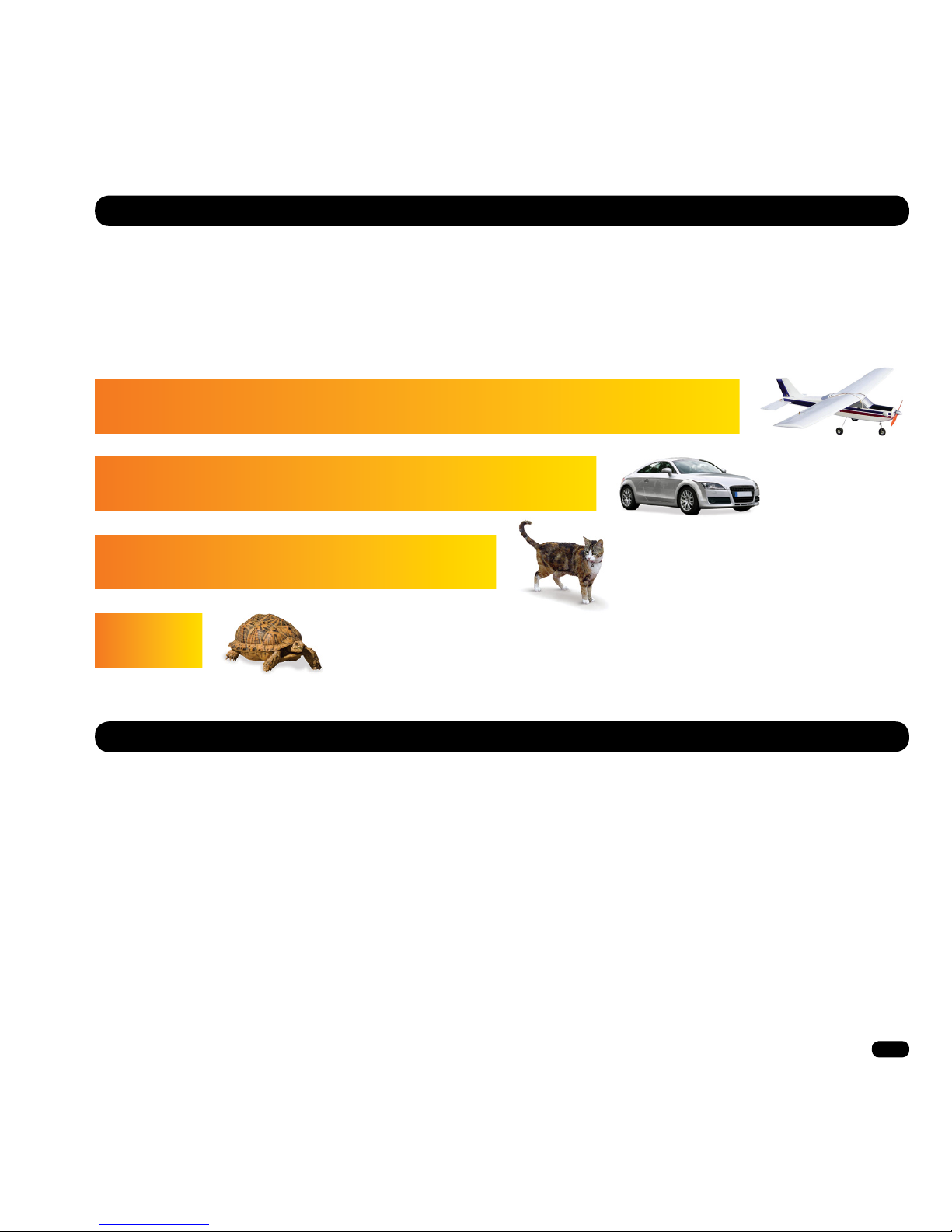
7
www.loc8tor.co.ukwww.loc8tor.com
RANGE GUIDELINES
Range will vary greatly depending on where the Tag is used and what it’s attached to. If higher up and with a
clear line of sight, items can be found in excess of 122m/400feet. The chart gives a guideline. Actual range may
differ signicantly as performance is affected by type of application and environment it’s used in.
Keep the Loc8tor in the mounting bracket when not in use. Attach bracket to the fridge, or any other metal surface
using the sticky backed magnet.
Place the sticker on the inside of the mounting bracket as a quick reminder of what you have tagged.
MOUNTING BRACKET
ESTIMATED RANGE CHART
Model Aircraft in a Tree
180m / 600ft
Parked Car
30m - 140m / 100ft - 500ft
Cat or Dog
30m - 122m / 100ft - 400ft
Tortoise
30m / 100ft
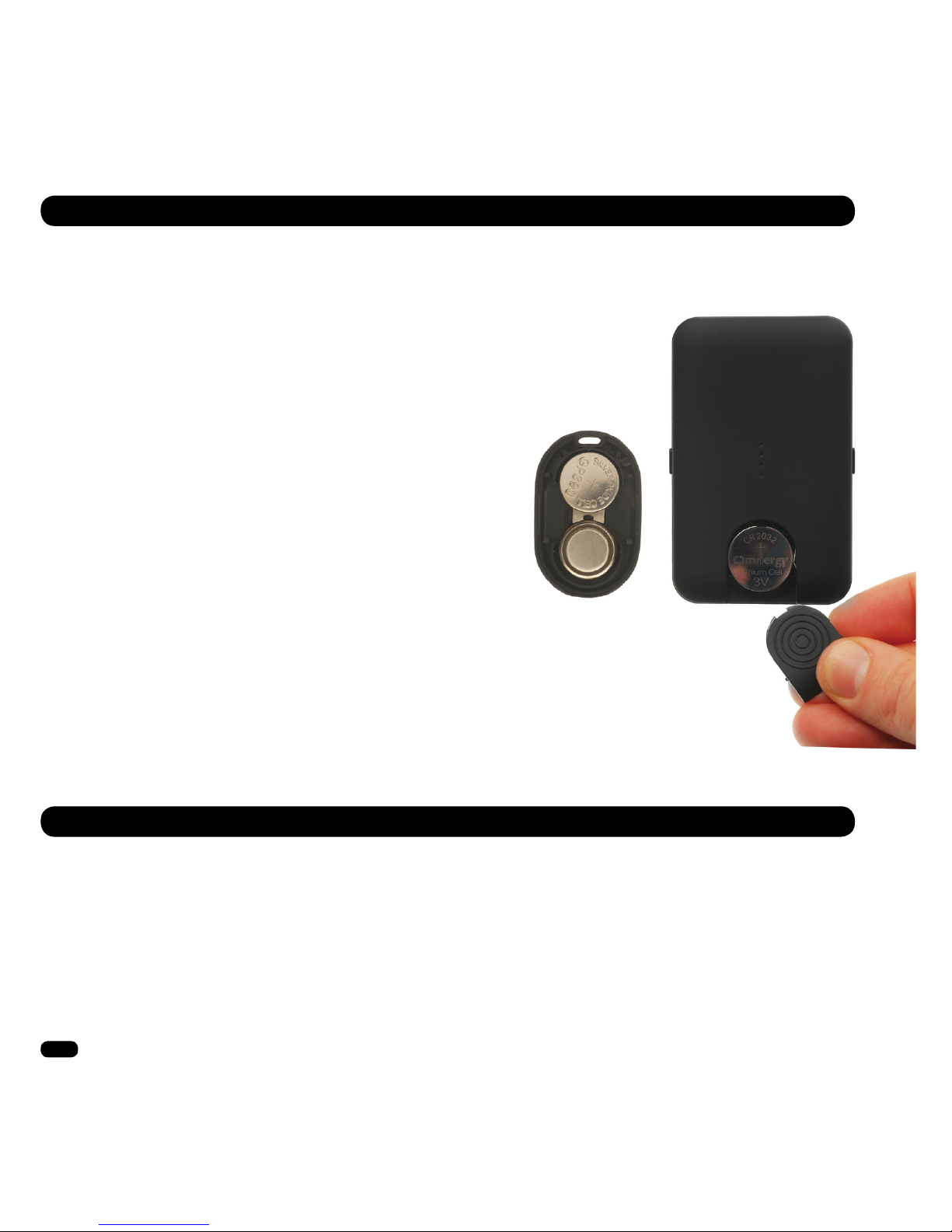
8
www.loc8tor.co.uk www.loc8tor.com
BATTERIES
Loc8tor Handheld:
If the Loc8tor does not power up or lights are faint
replace the battery using 1 x CR2032 or equivalent
placing in the battery compartment + side up.
Battery compartment can be found on the back at
the bottom. Slide down to open.
To change the batteries in a Tag:
Put your thumbnail or a at tool at the end of the Tag,
by the lanyard hole, into the split line (line going around
the middle of the Tag).
Keeping your thumbnail / at tool in the split line move
it around to the middle of the long side. The Tag will
pop open.
• Replace with SR54 (silver oxide) 1.5v button cells
or equivalent to provide best battery life, keeping
the plus side face up nearest the lanyard hole.
• Replace the lid by putting one side in rst then
pushing shut.
• If the batteries are correctly inserted the Tag will
beep when case is closed.
To test the batteries, open then shut the lid by following
the above steps. If the Tag does not beep and ash –
replace the batteries.
GENERAL CARE
• The Loc8tor Handheld and Tags have not been designed to be waterproof. Please take care not to get wet.
(We recommend using our Splashproof or PetSplash Tag casing for extra protection.)
• Never clean with water, detergent or cleaning agent – use a clean, dry cloth.
• The Loc8tor Handheld and Tags’ operational temperature is between 0˚C to + 55˚C.
Storage temperature is between -10˚C and +60˚C.
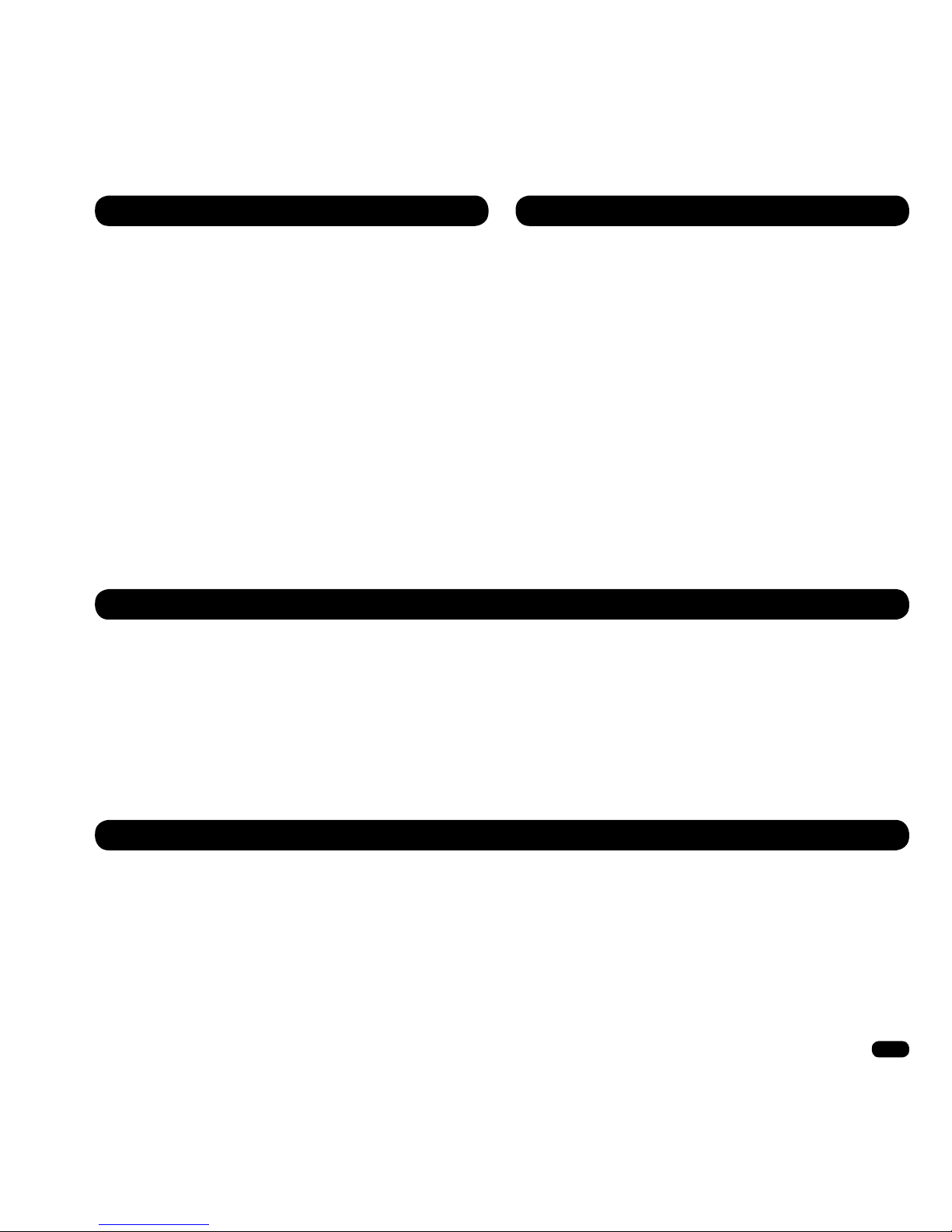
9
www.loc8tor.co.ukwww.loc8tor.com
UNREGISTER A TAG DELETE A TAG
Once a Tag has been registered only that button
can be used to locate it. To move the Tag to another
Loc8tor you will rst need to unregister it.
To Unregister:
• Place the Tag to be unregistered next to the Loc8tor.
• Hold down the volume button and at the same
time press the button that the Tag is registered
to for 3 seconds.
• Loc8tor will beep once – let go of the buttons.
• Loc8tor will now beep twice, the status light will
ash rapidly and start to unregister Tag.
• To conrm a successful unregistration, the Tag and
the Loc8tor will beep twice.
If a Tag has been damaged the Tag can be
deleted, enabling another Tag to be registered
to that button.
To Delete:
• Hold down the volume button and at the same
time press the button that the Tag is registered
to for 7 seconds or until the Loc8tor beeps
twice – then let go of the buttons.
• The Loc8tor will beep three times and start
to unregister the Tag.
• To conrm a successful deletion, Tag and
Loc8tor will beep and LED will ash.
PLEASE NOTE
1. 122 metre / 400 feet range is based on clear line of sight. Actual range will vary depending on use,
environment and location.
2. Loc8tor is not a toy and should only be used by adults or with parental supervision.
3. Locate mode has been designed to help nd your possessions. It should not be relied on to nd people.
4. The Loc8tor is intended to be used in accordance with these instructions.
5. BEWARE OF CHOKING HAZARD – KEEP LOOSE TAGS OUT OF THE REACH OF YOUNG CHILDREN.
CHANGES
The material in this User Guide is for information only and is subject to change without notice. Whilst reasonable
efforts have been made in the preparation of these instructions to ensure its accuracy, Loc8tor Ltd. assumes no
liability resulting from errors or omissions in this User Guide, or from the use of the information contained herein.
Loc8tor Ltd. reserves the right to make changes to the product design without reservation and without notication
to its users.
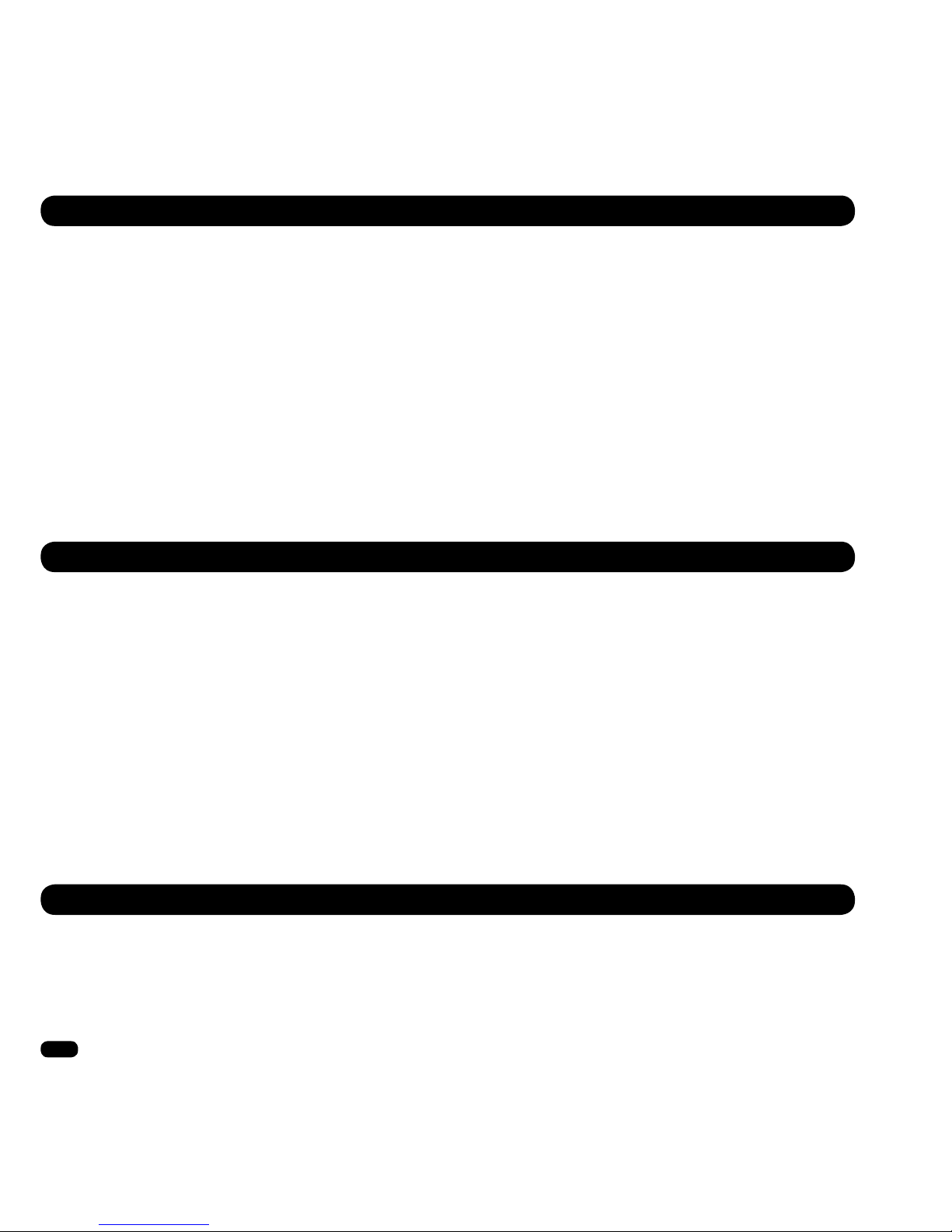
10
www.loc8tor.co.uk www.loc8tor.com
WARRANTY
TERMS & CONDITIONS
Please contact place of purchase or Loc8tor website www.Loc8tor.com for full Terms and Conditions.
Loc8tor Ltd. warrants to the original purchaser that this product shall be free from signicant defects in material and
workmanship for two years beginning on the date of purchase as shown on your receipt.
Should the product need to be returned it must be sent back to the original place of purchase to be processed.
Proof of purchase must accompany the returned product. If purchased direct from Loc8tor Ltd. a returns authorisation
number is required prior to the product being returned. Product must be returned by signed delivery in suitable
protective packaging.
This warranty does not apply to any product that has been subject to abuse, misuse, negligence, tampering or has
been modied in any way.
Without prejudice to your rights Loc8tor Ltd. may replace a defective product or issue a credit against future purchases.
No other warranties, express or implied are made.
Loc8tor Ltd. shall not be liable for any special, incidental or consequential damages whether or not the purpose for
which you purchased the product was made known to Loc8tor Ltd., the retailer or otherwise. Your statutory rights are
not affected in any way.
FCC STATEMENT
This equipment has been tested and found to comply with the limits for a Class B digital device, pursuant to part 15
of the FCC Rules.
These limits are designed to provide reasonable protection against harmful interference in a residential installation.
This equipment generates, uses and can radiate radio frequency energy and, if not installed and used in accordance
with the instructions, may cause harmful interference to radio communications. However, there is no guarantee that
interference will not occur in a particular installation. If this equipment does cause harmful interference to radio or
television reception, which can be determined by turning the equipment off and on, the user is encouraged to try to
correct the interference by one or more of the following measures:
• Reorient or relocate the receiving antenna.
• Increase the separation between the equipment and receiver.
• Consult the dealer or an experienced radio/TV technician for help.
CAUTION - Changes or modications not expressly approved by Loc8tor Ltd. can void the users authority to
operate the Loc8tor.

11
www.loc8tor.eswww.loc8tor.com
Manual del Usuario
User Guide • Mode d’Emploi
Bedienungsanleitung • Manuale d’uso
Contenido del paquete:
1x Loc8tor para mascotas
2x Mini etiquetas buscadoras
1x Soporte de montaje
Cajas de etiquetas antisalpicaduras
Etiqueta ID adhesiva
Anilla
Tiras adhesivas
Pet
Don’t lose them, locate them!
Página
English . . . . . . . . . . . . . . . 2 - 10
Español . . . . . . . . . . . . . . 11 - 19
Français . . . . . . . . . . . . . . 20 - 28
Deutsch . . . . . . . . . . . . . . 29 - 37
Italiano . . . . . . . . . . . . . . 38 - 46
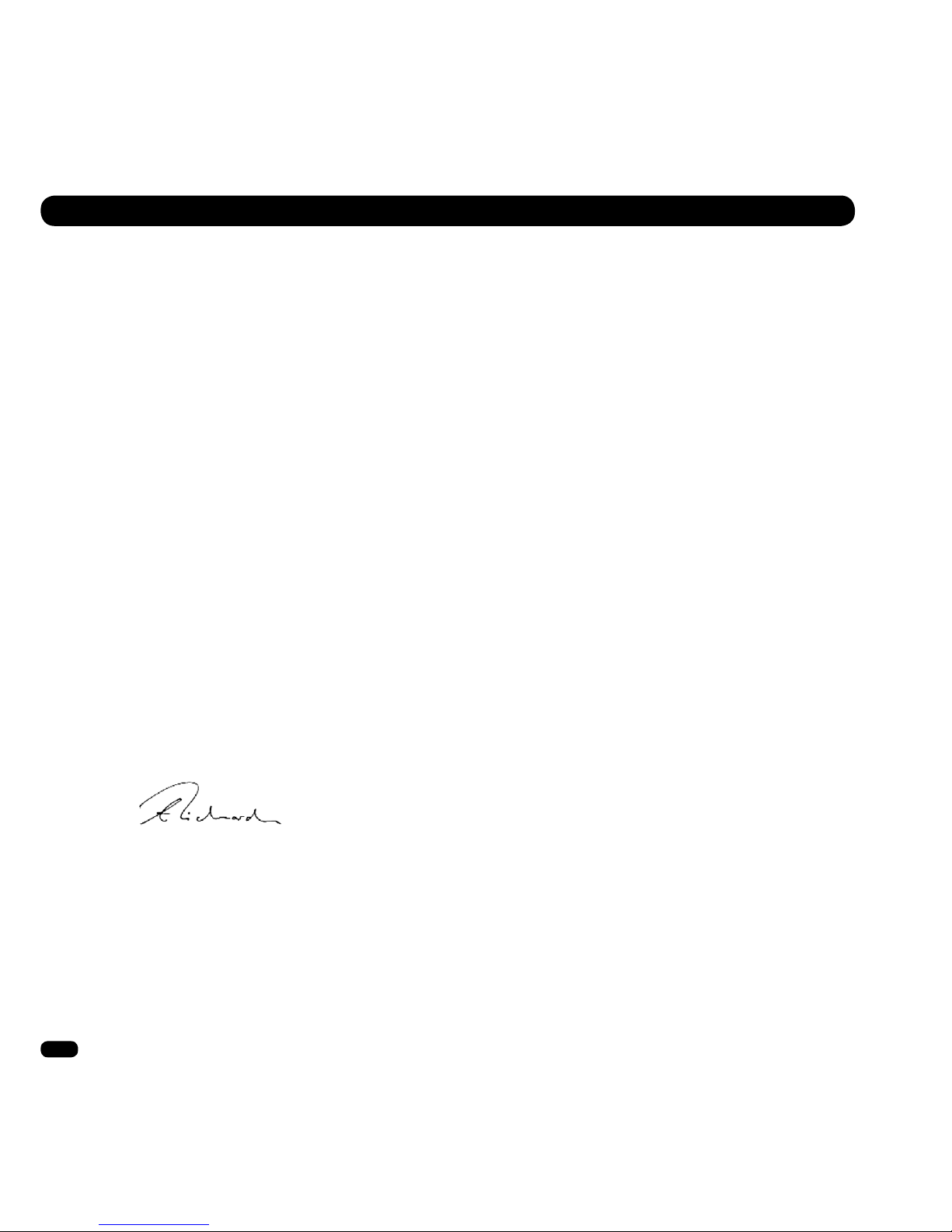
12
www.loc8tor.es www.loc8tor.com
INTRODUCCIÓN
Gracias por adquirir su Loc8tor Mascota, un novedoso producto
que le ayudará a controlar las mascotas y a encontrarlas incluso
en los escondrijos más recónditos. El Loc8tor Mascota se ha
diseñado de modo que resulte versátil y fácil de usar, ya sea en
casa o en exteriores. Lea detenidamente este manual de usuario
para sacar el máximo partido de su dispositivo.
El Loc8tor se ha fabricado con materiales de primera calidad para
evitar cualquier problema y, además, dispone de una garantía
de 24 meses. Visite nuestro sitio Web (www.loc8tor.es) si desea
obtener más información, necesita nuestros datos de contacto o
quiere consultar las preguntas más frecuentes sobre el producto.
Nos gustaría conocer su opinión sobre Loc8tor (lo que más le
gusta, lo que podríamos hacer para mejorarlo, etc.) y que nos
explicara alguna historia divertida sobre cómo le ha ayudado.
Envíenos un mensaje de correo electrónico a sales@loc8tor.com
con sus comentarios y sugerencias.
Esperamos que disfrute de la tranquilidad que le proporcionará
su nueva adquisición.
Anthony Richards
Director Ejecutivo
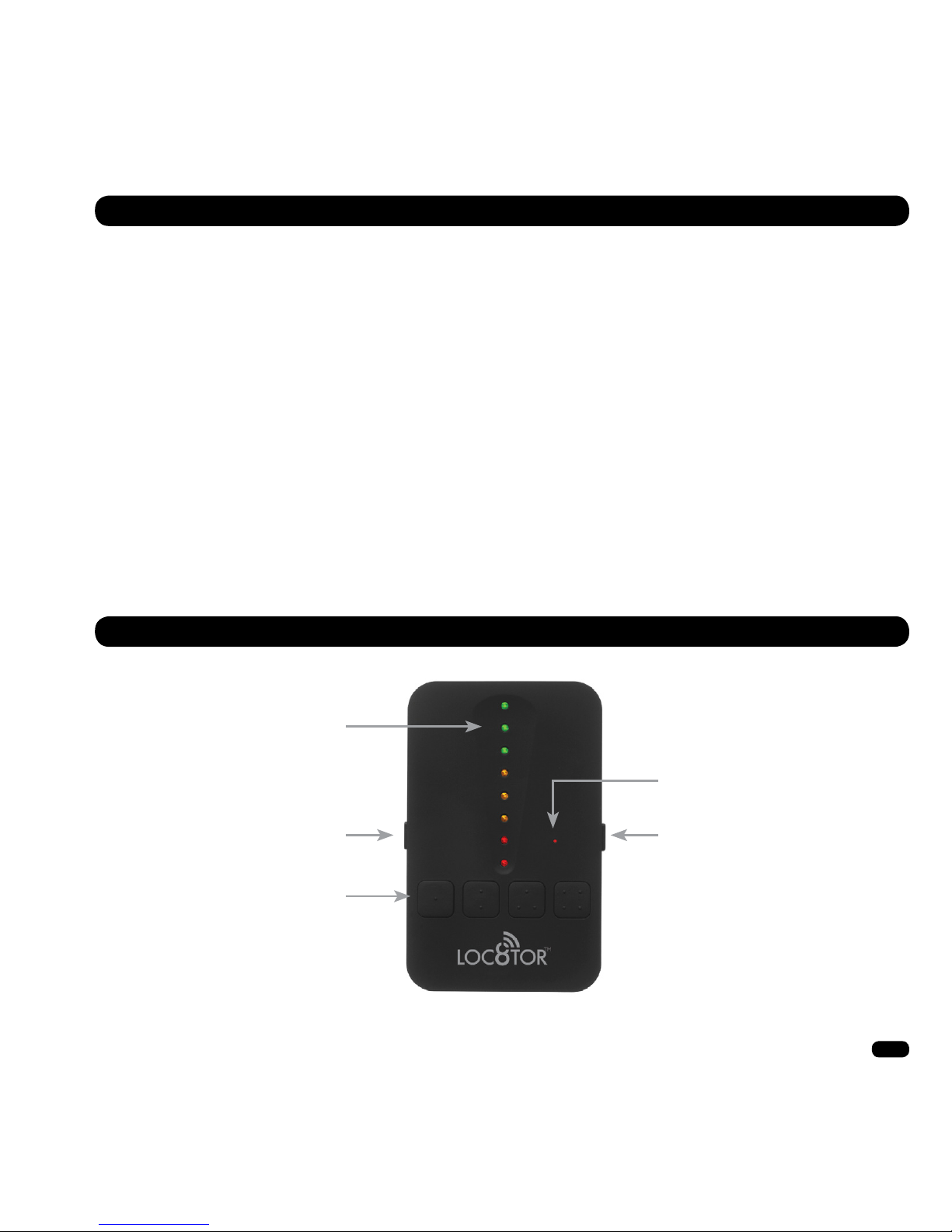
13
www.loc8tor.eswww.loc8tor.com
ÍNDICE
Volumen
Botón de
Encendido/Apagado
(mantener durante
2 segundos)
Registrar y Localizar
hasta cuatro Etiquetas
Luces de Dirección
Luz de Estado
Página
Botones . . . . . . . . . . . . . . . . . . . 13
Para Empezar . . . . . . . . . . . . . . . . 14
Encendido / Apagado . . . . . . . . . . . . . 15
Volumen / Consejos . . . . . . . . . . . . . . 15
Garantía . . . . . . . . . . . . . . . . . . . 15
Localización . . . . . . . . . . . . . . . . . 16
Alcance . . . . . . . . . . . . . . . . . . . 17
Soporte . . . . . . . . . . . . . . . . . . . 17
Términos y Condiciones . . . . . . . . . . . . 17
Pilas . . . . . . . . . . . . . . . . . . . . 18
Mantenimiento General . . . . . . . . . . . . . 18
Anular Registro / Borrar Etiquetas . . . . . . . . 19
Nota / Cambios . . . . . . . . . . . . . . . . 19
BOTONES

14
www.loc8tor.es www.loc8tor.com
PARA EMPEZAR
Congurar y usar el Loc8tor es muy fácil. Siga los pasos siguientes
y muy pronto podrá empezar a controlar a su mascota etiquetada.
1. ACTIVACIÓN DE LA PILA
Retire la cinta de la parte posterior del Loc8tor para activa la pila.
El dispositivo emitirá un pitido y todas las luces parpadearán,
lo cual indicará que está encendido.*
* El Loc8tor se apagará solo automáticamente tras 45 segundos
de inactividad.
2. REGISTRO DE LAS ETIQUETAS
• Retire la cinta de la Etiqueta para activar la pila.
• La Etiqueta emitirá dos pitidos y la luz roja parpadeará dos veces.
• Sitúe la Etiqueta que quiere registrar junto al Loc8tor y aleje el resto de Etiquetas por lo menos un metro.
• Asegúrese de que el Loc8tor Mascota está encendido (la luz de estado roja parpadea).
• Seleccione uno de los botones de la parte frontal del Loc8tor para asignar la Etiqueta.
Mantenga pulsado el botón durante tres segundos. El Loc8tor emitirá un pitido.
• Suelte el botón – Loc8tor emitirá un pitido para conrmar el inicio del registro y la luz
de estado parpadeará rápidamente. La Etiqueta completará el proceso de registro.
• Una vez que completado, la Etiqueta y el Loc8tor emitirán un pitido y parpadearán una vez.
• Repita el proceso hasta con 4 etiquetas, asignando cada etiqueta a un botón distinto. Cuando las localice,
cada una de las cuatro etiquetas emitirá un sonido diferente para ayudarle a la identicación.
3. COLOCACIÓN DE LAS ETIQUETAS
Anilla para llaveros: se utiliza para colocar la Etiqueta en objetos
como el collar de su mascota, llaveros, bolsos, teléfonos móviles, etc.
Pase la anilla por el agujero de la Etiqueta y, a continuación, tire de
la anilla.
Caja de etiquetas antisalpicadura: inserte la etiqueta en la caja y,
a continuación, colóquela directamente en el collar de su mascota,
utilizando la anilla suministrada o ensartando el collar de su mascota
por los extremos de la caja antisalpicadura para mascotas (se ajusta
a collares de hasta 15mm).
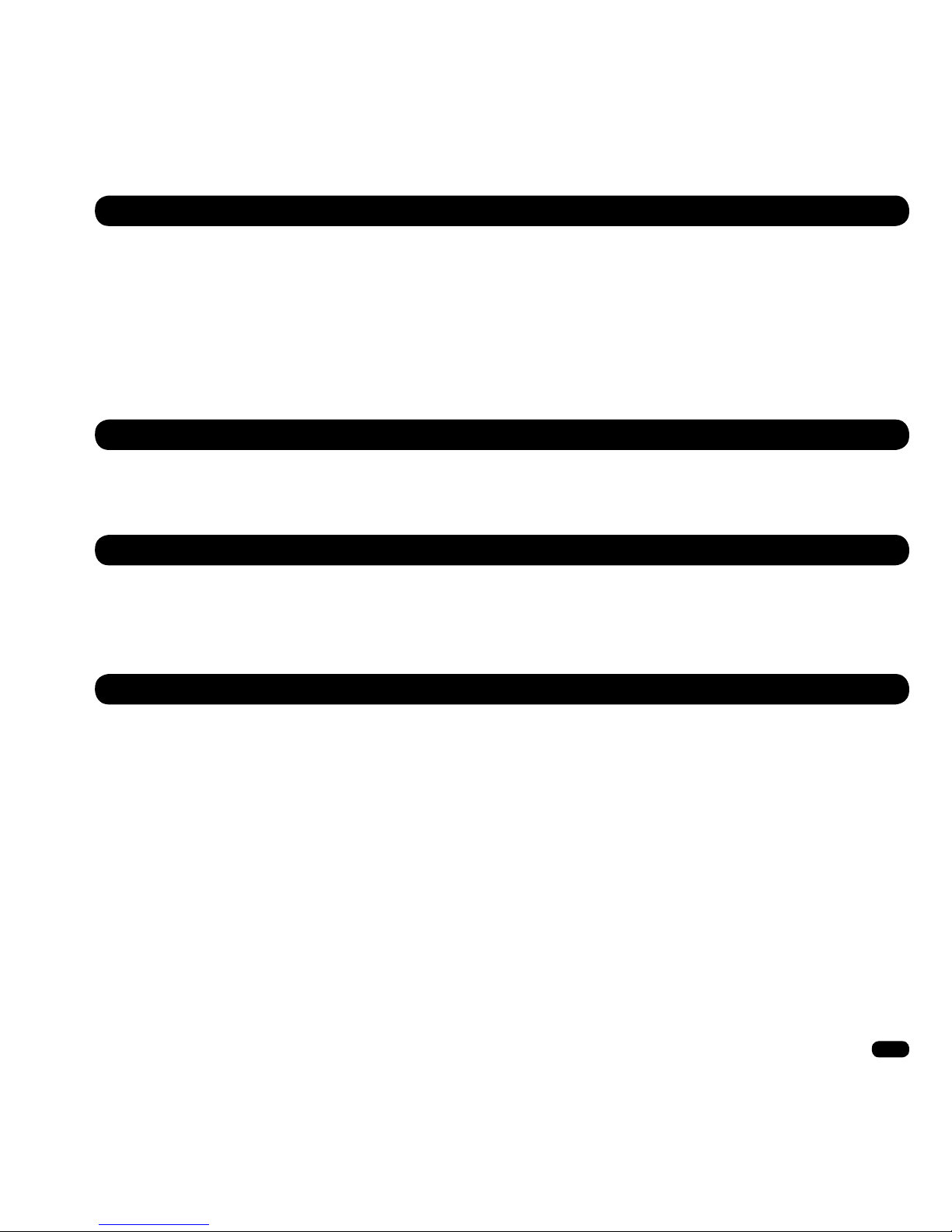
15
www.loc8tor.eswww.loc8tor.com
ENCENDIDO / APAGADO
ENCENDIDO
• Mantenga presionado el botón de alimentación durante 2 segundos.
El Loc8tor emitirá un pitido y todas las luces parpadearán.
• La luz de estado pequeña parpadeará mientras esté encendido.
• El Loc8tor se apagará automáticamente tras 45 segundos de inactividad.
APAGADO
• Mantenga presionado el botón derecho durante 2 segundos. El Loc8tor emitirá un pitido y se apagará.
• Escriba en las Etiquetas adhesivas suministradas qué botón se corresponde con cada etiqueta/objeto.
• Si pulsa un botón de localización que no tiene una Etiqueta asignada, el Loc8tor emitirá un tono de error y
la luz de estado parpadeará rápidamente. Para asignar una Etiqueta a dicho botón, siga los pasos anteriores.
Pulse el botón izquierdo para seleccionar una de las tres modalidades de volumen: apagado, bajo y alto.
Cada vez que pulse el botón, se emitirá un pitido que indica el nivel de volumen actual.
VOLUMEN
CONSEJOS
GARANTÍA
Loc8tor Ltd. garantiza al comprador original que el producto adquirido no tendrá defectos importantes de material y
construcción durante 1 año a partir de la fecha de compra que aparece en el recibo.
En caso de que el producto tenga que ser devuelto, envíelo al lugar donde lo compró originalmente para su proceso.
Incluya la prueba de compra con el producto devuelto. Si adquirió el producto directamente a Loc8tor Ltd., necesitará
un número de autorización de devolución para poder devolvernos el producto. El producto debe devolverse por
correo certicado/mensajería en un envoltorio de protección adecuado.
Esta garantía no será de aplicación si el producto ha sido objeto de abuso, uso incorrecto, negligencia o manipulación
o ha sido modicado de alguna manera.
Sin perjuicio de sus derechos, Loc8tor Ltd. puede sustituir un producto defectuoso o emitir un vale para compras futuras.
No se incluye ninguna otra garantía, ni expresa ni implícita.
Loc8tor Ltd. no será responsable de ningún daño especial, fortuito o indirecto, independientemente de si ha informado
a Loc8tor Ltd. o a su distribuidor sobre el objeto para el cual adquirió el producto. Sus derechos legales no se verán
afectados de ninguna manera.
