L.L. Bean 0FHF4 User Manual
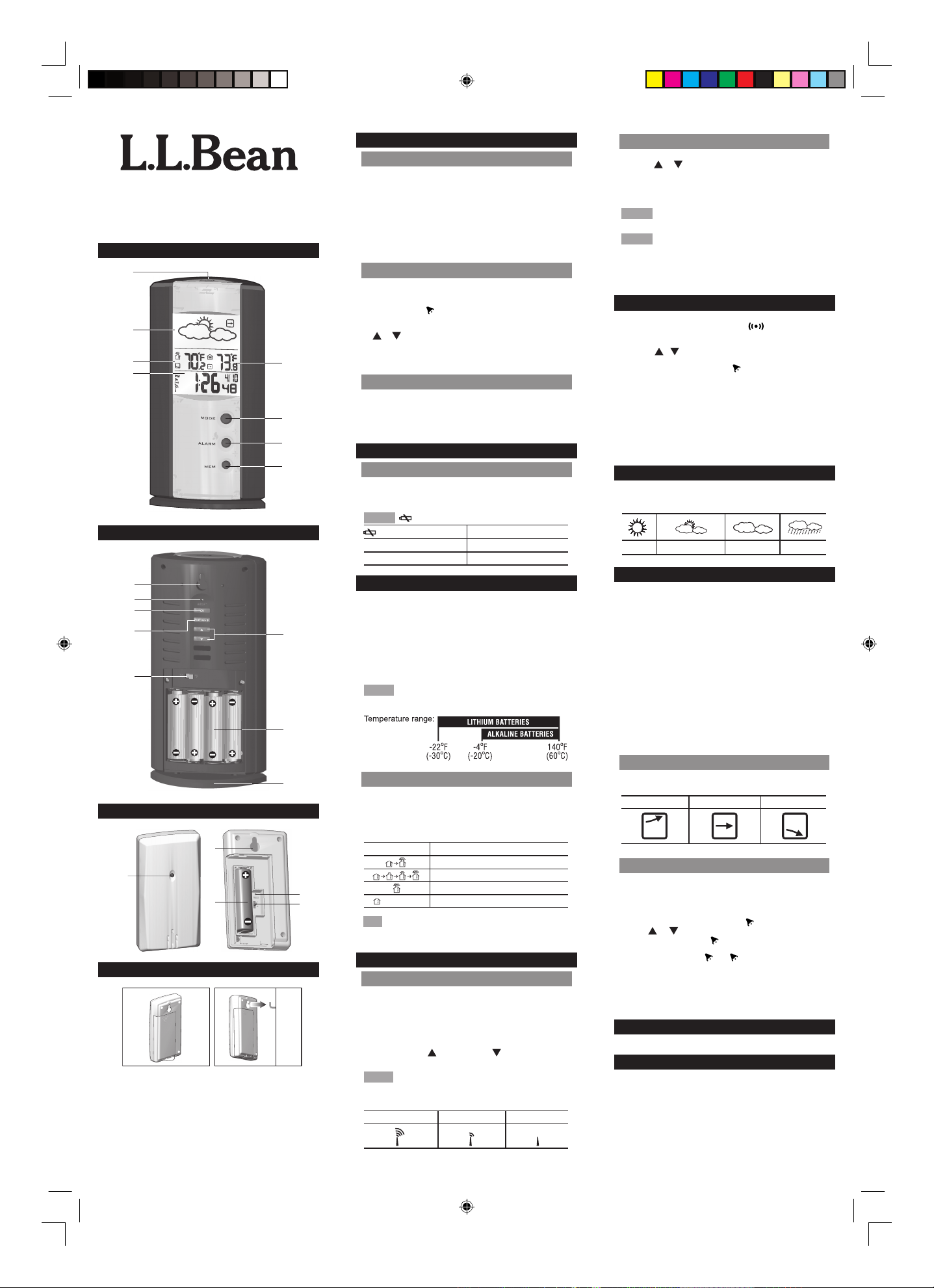
0FHF4
Weather Finder
USER MANUAL
(FIG. 1)
(FIG. 2)
(FIG. 3)
(FIG. 4)
OVERVIEW
FRONT VIEW (FIG. 1)
1.
SNOOZE: Snooze alarm
2. Weather forecast and pressure trend
3. Outdoor temperature readings and trends, and Hi /
Lo temperature alarms
4. Atomic clock / alarm and date
5. Indoor temperature readings and trends
6. MODE: Change settings or display
7. ALARM: View alarm status; set alarm
8. ME M: Vi e w cu rr e nt , ma x im u m a nd m in i mum
temperature
BACK VIEW (FIG. 2)
1.
Wall mount hole
2. RESET: Reset unit to default settings
3. CH: Switch remote sensor display
4. TEMP HI / LO : Change settings or enable / disable
Hi or Lo temperature alarm
5. °C / °F: Select temperature unit
6. / : Inc re as e / dec re as e set ti ng ; activate /
deactivate clock reception signal
7. Battery compartment
8. Table stand
REMOTE SENSOR (FIG. 3)
1.
LED status indicator
2. Wall mount hole
3. Battery compartment
4. RESET hole
5. CHANNEL switch
GETTING STARTED
INSERT BATTERIES
1. Remove the battery door.
2. Insert the batteries, matching the polarities (see FIG. 2).
3. Press RESET after each battery change.
NOTE displays when batteries are low.
LOCATION MEANING
Indoor temperature area
Main unit batteries low
Outdoor temperature area
Sensor batteries low
REMOTE SENSOR
The main unit can collect data from up to 3 sensors.
To set up the sensor:
1. Slide open the battery door.
2. Insert the batteries, matching the polarities.
3. Select a channel, then press RESET (Reset after a
channel or battery change.)
4. Close the battery door.
5. Place the sensor within 30 m (98 ft) of the main unit
using the table stand or wall mount (see FIG. 4).
NOTE Use alkaline batteries for longer usage and
con sumer grade lithi um batte ries in temp er atu res
below freezing.
SENSOR DATA TRANSMISSION
To search for a sensor:
Simult aneously, pre ss and hold MEM and CH for 2
seconds.
The sensor reception icon in the remote sensor area
shows the status:
ICON
DESCRIPTION
Main unit is searching for sensor(s)
A channel has been found
Sensor 1 data received
and “--.-“
The sensor cannot be found
TIP The transmission range may vary depending on
many factors. You may need to experiment with various
locations to get the best results.
CLOCK
CLOCK RECEPTION
This product is designed to synchronize its clock auto
-
matically with a clock signal.
• WWVB-60 signal: within 3200 km (2000 miles) of Fort
Collins, Colorado. Manually set clock to select time
zone (Pacic, Mountain, Central or Eastern).
To enable / disable signal reception:
Press and hold to enable or to disable signal
reception.
NOTE Reception takes 2-10 minutes. If the signal is
weak, it can take up to 24 hours to get a valid signal.
Clock signal reception indicator:
STRONG SIGNAL WEAK SIGNAL NO SIGNAL
MANUALLY SET CLOCK
1. Press and hold MODE.
2. Press or to change the settings. (Press and hold
to change the setting quickly.)
3. Press MODE to conrm.
4. The settings order is: time zone offset, hour, minute,
year, month, day and language.
NOTE Select the time zone: (PA) Pacic, (EA) Eastern,
(CE) Central or (MO) Mountain.
NOTE The language options are English (E), German
(D), French (F), Italian (I), and Spanish (S).
To select display mode:
Press MODE to choose between clock with seconds
and clock with weekday.
ALARM
To set the alarm:
1. Press ALARM to view display. shows when the
alarm time is displayed.
2. Press and hold ALARM.
3. Press / to set hour / minute. (Press and hold to
change the setting quickly.)
4. Press ALARM to conrm. indicates alarm is ON.
To toggle alarms ON / OFF:
1. Press ALARM to display alarm time.
2. Press ALARM again to turn alarm ON / OFF.
To silence the alarm:
• Press SNOOZE to silence it for 8 minutes.
OR
• Press any other key to turn the alarm off and activate
it again after 24 hours.
WEATHER FORECAST
This product forecasts the next 12 to 24 hours of
weather within a 30-50 km (19-31 mile) radius with a
75% accuracy.
Sunny Partially Cloudy Cloudy Rainy
TEMPERATURE
To toggle temperature unit:
Slide °C / °F to the desired setting.
To view outdoor sensors readings:
Press CH.
To auto-scan between sensors:
Press and hold CH to display each sensor ’s data for
3 seconds.
To end press CH or MEM.
To toggle between current, minimum and maximum
records for the selected outdoor sensor and indoor
(main unit) sensor:
Press MEM repeatedly.
To clear the records:
Press and hold MEM.
WEATHER TRENDS
The pressure trend icons are based on recent sensor
readings.
RISE STEADY FALL
HI / LO TEMP ALARMS
Temperature alerts can be set to sound if sensor set
to Channel 1 records above or below a temperature
of your choice.
To set alarm ON / OFF:
1. Press and hold TEMP HI / LO .
2. Use or to change settings.
3. Press TEMP HI / LO to conrm.
4. The setting order is: alarm type, alarm ON / OFF, alarm
temperature value. LO /
HI
will appear above the
temperature to indicate the alarm is on.
To silence the Hi / Lo alarm:
Press any key. The alarm resets automatically and will
resound if the hi / lo temperature selected is recorded
again.
RESET
Press RESET to return to the default settings.
PRECAUTIONS
• Do not subject the unit to excessive force, shock, dust,
temperature or humidity
• Do not cover the ventilation holes with any items such
s newspapers, curtains etc.
• Do not immerse the unit in water. If you spill liquid
over it, dry it immediately with a soft, lint-free cloth.
• Do not clean the unit with abrasive or cor rosive
materials.
• Do not tamper with the unit’s internal components.
This invalidates the warranty.
�
BAR186A_IM_LLB_EN_NO R_R0 20.11.2007, 10:23 AM1
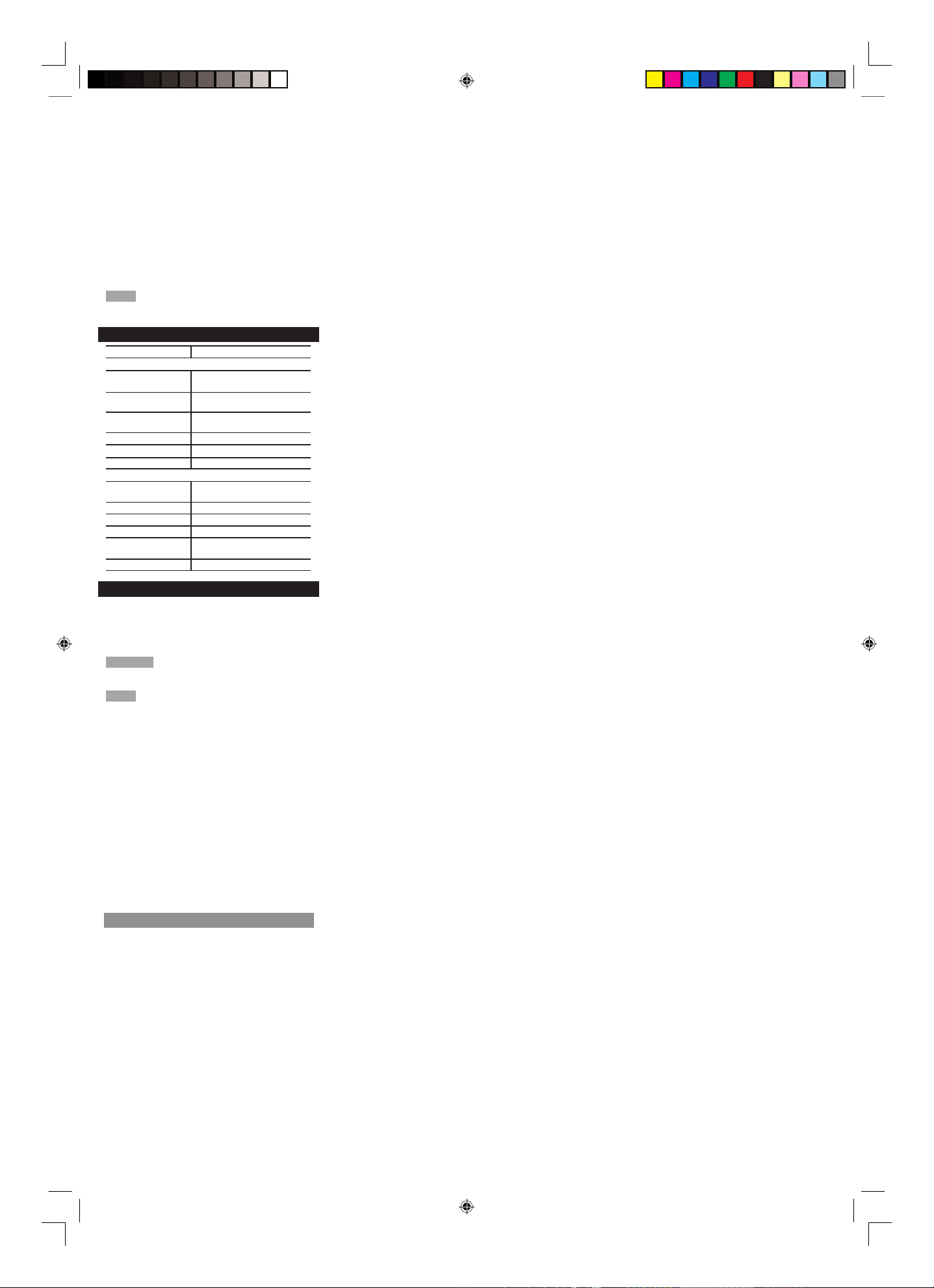
086L004860-029
• Only use fresh batteries. Do not mix new and old
batteries.
• Images shown in this manual may differ from the
actual display.
• When disposing of this product, ensure it is collected
separately for special treatment.
• Placement of this product on certain types of wood
may result in damage to its nish for which Oregon
Scientic will not be responsible. Consult the furniture
manufacturer’s care instructions for information.
• The contents of this manual may not be reproduced
without the permission of the manufacturer.
• Do not dispose old batteries as unsorted municipal
waste. Collection of such waste separately for special
treatment is necessary.
• Please note that some units are equipped with a battery safety strip. Remove the strip from the battery
compartment before rst use.
NOTE The technical specications for this product and
the contents of the user manual are subject to change
without notice.
SPECIFICATIONS
TYPE
DESCRIPTION
MAIN UNIT
L x W x H
160 x 84 x 38 mm
(6.3 x 3.3 x 1.5 in)
Weight
195 g (6.88 oz)
without battery
Temperature range
-5°C to 50°C
(23°F to 122°F)
Resolution
0.1°C (0.2°F)
Signal frequency 433 MHz
Batteries
4 x UM-3 (AA) 1.5 V
REMOTE UNIT (THN132N)
L x W x H 96 x 50 x 22 mm
(3.8 x 2.0 x 0.9 in)
Weight
62 g (2.22 oz)
Transmission range
30 m (98 ft) unobstructed
No. of channels
3
Temperature range
-30°C to 60°C
(-22°F to 140°F)
Batteries 1 x UM-3 (AA) 1.5 V
FCC STATEMENT
This device complies with Part 15 of the FCC Rules.
Operation is subject to the following two conditions: (1)
This device may not cause harmful interference, and
(2) This device must accept any interference received,
including int er fe re nc e tha t ma y cau se undesired
operation.
WARNING Changes or modications not expressly
approved by the party responsible for compliance could
void the user’s authority to operate the equipment.
NOTE This equipment has been tested and found
to comply with the limits for a Class B digital device,
pursuan t to Part 15 of the FCC Rules. These limi ts
are designed to provide reasonable protection against
harmful interference in a residential installation.
This equipment generates, uses and can radiate radio
freq uency energy and, if no t instal led an d used in
accordance with the instructions, may cause harmful
interference to radio communications. However, there
is no guarantee that interference will not occur in a
particular installation. If this equipmen t does cause
harmful interference to radio or television reception,
which can be det ermin ed by turning the equipment
off and on, the user is encouraged to try to correct
the interfer en ce by one or more of the following
measures:
• Reorient or relocate the receiving antenna.
• Increase the separation between the equipment and
receiver.
• Co n ne c t the equ i pme nt int o a n o utl et on a
circuit different from that to which the rec eiver is
connected.
• Consult the dealer or an experienced ra dio / TV
technician for help.
DECLARATION OF CONFORMITY
The following information is not to be used as contact
for support or sales. Please call our customer service
number (listed on our website at, www.llbean.com or
on the warranty card for this product) for all inquiries
instead.
We
Name: L.L. Bean, Inc.
Address: Freeport, Maine 04033-0001
Telephone No. USA and Canada:
800-441-5713
International:
207-552-3027
declare that the product
Product No.: 0FHF4
Product Name: Weather Finder
is in conformity with Part 15 of the FCC Rules. Operation
is subject to the following two conditions: 1) This device
may not cause harmful interference. 2) This device must
accept any interference received, including interference
that may cause undesired operation.
BAR186A_IM_LLB_EN_NO R_R0 20.11.2007, 10:23 AM2
