Livongo Health LV00408 User Guide
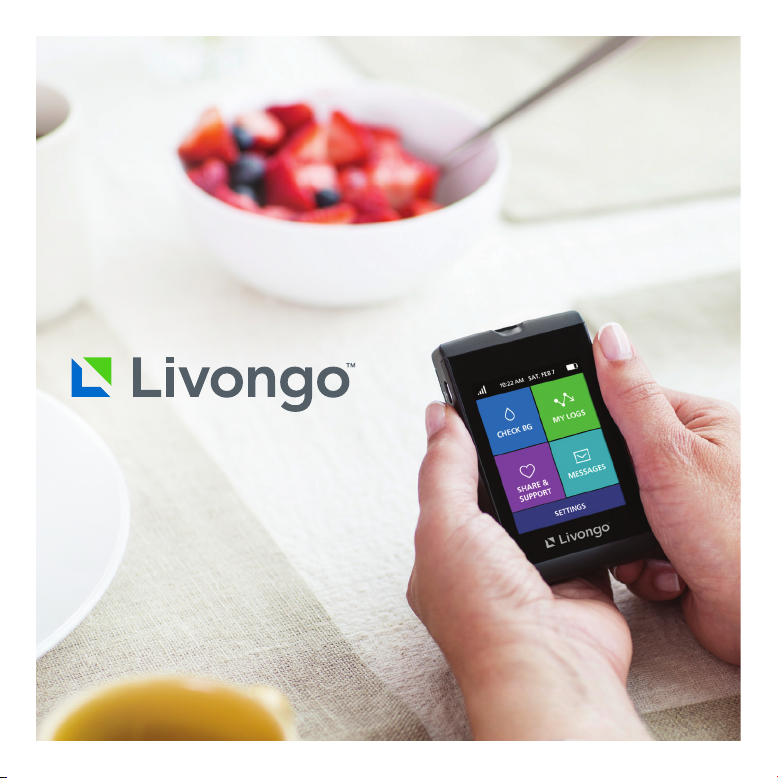
Livongo for Diabetes User Guide
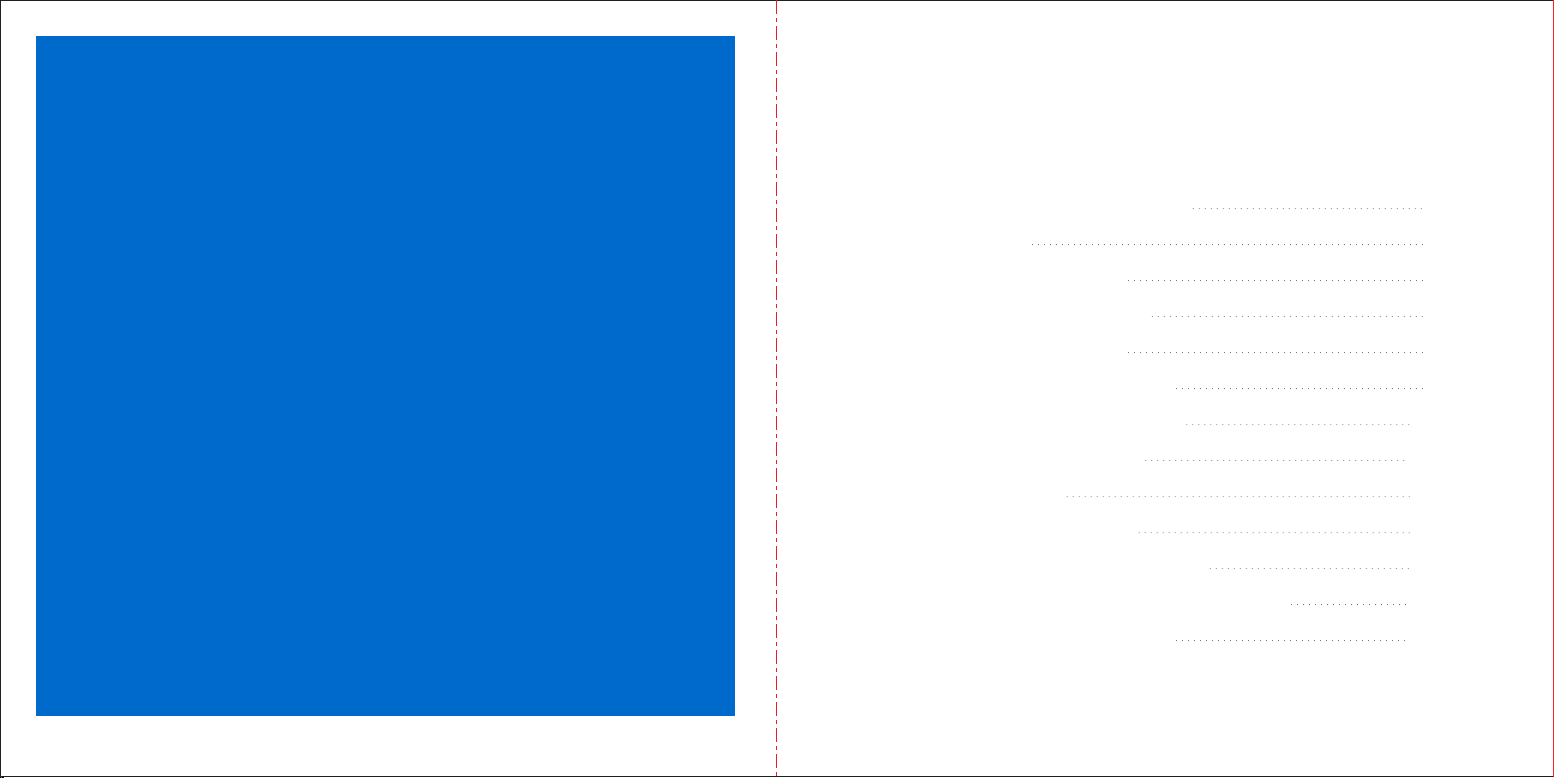
Contents
Welcome
Welcome to the Livongo for Diabetes program. This guide
will help you get started in less than 5 minutes. If you have any
questions, please call Member Support at 800.945.4355 or
email us at membersupport@livongo.com. We’re available 24
hours a day, seven days a week.
The Livongo for Diabetes Program
Getting started
First blood glucose check
Access your data at any time
Coaching for any question
Support when you need it most
Keep your loved ones in the loop
Share your Summary Report
Unlimited supplies
Charging the Livongo meter
Power on / Power off / Sleep mode
Customize your settings in the Livongo meter
Troubleshooting error messages
Appendix
3
4
5
7
8
9
10
11
13
14
14
15
16
20
Page 2 of 26Page 1 of 26

Getting started
The Livongo meter comes ready to use right out of the box and
is already charged. First, configure your Livongo meter to best fit
your needs.
Steps to configure your meter:
The Livongo for Diabetes Program
The Livongo for Diabetes program is a completely new approach
to diabetes management designed to empower you to make better
decisions.
The Livongo for Diabetes program includes: the Livongo meter,
unlimited strips and lancets, access to coaches at any time,
personalized insights, and much more. Get started to discover
all the benefits.
• Turn on your meter by pressing the power button for 3 seconds
• Select language preference (English or Spanish)
• Select whether you use insulin
Now your Livongo meter is ready for your first blood glucose check.
Note: Your meter’s date and time will be automatically updated after
you do your first check.
Page 4 of 26Page 3 of 26
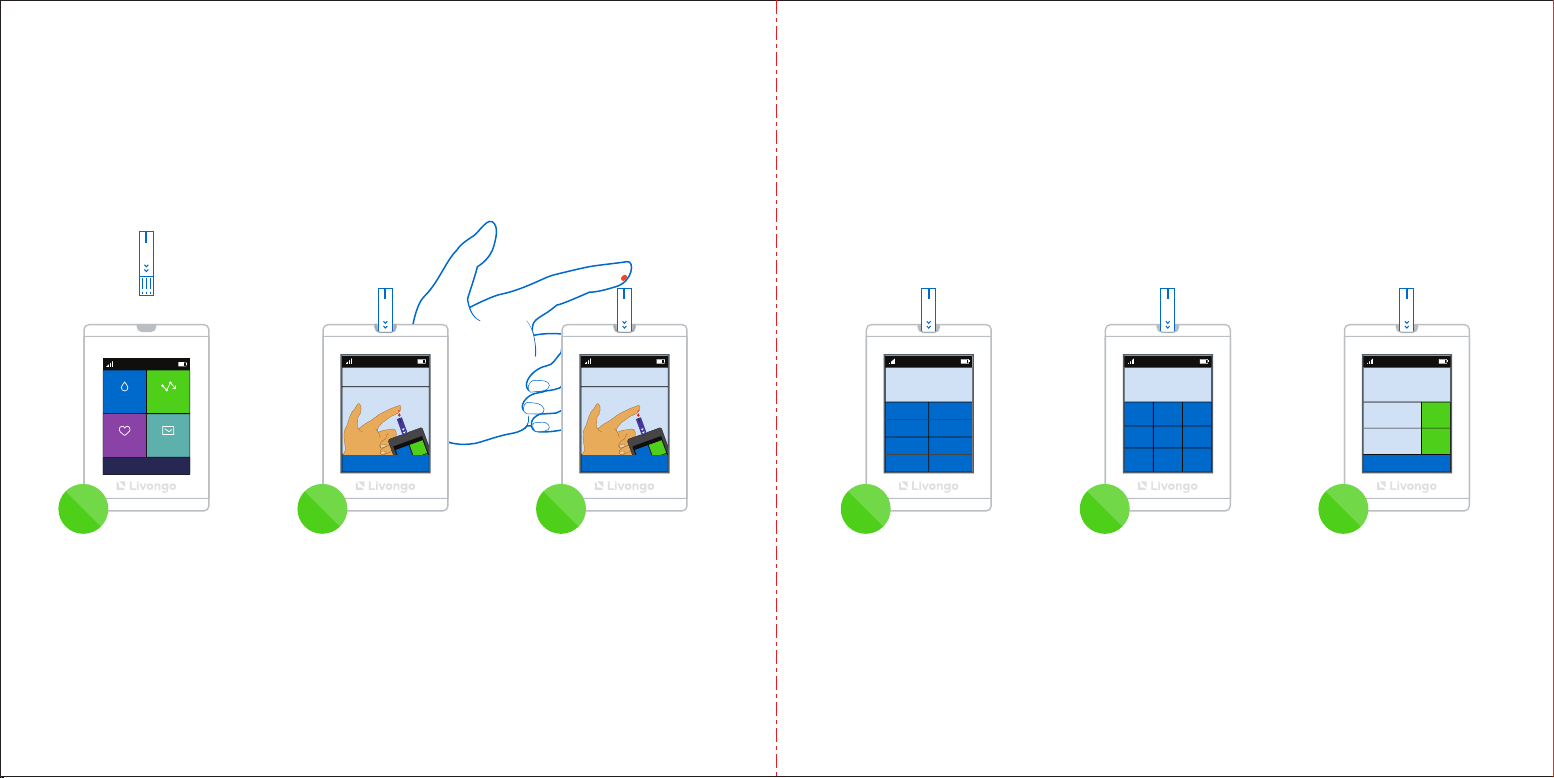
First blood glucose check
10:22 AM SAT, FEB 7
10:22 AM SAT, FEB 7
10:22 AM SAT, FEB 7
10:22 AM SAT, FEB 7
10:22 AM SAT, FEB 7
10:22 AM SAT, FEB 7
Ready to Check Glucose
CHECK BG MY LOGS
SHARE &
MESSAGES
SUPPORT
SETTINGS
Cancel
1 2 3
Power up your meter, place
it on a flat surface and
insert a test strip
Wait for meter to display
“Ready to Check Glucose”
Ready to Check Glucose
Cancel
Apply a drop of blood into
strip chamber
121
Last BG: 141 ( 12/25 6:30 PM )
Before
Breakfast
Breakfast
Before
Lunch
Before
Dinner
Dinner
No
Other /
Meal
Snack
mg/dL
After
After
Lunch
After
121
Last BG: 141 ( 12/25 6:30 PM )
I feel fine
Stressed
Took
more
meds
mg/dL
I don’t
Light
feel well
headed
After
Ate
out
exercise
more
Missed
Other
meds
4 5 6
Select a meal tag.
If you take insulin, you’ll
have the option to log insulin
and carbs
Select a tag that describes
how you’re feeling
121
Last BG: 141 ( 12/25 6:30 PM )
After Breakfast
I feel fine
mg/dL
Edit
Edit
Submit
Click “Submit” to securely
upload your blood glucose
reading and tags (meals and
feelings) to your private account
Page 6 of 26Page 5 of 26

Welcome to Livongo
Coaching for any question
116
121
105
Access your data at any time
You can access your data on the Livongo meter by tapping the “My Logs” icon
on the Home Screen. You can view your “Log Book”, “Meal Summary”, and
“All Stats”, which is a summary of your statistics.
You can also access your blood glucose readings in your private account at
any time.
To access your data online, you can log in to my.livongo.com. Once you’ve
used the Livongo meter for some time, the trends and graphs can help you
better manage your diabetes effectively.
All Livongo coaches are Certified Diabetes
Educators who can answer any diabetes
questions, from nutrition to lifestyle changes.
Your coach will get to know you and provide
you with the one-on-one support you need.
There are two ways to reach out to a Coach:
• From the Livongo meter, click “Share &
Support” and then “Contact Coach”.
• From my.livongo.com, click “Coaching &
Report” and then “Coaching Support” from
the menu at the top. You can then request
a coaching session on that page.
Once you speak with a coach, you’ll be able
to continue the conversation by phone, email
or text message.
Kendall Brooks,
Registered Dietitian &
Certified Diabetes Educator
Page 8 of 26Page 7 of 26
