Little Tikes itikes User Manual
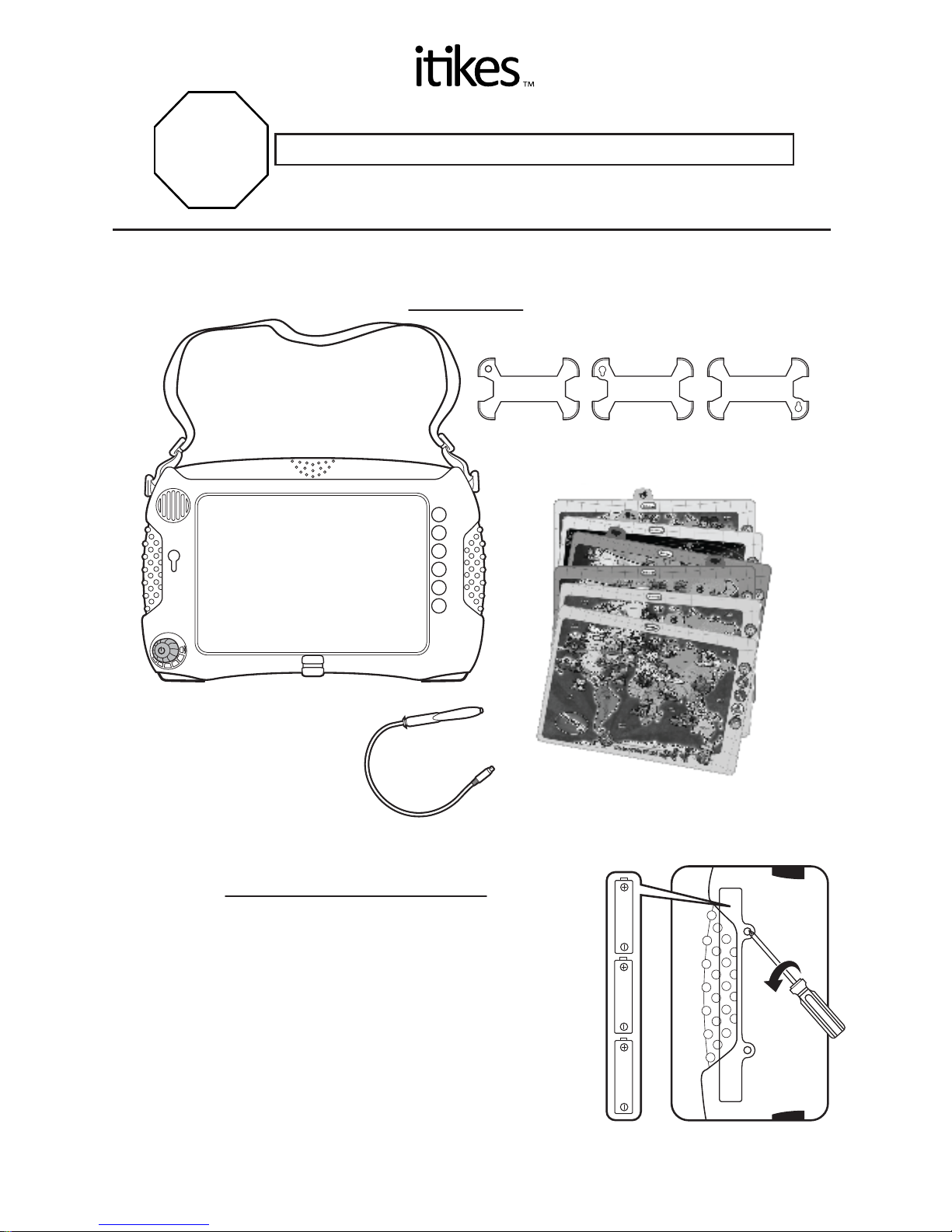
1.5V AA / LR6
1.5V AA / LR6
1.5V AA / LR6
1
CONTENTS
Illustrations are for reference only. Styles may vary from actual contents.
626388
Age 3+ years
ADULT SUPERVISION REQUIRED
ADULT BATTERY INSTALLATION REQUIRED
BATTERY INSTALLATION
1. Using a Phillips screwdriver (not included) remove the screws and
open the battery compartment cover on the back of the Map.
2. Install three (3) fresh AA alkaline batteries (not included)
making sure the (+) and (-) ends face the proper direction as
indicated inside the battery compartment.
3. Replace the compartment cover and tighten the screws.
An ADULT must install fresh alkaline batteries for best performance.
Here‛s how:
i Phone 3GS i Phone 4 / 4S
iPod touch 4
Map
PLEASE READ INSTRUCTIONS BEFORE PLAYING.
STOP!
Little Tikes® iTikes™ Map
Pen with Cord
2 iPhone® and 1 iPod touch® Holders
6 Maps
**THIS PRODUCT IS COMPATIBLE WITH iPhone® 3GS, iPhone® 4, iPhone® 4S, iPod touch® 4, iPad® 1, iPad® 2 and The new iPad®.
iPod, iPad, iPhone and App Store are registered trademarks of Apple Inc., registered in the U.S. and other countries. Apple Inc.
is not affiliated with MGA Entertainment, Inc., nor does it endorse MGA Entertainment‛s products.
NOTE: When the Map‛s batteries are running low, it will emit
a quick beeping noise. Replace with fresh batteries,
Before storing the Map, remove the batteries to prevent
leakage and possible damage to the unit.
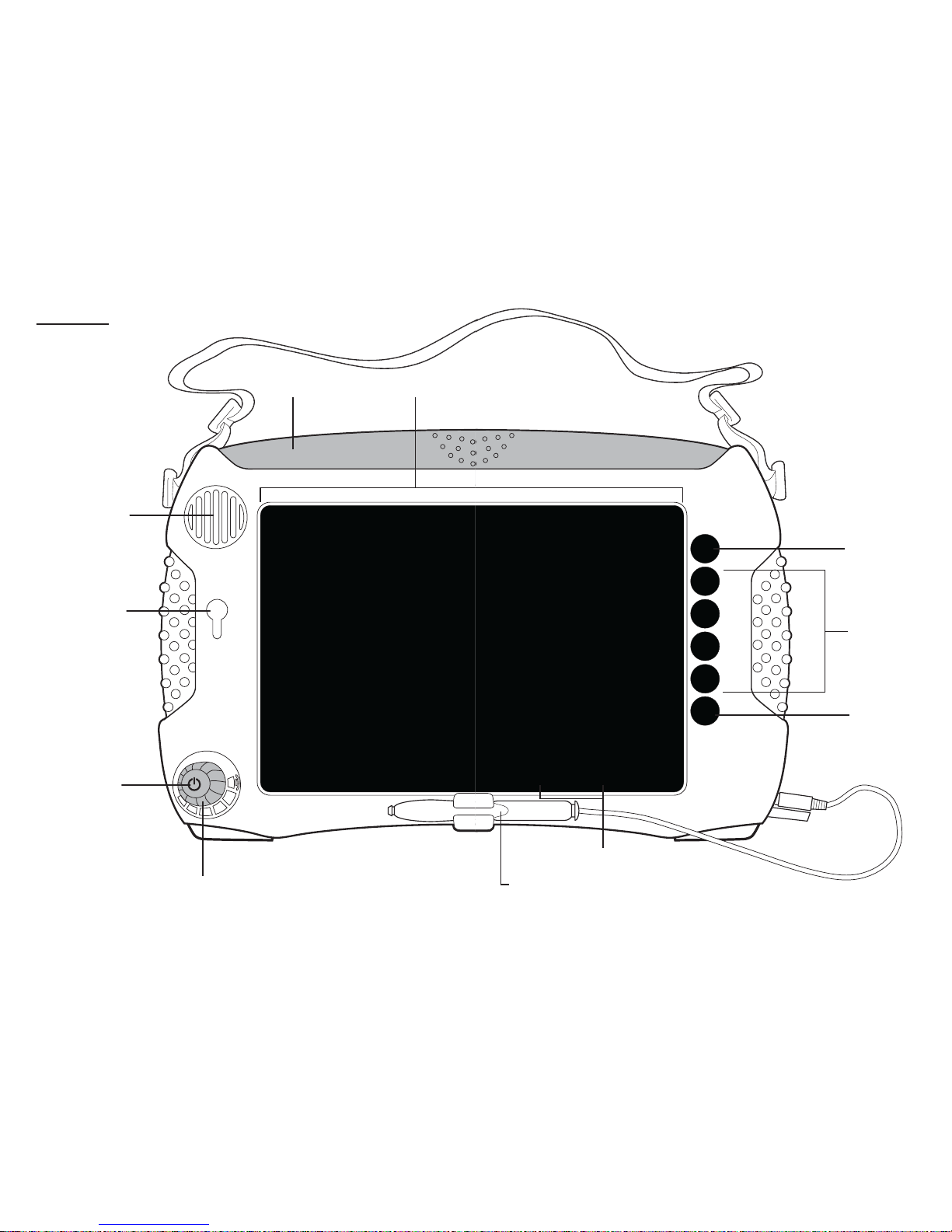
2
FEATURES
iPhone®
OR
iPod touch®
Holder
Speaker
Push and
hold for
ON/OFF
Maps
Flip Top
Plastic Cover
Twist for
VOLUME
3
Pen
(For Map - not for
Apple® Device.)
Special Info
(Varies
according to
Map - see
Page 5.)
Fun Facts
Com-Air
Easy / Medium / Hard
Trivia Questions
