Page 1
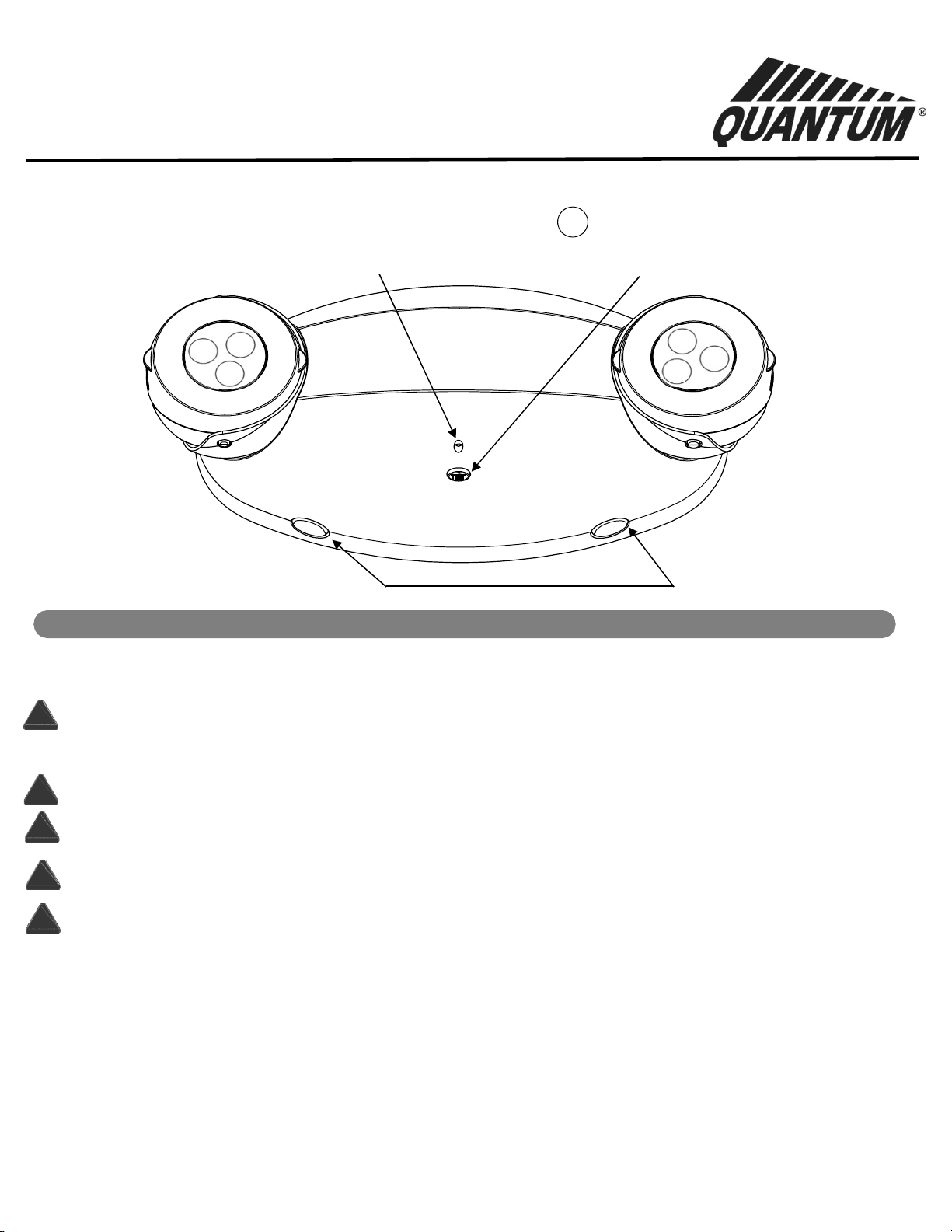
ELM4L & ELM6L
EMERGENCY LIGHTING UNIT
Installation and wiring …………………..…………......…………………………………… P. 2-3
Testing and maintenance ………...…………………………………………………………P. 4-5
NOTE: Product versions that comply with CA Title 20 are marked BC on the product label.
Remote test option
“TEST” button / Status I
Press latches to disengage
housing from mounting plate
ndicator
IMPORTANT SAFEGUARDS
When using electrical equipment, basic safety precautions
should always be followed, including the following:
READ AND FOLLOW ALL SAFETY INSTRUCTIONS
WARNING:
!
SIGNIFICANT PROPERTY DAMAGE
maintaining this equipment. These instructions do not attempt to cover all installation and maintenance situations. If you do not understand
these instructions or additional information is required, contact Lithonia Lighting or your local Lithonia Lighting distributor.
FAILURE TO FOLLOW THESE INSTRUCTIONS AND WARNINGS MAY RESULT IN DEATH, SERIOUS INJURY OR
- For your protection, read and follow these warnings and instructions carefully before installing or
WARNING:
!
ENERGIZED
WARNING:
!
WHICH MAY RESULT IN PERSONAL INJURY.
WARNING
!
from carton, handling, installing and maintaining this product.
WARNING:
(158° F), or incinerate. Replace battery only as directed on the battery label and page 5 of these instructions. Use of unauthorized battery voids
!
warranty and UL listing of this product, and may present a risk of fire or explosion.
•Disconnect A.C. power before servicing.
•All servicing should be performed by qualified personnel.
•Consult your local building code for approved wiring and installation.
•Do not use outdoors unless used with Acuity Brands accessories appropriate to the application.
•Do not mount near gas or electric heater.
•Equipment should be mounted in locations and at heights where it will not readily be subjected to tampering by unauthorized personnel.
•The use of accessory equipment not recommended by the manufacturer may cause an unsafe condition.
•Do not use this equipment for other than intended use.
RISK OF ELECTRIC SHOCK – NEVER CONNECT TO, DISCONNECT FROM OR SERVICE WHILE EQUIPMENT IS
.
DO NOT USE ABRASIVE MATERIALS OR SOLVENTS. USE OF THESE SUBSTANCES MAY DAMAGE FIXTURE,
: RISK OF PERSONAL INJURY – This product may have sharp edges. Wear gloves to prevent cuts or abrasions when removing
The battery used in this device may present a risk of fire or chemical burn if mistreated. Do not disassemble, heat above 70° C
SAVE THESE INSTRUCTIONS
AND DELIVER TO OWNER AFTER INSTALLATION
Page 2
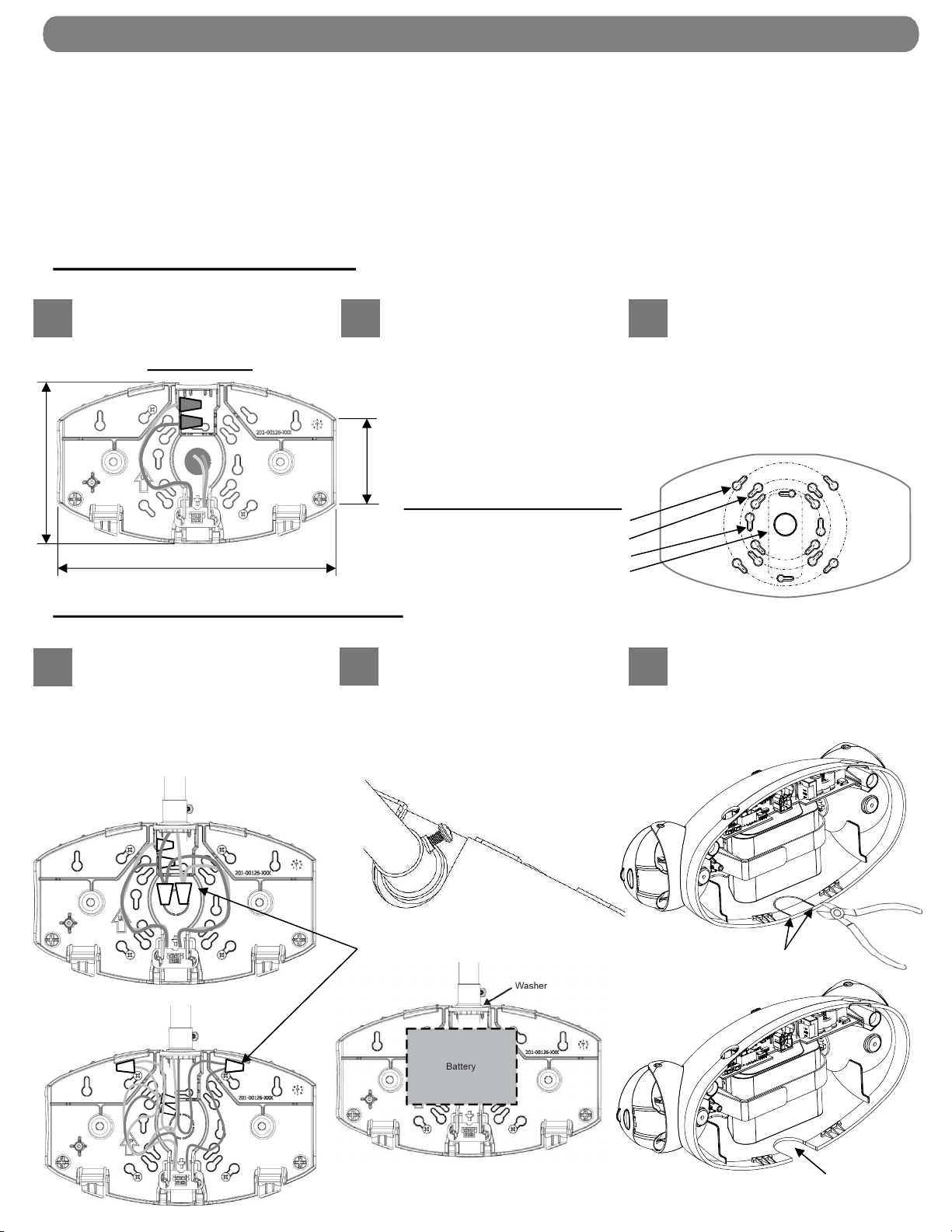
page 2
IMPORTANT: Provide each unit with a single-phase AC un-switched power supply from a circuit used for normal lighting.
“UVOLT” product versions operate from 120 volts through 347 volts. All other versions operate from 120 volts through 277 volts.
PRODUCT DAMAGE WILL OCCUR IF THE RATED INPUT VOLTAGE IS EXCEEDED.
NOTE: The battery must be connected to the charger board prior to applying AC power to the unit. Battery damage may occur if
the battery is connected longer than 24 hours without continuous AC power provided. See also “Important Battery Information”,
page 4.
NOTE: To meet the minimum illumination requirements of NFPA 101 (current Life Safety Code), the maximum mounting height
from ground of ELM4L is 26.3 feet, and of ELM6L is 32.9 feet.
NOTE: Do not connect battery or power unit until remote units (if applicable) are fully connected and wires are isolated from other
potentials (i.e. remote wires shall be isolated from earth ground).
INSTALLATION and WIRING
JUNCTION BOX MOUNTING
-Some details shown below may vary-
On the mounting plate, remove the
1
round center knockout and the desired
pair of keyhole junction box knockouts.
Mounting Plate:
5-1/2”
9-5/8”
Route leads through the center
2 3
opening and use code-approved
connectors to make the connections.
(See Wiring Diagram, page 3). Dress
wires and connectors inside junction
box. Units with Remote Lamp Wires:
If no remote lamps are connected,
remote lamp leads (+ and - low voltage
DC) should be left capped and dressed
3”
in mounting plate as shown.
Junction boxes accommodated:
4” Square
4” Octagon
3-1/2” Round or Octagon
Single Gang Box
Taking care not to pinch wires or
connectors dressed inside junction
box, secure mounting plate to
junction box screws.
NOTE: To ensure proper
engagement of the mounting plate
latches to the housing, DO NOT
OVER-TIGHTEN THE SCREWS.
CONDUIT SURFACE MOUNTING
NOTE: to avoid interference with components in the housing, use the most compact wire connectors appropriate to the wire gauge.
At upper center of the mounting plate,
1
remove the conduit connection
knockout. Also remove at least three
keyhole knockouts. Attach conduit and
secure mounting plate to wall surface
using fasteners with a minimum pullout
rating of 30 lbs. each.
See Wiring Diagram, page 3. Make
2 3
code-approved wire connections to
the AC power supply, and remote
lamps (if applicable). Dress wires
into slots so that the connectors are
secured as shown in Figure 2 or
Figure 3.
Remove U-shaped knockout from
top center of housing. Hint: Use a
pair of wire cutters first to start a cut
in the thick portion at each side of
the knockout, then finish breaking it
out with pliers.
Figure-2
Figure-3
Orient conduit fitting so that
all portions of it clear the
edge of the knockout
Secure wire connectors near the
center or near the upper latches
Use washer (Grainger
conduit fitting and rear housing if
conduit fitting interferes with battery.
#4DAX6)
between
Cut
After knockout
removal
Page 3

FINAL ASSEMBLY
INSTALLATION and WIRING (CONTINUED)
page 3
Connect the polarized battery plug to
4
the charger board. Make certain that
the battery cable is routed to avoid
interference with the AC input
connector or other components.
Battery Connection
Note: some details may vary
battery connector
Housing attachment to mounting plate:
5
Make certain all wires and connectors are
routed to avoid interference with other
components. Align latch openings on
underside of housing with latch buttons
on mounting plate. Firmly push housing
straight onto mounting plate, making
certain all four latches are fully engaged,
and the housing is closely aligned to the
mounting surface.
WIRING DIAGRAM
Federal Communications
Commission (FCC) Requirements:
This device complies with Part 15 of
the FCC Rules. This device may not
cause harmful interference.
Input from branch circuit. See label
on wire pair for voltage requirement
Battery Type Total Load
NiCd 6.6W
LiFePO4 (LTP) 11.0W
LiFePO4 (LTP HO) 22.0W
LiFePO4 (LTP EHO) 33.0W
DC output to the remote units. See label on wire
pair for positive and negative polarity colors
Battery
Lamp
Grey
(
LED-
)
Yellow
(LED+
)
Lamp
Grey(LED-)
Yellow(LED+
)
Status Indicator LED
Remote test Option
(standard with SDRT)
Test Switch
Page 4
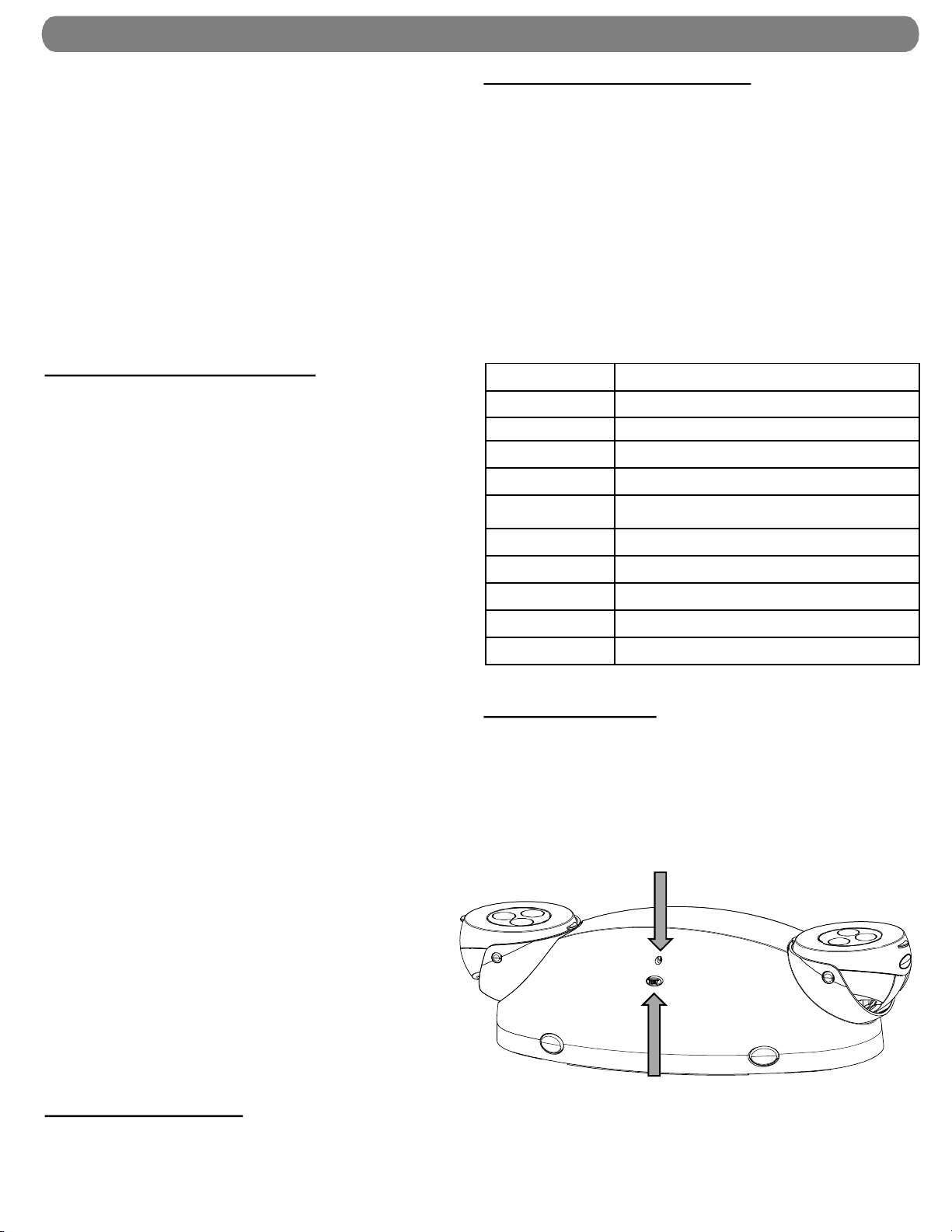
page 4
TESTING and MAINTENANCE
NOTE: Emergency lighting systems should be tested in
accordance with NFPA 101 or as often as local codes
require, to ascertain that all components are operational.
NOTE: Allow batteries to charge for 24 hours before initial
testing.
Manual testing:
If the batteries are sufficiently charged, either press and release
the “TEST” button or use the ELA LRT (remote tester accessory
for SDRT units only) on the bottom of the unit to activate a 30second test, during which the lamps will turn on. After a unit’s
first 30-second test is complete, a test in progress may be
cancelled at any time by pressing and releasing the “TEST”
button again.
Self-Diagnostics (SDRT feature)
Units with this option automatically perform a 5-minute selfdiagnostic test of the charging electronics, battery, and lamps
every 30 days, and a 90-minute test every year, indicating
system status as shown in the table at right. First self test
occurs after 15 days of continuous AC Power.
Postponing a self-test:
If an automatic self-test occurs at a time when it is not desirable
for the unit lamps to be on, it can be postponed for 8 hours
either by pressing and releasing the “TEST” button or by using
ELA LRT (remote tester accessory).
IMPORTANT BATTERY INFORMATION:
Batteries are perishable items. For best results, it is
recommended that the batteries receive an initial charge within
the first six months of the manufacture date of the fixture. The
manufacture date can be found on the outside of the unit
packaging and on the product label as part of the Date Code /
Series. The first two digits in the date code represent the year
and the second two digits represent the month. In many cases,
batteries beyond the initial charge recommendation time frame
will recover if fully charged soon after installation. If such a
battery does not recover after a full initial charge, it should be
replaced.
Unit Status Indications
The “TEST” button illuminates to indicate the following conditions:
Indication: Status:
Off Unit is off
Flashing green
Solid amber Battery is charging
Solid green
Flashing R / G
1x red flashing Battery failure (SDRT only)
2x red flashing Lamp failure (SDRT only)
Unit is in Emergency operation or Test
Battery is fully charged
Manual test, battery not fully charged (SDRT
only)
Cancelling emergency operation:
Press and hold the “TEST” button for several seconds or
activate using the ELA LRT (remote tester accessory), during
which the status indicator will flash until the lamps turn off. This
restores the AC Reset state in which the unit is shipped.
Load-Learning feature:
Self-Diagnostic units automatically ‘learn’ their total connected
lamp load during the first scheduled self-test (~15 days). The
load-learning function can also be initiated manually by
pressing and holding the “TEST” button for 7 seconds (count
flashes), during this period the lamps will turn on. After 7
seconds, release the button, the lamps will turn off within 2
seconds indicating load learn complete. If lamps stay on longer,
load learn was not successful. This manual load-learning
feature should be initiated whenever the total connected lamp
load of the unit is changed, or a lamp is replaced.
NOTE: Manual load-learning functions cannot be initiated if
there is inadequate charge in the batteries. If this is so, wait
until the unit indicates full battery charge (solid green status
indication) before initiating the manual load-learning function.
Clearing a failure indication:
After a failure condition has been corrected and power is
restored to the unit, clear the failure indication either by
pressing the “TEST” button once or by activating remote Test
option once.
3x red flashing Charger / electronics failure (SDRT only)
Flashing R/Amber Unable to charge
Solid Red Battery is disconnected
Remote Test (SDRT):
Units with the self-diagnostics/remote test feature allows
manual test activation using a laser pointer. Aim the laser
beam straight onto the circular area labeled near the “TEST”
button for a few moments to activate a 30-second test. (See
also “Manual testing”) A test in progress may be cancelled by
aiming the beam at the test area again. NOTE: The remote
tester should not be used to initiate the Load Learning feature.
SDRT: aim laser pointer here
(ELA LRT sold separately)
Time Delay (TD Option):
With TD option, the lamps will stay on for 20 minutes after AC
power is restored to the unit from the emergency mode, or until
the batteries reach the Low Voltage Disconnect level. Time
Delay operation can be cancelled at any time during this 20minute period by pressing the test switch once.
“
TEST” button
Page 5

TESTING and MAINTENANCE
BATTERY REPLACEMENT
Unit features and battery details shown may vary. See also “Battery Connection”, page 3.
page 5
Disconnect battery from charger board.
1
Release battery strap.
BATTERY HANDLING WARNINGS:
• Dispose of used batteries promptly.
• Keep away from children.
• Do not disassemble.
• Do not dispose of in fire.
LAMP REPLACEMENT
Remove lamp bezel as shown
1
below.
collar button
Replace battery, secure the strap
2 3
snugly, and reconnect to the charger
board.
LiFePO4 Battery (LTP, HO, EHO)
Battery Strap
For Velcro strap: Release and reuse
Gently bend the snap at each side of
2 3
the collar to release the lamp
assembly. Unplug the connector from
the lamp assembly.
Release snaps gently
Re-assemble the unit (see also
step 5, page 3).
NiCd Battery (standard)
Route the lamp wires through
one of the center spaces under
the new lamp assembly, and
replace it firmly under the snaps
on the collar, making sure the
wires are not pinched. Plug the
lamp connector and replace the
bezel.
Bezel
Carefully flex this edge free from collar button
Collar
CHARGER BOARD REPLACEMENT
With the unit oriented as in the below
1
view, flex the channel at the left end
of the charger board outward to
release and remove it. Unplug the
battery, lamps, and other
connections.
Re-connect all components to the
2
new charger board, routing wires
as before. For insertion of PCB,
insert right side of PCB first,
followed by left side (click should
be heard).
Connector
Make sure all wires are routed so
as not to interfere with proper
3
assembly of the housing onto the
mounting plate. Re-assemble the
unit (see also step 5, page 3).
2
1
Page 6

Part # 912-00027-001
Rev. C, 1/15/2018
LIFE SAFETY SOLUTIONS
TEL: 800-334-8694 www.lithonia.com
© Acuity Brands Lighting, Inc. 2018
All Rights Reserved.
Page 7

ELM4L y ELM6L
UNIDAD DE ILUMINACIÓN DE EMERGENCIA
Instalación y cableado …………………..…………......…………………………………… Pág. 2-3
Prueba y mantenimiento ………...………………………………………………………….. Pág. 4-5
NOTA: Las versiones de producto que cumplen con el Título 20 de California están marcadas con “BC” en la etiqueta del producto.
Opción de prueba remota
Botón “TEST”
(PRUEBA)/indicador de estado
Presione los pestillos para
desenganchar la carcasa de la
placa de montaje.
MEDIDAS DE SEGURIDAD
Cuando se utilizan aparatos eléctricos, deben tomarse
IMPORTANTES
precauciones básicas de seguridad, incluidas las siguientes:
LEA Y SIGA TODAS LAS INSTRUCCIONES DE SEGURIDAD.
ADVERTENCIA: EL INCUMPLIMIENTO DE ESTAS INSTRUCCIONES Y ADVERTENCIAS PUEDE PROVOCAR LA MUERTE, LESIONES
!
GRAVES O DAÑOS IMPORTANTES A LA PROPIEDAD.
instalar o realizar el mantenimiento de este equipo. Estas instrucciones no pretenden abarcar todas las situaciones de instalación y mantenimiento. Si no
comprende estas instrucciones o necesita información adicional, comuníquese con Lithonia Lighting o su distribuidor local de Lithonia Lighting.
Para su protección, lea y siga cuidadosamente estas advertencias e instrucciones antes de
ADVERTENCIA:
!
ENCUENTRE EN FUNCIONAMIENTO
!
ADVERTENCIA:
LOS APARATOS, LO QUE PUEDE OCASIONAR LESIONES PERSONALES.
!
ADVERTENCIA
abrasiones al extraer el producto de la caja, manipularlo, instalarlo o repararlo.
!
ADVERTENCIA:
desmontar, calentar a más de 70 °C (158 °F) o incinerar. Cambie la batería solo como se indica en la etiqueta de la batería y en la página 5 de estas
instrucciones. El uso de una batería no autorizada anula la garantía y la certificación UL de este producto, y puede presentar un riesgo de incendio o explosión.
•Desconecte la fuente de CA antes de realizar el mantenimiento.
•Todo el mantenimiento debe ser realizado por personal calificado.
•Consulte su código local de edificación para conocer los tipos de cableado e instalación aprobados.
•No utilice el aparato al aire libre, a menos que se utilice con los accesorios Acuity Brands apropiados para la aplicación.
•No haga instalaciones cerca de calefactores eléctricos o a gas.
•El equipo debe ser montado en lugares y a alturas en las que no podrá ser fácilmente manipulado por personal no autorizado.
•El uso de equipos auxiliares no recomendados por el fabricante puede ocasionar una condición insegura.
•No utilice este equipo para otros usos distintos al indicado.
RIESGO DE DESCARGA ELÉCTRICA. NO CONECTE, DESCONECE NI REPARE EL EQUIPO MIENTRAS ESTE SE
.
NO UTILICE MATERIALES NI SOLVENTES ABRASIVOS. EL USO DE ESTAS SUSTANCIAS PUEDE DAÑAR
: RIESGO DE LESIONES PERSONALES: Este producto puede tener bordes afilados. Use guantes para evitar cortes o
La batería utilizada en este dispositivo puede presentar un riesgo de incendio o quemadura química si no se utiliza correctamente. No
CONSERVE ESTAS INSTRUCCIONES Y ENTRÉGUELAS AL
PROPIETARIO DESPUÉS DE LA INSTALACIÓN
Page 8

página 2
IMPORTANTE: Proporcione a cada unidad una fuente de CA no conmutada monofásica de un circuito utilizado para la iluminación normal.
Las versiones del producto “UVOLT” funcionan con 120 voltios hasta 347 voltios. Todas las demás versiones funcionan con 120 voltios
hasta 277 voltios. EL PRODUCTO PUEDE DAÑARSE SI SE EXCEDE EL VOLTAJE DE ENTRADA.
NOTA: La batería debe estar conectada a la placa del cargador antes de aplicar la alimentación de CA a la unidad. La batería puede
dañarse si permanece conectada durante más de 24 horas sin alimentación de CA continua. Vea también “Información importante de la
batería”, página 4.
NOTA: Para cumplir con los requisitos mínimos de iluminación de la NFPA 101 (Código actual de Seguridad Humana), la máxima altura
de montaje de ELM4L desde el suelo es de 26.3 pies, y la máxima altura de montaje de ELM6L desde el suelo es de 32.9 pies.
NOTA: No conecte la batería o la unidad de alimentación hasta que las unidades remotas (si corresponde) estén totalmente conectadas y
los cables estén aislados de otros potenciales (es decir, los cables remotos deben aislarse de la toma de tierra).
INSTALACIÓN y CABLEADO
MONTAJE DE LA CAJA DE UNIÓN
Algunos detalles que se muestran a continuación pueden variar.
En la placa de montaje, retire el orificio
1
troquelado central redondo y el par de
orificiostroquelados de la caja de conexiones.
Placa de montaje:
5 1/2 in
9 5/8 in
La ruta conduce a través de la abertura
central y utiliza los conectores con código
2 3
aprobado para realizar las conexiones.
(Vea el diagrama de cableado en la página 3).
Organización de los cables y los conectores
dentro de la caja de conexiones. Unidades
con cables de lámparas remotas: Si no se
conectan las lámparas remotas, los cables de
estas lámparas (DC de bajo voltaje + y +)
deben quedar tapados y colocados dentro de
3 in
la placa de montaje como se muestra.
Cajas de unión alojadas:
Cuadrada de 4 in
Octagonal de 4 in
Redonda u octagonal de 3 1/2 in
Caja de salida individual
Teniendo cuidado de no presionar los
cables o conductores organizados dentro
de la caja de unión, fije la placa de
montaje a los tornillos de la caja de unión.
NOTA: Para asegurar que los pestillos de
la placa de montaje estén correctamente
enganchados a la carcasa, NO AJUSTE
DEMASIADO LOS TORNILLOS.
MONTAJE EN SUPERFICIE DEL CONDUCTO
NOTA: Para evitar interferencia con los componentes de la carcasa, use los conectores más compactos apropiados para el calibre de los cables.
En la parte superior del centro de la placa
de montaje, retire el orificio troquelado para
1
la conexión del conducto. También retire al
menos tres orificios troquelados. Conecte el
conducto y fije la placa de montaje a la
superficie de la pared con tornillos con una
calificación mínima de retiro de 30 libras
cada uno.
Figura-2
Figura-3
Vea el diagrama de cableado en la
página 3. Conecte las conexiones de
2 3
cable con código aprobado en la fuente
de alimentación de CA y en las lámparas
a distancia (si corresponde). Organice
los cables en las ranuras de manera que
los conectores estén asegurados, como
se muestra en las figuras 2 o 3.
Dirija el conducto adecuado para
que todas las partes de este
lleguen al borde del agujero
Fije los conectores de cable cerca
del centro o cerca de los pestillos
superiores
troquelado
Retire el agujero troquelado en forma
de U de la parte superior central de la
carcasa. Sugerencia: Utilice primero
un par de cortacables para iniciar un
corte en la parte gruesa en cada lado
del troquelado y, a continuación,
termine de retirarlo con las pinzas.
Cortar
Use la arandela (Grainger # 4DAX6)
entre el accesorio del conducto y la
carcasa trasera si la conexión del
conducto interfiere con la batería.
Luego de retirar el
troquelado
Page 9

MONTAJE FINAL
INSTALACIÓN Y CABLEADO (CONTINUACIÓN)
página 3
Conecte el enchufe de la batería
polarizado a la placa del cargador.
4
Asegúrese de verificar el recorrido del
cable para evitar interferencias con el
conector de entrada de CA o con otros
componentes.
Conexión de la batería
Nota: Algunos detalles pueden variar.
conector de la batería
Accesorios de la carcasa para la placa de
montaje:
5
Asegúrese de que todos los cables y los conectores
sigan una ruta para evitar la interferencia con otros
componentes. Alinee las aberturas de los pestillos en
el lado inferior de la carcasa con los botones de los
pestillos en la placa de montaje. Presione firmemente
la carcasa directamente sobre la placa de montaje,
asegurándose de que los cuatro pestillos estén
completamente enganchados y la carcasa esté
estrechamente alineada con la superficie de montaje.
DIAGRAMA DEL CABLEADO
Requisitos de la Comisión Federal
de Comunicaciones (FCC):
Este dispositivo cumple con la Parte
15 de las reglas de la FCC. Este
dispositivo puede no ocasionar
interferencias perjudiciales.
Cables de entrada de CA. Consulte la etiqueta en el par
de alambres para conocer los requisitos de voltaje.
Tipo de batería Carga total
NiCd 6,6 W
LiFePO4 (LTP) 11,0 W
LiFePO4 (LTP HO) 22,0 W
LiFePO4 (LTP EHO) 33,0 W
Lámpara remota cables de salida de CC. Consulte la etiqueta en el
par de alambres para los colores de polaridad positiva y negativa.
Batería
Gris (led -)
Amarillo (led +
Lámpara
)
Lámpara
Gris
(
led -
)
Amarillo
(led +
)
Led indicador de estado
Interruptor de prueba
Opción de prueba remota
(estándar con SDRT)
Page 10

página 4
2 intermitencias de
3 intermitencias de
PRUEBA y MANTENIMIENTO
NOTA: Los sistemas de iluminación de emergencia deben ser
probados de acuerdo con la norma NFPA 101 o con la
regularidad que exijan los códigos locales, para verificar que
todos los componentes sean operativos.
NOTA: Deje que las baterías se carguen por 24 horas antes de la
prueba inicial.
Prueba manual:
Si las baterías tienen carga suficiente, presione y suelte el botón
“TEST”, o use el ELA LRT (accesorio del comprobador remoto solo
para unidades SDRT) en la parte inferior de la unidad para activar
una prueba de 30 segundos durante la cual las lámparas se
encenderán. Después terminar la primera prueba de 30 segundos, se
puede cancelar una prueba en curso en cualquier momento al pulsar
y soltar el botón "TEST" de nuevo.
Autodiagnóstico (característica SDRT)
Las unidades con esta opción realizan automáticamente una prueba
de autodiagnóstico de 5 minutos en los dispositivos electrónicos de
carga, la batería y las lámparas cada 30 días, y una prueba de 90
minutos al año, la cual indica el estado del sistema como se muestra
en la tabla de la derecha. La primera autoevaluación se produce
después de 15 días de alimentación de CA continua.
Postergación de una autoevaluación:
Si una autoevaluación automática se produce en un momento en que no
es conveniente que las lámparas de la unidad estén encendidas, se
puede postergar la operación durante 8 horas al presionar o soltar el
botón “TEST”, o al usar la ELA LRT (accesorio probador remoto).
Operación de cancelación de emergencia:
Mantenga presionado el botón “TEST” por varios segundos o active
utilizando ELA LRT (accesorio de prueba remoto), durante los cuales
el indicador de estado será intermitente hasta que las luces se
apaguen. Esto restaura el estado de restablecimiento CA en el que
se envía la unidad.
Función de aprendizaje de carga:
Las unidades de autodiagnóstico “aprenden” automáticamente su carga
total de la lámpara conectada durante la primera autoevaluación
programada (aproximadamente 15 días). La función de aprendizaje de
carga también puede iniciarse manualmente al mantener presionado el
botón “TEST” por 7 segundos (contar las intermitencias), durante los
cuales las lámparas se encenderán. Después de 7 segundos, suelte el
botón; las lámparas se apagarán en 2 segundos, lo que indica que se
completó el aprendizaje de carga. Si las lámparas permanecen
encendidas durante más tiempo, significa que el aprendizaje de carga no
pudo completarse. Esta característica de aprendizaje de carga manual
debe iniciarse siempre que la unidad de la lámpara conectada esté
totalmente cargada o que una lámpara sea reemplazada.
NOTA: Las funciones de aprendizaje de carga manuales no pueden
iniciarse si las baterías no tienen carga suficiente. Si esto es así,
espere hasta que la unidad indique que la batería ha sido totalmente
cargada (indicador de estado verde fijo) antes de iniciar la función de
aprendizaje de carga manual.
INFORMACIÓN IMPORTANTE SOBRE LAS BATERÍAS:
Las baterías son productos perecederos. Para obtener mejores
resultados, se recomienda que las baterías reciban una carga inicial
dentro de los primeros seis meses posteriores a la fecha de fabricación
del aparato. La fecha de fabricación se encuentra en el exterior del
empaque de la unidad y en la etiqueta del producto, como lo establece
el código de fecha/número de serie. Los dos primeros dígitos del
código de fecha representan el año y los segundos dos dígitos
representan el mes. En muchos casos, las baterías, más allá del marco
de tiempo recomendado para la carga inicial, se recuperarán
completamente si son cargadas después de la instalación. Si este tipo
de baterías no se recupera después de una carga inicial completa,
estas deben ser reemplazadas.
Indicaciones sobre el estado de la unidad
El botón "TEST” se ilumina para indicar las siguientes condiciones:
Indicación: Estado:
Apagado La unidad está apagada.
Luz verde
intermitente
Luz ámbar fija La batería se está cargando.
Luz verde fija La batería está totalmente cargada.
Rojo/verde
intermitente
1 intermitencia de
luz roja
luz roja
luz roja
Luz roja/ámbar
intermitente
Luz roja fija La batería está desconectada.
Prueba remota (SDRT):
Las unidades con autodiagnóstico / función de prueba remota
permiten la activación manual de la prueba usando un puntero láser.
Dirija el puntero láser directamente sobre el área circular etiquetada
cerca del botón “TEST” durante unos instantes para activar una
prueba de 30 segundos. (Vea también “Prueba manual”). Si desea
cancelar una prueba en curso, dirija nuevamente el puntero láser
sobre el área de prueba.
NOTA: probador remoto no debe usarse para iniciar la función de
aprendizaje de carga.
SDRT: apunte aquí con el puntero láser
La unidad está en modo de Emergencia o
Prueba.
Prueba manual, la batería no está
completamente cargada (solo SDRT).
Falla en la batería (solo SDRT).
Falla en la lámpara (solo SDRT).
Falla en el cargador o los dispositivos
electrónicos (solo SDRT).
No se puede cargar.
(ELA LRT se vende por separado)
Aclaración de indicaciones de falla:
Después de corregir un error y luego de que se restablezca la
alimentación de la unidad, desactive la indicación de error al
presionar el botón “TEST” una vez o al activar la opción de prueba
remota una vez.
Tiempo de retraso (opción TD):
Con la opción TD, las luces permanecerán encendidas durante 20
minutos después de que se restaure la alimentación de CA para la
unidad en el modo de emergencia o hasta que las baterías alcancen el
nivel de desconexión por bajo voltaje. La operación Tiempo de retraso
puede ser cancelada en cualquier momento durante este período de 20
minutos al presionar el interruptor de prueba una vez.
Botón “TEST”
Page 11

PRUEBA y MANTENIMIENTO
página 5
REEMPLAZO DE LA BATERÍA:
Las características de la unidad y los detalles de la batería que se muestran pueden variar. Vea también “Conexiones de batería” en la página 3.
Desconecte la batería del cargador
incorporado. Suelte la cinta de la batería.
1
ADVERTENCIAS PARA EL
MANEJO DE LA BATERÍA:
• Desechar las baterías usadas
inmediatamente.
• Mantener fuera del alcance de los niños.
• No desmontar.
• No arrojar al fuego.
REEMPLAZO DE LA LÁMPARA:
Retire el bisel de la lámpara como
1
se muestra a continuación.
botón del cuello
2 3
Reemplace la batería, asegure bien la
cinta y vuelva a conectarla a la placa
2 3
del cargador.
Batería LiFePO4 (LTP, HO, EHO)
Cinta de la
batería
Para la correa de velcro: liberación y reutilización
Doble con cuidado el encaje en cada
lado del cuello para liberar el ensamblaje
de la lámpara. Desconecte el conector
del ensamblaje de la lámpara.
Suelte los encajes con cuidado
Vuelva a ensamblar la unidad (consulte
también el paso 5 en la página 3).
Batería NiCd (estándar)
Pase los cables de la lámpara a
través de uno de los espacios
centrales debajo del ensamblaje de
la lámpara nueva y colóquelo
firmemente debajo de los encajes
del cuello, asegurándose de que los
cables no presenten pellizcos.
Conecte el conector de la lámpara y
reemplace el bisel.
Bisel
Flexione cuidadosamente este borde y
apártelo del botón del cuello
Cuello
REEMPLAZO DEL CARGADOR INCORPORADO:
Con la unidad orientada como se
muestra a continuación, flexione el
1
canal en el extremo izquierdo de la
placa del cargador hacia afuera para
soltar y retirarlo. Desconecte la batería,
las lámparas y otras conexiones.
Vuelva a conectar todos los
componentes al nuevo cargador,
2 3
para esto debe direccionar los
cables como estaban antes. Para
insertar el PCB, inserte el lado
derecho del PCB en primer lugar,
seguido del lado izquierdo (debe
escuchar un “clic”).
Conector
Asegúrese de direccionar
adecuadamente todos los cables, de
manera que no interfieran con el
correcto ensamblaje de la carcasa
sobre la placa de montaje. Vuelva a
ensamblar la unidad (consulte también
el paso 5 en la página 3).
2
1
Page 12

N.º de pieza: 912-00027-001
Rev. C, 1/15/2018
SOLUCIONES DE SEGURIDAD PERSONAL
TELÉFONO: 800-334-8694 www.lithonia.com
© Acuity Brands Lighting, Inc. 2018
Todos los derechos reservados.
