Page 1
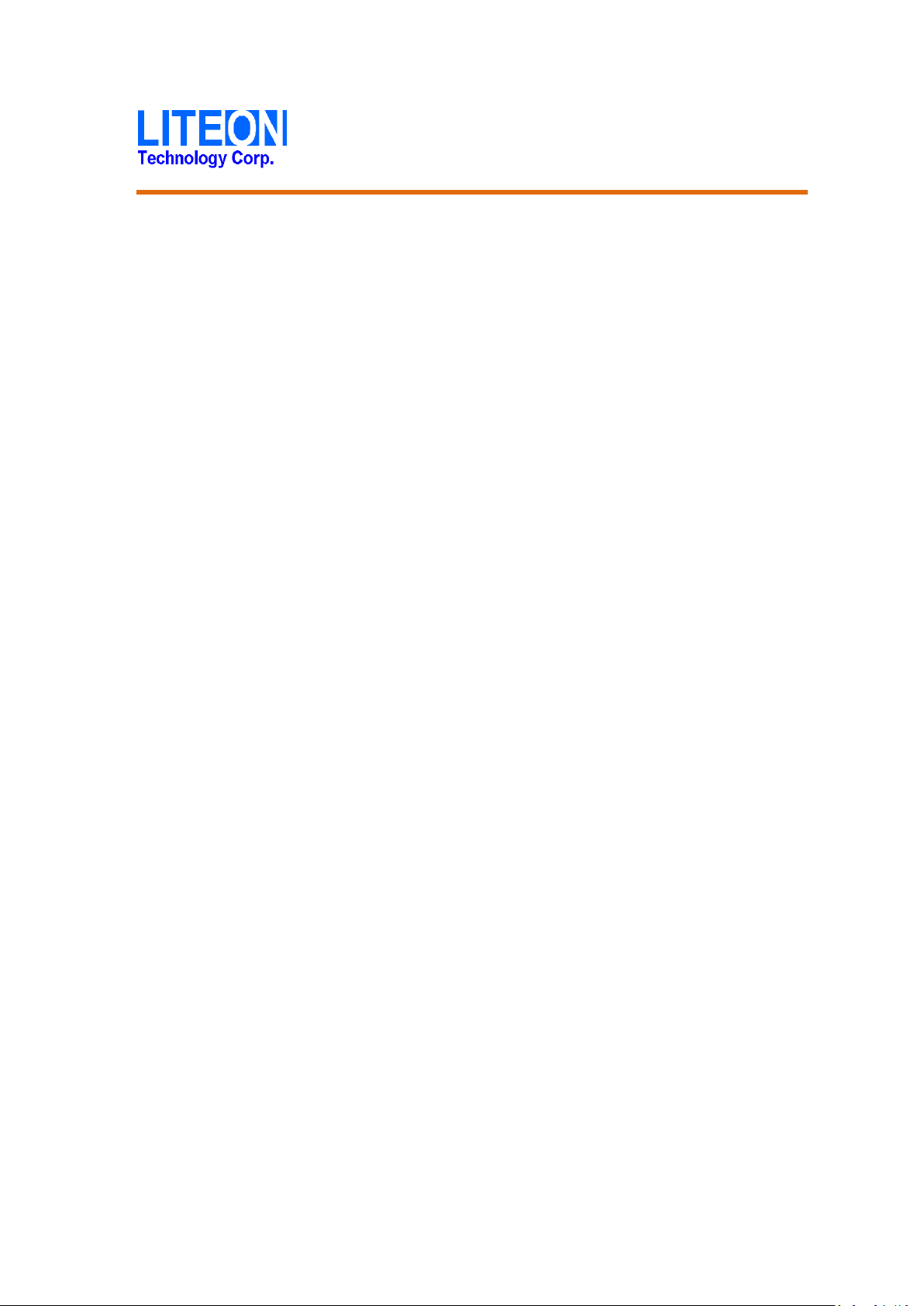
880022..1111nn 22..44G
User’s Manual
G 22TT22RR
UUSSBB M
WNN44661166RR
W
Moodduullee
Wiirreelleessss LLAANN
W
Ben J. Chen Page 1 10/8/2012
Page 2
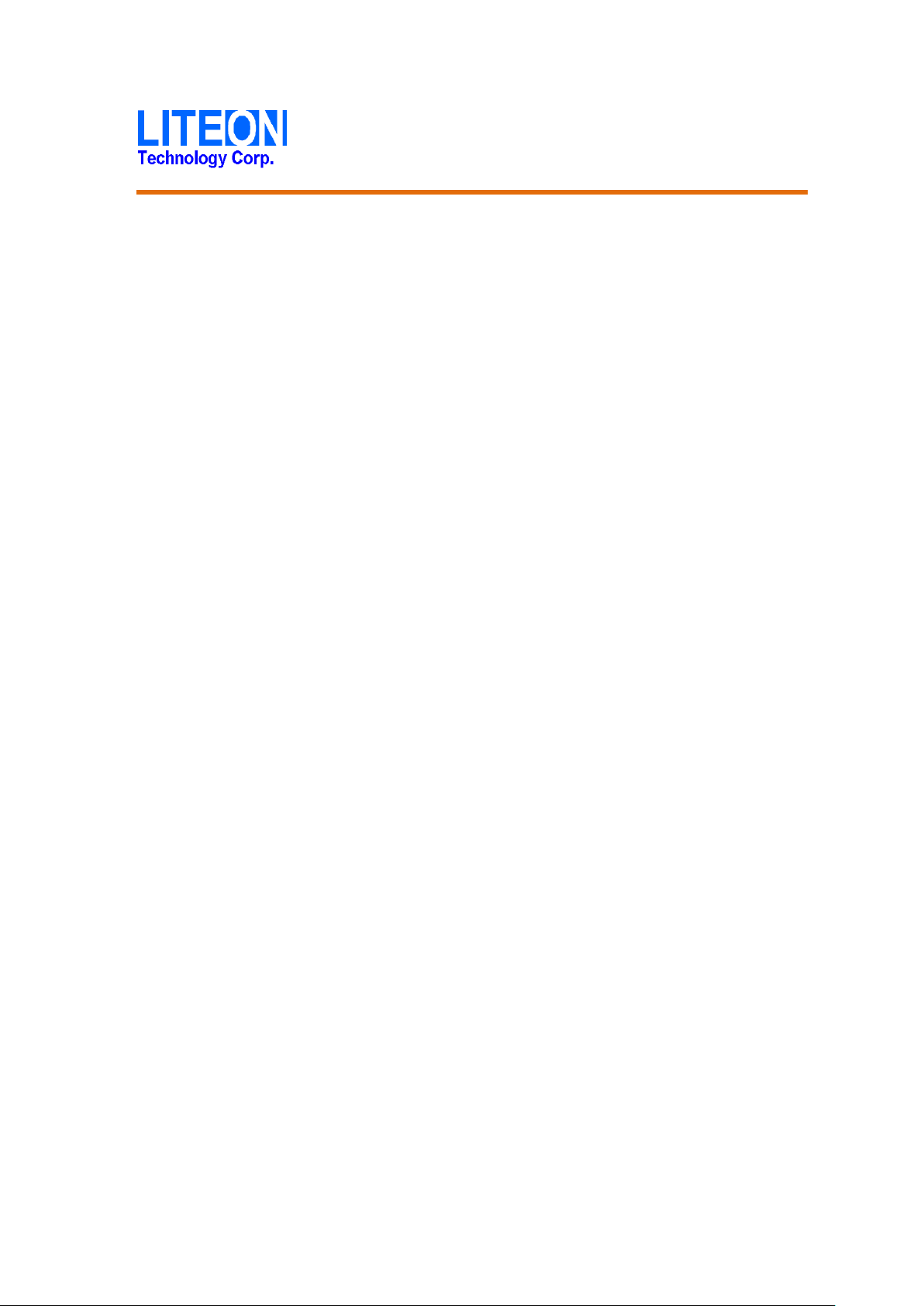
REGULATORY STATEMENTS
FCC Certification
The United States Federal Communication Commission (FCC) and the Canadian
Department of Communications have established certain rules governing the use of
electronic equipment.
Part15, Class B
This device complies with Part 15 of FCC rules. Operation is subject to the
following two conditions:
1) This device may not cause harmful interference, and
2) This device must accept any interference received, including interference
that may cause undesired operation. This equipment has been tested and found to
comply with the limits for a Class B digital device, pursuant to Part15 of the FCC
Rules. These limits are designed to provide reasonable protection against harmful
interference in a residential installation. This equipment generates, uses and can radiate
radio frequency energy, and if not installed and used in accordance with the instructions,
may cause harmful interference to radio communications. However, there is no guarantee
that interference will not occur in a particular installation. If this equipment does cause
harmful interference to radio or television reception, which can be determined by turning
off and on, the user is encouraged to try to correct the interference by one or more of the
following measures:
• Reorient or relocate the receiving antenna.
• Increase the separation between the equipment and receiver.
• Connect the equipment into an outlet on a circuit different from that to which the
receiver is connected.
• Consult the dealer or an experienced radio/TV technician for help.
Ben J. Chen Page 2 10/8/2012
Page 3
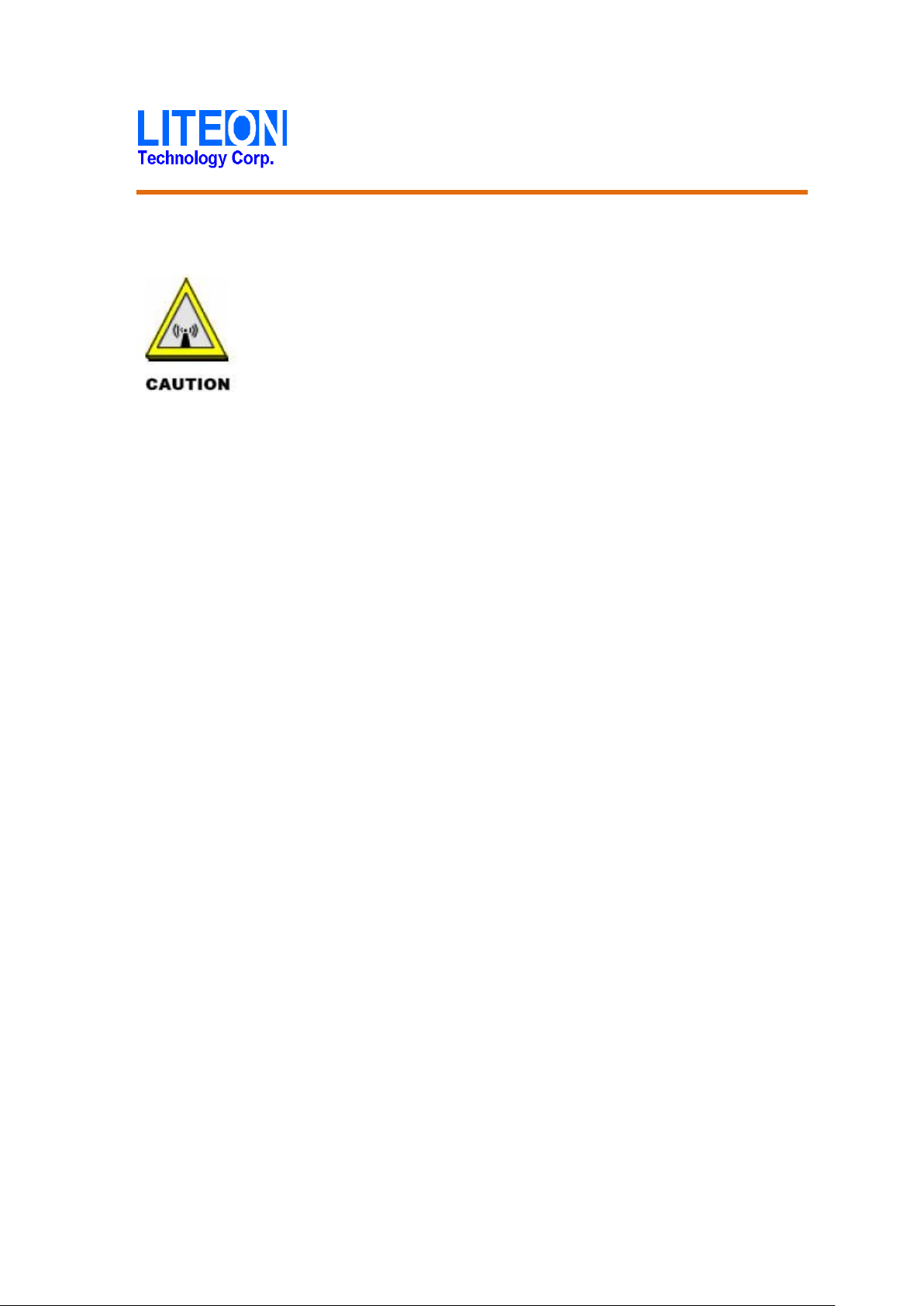
Warning: Changes or modifications to this unit not expressly approved by
the party responsible for compliance could void the user authority to operate
the equipment.
1. This Transmitter must not be co-located or operating in conjunction with
any other antenna or transmitter.
2. For product available in the USA market, only channel 1~11 can be
operated. Selection of other channels is not possible.
IMPORTANT NOTE:
This module is intended for OEM integrator. The OEM integrator is still responsible
for the FCC compliance requirement of the end product, which integrates this module.
20cm minimum distance has to be able to be maintained between the antenna and the
users for the host this module is integrated into. Under such configuration, the FCC
radiation exposure limits set forth for an population/uncontrolled environment can be
satisfied.
Any changes or modifications not expressly approved by the manufacturer
could void the user's authority to operate this equipment.
USERS MANUAL OF THE END PRODUCT:
In the users manual of the end product, the end user has to be informed to keep at least
20cm separation with the antenna while this end product is installed and operated. The
end user has to be informed that the FCC radio-frequency exposure guidelines for an
uncontrolled environment can be satisfied. The end user has to also be informed that any
changes or modifications not expressly approved by the manufacturer could void the
user's authority to operate this equipment. If the size of the end product is smaller than
8x10cm, then additional FCC part 15.19 statement is required to be available in the user
manual: This device complies with Part 15 of FCC rules. Operation is subject to the
following two conditions: (1) this device may not cause harmful interference and (2) this
device must accept any interference received, including interference that may cause
undesired operation.
Ben J. Chen Page 3 10/8/2012
Page 4
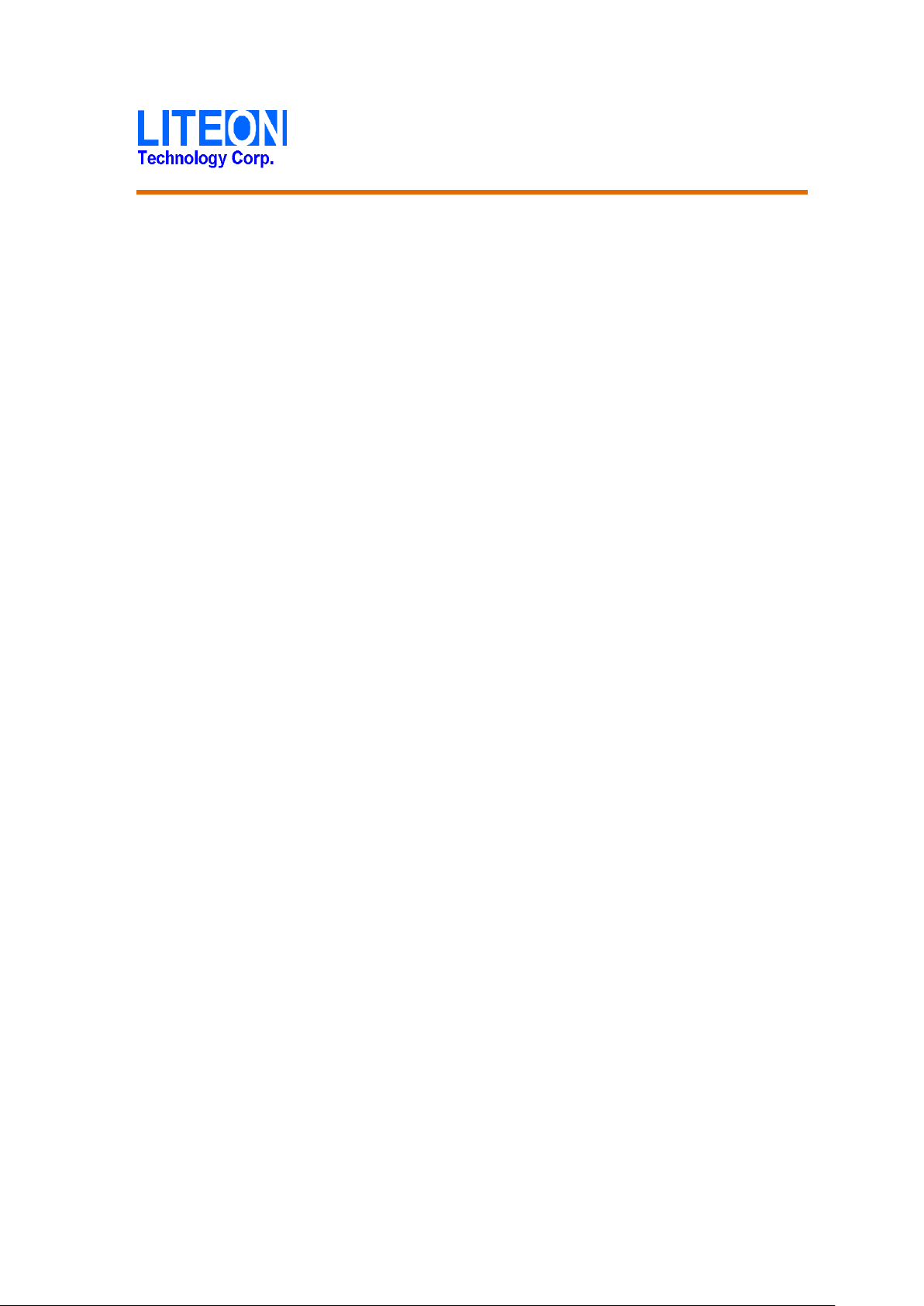
This Class B digital apparatus complies with Canadian
ICES-003.
Cet appareil numérique de la classe B conforme á la norme NMB-003 du
Canada.
Operation is subject to the following two conditions: (1) this device may not
cause interference, and (2) this device must accept any interference, including
interference that may cause undesired operation of the device.
For product available in the USA/Canada market, only channel 1~11 can be
operated. Selection of other channels is not possible.
This device and its antenna(s) must not be co-located or operation in conjunction
with any other antenna or transmitter.
To reduce potential radio interference to other users, the antenna type and its
gain should be so chosen that the equivalent isotropically radiated power (e.i.r.p)
is not more than that permitted for successful communication.
Ben J. Chen Page 4 10/8/2012
Page 5

INTRODUCTION
The 802.11b/g/n 2T2R USB WLAN Module is a device that allows you connect your
computer to a wireless local area network (LAN). A wireless LAN allows your system to
use wireless Radio Frequency (RF) technology to transmit and receive data without
physically attaching to the network. The Wireless protocols that come with this product
ensure data security and isolation from interference generated by other radio frequencies.
This card also allows you to take full advantage of your computer’s mobility with
access to real-time information and online services anytime and anywhere. In addition,
this device eliminates the bother of pulling cable through walls and under furniture. It
even allows you to place your system in locations where cabling is impossible.
Modifying and augmenting networks has never been so easy.
Wireless Network Options
The Peer-to-Peer Network
This network installation lets you set a small wireless workgroup easily and
quickly. Equipped with wireless PC Cards or wireless PCI, you can share files
and printers between each PC and laptop.
You can also use one computer as an Internet Server to connect to a wired global
network and share files and information with other computers via a wireless LAN.
The Access Point Network
The network installation allows you to share files, printers, and Internet access
much more conveniently. With Wireless LAN Cards, you can connect wireless
LAN to a wired global network via an Access Point.
Ben J. Chen Page 5 10/8/2012
Page 6

pin connector, and USB
Hardware Setup
WiFi module connects with USB connector through 6connector connects to system to acquire power to operate WiFi module.
WiFi module connects with sensor board through 2pcs 26 cm RF cable.
Ben J. Chen Page 6 10/8/2012
Page 7

WiFi module uses 2 metal antennas on sensor board as its antennas to
transmit and receive data.
SOFTWARE INSTALLATION
Install the device
1. Make sure the computer is turned off. Remove the expansion slot cover from the
computer.
2. Carefully slide the 802.11b/g/n 2T2R USB WLAN Module into the USB slot. Push
evenly and slowly and ensure it is properly seated.
3. After the device has been connected to your computer, turn on your computer.
Windows will detect the new hardware and then automatically copy all of the files
needed for networking.
Ben J. Chen Page 7 10/8/2012
Page 8

Install the Driver & Utility
1. Exit all Windows programs. Insert the included CD-ROM into your computer. The
CD-ROM will run automatically.
2. When the License Agreement screen appears, please read the contents and select
“I accept the terms of the license agreement” then click Next to continue.
Ben J. Chen Page 8 10/8/2012
Page 9

3. Click the Install to continue
4. When the following screen appears, click Finish to complete the software
installation.
Ben J. Chen Page 9 10/8/2012
Page 10

HARDWARE INSTALLATION
Verification
To verify if the device exists in your computer and is enabled, go to Start >
Control Panel > System (> Hardware) > Device Manager. Expand the
Network Adapters category. If the 802.11n Wireless LAN Card
is listed here, it means that your device is properly installed and enabled.
NETWORK CONNECTION
Once the device driver is well installed, a network setting described in the following
should be also established.
1. Click the Wireless icon to enable Windows Zero Configure.
2. Select the AP then click the Connect
Ben J. Chen Page 10 10/8/2012
Page 11

3. Surfing the Internet after completing connection.
Class B:
FEDERAL COMMUNICATIONS COMMISSION INTERFERENCE STATEMENT
This equipment has been tested and found to comply with the limits for a Class B digital
device, pursuant to part 15 of the FCC Rules. These limits are designed to provide
reasonable protection against harmful interference in a residential installation. This
equipment generates, uses and can radiate radio frequency energy and, if not installed
and used in accordance with the instructions, may cause harmful interference to radio
communications. However, there is no guarantee that interference will not occur in a
particular installation. If this equipment does cause harmful interference to radio or
television reception, which can be determined by turning the equipment off and on, the
user is encouraged to try to correct the interference by one or more of the following
measures:
-Reorient or relocate the receiving antenna.
-Increase the separation between the equipment and receiver.
-Connect the equipment into an outlet on a circuit different from that to which the receiver
is connected.
-Consult the dealer or an experienced radio/ TV technician for help.
CAUTION:
Any changes or modifications not expressly approved by the grantee of this device could
void the user's authority to operate the equipment.
Ben J. Chen Page 11 10/8/2012
Page 12
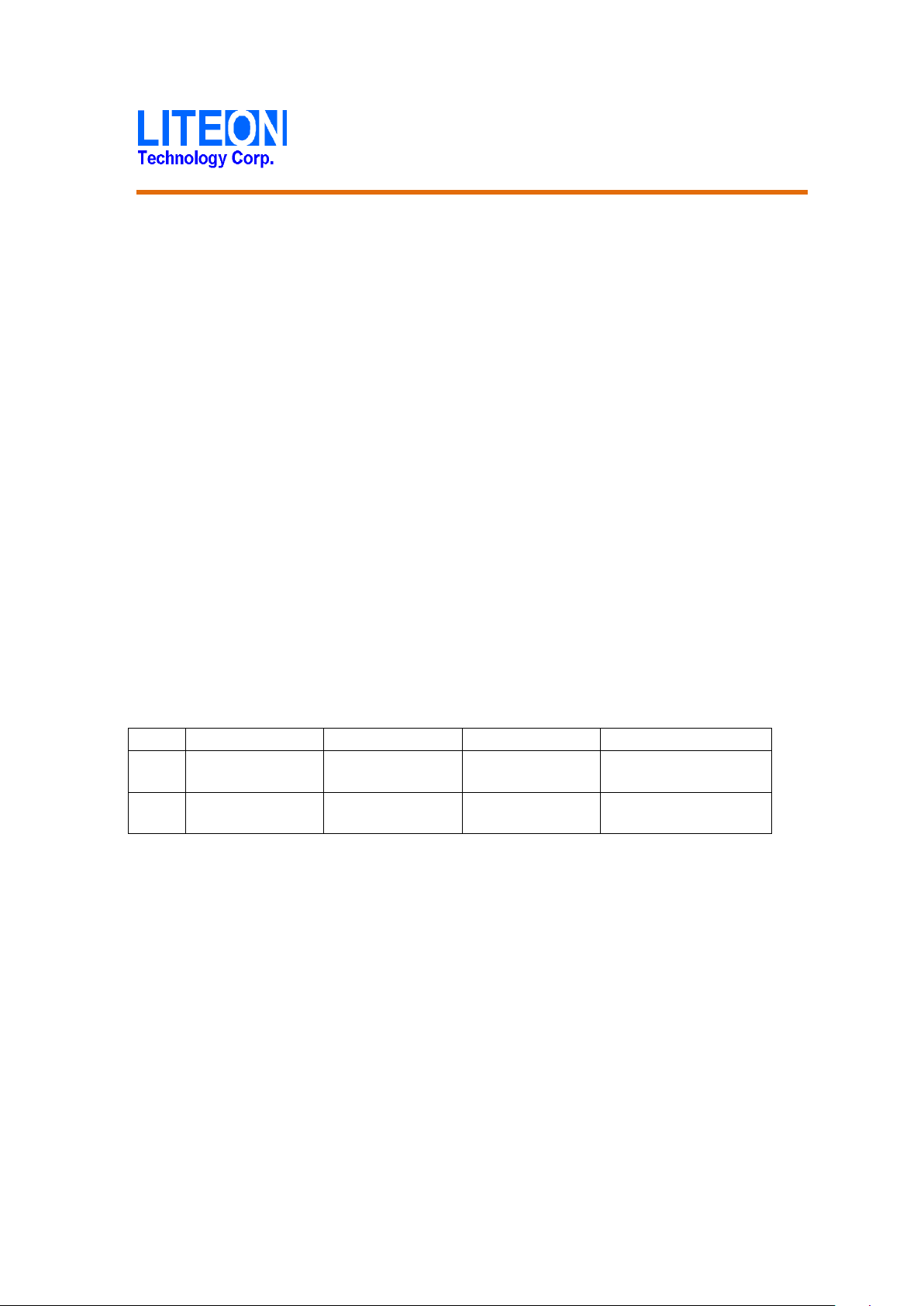
Tyco
S
tamped
and
Tyco
Stamped and
Labeling requirements
This device complies with Part 15 of the FCC Rules. Operation is
subject to the following two conditions: (1) this device may not cause
harmful interference, and (2) this device must accept any interference
received, including interference that may cause undesired operation.
Information for the OEMs and Integrators
The following statement must be included with all versions of this document supplied to an
OEM or integrator, but should not be distributed to the end user.
This device is intended for OEM integrators only.
Please See the full Grant of Equipment document for other restrictions.
This device must be operated and used with a locally approved access point.
Information To Be Supplied to the End User by the OEM or Integrator
The following regulatory and safety notices must be published in documentation supplied to
the end user of the product or system incorporating an adapter in compliance with local
regulations. Host system
must be labeled with "Contains FCCID: PPQ-WN4616R “, FCC ID displayed on label.
RF exposure warning
This equipment must be installed and operated in accordance with provided instructions and the
antenna(s) used for this transmitter must be installed to provide a separation distance of at least
20 cm from all persons and must not be co-located or operating in conjunction with any other
antenna or transmitter. End-users and installers must be provide with antenna installation
instructions and transmitter operating conditions for satisfying RF exposure compliance.
Antenna List
No Manufacturer Part No. Antenna Type Peak Gain
1
2
2173487-1
2173487-2
5dBi
formed
5dBi
formed
Note: The antenna connector is I-pex type.
Ben J. Chen Page 12 10/8/2012
