Page 1

RYORR2L
28-Aug-2019 V0.91
User Guide
Page 2
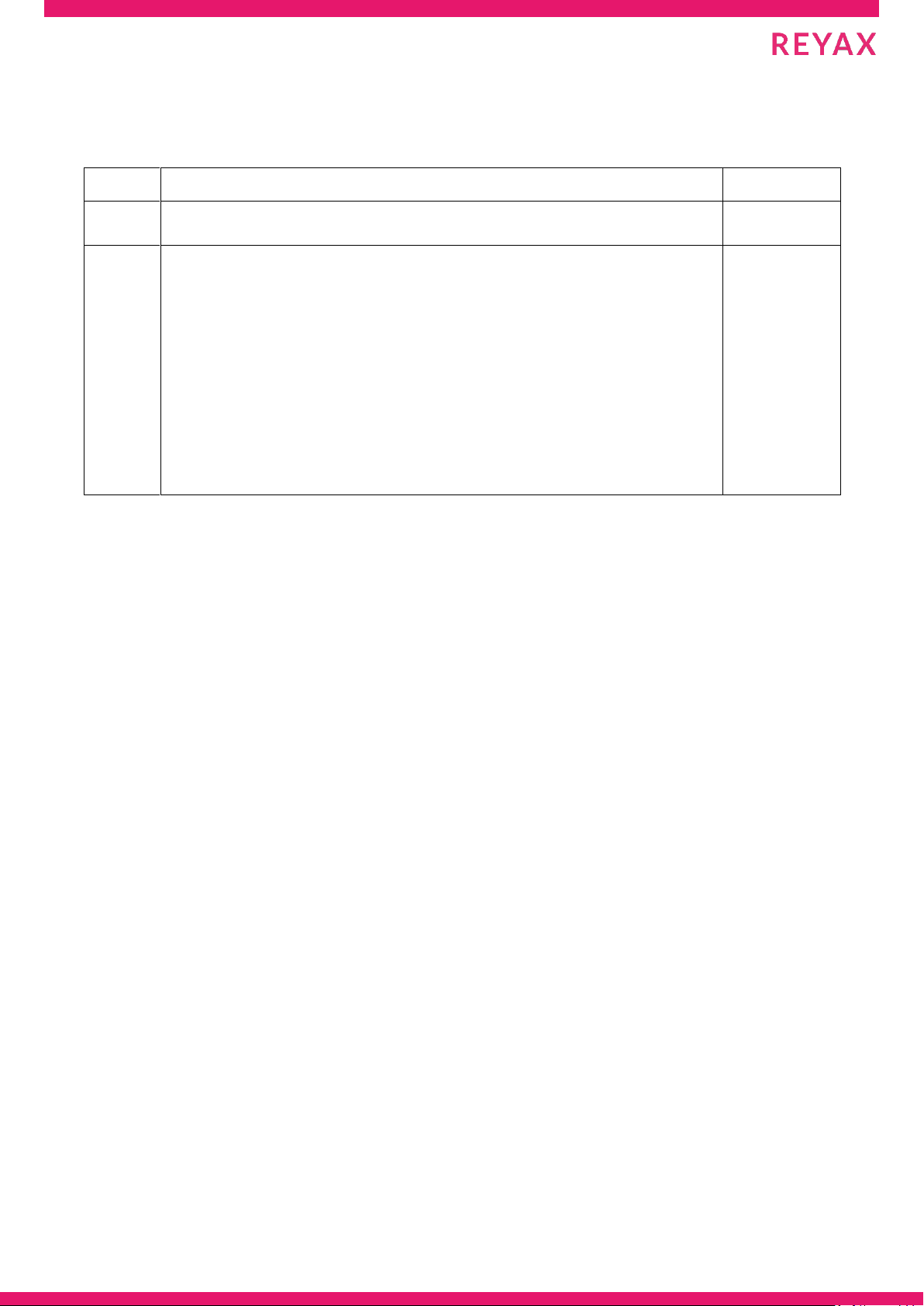
RYORR2L
Copyright © 2019, REYAX TECHNOLOGY CO., LTD.
2
RYORR2L
Version
Modified content
Date
V0.9
[1] RYORR2L User Guide
20190218
V0.91
[1] Support sending more AT commands simultaneously.
[1] Add Command “AT+RST”, to reset software
[2] Add Command “AT+LED:<data>”, to turn on/off red/greenLED.
[3] Add Command “AT+BUZON:<data>”, to set the turn-ontimingof
buzzer.
[4] Add Command “AT+BUZ:<data>”, to turn on/offbuzzer.
[5] Add Command “AT+SCAN:<data>”, to turn on scanning function.
[6] Use UART interface to update FW.
20190417
Page 3
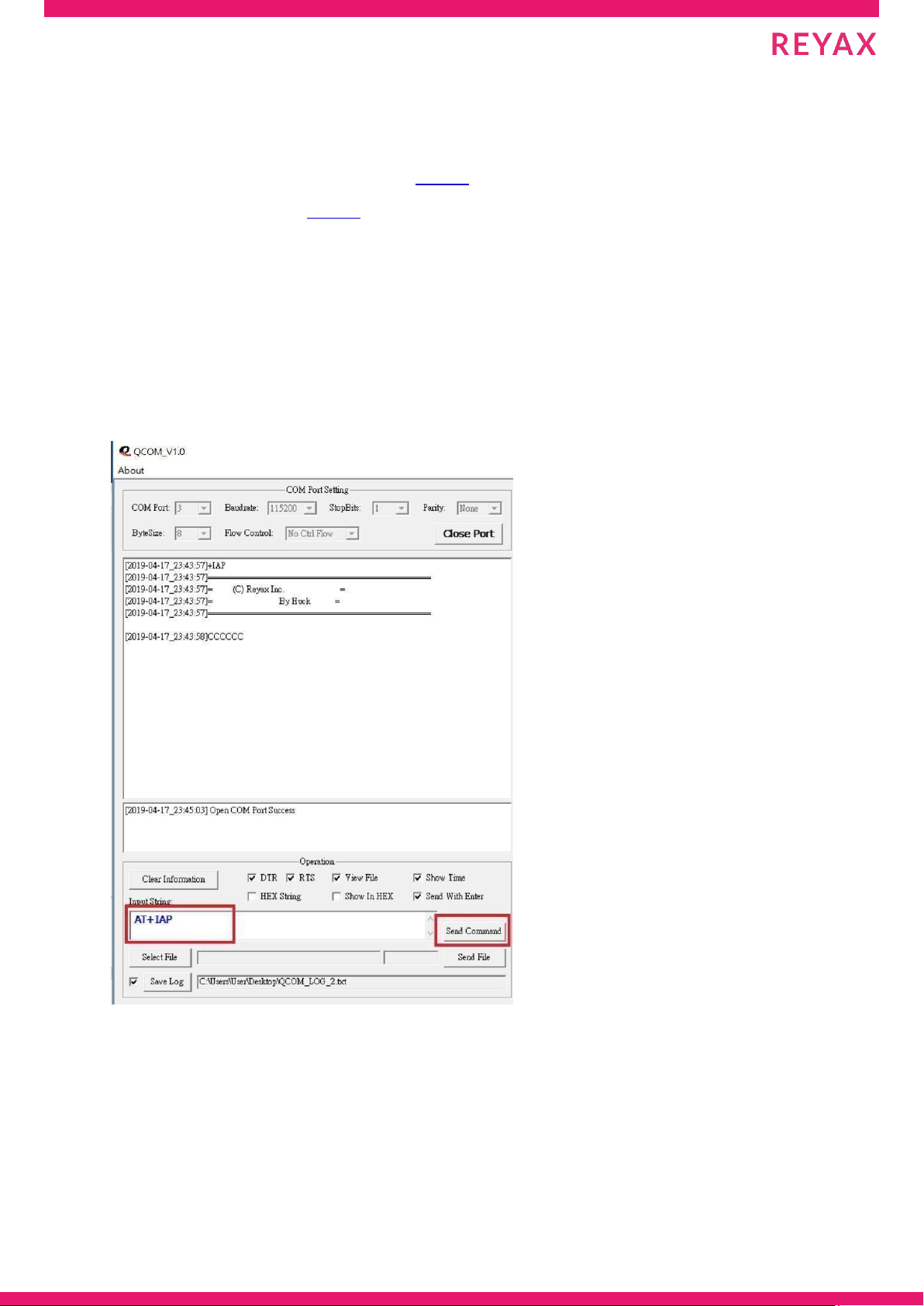
RYORR2L
Copyright © 2019, REYAX TECHNOLOGY CO., LTD.
3
SOFTWARE INSTALLATION
[1] SecureCRTPortable download link[link1]
[2] QCOM download link [link2]
FW UPDATE
1. Open QCOM。
COM Port: COM3 (Device Manager→COM Port (COM and LPT) to check COM Port
number. Here we take COM3 for example.)
baudrate:115200
2. Open COM Port,enter “AT+IAP”;Press “Send Command” and will show
below information.
Page 4

RYORR2L
Copyright © 2019, REYAX TECHNOLOGY CO., LTD.
4
3. Close COM Port.
4. Unzipped SecureCRSecureFXPortable64.rar.
5. Execute SecureCRTPortable.exe.
6. Establish COM Port connection.
Protocol: Serial
Port: COM3(Device Manager→Com Port (COM and LPT) to check COM PORT
number. Here we take COM3 for example.)
Baud rate :115200
RTS/CTS: Do not tick.
Page 5
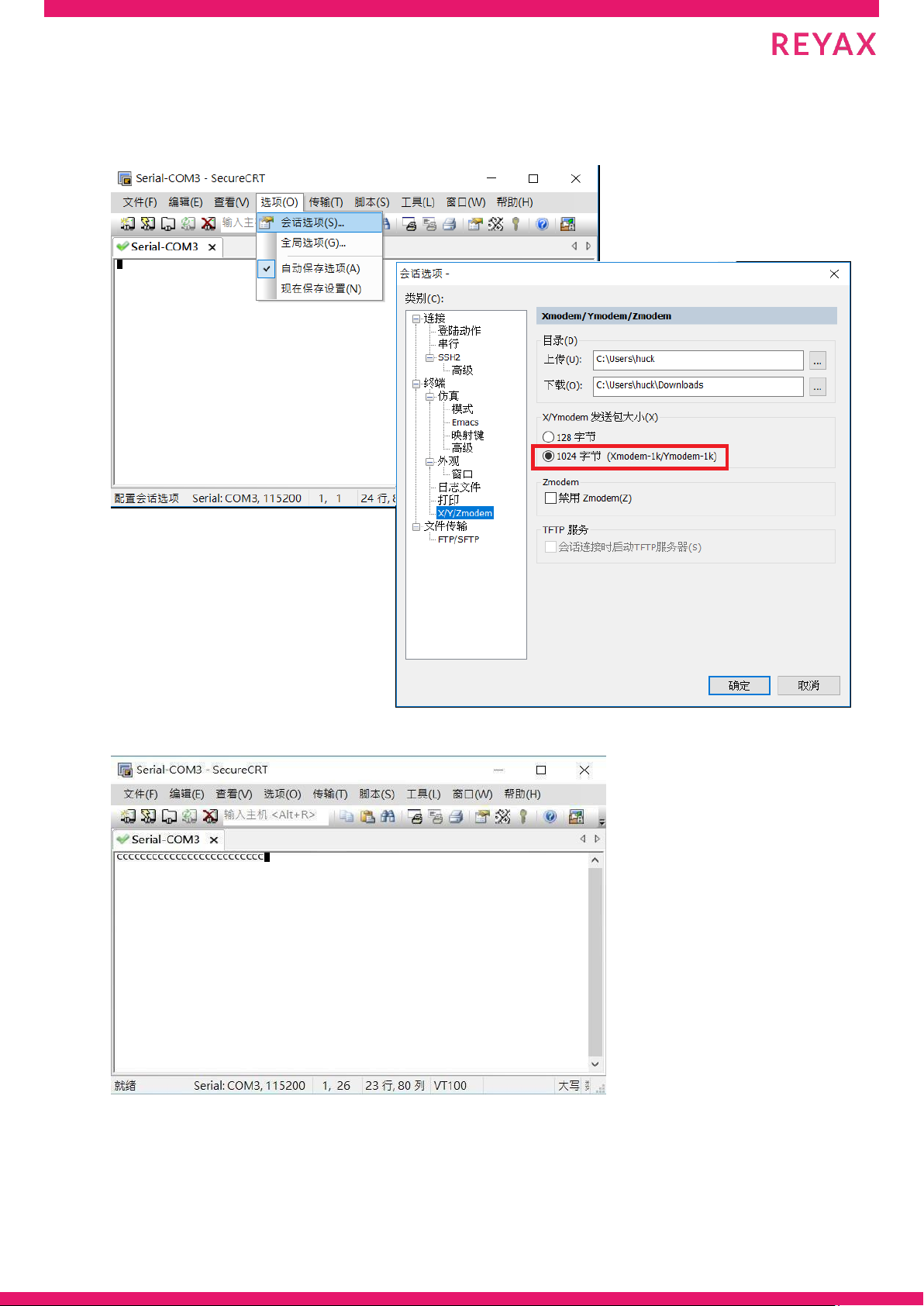
RYORR2L
Copyright © 2019, REYAX TECHNOLOGY CO., LTD.
5
7. Set Ymodem Package size:Choose “1024 byte”.
8. When the module sends “C” continuously, it means the module is inYmodem
mode. (As shown in the screenshot below)
Page 6

RYORR2L
Copyright © 2019, REYAX TECHNOLOGY CO., LTD.
6
9. Click Transmit→ Send Ymodem→ Choose updated FW file(.bin)→ Press“add”→
Press “Confirm”
10. If show below information, it means “updated completed”.
Close the COM Port.
Page 7

RYORR2L
Copyright © 2019, REYAX TECHNOLOGY CO., LTD.
7
11. Open QCOM.
Enter “AT+VER” to check whether the version is correct or not.
Page 8

RYORR2L
Copyright © 2019, REYAX TECHNOLOGY CO., LTD.
8
X Red LED Green LED
AT COMMAND
[1] Default: Key in “enter” or “\r\n” (0x0D 0x0A) at the end of all AT Commands.
Add “? ”at the end of the commands to ask the current setting value.
1. AT to test if the module responds
Syntax
Response
AT
+OK
2. Ask the version of the module
Syntax
Response
AT+VER?
+VER:[LITEON-002.xxxx.xx]
3. Send more commands simultaneously
Syntax
Response
AT+<command>:<data>+<command>:<data
>…..
Example: Ask the version, turn on the LED1 and
buzzer simultaneously.
AT+VER+LED:1+BUZ:1
+VER:[LITEON-002.0000.0x]
+LED:1
+BUZ:1
4. RESET Software
Syntax
Response
AT+RST
+RST
5. Turn on/off LED
Syntax
Response
AT+LED:<data>
+LED:<data>
<data> value: 0~3
BIT value “0” means green/red LED is turned
off.
BIT value “1” means green/ red LED is turned
on.
+LED:1
Example: Turn on Green LED.
AT+LED:1
Page 9

RYORR2L
Copyright © 2019, REYAX TECHNOLOGY CO., LTD.
9
BIT7~BIT1 BIT0
X buzzer
BIT4
X
Felica ISO14 ISO14 ISO15
443B 443A 693
Example: <data>
et as“3” means can
6. Set the time which buzzer remains turning on.
Syntax
Response
AT+BUZON:<data>
<data> a 4 bytes seconds (ms).
Example: Turn on Buzzer for 1.5secondsand
then turn off.
AT+BUZON:1500
+BUZ:<data>
+BUZ:1500
7. Set buzzer on/off
Syntax
Response
AT+BUZ:<data>
<data>value: 0~1
BIT value “0” means buzzer is turned off.
BIT value “1” means buzzer is turned on.。
+BUZ:<data>
Example: Turn on the buzzer.
AT+BUZ:1
+BUZ:1
8. Set scanning tag
Syntax
Response
AT+SCAN:<data>
<data>value from 0 to 9 and A to F.
BIT value 0: Turn off Scanningfunction.
BIT value 1: Turn on Scanning function.
Example: data is set “3”. Ability to scan
ISO14443A and ISO15693 tags.
AT+SCAN:3
+SCAN:<data>
+SCAN: ISO15693 :E007C4C444335583
Page 10

RYORR2L
Copyright © 2019, REYAX TECHNOLOGY CO., LTD.
10
9. Update FW through UART interface
Syntax
回覆
AT+IAP
When the module sends “C” continuously, it
means the module is in Ymodem mode.
Execute “SecureCRTPortable.exe” to update
Firmware. (For update method, please refer to
Page 5.)
+IAP
=========================
=========================
= (C) Reyax Inc.
=
= By Huck =
=========================
=========================
CCCC
Page 11

RYORR2L
Copyright © 2019, REYAX TECHNOLOGY CO., LTD.
11
CERTIFICATION INFORMATION
Federal Communication Commission Interference Statement
This device complies with Part 15 of the FCC Rules. Operation is subject to the
following two conditions: (1) This device may not cause harmful interference, and (2)
this device must accept any interference received, including interference that may
cause undesired operation.
This equipment has been tested and found to comply with the limits for a Class B
digital device, pursuant to Part 15 of the FCC Rules. These limits are designed to
provide reasonable protection against harmful interference in a residential installation.
This equipment generates, uses and can radiate radio frequency energy and, if not
installed and used in accordance with the instructions, may cause harmful interference
to radio communications. However, there is no guarantee that interference will not
occur in a particular installation. If this equipment does cause harmful interference to
radio or television reception, which can be determined by turning the equipment off
and on, the user is encouraged to try to correct the interference by one of the
following measures:
- Reorient or relocate the receiving antenna.
- Increase the separation between the equipment and receiver.
- Connect the equipment into an outlet on a circuit different from that
to which the receiver is connected.
- Consult the dealer or an experienced radio/TV technician for help.
FCC Caution: Any changes or modifications not expressly approved by the party
responsible for compliance could void the user's authority to operate this equipment.
This transmitter must not be co-located or operating in conjunction with any other
antenna or transmitter.
Radiation Exposure Statement:
The product comply with the FCC portable RF exposure limit set forth for an
uncontrolled environment and are safe for intended operation as described in this
manual. The further RF exposure reduction can be achieved if the product can be kept
as far as possible from the user body or set the device to lower output power if such
function is available.
Page 12
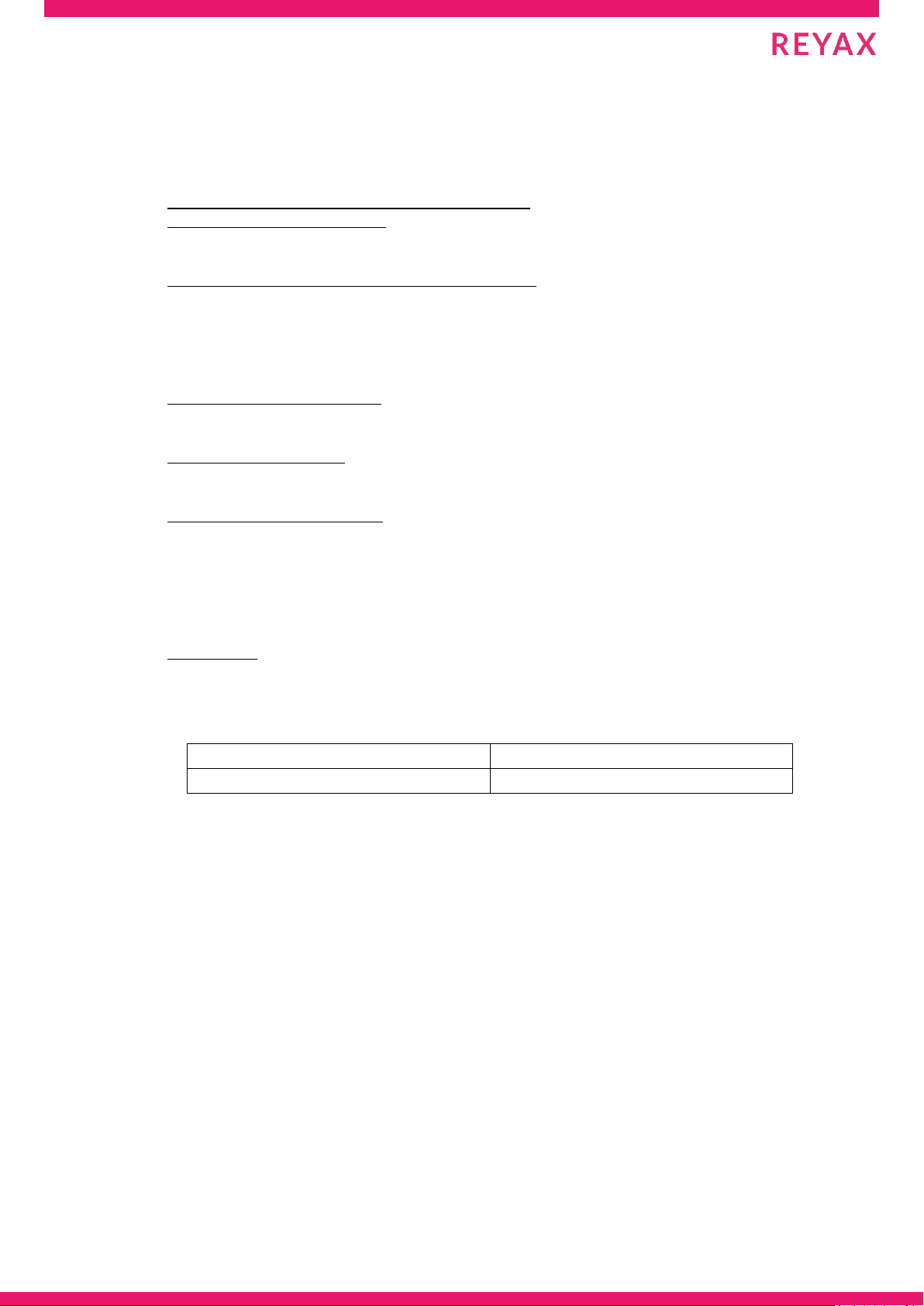
RYORR2L
Copyright © 2019, REYAX TECHNOLOGY CO., LTD.
12
This module is intended for OEM integrators only. Per FCC KDB 996369 D03 OEM
Manual v01 guidance, the following conditions must be strictly followed when using this
certified module:
KDB 996369 D03 OEM Manual v01 rule sections:
2.2 List of applicable FCC rules
This module has been tested for compliance to FCC Part 15.
2.3 Summarize the specific operational use conditions
The module is tested for standalone mobile RF exposure use condition. Any other
usage conditions such as co-location with other transmitter(s) or being used in a
portable condition will need a separate reassessment through a class II permissive
change application or new certification.
2.4 Limited module procedures
Not applicable.
2.5 Trace antenna designs
Not applicable.
2.6 RF exposure considerations
This equipment complies with FCC mobile radiation exposure limits set forth for
an uncontrolled environment. This equipment should be installed and operated
with a minimum distance of 20cm between the radiator & your body. If the
module is installed in a portable host, a separate SAR evaluation is required to
confirm compliance with relevant FCC portable RF exposure rules.
2.7 Antennas
The following antennas have been certified for use with this module; antennas of the
same type with equal or lower gain may also be used with this module. The product
comply with the FCC portable RF exposure limit set forth for an uncontrolled
environment and are safe for intended operation as described in this manual.
Antenna Type
PCB loop antenna
Antenna connector
NA
Page 13
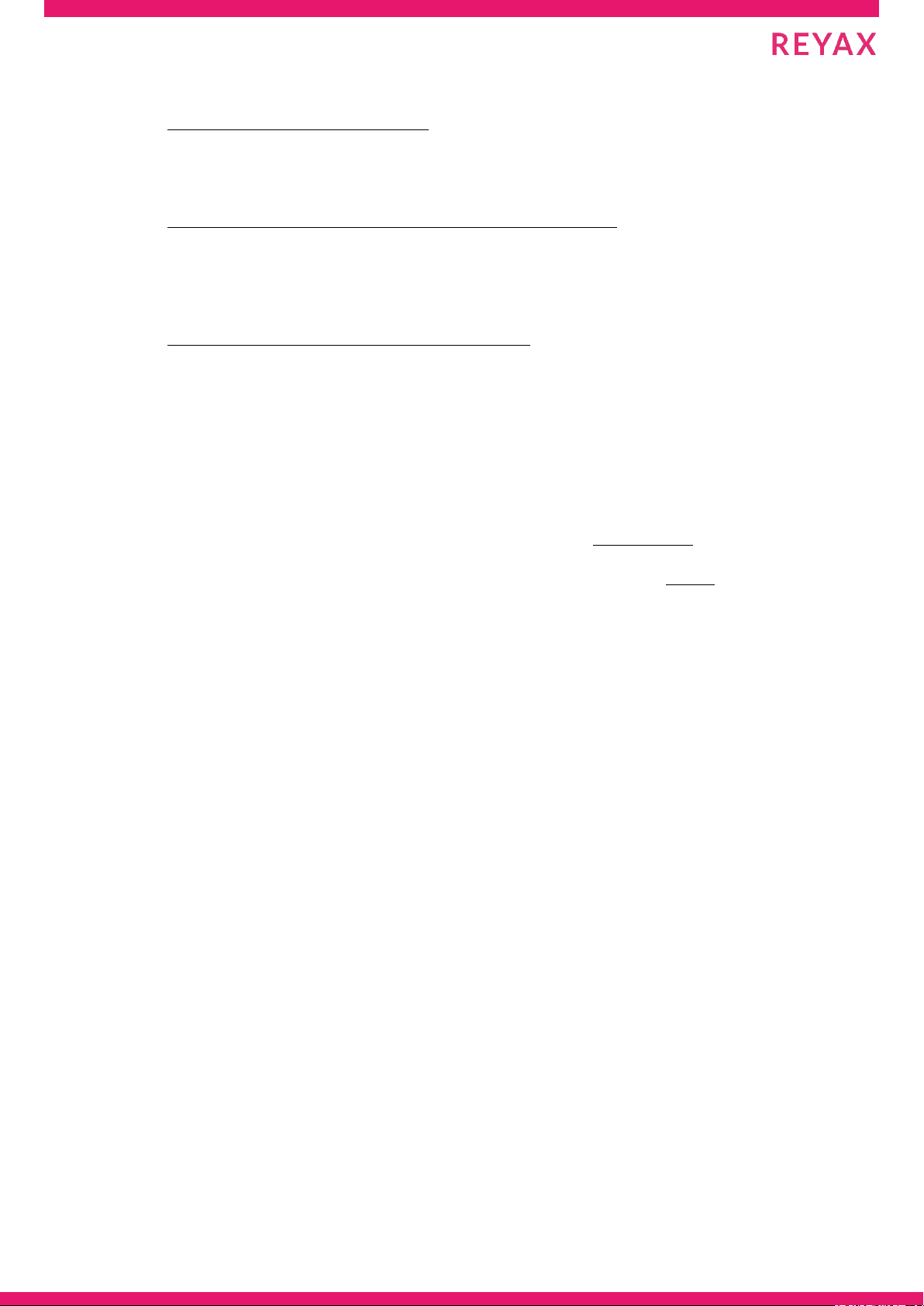
RYORR2L
Copyright © 2019, REYAX TECHNOLOGY CO., LTD.
13
2.8 Label and compliance information
The final end product must be labeled in a visible area with the following:
“Contains FCC ID: PPQRYORR2L”. The grantee's FCC ID can be used only
when all FCC compliance requirements are met.
2.9 Information on test modes and additional testing requirements
This transmitter is tested in a standalone mobile RF exposure condition and any
co-located or simultaneous transmission with other transmitter(s) or portable use
will require a separate class II permissive change re-evaluation or new
certification.
2.10 Additional testing, Part 15 Subpart B disclaimer
This transmitter module is tested as a subsystem and its certification does not
cover the FCC Part 15 Subpart B (unintentional radiator) rule requirement
applicable to the final host. The final host will still need to be reassessed for
compliance to this portion of rule requirements if applicable.
As long as all conditions above are met, further transmitter test will not be required.
However, the OEM integrator is still responsible for testing their end-product for any
additional compliance requirements required with this module installed.
IMPORTANT NOTE: In the event that these conditions can not be met (for
example certain laptop configurations or co-location with another transmitter), then
the FCC authorization is no longer considered valid and the FCC ID can not be used
on the final product. In these circumstances, the OEM integrator will be responsible
for re-evaluating the end product (including the transmitter) and obtaining a separate
FCC authorization.
Manual Information To the End User
The OEM integrator has to be aware not to provide information to the end user
regarding how to install or remove this RF module in the user’s manual of the end
product which integrates this module.
The end user manual shall include all required regulatory information/warning as
show in this manual.
OEM/Host manufacturer responsibilities
OEM/Host manufacturers are ultimately responsible for the compliance of the Host
and Module. The final product must be reassessed against all the essential
requirements of the FCC rule such as FCC Part 15 Subpart B before it can be placed
on the US market. This includes reassessing the transmitter module for compliance
with the Radio and EMF essential requirements of the FCC rules. This module must
not be incorporated into any other device or system without retesting for compliance
as multi-radio and combined equipment.
Page 14

RYORR2L
Copyright © 2019, REYAX TECHNOLOGY CO., LTD.
14
Industry Canada statement:
This device complies with ISED’s licence-exempt RSSs. Operation is subject to the following
two conditions: (1) This device may not cause harmful interference, and (2) this device must
accept any interference received, including interference that may cause undesired operation.
Le présent appareil est conforme aux CNR d’ ISED applicables aux appareils radio exempts
de licence. L’exploitation est autorisée aux deux conditions suivantes : (1) le dispositif ne doit
pas produire de brouillage préjudiciable, et (2) ce dispositif doit accepter tout brouillage reçu,
y compris un brouillage susceptible de provoquer un fonctionnement indésirable.
Radiation Exposure Statement:
The product comply with the Canada portable RF exposure limit set forth for an uncontrolled
environment and are safe for intended operation as described in this manual. The further RF
exposure reduction can be achieved if the product can be kept as far as possible from the user
body or set the device to lower output power if such function is available.
Déclaration d'exposition aux radiations:
Le produit est conforme aux limites d'exposition pour les appareils portables RF pour les
Etats-Unis et le Canada établies pour un environnement non contrôlé.
Le produit est sûr pour un fonctionnement tel que décrit dans ce manuel. La réduction aux
expositions RF peut être augmentée si l'appareil peut être conservé aussi loin que possible du
corps de l'utilisateur ou que le dispositif est réglé sur la puissance de sortie la plus faible si
une telle fonction est disponible.
Page 15

RYORR2L
Copyright © 2019, REYAX TECHNOLOGY CO., LTD.
15
This device is intended only for OEM integrators under the following conditions: (For module device use)
1) The transmitter module may not be co-located with any other transmitter or antenna.
As long as 1 conditions above are met, further transmitter test will not be required. However,
the OEM integrator is still responsible for testing their end-product for any additional
compliance requirements required with this module installed.
Cet appareil est conçu uniquement pour les intégrateurs OEM dans les conditions suivantes: (Pour utilisation de dispositif module)
1) Le module émetteur peut ne pas être coïmplanté avec un autre émetteur ou antenne.
Tant que les 1 conditions ci-dessus sont remplies, des essais supplémentaires sur l'émetteur ne
seront pas nécessaires. Toutefois, l'intégrateur OEM est toujours responsable des essais sur
son produit final pour toutes exigences de conformité supplémentaires requis pour ce module
installé.
IMPORTANT NOTE:
In the event that these conditions can not be met (for example certain laptop configurations or
co-location with another transmitter), then the Canada authorization is no longer considered
valid and the IC ID can not be used on the final product. In these circumstances, the OEM
integrator will be responsible for re-evaluating the end product (including the transmitter) and
obtaining a separate Canada authorization.
NOTE IMPORTANTE:
Dans le cas où ces conditions ne peuvent être satisfaites (par exemple pour certaines
configurations d'ordinateur portable ou de certaines co-localisation avec un autre émetteur),
l'autorisation du Canada n'est plus considéré comme valide et l'ID IC ne peut pas être utilisé
sur le produit final. Dans ces circonstances, l'intégrateur OEM sera chargé de réévaluer le
produit final (y compris l'émetteur) et l'obtention d'une autorisation distincte au Canada.
Page 16

RYORR2L
Copyright © 2019, REYAX TECHNOLOGY CO., LTD.
16
End Product Labeling
The product can be kept as far as possible from the user body or set the device to lower output
power if such function is available. The final end product must be labeled in a visible area
with the following: “Contains IC:4491A-RYORR2L”.
Plaque signalétique du produit final
L'appareil peut être conservé aussi loin que possible du corps de l'utilisateur ou que le
dispositif est réglé sur la puissance de sortie la plus faible si une telle fonction est disponible.
Le produit final doit être étiqueté dans un endroit visible avec l'inscription suivante: "Contient
des IC: 4491A-RYORR2L".
Manual Information To the End User
The OEM integrator has to be aware not to provide information to the end user regarding how
to install or remove this RF module in the user’s manual of the end product which integrates
this module.
The end user manual shall include all required regulatory information/warning as show in this
manual.
Manuel d'information à l'utilisateur final
L'intégrateur OEM doit être conscient de ne pas fournir des informations à l'utilisateur final
quant à la façon d'installer ou de supprimer ce module RF dans le manuel de l'utilisateur du
produit final qui intègre ce module.
Le manuel de l'utilisateur final doit inclure toutes les informations réglementaires requises et
avertissements comme indiqué dans ce manuel.
Taiwan: sales@reyax.com
China: sales@reyax.com.cn
http://reyax.com
