Page 1

LiteON Technology
User’s Manual
Product Name: Wireless Mouse
Model NO.: SM-2056
(27 MHZ Multi-Channel )
Issue Date: Apr-20- 2006
第 1 頁 共 3 頁
Page 2

LiteON Technology
1. Product brief descreption
This is product user’s manual of wireless mouse. It is a multi-channels radio (27
MHZ) product.
Mouse function includes pointing, left/right button and wheel function (totally 3
button). The Agilent ADNS-2030 optical sensor is built in optical mouse, it offer a
high quality performance for mouse function.
Need a receiver at PC end for supporting the function of receiving data..
Product Outline of Mouse
*Mouse:
Operation Voltage:
Voltage supplied to device: 3 VDC (AA battery *2)
2 Operation
The product needs to make pairing with USB receiver before normal application.
In general we can use the product directly by the user because the pairing process has
been done at manufacturer site. However, the pairing process needs to be done if there is
no response from mouse.
* How to make pairing (step by step as below process) by user:
1. Firstly, press the connect button on receiver for more than 0.5s then release.
The LED indictor will be on and flashing with correct procedure. It is a normal status
while waiting for pairing.
2. Secondly, press the connect button on another remote device and release button.
3. Thirdly, check the LED status of the receiver. It should flash quickly and then turn off.
Its means the pairing process have completely done.
4. In order to ensure the pairing work, we need to hit the left/right button or moving mouse
to see the response. The LED on the receiver will on when its receive data from remote
device..
* Check the batteries installation, life power and orientation in device if pairing was
第 2 頁 共 3 頁
Page 3
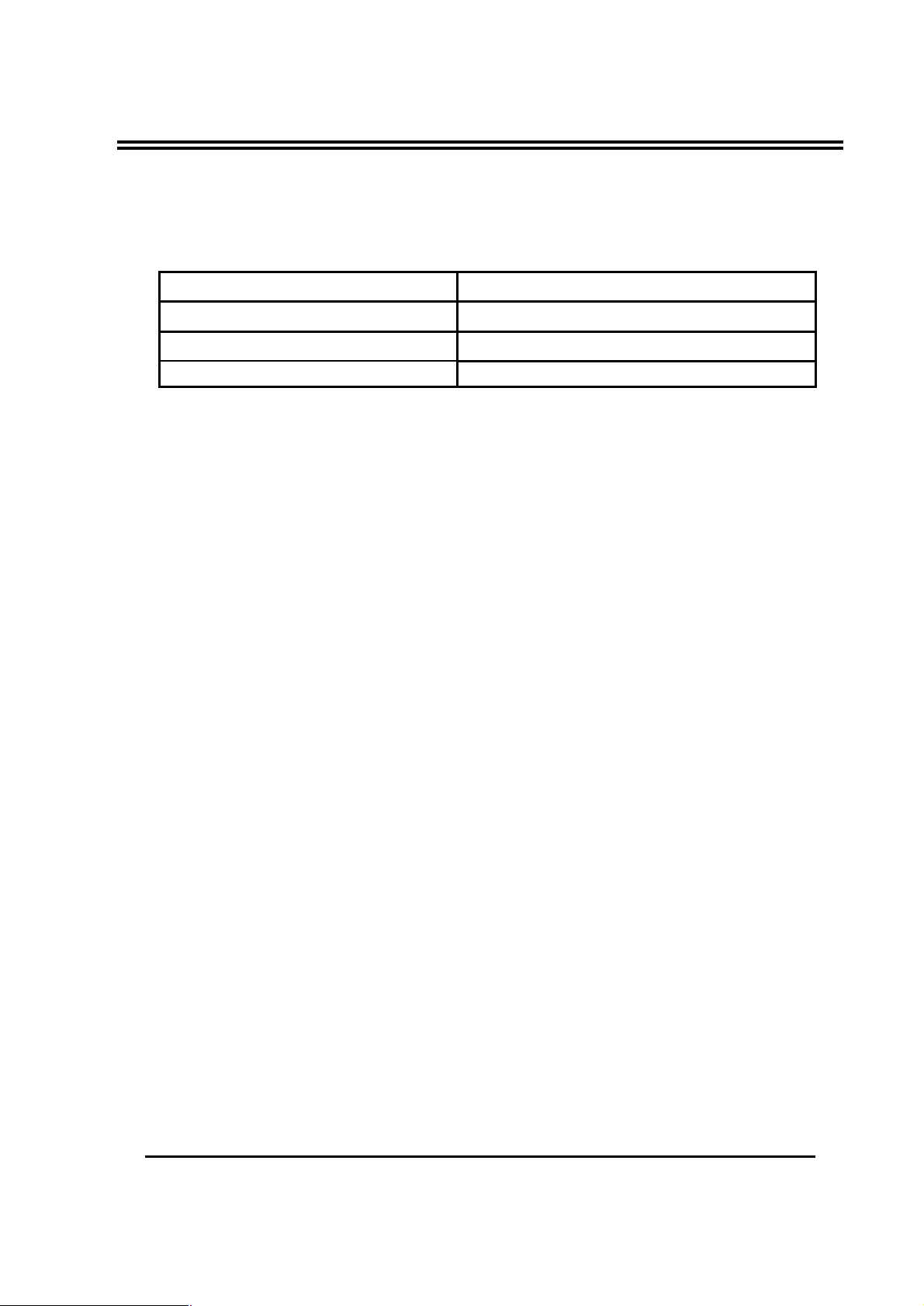
LiteON Technology
unsuccessfully. Repeats pairing process step 1~4 after verify the battery set.
3 Radio parameter
*Table-1 Parameter of radio part
Item/ Parameter Performance
Field operation distance 2.5m for keyboard
Modulation Scheme FSK
Channel 11 channels (Maximum)
RF channel: – 11 channels (programmable)
26.995, 27.020, 27.045, 27.070
27.095, 27.120, 27.145, 27.170
27.195, 27.225, 27.255 (MHZ)
Antenna Type
A on board trace loop on mouse PC board.
Mouse’s FCC- ID H4IMS27RF002
Federal Communication Commission Interference Statement
This equipment has been tested and found to comply with the limits for a Class B digital device,
pursuant to Part 15 of the FCC Rules. These limits are designed to provide reasonable protection
against harmful interference in a residential installation. This equipment generates, uses and can
radiate radio frequency energy and, if not installed and used in accordance with the instructions, may
cause harmful interference to radio communications. However, there is no guarantee that interference
will not occur in a particular installation. If this equipment does cause harmful interference to radio or
television reception, which can be determined by turning the equipment off and on, the user is
encouraged to try to correct the interference by one of the following measures:
-Reorient or relocate the receiving antenna.
-Increase the separation between the equipment and receiver.
-Connect the equipment into an outlet on a circuit different from that
to which the receiver is connected.
-Consult the dealer or an experienced radio/TV technician for help.
FCC Caution: Any changes or modifications not expressly approved by the party responsible for
compliance could void the user's authority to operate this equipment.
This device complies with Part 15 of the FCC Rules. Operation is subject to the following two
conditions: (1) This device may not cause harmful interference, and (2) this device must accept any
interference received, including interference that may cause undesired operation.
第 3 頁 共 3 頁
