Page 1

3M™ MP180
PocketProjector
Operator’s Guide
3
Page 2

English
3M™ Pocket Projector MP180
2
© 2010 3M. All Rights Reser ved.
Page 3

3M™ Pocket Projector MP180
Contents
Intended Use Statement .......................................................................... 4
Safety Information ................................................................................... 4
Safety Labels ......................................................................................... 7
Introduction ............................................................................................ 8
Package Contents ................................................................................... 9
Parts .................................................................................................... 10
Remote Control .................................................................................... 11
Getting Started .....................................................................................12
Making Connections ..............................................................................16
Basic Operating Instructions .................................................................. 19
Basic File Operations ............................................................................. 24
Browsing the Internet ............................................................................ 26
Media Files ........................................................................................... 27
Watching Video ..................................................................................... 28
Listening to Music .................................................................................30
Viewing Photos ..................................................................................... 31
Viewing Office and PDF Files .................................................................34
Viewing Microsoft Word and Adobe PDF Files .......................................... 35
Favorites .............................................................................................. 38
Transferring Files Through Bluetooth ...................................................... 38
Settings ................................................................................................39
Firmware Upgrade ................................................................................ 41
Cleaning the Projector ........................................................................... 42
Troubleshooting .................................................................................... 42
Specifications ....................................................................................... 44
Limited Warranty ................................................................................... 46
Video and Audio Decoder Notices ........................................................... 51
English
© 2010 3M. All Rights Reser ved.
3
Page 4
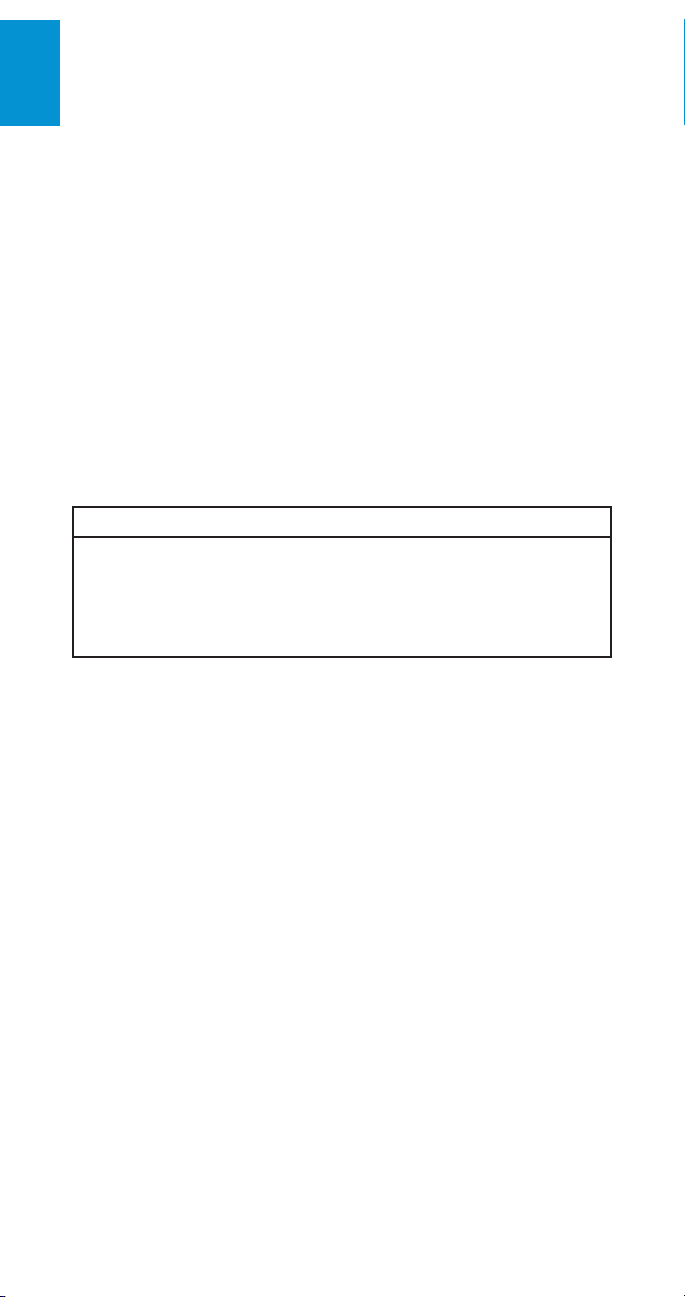
3M™ Pocket Projector MP180
Intended Use Statement
English
The 3M™ MP180 Projector is designed to operate with the 3M-specified battery
and 3M power adapter in normal office or home environments.
• 10˚–35˚C (50˚–95˚F)
• 10–80% RH (without condensation)
• 0–1829 m (0– 6000 feet) above sea level
The ambient operating environment should be free of airborne smoke, grease,
oil and other contaminants that can affect the operation or performance of the
projector.
Use of this product in adverse conditions will void the product warranty.
Safety Information
Please read, understand, and follow all safety information contained in these
instructions prior to the use of this projector. Retain these instructions for future
reference.
Explanation of Signal Word Consequences
m Warning:
m Caution:
Warning:
Indicates a potentially hazardous situation, which, if not avoided, could result
in death or serious injury and/or property damage.
Indicates a potentially hazardous situation, which, if not avoided, may result
in minor or moderate injury and/or property damage.
Hazardous voltage
4
© 2010 3M. All Rights Reser ved.
Page 5
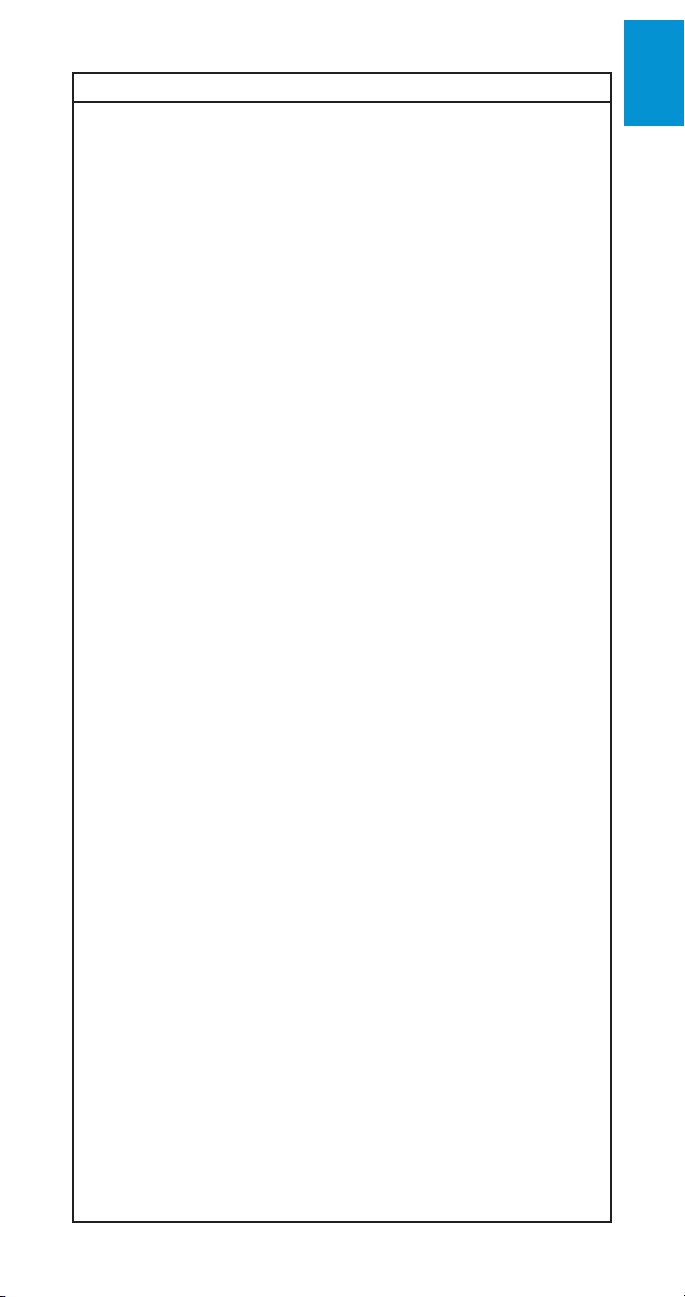
3M™ Pocket Projector MP180
m Warning
To reduce the risk associated with hazardous voltage:
• Do not modify this product in any way. Use only 3M-approved replacement
components.
• Do not attempt to service this projector other than battery replacement.
There are no user-serviceable parts other than the battery. Service to be
performed only by a 3M-authorized service provider using 3M-approved
system components.
• Do not use the wall power supply in a wet environment.
• Do not use with a damaged wall power supply. Replace damaged part prior
to use.
To reduce the risk associated with fire and explosion:
• Do not immerse the projector or battery in any liquid or allow either to get
wet.
• Use only 3M-approved power supply and lithium ion battery provided.
• Do not disassemble or short circuit the battery.
• Do not dispose of the battery by incineration or fire.
• Do not operate this projector in any environment above 35°C (95°F).
• Do not expose the projector or battery to direct sunlight in a closed space
such as avehicle.
• Do not carry the battery in pockets, purses or handbags where it may contact
metalobjects.
• Do not place battery in contact with metal objects.
• Do not expose or store battery in direct sunlight or excessive heat (>60°C
[140°F]), or in moist or caustic environments.
To reduce the risks associated with driver distraction:
• Do not use this projector in a moving motor vehicle.
To reduce the risks associated with choking:
• Keep microSD card, AV adapters and other small parts away from young
children.
English
© 2010 3M. All Rights Reser ved.
5
Page 6
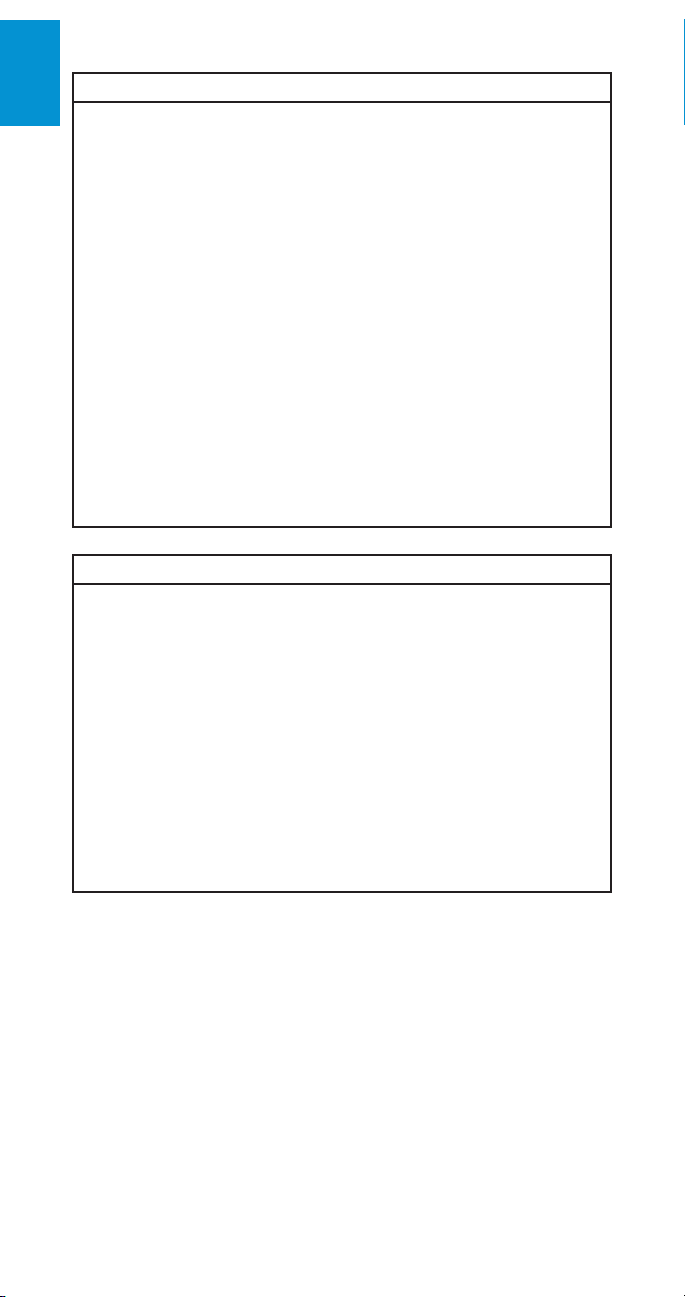
3M™ Pocket Projector MP180
m Warning
English
To reduce the risk associated with fire and explosion, battery leakage
or overheating:
• Do not immerse the battery in water or allow it to get wet.
• Do not reverse the positive(+) and negative(-) terminals.
• Do not connect the battery directly to a wall outlet. Use only the 3M-specified
wall charger or automobile charger.
• Do not strike, throw or subject the battery to physical shock.
• Do not pierce the battery or break it open.
• Keep batteries out of the reach of children.
• Do not recharge the battery near a heat source or in extremely hot
conditions.
• Do not use the battery if it gives off an odor, generates heat, or becomes
discolored ordeformed.
• Keep away from exposed flames if the battery leaks or emits an odor.
• Flush the eyes with water and seek medical attention if the battery leaks and
battery fluid gets in the eyes.
m Caution
To reduce the risks associated with hearing loss:
• Be sure to read earphone manufacturer's instructions with respect to volume
level.
• User is responsible to set a safe volume level.
To reduce the risk associated with environmental contamination:
• Dispose of all system components in accordance with applicable government
regulations.
To reduce the risks associated with LED bright light:
• Do not stare directly into the projector lens.
To reduce the risks associated with tripping and falling:
• Position the charging cord and data cables so that they are not a tripping
hazard.
SAVE THESE INSTRUCTIONS
6
© 2010 3M. All Rights Reser ved.
Page 7
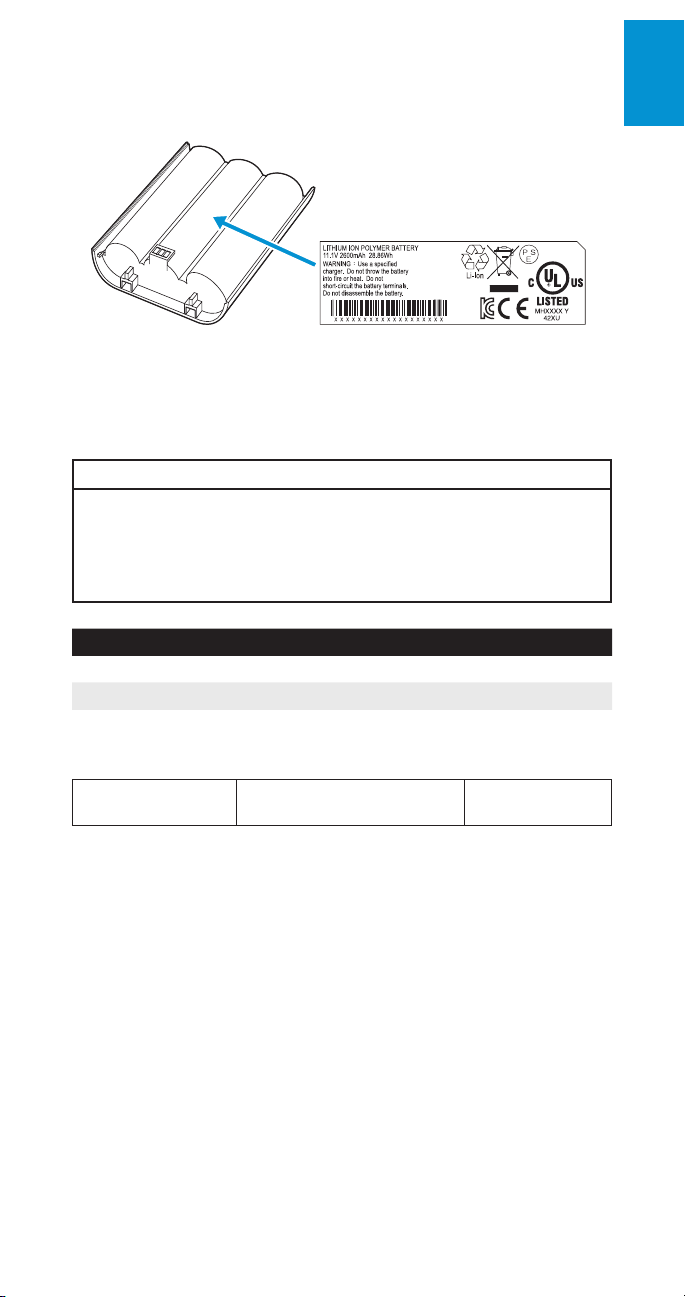
3M™ Pocket Projector MP180
Safety Labels
LITHIUM ION BATTERY
Model No. LIN370-001
28.86Wh (11.1V 2600mAh x 3)
P/N 78-6972-0026-5
m Warning
• Use a specified charger.
• Do not throw the battery into fire or heat.
• Do not short-circuit the battery terminals.
• Do not disassemble the battery.
English
XXXXXXXX
Charging Specification
Standard Charge 11.1V/1.3A
Cut Off Voltage 8.5V
Max Charge 12.3V/1.3A
LED Light Output
CLASS 1 LED PRODUCT
IEC60825-1 :1993+A1
:1997+A2:2001
Maximum Radiant
Power: 1.693mW
© 2010 3M. All Rights Reser ved.
7
Page 8

3M™ Pocket Projector MP180
Introduction
English
Thank You For Choosing 3M
This product has been produced in accordance with 3M quality and safety
standards to provide smooth and trouble-free use in the years to come. For
optimum performance, please follow the operating instructions carefully.
Product Features
The 3M MP180 projector is an all-in-one pocket projector. It supports common
business application file formats such as Microsoft® PowerPoint® and Adobe®
PDF, as well as standard movie and music files. Using the interchangeable microSD
card, you can load your presentation from a computer, cell phone, or smartphone
and view it on the 3M MP180 projector.
Storage: MicroSDHC card slot capable of reading up to 32GB cards and 4 GB of
memory built-in.
Media: Connects to your favorite digital media sources: MP3 players, PCs, DVD
players, digital cameras and smartphones.
Features: Fully equipped with sound, 120 minutes of battery life, screen size up to
60 inches, 30 lumens of brightness.
Compatibility: View files created in Microsoft® Word, Microsoft® PowerPoint®,
Microsoft® Excel® or Adobe® Acrobat PDF. Share files, photos and movies from
your computer, cell phone, or smartphone.
8
© 2010 3M. All Rights Reser ved.
Page 9
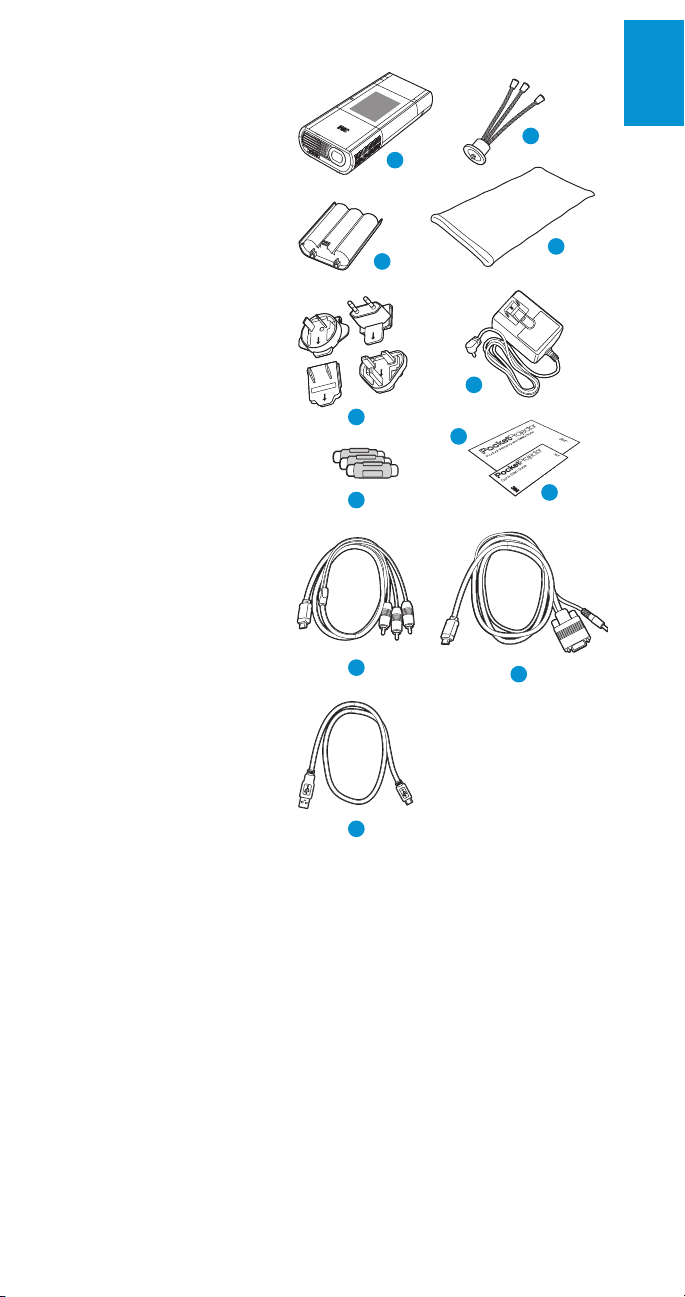
3M™ Pocket Projector MP180
Package Contents
1 3M MP180 Projector
2 Table -Top Tripo d
3 Rechargeable Battery
4 Carrying Pouch
5 Outlet Adapters (4)
6 Power Adapter
7 AV Adapters (3)
8 Product Warranty and
Safety Guide
9 Quick Start Guide
10 AV Cable
11 VGA-Audio Cable
12 USB Cable
English
2
1
3
6
5
8
7
4
9
10
12
11
© 2010 3M. All Rights Reser ved.
9
Page 10
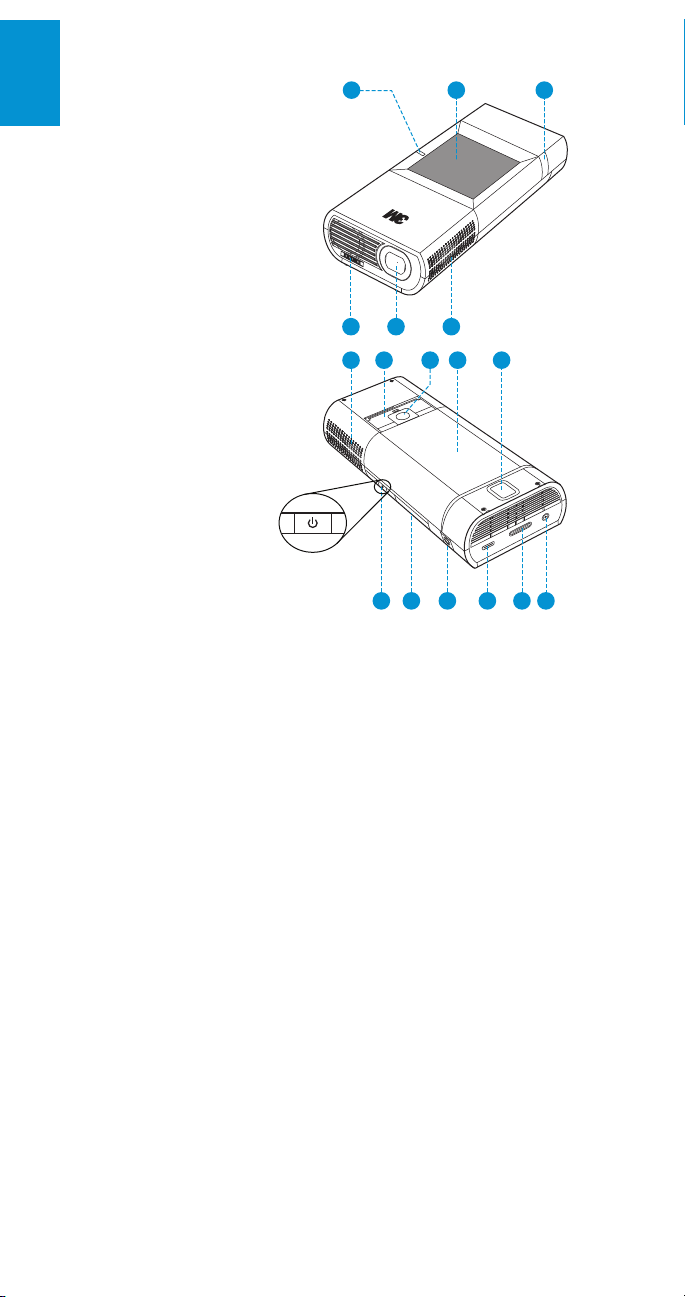
3M™ Pocket Projector MP180
English
Parts
1 Status Indicator
2 Touch Screen
3 Remote Sensor
4 Focus Wheel
5 Lens
6 Speaker
7 Flip Stand
8 Tripod Socket
9 Battery
10 Battery Latch
11 Power Button
12 MicroSD Card Slot
13 Earphone Jack
14 Mini USB Port
15 VGA-A /V Input
16 DC Power Input
1 2 3
4 5 6
6 7 8
10
14 1591611 1312
10
© 2010 3M. All Rights Reser ved.
Page 11
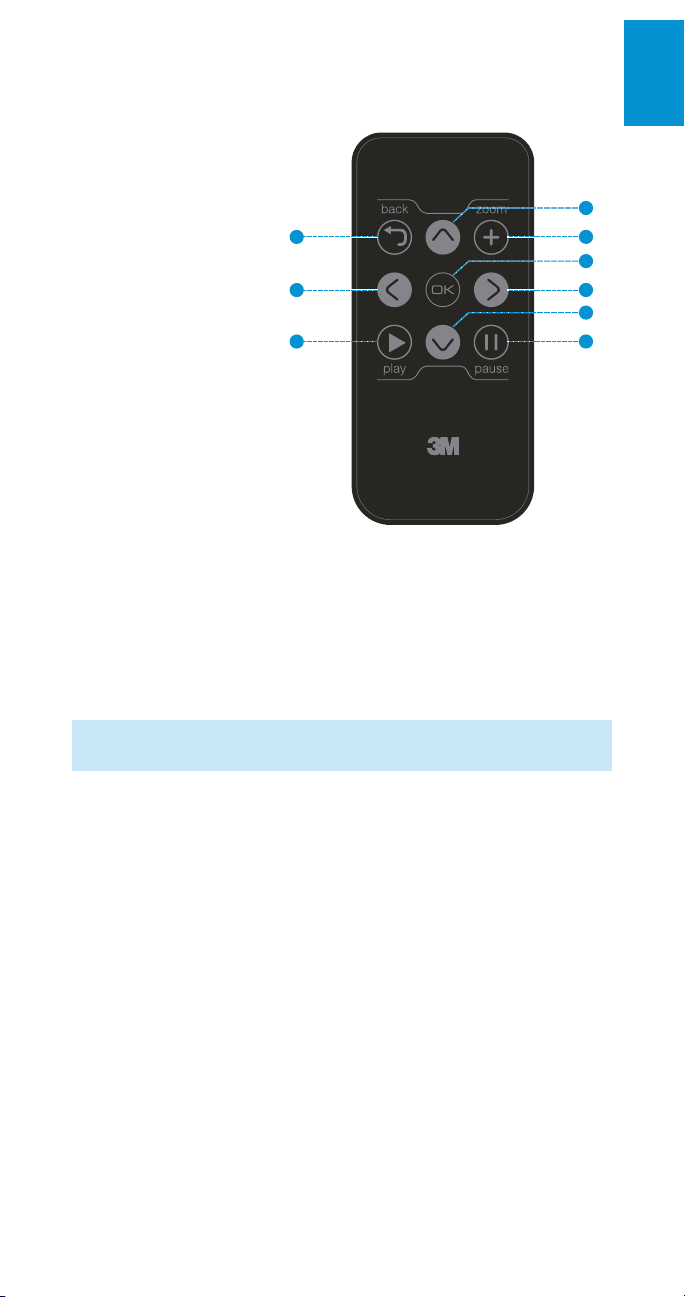
3M™ Pocket Projector MP180
Remote Control
(optional extra)
English
1 back
2 up
3 zoom
4 left
5 OK
6 right
1
4
7
2
3
5
6
8
9
7 play
8 down
9 pause
Using the remote control
The remote control for the 3M MP180 projector allows you control most functions
of the 3M MP180 projector like navigate file list or control video playback. Turn on
the projector and wait until the home screen appear and then press any button on
the remote control to start using the remote. The projector will begin projecting the
current screen. Now you can control the projector using the remote control.
Important Note: The remote control cannot be used with the web browser, to
change machine settings or to enter the pass code.
© 2010 3M. All Rights Reser ved.
11
Page 12
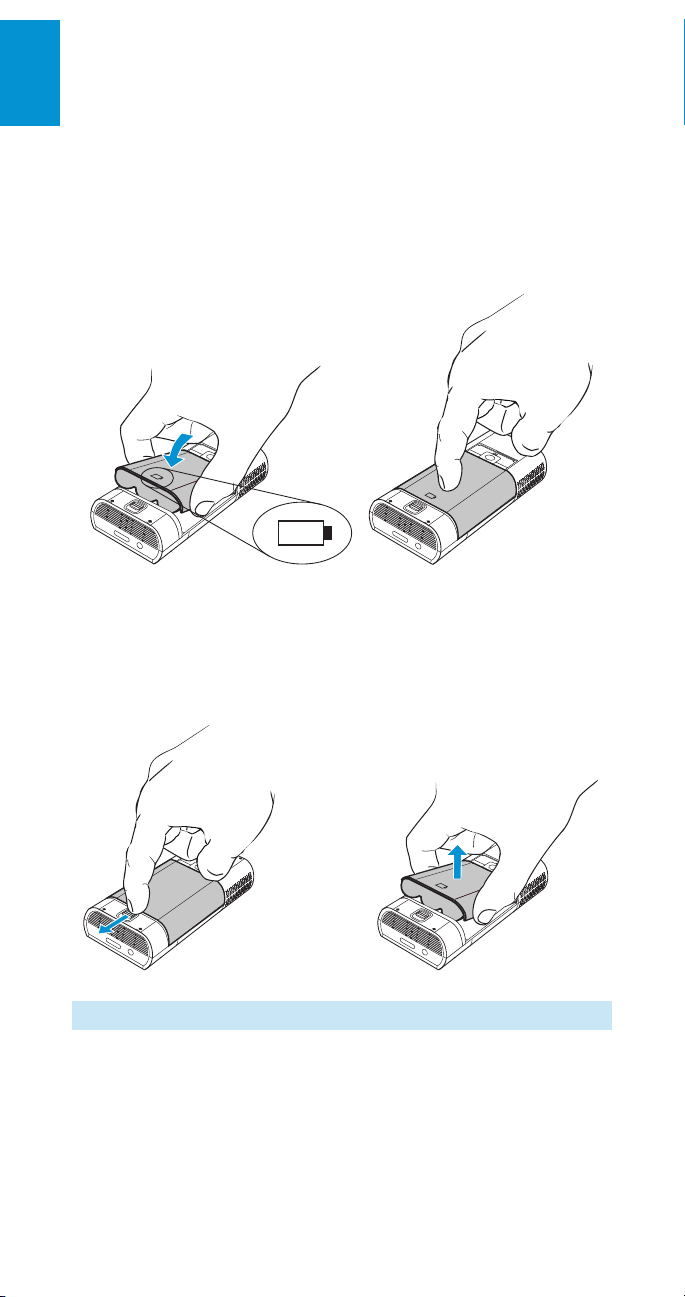
3M™ Pocket Projector MP180
Getting Started
English
Install Battery
The 3M projector comes with a rechargeable battery. The battery should be fully
charged before using the projector with the battery.
To install the battery: point the contacts on the battery toward the contacts on the
projector, insert the end farthest from the battery latch first, then push down until
the battery clicks into place.
Remove Battery
To remove the battery: slide the battery latch away from the battery and then lift the
battery out, starting at the end closest to the latch.
Important Note: Use only the 3M-specified battery: 78-6972-0 026-5
12
© 2010 3M. All Rights Reser ved.
Page 13
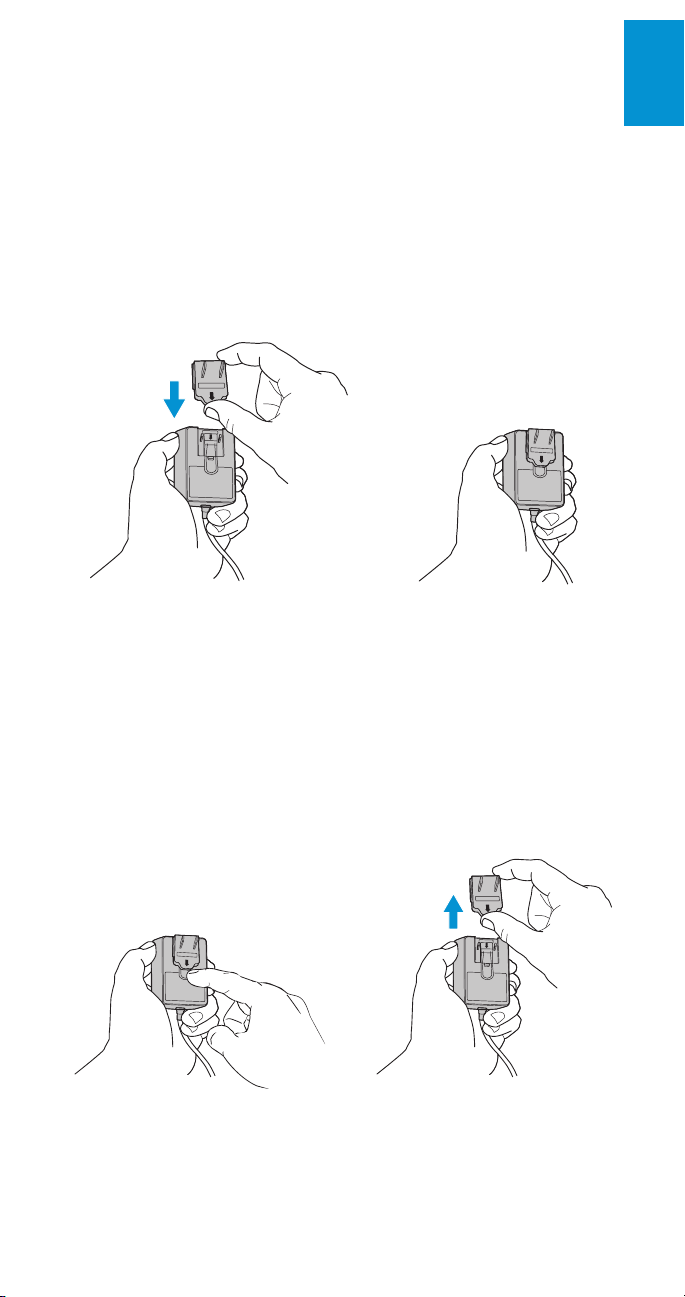
3M™ Pocket Projector MP180
Power Adapter
The power adapter is used to charge the battery or power the projector. There
are four outlet adapters to give you the flexibility to power the 3M MP180 in most
countries.
Installing an Outlet Adapter onto the Power Adapter
1 Select the outlet adapter that will plug into your wall outlet.
2 Align the outlet adapter to the power adapter and slide the outlet adapter into
place.
English
Replacing the Outlet Adapter
1 Push the button on the outlet adapter.
2 Slide the outlet adapter up.
3 Remove the outlet adapter.
4
5 lace with the new outlet adapter.
© 2010 3M. All Rights Reser ved.
13
Page 14
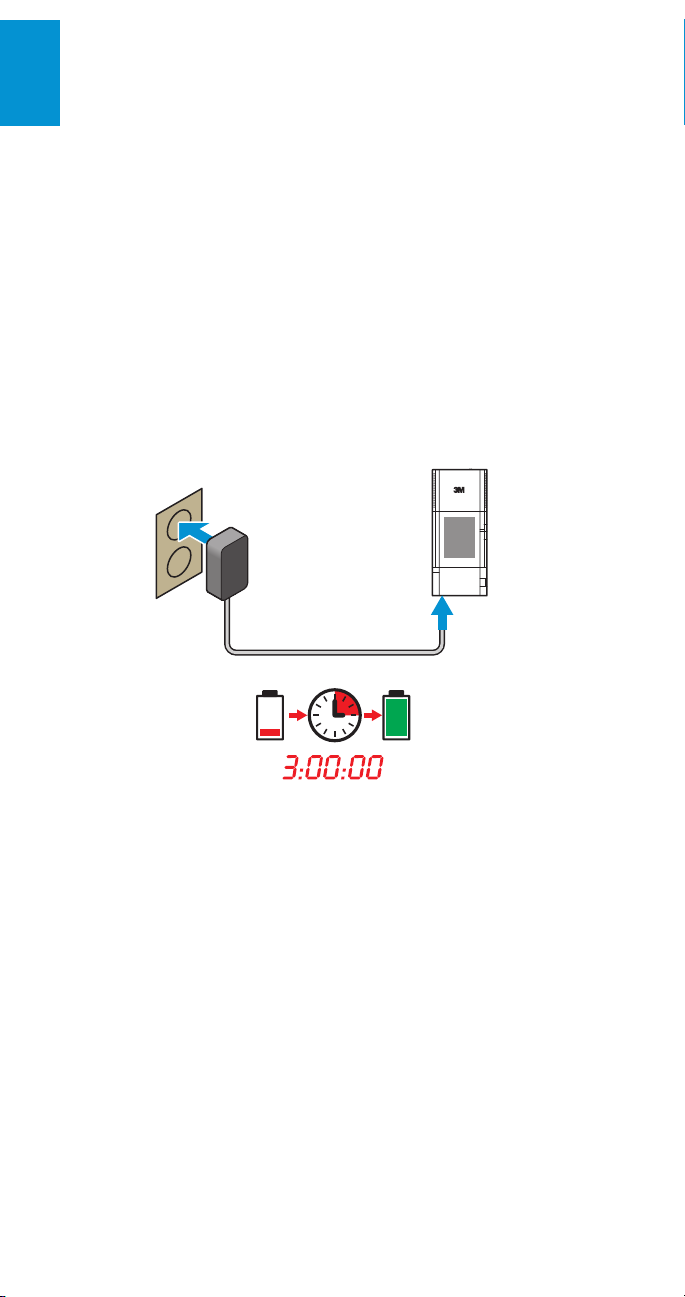
3M™ Pocket Projector MP180
Charge the Battery
English
The 3M MP180 rechargeable battery gives you up to two hours of battery life.
When the battery needs to be charged, the status indicator will turn red and begin
to flash. The battery should be fully charged before using the 3M MP180projector.
Charge the battery by connecting the 3M MP180 power adapter to theprojector.
When the power adapter is connected, the battery status icon is animated while
charging and full when charging is complete.
1 Turn the projector power off.
2 Connect the power adapter to the projector’s DC input.
3 Connect the other end of the power adapter into the electrical outlet.
4 The status indicator will change to amber while the battery is charging.
5 Allow three hours to fully charge the battery. When charging is complete, the
status indicator will turn off.
110–240 VAC
50/60 Hz
14
© 2010 3M. All Rights Reser ved.
Page 15

3M™ Pocket Projector MP180
Battery Charging Notes:
• If the projector power is off, allow three hours for the battery to fully recharge.
If the projector power is on, the battery will take longer to charge.
• The battery has a lifespan and ages every time it is fully charged and
discharged. The battery will gradually loose charge capacity as it ages.
Therefore, as the battery ages the battery life will decrease.
• The battery cannot be charged using USB port.
Battery Maintenance Tips:
• Remove the battery when the projector will not be used for one week or
longer.
• Charge and discharge the battery by turning on the projector at least once a
month.
• When storing the battery for more than a month, store it at 50% charge. The
battery is at 50% charge when the battery icon has three bars.
• Do not store a fully discharged battery because it may lose the ability to be
recharged.
• Do not store a fully charged battery because it may lose the ability to be
recharged to fullpower.
English
© 2010 3M. All Rights Reser ved.
15
Page 16
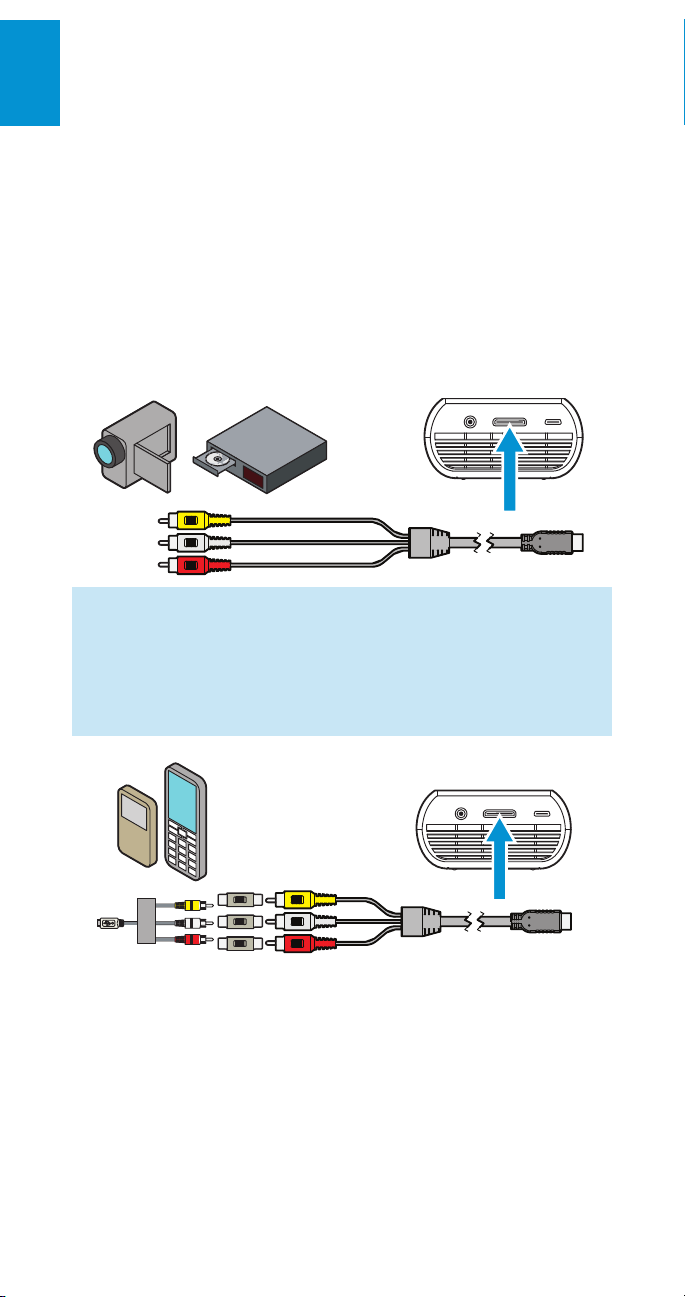
3M™ Pocket Projector MP180
Making Connections
English
The 3M MP180 projector will display informational icons depending on the input
device and signal being detected. If no devices or input cables are connected to the
projector, the home screen will display. The 3M MP180 was designed to operate
with the 3M VGA and AVcablesonly.
Connecting to a Composite Video Device
Use the AV cable to input video from camcorders, digital cameras, DVD players and
digital media players into the VGA-AV input on the projector.
1 Connect the AV cable to the projector’s VGA-AV input.
2 Connect the other end of the AV cable to the video device’s audio and video
outputs.
Tip: Some video devices do not have the standard audio and video connections
and may require an AV cable specified by the manufacturer. The AV cable
allows you to connect your video device to your TV monitor or your projector
and may be purchased from the video device manufacturer. Once you have
the AV cable, use the cable adapters to connect the video device cable and the
projector cable.
16
© 2010 3M. All Rights Reser ved.
Page 17

3M™ Pocket Projector MP180
Connecting to a Component Video Device
For component video input, you must purchase the optional 3M MP180 Component
AV Cable. This cable sends a higher quality video signal for the best possible image.
1 Connect the component AV cable to the projector’s VGA-AV input.
2 Connect the other end of the AV cable to the video device’s audio and video
outputs.
Important Note: There are two red connectors on the Component AV cable.
One is for the right audio channel and the other is for the Pr component video
signal. Be careful to connect the red audio to red audio and red video to red
video. If these connectors are switched, the projected image will appear green
and an abnormal noise will come from the rightspeaker.
English
Tip: Some video devices do not have the standard audio and video connections
and may require an AV cable specified by the manufacturer. The AV cable
allows you to connect your video device to your TV monitor or your projector
and may be purchased from the video device manufacturer. Once you have
the AV cable, use the cable adapters to connect the video device cable and the
projector cable.
Some video devices, by default, will not output a video signal. The video
device’s manual should provide instructions on how to change the video
output setting.
© 2010 3M. All Rights Reser ved.
17
Page 18
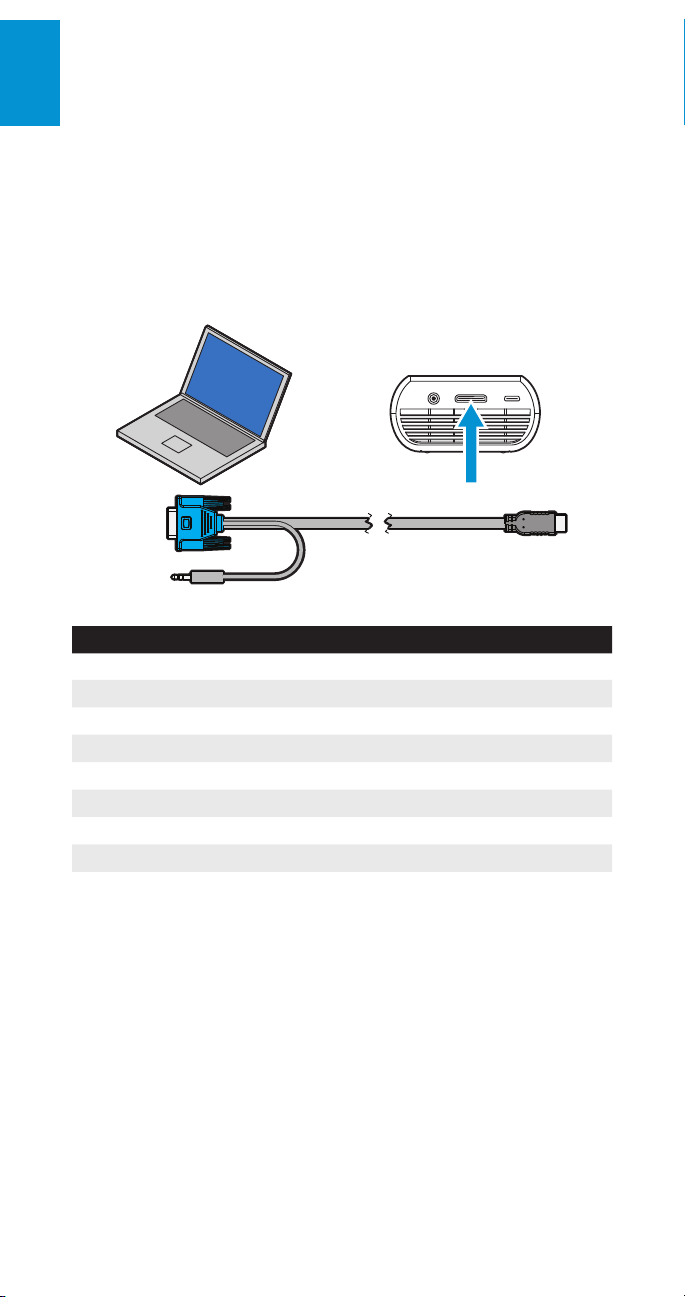
3M™ Pocket Projector MP180
Connecting to a Computer
English
Use the VGA-audio cable to connect the projector to desktop computers, laptop
computers, ultra-portable computers and some personal digital assistants (PDAs).
The projector supports VGA, SVGA, XGA, and WXGA resolutions. For best results,
set the computer’s resolution to SVGA (800x600).
1 Connect the VGA cable to the 3M MP180 projector.
2 Connect the VGA cable to the computer’s video and audio outputs.
3 Set the computer resolution to one of the supported resolutions.
Description Resolution (width x height) Refresh Rate
VGA 640 x 480 60 Hz
SVGA 800 x 600 60 Hz
XGA 1024 x 768 60 Hz
WXGA 1280 x 768 60 Hz
1280 x 960 60Hz
1440 x 900 60Hz
MAC 640 x 480 67Hz
832 x 624 75Hz
1152 x 870 75Hz
18
© 2010 3M. All Rights Reser ved.
Page 19

3M™ Pocket Projector MP180
Basic Operating Instructions
Powering On
Press and hold the power button for three seconds. Release the power button when
the projector begins to project an image and the status indicator turns green.
English
Tip: The video output on some devices is turned off by default. Please refer to
the device’s documentation for details on enabling the video output.
Powering Off
Press and hold the power button for three seconds. Release the power button when
the projected image is gone and the LCD panel turns off. The projector is off when
the status indicator is off or solid amber. When the status indicator is solid amber,
the battery is charging.
© 2010 3M. All Rights Reser ved.
19
Page 20

3M™ Pocket Projector MP180
Status Indicator Light
English
The status indicator light provides information about the projector’s state.
Status Indicator Light Meaning
Flashes green three times
Blank
Flashes green The projector is starting up.
Solid green The projector is on.
Solid amber The projector is off and charging the battery.
Flashes amber The projector has overheated and needs to cool.
Flashes red twice and
pauses then repeats
Flashes Red
A new power source is connected to the projector and the
projector is ready to be powered on.
Projector is off. If the power adapter is connected to the
projector, and the battery is installed, the battery has finished
charging.
The projector cannot charge the battery.
The projector cannot turn on because the battery needs to be
charged.
Video Mode Icons
The projector will display a video icon when it is connected to a video cable or a
video source. If no cables or devices are detected, the home screen (see “Using the
Touch Screen” on page 24) willdisplay.
Icon Description/ Meaning
NTSC
PAL
RGB 480i 60Hz
800x600 60Hz
The projector detects the audio/video cable.
The projector detects an NTSC video input signal.
The projector detects a PAL video input signal.
The projector detects the component audio/video cable.
The projector detects the video input signal and displays the video
source’s resolution and refresh rate below the component icon.
The projector detects the VGA-audio cable.
The projector detects computer input signal and displays the input
resolution and refresh rate
The projector does not support the video signal.
The projector is measuring and synchronizing to video input signal.
20
© 2010 3M. All Rights Reser ved.
Page 21

3M™ Pocket Projector MP180
Adjusting Image Size
The 3M MP180 projector can project a diagonal image of 10 to 80 inches (254–
2032 mm). Refer to the chart for associated dimensions.
English
Image Size
Diagonal
8 in (20.32 cm) 6 3/8 in (16.3 cm) 4 3/4 in (12.2 cm) 9 2/4 in (24.4 cm)
14 in (35.56 cm) 11 1/4 in (28.4 cm) 8 3/8 in (21.3 cm) 16 3/4 in (42.7 cm)
20 in (50.8 cm) 16 in (40.6 cm) 12 in (30.5 cm) 24 in (61 cm)
26 in (66.04 cm) 20 3/4 in (52.8 cm) 15 5/8 in (39.6 cm) 31 2/8 in (79.2 cm)
32 in (81.28 cm) 25 5/8 in (65 cm) 19 1/4 in (48.8 cm) 38 3/8 in (97.5 cm)
38 in (96.52 cm) 30 3/8 in (77.2 cm) 22 3/4 in (57.9 cm) 45 5/8 in (115.8 cm)
44 in (111.76 cm) 35 1/4 in (89.4 cm) 26 3/8 in (67.1 cm) 53 in (134.1 cm)
50 in (127 cm) 40 in (101.6 cm) 30 in (76.2 cm) 60 in (152.4 cm)
60 in (152.4 cm) 48 in (121.9 cm) 36 in (91.4 cm) 72 in (182.9 cm)
70 in (177.8 cm) 56 in (142.2 cm) 42 in (106.7 cm) 84 in (213.4 cm)
80 in (203.2 cm) 64 in (162.6 cm) 48 in (121.9 cm) 96 in (243.8 cm)
Width
Height
Distance
Important Note: As you increase the size of the projected image, you will need
to decrease (darken) the ambient room lighting.
Adjusting the Focus
Turn the focus wheel to sharpen the image.
Attaching the Tripod
The projector includes a table-top tripod that mounts to the bottom of the projector.
Tip: The 3M MP180 projector will attach to most camera tripods.
© 2010 3M. All Rights Reser ved.
21
Page 22

3M™ Pocket Projector MP180
Transfer Files to Projector
English
The 3M MP180 projector has 4 GB of internal memory. To access the projector’s
internal memory or the microSD Card memory:
1 Connect the USB cable to the projector.
2 Connect the USB cable to the computer.
3 Turn on the projector
4 The projector will be detected as a removable drive labeled “3M MP180” by
the computer. The drive labeled "3M MP180" is the projector's on-board
memory, and "microSD" is the microSD card installed into the projector. You
can choose which memory you want to access in the Mass Storage Source
setting (see “Machine settings” on page 39).
5 Now the projector is ready to receive a file from your computer.
22
© 2010 3M. All Rights Reser ved.
Page 23

3M™ Pocket Projector MP180
Using the microSD Card Slot
The 3M MP180 projector has a microSD card slot that can read up to a 16 G B card.
You can either place files on the card before you insert it into the projector’s card
slot or while the projector is connected to a USB port on a computer.
Insert microSD Card
1 Open the microSD slot door.
2 Insert the microSD card into the microSD slot until it “clicks” into place.
3 Close the microSD door.
English
Eject microSD Card
1 Open the microSD slot door.
2 Push the microSD card into the microSD slot until it “clicks”.
3 Release the microSD card and the card will eject.
Note: The projector cannot transfer files from the microSD card to the
projector’s internalmemory.
© 2010 3M. All Rights Reser ved.
23
Page 24

3M™ Pocket Projector MP180
Basic File Operations
English
Using the Touch Screen
• Tap the touch screen to select items.
• Touch the screen and drag your finger up or down to scroll. In some cases
scrolling left or right is also possible by dragging your finger to the left or right
respectively. When viewing file lists with filenames wider than the screen, you
can scroll side to side.
Using the Virtual Onscreen Keyboard
When tapping on a text input field, the virtual keyboard will automatically appear on
the touch screen, as follows. The onscreen keyboard appears on the touch screen
when a text box is selected on a webpage or in the menu system.
http://www.3m.com
q w e r t y u i o p
da s f g h j k l
1
z x c v b n m
123 .com
EnterSpace
2
3
4 5 6 7 8
As well as the regular keys, the numbered keys are explained below:
1 Shift key - temporarily changes letters to upper case
2 Language - changes the keyboard language
3 Backspace - deletes the character to the left
4 Back - returns to previous screen
5 Mode - changes from lower case keyboard to upper case keyboard to
number/punctuation keyboard
6 .com - adds ".com" to end of address
7 Space - adds a space
8 Enter - Enters data
24
© 2010 3M. All Rights Reser ved.
Page 25

3M™ Pocket Projector MP180
Home Screen
At power on, the home screen will display if there are no input cables or video
devices connected to the projector. The home screen has two sections: a status bar
at the top and themenu icons section.
Status Bar
The status bar provides information about the current brightness mode, volume
level, and battery level.
1 Wi-Fi signal strength -
example shown indicated
full signal.
2 Bluetooth icon - indicates
that Blutooth is enabled
and the projector is
connected to another
device.
3 Current volume level - example shown indicates maximum volume.
4 Current battery level - Battery charge is shown as 1 to 4 bars. Example
shown indicates half power. During charing, this icon is animated.
Menu Icons
1 Access and browse the
Internet. (See “Browsing
the Internet” on page 26).
2 Watch videos stored
on internal or SD card
memory. (See “Watching
Video” on page 28.)
3 Listen to music stored
on internal or SD card
memory. (See “Listening to
Music” on page 30.)
4 View photos stored on internal or SD card memory. (See “Viewing Photos”
on page 31.)
5 View all office or pdf files on internal or SD card memory. (See “Viewing
Office and PDF Files” on page 34.)
6 View all files that are marked as favorites. (See “Favorites” on page 38.)
7 Transfer files between the projector and another Bluetooth device. (See
“Transferring Files Through Bluetooth” on page 24.)
8 Configure your projector. (See “Settings” on page 39.)
1 2 3 4
1
4
6
2
3
5
7
8
English
© 2010 3M. All Rights Reser ved.
25
Page 26

3M™ Pocket Projector MP180
Browsing the Internet
English
The 3M Pocket Projector MP180 has a built-in web browser. Note that before using
the browser, you must make sure you have established a network connection. See
“Transferring Files Through Bluetooth” on page 38 for more information.
1 Tap the Internet browser icon
2 The internet browser
appears on the projected
image and the projector's
touch screen acts as mouse
pad.
Following links
1 Use the touch pad to move the pointer to a link
2 Tap the check mark button on the touch screen to go to that link.
Going to a specific internet address (URL)
1 Move the pointer to the address bar and tap check mark on the touch screen.
2 An onscreen keyboard appears on the touch screen
3 Enter a web address (the address will appear in the address bar as you type).
4 Tap En ter.
To exit the internet browser, tap the return button in the top right corner.
26
© 2010 3M. All Rights Reser ved.
Page 27

3M™ Pocket Projector MP180
Media Files
There are many video and audio file formats such as *.mov, *.avi, *.m4v, and *.wma.
Most of these file formats act as containers. They contain various types of encoded
video and audio. Some examples of encoded video and audio are MPEG-4, H.264,
MP3, and A AC. To play these various files, a product must be able to read the file
and decode the video and audio inside the file. The table below shows the file types
and video and audio codecs that the 3M MP180 projector can read and decode.
Video and Audio File Support
The table shows the file containers and video and audio formats that the 3M
MP180 projector supports. Because of differences in video and audio encoders,
some of these files that are listed may still not play.
Video Files Support
File Container Video Format Audio Format
*.g3pp MPEG-4 SP, MPEG-4 ASP, H.264 AMR-NB, AMR-WB
*.g3p2 MPEG-4 SP, MPEG-4 ASP, H.264 AMR-NB, AMR-WB
*.mp4 MPEG-4 SP, MPEG-4 ASP, H.264 MP3, AMR-NB, AMR-WB
*.avi MPEG-4 SP, MPEG-4 ASP, H.264 MP3
*.mov MPEG-4 SP, MPEG-4 ASP, H.264 AMR-NB
Audio Files Support
File Container Audio Format
*.mp3 MP3 Layer 1/2/3
*.wma WMA Class 1-4
English
© 2010 3M. All Rights Reser ved.
27
Page 28
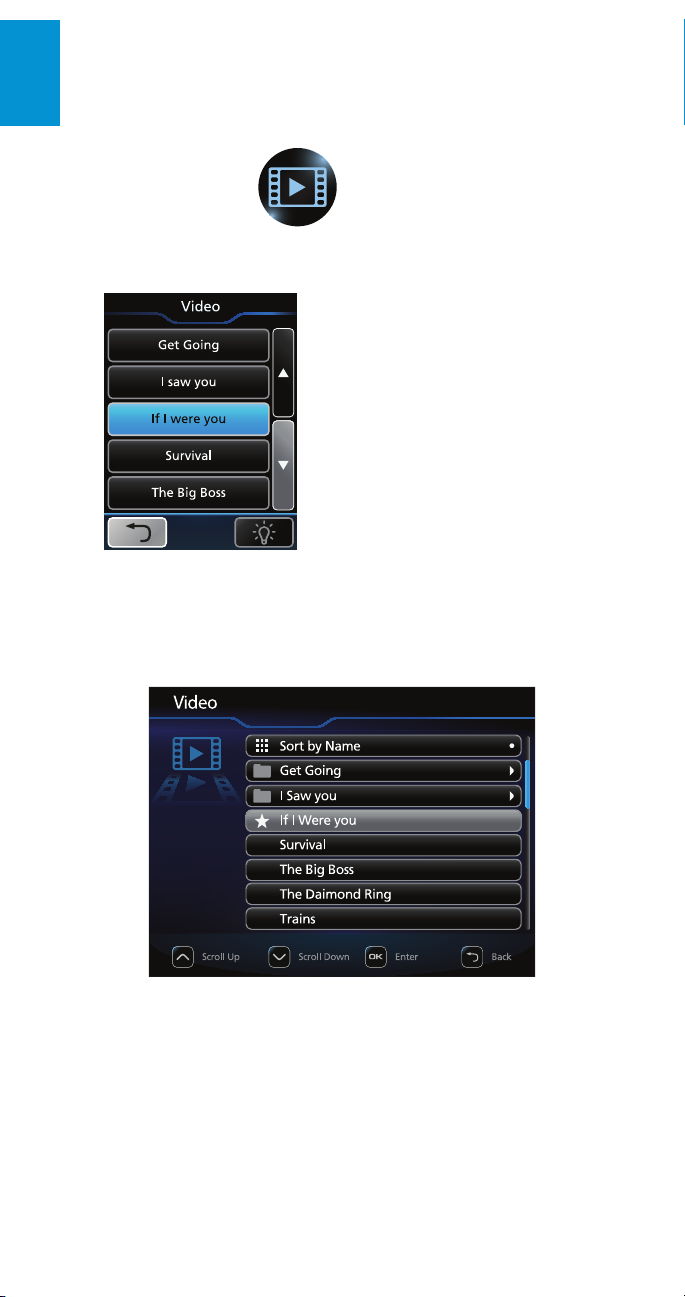
3M™ Pocket Projector MP180
Watching Video
English
1 Tap the Video icon
2 A list of videos
appears on the
touch screen, as
shown below.
Note: To project the file list, tap on the light bulb icon in the bottom right.
When the list of videos is shown on the projected image, it looks similar to the
following:
When the list of videos is diplayed as a projected image, you can choose to display
the list by name, size, or date.
28
© 2010 3M. All Rights Reser ved.
Page 29

3M™ Pocket Projector MP180
1
4
7
3
5
2
6
1
4
7
10
3
5
2
6
9
8
Additionally, the touch screen will act a navigator, as follows:
1 Scroll down
2 Open the selected
video file or toggle
between Sort by
Name, Sort By Size, or
Sort By Date
3 Scroll up
4 Turn off projected
image
5 Mark selected file as
favorite
6 Delete the selected video file
7 Back
Tap on a video to play it. The video is displayed on the projected screen and the
touch screen/control pad changes slightly, as shown below.
English
1 Volume up
2 Stop
3 Volume down
4 Previous video
5 Play
6 Next video
7 Rewind
8 Stop projected image
and display list of
videos on touch screen
9 Fast forward
10 Back
© 2010 3M. All Rights Reser ved.
29
Page 30

3M™ Pocket Projector MP180
01. Beautiful things
3
6
2
4
1
5
7
Listening to Music
English
1 Tap the Music icon
2 A list of tracks appears on the touch screen, as shown below.
Tap on a track to select it. The music is played and the touch screen now acts as a
control pad, as shown below.
Available buttons on touch screen are as follows:
1 Volume down
2 Volume up
3 Previous track
4 Stop
5 Next track
6 Back
7 Play/Pause
30
© 2010 3M. All Rights Reser ved.
Page 31

3M™ Pocket Projector MP180
Viewing Photos
The photo view displays thumbnails of files in the internal memory or the microSD
card. While in the photo view, you can show one picture at a time or a slideshow,
with or without background music.
Photo File Support
The 3M MP180 projector can open and display Graphics Interchange Format (.gif),
Tagged Image File Fomat (.tif), Portable Network Graphics (.png), Bitmap (.bmp) and
Joint Photographic Experts Group (.jpg) files. The projector supports up to a two
megapixel bitmap file or a ten megapixel jpeg file.
1 Tap the Photo Viewer icon
2 A list of photos appears on the touch screen, as shown below.
English
Note: To transfer the displayed list to the projected screen, tap on the light bulb icon
in the bottom right.
© 2010 3M. All Rights Reser ved.
31
Page 32

3M™ Pocket Projector MP180
When the list of photos is shown on the projected image, it looks similar to the
English
following:
Additionally, the touch screen acts a navigator, as follows:
1 Up
2 Left
1
3 OK/Enter
4 Right
2
5 Turn off
projected image
5
6 Down
7 Delete photo
8 Back
8
9 Mark selected
file as favorite
3
4
6
7
9
32
© 2010 3M. All Rights Reser ved.
Page 33

3M™ Pocket Projector MP180
Tap OK to display the currently-highlighted photo full screen and the touch screen/
control pad changes slightly, as shown below.
English
1 Stop
1
2 Previous photo
3 Play (starts slideshow)
2
4 Next photo
5 Stop projected image and
display list of photos on
5
touch screen
6 Exit
6
Skip to the Next or Previous Photo
1 Tap the Next button on the touch screen to skip to the next file in the file list.
2 Tap the Previous button to skip to the previous in the file list.
Start and Pause a Photo Slideshow
1 Once the photo is displayed, tap the PLAY button to start the photo slideshow.
2 During a photo slideshow, tap ENTER to pause the slideshow. Tap ENTER
again to resume playback.
Return to File List
Tap the Stop button to return to the photo thumbnail view
3
4
© 2010 3M. All Rights Reser ved.
33
Page 34

Viewing Office and PDF Files
English
1 Tap the Office/PDF icon
2 A list file types appears, as well as the option to browse by folder.
1 2 3
1 Microsoft PowerPoint files
2 Microsoft Word files
3 Microsoft Excel files
4 Adobe PDF files
5 Browse by folder
4
6 Back
7 Project image
3M™ Pocket Projector MP180
5
6
Tap on the appropriate icon to display files of that type, or tap on the folder icon to
browse through all files.
The next screen displays a list of files. Once a file has been chosen, it is projected
and the touch screen acts as a navigator, as follows:
1 Up
2 Left
1
3 Right
4 Zoom in
2
5 Down
6 Zoom out
7 Back
8 Page up
9 Page down
4
5
7
8
7
3
6
9
34
© 2010 3M. All Rights Reser ved.
Page 35

3M™ Pocket Projector MP180
Viewing Microsoft Word and Adobe PDF Files
The 3M MP180 projector can open and view Microsoft® Word files and Adobe PDF
files.
Document File Support
Supported Versions
The file viewer supports Microsoft® Word 97, Microsoft® Word 2000, Microsoft®
Word 2003, Microsoft® Word 2007 doc and docx files, and and Adobe® PDF
versions 1.0 to 1.4.
Font Support
The 3M MP180 projector has limited font support and the file viewer will
automatically try to substitute unsupported fonts. Font substitutions may cause
the document page layout to look different on the projector. If no font substitutions
are available, the text will display as rectangles or blanks. The file viewer supports
embedded fonts in PDF documents but not Microsoft® Word documents. The file
viewer will use the embedded font rather than the projector's system fonts.
Note: If the file viewer runs out of memory, some of the last pages in the file
may display as blank pages.
Tip: If the document file contains special fonts or formatting, save the file in
PDF file format and embed the fonts. The embedded fonts will be part of the
file and eliminate font substitutions.
English
Embedded Objects Support
The file viewer supports Microsoft® Excel® and PowerPoint® objects. Some
objects have limited or no support and will be substituted or left blank.
Viewing a Document
1 Use the touch screen to select the document you wish to view. The projector
will display six files at a time. Scroll down to see other files further down the
file list.
2 Tap on a document to open it.
Magnifying and Panning a Page
1 Once the document is open, tap the ZOOM IN button on the touch screen to
magnify the document page. To zoom out, tap the ZOOM OUT button.
2 While the page is magnified, you can pan around it using the directional
buttons.
Note: During magnify and pan operation, the image quality will degrade for a
brief moment and then return to normal.
Scrolling Up and Down Pages
Tap the UP or DOWN arrow button to scroll through the pages.
© 2010 3M. All Rights Reser ved.
35
Page 36

3M™ Pocket Projector MP180
Page Up and Page Down
English
Tap the PAGE UP and PAGE DOWN buttons on the touch screen to scroll through
the document pages.
Return to File List
Tap the BACK button to return to the list of files.
Spreadsheet Files
The 3M MP180 projector can open and view Microsoft® Excel® files.
Document File Support
Supported Versions of Microsoft® Excel®
The file viewer supports Microsoft® Excel® 97, Microsoft® Excel® 2000,
Microsoft® Excel® 2003, and Microsoft® Excel® 2007 xls and xlsx files.
Font and Number Support
The 3M MP180 projector has limited font and number support and the file viewer
will automatically substitute unsupported fonts or numbers.
Embedded Objects Support
The file viewer supports Microsoft® Word and PowerPoint® objects. Some objects
have limited or no support and will be substituted or left blank.
Viewing a Spreadsheet File
1 Use the touch screen to select the document you wish to view. The projector
will display six files at a time. Scroll down to see other files further down the
file list.
2 Tap on a document to display it.
Magnifying and Panning a Spreadsheet
1 Once the document is open, tap the ZOOM IN button on the touch screen to
magnify the document page. To zoom out, tap the ZOOM OUT button.
2 While the page is magnified, you can pan around it using the directional
buttons.
Note: During magnify and pan operation, the image quality will degrade for a
brief moment and then return to normal.
Select Another Spreadsheet
Tap the PAGE UP and PAGE DOWN buttons on the touch screen to scroll through
the document spreadsheets.
Return to File List
Tap the BACK button to return to the list of files.
36
© 2010 3M. All Rights Reser ved.
Page 37

3M™ Pocket Projector MP180
Presentation Files
The 3M MP180 projector uses the Piscel FileViewer to open and view Microsoft®
PowerPointfiles.
File Support
Supported Versions Of Microsoft® PowerPoint®
The file viewer supports Microsoft® PowerPoint® 97, Microsoft® PowerPoint®
2000, Microsoft® PowerPoint® 2003, and Microsoft® PowerPoint® 2007 ppt
and pptxfiles.
Font Support
The 3M MP180 projector has limited font support and the file viewer will
automatically substitute unsupported fonts. Font substitutions may cause the
presentation slide layout to look differently on the projector.
Embedded Objects Support
The file viewer supports autoshape, lines, and Microsoft® Excel® and Word
objects. Some objects have limited or no support and will be substituted or left
blank.
Viewing a Presentation
1 Use the touch screen to select the document you wish to view. The projector
will display six files at a time. Scroll down to see other files further down the
file list.
2 Tap on a document to display it.
English
Magnifying and Panning a Slide
1 Once the document is open, tap the ZOOM IN button on the touch screen to
magnify the document page. To zoom out, tap the ZOOM OUT button.
2 While the page is magnified, you can pan around it using the directional
buttons.
Scrolling Through the Slides
When the page is not magnified, tap the PAGE UP and PAGE DOWN buttons on the
touch screen to scroll through the presentation slides.
Return to File List
Tap the BACK button to return to the ist of files.
Tip: If the document file contains special fonts or formatting, save the file in
PDF file format and embed the fonts. The embedded fonts will be part of the
file and eliminate font substitutions.
© 2010 3M. All Rights Reser ved.
37
Page 38
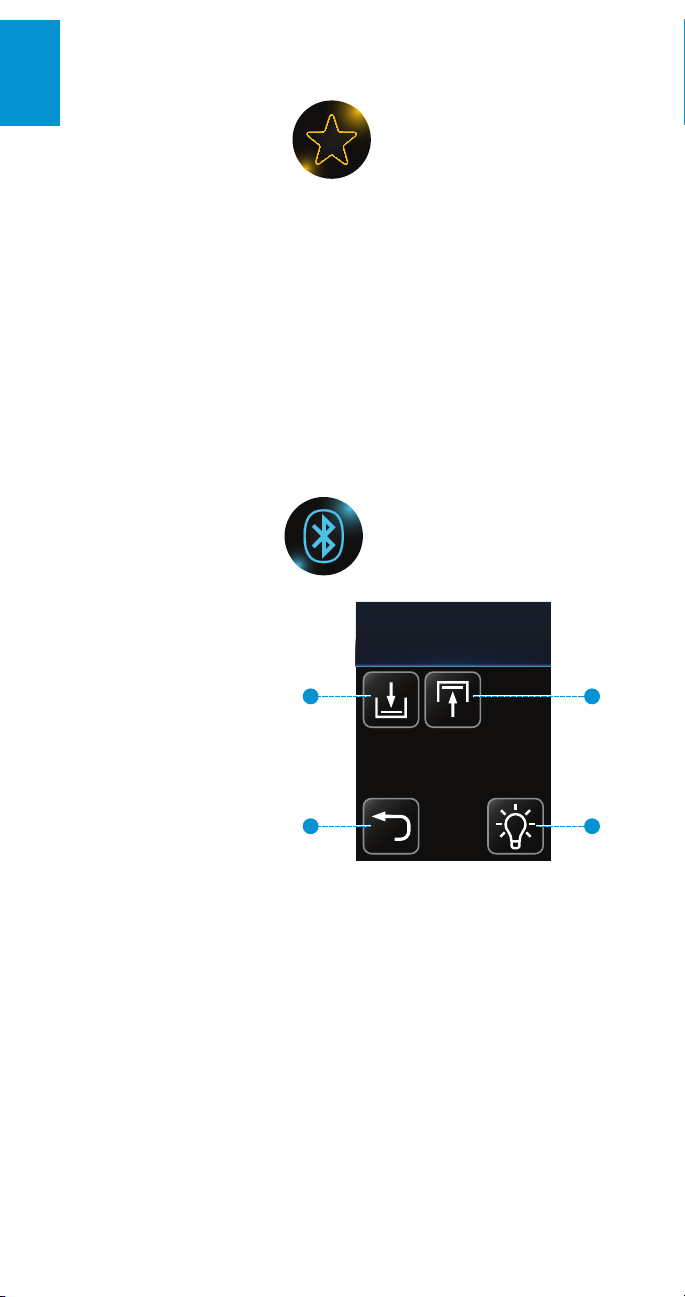
3M™ Pocket Projector MP180
Favorites
English
Tap the Favorites icon
1 A list of videos or other files which have been marked as favorites appears.
2 Tap on a file to open it.
Marking a file as a favorite
When viewing a list of videos, photos, etc., as a projected image, there is an option
to mark a file as a favorite by tapping the FAVORITE button on the touch screen.
Note that this option is not available when the file list is not being projected.
Transferring Files Through Bluetooth
Tap the Bluetooth icon
1 Upload - browse to and
Device
transfer a file from the
projector to the connected
Bluetooth device.
1 2
2 Download - listen for and
then accept an incoming file
from the connected Bluetooth
device.
3 Back
3
4
4 Project image
Note: the Bluetooth device that your projector is connected to is shown at the top of
the escreen and is determined in “Bluetooth Settings” on page 40.
38
© 2010 3M. All Rights Reser ved.
Page 39
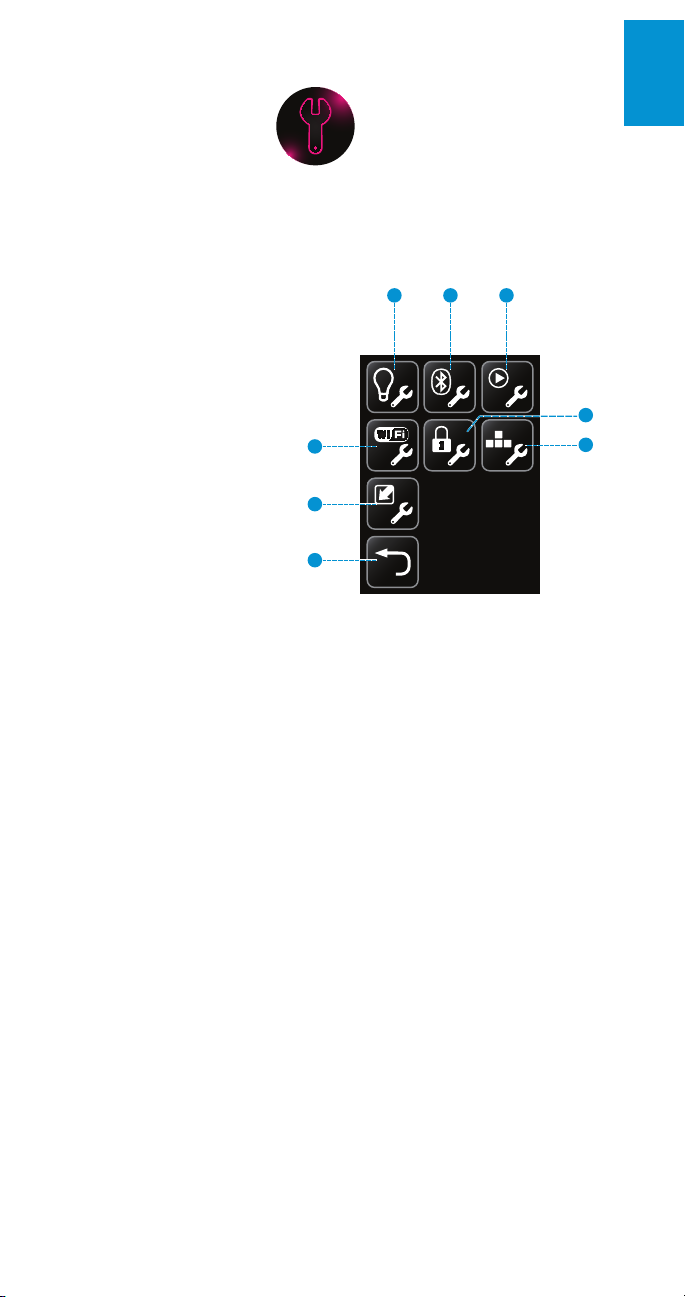
3M™ Pocket Projector MP180
Settings
Tap the Settings icon
This screen allow you to change the movie playback and music playback settings,
turn photo slideshow music on and off, change slide intervals for a photo slideshow,
change the language and update software. Below is a list of menu items and their
options.
English
1 Machine settings
1 2 3
2 Bluetooth settings
3 Wi-Fi settings
4 Play mode settings
5 Password settings
6 Keyboard settings
7 Firmware upgrade
4
7
8 Back
8
Machine settings
Tap on the machine settings icon. Three options appear, as follows:
1 Language - Choose your language
2 Auto Power Off - Choose how long the projector will stay idle before turning
off. Options are Off, 3 minutes and 5 minutes.
3 Return to Default - Resets projector to default settings
4 Mass Storage Source - Choose for the projector to either read the internal
memory or SD card memory.
5 Service Mode - Tap to see system information like firmware and software
version.
5
6
© 2010 3M. All Rights Reser ved.
39
Page 40

3M™ Pocket Projector MP180
Bluetooth Settings
English
Tap on the Bluetooth Settings icon to turn Bluetooth on or off and pair the projector
with another device. The 3M MP180 uses Bluetooth to share files with another
device like a smartphone or computer.
1 Turn Bluetooth ON or OFF. When the projector's Bluetooth is on, it is
discoverable. This means a Bluetooth device can scan for other Bluetooth
devices and find the 3M MP180 projector.
2 To pair the projector with another, choose the Bluetooth device.
3 Enter the Pin Code and tap Enter.
Note: Some Bluetooth devices must be made discoverable. Look in the
Bluetooth device's Bluetooth settings or refer to the device's manual for
instruction on Bluetooth device pairing.
Wi-Fi Settings
Tap on the Wi-Fi Settings icon to turn on or off the Wi-Fi and connect to a wireless
network. The 3M MP180 uses the Wi-Fi network connection to access the internet
with built-in browser.
1 Turn Wi-Fi ON or OFF
2 Connect to a wireless network by choosing a network and enter any
necessary security details. The security details can be supplied by your
network administrator.
Play Mode Settings
Tap on the Play Mode Settings icon.
1 Choose Playing Video, Playing Photo, or Playing Music.
2 Choose from No repeat, File repeat, or Folder repeat (repeats all files in
folder).
Password Settings
Tap on the Password Setting icon to turn on or off password protection and set the
password. The 3M MP180 projector uses password protection to protect the files
on the projector's memory. The password must be entered every time the projector
is turned on.
1 Choose whether to turn the password on or off.
2 If you choose to turn the password on, then you can add a new password by
inputting your old password, a new password and then repeating the new
password.
Note: If this is the first time setting up a password, leave the old password
field blank.
Important Note: The password cannot be recovered. After 10 attempts, the 3M
MP180 will delete all files and reset the password setting.
40
© 2010 3M. All Rights Reser ved.
Page 41

3M™ Pocket Projector MP180
Firmware Upgrade
If a software update becomes available, 3M will post the file and instructions on
the 3M Pocket Projector website. The following instructions will step you through
upgrading the MP180 projector.
What You Need For The Update:
1 3M MP180 projector
2 MP180 power supply
3 microSD card
4 Computer
5 The upgrade files: upgrade.img and upgrade.md5
6 USB cable
How to Update the MP180 Software
1 When the update is performed, all files on MP180 projector will be deleted.
Please back up your files on the internal memory before performing the
update.
2 Connect the power adapter to the MP180 projector.
3 Insert the microSD card into the 3M MP180 projector, connect the projector to
the USB port on your computer and power up the projector.
4 The projector and the microSD card will appear as removable disks on the
computer. The projector will be labeled “MP180” but the microSD card may
not have a label.
English
Note: If you do not see either the MP180 or microSD removable disk in
Windows Explorer, you must reassign the drive to a new drive letter not already
used by another drive. Please refer to KB297694 on the Microsoft Support
website.
5 Open the microSD disk from your computer and create a folder labeled
“upgrade”.
6 Copy upgrade.img and upgrade.md5 into the “upgrade” folder.
7 Disconnect the USB cable from the projector and computer. Once the USB
cable is disconnected, the projector will project the home screen.
8 Open the settings menu.
9 Select the software update icon and tap the ENTER button.
10 Select the YES button and tap the ENTER button.
11 The update will begin and will take about 10 minutes to complete.
© 2010 3M. All Rights Reser ved.
41
Page 42

3M™ Pocket Projector MP180
Cleaning the Projector
English
1 Turn off the projector and disconnect power and other cables.
™
2 Use a soft cloth, such as the 3M
off dust. If the dust is difficult to remove, dampen the cloth with clean water
and then wipe the projector clean. Then use a clean cloth to dry the projector.
Important Note: Do not use cleaning chemicals or solvents to clean the
projector. Cleaning chemicals and solvents may cause the plastic parts to
discolor.
High Performance Cleaning Cloth, to wipe
Troubleshooting
The projector will not turn on.
• The battery is not properly installed, or the power adapter is not connected to
the projector and a working wall outlet. Test the electrical outlet by plugging
another electrical device (like a radio) into the wall outlet to confirm that the
wall outletworks.
• The battery is installed in the wrong orientation. See “Install Battery” on page
12.
• Attempt to remove and replace the battery.
• Hold down the power button until the projector powers up.
The status indicator is flashing red when the power button is held down.
• The battery needs to be charged or reinstalled. See “Charge the Battery” on
page 14.
The image is not visible or is very dim.
• The 3M MP180 projector is a battery-operated device and requires controlled
lighting conditions. The image may appear very dim in brightly lit rooms.
• Make sure the status indicator is green. This indicates that the projector is
powered on and projecting an image.
• Project the image onto a flat, white surface.
• Decrease the light on the surface where the image is being projected.
• Decrease the size of the image.
• When there is nothing connected to the projector, it will project the home
screen.
The projector is displaying a question mark.
• The projector does not support the video or computer input signal. Switch to
a signal that the projector supports. See “Supported Computer Signals” on
page 45.
A computer is connected to the projector but the projector will not display
the computer’s image.
• Unplug the VGA-audio cable from the projector and the home screen will
display.
42
© 2010 3M. All Rights Reser ved.
Page 43

3M™ Pocket Projector MP180
• Plug the VGA-audio cable into the projector and the icon in the upper-left
corner of the image will display the “VGA-Audio cable” icon. See “Video Mode
Icons” on page 20.
The projector is making a noise.
• The projector has a small fan for cooling the LED light source. The fan turns
on and off automatically based on the projector’s internal temperature. The
fan will turn on more often in warm environments or at high altitudes.
• The speakers make noise when the volume is set to high and nothing is
connected to the projector audio inputs. This is typical. Reduce the projector’s
volume setting to zero.
• The speakers may make noise when the component AV cable is not
correctly connected to the video device. There are two red connectors on
the component AV cable. One is for the right audio channel and the other
is for the Pr component video signal. If these connectors are switched, the
projected image will appear green and an abnormal noise will come from the
right speaker.
My video device is connected to the projector but the projector will not
display thevideo.
• Unplug the AV cable from the projector and the home screen willdisplay.
• Plug the VGA-audio cable into the projector and the icon in the upper-left
corner of the image will display the “VGA-Audio cable” icon. See ““Video
Mode Icons” on page 20
• The video output on some devices is turned off by default. Please refer to the
device’s documentation for details on enabling the video output.
I cannot find certain files on my projector.
• Files can be stored on either the projector's internal memory or on a memory
card. To make sure the projector is looking in the right place, ensure that you
have set " Mass Storage Source" correctly. See “Machine settings” on page 39
for more information.
English
© 2010 3M. All Rights Reser ved.
43
Page 44

3M™ Pocket Projector MP180
Specifications
English
Projector
Description Specification
Imager Technology LCOS
Size 9.4 mm (0.37")
Resolution SVGA 800 x 600 Pixels
Aspect Ratio 4:3
Projection Distance 8.4 in. – 50.4 in. (213–1280 mm)
Image Size 10 in. – 60 in. Diagonal
Throw Ratio (Diagonal: Distance) 0.84:1
Lens Offset 1:1 (none)
Inputs DC-in, AV-in (inc. VGA and
Compatible Resolutions VGA, SVGA, XGA, WXGA, 1280 x
Vertical Scan Rate 50 Hz / 60 Hz
Horizontal Scan Rate 31.5 kHz – 49.68kHz
Video Compatibility NTSC, PAL
Video Resolutions 480i, 480p, 576i, 576p, PAL,
Dimensions 5.91 x 2.56 x 1.20 in.
Weight ≤ 11.46 oz (≤ 325 g)
Tripod Socket ¼" - 20
Operating Conditions Temperature Range 32 – 95°F (0-35°C)
Humidity Range 10–80% RH without condensation
Altitude Range Sea Level to 1,829 m (6000')
(254–1524 mm)
component)
960 @ 60Hz, 1440 x 900 @ 60Hz,
640 x 480 @ 67Hz, 832 x 624 @
75Hz, 1152 x 870 @ 75Hz
NTSC, H.264, SD (480i/576i), HD
(720p/1080i)
(150 x 65 x 30.5 mm)
44
© 2010 3M. All Rights Reser ved.
Page 45

3M™ Pocket Projector MP180
904370001001 Rechargeable Lithium-Ion Battery
Description Specification
Type (904370001001) Rechargeable Lithium-Ion Battery
Rated Capacity 11.1 V 2600 mAh, 28.9 Wh
Dimensions 81.5 x 64 x 23 mm
Important Note: Do not throw battery into trash. Please dispose of it according
to federal, state, or locallaws
Supported Computer Signals
Description Resolution (width x height) Refresh Rate
VGA 640 x 480 60 Hz
SVGA 800 x 600 60 Hz
XGA 1024 x 768 60 Hz
WXGA 1280 x 768 60 Hz
1280 x 960 60Hz
1440 x 900 60Hz
MAC 640 x 480 67Hz
832 x 624 75Hz
1152 x 870 75Hz
Replacement Parts / Accessories
Description 3M Part Number
Power Adapter with US, EU, UK, AUS plugs 78-6972-0033-1
Lithium-Ion Battery 78-6972-0026-5
AV Video Cable 78-6972-0031- 5
VGA Cable 78-6972-0030-7
Component AV cable 78-6972-0032-3 Optional
3M Adapter Cable for Apple® 78-6972-0034-9 Optional
Remote Control 78-6972-0035-6 Optional
English
© 2010 3M. All Rights Reser ved.
45
Page 46

3M™ Pocket Projector MP180
Limited Warranty
English
• The 3M™ Pocket Projector MP180 (the “3M product”) is warranted to be free
from defects in material or manufacture for a period of 1 year from the date
ofpurchase.
• All other accessories included with the 3M product are warranted to be free
from defects in material or manufacture for a period of 1 year from the date of
purchase.
• Optional product accessories that are not sold as part of the 3M product are
subject to individual warranties.
THE WARRANTIES STATED ABOVE ARE EXCLUSIVE AND ARE MADE IN PLACE
OF ANY AND ALL WARRANTIES, EXPRESS OR IMPLIED WARRANTIES OR
CONDITIONS, INCLUDING ANY IMPLIED WARRANTY OF MERCHANTABILITY
OR FITNESS FOR A PARTICULAR PURPOSE, OR ANY INDUSTRY PRACTICE OR
CUSTOM OR TRADE USAGE.
In the event the 3M product fails to conform to the above stated warranties within
the applicable warranty period, your exclusive remedy shall be, at 3M’s option, to
replace or repair the 3M product or to refund the purchase price of the 3M product.
All replaced parts or products become property of 3M. If the product is repaired,
3M will repair the defective part(s) with a new or used part(s). If the 3M product is
replaced, 3M will replace the 3M product with the same or equivalent model and
with a new or refurbished 3M product. In the case of an approved warranty claim,
the replacement 3M product will carry only the remaining term of the original 3M
product’s warranty period as stated above. For warranty service, you must provide
proof of the date of the original purchase else the manufacturing code date will be
used to establish the start date of the warranty. The following are exclusions to the
above listedwarranty:
a. This warranty does not cover 3M product that is modified or damaged through
improper storage, misuse, abuse, accident, vandalism, improper installation,
neglect, improper shipping, damage caused by acts of war, disasters such
as fire, flood, and lightning, improper electrical current, software problems,
interaction with non-3M products, or service other than by an 3M Authorized
Service Provider, neglect or mishandling by any person. Normal wear and tear
is not covered under warranty.
46
© 2010 3M. All Rights Reser ved.
Page 47

3M™ Pocket Projector MP180
b. 3M product is designed to operate in the typical indoor environment.
This warranty does not cover 3M product used outside of the following
circumstances:
• 100V–240V AC, 50/60 Hz
• 10˚–30˚C (50˚–86˚F)
• 10–80% RH (without condensation)
• 0–1829 m (0– 6000 feet) above sea level
c. The air intake and exhaust vent must be clear of obstructions. Inadequate air
ventilation will cause the 3M product to malfunction or will cause damage to
the 3M product which will void the warranty.
d. This warranty does not cover any additional costs including, but not limited
to, those associated with removal, cleaning or installation of the 3M product,
adjustments, (mechanical or electronic) made to the 3M product.
e. This warranty covers only normal use of the product. 24-hour-per-day or other
excessive continual use causes strain and is not considered normal use.
f. This warranty does not cover consumables (e.g., batteries).
g. This warranty is not transferable.
h. 3M is not responsible for warranty service should the 3M label or logo or the
rating label or serial number be removed unless otherwise stated in writing for
the purposes of private labeling for partnership requirements.
i. This warranty does not cover postage, insurance, or shipping costs
incurred in presenting your 3M product for warranty service. Said costs
are the customer’s responsibility. If a claimed defect cannot be identified
or reproduced in service, the customer may be held responsible for cost
incurred. Should your warranty upgrade include a “change out” service and
the claimed defect cannot be identified or reproduced by the technician, the
customer will be responsible for call out costs.
FAILURE TO FOLLOW THE INSTRUCTIONS CONTAINED IN THE APPROPRIATE
3M PRODUCT MANUAL OR TO USE THE 3M PRODUCT IN ACCORDANCE
WITH 3M’S INTENDED USE STATEMENT, WILL VOID ALL WARRANTIES AND
LIMITED REMEDIES.
EXCEPT AS SPECIFICALLY STATED IN THE APPLICABLE 3M PRODUCT MANUAL,
3M SHALL NOT BE LIABLE FOR ANY INDIRECT, INCIDENTAL, SPECIAL OR
CONSEQUENTIAL DAMAGES (INCLUDING, BUT NOT LIMITED TO, LOSS OF
PROFITS, REVENUE OR BUSINESS) RESULTING FROM, OR IN ANY WAY RELATED
TO PERFORMANCE, USE OR INABILIT Y TO USE ANY OF THE 3M PRODUCT. This
limitation applies regardless of the legal theory upon which damages aresought.
For warranty support, please call or write your local 3M office or a 3M Authorized
Service Provider to obtain an RMA # (Return Material Authorization number) before
returning the product. If you are inside the Continental United States of America,
please contact 3MCustomer Service at 1-866-631-1656 or email meetings@
mmm.com.
English
© 2010 3M. All Rights Reser ved.
47
Page 48

3M™ Pocket Projector MP180
What 3M Will Do To Correct Problems:
English
• If your 3M product requires service, 3M will ask you to bring or send the
3M product, securely packaged in its original container or equivalent, along
with proof of the date of original purchase, to your 3M Service Dealer or 3M
Service Center.
• 3M will, at its option, repair or replace the defective unit without charge for
parts or labor. Return of the 3M product will be at 3M’s expense.
• When warranty service involves the exchange of the 3M product or of a part,
the item replaced becomes 3M property.
• The exchanged 3M product or part may be new or previously refurbished
to the 3Mstandard of quality, and at 3M’s option, the replacement may be
another model of likekind and quality.
• 3M’s liability for replacement of the warranted 3M product or part will
not exceed the original retail selling price of the 3M product. Exchange or
replacement products or parts assume the remaining warranty period of the
product covered by this limited warranty.
FCC STATEMENT - CLASS B
This equipment generates, uses and can radiate radio frequency energy, and
if not installed and used in accordance with the instruction manual may cause
interference to radio communications. It has been tested and found to comply
with the limits for a Class “B” computing device pursuant to Subpart B of Part 15
of the FCC Rules, which are designed to provide reasonable protection against
such interference when operated in a residential installation. However, there is
no guarantee that interference will not occur in a particular installation. If this
equipment does cause harmful interference to radio or television reception, which
can be determined by turning the equipment off and on, the user is encouraged to
try to correct the interference by one or more of the following measures:
• Reorient or relocate the receiving antenna.
• Increase the separation between the equipment and receiver.
• Connect the equipment into an outlet on a circuit different from that to which
the receiver is connected.
• Consult the dealer or an experienced radio/TV technician for help.
48
© 2010 3M. All Rights Reser ved.
Page 49

3M™ Pocket Projector MP180
RF exposure warning
This equipment must be installed and operated in accordance with provided
instructions and must not be co-located or operating in conjunction with any other
antenna or transmitter. End-users and installers must be provided with antenna
installation instructions and transmitter operating conditions for satisfying RF
exposure compliance.
Max. SAR Measurement (1g)
802.11b: 0.032 W/kg
802.11g: 0.022 W/kg
802.11n(20M): 0.013 W/kg
802.11n(40M): 0.015 W/kg
NOTICE: This Class B digital apparatus complies with Canadian ICES-003.
Cet appareil numérique de la classe B est conforme à la norme NMB-003 du
Canada.
Industry Canada regulatory information
Operation is subject to the following two conditions:
(1) this device may not cause interference, and
(2) this device must accept any interference, including interference that may cause
undesired operation of the device.
English
The user is cautioned that this device should be used only as specified within
this manual to meet RF exposure requirements. Use of this device in a manner
inconsistent with this manual could lead to excessive RF exposure conditions.
This Class [B] digital apparatus complies with Canadian ICES-003.
Cet appareil numérique de la classe [B] est conforme à la norme NMB-003 du
Canada.
INSTRUCTIONS TO USERS: This equipment complies with the requirements of
FCC equipment provided that the following conditions are met. If the cables include
a EMI ferrite core, attach the ferrite core end of the cable to the projector. Use the
cables which are included with the projector orspecified.
Note: Changes or modifications not expressly approved by the party responsible for
compliance could void the user’s authority to operate the equipment.
Complies with
IDA Standards
DA103121
© 2010 3M. All Rights Reser ved.
49
Page 50

3M™ Pocket Projector MP180
CE Statement
English
ElectroMagnectic Compatibility Statement: Meets 2004/108/EC Directive
Low Voltage Directive: Meets 2006-95-EC Directive.
WEEE Statement
The following information is only for EU-members States:
The mark shown to the right is in compliance with Waste
Electrical and Electronic Equipment Directive 2002/96/
EC (WEEE). The mark indicates the requirement NOT to
dispose the equipment as unsorted municipal waste, but
use the return and collection systems according to local
law.
RoHS Statement
3M Mobile Interactive Solutions can provide RoHS certification for products meeting
the RoHS directive.
European (EU) Restriction of Hazardous Substances (RoHS) Directive, 2002/95/EC,
1
RoHS compliant means that the product or part does not contain any of the substances in
excess of the following maximum concentration values in any homogeneous material, unless
the substance is in an application that is exempt under RoHS, as amended:(a) 0.1% (by
weight) for lead, mercury, hexavalent chromium, polybrominated biphenyls or polybrominated
diphenyl ethers; or (b) 0.01% (by weight) for cadmium. This information represents 3M’s
knowledge and belief, which may be based on information provided by third party suppliers
to 3M.
1
Trademarks
3M and the 3M logo are trademarks of 3M Company. Adobe and the Adobe logo
are either registered trademarks or trademarks of Adobe Systems Incorporated
in the United States and/or other countries. Microsoft, PowerPoint, and Excel are
registered trademarks of Microsoft Corporation. microSD is a trademark of the SD
Association.
All other trademarks or registered trademarks are property of their respective
companies.
Patents
This product includes a component covered by U.S. Patent Nos. 7,071,908 and
7,667,678, Hong Kong Patent No. HK1088976, Australia Patent No. 2004241602,
United Kingdom Patent No. 2417360 and other U.S. and international patents
pending, owned by Syndiant Inc.
50
© 2010 3M. All Rights Reser ved.
Page 51

3M™ Pocket Projector MP180
Video and Audio Decoder Notices
MPEG-4 NOTICE
THIS PRODUCT IS LICENSED UNDER THE MPEG-4 VISUAL PATENT PORTFOLIO
LICENSE FOR THE PERSONAL AND NON-COMMERCIAL USE OF A CONSUMER
FOR (i) ENCODING VIDEO IN COMPLIANCE WITH THE MPEG-4 VISUAL STANDARD
("MPEG-4 VIDEO") AND/OR (ii) DECODING MPEG-4 VIDEO THAT WAS ENCODED
BY A CONSUMER ENGAGED IN A PERSONAL AND NONCOMMERCIAL ACTIVIT Y
AND/OR WAS OBTAINED FROM A VIDEO PROVIDER LICENSED BY MPEG LA TO
PROVIDE MPEG-4 VIDEO. NO LICENSE IS GRANTED OR SHALL BE IMPLIED FOR
ANY OTHER USE. ADDITIONAL INFORMATION INCLUDING THAT RELATING TO
PROMOTIONAL, INTERNAL AND COMMERCIAL USES AND LICENSING MAY BE
OBTAINED FROM MPEG LA, LLC. SEE HTTP://WWW.MPEGLA.COM.
AVC VIDEO NOTICE
THIS PRODUCT IS LICENSED UNDER THE AVC PATENT PORTFOLIO LICENSE FOR
THE PERSONAL AND NONCOMMERCIAL USE OF A CONSUMER TO (i) ENCODE
VIDEO IN COMPLIANCE WITH THE AVC STANDARD (“AVC VIDEO”) AND/OR (ii)
DECODE AVC VIDEO THAT WAS ENCODED BY A CONSUMER ENGAGED IN A
PERSONAL AND NON-COMMERCIAL ACTIVITY AND/OR WAS OBTAINED FROM A
VIDEO PROVIDER LICENSED TO PROVIDE AVC VIDEO. NO LICENSE IS GRANTED
OR SHALL BE IMPLIED FOR ANY OTHER USE. ADDITIONAL INFORMATION MAY
BE OBTAINED FROM MPEG LA, L.L.C. SEE HTTP://WW W.MPEGL A.COM
English
MPEG LAYER-3 NOTICE
Supply of this product does not convey a license nor imply any right to distribute
MPEG Layer-3 compliant content created with this product in revenue-generating
broadcast systems (terrestrial, satellite, cable and/or other distribution channels),
streaming applications (via Internet, intranets and/or other networks), other content
distribution systems (pay-audio or audio-ondemand applications and the like) or on
physical media (compact discs, digital versatile discs, semiconductor chips, hard
drives, memory cards and the like). An independent license for such use is required.
For details, please visit http://mp3licensing.com.
© 2010 3M. All Rights Reser ved.
51
Page 52

3M is a trademark of 3M Company.
3
Mobile Interactive Solutions
3M Austin Center
© 3M 2010. All Rights Reserved.
78-6971-1548-9 Rev A
