Page 1
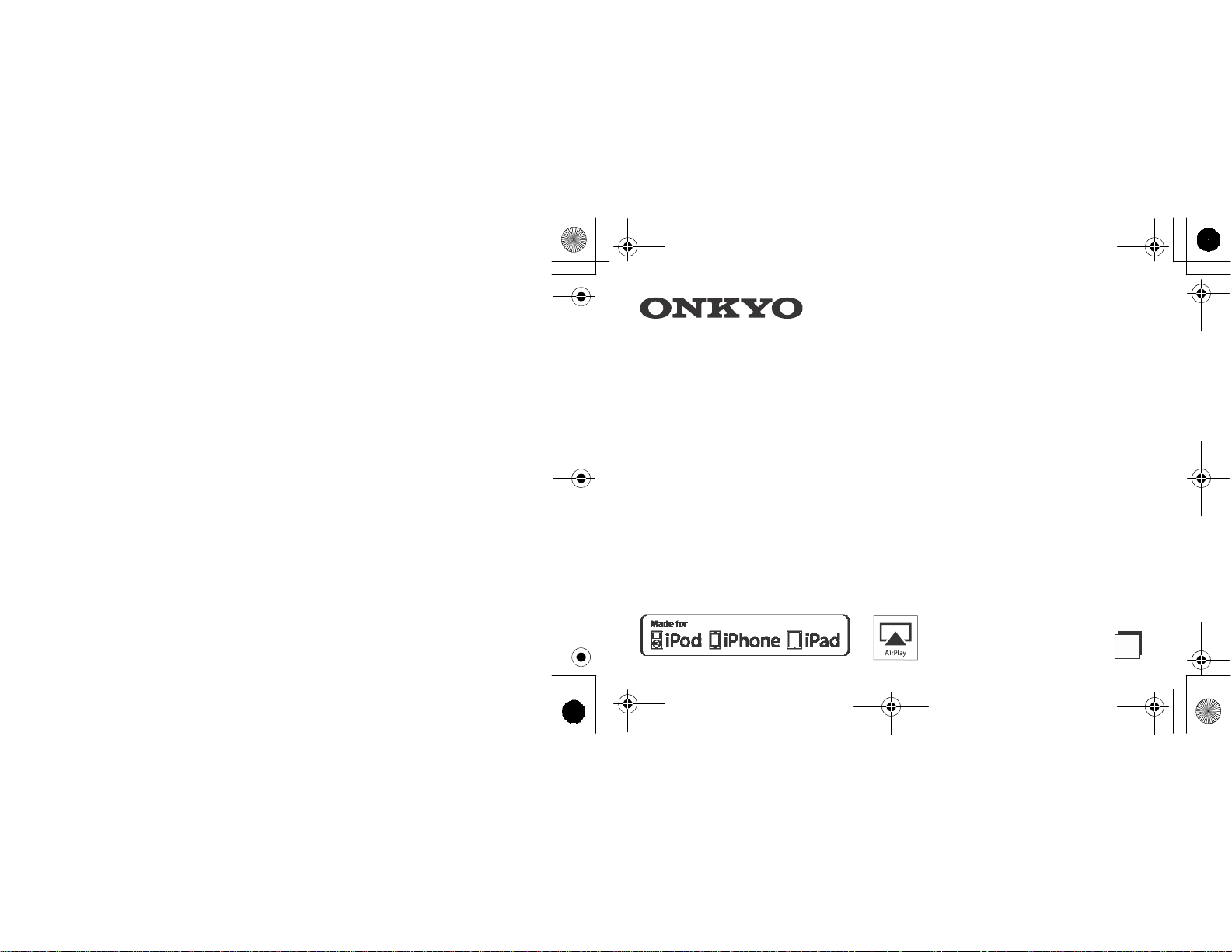
E41_DMI-40.4_En_120711.book 1 ページ 2012年7月11日 水曜日 午後5時41分
®
Dock for iPhone®/iPad
with AirPlay
®
DMI-40.4
Instruction Manual
E
n
Page 2
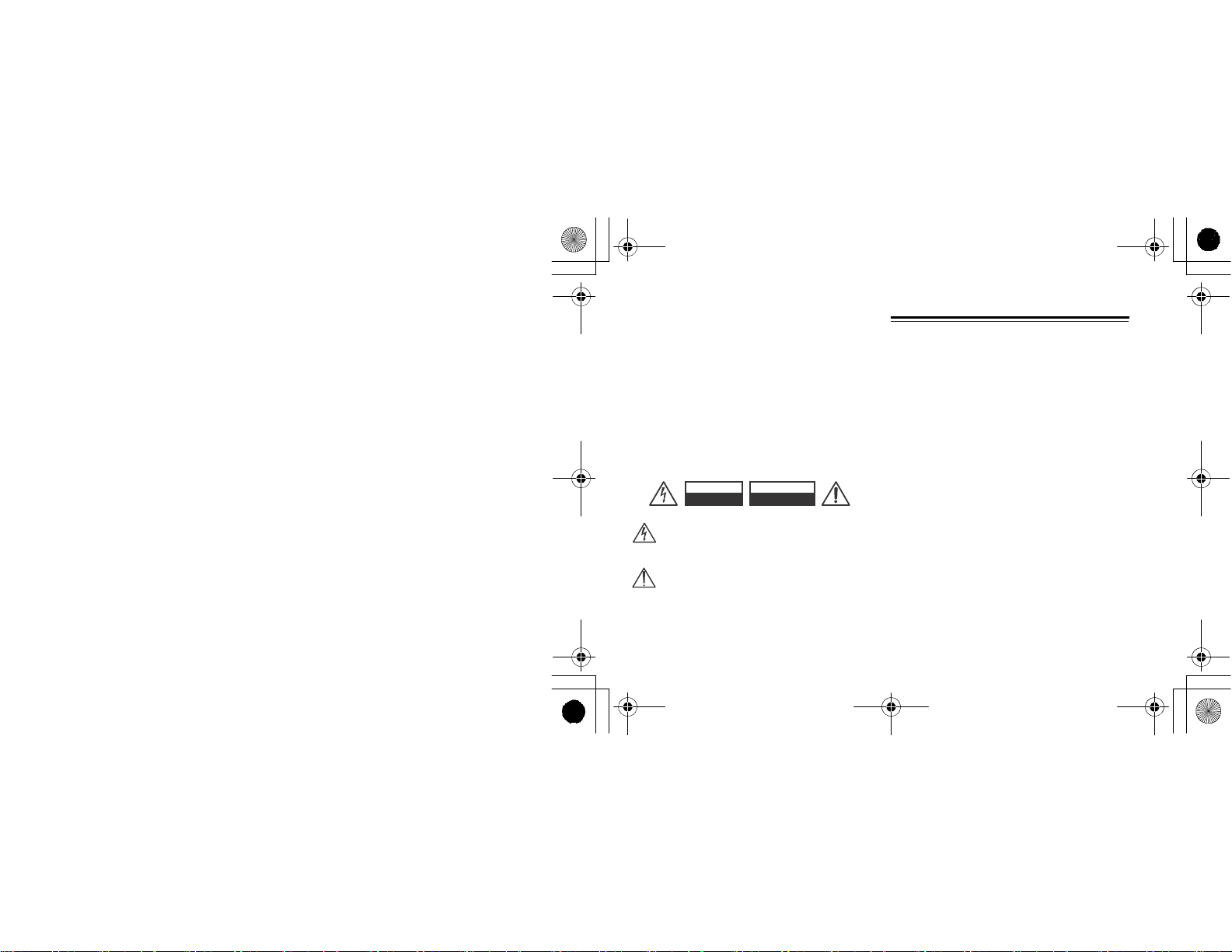
E41_DMI-40.4_En_120711.book 2 ページ 2012年7月11日 水曜日 午後5時41分
Thank you for
read this ma
connections or
instructions,
and the most li
product. Keep
WARNING:
TO REDUCE THE RISK OF FIRE OR ELECTRIC SHOCK, DO NOT
EXPOSE THIS APPARATUS TO RAIN OR MOISTURE.
CAUTION:
TO REDUCE THE RISK OF ELECTRIC SHOCK, DO NOT REMOVE
COVER (OR BACK). NO USER-SERVICEABLE PARTS
INSIDE.
2
pu
rchasing an Onkyo product. Please
nual carefu
you’ll get the best
lly before making any
using this product. By follo
stening
audio pe
pleasure from y
this manual for future re
wing these
rformance
our Onkyo
ference.
REFER SERVICING TO QUALIFIED SERVICE PERSONNEL.
AVIS
WARNING
RISK OF ELECTRIC SHOCK
NOT OPEN
DO
The lightning flash with arrowhead
triangle, is intended to alert the user to the
presence of
product’s enclosure
constitute a risk of electric
The exclamation point within an equilateral triangle is intended
to alert the user to the presence of important
operating and maintenance
in
uninsulated “dangerous voltage” within the
that
may be of
shock to persons.
the
literature
accompanying the appliance.
RISQUE DE CHOC ELECTRIQUE
PAS OUVRIR
NE
symbol,
sufficient magnitude to
(servicing)
within an equilateral
instructions
Important Safety In
1.
Read these instructions.
2.
Keep these instructions.
3.
Heed all warnings.
4.
Foll
ow all in
5.
Do not use this ap
6.
7.
Do not bl
accordance with the ma
8.
Do not install
heat registers, stoves, or other apparatus (in
ampl
9.
Do not defeat
grounding-type plug. A polarized plug has two blades
with one wi
has two blades and a third groun
blade or the th
the
an
10. Protect the
particul
point
11. Only use attachments/accessories sp
manu
12. Unplug this
un
13. Refer all servicing to
Servicing is required when the apparatus has been
damaged in any way, such as
structions.
Clean only with dry cloth.
ock any ventilation
near any heat so
ifiers) that produce heat.
the saf
der than the
ird
provided
electrician
used
prong are provided for your safety. If
plug does not fit into
for
replacement
po
wer cord f
arly at plugs, conven
where they exit f
facturer.
apparatus
for long
periods
structions
paratus near wa
ety
rom the apparatus.
during ligh
of
qual
ter.
op
enings.
nufactur
er’s instructions.
urces such as radi
purpose
of
the polarized or
other. A
groun
ding prong.
your outlet, consult
of
the obsolete outlet.
rom being walked on or pinc
ience
receptacles, and the
ecified by
tning storms or when
time.
ified service
powe
person
r-supply co
Install in
ators,
clud
ing
ding type plug
The wide
the
nel.
rd or plug
hed
Page 3
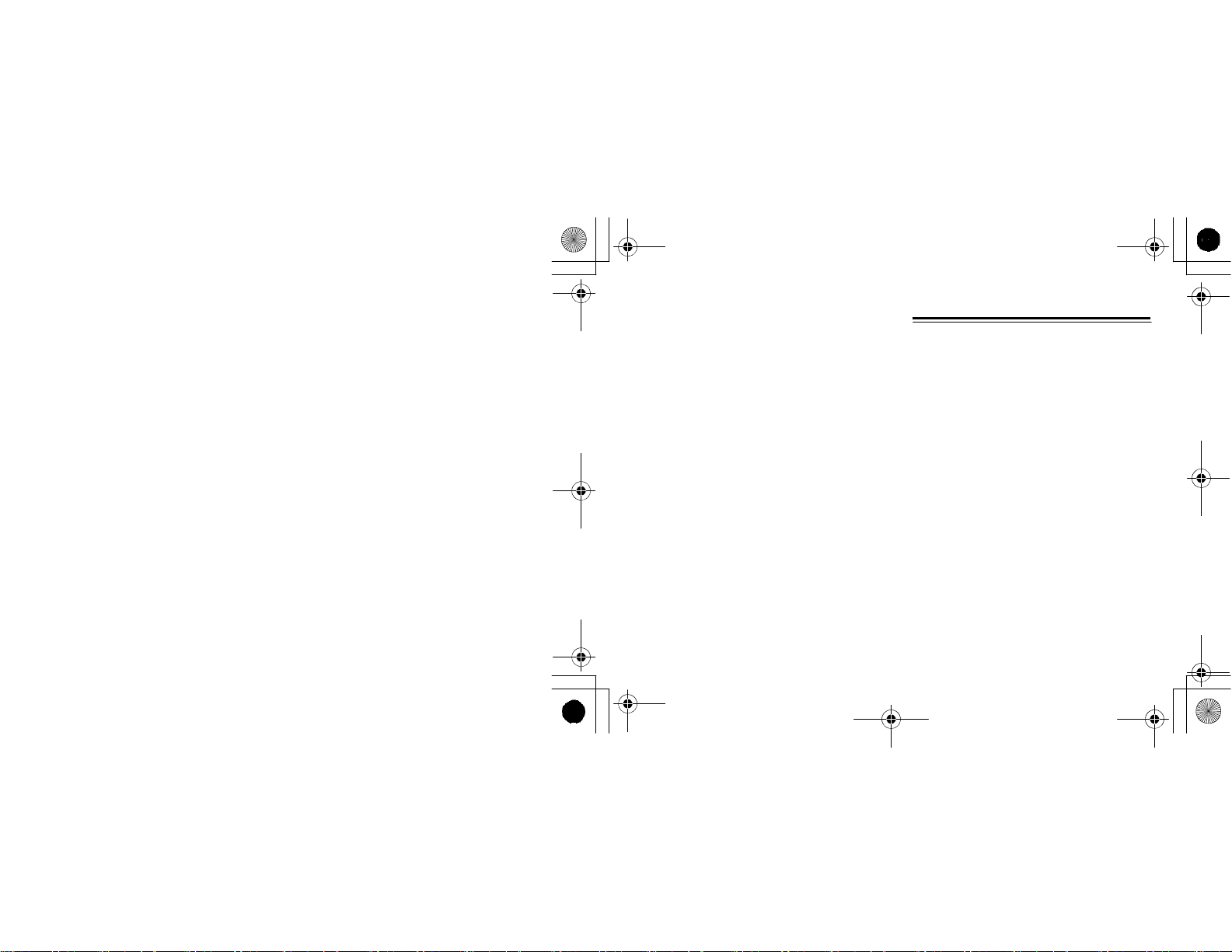
E41_DMI-40.4_En_120711.book 3 ページ 2012年7月11日 水曜日 午後5時41分
is da
maged,
into the
rain or mois
dr
14. Da
Unplug the apparatus from
servicing to
foll
A.
B.
into
C.
D.
E.
F.
liquid has been spilled or objects have fallen
apparatus, the apparatus has
ture, does
opped.
mage Requiring Service
owing conditions:
When the
If liquid has been spil
the
apparatus,
If the
If the
foll
owing the operating in
th
ose controls
instructions as an improper adjustment
controls may result in damage and
ex
tensive work by a qua
the
apparatus to its normal operation,
If the
any way,
When the apparatus exhi
performance
not operate norm
qualified service
pow
er-s
apparatus has been expo
apparatus does not
that are co
apparatus has been
and
this indi
been exposed to
ally, or has been
the wall
outlet
person
nel un
upply cord or
cates a n
plug is damaged,
led, or
objects have fallen
sed to rain or water,
operate normally by
structions. Adjust
vered by the operating
will often re
lif
ied techn
ician to restor
dr
opped or damaged in
bits a distinct change in
eed for
and refer
der th
of ot
service.
e
only
her
quir
e
e
Precautions
1.
Recording Copyright
recording copyrighted
permission
2.
Care
with a soft cloth. For stubborn stains, use a soft cloth
dampened with a
water.
cloth.
other chem
finish or remove the panel
3.
Never Touch this Unit with Wet
this unit or its power cord while your hands are
damp. If water or any other liquid gets inside this
have it chec
4.
Do not use other AC adapters, car power adapters, or
battery holders containing
batteries, as they may da
—Unless it’s
material is
of
the copyright holder.
—Occasionally you should dust the
weak solution
Dry the unit imm
Don’t use abrasive
ical solven
ked by your On
illegal without the
of
mild detergent
ediately afterwards with a cl
cloths, thinners, alc
ts, because they
letteri
ng.
Hands
kyo dealer.
regular or rechargeable
mage the product.
for pe
unit
may damage the
rsonal use on
all over
and
ean
ohol, or
—Never handle
wet or
unit,
ly,
3
Page 4
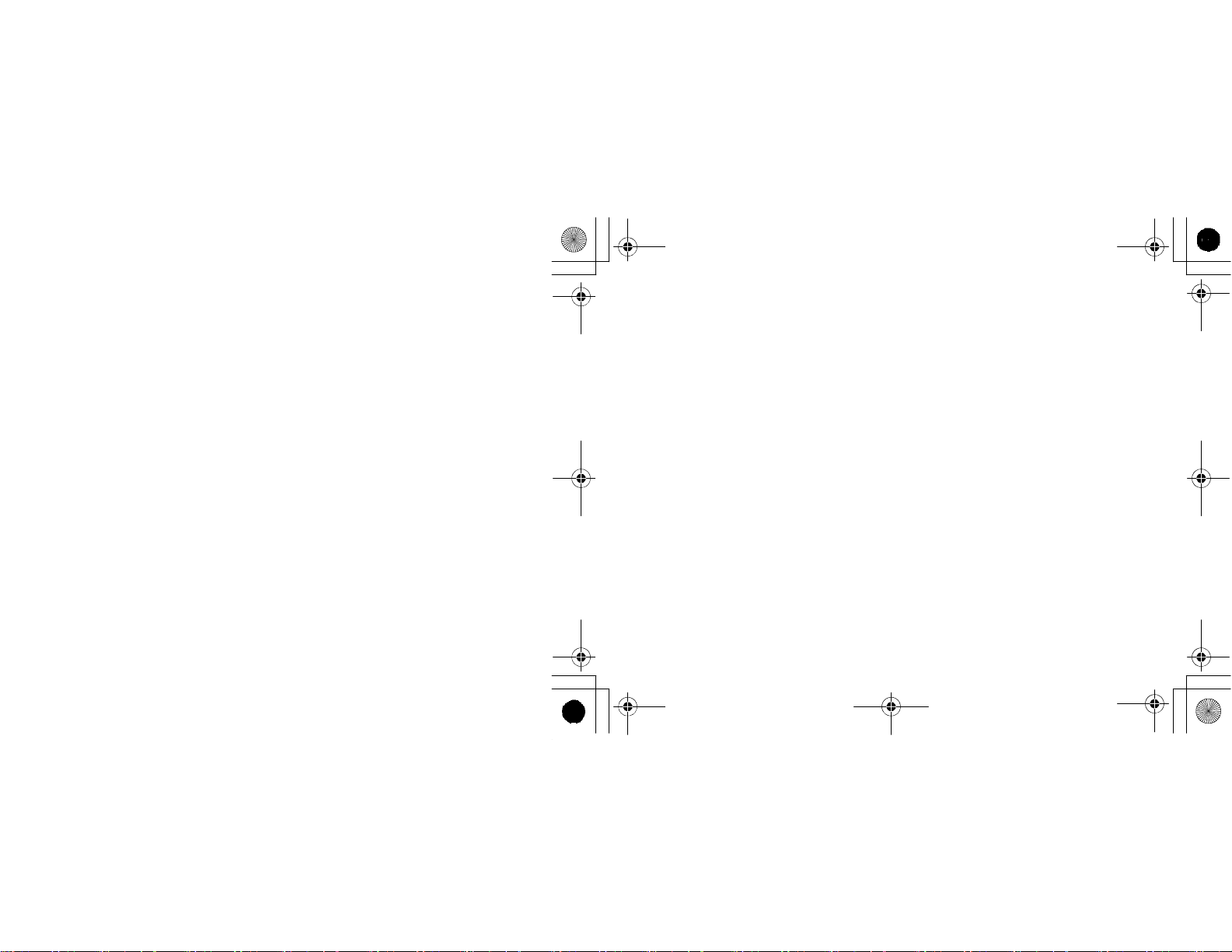
E41_DMI-40.4_En_120711.book 4 ページ 2012年7月11日 水曜日 午後5時41分
For U.S.
models
FCC Statement
Fe
deral Co
Statement
This equipment has
l
imits for a Class B d
Rules. These limits are designed to
protection against harmful interference in a re
installation. This equi
radio
frequency energy and, if not installed and used
accordance with the instructions, may
in
terference to radio communicati
guarantee
installation. If this equi
to radio or tel
turni
ng the equi
try to co
measures:
• R
eorient or
• Increase the separation between the equi
receiver.
• Connect the eq
f
rom that to wh
• Consult the dealer or an experien
for help.
mmunica
tion Commis
been tested and found to comply with the
igital device, pursuant to Part 15 of
pment
that interference will not occur in a
pment does
evision reception, which can be de
pment
rrect the in
terference by one or more of the followin
relocate the
uipment into an ou
ich the recei
sion Inte
provide reas
generates, uses and can
ons. However, there is no
cause harm
off and on, the user is encour
receiving antenna.
ver is connected.
ced radi
rference
onabl
sidential
cause harm
ful
particular
ful interference
termined by
aged to
pment
and
tlet on a circuit di
o/TV techni
the FCC
e
radi
in
FCC Caution
Any chan
gran
tee
operate the eq
RF ex
posure warning
This
equi
with
provided instructions and the antenna(s) used
transm
of at least 20 cm
ate
or operating in conjun
transm
a
ntenna
con
ditions
Labeling requ
This device complies with Part 15
is
subject to the following two conditions:
g
not
cause harm
accept any interference re
may cause un
fferent
cian
:
ges or modifications not expr
of this de
vice could void
uipment.
pment
itter must be in
itter. En
installa
must be installed and operated in
stalled to
from all persons and
ction with any other antenna
d-users and installers must be
tion in
structions and transmitter operati
for satisfying RF exposure compliance.
irements
ful in
terference,
desired operation.
ceived, in
essly appr
the user’s a
provide a
must not be
of the FCC Rules. Operation
and (2) this
cluding
oved by the
uthority to
accordan
for th
separation distan
co-located
or
pr
ovide wit
(1) this
device may
device
must
interference
ng
h
tha
ce
is
ce
t
4
Page 5
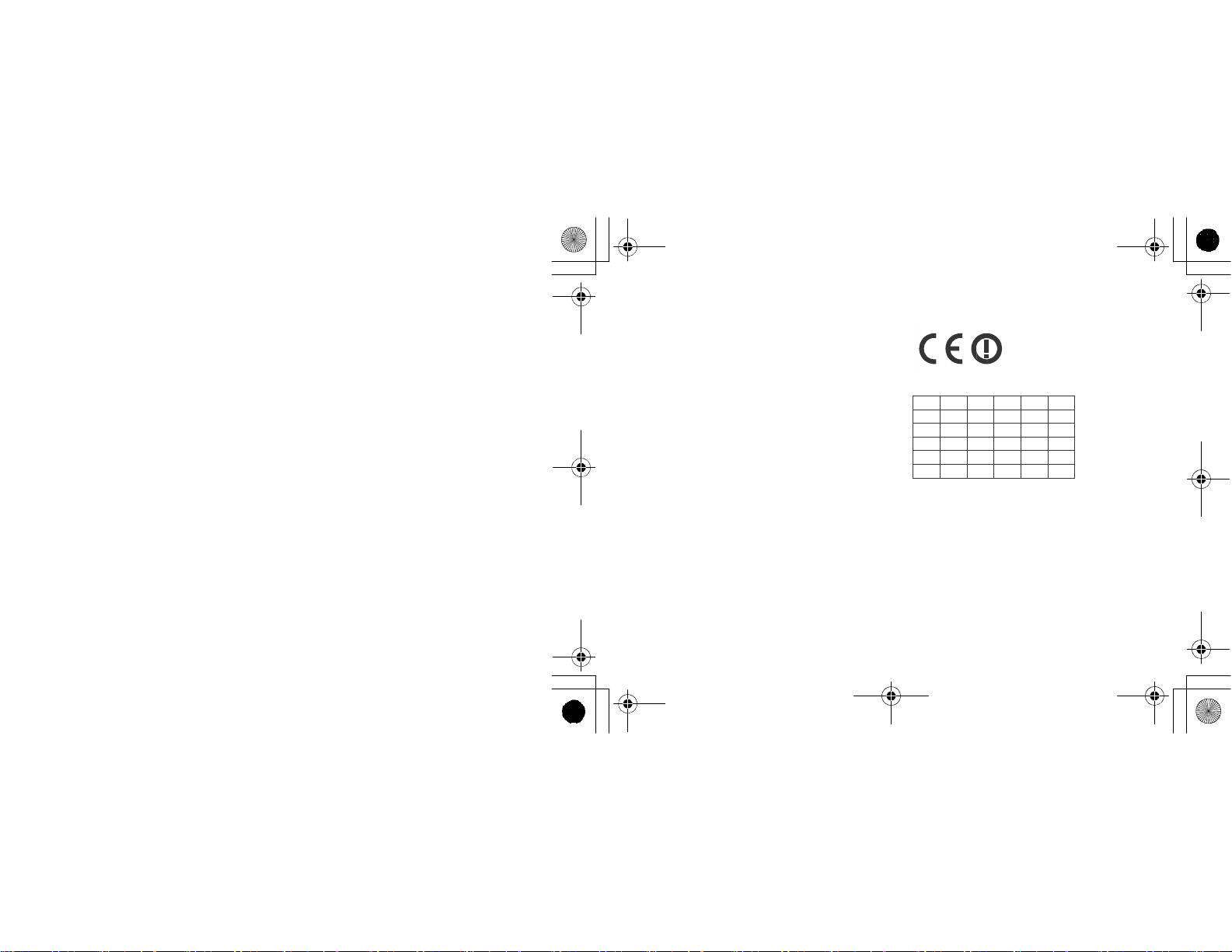
E41_DMI-40.4_En_120711.book 5 ページ 2012年7月11日 水曜日 午後5時41分
For Canadian models
Ca
nada, Industry Canada (IC) Notices
This Class B di
003 and
cond
this
interference that may
Radio Freq
The radiated output power
Industry Canada (IC) radio
Wireless Device sh
potential for
minimized.
This
with the IC RF Exposure limits under mobile exposur
cond
body).
Ca
the following web address:
h
ttp://www.ic.
ng
Additional
found at the following
h
ttp://www.ic.gc.ca/
gital
RSS-210. Operation is subject to the
itions: (1)
device
must accept any interference, in
uency (RF) Expo
human cont
device has also been evaluated and shown complian
itions. (ante
nada’s REL (R
Canadian inform
apparatus complies with Canadian
this d
evice
may not cause interference, and (2
cause un
of
frequency exposure limits. The
ould be
used in
act
nnas are greater than 20 c
adio Equi
gc.ca/app/sitt/re
web address:
eic/s
ite/smt-gst.ns
desired operation of the device.
sure Info
rmation
the Wi
reless Device is below th
such a manner such that
during
normal
pment
List) can be found at
ltel/srch/nwRdSrch.do?lang
ation on RF exposure also can be
f/en
following two
clud
ing
operation is
m from a person’s
g/sf
08792.html
e
ICES-
)
e
the
t
=e
For European mo
AT
BE
FIFR *DE
IT
PL
83.5 MHz
BG
LV LT
PT
GB
EE
IE
NL
ES SE
CH
*
Outdoor use limi
24
dels
CY
CZ
GR
LU
RO
SK SI
IS
LI
ted to 10 mW
DK
HU
MT
NO
eirp wi
thin the band
2454-
5
Page 6
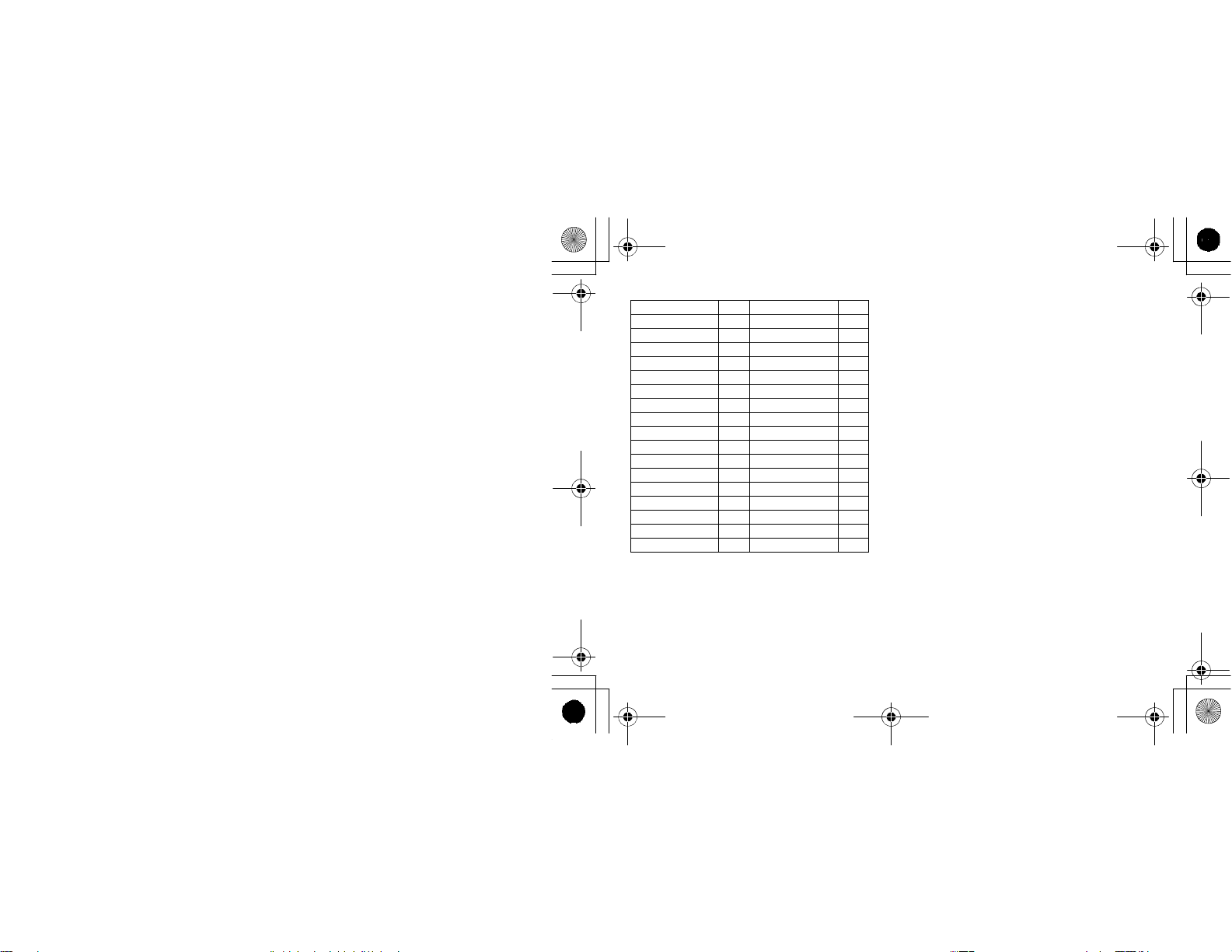
E41_DMI-40.4_En_120711.book 6 ページ 2012年7月11日 水曜日 午後5時41分
Austria
Belgium
Bulg
aria
Cy
pru
s
Czech Republic CZ Slovak
Denmark
Estonia
Finlan
d
France
Germany
Greece
Hungary
Irela
n
d
Ital
y
Latvi
a
Lithuania
Luxembourg LU
Malta
A
T N
ethe
rlands N
oland
ia
pain
wede
n
orway
in
d
B
E P
BG Portugal
CY Romania
D
K Slovenia
EE S
F
I S
FR United KingdomG
D
E Iceland
G
R Liechtenste
HU N
I
E Switzerlan
I
T
LV
L
T
M
T
P
PT
R
S
S
ES
SE
IS
L
N
C
L
O
K
I
I
Hereby, Onkyo Corporation, declares that this DMI-40.4 is in
L
compliance with the essential requirements and other
relevant provisions of Directive 1999/5/EC.
С настоящето, Onkyo Corporation, декларира, че DMI-
40.4 е в съответствие със съществените изисквания и
другитеприложими разпоредби на Директива
1999/5/EC.
Onkyo Corporation tímto prohlašuje, že DMI-40.4
splňuje základní požadavky a všechna příslušná
ustanoveni Směrnice 1999/5/ES.
Undertegnede Onkyo Corporation erklærer herved, at
B
følgende udstyr DMI-40.4 overholder de væsentlige krav
og øvrige relevante krav i direktiv 1999/5/EF.
Hiermit erklärt Onkyo Corporation, dass sich das Gerät
O
DMI-40.4 in Übereinstimmung mit den grundlegenden
Anforderungen und den übrigen einschlägigen
H
Bestimmungen der Richtlinie 1999/5/EG befindet.
Käesolevaga kinnitab Onkyo Corporation seadme DMI-
40.4 vastavust direktiivi 1999/5/EÜ põhinõuetele ja
nimetatud direktiivist tulenevatele teistele asjakohastele
sätetele.
ΜΕ ΤΗΝ ΠΑΡΟΥΣΑ Ο ΚΑΤΑΣΚΕΥΑΣΤΗΣ Onkyo
Corporation ∆ΗΛΩΝΕΙ ΟΤΙ DS-A5 ΣΥΜΜΟΡ
ΠΡΟΣ ΤΙΣ ΟΥ
ΣΧΕΤΙΚΕΣ
Por la presente, Onkyo Corporation, declara que este
DS-A5 cumple con los requisitos esenciales y otras
exigencias relevantes de la Directiva 1999/5/EC.
Par la présente, Onkyo Corporation déclare que l’appareil
DMI-40.4 est conforme aux exigences essentielles et aux
autres dispositions pertinentes de la directive 1999/5/CE.
ΣΙΩ∆Ε
ΙΣ ΑΠΑΙΤΗΣΕΙΣ ΚΑΙ ΤΙΣ ΛΟΙΠΕΣ
∆ΙΑΤΑ
ΞΕΙΣ ΤΗΣ
Ο∆ΗΓΙΑ
ΦΩΝΕΤΑ
Σ 1999/5/ΕΚ
Ι
6
Page 7
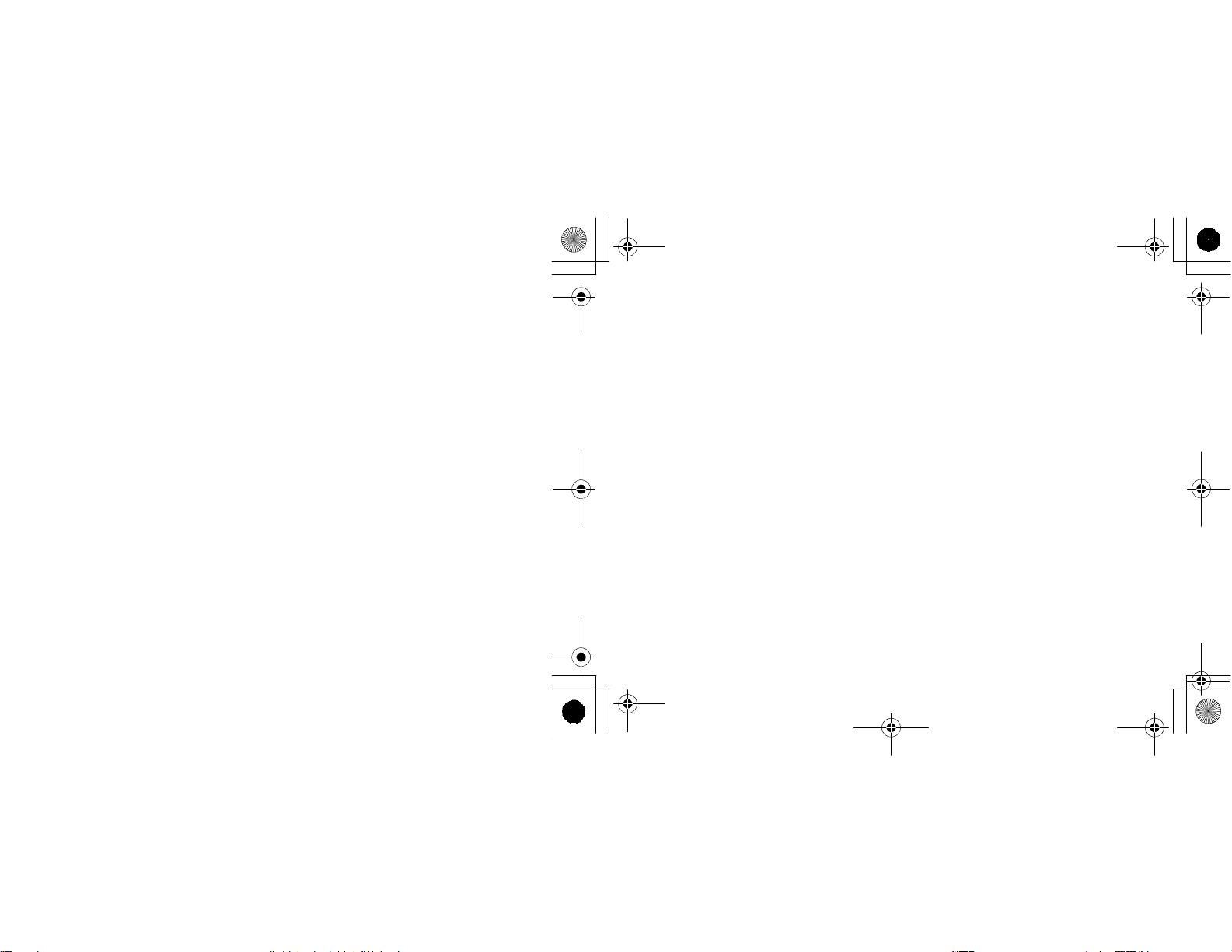
E41_DMI-40.4_En_120711.book 7 ページ 2012年7月11日 水曜日 午後5時41分
Con la presente Onkyo Corporation dichiara che questo
DMI-40.4 è conforme ai requisiti essenziali ed alle altre
disposizioni pertinenti stabilite dalla direttiva 1999/5/CE.
Ar šo Onkyo Corporation deklarē, ka Dmi-40.4 atbilst
Direktīvas
1999/5/EK būtiskajām prasībām un citiem ar to saistītajiem
noteikumiem.
Šiuo Onkyo Corporation deklaruoja, kad šis
esminius reikalavimus ir kitas 1999/5/EB Direktyvos
nuostatas.
A Onkyo Corporation ezzennel kijelenti, hogy a DMI-40.4
típusú beren-dezés teljesíti az alapvető követelményeket
és más 1999/5/EK irányelvben meghatározott vonatkozó
rendelkezéseket.
Hierbij verklaart Onkyo Corporation dat het toestel l DMI-
40.4 in overeenstemming is met de essentiële eisen en de
andere relevante bepalin-gen van richtlijn 1999/5/EG.
Niniejszym Onkyo Corporation deklaruje że DMI-40.4 jest
zgodny z zasadniczymi wymaganiami i innymi właściwymi
postanowieniami Dyrektywy 1999/5/EC.
Eu, Onkyo Corporation, declaro que o DMI-40.4 cumpre
os requisitos essenciais e outras provisões relevantes da
Directiva 1999/5/EC.
Prin prezenta, Onkyo Corporation, declară că aparatul
DMI-40.4 este în conformitate cu cerinţele esenţiale şi cu
alte
prevederi pertinente ale Directivei 1999/5/CE.
Onkyo Corporation týmto vyhlasuje, že DMI-40.4 a
spĺňa základné požiadavky a všetky príslušné
ustanovenia Smernice 1999/5/ES.
DMI-40.4
atitinka
Onkyo Corporation izjavlja, da je ta DMI-40.4 v skladu z
bistvenimi zahtevami in drugimi relevantnimi določili
direktive 1999/5/ES.
Onkyo Corporation vakuuttaa täten että DMI-40.4
tyyppinen laite on direktiivin 1999/5/EY oleellisten
vaatimusten ja sitä koskevien direktiivin muiden ehtojen
mukainen.
Härmed förklarar Onkyo Corporation att denna DMI-40.4
följer de väsentliga kraven och andra relevanta stadgar i
Direktiv 1999/5/EC.
Hér með lýsir Onkyo Corporation því yfir að varan DMI-
40.4er í samræmi við grunnkröfur og aðrar kröfur sem
gerðar eru í tilskipun 1999/5/EC.
Onkyo Corporation erklærer herved at denne DMI-40.4
er i overensstemmelse med vesentlige krav og andre
relevante bestemmelser i direktiv 1999/5/EC.
7
Page 8
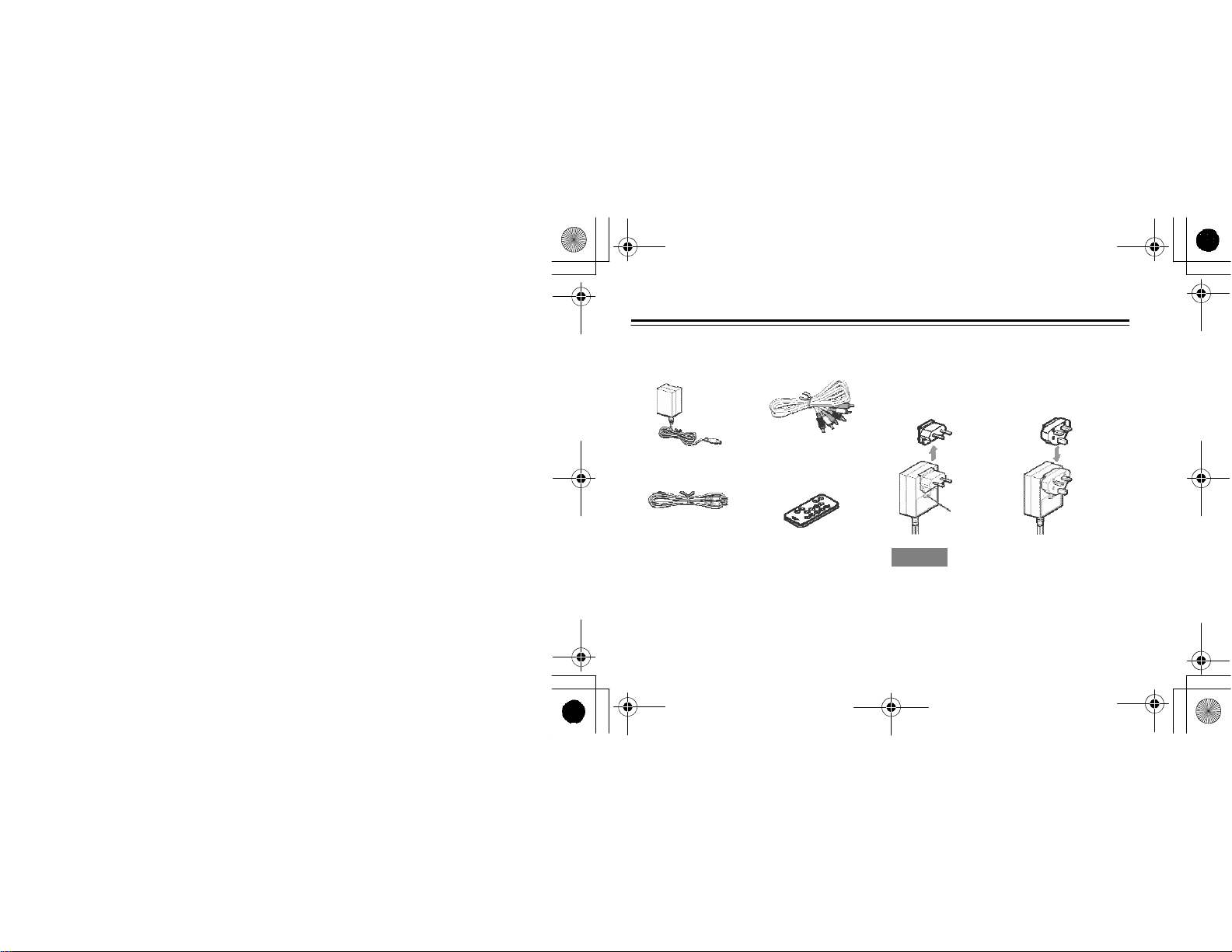
E41_DMI-40.4_En_120711.book 8 ページ 2012年7月11日 水曜日 午後5時41分
Sup
plied Acce
Make sure you have the following
• AC
ad apter
ssories
• AV cable
acc
essories.
For some models
Before use, connect the ap
to the AC adapter.
The type of plug adapter
purchase.
propri
ate AC
depends on
plug
adap
the place of
ter
• u cable
• Re
mote controlle
* A
Lith
ium
Coin Battery CR2025 is loaded on
control at the factory.
* In
catalogs and on packaging, the letter at the end
product name indicates the co
operations are the same regardless of
lor.
Spec
the rem
ifications an
color.
ote
of
d
Detach
r
Push
Note
• The AC adapter supplied with the D
the
designed e
use it with any another device. Likewise, do not us
any other AC adapter with the D
damage
xclus
the D
MI-40.4.
ively
for use with the D
Attach
MI-40.4 i
MI-40.4. Do not
MI-40.4. Do
s
ing so
e
may
8
Page 9
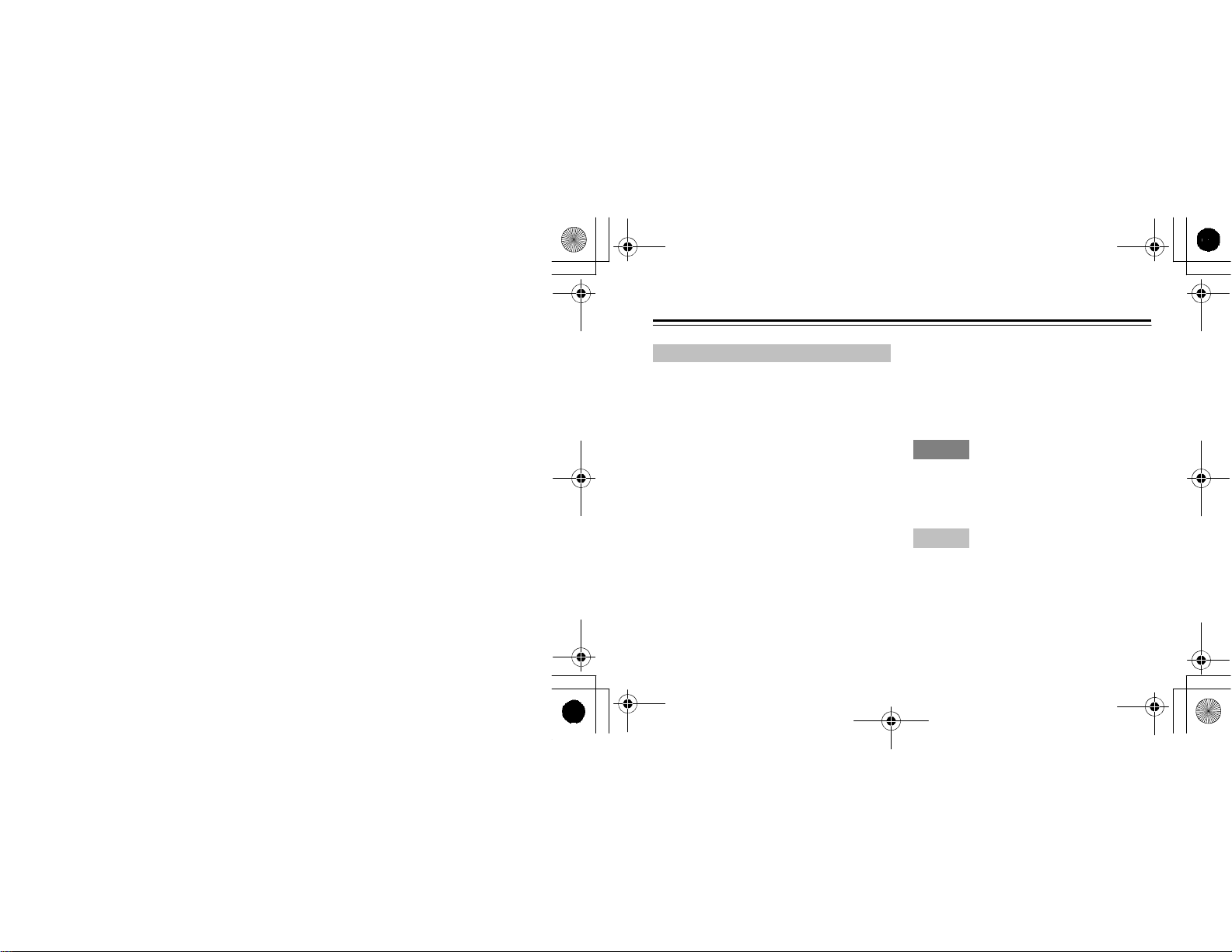
E41_DMI-40.4_En_120711.book 9 ページ 2012年7月11日 水曜日 午後5時41分
Ab
out D
W
ith the Onkyo D
stored on your A
Onkyo amp or AV receiver
watch iPod
your TV. With
control your iPod/iPhon
your sofa.
The DMI-40.4 is equi
F
i,
so that you can
devi
ces or iTunes wirelessly by using AirPlay
deve
loped by Ap
settings by Wi-Fi network login sharing of
By connecting the DS
receiver equipped w
analog audio cable, you can control pl
fast
forwar
remote controller that came with y
Using the D
receiver.
MI-40.4
MI-40.4
MI-40.4,
you can easily play the musi
pple iPod/iPhone/iPad th
/iPhone/iPad slideshows and videos on
the supplied re
enjoy music
d/fast
and enjoy great sound,
mote co
e/iPad from the comfort
pped with
ple Inc. You can also set
reve
ET
from music library of
-A5 and Onkyo amp or A
ith
u
jack by an
rse/previ
ous/ne
rough
ntroller, you can
HERNET
port and Wi
wirele
u
cable and an
ayback/pause/
xt, etc. with the
our amp or
iOS 5.
ss
V
AV
■ Compatible iPod/iPhone/iPad models
Made
for:
• i
Pod t
ouch (1st,
• i
Pod nano
• iPhone 4S,
iPhone
• iPad
(3rd generation), iPad 2, iPad
Note
• To
use AirPlay, you will need one of the followi
e
qui
pments.
– i
Pod t
– A personal co
greater)
Tip
• For
optimal pe
always use the latest
de
tails on Ai
ve
rsion for your software,
site.
2nd,
(2nd, 3rd, 4th, 5th and 6th generati
iPhone 4,
ouch, iPhone, iPad with
mputer with iTunes 10.2.2
installed.
rformance, we rec
version
rPlay or how to obtain the late
your
and
of
iOS
c
-
3rd and 4th
iPhone 3GS,
generation)
iPhone 3G
iOS 4.3.3 or greater.
ommend you
of iOS and
please visit Apple web
iTun
(or
st
,
es. F
on)
ng
or
9
Page 10
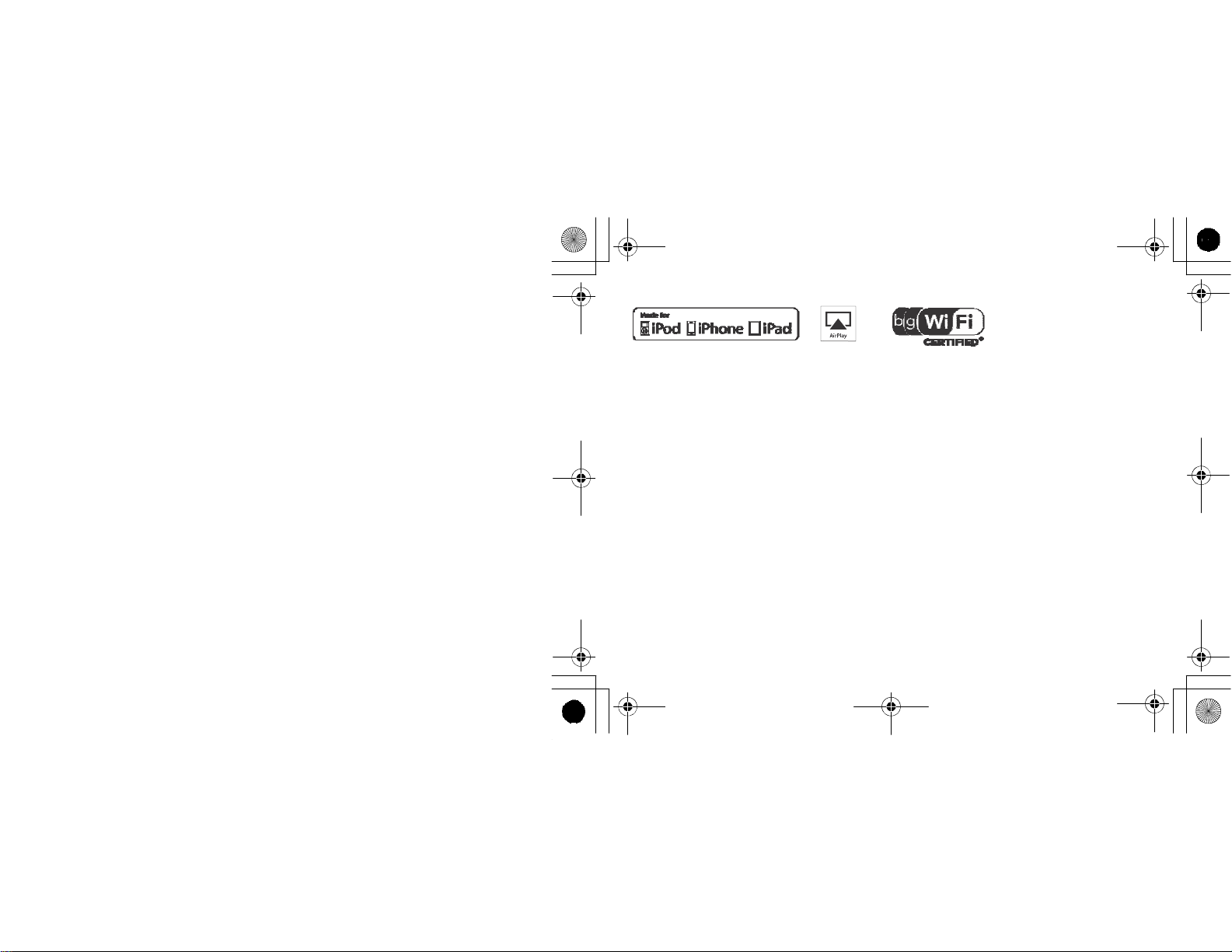
E41_DMI-40.4_En_120711.book 10 ページ 2012年7月11日 水曜日 午後5時41分
AirPlay, the AirPlay
iPod classic, iPod nano, iPod sh
are trademarks of
and other countries.
“Made for iPod” , “Made
iPad” mean
designed to connect specifically to
iPad, resp
developer to m
Ap
ple is
device or its compliance with safety
standards. Please note that the use of
with
iPod,
pe
rformance.
10
logo, iPad, iPhone, iPod,
Apple
that an electronic acce
ectively, and has been certified by the
eet Apple performance standards.
not re
sponsible for the oper
iPhone, or iPad may a
uffle, and
Inc.,
regist
ere
for iPhone” and
ssory has be
iPod,
ffect wireless
iPod touch
d in the U.S.
“Made for
iPhone
ation of
and reg
this
access
en
or
this
ulatory
ory
The Wi-Fi CERTIF
Wi
-Fi A
lliance.
IED Logo is a cert
ification mark
of the
Page 11
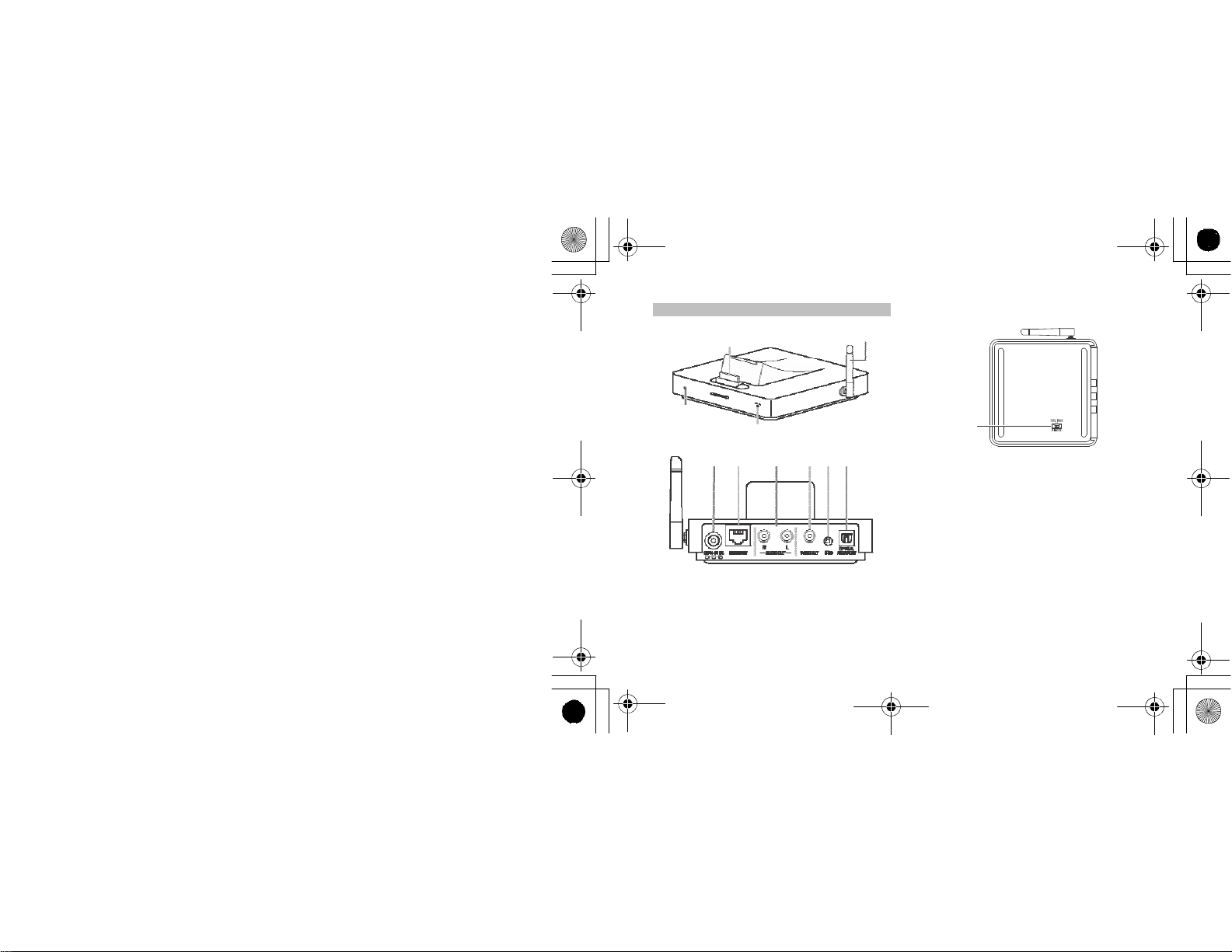
E41_DMI-40.4_En_120711.book 11 ページ 2012年7月11日 水曜日 午後5時41分
Part
Names
c
d
Bo
ttom
a
k
b
e
f g h i
j
a Remote control
Re
ceives control si
controller.
b ST
ATUS LED
Lights
DS
-A5. See page 29 for de
c Dock connector
Connects to y
d
Wire
This is the
wi
reless signals.
e DC IN 5V 3A jack
This is
adapter.
up
/bli
nks de
our iPod/iPhone/iPad.
less
ante
nna
antenna for t
the jack for co
sensor
gnals from the remote
pending on the status
tails.
ransmitting and re
nnecting the supplied AC
of
your
ceiving
11
Page 12
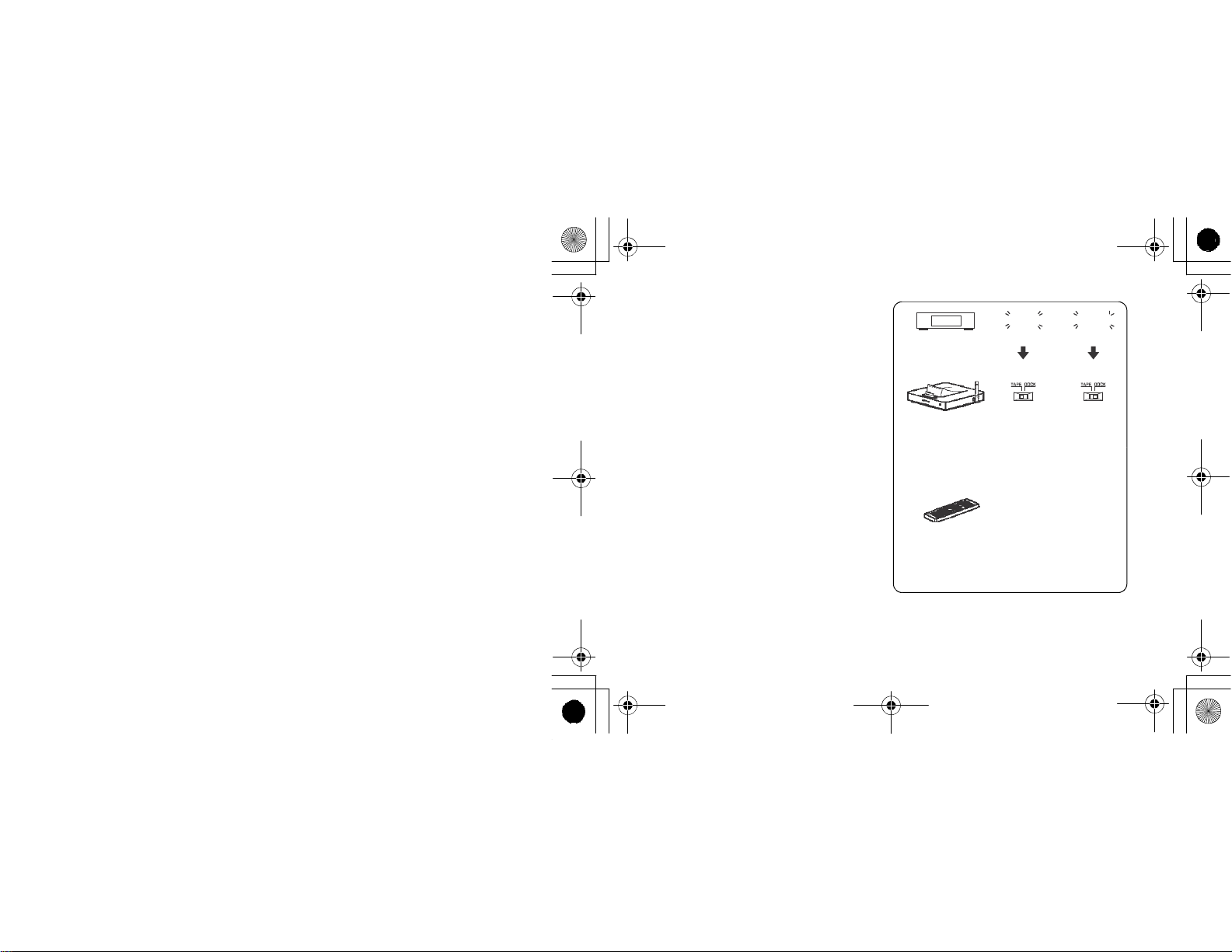
E41_DMI-40.4_En_120711.book 12 ページ 2012年7月11日 水曜日 午後5時41分
f ETHERNET por
This is the port for connecting to network.
can connect
g AUDIO OUT L/R jacks
Th
ese are the analog audio output
h VIDEO OUT
This is the analog
i u jack
This is the jack
amp or AV receiver equipped with u jack
Co
nne
li
nked operation.
analog audio cable is also required.
j OPTICAL AUDIO OUT
This is the optical audio output
k RI MODE switch
Sets RI MODE switch to ma
receiver’s
12
t
this to a router or a hub.
ction only by u cable cannot pe
in
put display (see below).
jack
video output jack.
for linked op
Appr
opriate
jack
erat
ion with Onky
connection
jack.
tch y
our amp or AV
jacks.
You
.
rform
by
o
Amp or AV receiver’s
input display
RI MODE
switch
See your amp or AV receiver’s instruction manual
for de
tails on changing the
TAPE DOCK
TAPE DOCK
input display.
To control your
iPod
/iPhone/iPad wit
Amp or AV rece
remote control mode
iver’s
your amp or AV
rece
iver’s re
control
atching remote
m
control mode.
mote
ler, select the
h
Page 13
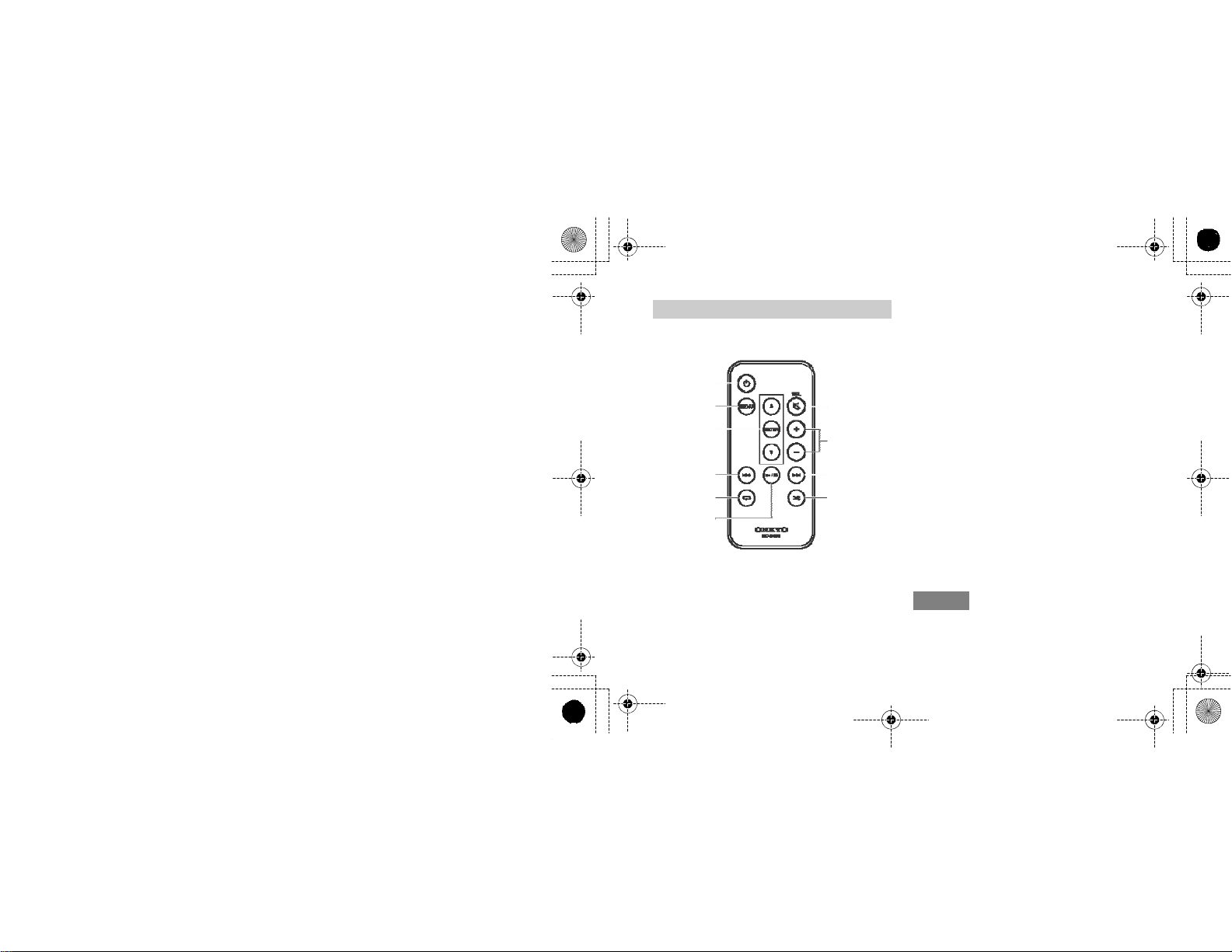
8
q
E41_DMI-40.4_En_120711.book 13 ページ 2012年7月11日 水曜日 午後5時41分
Remote Controller
You can use the
iPod/iPhon
e/iPad.
following
buttons to control your
a
b
c
d
e
f
g
h
i
j
a button
Sets the D
b MENU button
Returns to the prev
c
/
T
menu
MI-40.4 to on or standby.
w
h
ese
s.
and ENTER bu
ious menu.
buttons navigate through the
ttons
d 7 butt
Selects the be
Pressing
song
Press
e Repeat button
Press
repeat
f
1/3 button
St
g Mute
button
Mu
button again or adjust the volu
h VOL +/– buttons
Adjust the volume. The volume levels
DS-A5
i 6
Selects the next song.
Press and
j Shuf
Performs shuffle playback.
Note
• Actual operation
iPod
firmware
on
ginning of the current
this bu
.
arts or pauses pl
tes audio
button
/iPhone/iPad model, its generation,
tton twice selects the prev
and hold to
this button repeatedly to cycle th
modes.
and iPod/iPhon
fle button
hold to
versi
fast rewind.
ayback
output. To
fast forward.
may vary depe
on.
.
unmute, press
me.
e/iPad are li
nding on
nked togeth
song.
of
ious
rough the
this
the
your
and
er.
Page 14
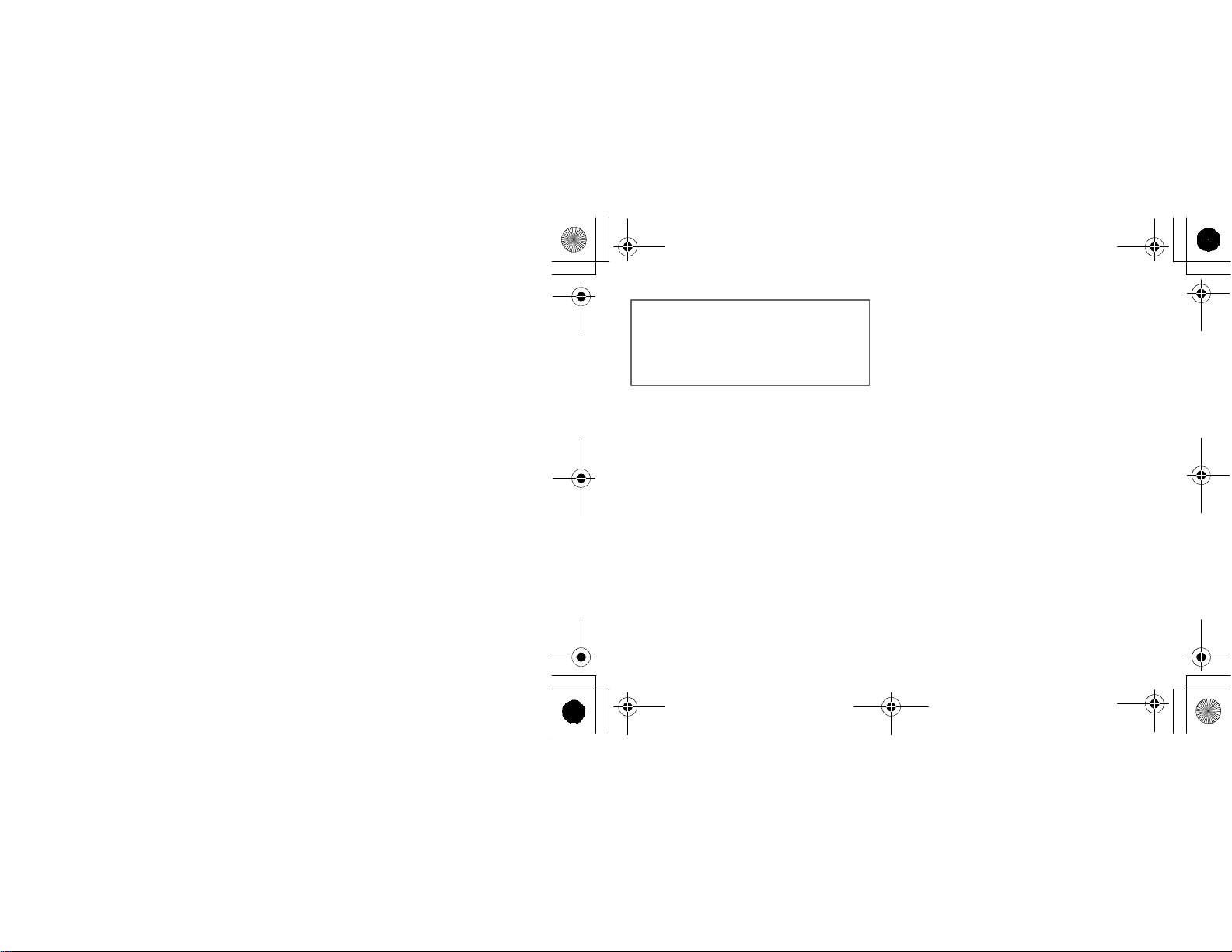
E41_DMI-40.4_En_120711.book 14 ページ 2012年7月11日 水曜日 午後5時41分
Some
of the
can control with this remote controller
controlled with the remote
with your amp or AV receiver. Re
instru
rece
iPod/iPhone/iPad
ction manual that came with y
iver for details.
fu
nctions that you
controller
fer to the
our amp or AV
can also be
that came
14
Page 15
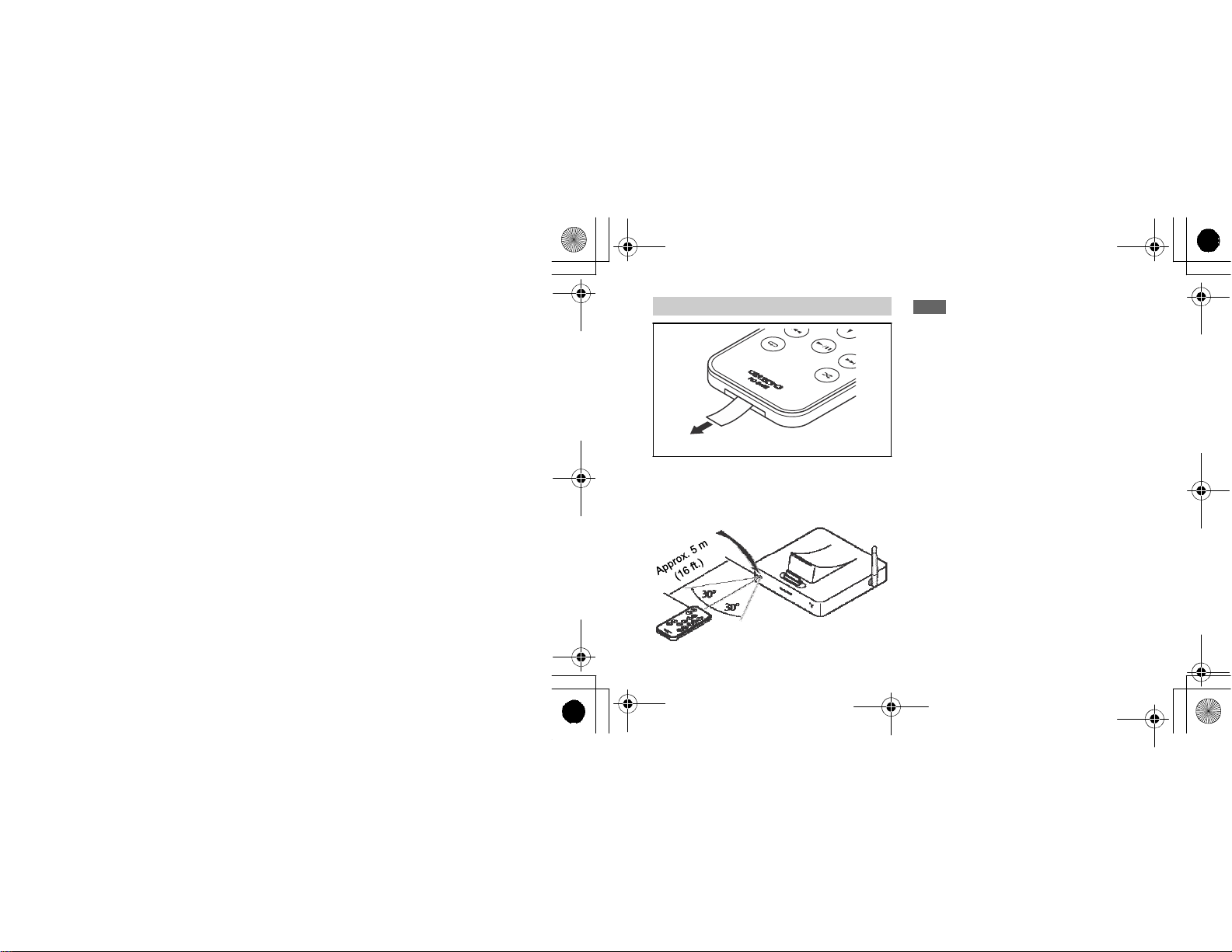
E41_DMI-40.4_En_120711.book 15 ページ 2012年7月11日 水曜日 午後5時41分
Aiming the Remote Controlle
Remove the battery-protect tab
Point the
supplied remote cont
D
MI-40.4’s
remote control
Remote control sensor
sensor, as shown.
be
roller to
r
fore
ward the
DMI-40.4
use.
Note
• The
remote controller may not work re
D
MI-40.4 is subjected to bright light, such as direc
sunlight or in
Relocate if ne
• If
used in the same room, or the D
installed
rays, the remote controller may not work
reliably.
• Don’t put anyt
such as a
be pressed
battery.
• The
D
MI-40.4 is
doors.
• The remote cont
obstacle between it and the
control sensor.
verter-type fluorescent ligh
cessary.
another remote controller of the same type i
close to eq
book or magazine, because a button
remote controller may not work re
in
uipment that
hing on
top
of the
contin
uously, thereby draining the
sta
lle
d in a
rack behind colored gl
roller will not work if th
DMI-40.4’s remot
uses
remote controll
liably if the
ts.
s
MI-40.4 is
in
frare
d
may
liably if the
ass
ere’s
an
e
15
t
er,
Page 16
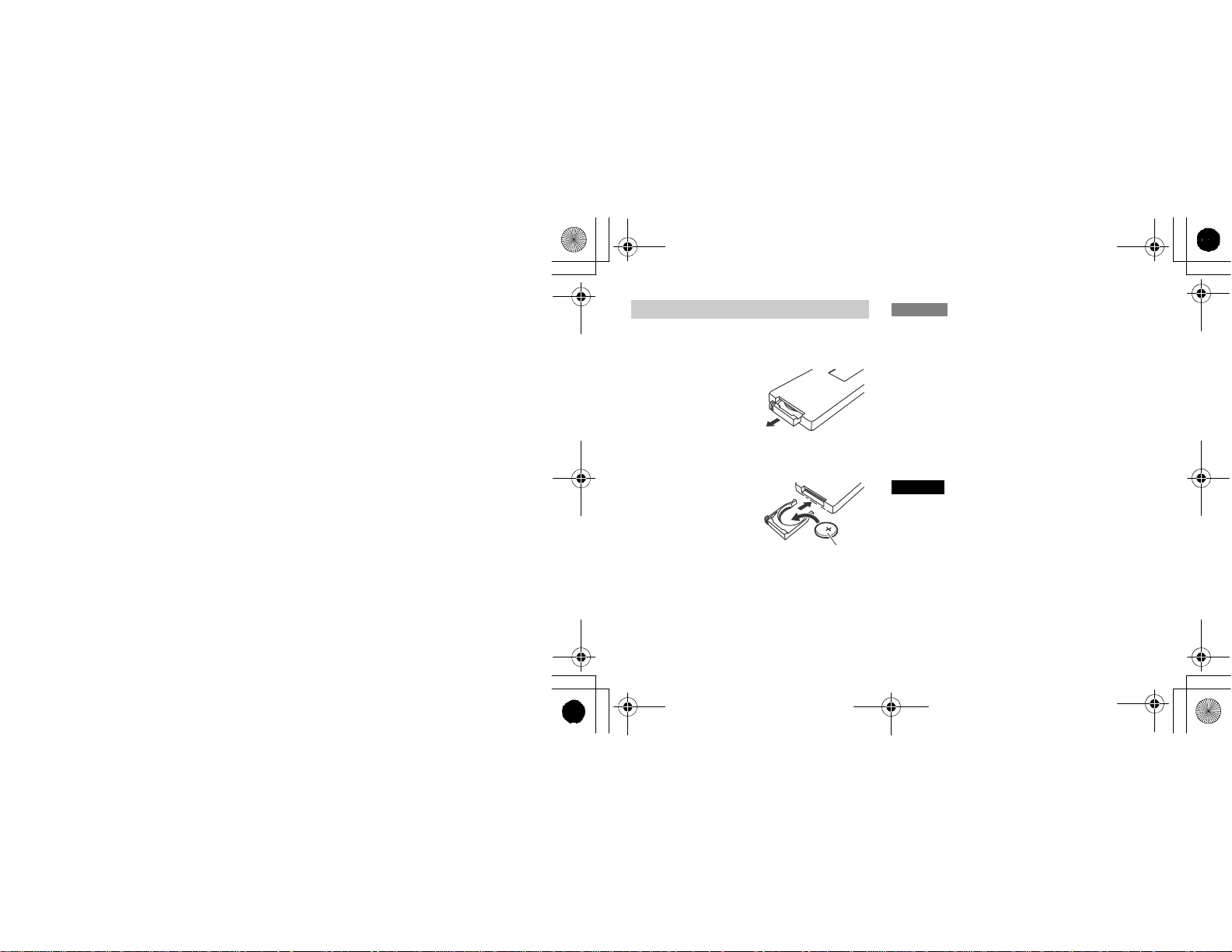
E41_DMI-40.4_En_120711.book 16 ページ 2012年7月11日 水曜日 午後5時41分
Replacing the Battery
The supplied remote controller uses a CR2025 type
batte
ry. Always use with the same type.
Squ
eeze and pull to
1
rel
ease the batter
cover latch. You
remove the battery
door
with yo
finger
sp
aces set back in
Ma
2
the
plus sign (+) on
ba
Sl
ide the tray with new
3
battery into the battery
co
mpar
ear a click soun
h
ur
nails by using th
tch the polarity
Li
thium Cell with
ttery
tray.
tment until yo
y
can
e
wall.
on
a
the
u
d.
Positive (+) sid
Note
• If
the remote controller does
replacing the battery.
• If you i
nte
nd
a long time, remove the battery to prevent
d
ama
• An
possible to prevent damage from leakage or
corrosion.
• M
isuse
chemical
children. Never
10
0°C, or
Ca
ution
• Danger
replac
type.
e
not to
ge
from l
expired battery should be removed as soon as
eakage or
of
lith
ium batt
burn. Always keep out
disa
in
cinerate.
of
explos
ed. Replace only with the
ion if battery is
n’t work reliably, try
use the re
corrosion.
eries
may cause a fire or
ssemble, charge, heat above
mote cont
of
reach of
in
correctl
same or e
roller
qui
y
vale
for
nt
16
Page 17
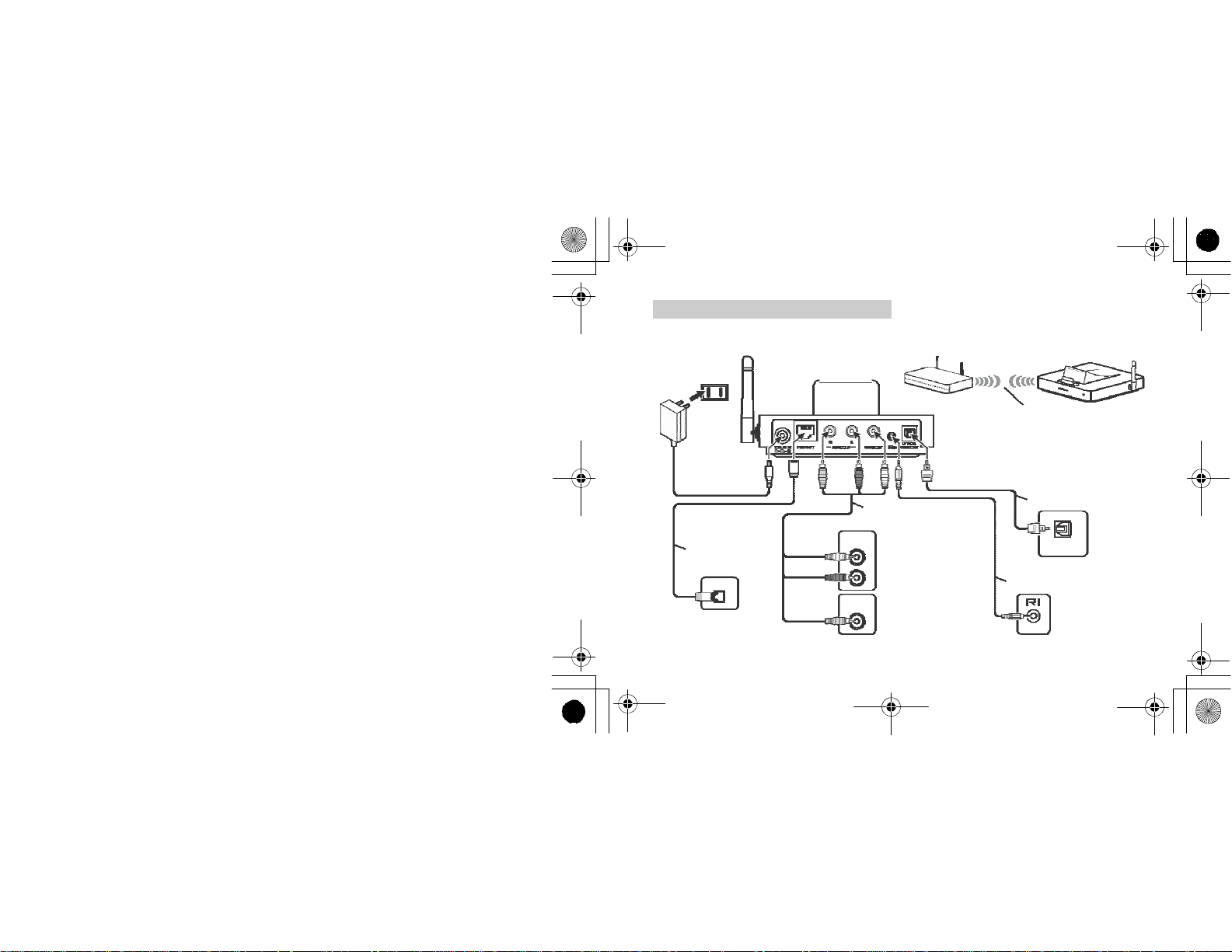
E41_DMI-40.4_En_120711.book 17 ページ 2012年7月11日 水曜日 午後5時41分
Conn
ecting the D
Connect the DMI-40.4 to y
etc. as shown below.
Wall ou
tlet
MI-40.4
our Onkyo amp, AV
receiver
,
Wi-Fi rout
er
less
Wire
sign
als
AC
ad apter
Ethe
rnet ca
Rout
LAN
e
t
i
Wh
AUDIO
INPUT
VIDEO
INPUT
llow
Ye
Su
pplied AV ca
L
R
Optical digital au
ble
O
nkyo amp or AV receiver
cable
OPTICAL
AUDIO INPUT
Amp or AV
Suppli
ed u cable
receive
dio
r
17
Red
p or AV receiver
Am
White
ble
er
Red
Yellow
p, AV receiver or TV
Am
Page 18
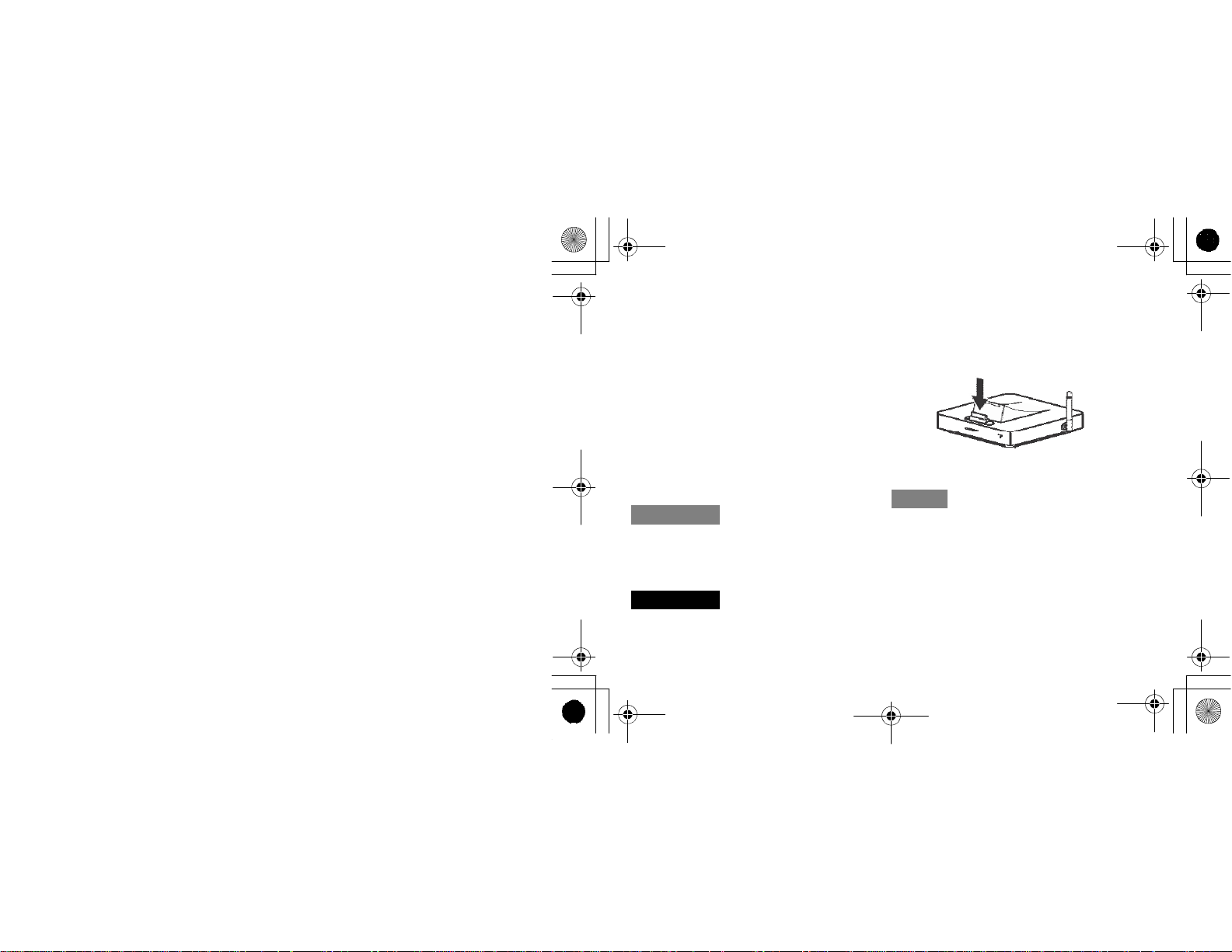
E41_DMI-40.4_En_120711.book 18 ページ 2012年7月11日 水曜日 午後5時41分
Us
ing the suppl
1
D
MI-40.4’s AUDIO OUT L/R jacks to a audio
input
on your
iPod/iPh
the DS-A5’s
video
or TV.
Using the supplied u ca
2
D
MI-40.4s u
amp or AV rece
Connect the sup
3
D
MI-40.4’s DC IN 5V 3A jack,
adap
ter into a suitable wall outlet
ied AV cable, connect the
O nkyo amp or AV receiver. And if yo
one/iPad s
input on your O
upports TV out, connect
VIDEO OUT jack to a composite
nkyo
am p, AV rece
jack to an u jack on your Onkyo
iver.
ble, connect th
plied AC ada
pter to
the
and plug the
.
ive
e
Note
• Do not place the DMI-40.4 on top
that gets
warm or one with has air ve
it may
in
terfere with that
cause the comp
it next to the comp
Ca
ution
• Connect the suppl
Do not connect he
will
damage your eq
18
onent or DMI-40.4 to overheat. Pl
onent, use an audio rack, etc.
ied u ca
adphones to
uipment.
of a component
component’s cooling or
nts on top, as
ble to
only u
the u jack, as
jack
■ Inserting Your iPod/iPhone/iPad into the
ur
r
AC
ace
s.
it
DMI-40.4
In
sert
your iPod/i
shown below.
iPod
Now, you can enjoy music
iPod
/iPh
one/iPad.
Note
• To
prevent dock connector damage, don’t twis
your iPod
it,
and be care
iPod
/iPhone/iPad while it’s inse
• Don’t use your iPod/iPh
acce
ssories,
mi
crophones, because they may cause a
malfunction.
Phon
e/iPa
/iPhone/
iPad
/video from
/iPhone/iPad when in
ful not to kn
such as FM transmitters and
one/iPad with any other
d into the DMI-40.4 as
serting or removing
ock your
rted.
t
Page 19
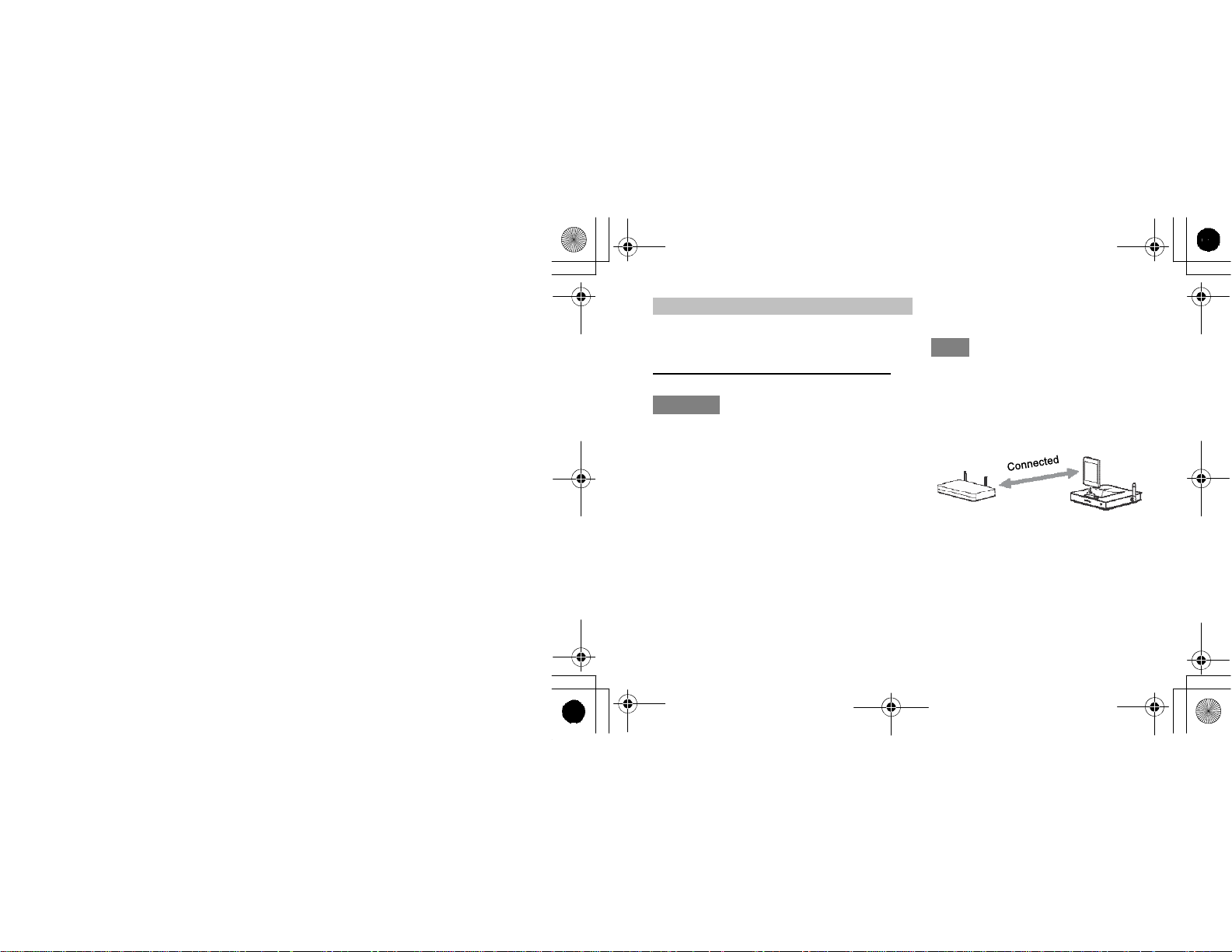
E41_DMI-40.4_En_120711.book 19 ページ 2012年7月11日 水曜日 午後5時41分
Confirm that LED
1
Network Setup
Follow either of the proced
your netw
ork connecti
Wireless connection
■ Using Wi-Fi Network Login Sharing
Note
• To
use this function, iOS version 5 or greater is
required on the foll
– iPod touch (3rd and 4th
– iPhone 4S, iPhone 4,
– iPad
(3rd generation), iPad 2, iPad
ures be
low to
on.
perform
owing
devices.
gene
ration)
iPhone 3GS
LED lighting in blue indicates that connection to
network has been completed.
Note
• If Ethe
DS-A5, pull the Ethernet
the
power
again and make the settings.
Connect the iOS de
2
router (
wireless access point) to the DS-A5.
Wi-Fi rout
Press
the ENTER button on the remote
3
controller
lights up in gr
rnet
cable is being connected to the
of
DS-A5 off, and t
vice conne
er
for five seconds.
een.
cable out after
urn the power on
cted to Wi-Fi
turni
ng
19
Page 20
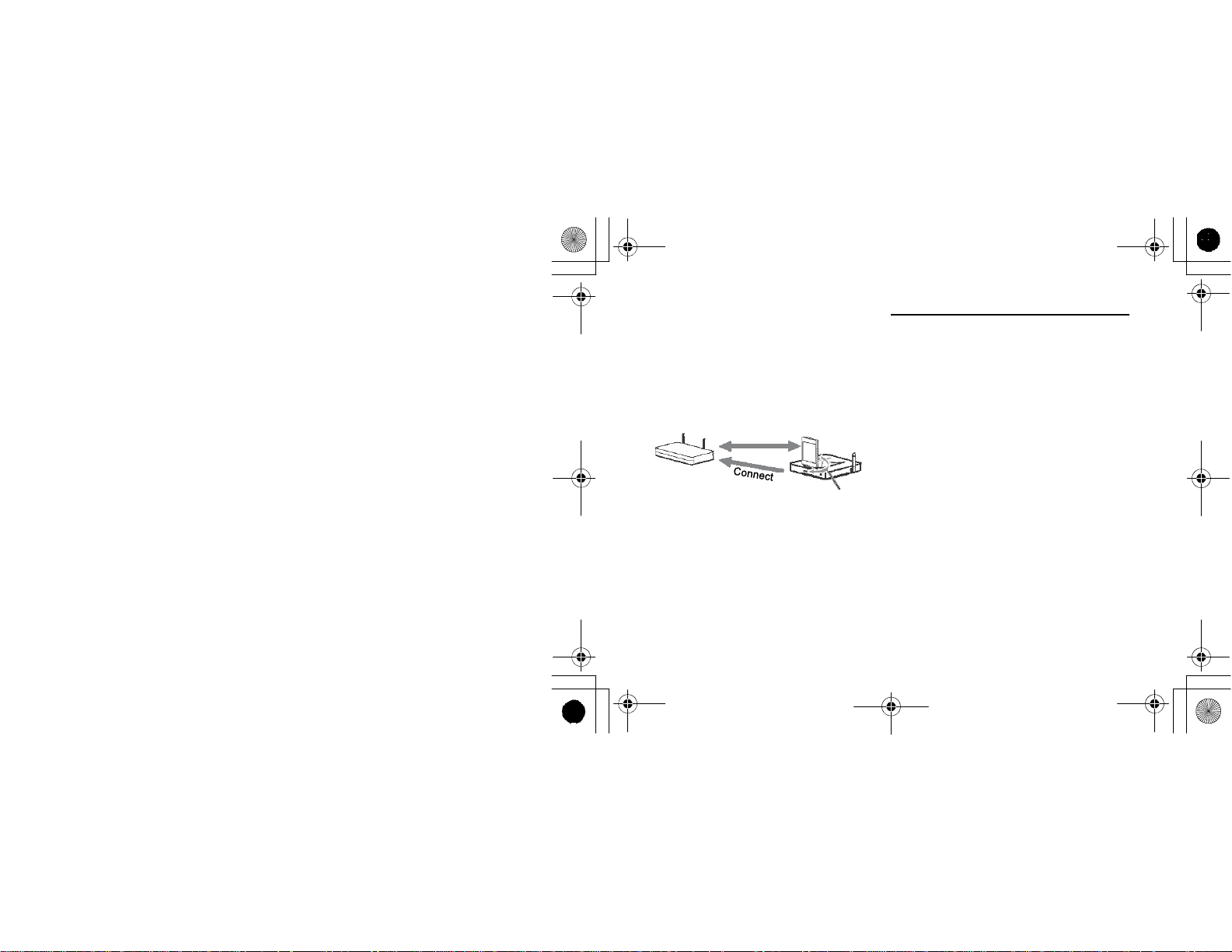
E41_DMI-40.4_En_120711.book 20 ページ 2012年7月11日 水曜日 午後5時41分
Press the Accept
4
screen ap pears on your iOS device.
LED blinks in blue.
Wireless se
as that of iOS device.
the same access
LED li
ghts up in
letes.
comp
button after a confirmation
ttings of
the D
MI-40.4 are set to
This allows connecting
point.
blue once the connection
Connected
the same
Wired connection (Ethernet cable)
Connect
1
to
2
the DMI-40.4 to your router
Ethernet
cable.
Set the DMI-40.4
power to on.
Wi-Fi router
Wire
less settin
gs
20
with a
n
Page 21
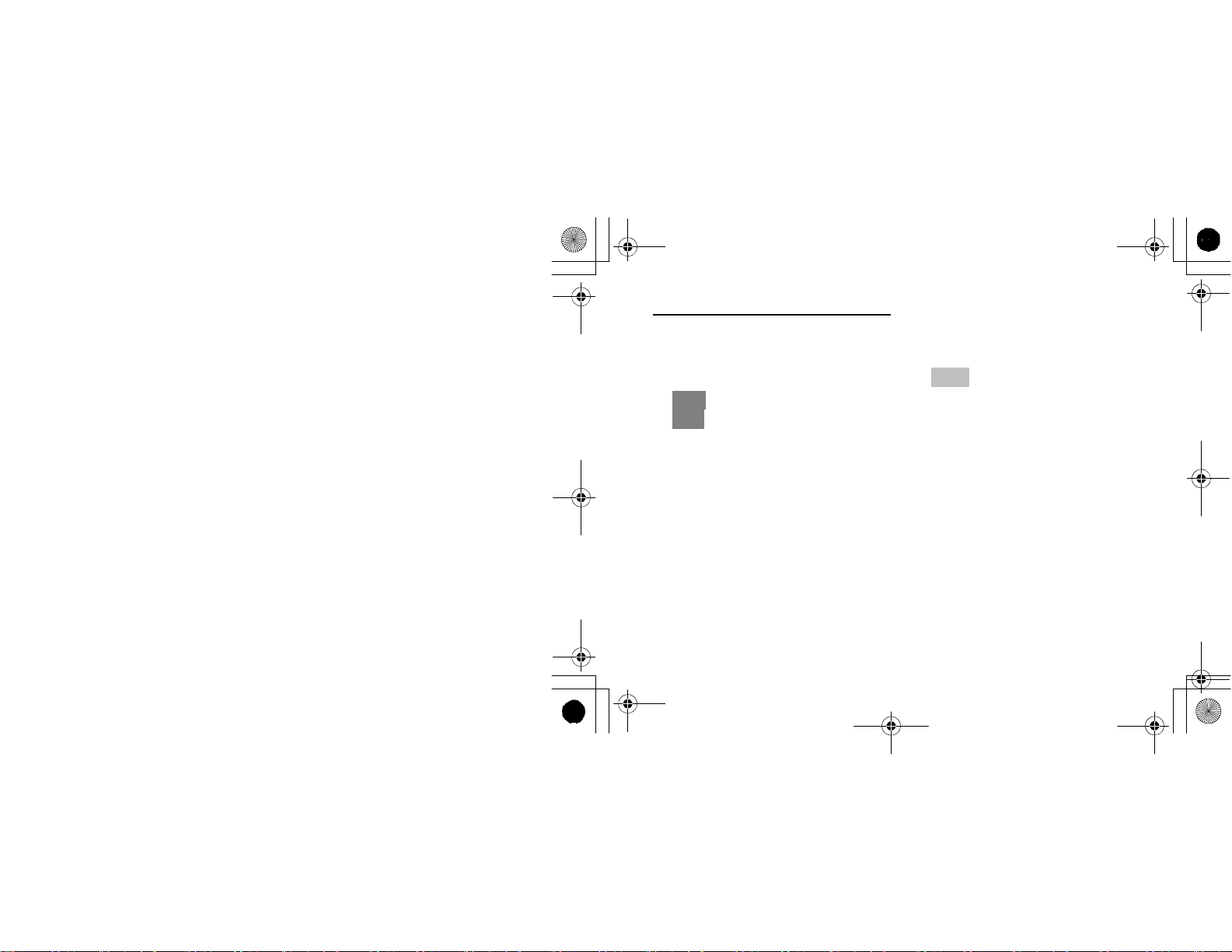
E41_DMI-40.4_En_120711.book 21 ページ 2012年7月11日 水曜日 午後5時41分
Wireless connection
■ Using Access Point Mode
Confirm that LED lights up in
1
LED lighting
network has been completed.
Note
• If Ethe
rnet
DS-A5, pull the Ethernet cable out after turning
the power
on
again and make the se
Press
the ENTER button on the remot
2
controller for five seco
The D
MI-40.4 goes into A
wire
less connection f
computer enables thanks to the DMI-40.4’s SSID
LED bl
inks in gr
green.
in blue indicates that conne
cable is being conn
of
DMI-40.4 off, and turn the power
een.
ttings.
nds.
ccess Point mode and
rom your pe
ected to the
rsonal
ction to
e
Access the WEB settings menu (➔page 22)
3
from your
wireless settings.
LED lights
completes.
Tip
• You
.
personal computer and
up in blue once the connectio
can also
disp
entering the DMI-40.4’s IP address “
the browser’s Internet address
through
Explor
e®.
lay the WEB settings menu
Internet
browser such as
mak
n
192.168.1.1”
(URL) field
Internet
e
by
in
21
Page 22
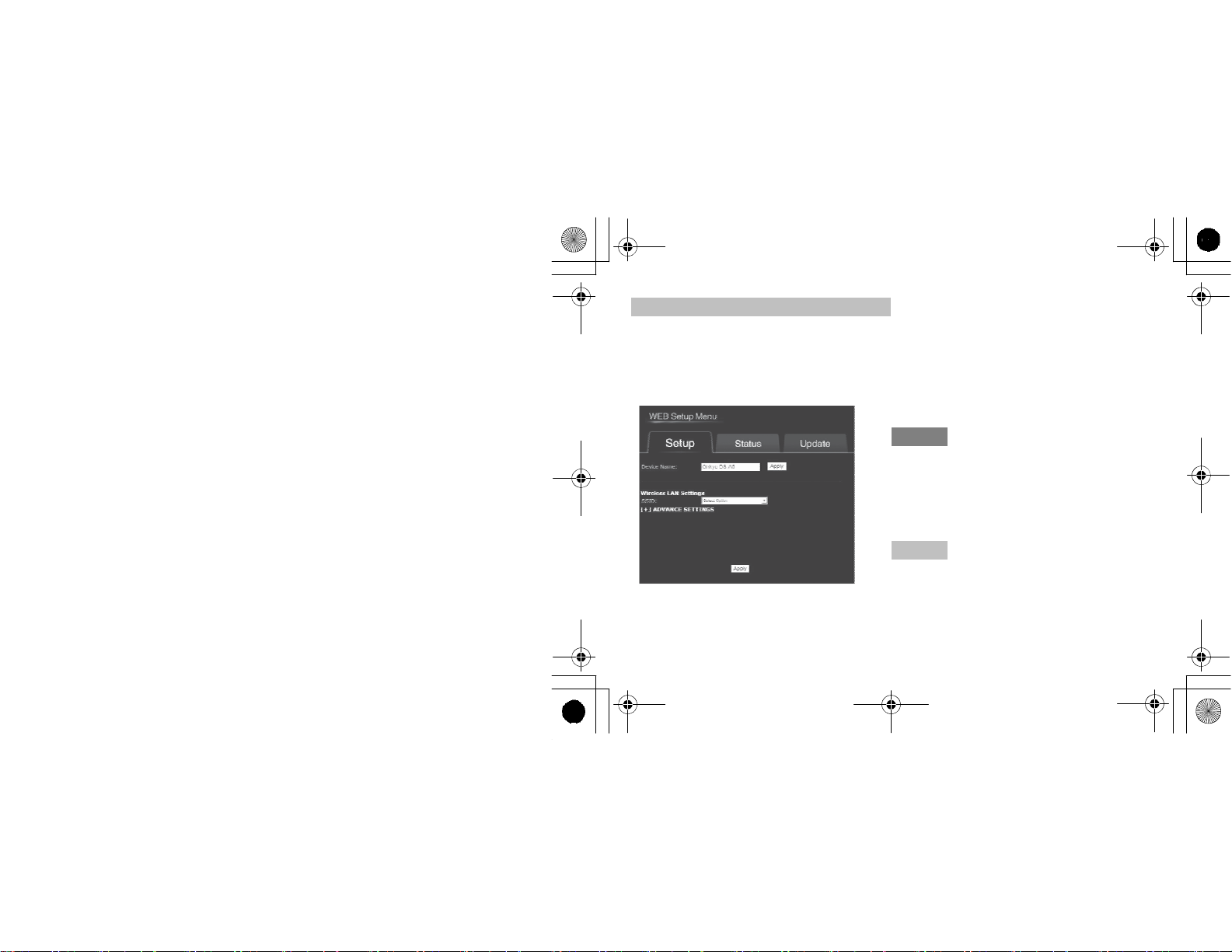
E41_DMI-40.4_En_120711.book 22 ページ 2012年7月11日 水曜日 午後5時41分
WEB settings
The WEB
settings allow
the D
MI-40.4, to change name, to conf
and to update fi
WEB settings menu can be displayed by the foll
procedure (example of Safari 5.1).
rmwa
you to confirm
re.
in
format
igure network
owi
ion
of
ng
22
Launch Safari.
1
Se
lect
2
menu to display
Se
lect “Bon
3
Select
4
menu.
all bookmarks from menu or
the DS-A5 and display the WEB settings
bookma
rk.
jour” list of collection.
Note
• The WEB settings
D
MI-40.4 lights up
• Above procedure can only be
pe
rsonal
iPod touch/iPhone/iPad.
• O
nly alpha-nume
“Device
Name”.
Tip
• If Safari is
obtain it
can be
made while LED
in blue.
computer and cannot be performed on
ric charac
not installed on your personal computer,
from the Apple web
ters can be used for
bookmar
performed on
site.
k
of the
Page 23
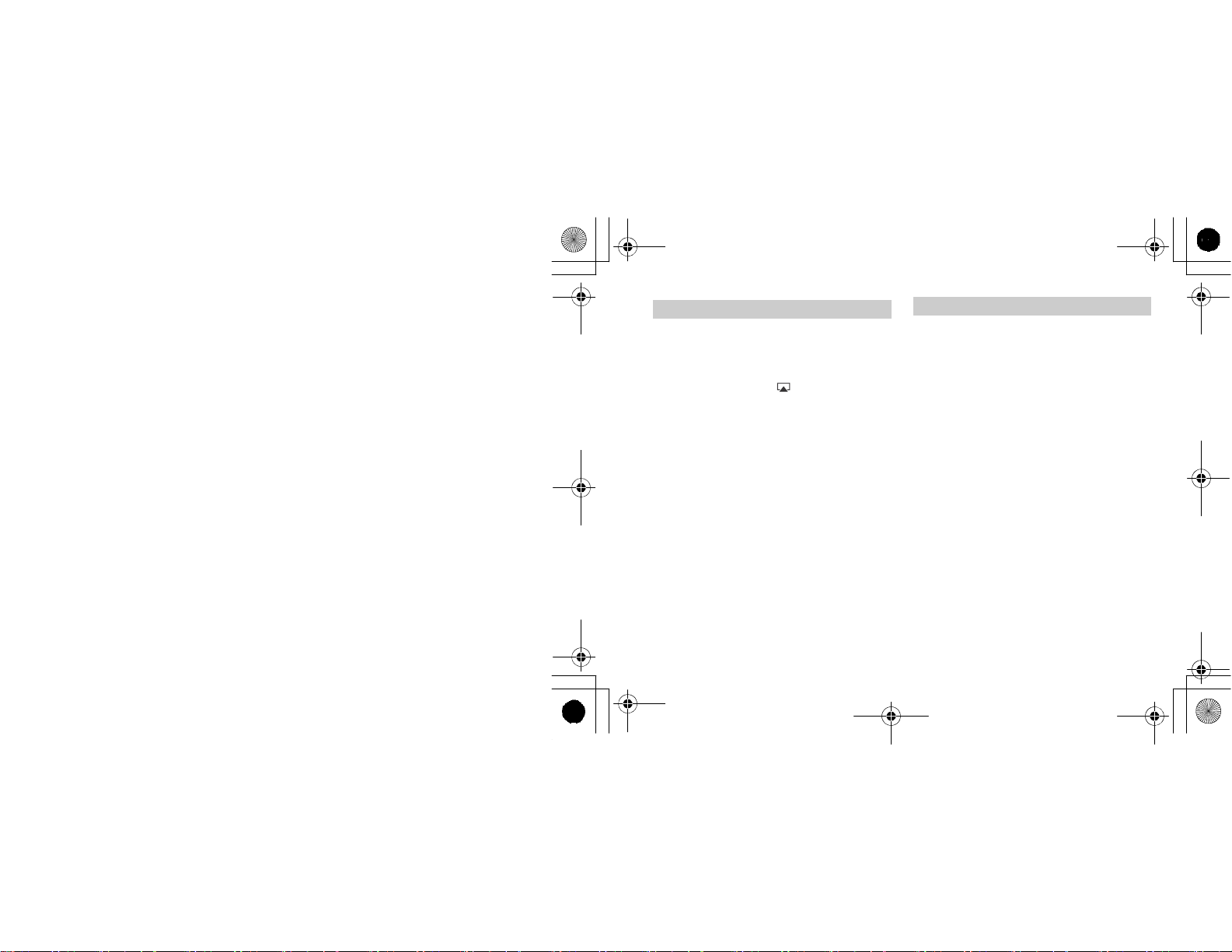
E41_DMI-40.4_En_120711.book 23 ページ 2012年7月11日 水曜日 午後5時41分
Playing Contents via AirPlay
Follow the pr
1
2
3
ocedure below to
Turn on the DMI-40.4
From the
Ai rP la y icon of iTunes or on your
iPod
touch/iPhone/iPad,
40.4
******” (default name).
Select a song to play back.
.
play back.
select
“Onkyo DMI-
Auto St
andby
The DMI-40.4 goes into standby
it is not played back
When
iPod/i
charge mode.
When connection to network
DMI-40.4 goes into Network ready status.
for longer than 20 minutes.
Phon
e/iPad is connected, it
status
has been complete
automa
goes
tically, if
into
d,
23
Page 24
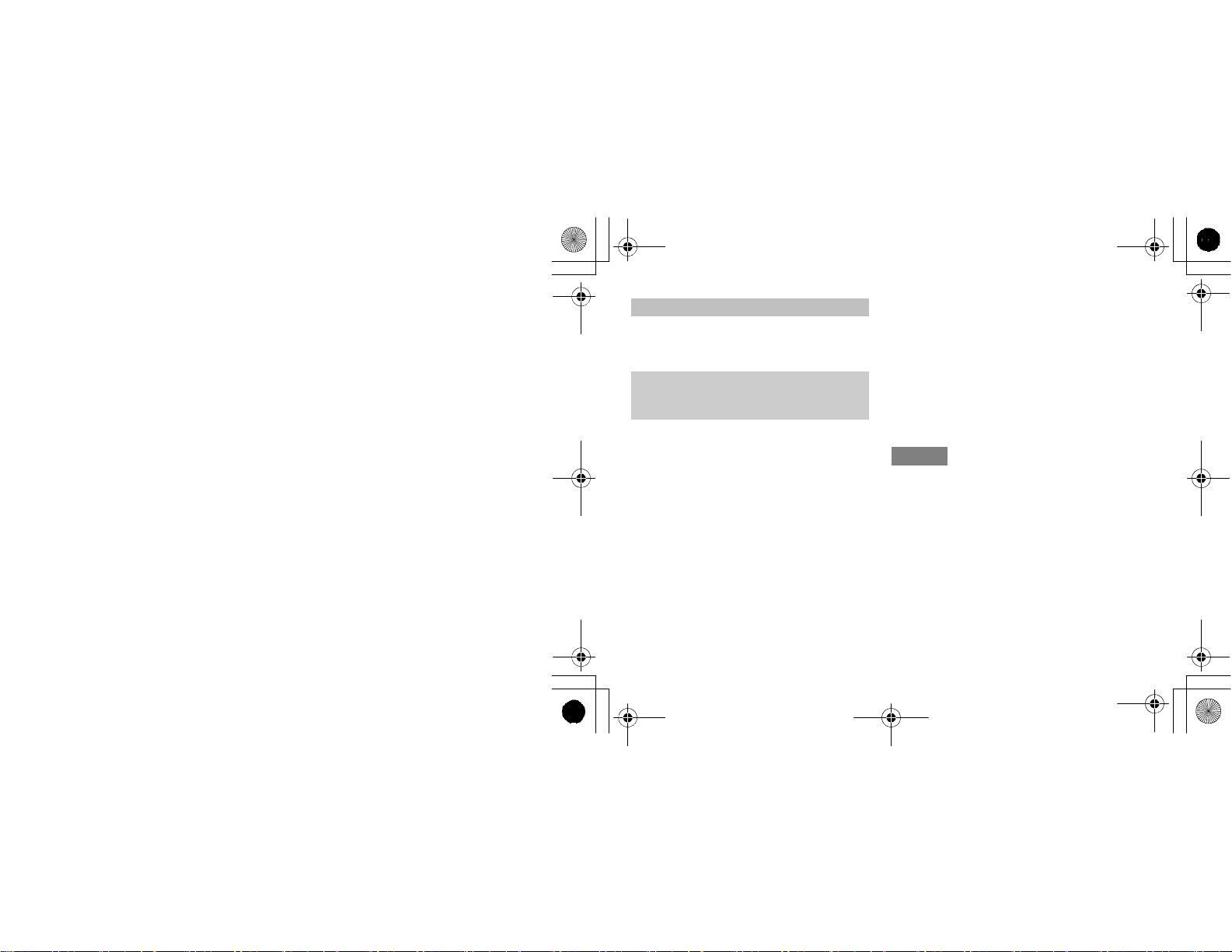
r
E41_DMI-40.4_En_120711.book 24 ページ 2012年7月11日 水曜日 午後5時41分
System Functions
You can use the
D
MI-40.4 and Onkyo amp or AV rece
u jack by an u ca
De
pen
gene
be available.
ding on
rati
on, some
following
systems by
ble and an analog audio ca
your iPod/iPhone/iPad model and
of the linked operations
connecting the
iver eq
uipped with
may not
ble
■ System On
When you turn on your amp or AV receiver, the DS
and iPod/iPhon
In addition,
iPod/iPhon
r
eceivers can be
tt
on.
bu
■ System Off
When you turn off your amp or AV receiver, the DMI-40.4
automati
e/iPad t
when the DMI-40.4 and
e/iPad
cally go on standby.
urn on automatically.
are on, some
turned on by pr
of your amps or AV
essing
the 8
■ Auto Power On
If you press
while
amp or AV receiver will t
.
your iP
iPod
■ Direct Change
If you
to another input source,
automa
40.4
-A5
Note
• If you use y
accessories, iPod/iPh
may not work.
your amp or AV receiver is on st
od/iPhone/iPad as the input source, and your
/iPh
one/iPad will start playba
start iPod/iPhone/iPad pl
tically switch to the input to which the
is connected.
24
the remote controller’s
urn on automatically, selec
ck.
our iPod
ayback while li
your amp or AV
/iPhone/iPad with any ot
one/iPad
playback detection
/
3
andb
button
y, your
rece
steni
iver wi
DMI-
her
t
ng
ll
Page 25
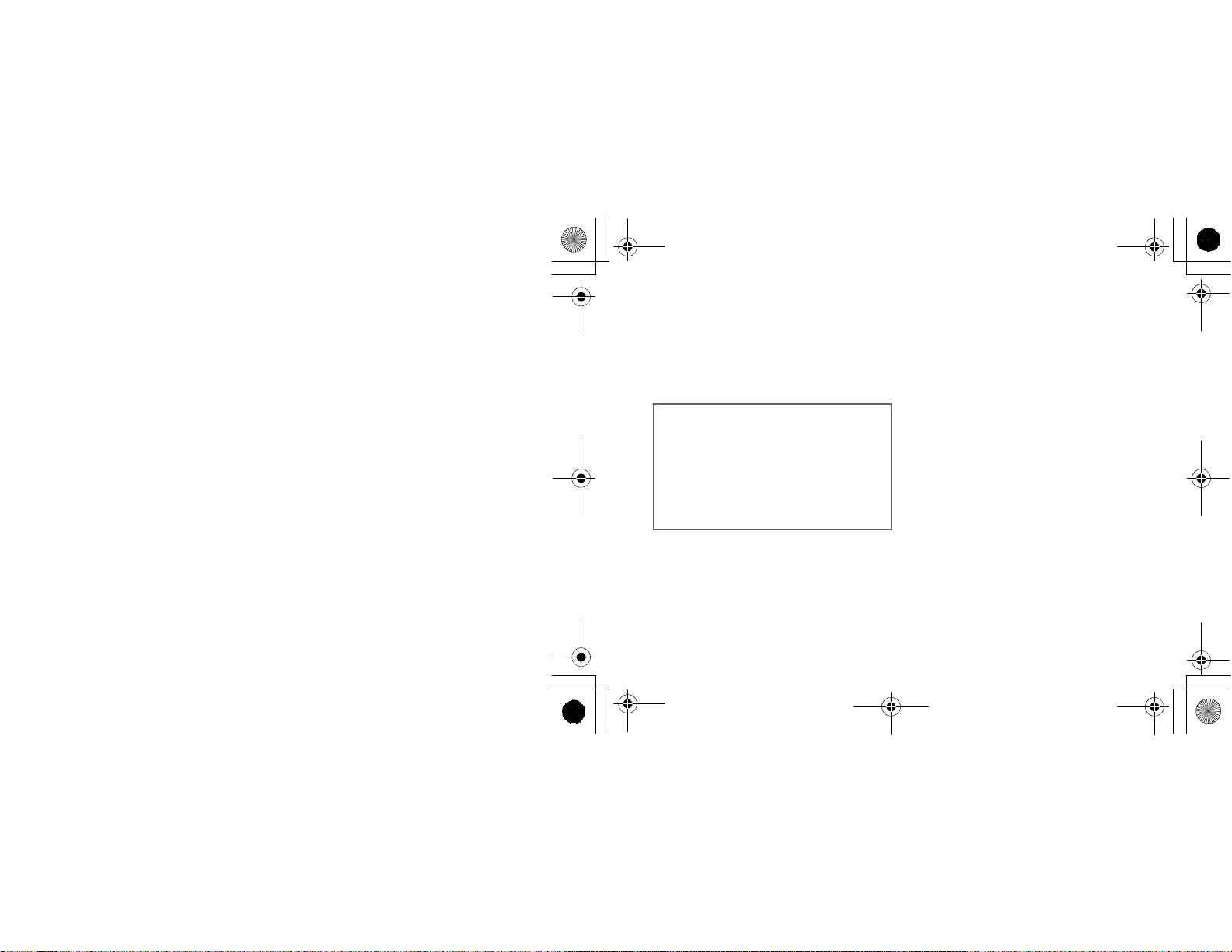
E41_DMI-40.4_En_120711.book 25 ページ 2012年7月11日 水曜日 午後5時41分
■ Other Remote Controller Operations
You can use the
your amp or AV receiver to
iPod/iPhon
functionality de
See
the instru
or AV receiver
remote
controller that came wi
e/iPad
pends on your amp or AV receiver.
ction manual that came with your amp
for details.
control ba
functions. The availabl
sic
th
e
■ Operating Notes
• If the
volume is low even though you control
it by the
volume adjustment is also possible at
amp or AV
• If
you do adjust the volume
iPod/iPhon
D
MI-40.4, be ca
you re
connect your earphones.
supplied remote cont
receiver.
e/iPad
while it’s in
reful that it’s not set too loud
control on y
serted in the
roll
er, the
your
our
befo
re
25
Page 26
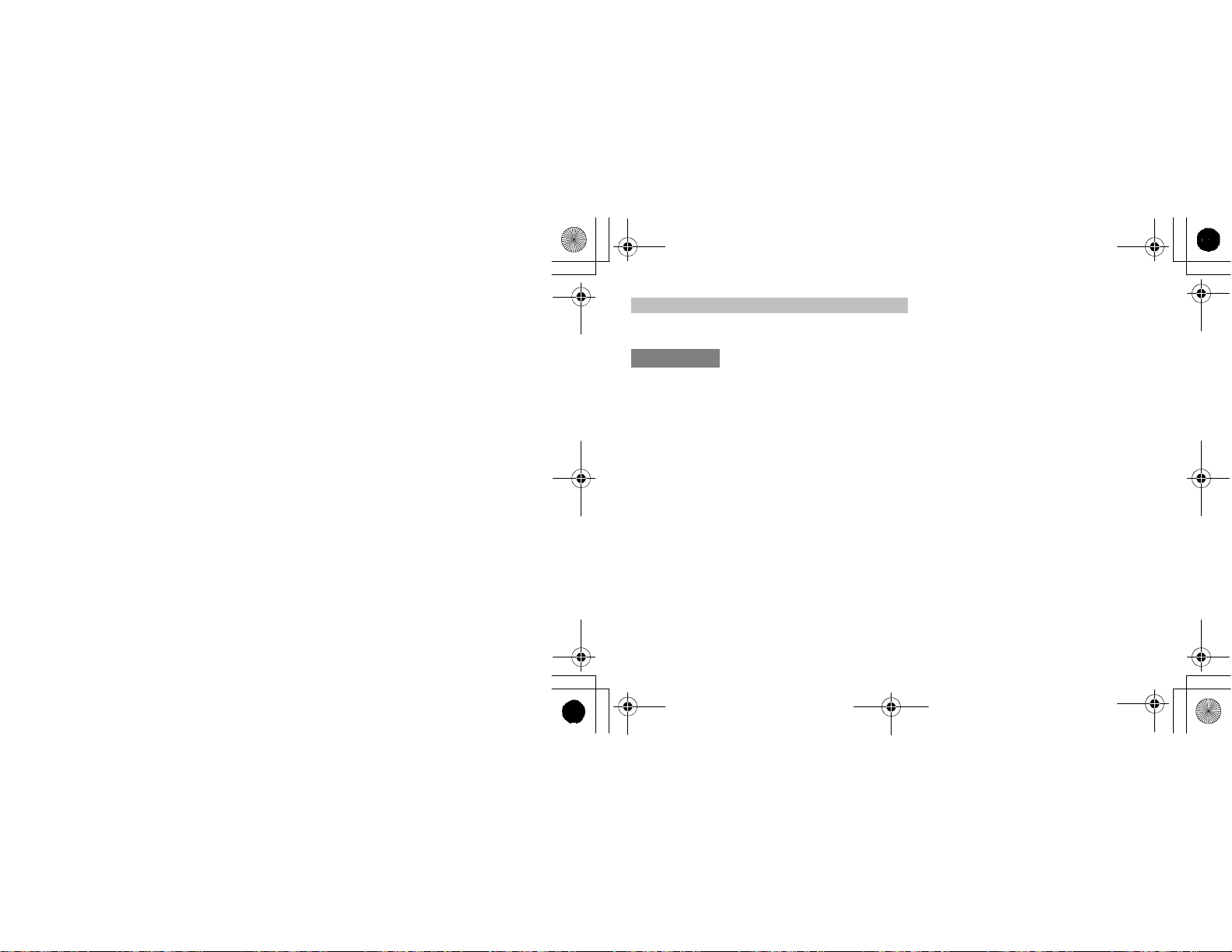
E41_DMI-40.4_En_120711.book 26 ページ 2012年7月11日 水曜日 午後5時41分
Access the firmware
Firmware Update
Follow the pr
of
DMI-40.4.
Note
• D
during the update process.
• The
docum
own
no remedy
what
the accomp
regardless of
tort or cont
you or any th
incidental, or consequential damages of any kind,
including, but not limited to, compensation
reimbursement or damages on ac
of
any other re
ocedure be
on’t
unplug the
program and accompanying
e
ntation
ri
sk. On
for da
soever concerning your use
anying online document
ract. In no event will
present or prospective profits, loss
low to update the
cables or t
are
fu
rnished to you for use at
kyo will
not be liable and you w
mages for any claim
legal
theory,
and whether arising in
ird party
for any
ason whatsoever.
urn the po
special,
firmware
wer off
online
ill have
of
any kind
of the
program or
atio
n,
Onkyo be liable to
in
direct,
,
count
of the
of data, or for
your
1
settings (➔page 22).
Select either “Firmware Update fr
2
Intern
et” or
Update the firmware ac
contents of your personal computer.
The D
MI-40.4 goes
updating completes.
When you continue
3
8 button on the remote cont
For further details, visit the Onkyo web site.
You can
find the home page address on the back of
thi
s manual.
loss
update menu of
“Firmware Update from PC
cording to scree
into standby st
u sing the
the WEB
om
n
atus once th
DS-A5, press
roller to rest
art it
e
the
”.
.
26
Page 27
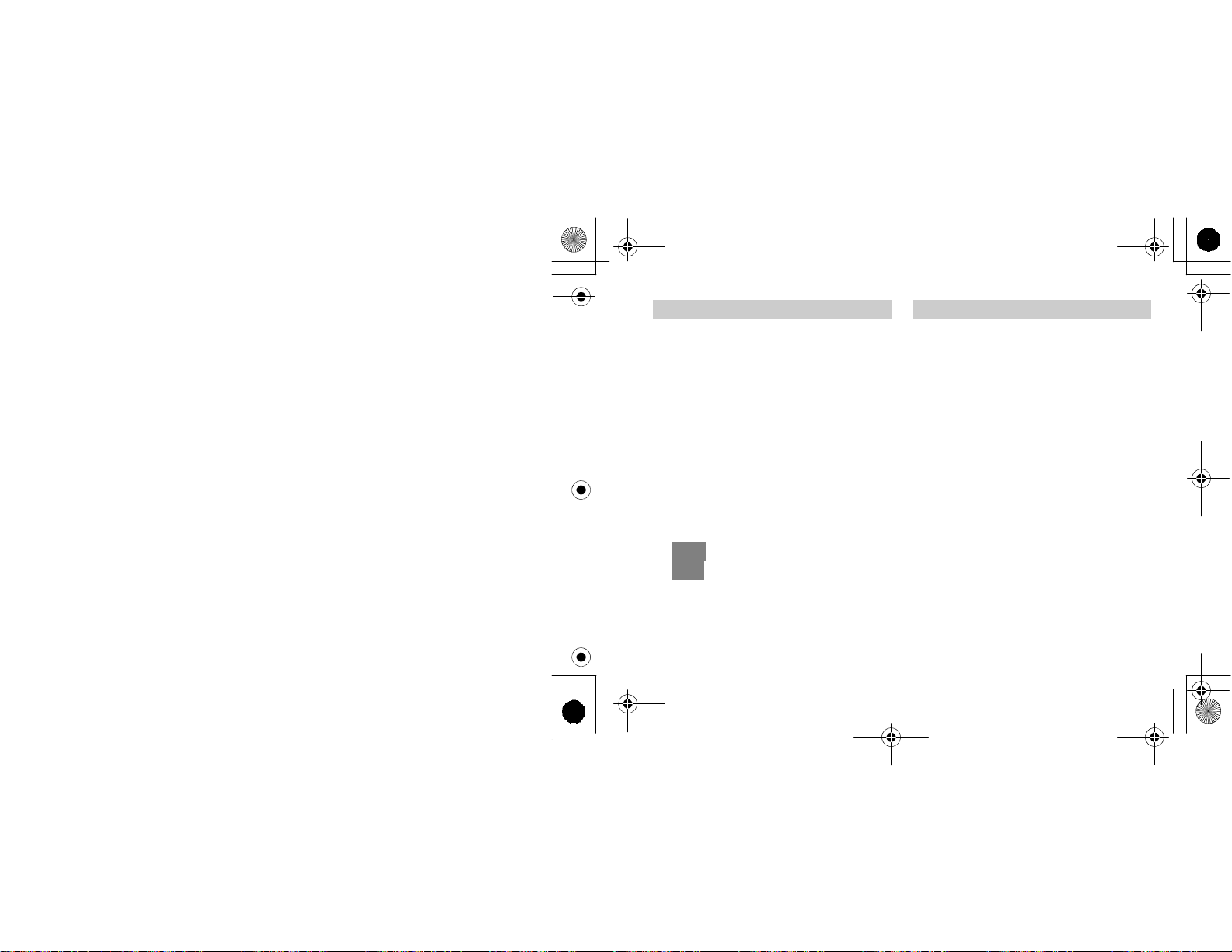
E41_DMI-40.4_En_120711.book 27 ページ 2012年7月11日 水曜日 午後5時41分
Restoring the Default Settings
You can restore the D
Pe
rform this when the needs to restore the DMI-
40.4
’s name,
ar
ise.
Turn the power of DS-A5 on.
1
Press
the Repeat bu
2
controller for 10 seconds.
LED blinks in blue and green
D
MI-40.4 goes into default setting mode.
Press
the Mute button on the remote
3
controller for two seconds.
The DMI-40.4 goes
LED
turns off a li
the default
Note
• U
nless Mute
seconds
alternately, the default setting mode
terminates.
MI-40.4 to default setting
volume value and network settings
tton on the remote
into standby status and
ght. The setting is rest
settings.
button is pre
after LED
blinks
alternately, and the
ssed within 30
in blue and
s.
ored to
green
Tr
oubl
eshooting
No Sound or Video
• M
ake sure your iPod/iPhone/iPad is co
pr
operly.
• If
• M
• M
• M
• M
• M
• Try
there’s no video, make sure your
iPod/iPhon
ake sure your iPod/i
ake sure your amp or AV
the input to which the
select
ed as
control is not set to
ake sure all plugs are
ake sure the D
input jacks on your amp or AV receiver. If there’s n
video, check
connect the DMI-40.4 to any jacks on your amp or
AV
receiver
ake sure
the D
MI-40.4 and a suitable wall outlet.
rese
tting your iP
e/iPad supports TV out.
labeled OUT.
the AC adapter is prop
Phone/iPad is pl
the input source, and the volume
minimum.
pu
MI-40.4 is connected to the correc
your video connections. Do not
od/iPhone/iPad.
receiver is turned
DMI-40.4 is connected is
she
d in
all the
erly connec
nnecte
aying.
way.
d
ted to
27
on,
t
o
Page 28

E41_DMI-40.4_En_120711.book 28 ページ 2012年7月11日 水曜日 午後5時41分
Re
mote Contro
• M
ake sure your iPod
properly on
iPod/i
proper
insert
• Y
our iPod
it’s displaying the Ap
• If the remote controller of y
has re
a
ppropriate remote control mode.
• If
you’re using the remote controller
wi
th
toward your amp or AV receiver when you want to
control
• Check the DMI-40.4’s RI MODE
• Try
Ca
nnot connect to
Make sure that y
following featur
• I
EEE 802.11b or 8
• (Uni
•
(Others) Channel ban
28
ller doesn’ t work
/iPhone/iPad is seat
the dock connector. If
Phone/iPad is
ly, so always remove the case before
ing
mote mode
your amp or AV receiver, be sure to point it
your iP
resetting your iPod/i
ted States) Ch
in a ca
your iPod
/iPhone/iPad into the DS-A5.
/iPhone/iPad cannot be
ple logo.
bu
ttons, make sure you select
od/iPhone/iPad.
Wi-Fi (wir
our Wi-Fi router has support for the
es:
02.11g
annel
d of
ed
your
se, it may not conne
cont
rolled while
our amp or AV receiv
that came
switch setting.
Phone/iPad.
eless LAN)
standard.
ban
1-13 ch.
d of
1-11 ch.
ct
Sound
playback is interrupted an
comm
un
ication doesn’t
• When other wireless LAN devi
the DMI-40.4,
playback and comm
You can avoid these
channel of
For
in
er
in
st
ruct
several issues
your Wi-Fi router.
structions on
ion manual provided with your Wi-Fi
d
work
ces are used near
such as interr
unication may occur.
issues by changing th
changing
channe
ls, see the
e
router.
upted
Page 29

E41_DMI-40.4_En_120711.book 29 ページ 2012年7月11日 水曜日 午後5時41分
The follo
wing ta
Blinki
D
ng
kin
ble describes the
LED color
—
Orange
Blue (connected to
Green (not connected to
network)
Blue
Green (not connected to
network)
Blue
Gree
Blue
Green (not connected to
network)
Blue and
g
Blue and Orange
Blue,
STATUS LE
Off
Solid Lighting
Blinking
Sl
ower
Faster Blinking Blue
Alternate blin
DS-A5’s st
netw
(connected to netw
n
(connected to netw
Gree
n
Green
and Orange
atus.
S
tatus
Standb
y
iPod
/iPhone/iPad is ch
ork) Audio and video can be output from the component
conn
ected to Dock connec
Audio and video can be output
conn
ected to Dock connec
ork)
Starting
DS-A5 starts after
Performing Wi-Fi network lo
In Ac
cess Point mode
ork)
Muting
Pressing the Mute button on the
ad
justing the volume outp
Up
dating firmware
In default se
Netw
ork connection has pr
Problem occurred while updating
LED is
tting mode
arging, or
tor or with AirPlay
tor.
lit.
gin shari
uts audio
oblem.
Netw
ork is ready.
from the comp
ng
remote
controller
.
firm
ware.
.
onent
or
29
Page 30

E41_DMI-40.4_En_120711.book 30 ページ 2012年7月11日 水曜日 午後5時41分
Specif
ications
Rating:
er
Consumption:
Pow
Standby Power Consumption:
Network: (Wi-Fi) IEEE 802
Dimensions (W × H × D):
Weight:
Jacks:
RI MODE switch:
Sp
ecifications and fe
without notice.
DC 5 V, 3
A
18 W
0.5 W (i
ncluding
adapter)
(Network ready) 4 W (i
supplied AC adapter)
(Ethernet) 100 Mbps
4-3/4 ×
5-3/8 × 2-
(121 mm ×
0.5 lbs. (223 g)
Audio Line Out L/R, Composite
Video Out, Optical Di
ETHERNET
jack
TAPE/DOCK
136 mm × 54 mm)
port, u jack, DC IN 5V
atures are subject to chang
supplied AC
ncluding
.11b/g stan
1/8
gital Audio
dard
Out,
3A
e
30
Page 31

E41_DMI-40.4_En_120711.book 31 ページ 2012年7月11日 水曜日 午後5時41分
Memo
31
Page 32

E41_DS-A5_En_120711.book 1 ページ 2012年7月11日 水曜日 午後5時41分
2-1, Nisshin-cho, Neyagawa-shi, OSAKA 572-8540, JAPAN
Te l: 072-831-8023 Fax: 072-831-8163
http://www.onkyo.com/
18 Park Way, Upper Saddle River, N.J. 07458, U.S.A.
Te l:
800-229-1687, 201-785-2600 Fax: 201-785-
2650 http://www.us.onkyo.com/
Liegnitzerstrasse 6, 82194 Groebenzell, GERMANY
+49-8142-4401-0 Fax: +49-8142-4208-213
Te l:
http://www.eu.onkyo.com/
The Coach House 81A High Street, Marlow, Buckinghamshire, SL7 1AB, UK
+44-(0)1628-473-350 Fax: +44-(0)1628-401-700
Te l:
Unit 1033, 10/F, Star House, No 3, Salisbury Road, Tsim Sha Tsui Kowloon, Hong Kong.
Te l:
852-2429-3118 Fax: 852-2428-9039
http://www.onkyochina.com/
1301, 555 Tow e r, No.555 West NanJin Road, Jin an, Shanghai,
China 200041, Te l: 86-21-52131366 Fax: 86-21-52130396
http://www.cn.onkyo.com/
SN 29401221
(C) Copyright 2012 Onkyo Corporation Japan. All rights reserved.
* 2 9 4 0 1 2 2 1 *
Y1207-1
Page 33

E41_DS-A5_FrEs_120712.book 1 ページ 2012年7月12日 木曜日 午後6時1分
®
Dock for iPhone®/iPad
with AirPlay
®
Français
Es
panõl
DMI-40.4
Manuel d’instructions
Manual de Instrucciones
F
r
Es
Page 34

E41_DS-A5_FrEs_120712.book 2 ページ 2012年7月12日 木曜日 午後6時1分
Nous vous remercions d’avoir
Onkyo. Veuillez lire ce manuel d’in
attent
ivement avant d’effe
connexion et d’utiliser ce prod
instructions données, vous profiterez au mi
possi
bilités de ce produit Onkyo et de
qu’il peut
procurer. Co
pouvoir le consulter ulté
ATTENTION:
AFIN
ET
DE
DECHARGE ELECTRIQUE, NE PAS EXPOSER CET APPAREIL A
LA PLUIE OU A L’HUMIDITE.
DANGER:
AFIN D’EVITER TOUT DANGER DE DECHARGE ELECTRIQUE,
NE PAS OUVRIR LE BOITIER (OU L’ARRIERE) DE L’APPAREIL.
CONFIER TOUT TRAVAIL D’ENTRETIEN OU DE REPARATION A
UN TECHNICIEN QUALIFIE.
Fr
-
2
DE
REDUIRE
WARNING
RISK OF ELECTRIC SHOCK
NOT OPEN
DO
Un symbole d’éclair fléché dans un triangle
destiné à attirer l’attention de l’utilisateur sur le
fait que
certains organes internes non-isolés de
sont
l’appareil
dangereux pour
Un point d’exclamation dans un triangle
équilatéral est
l’utilisateur
relatives
traversés par un courant électrique assez
constituer un resque d’électrocution.
destiné
sur
à
l’entretien
opté p
our un produit
structions
ctuer la
moindre
uit. En suivant les
reme
nt.
RISQUES
AVIS
PAS OUVRIR
NE
attirer
instructions
tout le plaisir
D’INCENDIE
équilatéral
l’attention
nservez ce manuel afin de
rieu
LES
RISQUE DE CHOC ELECTRIQUE
à
des
et à l’utilisation du produit.
eux des
de
importantes
Instructions
sécurit
1.
Lire ces i
2.
Conserver ces in
3.
Tenir compte des a
4.
Su
ivre toutes les instructions.
5.
Ne pas utiliser cet appareil à proximité d’une source d’eau.
6.
Nettoyer uniq
7.
Ne pas
est
Installer
fabricant.
8.
Ne
comme un
dis
positif (incluant les am
chaleur.
9.
Ne pas
de mise à la ma
polaris
large que
l’autre. Une fiche de type mise à la masse possède
lames et
ou la troisi
sécurité. Si la
murale, consultez un électric
de la
10. Pr
otéger le cordon d’alim
marche dessus, ou qu’il ne soit pincé, en particulier au
niveau
sort de l’
11.
Utiliser
fabricant.
importantes de
é
nstructions.
structions.
vertissements.
uement
obstruer les orifices de ventilation.
conformément
pas installer cet
radia
contourner le di
ée dispose de deux
une fourche de mise à la ma
ème fourche est conçue pour as
prise désuète.
des prises, des
appareil.
uniquement les accessoires spécifiés par le
avec un chi
aux in
structions du
appareil près d’une source de ch
teur, calorifère, poêle ou tout autre
plificateu
spositif de sécurité ou le
sse d’une fi
fiche fournie ne
che polarisée. Une fiche
broches,
s’in
ien pour le remplacement
enta
tion
prises de c
ourant et au point où il
sère pas dans la
ffon sec.
rs) qui
produit de la
dont une
sse. La lame
pour
évi
est plus
surer votre
ter qu’on n
type
deux
large
prise
aleur,
e
Page 35

E41_DS-A5_FrEs_120712.book 3 ページ 2012年7月12日 木曜日 午後6時1分
12.
Débran
cher cet appareil de sa so
durant les or
pour de long
13.
d’en
lorsque l’appareil a été endomm
d’une
d’alimenta
renversé ou si des
l’appareil a été exposé à la pl
fonctionne
14.
Débran
réparations à un pe
conditions suivantes :
A.
B.
C.
D.
E.
F.
ages électriq
ues périodes.
Pour toute réparati
tretien
autre, par exem
Dommage exigeant une réparation
cher le produit de la prise murale et confier les
Lorsque le
est endomm
Si du liquide a été renversé ou si des objets
sont tombés dans le
Si l’appareil a
Si l’appareil ne
suivant
un
ique
les in
comm
n
écessiter une réparation importante de la part d’un
technicien
conditions
Si l’appareil
d’une quelconque
Lorsque l’
de
perfor
réparation.
on, co
qualif
ié. Des réparations sont requises
tion est endomm
objets sont tombés
pas normal
rsonnel d’entretien
cordon d’alimenta
agé(e),
été exposé à la pluie ou à l’eau,
foncti
les in
structions de
ment les commandes qui sont couvertes par
structions d’
andes pourrait en
qualifié pour re
normales de fo
est tombé ou
appareil
mance, cela signifie qu’il
urce d’alimenta
ues ou
lorsq
u’il
nsulter un person
agé d’une façon
ple lorsque le cordon
agé, si du liquide a
dans l’appareil, si
uie ou à l’hu
ement, ou s’il
utilisation, car le ré
manière et
prod
uit,
onne
pas normalement
foncti
traîner des
staurer l’appareil
nctionnement,
endommage
affi
che un change
est tombé.
qua
tion ou la
onnement. Aj
domm
doit subir
tion
nel
été
té, s’il ne
lifié dans
prise
ages et
dans
ment di
ou
en
uster
stinct
une
le
ses
est inutilisé
midi
glage des autres
Précautions
1.
Copyright sur
du matériel sous copyright est illégal sans l’autorisa
du détenteur du
person
2.
Entretien—Essuyez de temps à autre les pann
avant et
Pour les taches
hum
sav
onneuse. En
chif
fon propre.
diluants, d’alcool, ou tout autre solvant
ce
ux-ci
gravure du
3. Ne jamais toucher
humides—Ne maniez pas l’appareil ni le cordon
d’alimentation lors
moites. Si de l’eau ou tout autre liquide
l’intér
revendeur
4.
N’utili
pour
pi
les standard ou rechargeab
d’
endommager cet ap
les en
regi
copyright, sauf en cas d’utilisation
nelle
uniquement.
latéraux
du
boîtier à l’a
résistan
idi
fié avec un d
peuvent
ieur de l’
Onkyo.
sez pas d’autre ad
véhicule ou un compart
tes, utili
étergent doux ou une
suite, essuyez i
N’utilisez pas de ma
endommager la fini
panneau.
cette unité avec les
que vos mains sont humides ou
appareil, fait
pareil.
es-le vérifier par
aptateur
streme
nts
—L’enregistrement
ide d’un ch
sez un chi
mmédiatem
tières abrasi
chi
tion ou enlever la
pénètre à
secteur, un adaptateur
iment à
piles contenant des
les sous pein
tion
eaux
iffon doux.
ffon doux
solution douce
ent avec un
ves, d
e
miq
ue, car
main
s
votre
e
Fr-
3
Page 36

E41_DS-A5_FrEs_120712.book 4 ページ 2012年7月12日 木曜日 午後6時1分
Pour les modèles Canadiens
Canada, avis d’Industry C
Cet appareil numerique de classe B est conf
cana
diennes
Son
suivantes : (1) cet ap
(2)
les interferences
I
nforma
radio (RF)
La puissance de sortie emise
in
d’
mini
normal.
Ce peripherique a egalem
conforme aux limites d’
conditions d’expo
se si
Ce
Canada. Pour consulter l’en
l’appareil
Eq
h
Pour des i
l
’exposition aux RF au Canada rendez-vous sur :
http://www.ic.gc.ca/eic/site/smt-gs
Fr
ICES
fonctionnement est soumis aux deux
cet appareil doit
tions concernant l'exposition aux freq
ferieure a la li
Industry
Canada (IC). Util
miser les c
ontacts humains lors
tuent a
moins de 20 cm
periphe
rique est homologue pour l’utilisation au
dans la liste d’equipement
uipment List)
ttp
://w
ww.ic.gc.ca/app
nformations supp
-
4
anada (IC)
-003 et RSS-210.
pareil ne doit
accepter toute interference, notamment
qui
peuvent
affecter son
mite
par l’appareil de sans
d’exposition
isez l’
ent ete evalue et demontre
expos
ition aux RF d’IC dans des
sition a des appareils mo
du
corps d’une
tree co
d’Industry C
anada rendez
/sitt/reltel
lementaires concernant
orme aux norm
conditions
pas causer d’interference
fonction
aux freq
uences radi
appareil de sans fil de facon
du fonctionnement
biles (les antennes
rrespon
radio (REL
/srch/nwRdSrch.do?lang=e
t.nsf/eng/
person
dant
-vous
sf0
nement.
uences
fil es
ne).
a
-Radi
sur:
8792.h
t
o
tml
Pour les
modèles
europé
ens
CY
IS
CZ
DK
GR
HU
LU
MT
SK SI
LI
NO
es
et
AT
BE
EE
IE
NL
a
ES SE
BG
FIFR *DE
IT
LV LT
PL
PT
RO
GB
CH
*
Utilisation extérieure li
rayonnée
équi
24
83,5 MHz
o
ng
mitée à la puissa
valente (PIRE) de 10 mW dans la bande 2454-
nce isotrope
Page 37

E41_DS-A5_FrEs_120712.book 5 ページ 2012年7月12日 木曜日 午後6時1分
Autrich
e
Belgique
Bulgarie
Chyp
re
République Tchèque
Da
nemark
Estoni
e
Finland
e
France
Al
lemagn
Grè
ce
Hongrie
Irlande
It
alie
Lett
onie
Lituanie
Luxemb
ourg LU
Malt
e
Consultez la page 6 de la version anglaise du manuel
d’instruction pour la décl
AT Hollan
BE P
BG Port
CY Ro
CZ Slova
DK Slovéni
EE E
FI Suède
FR Royaume-Uni G
e
D
E Islan
GR Liechtenstein L
HU N
I
E S
IT
LV
LT
M
T
arat
ologne
uga
umani
qui
spagn
de
orvège
uisse
ion.
de
l
e
e
e
e
N
L
P
L
PT
R
S
S
ES
SE
IS
NO
C
O
K
I
B
I
H
Fr-
5
Page 38

E41_DS-A5_FrEs_120712.book 6 ページ 2012年7月12日 木曜日 午後6時1分
Acce
ssoires f
Assurez-vous que le carton contient bien
acce
ssoires
• Adaptateur secteur • Câble AV
suivants.
ournis
Pour cert
ains modè
les
les
Avant utilisation, conn
approprié à l’adapta
Le
type d’ad
ectez l’ad
teur secteur.
aptateur de prise
aptateur de prise secteur
dépend du lieu d’achat.
• Câble
u
• Télécommande
* Lors de l’as
* La
Fr
semblage du produit en
lith
ium
CR2025 est in
lettre
catalogues et sur l’emballage indique la
Les caractéristiq
produit ne
produit.
-
6
stallée dans la télécommande.
figurant à la fin du nom du pr
ues techniques et le fo
changent
pas, quelle
usine,
une pile
oduit dans
couleur
du prod
nctionnement d
que soit la couleur
bout
les
du
Remarque
• L
conçu
on
D
MI-40.4. Ne l’utilisez pas avec un autre appareil. De
même,
avec le
uit.
D
u
MI-40.4.
Détachez
Poussez
’adaptateur secteur
exclusi
vement pour une util
n’utilisez
aucun autre
Vous risqueriez
four
d’endommager
Attachez
ni
avec le D
isat
ion avec le
adaptateur secteur
l’D
MI-40.4 est
MI-40.4.
Page 39

E41_DS-A5_FrEs_120712.book 7 ページ 2012年7月12日 木曜日 午後6時1分
Util
isation du DMI-40.4
À propos d’
Grâce au D
la
musi
de
ple via votre amplificat
Ap
tuner
re
garder des di
l’iPod/iPho
télécommande fournie, vous pouvez cont
iPod/iPhon
sofa.
Le D
MI-40.4 est équipé de port
vous pouvez ainsi
bibliothèques mu
sans fil à l’aide d’Ai
Vous pouvez
fil via le partage de conn
En
raccordant le DMI-40.4 l‘amplific
l’ampl
u
et un
comm
rapide/pré
télécommande fournie avec votre amp
votre
DMI-40.4
MI-40.4 Onkyo , vous pouvez
que enre
gistrée sur votre iPod/iPhone/iPad
AV et pr
ofiter d’un
aporamas et des vidéos de
n
e/iPad sur votre télé
e/iPad confortablement depuis votre
également config
i-tuner AV doté
câble audio analogique, vous pouvez
ander lecture/pause/avance
cédent/suivant, etc.
ampli-
tuner AV.
eur Onkyo ou votre ampli-
son exceptionnel,
viseur. Grâce à la
profiter de la musique de
sicales
rPlay développé par Apple Inc
ETHERNET
des appa
reils
urer les réglages
exion Wi-Fi d’IOS 5.
d‘une prise
ateur
u
rapide/retour
avec la
facilement
iOS ou iTun
avec un câbl
ainsi que
rôler
et du Wi-F
s
Onkyo ou
lif
icat
eur ou
lire
votre
i,
es
.
sans
e
■ Modèles d’iPod/iPhone/iPad compatibles
Fait
pour :
• i
Pod t
ouch (1ère, 2e, 3e et 4e géné
• i
Pod nano
• iPhone 4S,
iPhone
• iPad
Remarque
• P
é
qui
– i
– Un
Conseil
• P
re
ve
d’Apple
façon d’obtenir la de
(2e, 3e, 4e, 5e et 6e générations)
iPhone 4,
(3e généra
our utiliser Ai
pements suivants.
Pod t
ouch,
ordinateur avec iTunes 10.2.2 (ou plus)
stallé.
in
our des pe
commandons de touj
rsion d’iOS et d’iTun
pour plus de déta
iPhone 3GS,
tion), iPad 2, iPa
rPlay, vous aurez be
iPhone, iPad avec iOS 4.3.3 ou pl
rformances optimales, nous vous
ours utiliser la dernièr
es. Veuillez visiter le
rnière ve
d
ils sur
AirPlay ou sur la
rsion de votre
rati
iPhone 3G
soin d’un
ons)
,
des
us.
e
site Web
logi
ciel.
Fr-
7
Page 40

E41_DS-A5_FrEs_120712.book 8 ページ 2012年7月12日 木曜日 午後6時1分
Ai
rPlay, le logo d’AirPl
iPod classic, iPod nano, iPod sh
sont des marq
déposées
aux États-Unis et
« Made for iPod » « Made for iPhone » et « Made
iPad » si
gnifient q
pour se co
conçu
iPhone ou un iPad,
homolo
gué par le développeur conformément aux
normes de perfor
Ap
ple n’est
a
reil ou de sa
app
sécurité et de ré
l’
util
isation de cet
ou un iPad peut affecter les
Fr
-
8
ay, iPad, iPhone, iPod,
ues comm
u’un accessoire él
nnecter spéc
resp
mance
pas responsable de l’utilisat
conformité avec les normes de
glementation. Veu
acce
uffle et iPod
erciales d’Apple Inc.,
dans d’autres
ect
ifiq
uement sur un iPod,
ectivement, et qu’il a
d’A
pple.
ssoire avec un
illez
iPod, un iPhone
performances sans fil.
touch
pays.
ron
ique a
été
ion de cet
noter qu
Le logo Wi-Fi CERTIF
certification de la
for
été
e
,
IED est une
Wi-Fi
Alliance.
marque de
Page 41

E41_DS-A5_FrEs_120712.book 9 ページ 2012年7月12日 木曜日 午後6時1分
Noms des pièces
d
a
c
e
f g
j
b
h
i
k
a
Capteur de télécommande
Re
çoit les signaux de la télé
b
DEL STATUS
S’allume/clignote en fonction de l’état de votre
DMI-40.4. Consultez la page 27
toute informat
c
Connecteur de la station d’accueil
Se connecte à votre iP
d
Antenne sans fil
Antenne servant à la transmission et à
réce
ption des signaux sans fil.
e
Prise DC IN 5V 3A
Prise pe
rmettant le
secteur fourni.
Bas
ion comp
od/iPhone/iPad.
branchement de
commande.
lémentai
pour
re.
la
l’adaptateur
Fr-
9
Page 42

ificat
el
e
eur ou
e
E41_DS-A5_FrEs_120712.book 10 ページ 2012年7月12日 木曜日 午後6時1分
f
Port ETHERNET
Port pe
pouvez le
concentr
g
Prise AUDIO OUT L/R
Prises de
h
Prise VI
Prise de sortie au
i
Prise
u
Prise servant aux opé
amp
lificateur
d’
une prise u. Un branchement avec
uniq
uement un
d
’
opérations liées. Un
avec un
j
Prise OPTI
Prise de sortie au
k
Commutateur RI MODE
Règle le
corre
sponde à votre amplific
l’
affich
age d’entrée de
dessous).
Fr
-
10
rmettant la
câble audio analogique est néce
connexion au ré
connecter à un routeur ou à un
ateur.
sortie audio analogiq
DEO OUT
CAL AUDIO OUT
comm
dio
analogique.
rations
Onkyo ou un ampli-tuner AV doté
câble u ne peut pas effe
bran
dio
optique.
utateur RI MODE
l’am
seau. Vous
ues.
liées
avec un
chement approp
pour qu’il
ateur ou
pli-tuner AV (voir ci-
à
ctuer
rié
ssaire.
Ampl
a
de l’
Cons
d’instruct
i
changeme
ificateur
ffich
Commutateur
RI MODE
nformation compléme
Amplific
mode téléc
de l’ampli-tuner AV
ou
age d’entré
ampli-tuner AV
ultez votre am
e
ions de l’ampl
nt de l’affichage
ateur ou
ommand
plificateur ou le manu
e
TAPE DOCK
TAPE DOCK
i-tuner AV pour tout
ntaire
concernant le
d’entrée.
Sé
lectionnez le mode
télécommand
correspondant pour
contrôler votre
iPod/iPhone/iPad avec
votre ampl
la
télécommande de
l’ampli-tuner AV.
Page 43

E41_DS-A5_FrEs_120712.book 11 ページ 2012年7月12日 木曜日 午後6時1分
d
Bouton
7
Tél
écommande
Vous p
ouvez utiliser les boutons suivants pour
comm
an
der votre iPod/iPhone/
a
b
c
d
e
f
a
Bouton
8
Permet de
mettre le DMI-40.4 en marche ou en
veille.
b
Bouton MENU
Pe
rmet de re
c
Boutons q/w et
Ces boutons permettent d’accéder aux menus.
venir au menu
ENTER
iPad.
précédent.
g
h
i
j
Permet de
cours de le
bouton permet de sélectionner le morceau
précédent.
Ma
intenez ce bouton e
retour
e
Bouton Répétition
Appu
parcou
f
Bouton
Permet de dé
g
Bouton Mise en sourdin
Coupe le
son, appuyez de nouveau sur ce bouton ou
réglez le volume.
h
Boutons VOL +/–
Ajustez le volume. Les ni
et de l’iPod/i
i
Bouton
Permet de
Mai
ntenez ce bouton enfoncé p
rapidement.
j
Bouton Aléa
Per
met d’effectuer une lecture aléatoire.
sélectionner le dé
cture.
Appu
yer deux fois sur ce
rapide.
yez sur ce
rir les
1/
son de la sortie
Phon
6
sélectionner la
nfoncé
bouton à plusieurs reprises pour
modes de répétiti
3
marrer ou de pauser la
veaux sonores du D
e/iPad sont liés.
toire
but du morc
pour faire un
e
audio. Pour réactiver
chanson suivante.
on.
lecture.
our avancer
eau en
Fr
le
MI-40.4
-
11
Page 44

E41_DS-A5_FrEs_120712.book 12 ページ 2012年7月12日 木曜日 午後6時1分
Remarque
• Le fo
nctionne
modèle
ve
rsion du logiciel.
Ce
rtaines des fonctions de l’iPod
vous pouvez commander avec cette
télécommande peuvent également êtr
commandées avec la télé
votre am
C
onsultez le
ificateur ou
ampl
information comp
Fr
-
12
ment réel peut varier
d’iPod/iPhon
plificateur ou
e/iPad, sa
commande fournie av
votre
manuel d’utilisation fourni avec votre
votre ampl
lémentaire.
selon votre
génération, et la
/iPhone/iPad qu
e
ampli-tuner AV.
i-tuner AV pour tout
e
ec
e
Page 45

E41_DS-A5_FrEs_120712.book 13 ページ 2012年7月12日 木曜日 午後6時1分
Pointage de la
Enle
vez l’étiquette de
utilisation.
Pointez la télécommande
télécomma
Ca
pteur de
tél
écommande
nde de l’DMI-40.4, comme indiqué.
télé
protection de la pile avant
fournie
com
mande
vers le capteur de
DMI-40.4
Remarque
• Il se peut que la télécommande ne
• Si une télécommande du
• Ne posez rien sur la té
• La
• La télécommande ne foncti
correctement si l’D
vive
(lumière directe du soleil ou éc
fluorescent). Déplacez
dans la
même pièce ou si l’D
proximité d’un appareil utilisant des ra
infrarou
ges, la télécommande risque de ne pas
fonctionner
magazine
d’être
maintenu enfoncé, ce qui aurait pour effe
d’user pr
télécommande risque de ne pas fonctionner
correctement si l’D
doté de
portes en ve
bstacle se trouve entre cette dernière et le capte
o
in
frarouge de l’D
MI-40.4 est e
-le si né
correctement.
par exem
ématuré
lécommande (un livre ou un
ple) : un
ment la pile.
MI-40.4 est installé dans un meub
rre teinté.
MI-40.4.
fonctionne pa
xposé à une lumi
lairage
cessaire.
même type est util
MI-40.4 est installé à
yon
s
bouton
risque
rait
onn
era pas si un
isé
s
ère
e
t
le
ur
Fr
-
13
Page 46

E41_DS-A5_FrEs_120712.book 14 ページ 2012年7月12日 木曜日 午後6時1分
Changement de la
La télécommande fournie
CR
2025.
Utilisez touj
Pressez et tirez pour
1
li
bérer le logement à
pile. Le logement à pil
peut être retiré en
insé
rant la pointe de
l’
ongle dans
l’ouverture à la base
télécommande.
la
Fa
ites correspon
2
ité de la
polar
lithium avec le
plus (+) indiqué sur
logeme
nt à
Faites gl
3
Fr
isser l
logement à
contenant la
pile
dans le
compart
iment pr
ju
squ’à entendre un
déclic.
-
14
pile
utilise une pile de type
ours une pile du
e
de
dre la
pile
signe
le
pile.
e
pile
nouv
elle
évu
même type.
Côté positif (+)
Remarque
• Si la télé
• Si
• Une pile
• Une mauv
• Il
commande ne
corre
ctement, essayez de remplacer la
vous pr
télé
pile
fuite ou
de la télécommande pour éviter
d’en
causer un incendie ou une brûlure chimique.
Maintenez
recharger, démonter, chauffer à plus de
jeter les pi
Mise en garde
rem
pi
évoyez de ne pas util
commande pendant un ce
pour éviter tout risque d’endomma
corrosion.
usagée doit im
domm
agement par fuite ou
aise util
-la hors de portée des enfants. Ne pas
les au feu.
existe un risque d’
p
lac
ée. Toujours remplacer
les identiques ou équivalentes.
fonctionne pa
médiat
isat
ion de pi
expl
osion si la pile est mal
s
pile.
e
mps, retirez
gement
tout
ri
sque
corrosion.
les par des
retirée
100°C ni
iser votr
rtain te
ement être
les au lithium peut
les pi
par
la
Page 47

E41_DS-A5_FrEs_120712.book 15 ページ 2012年7月12日 木曜日 午後6時1分
Bran
chem
ent de
l’DMI-40.4
Branchez le
ampli-
DMI-40.4 à votre amplificateur Onkyo,
tuner AV, etc. comme indiqué ci-dessous.
Prise murale
Adapta
secteur
teur
Rouge
c
n
Bla
Jaune
Câble AV
Routeur Wi-Fi
fourni
Signaux sans
Câble
numérique op
fil
audio
tique
Amplificateur ou ampli-tuner AV
Câble Et
LAN
Rout
eur
hern
et
AUDIO
INPUT
Blanc
Rouge
Jaune
Amplif
icateur, ampli-tuner AV Amplificateur Onkyo ou
L
R
VIDEO
INPUT
Amplificat
Câble
AUDIO INPUT
u
OPTICAL
eur ou ampli-tuner AV
fourni
amp
li-tuner AV
Fr
-
15
Page 48

u u
E41_DS-A5_FrEs_120712.book 16 ページ 2012年7月12日 木曜日 午後6時1分
À l’aide du câble AV fourni, br
1
AUDIO OUT G/D du
audio sur votre ampl
ampl
i- tuner AV. Et si
prend en charge une sortie
prise
VIDEO OUT du
o composite sur
vidé
am
pli-tuner AV ou
À l’aide du câble
2
du
DMI-40.4 à une
am
plif
icateur
Connectez
3
DC IN 5V 3A du DS
se
cteur à une pr
Remarque
• Ne placez pas le D
chau
ffe ou avec des
car cela peut
refroidisse
ment de l’
surchauffe du D
util
isez un
meuble , etc.
Mise en garde
• Branchez le câble u
prises u. Ne
sous peine d’endo
Fr
-
16
téléviseur.
u
Onkyo ou votre
l’adaptateur secteur fourni à la prise
-A5 et branchez l’adaptateur
ise murale
fentes
créer
des interfér
appareil ou
MI-40.4.
branchez pas le casque à la
mmager votre éq
anchez les prise
DMI-40.4 à une entrée
ificateur Onkyo ou votre
votre iPod/iPhone/iPad
TV, branchez la
DMI-40.4 à une entrée-
votre amplif
fourni, branchez la pr
prise
MI-40.4 sur un
Plac
ez-le à côté de l’
fo
sur votr
amp
adaptée.
d’aé
ration sur le de
ences avec le
causer une
urni
uniq
icateur Onkyo,
e
li-tuner AV.
appareil qui
appareil,
uement aux
prise u
uipement.
s
■ Insertion de votre iPod/iPhone/iPad dans le
DMI-40.4
Insérez
comme indiqué ci-dessous.
ise
Vous pouvez désormais profiter de la mu
de votre iPod/iPhone/
Remarque
• Afin d’
station d’accueil, ne
ssus,
iPod/iPhone/iPad lorsque vous l’insé
vous le retirez, et ve
iPod
• N
acce
et des
provoquer un dy
votre iPod/iPhone/
iPod
/iPhone/
iPad
iPad.
éviter d’endommager le
/iPhone/iPad lorsqu’il est
’uti
lisez pas votre iPod
ssoires, telles que des é
microphones, car cela
tordez pas votr
illez à ne pas he
sfonctionnement.
iPad dans le
/iPhon
mette
DMI-40.4
sique/vidéo
connecteur de la
e
rez ou que
urter votre
in
séré.
e/iPad avec d’
urs-récepteurs FM
pourrait
autr
es
Page 49

E41_DS-A5_FrEs_120712.book 17 ページ 2012年7月12日 木曜日 午後6時1分
Co
nfi
gura
tion réseau
Suivez l’
une ou l’autre des procédures
pour effectuer votre connexion ré
C
onnexion sans
■ Utilisation du partage de connexion Wi-Fi
Remarque
• P
our util
iser cette
au minimum la version 5 d’iOS sur les appare
suivants.
– i
Pod touch
– iPhone 4S, iPhone 4,
– iPad
(3e et 4e
(3e généra
ci-d
essous
seau.
fil
fonction, il est nécess
géné
rations)
iPhone 3GS
tion), iPad 2, iPa
aire d’avoir
ils
d
Confirmez que la
1
Si la DEL s’
conn
exion au réseau est réussie.
Remarque
• Si le
câble Ethernet est connecté au DMI-
40.4
retirez le câble Ethernet ap
le
DS-A5 hors te
les réglages.
Branchez l’appareil IOS connecté au routeu
2
Wi-Fi
(point d’accès sans fil) au
DEL s’
allume en bleu, cela signifie que l
allume en vert.
nsion, puis le rallumer et
rès avoir
DS-A
effe
5.
a
mis
ctuer
r
Routeur Wi-Fi
Pr
essez le
3
pend
bouton ENTER sur la télé
ant cinq secondes.
comman
de
Fr
-
17
Page 50

rnet)
avec
E41_DS-A5_FrEs_120712.book 18 ページ 2012年7月12日 木曜日 午後6時1分
C
A
ppuyez
4
Fr
-
18
sur le bouton Accepter après qu’
éc
ran de confirma
a
ppareil IOS.
La DEL cl
ignote en bleu.
Les paramètres sans fil du D
que ceux de l’a
exion au même point d’
conn
La DEL s’allume en bleu une fois la connexion
ét
ablie.
Rout
eur Wi-Fi
tion appa
raisse sur votre
ppareil iOS. Cela permet une
MI-40.4 sont les mê
Conne
cté
Paramètres sans
accès.
un
mes
fil
onnexion câblée (câble Ethe
Branchez l’DMI-40.4 à votre routeur
1
un
câble Ethernet.
Mettez le DMI-40.4 sous
2
tension.
Page 51

3
E41_DS-A5_FrEs_120712.book 19 ページ 2012年7月12日 木曜日 午後6時1分
C
onnexion sans
■ Utilisation du mode Point d’accès
Confirmez
1
Si la DEL s’al
connexion au ré
Remarque
• Si le câble Ethe
40.4
le
D
MI-40.4 hors te
les réglages.
Pressez le bouton ENTER
2
pend
Le D
MI-40.4 passe en
connexion
grâce au SSID du DMI-40.4.
La DEL clignote en vert.
fil
que la DEL s’a
lume en bl
,
retirez le câble Ethernet
ant cinq secondes.
sans
eu, cela
seau est réussie.
rnet
est connecté au D
nsion, puis le
mode Point d’accès et
fil de votre ordi
llume en vert.
sign
ifie
après
avoir mis
rallumer et effe
sur la
té
lécomma
nateur s’
que l
MI-
acti
Accédez au menu des réglages WEB
(➔ page 20) de votre ordinateur
les
réglages
sans
fil.
La DEL s’allume en bleu une fois la connexion
ablie.
a
ctue
nde
la
ve
ét
Conseil
• V
r
ous pouvez égal
ré
glages WEB en
192.168.1.1 » du DMI-40.4 dans le
d’adresse internet du navigateur
naviga
teur I
ement
entrant l’adre
nternet tel qu’Internet Explorer®.
et effectuez
afficher le menu de
sse IP «
champ
(URL) via un
Fr
-
19
s
Page 52

E41_DS-A5_FrEs_120712.book 20 ページ 2012年7月12日 木曜日 午後6時1分
Lancez Sa
1
Réglages WEB
Les ré
glages
in
format
configurer le ré
Les ré
procédure suivante
WEB vous perm
ions du DMI-40.4,
seau et mettre à j
glages
WEB peuvent être a
ettent de confir
pour ch
(exe
mple avec Safari
anger le nom,
our le
ffichés avec la
mer les
logiciel.
5.1).
Choisissez tous les
2
marquez le menu pour afficher le repère.
Choi
3
Choisissez le DMI-40.4
4
réglages WEB.
fari
sissez la li
.
repères du menu
ste de co
et af
lle
ction « Bonjour ».
fichez le menu de
ou
s
Remarque
• Il
est possible d‘effectuer les
la DEL du DMI-40.4 s’allume en bleu.
• La
procédure
êt
re
effe
être
effe
• Il
est un
alphanumériq
Conseil
• Si Sa
fari n’est pas installé sur
disponible sur le site Web
Fr
-
20
ci-d
ctuée
sur ordinateur et ne peut pas
ctuée
sur iPod touc
iquement po
ues p
réglages WEB lorsq
essus peut seulement
h/iPhone/iPad.
ssible d'utiliser des caract
our « Device Name ».
votre ordinate
d’Apple.
ères
ur, il es
ue
t
Page 53

E41_DS-A5_FrEs_120712.book 21 ページ 2012年7月12日 木曜日 午後6時1分
Lecture du contenu via AirPlay
Suivez la procédure ci-des
A
llumez l’
1
2
3
DMI-40.4.
À partir de l’icône
votre iPod touch/iPhone/iPad, sélectionnez
« Onkyo D
Sé
MI-40.4 ****** » (nom par défaut).
lectionnez
sous pour li
AirPlay d’iTunes ou sur
une chanson à lire
re.
.
Ve
ille automatique
Le
DMI-40.4 passe en mode veille
rien n’
est lu
l’iPod
chargeme
Lorsque la
passe en
pendant plus de 20 minutes.
/iPhone/iPad est
nt.
connexion au ré
mode Réseau
connecté, il passe en
prêt.
automatiquement si
Lors
seau est terminée,
que
mode de
DMI-40.4
Fr
-
21
Page 54

E41_DS-A5_FrEs_120712.book 22 ページ 2012年7月12日 木曜日 午後6時1分
Fonctions du s
Vous pouvez
racc
ordant le DMI-40.4 et l‘amplificateur On
ou
ampli-
tuner AV doté d‘une prise u via un câble u
et un câble audio analogique.
Selon le modèle et la version de
iPod/
iPhone/iPad, certaines des op
connexe
■ Système activé
Lorsque
vous allumez
amp
li-tuner
s’
allument
De plus,
lorsque le
allumés, il est
amp
lificateurs ou ampli-tuner AV en appuyant sur le
bouton 8.
■ Système désactivé
Lorsque
ampli-
tuner AV, le
en mode veille.
Fr
-
22
ystème
utiliser les
systèmes su
s pourraient ne pas fonctionner.
votre amplificateur ou
AV, le D
MI-40.4 et l’iPod
automatiquement.
DMI-40.4 et l’
possi
ble d’allumer certains de vos
vous ét
eignez
votre amplific
DMI-40.4 passe auto
ivants en
votre
érations
/iPhone/iPad
iPod/iPhon
ateur ou
mati
kyo
votre
e/iPad son
votre
quement
■ Mise en marche automatique
télécommande alors que votre amplificateur ou
ampl
i-tuner AV est en veille, votre amp
votre ampli-tuner AV s’al
séle
ctionne
d’entrée, et votre iPod
lecture.
■ Changement direct
Si vous lancez la
que vous écoutez une autre source d’entrée, votr
ampl
automa
raccordé.
Remarque
• Si
t
votre iPod
ificat
eur ou votre ampl
tiquement l’en
vous utilisez
d’autres acce
de lecture de l’iPod
lume automatiquement
/iPhon
/iPhon
lecture de l’iPod/iPh
trée à laqu
votre iPod
ssoires, il est possible que la
/iPh
one/iPad ne fonctionne pas.
/3 de la
lificateur
e/iPad comme
e/iPad commence la
i-tuner AV séle
elle le
/iPhon
source
one/iPad alors
ctionn
DMI-40.4 est
e/iPad avec
détection
votre
ou
et
e
e
Page 55

E41_DS-A5_FrEs_120712.book 23 ページ 2012年7月12日 木曜日 午後6時1分
■ Autres opérations de la télécommande
Vous p
ouvez utiliser la télécommande f
votre amplific
comm
l’iP
od/i
dépe
tuner AV. Consultez le manuel d’utilisation
avec votre am
pour
■ Remarques concernant le
• Si le volume est bas alors que
a
amplificat
également régler le volume.
• Si
iPod
D
avant de re
ateur ou votre ampli-tuner AV pour
ander les
fonctions
Phone/iPad. La fo
nd de
votre amplificateur ou de
plificateur ou
toute information comp
fonctionnement
vec la télé
commande fournie, votre
eur ou votre ampl
vous aj
ustez la commande du
/iPhone/iPad alors
MI-40.4, veillez à ce qu
brancher
basi
nction
votre
qu’il se tr
’il ne soit pas réglé trop fort
votre
ques
de
nalité di
votre ampl
ampli-tuner AV
lémentai
vous le cont
i-tuner AV
volume de
ouve dans le
casq
ue.
ournie av
sponibl
fourn
re.
peuven
e
ii
rôle
votre
ec
t
z
Fr
-
23
Page 56

E41_DS-A5_FrEs_120712.book 24 ページ 2012年7月12日 木曜日 午後6時1分
Accédez au menu de mise à jour du logiciel des
Mise à jour du logiciel
Su
ivez la procéd
logi
ciel du DMI-40.4.
Remarque
• Ne débr
pendant le proc
• Le programme et la
l’
accomp
utilisation à vos
être tenu pour responsable, et vous
recours re
récl
amat
programme ou de la
du
l’accomp
dé
lictue
aucune manière être tenu pour responsable envers
vous une tierce partie de
indire
nature que ce
compensation, le rembourse
domma
profits, d’une perte de données ou de toute autre
raison actuelle ou future.
Fr
-
24
ure ci-d
essous pour mettre à
anchez et
n’éteignez
essus de mise à jour.
agnant vous sont fournis pour une
pr
opres risques.
latif à des domma
ion que ce
agnant, quelle que soit
lle ou c
cts, access
ges et intérêts
soit,
ontractuelle. On
oires ou imma
soit, y compris, et
pas l’a
documentation en ligne
Onkyo ne peut
ges pour qu
qu’il
s’agisse de l’utilisat
docume
ntat
l’hypothèse légale,
kyo ne peut en
dommages particuliers,
tériels, de qu
sans s’y limi
ment ou des
sur la base d’une perte de
jour le
ppare
il
n’avez aucun
elque
ion en ligne
elque
ter, la
1
2
3
ion
Consultez le site Web
détails.
Vous t
de ce manuel.
réglages WEB
Sélectionnez soit « Firmware Update
Intern
Me
ttez à
l’éc
ran de
Le DS
j
our effectuée.
Lorsque vous continuez à
appu
pour le redémarrer.
rouverez l’ad
(➔
page 20).
et » soit «
Firm
ware
jour le logiciel selon les contenus de
votre
ordi
-A5 passe en mode ve
yez sur le bouton
resse de la page d’accueil au dos
nateur.
8
d’Onkyo
Upda
ille une fois la
ut
de la t
pour de plus ampl
from
mise
».
es
te from PC
iliser le DMI-40.4,
élécommande
à
Page 57

E41_DS-A5_FrEs_120712.book 25 ページ 2012年7月12日 木曜日 午後6時1分
Rétablissement des
Vous pouvez réta
DMI-40.4.
E
ffectuez ceci lorsque vous dési
valeur du volume et
Me
ttez le DMI-40.4 sous tens
1
Pressez le bouton Répét
2
télécommande pendant 10 second
La DEL clignote en
alternativement et le D
ré
glage
par défaut.
Pr
essez le bouton de mise en sourdine sur la
3
télécommande pendant deux
Le
DMI-40.4 passe en en mode ve
s’éteint. Les ré
Remarque
• À moins que le bouton de mise en sourdine n
soit pressé au cours des 30
la DEL ait cl
en ve
rt, le mode de ré
réglages par défaut
blir les réglages
les réglages réseau du DMI-40.4.
bleu et en vert
glages
ignotée
par dé
faut du
rez rétabl
ir le nom, la
ion.
ition sur la
MI-40.4 passe en
par défaut sont réta
alternat
glage par défaut prend
es.
mod
second
ille et la DEL
secondes après
ivement en bleu et
es.
blis.
e
que
Dépannage
Pas de son ou de vidéo
• A
correctement connecté.
• S
iPod
• A
• A
ampli-tuner AV est sous tension,
laqu
sélectionnée, et que la commande de volume n’est
pas réglée au mini
• A
entièrement enfoncées.
• A
bonnes prises d’en
de votre amplivé
D
votre ampli-
• Vérifiez que l’adap
e
racc
adaptée.
• E
fin.
ssurez-vous que votre iPod/iPhone/iPad est
’il n’y a au
cune vidéo, assurez-
/iPhone/iPad prend en charge une
ssurez-vous que votre iPod
ssurez-vous que votre amplificateur ou votre
elle le
DMI-40.4 est branché est bien
ssurez-vous que
ssurez-vous que le DMI-40.4 est connecté aux
rifiez
vos connex
MI-40.4 à une prise de
tuner AV étiquetée OUT.
ordé au DMI-40.4 ainsi qu’à
ssayez de réinitiali
vous que votre
sortie
/iPhone
est en lecture.
que l’en
trée
mum.
toutes les fiches sont
trées de votre am
tuner AV. S’il n’y a pas de vidéo,
ions vid
votre
tateur secteur est correctement
ser votre iPod/i
plificat
eur ou
éo. Ne branchez pas le
ampl
ificateur ou d
une prise
murale
Phon
e/iPad.
TV.
à
e
Fr
-
25
Page 58

E41_DS-A5_FrEs_120712.book 26 ページ 2012年7月12日 木曜日 午後6時1分
La té
lécommande ne
• A
ssure
z-vous que
in
stallé
correctement dans le
stat
ion d’accueil. Si
trouve dans un étui, il est possible qu’il n
fonctionne pas correctement, aussi re
l’étui avant d’insérer
le DMI-40.4.
• V
otre iPod/iPhon
commandé quand il a
• Si la télé
• Si
• Vérifiez le régl
• E
Fr
commande de votre am
votre ampli-tuner AV dispose de boutons de mode
télécommande veillez à sélectionner le
télécommande ap
vous utilisez la té
amplificateur ou votre ampli-tuner AV, a
vous de la pointer vers
ampli-tuner AV
c
ommander vo
DMI-40.4.
ssayez de réinitialiser votre iPod
-
26
foncti
onne pas
votre iPod
votre iPod
votre
e/iPad ne peut pas êt
ffiche le logo Apple.
proprié.
lécommande fournie avec votre
votre amplificateur ou votre
lorsque vous souhaitez
tre iPod/iPhone/
age du commutateur RI MODE du
/iPhon
e/iPad es
connecteur de la
/iPhone/iPad se
iPod
tirez toujour
/iPhone/iPad dans
plificat
iPad.
/iPhone/iPad.
t
e
re
eur ou de
mode de
ssurez-
Conn
exion au Wi-Fi
fil)
Assurez-vous que
charge les caractéris
• I
EEE 802,11b ou
s
• (États-Unis) Bande de
• (A
utres) Bande de canaux de 1-13 canaux.
La lecture du son est interrompue et la
communicat
• L
orsque d’autres pé
utilisés à proxim
plusie
urs p
le
cture ou de la
Vous pouvez éviter ces pr
canal de votre routeur Wi-Fi.
Pour les
instru
canaux, consultez le manuel
Wi
routeur
imposs
votre routeur Wi-Fi prend
tiques su
802,11g stan
ion ne fonctionne pas
riphériques LAN
ité du DMI-40.4, il
roblè
mes, tels qu’une interruption de la
communica
ctions re
latives à la modifica
-Fi.
ible (r
ivantes :
dard.
canaux de 1-11 canaux.
tion, surviennent.
oblèmes en mod
fourni avec v
éseau
local sans
en
sans fil sont
est possible qu
ifiant le
tion de
otre
e
s
Page 59

E41_DS-A5_FrEs_120712.book 27 ページ 2012年7月12日 木曜日 午後6時1分
Le tableau suivant décrit l’état du
DEL d’ÉTA
T
nt
Couleur de la DEL
—
Orange
Bleu (c
Vert (pas
Bleu (c
Vert (pas
Ble
u
Vert
Bleu (c
Vert (pas
Bl
eu
Bleu et Vert
Bleu et Orange
Bleu, Vert et
Off
Éclairage solide
Clig
noteme
Clignotement plus
nt
le
Clignotement
rapide
Clignotement
alterné
DMI-40.4
onnecté au ré
connecté au réseau)L’audio et la vidéo pe
onnecté au réseau)
connecté au réseau)
seau) L
onnecté au ré
connecté au réseau)
seau)
Orange
État
Veille
L’iPod/iPhone/iPad ch
’audio et la vidéo pe
l’appareil connecté au connecteur de la station
d’accueil ou avec AirPlay.
l’appareil connecté au connecteur de la station
d’accueil.
M
ise en route
DS
-A5 démarre une fois la DEL allumée
Effe
ctue le partage de
En mode Point d’ac
Sourdine
Pres
sion du
télécommande ou ajustement du volume des sorties
audio.
Mise à j
our du logiciel
En mode réglages par défa
La connexion réseau connait un problème
Le
prob
lème
lo
giciel.
arge, ou le Réseau
uvent être restitués
uvent être restitués
connexion Wi-Fi
cès
bouton de mise en sourdine sur la
ut
est survenu lors de la mise à
est prêt.
depuis
depuis
.
.
jour du
Fr
-
27
Page 60

E41_DS-A5_FrEs_120712.book 28 ページ 2012年7月12日 木曜日 午後6時1分
Ca
ractéristiques te
Cara
ctéristiques :
Consommation :
Consommation en
Ré
seau :
Dimensions (L × H × P) :
Poids :
Prises :
Commuta
teur RI MODE :
Les caractéris
de cet appareil
sans préa
Fr
-
28
vis.
tiques techniques et
chniques
5 V c.c, 3 A
18 W
veille :
0,5 W (adaptateur se
(Réseau prêt) 4 W
secteur inclus)
(Wi-Fi) Norme IEEE 80
(Ethernet) 100 Mbps
121 mm × 136 mm × 54 mm
223 g
S
ortie de ligne au
vidéo composite, sortie audi
numérique optique,
prise u,
TAPE/DOCK
sont susceptibles d’être modifiées
prise DC IN 5V 3A
cteur
(adaptat
2.11b/g
dio
G/D,
port ETHERNET,
les fonctionnalités
inclus)
eur
sorti
o
e
Page 61

E41_DS-A5_FrEs_120712.book 29 ページ 2012年7月12日 木曜日 午後6時1分
Mémo
Fr
-
29
Page 62

E41_DS-A5_FrEs_120712.book 30 ページ 2012年7月12日 木曜日 午後6時1分
Gracias por adquirir un producto de Onkyo. Por
favor, lea
este manual con atención antes de realizar
las conexiones o de utilizar este pr
estas instrucc
de audio y el mejor
Guarde este manual
ADVERTENCIA:
PARA REDUCIR EL RIESGO DE INCENDIOS O DE DESCARGAS
ELÉCTRICAS, NO EXPONGA ESTE APARATO A LA LLUVIA NI
A LA HUMEDAD.
PRECAUCIÓN:
PARA REDUCIR EL RIESGO DE DESCARGAS ELÉCTRICAS, NO
QUITE LA CUBIERTA (O PANEL POSTERIOR). EN SU INTERIOR
NO EXISTE NINGUNA PIEZA QUE PUEDA
REPARAR EL
SERVICIOS DE PERSONAL DE REPARACIÓN CUALIFICADO.
Es
-
iones,
conseg
sonido del producto Onkyo.
para futuras consultas.
USUARIO. EN CASO DE AVERIA, SOLICITE LOS
WARNING
RISK OF ELECTRIC SHOCK
DO
NOT OPEN
El
símbolo de
en un triángulo
usuario la presencia de “tensiones peligrosas” no aisladas
dentro de la
ciente
como para
a personas.
El
signo de
tiene la
presencia de instrucciones importantes de operatión
y mantenimiento
a este producto.
2
rayo
con
equilátero,
caja del producto que son de magnitud su
constituir un riesgo de descargas eléctricas
exclamación, inscrito en un triángulo
nalidad de
(reparación) en la literatura que acompaña
oducto. Si sigue
uirá el mejor rendimiento
AVIS
RISQUE DE CHOC ELECTRIQUE
NE
PAS OUVRIR
cabeza de
tiene la
nalidad de
avisar al usuario la
echa, inscrito
avisar al
equilátero,
Instrucciones importantes de
seguridad
1.
Lea
2.
3.
Pr
4.
Siga todas
5.
No
6.
Límpie
7.
No
esta unidad conforme a las instrucciones del
8.
No in
como radiador
(i
ncluidos los am
9.
No an
po
tiene
láminas, una más ancha que
tiene dos lá
lámina ancha o la tercera conexión se incluyen
seguridad. Si el enchufe no encaja en la toma
llame a un electricista para que
corriente anticuada.
10. Ev
alguien
las tomas de
aparato.
11.
Utilice solo
fabric
estas in
strucciones.
Conserve estas instruccion
este a
tención a todos los avisos.
las instrucciones.
utilice este aparato cerca
lo so
bloquee ninguna
stale este di
ule el sistema de
larizad
o o con
dos
minas y una tercera de
ite que el
cable de corrie
lo
pueda pisar,
corriente y el
accesorios / piezas es
ante.
lo con un paño seco.
abertura de
spositivo cerca de
es, calefactores, estu
plificadores) que generen ca
seguri
toma de tierra. Un enchufe
especialmente en
es.
del agua.
ven
fuen
fas u otros
dad del enchufe
otra. Uno
con toma de
conexión a tierra. La
cambie la toma de
nte quede aplastado o
punto en que salen del
pecifica
tilación.
fabri
tes de calor
lor.
polarizado
los ench
das
por el
Instale
cante.
aparatos
tierr
a
para su
de corriente,
que
ufes,
Page 63

E41_DS-A5_FrEs_120712.book 31 ページ 2012年7月12日 木曜日 午後6時1分
12.
Desenc
hufe este aparato durante
eléctricas o cu
de
13.
Consulte
oficial. Será necesario
dañado de
cable de alimen
líqu
si ha
funciona normalmente o si ha
14. Daños que requieren reparación
Desenc
se encargue de la reparación un técnico cualificado en
las si
A.
B.
C.
D.
E.
F.
ando no lo vaya a usar durante un
tiempo pr
olon
gado.
cualquier
reparación con el servicio
reparar el apar
cual
quier
forma, por
tación o el enchufe, si se han de
idos o se han introducido
estado expuesto a la lluvia o la humedad, si
hufe el aparato de la
guientes condiciones:
Cuan
do el
ench
Si se ha derramado algún líquido o han
caído objetos dentro del aparato,
Si el
Si el
siguen las in
solo los
de funcionamiento, ya que un aj
otros contro
frecuencia
cualificado para que el
normalmente,
Si el
de alguna
en su
cable de de alimentación o el
ufe
están dañados,
aparato ha estado expuesto a la lluvia o al agua,
aparato no funciona
strucciones de fu
controles que se indican en las instrucciones
les puede producir daños y con
requerirá más trabajo de un técn
aparato se ha
forma, y
Cuan
do el
aparato muestra un cambio
rendimiento, es n
las tormentas
ato cuan
ejemplo si se rompe
objetos
dentro del aparato,
caído al s
uelo.
toma de
corrie
norm
almente cuando
ncionami
uste incorrecto d
aparto vuelva a funcionar
caído o ha result
ecesario
ado dañado
repararlo.
periodo
técni
co
do se haya
rrama
no
nte y deje
ento. Ajuste
ico
evidente
Precauciones
1. Co
pyright de g
personal excl
c
el
do
que
e
se
opyright es
derechos de autor.
2.
Cuidados
la
unidad con un
utilice un
ligera de
unidad in
utilice paños abrasivos, diluyen
disolventes químicos, ya que podrían dañar el acabado o
bo
rrar la rotulación de los paneles.
3.
Nunca toque esta uni
Nunca manipule esta unidad ni su
con las manos mojadas o húmedas. Si entra agua
cualquier otro líquido en la unid
con su
4.
No utilice
corriente
recargables o norm
pr
oducto.
rabaciones—A
usivamente, la grabación de ma
ilegal sin el
permiso del t
—Debe limp
paño
agua y detergente
mediatam
distribuidor de Onkyo para que la revise.
otros adaptadores de CA, adapta
para coche o porta
iarse ocasionalmente el polvo d
paño suave. Si hay manchas
suave hu
medeci
suave. Seque la
ente después con un
dad con las manos mo
pilas que contenga pi
ales, ya que
menos
que
sea para uso
terial con
itular de lo
do
con una solución
paño li
tes, alcohol ni otro
cable de al
imentación
ad,
póng
ase en contact
dores de
pod
rían dañar el
s
persisten
mpio. No
s
jadas—
o
las
Es-
e
tes,
o
3
Page 64

a
in
inglés del
claración.
N
L
PL
PT
R
O
S
K
SI
ES
SE
G
B
IS
LI
N
O
CH
E41_DS-A5_FrEs_120712.book 32 ページ 2012年7月12日 木曜日 午後6時1分
Au
stri
Para mo
delos europeos
AT BE BG
EE FI FR
IE IT LV LT
NL PL PT
ES SE GB
CH
* Uso en
exter
iores l
483,5
MHz
4
Es
2454-2
-
CY
CZ
GR
LU
SK SI
LI
DK
HU
MT
NO
*DE
RO
IS
imi
tado a 10 mW PIRE dentro de la banda
a
Bélgica
Bulgari
a
Chipr
e
Repú
blica ChecaCZ Eslovaquia
Dinamarca
Es
tonia
Finlandi
a
Franci
a
Al
emania
Gre
cia
Hungría
Irlanda
Ital
ia
Latvia
Lituania
Luxe
mburgo
Malt
a
Consulte la
manual de
ATP
B
E Polonia
BG Portugal
CY Rumaní
D
K E
EE E
F
I S
F
R Reino Unido
D
E Islandia
G
R L
HU N
I
E S
IT
LV
LT
LU
M
T
página 6 de la
instru
cciones para leer la de
aísesBajos
slovenia
spaña
ueci
a
iechtenste
oruega
uiza
versión en
Page 65

E41_DS-A5_FrEs_120712.book 33 ページ 2012年7月12日 木曜日 午後6時1分
Accesorios su
Asegúrese de que dispone de los siguientes
ac
cesorios.
• Adaptador de CA
ministra
• Cable de AV
dos
Para algunos
Antes de usar,
apropi
El tipo de adapta
co
mpra.
modelos
conecte el adaptador de ench
ado al ad
aptador de CA.
dor de enchufe depende del
ufe de CA
lugar de
• Ma
• Cable
u
ndo a distancia
* Una pila de botón de
dis
tancia en la
* En
los catál
del nombre del producto
es
pecificaciones y las operaciones son las mismas,
in
dependientemente del
litio CR2
fábrica.
ogos y en el embalaje, la l
025 se coloca en el mando a
indica el color. Las
color.
etra que
aparece al final
Presione
Nota
• El
adaptador de CA suministrado con el DMI-40.4
está
dise
ñado exclusivame
DMI-40.4. No lo use
Del mismo modo, no
de CA con el DMI-40.4. Esto podría prov
en el DMI-40.4.
con cualquier otro
use
ni
Po
ner
nte para su uso con el
ngún otro
dispositivo.
adap
tador
ocar daños
Es-
5
Quitar
Page 66

E41_DS-A5_FrEs_120712.book 34 ページ 2012年7月12日 木曜日 午後6時1分
Cómo utilizar el DMI-40.4
Acerca del DMI-40.4
Con On
kyo DMI-40.4, usted puede
fácilmen
te
almacenada en su
iPod
de On
sonido, y ver
de iPod
distancia suministrado, puede controlar su
iPod/iPhone/iPad desde la comodida
El DMI-40.4 está e
para que pu
biblioteca de
de manea inalámbrica al usar AirPlay de
por Ap
configuraciones
sesión de red Wi-Fi del iOS 5.
Al conectar el
receptor de AV e
u
rep
rápi
distancia que vino con su am
AV.
Es
reproduc
/iPhone/iPad de Ap
kyo o del rece
presentaci
/iPhone/iPad en su televi
eda disfrutar de la música desde la
música de los di
ple Inc.
DMI-40.4 y el ampl
y un cable de audio analógico,
rodu
cción/pausa/avance rápido
do/anterior/siguiente, etc.
-
6
ir la música
ple a través del
ptor de AV y di
ones de diapositivas y vídeos
qui
pado con
También puede
in
alámbricas al
qui
pado con toma
ampl
sfrutar de un gran
sor. Con el
d de su
pu
erto
ETHERNET
spositivos iOS o iT
sarrollado
establ
ece
r
compartir
in
ificador Onkyo o
u
con un
pu
ede controlar
/retroce
con el
mando a
plificador o re
ceptor de
ificador
mando
sofá.
y Wi-Fi,
une
icio d
cable
so
■ Modelos de iPod/iPhone/iPad compatibles
Fabricado para:
• iPod touch (1ª, 2ª, 3ª y 4ª gen
• i
Pod n
• iPhone 4S, iPhone 4, iPhone 3GS, iPhone 3G
iPhone
• i
Pad (3ª
a
Nota
• P
s
e
ara utilizar AirPlay, necesitará uno de los equipos
sigu
– i
Pod t
– Un
superior) instalado.
Cons
• P
ara un rendimiento óptimo, recomendamos
utilizar siempre la úl
desea
obtener la versión más recie
el sitio web de Ap
ano (2ª, 3ª, 4ª, 5ª y 6ª
generación), iPad 2,
ientes.
ouch, iPhone, iPad
ordenador pe
ejo
más información sobre AirPlay o sobre cómo
rsonal con iTunes 10.2.2
ple.
eración)
generaci
iPad
con iOS 4.3.3 o
tima versión de iOS y
nte del
ón)
,
superior.
(o
iTunes. S
i
soft
ware, vi
sit
e
Page 67

E41_DS-A5_FrEs_120712.book 35 ページ 2012年7月12日 木曜日 午後6時1分
El
Ai
rPlay, el logotipo de AirPl
iPod classic, iPod nano, iPod shuffle, y iPod touch
marcas comerc
Estados Unidos y en otros pa
“Made for iPod” , “Made
si
gnifican que un
dise
ñado para conectarse es
iPhone o iPad respectivamente, y su
con los estánd
ce
rtificada por el desarrollador.
Ap
ple no se hace resp
este dispositivo
estándares de seguri
cuen
iPhone o iPad puede afectar al rendimiento
inalámbri
iales de A
ares de rend
ni de su
ta que el uso de este
co.
ay, iPad, iP
pple Inc., re
for iPhone” y “M
acce
sorio electrónico ha sido
imiento de Apple ha sido
onsable del fu
conformi
dad y normativos. Tenga en
accesorio con el
íses.
pecí
hone, iPod,
gistradas en
ade for iPad”
ficame
nte a un iPod,
conformi
ncionami
dad con los
dad
ento de
iPod
logo Wi-Fi CERTIF
de Wi-Fi Alliance.
son
,
IED es un sí
mbolo de cert
ificación
Es-
7
Page 68

E41_DS-A5_FrEs_120712.book 36 ページ 2012年7月12日 木曜日 午後6時1分
Abajo
Nom
bres de las piezas
a
Es
-
8
c
b
e
f g h i
j
d
k
a
Sensor del mando a distan
Re
cibe señales de control de
distancia.
b
c
d
e
LED
STATUS
Las luces se
depe
Consulte
26 para obtener más información.
C
Se
Antena
Esta es la
inalámbricas.
Toma DC IN 5V 3A
Esta es la toma para
suministrado.
encienden o parpad
ndiendo del estado de su DMI-40.4.
onector del
conecta a su iP
dock
od/i
inalámbrica
antena
para
cia
sde el
Phone/iPad.
transmitir y recibir señale
conectar el adaptador de CA
mando a
ean
s
Page 69

E41_DS-A5_FrEs_120712.book 37 ページ 2012年7月12日 木曜日 午後6時1分
f
Puerto ETHERNET
Este es el puerto para conectarse a la red. Pued
conectar este a un router o a un co
g
Tomas AUDIO OUT L/R
Estas son las tomas de sa
h
Toma VIDEO OUT
Esta es la toma de salida de vídeo anal
i
Toma
u
Esta es la
toma para la operac
el amplificador de Onkyo o el receptor de A
e
qui
pado con toma u. Cone
por ca
ble u no puede realizar una operac
de enlace.
ca
ble de audio analógi
j
Toma OPTI
Esta es la toma de salida de audio
k
Interruptor RI MODE
Aj
usta el interruptor RI MODE para emparejar la
pa
ntalla de entrada de su ampl
re
ceptor de AV (ver a
También se
necesita una conexión por
co.
CAL AUDIO OUT
continuación).
ncentrador.
lida de audio analógico.
ión de enlace con
xión solamente
ópti
ificador o del
ógi
co.
co.
V
ión
e
Pa
ntalla de entrada
del ampl
ificador o
del re
ceptor de AV
I
nterruptor RI MODE
Cons
ulte el ma
amplificador o del receptor de AV para más
informac
entrada.
nual de
ión sobre cómo cambiar la pantalla de
Modo del
mando a
distancia del
lif
icador o del
amp
re
ceptor de AV
TAPE DOCK
TAPE DOCK
instrucciones de
Para controlar su
iPod
mando a distancia de su
amplific
rece
seleccione el
mando a distancia
correspondiente.
su
/iPhone/iPad con el
ador o de
l
ptor de AV,
modo del
Es-
9
Page 70

para camb
ra
iar
var e
avance
lsar
l
E41_DS-A5_FrEs_120712.book 38 ページ 2012年7月12日 木曜日 午後6時1分
c
Botones
q/
w
y EN
TER
Mando a distancia
Puede usar los siguientes bo
iPod/iPhon
a
8
b
Es
e/iPad.
a
b
c
d
e
f
Bo
tón
Aj
usta el D
Bo
ra).
tón de
MI-40.4 en On
espe
Regresa al menú ante
-
10
MENÚ
rior.
tones para controlar su
g
h
i
j
(Encendido) o Standby (En
Estos botones permiten
d
Botón
7
ona el
oceder
1/
6
ona la si
in
rápidamente.
3
iPod/iPhon
torio
Selecci
este botón 2 veces se selecciona la canción
anterior.
Púlselo y mantén
retr
e
Botón repet
Pulse este botón repetidamente
entre los modos de repetición.
f
Botón
In
icia o detiene una reproduc
g
Botón de silenc
Silencia la salida de
sonido, pulse este
h
Botones VOL +/–
Aj
ustan el volumen. Los ni
DS-A5 e
i
Botón
Selecci
Púlselo y mantén
rápido.
j
Botón alea
Ejecuta una reproducción aleatoria.
navegar por los menús.
icio de la canción actual. Al pu
galo pr
esionado pa
ir
io
botón o ajuste el volumen.
guie
galo presionado para el
ción.
audio.
Para volver a acti
veles de volumen del
e/iPad están vinculados.
nte canción.
Page 71

E41_DS-A5_FrEs_120712.book 39 ページ 2012年7月12日 木曜日 午後6時1分
Nota
• La op
erac
de su
mode
y
versión de
ión actual puede variar dependiendo
lo de
iPod/iPhone/iPad, su generación
firmware.
Algunas de las funciones del iP
puede
controlar con este mando a dist
también pueden contro
distancia
que vino con su am
de AV. C
onsulte el
vino con su ampl
información.
más
manual de instrucci
ificador o
od/i
Phon
e/iPad que
larse con el mando
receptor de AV para
ancia
plificador o re
ones
a
ceptor
que
Es
-
11
Page 72

E41_DS-A5_FrEs_120712.book 40 ページ 2012年7月12日 木曜日 午後6時1分
A
puntado del mando a distancia
Retire la etiqueta de protección de la pila ante
de us
ar.
Ap
unte
con el mando a dist
a distancia del DMI-40.4, como se muestra.
Sensor del mando a distancia
ancia al sensor del ma
DMI-40.4
ndo
No
ta
• El
mando a distancia podría no
fiable si el DMI-40.4 está expuesto a una luz brillante,
como puede ser la luz solar di
fluorescentes de tipo
nece
sario.
• Si se utiliza otro mando a distancia del
s
• No
• El
• El mando a di
en la misma sala o si el D
de otro eq
mando a di
correcta
un libro o una revista, ya que un botón podrían
pulsarse continuamente y con ello
forma
detrás de pue
ob
del
uipo que utilice rayos infrarrojos, el
stancia po
m
ente.
coloque
nada sobre el mando a distancia, como
mando a distancia podría no
fiable si se
stáculo entre él y el sensor del
DMI-40.4.
instala el DMI-40.4 en un
rtas con
stan
recta o lámparas
inv
ersor. Reubíque
MI-40.4 está instalado cerca
dría no
funcio
cris
tales coloreados.
cia no
funcionará si existe
fu
ncionar de forma
lo si
fuera
mi
smo tip
nar
gastar la pila.
fu
ncionar de
estante
mando a distancia
algún
o
Es
-
12
Page 73

E41_DS-A5_FrEs_120712.book 41 ページ 2012年7月12日 木曜日 午後6時1分
Cambiar la pila
El mando a distan
Usar siem
pre el mismo ti
Saque y tire para
1
li
berar el cierre
c
ubre la pila. Puede
quitar la
tapa de la pila
con las
uñas al usar los
es
pacios colocados a
un lado.
Haga que coin
2
polarida
d en la pila de
litio con un sign
positivo (+) so
bandeja de la
De
slice la
3
bandeja con
la
pila nu
eva dentro del
co
mpa
rtimento de la
pila
hasta que
un sonido de clic.
cia emplea
po.
que
cida
la
o
bre l
a
pila.
escuche
una pila tipo CR
Lado positivo (+)
2025
Nota
• Si el mando a distancia no
.
pr
uebe a ca
• Si no
un perí
para
• Una pila gastada de
para
• El mal uso de las pilas de litio puede causar fuego
o una quemadura química. Mantenga siempre
fuera del alcance de los
cargue, ca
Precaución
• Pel
incorrectamente.
si
mbiar la
piensa utilizar el mando a
odo de ti
evitar da
evitar da
igro de explosión si la pila se camb
milar o equivalente.
empo
ños por fugas o corrosión.
ños caus
lie
nte por encima de 100 ºC o incine
func
pila.
prol
onga
berá re
ados por fugas o
niños.
Cámb
iela
iona de forma fiable,
distan
do, re
tira
rse
solame
cia du
tire la
lo
antes
corrosión.
Nunca de
ia
nte por un tip
rante
pil
a
posible
smonte,
re.
o
Es
-
13
Page 74

r
E41_DS-A5_FrEs_120712.book 42 ページ 2012年7月12日 木曜日 午後6時1分
Cone
xión del DMI-40.4
Conecte el
rece
ptor de
Toma de co
de la pared
Adapta
de CA
Cable Et
Es
-
14
DMI-40.4 a su amp
AV, etc. como se mues
rriente
dor
hern
LAN
Router
lificador Onkyo,
Amplificador o
Blanco
et
Rojo
Amplificador, rece
Amarillo
tra a contin
co
n
Rojo
Bla
AUDIO
INPUT
VIDEO
INPUT
ptor de AV o tele
uación.
Router Wi-Fi
o
ill
Ama
Cable AV su
receptor de AV
L
R
visor
Señales inalámbricas
Cable de audio
ministrado
Amplificador Onkyo o receptor de AV
digital óptico
OPTICAL
AUDIO INPUT
Amplificador o receptor de AV
Cable
u
suminist
rado
Page 75

E41_DS-A5_FrEs_120712.book 43 ページ 2012年7月12日 木曜日 午後6時1分
Usa
ndo el cable AV suministrado, c
1
tomas de sa
(A
d
e a
de AV. Y si su iPod/iPhone/iPad
de tele
vídeo (V
de vídeo por componentes en su ampl
Onkyo, receptor de AV o te
Empleando el cable
2
la toma
amplific
Conecte el adaptador de CA su
3
toma DC IN 5V 3A del DS-A5, y enchufe el
adap
adecuada en la pared .
Nota
• No co
que se caliente o uno que
en la
refrigerac
componente o
junto al comp
de audio, etc.
lida de audio izquierda y derecha
UDIO OUT L/R) del DMI-40.4 a una entrada
udio en su am
visión,
u
ador Onkyo o receptor de AV.
tador de CA en una toma de corrient
loque el D
parte
ión de ese componente o hacer que e
plificador Onkyo o receptor
cone
IDEO OUT) del DMI-40.4 a una entrada
supe
cte la toma de salida de
u
del
rior, ya que puede interferir con la
DMI-40.4 se reca
onente, utilice
suministrado, cone
DMI-40.4 a una toma
MI-40.4 encima de un componen
tenga ventilación aére
una rejilla de equipo
onecte la
admi
te salida
levisor.
liente. Colóquel
ific
u
ministrado a
ador
en su
e
s
Precaución
• Conecte el cable u suministrado solame
tomas u. No conecte auri
que dañará su equipo.
■ Inserte su iPod/iPhone/iPad en el DMI-40.4
Inse
rte su iP
mues
cte
la
Ahora, puede di
iPod/iPhone/iPad.
Nota
te
• P
a
l
o
ara evitar daños en el
re
tuerza el
extrae
lo esté insertando.
• No utilice su
ac
cesorio, por ej
micrófonos, ya que pueden
funcio
od/iPhone/iPad en el DMI-40.4 c
tra a continuación.
iPod
iPod
rlo y tenga cu
namiento in
/iPhone/
iPad
sfrutar de música/vídeo desde e
cone
/iPhone/iPad al in
idado de no golpearlo mientr
iPod
/iPh
one/iPad con ningún otro
emplo transm
correcto.
culares a la toma u,
nte a
omo s
ctor de dock, no
sert
arlo o
isores de FM y
causar un
Es
ya
e
l
as
-
15
Page 76

E41_DS-A5_FrEs_120712.book 44 ページ 2012年7月12日 木曜日 午後6時1分
Conf
irme que
Confi
guración de red
Siga
cualqui
descri
a la red.
Cone
■ Compartir el inicio de sesión de red Wi-Fi
Nota
• Para
Es
era de los dos p
ben a continua
xión i
nalám
usar esta
superior en
– i
Pod touch (3ª y 4ª gene
– i
Phone
– i
Pad (3ª
-
16
func
los dispositivos siguientes.
4S, iPhone 4, iPhone 3GS
generación), iPad2,
rocedimientos que se
ción para es
brica
ión, se requ
tablecer la
iere iOS versión 5 o
raci
ón)
iPad
conexión
1
Las luces LED en azul indican que la
red se ha completado.
Nota
• Si el cable Ethernet se
uite el
q
D
C
onecte el disp
2
Wi-Fi
MI-40.4,
Router Wi-Fi
Pulse el botón ENTER en el
3
d
ura
las luces LED están en verd
cable Ethernet después de apagar el
y enciéndalo
ositivo iOS conect
(punto de acceso inalámbrico) al DMI-40.4
nte 5 se
gund
conecta al
otra vez y configure.
mando a distancia
os.
e.
conexión a l
DMI-40.4,
ado al router
a
.
Page 77

E41_DS-A5_FrEs_120712.book 45 ページ 2012年7月12日 木曜日 午後6時1分
Pulse el botón Aceptar de
4
ezca una pantalla de confir
apar
di
sposit
ivo iOS.
LED parp
La config
ajusta igual que la del disp
pe
rmite conectarse al
Las luces LED se encienden en
que la
Router Wi-Fi
adea en
azul.
uración inalámbrica del DMI-40.4 se
cone
xión se co
Conectado
mismo
mpleta.
spués de
osit
ivo iOS. Esto
pu
nto de acceso.
color
que
mación en su
azul una vez
Aj
uste
s
inalámbricos
Conexión con cable (cable Ethe
Conecte el
1
Ethernet.
Encienda el
2
DMI-40.4 al ro
DMI-40.4.
rnet)
uter con un cable
Es
-
17
Page 78

3
E41_DS-A5_FrEs_120712.book 46 ページ 2012年7月12日 木曜日 午後6時1分
Cone
xión i
nalám
brica
■ Uso del modo de punto de acceso
Conf
irme que las luces LED están en
1
Las
lu
ces LED en azul indi
red se ha c
Nota
• Si el
Pulse el botón ENTER en el
2
durante 5 segundos.
El D
la
pe
LED parpadea en verde.
Es
-
18
ompleta
cable Ethernet se conecta al D
el ca
ble Ethernet
, y enciéndalo otra vez y configure.
40.4
MI-40.4 entra en modo de punto de acceso y
conexión inalámbrica de su ordenador
rsonal se
activa grac
can que la conexión a la
do.
después de ap
mando a distancia
ias al SSID
del D
verde.
MI-40.4, quite
agar el DMI-
MI-40.4.
Acceda al menú de
(➔
página 19) de su ordenador personal
establ
ezca los
Las lu
ces LED se encienden en color azul una ve
que la conexión se
Cons
ejo
• T
ambién
WEB al introd
del
DMI-40.4 en el
intern
et
navegador de
Explore®.
ajustes de WEB
ajustes inal
completa.
puede most
(URL) del navega
rar el menú de
ucir la di
rección IP “192.168.1.1
campo de di
internet como el Inte
ámbr
dor media
icos.
ajustes de
rección de
nte un
rnet
y
z
”
Page 79

E41_DS-A5_FrEs_120712.book 47 ページ 2012年7月12日 木曜日 午後6時1分
Inicie el Safari.
1
Aj
ustes de WEB
Los ajustes de WEB le pe
in
formac
ión del DMI-40.4,
nomb
re,
configurar la
firmware.
El
menú de ajustes de WEB pu
pr
oced
imiento siguiente (e
rmite confirmar
cambiar el
red y ac
tualizar el
ede mostrarse por e
jemp
lo de
la
Safari 5.1).
Seleccione todos los ma
2
marque el menú para mostrar
Seleccione la lista de recopila
3
l
Seleccione el
4
de ajustes de WEB.
DMI-40.4 y visualice el
rcad
ores del menú o
los marcadores.
ción “Bon
menú
jour”.
Nota
• Los
ajustes WEB se pueden hacer
el DMI-40.4 se il
d
• El
procedim
un ordenador pe
iPhone/iPad.
• Sólo pueden utilizarse caracteres alfanuméricos
para “Device Name”.
Cons
• Si
Safari no
pe
rson
umina en
iento
anterior sólo
rsonal, no en un iPod touch/
ejo
está
instalado en su
al, consígalo en el
mientras el
azul.
puede realizarse
ordenador
sitio web de
Apple.
Es
LED
-
19
en
Page 80

E41_DS-A5_FrEs_120712.book 48 ページ 2012年7月12日 木曜日 午後6時1分
Reproducción de
AirPlay
Siga el
proced
para la
reproducción.
Encienda el DMI-40.4.
1
En el icono AirPlay de
2
Touch/iPhone/iPad, seleccione el “Onkyo
DMI-40.4 ******” (nombre por defecto).
Seleccione la canción que desea reproducir
3
Es
-
20
conten
idos a través de
imiento que se describe a
iTunes o en el iPod
continuaci
Auto Standby
El DMI-40.4 entra en estado de
automá
ón
20
mi
nutos. Cuando se
tra en modo de
en
Cuando se ha
D
MI-40.4 entra en es
.
ticamente, si no
carga.
completado la conexión a la red, el
tado de Red preparada.
espera
reproduce
conecta el
durante más de
iPod/iPhone/iPad,
Page 81

E41_DS-A5_FrEs_120712.book 49 ページ 2012年7月12日 木曜日 午後6時1分
Funciones del sist
Puede usar los sistemas si
DMI-40.4 y el amplificador Onkyo o receptor de AV
e
qui
pado con una toma u con un cable u y
ca
ble de audio analógi
Dependiendo del
iPod
/iPhone/iPad, es posible que no es
disponibles algunas de las operaciones
vinculadas.
■ Sistema activado
Cuando active el
DMI-40.4 y el iPod/iPhone/iPad se activarán
au
Además, cuando el
están ence
re
ceptor de AVs se pueden ence
botón 8.
■ Apagado del sistema
Cuando apaga su amplificador o rece
DS-A5 en
tomáticamente.
ndid
tra au
ema
guie
ntes al conectar el
co.
modelo y la
amplific
DMI-40.4 y el iPod
os, al
gunos de sus amp
tomáticamente en
gene
ador o rece
ndidso al pulsal e
espe
ración de
tén
ptor de AV, e
/iPhone/iPad
lificad
ores o
ptor de AV, el
ra.
un
su
■ Autoencendido activado
Si
pu
lsa el botón r/3 del mando a di
mientras su amplificador o el receptor de AV está en
espera, su
amplificador o el receptor de AV se activar
auto
máti
camente. Se
como fuente de entrada y el iPod/i
iciará la reproduc
in
■ Direct Change (cambio directo)
Si inicia la
mientras
ampl
ificador o receptor de AV camb
automáti
conectado el DMI-40.4
l
Nota
• Si
usa su iPod/iPhone/iPad con cualquier otro
ac
cesorio, la dete
iPod
l
/iPhone/iPad podría no funcionar.
ción.
reproducción del iPod/iPh
está
escuchando otra
camente a la entr
cción de re
stancia
leccione el iPod/iPhone/iPad
Phon
one/iPa
fuente de entrada,
iará
ada a la cual es
producción de
e/iPa
tá
d
d
Es
-
21
á
el
Page 82

E41_DS-A5_FrEs_120712.book 50 ページ 2012年7月12日 木曜日 午後6時1分
■ Otras operaciones del mando a distancia
Puede usar el
amp
funciones básicas del
funcio
amplificador o del receptor de AV. C
manual de instrucciones que vino con su
amp
■ Observaciones sobre el funcionamiento
• Si el volumen es
• Si
Es
-
mando a distancia su
lificador o receptor de AV para controlar
nalidad disponible depende de su
lificador o rece
con el ma
de volu
men también es
amplificador o receptor de AV.
ajusta el
iPod
/iPhone/iPad mientras está insertado en el
DMI-40.4, tome la precaución de que no
do muy alto antes de volver a conectar su
ajusta
auriculares.
22
iPod
ptor de AV
bajo incluso aunque lo
ndo a di
stancia su
control de volumen en
ministrado con su
/iPhone/iPad.
posible en su
onsulte
para más información.
ministrado, el ajuste
su
La
el
control
esté
e
s
Page 83

E41_DS-A5_FrEs_120712.book 51 ページ 2012年7月12日 木曜日 午後6時1分
Acceda al menú de act
Actualización de firmware
Siga el procedimiento siguiente para actualizar el
firmware de DMI-40.4.
Nota
• No desconecte los cables
rante el
du
• El pr
acompaña se le
propia responsabi
resp
perjuicios por ningún tipo de
relacionada con su uso del
documentación en línea que lo
in
de tipo
ni
ante terceros de daños especi
circunstanciales o
inclui
reembolso o la
benefi
por cualquier otro motivo.
proceso de
ograma y la docu
onsable y usted no podrá solicitar daños y
dependientemente de la teoría legal, tanto si
contractual como extr
ngún caso será Onkyo
dos, entre otros, la compensa
in
cios presentes o fu
ni apague la alimentación
actual
ización.
mentac
ofre
cen para que los utilice bajo
lidad. Onkyo no se hará
cons
demn
ión en línea
reclamación
prog
rama o de la
acompaña,
acontractual. En
resp
onsa
ble ante uste
ales, indirectos,
iguientes de
ización por pérdida de
ni
ción, e
turos, pérdida de datos
que
ngún tipo,
l
1
en los ajustes de WEB
Seleccione o “Firmware Upda
2
Internet” o “ Firmware
Actualice el firmware de acue
contenidos de pant
pers
onal.
El
lo
d ni
su
es
ni
DMI-40.4 entra en modo de espera una vez que
las
actualizaciones se comp
Cuando continúe usando el
3
el botón
rein
iciarlo.
Si desea más información, visite el sitio web de
Onkyo.
Encontrará la dirección de la página de in
contrapo
rtada de este manual.
8
en el mando a distancia para
ualización del
(➔ pá
Update
alla de su
leten.
firm
gina
19)
.
te from
from PC”.
rdo con los
ordenad
or
DMI-40.4, pulse
icio en la
Es
war
-
23
e
Page 84

su
visión.
omo la fue
ctores
están
plificador o
DMI-40.4 a
e/iPad.
á
conecte
nte de
s
la
E41_DS-A5_FrEs_120712.book 52 ページ 2012年7月12日 木曜日 午後6時1分
Re
sta
ura
ción de
los ajus
tes por defe
Puede re
stable
cer
lo
DMI-40.4.
Ej
ecute esto cuando surge la
el nombre del DMI-40.4, el
ajustes de
Encienda el DMI-40.4.
1
Pulse el botón Repe
2
durante 10 se
LED parpadea en azul y verde alte
DS-A5 entra en mode
el
Pulse el botón Sile
3
durante 2 segundos.
El D
MI-40.4 entra en
una luz. El ajuste se restaura a
predeterminados.
Nota
• A menos que el botón de Silenc
plazo de 30 segu
parpadee en
modo de ajuste predeterminado termina.
Es
-
24
valores predeterminados de
red.
tir en el mando a distancia
gund
os.
ncio en el
estado de es
ndos de
azul verde
nece
valor del vo
ajuste por defecto.
spués de que el LED
alternadamente, el
sidad de restaura
mando a distancia
los ajustes
cto
lumen y
lo
rnadam
ente,
pera y el LED ap
io se
pulse en el
Re
solución de
No
hay so
• Asegúrese de que su iPod/iPhone/iPad está
r
s
conectado adecuadamente.
• Si no hay víd
iPod/iPhon
• Asegúrese de que el iP
reproduc
• A
segúrese de que su
AV
está encendido, la en
el DMI-40.4 está
entrada y el
y
mínimo.
• Asegúrese de que todos los cone
introd
ucidos a fondo.
• Asegúrese de que el DMI-40.4 está conectado a
aga
toma de entrada correcta en su am
receptor de AV. Si no hay vídeo, compruebe la
conexiones de
ningúna
etiquetada OUT.
• Asegúrese de que el adaptador de CA está
correctamente conectado al D
corriente
• Intente aj
problemas
nido ni vídeo
eo, asegúrese de que
e/iPad admite
iendo.
control de
víd
toma en su amplificador o receptor de AV
adecuada en la pa
ustar de nuevo el
salida de tele
od/iPh
amplificador o receptor de
trada en la que se
selecci
onada c
eo. No
conecte el
one/iPad est
volumen no está en el
MI-40.4 y a la toma de
red.
iPod/iPhon
Page 85

E41_DS-A5_FrEs_120712.book 53 ページ 2012年7月12日 木曜日 午後6時1分
El mando a dist
• A
segúrese de que el iP
insertado correctame
el iPod
posible que no se cone
que se debe re
in
sertar el
• No se
se esté visual
• Si el
receptor de AV tiene
asegúrese de que
di
stancia ap
• Si está us
amplificador o receptor de
apuntar hacia el amp
cuando quiera c
• Compruebe el ajuste del interruptor RI
DS
-A5.
• Intente ajustar de nuevo el iPod/iPh
No es posible cone
Asegúrese de que su router Wi-Fi es compatible con
las siguientes ca
• I
EEE 802,11b o 802,11g estándar.
• (Estados Unidos)
• (Otros) Banda de
ancia no funciona
/iPhone/iPad está dentro de una
iPod
podrá controlar el iPod
mando a di
ando el
nte en el conector del dock. Si
tirar si
empre la
/iPhone/iPad en el
izando el logotipo de Apple.
stancia de su
botones de
selecci
ropiado.
mando a di
lificador o receptor de A
ontrolar su iP
ctar a Wi-Fi (LAN
racterísticas:
Banda de ca
canal de 1-13 canales.
od/i
Phone/iPad est
cte c
orr
ectamente, por
funda antes de
DMI-40.4.
/iPh
one/iPad mientras
amp
modo a di
ona el
modo de
stancia que vino con su
AV, asegúrese de
od/iPhone/iPad.
nal de 1-11 canales.
á
funda, e
lificador o
stanci
mando a
MODE del
one/iPad.
inalámbrico)
La reproducción del sonido se interrumpe y la
comunicación no func
• C
s
lo
a,
uando se util
LAN cerca del DMI-40.4, pu
probl
emas como una reproducción y
comunicación que se
Puede evitar estos problemas al cambiar el canal de
su router Wi-Fi.
Para instrucci
consulte el manual de instruccione
pr
oporcionado con su router Wi-Fi.
iona
izan ot
ros di
inter
ones
sobre cómo cambiar canale
sposit
ivos
eden ocurrir vari
rumpe.
s
inalámbric
os
os
s,
V
Es
-
25
Page 86

E41_DS-A5_FrEs_120712.book 54 ページ 2012年7月12日 木曜日 午後6時1分
La siguiente tabla desc
LED DE ESTADO Color del LED
Ap
agado
Iluminación sólida
Parpad
eo
Parpadeo más
lento
Parpadeo
rá
pido
Parpadeo alterno
Es
-
26
ribe el estado del
—
Naranja
Azul
(con
rde
Ve
Azul (conectado a la re
Ve
rde (no conectado a la re
A
z
ul
Verde
Azul (conectado a la re
Ve
rde (no conectado a la re
A
z
ul
Azul y verd
Azul y naranj
Azul, verde y na
DMI-40.4.
ectado a la red
(no conectado a la red)
)
d)
d)
e
a
ranj
a
Estad
o
Standby
El iPod
/iPhone/iPad está ca
prep
arada.
Audio y vídeo pueden
componente conectado al conector del Dock o
AirPl
ay.
Audio y vídeo pueden
componente conectado al conector del Do
icio
In
DS
-A5 empieza después de que el LED se en
d)
Ej
ecutar el compartir el inicio de sesión de red Wi-Fi
En modo de
Sile
Al
pu
d)
o ajus
Actualización de fi
En modo de ajuste predeterminado
La
Ocurrió un prob
firmware
punto de
nciamiento
conexión de red tiene un probl
lsar el botón de Si
tar el volumen hace que salga el audio.
lema mi
.
rgando o la Red está
tener sa
lida desde el
tener sa
lida desde el
acceso
lencio en el mando a distancia
rmware
entras se actu
ema.
ck.
cienda.
alizaba el
con
Page 87

E41_DS-A5_FrEs_120712.book 55 ページ 2012年7月12日 木曜日 午後6時1分
Especificaciones
Clasific
ación:
A Consumo de energía:
Consumo de energía en es
Red:
Dime
nsiones (An × Al ×
Pe
so:
Tomas:
Ca
mbio MODO RI
Las especificaci
ca
mbios sin previo aviso.
5 V CC, 3
18 W
0,5 W (incluyendo el
CA su
(Red pr
adaptador de CA suministrado)
(Wi-Fi)
(Ethernet)
121 mm × 136 mm × 54 mm
223 g
Línea de salida de
de vídeo compue
digi
toma u, toma DC IN 5V 3A
TAPE/DOCK
ones y
pera:
ministrado)
eparada) 4 W (incluyendo e
IEEE 802.11b/g estándar
Fo):
tal óptico, p
:
cara
cterísticas están suje
adaptador de
100 Mbps
audio
sta, Salida de
uerto ETHERNET,
L/R,
Salid
audi
tas a
l
a
o
Es
-
27
Page 88

E41_DS-A5_FrEs_120712.book 1 ページ 2012年7月12日 木曜日 午後6時1分
2-1, Nisshin-cho, Neyagawa-shi, OSAKA 572-8540, JAPAN
Te l: 072-831-8023 Fax: 072-831-8163
http://www.onkyo.com/
18 Park Way, Upper Saddle River, N.J. 07458, U.S.A.
Te l:
800-229-1687, 201-785-2600 Fax: 201-785-
2650 http://www.us.onkyo.com/
Liegnitzerstrasse 6, 82194 Groebenzell, GERMANY
+49-8142-4401-0 Fax: +49-8142-4208-213
Te l:
http://www.eu.onkyo.com/
The Coach House 81A High Street, Marlow, Buckinghamshire, SL7 1AB, UK
+44-(0)1628-473-350 Fax: +44-(0)1628-401-700
Te l:
Unit 1033, 10/F, Star House, No 3, Salisbury Road, Tsim Sha Tsui Kowloon, Hong Kong.
Te l:
852-2429-3118 Fax: 852-2428-9039
http://www.onkyochina.com/
1301, 555 Tow e r, No.555 West NanJin Road, Jin an, Shanghai,
China 200041, Te l: 86-21-52131366 Fax: 86-21-52130396
http://www.cn.onkyo.com/
SN 29401222
(C) Copyright 2012 Onkyo Corporation Japan. All rights reserved.
* 2 9 4 0 1 2 2 2 *
Y1207-1
