Page 1

%"$!)'!#'%+!"%*)!-&"))"&&")&")%*""%*")&")&"*%("!')!1
©2012 Research In Motion Limited. All rights reserved. BlackBerry®, RIM®, Research In
Motion® and related trademarks, names and logos are the property of Research In
Motion Limited and are registered and/or used in the U.S. and countries around the
world. Bluetooth is a trademark of Bluetooth SIG. Google Mail is a trademark of Google
Inc. Hotmail and Windows Live are trademarks of Microsoft Corporation. Wi-Fi is a
trademark of the Wi-Fi Alliance. All other trademarks are the property of their respective
owners. This documentation is provided "as is" and without condition, endorsement,
guarantee, representation or warranty, or liability of any kind by Research In Motion
Limited and its affiliated companies, all of which are expressly disclaimed to the
maximum extent permitted by applicable law in your jurisdiction.
MAT-48445-001 | PRINTSPEC-100 | SWD -1904047-0202114857-001 |
MAT-48445-001
Page 2
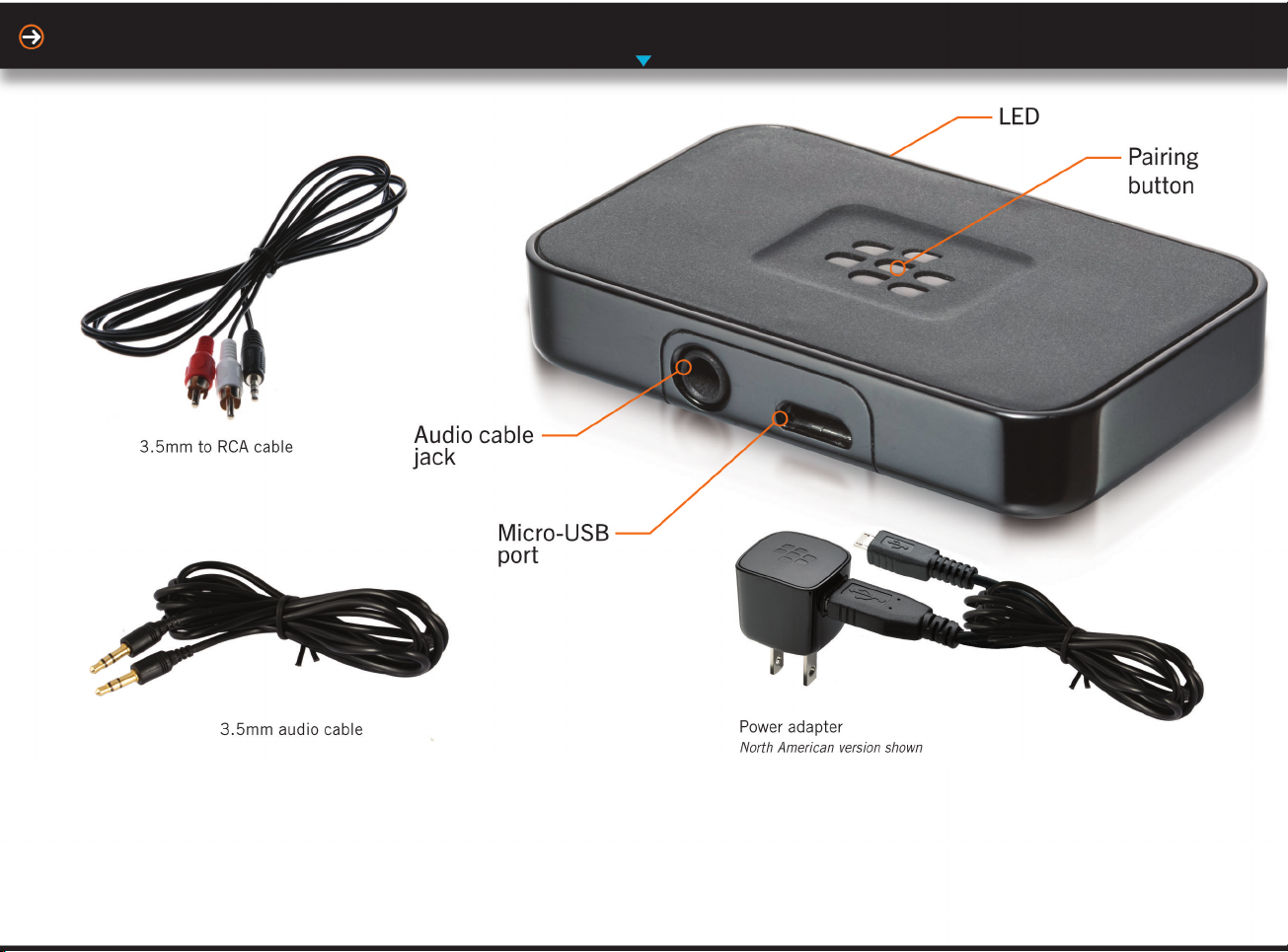
Get started
1 ◦ Connect the audio cable to your stereo or speaker system. The way you connect
depends on the type of input jacks you have.
2 ◦ Connect the audio cable to the port on your BlackBerry Music Gateway.
3 ◦ If necessary, set your stereo or speaker system to detect auxiliary input.
4 ◦ Connect the small end of the USB cable to your BlackBerry Music Gateway and
the large end to the power adapter and plug the power adapter into an outlet.
5 ◦ Press the button on the top of BlackBerry Music Gateway.
The LED flashes alternating red and blue to indicate that your BlackBerry Music
Gateway pairing mode.
Page 3
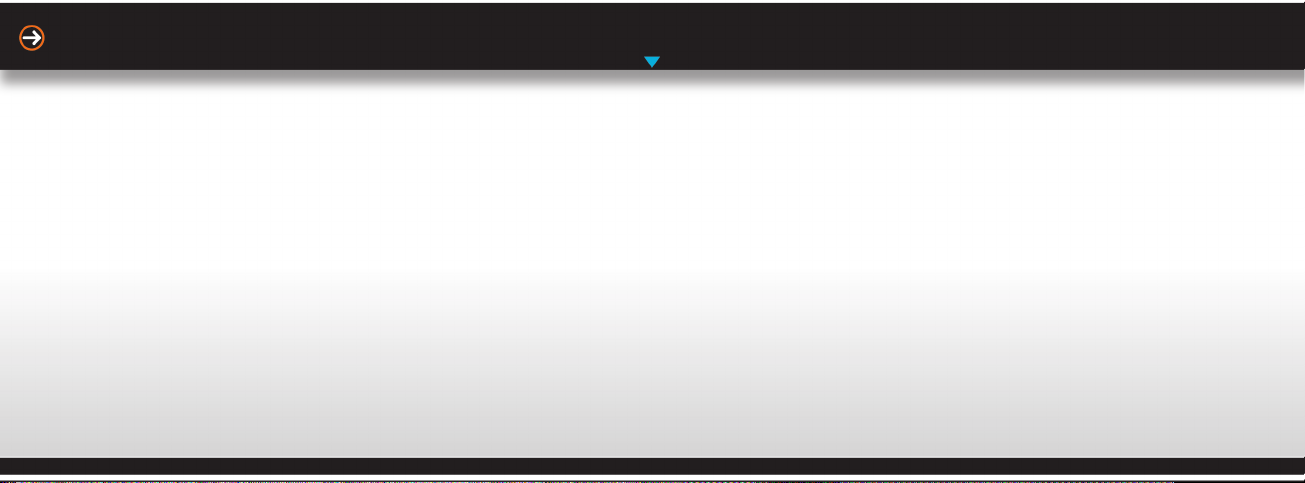
Pair with your smartphone using NFC
If you use a smartphone that supports NFC technology, you can easily pair and unpair
by tapping your smartphone against the BlackBerry Music Gateway. Share a song from
your playlist with friends and then tap your smartphone against the BlackBerry Music
Gateway again to let others share their music.
If you use a third-party device, make sure that NFC technology is turned on before
attempting to pair with your BlackBerry Music Gateway.
1 ◦ Make sure that your BlackBerry Music Gateway is plugged in to an outlet.
2 ◦ On the BlackBerry Music Gateway, press the button on the top of the device until
the LED flashes red and blue to indicate that it's in pairing mode.
3 ◦ On your BlackBerry smartphone, select the NFC checkbox in the connections
area at the top of the home screen.
4 ◦ Tap the back of your smartphone against the top of BlackBerry Music Gateway
on the logo. If prompted, on your smartphone, click Pair with Bluetooth.
Your smartphone vibrates and the LED on your BlackBerry Music Gateway
flashes blue when you have successfully paired.
To unpair, tap the back of your smartphone against the top of the BlackBerry Music
Gateway again.
Page 4

Pair with your smartphone
Your BlackBerry Music Gateway lets you wirelessly stream music from your BlackBerry
smartphone and other Bluetooth enabled A2DP devices to your stereo or speaker
system.
1 ◦ Make sure that your BlackBerry Music Gateway is plugged in to an outlet.
2 ◦ On the BlackBerry Music Gateway, press the button on the top of the device until
the LED flashes red and blue to indicate that it's in pairing mode.
3 ◦ On your BlackBerry smartphone, on the home screen, click the Manage
Connections icon.
4 ◦ Click Bluetooth, Set Up Bluetooth, or Networks and Connections > Search >
BlackBerry Music Gateway.
5 ◦ If prompted for a passkey, type 0000.
The LED flashes blue when pairing is successful.
To turn off the prompt that appears on your smartphone when you connect it to the
BlackBerry Music Gateway, add the BlackBerry Music Gateway to your Paired
Devices list. For more information, click the Help icon on your BlackBerry
smartphone.
For information about pairing other A2DP devices with your BlackBerry Music
Gateway, see the documentation that came with that device.
Page 5

Play music
1 ◦ Make sure your stereo or your speaker system is set to a comfortable listening
level.
2 ◦ On your BlackBerry smartphone, click the Media app.
3 ◦ Click Songs or Music.
4 ◦ Click a song to play.
Use the media controls on your smartphone to switch between songs and playlists,
control volume, move back and forward, pause, and play. You can also press and hold
the volume keys on the side of your BlackBerry to switch between songs.
Page 6

More information
LED notifications
Green
Solid: Turning on
Red and blue
Red
Blue
Alternating: In pairing mode
Flashing slowly: Turned on, but not connected
Flashing quickly: Connection is lost, trying to reconnect
Flashing slowly: On, paired, and streaming audio
Flashing quickly: Pairing is successful
For current information about your BlackBerry Music Gateway including the Safety
and Product information booklet, visit www.blackberry.com/accessories and click
BlackBerry Music Gateway.
Page 7

Troubleshooting
I don't hear my audio files
Try any of the following:
◦ Verify that your BlackBerry Music Gateway is paired with your smartphone.
◦ Verify that all audio cables are securely connected.
◦ Check the volume level on your stereo or speaker system.
◦ Verify that your stereo or speaker system is set to detect auxiliary input.
◦ Verify that the BlackBerry Music Gateway is plugged in to an outlet.
I can't pair my BlackBerry Music Gateway with my
smartphone
Try any of the following:
◦ Verify that the BlackBerry Music Gateway is plugged in to an outlet and that it is
turned on.
◦ On your smartphone, verify that your Bluetooth connection is turned on.
◦ On your smartphone, verify that NFC technology is turned on.
◦ Press and hold the button on the top of your BlackBerry Music Gateway for 3 to 6
seconds to clear the pairing list, then try to pair up to 6 A2DP devices again.
Page 8

BlackBerry Music Gateway
Safety and Product Information
Important safety precautions
Please read all of the safety and operation information before you use your BlackBerry Music Gateway
device, or any accessories that came with the device. Retain this information for future use. To find the latest safety
and product information, visit docs.blackberry.com and click Manuals for BlackBerry Users > Accessories.
In some countries there may be restrictions on using Bluetooth enabled and wireless devices with encryption
software. Check with your local authorities.
Use only the BlackBerry Charger (ASY-24479-002) and the micro-USB cable (ASY-28109-003)
that came with your BlackBerry Music Gateway device. Use of non-approved power cords could
present a risk of fire or explosion which could cause serious injury, death or property damage.
Do not disassemble your BlackBerry Music Gateway device. It contains small parts that could be a
choking hazard.
Most modern electronic equipment is shielded from radio frequency (RF) signals. However, certain
electronic equipment might not be shielded against the RF signals from your BlackBerry Music
Gateway device.
Keep the BlackBerry Music Gateway device away from medical devices, (such as pacemakers and
hearing aids) because the medical devices could malfunction, causing serious injury or death. If you
suspect that interference with medical devices is taking place, immediately stop using the
BlackBerry Music Gateway device.
Before using the BlackBerry Music Gateway device, consult your physician and the manufacturer of
the medical device to determine if this product is safe for your use.
Do not put your BlackBerry Music Gateway device in contact with water or other liquids as they
could cause a short circuit, a fire or an electric shock which could cause serious injury, death, or
property damage.
Do not use liquid or aerosol cleaners or solvents on or near your device. Clean only with a soft, dry
cloth. Disconnect the power cord before cleaning the device.
Your BlackBerry Music Gateway device has a flashing LED notification light on the front, right
corner. If you or other users are susceptible to epileptic seizures or blackouts, consult your
physician before you use your device. If you or others experience any disorientation, loss of
awareness, twitching, convulsions, or any involuntary movements, stop using your BlackBerry
Music Gateway device immediately and consult a physician.
Turn off your BlackBerry Music Gateway device on aircrafts. Using your device on an aircraft might
affect aircraft instrumentation, communication, and performance; might disrupt the network; might
otherwise be dangerous to the operation of the aircraft, its crew, and its passengers; and might be
illegal.
Keep your device and accessories away from heat sources, such as radiators, heat registers, stoves
or other apparatus (including amplifiers) that produce heat. Do not use or store your BlackBerry
Music Gateway device in temperatures that exceed those listed below. Doing so could cause your
device to become hot, explode, or catch fire, which could result in serious injury, death, or property
damage.
• Device operating: 50 to 131°F (10 to 55°C)
• Device storage: -40 to 185°F (-40 to 85°C)
Dispose of your BlackBerry Music Gateway device and its accessories in accordance with the laws
and regulations in your area.
Do not dispose of your BlackBerry Music Gateway device in a fire. Doing so could cause an
explosion resulting in serious injury, death, or property damage.
Driving a vehicle requires your full attention to road conditions, weather, and vehicular traffic. It is
important to set up your BlackBerry Music Gateway device prior to driving. Using this device may
cause you to be distracted and may put you, your passengers, and occupants of other vehicles at
risk of suffering bodily injury, death and/or loss of property. You should only use the device where
permitted by law and when you will not be distracted from the proper operation of your motor
vehicle
Audio that you stream wirelessly to the BlackBerry Music Gateway device might not be secure and
could be intercepted. Use caution when transmitting information to this accessory.
Do not disassemble, crush, or puncture the device. Do not attempt to cover or push objects into
openings on your device.
Using your BlackBerry Music Gateway device safely
• Do not place heavy objects or use excessive force on your BlackBerry Music Gateway device.
• Do not place your BlackBerry Music Gateway device on an unstable surface. It could fall and potentially cause
injury and property damage, or damage the device.
• Situate the power cord in a way that reduces the risk of injury to yourself and others.
Additional electrical safety precautions
• Do not overload power outlets or extension cords. Doing so could result in electric shock or fire risk.
• Pull the plug rather than the power cord when you disconnect the power cord from an outlet.
• Protect the power cord from being walked on or pinched, particularly at the plug, convenience receptacles, and
the point where the power cord connects to your BlackBerry Music Gateway device.
• Unplug the power cord during lightning storms or when the device will be unused for more than two weeks.
• Do not use the BlackBerry Music Gateway device or power cord outside or in any areas exposed to the elements.
Antenna care
Use only the supplied integrated antenna. Unauthorized antenna modifications or attachments could damage your
BlackBerry Music Gateway device and might violate U.S. Federal Communications Commission (FCC) regulations.
MAT-48446-001 | PRINTSPEC-100 | SWD -1938621-0210044558-001 |
%"$!)'!#'%+!"%*)!-&"))"&&")&")&)""%*")&")&"*%".!')!1
Service
Do not attempt to modify or service your BlackBerry Music Gateway device.
Only qualified service personnel should perform repairs to the BlackBerry Music Gateway device or other accessories
that came with it. Discontinue use, disconnect the power cord from the electrical outlet, and refer your BlackBerry
Music Gateway device or power cord for service to qualified service personnel if any of the following situations occur:
• The power cord, plug, or connector is damaged.
• Liquid is spilled or objects have fallen into the openings on your BlackBerry Music Gateway device, audio cables,
or power cord.
• Your BlackBerry Music Gateway device, audio cables, or power cord is exposed to water or other liquids,
becomes too hot, is dropped or damaged in any way, does not operate normally by following the instructions in
the user guide, or exhibits a distinct change in performance.
To reduce the risk of fire or electric shock, wire and connect your BlackBerry Music Gateway device to audio outputs
and power cords only in the ways instructed in documentation supplied by Research In Motion. Do not attempt to
adjust or modify any ports. Do not attempt to modify the internal memory of the BlackBerry Music Gateway device.
Any improper connections or adjustments might cause damage and require extensive work by a qualified technician
to restore your device, power cord, or any other accessories to normal operation.
Failure to observe all the safety instructions contained in the documentation for your BlackBerry Music Gateway
device supplied by RIM will void the Limited Warranty and might lead to suspension or denial of services to the
offender, legal action, or both.
Exposure to radio frequency signals
When a Bluetooth connection is established, your BlackBerry Music Gateway device receives and sends radio
frequency (RF) signals. This device is designed to comply with Federal Communications Commission (FCC), Ministry
of Internal Affairs and Communications (MIC), and Industry Canada (IC) guidelines respecting safety levels of RF
exposure for wireless devices, which in turn are consistent with the following safety standards previously set by
Canadian, U.S., and international standards bodies:
• ANSI/IEEE C95.1, 2005, American National Standards Institute/Institute of Electrical and Electronics Engineers
Standard for Safety Levels with Respect to Human Exposure to Radio Frequency Electromagnetic Fields, 3 kHz to
300 GHz
• National Council on Radiation Protection and Measurements (NCRP) Report 86, 1986, Biological Effects and
Exposure Criteria for Radiofrequency Electromagnetic Fields
• Health Canada, Safety Code 6, 2009, Limits of Human Exposure to Radiofrequency Electromagnetic Fields in the
Frequency Range from 3 kHz to 300 GHz
• EN 50371, 2002, Generic Standard to demonstrate the compliance of low power electronic and electrical
apparatus with the basic restrictions related to human exposure to electromagnetic fields (10 MHz to 300 GHZ)
• International Commission on Non-Ionizing Radiation Protection (ICNIRP), 2009, Guidelines for Limiting Exposure
to Time-Varying Electric, Magnetic, and Electromagnetic fields (up to 300 GHz)
• Official Journal of the European Union (OJEU), 1999, Council Recommendation of 12 July 1999 on the limitation
of exposure of the general public to electromagnetic fields (0 Hz to 300 GHz)
• MIC, 2001, Article 14-2 of the Ordinance for Regulating Radio Equipment
FCC compliance statement (United States)
FCC Class B Part 15
Your BlackBerry Music Gateway device complies with Part 15 of the Federal Communications Commission (FCC)
Rules. The FCC ID for your BlackBerry Music Gateway device is PPQ-BSA3C0. Operation is subject to the following
two conditions:
• This device may not cause harmful interference.
• This device must accept any interference received, including interference that may cause undesired operation.
CAUTION: Changes or modifications to this unit not expressly approved by the party responsible for compliance
could void the user’s authority to operate this equipment.
This equipment has been tested and found to comply with the limits for a Class B digital device, pursuant to Part 15
of the FCC Rules. These limits are designed to provide reasonable protection against harmful interference in a
residential installation. This equipment generates, uses, and can radiate radio frequency energy and, if not installed
and used in accordance with the manufacturer’s instructions, might cause interference harmful to radio
communications.
There is no guarantee, however, that interference will not occur in a particular installation. If this equipment does
cause harmful interference to radio or television reception, which can be determined by disconnecting and
reconnecting the power cord to turn your BlackBerry Music Gateway device off and on, the user is encouraged to try
to correct the interference by one or more of the following measures:
• Increase the separation distance between the equipment and receiver.
• Connect the equipment to an outlet on a circuit different from that to which the receiver is connected.
• Consult the dealer or an experienced radio technician for help.
Industry Canada certification
Your BlackBerry Music Gateway device complies with Industry Canada RSS 102, RSS-GEN, and RSS 210 under
certification number 4491A-BSA3C0.
Class B compliance
Your BlackBerry Music Gateway device complies with the Class B limits for radio noise emissions as set out in the
interference-causing equipment standard entitled “Digital Apparatus”, ICES-003 of Industry Canada.
EU regulatory conformance
Research In Motion hereby declares that this device is in compliance with the essential requirements and other
relevant provisions of Directive 1999/5/EC.
Page 9

The Declaration of Conformity made under Directive 1999/5/EC (HG nr.88/2003) is available for viewing at the following
location in the EU community: www.blackberry.com/go/declarationofconformity .
Research In Motion UK Limited
200 Bath Road
Slough, Berkshire SL1 3XE
United Kingdom
Additional regulatory conformance
Specific details about compliance with the following standards and regulatory bodies for your BlackBerry Music Gateway
device may be obtained from Research In Motion:
• Radio and Telecommunications Terminal Equipment (R&TTE) Directive 1999/5/EC
Your BlackBerry Music Gateway device is in conformity with Turkey’s EEE Directive and may be operated in Turkey.
Product information
Mechanical properties Weight: approximately 0.78 oz (22 g)
Size (L x W x H): approximately 2.4 x 1.48 x 0.45 in. (60 x
37.5 x 11.5 mm)
Power specifications Micro-USB compatible port
Bluetooth radio specifications Single-band support: ISM 2.4 GHz
Transmitting and receiving frequency: 2402 to 2480 Mhz
Bluetooth Class 2
Legal notice
©2012 Research In Motion Limited. All rights reserved. BlackBerry®, RIM®, Research In Motion®, and related trademarks,
names, and logos are the property of Research In Motion Limited and are registered and/or used in the U.S. and countries
around the world.
ANSI is a trademark of the American National Standards Institute. Bluetooth is a trademark of Bluetooth SIG. All other
trademarks are the property of their respective owners.
Portions of the BlackBerry® Device Software are copyright © 2007-2008 The FreeType Project ( www.freetype.org ). All
rights reserved.
This documentation including all documentation incorporated by reference herein such as documentation provided or made
available at www.blackberry.com/go/docs is provided or made accessible "AS IS" and "AS AVAILABLE" and without
condition, endorsement, guarantee, representation, or warranty of any kind by Research In Motion Limited and its affiliated
companies ("RIM") and RIM assumes no responsibility for any typographical, technical, or other inaccuracies, errors, or
omissions in this documentation. In order to protect RIM proprietary and confidential information and/or trade secrets, this
documentation may describe some aspects of RIM technology in generalized terms. RIM reserves the right to periodically
change information that is contained in this documentation; however, RIM makes no commitment to provide any such
changes, updates, enhancements, or other additions to this documentation to you in a timely manner or at all.
This documentation might contain references to third-party sources of information, hardware or software, products or
services including components and content such as content protected by copyright and/or third-party web sites (collectively
the "Third Party Products and Services"). RIM does not control, and is not responsible for, any Third Party Products and
Services including, without limitation the content, accuracy, copyright compliance, compatibility, performance,
trustworthiness, legality, decency, links, or any other aspect of Third Party Products and Services. The inclusion of a
reference to Third Party Products and Services in this documentation does not imply endorsement by RIM of the Third Party
Products and Services or the third party in any way.
EXCEPT TO THE EXTENT SPECIFICALLY DESCRIBED IN THE APPLICABLE LIMITED WARRANTY AND/OR THE
BLACKBERRY SOFTWARE LICENSE AGREEMENT OR PROHIBITED BY APPLICABLE LAW IN YOUR JURISDICTION, ALL
CONDITIONS, ENDORSEMENTS, GUARANTEES, REPRESENTATIONS, OR WARRANTIES OF ANY KIND, EXPRESS OR
IMPLIED, INCLUDING WITHOUT LIMITATION, ANY CONDITIONS, ENDORSEMENTS, GUARANTEES, REPRESENTATIONS
OR WARRANTIES OF DURABILITY, FITNESS FOR A PARTICULAR PURPOSE OR USE, MERCHANTABILITY,
MERCHANTABLE QUALITY, NON-INFRINGEMENT, SATISFACTORY QUALITY, OR TITLE, OR ARISING FROM A STATUTE
OR CUSTOM OR A COURSE OF DEALING OR USAGE OF TRADE, OR RELATED TO THE DOCUMENTATION OR ITS USE, OR
PERFORMANCE OR NON-PERFORMANCE OF ANY SOFTWARE, HARDWARE, SERVICE, OR ANY THIRD PARTY
PRODUCTS AND SERVICES REFERENCED HEREIN, ARE HEREBY EXCLUDED. YOU MAY ALSO HAVE OTHER RIGHTS
THAT VARY BY STATE OR PROVINCE. SOME JURISDICTIONS MAY NOT ALLOW THE EXCLUSION OR LIMITATION OF
IMPLIED WARRANTIES AND CONDITIONS. TO THE EXTENT PERMITTED BY LAW, ANY IMPLIED WARRANTIES OR
CONDITIONS RELATING TO THE DOCUMENTATION TO THE EXTENT THEY CANNOT BE EXCLUDED AS SET OUT ABOVE,
BUT CAN BE LIMITED, ARE HEREBY LIMITED TO NINETY (90) DAYS FROM THE DATE YOU FIRST ACQUIRED THE
DOCUMENTATION OR THE ITEM THAT IS THE SUBJECT OF THE CLAIM.
TO THE MAXIMUM EXTENT PERMITTED BY THE APPLICABLE LIMITED WARRANTY, THE BLACKBERRY SOFTWARE
LICENSE AGREEMENT AND/OR APPLICABLE LAW IN YOUR JURISDICTION, IN NO EVENT SHALL RIM BE LIABLE FOR
ANY TYPE OF DAMAGES RELATED TO THIS DOCUMENTATION OR ITS USE, OR PERFORMANCE OR NONPERFORMANCE OF ANY SOFTWARE, HARDWARE, SERVICE, OR ANY THIRD PARTY PRODUCTS AND SERVICES
REFERENCED HEREIN INCLUDING WITHOUT LIMITATION ANY OF THE FOLLOWING DAMAGES: DIRECT,
CONSEQUENTIAL, EXEMPLARY, INCIDENTAL, INDIRECT, SPECIAL, PUNITIVE, OR AGGRAVATED DAMAGES, DAMAGES
FOR LOSS OF PROFITS OR REVENUES, FAILURE TO REALIZE ANY EXPECTED SAVINGS, BUSINESS INTERRUPTION,
LOSS OF BUSINESS INFORMATION, LOSS OF BUSINESS OPPORTUNITY, OR CORRUPTION OR LOSS OF DATA,
FAILURES TO TRANSMIT OR RECEIVE ANY DATA, PROBLEMS ASSOCIATED WITH ANY APPLICATIONS USED IN
CONJUNCTION WITH RIM PRODUCTS OR SERVICES, DOWNTIME COSTS, LOSS OF THE USE OF RIM PRODUCTS OR
SERVICES OR ANY PORTION THEREOF OR OF ANY AIRTIME SERVICES, COST OF SUBSTITUTE GOODS, COSTS OF
COVER, FACILITIES OR SERVICES, COST OF CAPITAL, OR OTHER SIMILAR PECUNIARY LOSSES, WHETHER OR NOT
SUCH DAMAGES WERE FORESEEN OR UNFORESEEN, AND EVEN IF RIM HAS BEEN ADVISED OF THE POSSIBILITY OF
SUCH DAMAGES.
TO THE MAXIMUM EXTENT PERMITTED BY APPLICABLE LAW IN YOUR JURISDICTION, RIM SHALL HAVE NO OTHER
OBLIGATION, DUTY, OR LIABILITY WHATSOEVER IN CONTRACT, TORT, OR OTHERWISE TO YOU INCLUDING ANY
LIABILITY FOR NEGLIGENCE OR STRICT LIABILITY ARISING FROM OR RELATED TO THIS DOCUMENTATION.
THE LIMITATIONS, EXCLUSIONS, AND DISCLAIMERS HEREIN SHALL APPLY: (A) IRRESPECTIVE OF THE NATURE OF
THE CAUSE OF ACTION, DEMAND, OR ACTION BY YOU INCLUDING BUT NOT LIMITED TO BREACH OF CONTRACT,
NEGLIGENCE, TORT, STRICT LIABILITY OR ANY OTHER LEGAL THEORY AND SHALL SURVIVE A FUNDAMENTAL
BREACH OR BREACHES OR THE FAILURE OF THE ESSENTIAL PURPOSE OF THIS AGREEMENT OR OF ANY REMEDY
CONTAINED HEREIN; AND (B) TO RIM AND ITS AFFILIATED COMPANIES, THEIR SUCCESSORS, ASSIGNS, AGENTS,
SUPPLIERS (INCLUDING AIRTIME SERVICE PROVIDERS), AUTHORIZED RIM DISTRIBUTORS (ALSO INCLUDING AIRTIME
SERVICE PROVIDERS) AND THEIR RESPECTIVE DIRECTORS, EMPLOYEES, AND INDEPENDENT CONTRACTORS.
IN ADDITION TO THE LIMITATIONS AND EXCLUSIONS SET OUT ABOVE, IN NO EVENT SHALL ANY DIRECTOR,
EMPLOYEE, AGENT, DISTRIBUTOR, SUPPLIER, INDEPENDENT CONTRACTOR OF RIM OR ANY AFFILIATES OF RIM HAVE
ANY LIABILITY ARISING FROM OR RELATED TO THE DOCUMENTATION.
Prior to subscribing for, installing, or using any Third Party Products and Services, it is your responsibility to ensure that your
airtime service provider has agreed to support all of their features. Some airtime service providers might not offer Internet
browsing functionality with a subscription to the BlackBerry Internet Service. Check with your service provider for
availability, roaming arrangements, service plans and features. Installation or use of Third Party Products and Services with
RIM's products and services may require one or more patent, trademark, copyright, or other licenses in order to avoid
infringement or violation of third party rights. You are solely responsible for determining whether to use Third Party Products
and Services and if any third party licenses are required to do so. If required you are responsible for acquiring them. You
should not install or use Third Party Products and Services until all necessary licenses have been acquired. Any Third Party
Products and Services that are provided with RIM's products and services are provided as a convenience to you and are
provided "AS IS" with no express or implied conditions, endorsements, guarantees, representations, or warranties of any
kind by RIM and RIM assumes no liability whatsoever, in relation thereto. Your use of Third Party Products and Services
shall be governed by and subject to you agreeing to the terms of separate licenses and other agreements applicable thereto
with third parties, except to the extent expressly covered by a license or other agreement with RIM.
Certain features outlined in this documentation require a minimum version of BlackBerry Enterprise Server, BlackBerry
Desktop Software, and/or BlackBerry Device Software.
The terms of use of any RIM product or service are set out in a separate license or other agreement with RIM applicable
thereto. NOTHING IN THIS DOCUMENTATION IS INTENDED TO SUPERSEDE ANY EXPRESS WRITTEN AGREEMENTS OR
WARRANTIES PROVIDED BY RIM FOR PORTIONS OF ANY RIM PRODUCT OR SERVICE OTHER THAN THIS
DOCUMENTATION.
BlackBerry Music Gateway
Centrum House
36 Station Road
Egham, Surrey TW20 9LF
United Kingdom
Published in Canada
Research In Motion Limited
295 Phillip Street
Waterloo, ON N2L 3W8
Canada
Research In Motion UK Limited
