Page 1
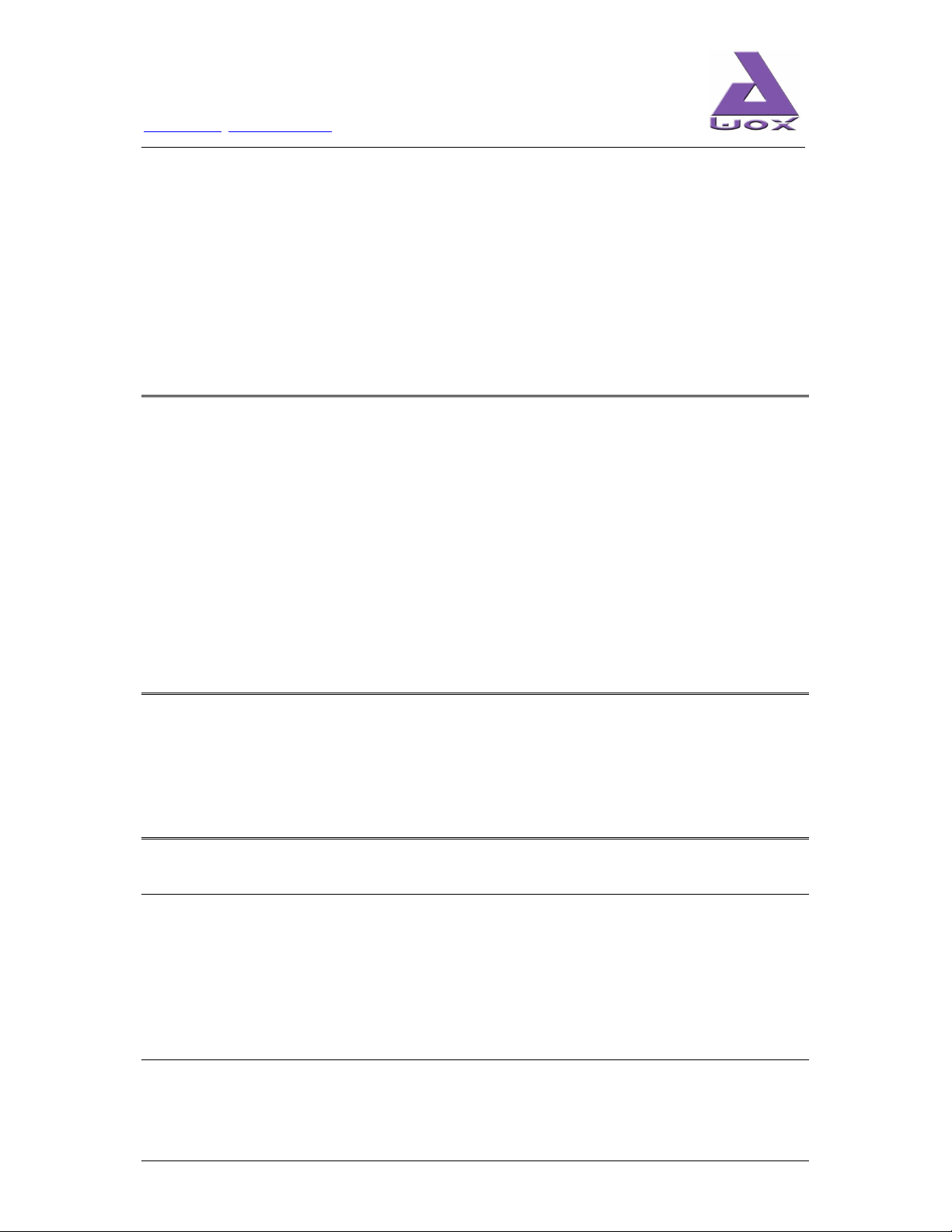
AWOX, S.A.
93 Place Pierre Duhem
34000 MONTPELLIER, France
Tel: +33 4 67 47 10 00, Fax: +33 4 67 47 10 15
www.awox.com contact@awox.com
Technical Note
Digital Mozart II Module
1 Introduction
The original design of Mozart II includes everything an audio system designer needs in terms of digital
to analog conversion and analog signal management ready to feed to analog amplifiers or outputs.
Basically, ADC,DAC, FM tuner and all volume control and equalization are built-in.
Some applications do not make use of analog output (for instance, connecting the module to some
digital audio processor does not require analog) or will make use of their own converters for feature or
cost reasons. Therefore, Mozart II can be delivered as “digital only”, which means only the digital
stream is provided to the outside world.
The general considerations on Mozart II use can be found in the master documentation for the fullfledged module. This document only describes the changes between the two versions. It is therefore
recommended to read the full-fledged version documentation before this one.
A reference schematic for Mozart II Digital implementation is provided.
2 Clocking
As in any digital audio system, clocking is an important point. Mozart II is using I2S 3-Wire protocol by
default and needs a Master Clock frequency to be provided on I2S_REF pin and equal to 11.2896MHz
or 12.288MHz. The internal module dividers provide the according I2S_LRCK, I2S_BCLK and the
I2S_DATA is latched conforming to I2S 16 bits per channel standard. Awox may carry on particular
studies upon customer request for specific unsupported sound peripherals.
3 DACs and amplifiers
3.1 SUPPORTED DACS
The reference DAC for use with Mozart II Digital is Wolfson Micro WM8711. This low-cost DAC allows
simple and easy construction of analog products using Mozart II Digital. It is the one that is used on
the Analog variant of the module and is therefore not part of the reference schematic for sake of
explanation; Mozart II Digital makes little sense versus the analog variant if the same peripherals are
used; the goal is to be able to use feature-rich peripherals for mid to high-end devices. Please contact
AwoX for more information.
3.2 AMPLIFIERS
The reference digital amplifier, Class-D, for use with Mozart II Digital is the Cirrus Logic CS4525. It
has provision for analog parts without adding external circuitry while still giving the benefit of the lowcost and simplicity of Mozart II Digital.
T-0000-0005-V2.1: Digital Mozart II Module Page: 1 / 4
Page 2

T-0000-0005-V2.1: Digital Mozart II Module
4 Other Peripherals
4.1 S/PDIF
The optical and coaxial outputs for S/PDIF are driven by a Cirrus Logic CS8406 S/PDIF encoder.
Software re-sampling is used for non-native frequencies. The Quartet II reference schematic includes
this part configured to drive an optical transmitter. To support coaxial SPDIF output, please contact
AwoX for more information.
4.2 FM TUNER
The reference tuner for use with Mozart II Digital is the Silicon Labs Si4704. The tuner has analog
outputs, which means that its use on a daughterboard requires proper analog signal handling. The
part is the same that is used on the analog variant of Mozart.
5 Daughterboard Schematic Description
Front Panel, iPod , and Rear Panel Interface are identical to the digital version (with the exception of
the Line Out replaced by Line In for demonstration purposes, but this input is directly managed by the
amplifier used).
Therefore, the description only highlights the Main Board which is quite simple.
5.1 AUDIO AMP SECTION (PAGE 1)
The amplifier U4 and the module use external I2S clocking, providing the main frequency from crystal
Y2.
5.2 FM TUNER & INTERCONNECT (PAGE 2)
The FM tuner requires the use of a band-pass filter for proper FM reception. It uses its own external
clock (Y3). Note that the interrupt line to the processor is shared and therefore open-drain, J20 is the
connection to interface board.
5.3 5.3 POWER & CONNECTORS (PAGE 3)
Strictly identical to analog version.
T-0000-0005-V2.1: Digital Mozart II Module Page: 2 / 4
Page 3
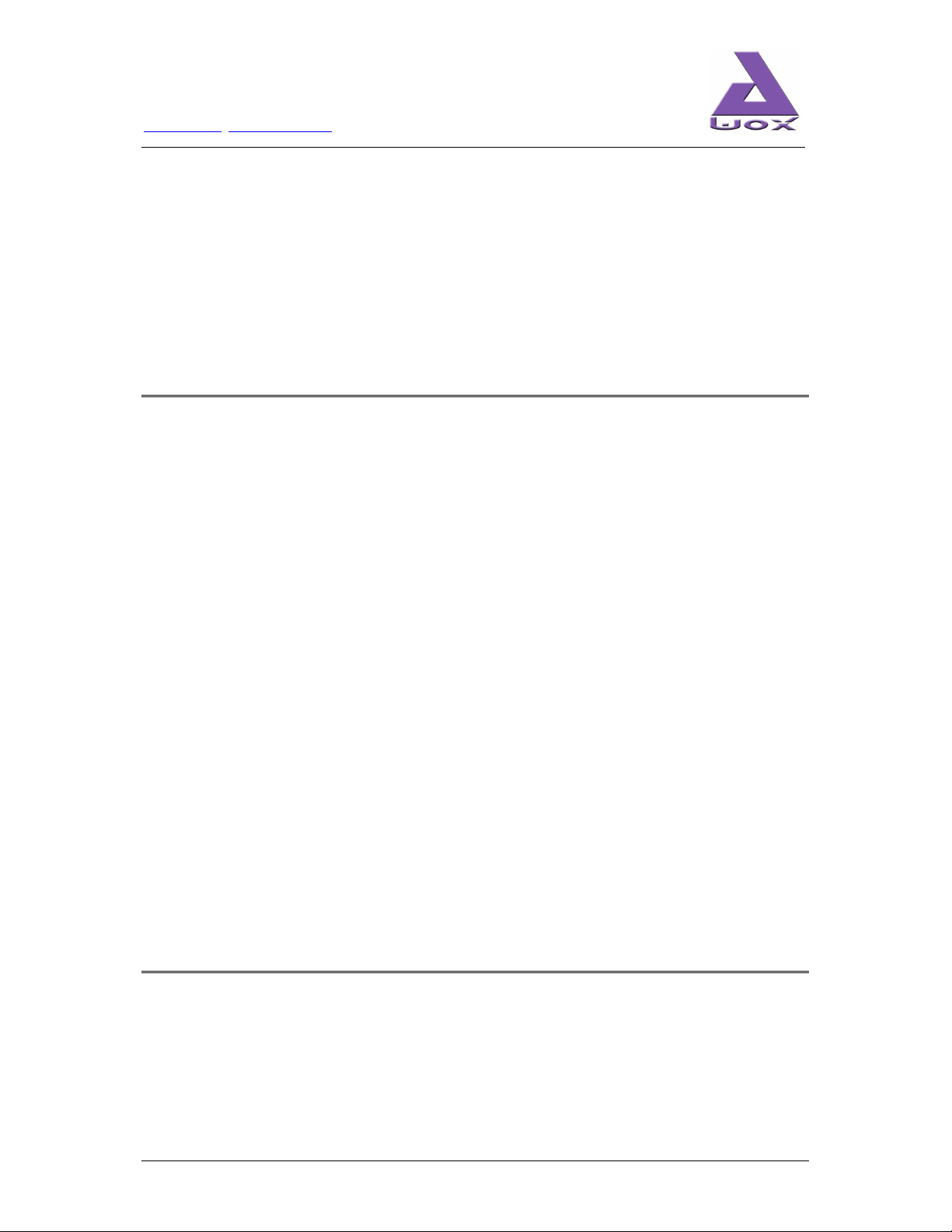
AWOX, S.A.
93 Place Pierre Duhem
34000 MONTPELLIER, France
Tel: +33 4 67 47 10 00, Fax: +33 4 67 47 10 15
www.awox.com contact@awox.com
Technical Note
Using Mozart II
1 Introduction to Mozart II Module
HARDWARE FEATURES
• RaLink RT3050/RT3052 system-on-chip
• Memory
- 32 MB 133 MHZ SDRAM (64 MB optional)
- 32 MB NAND flash memory for system
• FM Tuner
• Audio
- Stereo output (L/R RCA, daughterboard*) w/
headphones and line level
- Stereo input (L/R RCA, daughterboard*)
- I2S output, 16bits stereo
- SPDIF output (Optical/RCA, daughterboard*)
• Storage
- USB 2.0 host (daughterboard*)
• Network
- 10/100Mb Ethernet MAC & PHY
- Onboard Wireless LAN 802.11b/g/n
- Encryption support: 40- and 128- bit WEP, WPA,
CCX, TKIP & AES
- WPS 2.0 security
• Interface
- Control LCD screen via SPI; supports monochrome
and color TFT
- Support for keyboard, up to 16 keys and one rotary
encoder
- Infrared decoder function for RC5 & NEC
- Adjustable analog output within 0 ~ 3,3V range
- External FM antenna (mini jack, daughterboard*)
• Clock
- Alarm, wake-up, snooze and sleep features
• Power Supply required
- 3.3V for main activity
• Dimensions
- 80 x 60 x 17 mm
S
OFTWARE FEATURES
tored in NAND flash memory, fully upgradable via the
• S
Internet
• Audio decoders
- MP3
- WMA
- WAV
- AAC-LC
- Real
• AwoX streaming engine
- HTTP
- MMS
• I
nternet Radio Directory
- vTuner Internet
- baracoda
• Digital Media Player (compliant with DLNA 1.5
guidelines)
• Digital Media Renderer (compliant with DLNA 1.5
guidelines)
• Linux Kernel 2.6.21
• Linux Drivers
- Monochrome 128x64 LCD and QVGA TFT
- Keyboard/keypad input
- Wi-Fi Interface
- FM tuner with optional RDS
- Full-speed USB 2.0 host
- Ethernet
- SPDIF transmitter
- Wi-Fi STA and AP
2 Introduction to Mozart II Module
AwoX S.A. has developed and is manufacturing an electronic module, codenamed “Mozart II”, that
allows building many types of connected audio platforms at the cost of simple expansion boards for
power supply, network connection, audio outputs and man-machine interface. All the standard
peripherals of such a device can be connected to the module which will be able to drive them with few
or no additional glue.
The module requires +3.3v, 1.2 A power supply.
T-0000-0004-V2.1: Using Mozart II Page: 1 / 24
Page 4
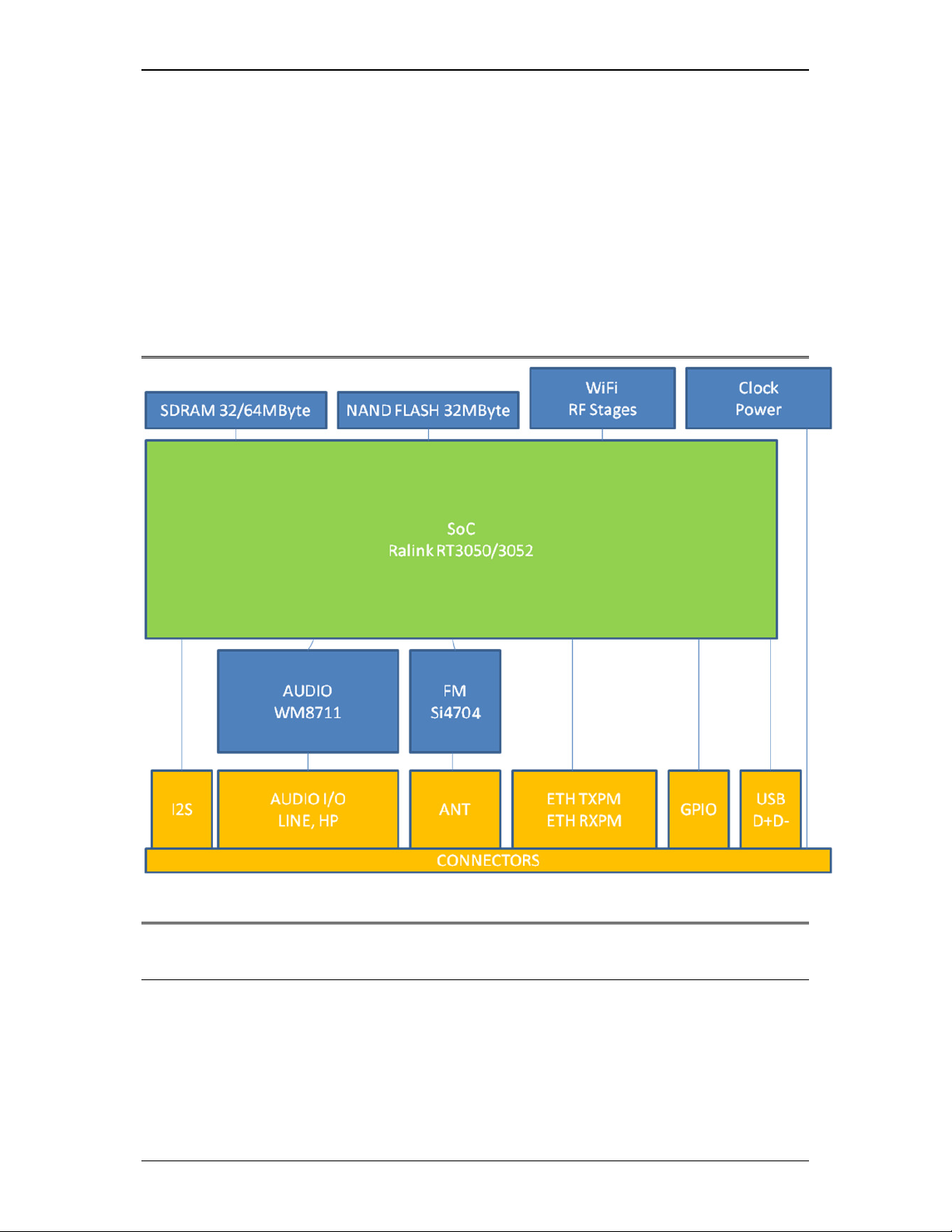
T-0000-0004-V2.1: Using Mozart II
The module is delivered with operating system and applications. There is a standard peripheral /
function support set that can be customized upon request. The module has built-in features but is also
able to support external peripherals. Customer support for additional peripherals can be integrated
after feasibility study.
Additionally, the module comes with a set of preprogrammed pins for standard uses, but most of them
have multiplexing capabilities allowing for different usage patterns. Please contact your local sales
representative for customization information or feasibility questions.
Overall, the Mozart II module allows for easy design of equipment with standard features as well as
room for customization and evolution. Custom design services (for both hardware and software) are
available.
3 Module Block Diagram
4 Standard Features and Peripherals
4.1 MODULE INTERNALS
On the module itself, the “smart” peripherals available are a stereo PLL FM tuner, an audio codec with
line in, line out and amplified headphones output, and a built-in Ethernet PHY for 100baseT networks.
The module has an internal Wi-Fi interface. The FM tuner audio output is available on the main
connector as well as the Codec Line In. The module features 32MB of fully reprogrammable NAND
flash and RAM. FM Tuner and Audio Codec are internally linked to the I2C bus, which might be
shared with external peripherals.
T-0000-0004-V2.1: Using Mozart II Page: 2 / 24
Page 5
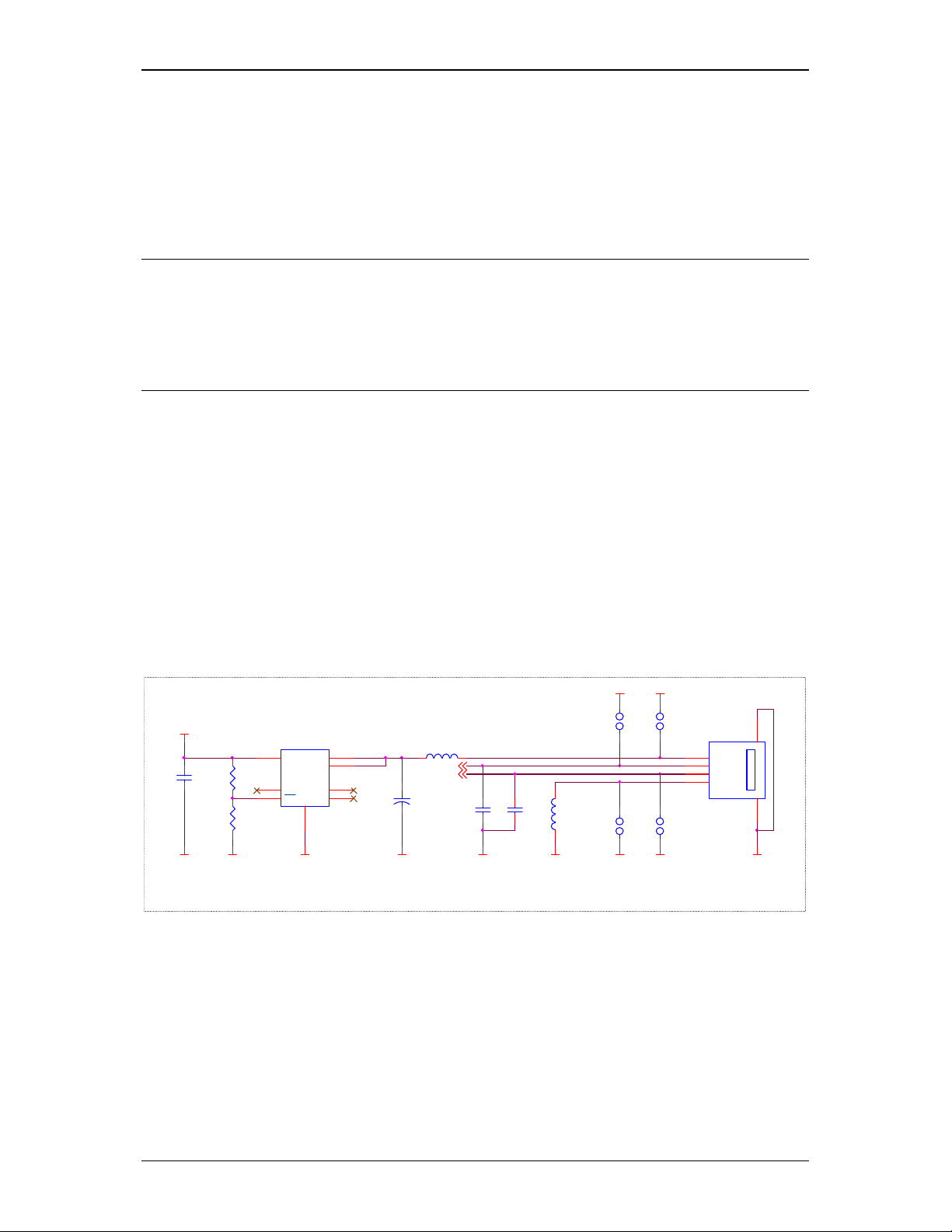
T-0000-0004-V2.1: Using Mozart II
All the internal peripherals are supported by the software distribution, as well as some external
peripherals. The module has its own reset circuitry, which generates an externally available signal for
resetting external devices. This reset line will be asserted at power on, when a power supply failure is
detected, or when the software reboots the module (this can happen after firmware upgrade for
instance). If the reset line is not used by an external device, care must be taken to reset the device at
least under power on and power failure conditions by additional means.
4.2 EXTERNAL CONTROLS & INPUTS
The module features a number of pins that allow sensing data from the outside world as well as
control information. Several digital I/O pins are available. All digital inputs are interrupt-capable in
order to trigger predetermined software behaviors upon given external conditions. Digital outputs are
3.3v CMOS outputs; their maximum output current is 10 mA.
4.3 EXTERNAL BUSES
4.3.1 I2C
The module acts as an I2C compatible master controller. The default bus speed is 100KHz. The bus
level is 3.3v; the module already has 4k7 pull-up resistors on both SCL and SDA lines. The external
lines, if used without repeater, should be kept as short as possible.
4.3.2 USB
Signals for an USB host interface are available. The
standard. The powering of external USB devices is left to the integrator and must comply with USB
constraints (coil decoupling of powering and appropriate impedance matching and adaptation of lines).
Most often, the host interface will be used for USB keys or mass storage devices. Should more USB
ports be needed, an external hub can be added on the module port.
VCC5V
C1
100n 16V
R1
4k7
R2
DNP
U2 LM3525M-L
7
IN
OUT1
OUT2
2
FLG
NC1
1
EN
NC2
GND
3
DGNDDGND DGNDDGND
6
8
4
5
L1 120R 100MHz
+
C2
47u 16V
USB Mass Storage Support is part of the standard software delivery. Note that USB device or OTG
can be supported but is not part of the standard implementation
interface is fully compliant with USB 2.0 fullspeed
DGND
DGND
HDM
HDP
USB
C3
47p 50VC447p 50V
USB_5V
HDM
HDP
USB_GND
L2
120R 100MHz
ESD7 ESD8
ESD5 ESD6
DGNDDGND
1
2
3
4
6
J2
USB_5V
HOST_DHOST_D+
DGND
FGND
FGND
Conn USB type A horiz
5
DGNDDGNDDGND
T-0000-0004-V2.1: Using Mozart II Page: 3 / 24
Page 6
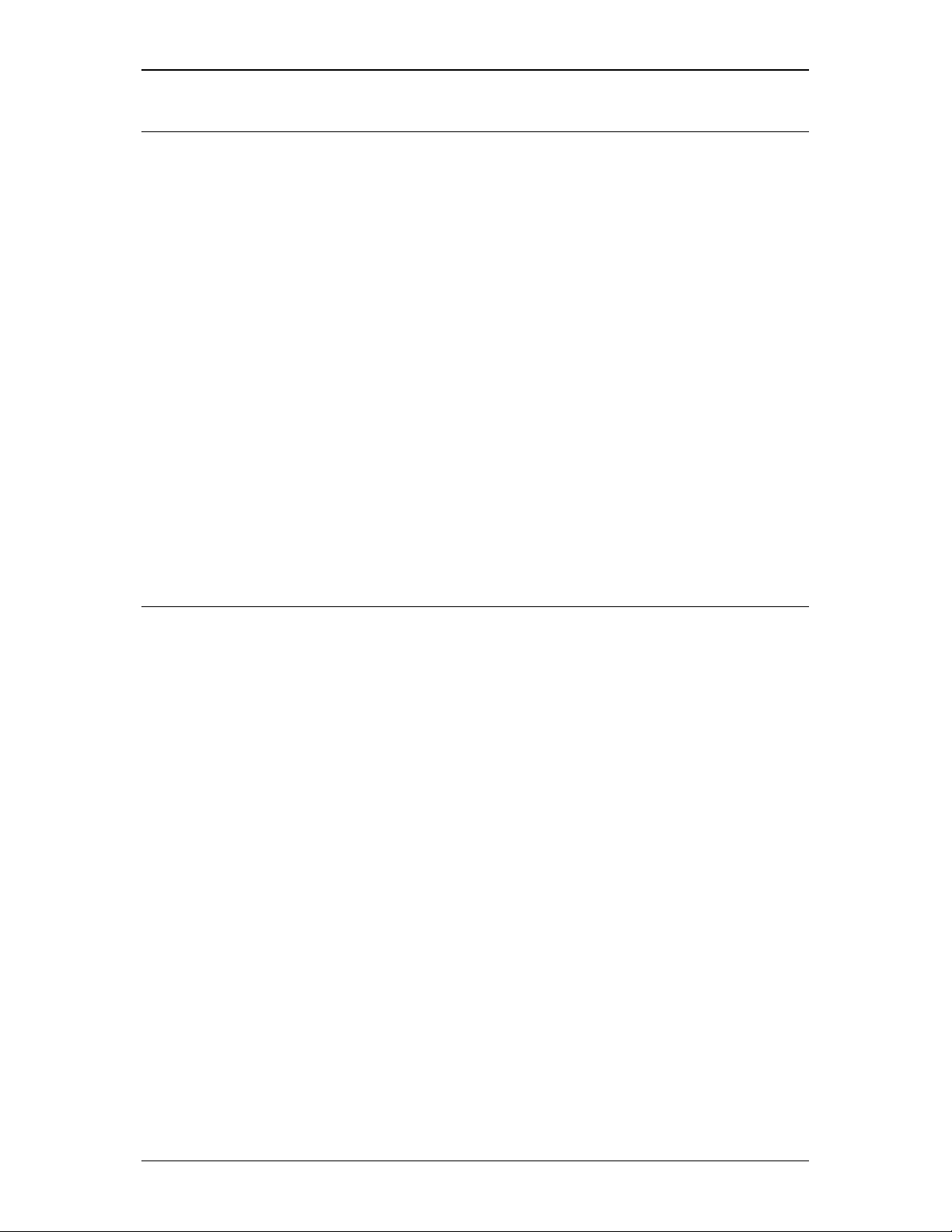
T-0000-0004-V2.1: Using Mozart II
4.4 AUDIO SECTION
4.4.1 LINE OUT
The module has a Line Out stereo connection. The lines are DC coupled with a 1.35V offset and a
0.7Vpp modulation range. Depending on the software configuration, the modulation level can be fixed
or may follow user volume settings.
4.4.2 FM OUT
The analog outputs of the FM tuner are available to provide flexibility for out-of-module analog paths.
The normal way to use them is to link to Line_In pins; if an external multiplexer has to be used, then
the SELECT signal can be used to distinguish between FM and external source.
4.4.3 LINE IN
The module has a Line In stereo connection. The line
modulation range. Depending on the software configuration, the input level can be fixed or may follow
user settings. Input impedance is 47kOhms.
s are DC coupled and will accept a 0.7Vpp
4.4.4 HP OUT
The module has a Headphones amplified stereo connection. The lines are DC coupled with a 1.35V
offset and will drive 16 Ohm headphones at up to 30 mW and 32 Ohm headphones at up to 15 mW.
4.5 VOLUME CONTROL STRATEGIES
The module features two audio outputs; one is a line-level output and one is a headphones output.
Both can be controlled by software independently, however the way to use them depends on the
global design of the target product and the envisioned use cases.
The headphones output is capable of driving standard 32 Ohm headphones at up to 15 mW output
power. It is up to the customer to decide whether this is enough or not; if not external amplification
must be used.
If headphones plug need to be added, there are two solutions:
• Use the module headphones output. In this case, if internal speaker cut-off is required, it must
be implemented in relationship with the amplifier.
• Use the amplifier output to drive the headphones.
When simultaneous speakers and line out is required, in most cases the volume of the line outputs will
not vary. In this case, the only solution is to use the headphones output to feed the internal amplifier
(with jack before or after amplifier), and to connect the line outputs directly to the line out connector.
The module has a STANDBY and a MUTE signal. The MUTE signal will be active as soon as the
module is not producing audio signals. The STANDBY signal needs to control powering of the
amplifier, while the MUTE signal can be used to make sure audio outputs from the module will be
turned down. It is important to note that at initialization time, the audio output of the module can
produce spurious sounds – this is why the external logic must take care of not amplifying them.
In case of required mono internal speaker, the internal amplifier will be monophonic as well and will be
fed with a mix of the left and right signals. In this case, it will not be possible to have a design on which
the heapdhones jack will be connected to the internal amplifier – the only way to have stereo output is
to use the amplified outputs of the module.
T-0000-0004-V2.1: Using Mozart II Page: 4 / 24
Page 7
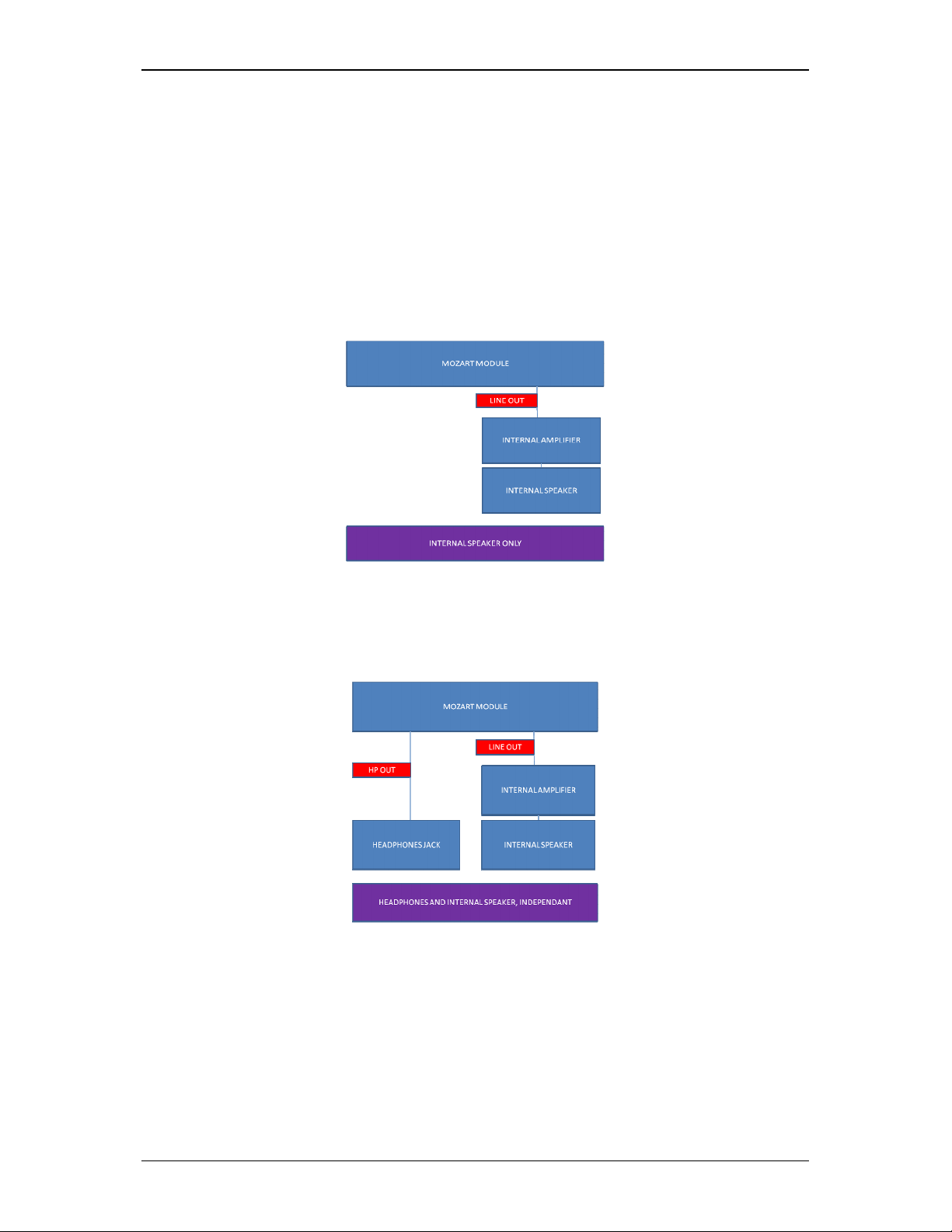
T-0000-0004-V2.1: Using Mozart II
It is important to note that the integrity of the audio outputs cannot be guaranteed while the module
initializes. The module has a MUTE signal that must be used to physically remove the signal at places
where it would be audible (namely, the audio amplifier). The MUTE signal is raised as soon as the
module is not outputting any sound on its audio outputs in standard software deliveries. It is highly
recommended to design the external circuitry with an amplifier that supports built-in muting instead of
using additional circuitry.
The following drawings illustrate how to use outputs from the module in various cases. The simplest
possible equipment has only internal speaker; if the device is monophonic then left and right channels
must be mixed before use – the output from the module will always be stereo; using only one channel
will not be sufficient.
Adding headphones output is only at cost of the connector (the internal amplifier can be mono or
stereo of course). However, this configuration does not allow automatic cutoff when headphones are
plugged in:
If cutoff is required, it must be either managed outside of the module, or the following scheme can be
used. In this case, impedance match at amplifier input is different from the LineOut feed:
T-0000-0004-V2.1: Using Mozart II Page: 5 / 24
Page 8
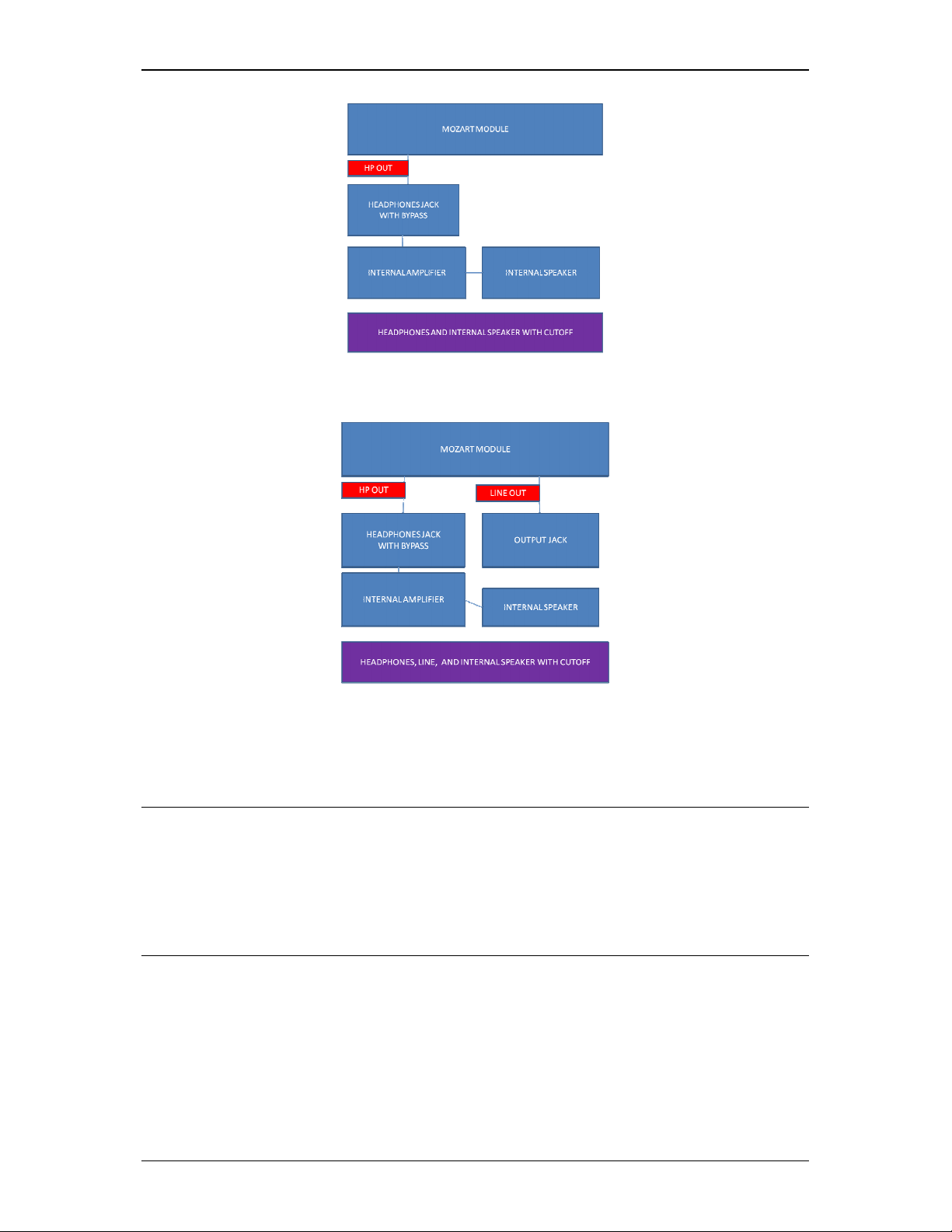
T-0000-0004-V2.1: Using Mozart II
For complete equipment, Line Outputs can be used as well. In this kind of structure, the Line Outputs
will often be fixed-volume:
Finally, “accessory” devices will not have internal speakers (but they can still use headphones !).
Internal amplification is removed in this case and the amplifier feed is connected directly to output
jacks.
4.6 USING LINE INPUT
The Line In terminals can be used to grab audio from an external source, such as an MP3 player, CD
player, cassette deck, iPod, etc. The audio analog is routed through the internal DAC therefore sound
control for it is available. The Line Input and the FM tuner mode are exclusive.
If no Line In is requested, then the FM Out should be tied directly to Line In.
4.7 POWERING CONSIDERATIONS
The module requires 3.3v power rail. The 3.3v is the main power supply and, as all digital power
supplies, is highly subject to digital commutation bursts and high current flows. It is therefore important
that this line presents low impedance, is well decoupled, and not too long from the power supply
location.
There is no recommended scheme for powering – it really depends on the kind of peripherals used in
the rest of the device. If the main PSU is +5V (this will be the case if the device does not have
amplification, such as a Hi-Fi accessory) then it makes sense to use linear regulation, while DC/DC
scheme could be preferred if the main PSU is +12V. In case of DC/DC use, EMC concerns arise.
T-0000-0004-V2.1: Using Mozart II Page: 6 / 24
Page 9

T-0000-0004-V2.1: Using Mozart II
Some low-cost circuits will generate spurious oscillations at high frequency, therefore creating
unwanted emissions that can go quite high in terms of frequency. It is recommended that the DC/DC
converters are well-studied and tested before integration, especially when it comes to noise and
stability considerations. Because of the inherent burst structure of the Wi-Fi current consumption,
good transient response is a key factor of the power supply design – as well as track impedance and
proper grounding & decoupling of the module.
4.8 POWER MANAGEMENT FEATURES
To some extent, the module can manage power supply for itself and the external peripherals and be
informed of the type of powering it can count on. However, even if running a Mozart II-based
application on batteries can be done, it is not really the primary target of the module – continuous WiFi communication and decoding is not really energy-saving. A possible scenario would be to build a
“transportable device” (that is, mobility is a secondary function not supposed to be used every time) so
a minimal power management has been put in place.
The module will raise the Standby line when a low power / idle condition is active while reducing its
own consumption to a minimum (depending on software strategies and desired system behavior). It is
up to the internal circuitry to take the appropriate measures to lower its current consumption (powering
down the power amplifier, for instance).
5 Variants and extensions
Mozart II modules can come with some population options for special designs. The most important
variant is the so-called “all digital”: this module does not have any analog part (FM tuner and audio
codec). Please contact you nearest AwoX sales representative for more information. A separate app
note is available for this variant.
6 Connectors Description
The Mozart II module has two connectors; 2x20, 2.54mm standard male headers. Reference mating
connector to put on daughterboard (female header) is SULLINS PPTC202LFBN-RC (DigiKey S6104ND).
The regular mounting procedure is to have the module directly plugged to the daughterboard.
Depending on the actual connector selected, the mounting alone might be strong enough to hold
during drop tests, however it is strongly recommended to provision for mounting screws or mounting
compound.
The signal description can be found below.
T-0000-0004-V2.1: Using Mozart II Page: 7 / 24
Page 10

T-0000-0004-V2.1: Using Mozart II
J1 ANA/DIG/POWER I/O DEFAULT Comment
1;3;5;7;9;11;13; VDD POWER N/A Power Input 3.3V
40; FM_ANTENNA ANA I FM antenna input
10;15;24;25;38;39;
POWER I System Ground
GND
2; I2S_REFCLK DIG I/O I2S Master Clock OUT on
analog; IN on
digital
4; I2S_BCLK DIG I/O I2S Bit Clock OUT on
analog; IN on
digital
6; I2S_WCLK DIG O I2S Word Clock
8; I2S_DATA DIG O I2S Data Output
20; LINE_INL ANA I Line Input Left. DC coupled.
22; LINE_INR ANA I Line Input Right. DC coupled.
34; FM_R ANA O FM Tuner Output Right
36; FM_L ANA O FM Tuner Output Left
16; LINEOUT_L ANA O Line Output Left. DC coupled.
T-0000-0004-V2.1: Using Mozart II Page: 8 / 24
Page 11

T-0000-0004-V2.1: Using Mozart II
18; LINEOUT_R ANA O Line Output Right. DC
coupled.
12; HPOUT_L ANA O Headphones Output Left. DC
coupled.
14; HPOUT_R ANA O Headphones Output Right. DC
coupled.
22; WL_LEDACT DIG O Wireless Activity LED.
35; ETH_LEDACT DIG O Ethernet Activity LED
33; ETH_TXP DIG O Ethernet Transmit Differential
Pair, Positive.
31; ETH_TXM DIG O Ethernet Transmit Differential
Pair, Negative.
37; VCC_ETH POWER O Ethernet Transmit Reference
for common pins of
transformer on module side.
29; ETH_RXP DIG I Ethernet Receive Differential
Pair, Positive.
27; ETH_RXM DIG I Ethernet Receive Differential
Pair, Negative.
17; RX DIG I UART Input
19; TX DIG O UART output
21; DETECT DIG I Interrupt capable detection for
external accessory detect
26; HDPB DIG I/O USB Host Differential Pair,
Positive
28; HDMB DIG I/O USB Host Differential Pair,
Negative
30; USB_VBUS ANA I RESERVED
32; USB_ID ANA I USB ID pin, Connect to GND
through 1K resistor
T-0000-0004-V2.1: Using Mozart II Page: 9 / 24
Page 12

T-0000-0004-V2.1: Using Mozart II
J2 ID ANA/DIG/POWER I/O DEFAULT Comment
4; TWI_SCL DIG O I2C-compatible clock line, 400
KHz. Internal 4k7 pull-up to
D3V3.
6; TWI_SDA DIG I/O I2C-compatible data line, 400
KHz. Internal 4k7 pull-up to
D3V3.
2; TWI_IRQ DIG I Interrupt capable line for
external I2C devices, such as
PCF8574. This line can be
shared between devices.
Open drain.
17; STANDBY DIG O Standby. Will raise when the
software goes to low-power
mode.
14; RSTn DIG I/O Main system reset. Can be
asserted by the module (if
reboot is required by
software), but also by an
external device.
7; SPI_CLK DIG O SPI Clock
5; SPI_MOSI DIG O SPI Data Out
1; SPI_MISO DIG I SPI Data In
3; SPI_CS DIG O SPI Select
11; MMI_IRQ DIG I Interrupt capable line for
additional MMI devices. Open
drain.
16; MMI_PWM ANA O Adjustable analog level line for
MMI devices, for instance
display backlight.
21-37; KP_RX DIG O Keypress X
18; MUTE DIG O Signal raises when audio
muting is required
20; EEXT_D DIG O Extender Data
T-0000-0004-V2.1: Using Mozart II Page: 10 / 24
Page 13

T-0000-0004-V2.1: Using Mozart II
19; SELECT DIG O Signal to control an audio
switch when external analog
devices are required
28; EXT_C DIG O Extender Clock
30; EXT_S DIG O Extender Strobe
12; KP_RET DIG I Keyboard Keypress Return
40; KP_W0 DIG I Rotary Encoder Signal 0
39; KP_W1 DIG I Rotary Encoder Signal 1
39; MMI_IR DIG I Infrared Demodulated data
input
7 Dealing with Keypad and Rotary
7.1 HARDWARE CONSIDERATIONS
The module features support for a matrix keyboard and a rotary encoder. The matrix is 16x1 and does
not support simultaneous presses; however both long and short presses can be detected when a
matrix configuration is used. All switches used in the matrix must be electrically independent – this is
important if a rotary encoder with integrated pushbutton is to be used, since some models have
common pins between the rotary encoder itself and the pushbutton. The integrated pushbutton is just
treated as part of the general button matrix.
The rotary encoders supported by the module have two switches with a common connection. The two
switches should provide signals in quadrature, the order of the rising edges provide the rotation
direction and the number of edges the number of “turning steps”. The signals look like this:
A typical application schematic would be as follows. Note that the RC values might need fine-tuning
according to the type of encoder used:
T-0000-0004-V2.1: Using Mozart II Page: 11 / 24
Page 14

T-0000-0004-V2.1: Using Mozart II
KP_W0
KP_W1
C48
470n
C49
470n
+3.3V
R53 100
R54 100
R51
10k
R52
10k
RE2
5
S2
4
S1
ROTARY ENCODER
3
W2
2
CMN
1
W1
The module can support a 16x1 matrix of switches, each of the switches needs to be connected to
one row and to the KP_RET pin. Simultaneous presses are not supported, however short and long
presses detection is available.
7.2 UNDERSTANDING BUTTON MAPPING
It is important to understand that even if buttons can be changed inside the matrix for routing purposes
for instance, the real issue is the application itself. The logic of the application, eg the action of each
button in each user screen, is driving the number and function of the buttons – and changing this is not
easy at all, even if it might seem simple. Each button has a given function in all the possible states of
the application.
If the intended application does not use one of the standard software deliveries, we strongly
recommend to have the proposed scheme be validated by us since the software will require
customization – once again the physical organization is the smallest issue when it comes to UI/MMI
considerations. In all cases, provided that the number and meaning of buttons is the same, the matrix
can be layout any way – the software is easy to reconfigure for this matter.
8 Dealing with I2C
The I2C bus is used to control internal and external peripherals of the module. The following I2C
addresses are used by the module and external devices should not use them (apart from display of
course) :
• codec 0x1A
• FM 0x10
The lines should be kept short. If long wiring is needed because of the product configuration, it is
recommended to use an I2C buffer such as NXP’s PCA9515.
9 Dealing with Ethernet
The module has external connections for the TX and RX differential pairs in addition with link and
activity LEDs. In order for the signals to be kept in proper condition, care must be taken for the lines to
be routed with impedance matching (90 ohm differential) and with minimal length. The output
transformer can be integrated inside the connector or put apart. Activity LED signals can drive LEDs
directly (although a limiting resistor is needed); connect LED cathode to +3.3v
Ethernet is a known source of issues regarding EMC considerations. It is recommended to use highvoltage capacitors of x2 class.
It is also recommended to use common-mode filters on the line. Some Ethernet transformers will
directly include those CMFs for easier integration.
T-0000-0004-V2.1: Using Mozart II Page: 12 / 24
Page 15

T-0000-0004-V2.1: Using Mozart II
9
1
2
3
4
5
6
7
8
10
RJ45 Conn
GND
TX+
TXRX+
NC1
NC2
RXNC3
NC4
GND
J1
TXP
ETH_VCC
TXN
RXP
RXN
TXP
ETH_VCC
TXN
RXP
RXN
ETHERNET
R4
R3
49R9
49R9
C6
100n 16V
R5
49R9
R6
49R9
C7
100n 16V
DGND
1
2
3
6
7
8
C5
100n 16V
U1 HST-0041SR
TD+
Com_TD
TD-
RD+
Com_RD
RD-
Com_TX
Com_RX
NC14NC25NC312NC4
TX+
TX-
RX+
RX-
13
16
15
14
11
10
9
DGND
R7
75R
C71
1n 2kV
R8
75R
R9
75R
R10
75R
C8
1n 2kV
10 Dealing with USB
The module has an external connection for the D+/D- differential pair of USB data. In order for the
signals to be kept in proper condition, care must be taken for the lines to be routed with impedance
matching (90 ohm differential) and with minimal length.
Powering for the external USB device is left to the device designer. It is recommended that the USB
power supply is able to provide 500mA; the module does not provide any kind of negotiation for power
supply, however an active high USB_OC pin can be used to signal an over current condition. Actual
current limiting needs to be done by the external electronics; this is a mandatory feature since external
devices may fail and break the internals of the device.
It is up to the device designer to select the protection system – mostly following cost reasons.
Specialized chips are available from many manufacturers (Sipex, Micrel …) that allow power control
and overcurrent reporting; or Polyswitch ® fuses can be used as the simplest protection system.
USB lines must follow the reference schematic with filtering parts located as close as possible to the
connector.
11 Dealing with Infrared Remote Controls
The module features a direct entry for demodulated infrared signals using the Philips RC5 code. The
signal expected from the external demodulator (such as Vishay TSOPxx38 series) must be inverted
(those demodulators have an open-drain output). With this part, the connection is direct. An external
pullup is not required, however power supply decoupling as recommended in device datasheet shall
be put in place.
As for the application button mapping, the kind of remote control used greatly depends on the
application software – and customer decision regarding the type of features that will be controllable
through the remote control. The most basic application would be volume control and maybe preset
control.
12 Display / LCM support
128x64 SPI monochrome (RT3050, 32MB RAM)
QVGA SPI COLOR TFT (RT3052 64MB RAM)
T-0000-0004-V2.1: Using Mozart II Page: 13 / 24
Page 16

T-0000-0004-V2.1: Using Mozart II
13 Wi-Fi connectivity
The module comes with a built-in B/G/N Wi-Fi adapter with an optional external antenna connector in
standard configurations.
14 Physical Mounting Considerations
The connectors of the module are not suitable for mechanical fixation. The module has metalized
holes for this purpose, and they also serve as ground points. Therefore, the daughterboard must have
the matching grounded holes and the fixation must go through metallic risers. The positioning
information is included in this document.
The matching connectors can be of traditional or SMD type. We recommend SMD type, since the
routing of differential signals (given the pinout) can prove cumbersome if through-hole parts are used
– this is especially true when close matching must be followed, such as Ethernet tracks.
15 FM antenna
The module has an integrated silicon tuner that only needs antenna connection to receive FM stereo.
The FM tuner can cope (at the expense of software configuration) with worldwide FM standards (US,
Japan and Europe). It is highly recommended to feed this input through filtering of spurious signals –
prebuilt printed filters are the cheapest way to proceed. A good, proven part is made by Soshin
Electric Co, Ltd under the reference GFMB3 SE. Dangling wire or telescopic antennas are suitable for
the purpose.
Note that if coaxial cable is used to feed the input, the ground of this cable must be referenced to the
DIGITAL ground. Protection against ESD can be achieved through regular diodes between antenna
and ground, located as close as possible to the pass-through point of the antenna from the outside to
the inside of the device.
FM antenna
J10
Conn Antenna
FM_Antenna
C57
100p 50V
3
Out
GND
2
DGND
U5GFMB3 SE
1
In
C56
22p 50V
D4
1N4148D51N4148
1
2
16 EMC
Although the module itself has been designed and validated not to radiate by itself, there is a number
of external signals that go through the device and that might (depending on their routing and placing)
act as antennas.
EMC concerns (according to EN55022 – and FCC Part15 and EN55024) are mostly:
• Radiated emissions
T-0000-0004-V2.1: Using Mozart II Page: 14 / 24
Page 17

T-0000-0004-V2.1: Using Mozart II
• Immunity to external perturbations, especially ESD. Note that the standard requires tracking of
demodulation up to 5GHz.
The first precaution to take is to open signals RF-wise, with low value resistors placed as close to the
module connector as possible. This should be done on all GPIOs and I2C lines; in some cases the
resistors would be needed at both ends of the track (if the connected device/part is creating noise
itself, such as certain LCMs).
If DC/DC converters are used – beware of parasitic oscillations at the output stage; snubbers might be
required to stabilize them.
17 Muting and Demodulation Issues
Any device built around a Mozart II module is a complex mixed-signal (digital and analog) system with
RF parts (Wi-Fi and FM). In this kind of system, the main problem is to avoid digital or demodulation
noise coming out to the audio sections.
The module itself has high quality filtering of the power supply for the audio sections. But it is up to the
system designer to make sure the external circuitry (especially audio signal paths and external active
parts) will be immune to power supply noise and to Wi-Fi radio waves.
The latter is very important, because many low-cost or old amplifiers (design-wise) are very prone to
demodulation of RF signals. We strongly recommend to select parts with recent designs and to make
sure with the manufacturer that the selected part is not sensible to the electric fields around 2.4GHz,
otherwise Wi-Fi radio waves will create demodulation noise in the speaker. Even though, we
recommend taking appropriate measures to protect & shield amplifiers properly – mobile phones are
also very likely to generate demodulation noise.
In the case of power operational amplifiers, it is good practice to insert resistors (HF wise, around 4k7)
in the positive and negative lines, as close to the device as possible. While this is not always efficient,
we recommend keeping PCB footprints for those parts.
It is also recommended that the audio tracks are guarded against other signals by sufficient ground
planes.
18 Using Mozart II as a slave companion
Some devices might want to keep their existing designs (control processor, display, buttons…) and
add Internet Radio functionality through the module. This might make sense, but one must not
underestimate the amount of development required to handle all the new features brought in by the
device. It might even prove impossible – scrolling through long lists using one line of text and two
buttons is not a nice user experience.
In fact, the general rule is that the “smartest” part must handle the UI and treat the other one as slave.
For instance, a very basic CD player will never have the level of complexity required by internet radio
features – if one wants to build an “Internet Radio CD player” the way to go is to make a custom
development on Mozart II to have it drive the CD pickup electronics for instance. Other devices might
have a less balanced choice; for those Mozart II has a full software library that can come on top of
several communication links to be remotely controlled by another processor.
The detailed description of this option is beyond the scope of this document. Please contact your
nearest AwoX sales representative for detailed information.
19 Extensions and Customization
The main goal of Mozart II is to allow manufacturers to easily build Internet Radio and network
streaming devices. The fastest way to reach this is to reuse the reference parts & schematics with the
T-0000-0004-V2.1: Using Mozart II Page: 15 / 24
Page 18

T-0000-0004-V2.1: Using Mozart II
standard software delivery. However, there are many reasons for which customization might be
needed – functional reasons, cost, parts reuse, market difference, etc.
There is a number of available options on the Mozart II module. We provide a coherent reference
package, but it would be cumbersome to list in details all the possible modifications. Moreover, with
new designs being built, the amount of available extensions is growing up.
Most of the time, changing the design around the module will require changes or additions in the
software. As of now, the software development model is closed, which means that AwoX does not
provide development kits for the module. Changes must then be discussed between the integrator and
AwoX before starting actual product development.
At the time of writing, customizations include:
• Changing display
• Using capsense buttons
• Alternate remote controls
• …
20 Feasibility & Design Review
It is highly recommended that the customer submits the envisioned design to AwoX hardware
engineering team for review first. Not everything can be written and this will greatly reduce the learning
curve and probability of mistakes.
Same remark appears to desired customizations.
21 Playback capabilities
21.1 CODECS
21.1.1 INPUT
PCM (WAV)
Codec details: N/A
Bit rates: N/A
Containers: .wav, .aiff, .aif, aifc files, HTTP streams
WMA9
C
odec details: WMA 9, CBR, VBR
Bit rates: Up to 320 kbps
Containers: ASF container .wma files, HTTP, MMS streams
MP3
Codec details:
T-0000-0004-V2.1: Using Mozart II Page: 16 / 24
Page 19

T-0000-0004-V2.1: Using Mozart II
o Full layer 3 support for
MPEG1 layer 3 - sampling frequencies: 48 KHz, 44.1 KHz, 32 KHz
MPEG2 layer 3 - sampling frequencies: 24 KHz, 22.05 KHz, 16 KHz
MPEG2.5 layer 3 - sampling frequencies: 12 KHz, 11.025 KHz, 8 KHz
o Supports constant bitrate, variable bitrate, and free bitrate modes
o Supports mono and all stereo modes (normal stereo, joint stereo, dual-mono)
Bit rates: Up to 320 kbps
Containers: mp3 files, HTTP streams
AAC
C
odec details: MPEG4-LC AAC main profile, mono and stereo.
Bit rates: Up to 320 kbps
Containers: .aac, .3gp, .mp4, .m4a files, HTTP and RTSP streams
21.1.2 OUTPUT
C
hannel: 1, 2
Definition: 16 bits
Sampling rate: 8, 11.025, 12, 16, 22.05, 24, 32, 44.1, 48, 88.2, 96 KHz
21.2 STREAMING PROTOCOLS
The following streaming protocols are supported:
HTTP
MMS
RTSP
RDT
21.3 METADATA EXTRACTIONS
The player is able to extract metadata from played stream. If found, the following metadata are
reported:
Track Title
Artist name
No support is provided to extract metadata from other stream than the currently played one.
T-0000-0004-V2.1: Using Mozart II Page: 17 / 24
Page 20

T-0000-0004-V2.1: Using Mozart II
21.4 PLAYLIST SUPPORT
21.4.1 SUPPORTED PLAYLIST FORMATS
The following playlist formats are supported:
m3u
pls
ram
21.4.2 PLAYLIST CONTENT
The players always define playlist to be able to han
‘repeat all’ and ‘shuffle’ play modes.
Internet radio/podcast: Browsed list of played item
Preset Internet radio: Preset radio list
Local file: Directory of played item (if file) or played playlist
From DLNA server: Container of played item
dle ‘next’ and ‘previous’ buttons and to handle
21.4.3 PLAY MODES
When playing a track from a playlist, the player can
Single play: When the current track is finished, the player start the next one in playlist until
the last track in playlist has been played. At this point, the playback stops.
Repeat one: When the current track is finished, the playback restarts on this track
Repeat all: When the current track is finished, the player start the next one in playlist until
the last track in playlist has been played. At this point, the playback starts with
the first track of the playlist.
have one of these play modes:
Shuffle: All tracks of the playlist are played in a random order. Except playback order,
the behavior is the same than “repeat all” mode
21.5 PLAYER CONTROL
21.5.1 BACKGROUND PLAYBACK
The music playback, once started, do not prevent UI browsing. Any browsing action can be done while
the playback is done, except the following one:
T-0000-0004-V2.1: Using Mozart II Page: 18 / 24
Page 21

T-0000-0004-V2.1: Using Mozart II
Network connection
Firmware upgrade
Factory reset
21.5.2 COMMANDS
The player supports the following commands:
P
lay: Start playback of the selected URI
Pause: Pause playback of the selected URI, if this is a file (local or through DLNA).
In case of Internet radio, the sound is simply muted (no time shift).
Stop: Stop playback of the selected URI
Fast forward: Change current playback speed; supported speed: X15, X60
Fast rewind: Change current rewind speed; supported speed: X15, X60
Next: Switch to next URI in the current playlist. See playlist support.
Previous: Switch to previous URI in the current playlist. See playlist support.
Volume up: Increment current volume on a 0-20 scale
Volume down: Decrement current volume on a 0-20 scale
Mute: Toggle the mute state. When muted, there is no sound output, but the URI is
still played at the current speed.
22 Mechanical Constraints
The size of the module is 60x80 mm. Provision for 20mm on top of PCB; the header length is 9mm on
bottom side, with PCB thickness of 1.6mm and the Wi-Fi antenna is 10mm high.
A horizontal and vertical clearance area of 35mm around the antenna is required for proper Wi-Fi
operation.
An overview of the module from the top follows:
T-0000-0004-V2.1: Using Mozart II Page: 19 / 24
Page 22

T-0000-0004-V2.1: Using Mozart II
Detailed mechanical placement information can be found in attached DXF file.
23 Daughterboard Schematic Description
The attached reference device schematic shows a real-life use of the Analog variant of Mozart II,
where the situation is a product that includes Internet Radio, FM, and iPod dock features. The
schematic is split into four functional blocks: a main block, a front block, a connector panel and an
iPod dock. This arrangement will fit most possible designs. See attached PDF schematics for each
block.
23.1 MAIN BLOCK
23.1.1 “AUDIO” SECTION (PAGE 1)
U4 is the analog power amplifier (class D), with the associated filtering for HP outputs. U7 allows
switching between multiple analog sources such as iPod, Line-In and FM (located on the module
itself).
23.1.2 “POWER” SECTION (PAGE 2)
The main block is “hidden” (eg, there is no user-acc
connector interfacing.
essible part on it). It provides power & module
The power & connectors section is quite straightforward. There is a PWM generation of the 5V rail for
USB and iPod charging, and 3.3V for the board logic.
T-0000-0004-V2.1: Using Mozart II Page: 20 / 24
Page 23

T-0000-0004-V2.1: Using Mozart II
The iPod functional block includes a dock connector, an Apple IC authentication chip (thus routes the
I²C bus). Analog audio and TX/RX signals for iPod control.
The level converter (U6) & DB9 socket besides are not required for a product – it’s a provision for
development..
23.2 FRONT PANEL BLOCK
23.2.1 “OVERVIEW” SECTION (PAGE 1)
This view simply shows the product organization.
23.2.2 “FRONT PANEL” SECTION (PAGE 2)
The front panel is a very simple subsystem. One can
encoder, the infrared demodulator, the display (black & white or color), the touch screen and the
backlight control connectors.
found here the keyboard buttons, the rotary
23.3 INTERFACE BLOCK
The interface block is mostly for connectors support. Note that J12, the headphones connector,
features an insertion detection so that the functionality is to mute the loudspeaker automatically when
headphones are inserted; this is an automatic function of the power amplifier when the proper
software configuration is in place.
USB and Ethernet interfaces are routed as explained in the sections above.
23.4 IPOD BLOCK
This block is mostly interconnects but needs to be physically present to mechanically support the iPod
connector. The ID resistors near the connector present the device as being able to charge the iPod at
up to 1 ampere.
Make note of U2, the special Apple authentication chip. Putting it on this subsystem allows building a
product with an iPod variant while keeping the same daughterboard in place.
T-0000-0004-V2.1: Using Mozart II Page: 21 / 24
Page 24

T-0000-0004-V2.1: Using Mozart II
24 Federal Communications Commission Interference
Statement
This equipment has been tested and found to comply with the limits for a Class B digital device,
pursuant to part 15 of the FCC Rules. These limits are designed to provide reasonable protection
against harmful interference in a residential installation. This equipment generates, uses and can
radiate radio frequency energy and, if not installed and used in accordance with the instructions, may
cause harmful interference to radio communications. However, there is no guarantee that interference
will not occur in a particular installation. If this equipment does cause harmful interference to radio or
television reception, which can be determined by turning the equipment off and on, the user is
encouraged to try to correct the interference by one or more of the following measures:
-Reorient or relocate the receiving antenna.
-Increase the separation between the equipment and receiver.
-Connect the equipment into an outlet on a circuit different from that to which the receiver is
connected.
-Consult the dealer or an experienced radio/ TV technician for help.
CAUTION:
Any changes or modifications not expressly approved by the grantee of this device could void the
user's authority to operate the equipment.
24.1 LABELING REQUIREMENTS
This device complies with Part 15 of the FCC Rules. Operation is subject to the following two
conditions: (1) this device may not cause harmful interference, and (2) this device must accept any
interference received, including interference that may cause undesired operation.
24.2 RF EXPOSURE WARNING
This equipment must be installed and operated in accordance with provided instructions and the
antenna(s) used for this transmitter must be installed to provide a separation distance of at least 20
cm from all persons and must not be co-located or operating in conjunction with any other antenna or
transmitter. End-users and installers must be provide with antenna installation instructions and
transmitter operating conditions for satisfying RF exposure compliance.
24.3 INFORMATION FOR THE OEMS AND INTEGRATORS
The following statement must be included with all versions of this document supplied to an OEM or
integrator, but should not be distributed to the end user.
This device is intended for OEM integrators only.
Please see the full Grant of Equipment document for other restrictions.
This device must be operated and used with a locally approved access point.
24.4 INFORMATION TO BE SUPPLIED TO THE END USER BY THE
OEM OR INTEGRATOR
The following regulatory and safety notices must be published in documentation supplied to
T-0000-0004-V2.1: Using Mozart II Page: 22 / 24
Page 25

T-0000-0004-V2.1: Using Mozart II
the end user of the product or system incorporating an adapter in compliance with local regulations.
H
ost system must be labeled with "Contains FCC ID:PPQ-XXXXX“, FCC ID displayed on label.
Where:
• XXXXX shall be AWOXMII2 for Mozart II RT3052 versions.
• XXXXX shall be AWOXMII0 for Mozart II RT3050 versions.
T-0000-0004-V2.1: Using Mozart II Page: 23 / 24
Page 26

T-0000-0004-V2.1: Using Mozart II
END OF DOCUMENT
T-0000-0004-V2.1: Using Mozart II Page: 24 / 24
