Lionel Trains 71-8340-250 User Manual
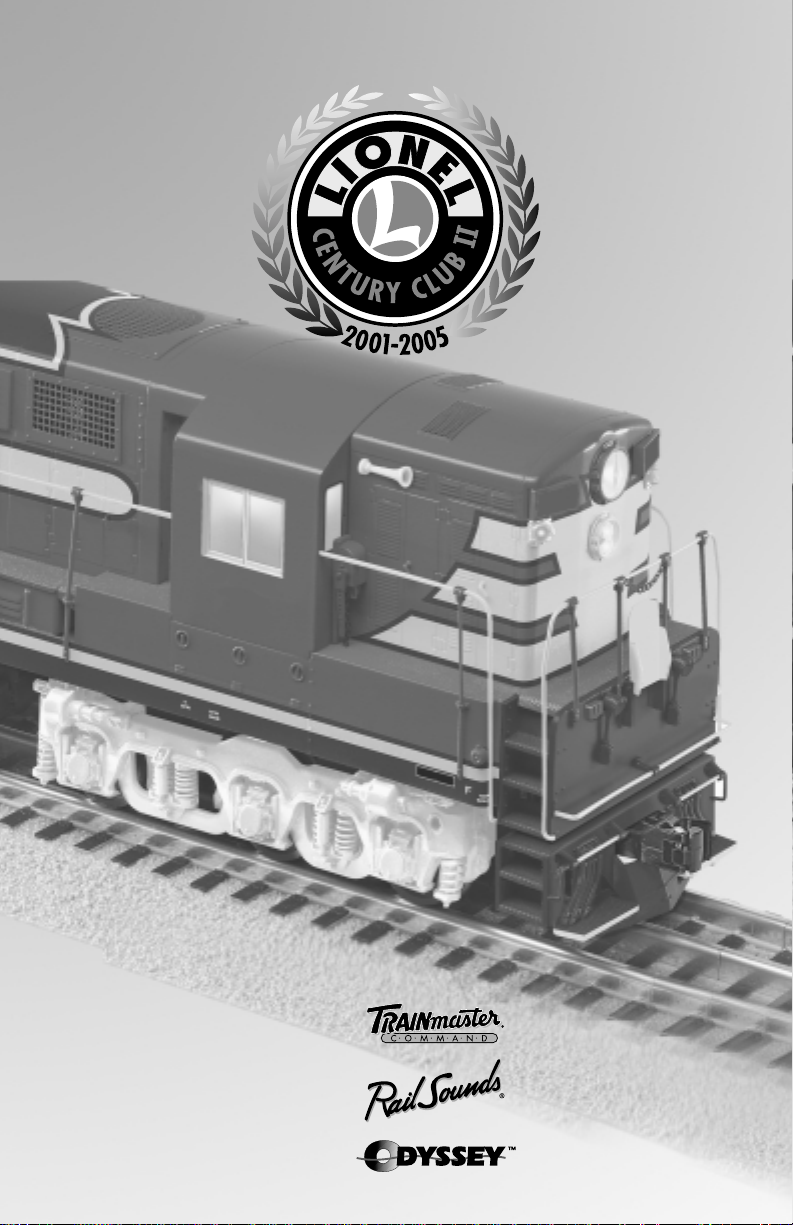
71-8340-250
8/04
Lionel
Train Master
Locomotive Set
Owner’s Manual
SYSTEM
featuring
and

Congratulations!
C
ongratulations on your purchase of the Lionel Train Master diesel locomotive set! This set
consists of two powered locomotives. On the outside, these locomotives feature numerous
prototypical details and expert decoration. Inside the bodies, each locomotive is equipped with
TrainMaster Command Control and the RailSounds sound system. This set is ready for duty on
your layout.
Features of each locomotive
• TrainMaster Command Control equipped—able to run in the TrainMaster
Command Control environment or in the conventional environment with
only a standard transformer
• RailSounds sound system with CrewTalk communication and TowerCom
announcements
• Odyssey System for speed control
• Magne-Traction track gripping system
• Directional lighting including operating LED headlights
• Operating marker lights
• ElectroCouplers
• Dual powerful maintenance-free motors with momentum flywheels
• Four traction tires
• Fan-driven smoke units
• Realistic, pulsing Mars lights
• Operating radiator fans
• Lighted number boards
• Lighted cab interior
• Minimum curve: O-31
2
The following Lionel marks may be used throughout this instruction manual and are protected under law.
All rights reserved.
Lionel
®
, TrainMaster®, Odyssey®, RailSounds®, CrewTalk™, TowerCom™, DynaChuff™,
StationSounds
™
, Pullmor®, ElectroCoupler™, Magne-Traction®, CAB-1®Remote Controller,
PowerMaster
®
, Lionel ZW®, ZW®, PowerHouse®, TMCC®, Lionelville™, Lockon®, Wireless Tether
™
The name FasTrack®is used with permission from Pitsco, Inc.

Table of contents
Quick Start
Transformer operations 4
TrainMaster Command Control operations 4
Conventional transformer operations
Conventional operations 5
Operating your locomotive set in the conventional environment 6
Locking your powered locomotive into a single direction 7
Coupling your locomotive in the conventional environment 8
RailSounds sound system operations
RailSounds sound system operations 9
Installing the battery 10
Using the RailSounds sound system in the conventional environment 11
Installing a Lionel Sound Activation Button for conventional operation 12
Using the RailSounds sound system in the TrainMaster Command Control environment 13
Odyssey System operations
Odyssey System operations 14
Activating the Odyssey System in the conventional environment 14
Turning off the Odyssey System in the conventional environment 15
Odyssey System Command Control operation 16
TrainMaster Command Control operations
TrainMaster Command Control operations 17
Operating your locomotive set in the Command Control environment 17
CAB-1 Remote Controller commands 18
CAB-1 Remote Controller numeric keypad commands 19
Tuning your locomotive’s performance 20-21
Assigning new ID#’s to your locomotives 22
Building a lash-up 23
Reprogramming your locomotives to restore features 24
Maintaining and servicing your locomotive
Adding fluid to your locomotives’ smoke generators 25
Lubricating your locomotive set 26
Replacing your locomotive set’s LEDs and lamps 27
Replacing the traction tires 27
Limited Warranty/Lionel Service 28
3
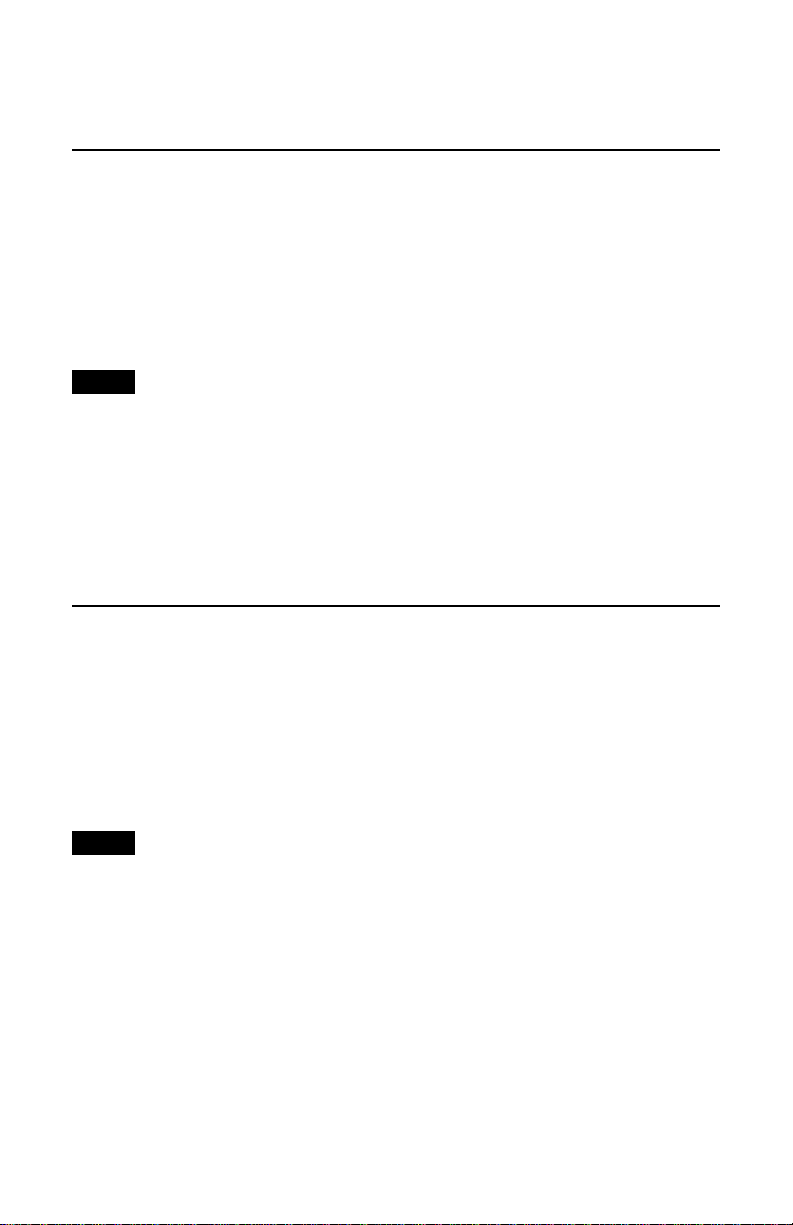
4
Quick Start
Transformer operations
1. Slide the Odyssey System switch to the NO ODY position to operate without
speed control. To operate your locomotive with speed control, slide the Odyssey System
switch to the ODY position and refer to pages 15 and 16.
2. Place your locomotive on Lionel or Lionel-compatible O-31 or larger
track.
3. Power your locomotive at 8-18 volts with your alternating current (AC)
transformer.
Do not power your locomotive with a direct-current (DC) transformer. Damage to
sensitive electronic components may occur.
4. Wait three to eight seconds as your locomotive determines whether it is in
a conventional environment or a TrainMaster Command Control
environment.
5. Move ‘em out! Press the DIRECTION button on your controller, then
throttle up.
TrainMaster Command Control operations
T
o operate your locomotive in the Command Control environment, you need a Command
Base (available separately, 6-12911) and a CAB-1 Remote Controller (available separately,
6-12868).
1. Turn off track power and plug-in the Command Base.
2. Place your locomotive on Lionel or Lionel-compatible O-31 or larger
track.
3. Increase track voltage to full power (19 volts AC).
Do not power your locomotive with a direct-current (DC) transformer. Damage to
sensitive electronic components may occur.
4. Press ENG and 1 to address your locomotive with your CAB-1 Remote
Controller.
5. Throttle up and move ‘em out.
Note!
Note!

Conventional transformer operations
Conventional operations
Y
our locomotive set is capable of operating in the conventional environment with nothing
more than a standard Lionel alternating-current (AC) transformer.
In the conventional environment, your locomotives cycle through a repeating pattern of
operations: forward, neutral, reverse, neutral, and so on. To advance to the next operation, press
the DIRECTION button on your transformer. Alternately, you could use the throttle to briefly
turn off track power so that the locomotives advance to the next operation when power is
restored.
Once you cycle the locomotives into forward or reverse, you control your locomotive set’s
speed by varying track voltage with the transformer’s throttle. To increase the speed of the
locomotive, you increase track voltage. To decrease the speed, you decrease track voltage. To
stop the locomotive and to change directions (or to enter neutral), track voltage is turned off or
interrupted.
Use the HORN and BELL buttons on your transformer (or separate buttons if your
transformer is not equipped with these controls) to activate these features.
To experience all of your locomotive set’s features, we recommend operating in the
TrainMaster Command Control environment. With a simple one-wire connection, you can use
the CAB-1 Remote Controller to access all of the functions of your locomotive set. Refer to
pages 17 to 24 to see how to operate your locomotive set in the TrainMaster Command Control
environment.
5
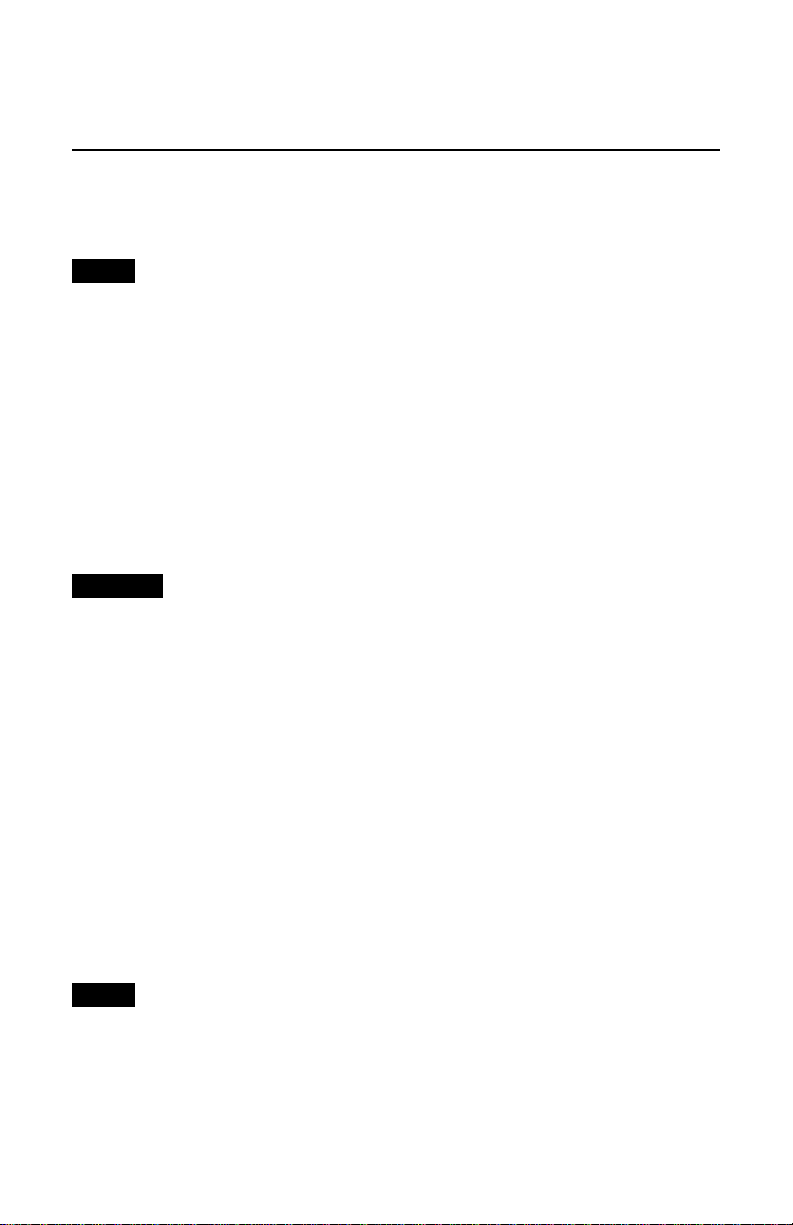
Conventional transformer operations
Operating your locomotive set in the conventional environment
1. Slide the Odyssey System switch to the NO ODY position to operate without
speed control. To operate your locomotive with speed control, slide the Odyssey System
switch to the ON position and refer to pages 14 and 15.
Keep the Odyssey System switch in the NO ODY position when you are not running
your locomotive with speed control. If the Odyssey System switch remains in the ODY
position, your locomotive may lock into an unwanted speed setting as you adjust
your throttle to control train speed. This effect may be caused by variations in your
power supply and/or conditions on your layout. To operate your locomotive with the
Odyssey System for speed control, slide the Odyssey System switch to the ODY position
and refer to the procedures on pages 14 and 15. Be sure that the locomotive is not in
motion and track power is turned off when you engage the Odyssey System switch.
2. Place your locomotive set on Lionel or Lionel-compatible O-31 or larger
track. Be sure that the unit numbered TM-2 faces the rear of the train.
3. Power your locomotive set at 8-18 volts with your alternating current (AC)
transformer.
Power your locomotive set with an alternating-current (AC) transformer only.
Powering your locomotive set with a direct-current (DC) transformer may result
in damage to sensitive electronic components.
4. Wait three to eight seconds as your locomotive set determines whether it
is in a conventional environment or a TrainMaster Command Control
environment.
When the locomotive set has determined that a TrainMaster Command Base is not connected
to the track, the locomotive set’s headlight will illuminate and the RailSounds sound system
will start. You are ready for operation in the conventional environment.
5. Move ‘em out!
Press the DIRECTION button on your transformer to sequence your locomotives through
the repeating pattern of operations: forward, neutral, reverse, neutral, and so on. You may
also briefly turn off track power to advance the locomotive set to the next operating state.
Adjust the throttle until your locomotive set moves at your desired speed. You will find that
the radiator fans rotate when the locomotive is in forward or reverse. The fans are off when
the locomotive is in neutral.
When placing your locomotives on your layout for the first time, they will start out in
neutral. Thereafter, they will start in forward after every power interruption lasting
five seconds or longer.
Use the HORN and BELL buttons on your transformer to activate those features. Refer to
page 12 if your transformer is not equipped with those buttons.
Note!
6
Note!
Caution!
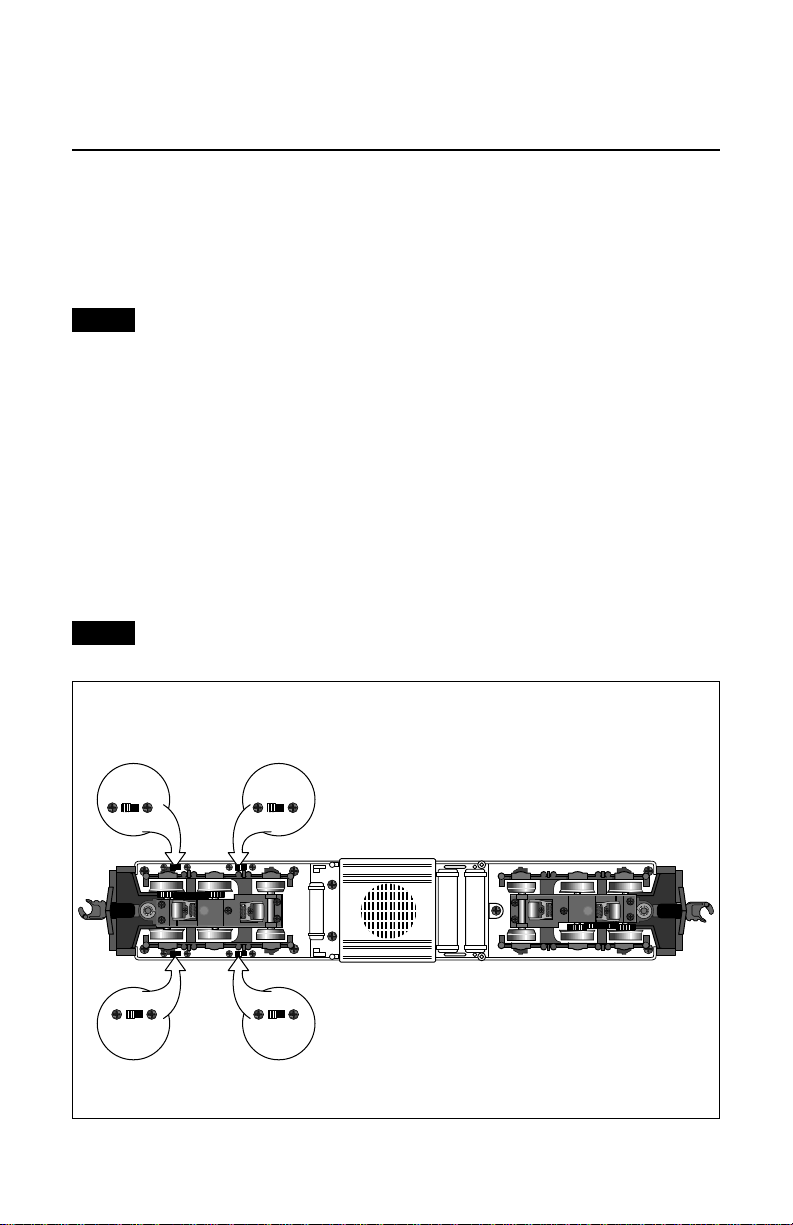
Conventional transformer operations
Locking your powered locomotives into a single direction
W
hen the Command reverse unit switch is in the RUN position, your locomotives sequence
through a repeating pattern of operations: forward, neutral, reverse, neutral, and so on.
To “lock” your locomotives into a single direction (for example, to operate in forward only),
you can deactivate the Command reverse units’ sequencing function. Refer to Figure 1 for the
location of the Command reverse unit switch on each unit.
If you will be running the locomotives together, perform this procedure on both units
simultaneously.
1. Use your transformer’s DIRECTIONbutton or interruptions in track power to get your
locomotive moving in the desired direction or into neutral.
2. Slow the locomotive down without stopping (reduce the throttle without turning off track
power).
3. Slide the Command reverse unit switch to the PGM position. At this point, the locomotive is
“locked” into your chosen direction.
To restore the forward-neutral-reverse sequence, just slide the Command reverse unit
switches back to the RUN position.
Your locomotives will “reset” to forward after any power interruption lasting five
seconds or longer, regardless of the direction you set.
7
Figure 1. Switch locations
Smoke unit switch
(see page 25 for details)
Command reverse
unit switch
RailSounds sound
system switch
(see pages 9-13 for details)
Odyssey system switch
(see pages 14-16 for details)
FRONT
Note!
Note!
SND NO SND
ODY NO ODY
RUN PGM
SMK NO SMK
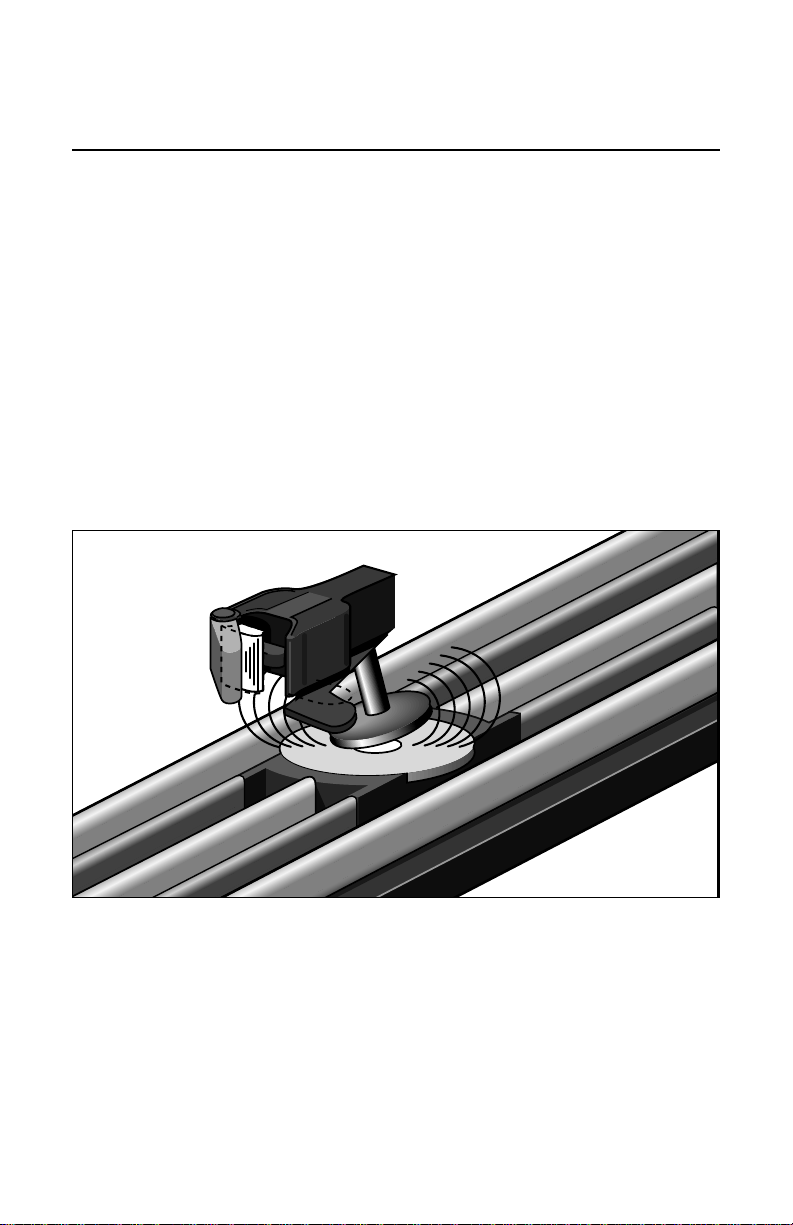
Conventional transformer operations
Coupling your locomotives in the conventional environment
E
ach locomotive unit is equipped with two ElectroCouplers that are released by remote
control at any point around your layout in the TrainMaster Command Control
environment.
In the conventional environment, the ElectroCouplers will not open manually or by using a
Remote-Control Track section. To couple your locomotive in the conventional environment, you
must rely on a piece of rolling stock equipped with a magnetic coupler. Simply release the
magnetic coupler and couple the rolling stock to the locomotive, even if the ElectroCoupler is
closed.
Keep in mind that you may still make use of Lionel Remote-Control Track sections (6-65530
for O gauge; 6-12746 and 6-65149 for O-27 gauge; and 6-12020 for FasTrack layouts) with the
magnetic couplers on the rolling stock. Place the trigger disc on the magnetic coupler over the
central coil on the Remote-Control Track section, then press UNCOUPLE on the track section’s
controller. As illustrated in Figure 2, the magnetic field pulls the disc downward, releasing the
coupler.
8
Figure 2. Magnetic coupler operation
Remote-Control
Track Section

9
RailSounds sound system operations
RailSounds sound system operations
Y
our locomotives are equipped with the Lionel RailSounds sound system, the most realistic
model railroad sound system in the world. The RailSounds sound system brings the sounds
of the railroad to your layout through high quality digital samples of real locomotives.
When you operate your locomotives in the conventional environment, you get the realistic
sounds of the diesel engines, which automatically rev up as the speed of the locomotives
increase. You can sound the locomotive set’s horn or activate the ringing of the mechanical
bell. When you are through with operations and power down the track, your locomotive set’s
RailSounds sound system starts a realistic diesel shutdown sequence (a nine-volt alkaline
battery is required for the shutdown sequence).
When you operate your locomotives in the TrainMaster Command Control environment, you
get full control of the RailSounds sound system. You still get the horn and bell sounds. The
locomotive’s RPM sounds automatically rev up, but you can also set a particular RPM sound
using your CAB-1 Remote Controller. In the Command Control environment, the release of the
ElectroCouplers is accompanied by a coupler release sound. Use the BRAKE button, and listen
for the sound of squealing metal. You can also trigger CrewTalk communication and TowerCom
announcements, which simulate the interaction between the locomotive crew and the
yardmaster. Whenever you choose to shutdown your locomotive, the realistic shutdown sequence
commences (a nine-volt alkaline battery is required for the shutdown sequence).
