Lionel Union Pacific Fast Freight, Santa Fe Fast Freight Owner's Manual
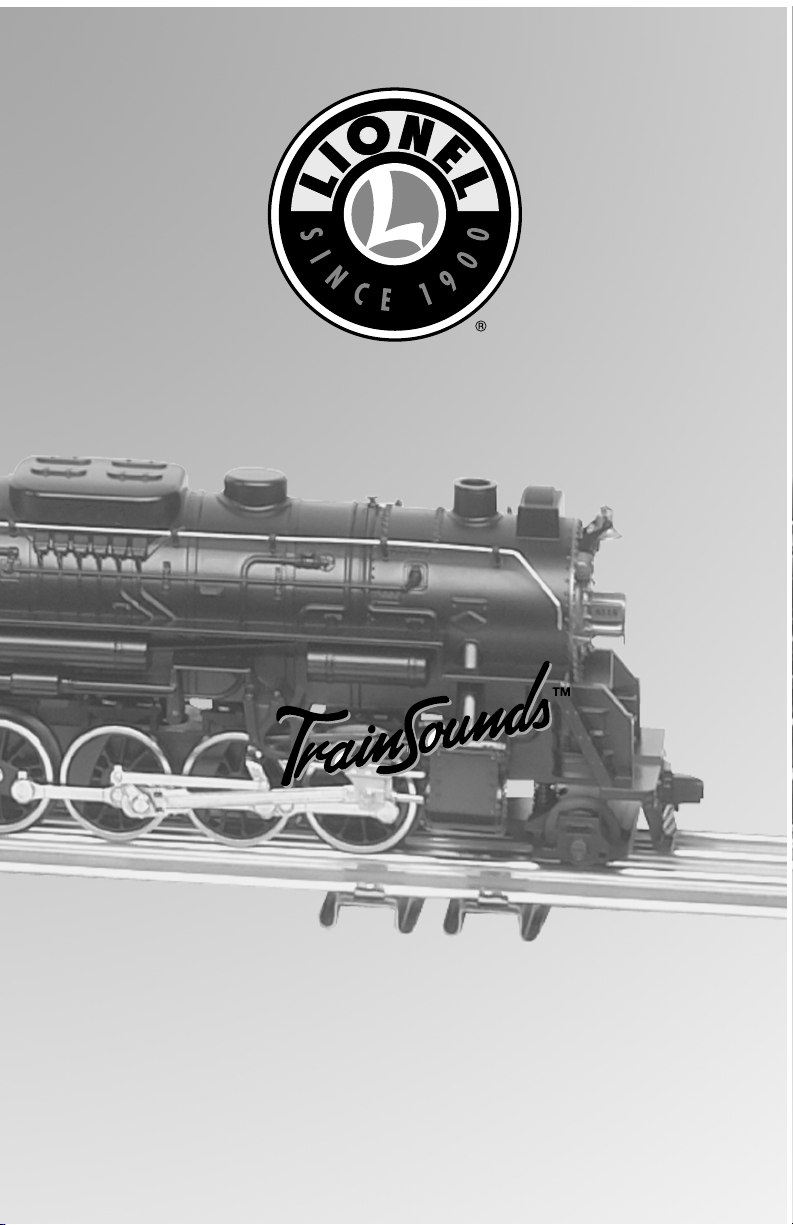
73-0024-250
4/06
Union Pacific Fast Freight
Ready-to-Run Train Set
Owner’s Manual
Featuring
CAUTION—ELECTRIC TOY
NOT RECOMMENDED FOR CHILDREN UNDER EIGHT YEARS OF AGE. AS WITH
ALL ELECTRIC PRODUCTS, PRECAUTIONS SHOULD BE OBSERVED DURING
HANDLING AND USE TO REDUCE THE RISK OF ELECTRIC SHOCK.
TRANSFORMER RATINGS—INPUT: 120 VAC; 60 HZ ONLY.
AC OUTPUT: 18 V; 80 VA
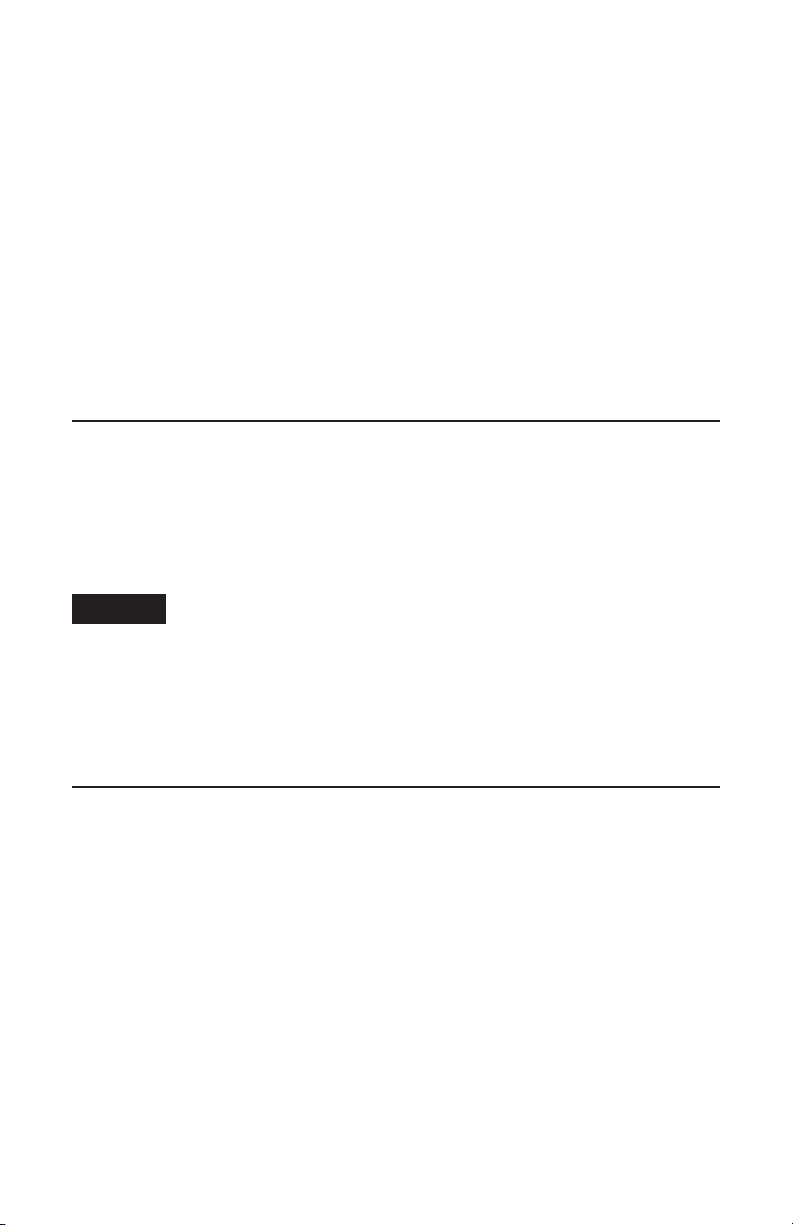
Congratulations!
ongratulations on your purchase of the ready-to-run Union Pacific Fast Freight Train Set with
C
the TrainSounds sound system! This set features everything you need to get started—a mighty
CW-80 Transformer, a huge loop of FasTrack track, a string of detailed cars, and a powerful Lionel
locomotive. Plus, you get the authentic locomotive sounds of the TrainSounds sound system.
Have fun growing with this complete train set! Start with the set components, then follow
your imagination into your own miniature world. Expand your railroad empire with additional FasTrack track sections, enhance your layout with accessories, lengthen your consist with
extra cars, or operate a new locomotive at the head end of your train! Explore the possibilities
at your authorized Lionel dealer.
Use this Owner’s Manual to learn how to set up, operate, and maintain your train set for
years of reliable operation.
Union Pacific Fast Freight Train Set Features
• TrainSounds sound system
• Puffing smoke
• Bright headlight
• Forward-Neutral-Reverse
operation
Parents!
The transformer included with this set should be periodically
examined for conditions that may result in the risk of fire,
electric shock, or injury to persons (such as damage to the
output cord, blades, housing, or other parts). In the event that
such conditions exist, the transformer should not be used until
properly repaired.
• Opening boxcar doors
• Operating couplers
• Operating coal dump car
• Lighted caboose interior
Union Pacific Fast Freight Train Set Inventory
• 2-8-4 steam locomotive and tender with TrainSounds
• Boxcar
• Coal dump car with coal load
• Single dome tankcar
• Caboose
• CW-80 Transformer with accessory wire
• Two straight FasTrack track sections
• One Uncoupling Track section
• One 5” straight FasTrack track section
• Eight curved FasTrack track sections
• One straight FasTrack terminal track section
• Replacement traction tire
• Owner’s Manual
2

Table of contents
Creating your layout
Operating your CW-80 Transformer safely 4
Building your Lionel layout 5
Joining the FasTrack track sections 6
Operating the Uncoupling Track section 6
Wiring your CW-80 Transformer 7-8
Running your train
Running your train set 9
Experiencing the features of the CW-80 Transformer 10-11
Adding smoke fluid to your locomotive’s smoke generator 12
Coupling 13
Loading the coal dump car 13
Unloading the coal dump car 13
Reverse unit procedure 14
TrainSounds sound system operations
Operating the TrainSounds sound system 15
CW-80 Transformer operations
Powering your layout with the CW-80 Transformer 16
Setting the accessory output 17
Maintaining and servicing your locomotive
Lubricating your locomotive 18
Adding fluid to your locomotive’s smoke stack 19
Replacing your locomotive’s lamp 19
Replacing your locomotive’s traction tires 20
Replacing your Square Window Caboose lamp 21
Troubleshooting 22
Advanced connections: powering two isolated blocks with two transformers 23
Limited Warranty/Lionel Service 24
The following Lionel marks may be used throughout this instruction manual and are protected under
law. All rights reserved.
®
Lionel
, TrainMaster®, Odyssey®, RailSounds®, CrewTalk™, TowerCom™, DynaChuff™,
StationSounds
PowerMaster
LionMaster
The name FasTrack®is used with permission from Pitsco, Inc.
™
, Pullmor®, ElectroCoupler™, Magne-Traction®, CAB-1®Remote Controller,
®
, Lionel ZW®, ZW®, PowerHouse®, TMCC®, Lionelville™, Lockon®, Wireless Tether™,
®
, American Flyer®, TrainSounds
™
3

Creating your layout
Operating your CW-80 Transformer safely
our Lionel CW-80 Transformer is listed by Underwriter’s Laboratory Inc. and has been
Y
carefully designed to ensure peak performance. When using electrical products, basic
safety precautions should be maintained.
Be sure to observe the following guidelines:
• Read the manual thoroughly before using this device.
• This device is not recommended for children under eight years of age.
• Parents should periodically inspect this product for potential hazards and, if necessary,
have them repaired by an authorized Lionel Service Center. In the event that such a condition exists, the transformer should not be used until it has been properly repaired.
• The CW-80 Transformer is intended to be used indoors. Do not use this device if water is
present. Serious or fatal injuries may result.
• Use the CW-80 Transformer only for its intended purpose.
• The CW-80 Transformer was meant to operate on 120-volt, 60-Hertz power. Do not connect
this product to any other power supply.
• Do not operate the CW-80 Transformer with a damaged cord, plug, or case.
• To avoid the risk of electrical shock, do not disassemble the unit. There are no user service-
able parts inside. If damaged, take this product to an authorized Lionel Service Center. A
list of authorized Service Centers is packed with this unit.
• Do not operate the CW-80 Transformer on your layout unattended. Obstructed accessories
or stalled trains may overheat, resulting in damage to your layout.
• Always unplug the CW-80 Transformer from the power source when not in use.
• Never insert objects into the ventilation slots on this product. Damage to sensitive
electronic components can result.
4
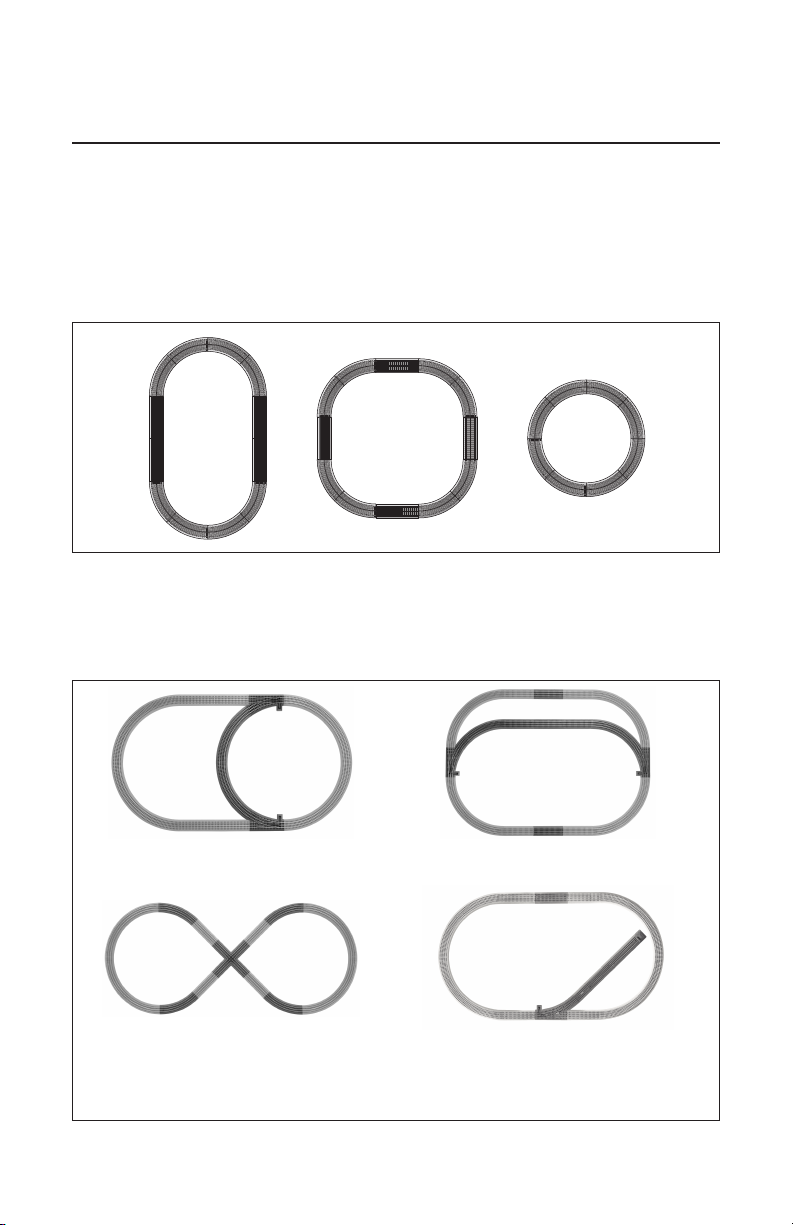
Creating your layout
Building your Lionel layout
our set comes with eight curved, two straight, and one terminal section of track. The set
Y
also includes an Uncoupling Track and a 5” straight track section. Figure 1 provides some
examples of layouts that you can build with these track sections.
By adding more FasTrack track sections, you can create an endless number of exciting
track arrangements for more fun, action, and variety. The railroad empire of your dreams can
quickly become a reality!
Figure 1. Track layout ideas
FasTrack Add-on Track Packs make it easy to expand your railroad. Each Track Pack
includes all the track sections you need to create a more advanced layout using the sections
included with this set. Refer to Figure 2 to explore the possibilities.
Inner Passing Loop Add-on Track Pack
6-12028
Figure 8 Add-on Track Pack
6-12030
Figure 2. Add-on Track Pack layouts
Outer Passing Loop Add-on Track Pack
6-12031
Siding Track Add-on Track Pack
6-12044
Track Packs available separately.
5

Creating your layout
Joining the FasTrack track sections
asTrack track sections join together easily. With interlocking roadbed sections and large
F
rail tabs, the track fits together securely so you always get good electrical contact. Take a
look at Figure 3 to see how to join the track sections.
1. Line up your two sections of track.
2. Insert the rail tabs into the openings at the ends of the corresponding
rails.
3. Press the sections together until the interlocking roadbed snaps into
place.
Rail tab
Figure 3. Joining the track sections
Operating the Uncoupling Track section
ithout making any additional connections, your Uncoupling Track is powered through
W
track power. Be sure that your throttle is set to 10-12 volts (AC) to activate the magnet.
To uncouple or operate your rolling stock, position the trigger disc over the central magnet, press the button on the controller, and the magnet will pull the trigger disc downward to
release the coupler or activate the car. Refer to Figure 4.
Caution!
Figure 4. Central magnet
Do not exceed ten seconds when pressing the button. Holding down the button
for over ten seconds may damage the track section.
Central
magnet
6
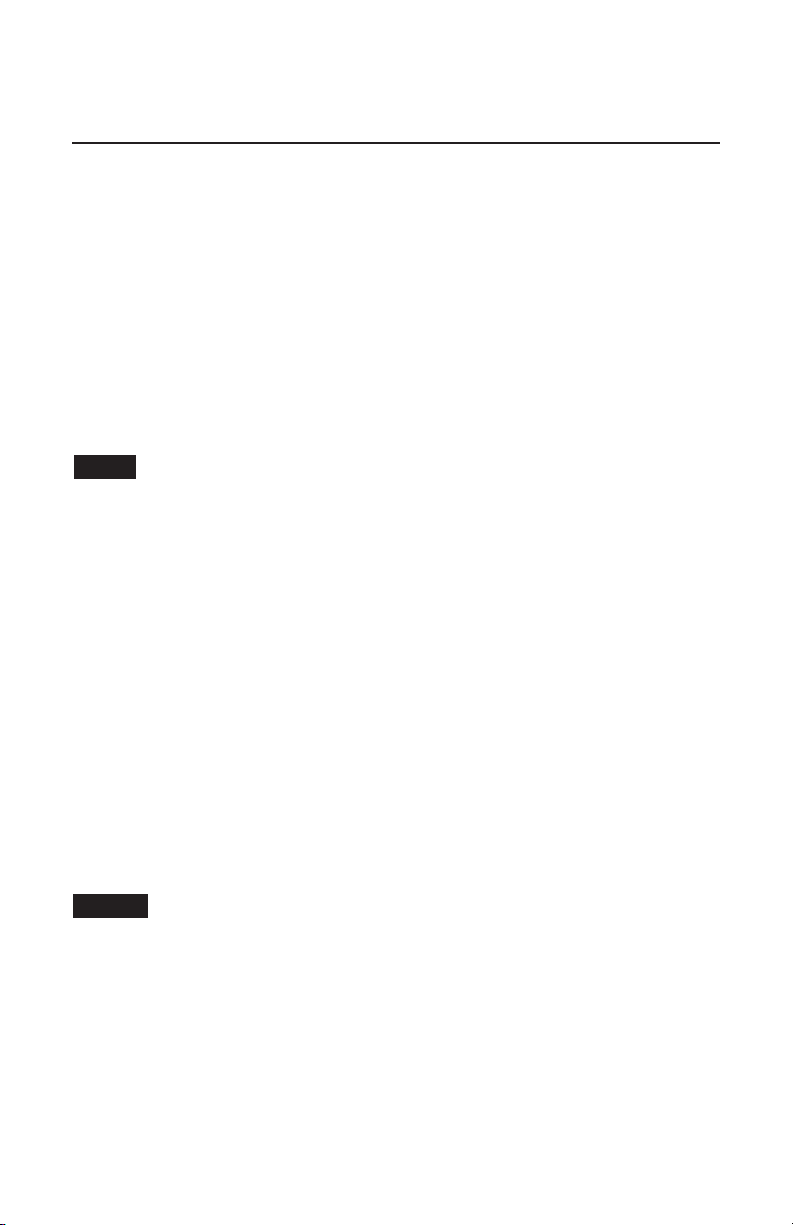
Creating your layout
Wiring your CW-80 Transformer
onnect your FasTrack terminal section to the CW-80 Transformer. Use the wires that are
C
already attached to the terminal section. Make sure that all connections are secure. Loose
connections can produce extremely high temperatures. For this reason, do not touch the
terminals or track connections during use. Also, do not locate scenery materials such as
lichen or ground foam near the terminals.
1. Feed the wires through the notch in the FasTrack terminal section. Refer to
Figure 5 on page 8.
2. Loosen the red TRACK thumbscrew terminal, then slide the red
spade-shaped connector into position. The thumbscrew post should be positioned
between the “blades” of the spade connector. Tighten the thumbscrew to secure the
connection.
Note!
3. Loosen the black TRACK thumbscrew terminal, then slide the black
4. If you need to power an accessory (available separately at your
5. Plug the CW-80 Transformer into your wall outlet (120 volts).
wires, placing no more than two wires on each terminal. For best performance on large
layouts, it is recommended that you use 16-gauge wire to connect your CW-80 Transformer to
the track. On larger layouts where several track connections are required, the use of separate
junctions/terminal strips (available at your local electronics store) is recommended to
prevent voltage drops.
Caution!
Be sure that the “blades” of the spade connector are in contact with the
thumbscrew post. You may choose to insert one of the blades into the hole in the
post to improve the electrical contact.
spade-shaped connector into position. Tighten the thumbscrew to secure the
connection.
authorized Lionel dealer), connect the accessory to the ACCESSORY
thumbscrew terminals. Use the accessory wire included with the CW-80 Transformer.
As your layout expands, you may also make power connections with the stripped ends of
To prevent the excessive build up of heat, be sure to select the proper wire gauge
for your layout. Follow these guidelines:
• Track connections must be made with 18-gauge wire or heavier. Larger
layouts require a minimum of 16-gauge wire.
• Use 24-gauge wire only when connecting single accessories that require lower
current.
• When wiring multiple accessories (two or more) or accessories that require
higher current, be sure to use 18- to 16-gauge wire.
7
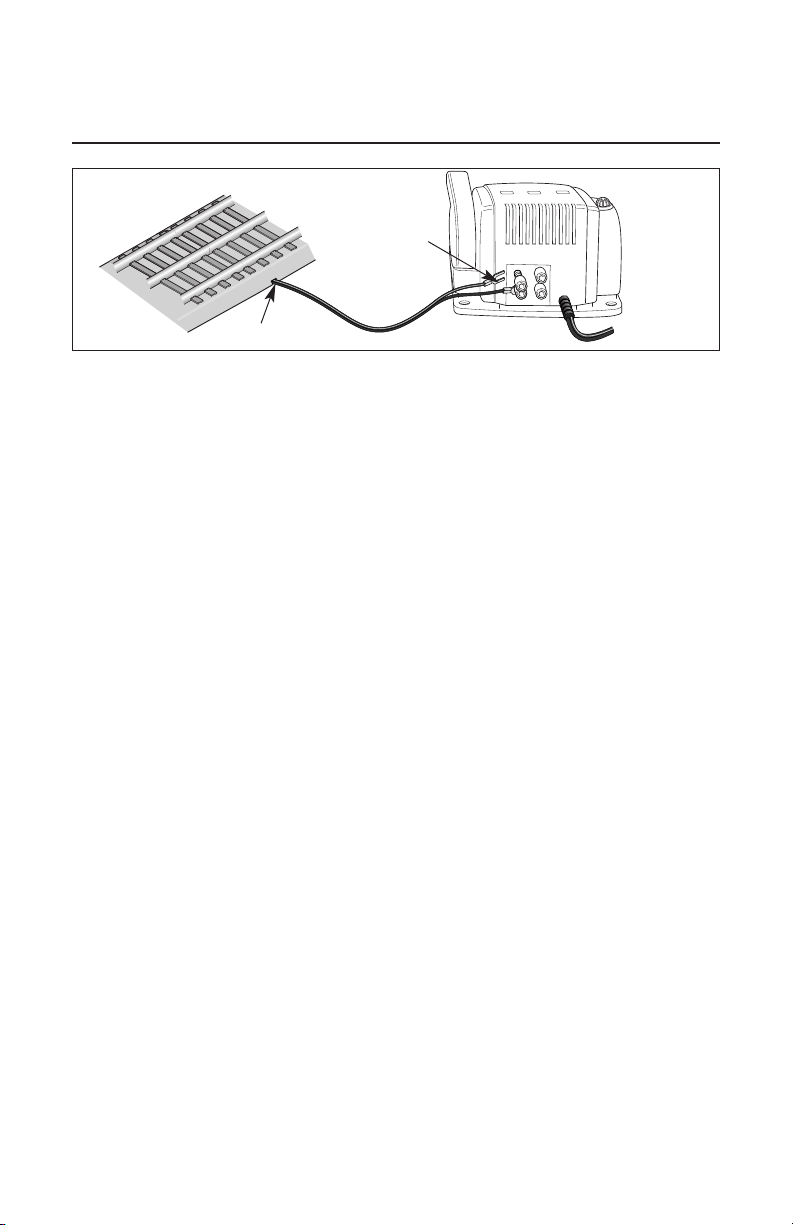
Creating your layout
U
120/60z
0~18VAC
A
B
U
0~18VAC
TRACK
ACCESSORY
Wiring your CW-80 Transformer (continued)
FasTrack terminal section
Spade-shaped
connector
Notch
Figure 5. Controller connections
8
