Lionel U30C Owner's Manual
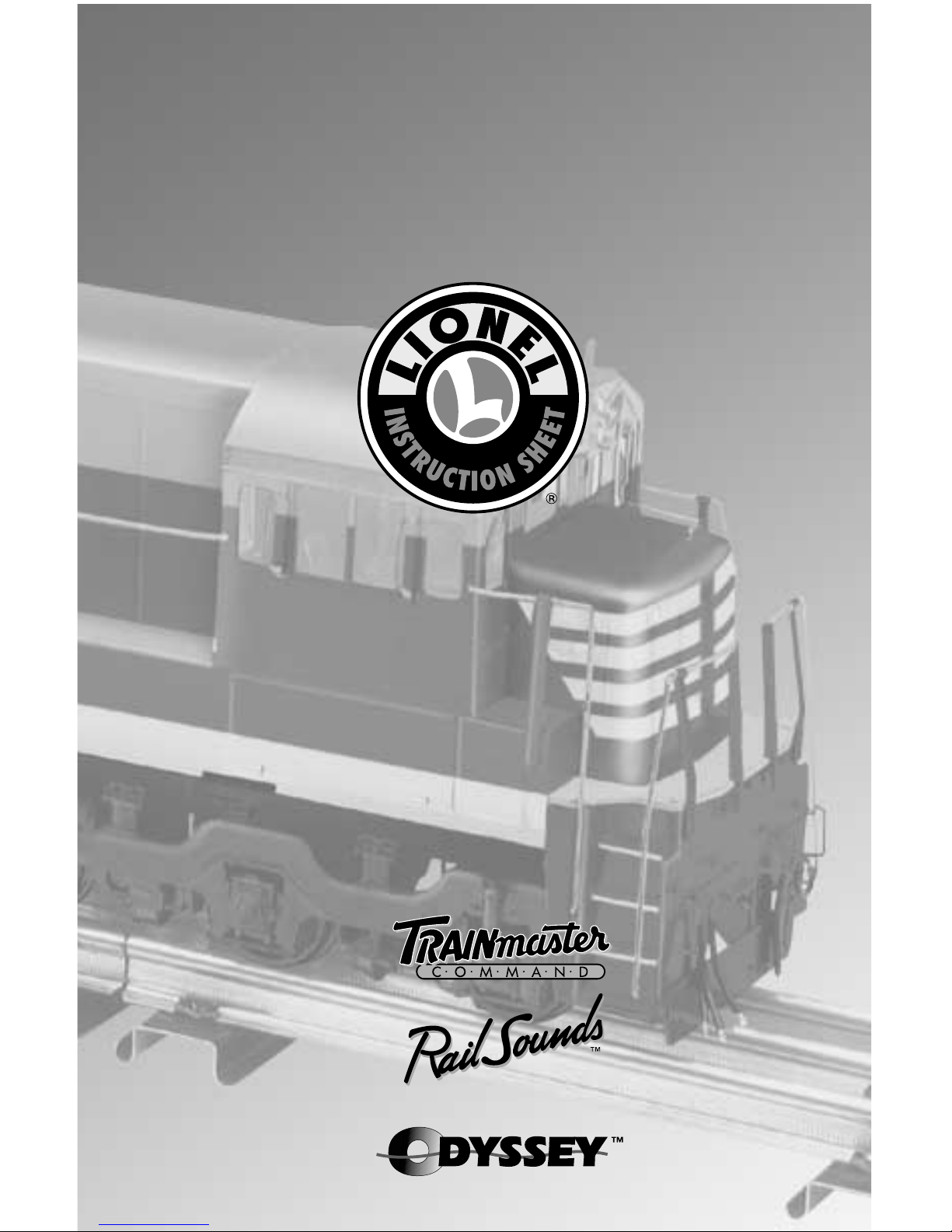
Lionel U30C
Diesel Locomotive
Owner’s Manual
71-8274-250
6/01
LIONEL
®
featuring
and
SYSTEM
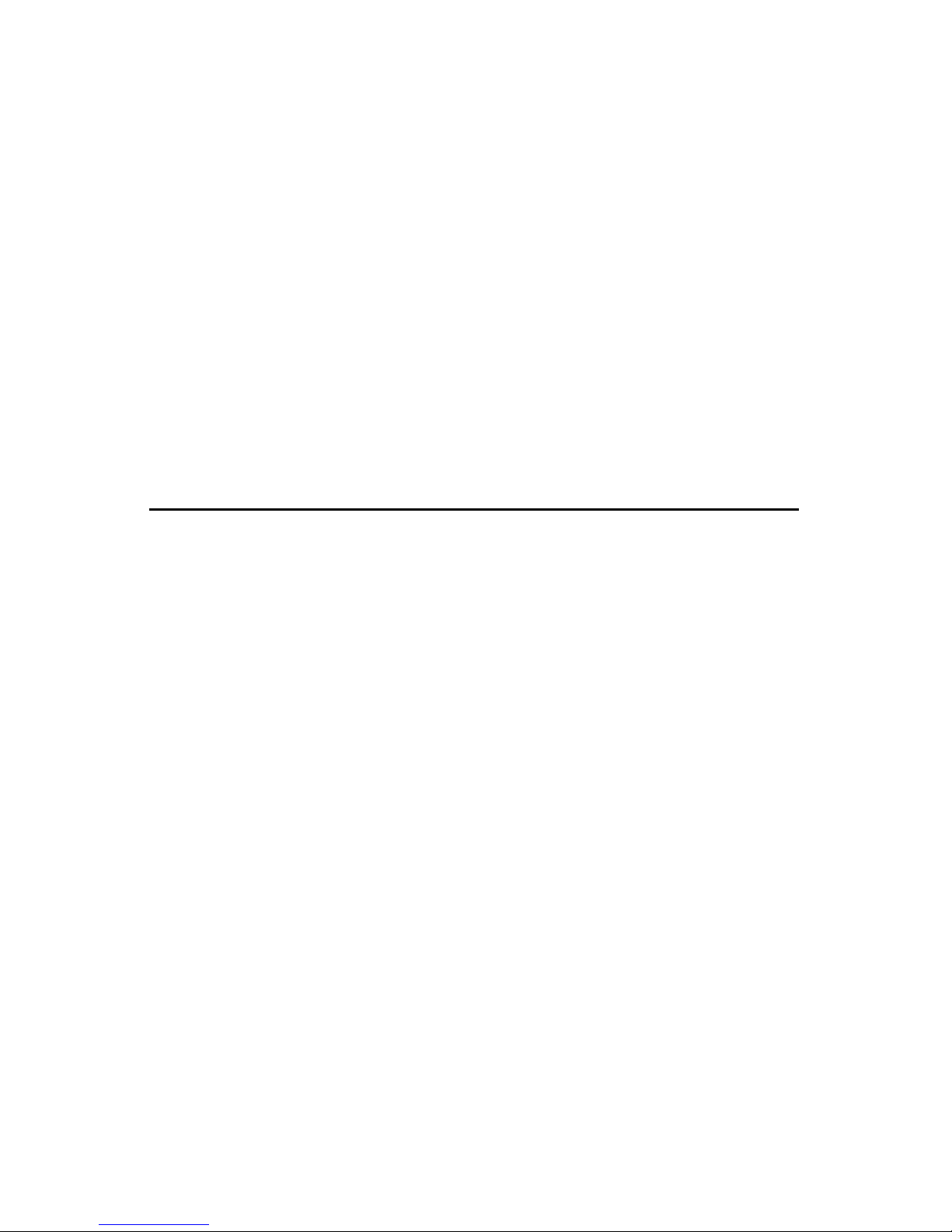
2
Table of contents
Transformer operations
Running your U30C with a Lionel transformer 3
Locking your U30C into a single operational state 4
Using your U30C’s ElectroCouplers in the non-command environment 4
Installing the Lionel no. 610-5906-001 sound activation button 5
Maintaining and servicing your U30C
Lubricating your U30C 6
Adding fluid to your locomotive’s smoke generator 7
Replacing your U30C L.E.D 7
Odyssey™ System operations
Odyssey™ System operations 8
TrainMaster®Command operations
Your U30C’s RailSounds™ system—the basics 9
Experiencing the range of your U30C’s RailSounds™ system 10
Notes on RailSounds™ 10
The Command control environment 11
Running your U30C in the TrainMaster®Command environment 12
CAB-1 commands for your U30C 12
CAB-1 numeric keypad commands for your U30C 13
Tuning your U30C’s performance 14
Assigning your U30C a new ID# 15
Reprogramming Command reverse unit circuit boards to restore features 15
Lionel Service 16
• OdysseyTMSystem Speed Control
• Two powerful flywheel-equipped
can motors
• Digital TrainMaster Command
™
control system
• RailSounds™ digital sound system
• Tire-Traction
• Die-cast ElectroCouplers
• Illuminated headlights/interior light
• CrewTalk™ (in Command)
• TowerCom™ (in Command)
• Diesel smoke generator
• Directional lighting
Y
ou purchased a tough, durable loco-
motive—the U30C diesel locomotive
built by Lionel. From the crisp detail and
expert decoration on the outside, to the
brute power under the hood, the Lionel
U30C is ready for duty on your model railroad. Experience the superiority of today’s
Lionel.
Congratulations!
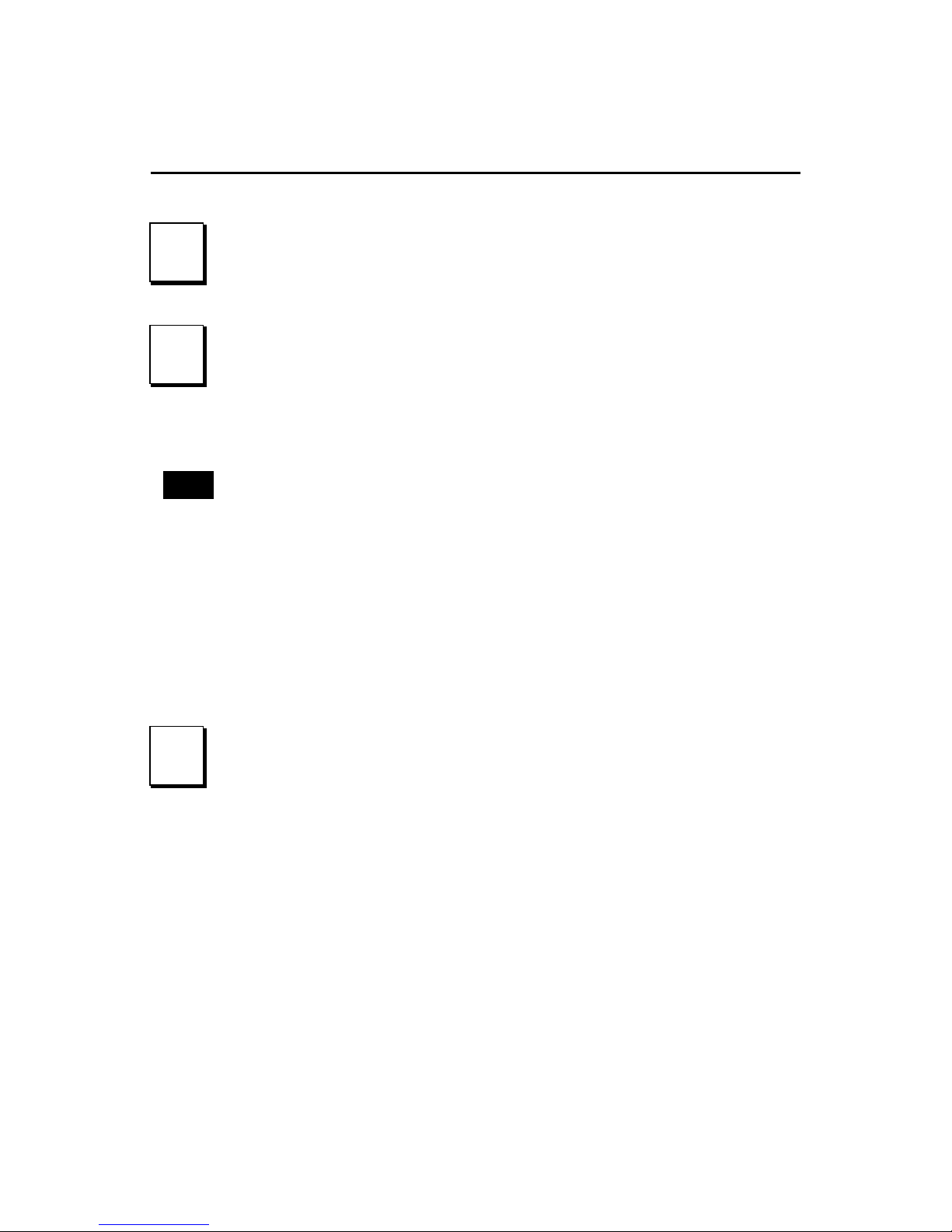
3
3
3
Move ‘em out!
Place your U30C locomotive on Lionel or
Lionel-compatible O gauge track.
2
2
Power up your U30C with your transformer.
• Your U30C is designed to operate on 8-18 volts alternating current. Virtually all Lionel and Lionel-compatible alternating-current transform-
ers are suitable.
• Do not power your U30C with direct current (DC). Damage to sensitive
electronic components may occur.
• When you first power up your track, your U30C’s headlights will illuminate. At this point, the locomotive is in neutral. This occurs when placing the
U30C on your railroad for the first time. When your train is first powered up, the
default state will be neutral and the default direction is forward. This means
whenever you power up your engine for the first time, the engine will remain in
neutral, and when the power is removed and again applied, the train will move
forward. This condition holds true if the engine is being powered up for the first
time or if the engine has been powered down longer than 10 seconds.
Note!
1
1
Running your Lionel U30C with a Lionel transformer
Transformer operations
• Get your U30C moving. Press the DIR button on your CAB-1 remote or Lionel
transformer. This sequences the Lionel reverse unit to the next operating state.
• Adjust track voltage until your U30C moves at your desired speed. To increase
speed, increase track voltage. To decrease speed, reduce voltage. To stop the locomotive, turn-off track power.
• See page 4 for information on locking your U30C in a single oper-
ating state
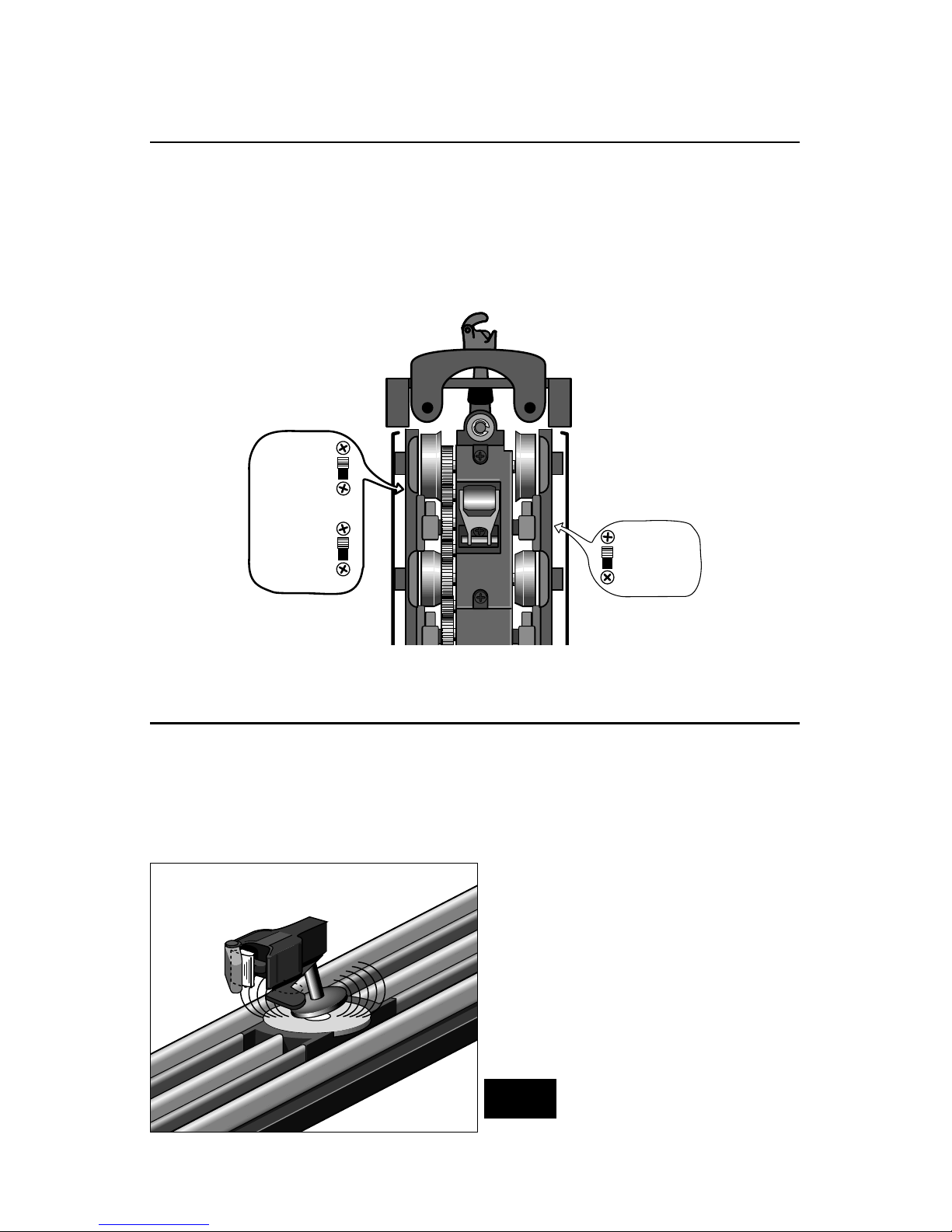
T
o select a single operational state for
your Lionel U30C (example: forward
only), you can deactivate the reverse unit’s
sequencing function with the reverse unit
control switch.
Get your locomotive moving in the
desired direction, then slow it down with-
out stopping. Set the reverse unit control switch to PROGRAM. The U30C
is now “locked” into your chosen direction.
When you no longer want single-direction operation, just slide the reverse unit
control switch back to RUN.
Your locomotive’s reverse unit will
“reset” to forward after any five second or
longer power interruption regardless of
original locked-out direction.
SND
NO SND
RUN
SMK
PRGM
NO SMK
4
Transformer operations
Using your U30C’s ElectroCouplers in the non-Command environment
T
o use your U30C’s ElectroCouplers in the
non-Command environment, you must
first couple a piece of rolling stock equipped
with Lionel magnetic couplers directly to
your U30C’s ElectroCouplers. The magnetic
coupler on the rolling stock will then react
to the magnetic field generated by a Lionel
remote-control track section (available separately). Place your rolling stock’s coupler
“trigger disc” over the central coil of a
remote-control track section and press
UNCOUPLE on the controller. The magnetic
field pulls the disc downward, and the coupler opens.
Your U30C’s ElectroCouplers will
NOT open manually or by using
a remote-control track section.
Magnetic coupler on the rolling stock coupled
to your U30C
Note!
Remote-control
track section
Locking your U30C into a single operational state
Smoke Unit
(see page 7 for
details)
FRONT
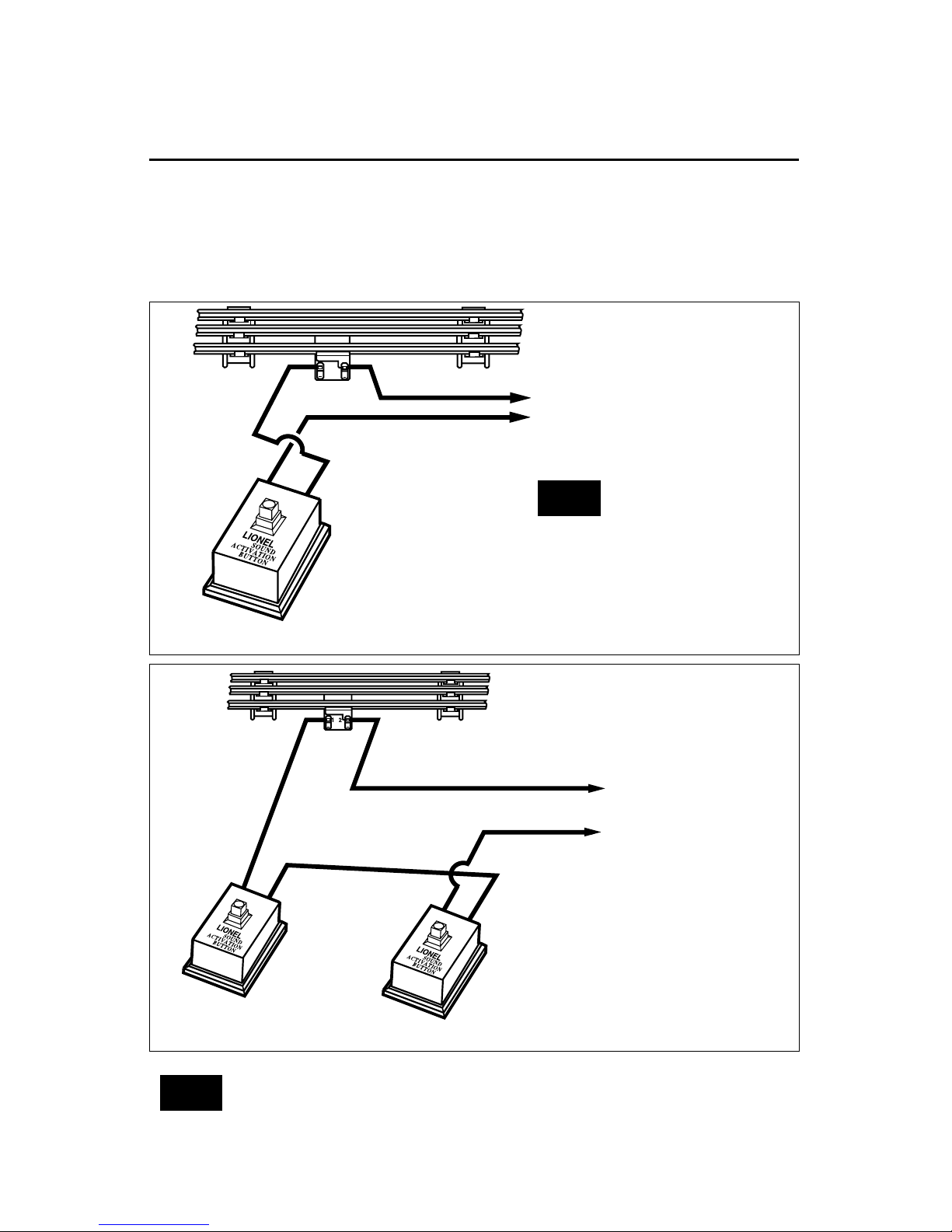
5
Transformer operations
Installing the Lionel Sound Activation Button
12
For AC transformers with a horn/whistle button
For AC transformers lacking a horn/whistle button
Attach to ground terminal
Attach to power terminal
Existing wire
Black wire
Red wire
Lionel no. 610-5906-001
Sound Activation Button for
activating the bell
To your transformer
Lionel no.
610-5906-001
Sound Activation
Button for
whistle
Lionel no. 610-5906-001
Sound Activation Button for bell
Black wire
Red wire
Red wire
Attach to ground
terminal
Attach to power
terminal
To your transformer
The no. 610-5906-001 button works with any Lionel AC transformer except
no. 6-4690 Type MW. Transformers made by other manufacturers may not be
compatible with RailSounds.
Note!
T
o operate the bell and horn sounds when
operating your locomotive with conventional transformers, you’ll need to install the
Lionel no. 610-5906-001 Sound Activation
Button (available separately). Connect the
button(s) as shown below.
Note!
All track power must
feed through the Sound
Activation Button. Do
not bypass button.
Existing wire
