Lionel New York Central FlyerReady-To-Run O-27 Set, New York Central Flyer Owner's Manual
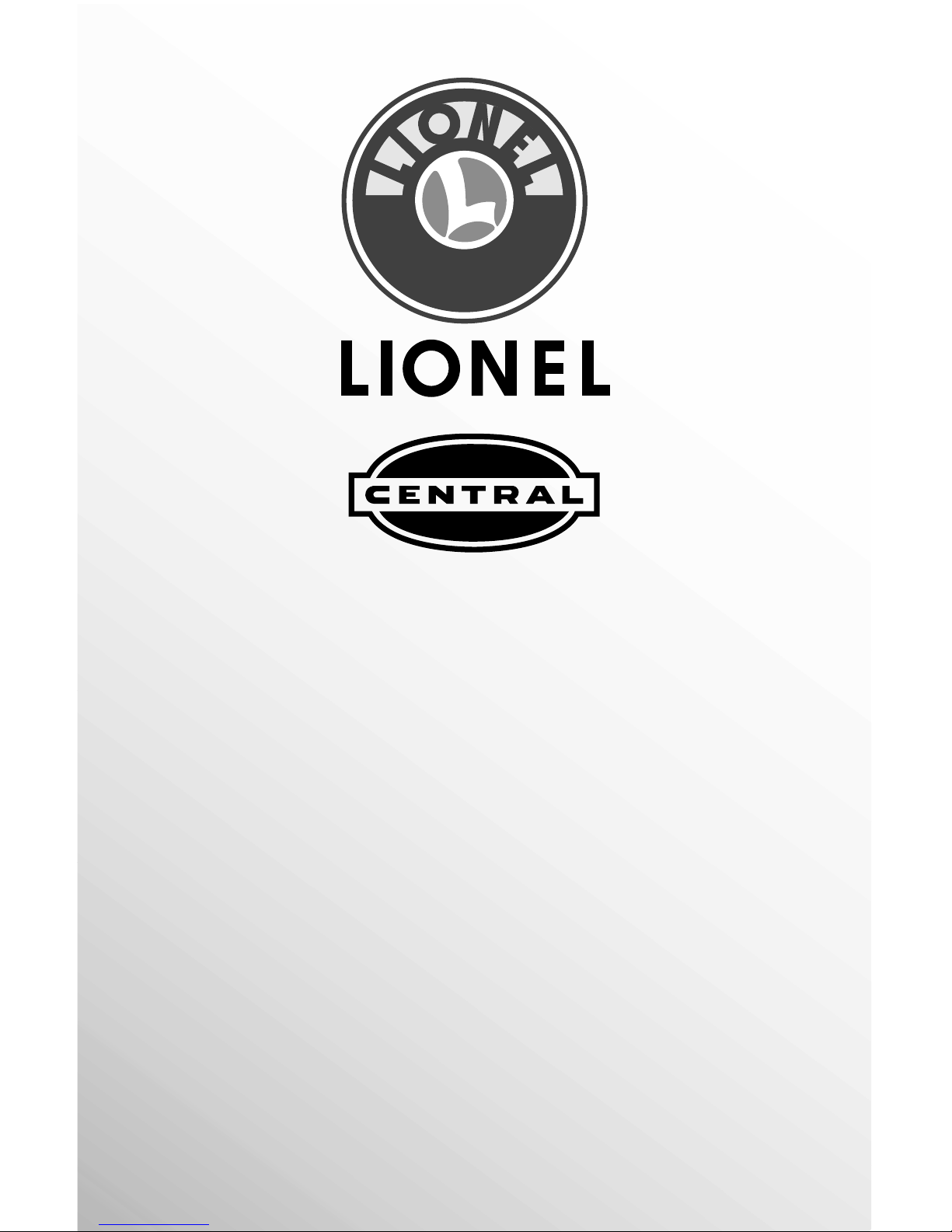
I
N
S
T
R
U
C
T
I
O
N
S
H
E
E
T
72-1990-250
Rev. 5/00
CAUTION—ELECTRIC T O Y
NOT RECOMMENDED FOR CHILDREN UNDER EIGHT YEARS OF AGE. AS WITH
ALL ELECTRIC PRODUCTS, PRECAUTIONS SHOULD BE OBSERVED DURING
HANDLING AND USE TO REDUCE THE RISK OF ELECTRIC SHOCK.
TRANSFORMER RATINGS—INPUT:120 VAC; 60 HZ ONLY.
AC OUTPUT:20 V; 54 VA
New York Central Flyer
Ready-To-Run O-27 Set
Owner’s Manual
NEW
YORK
SYSTEM
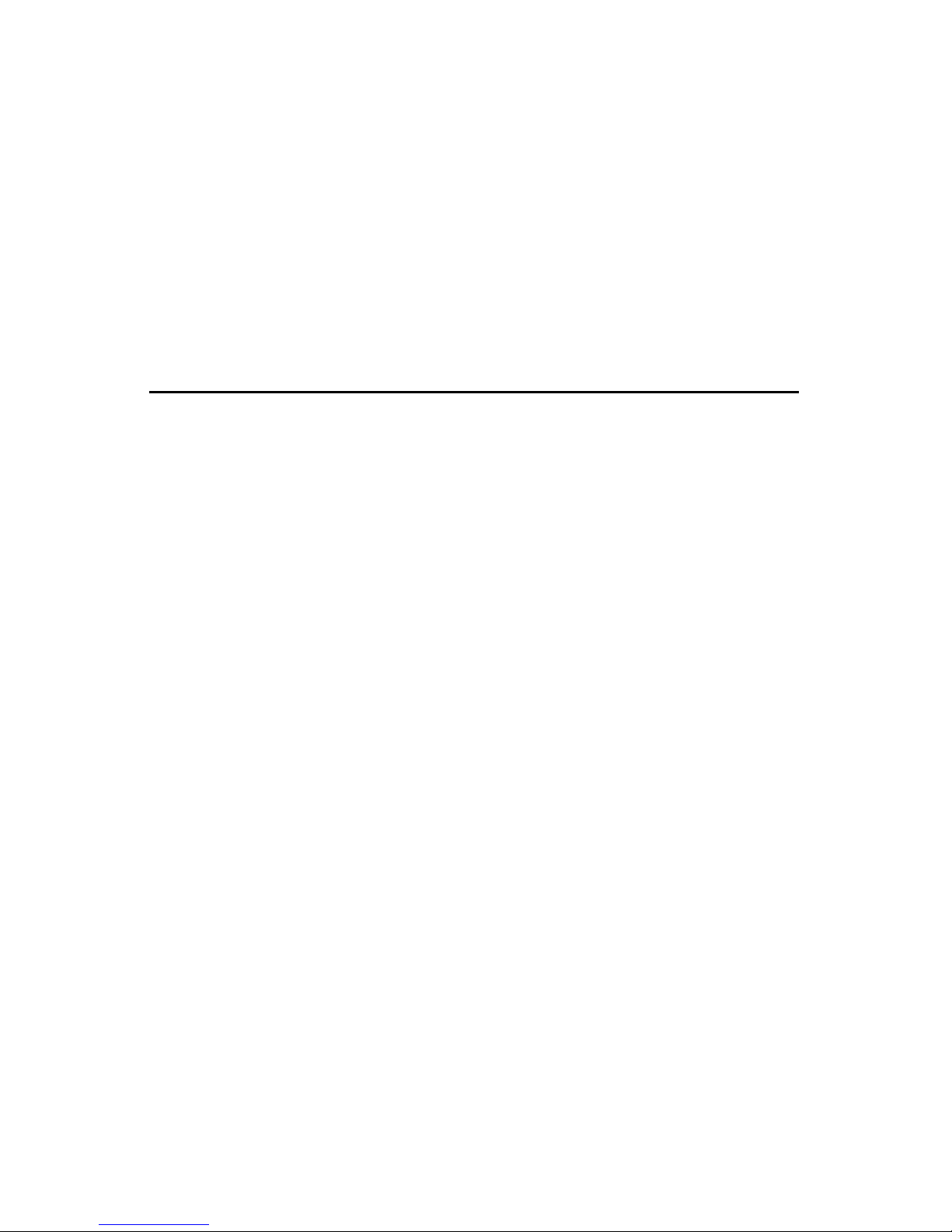
Congratulations!
2
Y
ou’re now the proud owner of the New
York Central Flyer ready-to-run O-27
train set. Everything you need to get started
is included. You’re already off to a great
start by reading this instruction manual. It
has important information on train setup
and operation. This booklet also covers
proper maintenance procedures to help your
Lionel trains live long, healthy lives.
If you have any questions after reading
this booklet, contact your nearest Lionel
Authorized Service Center using the list
included in a separate flier in this set or call
Lionel Service at 810-949-4100. And have
fun!
Table of contents
Track layout
Getting started 3
Joining the track sections 3
Suggested track layouts 4
Grade crossing 4
Attaching the lockon to the track 4
Controller operations
Stripping the wire 5
Attaching the controller wires to the lockon 5
Controller functions 6
Controller and short circuits 7
Installing the Lionel Sound Activation Switch 8
Train operation
Reverse unit procedure 9
Tire-Traction™ 10
Coupling 10
Your lomotive’s RailSounds system—the basics 11
Experiencing the range of your locomotives’s RailSounds system 12
Notes on RailSounds 12
Maintaining and servicing your set
Lubricating your 4-4-2 locomotive 13
Adding smoke fluid to your 4-4-2’s smoke generator 14
Replacing your 4-4-2’s headlamp 15
Assembling your flatcar with bulkhead and stakes 16
Lionel Service 16
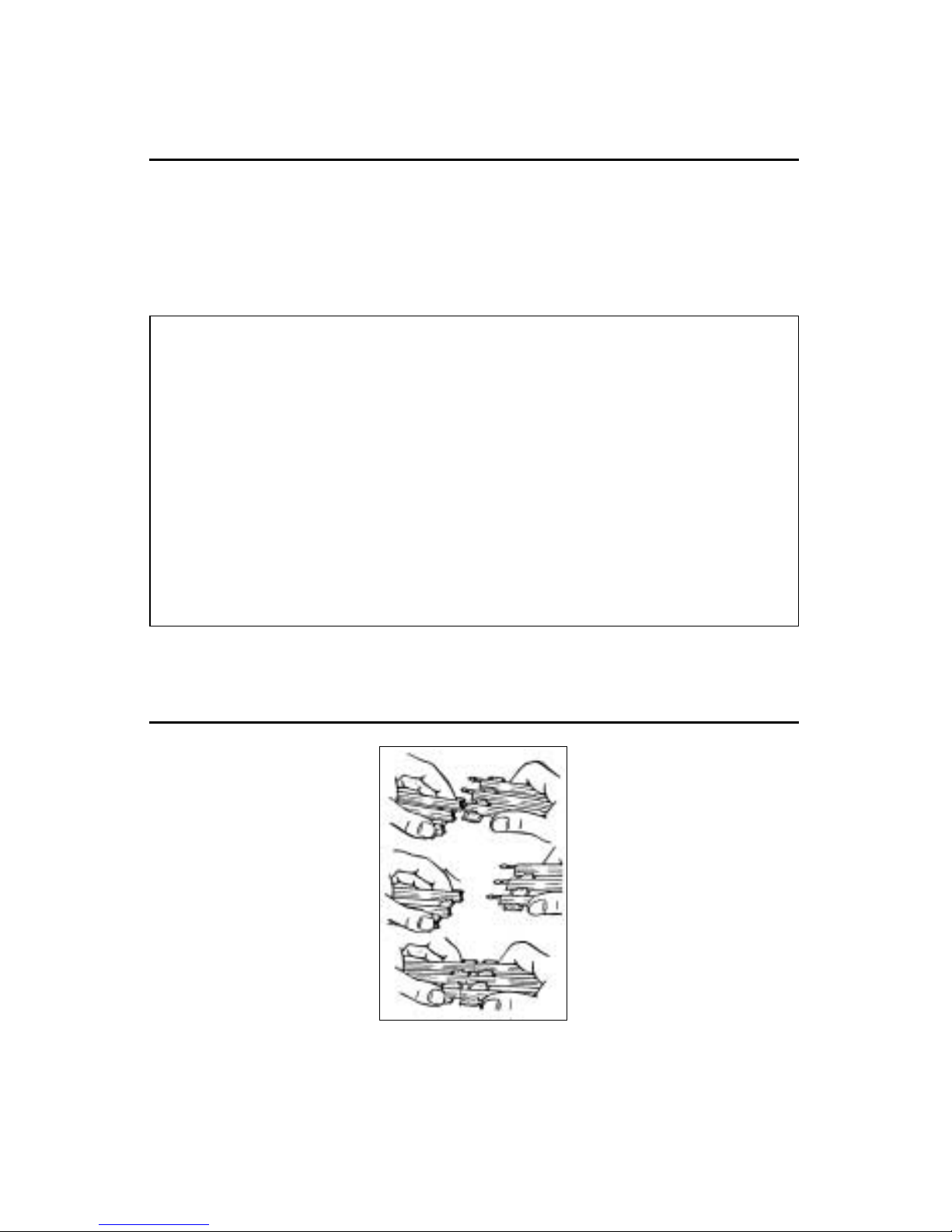
Joining the track sections
J
oin the track sections
together
by inserting the pins of one
track section into the rail
openings of another. For good
electrical contact, pins must be
carefully inserted and track
joints tightly fitted.
If the track is difficult to
connect, try this installation
tip. You can “break in” O-27
track sections by inserting and
withdrawing a track pin into one rail at a
time before joining the entire track section.
If the openings become too open (causing
the track to fit loosely), pinch the rail
together around a track pin
with a pair of pliers. If any pins
fall out of the track and are
missing, replace them with
extras available from your
Lionel dealer.
Maintenance tip: The rails
should be kept clean, dry, and
free from oil and grease. Clean
rust and dirt spots with a track
eraser. Wipe the track using a
cloth dampened with track
cleaner from the Lionel maintenance kit
(no. 6-62927), available from your nearest
Lionel Authorized Value Added Dealer or
Lionel Service.
Track layout
3
Getting started
B
efore you do anything else, we recom-
mend you check the contents of your
set box to ensure all of the parts of your set
have been included and that the quantities
(when applicable) are correct.
The parts list below will tell you what’s
included and the correct quantities. If you
find any discrepancies, contact the dealer you
purchased your set from for more information or call Lionel Service at 810-949-4100.
Now comes the fun part—deciding what kind of layout you want. The only rule—
let your imagination be your guide.
• NYC Flyer 4-4-2 locomotive 1
• NYC Flyer tender w/RailSounds 1
• Boxcar 1
• Flatcar w/bulkheads and
10 stakes 1
• NYC caboose 1
• Tractor/trailer 1
• Smoke fluid 1
• Grade crossing 2
• Crate load 2
• Controller 1
• 40-watt power pack 1
• Lockon 1
• Straight track 8
• Curved track 8
• Service Center list 1
• Railroader Club application 1
• Warranty Card 1
• Sound Activation Switch
(610-5905-001) 1
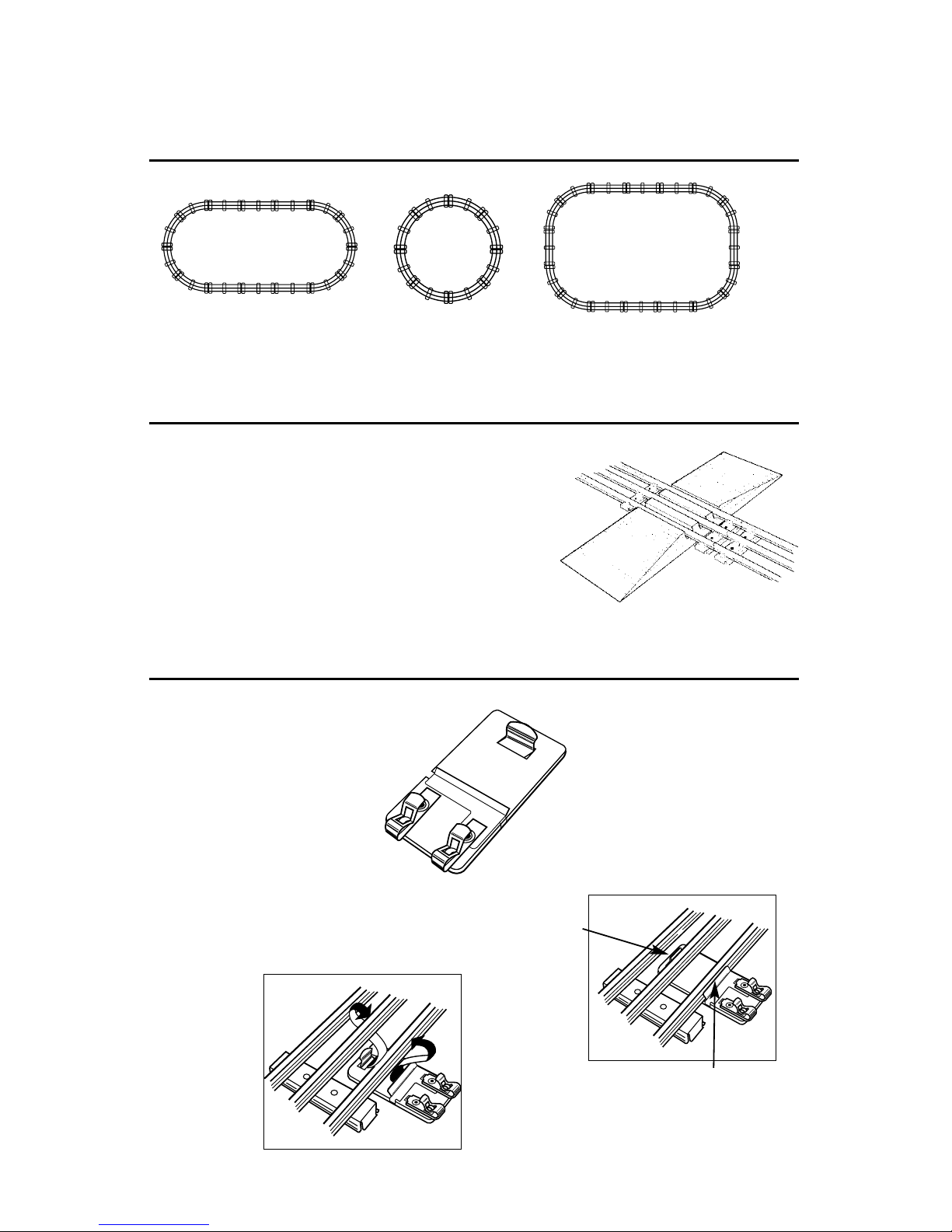
Attaching the lockon to the track
T
he lockon connects power from your
controller to the track. Attaching the
lockon to the track is quick and easy.
First, place the lockon under any
straight section of track. Fit the
center lip of the lockon onto the
edge of an outside rail. Press the
lockon upward so that the spring
contact snaps onto the center
rail. The lockon should face out-
ward when setting up your track
and make sure it is firmly connected.
Use the illustrations below as a step-by-
step guide.
Once the lockon is securely attached to the
track, it’s time to insert the wires from the
controller into the two spring clips on the
lockon. See
page 5 for easyto-follow steps.
2
1
LIONEL
CTC
LOCKON
2
Snap spring
contact to the
middle rail
1
Hook lip to the
outside of the rail
Track layout
4
Grade crossing
I
ncluded in your set are two pieces of grade crossing.
These can be used on any straight section of track and
will allow you to drive your Lionel tractor-trailer as well
as other toy cars and trucks over the rails of your layout.
To install, simply place the grade crossings under a section of straight track lining up the rails with the grooves
in the crossing.
You may install two crossings on the same section of track or on separate sections.
Suggested track layouts
Here are some examples of layouts you can build with 8 straight and 8 curved sections of track.
Remember—the more track you own, the more variations you can create in your train layout.
And that means more action and more fun!
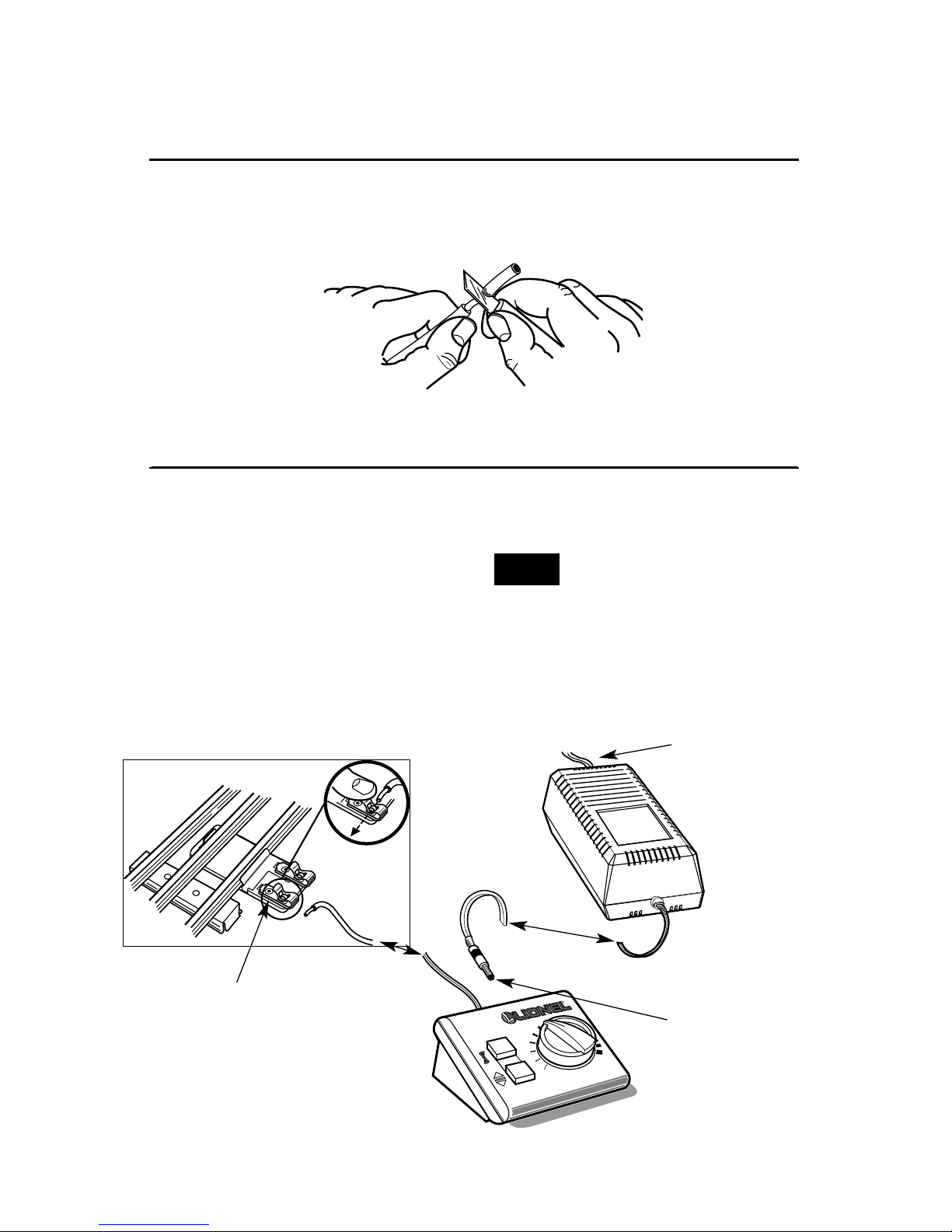
Controller operations
5
OFF
FULL
SPEED
R
Attaching the controller wires to the lockon
N
ow you’ll need to insert a controller
wire into each of the two spring clips on
the lockon.
It’s easy! Depress the spring clip with your
finger and insert the bare end of the wire
into the exposed opening. Release the spring
clip. Give the wire a little tug to make sure
it’s secure. Repeat these steps with the other
spring clip. Next, insert the small plug end
of the power pack into the back of your con-
troller, and plug the other end into a standard outlet.
If the whistle fails to operate
when you press the whistle button on your controller (see page
6), remove the wires from the
lockon and reinsert each one
into the opposite clip to reverse
polarity.
Plug this end into
back of controller.
Stripping the wire
O
nce your track is assembled and the
lockon is securely attached, you can
connect the wires
from the controller
to the lockon.
First you’ll want to
check the ends of the
wires to make sure
that the insulation is
stripped back about 1⁄4˝ to 3⁄8˝. To strip the
wires, use a pair of wire strippers or a sharp
knife.
Caution: Only an
adult should perform
this task! Always use
care when stripping
wires.
Note!
Plug power pack into
standard wall outlet
Make sure that the bare end of
each wire is securely attached
to the spring clip.
