Lionel LCFRX2G4, LCFTX2G4 User Manual
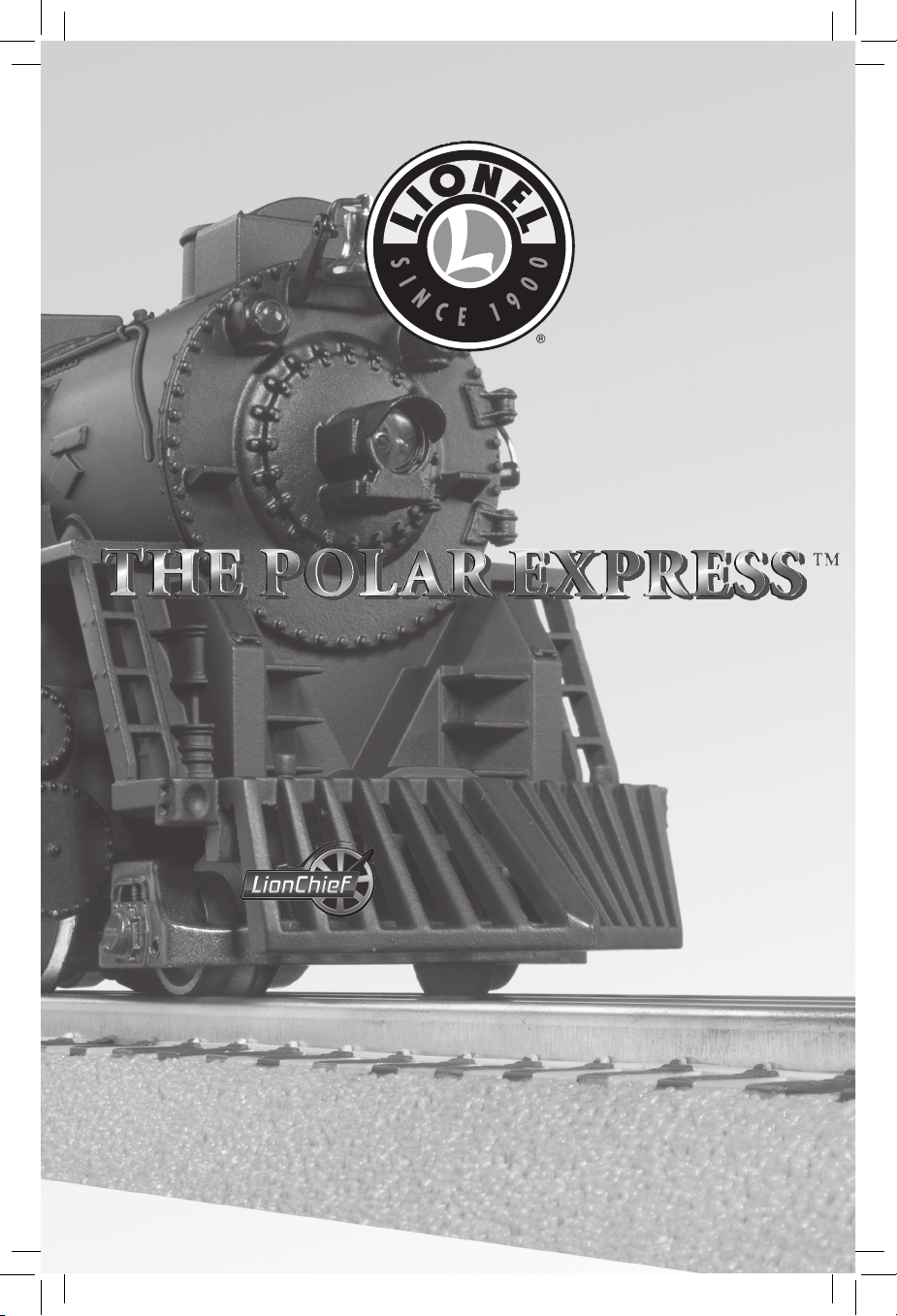
73-0218-250
5/13
Remote Control
Remote Control
Ready-To-Run Set
Ready-To-Run Set
Owner’s Manual
Owner’s Manual
Featuring:
and
RailSounds
™
RC
CAUTION—ELECTRIC TOY
NOT RECOMMENDED FOR CHILDREN UNDER EIGHT YEARS OF AGE. AS WITH ALL ELECTRIC
PRODUCTS, PRECAUTIONS SHOULD BE OBSERVED DURING HANDLING AND USE TO PREVENT
ELECTRIC SHOCK.
TRANSFORMER RATINGS—INPUT: 120-240 VAC 50/60 HZ.
OUTPUT: 18 VDC; 2000 MA.

Congratulations!
elcome to the world of Lionel trains! You’re off to a great start with this ready-to-run LionChief
W
train set. This set features everything you need to get started—a wall-pack power supply, a
huge, easy-to-assemble FasTrack oval, a string of detailed cars, and a powerful Lionel locomotive that
is equipped with RailSounds RC sound system.
Have fun growing with this complete train set! Start with the set components, then follow your
imagination into your own miniature world. Expand your railroad empire with additional FasTrack
track sections, enhance your layout with accessories, lengthen your consist with extra cars, or operate
a new locomotive at the head end of your train!
Use this Owner’s Manual to learn how to set up, operate, and maintain your train set for years of
reliable operation.
Locomotive Features:
• Electric locomotive controlled by a remote control that is paired with the locomotive in this set
• Official "All aboard the Polar Express" and “Tickets, please!” movie sound clip (remote only)
• On/Off switches for smoke and steam chuffing sound
• RailSounds RC sound system with steam chuffing and engine background sounds, whistle, bell,
and user-activated announcements.
• Operating headlight
• Synchronized chuffing sounds with puffing smoke
• Easy connect drawbar system
• Operating coupler on rear of tender
• Powerful maintenance-free motor
• Two traction tires
• Die-cast metal locomotive body
• Large pilot and headlight lens shield
Passenger Cars Feature:
• Interior lighting
• Decorated drumhead and distinctive railing on observation car
• Silhouettes in window
Remote Features:
• Forward and reverse speed control knob
• Three buttons activate whistle sound, bell sound, and official announcements
• Requires three AAA alkaline batteries (not included)
THE POLAR EXPRESS and all related characters and elements
are trademarks of and © Warner Bros. Entertainment Inc.
WB SHIELD: TM & © Warner Bros. Entertainment Inc.
(s09)
2

Table of contents
Safety information
Operating your wall-pack power supply safely 4
LionChief system basics
Model railroading with the LionChief system 5
Installing AAA batteries into the Remote Control 6
Operating your train with LionChief remote 7
LionChief locomotive overview
Locomotive Overview 8
Building your Lionel layout 9
Joining the FasTrack track sections 9
Connecting your wall-pack power supply 10
Installing the observation car platform 10
Operating your train set
Adding smoke fluid to your locomotive's smoke generator 11
Running your train set 12
Triggering announcements with your LionChief remote control 13
Coupling 13
Attaching the figures 14
Silencing the steam chuffing sounds 15
Maintaining and servicing your set
Lubricating your locomotive 16
Replacing your locomotive's traction tire 16
Replacing your locomotive's headlamp 16
Replacing the passenger car lamps 18
Troubleshooting
Troubleshooting from Customer Service 19-21
Ideas for expanding your layout
Expanding your Lionel railroad empire 22
FCC Statement 23
Lionel Limited Warranty Policy & Service 24
The following Lionel marks are used throughout this Owner’s Manual and are protected under
law. All rights reserved.
®
Lionel
, LEGACY™, FasTrack™, TrainMaster®, Odyssey®, RailSounds®, CrewTalk™, TowerCom™,
DynaChuff
Controller, American Flyer
Tether
TruRail
Controller
Power Controller 300
Controller
Cowen Series
™
, StationSounds™, Pullmor®, ElectroCoupler™, Magne-Traction®, CAB-1® Remote
™
, Powerhouse™, LionMaster®, Conventional Classics™, Postwar Celebration Series™,
™
, PH-1 Powerhouse®, Powermaster®, Powerstation-Powerhouse®, Accessory Motor
™
, AMC™, Accessory Switch Controller™, ASC™, Action Recorder Controller™, ARC™, Track
™
, BPC™, Operating Track Controller™, OTC™, FatBoy™, Lionel Lines®, Joshua Lionel
™
, Lockon®, TrainSounds™, MultiHorn™, MultiWhistle™, Choo-Choo
®
, Lionel ZW®, ZW®, MagniVision®, TMCC®, Lionelville®, Wireless
™
, TPC 300™, Track Power Controller 400™, TPC 400™, Block Power
™
3

Safety information
Operating your wall-pack power supply safely
our Lionel wall-pack power supply is listed by Underwriter’s Laboratory Inc. and has been
Y
carefully designed to ensure peak performance. When using electrical products, basic safety
precautions should be maintained.
Be sure to observe the following guidelines:
• Read the manual thoroughly before using this device.
• This device is not recommended for children under eight years of age.
• Parents should periodically inspect this product for potential hazards and, if necessary, have them
repaired by a Factory Trained Authorized Lionel Service Station. In the event that such a condition
exists, the transformer should not be used until it has been properly repaired.
• The wall-pack power supply is intended to be used indoors. Do not use this device if water is
present. Serious or fatal injuries may result.
• Use the wall-pack power supply only for its intended purpose.
• The wall-pack power supply was designed to operate on 120-240 volt AC, 50/60-Hertz power. Do
not connect this product to any other power supply.
• Do not operate the wall-pack power supply with a damaged cord, plug, or case.
• To avoid the risk of electrical shock, do not disassemble the unit. There are no user serviceable
parts inside. If damaged, take this product to a Factory Trained Authorized Lionel Service Station.
Visit www.lionel.com for a list of authorized Service Centers.
• Do not operate the wall-pack power supply on your layout unattended. Obstructed accessories or
stalled trains may overheat, resulting in damage to your layout.
• Always unplug the wall-pack power supply from the power source when not in use.
• Never insert objects into the ventilation slots on this product. Damage to sensitive
electronic components can result.
4

LionChief system basics
Model railroading with the LionChief system
our ready-to-run LionChief train set comes with a DC wall-pack power supply, a LionChief
Y
remote control, a LionChief-equipped locomotive, rolling stock, and a FasTrack oval, complete
with a wall-pack terminal section for “plug-and-play” set up.
Your locomotive runs on fixed voltage, which is optimal for the sound system, smoke system,
and lamps. The locomotive listens to commands from its LionChief remote at a specific frequency
to increase or decrease speed, change directions, or trigger sounds. That’s why the locomotive and
remote must be operated as a matched pair.
The DC wall-pack power supply is capable of running the locomotive and cars that come with
this set, plus a few add-on cars and accessories, depending on the power they require. Keep in mind
that your locomotive can run on AC power, too, so you may choose to upgrade to most Lionel or
Lionel-compatible AC transformers (available separately at your authorized Lionel retailer) when you
expand your layout.
Important! Run only your layout with only the DC wall-pack power supply OR an AC transformer.
Do not run both! Also, keep in mind that most other Lionel locomotives require AC power specifically;
check the instructions included with the other locomotives.
If you do choose to run your LionChief locomotive with a transformer, set the train voltage to full
(18 volts) and use the remote to run the train and trigger the sounds. The locomotive is not designed
to respond to the transformer’s throttle, direction button, horn button, or bell button; the locomotive
only responds to commands from its LionChief remote.
Keep in mind that the remote that comes with the train set is paired with the locomotive. This
locomotive and remote share a frequency, and your LionChief remote will not communicate with
other locomotives. However, locomotives of the same type, for example a 2-8-4 berkshire, may share a
frequency. Where the frequency is shared, any locomotive of the same type on the track would respond
together, at the same time, to commands from a remote. To avoid this scenario, you may choose not
to run multiples of the same locomotive type at the same time.
Otherwise, you may run more than one LionChief-equipped locomotive on the track at the same
time. You may also choose to run your LionChief locomotive on a LEGACY Control System-equipped
layout; however, you must use your LionChief remote control to control the LionChief locomotive
(LionChief locomotives do not receive commands from the LEGACY remote).
5
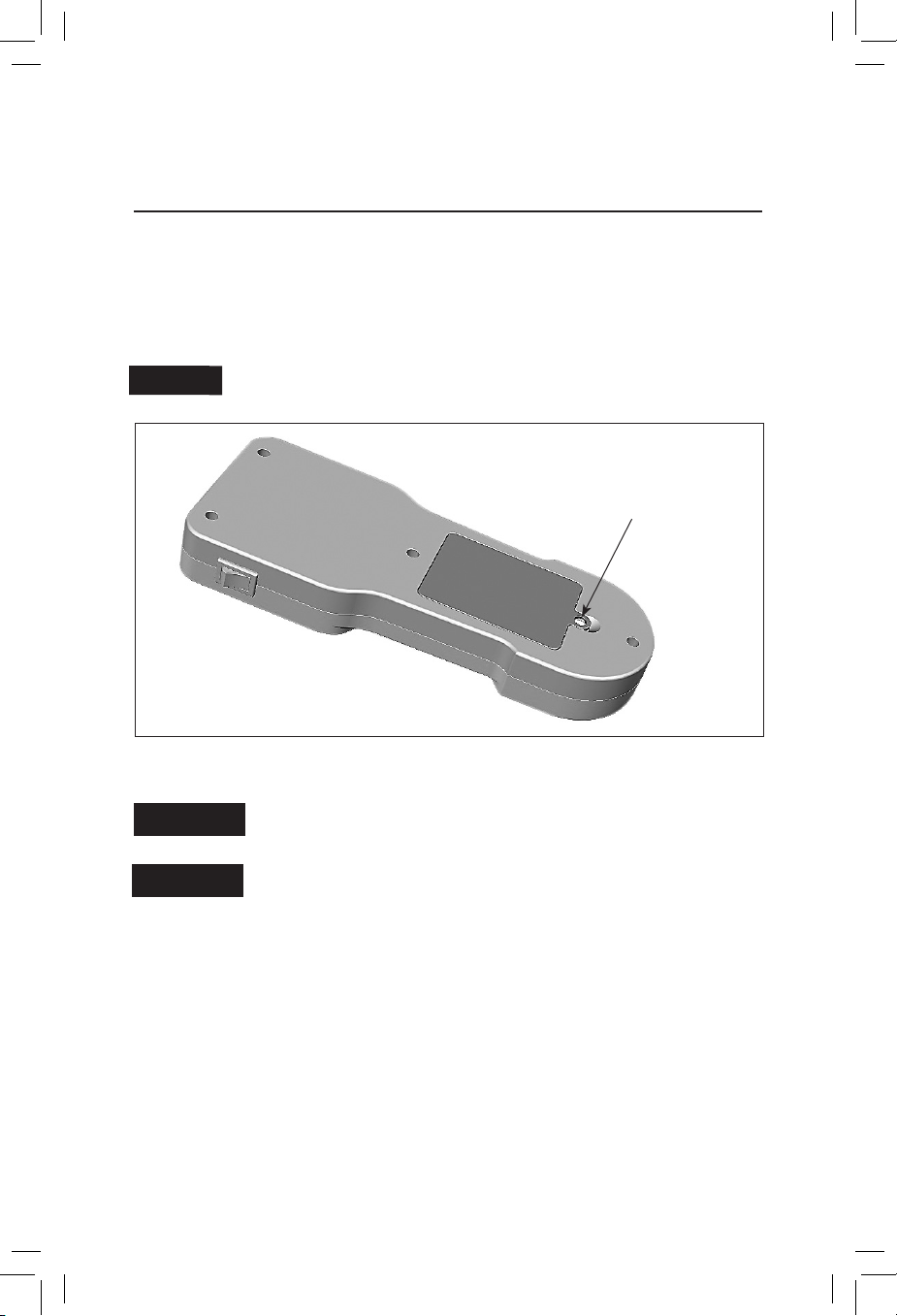
The LionChief remote control overview
Installing AAA batteries into the Remote Control
or safety purposes, you must use a Phillips screwdriver to access the battery compartment. Use
F
a Phillips screwdriver to remove the screw that secures the battery compartment hatch and
lift the hatch to access battery compartment (as shown in Figure 1). Insert three AAA batteries
orientating the +/- as shown in the bottom of the battery compartment. Replace the battery door
and snap closed.
Important!
Figure 1. Opening and closing the battery compartment
Important!
Important!
Use only Alkaline AAA batteries. Use only new batteries. Never mix new and used
batteries or use different types together.
REMOVE ALL BATTERIES WHEN THE TRAIN WILL NOT BE USED FOR AN
EXTENDED PERIOD OF TIME.
When you are not operating the train, slide the On/Off switch to the Off
position to conserve the batteries.
Remove screw and remove
battery compartment hatch
6
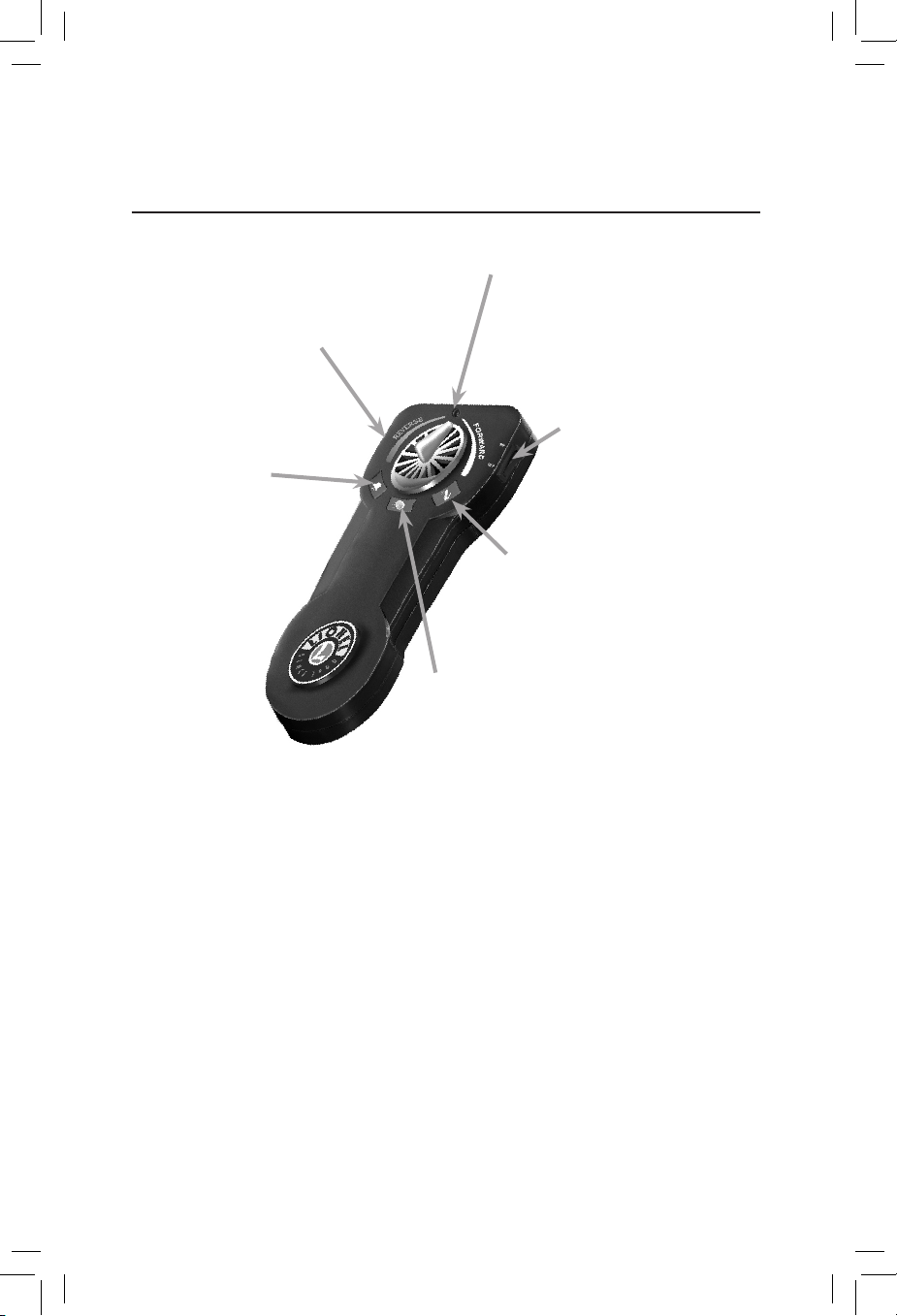
The LionChief remote control overview
Operating your train with your LionChief remote
THROTTLE
Turn the throttle knob clockwise to go forward and adjust the speed. Turn the throttle
knob counter-clockwise to go reverse and
adjust the speed. To stop the train, simply
return the throttle knob to the
center position.
BELL
The BELL button will
activate the bell sounds on
locomotives equipped with
this feature. Press the BELL
button to begin the sounds;
press the button again to
turn off the ringing.
SPEED INDICATOR LIGHT
The red light will remain on during
normal operation. The light will begin to
flash when the locomotive is in motion,
and the flashing will vary with the locomotive's speed.
ON/OFF SWITCH
To conserve your batteries,
slide the On/Off switch to the
Off position when you are
done operating your train.
WHISTLE
The WHISTLE button will activate
your locomotive’s whistle.
ANNOUNCEMENTS
Press the center button for a variety of
announcements that may vary depending on
the train set. See page 14 for more information.
7

LionChief locomotive Overview
Locomotive 0verview
our LionChief locomotive is designed to operate with commands from its corresponding
Y
LionChief remote. You may choose to power it with the wall-pack power supply included with
this ready-to-run train set, or you may choose to expand and upgrade to essentially any Lionel or
Lionel-compatible AC transformer. Even DC transformers will work for this particular locomotive!
Smoke
Your locomotive features an operating smoke unit that produces safe, clean, white smoke. Always
keep a small amount of smoke fluid in the smoke unit when you are running your locomotive with
the smoke unit in the On position. Slide the smoke unit switch to the Off position if you do not want
to operate the locomotive with smoke or you choose not to add smoke fluid. From more information,
please see page 17.
Additional Lionel Premium Smoke Fluid (6-37841) is available separately when you deplete the
sample.
LionChief RC sound system
Your locomotive features a wide range of sounds to make operation even more realistic and impressive! The steam chuffing sounds are coordinated with the blasts of smoke from the smokestack, and
they increase with the speed of the locomotive. You may choose to turn the chuffing sounds off by
sliding the sound switch to the off position. See page 17.
Use the whistle, bell, and announcement buttons on the LionChief remote control to trigger those
sounds. See page 7 for more information.
Keep in mind that the speaker is housed in the tender. Ensure that the drawbar is connected properly for good electrical contact.
Care and maintenance
A few simple precautions will help to ensure a long life for the locomotive:
• Lubricate the wheels, axles, and linkage regularly to avoid squeaks and wear. See page 18 for
complete details.
• Avoid squeezing and bending the side rods and linkage when handling and packing the locomo-
tive to prevent binding.
8
