Lionel Illuminated Station Platform Owner's Manual
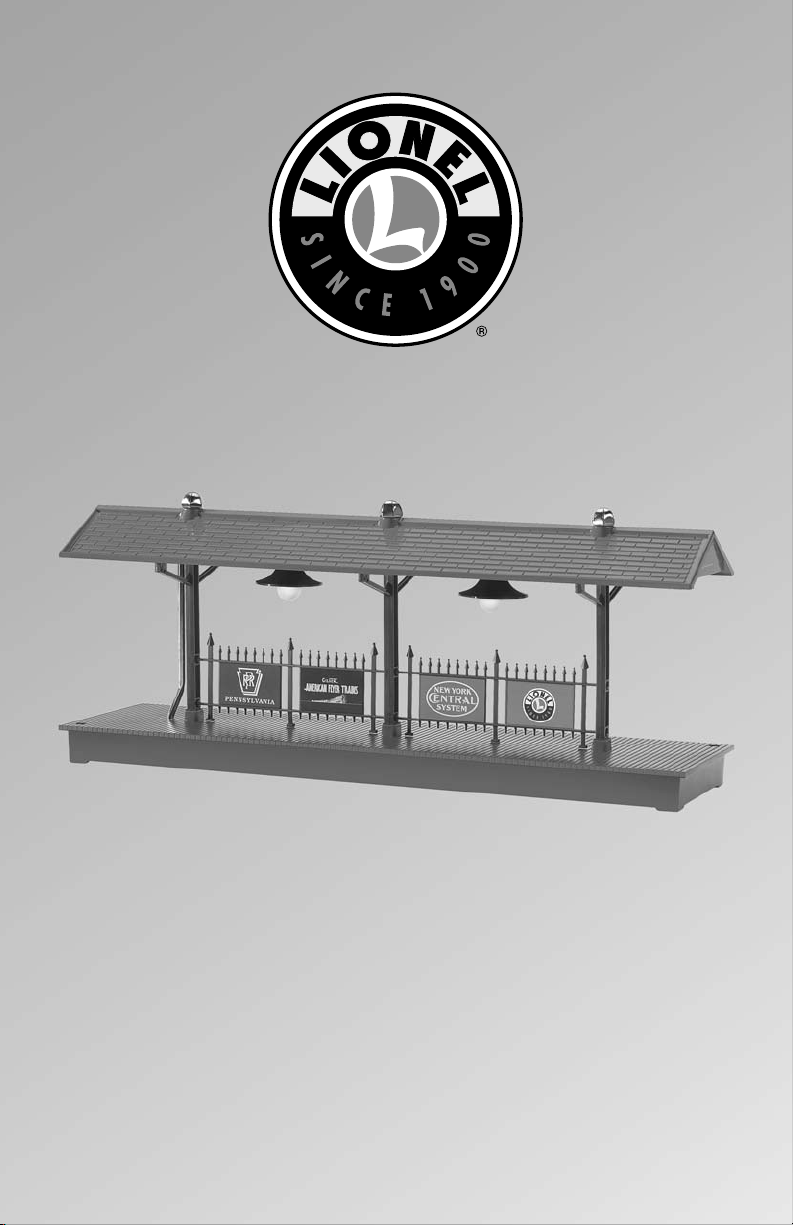
71-4095-250
2/03
Lionel
Illuminated Station Platform
Owner’s Manual

Applying the advertisements
M
ount the eight advertisements to the surfaces on both sides of the fence. Refer to Figure 1.
Remove the press-on advertisements from their backing, then press the advertisements
onto the fence.
Powering the Illuminated Freight Station
P
ower your illuminated Freight Station with a separate accessory power supply or through
track power with a Lionel Lockon (available separately, 6-62900).
Attach one wire to each of the spring clip terminals on the underside of the accessory, and
connect the wires to the terminals on your power supply or Lockon. Refer to Figure 2. To make
the proper connections, you will need the ends of the wires to be stripped back 1/4” to 3/8”. To
strip the wires, use a pair of wire strippers or a sharp knife.
Only an adult should perform this task! Always use care when stripping wires.
Congratulations
C
ongratulations on your purchase of the Lionel Illuminated Station Platform! Lighted by
two lamps, this platform is the perfect place to catch a train or collect baggage on your
layout. We recommend that you place this accessory along any straight section of track.
Be sure that your trains clear the accessory.
2
Note!
Figure 1. Advertisement placement
LOCATIONS ARE OPTIONAL
DECAL
DECAL DECAL DECAL
Caution!
