Lionel Hudson 4-6-4 Steam Locomotive Owner's Manual
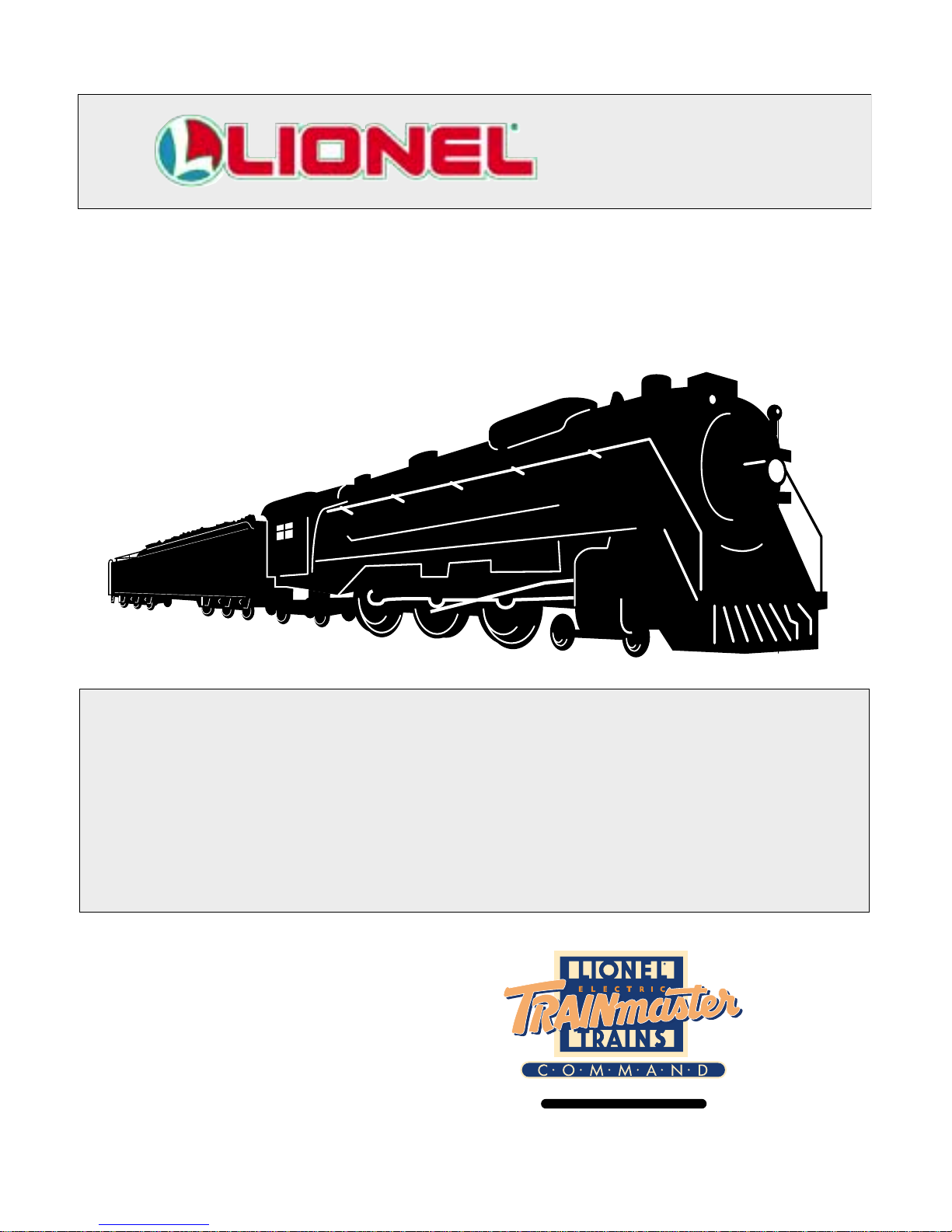
®
Lionel Hudson
4-6-4 Steam Locomotive
Owner’s Manual
featuring
71-8042-250
and
RAILSOUNDSII
LIONEL
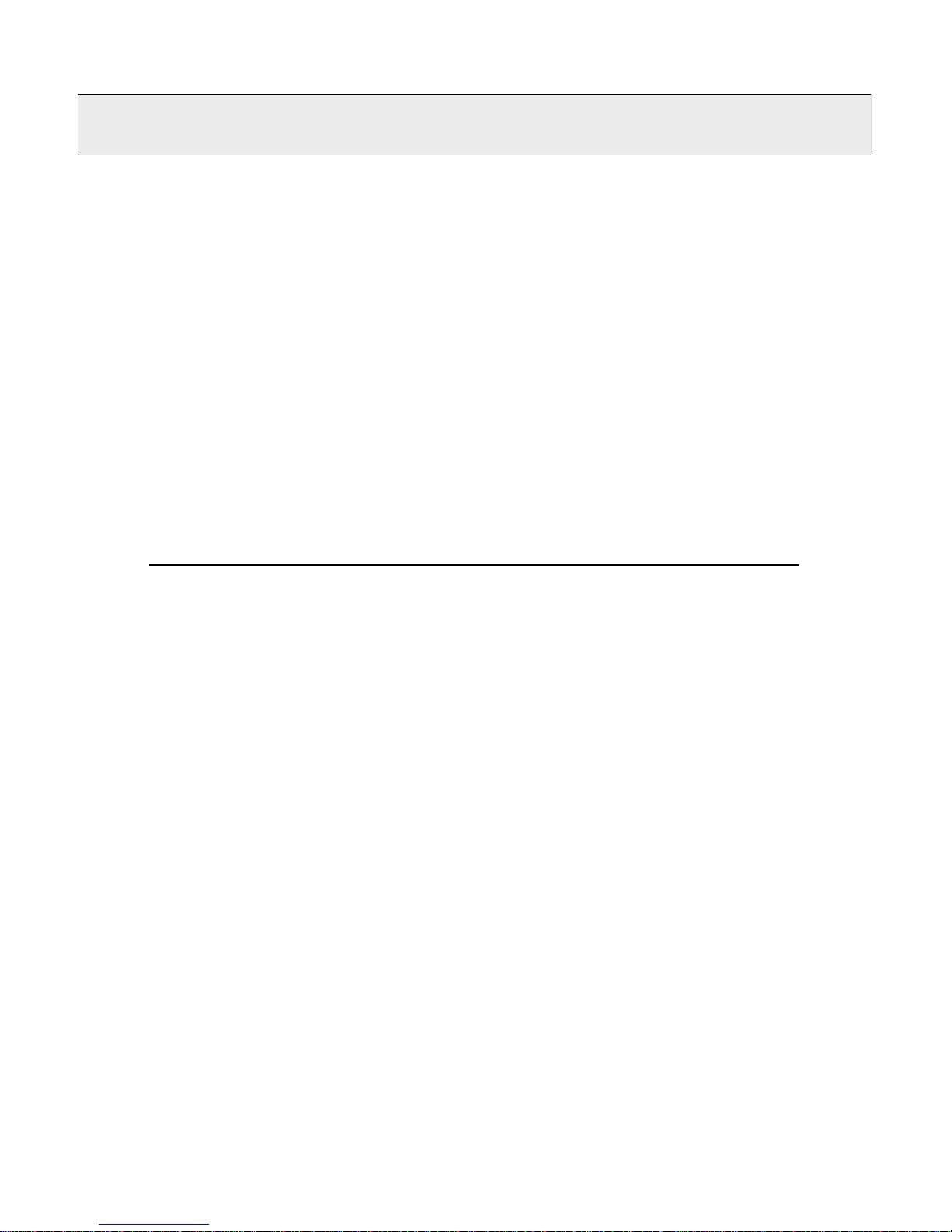
Congratulations!
2
Y
ou own one of the most sophisticated
model trains ever built—the Lionel
TrainMaster Command-equipped Hudson
4-6-4 steam locomotive. From the crisp
detail and expert decoration outside to
the advanced technology and brute
power within the boiler, the Lionel
Hudson is ready for duty on your model
railroad. Experience the superiority of
today’s Lionel.
• Powerful Pullmor®motor
• Liontech Command
TM
reverse unit for use
with the Lionel
TrainMaster®Command
TM
model railroad control
system
• Railsounds IITMsteam
sound system—digital
samples from a real
Hudson steam locomotive
• Smoke generator that
produces clean, safe,
and realistic smoke
• Magne-Traction
®
• Die-cast mechanical
tender coupler
• Brilliant headlight
Table of contents
Conventional operations
Readying your Hudson for operation 3
A note on Magne-Traction
®
3
Running your Hudson in the conventional railroad environment 4
Using your Hudson’s magnetic tender coupler 4
Your Hudson’s Railsounds IITMsystem—the basics 5
Experiencing the range of your Hudson’s Railsounds II system 6
Notes on Railsounds II 6
Installing the Lionel no. 5906 sound activation button 7
TrainMaster®CommandTMoperations
The command control environment 8
Running your Hudson in the TrainMaster Command environment 8
CAB-1 commands for your Hudson 9
Railsounds II in the Command environment 9
CAB-1 numeric keypad commands for your Hudson 10
Tuning your Hudson’s performance 11
Maintaining your Hudson’s handrail-antenna 11
Assigning your Hudson a new ID# 12
Maintaining and servicing your Hudson
Lubricating your Hudson 13
Adding fluid to your Hudson’s smoke generator 14
Lubricating your Hudson’s Pullmor®motor armature 14
Replacing your Hudson’s lamp 15
Servicing your Hudson 15
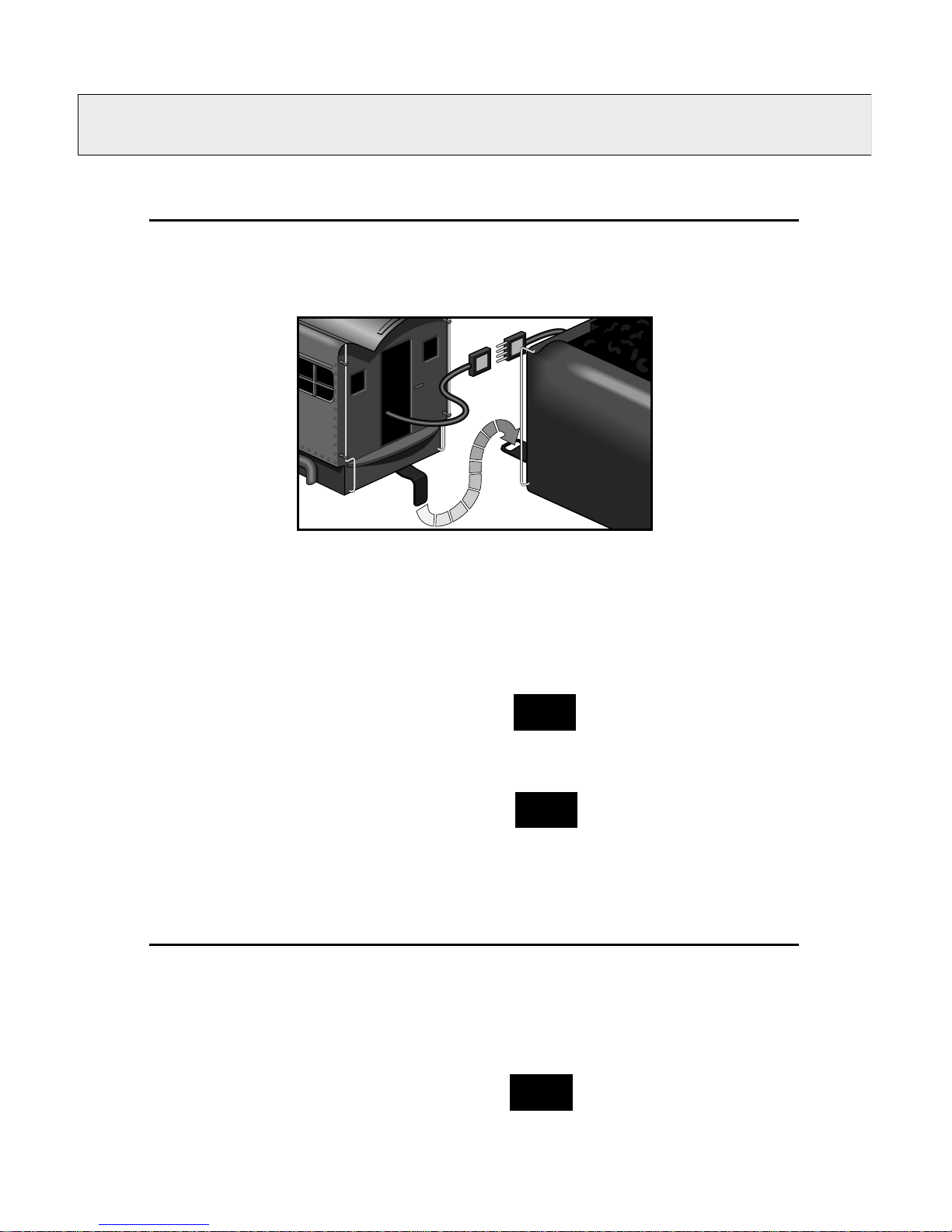
Conventional operations
3
Readying your Lionel Hudson for operation
T
o operate your Lionel Hudson,
place it on Lionel or Lionel-compatible O gauge
three-rail track.
Make sure
wheels properly rest on the
railhead. Note
the magnetic
pull of the
wheels to steel
rail. That’s
Magne-Traction®, Lionel’s
legendary
patented feature that uses magnetized
wheels and axles to increase pulling
power (more than 20 cars on straight
and level track!) and to help keep the
locomotive on track when it passes
swiftly through curves.
Your Hudson is designed to operate
on 7-18 volts alternating current.
Virtually all Lionel alternating-current
transformers are suitable; we recom-
mend the Lionel TrainMaster Command model railroad control system.
With track
power OFF, connect the locomotive pigtail to its
tender counterpart. The exposed-metal
sides of both
plugs will mate
when properly
connected. Feed
excess wire into
the tender and
connect the drawbars. You’re ready to run.
DO NOT power your
Hudson with direct current
(DC). Damage may occur.
The Hudson will operate
independently of its tender
(without sound).
Connect the locomotive pigtail to its tender counterpart. Feed excess wire into the tender and connect the two drawbars. You’re ready to run.
A note on Magne-Traction
®
Y
our Hudson features Lionel Magne-
Traction, magnetized drive wheels
and axles that help increase tractive
effort during operation. Because the
drive wheels are magnetized, take care
to prevent small metallic objects from
attaching to them and working their
way into the Hudson’s motor assembly.
They can damage your locomotive.
Magne-Traction is not effective on nonferrous track.
Note!
Note!
Note!

Running your Hudson in the conventional railroading environment
Conventional operations
4
Using your Hudson’s magnetic tender coupler
Y
our Hudson is equipped with a
magnetic die-cast knuckle coupler, a
revolutionary design first introduced
by Lionel in 1950.
Lionel magnetic couplers react to the
magnetic field generated by a Lionel
UCS remote-control track section (sold
separately). Place the coupler’s “trigger
disc” over the UCS’ coil and press
Uncouple on the UCS controller. The
magnetic field pulls the disc downward,
and the knuckle opens.
S
tart by applying power to the track.
The Hudson will wait 10 seconds as
it analyzes your railroad for the presence
of a Command Base. Then, when it
determines it’s on a conventional railroad, the Hudson’s light illuminates and
Railsounds II starts up. This occurs
when placing the Hudson on your railroad for the first time. Thereafter, the
Hudson starts in forward after every
three-second power interrupt.
To get your Hudson into action, press
the DIR button on your CAB-1 remote
or Lionel transformer. The Liontech
Command reverse unit (or LCRU)
inside your Hudson “sequences” to the
next operating state. The LCRU alternates between four states: forward, neutral, reverse, neutral.
To select a single operational state
(for example, forward), you can deactivate the LCRU’s sequencing function.
Get your locomotive moving in the
desired direction, then stop it by powering down the track. Set the LCRU
switch inside the locomotive’s cab to
PROGRAM/LOCK.
As with any conventional locomotive, control your Hudson’s speed by
adjusting the amount of power applied
to your track. Have fun!
FORWARD
/RUN
PROGRAM
/LOCK
Your
Hudson’s
LCRU
switch
Use this setting for normal operations.
Use this setting to choose a single
operational state like “forward.”
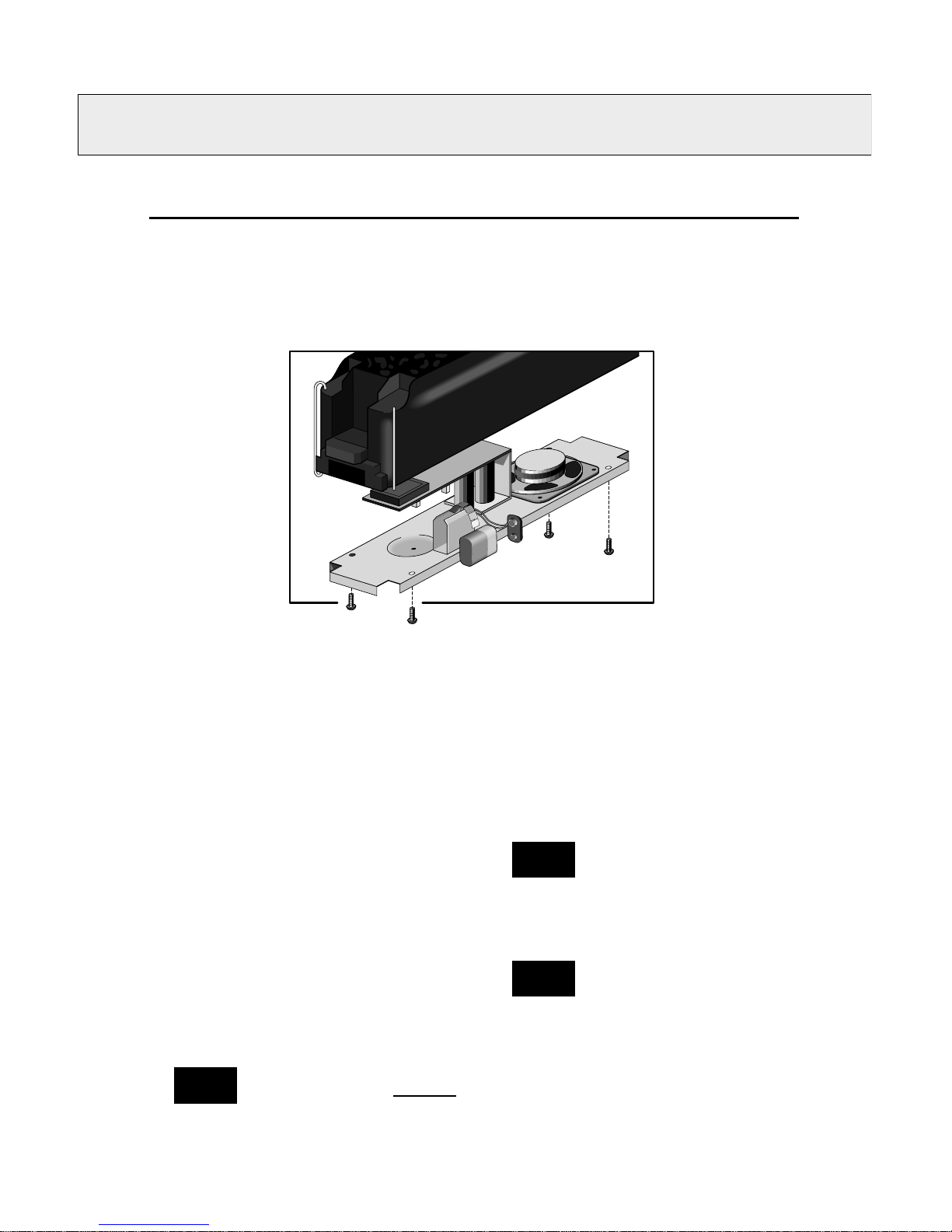
5
Your Hudson’s Railsounds IITMsystem—the basics
L
ionel Railsounds II is the most realistic
model railroad sound system in the
world. Your Hudson features digital samples from a
real-life Hudson for the ulti-
mate in realism.
Begin by
installing a 9volt alkaline battery. This ensures full-feature operation
of Railsounds
II. Remove the
screws located
in each corner
of the tender
frame. Lift the
rear of the tender shell first, then the remain-
der. Use care with the volume control wires
when setting the tender shell aside.
Connect the 9-volt alkaline battery to
the lead and insert it in the retaining clip.
Please do not touch the Railsounds II component. It’s sensitive to the static electricity
transferred by touch. When finished, reinstall the shell with the four screws.
Although Railsounds II is
powered by track voltage, the battery is required
for uninterrupted operation. Use only alkaline
batteries.
When you first apply
track power, the Hudson’s Railsounds
II system produces sounds of the locomotive at rest. As the Hudson moves,
chuffing
begins, increasing with the
locomotive’s
speed.
To silence
steam chuffing
(whistle/bell
are unaffected),
slide the Railsounds II switch
on the tender’s
underside to the
“off” position
before powering
up the locomotive.
Discontinue locomotive
power for 10 seconds before
changing the Railsounds II
on/off switch position.
If Railsounds II “drops out”
during track power interrupts (direction change),
replace the battery.
Installing an alkaline 9-volt battery in your Hudson.
Remove the four corner screws underneath the tender. Lift the
REAR of the shell first, then the remainder.
Note!
Note!
Note!
