Lionel Heavyweight Passenger Cars Owner's Manual
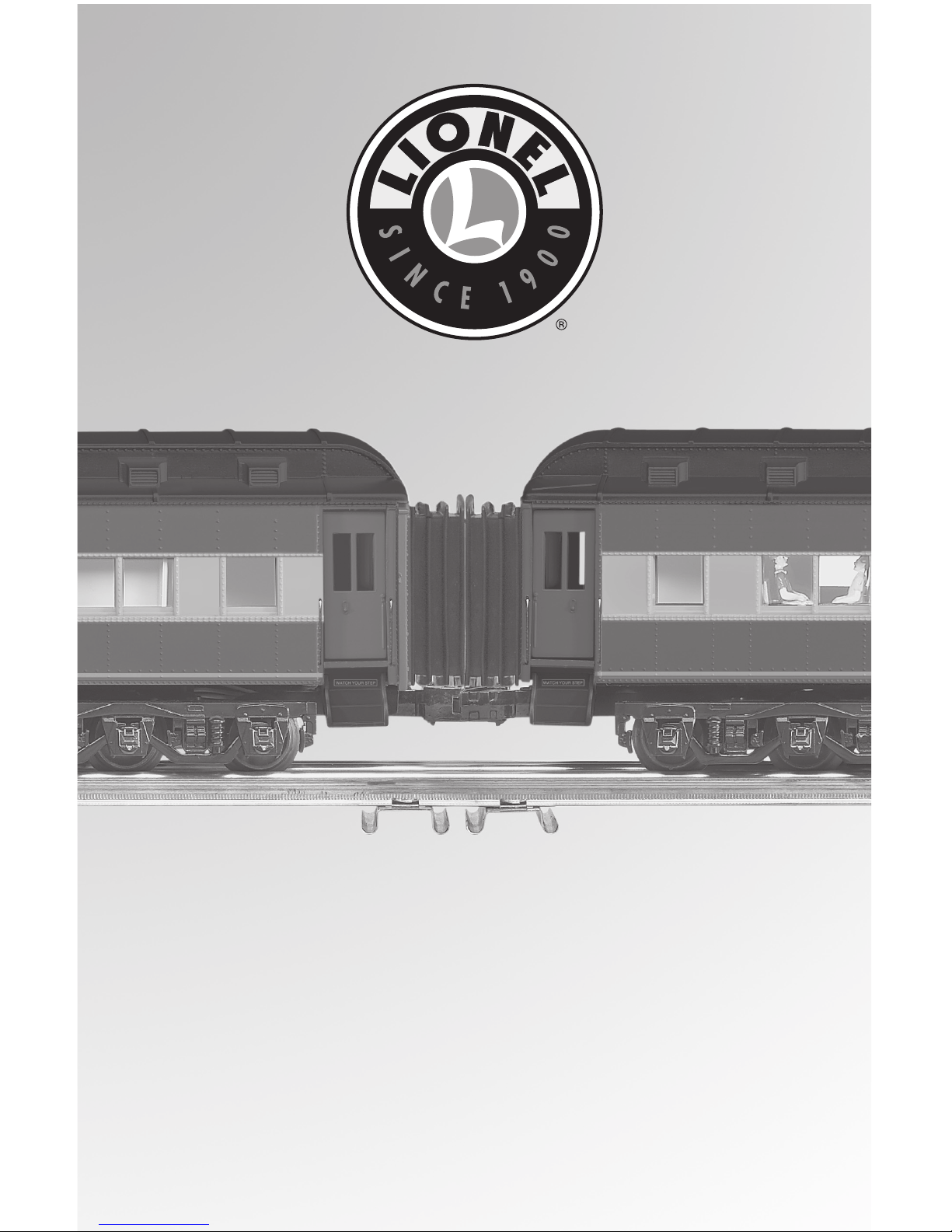
71-5521-250
5/07
Lionel
Heavyweight
Passenger Cars
Owner’s Manual
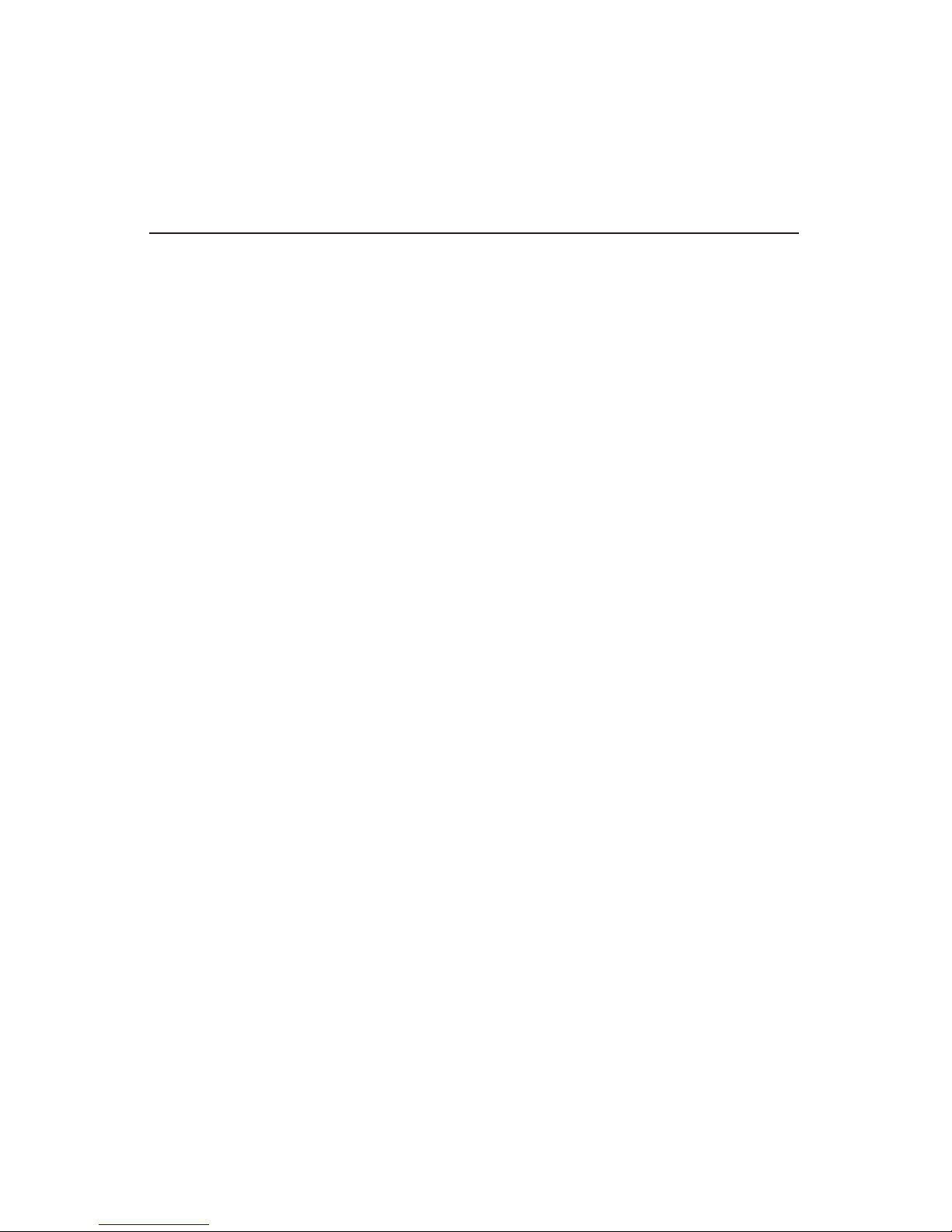
2
C
ongratulations on your purchase of the Lionel Heavyweight Passenger Cars! These cars
feature lighted, fully detailed interiors and operating couplers.
Congratulations!
Table of contents
Uncoupling your Heavyweight Passenger Cars 3
Turning on the lights in your Heavyweight Passenger Cars 4
Replacing the lamps in your Heavyweight Passenger Cars 5-7
Limited Warranty/Lionel Service 8
The following Lionel marks may be used throughout this instruction manual and are protected under
law. All rights reserved.
Lionel®, TrainMaster®, Odyssey®, RailSounds®, CrewTalk™, TowerCom™, DynaChuff™,
StationSounds™, Pullmor®, ElectroCoupler™, Magne-Traction®, CAB-1® Remote Controller,
PowerMaster®, Lionel ZW®, ZW®, PowerHouse®, TMCC®, Lionelville™, Lockon®, Wireless
Tether
™
The name FasTrack® is used with permission from Pitsco, Inc.
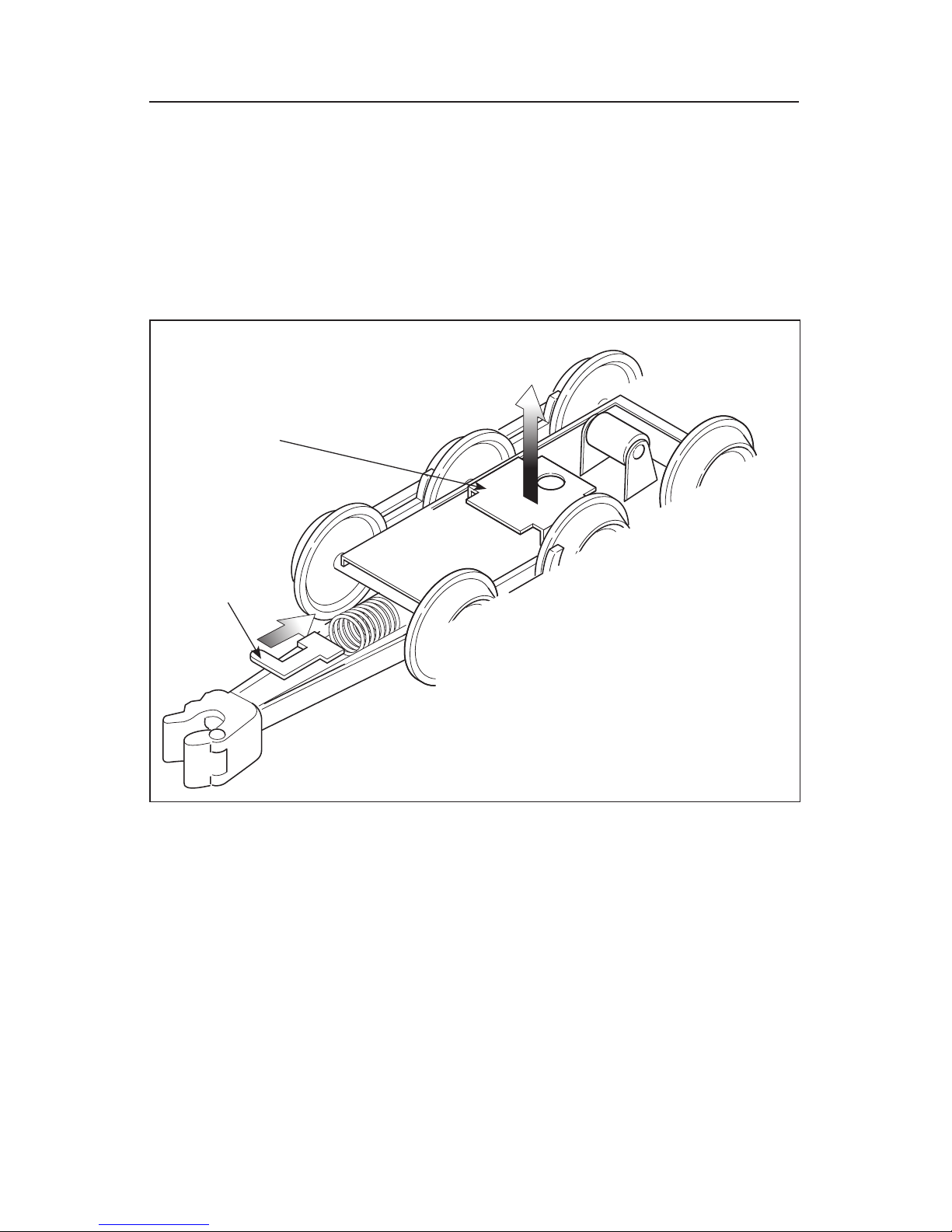
E
ach Heavyweight Passenger Car features two operating couplers. Figure 1 illustrates the
location of the uncoupling mechanisms on your cars. To open the couplers, position the
truck on a Remote-Control Track section (available separately, 6-65530 for O gauge; 6-12746
or 6-65149 for O-27 gauge; or 6-12020 for FasTrack layouts) so that the center pair of wheels
is directly above the magnetic disk. Once the car is in place, press UNCOUPLE on the track
controller to activate the magnet, releasing the coupler. To open the couplers by hand, slide
the uncoupling tab toward the truck. Do not press down on the uncoupling tab.
Uncoupling your Heavyweight Passenger Cars
3
Uncoupling
trigger
Figure 1. Uncoupling mechanism
Uncoupling
tab
