Lionel GP-38 Owner's Manual
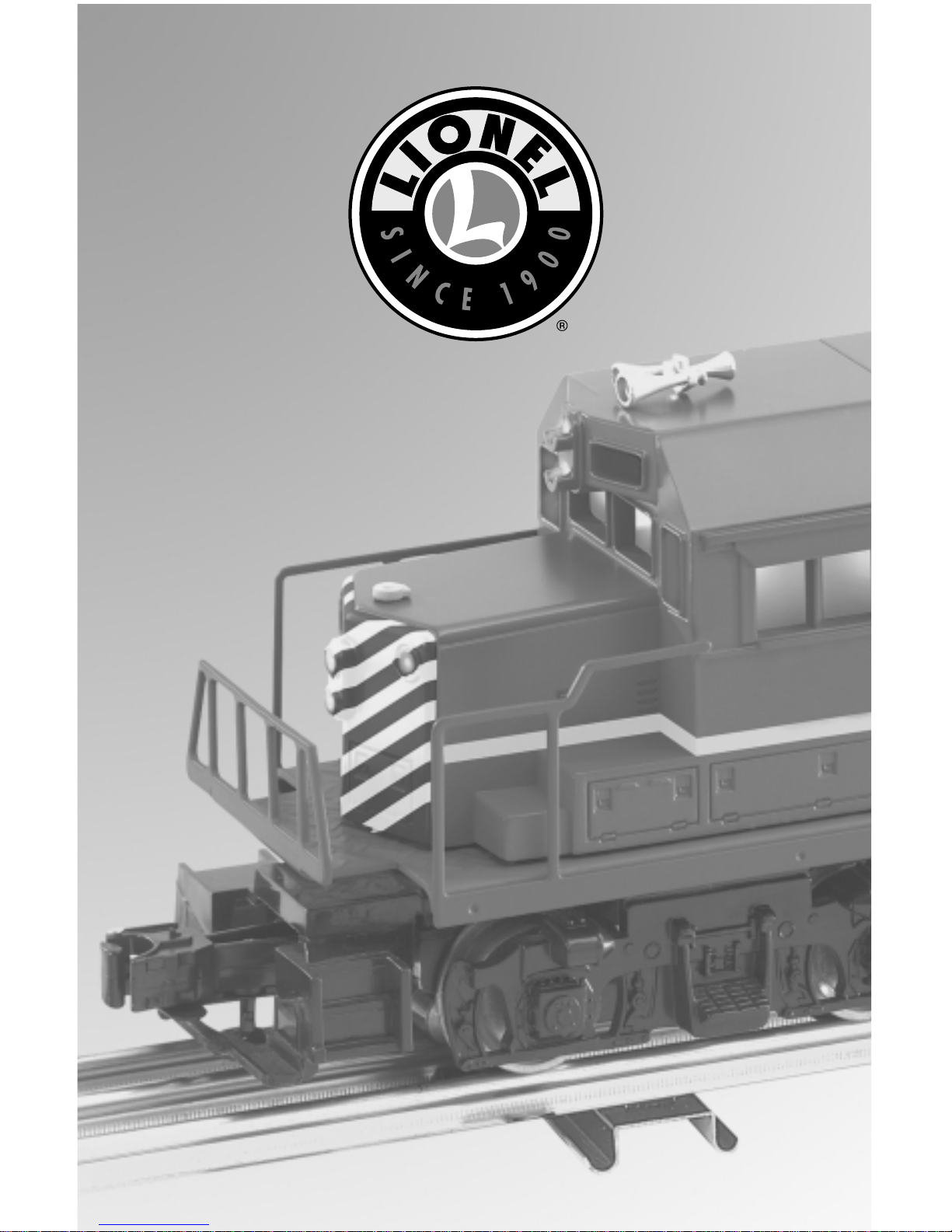
72-8848-250
4/04
Lionel GP-38
Diesel Locomotive
Owner’s Manual
with the Conventional RailSounds sound system
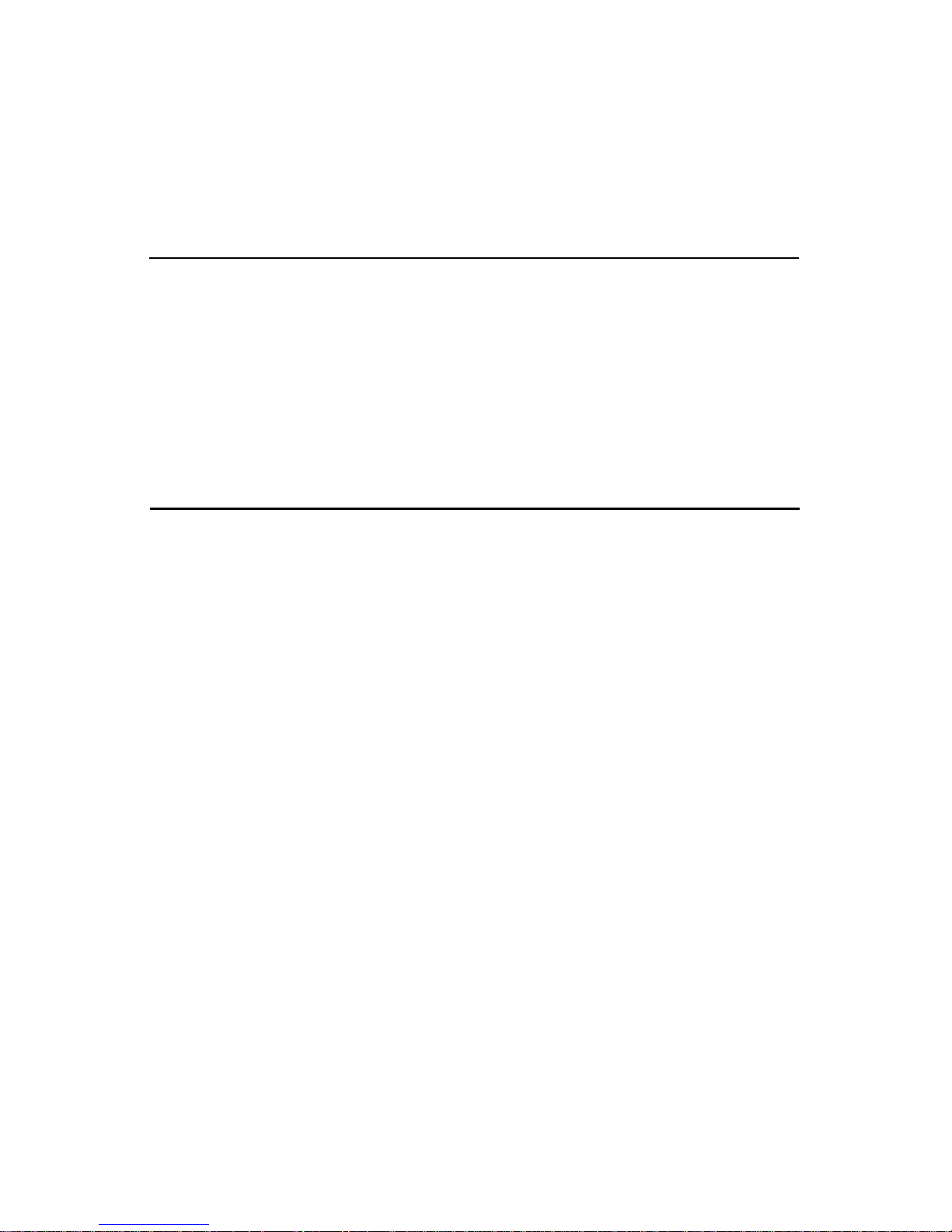
Table of contents
Locomotive operations
Running your locomotive with a Lionel transformer 3
Locking your locomotive into a single operational state 4
Uncoupling your locomotive 5
RailSounds sound system operations
Installing a Lionel Sound Activation Button 6
Your locomotive’s Conventional RailSounds sound system—the basics 7
Experiencing the Conventional RailSounds sound system 7
Adjusting the volume 8
TowerCom announcements and CrewTalk communication 8
CrewTalk communication 9
Train brakes 9
Wheel flange squeal 9
Notes on the Conventional RailSounds sound system 9
Locomotive maintenance
Lubricating your locomotive 10
Replacing your locomotive’s lamps 11
Replacing the traction tires 11
Limited Warranty/Lionel Service 12
Congratulations!
Y
ou purchased a tough, durable locomotive—the GP-38 diesel locomotive built by Lionel.
From the crisp detail and expert decoration on the outside to the brute power under the hood,
the Lionel GP-38 is ready for duty on your model railroad. Experience the superiority of today’s
Lionel.
Features of this locomotive
• Transformer controlled forward, neutral, and reverse operation
• Conventional RailSounds sound system
• Operating headlights
• Interior lighting
• Operating coupler
• Two powerful maintenance-free motors
The following Lionel marks may be used throughout this instruction manual and are protected under
law. All rights reserved.
Lionel
®
, TrainMaster®, Odyssey®, RailSounds®, CrewTalk™, TowerCom™, DynaChuff™,
StationSounds
™
, Pullmor®, ElectroCoupler™, Magne-Traction®, CAB-1®Remote Controller,
PowerMaster
®
, Lionel ZW®, ZW®, PowerHouse®, TMCC®, Lionelville™, Lockon®, Wireless Tether
™
The name FasTrack®is used with permission from Pitsco, Inc.
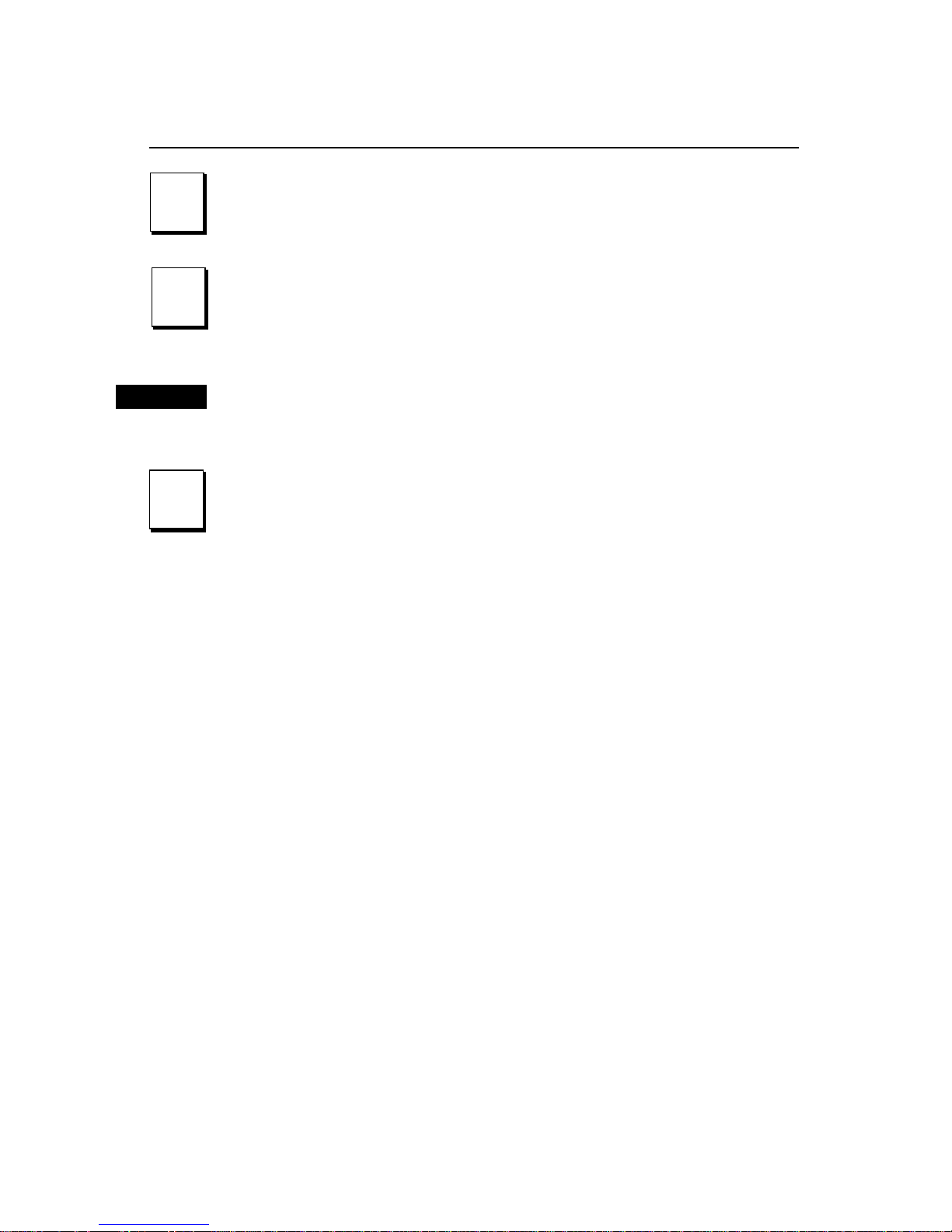
3
Locomotive operations
3
3
Move ‘em out!
Get your locomotive moving. Press the DIRECTION button on your Lionel
transformer. This sequences the reverse unit to the next operating state in the
repeating sequence: forward, neutral, reverse, and neutral.
Adjust track voltage until your locomotive moves at your desired speed. To
increase speed, increase track voltage. To decrease speed, reduce voltage. To stop the
locomotive, turn-off track power.
See page 4 for information on locking your locomotive into a single
operational state.
Place your locomotive on Lionel or Lionel-compatible
O gauge track.
2
2
Power up your locomotive with your transformer.
Your locomotive is designed to operate on 8-18 volts alternating
current. Virtually all Lionel and Lionel-compatible alternating-current
transformers are suitable.
Do not power your locomotive with direct current (DC). Damage to
sensitive electronic components may occur.
1
1
Running your locomotive with a Lionel transformer
Caution!
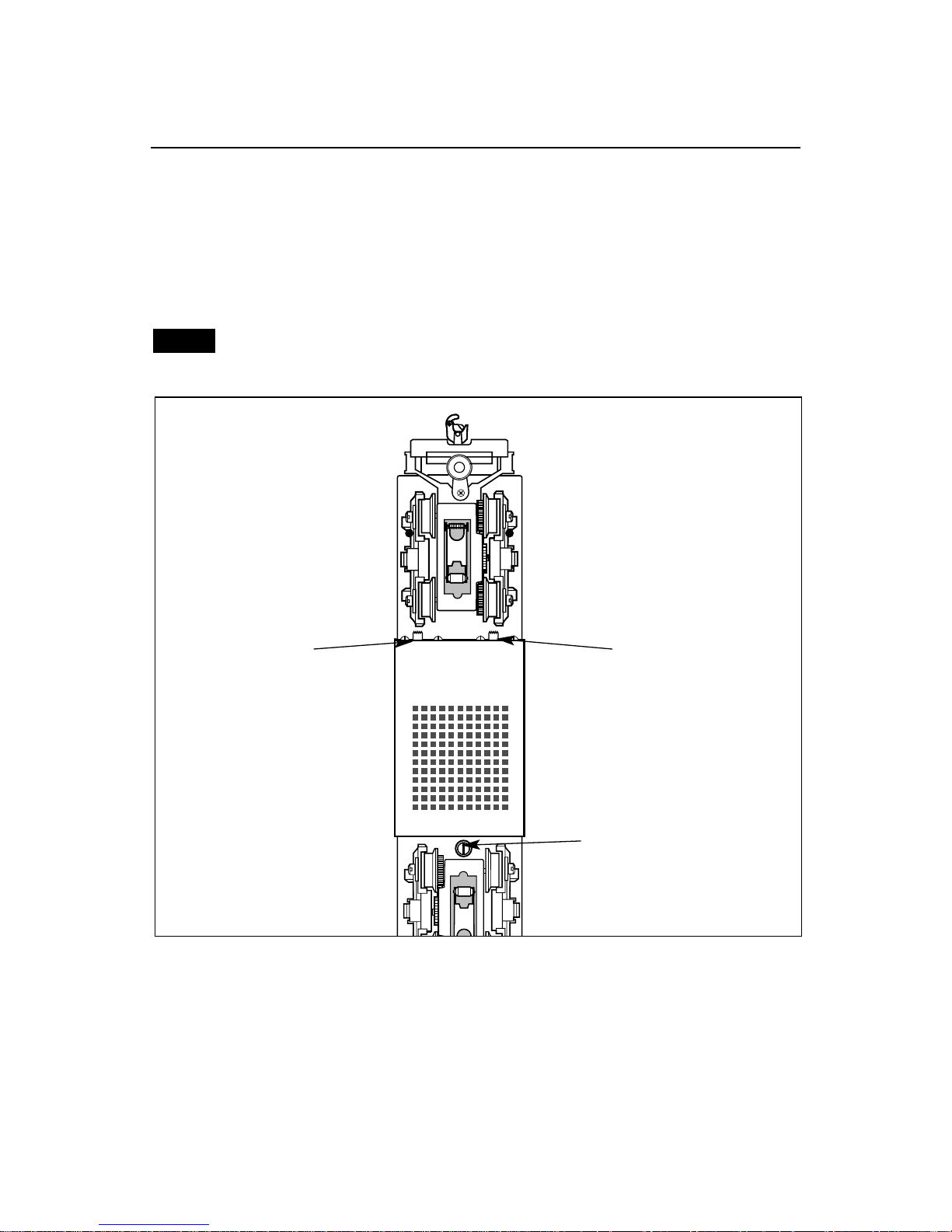
4
Locomotive operations
T
o select a single operational state for your Lionel locomotive (for example, forward only),
you can deactivate the reverse unit’s sequencing function with the reverse unit switch.
Get your locomotive moving in the desired direction, then slow it down without stopping.
Set the reverse unit switch to OFF. Refer to Figure 1 for the location of the switch. The
locomotive is now “locked” into your chosen direction.
When you no longer want single-direction operation, just slide the switch back to ON.
Your locomotive’s reverse unit will “reset” to forward after any power interruption
lasting five seconds or longer, regardless of the original locked-out direction.
Locking your locomotive into a single operational state
Figure 1. Switch locations
ON
DIRECTIONAL
CON TROL
OFF ON
HORN
OFF
Horn ON/OFF switch
Volume control knob
Reverse unit switch
Note!
REAR
