Lionel GP-20 Owner's Manual
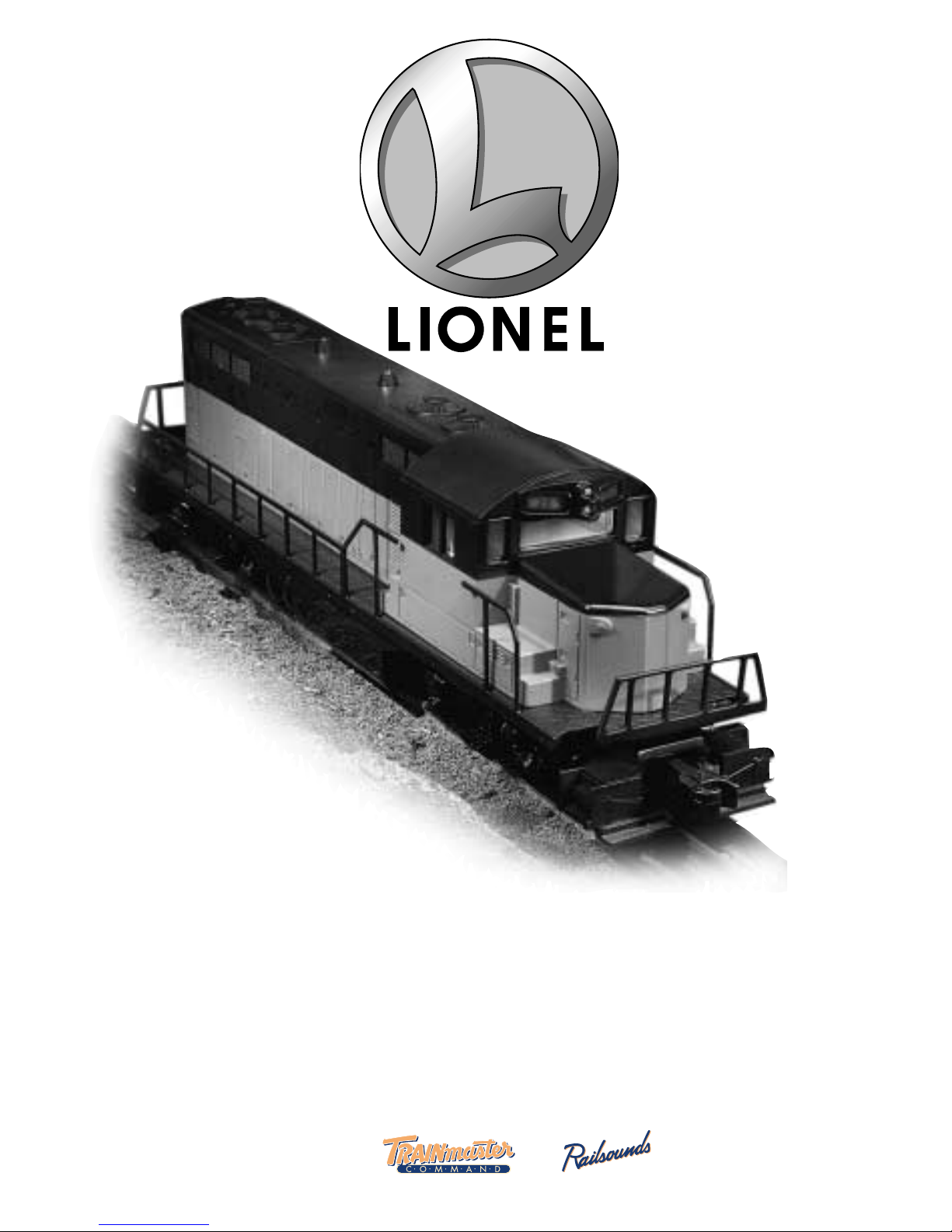
71-8574-250
5/98
®
featuring
and
Lionel GP-20
diesel locomotive
Owner’s Manual
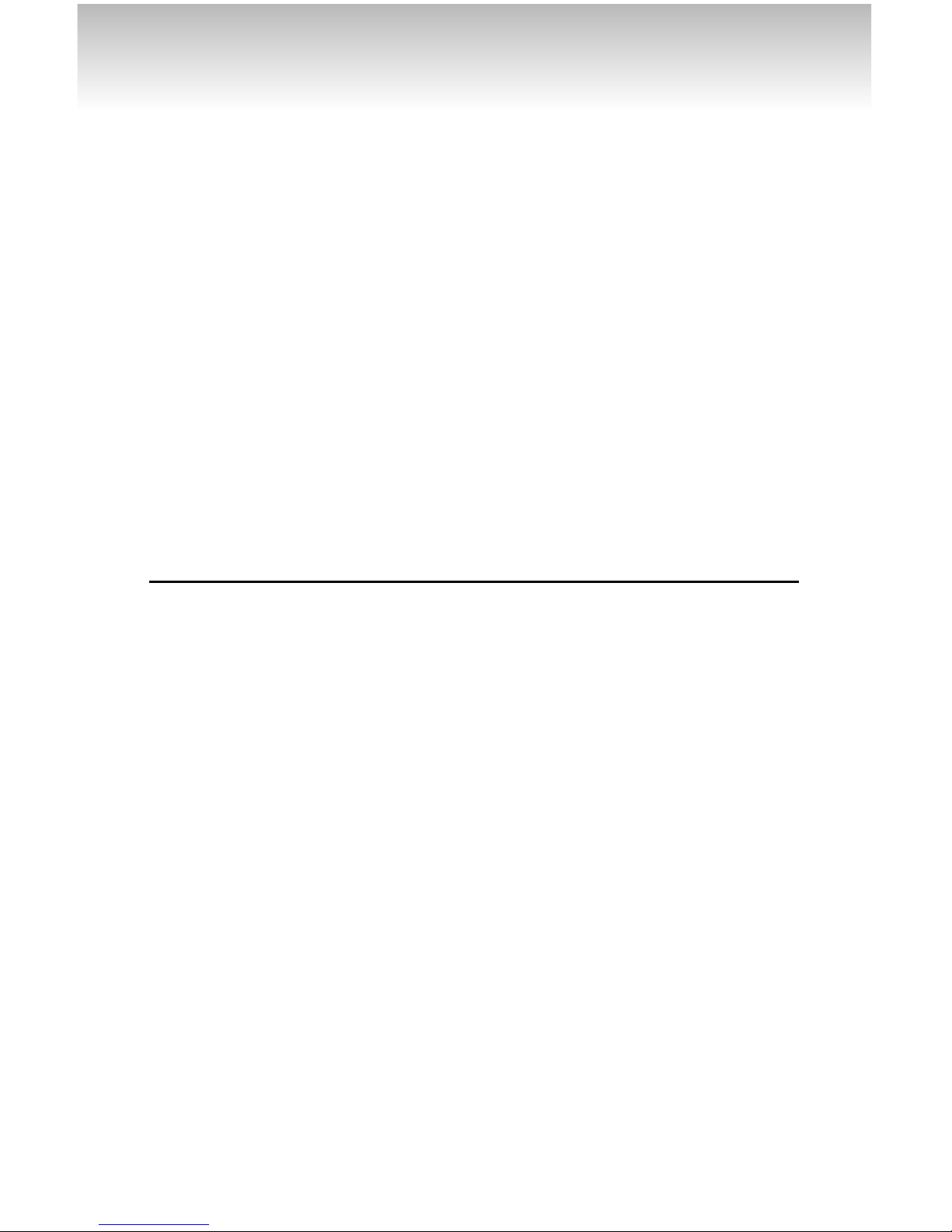
Congratulations!
2
2
C
ongratulations! You now own one
of the most sophisticated model
trains ever built—the Lionel
TrainMaster Command-equipped GP20 diesel locomotive.
From the crisp detail and expert decoration on the outside to the advanced
technology and brute power under its
hood, your Lionel GP-20 is ready for
duty on your model railroad.
Read this instruction manual thoroughly for important tips on operating
and maintaining your GP-20 locomotive. When properly cared for, it will
last a lifetime. Experience the superiority of today’s Lionel.
• Powerful Lionel Pullmor®motor
• Liontech CommandTMLCRU2 reverse unit
for use with the Lionel TrainMaster
®
CommandTMmodel railroad control system
• Magne-Traction
®
• RailsoundsTMdiesel sound system—
digital samples from a real GP-20
• Die-cast ElectrocouplersTMor die-cast
magnetic uncouplers
• Directional headlights, strobe light, and
interior illumination
• CrewTalk™and TowerCom
™
(in command mode)
Table of contents
Transformer operations
Running your GP-20 with a Lionel transformer 3
Using your GP-20’s Electrocouplers
TM
4
Using your GP-20’s magnetic uncouplers 4
A note on Magne-Traction 5
Your GP-20’s Railsounds system—the basics 5
Experiencing the range of your GP-20’s Railsounds system 6
Notes on Railsounds 6
Installing the Lionel no. 610-5906-001 sound activation button 7
TrainMaster Command operations
The Command control environment 8
Running your GP-20 in the TrainMaster Command environment 9
CAB-1 commands for your GP-20 9
CAB-1 numeric keypad commands for your GP-20 10
Tuning your GP-20’s performance 11
Assigning your GP-20 a new ID# 12
Maintaining and servicing your
GP-20 diesel locomotive
Lubricating your GP-20 13
Lubricating your GP-20’s Pullmormotor armature 14
Reprogramming LCRU circuit boards to restore features 14
Replacing your GP-20’s lamps 15
Lionel Service 16
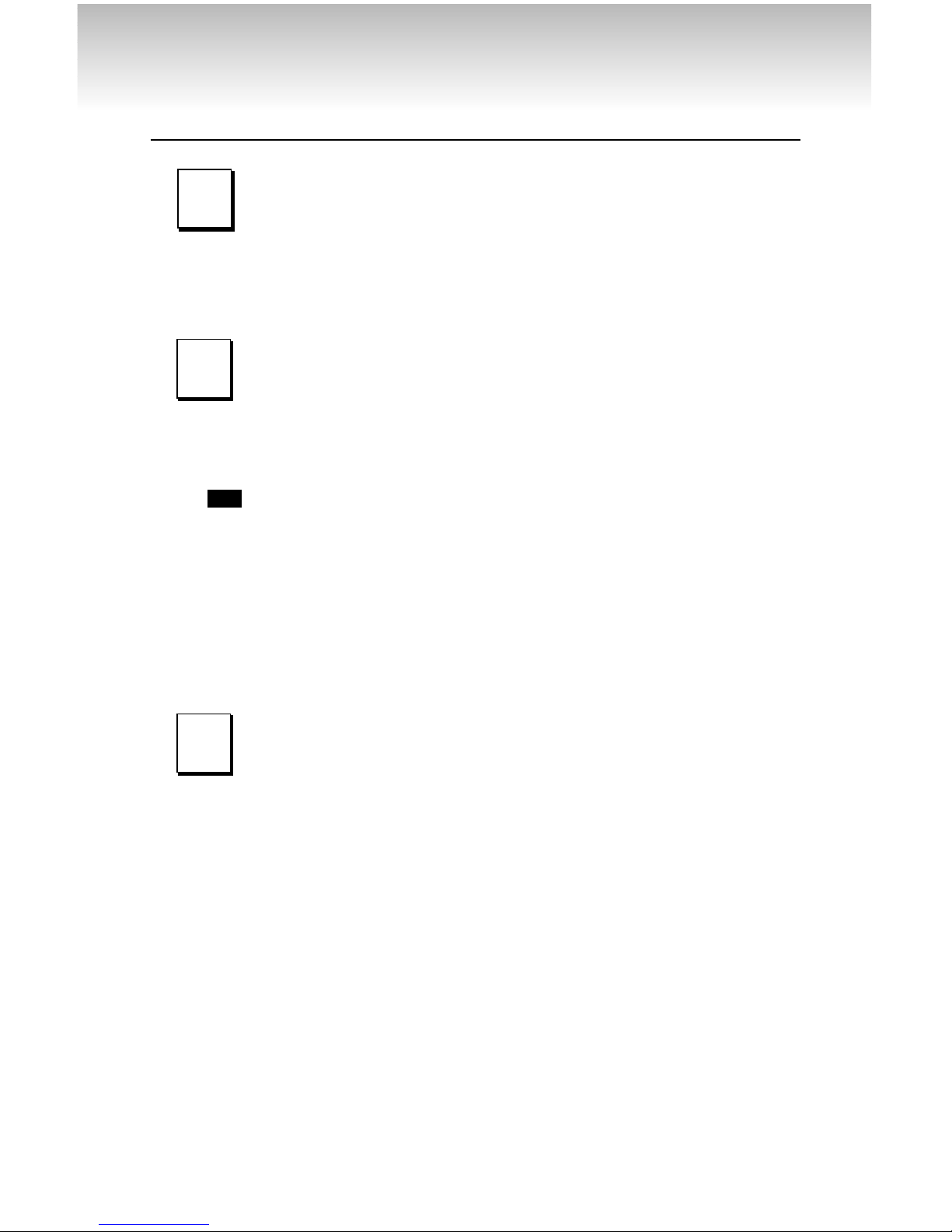
Transformer operations
3
3
Running your GP-20 with a Lionel transformer
Place your GP-20 locomotive on Lionel or Lionelcompatible O gauge track.
• Note the pull of Magne-Traction between your GP-20 and the
steel track. Magnetized wheels and axles increase your pulling
power (more than 25 cars on straight and level track) and keep
your GP-20 on track while passing swiftly through curves.
2
2
Power up your GP-20 with your transformer.
• Your GP-20 is designed to operate on 7-18 volts alternating current. Virtually all Lionel and Lionel-compatible alternating-current
transformers are suitable; we recommend the TrainMaster
Command model railroad control system.
• D
O NOT POWER YOUR GP-20 WITH DIRECT CURRENT (DC). Damage to
sensitive electronic components may occur.
• When you first power up your track, the GP-20 will wait
between 3 and 8 seconds as it “listens” for digital language from
the TrainMaster Command Base (available separately). When it’s
determined that it’s on a conventional (nonCommand) railroad,
the GP-20’s headlights will illuminate and Railsounds will fire up.
At this point, the locomotive is in neutral. (This occurs when placing the GP-20 on your railroad for the first time. Thereafter, it
starts in forward after every three-second power interrupt.)
Note!
3
3
Move ‘em out!
• Get your GP-20 moving. Press the DIR button on your CAB-1
remote or Lionel transformer. This sequences the Lionel
Command reverse unit (LCRU) to the next operating state. The
LCRU alternates between three states: forward, neutral, and
reverse.
• Adjust track voltage until your GP-20 moves at your desired
speed. To increase speed, increase track voltage. To decrease
speed, reduce voltage. To stop the locomotive, cut track power.
• To select a single operating state (example: forward only), you
can deactivate the LCRU’s sequencing function. Get your GP-20
moving in the desired direction, then slide the reverse unit control
switch on the locomotive’s underside to PROGRAM. See page 12
for the switch location and positioning.
1
1
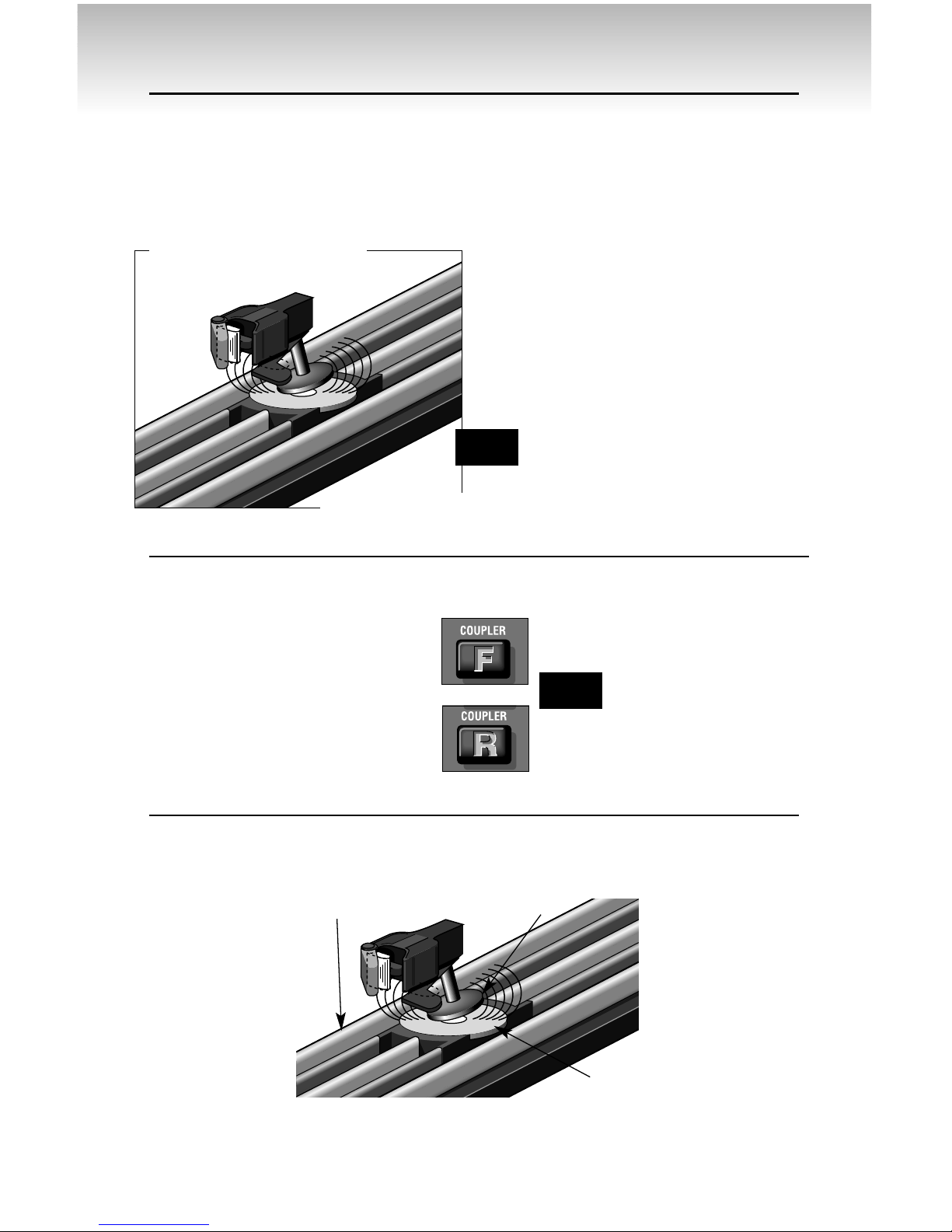
Transformer operations
4
4
Using your GP-20’s Electrocoupler in the non-Command environment
I
f your GP-20 is equipped with
Electrocouplers, then in the nonCommand environment, you must first
couple a piece of rolling stock equipped
with Lionel magnetic couplers directly
to your GP-20. The magnetic coupler on
the rolling stock will then react to the
magnetic field generated by a Lionel
remote-control track section (available
separately). Place your rolling stock’s
coupler “trigger disc” over the central
coil of a remote-control track section
and press uncouple on the controller. The
magnetic field pulls the disc downward,
and the coupler opens.
Your GP-20s Electrocoupler will NOT
open manually or by using a remote-control track section
Magnetic coupler on the rolling
stock coupled to your GP-20
Note!
Remote-control track section
Using your GP-20’s Electrocoupler in the TrainMaster Command environment
I
f your Lionel GP-20 is equipped with
front and rear Electrocouplers it
responds to the C
OUPLER F (front)
and C
OUPLER R (rear) button on
your CAB-1 remote when operated in the Trainmaster Command
environment. Simply press either
button on your CAB-1 remote, and that
coupler opens.
YourGP-20’s
Electrocoupler is
NOT
designed to be opened
manually.
Note!
Using your GP-20’s magnetic couplers
I
f your Lionel GP-20 is equipped with
magnetic die-cast knuckle couplers,
they react to the
magnetic field
generated by a
Lionel remotecontrol track
section (available separately).
Place your
locomotive’s coupler trigger disc over
the central coil of a remote-control track
section and press
“uncouple” on
the controller. The
magnetic
field
pulls the disc
downward, and
the knuckle
opens.
Position your GP-20's trigger disc over the remote-control track section, then press “uncouple.” The coupler
opens.
Remote-control
track section
Coupler trigger disc
Central coil
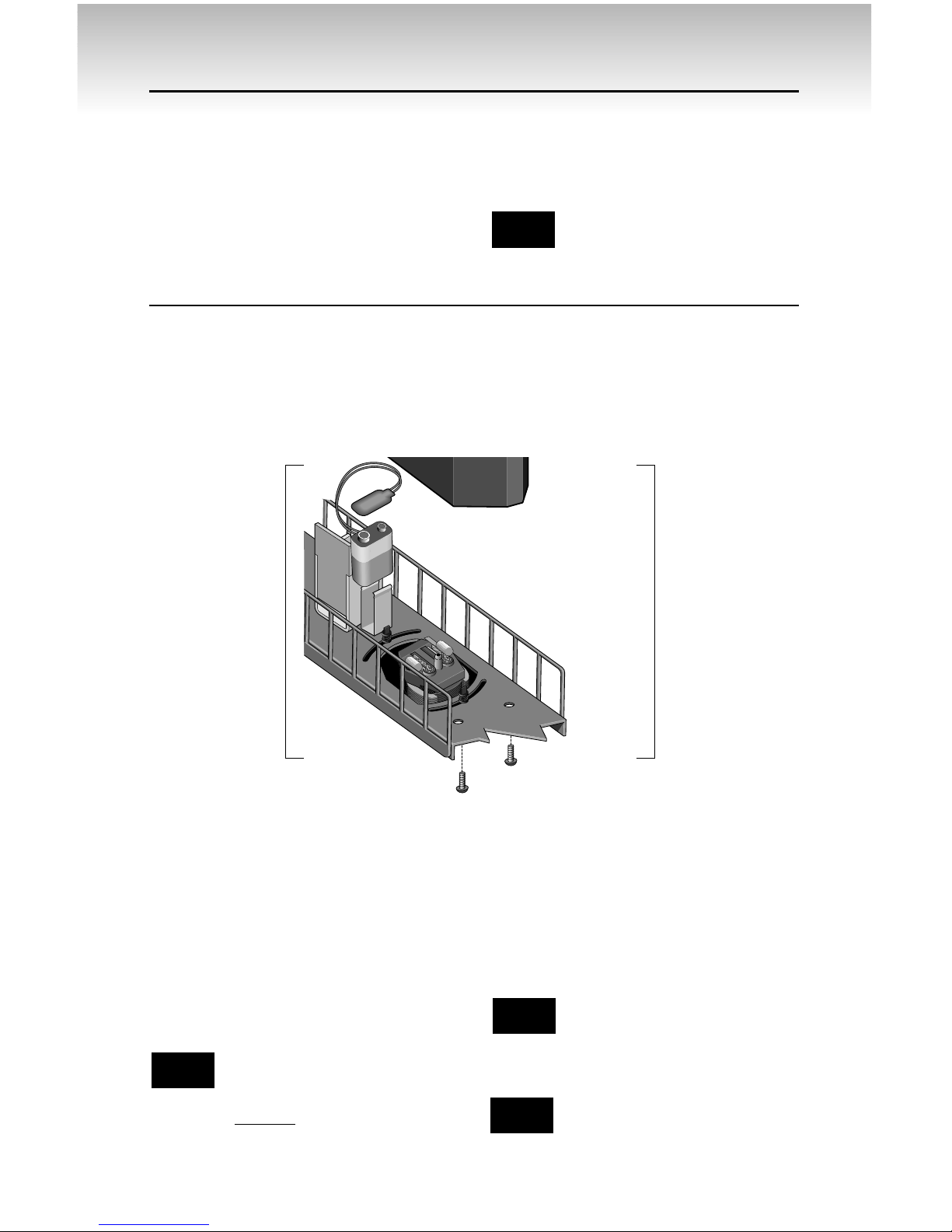
Your GP-20’s Railsounds system—the basics
L
ionel Railsounds is the most realis-
tic model railroad sound system in
the world. Your GP-20 features digital
samples from an authentic GP-20 for
the ultimate in
realism.
Begin by
installing a
9-volt alkaline
battery. This
ensures
interuption free
operation of
Railsounds.
Remove the
four cab
mounting
screws (see the
illustration on
page 13 for their
location), lift off
the GP-20’s
body. Connect
the 9-volt battery to the battery clip and
place the battery into the holder. Replace
the body and reinsert the four screws.
Although track voltage
powers Railsounds, the
battery is required for uninterrupted operation and shutdown sequences. Use only
alkaline
batteries; do not use
“heavy duty” batteries.
Apply track power and the GP-20’s
Railsounds system delivers an authentic
start-up sequence, followed by sounds of the
locomotive at idle. As the GP-20’s speed
increases, the
RPMs move
through four levels of roar. Sounds
return to idle only
after the locomotive has come to a
complete halt. To
silence diesel
RPM roar (horn
and bell remain
unaffected), slide
the Railsounds
switch to its
SIGNAL position
before powering up
the locomotive. See
page 12 for the
switch location
and positioning. To return to the diesel RPM
roar, return the switch to the FULL position
before powering up the locomotive.
Discontinue locomotive
power for 10 seconds before
changing the Railsounds
on/off switch.
If Railsounds “drops out”
during track power interrupts, replace the battery.
Install a 9-volt alkaline battery in your GP-20. Remove the
four mounting crews, lift off the body, connect the battery
to the power cord, and place the battery into the holder.
Note!
Note!
Note!
LIONEL
LIONEL
LIO
N
EL
5
5
A note on Magne-Traction
Y
our GP-20 is equipped with
Lionel Magne-Traction, magnetized wheelsets and axles that help
increase tractive effort during operation. Because the wheelsets are magnetized, take care to prevent small
metallic objects from attaching to the
wheel sets and working their way
into the GP-20’s motor assembly.
They can damage your locomotive.
Magne-Traction is not effective
on nonferrous track.
Note!
