Lionel Early-Era Inspection Vehicle Owner's Manual
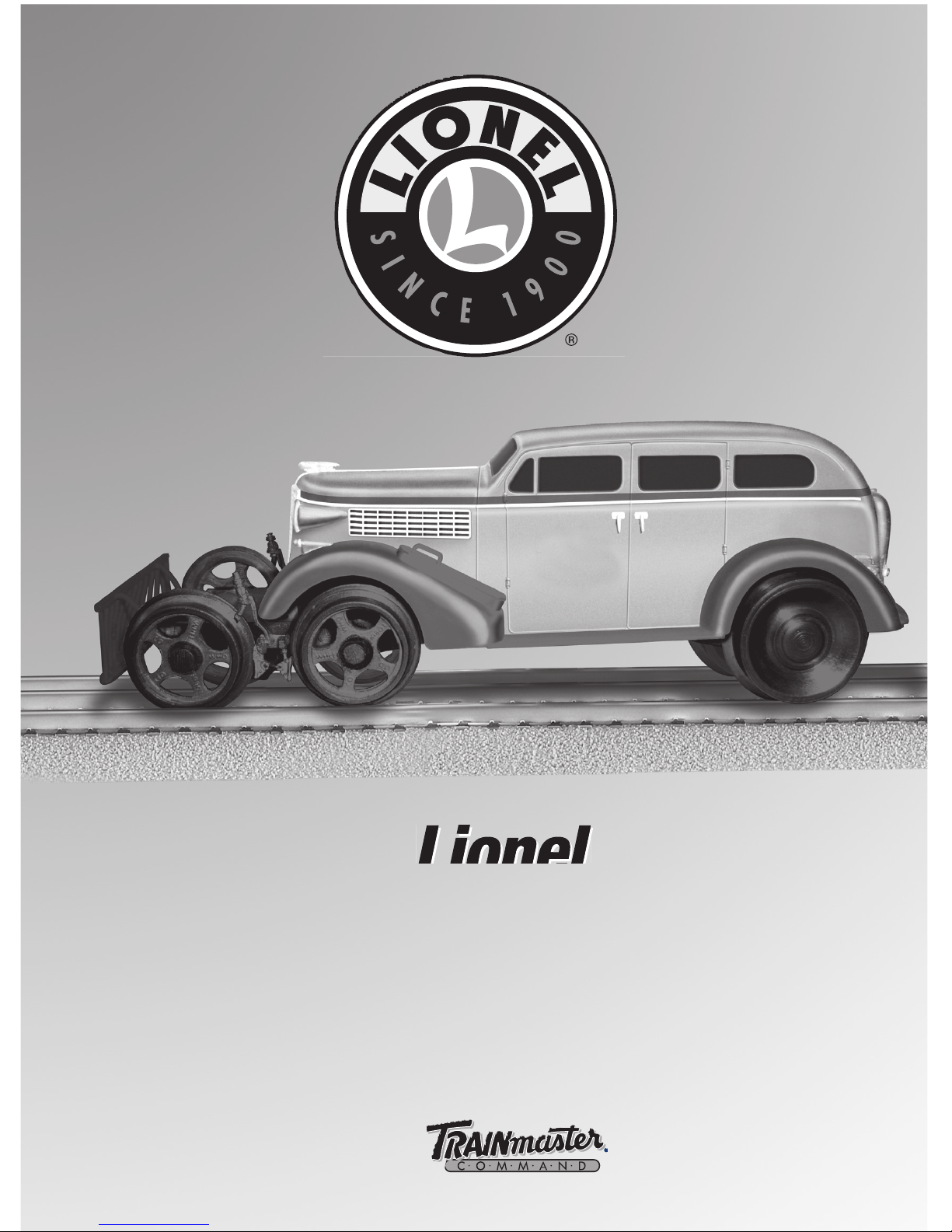
Lionel
Early-Era
Inspection Vehicle
Owner’s Manual
72-8453-250
2/11
®
featuring
Lionel
Early-Era
Inspection Vehicle
Owner’s Manual

2
C
ongratulations on your purchase of the Lionel Early-Era Inspection Vehicle! This scale-sized
die-cast metal inspection car is equipped with working headlights and Command Control for
operation on Command Control layouts. Reminiscent of early classics intended for use in railroad
maintenance, they operate on curves as tight as 0-27.
Congratulations!
Features of this vehicle
• Powerful maintenance-free motor
• Standard O scale model operates on O-27 curves
• Operates in forward, neutral and reverse
• Detailed die-cast metal body and frame
• Operating headlights
The following Lionel marks are used throughout this catalog and are protected under law. All rights
reserved.
Lionel®, LEGACY™, FasTrack™, TrainMaster®, Odyssey®, RailSounds®, CrewTalk™, TowerCom™,
DynaChuff™, StationSounds™, Pullmor®, ElectroCoupler™, Magne-Traction®, CAB® Remote
Controller, American Flyer®, Lionel ZW®, ZW®, MagniVision®, TMCC®, Lionelville®, Wireless
Tether™, Powerhouse™, LionMaster®, Conventional Classics™, Postwar Celebration Series™,
TruRail™, PH-1 Powerhouse®, Powermaster®, Powerstation-Powerhouse®, Accessory Motor
Controller™, AMC™, Accessory Switch Controller™, ASC™, Action Recorder Controller™, ARC™,
Track Power Controller 300™, TPC 300™, Track Power Controller 400™, TPC 400™, Block Power
Controller™, BPC™, Operating Track Controller™, OTC™, FatBoy™, Lionel Lines®, Joshua Lionel
Cowen Series™, Lockon®, TrainSounds™, MultiHorn™, MultiWhistle™, Choo-Choo™

3
Command Control operations
The Command Control environment 4
Running your vehicle in the Command environment 5
CAB commands for your vehicle 5
Assigning your vehicle a new ID# 6
Reprogramming the Command reverse unit to restore features 7
Transformer operations
Running your vehicle with a Lionel transformer 8
Command Reverse Unit switch 9
Maintaining and servicing your vehicle
Lubricating your vehicle 10
Servicing your vehicle’s LEDs 11
Limited Warranty/Lionel Service 12
Table of contents
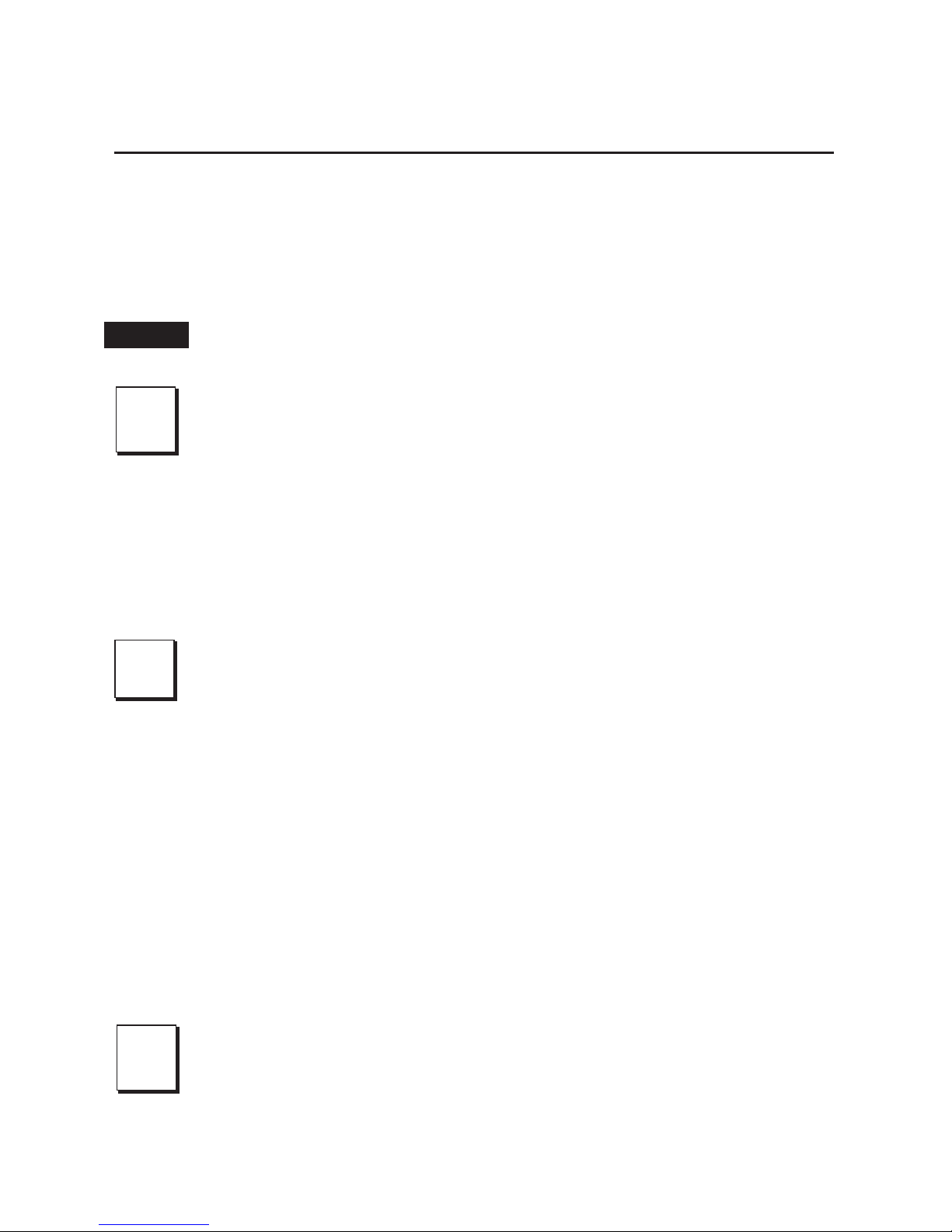
4
Command Control operations
The Command Control environment
C
ommand Control is the advanced model railroad control system from Lionel. Command
Control gives you the power to operate multiple Command-equipped vehicles on the same
track, at the same time.
To operate in Command mode, you need a Command Base and a CAB
Remote Controller. Find them both at your authorized Lionel retailer.
Place your vehicle on Lionel or
Lionel-compatible O-27 or larger track.
2
Address your vehicle using CAB.
• Press ENG and 1 on the numeric keypad of your CAB. This command
is sent by the CAB to the Command Base, which then translates your
command into digital code. That code is sent around your railroad’s
outside rails in the form of a digital “halo.” All Command-equipped Lionel
engines listen to this digital communication, but they do not respond until
they hear their individual ID number—in this case, “1.”
• The digital language of Command—and not track power—
controls the actions of Command-equipped Lionel engines.
Track power is simply like gasoline in the tank of your car—it gives you
the power to go places, but it doesn’t tell you where to go or how fast to get
there.
• All Command-equipped vehicles come factory-programmed
with an ID# of “1.” To change the ID# of your vehicle, see page 6.
3
Move ‘em out!
• Throttle up or press any command button on the CAB. Your vehicle will
respond to your every command. Read on.
1
• Make sure track power is OFF before placing your vehicle on
the track.
• Make sure your Lionel Command Base is plugged-in and its
communications wire is connected to the COMMON post on your Lionel
transformer or the U terminal on any of your installed PowerMasters.
• Once positioned on the track, increase track voltage to FULL (no
more than 19 volts). On PowerMasters, slide the CMD/CONV switch to CMD.
Caution!
Do not power your vehicle with direct current (DC). Damage to
sensitive electronic components may occur.
