Lionel Diesel with Remote Control Owner's Manual
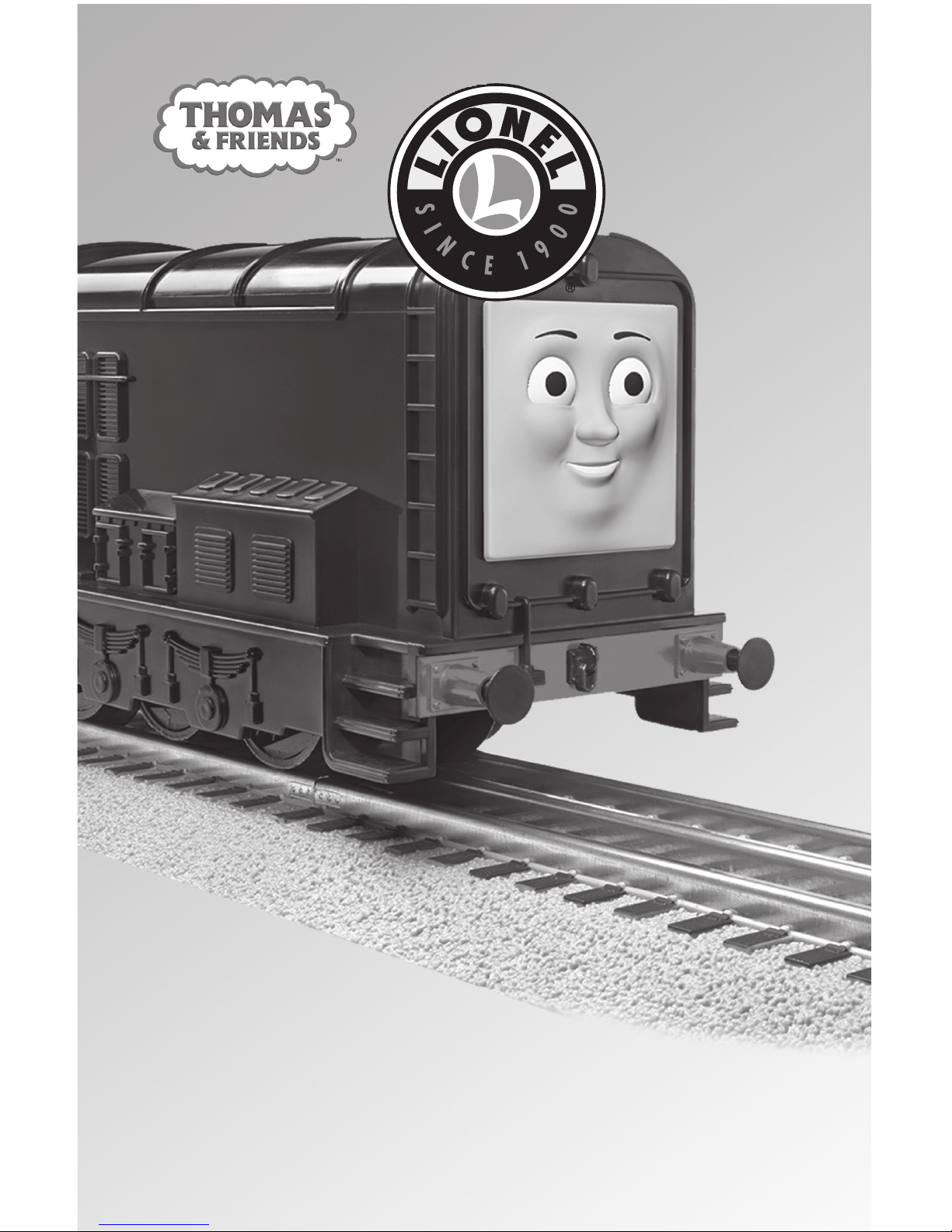
71-8775-250
4/13
Lionel
Diesel with Remote Control
Owner’s Manual
Lionel
Diesel with Remote Control
Owner’s Manual
©2013 Gullane (Thomas) Limited
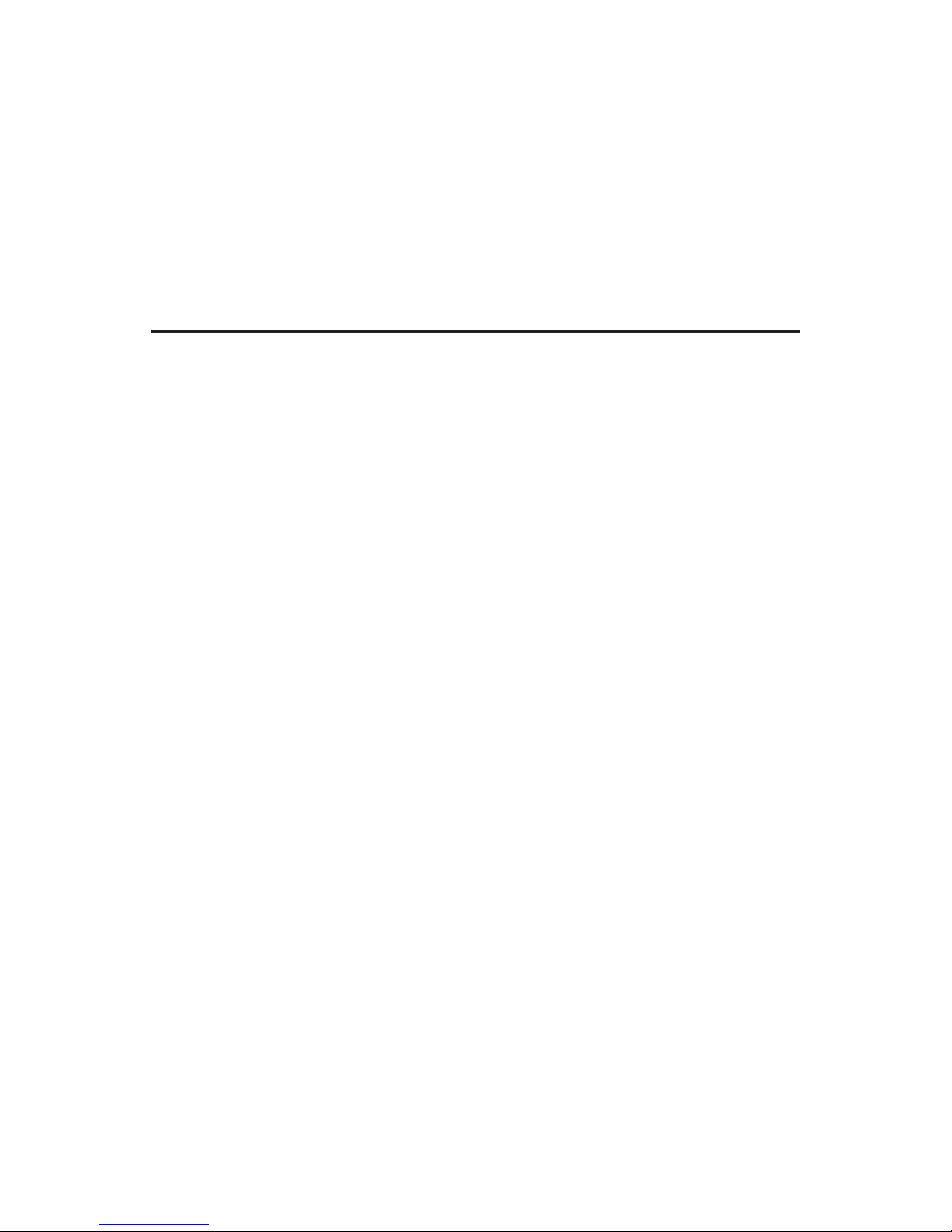
2
Congratulations!
C
ongratulations on your purchase of the Lionel Diesel with Remote Control!
Diesel is controlled using his very own Lionel remote. Go forward, reverse, or stop. Sound the
whistle or bell — or have Sir Topham Hatt announce “All aboard!” at the press of a button. Diesel's
moving eyes ensure that your journey is a safe one.
Use this Owner’s Manual to learn how to set up, operate, and maintain your train set for years of
reliable operation.
Locomotive Features
• Electric locomotive controlled by remote
• Remote controller with forward and reverse speed control knob, whistle sound, bell sound, and
“All aboard!” announcement (requires three AAA alkaline batteries, not included)
• Diesel background sounds
• Moving eyes on locomotive
• Powerful maintenance-free motor
• Traction tire
• Operating coupler on rear of locomotive

3
Table of contents
Powering your remote control
Installing AAA batteries into the Remote Control 4
Running your locomotive
Running your locomotive 5
Coupling 6
Operating your locomotive with the Lionel Remote 7
Silencing the diesel RPM sounds 8
Maintaining and servicing your locomotive
Lubricating your locomotive 9
FCC Statement 10
Notes 11
Lionel Limited Warranty Policy & Service 12
The following Lionel marks are used throughout this Owner’s Manual and are protected under
law. All rights reserved.
Lionel
®
, LEGACY™, FasTrack™, TrainMaster®, Odyssey®, RailSounds®, CrewTalk™, TowerCom™,
DynaChuff
™
, StationSounds™, Pullmor®, ElectroCoupler™, Magne-Traction®, CAB-1® Remote
Controller, American Flyer
®
, Lionel ZW®, ZW®, MagniVision®, TMCC®, Lionelville®, Wireless
Tether
™
, Powerhouse™, LionMaster®, Conventional Classics™, Postwar Celebration Series™,
TruRail
™
, PH-1 Powerhouse®, Powermaster®, Powerstation-Powerhouse®, Accessory Motor
Controller
™
, AMC™, Accessory Switch Controller™, ASC™, Action Recorder Controller™, ARC™, Track
Power Controller 300
™
, TPC 300™, Track Power Controller 400™, TPC 400™, Block Power
Controller
™
, BPC™, Operating Track Controller™, OTC™, FatBoy™, Lionel Lines®, Joshua Lionel
Cowen Series
™
, Lockon®, TrainSounds™, MultiHorn™, MultiWhistle™, Choo-Choo
™
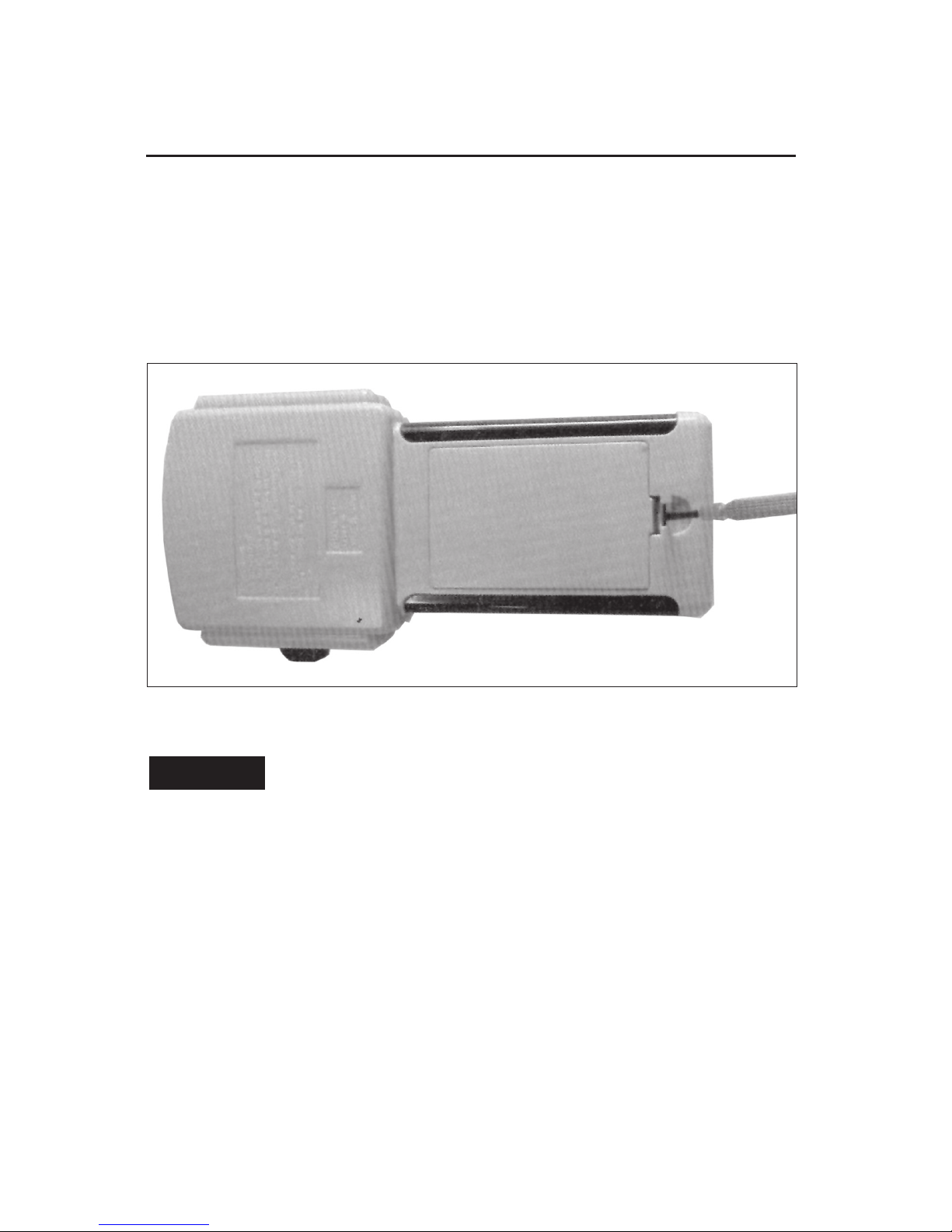
4
Installing AAA batteries into the remote rontrol
U
se a flathead screw driver to pry up the tab on the tab on the battery compartment hatch and
lift the hatch to open battery compartment (as shown in Figure 1). Insert three AAA batteries
orientating the +/- as shown in the bottom of the battery compartment. Replace the battery door
and snap closed.
Use only Alkaline ‘AAA’ batteries. Use only new batteries. Never mix new and used batteries or use
different types together.
Figure 1. Opening and closing the battery compartment
Remove all batteRies when the tRain will not be used foR an
extended peRiod of time.
Important!
Powering your remote control
