Lionel Dash 8-40 BW Diesel Locomotive Owner's Manual
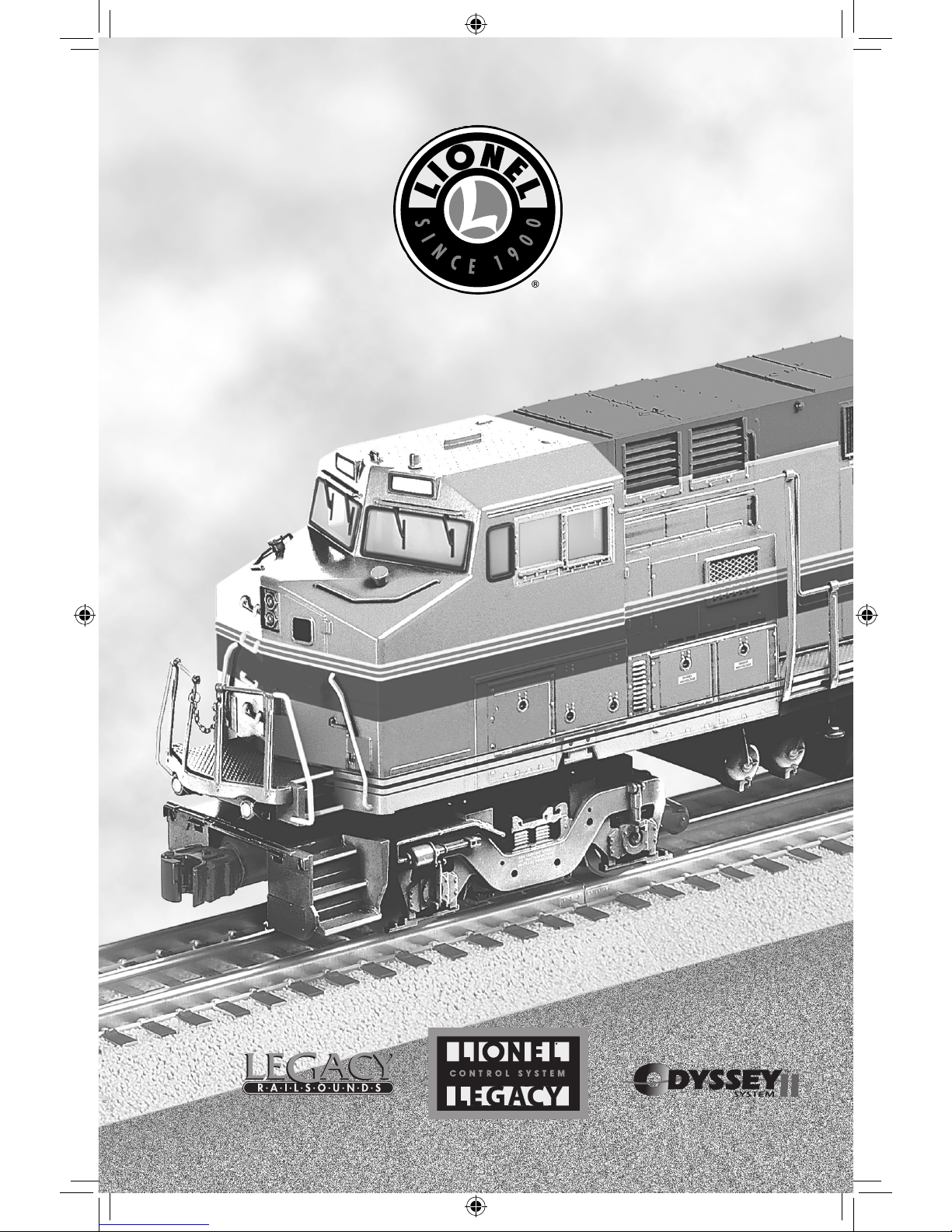
72-8269-250
12/08
Rev. 1
Lionel
Dash 8-40 BW
Diesel Locomotive
Owner’s Manual
Featuring
Lionel
Dash 8-40 BW
Diesel Locomotive
Owner’s Manual
72-8269-250 Dash 8-40BW.indd 1 12/23/09 9:51 AM
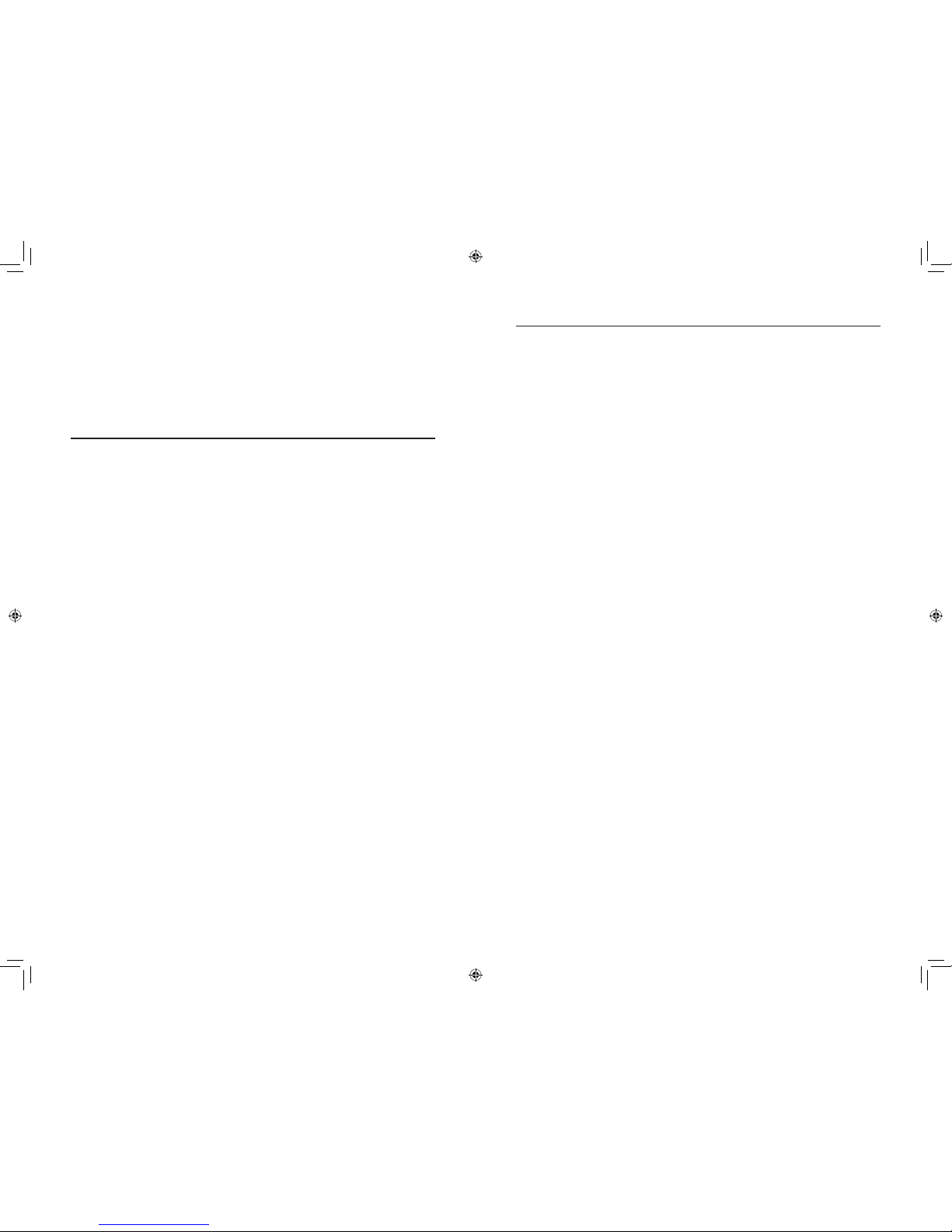
3
Table of contents
Quick Start
LEGAC Y Contr ol opera tions 4
TrainMa ster Com mand Co ntrol op erations 4
Transfo rmer ope rations 4
LEGACY Control Systems operatio ns
Get r eady to run 5
Start ‘Er Up 5
The LEGACY CAB-2 Remote Controller 6
The v elocity throttl e 7
The m ulti-co ntroller 7-8
The t rain br ake slid er 8
The w arning sound co ntroller 9
The s peed ba r 10
Locomotive swit ch fu nction overview
Switc h overv iew 11
TrainMas ter C omman d Con trol operations
TrainMa ster Com mand Co ntrol op erations 12
Opera ting yo ur locom otive in the Com mand Co ntrol en vironmen t 12
CAB-1 Remote Control ler comm ands 13
CAB-1 Remote Control ler nume ric keyp ad comm ands 14
CAB-1 numeri c keypad table 15
Tuning y our loc omotive’s performa nce 16-17
Assig ning yo ur locom otive a new ID# 18
Build ing a l ash-up 19
Repro grammin g your l ocomotiv e to res tore fe atures 20
Conve ntion al transformer operations
Opera ting yo ur locom otive in the con vention al envir onment 21-22
Locki ng your locomot ive into a singl e direc tion 23
Uncou pling i n the co nvention al envir onment 23
Odyssey II Speed Control system operatio ns
Odyss ey II S peed Con trol sys tem oper ations 24
Odyss ey II S peed Con trol sys tem LEGA CY Cont rol oper ation 24
Odyss ey II S peed Con trol sys tem TrainM aster Co mmand C ontrol o peration 24
Odyss ey II S peed Con trol sys tem conv entiona l transf ormer op eration 24
LEGACY RailSounds sound s ystem operations
LEGAC Y RailS ounds so und syst em opera tions 25
Insta lling t he batte ry 26
Using the LE GACY Rai lSounds sound sy stem in the con ventiona l enviro nment 27
Insta lling a Lionel Sound Ac tivation Button for con ventiona l operat ion 28
Activ ating t he CrewTal k dialog and Tower Com anno uncement s
in th e conve ntional environm ent 29
Using the LE GACY Rai lSounds sound sy stem in the Train Master C ommand C ontrol e nvironm ent 30
Activ ating t he CrewTal k dialog and Tower Com anno uncement s
in th e Comma nd Contr ol envir onment 31
LEGAC Y RailS ounds on a round trip 32
Maintaining and servicing your locomotive
Lubri cating your loc omotive 33
Addin g fluid to your locomot ive’s smok e genera tor 34
Adjus ting th e smoke output 35
Repla cing yo ur locom otive’s LE Ds and l amps 3 5
Repla cing th e tracti on tires 35
Limit ed Warra nty/Lion el Servi ce 36
Congratulations!
C
ongratula tions on your purcha se of th e Lionel Dash 8-40 B W Diesel Locomotive! On t he
outside, this loc omotive feat ures num erous pr ototypical d etails a nd expert decorat ion
in your f avorite livery. Inside the body, t his locomotive is equippe d with some of the m ost
advanced sounds a nd controls in model railroa ding. The Da sh 8-40 BW is ready for d uty on
your layo ut.
Features of the locomotive
• LEGACY Control System equipped—able to run with the new LEGACY
Control system, in the TrainMaster Command Control environment, or in
the conventional environment with only a standard transformer
• LEGACY RailSounds sound system with intelligible CrewTalk dialog and
TowerCom announcements, each with different scenarios depending on
whether the locomotive is in motion or stopped
• Odyssey II Speed Control with ON/OFF switch
• Directional lighting including operating LED headlights
• Oscillating ditch lights
• Two ElectroCouplers
• Dual powerful maintenance-free motors with momentum flywheels
• Four traction tires
• Fan-driven smoke unit
• Lighted number boards
• Lighted cab interior
• Minimum curve: O-31
2
The following Lionel marks may be used throughout this instruction manual and are protected under law. All
rights reserved.
Lionel®, TrainMaster®, Odyssey®, RailSounds®, CrewTalk™, TowerCom™, DynaChuff™, StationSounds™,
Pullmor®, ElectroCoupler™, Magne-Traction®, CAB-1® Remote Controller, PowerMaster®, Lionel ZW®, ZW®,
PowerHouse®, TMCC®, Lionelville™, Lockon®, Wireless Tether™, LionMaster®, FatBoy™, American Flyer®,
TrainSounds™, PowerMax™, LEGACY™, PowerMax™ Plus, Odyssey II™, LEGACY RailSounds
™
The name FasTrack® is used with permission from Pitsco, Inc.
72-8269-250 Dash 8-40BW.indd 2-3 12/23/09 9:51 AM
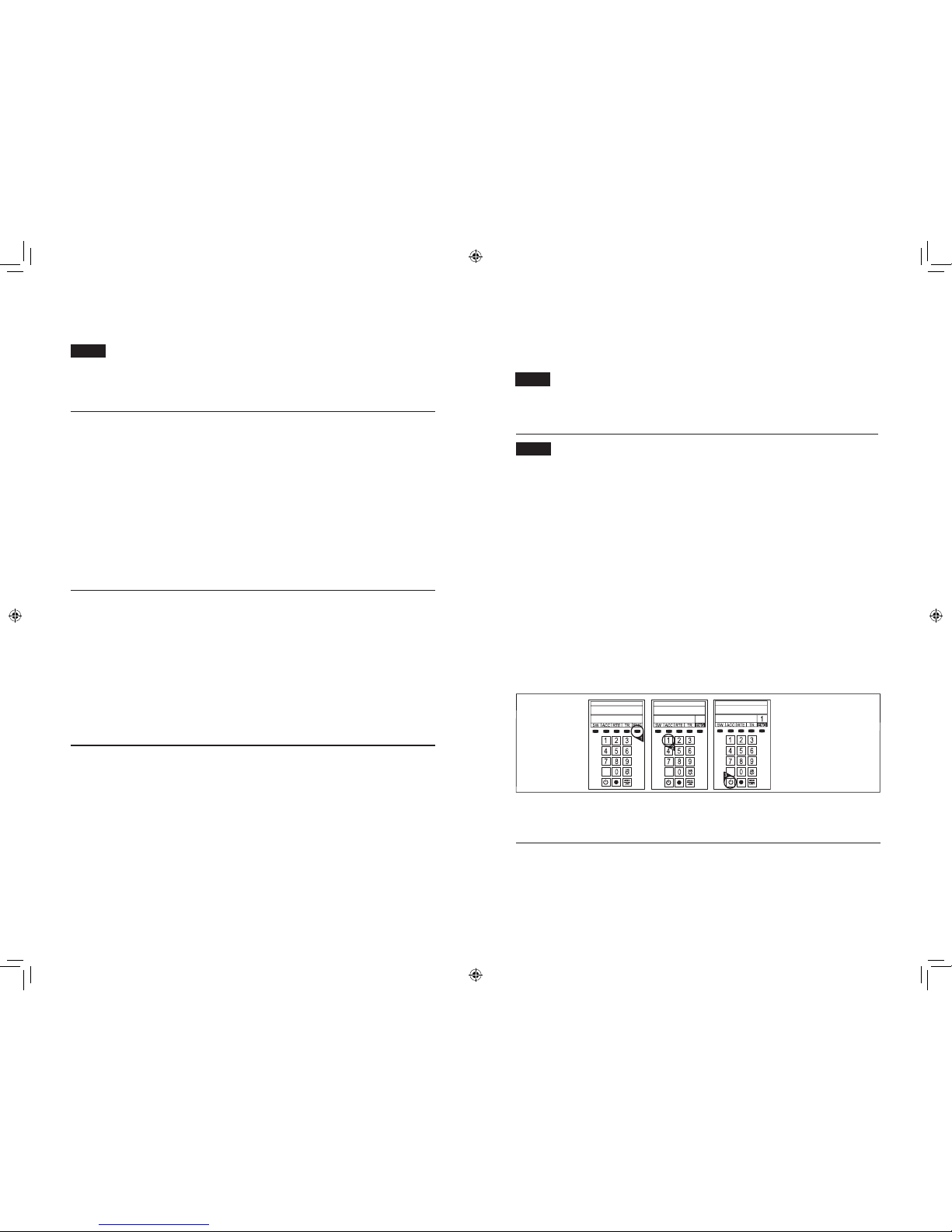
54
Quick Start
Power your locomotive with an alternating-current (AC) transformer only. Powering
your locomotive with a direct-current (DC) transformer, or in excess of 19 volts AC, may
result in damage to sensitive electronic components.
LEGACY Control operations
F
or the finest operating experience, your locomotive is fully compatible with the new LEGACY
Control System.
To operate in LEGACY mode, you need a LEGACY Command Base and LEGACY CAB-2 Remote
Controller. Both products are offered together in the LEGACY Command Set, 6-14295.
1. Turn off track power and plug in the LEGACY Base.
2. Place your locomotive on Lionel or Lionel-compatible O-31 or larger track.
3. Increase track power voltage to full power (no more than 19 volts AC).
4. Press ENG and 1 to address your locomotive with your LEGACY CAB-2 Remote
Controller.
5. Throttle up and move ‘em out.
TrainMaster Command Control operations
T
o operate your locomotive in the Command Control environment, you need a Command Base
(available separately, 6-12911) and a CAB-1 Remote Controller (available separately, 6-12868).
1. Turn off track power and plug-in the Command Base.
2. Place your locomotive on Lionel or Lionel-compatible O-31 or larger track.
3. Increase track voltage to full power (no more than 19 volts AC).
4. Press ENG and 1 to address your locomotive with your CAB-1 Remote
Controller.
5. Throttle up and move ‘em out.
Transformer operations
1. Place your locomotive on Lionel or Lionel-compatible O-31 or larger track.
2. Power your locomotive at 12-18 volts with your alternating current (AC)
transformer.
3. Wait three to eight seconds until the locomotive’s headlight illuminates and
the LEGACY RailSounds sound system starts up.
4. Move ‘em out! Press the DIRECTION button on your controller, then throttle
up.
Note!
Start 'Er Up
Now it is time to start up yo ur engin e's soun d system.
To start th e engine 's Rails ounds system , press Start on the touch-s creen or any action key
(Whistle, Bell, Ve locity T hrottle, etc.).
Your e ngine sound system w ill star t up and the Touch -screen Control Pane l will a ppear.
LEGACY Control System operations–overview
Please note that not all LEGACY products have all the features
mentioned in this section.
This section is a brief overview of the LEGACY Control System. For a more in depth
explanation of the LEGACY Control System features, please see your LEGACY Control
System Operations Manual.
GET READY TO RUN
Couple your non-powered locomotive to a powered locomotive for operation in the
LEGACY Control System environment.
G
et your engine running now by following the instructions in this guide. We'll power up the track,
"address the engine" so it can be controlled by your CAB-2 remote controller.
Power Up The Track
Refer to PowerMaster, TPC, or ZW manual for the correct method to power up. With your
locomotive on the track, power-up your track to a constant 18 volts. If a circuit breaker trips when
you turn on the Lionel power supply, check the wheels of your locomotive to make sure they are all
securely on the track. Check to make sure the track is free of all metals that may cause a short circuit.
Address Your Engine
First, you must address the engine. This "tells" your CAB-2 which locomotive you want to control.
This is important when you have more than one engine on your layout.
To address an engine:
1. Press ENG
2. Press 1
3. Press Start Up
See reference numbers 1, 2, and 3
Note!
Note!
72-8269-250 Dash 8-40BW.indd 4-5 12/23/09 9:51 AM
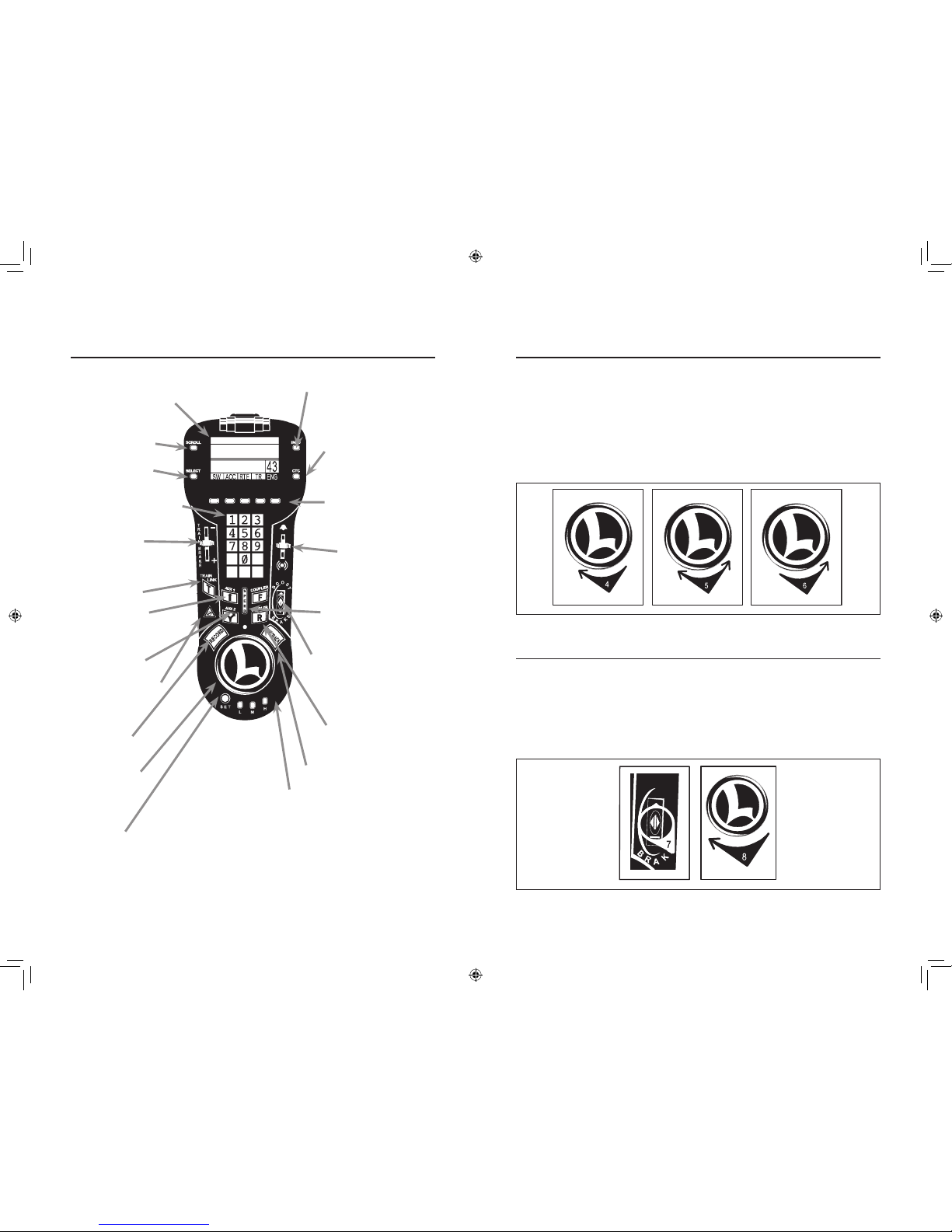
7
LEGACY Control System operations
THE VELOCITY THROTTLE
T
he Vel ocity Thrott le (that big red rotary knob in the middle o f your Lione l remote ) is
used to s tart you r engine mov ing, slo w it dow n or speed i t up. Us e it simply by tu rning it
clockwise (speed up) or count er-cloc kwise (slow down).
4. Turn t he Veloci ty Throt tle cloc kwise a smal l amount . Your en gine wil l begin to move.
5. Exp eriment with the eng ine’s resp onse to the Veloc ity Thro ttle. Turn the Velocity T hrottle
clock-wis e and co unter-clock-wis e.
6. Slo w and st op your engi ne by tu rning the Velo city Throttl e counte r-clockwise .
See reference numbers 4, 5, and 6
See reference numbers 7, and 8
THE MULTI-CONTROLLER
Direction
The direc tion of your engine toggles between forward and reverse at the touch of t he Multi Controlle r.
7. Pre ss the M ulti-Control ler once . Your en gine's l ights will change directi ons.
8. Turn t he Veloci ty Throt tle cloc kwise a smal l amount . Your En gine wil l reverse directi ons
and trave l in the opposite di rection.
6
LEGACY Control System operations
The LEGACY CAB-2 Remote Controller
Main Display
Displays real-time information about your railroad
system. Displays real-time feedback of operation.
Scroll Button
Navigates through the entire list
of Engines, Trains, Switches, etc.
Select Button
Performs addressing by
3-4 digit road number.
Touch Screen Key Pad
A group of touch sensitive keys
with icons for each function. These
keys serve many purposes and
their icons change accordingly.
Train Brake Slider
This slider is used to increase
or decrease the amount of Train
Brake effecting the engine or train.
Train Link Button
For future use.
AUX-1/Thru Button
Press to view the Control Panel
while operating. Controls switch
direction.
AUX-2/Out Button
Controls switch direction.
Emergency Halt Button
Stops everything on
layout, also stops
recording playback.
Record Button
Used to record and
playback events.
Velocity Throttle
Throttle control over
engines, also used
to navigate thru info/
options.
Set Button
Used to set Engine address and for
programming.
Info Button
Used to enter/view the info/options of
selected components.
CTC Button
Turns the Remote Control ON and
OFF. Used to enter the Remote and
Base options. Pressing CTC while
in a menu will always bring you
back to main screen.
Soft Keys
These keys directly correlate to the
5 selection boxes located at the
bottom of the main screen. These
are also used in the info/option
menus to select options.
Warning Sound Controller
Warning Bell and Variable Whistle/
Horn control. Pull down to sound
Whistle/Horn. Push up and release
to trigger Warning Bell.
Official R.R. Speed Control Bar
Toggles the touchscreen display of R.R.
preset speeds and control panel.
Multi Controller
Boost, Brake, and Direction control.
Rock forward for Boost, rock
backward for engine brake, and
press down for direction change.
Click-hold-and rock for absolute
direction select.
Front & Rear Coupler Buttons
Fire couplers.
Feedback Buttons
Toggle ON/OFF the vibration feedback
feature in the CAB-2 Remote.
Low, Medium, High Momentum Buttons
Used to select the desired momentum of
your addressed engine/train/accessory.
72-8269-250 Dash 8-40BW.indd 6-7 12/23/09 9:51 AM
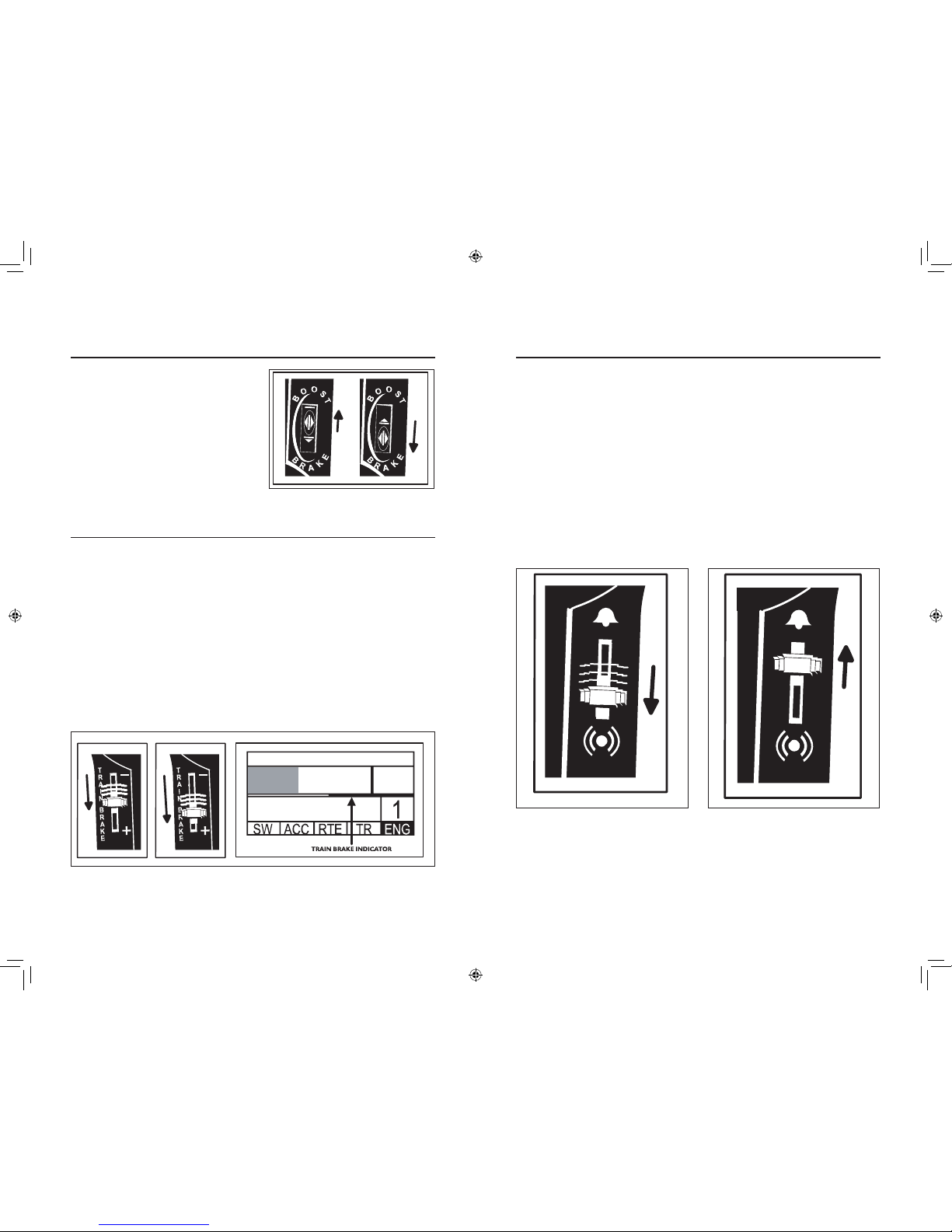
9
LEGACY Control System operations
THE WARNING SOUND CONTROLLER
W
arning so unds are an importan t part o f Lionel Railroading . Your Lionel Legacy C ontrol
System eq uipped e ngines have a real-t ime vari able "quilli ng" whis tle and horn, whi le
Lionel TM CC engin es do not ha ve this feature.
11. Blow the Horn/Wh istle by pul ling dow n on the Warning Sound C ontrolle r.
12. Try pu lling do wn the Warnin g Sound Controller v arious a mounts a nd listen. N otice th e
differenc e in int ensity of th e Whistl e or Hor n.
13. Push the Warning Soun d Contro ller up once and qui ckly rel ease. No tice that th e bell r ings
once.
14. Push the Warning Soun d Contro ller up and hold it for 1.5 seconds. Notice that the Bel l is
sounding continuo usly.
15. Push the Warning Soun d Contro ller up once. Notice that th e contin uous Bell st ops.
16. Experime nt with ringing the Bell in your own rhythm or c ontinuou sly, depend ing on how
you push the Warning S ound Con troller
See reference numbers 11, and 12 See reference numbers 13, 14, 15, and 16
8
LEGACY Control System operations
THE MULTI-CONTROLLER (continued)
Boost & Brake
Boost and brake g ive you anot her way to
control t he speed of your tra in. Boos t gives your
loco a te mporary increase in tractive power, and
returns t o the pr evious speed when yo u releas e the
control, while th e brake comm and slow s you do wn
quicker t han the Velocity Throttle alone and h olds
your spee d at the adjusted le vel.
9. Exp eriment with Boost a nd Brake . Notice how
your engi ne respo nds to the M ulti-Con troller.
See reference number 9
THE TRAIN BRAKE SLIDER
A
Train Brake is used to slow down and li mit the top spee d of your tr ain by a dding a load.
The more the Train Brake is applied by pulling the Train Brake Slider down , the mo re
laboring is heard from the en gine. Ev entually Train Bra ke applicati on will slow down the tra in
and it is even po ssible to st op a tra in by pu lling the Train Bra ke Slide r all the wa y down. A
tremendou s amount of laboring can be heard wh enever you a pply the Train Bra ke in a large
amount.
10. Experime nt with the Train Brake. Try a small amount o f the Trai n Brake when your
engine is moving down the rai ls at a medium s peed. Notice the eff ect the Train Brak e has
on sound and spee d. Try add ing more Train brak e and no tice that th e Train Br ake can
limit the top spe ed available to your engine.
Try adding even mor e Train Br ake and notice that the Engi ne sounds like it is work ing
harder an d harder as the Train Brake is appl ied more.
See reference number 10
72-8269-250 Dash 8-40BW.indd 8-9 12/23/09 9:51 AM
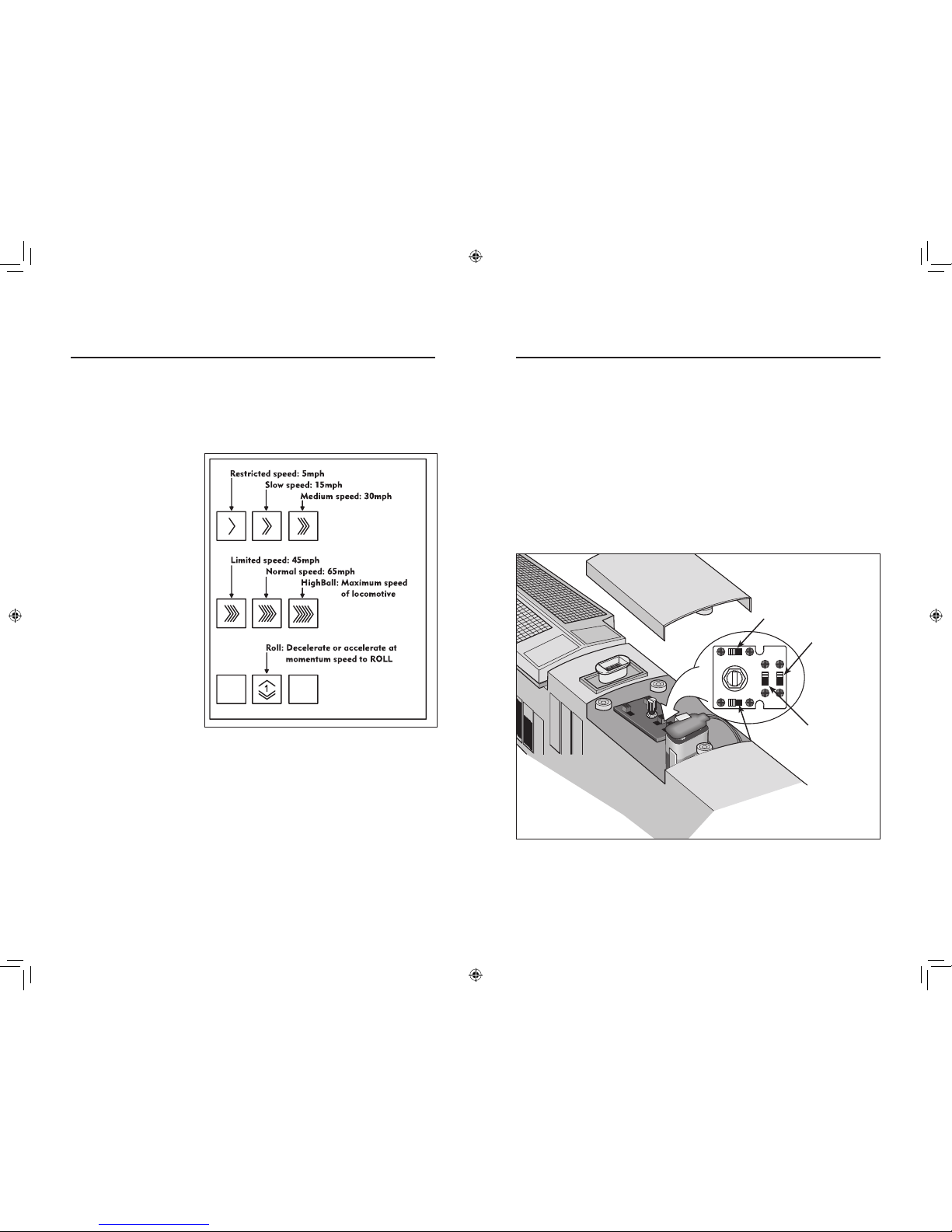
Locomotive switch function overview
Switch overview
Command Reverse Unit Switch
Used to a ssign an ID# and rep rogram t he locom otive in LEG ACY and Command operation
when the switch i s in the “PG M” posit ion. Als o used to “l ock” you r locomotive in a single
direction , or neu tral, in con ventiona l operat ion when the switch is placed in the “PGM” po sition. See pages 1 8, 19, 20, a nd 23.
Smoke Unit Switch
Used to t urn the smoke unit f unction “on” and “off”. See page 34.
LEGACY RailSounds Sound System Switch
Used to s elect Ra ilSounds (RS ) or Sig nalSound s (SS). In t he RailS ounds position, a ll sound s
are provi ded. In the SignalSo unds pos ition, o nly the Horn and Bel l are heard. See pag e 27.
Odyssey II Speed Control System Switch
Used to t urn the Odyssey II S peed Con trol Sys tem “on” and “off”. See pages 22, and 24.
11
Figure 1. Switch locations
SMK NO SMK
RUNPGM
RS SS
ODYNO ODY
FRONT
Smoke unit
switch
LEGACY RailSounds
sound system
switch
Odyssey II Speed
Control System
switch
Command reverse
unit switch
10
LEGACY Control System operations
THE SPEED BAR
Selection of Official Rail Road Speeds
T
he Speed Bar is u sed to selec t a new touch-sc reen Icon Co ntrol se t. This set of to uch-
screen ke ys is us ed to select officia l Railro ad Speeds. Two addition al controls, "Hig h Ball,"
(Top Speed) and "Br ake to R oll," (speed step on e) are p ossible with this Touc h-Screen set of
controls. Pressin g AUX-1 retu rns you to the s tandard cont rol pane l.
17. Press, h old and release the
RR Speed icons on e by one.
Experimen t.
18. The spee d of the engine
changes w ith each press and
release o f a diff erent RR
Speed key.
19. TowerCo m dialog occurs each
time you press an d hold a RR
speed key.
20. The Engi neer dia log
responds and the speed of the
engine ch anges as soon as
you relea se the R R speed key.
21. If you t ouch a R R speed
key and r elease i t quickly, a
speed cha nge is e nabled with
no dialog scene.
22. You c an also use the Velocit y
Throttle and othe r action
controls in this mode and
continue to use O fficial RR
speeds at the sam e time.
23. Repeat s tep 17.
24. Press AU X-1 to l eave the RR speed mo de and r eturn to the standar d mode a nd return to
the stand ard cont rol panel.
25. Press th e speed bar to toggl e betwee n the Of ficial RR Sp eed Cont rol Pane l and the
Standard Control Panel.
At this p oint you know the ba sics of how to o perate. Ther e is a l ot of fun waiting as you
experienc e the in teraction of the con trols an d the touch- screen.
Be sure t o read t he entire Li onel Leg acy Cont rol System M anual to get the most fro m your
Lionel pr oducts.
See reference numbers 17, 18, 19, 20, 21, 22, 23, 24, and 25
72-8269-250 Dash 8-40BW.indd 10-11 12/23/09 9:51 AM
