Lionel Breakdown B-Unit Diesel Locomotive Owner's Manual
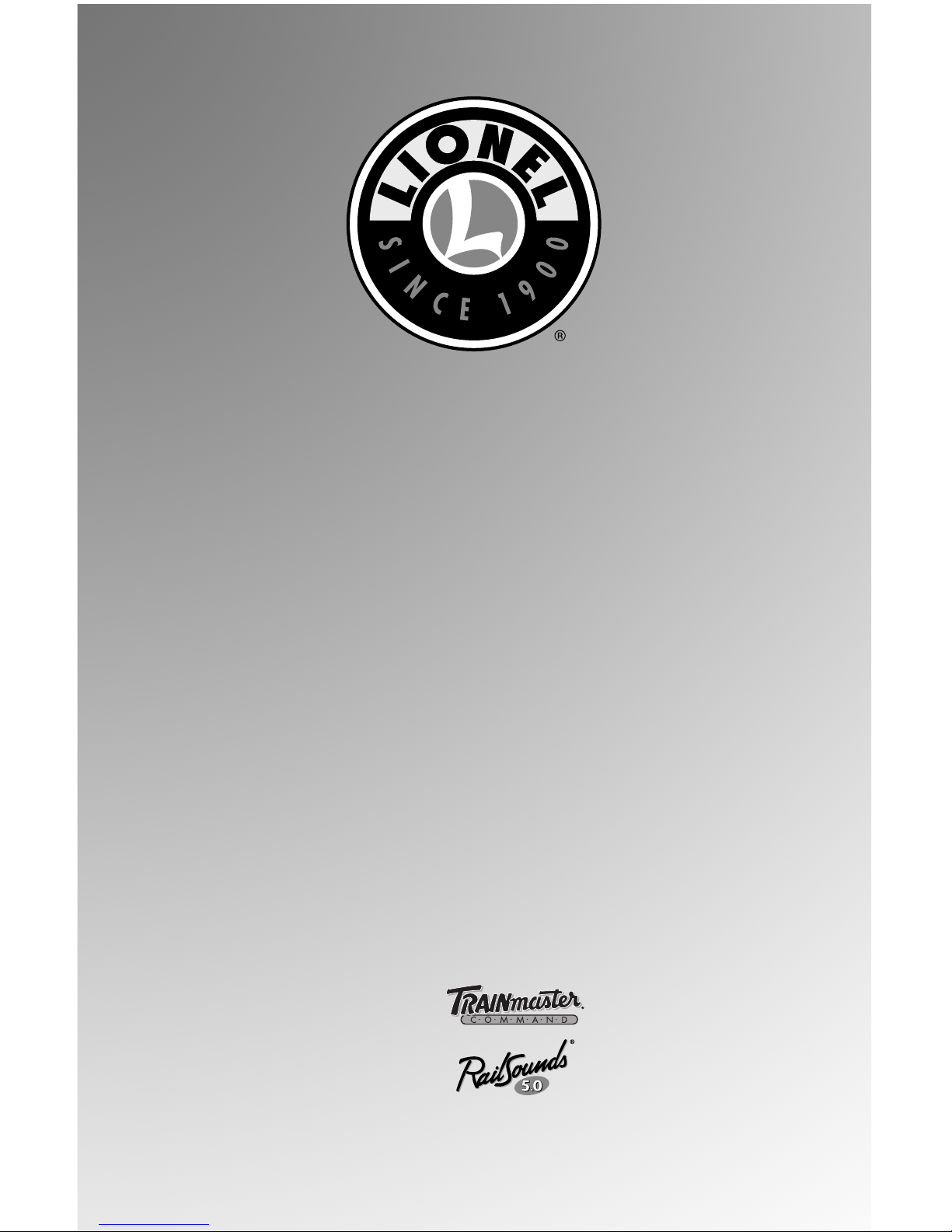
72-4595-250
9/06
Lionel
Breakdown B-Unit
Diesel Locomotive
Owner’s Manual
featuring
and
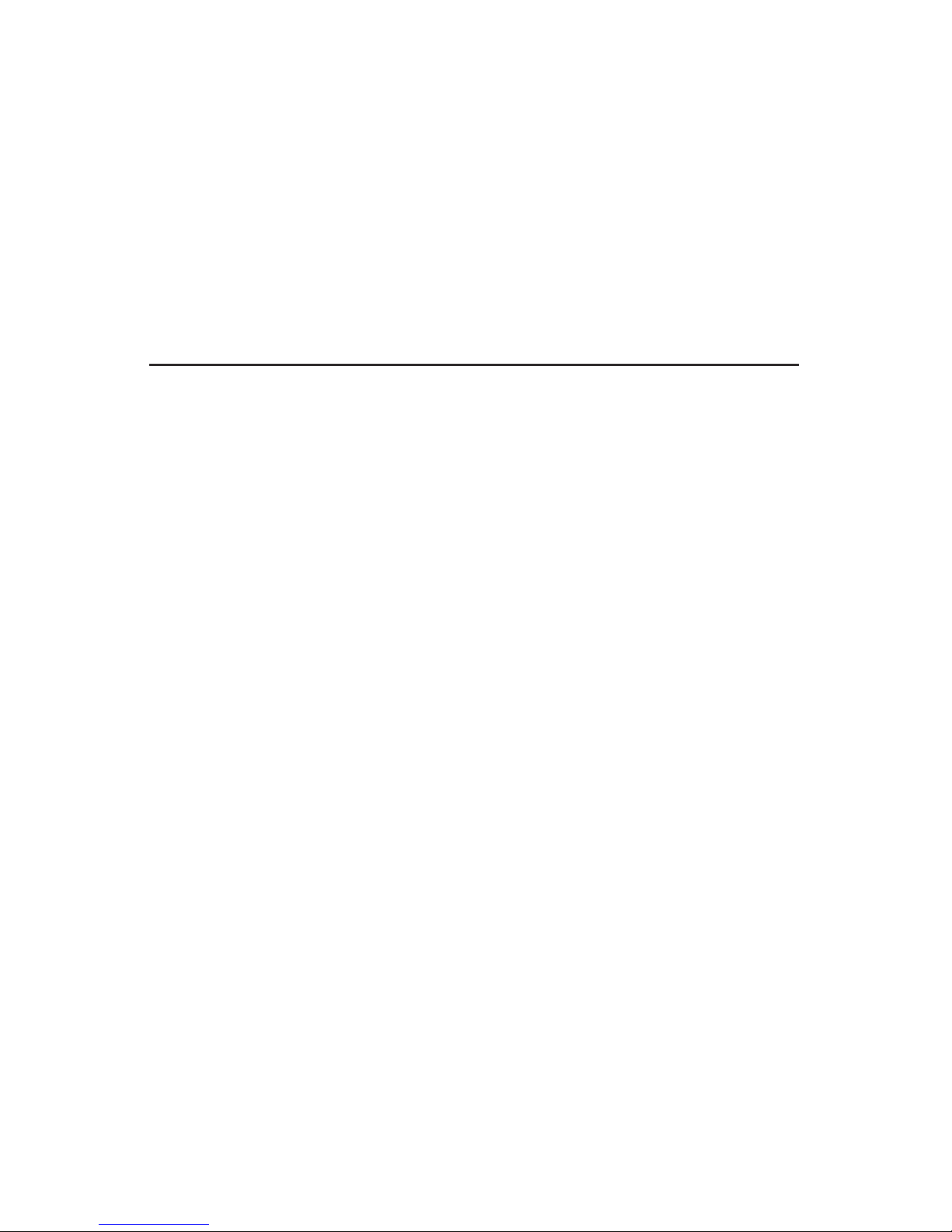
Congratulations!
C
ongratulations on your purchase of the Lionel Breakdown B-unit diesel locomotive! This unit has
worked hard. It pulled long freight trains, labored up grades, and battled the elements in extreme
heat and cold. This tired locomotive is certainly due for some routine maintenance.
But maintenance will have to wait—the B-unit needs to pull one more freight back home. As the
train moves along, the B-unit begins to show signs of trouble. Before long, the train crew notices the
problem. Listen for the sounds of the struggling diesel engine and the frustrated train crew dialog.
When the train stops, the B-unit breaks down completely, spewing smoke from under the hood.
The unit also enhances the sound of the diesel lash-up when it operates in non-breakdown mode.
Features of this locomotive
• TrainMaster Command Control equipped—able to run in Command Control
Mode or in Conventional Transformer Control Mode
• RailSounds 5.0 sound system with custom recorded effects including:
• Multi-part CrewTalk dialog and TowerCom announcements to create a realistic
breakdown scenario
• Independently adjustable volume control—use your CAB-1 Remote Controller
to lower the level of background sounds
• Many operator controlled effects including CrewTalk dialog and TowerCom
announcements are accessible using only a conventional transformer
• Front and rear ElectroCouplers with the ability to release in the conventional
environment
• Fan-driven smoke unit
The following Lionel marks may be used throughout this instruction manual and are protected under law.
All rights reserved.
Lionel
®
, TrainMaster®, Odyssey®, RailSounds®, CrewTalk™, TowerCom™, DynaChuff™,
StationSounds
™
, Pullmor®, ElectroCoupler™, Magne-Traction®, CAB-1®Remote Controller,
PowerMaster
®
, Lionel ZW®, ZW®, PowerHouse®, TMCC®, Lionelville™, Lockon®, Wireless Tether™,
LionMaster
®
, FatBoy™, American Flyer®, TrainSounds
™
The name FasTrack®is used with permission from Pitsco, Inc.
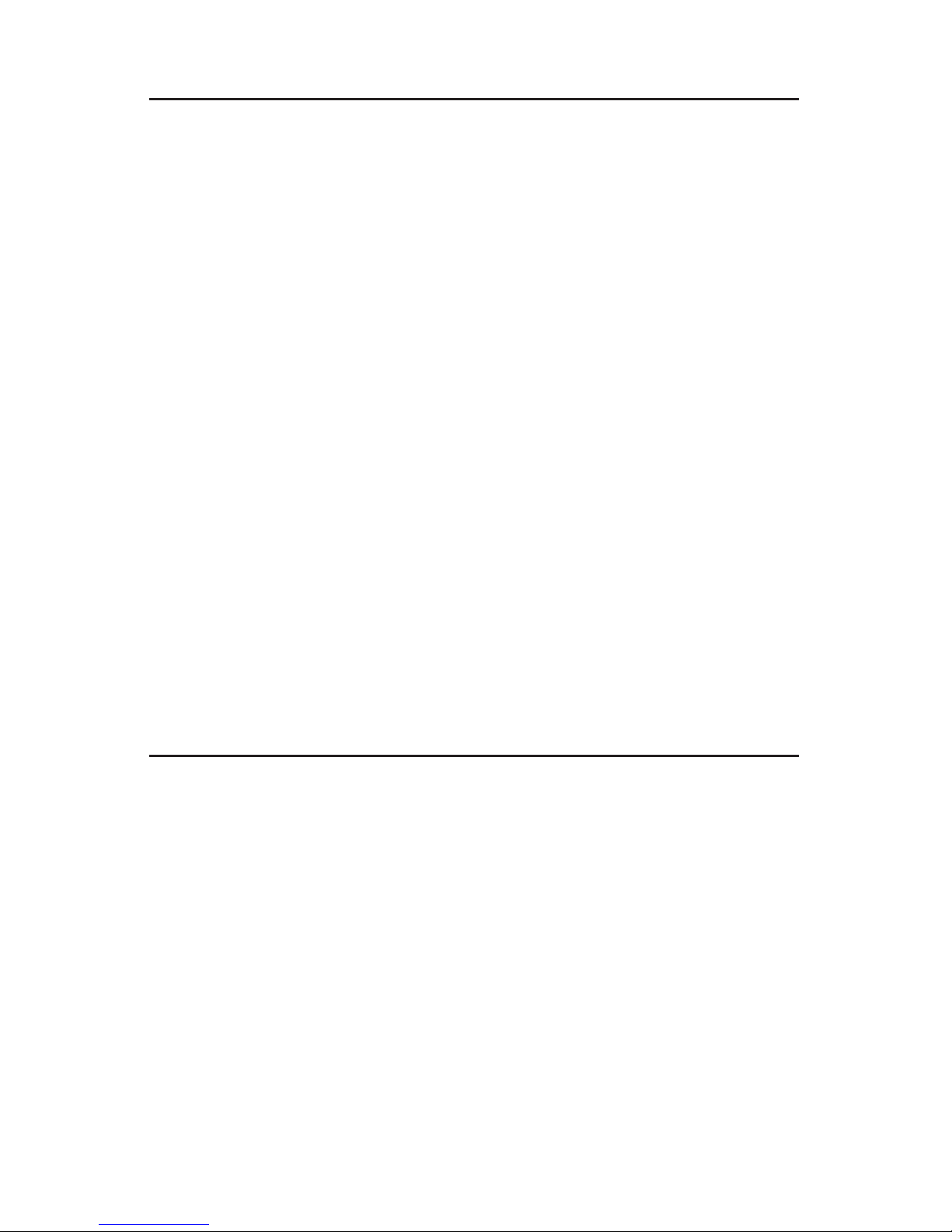
3
Table of contents
Conventional transformer operations
Conventional operations 3
Activating the breakdown scenario in the conventional environment 4
Disabling the breakdown sequence in the conventional environment 5
Operating the ElectroCouplers in the conventional environment 5
Installing a Lionel Sound Activation Button for conventional operation 6
TrainMaster Command Control operations
TrainMaster Command Control operations 7
Activating the breakdown scenario in the Command Control environment 7
CAB-1 Remote Controller commands 8
Tuning your locomotive’s performance 9
Turning off the ElectroCouplers 9
Assigning your locomotive a new ID# 10
Building a lash-up 11
Reprogramming your locomotive to restore features 12
Adding smoke fluid to your locomotive's smoke generator 13
Maintaining and servicing your locomotive
Installing a battery 14
Lubricating your locomotive 15
Limited Warranty/Lionel Service 16
Conventional transformer operations
Conventional operations
Y
our locomotive is capable of operating in the conventional environment with nothing more
than a standard Lionel alternating-current (AC) transformer. Operate this unit with any
powered locomotive.
In the conventional environment, this unit features operating ElectroCouplers and an
automatic breakdown sequence.
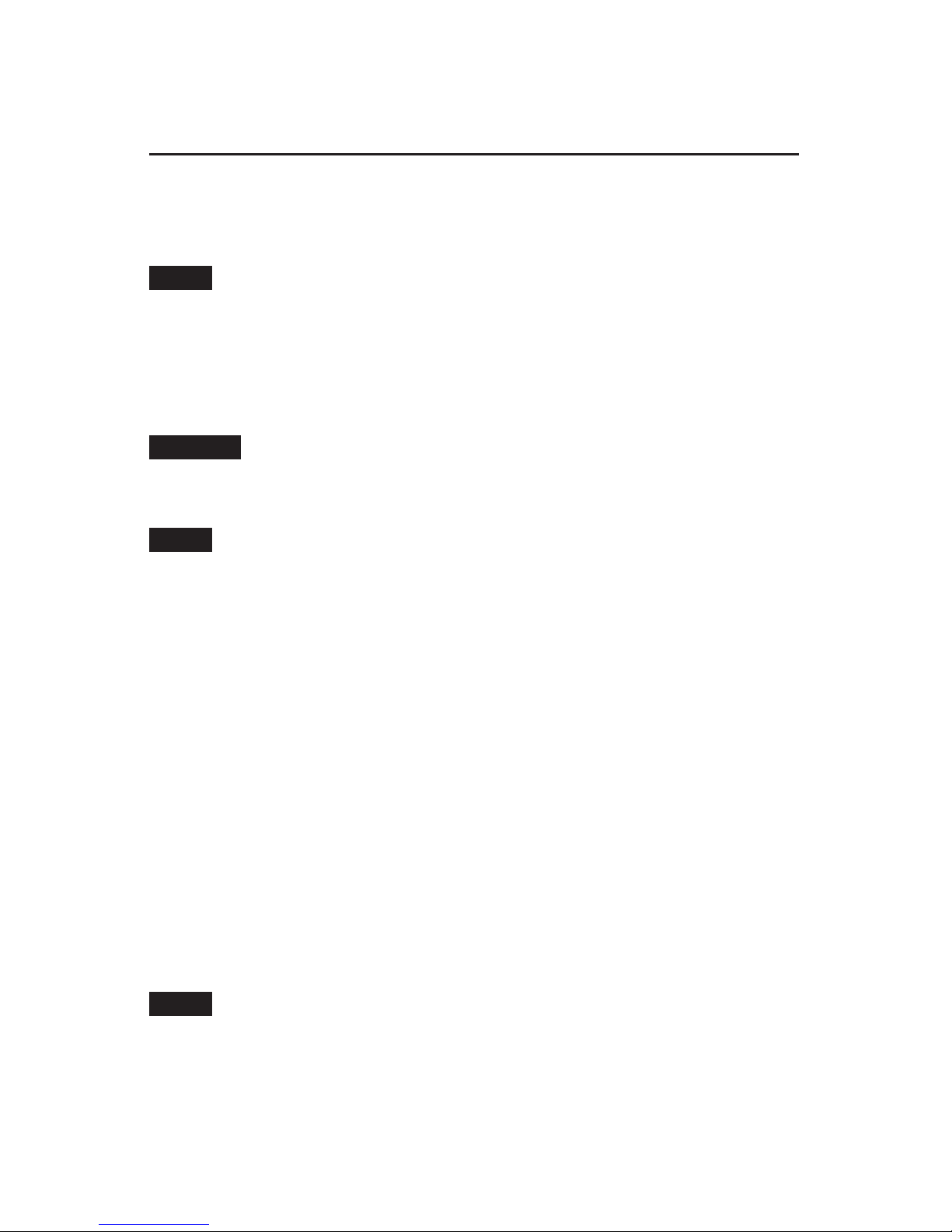
Conventional transformer operations
Activating the breakdown scenario in the conventional environment
F
ollow these steps to activate the breakdown scenario in the conventional environment. Once
activated, the sequence progresses until either the engine fails catastrophically or you return
to the yard and shut it down first. Be sure to listen for the crew dialog as the scene progresses.
A nine-volt alkaline battery is required for conventional operation. Without a battery,
power interruptions will restart the breakdown sequence. See Figure 2 on page 14.
1. Be sure that there is smoke fluid in the locomotive's smoke generator. If you are operating
the locomotive for the first time, add 10-15 drops. Add a few more drops when smoke
production decreases. If you do not want to operate your locomotive with smoke, slide the
smoke unit switch to the OFF position. See Figure 3 on page 15.
Never operate the locomotive's smoke generator without smoke fluid. Damage to
the locomotive may occur.
2. Run the unit for approximately 30 seconds.
For full operation, be sure that the Command reverse unit switch is in the RUN
position, the sound switch is in the SND position, and the smoke switch is in the SMK
position.
3. Smoke production will start after shortly after the scenario begins. If you bring the
locomotive to a stop after the breakdown sequence has started, you have TWO choices.
• Throttle up slowly and return to the yard at a crawl. You will hear the train crew
nervously struggling to "nurse" the unit along. By moving slowly, you may have time to
return to the yard before the engine fails completely.
• Ignore the problem, throttle up quickly and race down the mainline.
But be warned: highballing will make the engine fail quickly! Hear the sound of a
catastrophic engine failure? Better luck next time!
4. Listen for the scenario to end. All sounds will turn off.
To restart the locomotive, bring the locomotive to a stop, turn off track power to that block
for 10 seconds, then turn it back on. Alternately, wait 30 seconds and press and hold the
HORN button for 10 seconds. The breakdown sequence will start automatically when you get
the locomotive moving.
While the B-unit receives the HORN commands to stop and start the breakdown
sequence, because it is a B-unit, it does not produce the horn sound.
4
Note!
Caution!
Note!
Note!
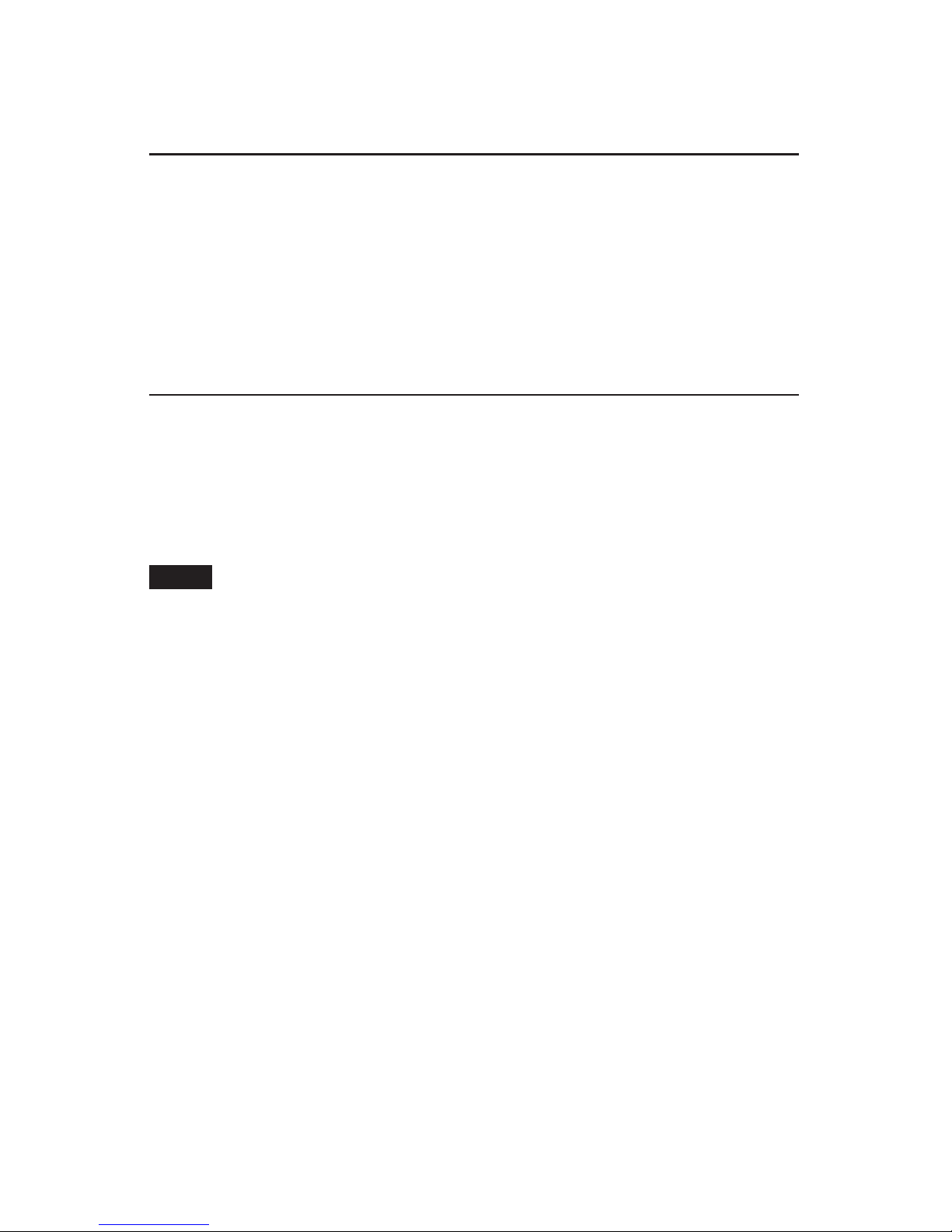
Conventional transformer operations
Disabling the breakdown sequence in the conventional environment
T
o turn off the breakdown sequence, simply hold down the HORN button on your controller
for approximately ten seconds. The locomotive must be powered up and stopped on the
track, or in motion before the sequence begins. The "Wake me when we get there"
announcement indicates that the sequence is turned off.
There are two ways to reactivate the breakdown sequence. First, you can turn off track power,
then resume operation. You can also get the unit moving again and hold down the HORN
button for about ten seconds.
Operating the ElectroCouplers in the conventional environment
Y
our locomotive is equipped with two ElectroCouplers that can be operated in the
conventional environment using the BELL button on your transformer. Follow these steps to
release the couplers.
Press and hold the BELL button until you hear the announcement for the appropriate
coupler. After the announcement plays, release the BELL button, then press it again for a
moment. The coupler will release.
See page 6 if your transformer is not equipped with a BELL button.
• To open the rear ElectroCoupler, press and hold the BELL button until the "Ready to
unbuckle the rear coupler" announcement plays. Release the BELL button, then press BELL
again momentarily to release the coupler.
• To open the front ElectroCoupler after the rear ElectroCoupler has already been released,
press and hold the BELL button until you hear the "Ready to unbuckle the front coupler"
announcement. Release the BELL button, then press BELL again momentarily to release the
coupler.
• To open the front ElectroCoupler only, press and hold the BELL button until you hear the
"Ready to unbuckle the rear coupler" announcement. Continue to press and hold the BELL
button until you hear the "Ready to unbuckle the front coupler" announcement. Release the
BELL button, then press BELL again momentarily to release the coupler.
You may choose to deactivate the ElectroCouplers to prevent them from firing. To turn off
the ElectroCouplers, power down the unit, slide the ElectroCoupler switch to the NO CPRS
position (see Figure 3 on page 15), and wait ten seconds before powering up. To turn the
ElectroCouplers back on, power down the unit, slide the ElectroCoupler switch to the CPRS
position, and wait ten seconds before powering up.
5
Note!
