Lionel Bay WindowCrew Talk Caboose Owner's Manual

71-19749-250
3/98
Lionel Bay Window
Crew Talk Caboose
Owner’s Manual
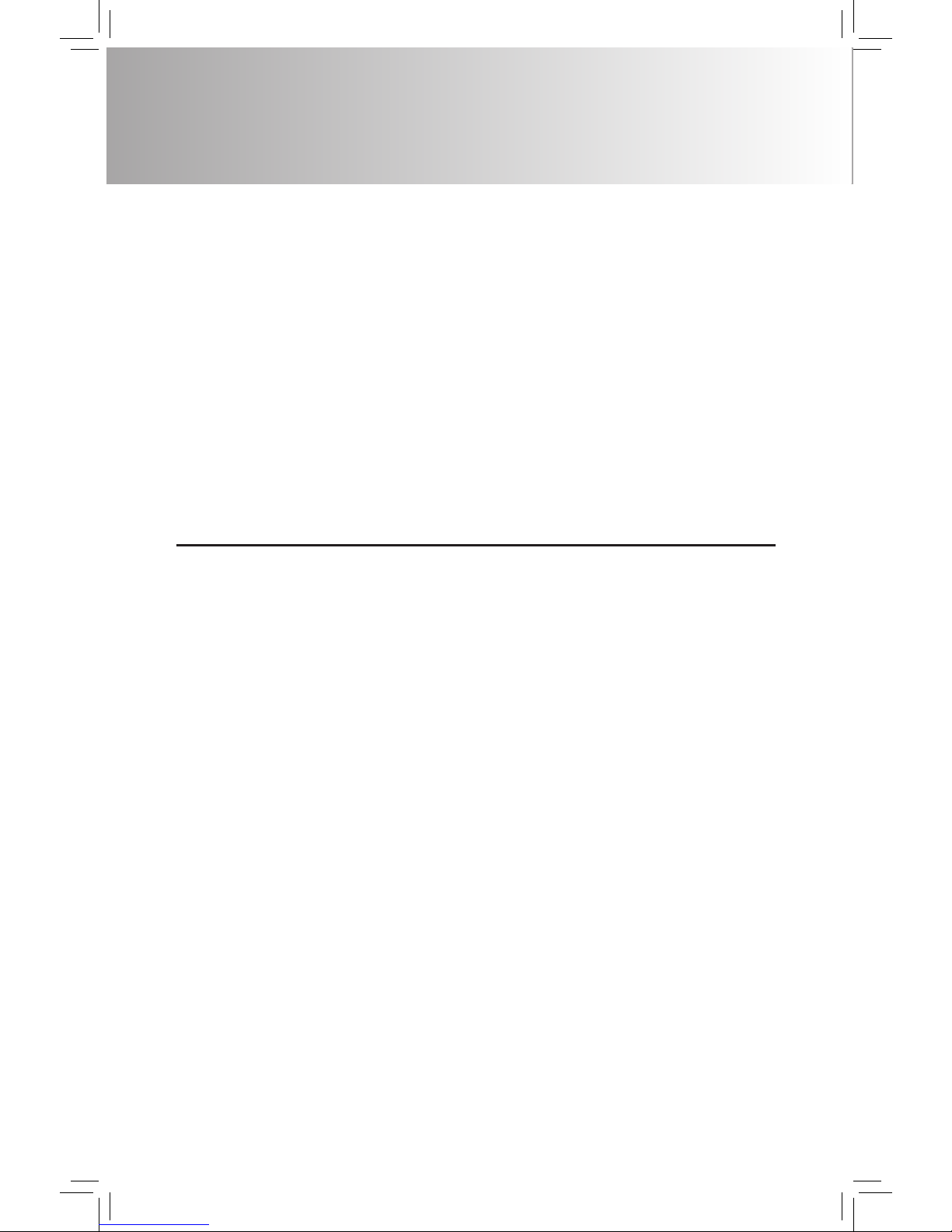
Table of contents
Congratulations! Transformer operations
2
C
ongratulations! You now own the
most sophisticated model train
ca bo o se ev er bu il t —t he Li on e l
Trai n Ma s t er™ Com m and - equip p ed
Crewtalk™ Caboose.
From the crisp detail and expert decoration on the outside to the advanced
technology inside, your Lionel CrewTalk™
caboose is ready for duty on your model
railroad.
Read this instruction manual thoroughly for important tips on operating
and mai n ta in in g you r CrewTa lk ™
caboose. When properly cared for, it will
last a lifetime. Experience the superiority
of today’s Lionel.
• Lionel CommandTM LCRX unit for use
with the Lionel TrainMaster®
CommandTM model railroad control
system
• CrewTalkTM sound system—
digital samples from our old friends
in California.
(command operation only)
• Die-cast Electrocouplers
TM
• Interior illumination, running lights,
and flashing end of train light.
• Stamped metal frame.
Transformer operations
Running your CrewTalk™ caboose with a Lionel transformer 3
Using your CrewTalk™ caboose’s ElectrocouplersTM 4
Your CrewTalk™ caboose’s Railsounds system—the basics 4
Notes on Railsounds 4
TrainMaster Command operations
The Command control environment 5
Running your CrewTalk™ caboose in the
TrainMaster Command environment 6
CAB-1 commands for your CrewTalk™ caboose 6
CAB-1 numeric keypad commands for your CrewTalk™ caboose
7
Tuning your CrewTalk™ caboose’s performance 8
Assigning your CrewTalk™ caboose a new ID# 9
Advanced TrainMaster Command operations 10
Maintaining and servicing your CrewTalk™ caboose
Lubricating your CrewTalk™ caboose 12
Replacing your CrewTalk™ caboose’s lamps 13
Lionel Service 14
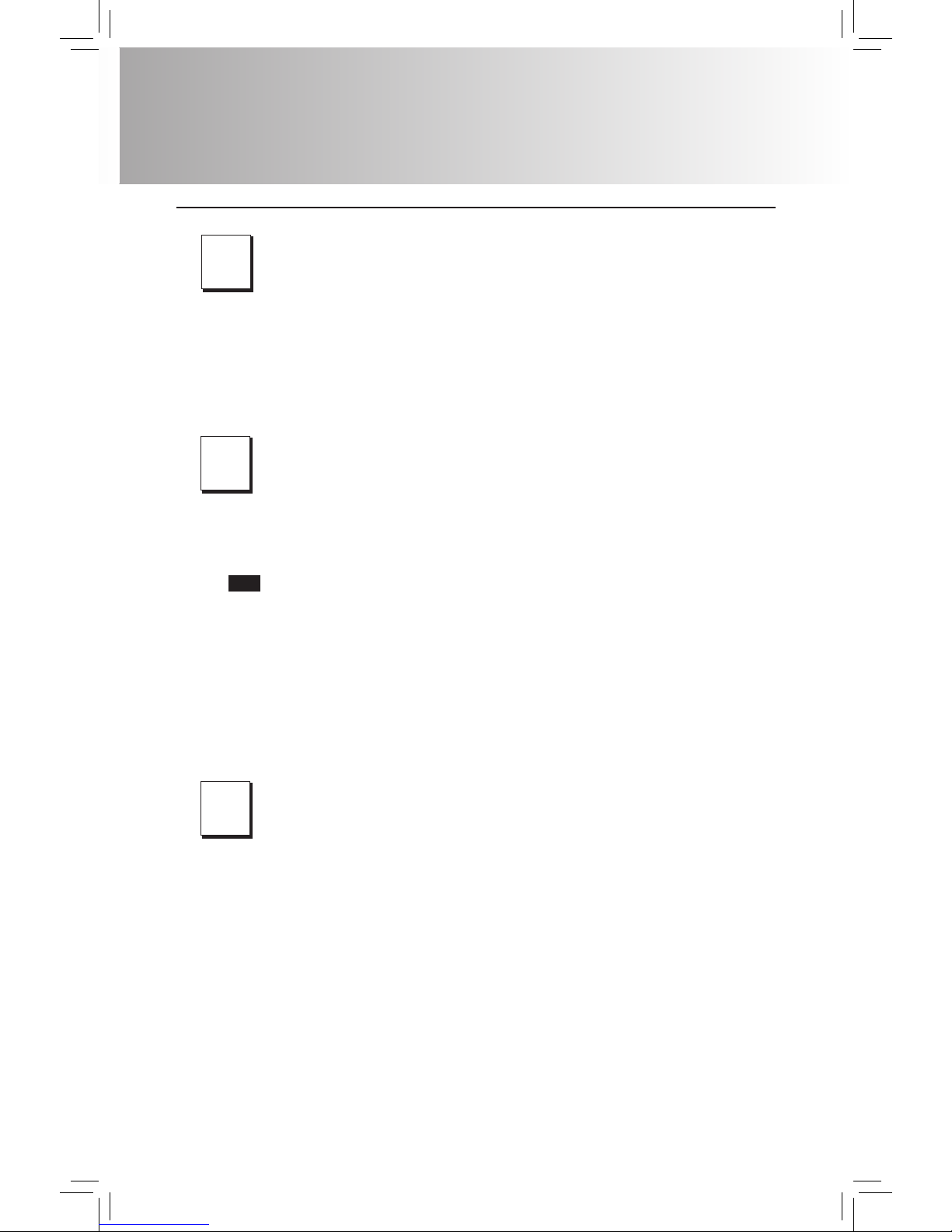
3
Running your CrewTalk™ caboose with a Lionel transformer
Place your CrewTalk™ caboose on Lionel or
Lionel-
• For prototypical operation your CrewTalk caboose should have the running lights and flashing end of train light towards the rear.
2
Power up your CrewTalk™ caboose with your
transformer.
• Your CrewTalk™ caboose is designed to operate on 7-18 volts alternating
current. Virtually all Lionel and Lionel-compatible alternating-current
transformers are suitable; we recommend the TrainMaster Command
model railroad control system.
•
Do not power your Crewtalk™ Caboose with DireCt Current
(DC). Damage to
sensitive electronic components may occur.
• When you first power up your track, the CrewTalk™ caboose will wait
between 3 and 8 seconds as it “listens” for digital language from the
TrainMaster Command Base (available separately). When it’s determined
that it’s on a conventional (nonCommand) railroad, the CrewTalk™
caboose’s interior lights will illuminate, and an air release sound will
occur.
3
Move ‘em out!
• Get your CrewTalk™ caboose moving, attach it to the end of a train. As
your train moves along, any stop will produce an air release sound
automatically.
1
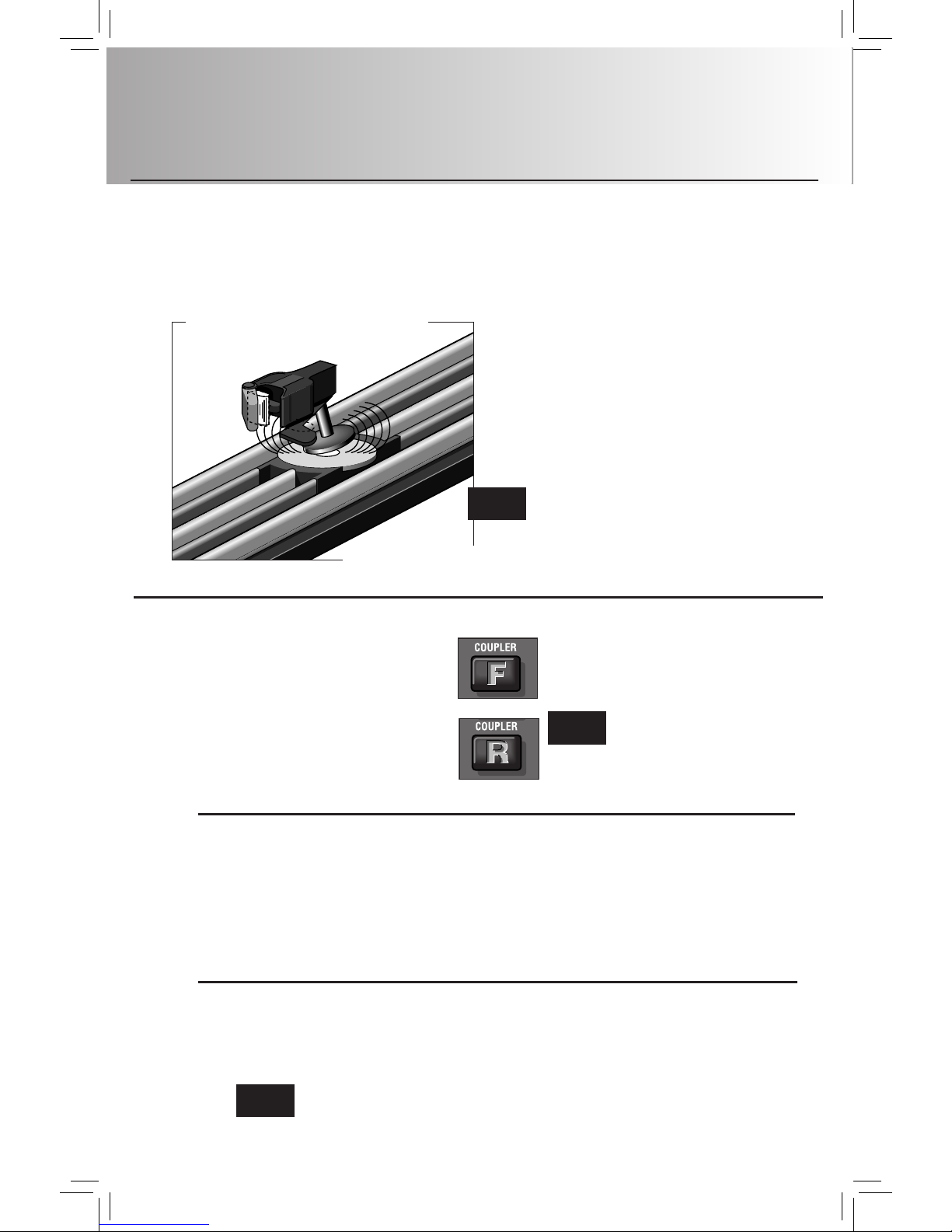
Notes on Railsounds
• Use the volume control knob on the
underside of the CrewTalk™ caboose to
adjust sound output. (See page 12 for its
location.)
• F o r e ve n m or e a u t h e nt i c
Railsounds effects, operate in the
TrainMaster Command environment.
Your CrewTalk™ caboose’s Railsounds system—the basics
L
ionel Railsounds is the most realistic
model railroad sound system in the
world. Your CrewTalk™ caboose features
d i g i t a l s a m p l e s , f o r
the ultimate in realism. Apply track power
and the CrewTalk caboose delivers an
authentic air release sound. This occurs at
start up, and every time you stop the
train.
Transformer operations
4
Using your CrewTalk™ caboose’s Electrocouplers in the non-Command
T
o use your CrewTalk™ caboose’s
Electrocoupler in the non-Command
environment, you must first couple a
piece of rolling stock equipped with
Lionel magnetic couplers directly to your
CrewTalk™ caboose. The magnetic coupler on the rolling stock will then react to
the magnetic field generated by a Lionel
remote-control track section (available
separately). Place your rolling stock’s coupler “trigger disc” over the central coil of a
remote-control track section and press
uncouple on the controller. The magnetic
field pulls the disc downward, and the
coupler opens.
Yo u r C re wTa l k ™ c a b o os e
Electrocouplers will NOT open manually
or by using a remote-control track sec-
Magnetic coupler on the rolling stock coupled to your CrewTalk™ caboose
Note!
Remote-control track section
Using your CrewTalk™ caboose’s Electrocoupler in the TrainMaster Command
Y
our Lionel CrewTalk™ caboose is
equipped with front and rear
Electrocouplers that respond to the
COUPLER F (front) and COUPLER R
(rear) button on your CAB-1 remote
when operated in the Trainmaster
Command environment. Simply
press either button on your CAB-1
remote, and that coupler opens.
Your CrewTalk™ caboose
Electrocouplers are NOT
designed to be opened
manually.
Note!
There are no features in your CrewTalk caboose which
respond to the horn or bell controls.
Note!
TrainMaster Command opera-
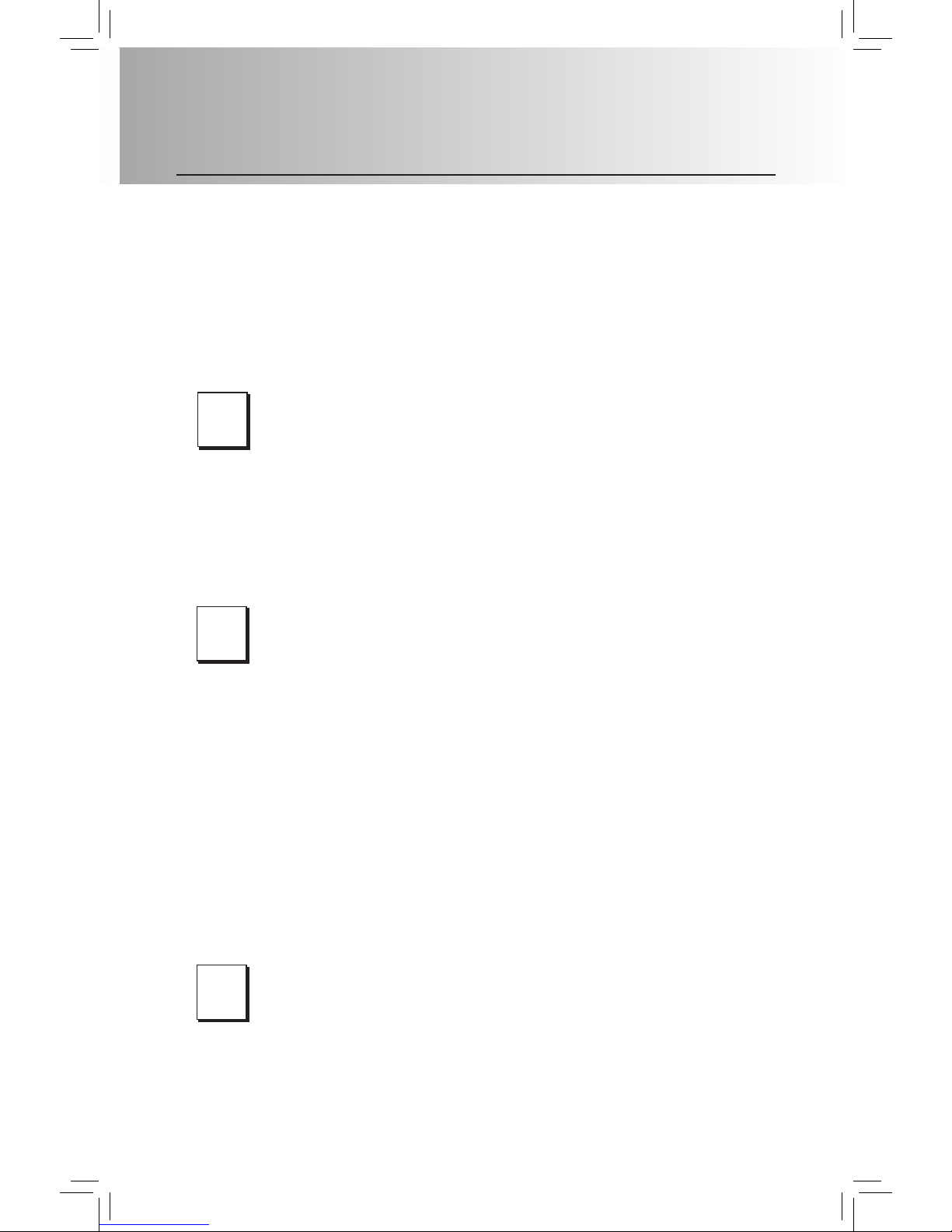
5
The Command control environment
L
ionel T rainMaster Command is the
advanced model railroad control system from Lionel. Your CrewTalk™ caboose
is equipped with the Lionel LCRX for coil
coupler and lighting control, and access
to additional Railsounds features.
TrainMaster Command gives you the
power to operate multiple
Command-equipped locomotives on the
same track, at the same time.
to op era te i n Com man D, yo u n eeD a
CommanD base anD a Cab-1 remote.
Find
them both at your authorized Lionel
retailer.
Place your CrewTalk™ caboose on Lionel or
Lionel-
• Make sure track power is OFF before placing your CrewTalk™ caboose on the
track.
• Make sure your Lionel Command Base is ON and its communications
wire is connected to the COMMON post on your Lionel transformer or
the U post on any of your installed PowerMasters.
• Once positioned on the track, increase track voltage to FULL (on
PowerMaster, slide the CMD/CONV switch to CMD).
2
Address your CrewTalk™ caboose using CAB-
1.
• Press ENG and 1 on the numeric keypad of your CAB-1 remote. This command is sent by CAB-1 to the Command Base, which then translates your
command into digital code. That code is sent around your railroad’s outside rails in the form of a digital “halo.” All Command-equipped Lionels listen to this digital communication, but they do not respond until they hear
their individual ID number—in this case, “1.”
• The digital language of TrainMaster Command—and not track power—con-
trols the actions of Command-equipped Lionels. Track power is simply like
gasoline in the tank of your car—it gives you the power to go places, but it
doesn’t tell you where to go or how fast to get there.
• All Command-equipped Lionels come factory-programmed with an ID# of
“1.” To change the ID# of your CrewTalk™ caboose (equipped with an LCRX,
designed to control lighting, coil couplers, and Railsounds features), see
page 9.
3
Move ‘em out!
• Throttle up or press any command button on CAB-1. Your CrewTalk™
caboose will respond to your every command. Read on.
1
TrainMaster Command opera-
