Page 1

I-8024UW / I-8028UW
I-9024U / I-9028U
Linux API Reference Manual
V 2.0.1 July 2020
Written by Edward Ku
Edited by Cindy Huang
Page 2

Warranty
All products manufactured by ICP DAS are under warranty regarding defective materials for a period
of one year, beginning from the date of delivery to the original purchaser.
Warning
ICP DAS assumes no liability for any damage resulting from the use of this product. ICP DAS reserves
the right to change this manual at any time without notice. The information furnished by ICP DAS is
believed to be accurate and reliable. However, no responsibility is assumed by ICP DAS for its use,
nor for any infringements of patents or other rights of third parties resulting from its use.
Copyright
Copyright © 2018 by ICP DAS Co., Ltd. All rights are reserved.
Trademarks
Names are used for identification purposes only and may be registered trademarks of their
respective companies.
Contact Us
If you have any problems, please feel free to contact us.
You can count on us for a quick response.
Email: service@icpdas.com
I-8024UW/I-8028UW/I-9024U/I-9028U Module Linux API User Manual, v2.0.1
P. 2
Page 3

Table of Contents
Table of Contents ........................................................................................................................................... 3
1. Introduction ........................................................................................................................................... 5
1.1. Specifications .................................................................................................................................. 7
1.2. Pin Assignments .............................................................................................................................. 8
1.3. Jumper Setting .............................................................................................................................. 10
1.4. Wire Connections ......................................................................................................................... 11
1.5. Block Diagram ............................................................................................................................... 12
1.6. Dimensions ................................................................................................................................... 13
2. Quick Start ........................................................................................................................................... 14
3. Power-on Mode ................................................................................................................................... 16
3.1. Power-on Value Mode .................................................................................................................. 18
3.2. Retentive Mode ............................................................................................................................ 19
4. Watchdog ............................................................................................................................................. 20
5. API References ..................................................................................................................................... 25
5.1. i8028U_Init ................................................................................................................................... 27
5.2. i8028U_GetFirmwareVersion ....................................................................................................... 28
5.3. i8028U_GetLibVersion .................................................................................................................. 29
5.4. i8028U_ReadAO_GainOffset ........................................................................................................ 30
5.5. i8028U_WriteAOHex ..................................................................................................................... 32
5.6. i8028U_WriteAO ........................................................................................................................... 34
5.7. i8028U_ReadAOHex ...................................................................................................................... 36
5.8. i8028U_ReadAO ............................................................................................................................ 38
5.9. i8028U_SetPowerOnEnStatus ...................................................................................................... 40
5.10. i8028U_GetPowerOnEnStatus .................................................................................................... 41
5.11. i8028U_WritePowerOnHex_AO .................................................................................................. 42
5.12. i8028U_WritePowerOn_AO ........................................................................................................ 44
5.13. i8028U_ReadPowerOnHex_AO................................................................................................... 46
5.14. i8028U_ReadPowerOn_AO ......................................................................................................... 48
5.15. i8028U_WriteSafeHex_AO .......................................................................................................... 50
5.16. i8028U_WriteSafe_AO ................................................................................................................ 52
5.17. i8028U_ReadSafeHex_AO ........................................................................................................... 54
5.18. i8028U_ReadSafe_AO ................................................................................................................. 56
5.19. i8028U_SetModuleWDTConfig ................................................................................................... 58
5.20. i8028U_GetModuleWDTConfig .................................................................................................. 60
I-8024UW/I-8028UW/I-9024U/I-9028U Module Linux API User Manual, v2.0.1
P. 3
Page 4

5.21. i8028U_GetModuleWDTStatus .................................................................................................. 62
5.22. i8028U_ResetModuleWDT ......................................................................................................... 63
5.23. i8028U_RefreshModuleWDT ...................................................................................................... 64
Appendix A. Error Code ............................................................................................................................... 65
Appendix B. Revision History ....................................................................................................................... 66
I-8024UW/I-8028UW/I-9024U/I-9028U Module Linux API User Manual, v2.0.1
P. 4
Page 5

1. Introduction
Model
I-8024UW
I-8028UW
I-9024U
I-9028U
Channel 4 8 4 8
Voltage or Current Output
Jumper
Jumper
Software
Software
Range
0 ~ +5 VDC, ±5 VDC, 0 ~ +10 VDC, ±10 VDC, 0 ~ +20 mA, +4 ~ +20 mA
Resolution
16-bit
Power-on Value
Yes
Safe Value
Yes
System LED Indicator
1 LED as Power Indicator
Dimension (L x W x H)
129 mm × 31 mm × 114 mm
144 mm x 30.3 mm x 134 mm
The I-9024U/I-9028U is a 4-channel/8-channel Isolated analog output module that can be used on a
9000 series PAC, and allows a programmable output range on all analog output channels (0 to 5 V, ±5 V,
0 to 10 V, ±10 V, +4 to +20 mA or 0 to +20 mA). Each Analog Output channel can be configured for an
individual range, providing an RF immunity level matching that defined by the IEC 61000-4-3 standard.
The I-9024U/I-9028U module features channel to-channel isolation as well as 4 kV ESD protection and
1000 VDC intra-module isolation.
And the I-8024UW/ I-8028UW is also a 4-channel/8-channel Isolated analog output module that can be
used on a 8000 series PAC.
Features
I-8024UW/I-8028UW/I-9024U/I-9028U Module Linux API User Manual, v2.0.1
P. 5
Page 6

Applicable Platform table
Platform
OS
Module
XPAC
XP-8000(WES)
I-8024UW/ I-8028UW
XP-8000-Atom (WES)
I-8024UW/ I-8028UW
XP-8000-WES7 (WES7)
I-8024UW/ I-8028UW
XP-8000-CE6 (WinCE 6.0)
I-8024UW/ I-8028UW
XP-8000-Atom-CE6 (WinCE 6.0)
I-8024UW/ I-8028UW
XP-9000-WES7(WES7)
I-9024U/ I-9028U
WinPAC
WP-8000 (CE 5.0/7.0)
I-8024UW/ I-8028UW
WP-9000-CE7 (CE 7.0)
I-9024U/ I-9028U
LinPAC
LinPAC-8000(Linux kernel 3.2/4.4)
I-8024UW/ I-8028UW
LinPAC-9000(Linux kernel 3.2/4.4)
I-9024U/ I-9028U
IPAC
iPAC-8000 (MiniOS7)
I-8024UW/ I-8028UW
I-8000 (MiniOS7)
I-8024UW/ I-8028UW
The following table shows which platform the module applies to.
I-8024UW/I-8028UW/I-9024U/I-9028U Module Linux API User Manual, v2.0.1
P. 6
Page 7

1.1. Specifications
Model
I-8024UW
I-8028UW
I-9024U
I-9028U
Analog Output
Channels
4 8 4
8
Current Output Wiring
Source
Range
0 ~ +5 VDC, ±5 VDC, 0 ~ +10 VDC, ±10 VDC,
0 ~ +20 mA, +4 ~ +20 mA
Resolution
16-bit
Accuracy
±0.02% of FSR
Zero Drift
±0.2 μV/°C
Span Drift
±25 ppm/°C
Short Circuit Protection
Yes
Power-on Value
Yes
Safe Value
Yes
External Power Requirements
Reserve Polarity Protection
Yes
Powered from Terminal Block
Yes, 15 ~ 30 VDC
Isolation
3000 VDC
LED Indicators
System LED Indicator
1 LED as Power Indicator
Isolation
Intra-module Isolation, Field-to-Logic
3000 VDC
EMS Protection
ESD (IEC 61000-4-2)
±4 kV Contact for each Terminal
±8 kV Air for Random Point
Power
Power Consumption
2 W Max.
Mechanical
Dimension (L x W x H)
129 mm × 31 mm × 114 mm
144 mm x 30.3 mm x 134 mm
Environment
Operating Temperature
-25 ~ +75°C
Storage Temperature
-40 ~ +85°C
Humidity
10 ~ 90% RH, non-condensing
I-8024UW/I-8028UW/I-9024U/I-9028U Module Linux API User Manual, v2.0.1
P. 7
Page 8

1.2. Pin Assignments
I-8024UW I-8028UW
I-8024UW/I-8028UW/I-9024U/I-9028U Module Linux API User Manual, v2.0.1
P. 8
Page 9

I-9024U I-9028U
I-8024UW/I-8028UW/I-9024U/I-9028U Module Linux API User Manual, v2.0.1
P. 9
Page 10

1.3. Jumper Setting
Voltage output
Current output
I-8024U
I-8028U
I-8024UW/I-8028UW/I-9024U/I-9028U Module Linux API User Manual, v2.0.1
P. 10
Page 11

1.4. Wire Connections
Voltage Output Wiring
Current Output Wiring
I-8024UW/I-8028UW/I-9024U/I-9028U Module Linux API User Manual, v2.0.1
P. 11
Page 12

1.5. Block Diagram
I-8024UW/I-8028UW/I-9024U/I-9028U Module Linux API User Manual, v2.0.1
P. 12
Page 13

1.6. Dimensions
All dimensions are in millimeters.
I-9024U /I-9028U with Spring clamp terminal connector
I-8024UW /I-8028UW with Spring clamp terminal connector
I-8024UW/I-8028UW/I-9024U/I-9028U Module Linux API User Manual, v2.0.1
P. 13
Page 14

2. Quick Start
Check PWR on
Status
Power On Value Or
Retentive Output
Normal Activity
Turn power on
WDT active
Output safe value(11)
Enable WDT
Refresh
Not Refreshed
DAC Command
The following is an illustration of the operating procedure for the I-8024UW/I-8028UW/I-9024U/I-9028U
module:
I-8024UW/I-8028UW/I-9024U/I-9028U Module Linux API User Manual, v2.0.1
P. 14
Page 15

ICP DAS provides a range of demo programs for different platforms that can be used to verify the
PRRODUCT
CPU
DOWNLOAD LINK
LP-8x4x
PXA270
http://www.icpdas.com/en/download/show.php?num=982&model=LP-8441-EN
LP-8x2x/9x2x
AM335x
http://www.icpdas.com/en/download/show.php?num=915&model=LP-8421
LX-8000/9000
x86/E38xx
http://www.icpdas.com/en/download/show.php?num=904&model=LX-9381
functions of the I-8024UW/I-8028UW/I-9024U/I-9028U. The source code contained in these programs
can also be reused in your own custom programs if needed.
We need to check the following steps before running the program.
1. First, user need to download LinPAC SDK, which is includes GNU toolchain, Libraries, header,
examples files, etc.
2. Check the power cable, Ethernet cable, VGA monitor, the communication cable between controller
and PC has been connected well, and then check the I-8024UW/I-8028UW/I-9024U/I-9028U has
been plugged in the controller.
3. Next, check the communication between controller and PC is fine, and download the demo
program files to the controller.
4. The following is a list of the locations where both the demo programs and associated libraries can
be found on either the ICP DAS web site or the enclosed CD, and I-8024U/I-8028U/I-9024U/I-9028U
use the same library and demo.
User can find the related files in the product CD or below website:
I-8024UW/I-8028UW/I-9024U/I-9028U Module Linux API User Manual, v2.0.1
P. 15
Page 16

3. Power-on Mode
Mode
Output
Power-on Value Mode
Ser Power On as Power on Value and reset, then the module will output as
configured power on value.
Retentive Mode
Ser Power On as Retentive and reset, then the module will output as late
output.
If the module is reset for any reason, the Analog Output will be activated in Power-on Mode so as to
avoid any unknown errors that might cause the Analog Output from the module to inflict damage on
other devices. This ensures that the output from the I-8024UW/I-8028UW/I-9024U/I-9028U module can
be anticipated and guarantees that the output will not damage other devices when the system fail or be
reset for any reason.
Two types of Power-on Mode are provided on the I-8024UW/I-8028UW/I-9024U/I-9028U module.
1. Power-on Value Mode
2. Retentive Mode
Power On mode does not support hot plug functionality. When hot plug on PAC Power On mode will not
be affected, it only apply on the others cases caused by PAC power reset.
Configuring Power-on Mode
Power-on Mode included Power-on Value Mode and Retentive Mode. Below is a description of the
conditions in each mode will apply when an abnormality be encountered and causes the Power-on
Mode to be activated.
If either the PAC or the module encounters an event that causes the hardware reset or the software
reset, the Output will be set to those configured for the specific mode.
I-8024UW/I-8028UW/I-9024U/I-9028U Module Linux API User Manual, v2.0.1
P. 16
Page 17

The following is an overview of the Analog Output value that will be set for the I-9028U module in each
Mode
Hardware Reset
Software Reset
Power-on Value Mode
AO = Configured Power-on value
AO = Configured Power-on value
Retentive Mode
AO = Previous AO value
AO = Previous AO value
Configure the
Power-on Mode
Power-on Value
Mode
Retentive Mode
Hardware
Reset
Software
Reset
Hardware
Reset
Software
Reset
AO=Power
on Value
AO=Last
output
AO=Power
on Value
AO=Last
output
of the Power-on Mode conditions:
Note: Previous AO value means that after the module reset, the AO value will be retained. For example,
if the Power-on Mode is set as Retentive Mode and a hardware reset happened, then the AO value will
be the same as the value that existed prior to the hardware reset.
The following is a flowchart that illustrates the outcome of each Power-on Mode:
I-8024UW/I-8028UW/I-9024U/I-9028U Module Linux API User Manual, v2.0.1
P. 17
Page 18

3.1. Power-on Value Mode
PAC
AO = Power on Value
I-9028U
Reset
Power-on Value Mode is used to set the output value to the preconfigured Value after an unknown
condition has caused the module reset.
I-8024UW/I-8028UW/I-9024U/I-9028U Module Linux API User Manual, v2.0.1
P. 18
Page 19

3.2. Retentive Mode
AO = Last Output
I-9028U
Reset
Retentive Mode, also known as Virtual Battery Backup Mode, is used to ensure that the previous AO
value is retained if an unknown condition has caused the I-9028U module to be reset.
I-8024UW/I-8028UW/I-9024U/I-9028U Module Linux API User Manual, v2.0.1
P. 19
Page 20

4. Watchdog
Program
Refresh WDT
Safe Value
I-9028U
OS WDT reset
System
Safe
Value
I-9028U
Hang
The Watchdog Timer (WDT) on the I-9028U module is a software function that monitors the operating
status of the module. Its purpose is to prevent problems due to network or communication errors, or
host malfunctions, such as situations where the device is affected by noise, or the program is not stable,
etc. When the “refresh WDT” function fails and a Watchdog timeout happened, all output values on the
module will be set to the Safe Value state in order to prevent the controlled target from performing any
erroneous operations.
A common application is provided as an example below. If the system encounters an even that causes it
to become unresponsive for any reason, the I-9028U WDT and the WDT provided by the operating
system for the 9000-series PAC can be used in combination, thereby preventing the system from hang
becoming unresponsive, which may cause the Analog Output to be uncontrolled and result in damage to
the device. The WDT on the 9000-series PAC will reset the PAC to solve the unresponsiveness problem,
and then the Safe Value will be set for the I-9028U module to prevent the AO from becoming
uncontrolled.
I-8024UW/I-8028UW/I-9024U/I-9028U Module Linux API User Manual, v2.0.1
P. 20
Page 21

AO value for I-9028U
Normal Analog
Output
Timer
WDT timeout
interval
I-9028U switches to
the Safe value
AO uncontrolled
WDT timeout
AO switches to
the Safe value
The Analog Output value for the module will be as below. When the WDT timeout is triggered, user can
consider necessary to set suit WDT timeout interval and safe value to prevent the AO from becoming
uncontrolled.
Watchdog operations include basic management operations, such as turning on and refreshing the
module. The following sections provide a description of how to programmatically operate the watchdog
using the watchdog functions.
I-8024UW/I-8028UW/I-9024U/I-9028U Module Linux API User Manual, v2.0.1
P. 21
Page 22

Watchdog procedure
The following is an overview of the Watchdog process. More details instructions relating to the notes
indicated in the diagrams can be found below. Note that a number of API functions will be used as part
of these descriptions. For a more details explanation of these functions, refer to the relevant API
reference in Chapter 6.
I-8024UW/I-8028UW/I-9024U/I-9028U Module Linux API User Manual, v2.0.1
P. 22
Page 23

If a Watchdog timeout occurs and the WDT_Overwrite parameter = 0, all the Analog Output values on
the I-9028U will be switched to Safe Values, and any operations where an output value needs to be
written will not be accepted until the Watchdog is reset. In contrast, if a timeout occurs and the
WDT_Overwrite parameter = 1, any output value that is written will be accepted and will reset the
Watchdog.
I-8024UW/I-8028UW/I-9024U/I-9028U Module Linux API User Manual, v2.0.1
P. 23
Page 24

For more details of how to use the Watchdog function, follow the processes described below.
Note 1: Configuring a Safe Value.
Note 2: Configuring the Watchdog timeout value and enabling the Watchdog
Note 3: Refreshing the Watchdog timer.
Note 4: Checking whether a Watchdog timeout has occurred
Note 5: Checking the communication status if a Watchdog timeout has occurred
Note 6: Writing the AO value when a WDT timeout has occurred and the AO is continually set
to the Safe Value
I-8024UW/I-8028UW/I-9024U/I-9028U Module Linux API User Manual, v2.0.1
P. 24
Page 25

5. API References
Platform
Product included
API prefix characters
Linux
I-8028UW
“i8028U_” + function name
I-9028U
“i9028U_” + function name
Function
Description
i8028U_Init
Used to initialize the driver and confirm the hardware ID.
i8028U_GetFirmwareVersion
Used to retrieve the version number for the FPGA firmware of the
I-9028 module and is used for troubleshooting purposes.
i8028U_GetLibVersion
Used to retrieve the version number for the I-9028 currently
installed on the I-9028 module and is used for troubleshooting
purposes.
i8028U_ReadAO_GainOffset
Used to retrieve the current gain and offset values for a specified
input type and channel.
i8028U_WriteAOHex
Used to write the Analog Output value for a specified channel in
hexadecimal format.
i8028U_WriteAO
Used to write the Analog Output value for a specified channel in
decimal format.
i8028U_ReadAOHex
Used to read the Analog Output value for a specified channel in
hexadecimal format.
i8028U_ReadAO
Used to read the Analog Output value for a specified channel
i8028U_SetPowerOnEnStatus
Used to set the Mode for the Power-on Value.
ICPDAS supplies a range of C API functions for the I-8024UW/I-8028UW/I-9024U/I-9028U module. When
developing a custom program, refer to either the i8028.h header file, or the API functions described in
the following sections for more detailed information.
The following is an overview of the functions provided in the LinPAC library - libi8k.a. Detailed
information related to individual functions can be found in the following sections.
API naming
I-8024UW/I-8028UW/I-9024U/I-9028U Module Linux API User Manual, v2.0.1
P. 25
Page 26
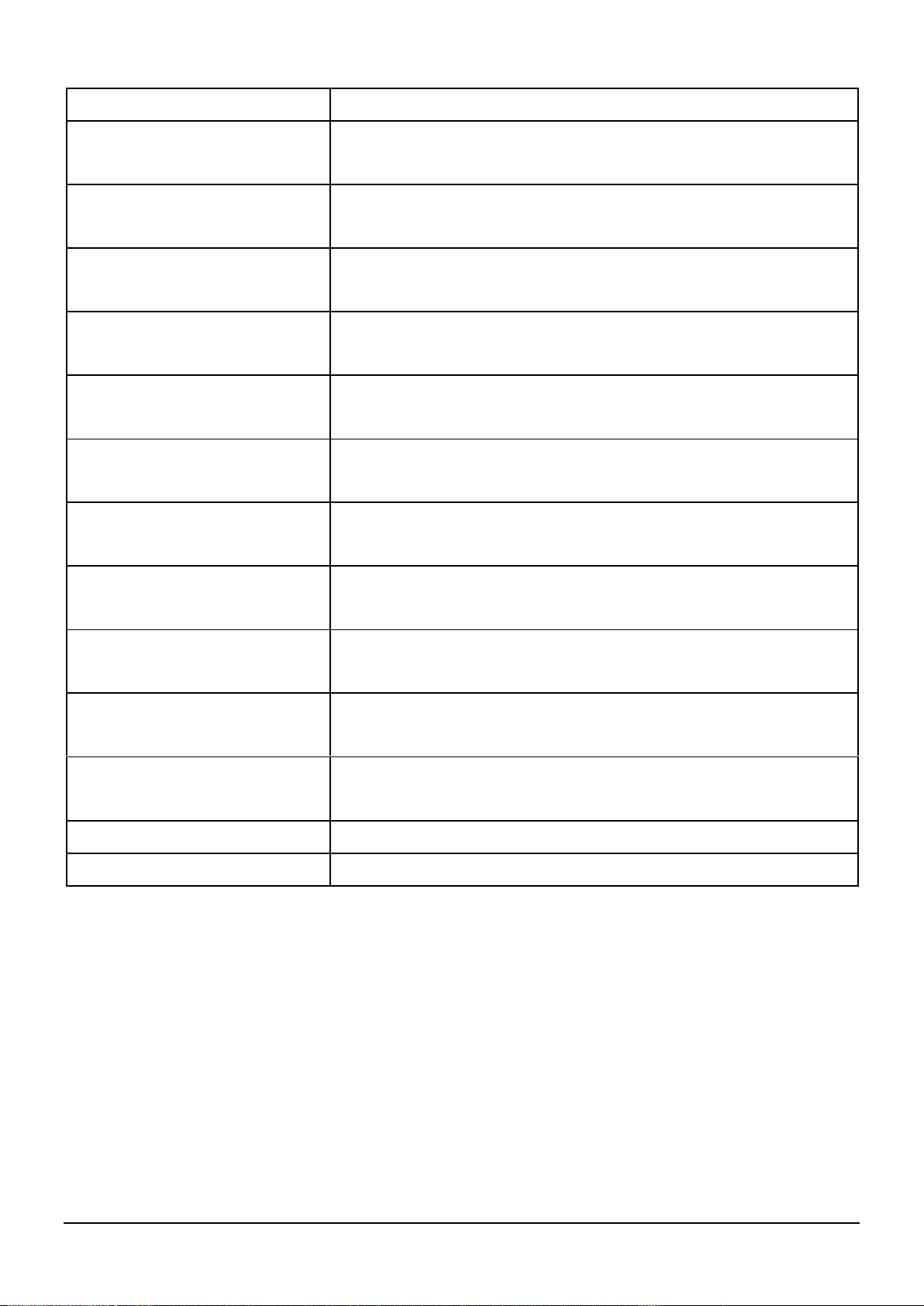
i8028U_GetPowerOnEnStatus
Used to read the current Mode being used for the Power-on Value.
i8028U_WritePowerOnHex_AO
Used to write the Power -on Value for a specified channel in
hexadecimal format.
i8028U_WritePowerOn_AO
Used to write the Power -on Value for a specified channel in
decimal format.
i8028U_ReadPowerOnHex_AO
Used to read the current Power -on Value for a specified channel in
hexadecimal format.
i8028U_ReadPowerOn_AO
Used to read the current Power -on Value for a specified channel in
decimal format.
i8028U_WriteSafeHex_AO
Used to write the Safe Value for a specified channel in hexadecimal
format.
i8028U_WriteSafe_AO
Used to write the Safe Value for a specified channel in decimal
format.
i8028U_ReadSafeHex_AO
Used to read the current Safe Value for a specified channel in
hexadecimal format.
i8028U_ReadSafe_AO
Used to read the current Safe Value for a specified channel in
decimal format.
i8028U_SetModuleWDTConfig
Used to configure the attributes for the Watchdog parameter on
the I-9028 module.
i8028U_GetModuleWDTConfig
Used to read the current attributes of the Watchdog parameter on
the I-9028 module.
i8028U_GetModuleWDTStatus
Used to retrieve the current status of the Watchdog on the I-9028
module.
i8028U_ResetModuleWDT
Used to reset the status of the Watchdog on the I-9028 module.
i8028U_RefreshModuleWDT
Used to refresh the status of the Watchdog on the I-9028 module.
I-8024UW/I-8028UW/I-9024U/I-9028U Module Linux API User Manual, v2.0.1
P. 26
Page 27
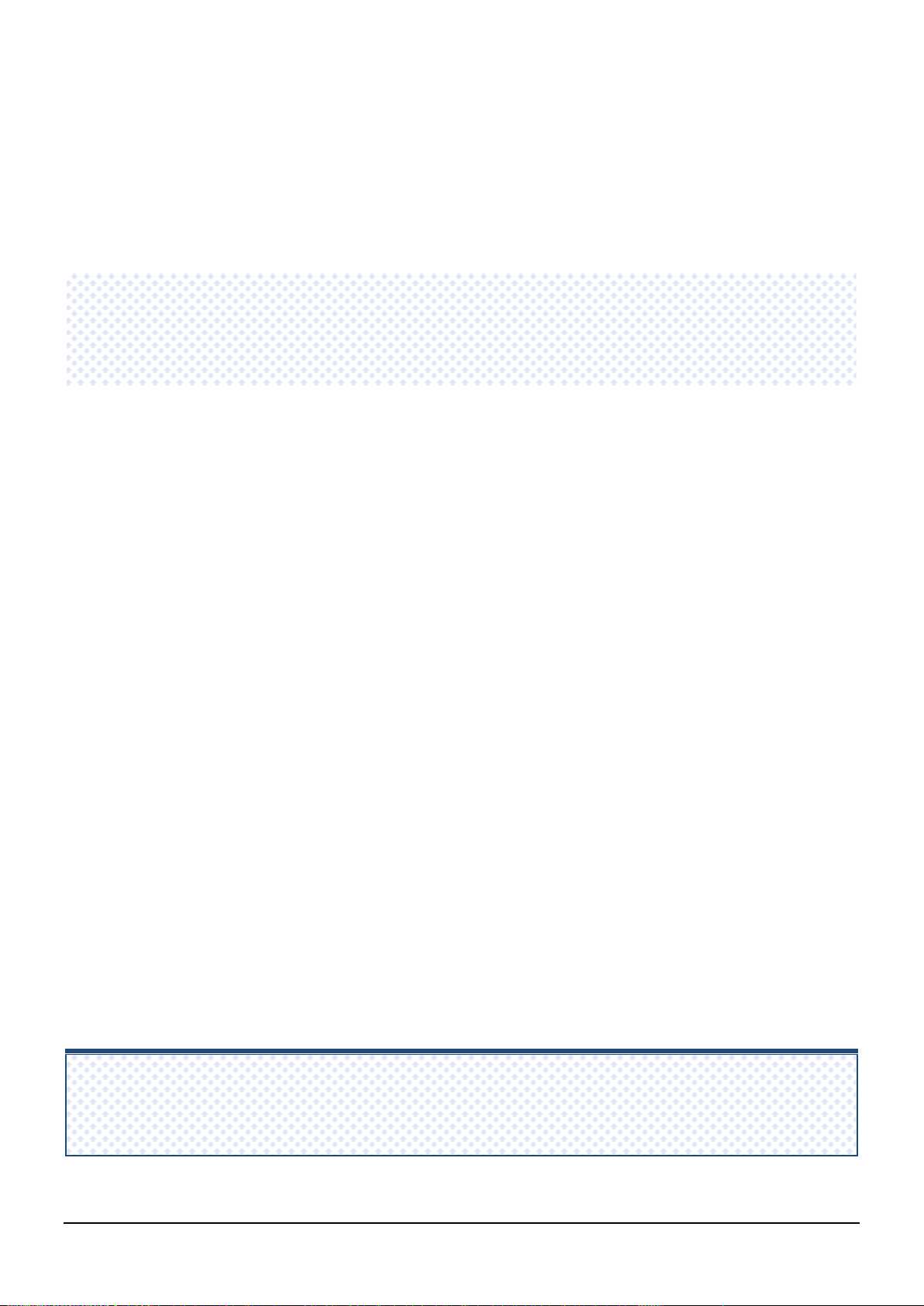
5.1. i8028U_Init
This function is used to initialize the driver and confirm the hardware ID.
Syntax
short i8028U_Init(
int slot
);
Parameters
slot:
specifies the number of slot (1 ~ 8).
Return Value
0 = the module in the slot is an I-8024U/I-8028U/I-9024U/I-9028U.
-1 = there is no module in this slot.
For other return values, see the Error Codes listed in Appendix A.
Note
Before executing any functions on the I-8024UW/I-8028UW/I-9024U/I-9028U, the i8028U_Init
function needs to be called once for I-8024U/I-8028U/I-9024U/I-9028U. If there are two or more
I-8024UW/I-8028UW/I-9024U/I-9028U modules, you need call the i8028U_Init function for each
I-8024UW/I-8028UW/I-9024U/I-9028U module individually by passing the slot number that the
I-8024UW/I-8028UW/I-9024U/I-9028U module is plugged into.
Example
[C]
int slot, err;
Open_Slot(slot);
err = i8028U_Init(slot);
I-8024UW/I-8028UW/I-9024U/I-9028U Module Linux API User Manual, v2.0.1
P. 27
Page 28
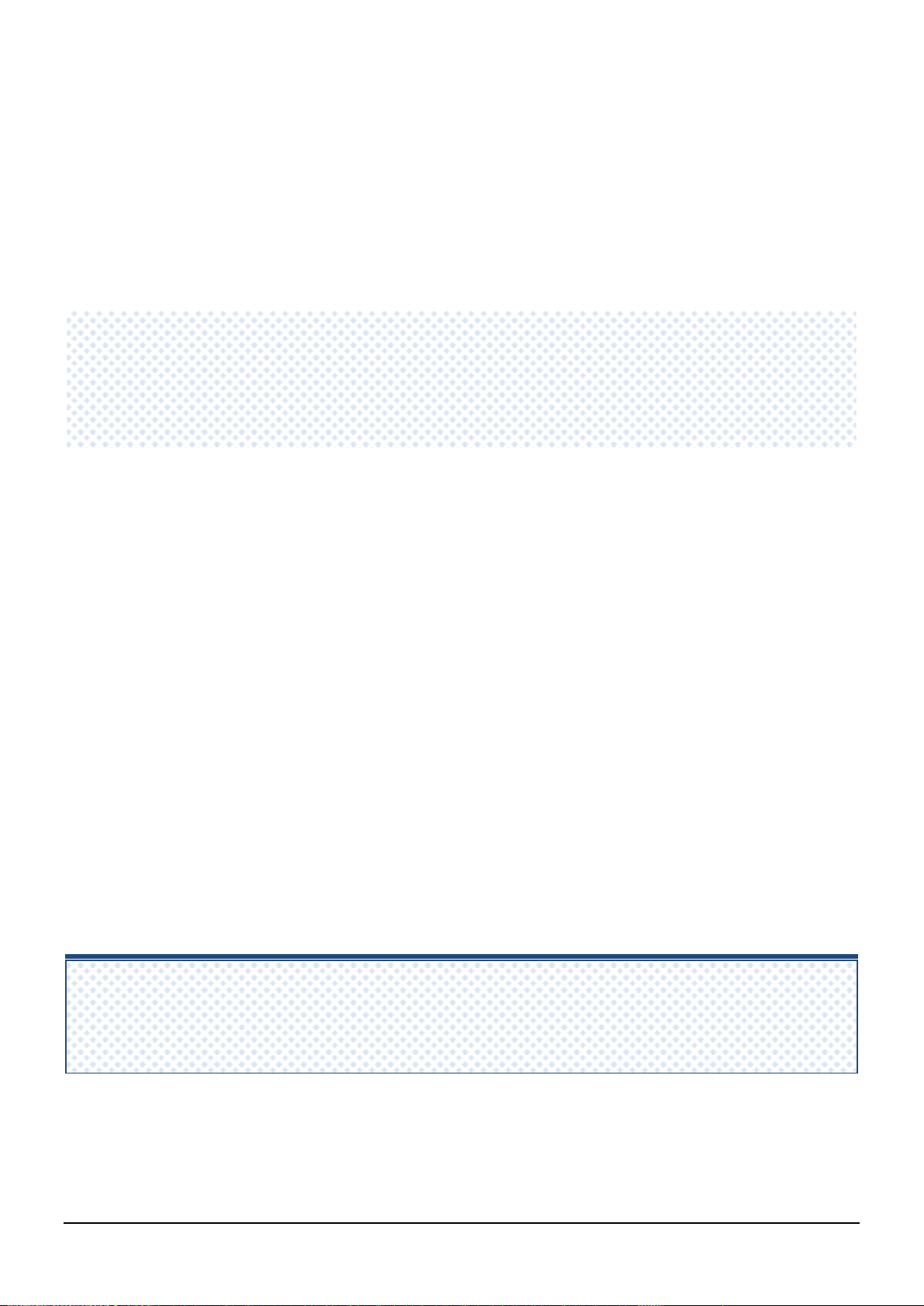
5.2. i8028U_GetFirmwareVersion
This function is used to retrieve the version number of the FPGA firmware for a specified module. Note
that this function is only used for troubleshooting or recording purposes.
Syntax
short i8028U_GetFirmwareVersion(
int slot,
short* ver
);
Parameters
slot:
specifies the slot number (1 ~ 8).
*ver:
[output] The version number of the primary FPGA firmware for the module..
Return Value
please refer the Error Code.
Example
[C]
short ver = 0, slot = 2;
Open_Slot(slot);
i8028U_GetFirmwareVersion (slot, &ver);
I-8024UW/I-8028UW/I-9024U/I-9028U Module Linux API User Manual, v2.0.1
P. 28
Page 29
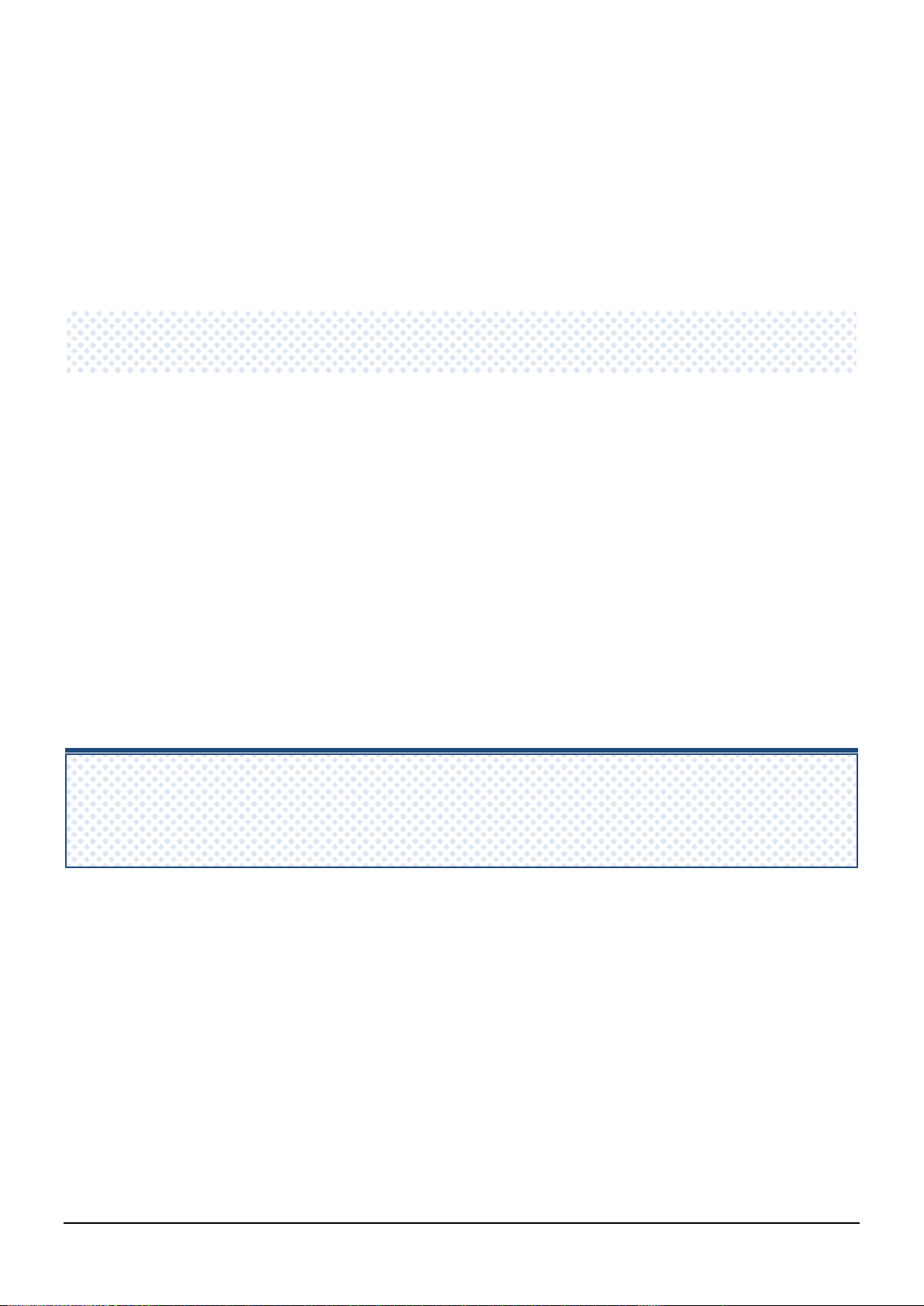
5.3. i8028U_GetLibVersion
This function is used to retrieve the version number of the 9028 library file currently installed on the
I-9028 module. Note that this function is only used for troubleshooting or recording purposes.
Syntax
short i8028U_GetLibVersion(void);
Parameters
None
Return Value
The version number of the library file currently being used on the module.
Example
[C]
short slot=2, ver;
Open_Slot(slot);
ver= pac_i8028U_GetLibVersion();
I-8024UW/I-8028UW/I-9024U/I-9028U Module Linux API User Manual, v2.0.1
P. 29
Page 30

5.4. i8028U_ReadAO_GainOffset
This function is used to retrieve the gain and offset values for a specified input type and channel on the
I-9028U module.
Syntax
void i8028U_ReadAO_GainOffset(
int slot,
int ch,
short gain,
unsigned short *gVal,
short *oVal
);
Parameters
slot:
specifies the slot number (1 ~ 8).
ch:
specifies the channel number (0 ~ 7).
gain:
specifies the type code for the gain (0 ~ 5).
0: 0 ~ 5 V
1: 0 ~ 10 V
2: +/-5 V
3: +/-10 V
4: +/-20 mA
5: 0 ~ 20mA
*gVal:
[output] the gain value for the input range.
*oVal:
[output] the offset value for the input range.
I-8024UW/I-8028UW/I-9024U/I-9028U Module Linux API User Manual, v2.0.1
P. 30
Page 31
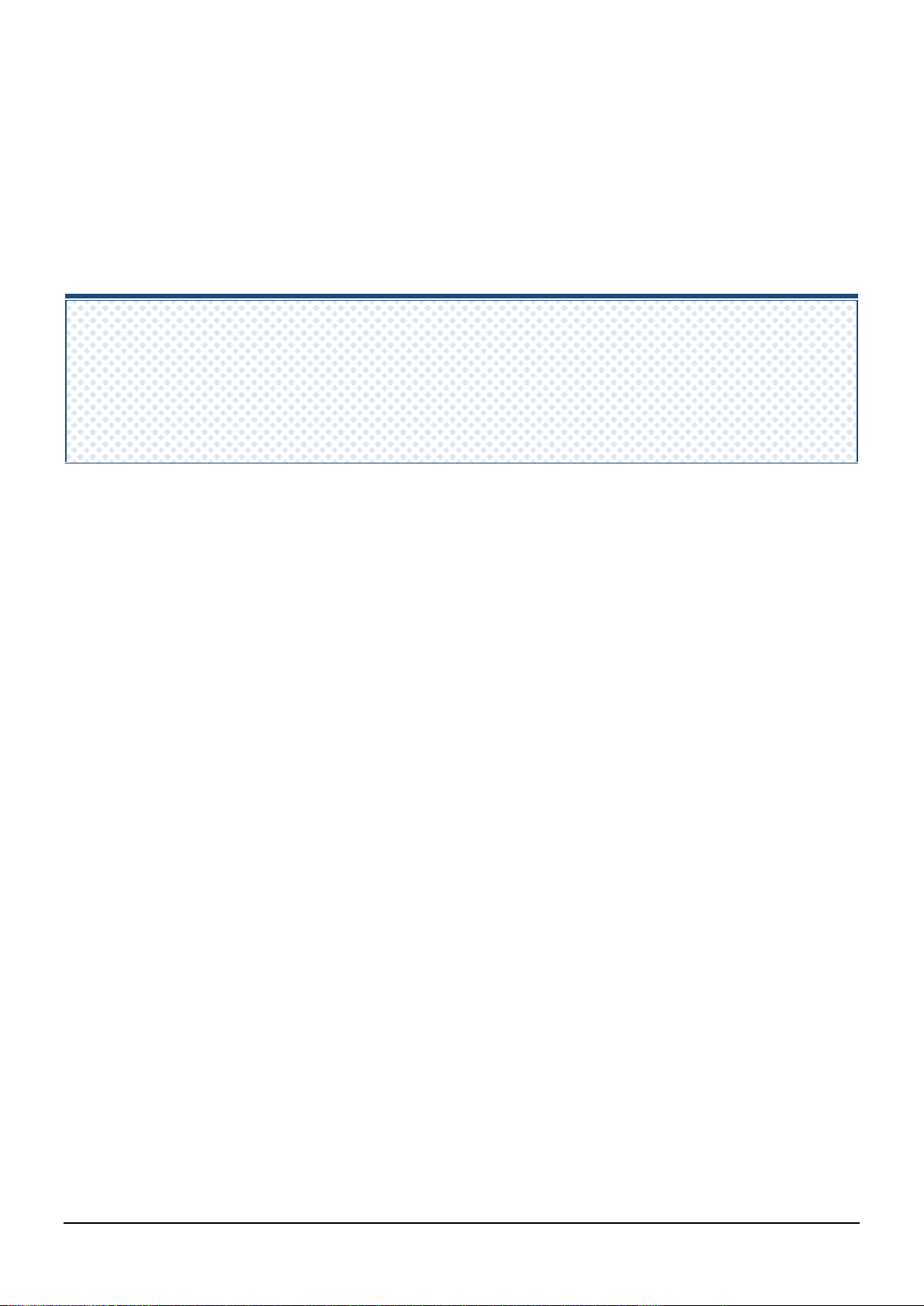
Return Value
None
Example
[C]
unsigned slot=2, short gVal = 0;
short oVal = 0;
int ch, gain;
Open_Slot(slot);
i8028U_ReadAO_GainOffset(slot, ch, gain, &gVal, &oVal);
I-8024UW/I-8028UW/I-9024U/I-9028U Module Linux API User Manual, v2.0.1
P. 31
Page 32

5.5. i8028U_WriteAOHex
This function is used to write the Analog Output value for a specified channel in hexadecimal format.
Syntax
short i8028U_WriteAOHex(
int slot,
int ch,
short gain,
short aoHex
);
Parameters
slot:
specifies the slot number (1 ~ 8).
ch:
specifies the channel number (0 ~ 7).
gain:
specifies the input type (0 ~ 5), where:
0: 0 ~ 5 V
1: 0 ~ 10 V
2: +/-5 V
3: +/-10 V
4: +/-20 mA
5: 0 ~ 20 mA
aoHex:
specifies the data in hexadecimal format.
Return Value
Please refer the Error Code.
I-8024UW/I-8028UW/I-9024U/I-9028U Module Linux API User Manual, v2.0.1
P. 32
Page 33

Example
[C]
int slot, ch;
short gain,hVal;
Open_Slot(slot);
i8028U_WriteAOHex(slot, ch, gain, hVal);
I-8024UW/I-8028UW/I-9024U/I-9028U Module Linux API User Manual, v2.0.1
P. 33
Page 34

5.6. i8028U_WriteAO
This function is used to write the Analog Output value for a specified channel in decimal format.
Syntax
short i8028U_WriteAO(
int slot,
int ch,
short gain,
float aoData
);
ameters
slot:
specifies the slot number (1 ~ 8).
ch:
specifies the channel number (0 ~ 7).
gain:
specifies the input type (0 ~ 5), where:
0: 0 ~ 5 V
1: 0 ~ 10 V
2: +/-5 V
3: +/-10 V
4: +/-20 mA
5: 0 ~ 20mA
aoData:
the data in decimal format.
Return Value
0 = No Error
For other return values, see the Error Codes listed in Appendix A.
I-8024UW/I-8028UW/I-9024U/I-9028U Module Linux API User Manual, v2.0.1
P. 34
Page 35

Example
[C]
int slot=2, ch, val;
short gain;
Open_Slot(slot);
i8028U_WriteAO(slot, ch, gain, val);
I-8024UW/I-8028UW/I-9024U/I-9028U Module Linux API User Manual, v2.0.1
P. 35
Page 36

5.7. i8028U_ReadAOHex
This function is used to read the current Analog Output value from a specified channel in hexadecimal
format.
Syntax
void i8028U_ReadAOHex(
int slot,
int ch,
short *gain,
short *aoHex
);
Parameters
slot:
specifies the slot number (1 ~ 8).
ch:
specifies the channel number (0 ~ 7).
*gain:
[Output] specifies the input type (0 ~ 5), where:
0: 0 ~ 5 V
1: 0 ~ 10 V
2: +/-5V
3: +/-10 V
4: +/-20 mA
5: 0 ~ 20 mA
*aoHex:
[Output] the data in hexadecimal format.
Return Value
None
I-8024UW/I-8028UW/I-9024U/I-9028U Module Linux API User Manual, v2.0.1
P. 36
Page 37

Example
[C]
int slot=2, ch ,gain;
shor thVal;
Open_Slot(slot);
i8028U_ReadAOHex(slot, ch, &gain, &hVal);
I-8024UW/I-8028UW/I-9024U/I-9028U Module Linux API User Manual, v2.0.1
P. 37
Page 38

5.8. i8028U_ReadAO
This function is used to read the Analog Output value from a specified channel in decimal format.
Syntax
void i8028U_ReadAO(
int slot,
int ch,
short *gain,
float *ao
);
Parameters
slot:
specifies the slot number (1 ~ 8).
ch:
specifies the channel number (0 ~ 7).
*gain:
[Output] specifies the input type (0 ~ 5), where:
0: 0 ~ 5 V
1: 0 ~ 10 V
2: +/-5 V
3: +/-10 V
4: +/-20 mA
5: 0 ~ 20 mA
*ao:
[Output] the data in decimal format.
Return Value
None
I-8024UW/I-8028UW/I-9024U/I-9028U Module Linux API User Manual, v2.0.1
P. 38
Page 39

Example
[C]
int slot=2, ch, gain;
float fVal = 0.0;
Open_Slot(slot);
i8028U_ReadAO(slot, ch, &gain, &fVal);
I-8024UW/I-8028UW/I-9024U/I-9028U Module Linux API User Manual, v2.0.1
P. 39
Page 40

5.9. i8028U_SetPowerOnEnStatus
This function is used to set the Mode for the Power-on Value.
Syntax
short i8028U_SetPowerOnEnStatus(
int slot,
short status
);
Parameters
slot:
specifies the slot number (1 ~ 8).
status:
specifies the type for the Power-on Mode (1 - 2), where:
1: Power-on Value Mode
2: Retentive Mode
Return Value
0 = No Error
For other return values, see the Error Codes listed in Appendix A.
Example
[C]
int slot=2, type;
Open_Slot(slot);
i8028U_SetPowerOnEnStatus(slot, type);
I-8024UW/I-8028UW/I-9024U/I-9028U Module Linux API User Manual, v2.0.1
P. 40
Page 41

5.10. i8028U_GetPowerOnEnStatus
This function is used to read the current Mode being used for the Power-on Value.
Syntax
short i8028U_GetPowerOnEnStatus(
int slot,
short * status
);
Parameters
slot:
specifies the slot number (1 ~ 8).
*status:
[output] specifies the type for the Power-on Mode (1 ~ 2), where:
1: Power-on Value Mode
2: Retentive Mode
Return Value
returns the type for Power-on Mode (1 ~ 2) where:
1: Power-on Value Mode
2: Retentive Mode
Example
[C]
int slot=2, status;
Open_Slot(slot);
i8028U_GetPowerOnEnStatus(slot, &status);
I-8024UW/I-8028UW/I-9024U/I-9028U Module Linux API User Manual, v2.0.1
P. 41
Page 42
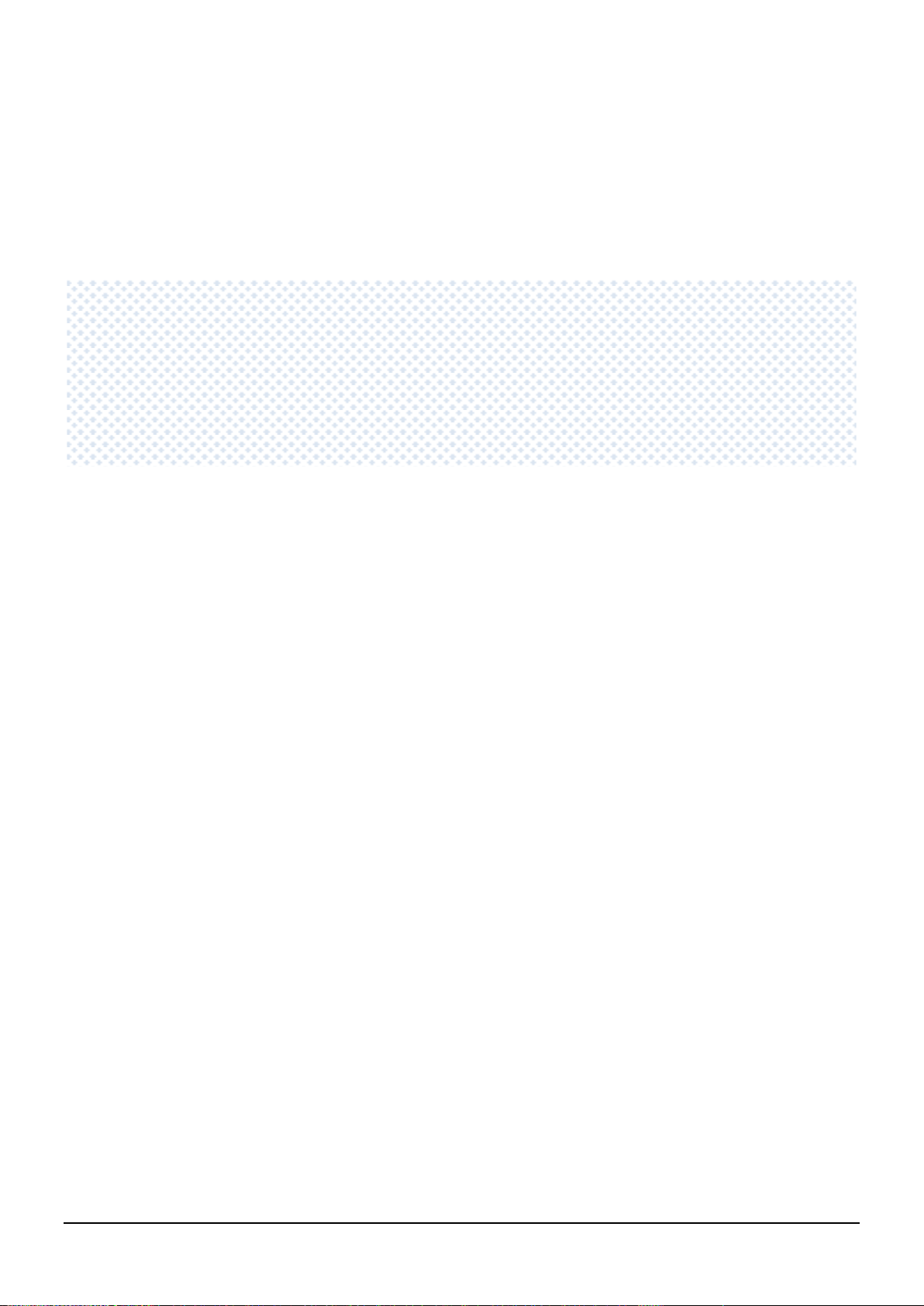
5.11. i8028U_WritePowerOnHex_AO
This function is used to write the Power-on Value for a specified channel in hexadecimal format.
Syntax
short i8028U_WritePowerOnHex_AO(
int slot,
int ch,
short gain,
short aoHex
);
Parameters
slot:
specifies the slot number (1 ~ 8).
ch:
specifies the channel number (0 – 7)
gain:
specifies the input type (0 - 4), where:
0: 0 ~ 5 V
1: 0 ~ 10 V
2: +/-5 V
3: +/-10 V
4: +/-20 mA
5: 0 ~ 20 mA
aoHex:
the data in hexadecimal format.
Return Value
0 = No Error
For other return values, see the Error Codes listed in Appendix A.
I-8024UW/I-8028UW/I-9024U/I-9028U Module Linux API User Manual, v2.0.1
P. 42
Page 43

Example
[C]
int slot=2, ch;
short gain,hVal;
Open_Slot(slot);
i8028U_WritePowerOnHex_AO(slot, ch, gain, hVal);
I-8024UW/I-8028UW/I-9024U/I-9028U Module Linux API User Manual, v2.0.1
P. 43
Page 44

5.12. i8028U_WritePowerOn_AO
This function is used to write the Power-on Value for a specified channel in decimal format.
Syntax
short i8028U_WritePowerOn_AO(
int slot,
int ch ,
short gain,
float aoData
);
Parameters
slot:
specifies the slot number (1 ~ 8).
ch:
specifies the channel number (0 – 7).
gain:
specifies the input type (0 - 5), where:
0: 0~ 5 V
1: 0~ 10V
2: +/- 5V
3: +/-10V
4: +/-20 mA
5: 0 ~ 20mA
aoData:
the data in decimal format.
Return Value
0 = No Error,
For other return values, see the Error Codes listed in Appendix A.
I-8024UW/I-8028UW/I-9024U/I-9028U Module Linux API User Manual, v2.0.1
P. 44
Page 45
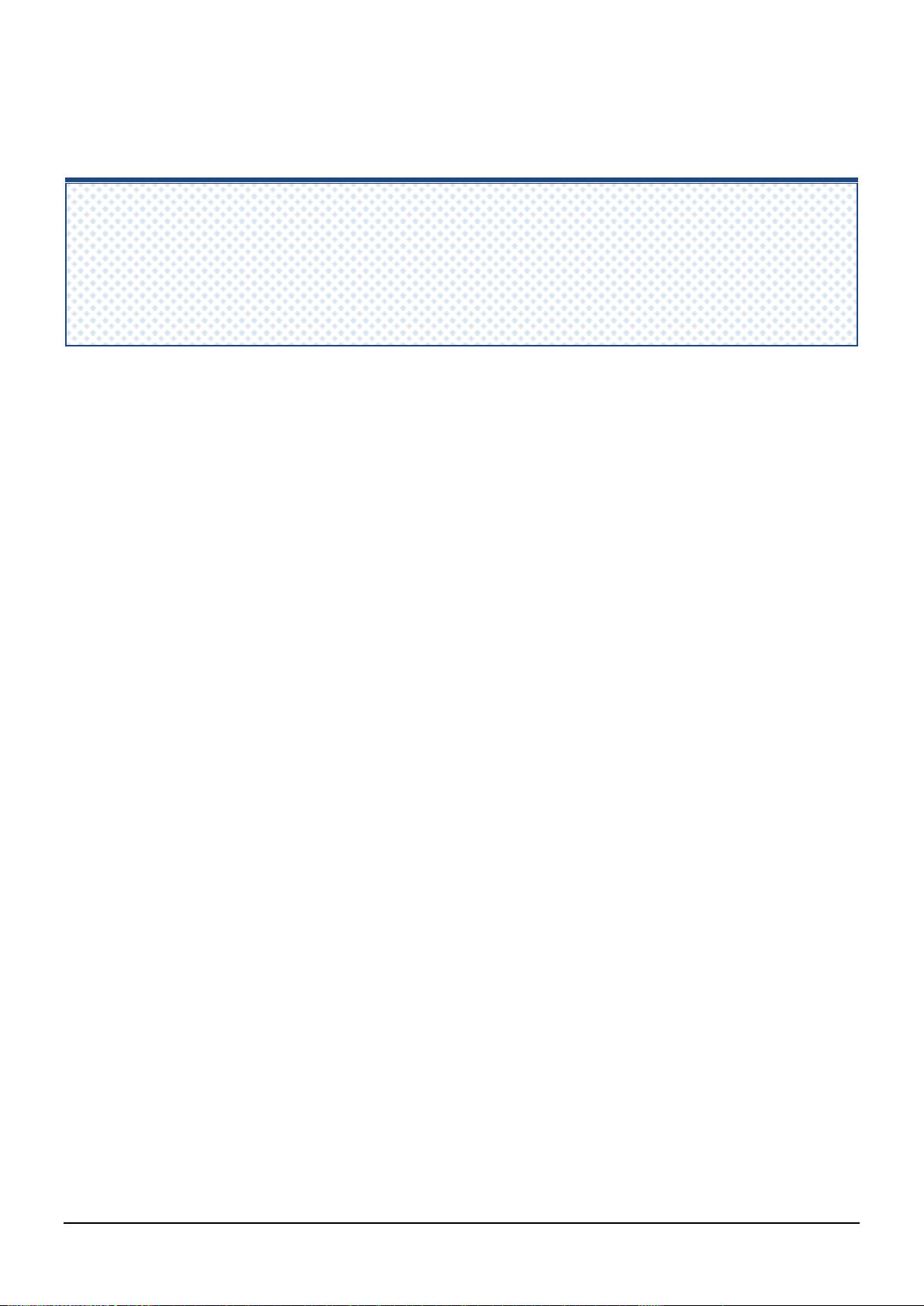
Example
[C]
int slot=2, ch;
short gain ;
float fVal;
Open_Slot(slot);
i8028U_WritePowerOn_AO(slot, ch , gain, fVal);
I-8024UW/I-8028UW/I-9024U/I-9028U Module Linux API User Manual, v2.0.1
P. 45
Page 46
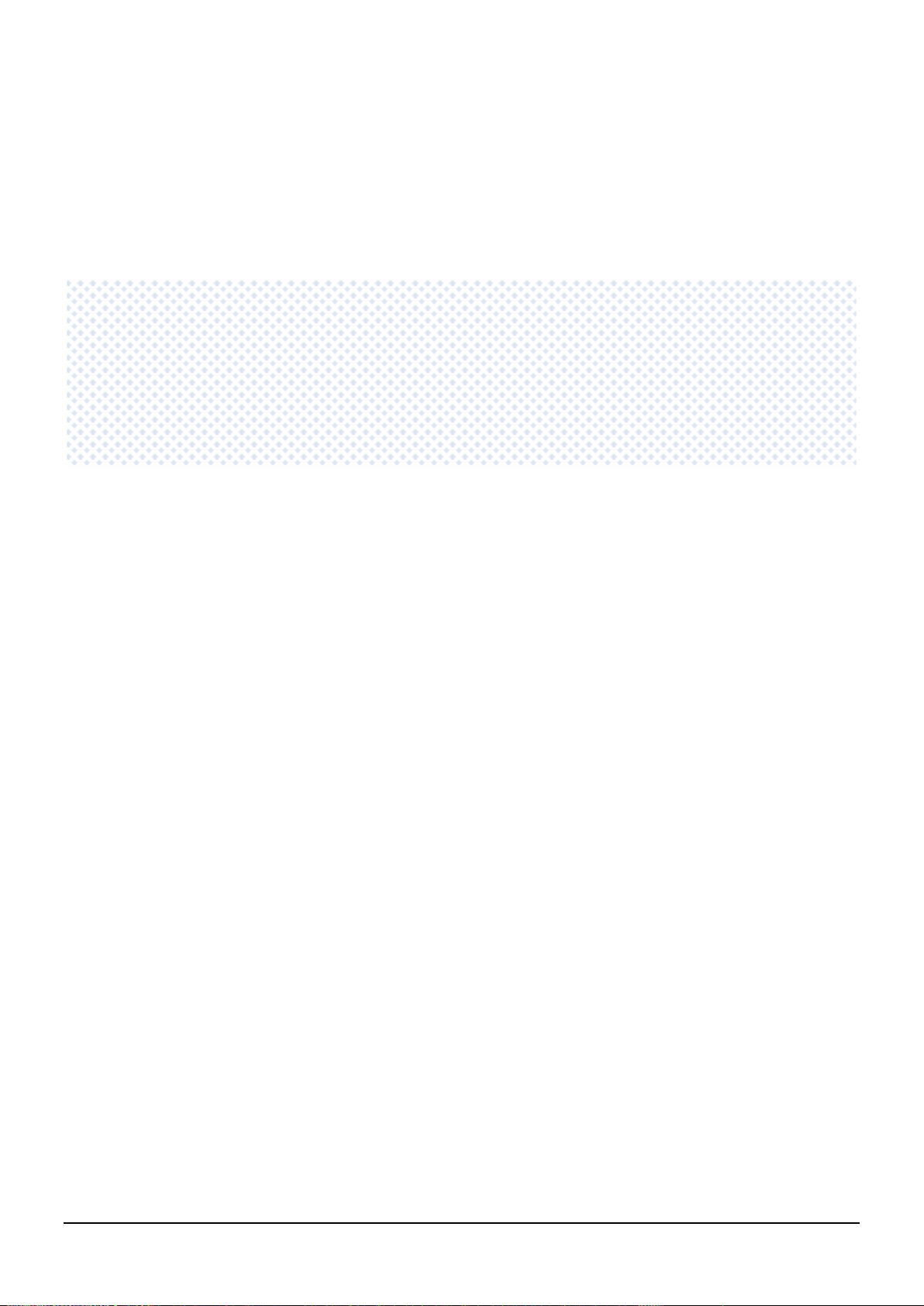
5.13. i8028U_ReadPowerOnHex_AO
This function is used to read the Power-on Value from a specified channel in hexadecimal format.
Syntax
void i8028U_ReadPowerOnHex_AO(
int slot,
int ch,
short *gain,
short *aoHex
);
Parameters
slot:
specifies the slot number (1 ~ 8).
ch:
specifies the channel number (0 – 7).
*gain:
[Output] specifies the input type (0 - 5), where:
0: 0 ~ 5 V
1: 0 ~ 10 V
2: +/-5V
3: +/-10 V
4: +/-20 mA
5: 0 ~ 20 mA
*aoHex:
[Output] the data in hexadecimal format.
Return Value
None
I-8024UW/I-8028UW/I-9024U/I-9028U Module Linux API User Manual, v2.0.1
P. 46
Page 47
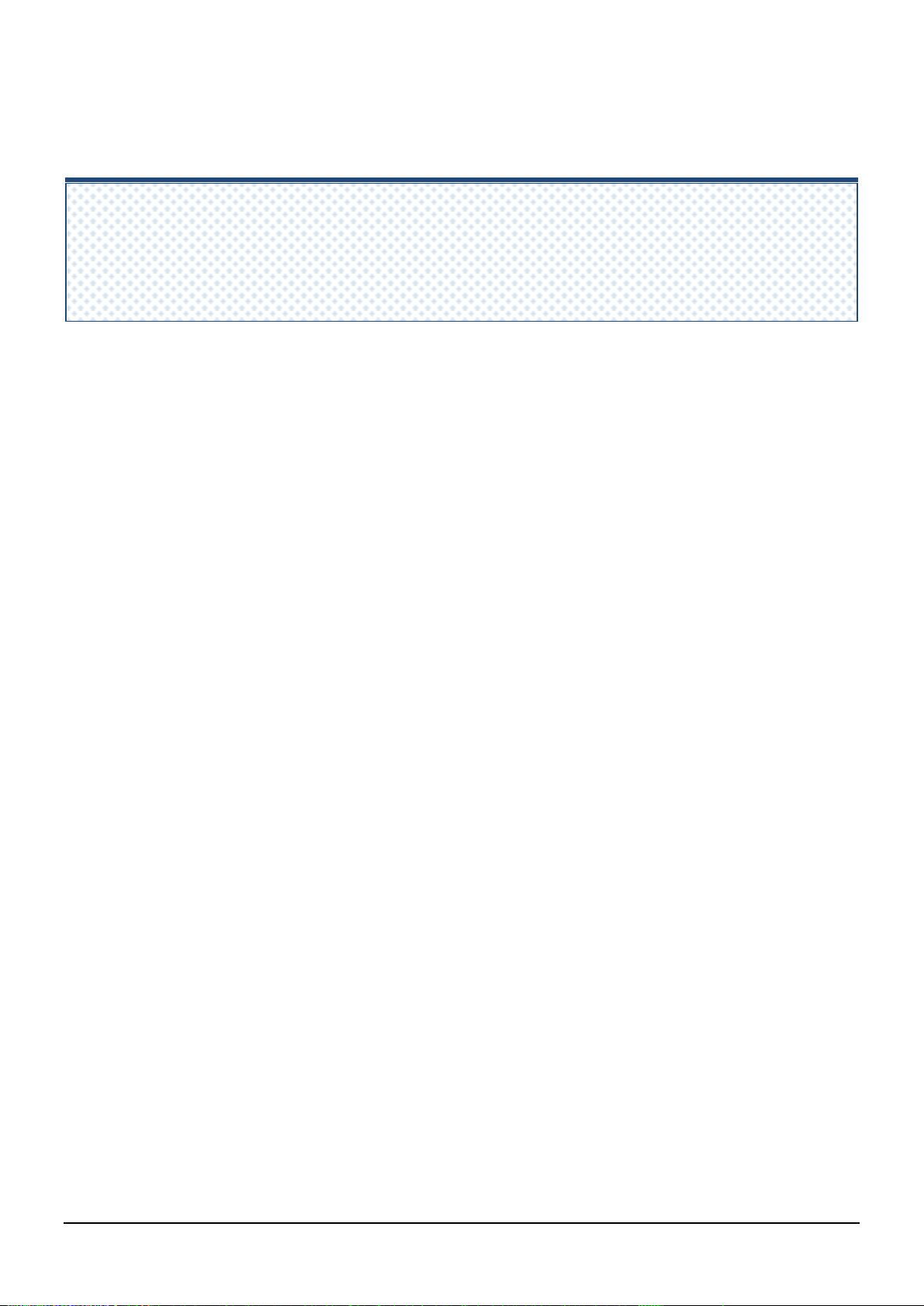
Example
[C]
int slot=2, ch;
short gain ,hVal;
Open_Slot(slot);
i8028U_ReadPowerOnHex_AO(slot, ch, &gain, &hVal);
I-8024UW/I-8028UW/I-9024U/I-9028U Module Linux API User Manual, v2.0.1
P. 47
Page 48

5.14. i8028U_ReadPowerOn_AO
This function is used to read the Power-on Value from a specified channel in decimal format.
Syntax
void i8028U_ReadPowerOn_AO(
int slot,
int ch,
short *gain,
float *aoData
);
Parameters
slot:
specifies the slot number (1 ~ 8).
ch:
specifies the channel number (0 – 7).
*gain:
[Output] specifies the input type (0 - 5), where:
0: 0 ~ 5 V
1: 0 ~ 10 V
2: +/-5V
3: +/-10 V
4: +/-20 mA
5: 0 ~ 20 mA
*aoData:
[Output] the data in decimal format.
Return Value
None
I-8024UW/I-8028UW/I-9024U/I-9028U Module Linux API User Manual, v2.0.1
P. 48
Page 49

Example
[C]
int slot=2, ch;
short gain;
float fVal;
Open_Slot(slot);
i8028U_ReadPowerOn_AO(slot, ch, &gain, &fVal);
I-8024UW/I-8028UW/I-9024U/I-9028U Module Linux API User Manual, v2.0.1
P. 49
Page 50

5.15. i8028U_WriteSafeHex_AO
This function is used to write the Safe Value for a specified channel in hexadecimal format.
Syntax
short i8028U_WriteSafeHex_AO(
int slot,
int ch,
short gain,
short aoHex
);
Parameters
slot:
specifies the slot number (1 ~ 8).
ch:
specifies the channel number (0 – 7).
gain:
specifies the input type (0 - 4), where:
0: 0 ~ 5 V
1: 0 ~ 10 V
2: +/-5 V
3: +/-10 V
4: +/-20 mA
5: 0 ~ 20 mA
aoHex:
the data in hexadecimal format.
Return Value
0 = No Error
For other return values, see the Error Codes listed in Appendix A.
I-8024UW/I-8028UW/I-9024U/I-9028U Module Linux API User Manual, v2.0.1
P. 50
Page 51

Example
[C]
int slot=2, ch;
short gain ,hVal;
Open_Slot(slot);
i8028U_WriteSafeHex_AO(slot, ch, gain, hVal);
I-8024UW/I-8028UW/I-9024U/I-9028U Module Linux API User Manual, v2.0.1
P. 51
Page 52

5.16. i8028U_WriteSafe_AO
This function is used to write the Safe Value for a specified channel in decimal format.
Syntax
short i8028U_WriteSafe_AO(
int slot,
int ch,
short gain,
float aoData
);
Parameters
slot:
specifies the slot number (1 ~ 8).
ch:
specifies the channel number (0 ~ 7).
gain:
specifies the input type (0 ~ 5), where:
0: 0 ~ 5 V
1: 0 ~ 10 V
2: +/-5V
3: +/-10 V
4: +/-20 mA,
5: 0 ~ 20 mA
aoData:
the data in decimal format.
Return Value
0 = No Error
For other return values, see the Error Codes listed in Appendix A.
I-8024UW/I-8028UW/I-9024U/I-9028U Module Linux API User Manual, v2.0.1
P. 52
Page 53

Example
[C]
int slot=2, ch;
short gain;
float fVal;
Open_Slot(slot);
i8028U_WriteSafe_AO(slot, ch, gain, fVal);
I-8024UW/I-8028UW/I-9024U/I-9028U Module Linux API User Manual, v2.0.1
P. 53
Page 54

5.17. i8028U_ReadSafeHex_AO
This function is used to read the Safe Value from a specified channel in hexadecimal format.
Syntax
void i8028U_ReadSafeHex_AO(
int slot,
int ch,
short *gain,
short *aoHex
);
Parameters
slot:
specifies the slot number (1 ~ 8).
ch:
specifies the channel number (0 ~ 7).
*gain:
[Output] specifies the input type (0 ~ 5), where:
0: 0 ~ 5 V
1: 0 ~ 10 V
2: +/-5 V
3: +/-10 V
4: +/-20 mA
5: 0 ~ 20 mA
*aoHex:
[Output] the data in hexadecimal format.
Return Value
None
I-8024UW/I-8028UW/I-9024U/I-9028U Module Linux API User Manual, v2.0.1
P. 54
Page 55

Example
[C]
int slot=2, ch;
short gain ,hVal;
Open_Slot(slot);
i8028U_ReadSafeHex_AO(slot, ch, &gain, &hVal);
I-8024UW/I-8028UW/I-9024U/I-9028U Module Linux API User Manual, v2.0.1
P. 55
Page 56

5.18. i8028U_ReadSafe_AO
This function is used to read the Safe Value from a specified channel in decimal format.
Syntax
void i8028U_ReadSafe_AO(
int slot,
int ch,
short *gain,
float *aoData
);
Parameters
slot:
specifies the slot number (1 ~ 8).
ch:
specifies the channel number (0 ~ 7).
*gain:
[Output] specifies the input type (0 ~ 5), where:
0: 0 ~ 5 V
1: 0 ~ 10 V
2: +/-5 V
3: +/-10 V
4: +/-20 mA
5: 0 ~ 20 mA
*aoData:
[Output] the data in decimal format.
Return Value
None
I-8024UW/I-8028UW/I-9024U/I-9028U Module Linux API User Manual, v2.0.1
P. 56
Page 57

Example
[C]
int slot=2, ch;
short gain;
float fVal;
Open_Slot(slot);
i8028U_ReadSafe_AO(slot, ch, &gain, &fVal);
I-8024UW/I-8028UW/I-9024U/I-9028U Module Linux API User Manual, v2.0.1
P. 57
Page 58
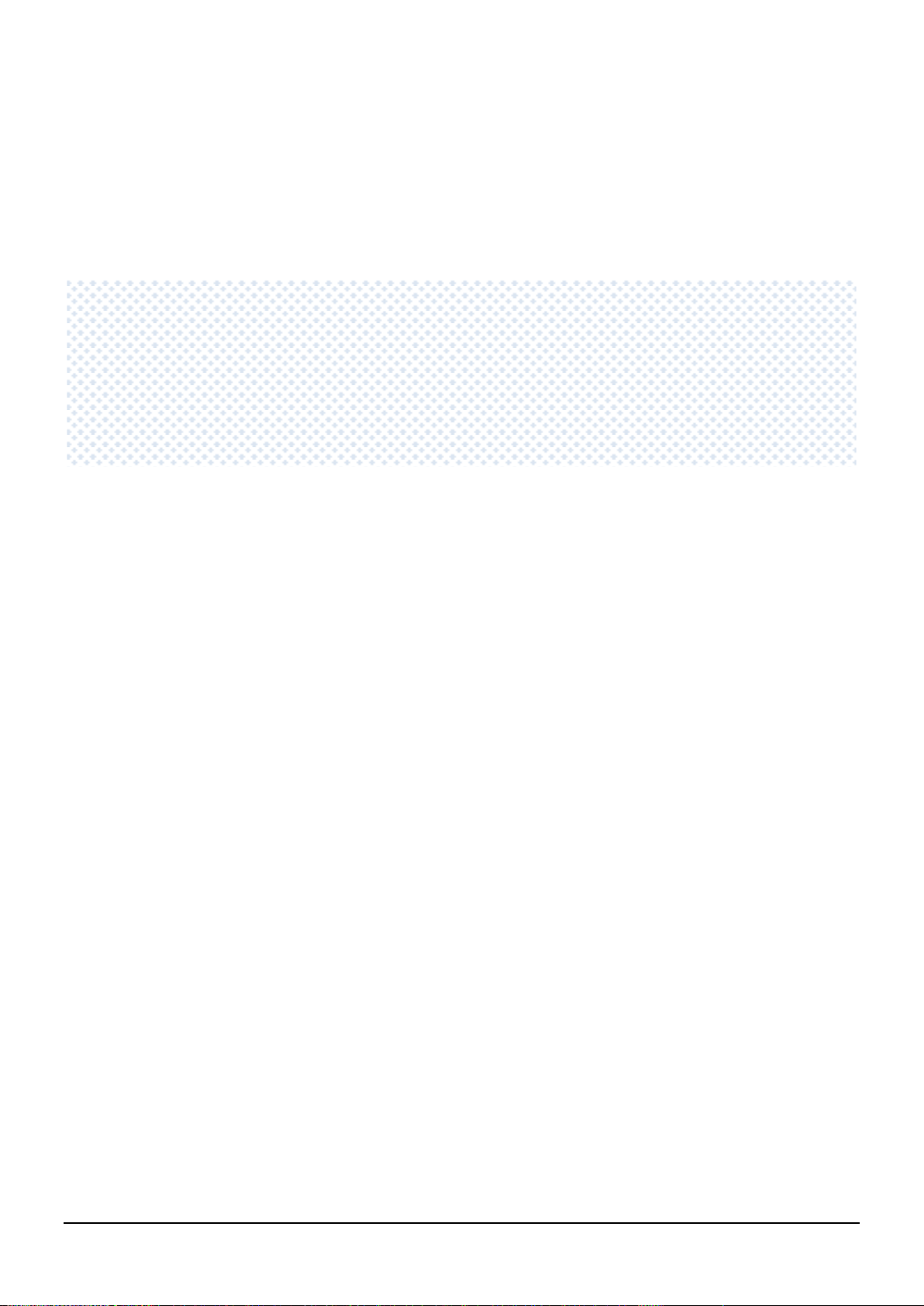
5.19. i8028U_SetModuleWDTConfig
This function is used to configure the attributes for the Watchdog parameter on the I-9028 module.
Syntax
short i8028U_SetModuleWDTConfig(
int slot,
short enStatus,
unsigned long wdtTimeout,
int ifWDT_Overwrite
);
Parameters
slot:
specifies the slot number (1 ~ 8).
enStatus:
sets the status of the Watchdog (0 or 1), where:
0: disables the Watchdog
1: enables the Watchdog
wdtTimeout:
sets duration of the Watchdog timeout in hexadecimal format (0~0xff), which is equal to 0 ~ 25.5
seconds
ifWDT_Overwrite:
determines whether or not an AO value can be written if a WDT timeout is currently active (0 or 1),
where:
0: an AO value cannot be written if a WDT timeout is currently active
1: an AO can be written even if a WDT timeout is currently active
Return Value
0 = No Error
For other return values, see the Error Codes listed in Appendix A.
I-8024UW/I-8028UW/I-9024U/I-9028U Module Linux API User Manual, v2.0.1
P. 58
Page 59
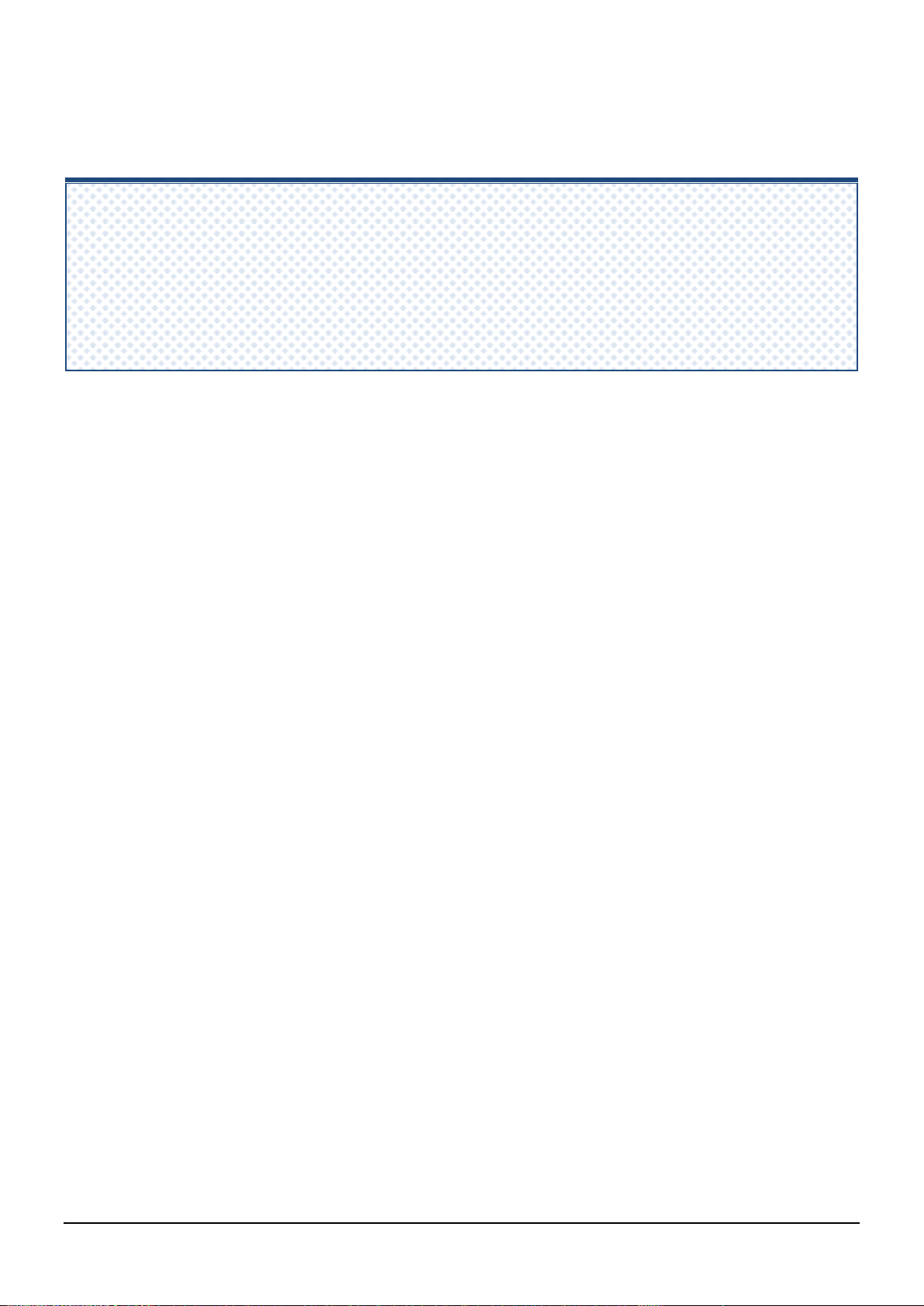
Example
[C]
int slot=2;
short enStatus;
unsigned long wdtTimeout;
int ifWDT_Overwrite;
Open_Slot(slot);
i8028U_SetModuleWDTConfig(slot, enStatus, wdtTimeout, ifWDT_Overwrite);
I-8024UW/I-8028UW/I-9024U/I-9028U Module Linux API User Manual, v2.0.1
P. 59
Page 60
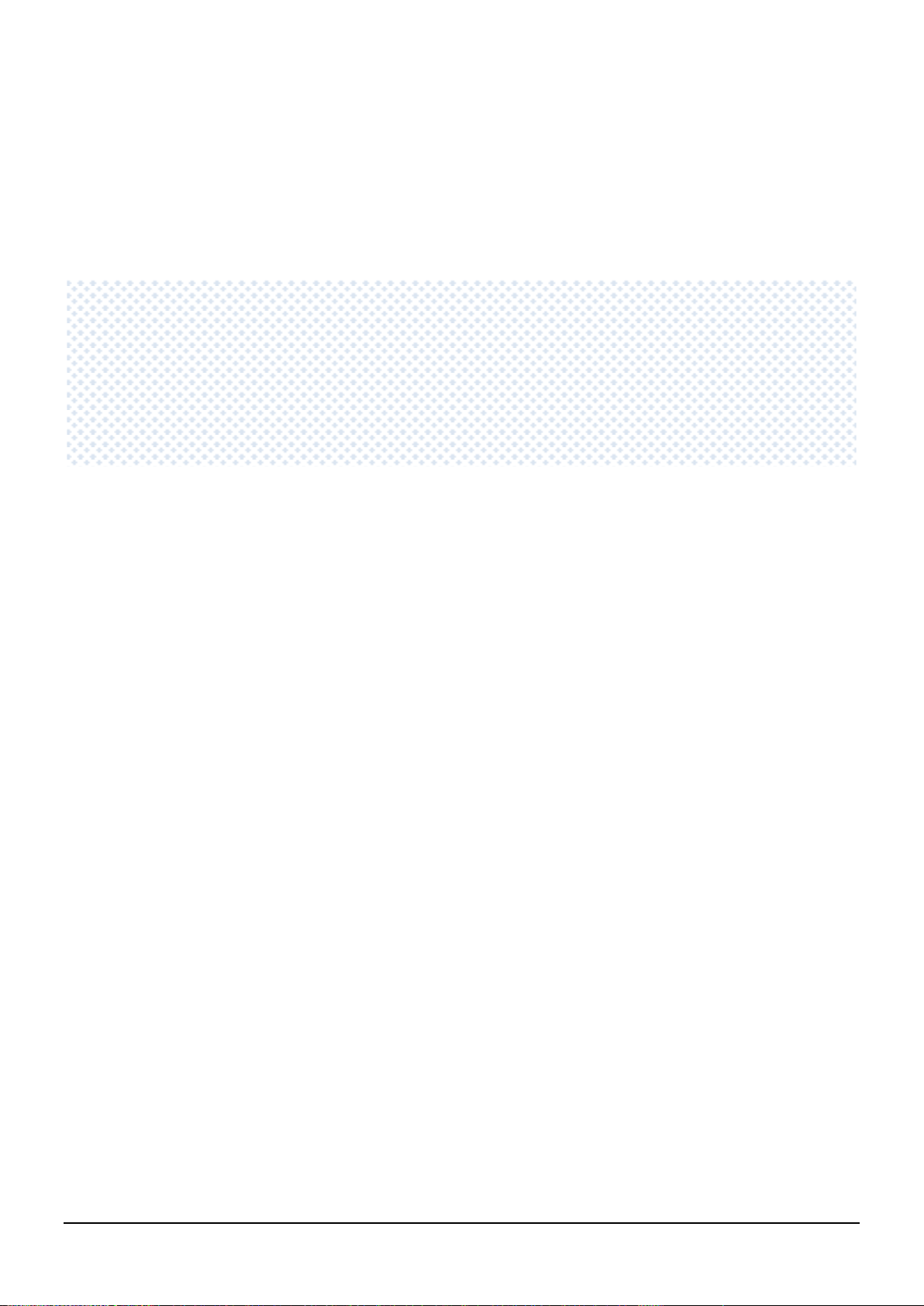
5.20. i8028U_GetModuleWDTConfig
This function is used to read the current attributes of the Watchdog parameter on the I-9028 module.
Syntax
short i8028U_GetModuleWDTConfig(
int slot,
short *enStatus,
unsigned long *wdtTimeout,
int *ifWDT_Overwrite
);
Parameters
slot:
specifies the slot number (1 ~ 8).
*enStatus:
[Output] the current status of the Watchdog (0 or 1), where:
0: Watchdog disabled
1: Watchdog enabled
*wdtTimeout:
[Output] the current duration that is set for the Watchdog timeout in hexadecimal format (0~0xff),
which is equal to 0 ~ 25.5 seconds
*ifWDT_Overwrite:
[Output] specifies whether or not an AO value can be written if a WDT timeout is currently active (0
or 1), where:
0: an AO value cannot be written if a WDT timeout is currently active
1: an AO can be written even if a WDT timeout is currently active
Return Value
0 = No Error
For other return values, see the Error Codes listed in Appendix A.
I-8024UW/I-8028UW/I-9024U/I-9028U Module Linux API User Manual, v2.0.1
P. 60
Page 61
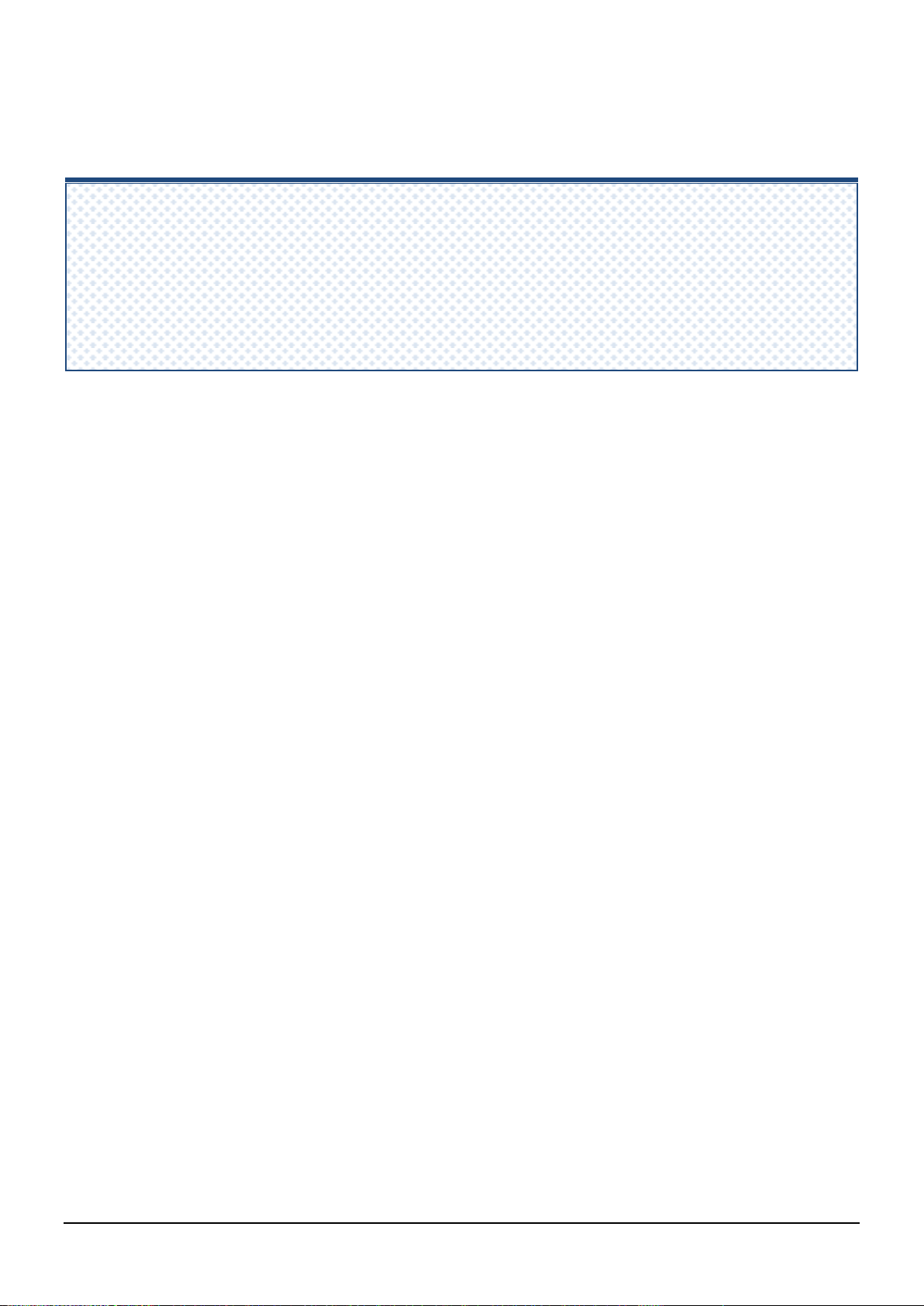
Example
[C]
int slot=2;
short enStatus;
unsigned long wdtTimeout;
int ifWDT_Overwrite;
Open_Slot(slot);
i8028U_GetModuleWDTConfig(slot, &enStatus, &wdtTimeout, &ifWDT_Overwrite);
I-8024UW/I-8028UW/I-9024U/I-9028U Module Linux API User Manual, v2.0.1
P. 61
Page 62
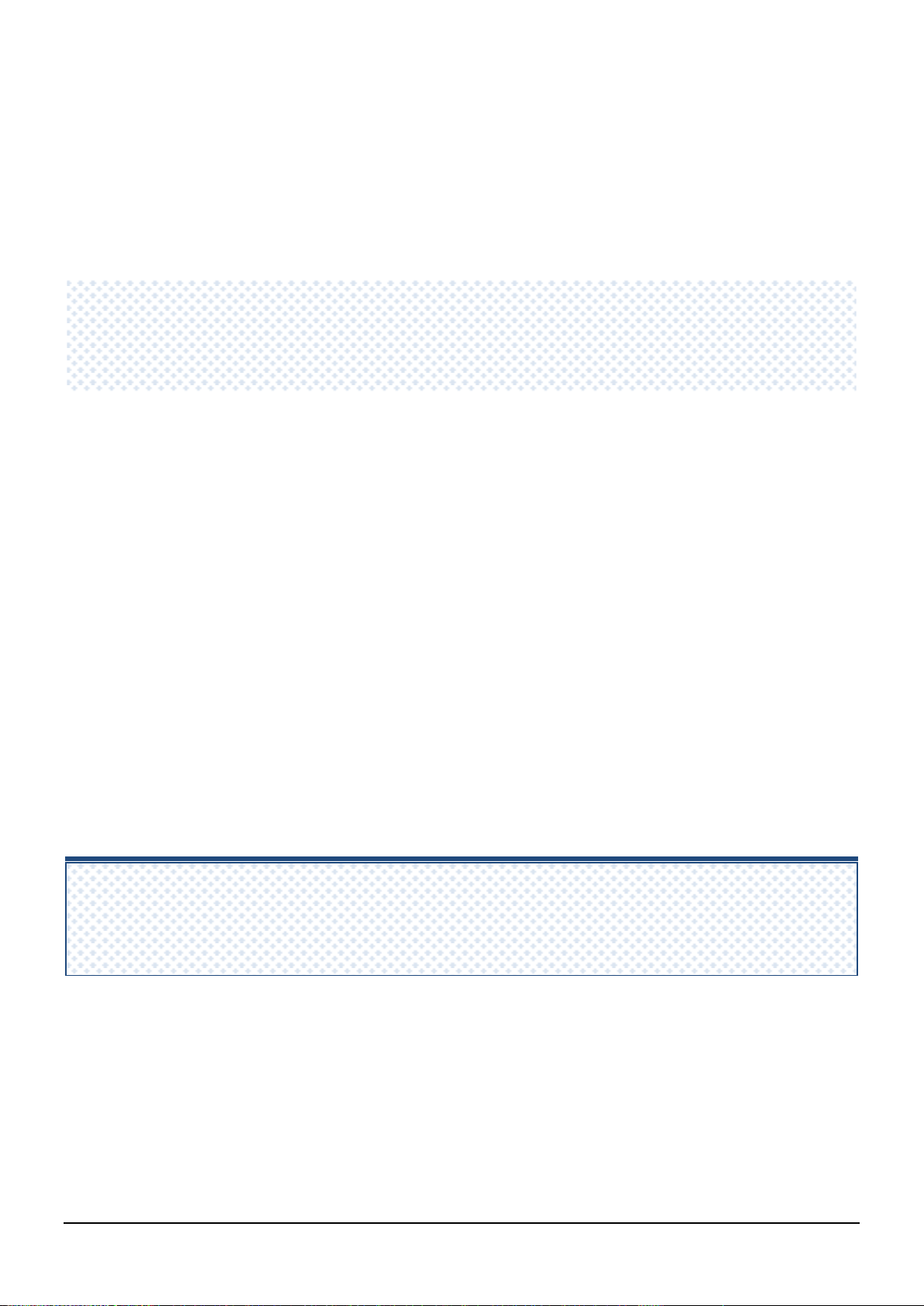
5.21. i8028U_GetModuleWDTStatus
This function is used to retrieve the current status of the Watchdog on the I-9028 module.
Syntax
short i8028U_GetModuleWDTStatus(
int slot
);
Parameters
slot:
specifies the slot number (1 ~ 8).
Return Value
Indicates the status of the Watchdog timeout (0 - 1), where:
0: a Watchdog timeout is not currently active
1: a Watchdog timeout is currently active
Example
[C]
int slot=2 ,ret;
Open_Slot(slot);
ret = i8028U_GetModuleWDTStatus(slot);
I-8024UW/I-8028UW/I-9024U/I-9028U Module Linux API User Manual, v2.0.1
P. 62
Page 63
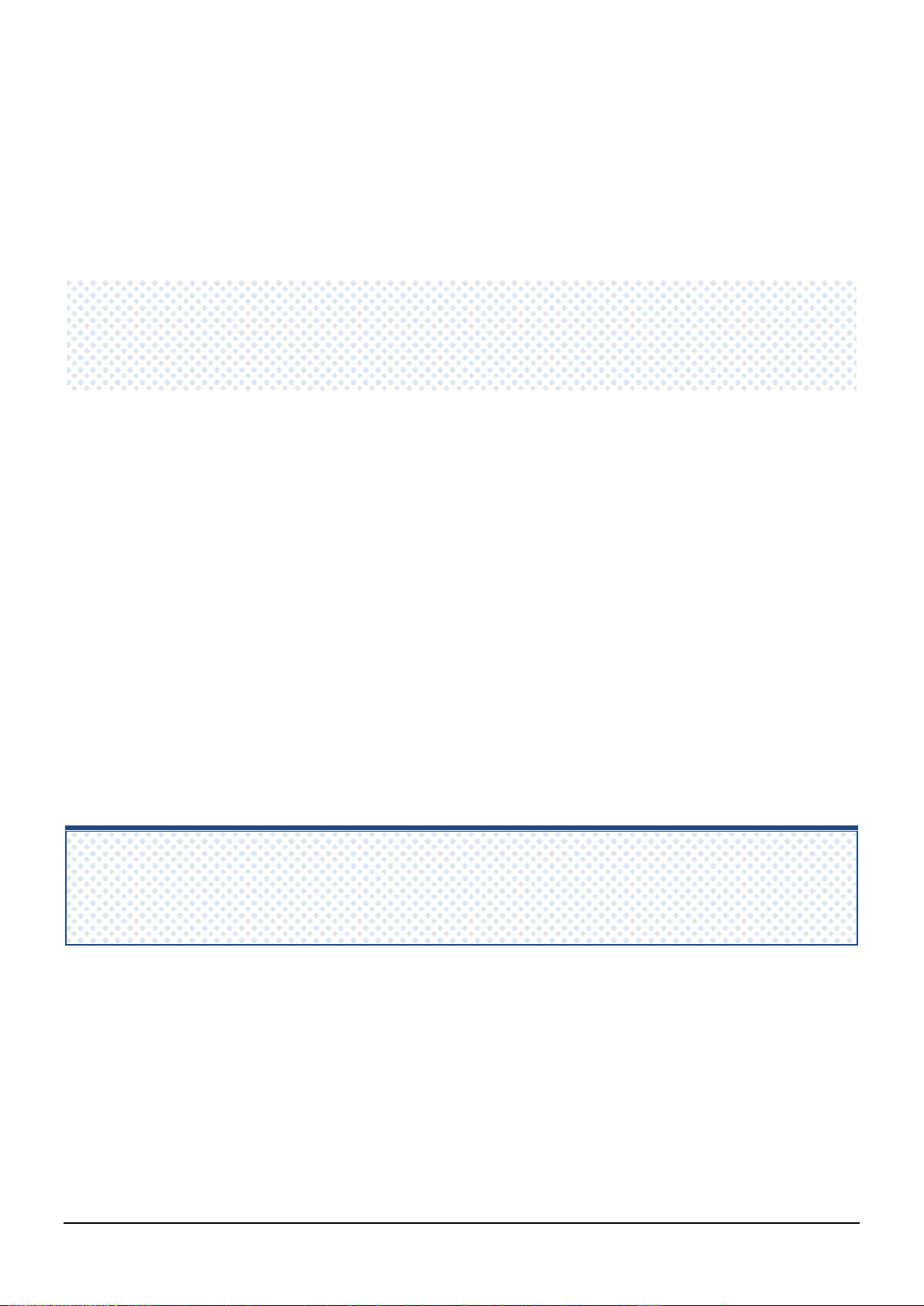
5.22. i8028U_ResetModuleWDT
This function is used to reset the status of the Watchdog on the I-9028 module.
Syntax
void i8028U_ResetModuleWDT(
int slot
);
Parameters
slot:
specifies the slot number (1 ~ 8).
Return Value
0 = No Error
For other return values, see the Error Codes listed in Appendix A.
Example
[C]
int slot=2;
Open_Slot(slot);
i8028U_ResetModuleWDT(slot);
I-8024UW/I-8028UW/I-9024U/I-9028U Module Linux API User Manual, v2.0.1
P. 63
Page 64

5.23. i8028U_RefreshModuleWDT
This function is used to refresh the status of the Watchdog on the I-9028 module.
Syntax
void i8028U_RefreshModuleWDT(
int slot
);
Parameters
slot:
specifies the slot number (1 ~ 8).
Return Value
0 = No Error
For other return values, see the Error Codes listed in Appendix A.
Example
[C]
int slot=2;
Open_Slot(slot);
i8028U_RefreshModuleWDT(slot);
I-8024UW/I-8028UW/I-9024U/I-9028U Module Linux API User Manual, v2.0.1
P. 64
Page 65

Appendix A. Error Code
Error Code
Definition
Description
0
No Error
This error code indicates that there are no errors.
-1
ID Error
This error code indicates that the ID of the module inserted
into the specified slot is not for an I-9028U module.
-2
FRAM_ERROR
-3
MODULE_STATUS_ERROR
-7
WDTTIMEOUT
I-8024UW/I-8028UW/I-9024U/I-9028U Module Linux API User Manual, v2.0.1
P. 65
Page 66

Appendix B. Revision History
Revision
Date
Description
1.0.1
January 2018
Initial issue
2.0.0
July 2018
Modify library , demo path
Modify API
2.0.1
October 2020
Modify LinPAC SDK download path
This chapter provides revision history information to this document.
The table below shows the revision history.
I-8024UW/I-8028UW/I-9024U/I-9028U Module Linux API User Manual, v2.0.1
P. 66
