Page 1

Quick Installation
Guide
Instant Wireless®Series
Wireless Network
PC Card
Use this guide to install:WPC11
Page 2
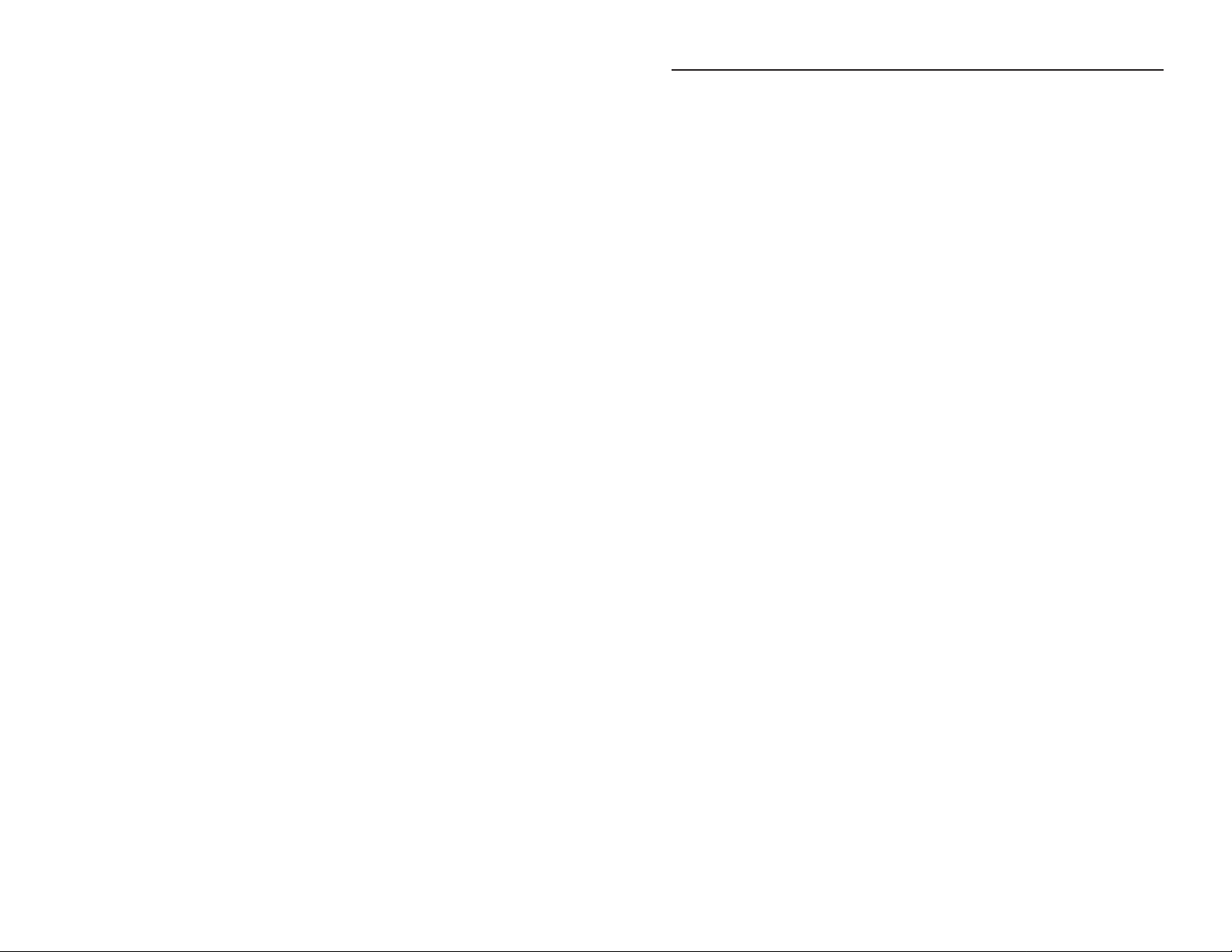
Wireless Network PC Card
1
Table of Contents
English 2
Français 14
Deutsch 28
Italiano 42
Español 56
Portuguese 70
EC DECLARATION OF CONFORMITY (EUROPE)
Linksys Group declares that the Instant Wireless®Series products included in the Instant
Wireless®Series conform to the specifications listed below, following the provisions of the
EMC Directive 89/336/EEC and Low Voltage Directive 73/23/EEC:
ETS 301489-17, 301 489-1 General EMC requirements for Radio equipment.
EN 609 50 Safety
ETS 300-328-2 Technical requirements for Radio equipment.
Note: This equipment is intended to be used in all EU and EFTA countries. Outdoor use
may be restricted to certain frequencies and/or may require a license for operation. For
more details, contact Linksys Corporate Compliance.
Note: Combinations of power levels and antennas resulting in a radiated power level of
above 100 mW are considered as not compliant with the above mentioned directive and
are not allowed for use within the European community and countries that have adopted
the European R&TTE directive 1999/5/EC and/or the CEPT recommendation Rec 70.03.
For more details on legal combinations of power levels and antennas, contact Linksys
Corporate Compliance.
• Linksys Group vakuuttaa täten että Wireless Network PC Card tyyppinen laite on
direktiivin 1999/5/EY, direktiivin 89/336/EEC ja direktiivin 73/23/EEC oleellisten
vaatimusten ja sitä koskevien näiden direktiivien muiden ehtojen mukainen.
• Linksys Group déclare que la carte PC Instant Wireless IEEE 802.11 est conforme aux
conditions essentielles et aux dispositions relatives à la directive 1999/5/EC, la
directive 89/336/EEC, et à la directive 73/23/EEC.
• Belgique B L’utilisation en extérieur est autorisé sur le canal 11 (2462 MHz), 12 (2467
MHz), et 13 (2472 MHz).
Dans le cas d’une utilisation privée, à l’extérieur d’un bâtiment, au-dessus d’un
espace public, aucun enregistrement n’est nécessaire pour une distance de moins
de 300m. Pour une distance supérieure à 300m un enregistrement auprès de l’IBPT
est requise. Pour une utilisation publique à l’extérieur de bâtiments, une licence de
l’IBPT est requise. Pour les enregistrements et licences, veuillez contacter l’IBPT.
• France F: Bande de fréquence restreinte: seuls les canaux 10, 11, 12, 13 (2457,
2462, 2467, et 2472 MHz respectivement) doivent être utilisés en France. Toute
utilisation, qu'elle soit intérieure ou extérieure, est soumise à autorisation. Vous
pouvez contacter l'Autorité de Régulation des Télécommuniations (<http://www.arttelecom.fr>) pour la procédure à suivre.
• France F: Restricted frequency band: only channels 10, 11, 12, 13 (2457, 2462,
2467, and 2472 MHz respectively) may be used in France. License required for
every indoor and outdoor installations. Please contact ART for procedure to follow.
• Deutschland D: Anmeldung im Outdoor-Bereich notwending, aber nicht
genehmigungspflichtig. Bitte mit Händler die Vorgehensweise abstimmen.
• Germany D: License required for outdoor installations. Check with reseller for
procedure to follow
• Italia I: E' necessaria la concessione ministeriale anche per l'uso interno. Verificare
con i rivenditori la procedura da seguire. L'uso per installazione in esterni non e'
permessa.
• Italy I: License required for indoor use. Use with outdoor installations not allowed.
• the Netherlands NL License required for outdoor installations. Check with reseller for
procedure to follow.
• Nederlands NL Licentie verplicht voor gebruik met buitenantennes. Neem contact op
met verkoper voor juiste procedure.
Page 3
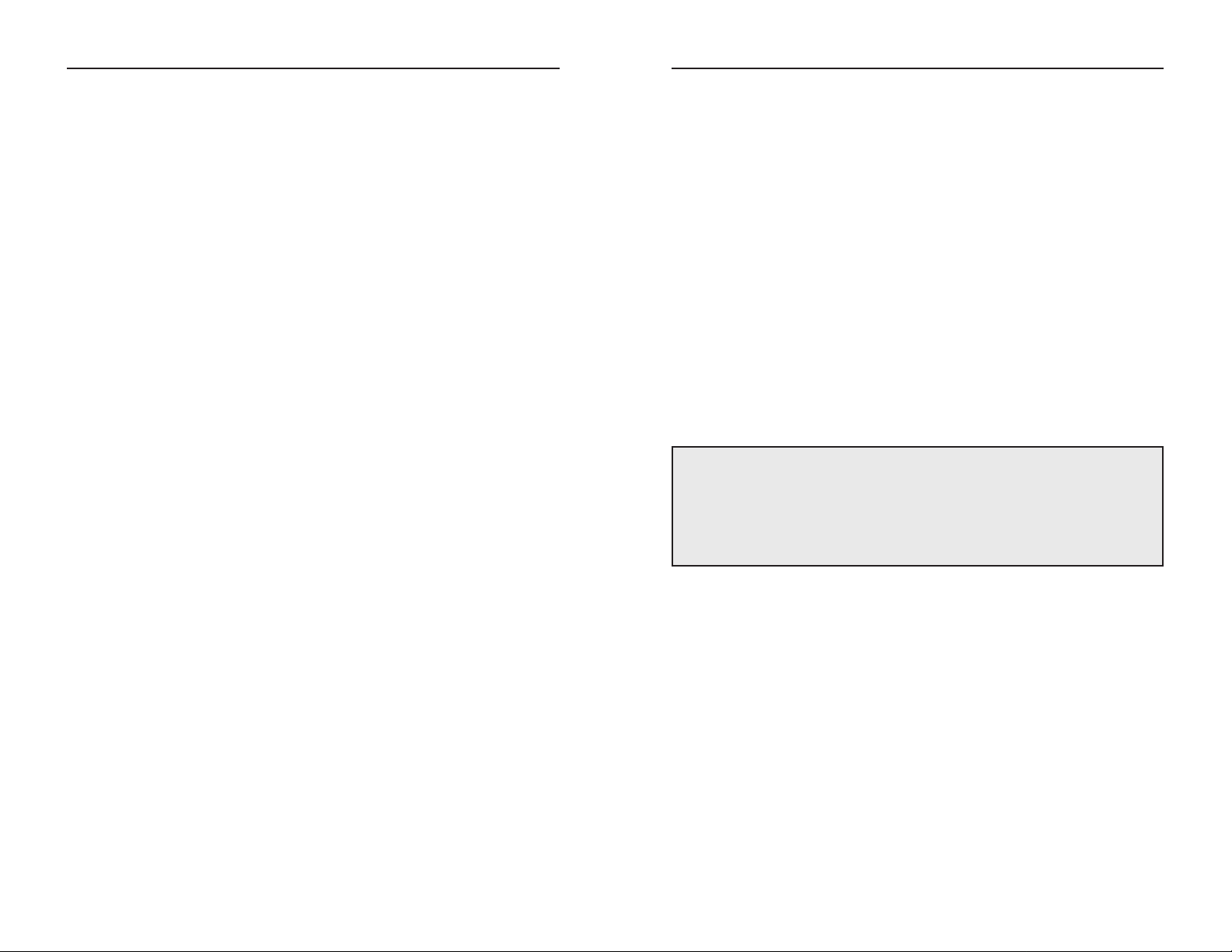
Wireless Network PC Card
3
Instant Wireless®Series
2
COPYRIGHT & TRADEMARKS
Specifications are subject to change without notice. Copyright © 2003 Linksys, All Rights
Reserved. Instant Wireless, Linksys, and the Linksys logo are registered trademarks of
Linksys Group, Inc. Microsoft, Windows, and the Windows logo are registered
trademarks of Microsoft Corporation. All other trademarks and brand names are the
property of their respective proprietors.
SAFETY AND REGULATORY NOTICES
FCC STATEMENT
The Instant Wireless®Wireless Network PC Card has been tested and complies with the
specifications for a Class B digital device, pursuant to Part 15 of the FCC Rules.
Operation is subject to the following two conditions:
(1) This device may not cause harmful inter ference, and
(2) This device must accept any interference received, including interference that may
cause undesired operation.
These limits are designed to provide reasonable protection against harmful interference
in a residential installation. This equipment generates, uses, and can radiate radio
frequency energy and, if not installed and used according to the instructions, may cause
harmful interference to radio communications. However, there is no guarantee that
interference will not occur in a particular installation. If this equipment does cause
harmful interference to radio or television reception, which is found by turning the
equipment off and on, the user is encouraged to try to correct the interference by one or
more of the following measures:
• Reorient or relocate the receiving antenna
• Increase the separation between the equipment or devices
• Connect the equipment to an outlet other than the receiver's
• Consult a dealer or an experienced radio/TV technician for assistance
FCC Caution: Any change or modification to the product not expressly approved by
Linksys could void the user's authority to operate the device.
FCC RF Radiation Exposure Statement
To comply with the FCC and ANSI C95.1 RF exposure limits, the antenna(s) for this
device must comply with the following:
• Access points with 2.4 GHz or 5 GHz integrated antenna must operate with a
separation distance of at least 20 cm from all persons using the cable provided and
must not be co-located or operating in conjunction with any other antenna or
transmitter.
End-users must be provided with specific operations for satisfying RF exposure
compliance.
Note: Dual antennas used for diversity operation are not considered co-located.
Table of Contents
Package Contents 4
Before You Begin 4
Step 1: Software Installation and Configuration for
Windows 98SE, Me, and 2000 5
Step 2: Connecting the Wireless Network PC Card 9
Step 3: Driver Installation and Configuration for
Windows XP 10
For product support and product registration, contact us at the addresses belo w:
E-mail
Europe europe-support@linksys.com
Latin America latam-soporte@linksys.com
Web http://www .linksys.com/international
WPC11-EU_V31-QIG-30131NC JL
Page 4
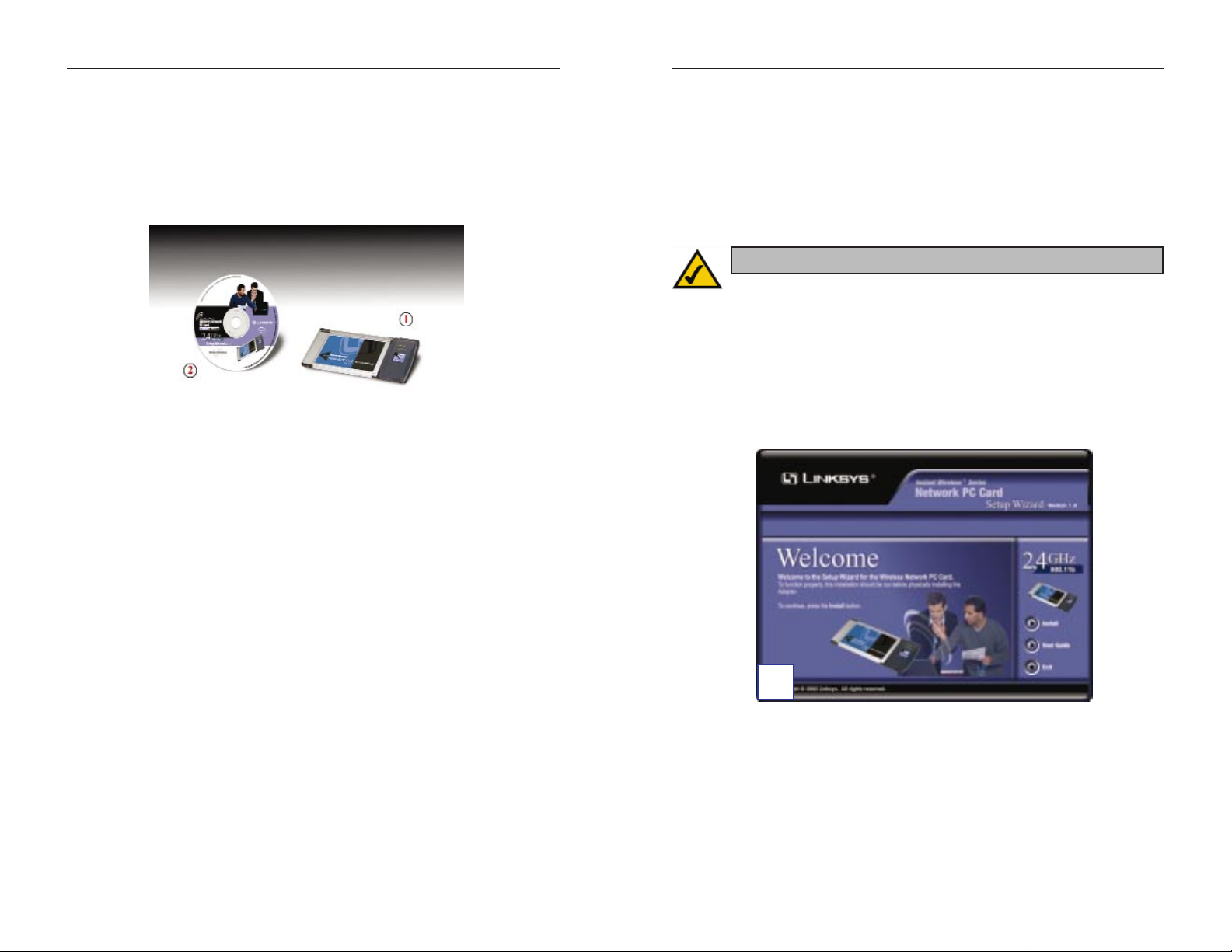
Instant Wireless®Series
4
Wireless Network PC Card
Step 1: Software Installation and Configuration for Windows 98SE, Me, and 2000
A. Insert the Setup Wizard CD-ROM into your CD-ROM drive. The Setup
Wizard should run automatically, and the Welcome screen should appear. If it
does not, click Start and choose Run. In the field that appears, enter
D:\setup.exe (if “D” is the letter of your CD-ROM drive).
B. Click the Install button.
5
Package Contents
• Wireless Network PC Card
• Setup Wizard CD-ROM with User Guide (English only) and Multi-lingual
Quick Installation Guide
Before You Begin
Installation of the WPC11 is different for different versions of
Windows.
• For Windows 98SE, Me, and 2000, go to Step 1 and then Step 2.
• For Windows XP, go to Step 2 and then Step 3.
B
Note to Windows XP users: Go directly to Step 2.
Page 5
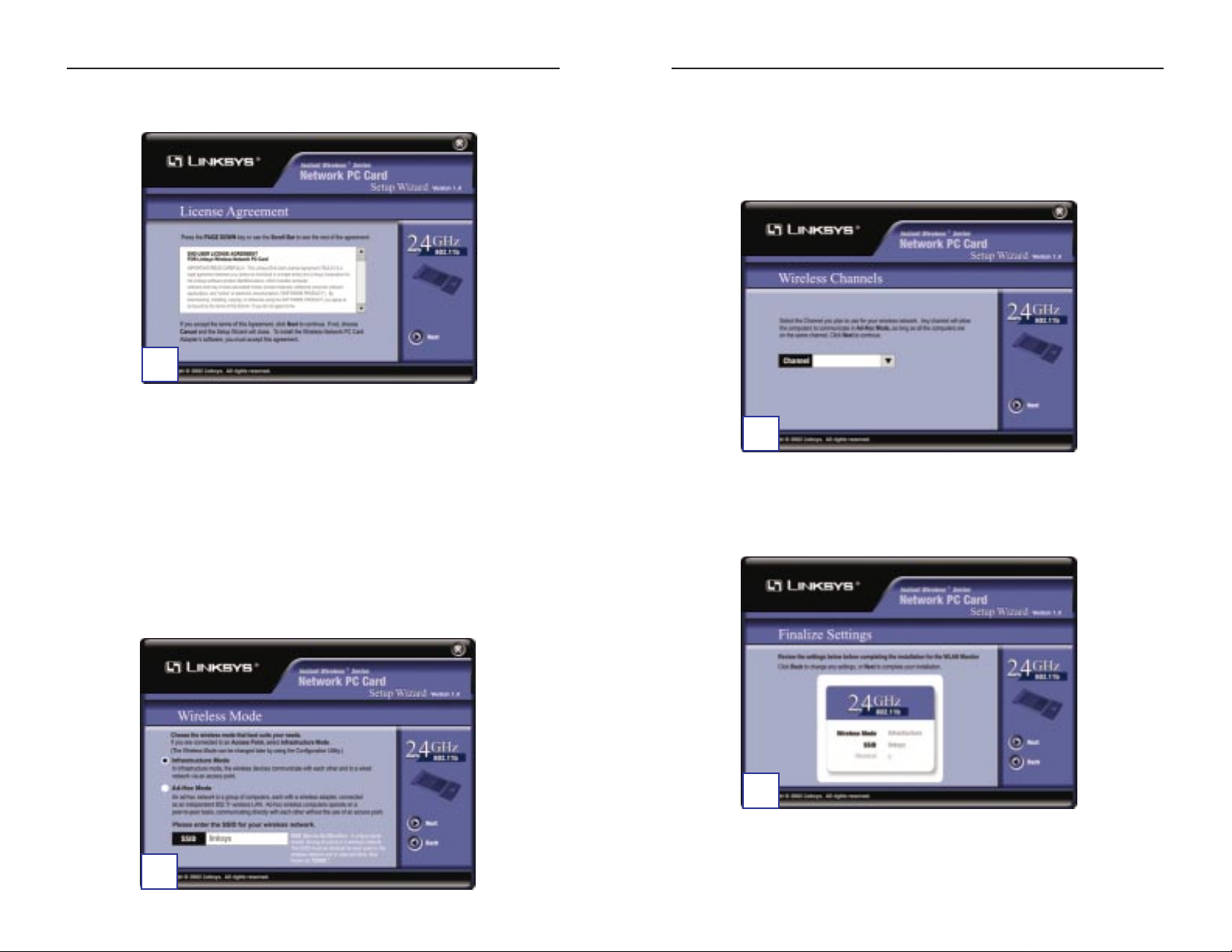
Wireless Network PC Card
7
Instant Wireless®Series
6
E. If you chose Infrastructure Mode, go to Step F now. If you chose Ad-Hoc
Mode, select a Channel from the list provided. All computers on your
wireless network must use the same channel in order to communicate with
each other. If you are unsure about which channel to use, select the default
channel (Channel 11). Click Next.
F. The Setup Wizard will ask you to review your settings before it starts to
copy files. Click Next if you are satisfied with your settings, or click Back
to change any settings.
C. After reading the License Agreement, click Nextif you agree, or Cancel to
end the installation.
D. The Setup Wizard will ask you to choose a wireless mode. Click the
Infrastructure Mode radio button if you want your wireless computers to
network with computers on your wired network using a wireless access
point. Click the Ad-Hoc Mode radio button if you want multiple wireless
computers to network directly with each other.
In the SSID field, enter the SSID of your wireless network. The SSID must
be identical for all devices in the network. The default setting is linksys (all
lowercase). Click Next.
For added security, Linksys recommends that you change the default SSID
to a unique name.
C
D
E
F
Page 6
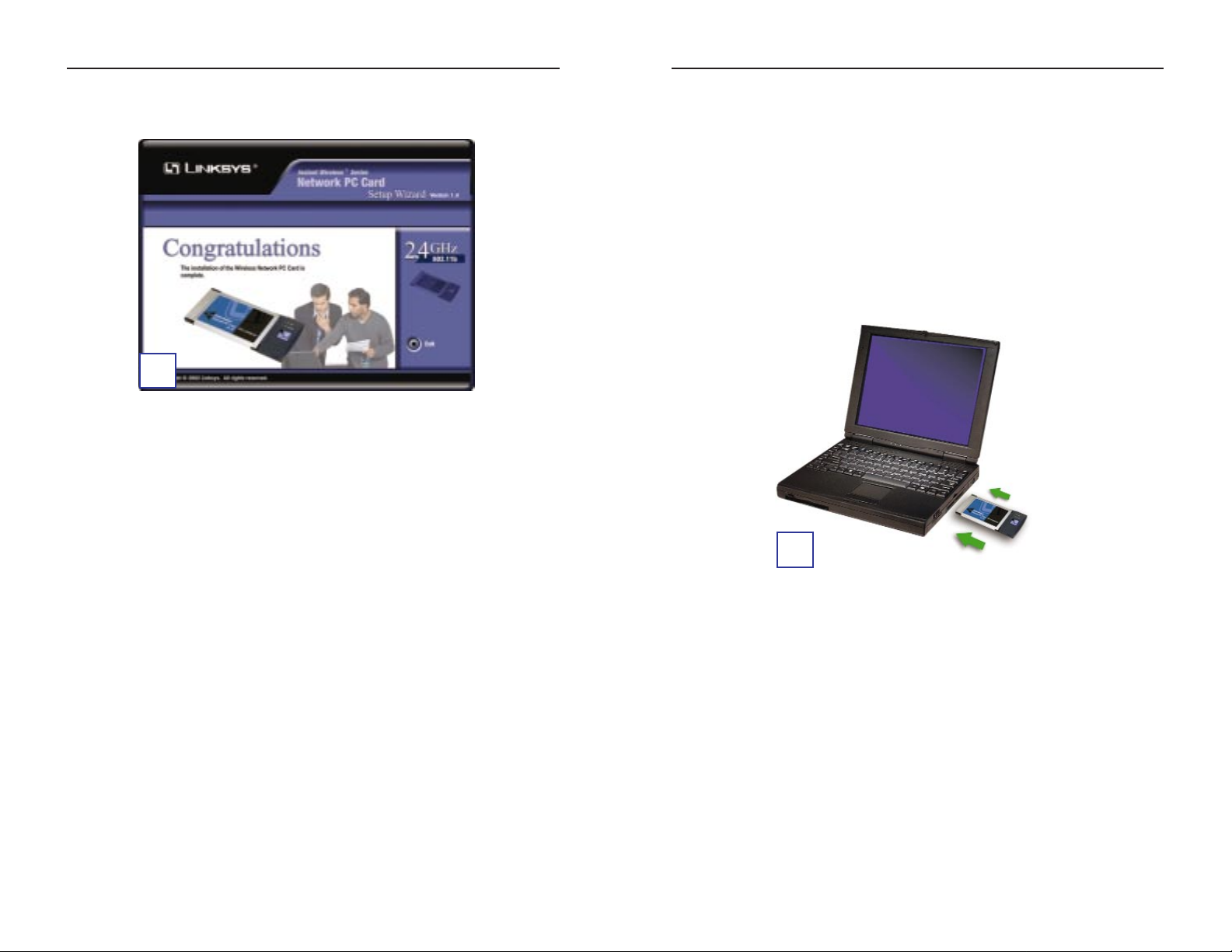
Wireless Network PC Card
9
Instant Wireless®Series
G. After the files have been successfully copied, you will see Figure G. Click
the Exit button.
Proceed to Step 2.
8
Step 2: Connecting the Wireless Network PC Card
A. Turn off your notebook PC.
B. Locate an available PCMCIA slot on your notebook PC.
C. Insert the Card with the label side facing up, so the Card f its snugly in the
PCMCIA slot.
D. Restart your notebook PC.
E. Windows will begin copying the driver files to your computer. If Windows
asks you for the original Windows CD-ROM, insert the CD-ROM, and
direct Windows to its proper location (e.g., D:\).
Windows 98SE, Me, and 2000 users: Congratulations! The installation of
the Wireless Network PC Card is complete .
Windows XP users: Proceed to Step 3.
G
C
Page 7
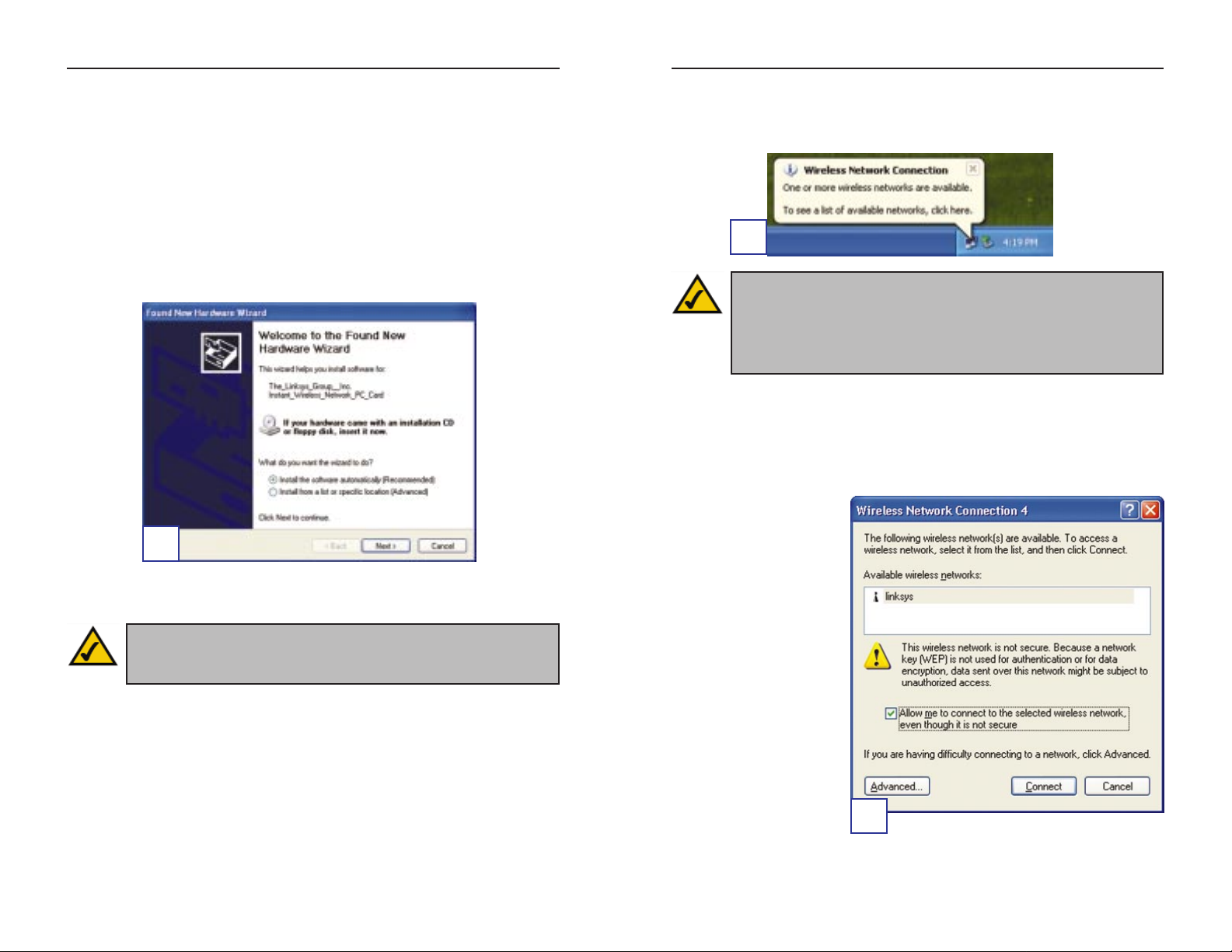
Wireless Network PC Card
C. After installing the PC Card, the Windows XP Wireless Zero
Configuration icon will appear in your computer’s system tray. Doubleclick the icon.
D. The screen that appears will show any av ailab le wireless netw ork. Select the
network you want.
If this network has WEP encryption enabled, go to Step E.
If this network does not
have WEP encryption
enabled , then the screen
in Figure D will appear.
Make sure the box next
to Allow me to connect
to the selected wireless
network, even though it
is not secure is
checked. Then click
Connect, and go to
Step F.
11
Note: Steps D and E are the instructions and screenshots for
Windows XP with Service Pack 1 installed. If you have not installed
Service Pack 1, select the network you want, and click the Connect
button. If the network has WEP encryption enabled, enter the WEP
key in the Network key f ield, and then click the Connect button.
C
Instant Wireless®Series
Step 3: Driver Installation and
Configuration for Windows XP
After installing the PC Card in your computer, you will install the driver.
A. Windows XP will automatically detect the PC Card. Insert the Setup W izard
CD-ROM into your CD-ROM drive. Click the radio button next to Install
the software automatically (Recommended). Then click Next.
B. When Windows has finished installing the driver, click Finish.
10
A
Note: Windows XP has a built-in configuration tool. Use Windows
XP Wireless Zero Conf iguration (located in the system tray at the
bottom of your screen) to configure the PC Card.
D
Page 8
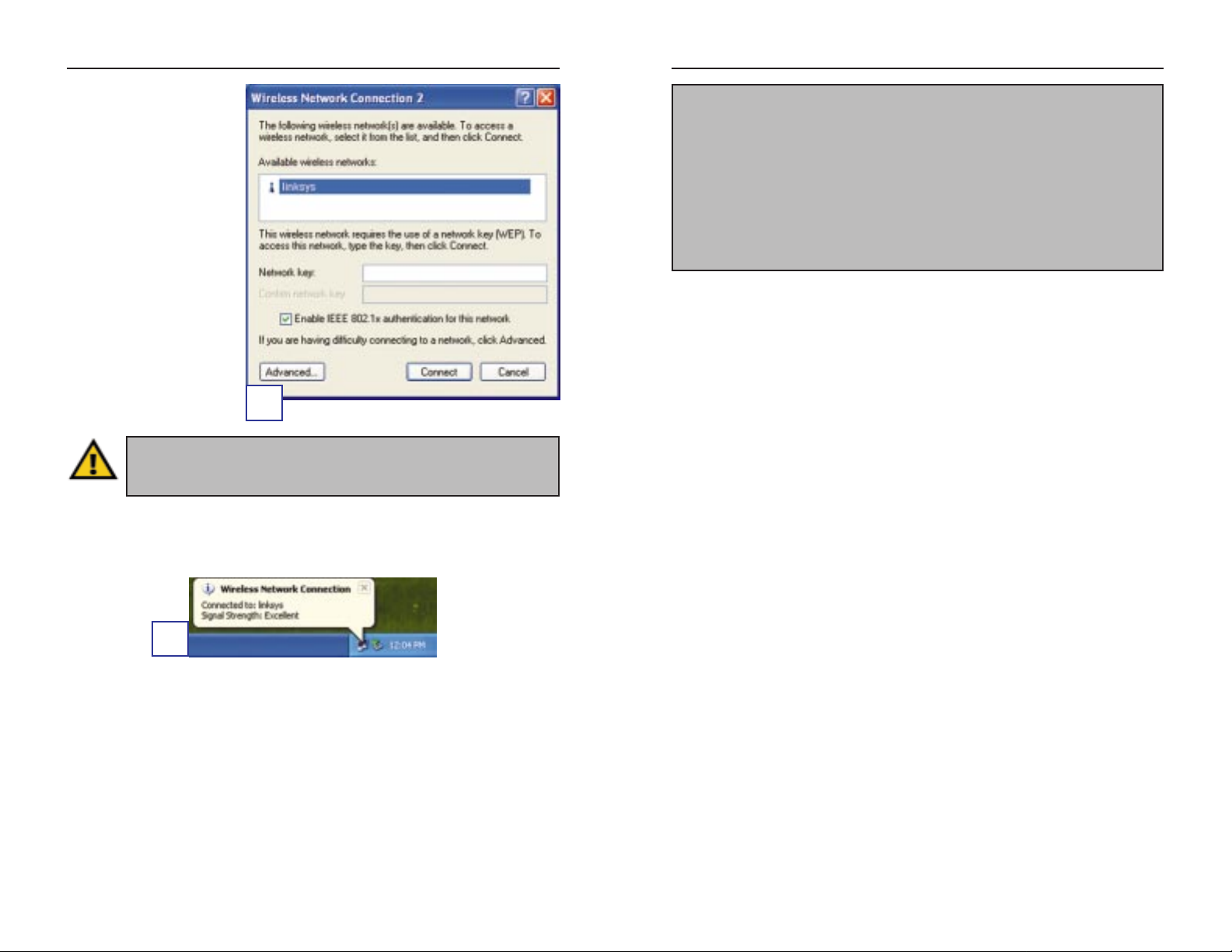
Wireless Network PC Card
13
Instant Wireless®Series
12
For additional information or troubleshooting help, refer to the
User Guide (English only) on the Setup Wizard CD-ROM.
Assistance is also available from one of these resources:
E-mail: Europe europe-support@linksys.com
Latin America latam-soporte@linksys.com
Website
http://www.linksys.com/international
FTP Site
ftp://ftp.linksys.com
E. If WEP is enabled, the
screen in Figure E will
appear. Enter the WEP
key of your wireless
network in the Network
key field, and re-enter it
in the Confirm network
key field. Then click
Connect.
F. The screen in Figure F will appear if your connection is active.
For more information about WEP, refer to your access point’s
documentation, or visit www.linksys.com. For more information about
wireless networking on a Windows XP computer, enter the keyword
wireless in the Windows XP search engine.
Windows XP users: The installation of the Wireless Network PC Card
is complete.
E
Important: Windows XP Wireless Zero Configuration does not
support the use of a passphrase. Enter the exact WEP key used by
your access point.
F
Page 9

DÉCLARATION DE CONFORMITÉ CE (EUROPE)
Linksys Group déclare que les produits Instant Wireless®de la série Instant Wireless
®
sont conformes aux spécifications énumérées ci-dessous, conformément à la directive
89/336/EEC sur la compatibilité électromagnétique et à la directive 73/23/EEC sur les
basses tensions :
ETS 301489-17, 301 489-1 Spécifications CEM générales pour les équipements radio.
EN 609 50 Sécurité.
ETS 300-328-2 Spécifications techniques pour les équipements radio.
Remarque : ce matériel a été conçu pour être utilisé dans tous les pays de l’UE et de
l’AELE. Son utilisation en extérieur peut faire l’objet de restrictions de fréquences et/ou
peut être soumise à autorisation. Pour plus de détails, contactez le service de conformité
aux normes industrielles de Linksys.
Remarque : l’utilisation conjointe de niveaux de puissance et d’antennes générant un
niveau de puissance émise supérieur à 100 mW est considérée comme non conforme à la
directive susmentionnée et est interdite dans la Communauté Européenne et dans les pays
ayant adopté la directive européenne R&TTE 1999/5/EC et/ou la recommandation CEPT
Rec 70.03. Pour plus de détails sur l’utilisation légale de niveaux de puissance et
d’antennes, veuillez contacter le service de conformité aux normes industrielles de Linksys.
• Linksys Group vakuuttaa täten että Wireless Network PC Card tyyppinen laite on
direktiivin 1999/5/EY, direktiivin 89/336/EEC ja direktiivin 73/23/EEC oleellisten
vaatimusten ja sitä koskevien näiden direktiivien muiden ehtojen mukainen.
• Linksys Group déclare que la carte PC Instant Wireless IEEE 802.11 est conforme aux
conditions essentielles et aux dispositions relatives aux directives 1999/5/EC,
89/336/EEC et 73/23/EEC.
• Belgique B : L’utilisation en extérieur est autorisée sur le canal 11 (2462 MHz),
12 (2467 MHz) et 13 (2472 MHz).
Dans le cas d’une utilisation privée, à l’extérieur d’un bâtiment, au-dessus d’un
espace public, aucun enregistrement n’est nécessaire pour une distance de moins
de 300 m. Pour une distance supérieure à 300 m un enregistrement auprès de l’IBPT
est requise. Pour une utilisation publique à l’extérieur de bâtiments, une licence de
l’IBPT est requise. Pour les enregistrements et licences, veuillez contacter l’IBPT.
• France F : Bande de fréquence restreinte : seuls les canaux 10, 11, 12, 13
(2457, 2462, 2467 et 2472 MHz respectivement) doivent être utilisés en France.
Toute utilisation, qu’elle soit intérieure ou extérieure, est soumise à autorisation. Vous
pouvez contacter l’Autorité de Régulation des Télécommunications pour la
procédure à suivre.
• Deutschland D: Anmeldung im Outdoor-Bereich notwending, aber nicht
genehmigungspflichtig. Bitte mit Händler die Vorgehensweise abstimmen.
• Allemagne D : Toute utilisation avec des installations extérieures est soumise à
autorisation. Renseignez-vous auprès de votre fournisseur sur la procédure à suivre.
• Italia I: E’ necessaria la concessione ministeriale anche per l’uso interno. Verificare con
i rivenditori la procedura da seguire. L’uso per installazione in esterni non e’ permessa.
• Italie I : Toute utilisation intérieure est soumise à autorisation. Toute utilisation avec
des installations extérieures est interdite.
• Pays-Bas NL : Toute utilisation avec des installations extérieures est soumise à
autorisation. Renseignez-vous auprès de votre fournisseur sur la procédure à suivre.
• Nederlands NL Licentie verplicht voor gebruik met buitenantennes. Neem contact op
met verkoper voor juiste procedure.
1514
Page 10
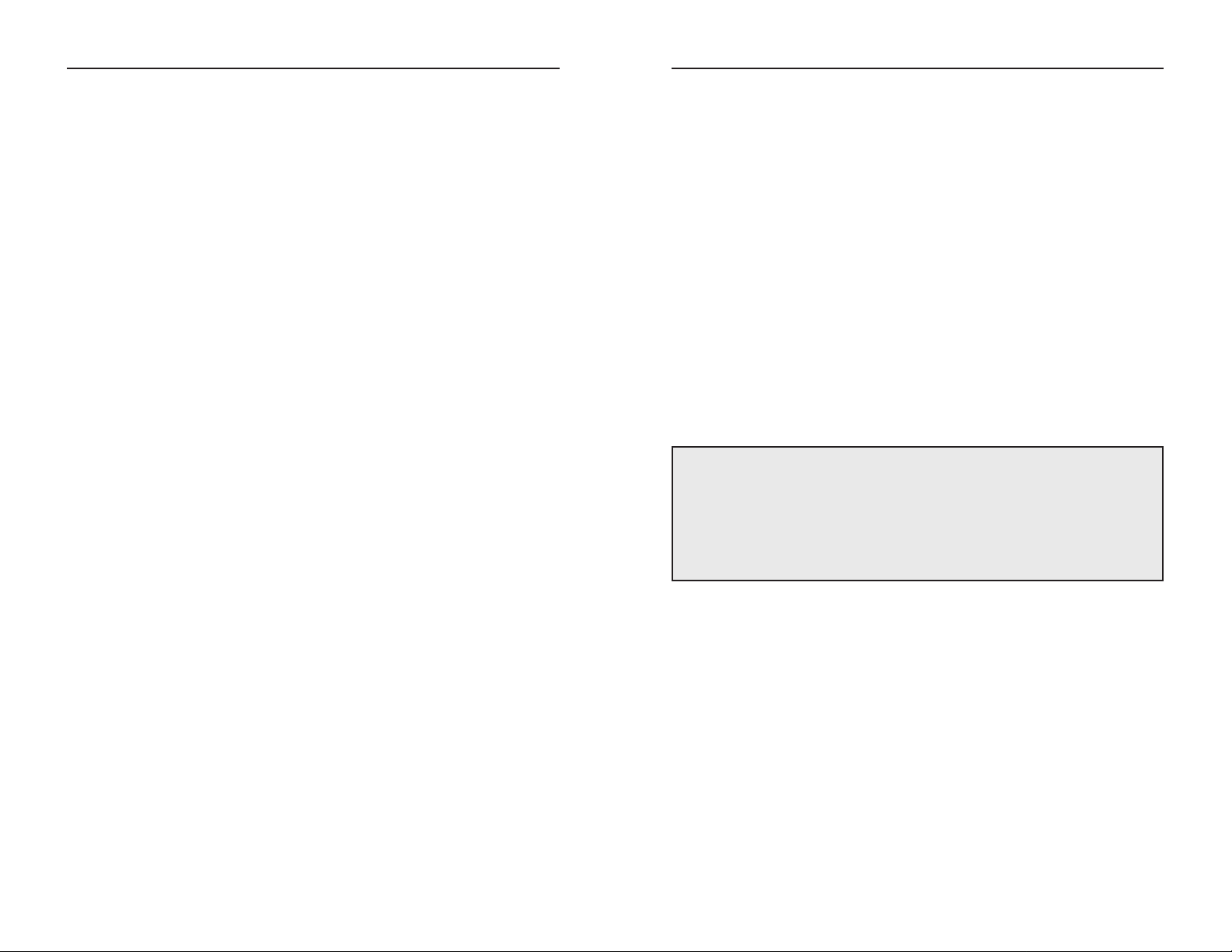
Carte réseau sans fil
17
Table des matières
Contenu de l’emballage 18
Avant de commencer 18
Étape 1 : Installation et configuration du logiciel
pour Windows 98SE, Me et 2000 19
Étape 2 : Branchement de la carte réseau sans fil 23
Étape 3 : Installation et configuration du pilote
pour Windows XP 24
Afin d’obtenir de l’assistance pour utiliser ou enregistrer nos produits,
contactez-nous aux adresses ci-après.
E-mail
Europe europe-support@linksys.com
Amérique latine latam-soporte@linksys.com
Web http://www.linksys.com/international
Série Instant Wireless
®
16
COPYRIGHT & MARQUES DE COMMERCE
Les spécifications peuvent être modifiées sans préavis. Copyright © 2003 Linksys. Tous
droits réservés. Instant Wireless, Linksys et le logo de Linksys sont des marques
déposées de Linksys Group, Inc. Microsoft, Windows et le logo de Windows sont des
marques déposées de Microsoft Corporation. Tous les autres noms de marque et de
marque de commerce sont la propriété de leurs détenteurs respectifs.
AVERTISSEMENTS EN MATIÈRE DE SÉCURITÉ ET DE RÉGLEMENTATION
FCC STATEMENT
The Instant Wireless®Wireless Network PC Card has been tested and complies with the
specifications for a Class B digital device, pursuant to Part 15 of the FCC Rules.
Operation is subject to the following two conditions:
(1) This device may not cause harmful inter ference, and
(2) This device must accept any interference received, including interference that may
cause undesired operation.
These limits are designed to provide reasonable protection against harmful interference
in a residential installation. This equipment generates, uses, and can radiate radio
frequency energy and, if not installed and used according to the instructions, may cause
harmful interference to radio communications. However, there is no guarantee that
interference will not occur in a particular installation. If this equipment does cause
harmful interference to radio or television reception, which is found by turning the
equipment off and on, the user is encouraged to try to correct the interference by one or
more of the following measures:
• Reorient or relocate the receiving antenna
• Increase the separation between the equipment or devices
• Connect the equipment to an outlet other than the receiver’s
• Consult a dealer or an experienced radio/TV technician for assistance
FCC Caution: Any change or modification to the product not expressly approved
by Linksys could void the user’s authority to operate the device.
FCC RF Radiation Exposure Statement
To comply with the FCC and ANSI C95.1 RF exposure limits, the antenna(s) for this
device must comply with the following:
• Access points with 2.4 GHz or 5 GHz integrated antenna must operate with a
separation distance of at least 20 cm from all persons using the cable provided and
must not be co-located or operating in conjunction with any other antenna or
transmitter.
End-users must be provided with specific operations for satisfying RF exposure
compliance.
Note: Dual antennas used for diversity operation are not considered co-located.
Page 11
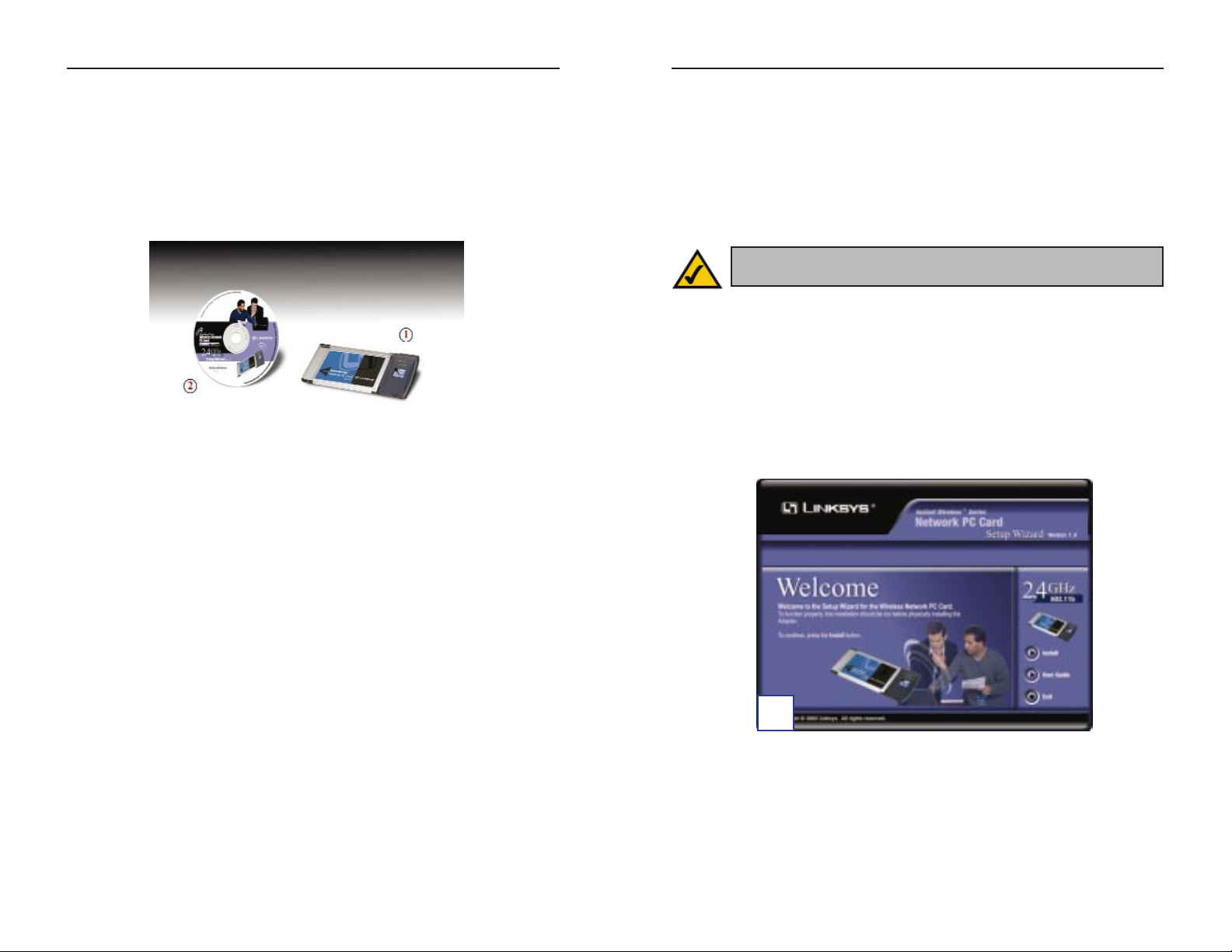
Carte réseau sans fil
19
Étape 1:Installation et configuration du logiciel pour Windows 98SE, Me et 2000
A. Insérez le CD-ROM Setup Wizard (Assistant de configuration) dans le
lecteur de CD-ROM. L’Assistant de configuration doit démarrer
automatiquement et l’écran Welcome (Bienvenue) doit apparaître. Si ce n’est
pas le cas, cliquez sur Start (Démarrer), puis sur Run (Exécuter). Dans le
champ qui apparaît, entrez D:\setup.exe (« D » représentant votre lecteur de
CD-ROM).
B. Cliquez sur le bouton Install (Installer).
B
Remarque à l’intention des utilisateurs de Windows XP : passez
directement à l’étape 2.
Série Instant Wireless
®
18
Contenu de l’emballage
• Carte réseau sans f il
• CD-ROM Setup Wizard (Assistant de configuration) contenant le Guide
de l’utilisateur (en anglais uniquement) et le Guide d’installation
rapide multilingue
Avant de commencer
L’installation de la carte WPC11 diffère suivant la version
de Windo ws utilisée.
• Sous Windows 98SE, Me et 2000, passez à l’étape 1, puis à l’étape 2.
• Sous Windows XP, passez à l’étape 2, puis à l’étape 3.
Page 12
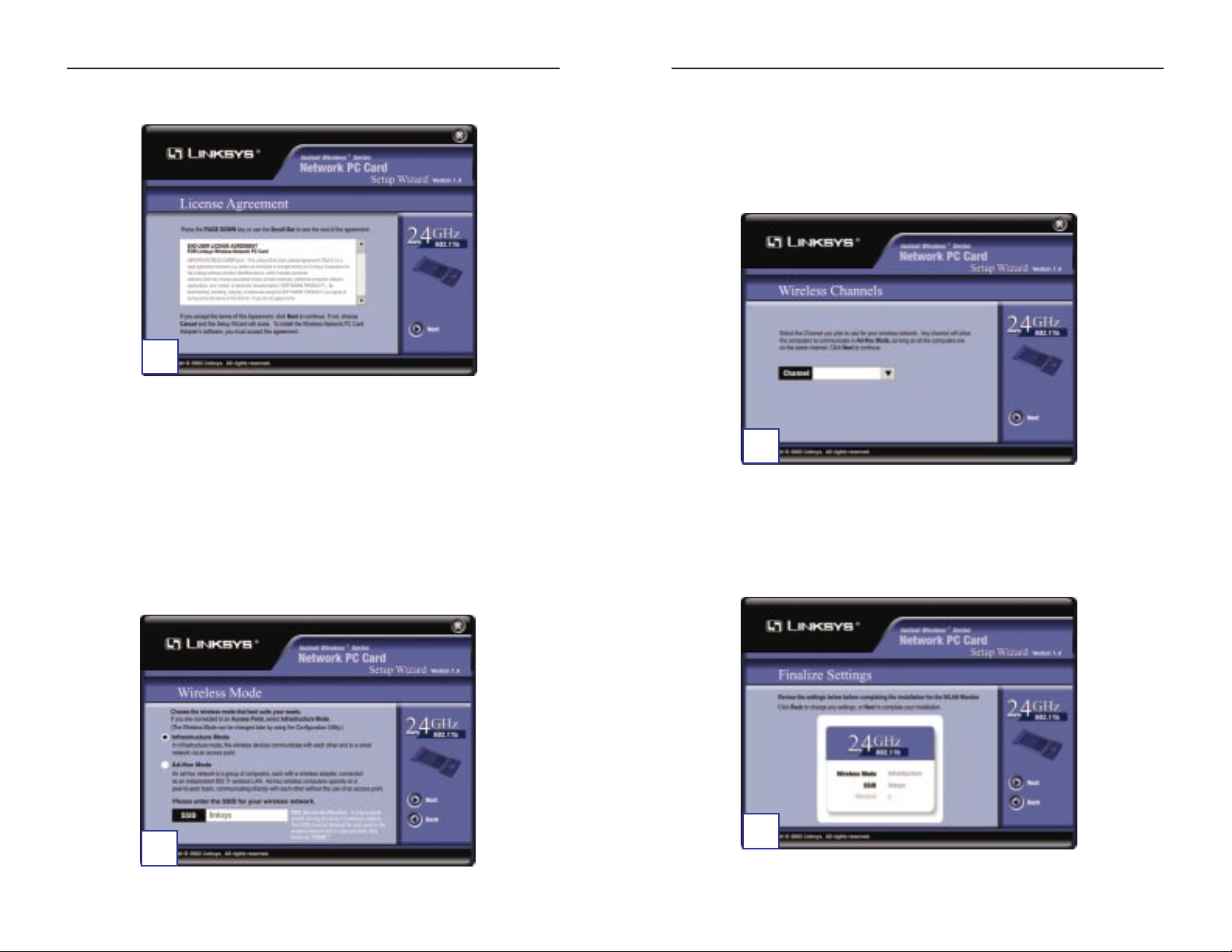
Carte réseau sans fil
21
E. Si vous avez sélectionné Infrastructure Mode (Mode d’infrastructure),
passez directement à l’étape F. Si vous avez sélectionné Ad-Hoc Mode
(Mode Ad hoc), sélectionnez un canal dans la liste fournie. Tous les
ordinateurs de votre réseau sans fil doivent utiliser le même canal pour
communiquer entre eux. Si vous n’êtes pas certain du canal à utiliser,
sélectionnez le canal par défaut (Canal 11). Cliquez sur Next (Suivant).
F. L’Assistant de configuration vous demandera de vérifier les paramètres que
vous avez déf inis avant de commencer à copier des fichiers. Cliquez sur
Next (Suivant) si la configuration vous convient ou sur Back (Retour) pour
modifier un paramètre.
E
F
Série Instant Wireless
®
20
C. Après avoir lu l’accord de licence, cliquez sur Next (Suivant) si vous
l’acceptez ou sur Cancel (Annuler) pour interrompre l’installation.
D. L’Assistant de configuration va vous demander de choisir un mode de
communication sans fil. Cliquez sur le bouton radio Infrastructure Mode
(Mode d’infrastructure) si vous voulez que vos ordinateurs sans fil soient en
réseau avec les ordinateurs de v otre réseau câblé à l’aide d’un point d’accès sans
fil. Cliquez sur le bouton radio Ad-Hoc Mode (Mode Ad hoc) si vous voulez
que plusieurs ordinateurs sans fil puissent communiquer directement entre eux.
Dans le champ SSID (Nom SSID), entrez le nom SSID de votre réseau sans
fil. Le nom SSID doit être identique pour tous les périphériques du réseau.
Le paramètre par défaut est linksys (entièrement en minuscules). Cliquez
sur Next (Suivant).
Pour optimiser la sécurité, Linksys vous recommande de remplacer le nom
SSID par défaut par un nom unique.
C
D
Page 13
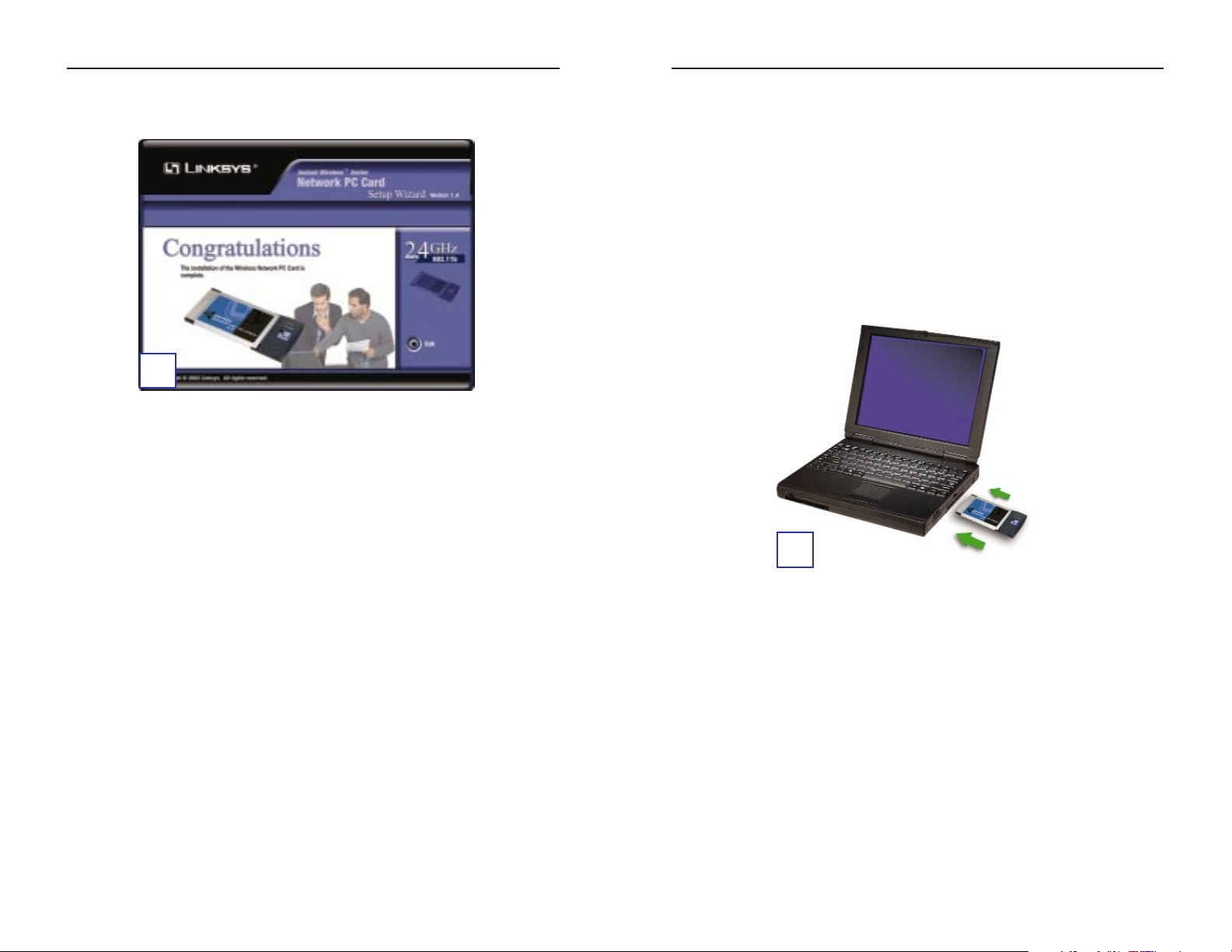
Carte réseau sans fil
23
Étape 2: Branchement de la c a rte réseau sans fil
A. Mettez votre ordinateur portable hors tension.
B. Localisez un connecteur PCMCIA disponible sur votre ordinateur portable.
C. Insérez-y la carte, la face portant une étiquette tour née vers le haut. Veillez
à ce que la carte soit parfaitement insérée dans le connecteur PCMCIA.
D. Redémarrez votre ordinateur portable.
E. Windows commence à copier les fichiers de pilotes sur votre ordinateur. Si
Windows vous demande dinsérer le CD-ROM de Windows dorigine,
insérez celui-ci, puis indiquez à Windows le chemin daccès approprié (par
exemple D:\).
Utilisateurs de Windows 98SE,Me et 2000 : Félicitations ! L’installation
de la carte réseau sans fil est terminée .
Utilisateurs de Windows XP : passez à l’étape 3.
C
Série Instant Wireless
®
G. Une fois que les fichiers ont été correctement copiés, l’écran suivant
(figure G) apparaît. Cliquez sur le bouton Exit (Quitter).
Passez à l’étape 2.
22
G
Page 14
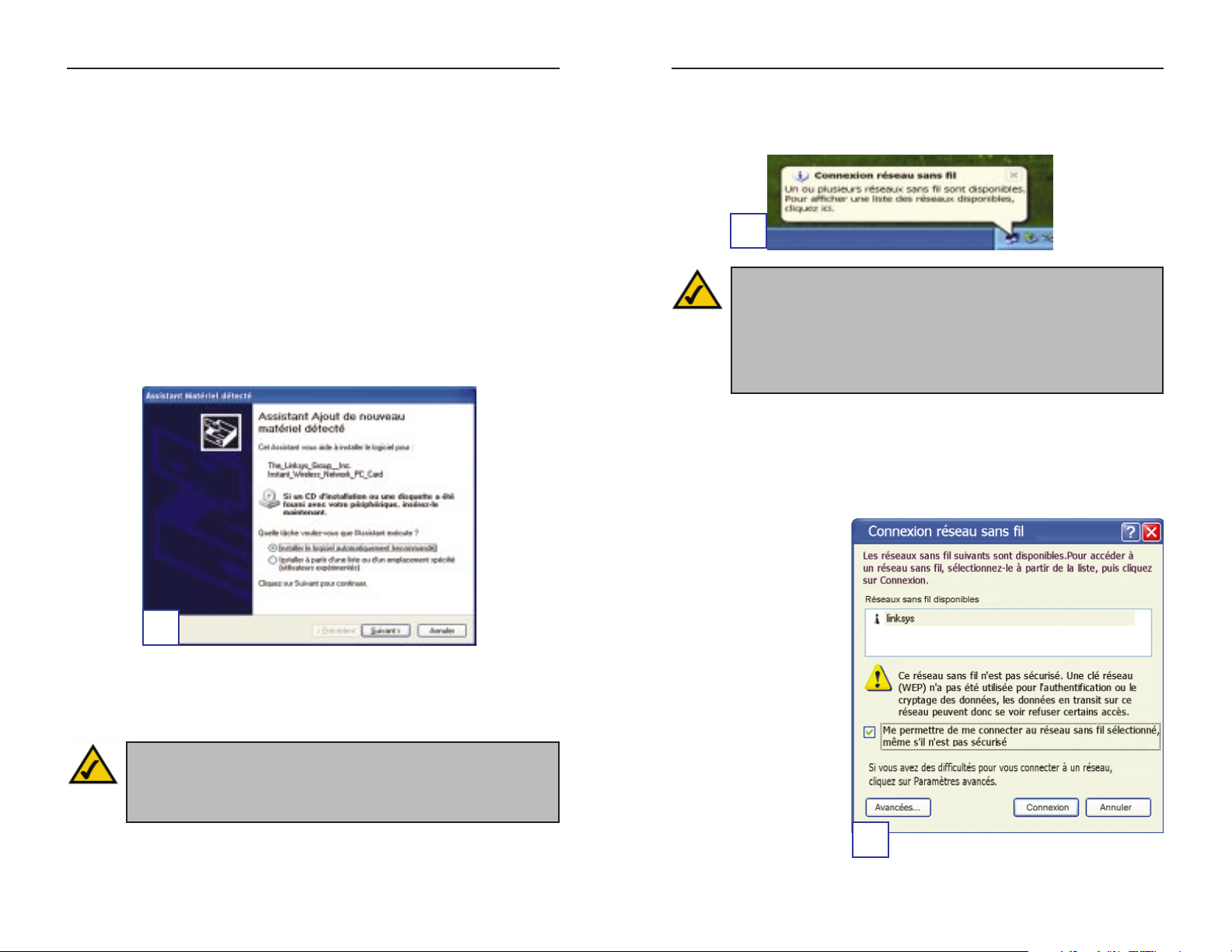
Carte réseau sans fil
25
C. Une fois la carte installée, l’icône de conf iguration automatique de réseau
sans fil de Windows XP apparaît dans la barre d’état système de
l’ordinateur. Cliquez deux fois sur cette icône.
D. L’écran qui apparaît indique tous les réseaux sans fil disponibles.
Sélectionnez le réseau qui vous intéresse.
Si vous av ez activé le cryptage WEP sur ce réseau, passez à l’étape E.
Si vous n’avez pas
activé le cryptage WEP
sur ce réseau, l’écran
suivant (figure D)
apparaît. Vérifiez que
la case en regard de
M’autoriser à me
connecter au réseau
sans fil sélectionné,
même s’il n’est pas
protégé est cochée.
Cliquez ensuite sur
Connexion, puis passez
à l’étape F.
Remarque : les étapes D et E contiennent des instr uctions et des
captures d’écran relatives à Windows XP avec le Service Pack 1
installé. Si vous n’av ez pas installé le Service Pack 1, sélectionnez le
réseau qui vous intéresse, puis cliquez sur le bouton Connexion. Si
le cryptage WEP est activé sur le réseau, entrez la clé WEP dans le
champ Clé du réseau, puis cliquez sur le bouton Connexion.
C
D
Série Instant Wireless
®
Étape3 :Installation et configuration du pilote pour Windows XP
Après le montage de la carte dans l’ordinateur, vous devez installer le pilote.
A. Windows XP détecte automatiquement la carte. Insérez le CD-ROM Setup
Wizard (Assistant deconfiguration) dans le lecteur correspondant. Cliquez sur
le bouton radio Installer le logiciel automatiquement (recommandé). Cliquez
ensuite sur Next (Suivant).
B. Une fois que Windows a fini d’installer le pilote, cliquez sur
Terminer.
24
A
Remarque : Windows XP intègre un outil de configuration. Utilisez
l’option de configuration automatique de réseau sans fil de Windows
XP (située dans la barre d’état système en bas de l’écran) pour
configurer la car te.
Page 15

Carte réseau sans fil
27
Pour obtenir de plus amples informations ou une assistance
technique, reportez-vous au Guide de l’utilisateur (en anglais
uniquement) figurant sur le CD-ROM Setup Wizard (Assistant
de configuration).Les ressources suivantes peuvent également
être source d’assistance :
E-mail : Europ e europe-support@linksys.com
Amérique latine latam-soporte@linksys.com
Site Web
http://www.linksys.com/international
Site FTP
ftp://ftp.linksys.com
Série Instant Wireless
®
26
E. Si le cr yptage WEP est
activé, l’écran suivant
(figure E) apparaît.
Entrez la clé WEP de
votre réseau sans fil
dans le champ Clé du
réseau, puis entrez-la
de nouveau dans le
champ Confirmation de
la clé du réseau.
Cliquez ensuite sur
Connexion.
F.
L’écran ci-dessous (figure F) apparaît si votre connexion est active.
Pour de plus amples informations sur le cryptage WEP, repor tez-vous à la
documentation de votre point d’accès ou visitez le site www.linksys.com.
Pour de plus amples informations sur la gestion des réseaux sans fil sur un
ordinateur fonctionnant sous Windows XP, entrez le mot de passe wireless
(sans fil) dans le moteur de recherche de Windows XP.
Utilisateurs de Windows XP : l’installation de la carte réseau sans
fil est terminée.
E
Important : l’utilitaire de configuration automatique sans fil de
Windows XP ne prend pas en charge l’utilisation d’une phrase mot
de passe. Entrez la clé WEP exacte utilisée par votre point d’accès.
F
Page 16

2928
EU-KONFORMITÄTSERKLÄRUNG (EUROPA)
Die Linksys-Gruppe erklärt, dass die Produkte der Instant Wireless®-Serie die unten
stehenden Spezifikationen erfüllen und den Bestimmungen der EMV-Richtlinie
89/336/EWG sowie der Niederspannungsrichtlinie 73/23/EWG nachkommen:
ETS 301489-17, 301 489-1 Allgemeine EMV-Voraussetzungen für Funkausrüstungen.
EN 609 50 Sicherheit
ETS 300-328-2 Technische Voraussetzungen für Funkausrüstungen.
Hinweis: Dieses Gerät ist zur Verwendung in allen Ländern der EU und EFTA bestimmt.
Die Verwendung im Freien ist u.U. auf bestimmte Frequenzen beschränkt bzw. erfordert
eine Betriebslizenz. Weitere Details erhalten Sie von der Abteilung für
Unternehmensvorschriften von Linksys.
Hinweis: Kombinationen von Leistungspegeln und Antennen, die zu einem
ausgestrahlten Leistungspegel von mehr als 100 mW führen, erfüllen nicht die
Bestimmungen der oben genannten Richtlinien und sind deshalb nicht für die
Verwendung innerhalb der EU und jenen Ländern zulässig, die die europäische
Richtlinie R&TTE 1999/5/EC bzw. die CEPT-Empfehlung Rec 70.03 übernommen haben.
Weitere Informationen zu rechtlich zulässigen Kombinationen von Leistungspegeln und
Antennen erhalten Sie von der Abteilung für Unternehmensvorschriften von Linksys.
• Linksys Group vakuuttaa täten että Wireless Network PC Card tyyppinen laite on
direktiivin 1999/5/EY, direktiivin 89/336/EEC ja direktiivin 73/23/EEC oleellisten
vaatimusten ja sitä koskevien näiden direktiivien muiden ehtojen mukainen.
• Linksys Group déclare que la carte PC Instant Wireless IEEE 802.11 est conforme aux
conditions essentielles et aux dispositions relatives à la directive 1999/5/EC, la
directive 89/336/EEC, et à la directive 73/23/EEC.
• Belgique B L’utilisation en extérieur est autorisé sur le canal 11 (2462 MHz), 12 (2467
MHz), et 13 (2472 MHz).
Dans le cas d’une utilisation privée, à l’extérieur d’un bâtiment, au-dessus d’un
espace public, aucun enregistrement n’est nécessaire pour une distance de moins
de 300m. Pour une distance supérieure à 300m un enregistrement auprès de l’IBPT
est requise. Pour une utilisation publique à l’extérieur de bâtiments, une licence de
l’IBPT est requise. Pour les enregistrements et licences, veuillez contacter l’IBPT.
• France F: Bande de fréquence restreinte: seuls les canaux 10, 11, 12, 13 (2457,
2462, 2467, et 2472 MHz respectivement) doivent être utilisés en France. Toute
utilisation, qu’elle soit intérieure ou extérieure, est soumise à autorisation. Vous
pouvez contacter l’Autorité de Régulation des Télécommuniations (tp://www.arttelecom.fr>) pour la procédure à suivre.
• Frankreich F: Eingeschränktes Frequenzband: Es dürfen nur die Kanäle 10, 11, 12,
13 (2457, 2462, 2467 bzw. 2472 MHz) verwendet werden. Anmeldung im Indoor- und
Outdoor-Bereich notwendig. Bitte mit ART die Vorgehensweise abstimmen.
• Deutschland D: Anmeldung im Outdoor-Bereich notwendig, aber nicht
genehmigungspflichtig. Bitte mit Händler die Vorgehensweise abstimmen.
• Italia I: E’ necessaria la concessione ministeriale anche per l’uso interno. Verificare con
i rivenditori la procedura da seguire. L’uso per installazione in esterni non e’ permessa.
• Italien I: Anmeldung im Indoor-Bereich notwendig. Darf nicht mit OutdoorInstallationen verwendet werden.
• Niederlande NL: Anmeldung im Outdoor-Bereich notwendig. Bitte mit Händler die
Vorgehensweise abstimmen.
• Nederlands NL Licentie verplicht voor gebruik met buitenantennes. Neem contact op
met verkoper voor juiste procedure.
Page 17

Wireless Netzwerk-PC-Karte
31
Inhalt
Lieferumfang 32
Bevor Sie beginnen 32
Schritt 1: Installation und Konfiguration der
Software für Windows 98SE, ME und 2000 33
Schritt 2: Anschluss der Wireless
Netzwerk-PC-Karte 37
Schritt 3: Treiberinstallation und -konfiguration für
Windows XP 38
Wenden Sie sich für Produkt-Support und zur Produkt-Registrierung an eine
der folgenden Adressen:
E-Mail
Europa europe-support@linksys.com
Lateinamerika latam-soporte@linksys.com
Internet http://www.linksys.com/international
Instant Wireless®-Serie
30
COPYRIGHT & MARKEN
Änderungen der Spezifikationen ohne vorherige Ankündigung vorbehalten. Copyright ©
2003 Linksys. Alle Rechte vorbehalten. Instant Wireless, Linksys und das Linksys-Logo
sind eingetragene Marken der Linksys Group, Inc. Microsoft, Windows und das
Windows-Logo sind eingetragene Marken der Microsoft Corporation. Alle anderen
Marken sind Eigentum ihrer jeweiligen Rechtsinhaber.
SAFETY AND REGULATORY NOTICES
FCC STATEMENT
The Instant Wireless®Wireless Network PC Card has been tested and complies with the
specifications for a Class B digital device, pursuant to Part 15 of the FCC Rules.
Operation is subject to the following two conditions:
(1) This device may not cause harmful inter ference, and
(2) This device must accept any interference received, including interference that may
cause undesired operation.
These limits are designed to provide reasonable protection against harmful interference
in a residential installation. This equipment generates, uses, and can radiate radio
frequency energy and, if not installed and used according to the instructions, may cause
harmful interference to radio communications. However, there is no guarantee that
interference will not occur in a particular installation. If this equipment does cause
harmful interference to radio or television reception, which is found by turning the
equipment off and on, the user is encouraged to try to correct the interference by one or
more of the following measures:
• Reorient or relocate the receiving antenna
• Increase the separation between the equipment or devices
• Connect the equipment to an outlet other than the receiver’s
• Consult a dealer or an experienced radio/TV technician for assistance
FCC Caution: Any change or modification to the product not expressly approved by
Linksys could void the user’s authority to operate the device.
FCC RF Radiation Exposure Statement
To comply with the FCC and ANSI C95.1 RF exposure limits, the antenna(s) for this
device must comply with the following:
• Access points with 2.4 GHz or 5 GHz integrated antenna must operate with a
separation distance of at least 20 cm from all persons using the cable provided and
must not be co-located or operating in conjunction with any other antenna or
transmitter.
End-users must be provided with specific operations for satisfying RF exposure
compliance.
Note: Dual antennas used for diversity operation are not considered co-located.
Page 18

Wireless Netzwerk-PC-Karte
Schritt 1: Installation und Konfiguration der Software für Windows 98SE, ME und 2000
A. Legen Sie die Setup Wizard CD-ROM (Setup-Assistenten-CD-ROM) in Ihr
CD-ROM-Laufwerk ein. Der Setup-Assistent sollte automatisch gestartet
und das Willkommensfenster angezeigt werden. Wenn dies nicht der Fall ist,
klicken Sie auf Start, und wählen Sie Ausführen aus. Geben Sie im
daraufhin angezeigten Feld D:\setup.exe ein (wobei „D“ für Ihr CD-ROM-
Laufwerk steht).
B. Klicken Sie auf die Schaltfläche Install (Installieren).
33
B
Hinweis für Benutzer von Windows XP: Überspringen Sie diesen
Schritt, und fahren Sie mit Schritt 2 fort.
Instant Wireless®-Serie
32
Lieferumfang
• Wireless Netzwerk-PC-Karte
• Setup Wizard CD-ROM (Setup-Assistenten-CD-ROM) mit
Benutzerhandbuch (nur auf Englisch verfügbar) und mehrsprachiger
Kurzanleitung
Bevor Sie beginnen
Die Installation des WPC11 ist je nach Windows-Version
unterschiedlich.
• Für Windows 98SE, ME und 2000: Beginnen Sie mit den Schritten 1
und 2.
• Für Windows XP: Beginnen Sie mit den Schritten 2 und 3.
Page 19

Wireless Netzwerk-PC-Karte
35
E. Wenn Sie die Option Infrastructure Mode (Infrastrukturmodus)
ausgewählt haben, fahren Sie jetzt mit Schritt F fort. Wenn Sie Ad-Hoc
Mode (Ad-Hoc-Modus) gewählt haben, wählen Sie aus der Liste eine
Option für Channel (Kanal) aus. Um miteinander kommunizieren zu
können, müssen alle Computer in Ihrem drahtlosen Netzwerk denselben
Kanal verwenden. Wenn Sie nicht sicher sind, welchen Kanal Sie
verwenden sollen, wählen Sie den Standardkanal (Kanal 11) aus. Klicken
Sie auf Next (Weiter).
F. Der Setup-Assistent fordert Sie auf, Ihre Einstellungen zu überprüfen,
bevor mit dem Kopieren von Dateien begonnen wird. Wenn Sie mit der
Auswahl der Einstellungen zufrieden sind, klicken Sie auf Next (Weiter).
Andernfalls klicken Sie auf Back (Zurück), um die Einstellungen zu
ändern.
E
F
Instant Wireless®-Serie
34
C. Lesen Sie die Lizenzvereinbarung, und klicken Sie auf Next (Weiter), sofern
Sie zustimmen, bzw . auf Cancel(Abbrechen), um die Installation abzubrechen.
D. Der Setup-Assistent fordert Sie auf, einen drahtlosen Modus auszuwählen.
Klicken Sie auf die Schaltfläche Infrastructure Mode(Infrastrukturmodus),
wenn Ihre drahtlosen Computer mit Hilfe eines drahtlosen Zugriffspunkts mit
Computern auf einem verdrahteten Netzwerk vernetzt werden sollen. Klick en
Sie auf die Schaltfläche Ad-Hoc Mode (Ad-Hoc-Modus), wenn mehrere
drahtlose Computer direkt miteinander vernetzt werden sollen.
Geben Sie in das Feld SSID (SS-ID) die SS-ID Ihres drahtlosen Netzwerks ein.
Die SS-ID muss für alle Netzwerkgeräte identisch sein. Die Standardeinstellung
lautet linksys (alles klein geschrieben). Klicken Sie auf Next (Weiter).
Um die Sicherheit zu erhöhen, sollten Sie die standardmäßige SS-ID in
einen eindeutigen Namen ändern.
C
D
Page 20

Wireless Netzwerk-PC-Karte
37
Schritt 2: Anschluss der Wireless Netzwerk-PC-Karte
A. Schalten Sie das Notebook aus.
B. Suchen Sie auf Ihrem Notebook nach einem verfügbaren PCMCIA-
Steckplatz.
C. Setzen Sie die Karte mit der beschrifteten Seite nach oben ein. Achten Sie
darauf, dass die Karte exakt im PCMCIA-Steckplatz eingesetzt ist.
D. Starten Sie das Notebook neu.
E. Windows beginnt mit dem Kopieren der Treiberdateien auf den Computer.
Legen Sie bei Aufforderung die Original-CD-ROM von Windows ein, und
geben Sie den entsprechenden Speicherort an (z. B. D:\).
Benutzer von Windows 98SE, ME und 2000: Herzlichen Glückwunsch!
Die Installation der Wireless Netzwerk-PC-Karte ist jetzt abgeschlossen.
Benutzer von Windows XP: Fahren Sie mit Schritt 3 fort.
C
Instant Wireless®-Serie
G. Nach erfolgreichem Kopieren der Dateien wird das in Abbildung G
dargestellte Fenster angezeigt. Klicken Sie auf Exit (Beenden).
Fahren Sie mit Schritt 2 fort.
36
G
Page 21

Wireless Netzwerk-PC-Karte
C. Nach der Installation der PC-Karte wird in der Taskleiste Ihres Computers
das Symbol für die konfigurationsfreie drahtlose Verbindung von
Windows XP angezeigt. Doppelklicken Sie auf das Symbol.
D. Im folgenden Fenster werden alle verfügbaren drahtlosen Netzwerke
angezeigt. Wählen Sie das gewünschte Netzwerk aus.
Wenn für dieses Netzwerk die WEP-Verschlüsselung aktiviert ist, fahren
Sie mit Schritt E fort.
Wenn für dieses Netzwerk
keine WEP-Verschlüsselung
aktiviert ist, wird das in
Abbildung D dargestellte
Fenster angezeigt. Das
Kontrollkästchen neben
Verbindungsherstellung
mit dem drahtlosen
Netzwerk ermöglichen,
auch wenn das Netzwerk
nicht sicher ist muss
aktiviert sein. Klicken Sie
auf Verbinden, und fahren
Sie mit Schritt F fort.
39
Hinweis: Die Schritte D und E enthalten Anweisungen und
Abbildungen für Windows XP mit installiertem Service Pack 1.
Wenn Service Pack 1 nicht installiert ist, wählen Sie das gewünschte
Netzwerk aus und klicken Sie auf die Schaltfläche Verbinden. Wenn
für das Netzwerk die WEP-Verschlüsselung aktiviert ist, geben Sie
den WEP-Schlüssel in das Feld Netzwerkschlüssel ein und klicken
Sie dann auf die Schaltfläche Verbinden.
C
D
Instant Wireless®-Serie
Schritt 3: Treiberinstallation und -konfiguration für Windows XP
Nachdem Sie die PC-Karte in Ihrem Computer installiert haben, installieren
Sie den Treiber.
A. Windows XP stellt die PC-Karte automatisch fest. Legen Sie die Setup
Wizard CD-R OM (Setup-Assistenten-CD-R OM) in das CD-R OM-Laufw erk
ein. Klicken Sie neben Softwar e automatisch installieren (empfohlen) auf
die Optionsschaltfläche. Klicken Sie anschließend auf Weiter.
B. Nachdem Windows den Treiber installiert hat, klicken Sie auf Fertig
stellen.
38
A
Hinweis: Windows XP verfügt über ein integriertes KonfigurationsTool. Konfigurieren Sie die PC-Karte mit Hilfe der
konfigurationsfreien drahtlosen Verbindung von Windo ws XP (in der
Taskleiste unten auf Ihrem Bildschirm).
Page 22

Wireless Netzwerk-PC-Karte
41
Weitere Informationen und Anleitungen zur Fehlerbehebung
finden Sie im Benutzerhandbuch (nur auf Englisch verfügbar)
auf der Setup Wizard CD-ROM (Setup-Assistenten-CD-ROM).
Darüber hinaus können Sie über folgende Ansprechpartner
Hilfestellung erhalten:
E-Mail: Europa europe-support@linksys.com
Lateinamerika latam-soporte@linksys.com
Website
http://www.linksys.com/international
FTP-Site
ftp://ftp.linksys.com
Instant Wireless®-Serie
40
E. Wenn WEP aktiviert ist,
wird das in Abbildung E
dargestellte Fenster
angezeigt. Geben Sie den
WEP-Schlüssel Ihres
drahtlosen Netzwerks
zunächst in das Feld
Netzwerkschlüssel und
dann noch einmal in das
Feld Netzwerkschlüssel
bestätigen ein. Klicken
Sie dann auf Verbinden.
F. Das in Abbildung F dargestellte Fenster wird bei aktiver Verbindung
angezeigt.
Weitere Informationen zu WEP finden Sie in Ihrem Access PointBenutzerhandbuch oder auf unserer Website unter www.linksys.com.
Weitere Informationen zu drahtlosen Netzwerkverbindungen auf einem
Windows XP-Computer erhalten Sie, wenn Sie in der Windows XPSuchmaschine den Begriff drahtlos (bzw. wireless) eingeben.
Benutzer von Windows XP: Die Installation der Wireless
Netzwerk-PC-Karte ist jetzt abgeschlossen.
E
Wichtig: Die konfigurationsfreie drahtlose Verbindung unter
Windows XP unterstützt nicht die Verwendung von Passphrasen.
Geben Sie den genauen von Ihrem Zugriffspunkt verw endeten WEPSchlüssel ein.
F
Page 23

DICHIARAZIONE DI CONFORMITÀ CE (EUROPA)
Linksys Group dichiara che i prodotti della Serie Instant Wireless® che fanno parte della
Serie Instant Wireless® sono conformi alle specifiche tecniche elencate di seguito, in
osservanza delle clausole della direttiva EMC 89/336/EEC e della direttiva sulla bassa
tensione 73/23/EEC:
ETS 300-826, 301 489-1 Requisiti generali EMC per gli apparecchi radio
EN 609 50 Sicurezza
ETS 300-328-2 Requisiti tecnici per gli apparecchi radio
Nota: questo dispositivo è destinato all’uso nei paesi dell’Unione Europea e nei paesi
appartenenti all’EFTA. L’uso in esterni può essere limitato a certe frequenze e/o può
richiedere una licenza d’uso. Per ulteriori dettagli, contattare il reparto di conformità
aziendale Linksys.
Nota: le combinazioni di livelli di potenza e antenne che forniscono un livello di potenza
irradiata superiore a 100 mW non sono considerate conformi alla direttiva sopraindicata
e il loro uso non è consentito nell’Unione Europea e nei paesi che hanno adottato la direttiva
europea R&TTE 1999/5/EC e/o la raccomandazione CEPT Rec 70.03. Per ulteriori dettagli
sulle combinazioni di livelli di potenza e antenne consentite, contattare il reparto di
conformità aziendale Linksys.
• Linksys Group vakuuttaa täten että Wireless Network PC Card tyyppinen laite on direktiivin
1999/5/EY, direktiivin 89/336/EEC ja direktiivin 73/23/EEC oleellisten vaatimusten ja
sitä koskevien näiden direktiivien muiden ehtojen mukainen.
• Linksys Group déclare que la carte PC Instant Wireless IEEE 802.11 est conforme
aux conditions essentielles et aux dispositions relatives à la directive 1999/5/EC, la
directive 89/336/EEC, et à la directive 73/23/EEC.
• Belgique B L’utilisation en extérieur est autorisé sur le canal 11 (2462 MHz), 12
(2467 MHz), et 13 (2472 MHz).
Dans le cas d’une utilisation privée, à l’extérieur d’un bâtiment, au-dessus d’un
espace public, aucun enregistrement n’est nécessaire pour une distance de moins
de 300m. Pour une distance supérieure à 300m un enregistrement auprès de l’IBPT
est requise. Pour une utilisation publique à l’extérieur de bâtiments, une licence de
l’IBPT est requise. Pour les enregistrements et licences, veuillez contacter l’IBPT.
• France F: Bande de fréquence restreinte: seuls les canaux 10, 11, 12, 13 (2457, 2462,
2467, et 2472 MHz respectivement) doivent être utilisés en France. Toute utilisation,
qu’elle soit intérieure ou extérieure, est soumise à autorisation. Vous pouvez contacter
l’Autorité de Régulation des Télécommuniations (tp://www.art-telecom.fr>) pour la
procédure à suivre.
• Francia F: Banda di frequenza ristretta. In Francia è possibile utilizzare soltanto i canali
10, 11, 12 e 13 (rispettivamente da 2457, 2462, 2467 e 2472 MHz). È necessaria una
licenza per l'uso in esterni e in interni. Verificare con l'ART la procedura da seguire.
• Deutschland D: Anmeldung im Outdoor-Bereich notwending, aber nicht genehmigungspflichtig.
Bitte mit Händler die Vorgehensweise abstimmen.
• Germania: È necessaria una licenza per l'uso in esterni. Verificare con il rivenditore
la procedura da seguire.
• Italia I: È necessaria la licenza per l’uso in interni. Non è consentito l’uso per
l’installazione in esterni.
• Paesi Bassi: È necessaria una licenza per l'uso in esterni. Verificare con il rivenditore
la procedura da seguire.
• Nederlands NL Licentie verplicht voor gebruik met buitenantennes. Neem contact op
met verkoper voor juiste procedure.
4342
Page 24

Scheda PC per reti wireless
45
Indice
Contenuto della confezione 46
Operazioni preliminari 46
Fase 1: installazione e configurazione del software
per Windows 98SE, Me e 2000 47
Fase 2: collegamento della Scheda Wireless
per reti wireless 51
Fase 3: installazione e configurazione del driver per
Windows XP 52
Per la registrazione del prodotto e per ottenere assistenza, contattare Linksys a
uno dei seguenti indirizzi:
E-mail
Europa europe-support@linksys.com
America Latina latam-soporte@linksys.com
Sito W eb http://www .linksys.com/international
Serie Instant Wireless
®
44
COPYRIGHT E MARCHI
Le specifiche sono soggette a modifiche senza preavviso. Copyright © 2003 Linksys.
Tutti i diritti riservati. Instant Wireless, Linksys e il logo Linksys sono marchi registrati
di Linksys Group, Inc. Microsoft, Windows e il logo Windows sono marchi registrati di
Microsoft Corporation. Tutti gli altri marchi e nomi commerciali appartengono ai rispettivi
proprietari.
SAFETY AND REGULATORY NOTICES
FCC STATEMENT
The Instant Wireless®Wireless Network PC Card has been tested and complies with the
specifications for a Class B digital device, pursuant to Part 15 of the FCC Rules. Operation
is subject to the following two conditions:
(1) This device may not cause harmful inter ference, and
(2) This device must accept any interference received, including interference that may
cause undesired operation.
These limits are designed to provide reasonable protection against harmful interference
in a residential installation. This equipment generates, uses, and can radiate radio frequency
energy and, if not installed and used according to the instructions, may cause harmful
interference to radio communications. However, there is no guarantee that interference will
not occur in a particular installation. If this equipment does cause harmful interference to
radio or television reception, which is found by turning the equipment off and on, the user is
encouraged to try to correct the interference by one or more of the following measures:
• Reorient or relocate the receiving antenna
• Increase the separation between the equipment or devices
• Connect the equipment to an outlet other than the receiver's
• Consult a dealer or an experienced radio/TV technician for assistance
FCC Caution: Any change or modification to the product not expressly approved by
Linksys could void the user's authority to operate the device.
FCC RF Radiation Exposure Statement
To comply with the FCC and ANSI C95.1 RF exposure limits, the antenna(s) for this
device must comply with the following:
• Access points with 2.4 GHz or 5 GHz integrated antenna must operate with a separation
distance of at least 20 cm from all persons using the cable provided and must not be
co-located or operating in conjunction with any other antenna or transmitter.
End-users must be provided with specific operations for satisfying RF exposure compliance.
Note: Dual antennas used for diversity operation are not considered co-located.
Page 25

Scheda PC per reti wireless
Fase 1:installazione e
configurazione del software per
Windows 98, Me e 2000
A. Inserire il Setup W izard CD-R OM (CD per l’installazione guidata) nell’apposita
unità. L’installazione guidata dovrebbe avviarsi automaticamente visualizzando
la schermata W elcome(Benvenuti). In caso contrario, fare clic sul pulsante Start
e selezionare Esegui. Immettere D:\setup.exe(se “D” è la lettera corrispondente
all’unità CD-ROM) nel campo visualizzato.
B. Fare clic sul pulsante Install (Installa).
47
B
Nota per gli utenti di Windows XP:passare direttamente alla Fase 2.
Serie Instant Wireless
®
46
Contenuto della confezione
• Scheda PC per reti wireless
• Setup Wizard CD-ROM (CD per l’installazione guidata) contenente la
User Guide (Guida per l’utente, solo in lingua inglese) e la Guida di
installazione rapida multilingue
Operazioni preliminari
La procedura di installazione del modello WPC11 varia a
seconda delle diverse versioni di Windows.
• Per Windows 98SE, Me e 2000, seguire la procedura descritta nella Fase 1,
quindi passare alla Fase 2.
• Per Windows XP, seguire la procedura descritta nella Fase 2, quindi passare
alla Fase 3.
Page 26

Scheda PC per reti wireless
49
E. Se si sceglie l’opzione Infrastructure Mode (Modalità infrastr uttura),
passare direttamente alla Fase F. Se si sceglie l’opzione Ad-Hoc Mode
(Modalità ad hoc), selezionare un canale dall’elenco Channel (Canale).
Tutti i computer della rete wireless devono utilizzare lo stesso canale per
comunicare tra di loro. Se non si è certi del canale da utilizzare, selezionare
il canale predefinito (Canale 11). Fare clic su Next (Avanti).
F. Prima di iniziare a copiare i file, l’installazione guidata chiederà di confermare
le impostazioni. Fare clic su Next (Avanti) per confermare le impostazioni
oppure selezionare Back (Indietro) per modif icarle.
E
F
Serie Instant Wireless
®
48
C. Dopo aver letto il Contratto di licenza, fare clic su Next (Avanti) se si
accettano i termini o su Cancel (Annulla) per interrompere l’installazione.
D. Durante l’installazione guidata sarà necessario scegliere una modalità
wireless. Fare clic sul pulsante di opzione Infrastructure Mode (Modalità
infrastruttura) per collegare i computer wireless con i computer connessi
alla rete via cavo usando un punto di accesso wireless. Fare clic sul pulsante
di opzione Ad-Hoc Mode (Modalità ad hoc) per collegare direttamente più
computer wireless tra di loro.
Nel campo SSID, immettere l’SSID della rete wireless. L’SSID deve essere
identico per tutte le periferiche presenti nella rete. L’impostazione
predefinita è linksys (tutto in minuscolo). Fare clic su Next (Avanti).
Per una maggiore sicurezza, Linksys consiglia di impostare un nome
univoco come identificativo SSID predefinito.
C
D
Page 27

Scheda PC per reti wireless
51
Fase 2: collegamento della
Scheda PC per reti wireless
A. Spegnere il notebook.
B. Individuare uno slot PCMCIA vuoto sul notebook.
C. Inserire la scheda con l’etichetta rivolta verso l’alto in modo che si inserisca
perfettamente nello slot PCMCIA.
D. Riavviare il notebook.
E. Windows inizia a copiare i file del driver sul computer. Se richiesto, inserire
il CD originale di Windows e specificare in quale unità si trova
(ad esempio, D:\).
Utenti di Windows 98SE,Me e 2000: Congratulazioni! L’installazione
della Scheda PC per reti wireless è stata completata.
Per gli utenti di Windows XP: continuare con la Fase 3.
C
Serie Instant Wireless
®
G. Dopo aver copiato correttamente i file, viene visualizzata la schermata
riportata nella f igura G. Fare clic sul pulsante Exit (Esci).
Continuare con la Fase 2.
50
G
Page 28

Scheda PC per reti wireless
C. Dopo aver installato la scheda PC, l’icona di Zero Conf iguration per le reti
senza fili di Windows XP verrà visualizzata sulla barra delle applicazioni
del computer. Fare doppio clic su quest’icona.
D. Comparirà una schermata con le reti wireless disponibili. Selezionare la
rete desiderata.
Se sulla rete è attivata la cifratura WEP, passare alla Fase E.
Se sulla rete non è
attivata la cifratura
WEP, viene
visualizzata la
schermata riportata
nella Figura D.
Accertarsi che sia
selezionata la
casella Consenti la
connessione alla rete
senza fili selezionata,
anche se non protetta,
quindi fare clic su
Connetti e passare
alla Fase F.
53
Nota: le Fasi D ed E contengono le istruzioni e gli screenshot di
Windows XP con Service Pack 1 installato. Se Service Pack 1 non è
installato, selezionare la rete desiderata e fare clic sul pulsante
Connetti. Se sulla rete è attivata la cifratura WEP, immettere la
chiave WEP nel campo Chiave di rete, quindi fare clic sul pulsante
Connetti.
C
D
Serie Instant Wireless
®
Fase 3: installazione e configurazione del driver per Windows XP
Dopo aver installato la scheda PC nel computer, installare il driver.
A. Windows XP rileverà automaticamente la scheda PC. Inserire il Setup
Wizard CD-ROM (CD per l’installazione guidata) nell’apposita unità. Fare
clic sul pulsante di opzione accanto a Installa il software automaticamente
(scelta consigliata), Quindi, fare clic su Avanti.
B. Dopo aver terminato l’installazione del driver, fare clic su Fine.
52
A
Nota: Windows XP dispone di uno strumento di configurazione
incorporato. Per configurare la scheda PC, utilizzare l’utilità Zero
Configuration per le reti senza fili di Windows XP (situata sulla
barra delle applicazioni nella parte inferiore dello scher mo).
Page 29

Scheda PC per reti wireless
55
Per ulteriori informazioni o istruzioni relative alla risoluzione
dei problemi, consultare la User Guide (Guida per l’utente, solo
in lingua inglese) nel Setup Wizard CD-ROM (CD per
l’installazione guidata). È anche possibile ottenere assistenza
utilizzando uno dei seguenti contatti:
E-mail: Europa europe-support@linksys.com
America Latina latam-soporte@linksys.com
Sito Web
http://www.linksys.com/international
FTP Site
ftp://ftp.linksys.com
Serie Instant Wireless
®
54
E. Se la cifratura WEP è attivata,
viene visualizzata la schermata
riportata nella figura E.
Immettere la chiave WEP
della rete wireless nel campo
Chiave di rete, quindi
immetterla nuovamente nel
campo Conferma chiave di
rete e inf ine fare clic su
Connetti.
F. La schermata riportata nella Figura F viene visualizzata quando il
collegamento è attivato.
Per ulteriori informazioni sulla cifratura WEP, consultare la
documentazione del punto di accesso o visitare www.linksys.com. Per
ulteriori informazioni sul collegamento a una rete wireless di un computer
con Windows XP in esecuzione, immettere la parola chiave wireless nel
motore di ricerca di Windows XP.
Utenti di Windows XP: l’installazione della Scheda PC per reti wireless è
completata.
E
Importante: Zero Configuration per le reti senza fili di Windo ws XP
non supporta l’uso di una passphrase. Immettere la chiave WEP
esatta usata dal punto di accesso.
F
Page 30

57
DECLARACIÓN DE CONFORMIDAD CE (EUROPA)
Linksys Group declara que los productos de la serie Instant Wireless®incluidos en la serie
Instant Wireless®cumplen las especificaciones que se detallan a continuación, según lo
previsto en la directiva 89/336/EEC de la EMC y la directiva sobre bajo voltaje 73/23/EEC:
Requisitos EMC generales ETS 301489-17, 301 489-1 para equipos de radio.
Seguridad EN 609 50
Requisitos técnicos ETS 300-328-2 para equipos de radio
Nota: este equipo está pensado para uso en países de la Unión Europea y la EFTA. Es
posible que el uso en el exterior se limite a ciertas frecuencias y/o se necesite una
licencia para el funcionamiento. Para obtener más detalles, póngase en contacto con el
departamento de asesoría legal de Linksys.
Nota: se considera que las combinaciones de niveles de potencia y antenas que tienen
como consecuencia un nivel de potencia radiada superior a 100 mW no cumplen la
directiva mencionada anteriormente y, por tanto, su uso no está permitido en la Comunidad
Europea ni en los países que hayan adoptado la directiva europea 1995/5/EC R&TTE y/o
la recomendación Rec 70.03 de la CEPT. Para obtener más detalles sobre combinaciones
legales de niveles de potencia y antenas, póngase en contacto con el departamento de
asesoría legal de Linksys.
• Linksys Group vakuuttaa täten että Wireless Network PC Card tyyppinen laite on
direktiivin 1999/5/EY, direktiivin 89/336/EEC ja direktiivin 73/23/EEC oleellisten vaatimusten
ja sitä koskevien näiden direktiivien muiden ehtojen mukainen.
• Linksys Group déclare que la carte PC Instant Wireless IEEE 802.11 est conforme aux
conditions essentielles et aux dispositions relatives à la directive 1999/5/EC, la directive
89/336/EEC, et à la directive 73/23/EEC.
• Belgique B L’utilisation en extérieur est autorisé sur le canal 11 (2462 MHz), 12
(2467 MHz), et 13 (2472 MHz).
Dans le cas d’une utilisation privée, à l’extérieur d’un bâtiment, au-dessus d’un espace
public, aucun enregistrement n’est nécessaire pour une distance de moins de 300m.
Pour une distance supérieure à 300m un enregistrement auprès de l’IBPT est requise.
Pour une utilisation publique à l’extérieur de bâtiments, une licence de l’IBPT est
requise. Pour les enregistrements et licences, veuillez contacter l’IBPT.
• France F: Bande de fréquence restreinte: seuls les canaux 10, 11, 12, 13 (2457, 2462,
2467, et 2472 MHz respectivement) doivent être utilisés en France. Toute utilisation,
qu’elle soit intérieure ou extérieure, est soumise à autorisation. Vous pouvez contacter
l’Autorité de Régulation des Télécommuniations (tp://www.art-telecom.fr>) pour la
procédure à suivre.
• Francia F: banda de frecuencia restringida: en Francia sólo se pueden utilizar los
canales 10, 11, 12, 13 (2457, 2462, 2467 y 2472 MHz respectivamente). Se necesita
licencia para todas las instalaciones interiores y exteriores. Póngase en contacto
con ART para obtener información sobre los procedimientos que se deben seguir.
• Deutschland D: Anmeldung im Outdoor-Bereich notwending, aber nicht genehmigungspflichtig.
Bitte mit Händler die Vorgehensweise abstimmen.
• Alemania D: se necesita licencia para las instalaciones exteriores. Consulte a su proveedor
para obtener información sobre el procedimiento que debe seguir.
• Italia I: E’ necessaria la concessione ministeriale anche per l’uso interno. Verificare
con i rivenditori la procedura da seguire. L’uso per installazione in esterni non e’ permessa.
• Italia I: se necesita licencia para uso interno. No se permite el uso con instalaciones externas.
• Países bajos NL: se necesita licencia para instalaciones externas. Consulte a su
proveedor para obtener información sobre el procedimiento que debe seguir.
• Nederlands NL Licentie verplicht voor gebruik met buitenantennes. Neem contact op
met verkoper voor juiste procedure.
56
Page 31

Tarjeta PC de red inalámbrica
59
Contenido
Contenido del paquete 60
Antes de empezar 60
Paso 1: Instalación y configuración del software
para Windows 98 SE, Me y 2000 61
Paso 2: Conexión de la tarjeta PC de red inalámbrica 65
Paso 3: Instalación y configuración del controlador
para Windows XP 66
Para obtener información sobre asistencia técnica y registro del producto,
póngase en contacto con nosotros en una de las direcciones siguientes:
Correo electrónico
Europa europe-support@linksys.com
Latinoamérica latam-soporte@linksys.com
Página W eb http://www .linksys.com/international
Serie Instant Wireless
®
58
COPYRIGHT Y MARCAS REGISTRADAS
Las especificaciones pueden cambiar sin previo aviso. Copyright © 2003 Linksys. Todos
los derechos reservados. Instant Wireless, Linksys y el logotipo de Linksys son marcas
comerciales registradas de Linksys Group, Inc. Microsoft, Windows y el logotipo de
Windows son marcas comerciales registradas de Microsoft Corporation. Todas las demás
marcas registradas y nombres de marcas son propiedad de sus respectivos dueños.
SAFETY AND REGULATORY NOTICES
FCC STATEMENT
The Instant Wireless®Wireless Network PC Card has been tested and complies with the
specifications for a Class B digital device, pursuant to Part 15 of the FCC Rules. Operation
is subject to the following two conditions:
(1) This device may not cause harmful inter ference, and
(2) This device must accept any interference received, including interference that may
cause undesired operation.
These limits are designed to provide reasonable protection against harmful interference
in a residential installation. This equipment generates, uses, and can radiate radio frequency
energy and, if not installed and used according to the instructions, may cause harmful
interference to radio communications. However, there is no guarantee that interference
will not occur in a particular installation. If this equipment does cause harmful interference
to radio or television reception, which is found by turning the equipment off and on, the user
is encouraged to try to correct the interference by one or more of the following measures:
• Reorient or relocate the receiving antenna
• Increase the separation between the equipment or devices
• Connect the equipment to an outlet other than the receiver’s
• Consult a dealer or an experienced radio/TV technician for assistance
FCC Caution: Any change or modification to the product not expressly approved by
Linksys could void the user’s authority to operate the device.
FCC RF Radiation Exposure Statement
To comply with the FCC and ANSI C95.1 RF exposure limits, the antenna(s) for this device
must comply with the following:
• Access points with 2.4 GHz or 5 GHz integrated antenna must operate with a separation
distance of at least 20 cm from all persons using the cable provided and must not
be co-located or operating in conjunction with any other antenna or transmitter.
End-users must be provided with specific operations for satisfying RF exposure compliance.
Note: Dual antennas used for diversity operation are not considered co-located.
Page 32

Tarjeta PC de red inalámbrica
Paso 1: Instalación y configuración del software para Windows 98 SE, Me y 2000
A. Inserte el Setup Wizard CD-ROM (CD-ROM del asistente de configuración)
en la unidad de CD-ROM. El asistente de configuración se debe ejecutar de
forma automática y debe aparecer la pantalla Welcome (pantalla de bienvenida).
Si no es así, haga clic en el botón Inicio y seleccione Ejecutar. En el campo
que aparece, escriba D:\setup.exe (donde “D” es la letra de la unidad de
CD-ROM).
B. Haga clic en el botón Install (Instalar).
61
B
Nota para usuarios de W indows XP: diríjase directamente al paso 2.
Serie Instant Wireless
®
60
Contenido del paquete
• Tarjeta PC de red inalámbrica
• Setup Wizard CD-ROM (CD-ROM del asistente de configuración) con guía
del usuario (sólo en inglés) y guía de instalación rápida en varios idiomas
Antes de empezar
La instalación de WPC11 varía según la versión de Windows.
• Para Windows 98 SE, Me y 2000, vaya al paso 1 y, a continuación, al paso 2.
• Para Windows XP, vaya al paso 2 y, a continuación, al paso 3.
Page 33

Tarjeta PC de red inalámbrica
63
E. Si selecciona Infrastr ucture Mode, (Modo de infraestructura), vaya al paso
F ahora. Si selecciona Ad-Hoc Mode (Modo Ad-Hoc), elija un canal (Channel)
de la lista que se ofrece. Todos los ordenadores de la red inalámbrica deben
utilizar el mismo canal para establecer comunicación con el resto. Si no está
seguro de qué canal debe utilizar, seleccione el predeterminado (canal 11).
Haga clic en Next (Siguiente).
F. El asistente de configuración le solicita que revise los parámetros antes de
comenzar a copiar archivos. Haga clic en Ne xt(Siguiente) si está satisfecho
con los parámetros o en Back (Atrás) para cambiarlos.
E
F
Serie Instant Wireless
®
62
C. Una vez leído el acuerdo de licencia, haga clic en Next (Siguiente) si está
de acuerdo o en Cancel (Cancelar) para dar por concluida la instalación.
D. El asistente de configuración le solicita que seleccione un modo inalámbrico.
Haga clic en el botón de radio Infrastructure Mode(Modo de infraestructura)
si desea conectar los ordenadores inalámbricos a ordenadores de la red con
cables mediante un punto de acceso inalámbrico. Haga clic en el botón de
radio Ad-Hoc Mode (Modo Ad-hoc) si desea conectar varios ordenadores
inalámbricos en red.
En el campo SSID, introduzca el SSID (Identificador del conjunto de servicios)
de la red inalámbrica. El SSID debe ser idéntico en todos los dispositivos
de la red. El parámetro predeterminado es linksys (todo minúsculas). Haga
clic en Next (Siguiente).
Para may or seguridad, Linksys recomienda que cambie el SSID predeterminado
a un nombre único.
C
D
Page 34

Tarjeta PC de red inalámbrica
65
Paso 2: Conexión de la tarjeta PC de red inalámbrica
A. Apague el ordenador portátil.
B. Busque una ranura PCMCIA disponible en el ordenador portátil.
C. Introduzca la tarjeta con la etiqueta hacia arriba, de modo que encaje
perfectamente en la ranura PCMCIA.
D. Reinicie el ordenador portátil.
E. Windows comienza a copiar los archivos del controlador en el ordenador.
Si Windows solicita el CD-ROM original de Windows, insértelo e indique
al sistema operativo la ubicación correcta del mismo (por ejemplo, D:\).
Usuarios de Windows 98 SE,Me y 2000: enhorabuena. Ha finalizado la
instalación de la tarjeta PC de red inalámbrica.
Usuarios de Windows XP:siga en el paso 3.
C
Serie Instant Wireless
®
G. Una vez copiados de forma correcta los archivos, aparece la figura G. Haga
clic en el botón Exit (Salir).
Siga en el paso 2.
64
G
Page 35

Tarjeta PC de red inalámbrica
C. Una vez instalada la tarjeta PC, el icono de configuración
inalámbrica rápida de Windows XP aparece en la bandeja del sistema.
Haga doble clic en dicho icono.
D. La pantalla que aparece muestra todas las redes inalámbricas disponibles.
Seleccione la que desee.
Si la red tiene activada la encriptación WEP, vaya al paso E.
Si no la tiene activada,
aparece la pantalla de la
figura D. Asegúrese de
que el cuadro que aparece
junto a P ermitir conexión
a las redes inalámbricas
seleccionadas aun si no
es seguro está activado.
Haga clic en Conectar
y vaya al paso F.
67
Nota: los pasos D y E son instrucciones y capturas de pantalla para
Windows XP con Service Pack 1 instalado. Si no tiene Service Pack
1 instalado, seleccione la red que desea y haga clic en el botón
Conectar. Si la red tiene activada la encriptación WEP, introduzca la
clave WEP en el campo Clave de red y haga clic en el botón Conectar.
C
D
Serie Instant Wireless
®
Paso 3: Instalación y configuración del controlador para Windows XP
Una vez instalada la tarjeta en el ordenador, instale el controlador.
A. Windows XP detecta la tarjeta PC de forma automática. Introduzca el Setup
Wizard CD-ROM (CD-ROM del asistente de configuración) en la unidad
de CD-ROM. Haga clic en el botón de radio situado junto a Instalar
automáticamente el software (recomendado). Haga clic en Siguiente.
B. Una vez que Windows ha terminado de instalar el controlador, haga clic en
Finalizar.
66
A
Nota: Windows XP incorpora una herramienta de configuración.
Para configurar la tarjeta PC, utilice la opción Configuración inalámbrica
rápida en Windows XP (situada en la bandeja del sistema de la parte
inferior de la pantalla).
Page 36

Tarjeta PC de red inalámbrica
69
Para obtener información adicional o a yuda para r esolución de
problemas, consulte la guía del usuario (sólo en inglés)
proporcionada en el Setup Wizard CD-ROM (CD-ROM del asistente
de configuración). También puede obtener asistencia de estos
recursos:
Correo electrónico:
Europa europe-support@linksys.com
Latinoamérica latam-soporte@linksys.com
Página Web
http://www.linksys.com/international
Sitio FTP
ftp://ftp.linksys.com
Serie Instant Wireless
®
68
E. Si la encriptación WEP
está activada, aparece la
pantalla de la figura E.
Introduzca la clave WEP
de la red inalámbrica en
el campo Clave de red y
vuelva a introducirla en
el campo Confirmar clave
de red. A continuación,
haga clic en Conectar.
F. La pantalla de la figura F aparece si la conexión está activa.
Para obtener más información sobre WEP, consulte la documentación del
punto de acceso o vaya a www.linksys.com. Para obtener más información
sobre redes inalámbricas en un ordenador Windows XP, introduzca la
palabra clave inalámbrica en el motor de búsqueda de Windows XP.
Usuarios de Windows XP: la instalación de la tarjeta PC de red
inalámbrica ha finalizado.
E
Nota importante: la conf iguración inalámbrica rápida de Windows
XP no admite frases de paso. Introduzca la clave WEP exacta que
utiliza el punto de acceso.
F
Page 37

71
DECLARAÇÃO DE CONFORMIDADE CE (EUROPA)
O Linksys Group declara que os produtos da Série Instant Wireless®incluídos na Série
Instant Wireless®estão em conformidade com as especificações abaixo listadas, segundo
as disposições da Directiva CEM 89/336/CEE e a Directiva de baixa tensão 73/23/CEE:
ETS 301489-17, 301 489-1 Requisitos de CEM gerais para equipamento de rádio.
EN 609 50 Segurança
ETS 300-328-2 Requisitos técnicos para equipamento de rádio.
Nota: este equipamento destina-se a ser utilizado em todos os países da U.E. e E.F.T.A.
É possível que a utilização no exterior esteja limitada a determinadas frequências e/ou
poderá ser necessária uma licença de funcionamento. Para obter informações mais
detalhadas, contacte a Linksys Corporate Compliance.
Nota: as combinações de níveis de potência e antenas que resultem num nível de
potência radiada superior a 100 mW não estão em conformidade com a directiva acima
mencionada e a sua utilização não é permitida na Comunidade Europeia e nos países
que adoptaram a directiva europeia R&TTE 1999/5/CE e/ou a recomendação CEPT Rec
70.03. Para obter informações mais detalhadas sobre as combinações legais dos níveis
de potência e antenas, contacte a Linksys Corporate Compliance.
• Linksys Group vakuuttaa täten että Wireless Network PC Card tyyppinen laite on
direktiivin 1999/5/EY, direktiivin 89/336/EEC ja direktiivin 73/23/EEC oleellisten
vaatimusten ja sitä koskevien näiden direktiivien muiden ehtojen mukainen.
• Linksys Group déclare que la carte PC Instant Wireless IEEE 802.11 est conforme aux
conditions essentielles et aux dispositions relatives à la directive 1999/5/EC, la
directive 89/336/EEC, et à la directive 73/23/EEC.
• Belgique B L’utilisation en extérieur est autorisé sur le canal 11 (2462 MHz),
12 (2467 MHz), et 13 (2472 MHz).
Dans le cas d’une utilisation privée, à l’extérieur d’un bâtiment, au-dessus d’un
espace public, aucun enregistrement n’est nécessaire pour une distance de moins
de 300m. Pour une distance supérieure à 300m un enregistrement auprès de l’IBPT
est requise. Pour une utilisation publique à l’extérieur de bâtiments, une licence de
l’IBPT est requise. Pour les enregistrements et licences, veuillez contacter l’IBPT.
• France F: Bande de fréquence restreinte: seuls les canaux 10, 11, 12, 13 (2457,
2462, 2467, et 2472 MHz respectivement) doivent être utilisés en France. Toute
utilisation, qu’elle soit intérieure ou extérieure, est soumise à autorisation. Vous
pouvez contacter l’Autorité de Régulation des Télécommuniations (tp://www.arttelecom.fr>) pour la procédure à suivre.
• França, F: banda de frequências restrita: só podem ser utilizados em França os
canais 10, 11, 12, 13 (2457, 2462, 2467 e 2472 MHz respectivamente). Licença
necessária para todas as instalações interiores e exteriores. Contacte a ART para
saber qual o procedimento a seguir.
• Deutschland D: Anmeldung im Outdoor-Bereich notwending, aber nicht
genehmigungspflichtig. Bitte mit Händler die Vorgehensweise abstimmen.
• Alemanha, D: licença necessária para instalações exteriores. Consulte o revendedor
para saber qual o procedimento a seguir
• Italia I: E’ necessaria la concessione ministeriale anche per l’uso interno. Verificare con
i rivenditori la procedura da seguire. L’uso per installazione in esterni non e’ permessa.
• Italia I: Licença necessária para utilização interior. Não é permitida a utilização em
instalações exteriores.
• Países Baixos, NL: licença necessária para instalações exteriores. Consulte
o revendedor para saber qual o procedimento a seguir.
• Nederlands NL Licentie verplicht voor gebruik met buitenantennes. Neem contact
op met verkoper voor juiste procedure.
70
Page 38

Placa PC Card para rede sem fios
Índice
Conteúdo da embalagem 74
Antes de começar 74
Passo 1: Instalação e configuração de software para
o Windows 98SE, Me e 2000 75
Passo 2: Ligar a placa PC Card para rede sem fios 79
Passo 3: Instalação e configuração de controladores
para o Windows XP 80
Para obter suporte técnico e efectuar o registo dos produtos, contacte-nos
através dos seguintes endereços:
Correio electrónico
Europa europe-support@linksys.com
América Latina latam-soporte@linksys.com
Web site http://www.linksys.com/international
73
Série Instant Wireless
®
72
DIREITOS DE AUTOR E MARCAS COMERCIAIS
As especificações estão sujeitas a alterações sem aviso prévio. Copyright © 2003
Linksys. Todos os direitos reservados. Instant Wireless, Linksys e o logótipo da Linksys
são marcas registadas do Linksys Group, Inc., Microsoft, Windows e o logótipo do
Windows são marcas registadas da Microsoft Corporation. Todas as outras marcas
comerciais e nomes de marcas são propriedade dos respectivos proprietários.
AVISOS DE SEGURANÇA E REGULAMENTAÇÃO
FCC STATEMENT
The Instant Wireless
®
Wireless Network PC Card has been tested and complies with the
specifications for a Class B digital device, pursuant to Part 15 of the FCC Rules.
Operation is subject to the following two conditions:
(1) This device may not cause harmful inter ference, and
(2) This device must accept any interference received, including interference that may
cause undesired operation.
These limits are designed to provide reasonable protection against harmful interference
in a residential installation. This equipment generates, uses, and can radiate radio
frequency energy and, if not installed and used according to the instructions, may cause
harmful interference to radio communications. However, there is no guarantee that
interference will not occur in a particular installation. If this equipment does cause
harmful interference to radio or television reception, which is found by turning the
equipment off and on, the user is encouraged to try to correct the interference by one or
more of the following measures:
• Reorient or relocate the receiving antenna
• Increase the separation between the equipment or devices
• Connect the equipment to an outlet other than the receiver’s
• Consult a dealer or an experienced radio/TV technician for assistance
FCC Caution: Any change or modification to the product not expressly approved
by Linksys could void the user’s authority to operate the device.
FCC RF Radiation Exposure Statement
To comply with the FCC and ANSI C95.1 RF exposure limits, the antenna(s) for this
device must comply with the following:
• Access points with 2.4 GHz or 5 GHz integrated antenna must operate with
a separation distance of at least 20 cm from all persons using the cable provided
and must not be co-located or operating in conjunction with any other antenna
or transmitter.
End-users must be provided with specific operations for satisfying RF exposure
compliance.
Note: Dual antennas used for diversity operation are not considered co-located.
Page 39

Placa PC Card para rede sem fios
Passo 1: Instalação e
configuração para o
Windows 98SE, Me e 2000
A. Coloque o CD-ROM do Setup Wizard (Assistente de configuração) na
unidade de CD-ROM. O Setup Wizard (Assistente de configuração) deverá
ser executado automaticamente e deverá ser apresentado o ecrã Welcome
(Bem-vindo). Se tal não acontecer, clique em Iniciar e seleccione Executar.
No campo apresentado, introduza D:\setup.exe (se “D” cor responder à letra
da unidade de CD-ROM).
B. Clique no botão Install (Instalar).
B
Nota para utilizadores do Windows XP: Ir directamente para
o Passo 2.
75
Série Instant Wireless
®
74
Conteúdo da embalagem
• Placa PC Card para rede sem fios
• CD-ROM do Setup Wizard (Assistente de configuração) com Manual do
Utilizador (disponível apenas em inglês) e Manual de Instalação Rápida
em vários idiomas
Antes de começar
A instalação do WPC11 varia consoante as diferentes versões
do Windo ws.
• Para o Windows 98SE, Me e 2000, vá para o Passo 1 e, em seguida, para
o Passo 2.
• Para o Windows XP, vá para o Passo 2 e, em seguida, para o Passo 3.
Page 40

Placa PC Card para rede sem fios
E. Se tiver escolhido Infrastructure Mode (Modo de infra-estrutura), vá para o
Passo F. Se tiver escolhido Ad-Hoc Mode (Modo ad hoc), seleccione um
canal na lista Channel. Os computadores na rede sem f ios devem todos
utilizar o mesmo canal para comunicar entre si. Se não tiver a certeza do
canal que deve utilizar, seleccione o canal predefinido (canal 11). Clique
em Next (Seguinte).
F. O Setup Wizard (Assistente de configuração) pedir-lhe-á que reveja as
definições antes de começar a copiar os ficheiros. Clique em Next
(Seguinte) se estiver satisfeito com as definições ou em Back (Anterior)
para alterar as definições.
E
F
77
Série Instant Wireless
®
76
C. Depois de ler o Contrato de licença, clique em Next (Seguinte)
se concordar ou em Cancel (Cancelar) para terminar a instalação.
D. O Setup Wizard (Assistente de configuração) pedir-lhe-á que escolha um
modo sem fios. Clique no botão de opção Infrastructure Mode (Modo de
infra-estrutura), se pretender que os computadores sem f ios se liguem a
computadores da rede com fios utilizando um ponto de acesso sem f ios.
Clique no botão de opção Ad-Hoc Mode (Modo ad hoc), se pretender que
vários computadores sem fios se liguem directamente uns aos outros.
No campo SSID, introduza o SSID da rede sem fios. O SSID deverá
ser idêntico para todos os dispositivos da rede. A predefinição é linksys
(em minúsculas). Clique em Next (Seguinte).
Para segurança adicional, a Linksys recomenda a alteração do SSID
predefinido para um nome exclusivo.
C
D
Page 41

Placa PC Card para rede sem fios
Passo 2: Ligar a placa PC Card para rede sem fios
A. Desligue o computador portátil.
B. Localize uma ranhura PCMCIA disponível no computador portátil.
C. Introduza a placa com o lado da etiqueta virado para cima, para que a placa
fique bem encaixada na ranhura PCMCIA.
D. Reinicie o computador portátil.
E. O Windows começará a copiar os ficheiros do controlador para o
computador. Se for pedido o CD-ROM do Windows original, introduza o
CD-ROM e indique ao Windows a localização do CD-ROM adequada (por
exemplo, D:\).
Utilizadores do Windows 98SE, Me e 2000: Parabéns! A instalação da
Placa PC Card para rede sem fios está concluída.
Utilizadores do Windows XP:Avançar para o Passo 3.
C
79
Série Instant Wireless
®
G. Depois de os ficheiros terem sido copiados com êxito, será apresentada
a Figura G. Clique no botão Exit (Sair).
Avance para o Passo 2.
78
G
Page 42

Placa PC Card para rede sem fios
C. Depois de instalar a placa PC Card, será apresentado o ícone da Wireless
Zero Configuration do Windows XP no tabuleiro do sistema do
computador. Faça duplo clique no ícone.
D. O ecrã apresentado mostrará as redes sem fios disponíveis. Seleccione
a rede pretendida.
Se a rede tiver a encriptação WEP activada, vá para o Passo E.
Se a rede não
tiver a encriptação
WEP activada, será
apresentado o ecrã da
Figura D. Certif ique-se
de que a caixa junto
a Permitir ligar-me
à rede sem fios
seleccionada, apesar
de não ser segura
está seleccionada.
Em seguida, clique
em Ligar e vá para
o Passo F.
Nota: os passos D e E são as instruções e capturas de ecrã para o
Windows XP com o Service Pack 1 instalado. Se não tiver instalado
o Service Pack 1, seleccione a rede pretendida e clique no botão
Ligar. Se a rede tiver a encriptação WEP activada, introduza a chave
WEP no campo Chave de rede e, em seguida, clique no botão Ligar.
C
D
81
Série Instant Wireless
®
Passo 3: Instalação e configuração de controladores para o Windows XP
Depois de instalar a placa PC Card no computador, irá instalar o controlador.
A. O Windows XP detectará automaticamente a placa PC Card. Coloque o
CD-ROM do Setup W izard (Assistentede configuração) na unidade de CD-
ROM. Clique no botão de opção junto a Instalar o software
automaticamente (recomendável). Em seguida, clique em Seguinte.
B. Quando o Windows tiver concluído a instalação do controlador, clique
em Concluir.
81
A
Nota: o Windows XP tem uma ferramenta de configuração
incorporada. Utilize a Wireless Zero Configuration do
Windows XP (localizada no tabuleiro do sistema na parte inferior do
ecrã) para configurar a placa PC Card.
Page 43

Placa PC Card para rede sem fios
Para obter informações adicionais ou ajuda para resolução de
problemas, consulte o Manual do Utilizador (disponível apenas
em inglês) no CD-ROM do Setup Wizard (Assistente de
configuração). Também está disponível assistência através
dos seguintes recursos:
Correio electrónico:
Europa europe-support@linksys.com
América Latina latam-soporte@linksys.com
Web site
http://www.linksys.com/international
Site de FTP
ftp://ftp.linksys.com
83
Série Instant Wireless
®
82
E. Se o WEP estiver
activado, será
apresentado o ecrã da
Figura E. Introduza a
chave WEP da rede
sem fios no campo
Chave de rede e volte a
introduzi-la no campo
Confirmar chave de
rede. Em seguida,
clique em Ligar.
F. O ecrã da Figura F será apresentado se a ligação estiver activa.
Para obter mais informações sobre WEP, consulte a documentação do ponto
de acesso ou visite www.linksys.com. Para obter mais informações sobre o
funcionamento em rede sem fios num computador com Windows XP,
introduza as palavras-chave sem fios no motor de procura do Windows XP.
Utilizadores do Windows XP: A instalação da placa PC Card para rede
sem fios está concluída.
E
Importante: a Wireless Zero Configuration do Windows XP não
suporta a utilização de uma frase-passe. Introduza a chave WEP
exacta utilizada pelo ponto de acesso.
F
Page 44

© Copyright 2003 Linksys,All Rights Reserved.
www.linksys.com
