Page 1
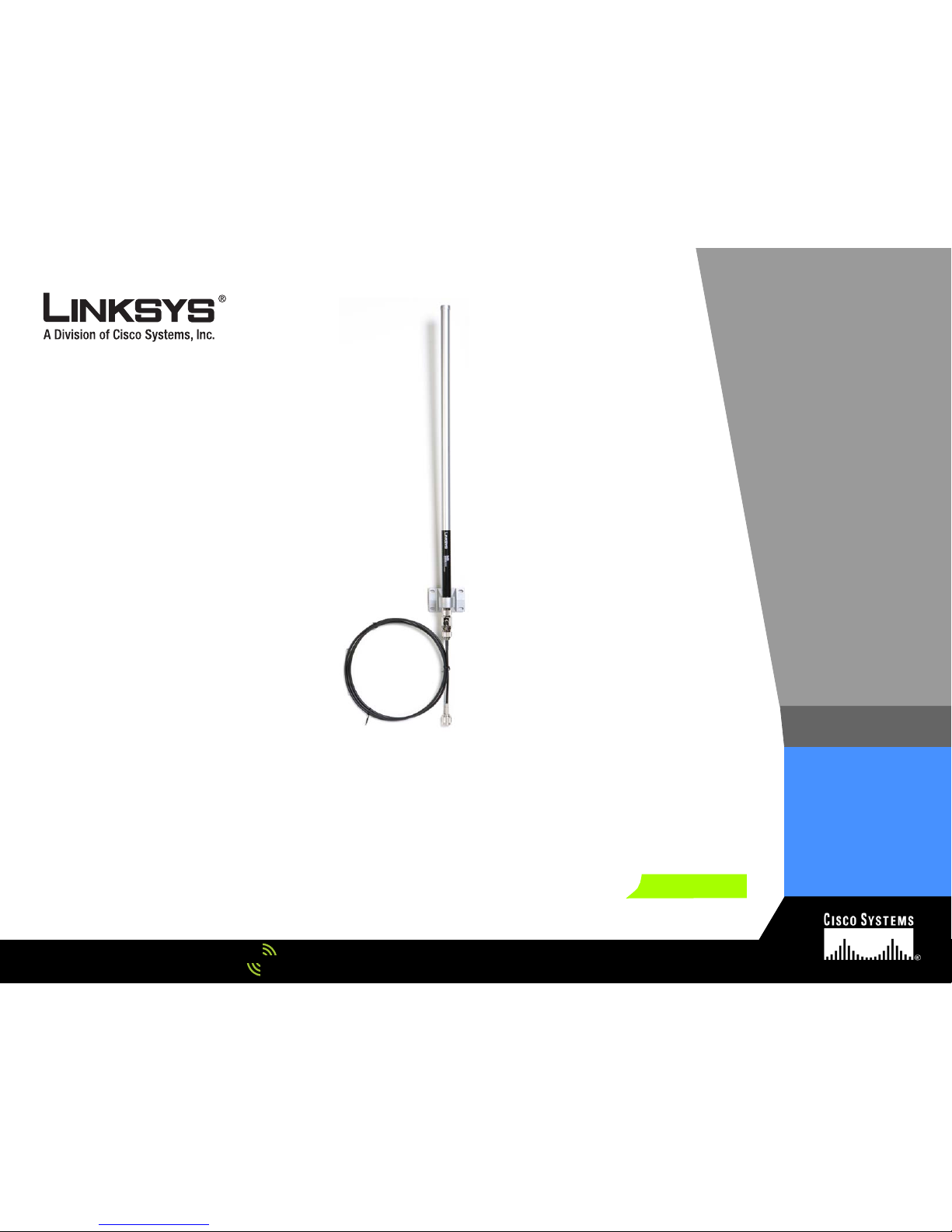
Model No.
Model No.
USER GUIDE
BUSINESS SERIES
Model No.
Model No.
High Gain (9dBi) Antenna
Model No. HGA9N
Wireless
GHz
2.4
802.11g
for N Type Connectors
Page 2

High Gain 9dBi Omni-Directional Antenna
Table of Contents
Chapter 1: Introduction 1
Chapter 2: Planning Your Wireless Antenna Coverage 3
Chapter 3: Getting to Know the High Gain Omni-Directional Antenna 7
Chapter 4: Connecting the High Gain Omni-Directional Antenna 8
Appendix A: Glossary 11
Appendix B: Specifications 17
Appendix C: Warranty Information 18
Appendix D: Regulatory Information 19
Appendix E: Contact Information 21
Page 3

High Gain 9dBi Omni-Directional Antenna
Copyright and Trademarks
Specifications are subject to change without notice. Linksys is a registered trademark or trademark of Cisco
Systems, Inc. and/or its affiliates in the U.S. and certain other countries. Copyright © 2006 Cisco Systems, Inc. All
rights reserved. Other brands and product names are trademarks or registered trademarks of their respective
holders.
How to Use this User Guide
The user guide to the Antenna has been designed to make understanding the usage of the Antenna easier than
ever. Look for the following items when reading this User Guide:
In addition to these symbols, there are
definitions for technical terms that are presented like this:
Also, each figure (diagram, screenshot, or other image) is provided with a figure number and description, like
this:
Figure numbers and descriptions can also be found in the “List of Figures” section.
This exclamation point means there is a caution or
warning and is something that could damage your
property or the Antenna.
word: definition.
This checkmark means there is a note of interest and
is something you should pay special attention to while
using the Antenna.
This question mark provides you with a reminder about
something you might need to do while using the Antenna.
Figure 0-1: Sample Figure Description
HGA9N-UG-60821 SW
WARNING: This product contains chemicals, including lead, known
to the State of California to cause cancer, and birth defects or other
reproductive harm. Wash hands after handling.
Page 4

1
Chapter 1: Introduction
Welcome
High Gain 9dBi Omni-Directional Antenna
Chapter 1: Introduction
Welcome
Thank you for choosing the High Gain Omni-Directional Antenna for N Type Connectors. This guide will help you
set up and place the Antenna and the access point properly so you can achieve optimal range. The Antenna and
the Wireless-G Exterior Access Point together provide 9dBi peak gain and should be used together.
Use the instructions in this Guide to further help you connect the 9dBi Omni-Directional Antenna to the
Wireless-G Exterior Access Point and bridge your different networks. These instructions should be all you need to
get the most out of the High Gain Omni-Directional Antenna.
Page 5

2
Chapter 1: Introduction
What’s in this User Guide?
High Gain 9dBi Omni-Directional Antenna
What’s in this User Guide?
This user guide covers the steps for setting up and using the High Gain Antenna for N Type Connectors.
• Chapter 1: Introduction
This chapter describes the 9dBi Omni-Directional Antenna’s applications and this User Guide.
• Chapter 2: Planning your Wireless Antenna Coverage
This chapter describes the application of the Antenna and planning its coverage and placement.
• Chapter 3: Getting to Know the High Gain 9dBi Omni-Directional Antenna
This chapter describes the basics and physical characteristics of the Omni-Directional Antenna.
• Chapter 4: Connecting the Wireless-G Exterior Access Point
This chapter instructs you on how to connect the Omni-Directional Antenna and access point to your network.
• Appendix A: Glossary
This appendix gives a brief glossary of terms frequently used in networking.
• Appendix B: Specifications
This appendix provides the Antenna’s technical specifications.
• Appendix C: Warranty Information
This appendix supplies the Antenna’s warranty information.
• Appendix D: Regulatory Information
This appendix supplies the Antenna’s regulatory information.
• Appendix E: Contact Information
This appendix provides contact information for a variety of Linksys resources, including Technical Support.
Page 6

3
Chapter 2: Planning Your Wireless Antenna Coverage
High Gain 9dBi Omni-Directional Antenna
Chapter 2: Planning Your Wireless Antenna Coverage
The Antenna Pattern for Radio Waves
The above two diagrams show the antenna pattern of the 9dBi Omni-Directional Antenna on the horizontal and
vertical planes. The power of the wireless signal is most strong on the horizontal plane of the Antenna. The peak
gain of this antenna is 9dBi.
For all the applications, adjust the antenna so that it points to the peer devices on the horizontal plane.
Figure 2-1: Antenna Pattern (Horizontal Plane)
Figure 2-2: Antenna Pattern (Vertical Plane)
Page 7

4
Chapter 2: Planning Your Wireless Antenna Coverage
High Gain 9dBi Omni-Directional Antenna
Optimizing Range
The power of the wireless signal is strongest on the horizontal plane of the Antenna. In the figure, note
the strongest ranges according to the positioning of the Antenna.
For best results, Linksys recommends placing the Antenna as illustrated.
Placing the Antenna
Since the Antenna is omni-directional, you have more flexibility with where you can place the access point. Keep
in mind, however, that the Antenna achieves its peak gain when your client PC (that is, a PC with a wireless
adapter) stays on the same horizontal plane as the Antenna.
Line of sight. The minimum requirement is line of sight. If you can see the receiver antenna, then this maintains
a suitable range.
Avoid obstacles. Avoid obstacles and set up the Antenna and the other antennas as high as possible. Try to avoid
trees, buildings, and other objects close to the path between two antennas, because they can reduce signal
power.
Using the Antenna
The Antenna can be used with the access point for several purposes:
Access point to client devices. You can achieve better range and transmission with the Antenna when
connecting the wireless client (a PC with any wireless adapter) to the access point.
Repeater mode. The Antenna and access point can repeat wireless signals from one access point to other
devices, such as to a client PC or to other repeaters.
Point-to-multipoint Bridging. The Omni-Directional Antenna connects to one main access point. The main
access point connects to other access points that each use a separate Directional Antenna. To achieve maximum
distance coverage, the other access points are usually located in different directions from the main access point.
NOTE: The Antenna does not provide extra value
for point-to-point bridging. You can achieve the
same antenna gain by using the internal
directional antenna from the access point.
Page 8

5
Chapter 2: Planning Your Wireless Antenna Coverage
High Gain 9dBi Omni-Directional Antenna
How to Achieve Optimal Gain
Wireless coverage depends on several factors, including power and transmission. You can calculate exact
coverage distance by gathering the specifications of the access point and the Antenna and using the equation
below.
Using this equation is not needed in order to place the Antenna and the access point, but it may be beneficial in
optimizing use of your Antenna and access point.
In this formula, everything is in dBm or dB.
S
r
is the received power. Here we plug in the receiver sensitivity to calculate the maximum distance. For
example, -82dBm for 11Mbps.
S
t
is the transmitted power. For example, 18dBm for 11Mbps.
G
t
is the transmitter antenna gain and Gr is the receiver antenna gain (9dBi for this Antenna).
λ is the wavelength of the signal. The product of λ and frequency equals to speed of light (c).
d is the distance.
LinkBudget is the lumpsum of additional loss (compared to free space) in the path.
S
r
StGtGr20
λ
4 π⋅
----------log⋅ 20 d()log⋅ LinkBudget––++ +=
Page 9

6
Chapter 2: Planning Your Wireless Antenna Coverage
High Gain 9dBi Omni-Directional Antenna
Distance Calculations
You can use the tables below to determine how you want to place the Antenna in relation to the access point to
client device or between the two access points.
As you can see, the higher the transmit data rate, the shorter the coverage distance. Therefore, when a client
device moves further away from an access point, the data rate will fall back to a lower data rate.
*To obtain these calculations, we inserted the specifications of the access point into the formula above. We use 9dBi peak
antenna gain and assume 0dBi antenna gain at the client device. Link budget is set to 10dB to include radio wave attenuations
from different types of objects in the path (the actual value may vary).
Table 1: Coverage Distance from
Access Point to Client Devices*
Data Rate 11 Mbps 54 Mbps
Distance 0.88 km 0.12 km
Distance 0.55 mile 0.078 mile
Table 2: Coverage Distance from
Access Point to Access Point*
Data Rate 11 Mbps 54 Mbps
Distance 2.49 km 0.35 km
Distance 1.56 mile 0.22 mile
Page 10

7
Chapter 3: Getting to Know the High Gain Omni-Directional Antenna
High Gain 9dBi Omni-Directional Antenna
Chapter 3: Getting to Know the High Gain
Omni-Directional Antenna
This chapter explains the components that come with the 9dBi Omni-Directional Antenna.
The Antenna Port
The Antenna has only one port in the tip closer to the mounting bracket. For installation purposes, it is
important to note that the antenna port has a female N-type connector and should only be connected to the
male cable connector.
Antenna Cable
One six-foot low-loss antenna cable is included with this product and is used to connect the Antenna to the
access point. Note that the two connectors have different polarities and one connector is marked with white tape.
The connector with white tape connects to the access point.
The Lightning Protector (Surge Arrestor)
The Lightning protector is used to protect your 9dBi Omni-Directional Antenna when it is used in an outdoor
environment. The lightning protector screws into the end of the Antenna. Although it is not required, Linksys
recommends using the lightening protector to help prevent damage to equipment.
Mounting Kit
A kit including U-clamps, nuts, washers, and screws are provided to mount the Antenna.
Figure 3-1: Antenna Port
Figure 3-2: Antenna Cable
Figure 3-3: Lightning Protector
Page 11

8
Chapter 4: Connecting the High Gain Omni-Directional Antenna
High Gain 9dBi Omni-Directional Antenna
Chapter 4: Connecting the High Gain Omni-Directional
Antenna
Overview
This chapter explains how to mount and connect the Antenna to the Wireless-G Exterior Access Point.
Connection
1. Make sure you have all of the hardware displayed below, including a plastic bag containing the mounting
hardware.
Figure 4-1: Typical External Antenna Setup
9dBi Omni-Directional Antenna
Cable
Lightening Protector
Exterior Access Point
Page 12

9
Chapter 4: Connecting the High Gain Omni-Directional Antenna
High Gain 9dBi Omni-Directional Antenna
2. Obtain a location for the 9dBi Omni-Directional Antenna. The location should have a clear view to the peer
Antenna. Refer to the Antenna Pattern in Chapter 2: Planning Your Wireless Antenna Coverage for detailed
information on how to adjust the 9dBi Omni-Directional Antenna for your application.
3. Determine whether you will mount the Antenna to a pole or a wall. Follow the mounting instructions as
displayed.
Pole Mounting
1 Antenna ............... 1 pc
2 Hose clamp ......... 2 pcs
3 Holder ................. 1 pc
4 Washers ............. 4 pcs
5 Screw nuts ........ 4 pcs
Wall Mounting
1 Antenna ................ 1 pc
2 Sticker .................. 2 pc
3 Plastic Fixings ...... 4 pcs
4 Holder ................... 1 pc
5 Washers ................ 4 pcs
6 Screws ................. 4 pcs
Page 13

10
Chapter 4: Connecting the High Gain Omni-Directional Antenna
High Gain 9dBi Omni-Directional Antenna
4. The bottom of the Antenna has a removable black covering. Remove this and attach the lightening protector
as illustrated below by inserting the male end of the protector into the Antenna.
5. Attach the male cable end of the cable to the lightning protector.
6. Attach the male end of the cable that has the white tape around it to the Wireless-G Exterior Access Point.
7. If you are mounting to a pole, insert the pole (not included) into the mounting bracket assembly. As discussed
previously, the pole must give the antenna at least 2 meters of clearance from the ground.
8. If you are mounting to a base (not included), make sure the base is secure.
Congratulations! The connection is complete.
You can begin using the Antenna.
Connect the Lightening Protector to the Antenna
Connect the Cable to the Lightening Protector
Connect the Access Point to the Cable
Page 14

11
Appendix B: Glossary
High Gain 9dBi Omni-Directional Antenna
Appendix A: Glossary
802.11a - A wireless networking standard that specifies a maximum data transfer rate of 54Mbps and an operating frequency of 5GHz.
802.11b - A wireless networking standard that specifies a maximum data transfer rate of 11Mbps and an operating frequency of 2.4GHz.
802.11g - A wireless networking standard that specifies a maximum data transfer rate of 54Mbps, an operating frequency of 2.4GHz, and backward compatibility
with 802.11b devices.
Access Point - A device that allows wireless-equipped computers and other devices to communicate with a wired network. Also used to expand the range of a
wireless network.
Adapter - A device that adds network functionality to your PC.
Ad-hoc - A group of wireless devices communicating directly with each other (peer-to-peer) without the use of an access point.
AES (Advanced Encryption Standard) - A security method that uses symmetric 128-bit block data encryption.
Backbone - The part of a network that connects most of the systems and networks together, and handles the most data.
Bandwidth - The transmission capacity of a given device or network.
Beacon Interval - Data transmitted on your wireless network that keeps the network synchronized.
Bit - A binary digit.
Boot - To start a device and cause it to start executing instructions.
Bridge - A device that connects different networks.
Broadband - An always-on, fast Internet connection.
Browser - An application program that provides a way to look at and interact with all the information on the World Wide Web.
Buffer - A shared or assigned memory area that is used to support and coordinate different computing and networking activities so one isn't held up by the other.
Byte - A unit of data that is usually eight bits long
Cable Modem - A device that connects a computer to the cable television network, which in turn connects to the Internet.
CSMA/CA (Carrier Sense Multiple Access/Collision Avoidance) - A method of data transfer that is used to prevent data collisions.
Page 15

12
Appendix B: Glossary
High Gain 9dBi Omni-Directional Antenna
CTS (Clear To Send) - A signal sent by a wireless device, signifying that it is ready to receive data.
Database - A collection of data that is organized so that its contents can easily be accessed, managed, and updated.
DDNS (Dynamic Domain Name System) - Allows the hosting of a website, FTP server, or e-mail server with a fixed domain name (e.g., www.xyz.com) and a
dynamic IP address.
Default Gateway - A device that forwards Internet traffic from your local area network.
DHCP (Dynamic Host Configuration Protocol) - A networking protocol that allows administrators to assign temporary IP addresses to network computers by
“leasing” an IP address to a user for a limited amount of time, instead of assigning permanent IP addresses.
DMZ (Demilitarized Zone) - Removes the Router's firewall protection from one PC, allowing it to be “seen” from the Internet.
DNS (Domain Name Server) - The IP address of your ISP's server, which translates the names of websites into IP addresses.
Domain - A specific name for a network of computers.
Download - To receive a file transmitted over a network.
DSL (Digital Subscriber Line) - An always-on broadband connection over traditional phone lines.
DSSS (Direct-Sequence Spread-Spectrum) - Frequency transmission with a redundant bit pattern resulting in a lower probability of information being lost in
transit.
DTIM (Delivery Traffic Indication Message) - A message included in data packets that can increase wireless efficiency.
Dynamic IP Address - A temporary IP address assigned by a DHCP server.
EAP (Extensible A
uthentication Protocol) - A general authentication protocol used to control network access. Many specific authentication methods work within
this framework.
EAP-PEAP (Extensible Authentication Protocol-Protected Extensible Authentication Protocol) - A mutual authentication method that uses a combination of digital
certificates and another system, such as passwords.
EAP-TLS (Extensible Authentication Protocol-Transport Layer Security) - A mutual authentication method that uses digital certificates.
Encryption - Encoding data transmitted in a network.
Ethernet - A networking protocol that specifies how data is placed on and retrieved from a common transmission medium.
Finger - A program that tells you the name associated with an e-mail address.
Page 16

13
Appendix B: Glossary
High Gain 9dBi Omni-Directional Antenna
Firewall - A set of related programs located at a network gateway server that protects the resources of a network from users from other networks.
Firmware - The programming code that runs a networking device.
Fragmentation -Breaking a packet into smaller units when transmitting over a network medium that cannot support the original size of the packet.
FTP (File Transfer Protocol) - A protocol used to transfer files over a TCP/IP network.
Full Duplex - The ability of a networking device to receive and transmit data simultaneously.
Gateway - A device that interconnects networks with different, incompatible communications protocols.
Half Duplex - Data transmission that can occur in two directions over a single line, but only one direction at a time.
Hardware - The physical aspect of computers, telecommunications, and other information technology devices.
HTTP (HyperText Transport Protocol) - The communications protocol used to connect to servers on the World Wide Web.
Infrastructure - A wireless network that is bridged to a wired network via an access point.
IP (Internet Protocol) - A protocol used to send data over a network.
IP Address - The address used to identify a computer or device on a network.
IPCONFIG - A Windows 2000 and XP utility that displays the IP address for a particular networking device.
IPSec (Internet Protocol Security) - A VPN protocol used to implement secure exchange of packets at the IP layer.
ISM band - Radio bandwidth utilized in wireless transmissions.
ISP (Internet Service Provider) - A company that provides access to the Internet.
LAN - The computers and networking products that make up your local network.
LEAP (Lightweight Extensible Authentication Protocol) - A mutual authentication method that uses a username and password system.
MAC (Media Access Control) Address - The unique address that a manufacturer assigns to each networking device.
Mbps
(MegaBits Per Second) - One million bits per second; a unit of measurement for data transmission.
mIRC - An Internet Relay Chat program that runs under Windows.
Multicasting - Sending data to a group of destinations at once.
Important: Always remember that each
device in your wireless network MUST
use the same encryption method and
encryption key or your wireless network
will not function properly.
Page 17

14
Appendix B: Glossary
High Gain 9dBi Omni-Directional Antenna
NAT (Network Address Translation) - NAT technology translates IP addresses of a local area network to a different IP address for the Internet.
Network - A series of computers or devices connected for the purpose of data sharing, storage, and/or transmission between users.
NNTP (Network News Transfer Protocol) - The protocol used to connect to Usenet groups on the Internet.
Node - A network junction or connection point, typically a computer or work station.
OFDM (Orthogonal Frequency Division Multiplexing) - Frequency transmission that separates the data stream into a number of lower-speed data streams, which
are then transmitted in parallel to prevent information from being lost in transit.
Packet - A unit of data sent over a network.
Passphrase - Used much like a password, a passphrase simplifies the WEP encryption process by automatically generating the WEP encryption keys for Linksys
products.
PEAP (Protected Extensible Authentication Protocol) - A mutual authentication method that uses a combination of digital certificates and another system, such as
passwords.
Ping (Packet INternet Groper) - An Internet utility used to determine whether a particular IP address is online.
POP3 (Post Office Protocol 3) - A standard mail server commonly used on the Internet.
Port - The connection point on a computer or networking device used for plugging in cables or adapters.
PPPoE (Point to Point Protocol over Ethernet) - A type of broadband connection that provides authentication (username and password) in addition to data
transport.
PPTP (Point-to-Point
Tunneling Protocol) - A VPN protocol that allows the Point to Point Protocol (PPP) to be tunneled through an IP network. This protocol is also
used as a type of broadband connection in Europe.
Preamble - Part of the wireless signal that synchronizes network traffic.
RADIUS (Remote Authentication Dial-In User Service) - A protocol that uses an authentication server to control network access.
RJ-45 (Registered Jack-45) - An Ethernet connector that holds up to eight wires.
Roaming - The ability to take a wireless device from one access point's range to another without losing the connection.
Router - A networking device that connects multiple networks together.
RTS (Request To Send) - A networking method of coordinating large packets through the RTS Threshold setting.
Page 18

15
Appendix B: Glossary
High Gain 9dBi Omni-Directional Antenna
Server - Any computer whose function in a network is to provide user access to files, printing, communications, and other services.
SMTP (Simple Mail Transfer Protocol) - The standard e-mail protocol on the Internet.
SNMP (Simple Network Management Protocol) - A widely used network monitoring and control protocol.
Software - Instructions for the computer. A series of instructions that performs a particular task is called a “program”.
SOHO (Small Office/Home Office) - Market segment of professionals who work at home or in small offices.
SPI (Stateful Packet Inspection) Firewall - A technology that inspects incoming packets of information before allowing them to enter the network.
Spread Spectrum - Wideband radio frequency technique used for more reliable and secure data transmission.
SSID (Service Set IDentifier) - Your wireless network's name.
Static IP Address - A fixed address assigned to a computer or device that is connected to a network.
Static Routing - Forwarding data in a network via a fixed path.
Subnet Mask - An address code that determines the size of the network.
Switch - 1. A data switch that connects computing devices to host computers, allowing a large number of devices to share a limited number of ports. 2. A device
for making, breaking, or changing the connections in an electrical circuit.
TCP (Transmission Control Protocol) - A network protocol for transmitting data that requires acknowledgement from the recipient of data sent.
TCP/IP (Transmission Control Protocol/Internet Protocol) - A set of instructions PCs use to communicate over a network.
Tel ne t - A user command and TCP/IP protocol used for accessing remote PCs.
TFTP (
Trivial File Transfer Protocol) - A version of the TCP/IP FTP protocol that has no directory or password capability.
Throughput - The amount of data moved successfully from one node to another in a given time period.
TKIP (Temporal Key Integrity Protocol) - a wireless encryption protocol that provides dynamic encryption keys for each packet transmitted.
Topology - The physical layout of a network.
TX Rate - Transmission Rate.
UDP (User Datagram Protocol) - A network protocol for transmitting data that does not require acknowledgement from the recipient of the data that is sent.
Page 19

16
Appendix B: Glossary
High Gain 9dBi Omni-Directional Antenna
Upgrade - To replace existing software or firmware with a newer version.
Upload - To transmit a file over a network.
URL (Uniform Resource Locator) - The address of a file located on the Internet.
VPN (Virtual Private Network) - A security measure to protect data as it leaves one network and goes to another over the Internet.
WAN (Wide Area Network)- The Internet.
WEP (Wired Equivalent Privacy) - A method of encrypting network data transmitted on a wireless network for greater security.
WINIPCFG - A Windows 98 and Me utility that displays the IP address for a particular networking device.
WLAN (Wireless Local Area Network) - A group of computers and associated devices that communicate with each other wirelessly.
WPA (Wi-Fi Protected Access) - a wireless security protocol using TKIP (Temporal Key Integrity Protocol) encryption, which can be used in conjunction with a
RADIUS server.
Page 20

17
Appendix B: Specifications
High Gain 9dBi Omni-Directional Antenna
Appendix B: Specifications
Model HGA9N
Ports 1 N-type female connector
Cabling Type Coax - 50 Ohm impedance
Frequency Range 2400 MHz - 2500 MHz
Peak Gain 9 dBi
VSWR 1.92 : 1 Max
Polarization Linear, vertical
HPBW / horizontal 360º
HPBW / vertical 11º
Impedance 50 Ohms
Range Maximum Outdoor range* - 0.88 km (0.55 mi) @ 11 Mbps, 0.12 km
(0.078 mi) @ 54Mbps
Dimensions 2.95” x 24.6” x 2.20” (75 x 625 x 56mm)
Mounting Options Mounting kit provided
Operating Temp. -22 to 176ºF (-30ºC to 80ºC)
Storage Temp. -22 to 176ºF (-30ºC to 80ºC)
Operating Humidity 5% to 95%, non-condensing
Storage Humidity 5% to 95%, non-condensing
* Range estimation is based on one WAP54GPE Access point with HGA9N antenna attached to
wireless client with 0dBi antenna under ideal line-of-sight conditions
Page 21

18
Appendix C: Warranty Information
High Gain 9dBi Omni-Directional Antenna
Appendix C: Warranty Information
LIMITED WARRANTY
Linksys warrants to You that, for a period of three years (the “Warranty Period”), your Linksys Product will be substantially
free of defects in materials and workmanship under normal use. Your exclusive remedy and Linksys' entire liability under
this warranty will be for Linksys at its option to repair or replace the Product or refund Your purchase price less any
rebates. This limited warranty extends only to the original purchaser.
If the Product proves defective during the Warranty Period call Linksys Technical Support in order to obtain a Return
Authorization Number, if applicable. BE SURE TO HAVE YOUR PROOF OF PURCHASE ON HAND WHEN CALLING. If You are
requested to return the Product, mark the Return Authorization Number clearly on the outside of the package and include a
copy of your original proof of purchase. RETURN REQUESTS CANNOT BE PROCESSED WITHOUT PROOF OF PURCHASE. You
are responsible for shipping defective Products to Linksys. Linksys pays for UPS Ground shipping from Linksys back to You
only. Customers located outside of the United States of America and Canada are responsible for all shipping and handling
charges.
ALL IMPLIED WARRANTIES AND CONDITIONS OF MERCHANTABILITY OR FITNESS FOR A PARTICULAR PURPOSE ARE LIMITED
TO THE DURATION OF THE WARRANTY PERIOD. ALL OTHER EXPRESS OR IMPLIED CONDITIONS, REPRESENTATIONS AND
WARRANTIES, INCLUDING ANY IMPLIED WARRANTY OF NON-INFRINGEMENT, ARE DISCLAIMED. Some jurisdictions do not
allow limitations on how long an implied warranty lasts, so the above limitation may not apply to You. This warranty gives
You specific legal rights, and You may also have other rights which vary by jurisdiction.
This warranty does not apply if the Product (a) has been altered, except by Linksys, (b) has not been installed, operated,
repaired, or maintained in accordance with instructions supplied by Linksys, or (c) has been subjected to abnormal
physical or electrical stress, misuse, negligence, or accident. In addition, due to the continual development of new
techniques for intruding upon and attacking networks, Linksys does not warrant that the Product will be free of
vulnerability to intrusion or attack.
TO THE EXTENT NOT PROHIBITED BY LAW, IN NO EVENT WILL LINKSYS BE LIABLE FOR ANY LOST DATA, REVENUE OR PROFIT,
OR FOR SPECIAL, INDIRECT, CONSEQUENTIAL, INCIDENTAL OR PUNITIVE DAMAGES, REGARDLESS OF THE THEORY OF
LIABILITY (INCLUDING NEGLIGENCE), ARISING OUT OF OR RELATED TO THE USE OF OR INABILITY TO USE THE PRODUCT
(INCLUDING ANY SOFTWARE), EVEN IF LINKSYS HAS BEEN ADVISED OF THE POSSIBILITY OF SUCH DAMAGES. IN NO EVENT
WILL LINKSYS’ LIABILITY EXCEED THE AMOUNT PAID BY YOU FOR THE PRODUCT. The foregoing limitations will apply even
if any warranty or remedy provided under this Agreement fails of its essential purpose. Some jurisdictions do not allow the
exclusion or limitation of incidental or consequential damages, so the above limitation or exclusion may not apply to You.
Please direct all inquiries to: Linksys, P.O. Box 18558, Irvine, CA 92623.
Page 22

19
Appendix D: Regulatory Information
High Gain 9dBi Omni-Directional Antenna
Appendix D: Regulatory Information
FCC STATEMENT
This product has been tested and complies with the specifications for a Class B digital device, pursuant to Part 15
of the FCC Rules. These limits are designed to provide reasonable protection against harmful interference in a
residential installation. This equipment generates, uses, and can radiate radio frequency energy and, if not
installed and used according to the instructions, may cause harmful interference to radio communications.
However, there is no guarantee that interference will not occur in a particular installation. If this equipment does
cause harmful interference to radio or television reception, which is found by turning the equipment off and on,
the user is encouraged to try to correct the interference by one or more of the following measures:
Reorient or relocate the receiving antenna
Increase the separation between the equipment or devices
Connect the equipment to an outlet other than the receiver's
Consult a dealer or an experienced radio/TV technician for assistance
FCC Radiation Exposure Statement
This equipment complies with FCC radiation exposure limits set forth for an uncontrolled environment. This
equipment should be installed and operated with minimum distance 20cm between the radiator and your body.
INDUSTRY CANADA (CANADA)
This Class B digital apparatus complies with Canadian ICES-003, RSS210.
Cet appareil numérique de la classe B est conforme à la norme NMB-003 du Canada.
The use of this device in a system operating either partially or completely outdoors may require the user to obtain
a license for the system according to the Canadian regulations.
EC DECLARATION OF CONFORMITY (EUROPE)
Linksys declares that this product conforms to the specifications listed below, following the provisions of the
European R&TTE directive 1999/5/EC:
EN 301 489-1, 301 489-17 General EMC requirements for Radio equipment.
EN 609 50 Safety
Page 23

20
Appendix D: Regulatory Information
High Gain 9dBi Omni-Directional Antenna
EN 300-328-1, EN 300-328-2 Technical requirements for Radio equipment.
Caution: This equipment is intended to be used in all EU and EFTA countries. Outdoor use may be restricted to
certain frequencies and/or may require a license for operation. Contact local Authority for procedure to follow.
Note: Combinations of power levels and antennas resulting in a radiated power level of above 100 mW equivalent
isotropic radiated power (EIRP) are considered as not compliant with the above mentioned directive and are not
allowed for use within the European community and countries that have adopted the European R&TTE directive
1999/5/EC.
For more details on legal combinations of power levels and antennas, contact Linksys Corporate Compliance.
Linksys vakuuttaa täten että dieses produkt tyyppinen laite on direktiivin 1999/5/EY oleellisten vaatimusten ja
sitä koskevien näiden direktiivien muiden ehtojen mukainen.
Linksys déclare que le produit est conforme aux conditions essentielles et aux dispositions relatives à la directive
1999/5/EC.
Belgique:
Dans le cas d'une utilisation privée, à l'extérieur d'un bâtiment, au-dessus d'un espace public, aucun
enregistrement n'est nécessaire pour une distance de moins de 300m. Pour une distance supérieure à 300m un
enregistrement auprès de l'IBPT est requise. Pour une utilisation publique à l'extérieur de bâtiments, une licence
de l'IBPT est requise. Pour les enregistrements et licences, veuillez contacter l'IBPT.
France:
2.4 GHz Bande : les canaux 10, 11, 12, 13 (2457, 2462, 2467, et 2472 MHz respectivement) sont complétement
libres d'utilisation en France (en utilisation intérieur). Pour ce qui est des autres canaux, ils peuvent être soumis à
autorisation selon le départment. L'utilisation en extérieur est soumis à autorisation préalable et très restreint.
Vous pouvez contacter l'Autorité de Régulation des Télécommunications (http://www.art-telecom.fr) pour de plus
amples renseignements.
SAFETY NOTICES
Caution: To reduce the risk of fire, use only No.26 AWG or larger telecommunication line cord.
Do not use this product near water, for example, in a wet basement or near a swimming pool.
Avoid using this product during an electrical storm. There may be a remote risk of electric shock from lightning.
Page 24

21
Appendix E: Contact Information
High Gain 9dBi Omni-Directional Antenna
Appendix E: Contact Information
Need to contact Linksys?
Visit us online for information on the latest products and updates
to your existing products at: http://www.linksys.com or
ftp.linksys.com
Can't find information about a product you want to buy
on the web? Do you want to know more about networking
with Linksys products? Give our advice line a call at: 800-546-5797 (LINKSYS)
Or fax your request in to: 949-823-3002
If you experience problems with any Linksys product,
you can call us at: 800-326-7114
Don't wish to call? You can e-mail us at: support@linksys.com
If any Linksys product proves defective during its warranty period,
you can call the Linksys Return Merchandise Authorization
department for obtaining a Return Authorization Number at: 949-823-3000
(Details on Warranty and RMA issues can be found in the Warranty
Information section in this Guide.)
