Page 1

Linksys IP Phones
901, 92X, 94X and 962
Admin Guide
l1
b1
cfwd
redial
dir
dnd
IP PHONE SPA921
PQRS
*
1
4
GHI
7
2
ABC
5
JKL
8
TUV
0
MNO
WXYZ
3
DEF
6
9
#
Schmooze Com Inc.
Page 2
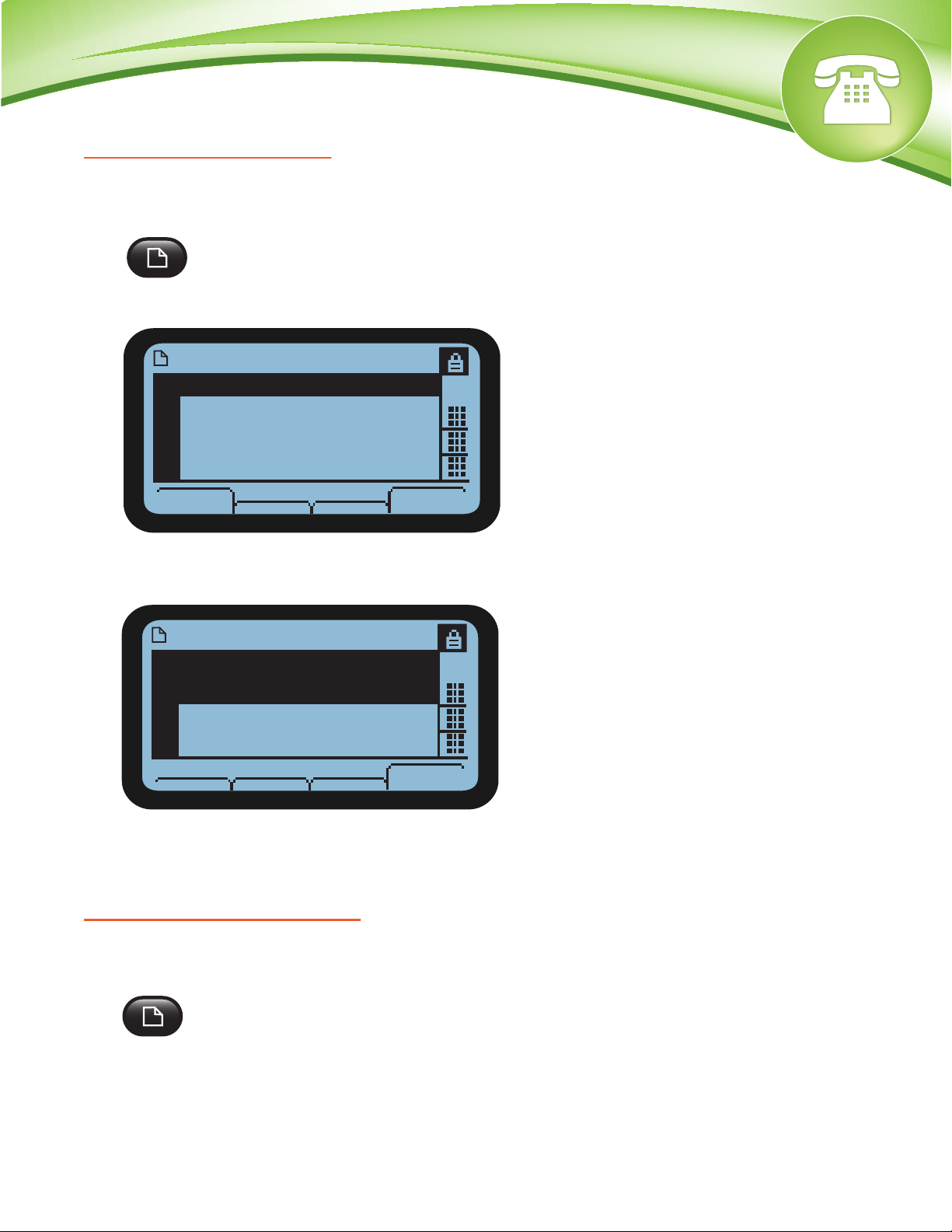
How To Find IP Address
Quick Steps
1. Select the menu button.
2. Scroll down to Network and press the Select softkey.
Setup
9 Network
10 Product Info
11 Status
12 Reboot
select
3. Scroll down and you will see the IP Address.
cancel
Network
1 WANConnection Type
DHCP
2 Current IP
10.4.0.165
cancel
How To Find MAC Address
Quick Steps
1. Select the menu button.
2. Scroll down to Product Info and press the Select softkey.
© Copyright Schmooze Com, 2012
Page 3

Setup
9 Network
10 Product Info
11 Status
12 Reboot
select
3. Scroll down and you will see the MAC address.
cancel
Product Info
1 MAC Address
XXXXXXXXXXXX
2 Client Cert
Installed
cancel
How To Set the Configuration Server
Quick Steps
1. Find the IP Address of the device and open a web browser to the IP address of the phone.
2. Login with the phone user password.
The server 10.4.0.168:80 requires a username and
password. The server says: spa admin.
3. Click on the Admin option at the top and login with the admin user
© Copyright Schmooze Com, 2012
User Name:
Password:
admin
••••••
Cancel Log In
Page 4

Linksys Telephone Configuration
Info
System Phone User
System Information
4. Click on the Advanced option at the top
Info
System SIP
System Information
Regional Phone Ext 1 Ext 2 Ext 3 Ext 4 User
5. Click on Provisioning tab at the top
User Login Admin | advanced
Personal Directory
Call History
Linksys Telephone Configuration
User Login basic | advanced
Personal Directory
Call History
Info
Configuration Profile
Provision Enable: Resync On Reset:
Resync Random Delay: Resync Periodic:
Resync Error Retry Delay: Forced Resync Delay:
Resync from SIP: Resync After Upgrade Attempt:
Resync Trigger 1:
Resync Trigger 2:
Resync Fails On FNF:
Profile Rule:
6. Define the Profile Rule to your PBX. Generally this would be tftp://IPADDRESS/spa$MA.xml
such as tftp://10.10.0.1/spa$MA.xml in our example and press the Save button at the bottom.
© Copyright Schmooze Com, 2012
Linksys Telephone Configuration
System SIP Regional Phone Ext 1 Ext 2 Ext 3 Ext 4 User
Provisioning
yes
2
3600
yes
tftp://10.10.0.1.spa$MA.xml
User Login basic | advanced
Personal Directory
yes
86400
14400
yes
Call History
Page 5

How To Factory Default
Quick Steps
1. Select the menu button.
2. Scroll down to Factory Reset and press the Select softkey.
Setup
9 Restart
10 Factory Reset
11 Custom Reset
12 SetPassword
select
cancel
© Copyright Schmooze Com, 2012
Page 6

VOICE MAIL
LINE 1
LINE 2
LINE 3
LINE 4
Schmooze Com Inc.
(920) 886-8130
http://schmoozecom.com
