Page 1

IP Phone - Linksys 921
Installation, Set-up and User Guide
May 2008
1
Page 2
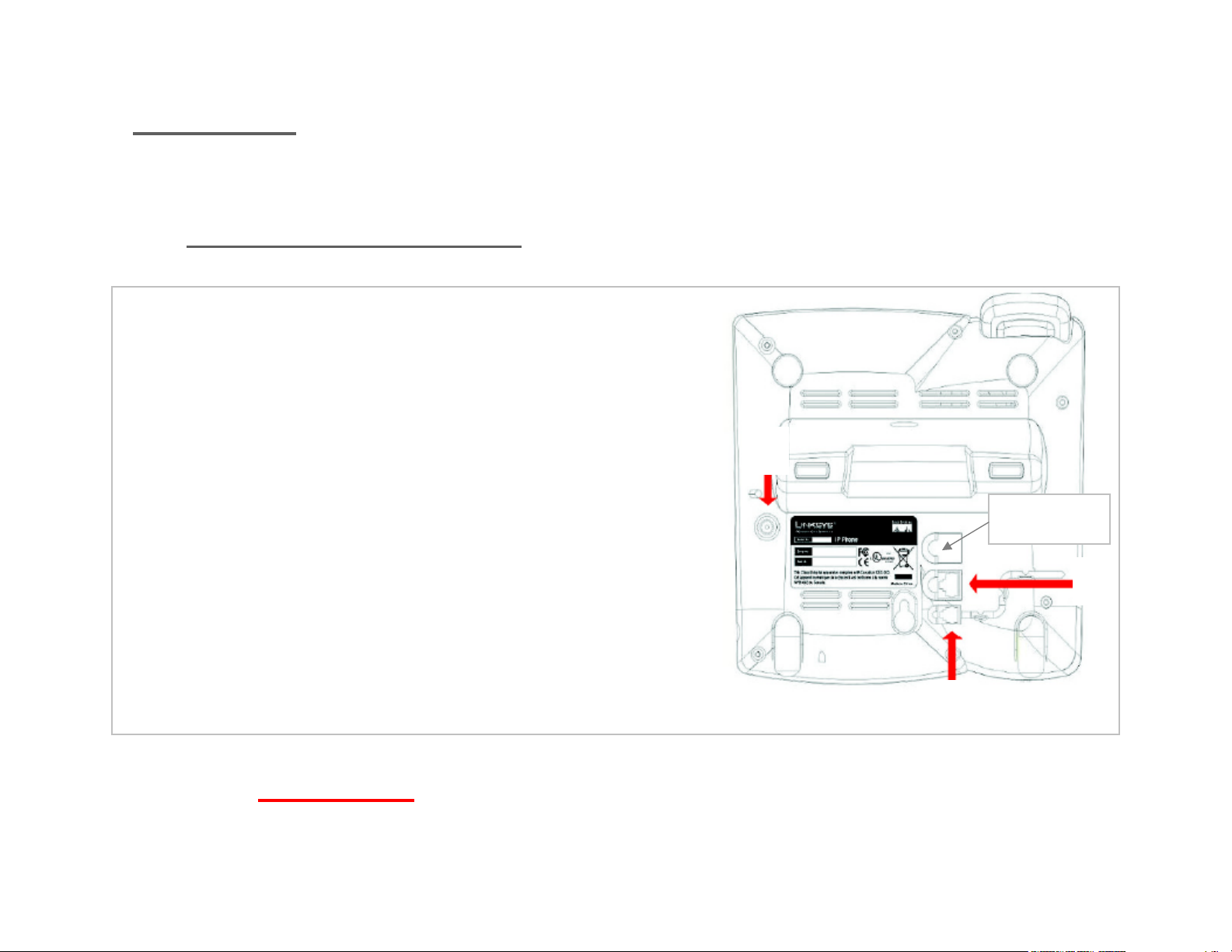
Installation
Phone will arrive via FedEx after placing order from your online account.
The phone is pre-provisioned
at our shipping office. Installation is easy:
1. Plug long straightened end of the
coiled phone cord into back of phone.
Plug short straightened end into the
handset (not shown).
2. Plug power cord into phone (only use
power supply that came in the box).
3. Plug Cat 5 Ethernet cable into the
phone, connected to your network.
Phone now has dial-tone and is ready
2
PC port not
available
3
for use!
Note: The handset cord is tucked behind the cardboard insert on the front
side of the box. You have to dig in to find it!
1
2
Page 3
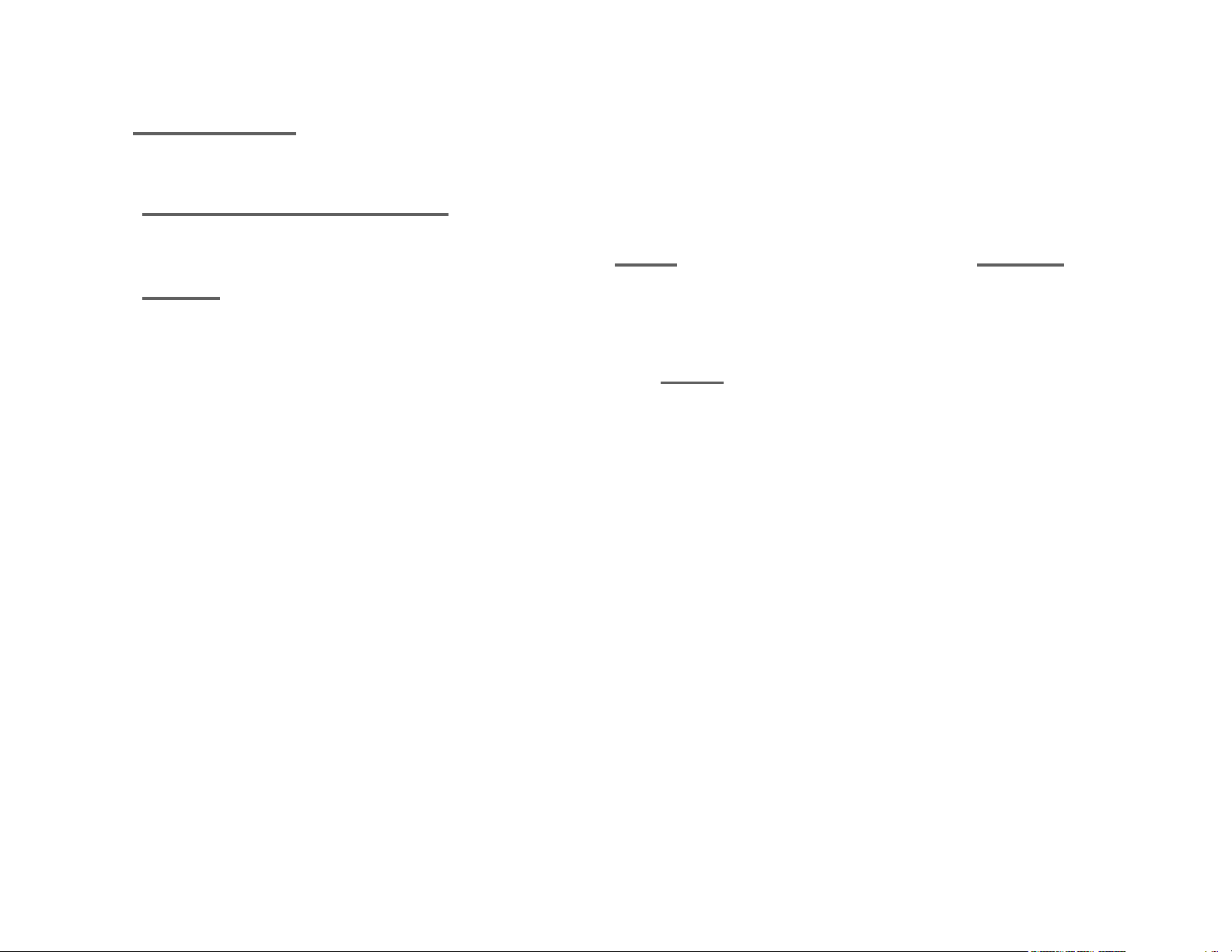
Installation
Firewall Ports to Open:
IP Phones/ATA Adapters need port 5060 UDP and the range of 1638416482 UDP inbound and outbound open.
In some cases, multiple IP Phones/ATA Adapters on the same
network/router will need to change the 5060
port number to another
available port [examples: 5062, 5064, 5090…). This will mainly happen
with older routers, but some newer models may still be affected as well
and require a different port for each IP Phone/ATA Adapter.
3
Page 4
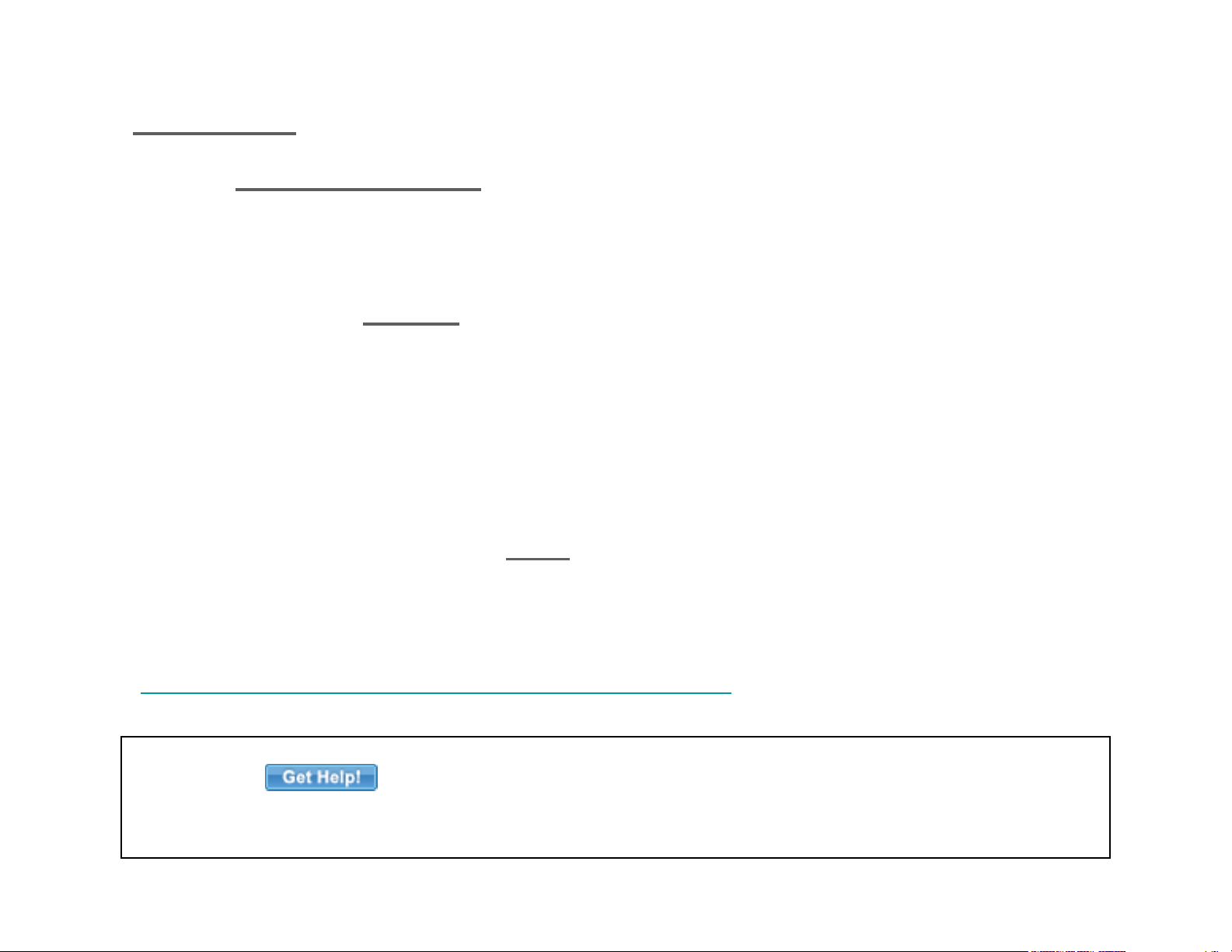
Installation
Tip for Best Voice Quality:
A good internet connection is needed to maintain good voice quality.
We recommend a high speed DSL, cable or fiber connection with an
upload speed of 90kbps
or greater.
We provision DigitalLine service at the "High/ Automatic" bandwidth
setting for better sound quality. If your broadband connection speed is
less than 90kbps (and you experience choppy voice quality),
you should adjust the bandwidth setting to "Low." To change phone’s
bandwidth connection, log into your online account, click Preferences,
then DigitalLines. Click the View
link associated with the phone and
change the “Bandwidth Usage” setting.
To test your PC’s speed, visit
http://www.voipreview.org/voipspeedtester.aspx
Click the button in your online account for the User Guide and
additional help on this RingCentral product.
4
Page 5
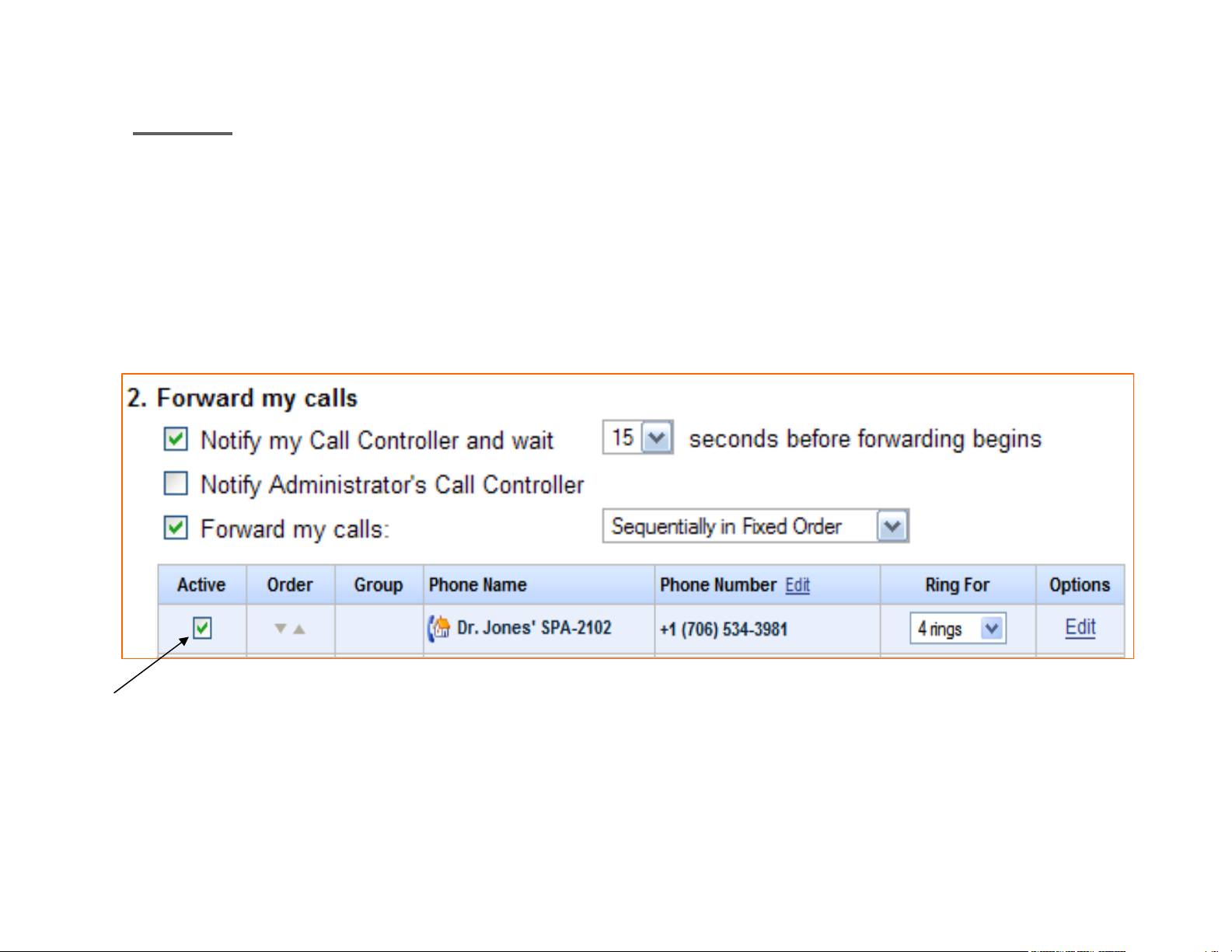
Set-Up
After installation, the phone will be automatically listed in the
assigned extension’s Forwarded Numbers list.
Check the Active box and inbound calls will ring on this device.
(404) 555-3245
5
Page 6

Set-Up
To change phone’s name, extension assignment, or
other provisioning actions, log into your online account,
click Preferences, then DigitalLines. Click the View
(404) 555-3245
link:
(404) 555-3245
6
Page 7

Set-Up
Bottom half of the view panel:
Enable to activate the red light at top of
the phone when new message arrives.
4045553245
7
Page 8

Answering a call to your Local RingCentral number on the IP Phone
saves you money!
Andy, a Plus Plan customer, has two RingCentral numbers:
Phone Number
Main: (888) 555-5462 Toll Free
(248) 555-2386 Pontiac, Mi.
Location
1 minute inbound call, under three scenarios:
Dials Local Number
(248) 555-2386
Dials Local Number
(248) 555-2386
$0.000 ( Free* )
$0.059
(Plus plan)
* Subject to Fair Use Policy
Dials TollFree
(888) 555-5462
$0.059
(Plus plan)
8
Page 9

User Guide
9
Page 10

IP Phone User Guide – Volume and Speaker Buttons
Using the Handset, Speakerphone or Headset
Calls can be made or received using the handset, speakerphone or headset and
you can switch audio devices during a call. Adjust the volume for the device you are
using with the volume adjustment bar.
Using the Handset
To place and answer calls using the handset, simply lift the handset.
Using the Speaker
To place and answer calls using the speaker, press the speaker button.
The green light behind the button will illuminate.
Using the Headset
Plug an approved headset with a 2.5mm connector into the headset port on the right
side of the phone. Press the headset button and the green light behind the button
will illuminate. For information on the exact models of headsets that are supported,
see the IP phone information on http://www.linksys.com
Volume Adjustment
Speaker Button
Switching Between the Handset/Headset/Speakerphone During a Call
Any of the audio devices can be used during a call. Only one device at a time can
be used. The handset can be on the hook when using the speakerphone or headset
function. If switching from the handset, make sure the speakerphone or headset
light is illuminated before placing the handset back on the hook.
10
Page 11

IP Phone User Guide – Mailbox, Mute and Hold Buttons
Accessing the Voice Mailbox
Access the voice mailbox by pressing the mailbox button and entering your
password when prompted.
New Message Alert: RingCentral can activate the red light at top of the phone if
you have an new message. To turn this feature on (or off), log into your online
account, click Preferences, then Phone Devices. Click the View link next to the
ATA device, then change the New Message Alert:
Muting a Call
Mute the handset, headset or speakerphone by pressing the Mute button.
This prevents the person on the active call from hearing what you or
someone else in the room is saying.
To cancel the Mute function, press the Mute button again.
Placing a Call on Hold
Press the hold button to put the active call on hold.
If there is another incoming call, you can now answer the 2nd call or line.
Mailbox Button
Mute Button
Resume the 1st call by pressing the line button associated with the 1st call.
If the 2nd call is still in progress it will automatically go into a “hold” state
when the 1st call goes active.
Hold Button
11
Page 12

IP Phone User Guide – Dial a Number, Extension, Speed Dial or
Directory listing
Dialing a Telephone Number
Activate a dial-tone prompt one of three ways:
• Lifting the handset, or
• Connect the headset and press the headset button, or
• Press the speaker button.
Enter the telephone number using the phone keypad. You will see Called person Ringing and
Connected in sequence as the call is being connected. At the end of the call, hang up the phone to
disconnect. For headset or speaker, you must also push the button to end the call.
Please note: Enter 1 + the 10 digit number when dialing long distance from a DigitalLine phone.
Dialing a RingCentral Extension
Activate a dial-tone prompt then enter the Extension number and the pound sign (ex: 100 # ).
Entering the # sign at the end tells our network “no other digits will be entered, start calling now!”
(Instead of the # sign, you could also press the dial softkey after entering the extension).
Note: If you have programmed a Speed Dial number in the phone (using the Setup button), and you
have an extension using the same number, the Speed Dial listing will take precedence.
Dialing a Phone Speed Dial listing
Activate a dial-tone prompt then enter the Speed Dial number and the pound sign (ex: 2 #)
(Instead of the # sign, you could also press the dial softkey after entering the extension).
Dialing a Phone Directory listing
Press the dir softkey. Scroll down until you find the number you wish to call, the press the dial softkey
12
Page 13

IP Phone User Guide – Redial, Ending a Call and DND
Dialing From the Redial List
• To redial the last number called, press the soft button below redial twice, or
• Press the soft button under redial to see the phone’s history of recent calls
you have made. Use the navigation button to highlight your choice. Lift the
handset and the number will automatically be dialed.
Ending a Call
• To end a handset call, hang up the handset.
• To end a speakerphone call, press the speaker button.
• To end a headset call, press the headset button.
Do Not Disturb
Sends incoming calls to voice mail, or gives a busy signal, if no voicemail box.
Call Forwarding Is
not enabled.
13
Page 14

IP Phone User Guide – 3-Way Conference and Transfer
Three Way Conference Calls
To initiate a conference call, press the soft button under conf during an active call.
• The first call is placed on hold, and you will hear a dial tone.
• Dial the second person’s telephone number. You will be talking privately to the
second party when he picks up (first call remains on hold).
• To start the conference call, press the soft button under conf again; all three
parties will be participating in a conference call.
Note: If you hang up, the other two parties will be disconnected.
Connected 0:04:33
Attended Transfer (Using the Phone Menu)
To: 14045557354
To initiate a transfer, press the soft button under xfer during an active call.
• This places the first call on hold and you will hear a dial tone.
• Dial the second person’s telephone number. You will be talking privately to the
second party when he picks up (first call remains on hold).
(Note: You can also enter Extensions or Quick Dial numbers using this
method.)
• To connect the call to the second person, press the soft button under xfer again
to complete the transfer.
• You will be disconnected from the call.
If you hang up during the call with the second person before pressing xfer, the transfer is
not completed, this only ends the call with the second person.
Unattended (Blind) Transfer (Using the Phone Menu)
To initiate an blind transfer, press the soft button under xfer during an active call.
• The first call is placed on hold and you will hear a dial tone. You can now dial the
second person’s telephone number.
• While the second person’s phone is ringing, press the soft button under xfer
again to complete the transfer, and you will be disconnected from the call.
14
Page 15

IP Phone User Guide – Setup - Directory
Customize the phone using the Setup options by pressing the Setup button
1. Directory (Setup button, 1)
To view your phone’s directory options, press the Setup button, then 1, then the soft
button under select. Using the navigation button, move up or down to highlight a
New Entry or Personal Directory.
Adding a New Entry to Your Personal Directory (Setup button, 1,1)
For numbers that you call often, you may want to set up a personal directory.
• Press the soft button under add.
• The last soft button feature allows you to choose num, IP or URL.
• Use the dial pad to enter a phone number, IP address or URL, then press the soft
button under ok,
• Use the navigation button to move up and down between entries.
• If you enter the wrong information, press delChr to delete one character at a time
or clear to erase the entry.
• To copy an existing entry, use the navigation button to select an entry from your
personal or corporate directory and press copy. Then go to your personal directory
and press paste to enter the information.
• To select a specific ring tone, move the navigation button to Ring:Default, then
select feature and choose a tone
• Press save and the entry will be added to your personal directory.
15
Page 16

IP Phone User Guide – Setup – Speed Dial
2. Speed Dial (Setup button, 2)
Enter up to 8 speed dial numbers. Each one can be a phone number, IP address or URL.
• To setup or edit Speed Dial, press the Setup button, then 2.
- To enter a new SD number, use navigation button to move to a <Not Assigned> slot.
- To edit a previously entered choice, highlight the entry with the navigation button.
• Press the soft button under edit.
• The last soft button feature allows you to choose num, IP or URL.
• Use the number buttons to enter a phone number, IP address or URL, then press the soft
button under ok, or enter a name from a directory. As you start to enter the name, you will
see a list of choices.
• Highlight the number and press ok to save.
If you enter the wrong information, before you press ok, press delChr to delete one character at
a time or clear to erase the entry.
16
Page 17

IP Phone User Guide – Setup – Call History & Ring Tones
3. Call History (Setup button, 3)
You can view lists of recently received (up to 60) incoming calls in Call History. Choose from
Redial List, Answered Calls or Missed Calls.
• To view the phone’s Call History lists, press the Setup button, then 3.
• To review a list, use the navigation button to highlight it and press select.
• To redial a number from the list, press dial. You can also choose to delete, edit or cancel
entries from these lists.
4. Ring Tone (Setup button, 4)
To change a ring tone, press the Setup button, then 4.
Use the navigation button to highlight the extension you want to change the ring tone for and
press change.
You will see several choices. Press play to hear the tone, press select to choose it.
17
Page 18

18
