Page 1
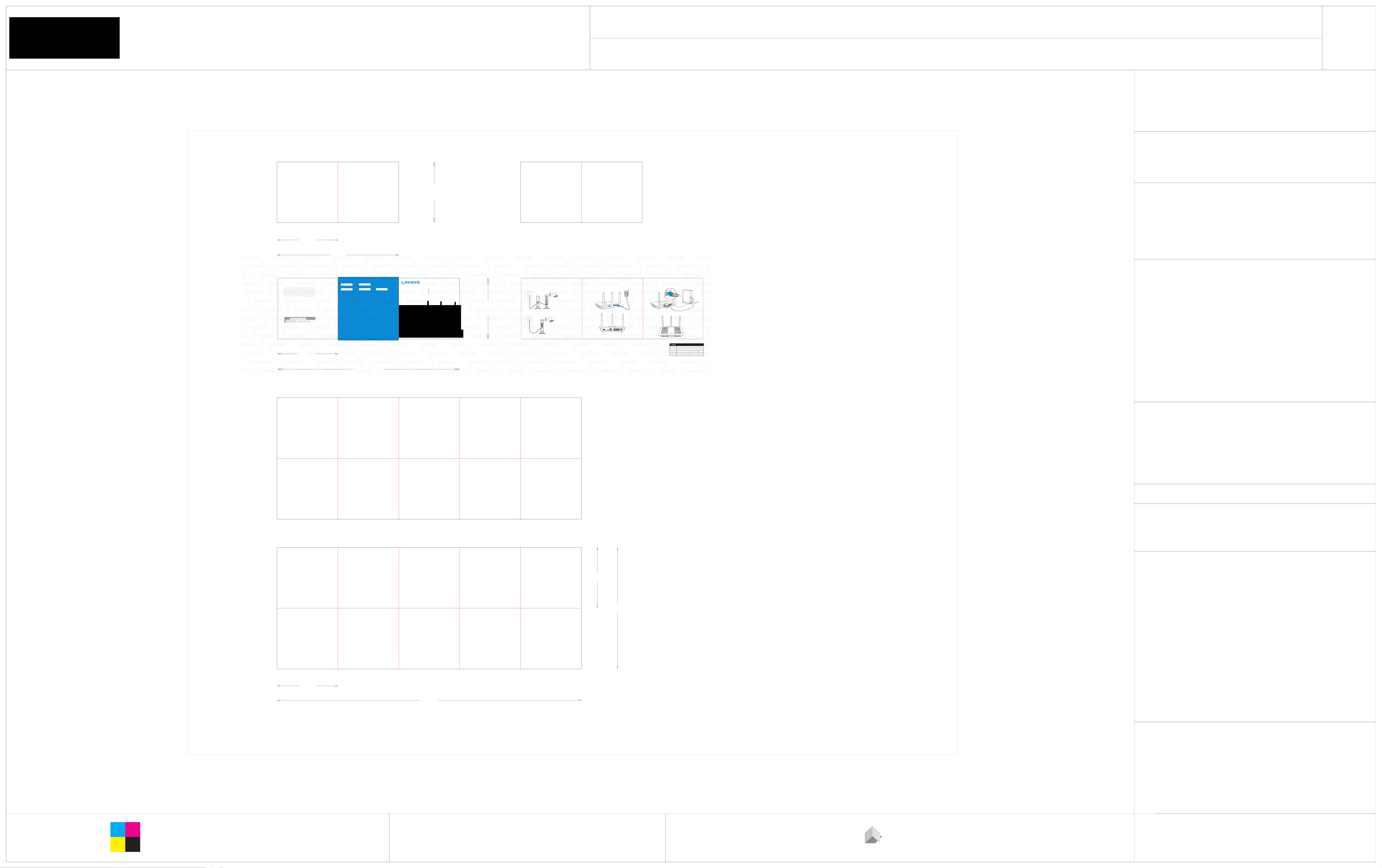
Modem Router
Modem - Router
(Gateway)
Modem Router
Power Switch
Modem - Router
(Gateway)
Modem Router
Power Switch
Business Unit:
Program Manager:
Packaging Engineer:
Material:
Blank Size (in):
L x W x D (mm):
B
REV
L x W x D (in):
5
[127.000]
[379.413]
Front
Back
10
[254.000]
5
[127.000]
Retail Outside Dimension (Including Hang Tab)
DIE/MATERIAL SPECS:
889 x 1058.863
35 x 41+11/16
Die Line File:
NET-Networking
Matthew Duffy
157g/m^2 Art Paper
ID_MSKU_LINKSYS V2 ROUTER QIG
Artwork File:
00
Blank Size (mm):
This dieline works for following skus (if any):
EA6400, EA6700, EA6900, EA7300,
EA7400, EA7500
Die Line File:
REV
ID_MSKU_LINKSYS V2 ROUTER QIG
DIE LAYOUT
Artwork File:
QSG_EA7300_8820-02394_RevB00_WiFi_Router_US_v2
Business Unit:
B
NET-Networking
00
Program Manager:
Packaging Engineer:
Retail Outside Dimension (Including Hang Tab)
Matthew Duffy
5
[127.000]
L x W x D (in):
L x W x D (mm):
DIE/MATERIAL SPECS:
5
[127.000]
Front
10
[254.000]
Back
Material:
Blank Size (in):
157g/m^2 Art Paper
35 x 41+11/16
Blank Size (mm):
889 x 1058.863
Connect to the Wi-Fi name and password on the sticker. (You can change these
5
details later.) Select the option to automatically connect to this network in the
future. You will not have Internet access until you complete router setup.
Network Name/Network Password
Enter http://LinksysSmartWiFi.com in a web browser. Follow the on-screen instructions
6
to complete your router setup.
• You also can type 192.168.1.1 in a browser to start setup.
Place sticker here
AS YOU COMPLETE SETUP, RECORD YOUR ROUTER SETTINGS HERE
2.4 GH z network na me (SSID)
5 GHz netw ork nam e (SSID)
TIPS FOR SUCCESSFUL SETUP
• Check t hat you have a work ing broadb and Interne t connectio n by connecti ng a compute r directly to you r modem.
• If you can not connec t to the Intern et after sett ing up your rou ter, turn off you r modem, rou ter, and compute r.
Resta rt them in that o rder.
• Fo r more tips, vi sit linksys. com/suppo rt/EA73 00
IN A DOITYOURSELF MOOD?
• Connect your computer to your router with an Ethernet cable.
• Visit h ttp://Lin ksysSmar tWiFi.com i n a browser.
• You also c an type 92.68.. in a browser to s tart setup .
• Be sure to click the link “Manual configuration” in the bottom left corner of the setup Welcome page.
• Defaul t router pass word is “admin ”.
GET HELP
Internet: linksys.com/support/EA7300 (For Regulatory, Warranty, and User Guide).
Twitter: @LinksysCares
Phone (US/Canada): 800-326-74 (complimen tary supp ort durin g your warrant y period)
2.4 GHz network password
5 GHz network password Router password (default is “admin”)
MAXSTREAM
AC MUMIMO
GIGABIT ROUTER
Mod el# EA73 00
This dieline works for following skus (if any):
To complete setup, you will need a computer to visit
http://LinksysSmartWiFi.com in a web browser.
™
Quick Start
Guide
5
5
Identify your equipment.
1
If you have a separate modem and
Position the antennas straight up as shown, and plug in the router to a power source.
2
Make sure power switch is in | (on) position.
Connect your router to your modem or modem router.
3
3
Plug one end of the included Internet cable to the yellow Internet port on your new
router. If you have a modem, plug the other end into the Ethernet (LAN) port on
the modem. If you have a modem-router, plug into any available port.
EA6400, EA6700, EA6900, EA7300,
standalone router, disconnect and
remove your old router.
or
If you have a modem-router, leave it
connected.
Wait until the illuminated Linksys logo on the top of your router stops blinking and is
4
solid white.
[127.000]
[127.000]
Modem Router
15
15
/
/
4
4
16
16
[125.413]
[125.413]
Modem - Router
8820- 02394 Rev. B00
Front Back
Front Back
15
15
/
14
14
/
16
16
(Gateway)
Power Switch
EA7400, EA7500
Illuminated Linksys logo
ICG PRODUCTION
PR# 52873
FILE NAME QSG_EA7300_8820-02394_RevB00_WiFi_Router_US_v2
SKU# EA7300v2
P# 8820-02394 REVISION B00
DESIGNER Shiho/PJ
DATE August 18, 2016 5:49 PM VERSION 01
[379.413]
Unit:
IN/MM
Side Shown:
Flute/Grain:
PRINT SIDE
horizontal
Tolerance:+/- 1/32" - 0.8mm
Drawing Scale 1:1
Front
RELEASE DATE:
DIELINE:
Intermediate
08/17/2016
5
[127.000]
10
[253.999]
5
[127.000]
Back
25
[635.000]
THIS DOCUMENT & THE INFORMATION
IN IT ARE THE CONFIDENTIAL PROPERTY
OF BELKIN INTERNATIONAL AND MUST
PRINT SPECS:
NOT BE COPIED, REPRODUCED OR USED
IN ANY MANNER WITHOUT THE WRITTEN
CONSENT OF BELKIN CORPORATION.
IT MUST BE RETURNED UPON REQUEST
Color Plates:
C
Y
M
K
Finish:
Notes:
FRONT COVER
GATE FOLD, PRINT BOTH SIDES
DO NOT PRINT
BACK COVER
INSIDE PAGE
ALL TEXT AND GRAPHIC ELEMENTS COLOR: CMYK
Gate Fold
DIE LINES, PRINTERS NOTES
